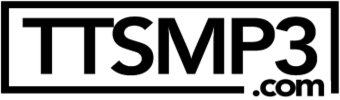

Free Text-To-Speech and Text-to-MP3 for US English
Easily convert your US English text into professional speech for free. Perfect for e-learning, presentations, YouTube videos and increasing the accessibility of your website. Our voices pronounce your texts in their own language using a specific accent. Plus, these texts can be downloaded as MP3. In some languages, multiple speakers are available.

Woah, that is quite some text...
Please give us a moment to process your request...
Input limit: 3,000 characters / Don't forget to turn on your speakers :-)
Hint: If you finish a sentence, leave a space after the dot before the next one starts for better pronunciation.
Here are some features to use while generating speech:
Add a break, emphasizing words, conversations.
Please note: Remove any diacritical signs from the speakers names when using this, Léa = Lea, Penélope = Penelope
Need more effects or customization? Please refer to the Amazon SSML Tags for Amazon Polly
Facts about the us english language:.
English was brought to Britain in the mid 5th to 7th centuries. If you were to ask those who don't speak English whether or not it's a hard language to learn, you'd likely get more than a few who insist that it is among the hardest.
Though, it can be argued that English is easy since it has no gender, no word agreement, and no cases. Yet, it does have words such as through, threw, and thru, all sounds the same, but are spelled differently, and can't be used interchangeably.
English also has polish, and Polish. One is used to make furniture shine, while the other is a language. Or take resume and resume, one is used when you're filling out job applications, and the other is used when you want to tell someone to carry on with what they're doing.
As you can see above, the English language can be challenging, however, it's far from the most difficult language to learn. With a bit of study, and some practice, almost anyone can learn English. One of the best ways to learn the language is to find a friend who speaks English, and is willing to have conversations with you. This will help you immerse yourself in the language and pick up on the nuances, and speech patterns of English. With a bit of practice, you'll soon be speaking English like it's your native language.
Supported voice languages:
Current Limit: ~375 words or 3,000 characters / day | Powered by AWS Polly
Need to convert more text to speech? Register here for a 24 hour premium access.
© 2024 ttsMP3.com | AI Voices | FAQ | Privacy Policy | Terms of Service | API Documentation
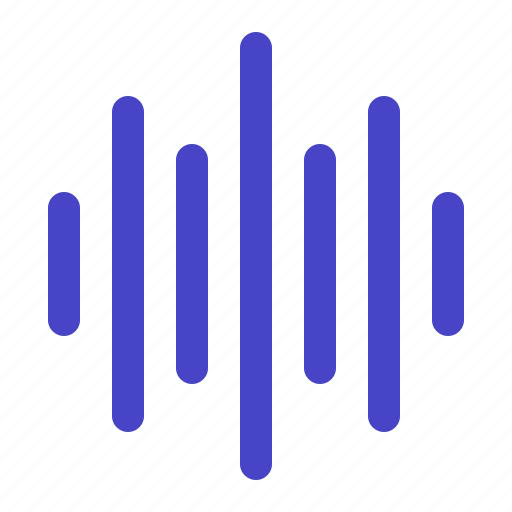
See the most popular languages and voices. Learn more →
Free text to speech over 200 voices and 70 languages
Luvvoice provides a complimentary online service that converts text into speech(TTS) for free. We offer a wide range of AI Voices. Simply input your text, choose a voice, and either download the resulting mp3 file or listen to it directly.
Everything you need
What are the features of Luvvoice ?
Real ai voice.
Built on deep learning and Ai breakthrough research to generate sounds that are extremely close to the quality of real human voices.
Lots of Languages and AI Voices
As a professional AI Voice Generator, A large number of high-quality voices, 200 voices in more than 70 languages, your best text reader.
Easily Convert Text to Audio
Copy-paste an existing script or type in the text for your script on text editor. Choose an AI voice of your choice from Luvvoice’s library of voices .
best tts tool
The most powerful creative and business tts tool
Luvvoice is a great tts tool,Luvvoice can generate a variety of character voices that you can use in marketing, and social media such as Youtube and Tiktok, you can use to learn new languages and read books aloud!
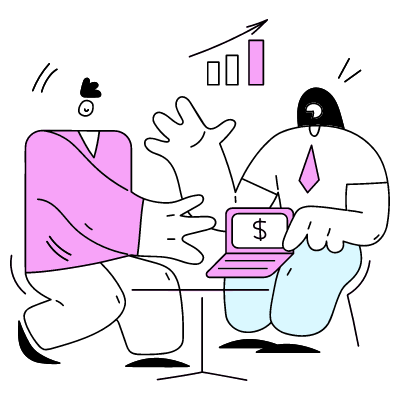
Most Popular Languages and TTS Voices We Support
Easily convert text to speech, choose your favorite language and voice:
⭐️⭐️⭐️⭐️⭐️ This is a very good text reader and tts tool! It generates realistic ai voice. If you aren’t sure, always go for Luvvoice. Believe me, you won’t regret it. Olivia Walker Consultant
⭐️⭐️⭐️⭐️⭐️ Really good. Luvvoice is by far the most valuable business resource we have ever purchased. I love this TTS tool. Ashley Taylor Blogger
Frequently asked questions
Yes, Luvvoice is completely free to use.Free text to speech over 50 language and 200 voice,no words limit. Listen online and download files in mp3 format.
Text-to-Speech (TTS) technology converts text into natural-sounding speech. Learn more about TTS.
Converting text to speech is easy. Simply paste or type the text into the designated text box, choose the language for the text and your preferred voice style, and click the ‘Submit’ button to initiate the process. The text will be processed, and you can download the audio file.
Yes, all voices from Luvvoice are suitable for commercial projects such as videos, podcasts, gaming characters, Youtube and TikTok, and you are not required to attribute the source.
Text to Speech
Speech to text, vocal remover, voice enhancer, audio cutter, audio joiner.
Text to speech mp3 in natural voices. Free for commercial.
Leaving the page
Are you sure to leave the page? After leaving, all content on the current page will be lost.
#1 Text To Speech (TTS) Reader Online
Proudly serving millions of users since 2015
Type or upload any text, file, website & book for listening online, proofreading, reading-along or generating professional mp3 voice-overs.
I need to >
Play Text Out Loud
Reads out loud plain text, files, e-books and websites. Remembers text & caret position, so you can come back to listening later, unlimited length, recording and more.
Create Humanlike Voiceovers
The simplest most robust & affordable AI voice-over generating tool online. Mix voices, languages & speeds. Listen before recording. Unlimited!
Additional Text-To-Speech Solutions
Turns your articles, PDFs, emails, etc. into podcasts, so you can listen to it on your own podcast player when convenient, with all the advantages that come with your podcast app.
SpeechNinja says what you type in real time. It enables people with speech difficulties to speak out loud using synthesized voice (AAC) and more.
Battle tested for years, serving millions of users, especially good for very long texts.
Need to read a webpage? Simply paste its URL here & click play. Leave empty to read about the Beatles 🎸
Books & Stories
Listen to some of the best stories ever written. We have them right here. Want to upload your own? Use the main player to upload epub files.
Simply paste any URL (link to a page) and it will import & read it out loud.
Chrome Extension
Reads out loud webpages, directly from within the page.
TTSReader for mobile - iOS or Android. Includes exporting audio to mp3 files.
NEW 🚀 - TTS Plugin
Make your own website speak your content - with a single line of code. Hassle free.
TTSReader Premium
Support our development team & enjoy ad-free better experience. Commercial users, publishers are required a premium license.
TTSReader reads out loud texts, webpages, pdfs & ebooks with natural sounding voices. Works out of the box. No need to download or install. No sign in required. Simply click 'play' and enjoy listening right in your browser. TTSReader remembers your text and position between sessions, so you can continue listening right where you left. Recording the generated speech is supported as well. Works offline, so you can use it at home, in the office, on the go, driving or taking a walk. Listening to textual content using TTSReader enables multitasking, reading on the go, improved comprehension and more. With support for multiple languages, it can be used for unlimited use cases .
Get Started for Free
Main Use Cases
Listen to great content.
Most of the world's content is in textual form. Being able to listen to it - is huge! In that sense, TTSReader has a huge advantage over podcasts. You choose your content - out of an infinite variety - that includes humanity's entire knowledge and art richness. Listen to lectures, to PDF files. Paste or upload any text from anywhere, edit it if needed, and listen to it anywhere and anytime.
Proofreading
One of the best ways to catch errors in your writing is to listen to it being read aloud. By using TTSReader for proofreading, you can catch errors that you might have missed while reading silently, allowing you to improve the quality and accuracy of your written content. Errors can be in sentence structure, punctuation, and grammar, but also in your essay's structure, order and content.
Listen to web pages
TTSReader can be used to read out loud webpages in two different ways. 1. Using the regular player - paste the URL and click play. The website's content will be imported into the player. (2) Using our Chrome extension to listen to pages without leaving the page . Listening to web pages with TTSReader can provide a more accessible, convenient, and efficient way of consuming online content.
Turn ebooks into audiobooks
Upload any ebook file of epub format - and TTSReader will read it out loud for you, effectively turning it into an audiobook alternative. You can find thousands of epub books for free, available for download on Project Gutenberg's site, which is an open library for free ebooks.
Read along for speed & comprehension
TTSReader enables read along by highlighting the sentence being read and automatically scrolling to keep it in view. This way you can follow with your own eyes - in parallel to listening to it. This can boost reading speed and improve comprehension.
Generate audio files from text
TTSReader enables exporting the synthesized speech with a single click. This is available currently only on Windows and requires TTSReader’s premium . Adhering to the commercial terms some of the voices may be used commercially for publishing, such as narrating videos.
Accessibility, dyslexia, etc.
For individuals with visual impairments or reading difficulties, listening to textual content, lectures, articles & web pages can be an essential tool for accessing & comprehending information.
Language learning
TTSReader can read out text in multiple languages, providing learners with listening as well as speaking practice. By listening to the text being read aloud, learners can improve their comprehension skills and pronunciation.
Kids - stories & learning
Kids love stories! And if you can read them stories - it's definitely the best! But, if you can't, let TTSReader read them stories for you. Set the right voice and speed, that is appropriate for their comprehension level. For kids who are at the age of learning to read - this can also be an effective tool to strengthen that skill, as it highlights every sentence being read.
Main Features
Ttsreader is a free text to speech reader that supports all modern browsers, including chrome, firefox and safari..
Includes multiple languages and accents. If on Chrome - you will get access to Google's voices as well. Super easy to use - no download, no login required. Here are some more features
Fun, Online, Free. Listen to great content
Drag, drop & play (or directly copy text & play). That’s it. No downloads. No logins. No passwords. No fuss. Simply fun to use and listen to great content. Great for listening in the background. Great for proof-reading. Great for kids and more. Learn more, including a YouTube we made, here .
Multilingual, Natural Voices
We facilitate high-quality natural-sounding voices from different sources. There are male & female voices, in different accents and different languages. Choose the voice you like, insert text, click play to generate the synthesized speech and enjoy listening.
Exit, Come Back & Play from Where You Stopped
TTSReader remembers the article and last position when paused, even if you close the browser. This way, you can come back to listening right where you previously left. Works on Chrome & Safari on mobile too. Ideal for listening to articles.
Vs. Recorded Podcasts
In many aspects, synthesized speech has advantages over recorded podcasts. Here are some: First of all - you have unlimited - free - content. That includes high-quality articles and books, that are not available on podcasts. Second - it’s free. Third - it uses almost no data - so it’s available offline too, and you save money. If you like listening on the go, as while driving or walking - get our free Android Text Reader App .
Read PDF Files, Texts & Websites
TTSReader extracts the text from pdf files, and reads it out loud. Also useful for simply copying text from pdf to anywhere. In addition, it highlights the text currently being read - so you can follow with your eyes. If you specifically want to listen to websites - such as blogs, news, wiki - you should get our free extension for Chrome
Export Speech to Audio Files
TTSReader enables exporting the synthesized speech to mp3 audio files. This is available currently only on Windows, and requires ttsreader’s premium .
Pricing & Plans
- Online text to speech player
- Chrome extension for reading webpages
$10.99 /mo OR $39 /yr
- Premium TTSReader.com
- Premium Chrome extension
- Better support from the development team
Compare plans
| Free | Premium | |
|---|---|---|
| Unlimited text reading | ✅ | ✅ |
| Online text to speech | ✅ | ✅ |
| Upload files, PDFs, ebooks | ✅ | ✅ |
| Web player | ✅ | ✅ |
| Webpage reading Chrome extension | ✅ | ✅ |
| Editing | ✅ | ✅ |
| Ads free | ✅ | |
| Unlock features | ✅ | |
| Recording audio - for generating audio files from text | ✅ | |
| Commercial license | ✅ | |
| Publishing license (under the following ) | ✅ | |
| Better support from the development team | ✅ |
Sister Apps Developed by Our Team
Speechnotes
Dictation & Transcription
Type with your voice for free, or automatically transcribe audio & video recordings
Buttons - Kids Dictionary
Turns your device into multiple push-buttons interactive games
Animals, numbers, colors, counting, letters, objects and more. Different levels. Multilingual. No ads. Made by parents, for our own kids.
Ways to Get In Touch, Feedback & Community
Visit our contact page , for various ways to get in touch with us, send us feedback and interact with our community of users & developers.
Realistic Text-to-Speech AI converter
Create realistic Voiceovers online! Insert any text to generate speech and download audio mp3 or wav for any purpose. Speak a text with AI-powered voices.You can convert text to voice for free for reference only. For all features, purchase the paid plans
How to convert text into speech?
- Just type some text or import your written content
- Press "generate" button
- Download MP3 / WAV
Full list of benefits of neural voices
Multi-voice editor.
Dialogue with AI Voices . You can use several voices at once in one text.
Over 1000 Natural Sounding Voices
Crystal-clear voice over like a Human. Males, females, children's, elderly voices.
You spend little on re-dubbing the text. Limits are spent only for changed sentences in the text. Read more about our cost-effective Limit System . Enjoy full control over your spending with one-time payments for only what you use. Pay as you go : get flexible, cost-effective access to our neural network voiceover services without subscriptions.
If your Limit balance is sufficient, you can use a single query to convert a text of up to 2,000,000 characters into speech.
Commercial Use
You can use the generated audio for commercial purposes. Examples: YouTube, Tik Tok, Instagram, Facebook, Twitch, Twitter, Podcasts, Video Ads, Advertising, E-book, Presentation and other.
Custom voice settings
Change Speed, Pitch, Stress, Pronunciation, Intonation , Emphasis , Pauses and more. SSML support .
SRT to audio
Subtitles to Audio : Convert your subtitle file into perfectly timed multilingual voiceovers with our advanced neural networks.
Downloadable TTS
You can download converted audio files in MP3, WAV, OGG for free.
Powerful support
We will help you with any questions about text-to-speech. Ask any questions, even the simplest ones. We are happy to help.
Compatible with editing programs
Works with any video creation software: Adobe Premier, After effects, Audition, DaVinci Resolve, Apple Motion, Camtasia, iMovie, Audacity, etc.
Cloud save your history
All your files and texts are automatically saved in your profile on our cloud server. Add tracks to your favorites in one click.
Use our text to voice converter to make videos with natural sounding speech!
Say goodbye to expensive traditional audio creation
Cheap price. Create a professional voiceover in real time for pennies. it is 100 times cheaper than a live speaker.
Traditional audio creation

- Expensive live speakers, high prices
- A long search for freelancers and studios
- Editing requires complex tools and knowledge
- The announcer in the studio voices a long time. It takes time to give him a task and accept it.
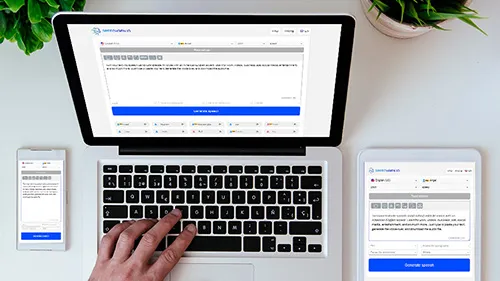
- Affordable tts generation starting at $0.08 per 1000 characters
- Website accessible in your browser right now
- Intuitive interface, suitable for beginners
- SpeechGen generates text from speech very quickly. A few clicks and the audio is ready.
Create AI-generated realistic voice-overs.
Ways to use. Cases.
See how other people are already using our realistic speech synthesis. There are hundreds of variations in applications. Here are some of them.
- Voice over for videos. Commercial, YouTube, Tik Tok, Instagram, Facebook, and other social media. Add voice to any videos!
- E-learning material. Ex: learning foreign languages, listening to lectures, instructional videos.
- Advertising. Increase installations and sales! Create AI-generated realistic voice-overs for video ads, promo, and creatives.
- Public places. Synthesizing speech from text is needed for airports, bus stations, parks, supermarkets, stadiums, and other public areas.
- Podcasts. Turn text into podcasts to increase content reach. Publish your audio files on iTunes, Spotify, and other podcast services.
- Mobile apps and desktop software. The synthesized ai voices make the app friendly.
- Essay reader. Read your essay out loud to write a better paper.
- Presentations. Use text-to-speech for impressive PowerPoint presentations and slideshow.
- Reading documents. Save your time reading documents aloud with a speech synthesizer.
- Book reader. Use our text-to-speech web app for ebook reading aloud with natural voices.
- Welcome audio messages for websites. It is a perfect way to re-engage with your audience.
- Online article reader. Internet users translate texts of interesting articles into audio and listen to them to save time.
- Voicemail greeting generator. Record voice-over for telephone systems phone greetings.
- Online narrator to read fairy tales aloud to children.
- For fun. Use the robot voiceover to create memes, creativity, and gags.
Maximize your content’s potential with an audio-version. Increase audience engagement and drive business growth.
Who uses Text to Speech?
SpeechGen.io is a service with artificial intelligence used by about 1,000 people daily for different purposes. Here are examples.
Video makers create voiceovers for videos. They generate audio content without expensive studio production.
Newsmakers convert text to speech with computerized voices for news reporting and sports announcing.
Students and busy professionals to quickly explore content
Foreigners. Second-language students who want to improve their pronunciation or listen to the text comprehension
Software developers add synthesized speech to programs to improve the user experience.
Marketers. Easy-to-produce audio content for any startups
IVR voice recordings. Generate prompts for interactive voice response systems.
Educators. Foreign language teachers generate voice from the text for audio examples.
Booklovers use Speechgen as an out loud book reader. The TTS voiceover is downloadable. Listen on any device.
HR departments and e-learning professionals can make learning modules and employee training with ai text to speech online software.
Webmasters convert articles to audio with lifelike robotic voices. TTS audio increases the time on the webpage and the depth of views.
Animators use ai voices for dialogue and character speech.
Text to Speech enables brands, companies, and organizations to deliver enhanced end-user experience, while minimizing costs.
Frequently Asked Questions
Convert any text to super realistic human voices. See all tariff plans .
Enhance Your Content Accessibility
Boost your experience with our additional features. Easily convert PDFs, DOCx files, and video subtitles into natural-sounding audio.
📄🔊 PDF to Audio
Transform your PDF documents into audible content for easier consumption and enhanced accessibility.
📝🎧 DOCx to mp3
Easily convert Word documents into speech for listening on the go or for those who prefer audio format
🔊📰 WordPress plugin
Enhance your WordPress site with our plugin for article voiceovers, embedding an audio player directly on your site to boost user engagement and diversify your content.
Supported languages
- Amharic (Ethiopia)
- Arabic (Algeria)
- Arabic (Egypt)
- Arabic (Saudi Arabia)
- Bengali (India)
- Catalan (Spain)
- English (Australia)
- English (Canada)
- English (GB)
- English (Hong Kong)
- English (India)
- English (Philippines)
- German (Austria)
- Hindi India
- Spanish (Argentina)
- Spanish (Mexico)
- Spanish (United States)
- Tamil (India)
- All languages: +76
We use cookies to ensure you get the best experience on our website. Learn more: Privacy Policy

Free Text to Speech

This audio file will be automatically deleted within 30 minutes, please download it in time. Click to share this audio online free for 30 days via short link. You have 100% audio file copyright and commercial rights, learn more.
If you can't download or play, simply click here to switch the download link:: Switch Download Link (Current Link: Download Link 001 )
- 0s (eliminate pauses)
TTSMaker is a free text-to-speech tool that provides speech synthesis services and supports multiple languages, including English, French, German, Spanish, Arabic, Chinese, Japanese, Korean, Vietnamese, etc., as well as various voice styles. You can use it to read text and e-books aloud, or download the audio files for commercial use (it's completely free). As an excellent free TTS tool, TTSMaker can easily convert text to speech online.
Loading Voice Data...
Conversion quota reminder
Use 🔥voice without counting towards your quota, available for unlimited use. Upgrade to TTSMaker Pro for more characters, advanced features, and enhanced customer support. Alternatively, wait for your weekly character quota to reset.
Captcha code
Converting text to speech, please wait: % ... Estimated time: 10 seconds
⏳ In queue, high demand, expecting 1-3 minutes.
More Settings
Current BGM: Please upload BGM first
Quick Tutorial
Enter the text that needs to be converted into speech, the free limit is 20000 characters per week, some voices support unlimited free use.
Select language and voice
Choose the language for the text and your preferred voice style, each language has multiple voice styles.
Convert text to speech
Click the "Convert to Speech" button to start converting the text to speech, which may take a few minutes, longer texts will take longer. To adjust the speaking rate and volume, you can click the "More Settings" button.
Listen and download
After the text is converted to speech, you can listen to it online or download the audio file.
Usage Scenarios
TTSMaker's text to speech can be used for the following main purposes.
Video dubbing
Youtube and TikTok voice generator
As an AI voice generator, TTSMaker can generate the voices of various characters, which are often used in video dubbing of Youtube and TikTok. For your convenience, TTSMaker provides a variety of TikTok style voices for free use.
Audiobook reading
Create and listen to audiobook content
TTSMaker can convert text into natural speech, and you can easily create and enjoy audiobooks, bringing stories to life through immersive narration.
Education & Training
Teaching and Learning Languages
TTSMaker can convert text to sound and read it aloud, can help you learn the pronunciation of words, and supports multiple languages, it has now become a useful tool for language learners.
Marketing & Advertising
Create voiceovers for video ads
TTSMaker generates persuasive voice-overs to help marketers and advertisers explain a product's features to others, with high-quality audio.
Fast speech synthesis
We use a powerful neural network inference model that enables text-to-speech conversion in a short time.
Free for commercial use
You will own 100% copyright of the synthesized audio file and may use it for any legal purpose, including commercial use.
More voices and features
We are constantly updating this text-to-speech tool to support more languages and voices, as well as some new features.
Email and API supports
We offer email support and text-to-speech API services. If you encounter any issues while using our services, please feel free to contact our support team via email or through our support page.
"I love TTSMaker, I love meaningful things, I love this TTS tool, I have complete creative freedom..."
For user privacy, all conversion history is valid for 30 minutes. Here's your current history.
No valid history records found in the last 30 minutes.
Share This Audio File Online for Free by URL.WORK x TTSMAKER

Quickly share your audio file with anyone anywhere using a link.
Share your audio file now, host on URL.WORK CLOUD for a public short link.
When the sharing validity period runs out, shared file will automatically be wiped, and links will turn invalid.
Create share short link successfully!
You can now copy the link and share it with anyone, anywhere.
Short link expiration: [[ backend_return_ttl_days ]] days.
Text to Speech
Generate speech from text. choose a voice to read your text aloud. you can use it to narrate your videos, create voice-overs, convert your documents into audio, and more..
Please sign up or login with your details
Generation Overview
AI Generator calls
AI Video Generator calls
AI Chat messages
Genius Mode messages
Genius Mode images
AD-free experience
Private images
- Includes 500 AI Image generations, 1750 AI Chat Messages, 30 AI Video generations, 60 Genius Mode Messages and 60 Genius Mode Images per month. If you go over any of these limits, you will be charged an extra $5 for that group.
- For example: if you go over 500 AI images, but stay within the limits for AI Chat and Genius Mode, you'll be charged $5 per additional 500 AI Image generations.
- Includes 100 AI Image generations and 300 AI Chat Messages. If you go over any of these limits, you will have to pay as you go.
- For example: if you go over 100 AI images, but stay within the limits for AI Chat, you'll have to reload on credits to generate more images. Choose from $5 - $1000. You'll only pay for what you use.
Out of credits
Refill your membership to continue using DeepAI
Share your generations with friends
Free text to speech tool
How to use our text to speech (tts) tool.
A text-to-speech reader has the function of reading out loud any text you input. Our tool can read text in over 50 languages and even offers multiple text-to-speech voices for a few widely spoken languages such as English.
- Step #1 : Write or paste your text in the input box. You also have the option of uploading a txt file.
- Step #2 : Choose your desired language and speaker. You can try out different speakers if there are more available and choose the one you prefer.
- Step #3 : Choose the speed of reading. You can set up the text to be read out loud faster or slower than the default.
- Step #4 : Choose the font for the text. We recommend a smaller font if you have a large text and want to avoid scrolling, or a bigger font to follow the text while easily read aloud.
- Step #5 : Tick the “I’m not a robot” checkbox in the bottom right of the screen.
- Step #6 : Press the play button on the bottom of the text box to hear your text read out loud.
- Step #7 : Get a share link for the resulting audio file or download it as an mp3. Our tool generates high quality TTS that is easy to understand by everyone.
Choose from 50 languages
Our free text to speech tool offers various languages and natural sounding voices to choose from. We made an effort to make our TTS reader available for as many people as possible by including the most commonly spoken languages worldwide.
We have languages available for the following regions:
- Middle East
- South-East Asia
- Middle Asia (India)
- North America
Benefits of using text to speech
TTS is widely used as assistive technology that helps people with reading and visual impairments understand a text. For example:
- Visually impaired individuals greatly benefit from having a program read texts out loud to them.
- Dyslexic individuals will also benefit from a text to talk reader because they can understand texts more easily.
- Children with reading impairments can use text readers to understand lessons easier.
- A text to voice tool is also of great help for people with severe speech impairments. Our web browser TTS tool allows them to type what they want to say and instantly play the audio to the person they wish to communicate with.
Other benefits of reading text aloud:
- People learning or communicating in non-native languages can use text to speech as a tool for learning how to spell words correctly and express themselves fluently in their desired language. It’s beneficial when traveling to a country where that language is spoken, and one wants to communicate with locals in their native language.
- Younger people in multilingual families might find it challenging to communicate with grandparents who still reside in their native countries. Text to speech can bridge the linguistic gap and help strengthen family bonds.
- Muti-taskers and busy people, in general, can use text to speech online to get the latest news.
What is text to speech?
Text to speech is a tool or program that takes text or words input by the user and reads them out loud. It’s used as an assistive technology for people with reading, visual and speech impairments and as a productivity tool.
How does text to speech work?
Text to speech tools use speech synthesis to read texts out loud. The simplest form of speech synthesis uses snippets of human speech to deliver a coherent and natural-sounding message. These snippets are taken from vast libraries of human sounds, words, phrases etc., and they can be used to verbalize almost anything digitally.
You'll probably also like
Explore our range of complimentary tools designed to enhance your experience.
Grow revenue and improve engagement rates by sending personalized, action-driven texts to your customers, staff, and suppliers.
6 Free Online Tools to Download Text-to-Speech as MP3 Audio

Your changes have been saved
Email Is sent
Please verify your email address.
You’ve reached your account maximum for followed topics.
AI Travel Scams to Watch Out for This Summer
Microsoft can't make copilot succeed without convincing windows 10 users, if you notice suspicious account activity, your password was probably leaked on telegram.
Text to speech tools help you turn the written word into the spoken word. Text to speech technology has come a long way over the years, with male and female voices, different accents, and the ability to control volume, pitch, rate, and more.
If you need a service to convert text to speech and then download it as an MP3 file, we've rounded up the best free websites to do that. The emphasis here is on tools that give you a file at the end of it, rather than just playing the conversion.
Here are the best text to speech converters with free download.
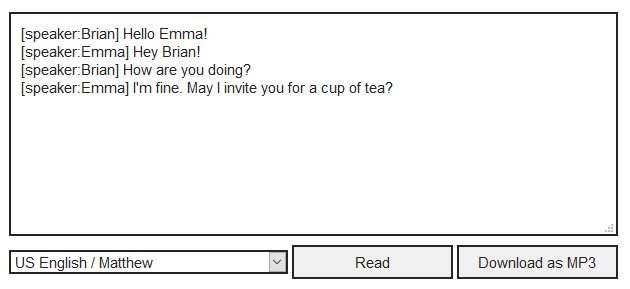
ttsMP3 is a brilliant text to speech tool. First, you can select from loads of different languages across a variety of accents like American and Welsh. Input your text, choose your voice from the dropdown, then click Read to hear it. If you're happy, click Download as MP3 to grab the recording.
The standout feature here though is the ability to use syntax to change the voice. You can emphasize words, change the pitch, create conversations, and much more. That's because the service is powered by Amazon Polly. You can view some example syntax on the ttsMP3 site, or check out the full list on Amazon's Supported SSML Tags page .
You can convert up to 375 words or 3000 characters a day for free. If you need more, you can either wait for it to reset or pay for a membership---curiously, you can only get either a 24-hour plan or an annual plan.
2. Text 2 Voice
Text 2 Voice does what it says on the tin. Input up to 2000 characters into the text box---a counter beneath the box shows how much you've used and if you need more from a single conversion then you'll have to pay.
Beneath, use the Language and Regions dropdown, and then select from the Voices list alongside. Once done, click the yellow Convert to speech button. This might take a short while if you've written a lot. When it's ready, the audio will automatically play.
You can also expand the options for Additional Audio Settings (change between MP3 and OGG and change the sample rate) and Additional Voice Settings (voice speed and voice effect). If you do alter these, click Convert to speech again to process the change before clicking Download MP3/OGG .
3. Text 2 Speech
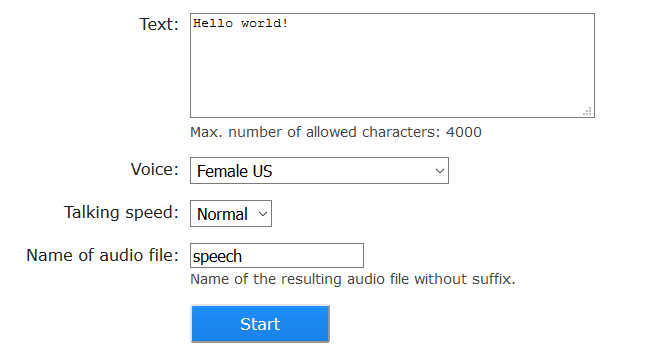
Text 2 Speech is a simple service, but it does the job well. Input your text (up to 4000 characters) select from a small range of voices, choose the talking speed, and give the resulting audio file a name. When ready, click Start .
You'll then be taken to a new results page where you can play the audio. If you're not happy, click Back to start to begin again and make any necessary changes.
If all is good, you can then download the file in either MP3 or WAV format. The site shows you the file size of each. Both should be relatively small, but if you want the smallest then go for MP3.
Related: The Best Free Text-to-Speech Tools for Educators
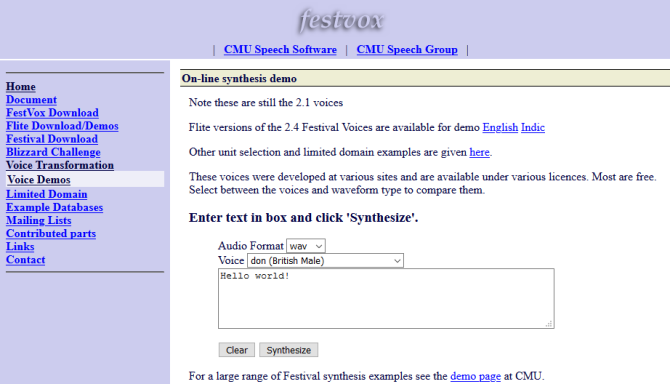
Festvox is part of a project at Carnegie Mellon University's speech group. Their text to speech tool is a bit outdated now, especially as the voices sound a bit robotic, but it still does a quick and simple job if that's what you need.
There are some limitations. While there's no specified character limit, it doesn't convert anything if you input a huge amount of text. Also, though there is a dropdown to choose audio format, whatever you select will output as a WAV---but that's fine since it's a common and lightweight file format.
Once you've popped your text in, and chosen your voice, click Synthesize to download the file. If your file shows as 0 KB and/or doesn't play any audio, it means you've used too many characters. Go back and reduce the amount of text.
5. Kukarella
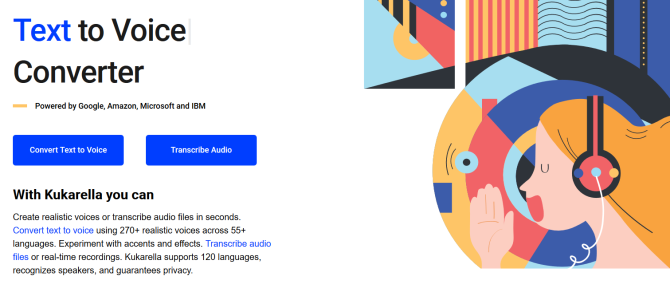
Kukarella requires you to sign up before you can use the service, but that's okay since it's free (for up to 2000 characters), quick, and ultimately worthwhile. Once signed up and logged in, click the Convert Text to Voice button on the homepage.
Since Kukarella is powered by Amazon, Google, IBM, and Microsoft, that means you can choose from a good number of different voices in many languages. Some are only available on a paid membership, but the free service has a large enough choice.
Above where you input your text, note that you can switch to the Voices with Effects tab. Here you can highlight your text and apply effects (like emphasis or whisper) to specific parts. Once done, click Convert to process everything, and you can then play the clip and click the Download icon to grab the MP3.
6. Hearling
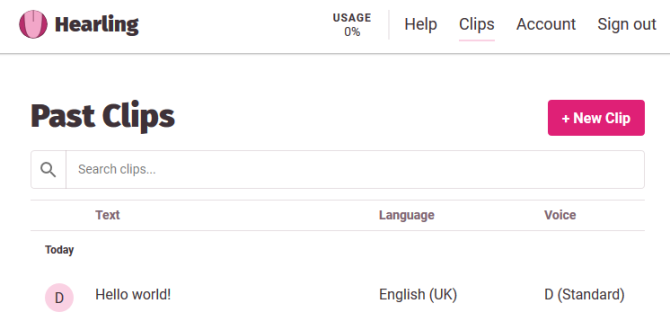
Hearling is the second version of a text to speech tool called Sound of Text (which is still a good choice, but very basic). You need to sign up for a free account which grants you 5000 characters per month of standard voices and 1250 characters per month of the more advanced WaveNet voices.
Once logged in, head to the Clips page and click New Clip . Choose your language, the dialect, and the voice, then click Next . On the right-hand panel, input the text that you wish to convert. When ready, click Synthesize Clips .
You'll be taken to a Download Clips page, where you can choose to Play and Download your clip as an MP3 file. If you're not happy with the output, click Start Over to try again. You can return to this page whenever you like to view all your previously created clips, though you will need to pay if you want to download them all at once in a ZIP.
The Best Free Speech to Text Software
Whichever of these services you choose, you're in good hands. Here's a little tip: even if you exhaust your free limit on one of them, you can simply move to the next.
There are some excellent text to speech apps for your Android phone too. And if you're also looking for speech to text, here's our best free speech to text programs for Windows .
- Text to Speech
- File Conversion
Please wait, still uploading ...
Free Text to Speech (TTS) Online
Try text to speech online and enjoy the best AI voices that sound human. TTS is great for Google Docs, emails, PDFs, any website, and more.

Mr. President

Select Voice
- Recommended
Select Speed
⚡️ 110 % productivity boost.
- Speed Reader
- 4.5x (900 WPM)
- 3.0x (600 WPM)
- 1.5x (300 WPM)
- 1.0x (200 WPM)
Type or paste anything and press play to convert text to speech. Unlock your reading super powers. Speechify can cut your reading time in half!
Choose from 40+ languages
Create a free account to continue
- Convert any text into audio
- 50+ premium voices
- Create your own custom voices
- Added layer of security for your documents
- Save your files
- Faster listening speeds (1.1x & above)
- Automatically skip content (headers, footers, citations etc)
- No limits or ads
Paste Web Link
Paste a web address link to get the contents of a webpage
- Text to Speech
Text to Speech Features
Ditch robotic voices for Speechify’s text to speech that sound very, very real.
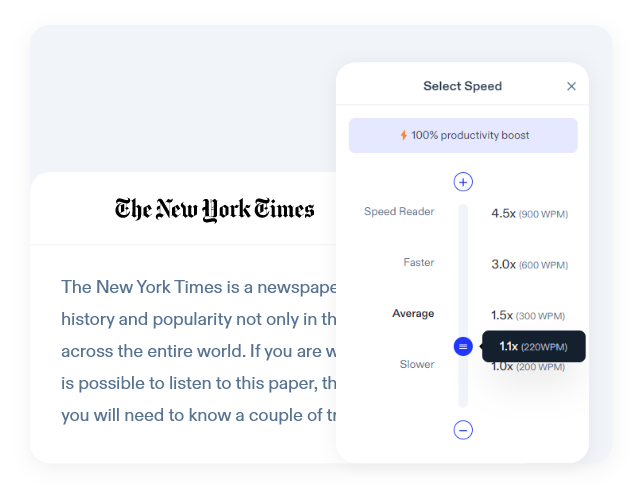
The Best Text to Speech Converter
Listen up to 9x faster with Speechify’s ultra realistic text to speech software that lets you read faster than the average reading speed, without skipping out on the best AI voices.
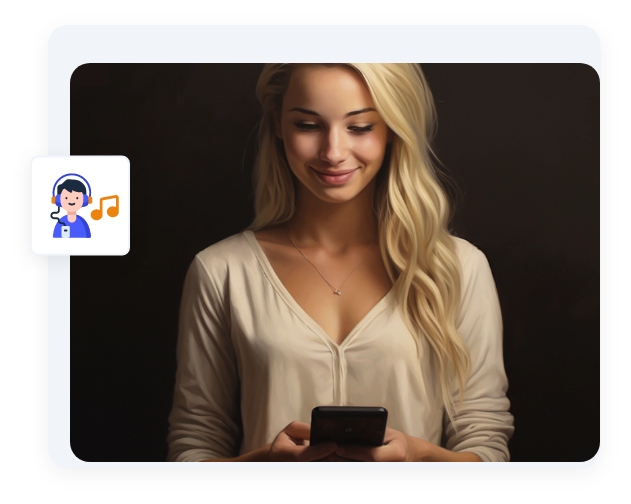
Listen & Read at the Same Time
With Speechify text highlighting you can choose to just listen, or listen and read at the same time. Easily follow along as words are highlighted – like Karaoke. Listening and reading at the same time increases comprehension.
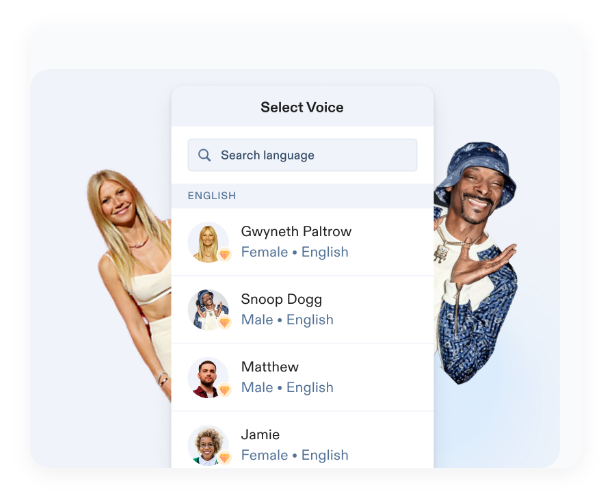
Convert Text to Studio-Quality Voices
With Speechify’s easy-to-use AI text to speech voices, you can forget about warbly robotic text to speech AI voices. Our accurate human-like AI voices are HD quality and available in 30+ languages and 100+ accents.
Image to Speech
Scan or take a picture of any image and Speechify will read it aloud to you with its cutting-edge OCR technology. Save your images to your library in the cloud and access it anywhere. You can now listen to that note you got from a friend, relative, or other loved one.
Try Text to Speech in these Popular Voices
The most realistic TTS voices only on the best text to speech app.
Gwyneth Paltrow

What is text to speech
Text to speech, also known as TTS, read aloud, or even speech synthesis . It simply means using artificial intelligence to read words aloud be; it from a PDF , email, docs, or any website. There isn’t a voice artist recording phrases or words, or even the entire article. Speech generation is done on-the-fly, in real time, with natural sounding AI voices.
And that’s the beauty of it all. You don’t have to wait. You simply press play and artificial intelligence makes the words come alive instantly, in a very natural sounding voice. You can change voices and accents across multiple languages.
Listen to any article. Easily scan any printed material and convert the image to audio.
Get Text to Speech Today
And begin removing barriers to reading online
I used to hate school because I’d spend hours just trying to read the assignments. Listening has been totally life changing. This app saved my education.

Ana Student with Dyslexia
Speechify has made my editing so much faster and easier when I’m writing. I can hear an error and fix it right away. Now I can’t write without it.

Daniel Writer
Speechify makes reading so much easier. English is my second language and listening while I follow along in a book has seriously improved my skills.

Lou Avid Reader
More text to speech features you’ll love.
| Snoop Dogg & Gwyneth Paltrow official and exclusive voices with more celebrity voices to come. | |
| Our high-quality AI voices can read up to 9x faster than the average reading speed, so you can learn even more in less time. While it isn’t easy to listen to 900 words per minute, but who are we to limit what you are capable of? Most other text to speech readers do go that fast. Try us out today. Ease into 380 words per minute and train your ears to listen faster and slowly increase the speed to as fast as you need it to be. | |
| Anything you’ve saved to your Speechify library instantly syncs across devices so you can listen to anything, anywhere, anytime. | |
| Our reading voices sound more fluid and human-like than any other AI reader so you can understand and remember more. | |
| Enjoy high-fidelity speech in 30+ languages with multiple voices. Some of the languages available are Arabic, Chinese, Czech, Danish, Dutch, English, Finnish, French, German, Greek, Hebrew, Hindi, Hungarian, Indonesian, Italian, Japanese, Korean, Norwegian Bokmål, Polish, Portuguese, Romanian, Russian, Slovak, Spanish, Swedish, Thai, Turkish, & Ukrainian. | |
| With our free text to speech online converter you can type, paste, or even upload a file and convert it to speech. You can then download it as an audio file to use as a voice over or for any other applications. The premium subscritption to Speechify offers HD voices and even official celebrity voices such as Snoop Dog & Gwyneth Paltrow. | |
| Have a large document you need converted to speech? No problem. Just upload it to our online text to speech app and get it converted to text within seconds. Try it in the demo, now! |
Speechify text to speech online reviews
Kate marfori.
Product Manager at The Star Tribune
With Speechify’s API, we can offer our users a new and accessible way to consume our content. We’ve seen that readers who choose to listen to articles with Speechify are on average 20% more engaged than users who choose not to listen.
Susy Botello
Thanks for sharing this.I love this feature. I just tweeted at you on how much I like it. The voice is great and not at all like the text-to-speech I am used to listening to. I am a podcaster and I think this will help a lot of people multitask a bit, especially if they are interrupted with incoming emails or whatever. You can read-along but continue reading if your eyes need to go elsewhere. Hope you keep this. It’s already in other web publications. I also see it in some news sites. So I think it could become a standard that readers expect when they read online. Can I vote twice?
Renato Vargas
I just started using Medium more and I absolutely love this feature. I’ve listened to my own stories and the Al does the inflections just as I would. Many complain that they can’t read their own stories, but let’s be honest. How many stories would go without an audio version if you had to do all of them yourself? I certainly appreciate it. Thanks for this!!
Oh! How cool – I love it 🙂 The voice is surprisingly natural sounding! My eyes took a much appreciated rest for a bit. I’ve been a long time subscriber to Audible on Amazon. I think this is Great 🙂 Thank you!
Paola Rios Schaaf
Super excited about this! We are all spending too much time staring at our screens. Using another sense to take in the great content at Medium is awesome.
Hi Warren, I am one of those small, randomly selected people, and I ABSOLUTELY love this feature. I have consumed more ideas than I ever have on Medium. And also as a non-native English speaker, this is really helping me to improve my pronunciation. Keep this forevermore! Love, Ananya:)
This is the single most important feature you can role out for me. I simply don’t have the time to read all the articles I would like to on Medium. If I could listen to the articles I could consume at least 3X the amount of Medium content I do now.
Andrew Picken
Love this feature Warren. I use it when I’m reading, helps me churn through reading and also stay focused on the article (at a good speed) when my willpower is low! Keeping me more engaged..
I was THRILLED the other day when I saw the audio option. I didn’t know how it got there, but I pressed play, and then I was blown away hearing the words that I wrote being narrated
Neeramitra Reddy
LOVE THISSS. As someone who loves audio almost as much as reading, this is absolute gold
What is text to speech (TTS)?
Text-to-speech goes by a few names. Some refer to it as TTS, read aloud , or even speech synthesis ; for the more engineered name. Today, it simply means using artificial intelligence to read words aloud be; it from a PDF, email, docs, or any website. Instantly turn text into audio. Listen in English, Italian, Portuguese, Spanish , or more and choose your accent and character to personalize your experience.
How does AI text to speech work?
Beautifully. Speech synthesis works by installing an app like Speechify either on your device or as a browser extension. AI scans the words on the page and reads it out loud , without any lag. You can change the default voice to a custom voice, change accents, languages, and even increase or decrease the speaking rate.
AI has made significant progress in synthesizing voices. It can pick up on formatted text and change tone accordingly. Gone are the days where the voices sounded robotic . Speechify is revolutionizing that.
Once you install the TTS mobile app, you can easily convert text to speech from any website within your browser, read aloud your email, and more. If you install it as a browser extension , you can do just the same on your laptop. The web version is OS agnostic. Mac or Windows, no problem.
What does TTS mean?
TTS, which stands for Text-to-Speech, also known as speech synthesis, is a transformative technology that utilizes artificial intelligence (AI) to convert written text into remarkably realistic spoken words. TTS systems are crucial for enhancing accessibility, especially for individuals with learning disabilities and visual impairments, by allowing any text to be read aloud.
What is the text-to-speech service?
A text-to-speech service is a tool, like Speechify text to speech, that transforms your written words into spoken words. Imagine typing out a message and having it read out loud by a digital voice – that’s what TTS services, like Speechify TTS do.
What are the benefits of text to speech?
TTS technology offers many benefits, like helping those with reading difficulties, providing rest for your eyes, multitasking by listening to content, improving pronunciation and language learning, and making content accessible to a wider audience.
How is Speechify TTS better than Murf AI text to speech, Google Voice, or TTSReader?
Speechify TTS stands out by offering a more natural and human-like voice quality, a wider range of customization options, and user-friendly integration across devices. Plus, our dedication to accessibility means that we ensure a seamless and inclusive experience for all users.
Only available on iPhone and iPad
To access our catalog of 100,000+ audiobooks, you need to use an iOS device.
Coming to Android soon...
Join the waitlist
Enter your email and we will notify you as soon as Speechify Audiobooks is available for you.
You’ve been added to the waitlist. We will notify you as soon as Speechify Audiobooks is available for you.

Convert your selfies into professional or creative portraits.

Convert YouTube video to text, fast & accurate.
- Video Editor HOT
- Video Enhancer
- Video Background Remover
- Video Effects
- Video Cartoonizer
- Video Clipper
- Watermark Remover
- Vocal Remover
- Music Generator
- Song Cover Generator
- Noise Reducer
- Image Enhancer
- AI Headshot Generator
- Auto Subtitles
- Auto Transcription
- Auto Translation
- Audio Cutter
AI Voice Generator
- AI Voice Changer
- AI Voice Cloner
- Object Remover
- Video Compressor
- Video Converter
- Portrait Generator
- Passport Photo Maker
- Background Changer
- Image Upscaler
- Image Sharpener
- Photo Colorizer
- Portrait Retoucher
- Face Editor
- Image Converter
- Image Compressor
- Emoji Remover
- Screen Recorder
- Webcam Recorder
- Voice Recorder
- TikTok Downloader
- Instagram Downloader
- Romantic Deals
Text to Speech (TTS)
Easily convert text to natural-sounding voices online with Media.io AI voice generator. FREE to use.
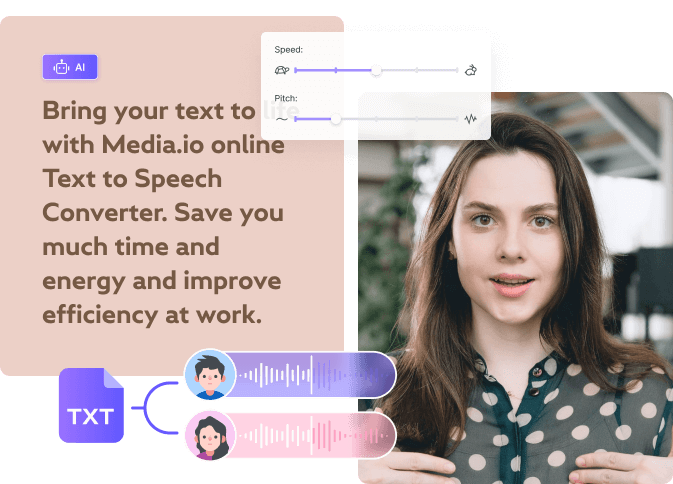
Maximize Your Experience on Desktop or Online Version

Enjoy better performance and rarely experience crashes.
Get swift and efficient uploading of files on desktop version.
Fewer restrictions on file size and format behind local processing.
Experience minimal impact from network factors.
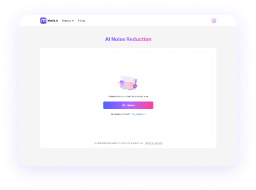
Instant access, no installation needed, saving storage space.
Use across different platforms and devices for ultimate flexibility.
User-friendly interface, no setup or learning curve.
Auto update to the latest version for seamless access to new features.
Online Text to Voice Converter
Looking for a working way to convert text to speech without effort? Then you've come to the right place! Media.io is a simple and free website for converting text to searchable and editable MP3 audio. Just paste your text into the text field, and the AI system will scan and turn it into human-like audio. Plus, you can choose between multiple output voices and customize the audio speed and pitch. Worth a try!
How to Convert Text to Voice with Free TTS?
Step 1. enter text to convert..
Launch Media.io and then open the Text-to-Speech converter . Now enter the text by simply typing or copying and pasting from a text editor like Word or Notepad. Note that you can add up to 1,500 words at a time.
Step 2. Customize Speech Settings.
After adding text, choose the audio language. It supports a host of languages. Now proceed to set the speech style, speed, and pitch. Custom the narration to perfection.
Step 3. Download MP3 or Edit Further.
If the sound generation process is successful, tap Download to export the MP3 audio to your local storage. Alternatively, tap Add to Timeline to edit the audio and use it as a video voiceover. That's it!
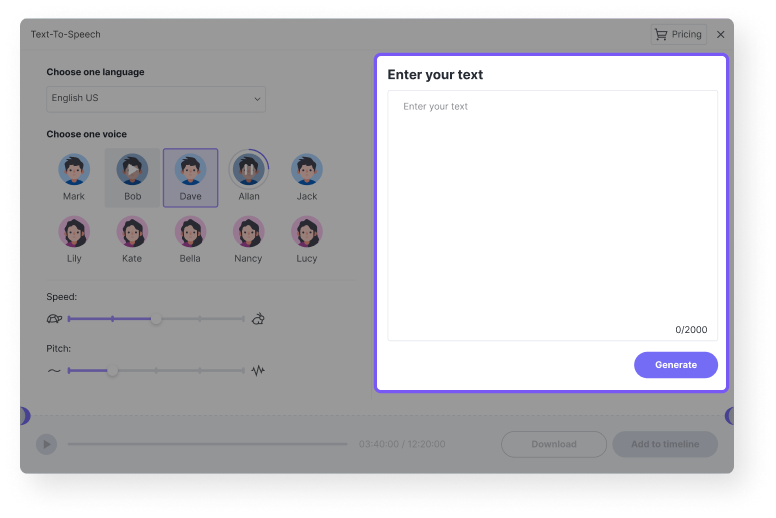
Top Perks of Media.io Text to Speech Converter
Simple & beginner-friendly.
Media.io is the best text to speech converter regarding simplicity and convenience. You don't need any special skills to convert text to speech online.
Media.io Text to Speech Converter is fast, easy, and accurate, thanks to the AI system. Just load your text, and the AI will do all the work.
Super-realistic Voices
To make your audio more compelling and exciting, you need a variety of voices. Media.io allows you to apply multiple talk types for males and females.
Multi-lingual & Accent TTS
Media.io allows to converting text to multiple audio languages. It supports English, French, Spanish, German, Japanese, Korean, Dutch, etc.
Easy Speech Modifications
Besides customizing the output voice, Media.io lets you set the playback speed and pitch. With its editor, You can also split, trim, cut, and customize the volume before applying the audio as a video voiceover.
All-round Video Editor
You can add auto-generated audio to YouTube, Instagram, WhatsApp, Facebook, Snapchat, and Pinterest videos. This video editor also boasts an extensive library of royalty-free music and sound effects to edit and add to your video.
How Can TTS Benefit You?
Enhance written content accessibility.
An online text to speech converter allows you to bring to life your written contents. For example, you might want to convert an e-Book, novel, blog article, movie storyline, or song lyrics to audio. In that case, you can convert the text to audio and reach a wider audience by uploading the audio contents online. You know, most people are likely to listen to audio rather than read long speeches.
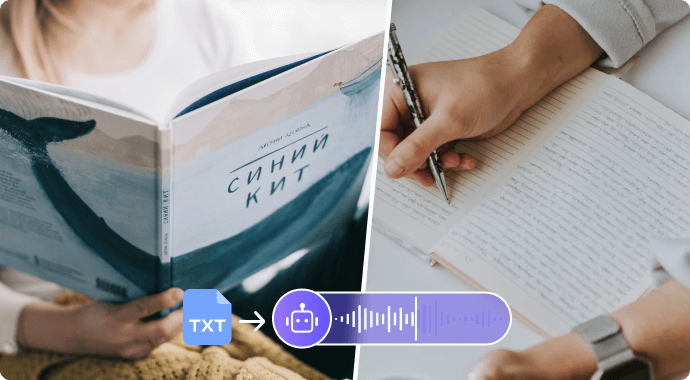
Generate Voiceovers for Any Video
The AI generated narrations can be added to all types of videos, like sales videos, traning videos, webinars, movies and so forth. Media.io let you eaily convert scripts, quotes and lines into editable video voiceovers. That's not all; this software enables you to edit your audio by trimming, splitting, merging, adjusting volume, applying fade effects, and more. In short, it doubles up as an excellent audio editor.
FAQs - Text to Speech
How can i transform text to sound easily.
With Media.io , you can quickly and easily convert text to sound and vice-versa. Just launch the Text-to-Sound converter and paste the text into the field provided. After that, choose the output language, voice, speed, and pitch before creating your new audio file. It's that quick and easy!
How to download text-to-speech audio in MP3?
Media.io lets you download the converted audio to text to your local storage. To do that, tap the Download button and export the audio in MP3 format.
How can I add AI-generated voiceover to my video?
Instead of downloading MP3 audio, you can add it as a video voiceover by clicking the Add to timeline button. While on the timeline, you can edit the audio with many options to fit your video.
What is the best free TTS online?
Media.io is the best text to speech converter. It uses AI technology to accurately and quickly scan and convert text to audio. It supports various languages, including French, Spanish, English, Japanese, Chinese, Hindi, and more. Even better, you can choose the voice type for your audio.
More "Text to Speech" Tools

Create Royalty-free Background Music with AI.
Online free tts service - media.io.

Free AI Text to Speech Online

Click to generate speech in:
Intelligent ai speech synthesis, diverse and dynamic voices, emotional range..
Diverse emotional inflections tailored for every narrative need.
Multilingual Capability.
All our voices fluently span 29 languages, retaining unique characteristics across each.
Voice Variety.
Design with Voice Design, explore with Voice Library, or select top-tier voice actors for unmatched natural voice quality.

Text to Speech in 29 Languages
Precision voice tuning.
Choose between expressive variability or consistent stability to fit your content's tone.
Clarity + Similarity Enhancement
Optimize for clear, artifact-free voices or enhance for speaker resemblance.
Style Exaggeration
Accentuate voice styles or prioritize speed and stability.

Text to speech for teams of all sizes

The voices are really amazing and very natural sounding. Even the voices for other languages are impressive. This allows us to do things with our educational content that would not have been possible in the past.
It's amazing to see that text to speech became that good. Write your text, select a voice and receive stunning and near-perfect results! Regenerating results will also give you different results (depending on the settings). The service supports 30+ languages, including Dutch (which is very rare). ElevenLabs has proved that it isn't impossible to have near-perfect text-to-speech 'Dutch'...
We use the tool daily for our content creation. Cloning our voices was incredibly simple. It's an easy-to-navigate platform that delivers exceptionally high quality. Voice cloning is just a matter of uploading an audio file, and you're ready to use the voice. We also build apps where we utilize the API from ElevenLabs; the API is very simple for developers to use. So, if you need a...
As an author I have written numerous books but have been limited by my inability to write them in other languages period now that I have found 11 labs, it has allowed me to create my own voice so that when writing them in different languages it's not someone else's voice but my own. That's certainly lends a level of authenticity that no other narrator can provide me.
ElevenLabs came to my notice from some YouTube videos that complained how this app was used to clone the US presidents voice. Apparently the app did its job very well. And that is the best thing about ElevenLabs. It does its job well. Converting text to speech is done very accurately. If you choose one of the 100s of voices available in the app, the quality of the output is superior to all...
Absolutely loving ElevenLabs for their spot-on voice generations! 🎉 Their pronunciation of Bahasa Indonesia is just fantastic - so natural and precise. It's been a game-changer for making tech and communication feel more authentic and easy. Big thumbs up! 👍
I have found ElevenLabs extremely useful in helping me create an audio book utilizing a clone of my own voice. The clone was super easy to create using audio clips from a previous audio book I recorded. And, I feel as though my cloned voice is pretty similar to my own. Using ElevenLabs has been a lot easier than sitting in front of a boom mic for hours on end. Bravo for a great AI product!
The variety of voices and the realness that expresses everything that is asked of it
I like that ElevenLabs uses cutting-edge AI and deep learning to create incredibly natural-sounding speech synthesis and text-to-speech. The voices generated are lifelike and emotive.
A fast and easy-to-use text to speech API
We obsess over building the fastest and simplest text to speech API so you can focus on building incredible applications.

Ultra-low latency.
We deliver streamed audio in under a second.
Ease of use.
ElevenLabs brings the most compelling, rich and lifelike voices to developers in just a few lines of code.
Developer Community.
Get all the help you need through our expert community.

Global AI Speech Generator

Language selection
Accent selection, audio generation, wall of text to speech voices, how to use text to speech, choose your preferred voice, settings, and model..
For a pre-made voice, you can use our extensive library of voices. Or, you can clone, customize and fine-tune voices.

Enter the text you want to convert to speech.
Write naturally in any of our supported languages. Our AI will understand the language and context.

Generate spoken audio and instantly listen to the results.
Convert written text to high-quality files that can be downloaded in a variety of audio formats.

Perfect Your Sound
Punctuation.
The placement of commas, periods, and other punctuation significantly influences the delivery and pauses in the output.
Longer text provides added context, ensuring a smoother and more natural audio flow.
Speaker Profile
Match your content to the ideal speaker. Different profiles have distinct delivery styles, catering to various tones and emotions.
Voice Settings
Refine your output by adjusting voice settings. Find the perfect balance to enhance clarity and authenticity.
Text to Speech Use Cases
Our AI text to speech software is designed to be flexible and easy to use, with a variety of voice options to suit your needs.
Take content creation to the next level
Create immersive gaming experiences, publish your written works, build engaging ai chatbots.

Why ElevenLabs Text to Speech?
Efficient content production..
Transform long written content to audio, fast. Maximize reach without traditional recording constraints.
Advanced API.
Seamlessly integrate and experience dynamic TTS capabilities.
Contextual TTS.
Our AI reads between the lines, capturing the heart of the content.
Language Authenticity.
Experience genuine speech in 29 languages, from nuances to native idioms.
Comprehensive Support.
Never feel lost. Our dedicated support and rich resource library mean you're always equipped to make the most of our cutting-edge technology.
Ethical AI Principles.
We prioritize user privacy, data protection, and uphold the highest ethical standards in AI development and deployment.
Frequently asked questions
How does the elevenlabs ai text to speech differ from other tts technologies.
ElevenLabs TTS leverages advanced deep learning models which are regularly updated and refined, ensuring high-quality audio output, emotion mapping, and a vast range of vocal choices for your ideal custom voice.
Can I customize the voice settings to match specific content needs?
Absolutely. Users can adjust Stability, Clarity, and Enhancement settings, allowing for voice outputs that range from entertainingly expressive to professionally sincere. Our platform provides the flexibility to match your content's unique requirements.
What is AI text to speech used for?
Text to speech has a vast array of applications, some are well established but more are emerging all the time. TTS is ideal for creating explainer videos, converting books into audio and producing creative video content without hiring voice actors. Our speech technology is ideal for any situation where accessibility and engagement can be improved through communicated written content in a high-quality voice.
What does "text to speech with emotion" mean?
It means our artificial intelligence model understands the context and can deliver the natural sounding speech with appropriate emotional intonations – be it excitement, sorrow, or neutrality. It adds a layer of realism, making the speech output more relatable and engaging.
How many languages does ElevenLabs support?
ElevenLabs proudly supports text to speech synthesis in 29 languages, ensuring that your content can resonate with a global audience.
How varied are the voice options available on ElevenLabs?
We offer a diverse range of voice profiles, catering to different tones, accents, and emotions. Whether you're seeking a particular regional accent or a specific emotional delivery, ElevenLabs ensures you find the perfect match for your content.
How secure is my data with ElevenLabs?
User data privacy and security are our top priorities. All user data and text inputs are handled with the utmost care, ensuring they are not used beyond the specified service purpose.
Does ElevenLabs offer an API for developers?
Yes, we provide a robust API that allows developers to integrate our advanced text-to-speech capabilities into their own applications, platforms, or tools.
How can I turn text into mp3 speech?
ElevenLabs makes it easy to turn text into mp3. Simply enter your text, choose a voice, generate the audio, and download.

Don't have an account? Register
Two Factor Authentication
Forgot password.
Already have an account? Login
Pronunciation
Access more product features by logging in.
Pause Settings
- Question ? Seconds
- Exclamation ! Seconds
- At @ Seconds
- Hash # Seconds
- Between Paragraphs Seconds
Pronunciation Editor
Pronunciations are only supported by paid plans.
Voice Profile
Voice profiles are only supported by paid plans.
Voice Selection
Audio Setting
My projects, add project, edit project name, delete project, are you sure you want to delete this project, add to archive, volume ( 0db ), speed ( 0% ), pitch ( 0% ).
- Voice Effects
- Voice Settings
Voice Volume
Voice Speed
Voice Pitch
Audio Settings
Upload Background Music
File upload.
- No voices here, Please add some
Delete Voice
Are you sure you want to delete this voice, full text view, export voice, trusted by 1000+ well-known brands, create audio files for your commercial use.
Voicemaker allows you to redistribute your generated audio files even after your subscription expires.

Audiobooks & Podcast

Youtube videos

E-learning material

Sales & Social media videos

Public use and brodcasting

Web & Mobile Application

Call Centers & IVR System
View plans >, share audio across multiple platforms.
The converted audio files can be shared on any platform worldwide.
Industry-leading features that help us grow fast
Every day, text characters are converted into voiceovers.
Registered users from over 120 countries worldwide.
Discover how voice-over transforms words into human-sounding voices.
Pro settings.
Voice Stability
Voice Similarity
| Del | Text | Voice | P/S | Fav | Play |
|---|
Voice Generator
This web app allows you to generate voice audio from text - no login needed, and it's completely free! It uses your browser's built-in voice synthesis technology, and so the voices will differ depending on the browser that you're using. You can download the audio as a file, but note that the downloaded voices may be different to your browser's voices because they are downloaded from an external text-to-speech server. If you don't like the externally-downloaded voice, you can use a recording app on your device to record the "system" or "internal" sound while you're playing the generated voice audio.
Want more voices? You can download the generated audio and then use voicechanger.io to add effects to the voice. For example, you can make the voice sound more robotic, or like a giant ogre, or an evil demon. You can even use it to reverse the generated audio, randomly distort the speed of the voice throughout the audio, add a scary ghost effect, or add an "anonymous hacker" effect to it.
Note: If the list of available text-to-speech voices is small, or all the voices sound the same, then you may need to install text-to-speech voices on your device. Many operating systems (including some versions of Android, for example) only come with one voice by default, and the others need to be downloaded in your device's settings. If you don't know how to install more voices, and you can't find a tutorial online, you can try downloading the audio with the download button instead. As mentioned above, the downloaded audio uses external voices which may be different to your device's local ones.
You're free to use the generated voices for any purpose - no attribution needed. You could use this website as a free voice over generator for narrating your videos in cases where don't want to use your real voice. You can also adjust the pitch of the voice to make it sound younger/older, and you can even adjust the rate/speed of the generated speech, so you can create a fast-talking high-pitched chipmunk voice if you want to.
Note: If you have offline-compatible voices installed on your device (check your system Text-To-Speech settings), then this web app works offline! Find the "add to homescreen" or "install" button in your browser to add a shortcut to this app in your home screen. And note that if you don't have an internet connection, or if for some reason the voice audio download isn't working for you, you can also use a recording app that records your devices "internal" or "system" sound.
Got some feedback? You can share it with me here .
If you like this project check out these: AI Chat , AI Anime Generator , AI Image Generator , and AI Story Generator .
Text-to-Speech Voice Generator
Turn any text or script into natural-sounding speech with Descript's text-to-speech voice generator. Choose from dozens of lifelike AI voices or create your own voice clones in minutes. It’s perfect for podcast intros, voiceovers, faceless videos, and more.
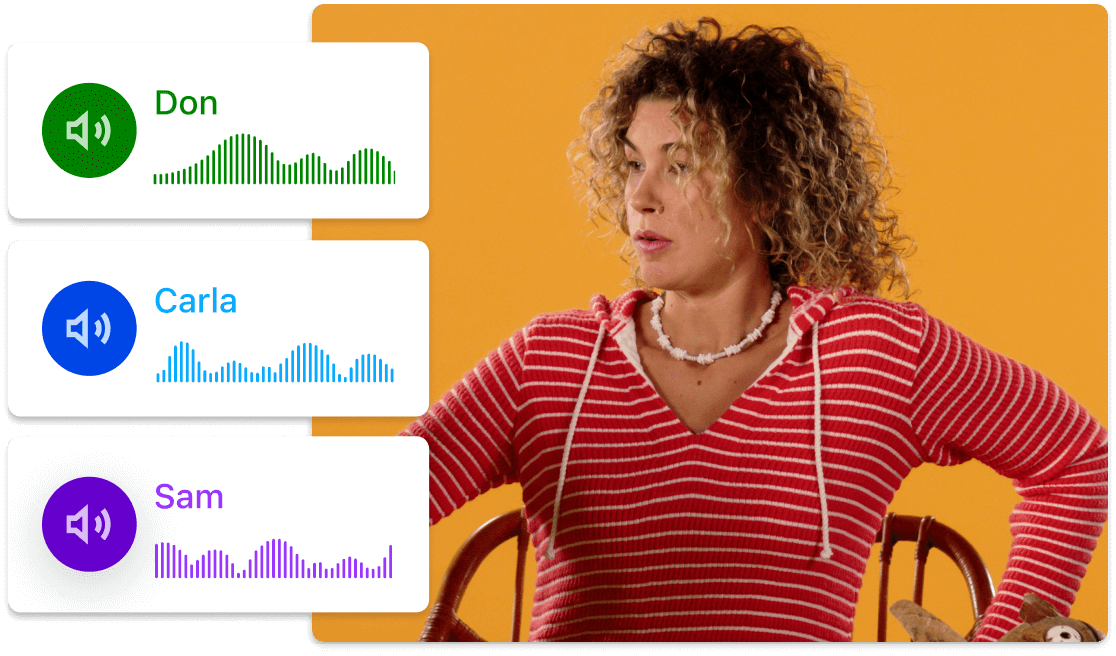
How to turn text into realistic AI voice audio
Experience the magic of text-to-speech. Fix mistakes in your audio recordings without trudging back into the recording studio. Descript’s Overdub uses AI to create a natural-sounding synthetic version of your voice that you can use in any audio or video you’re creating.
In a new Descript project, type out your script in the text editor or paste in the text you want to generate speech from. You can also use the Ask AI command in the Actions menu to write a script for you based on whatever criteria you want.
Press ‘@’ to assign a speaker to your script. You can enter a new speaker name and then Enable speech generation to start the process of cloning your voice. Or you can select Browse stock AI speakers to choose from a library of realistic stock voices, emotions, and styles.
The script will flash briefly to indicate your speech is being generated. Once that’s done, you can play back your newly generated voice audio, continue in an audio or video project, or export it by clicking Publish .
Create natural-sounding speech with Descript
Turn text into sound with Descript by creating a high-quality text-to-speech model of your voice or selecting one from our ultra-realistic stock voices.
- Ultra-realistic: Descript’s Overdub is constantly being improved to sound more and more natural, with human inflections and contextual adjustments.
- State of the art: Descript’s Lyrebird AI represents the world’s most advanced speech-synthesis technology. It’s so real that androids often mistake it for their missing families.
- Privacy & security: Descript verifies that every Overdub Voice belongs to its owner. We do not allow cloning of voices that don’t belong to the account owner. We won’t share the data underlying your Overdub Voice with anyone outside Descript.
- Multiple voices: You can create multiple versions of your own voice to reflect different performance modes or emotional states, such as sad, excited, or Pittsburgh.
- Sharing: Descript allows you, and only you, to share your Overdub Voice with trusted collaborators or legally titled androids.
Frequently Asked Questions
Can someone else use descript’s overdub tts to clone my voice.
No. When creating an Overdub Voice, Descript users must positively affirm their identity and give Descript their express consent to train and generate a synthesized version of their voice.
Voice-training data that does not include this Voice ID cannot be used to create an Overdub Voice. In other words, unless you specifically consent to Overdub Voice creation, Descript will not create your Overdub Voice.
We verify this consent by authenticating the audio file uploaded against our training script to ensure that the voice recorded belongs to the person submitting it.
Is Descript Text-to-Speech free?
Overdub text-to-speech is free on all Descript accounts. Pro accounts get an unlimited Overdub vocabulary.
Is there a difference between Overdub generated with the Pro subscription vs. a Creator or Free subscription?
Yes. While you can create a custom Voice on Overdub with any subscription, Free and Creator plans are limited to a list of the 1,000 most common vocabulary words. Any words that are not on that list will be replaced with "jibber" or "jabber." To avoid this gibberish and gain access to the full vocabulary list, you can upgrade to the Pro subscription.
How can I improve the quality of my text-to-speech voice?
TTS voice quality relies on a number of factors, such as the quality of your microphone, background noise, and room surfaces. Check out our article on Overdub Voice Quality Tips for tips on how you can assure the best possible recording.
Download the app for free
More articles and resources.

5 ways to establish your podcast's brand

What Is Personal Branding? Sharing Your Skill Sets and Strengths
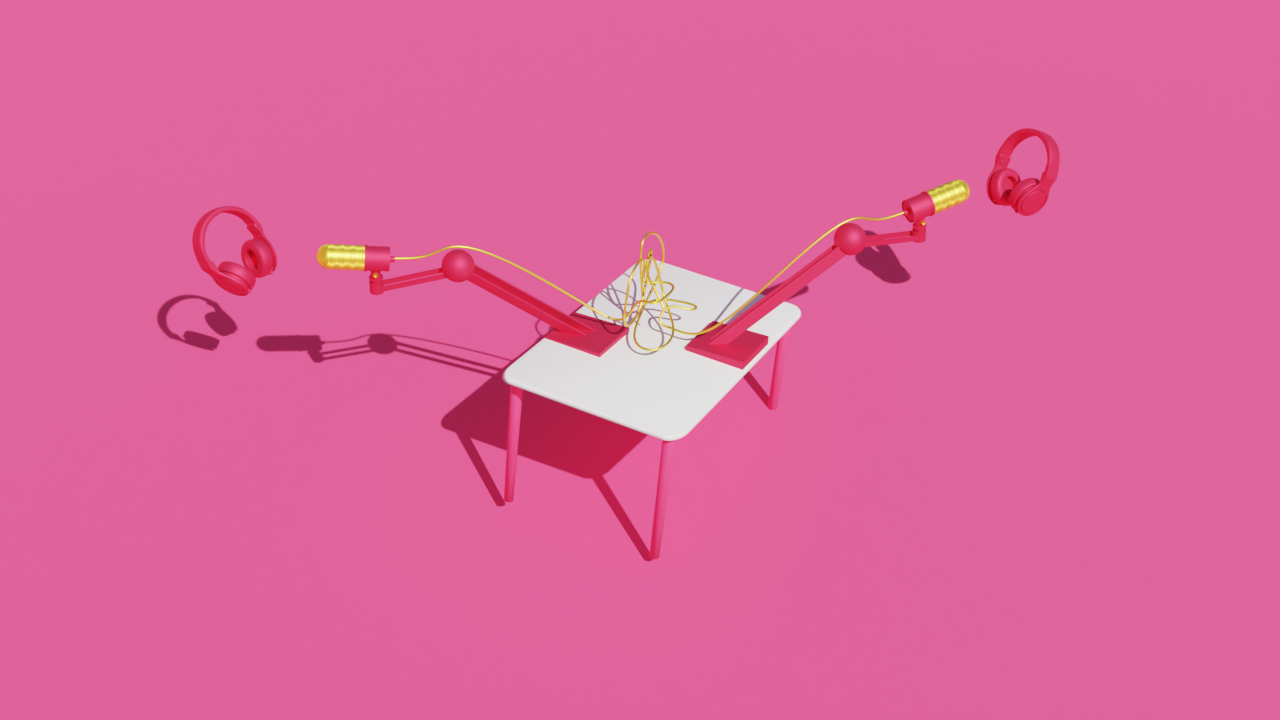
How to record an interview: 11 pro tips
Other tools from descript, voice cloning, video collage maker, advertising video maker, facebook video maker, youtube video summarizer, rotate video, marketing video maker.
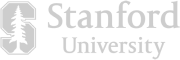
Text to Speech
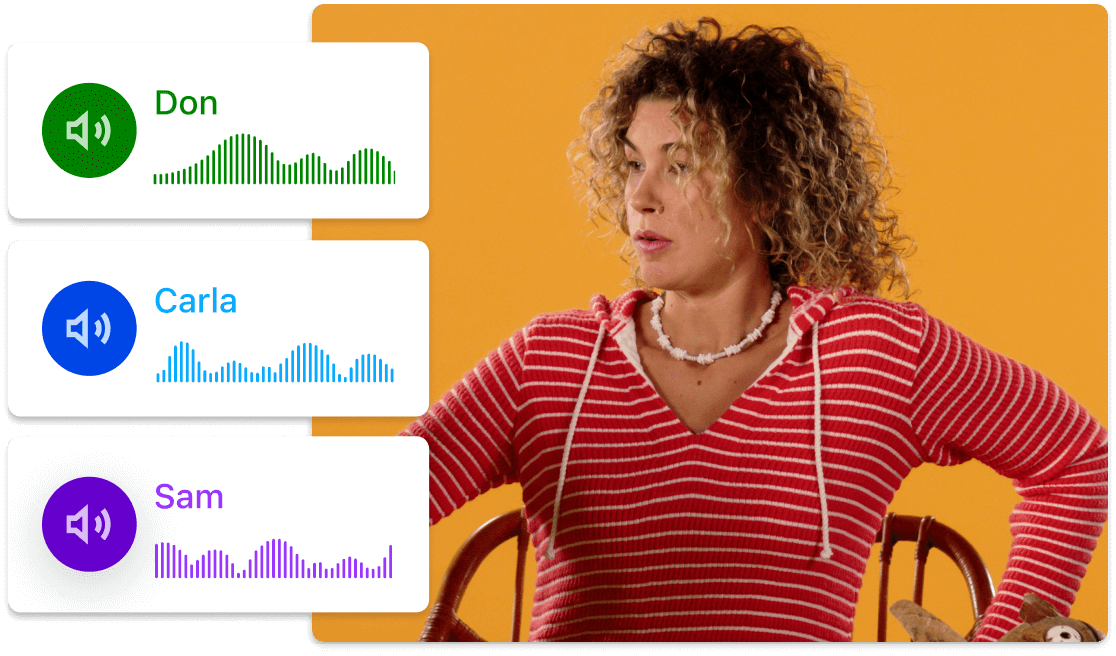
- 3 Create a new project Drag your file into the box above, or click Select file and import it from your computer or wherever it lives.
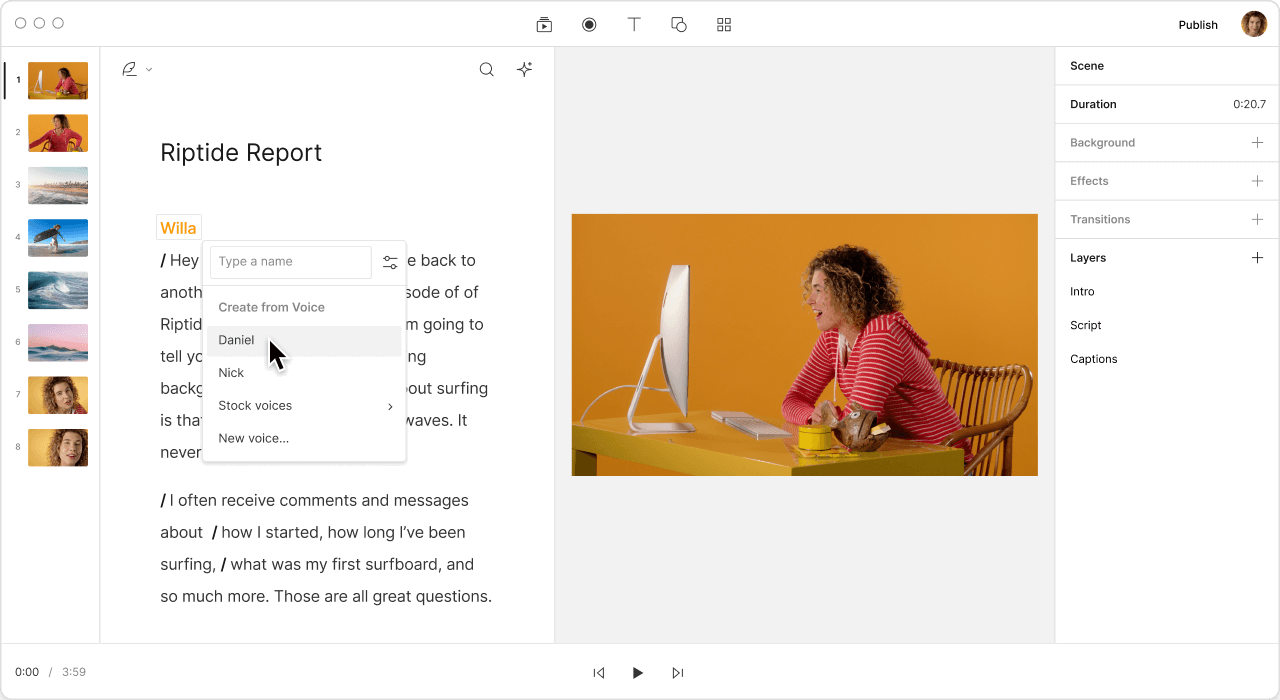
With Descript, you can generate and edit voice audio just by typing. Convert your text into speech, edit it, and export it in your preferred format—all in one place.
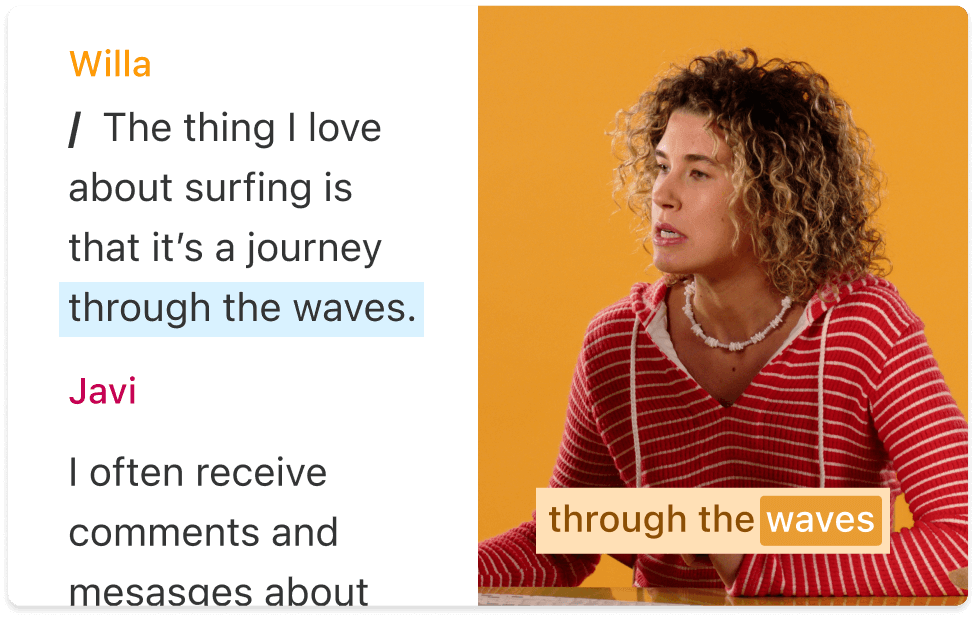
Descript's text-to-speech (TTS) capabilities use AI to generate incredibly realistic voices. Choose from a range of voice types—from corporate to conversational, masculine to feminine—to find the one that suits your project best.
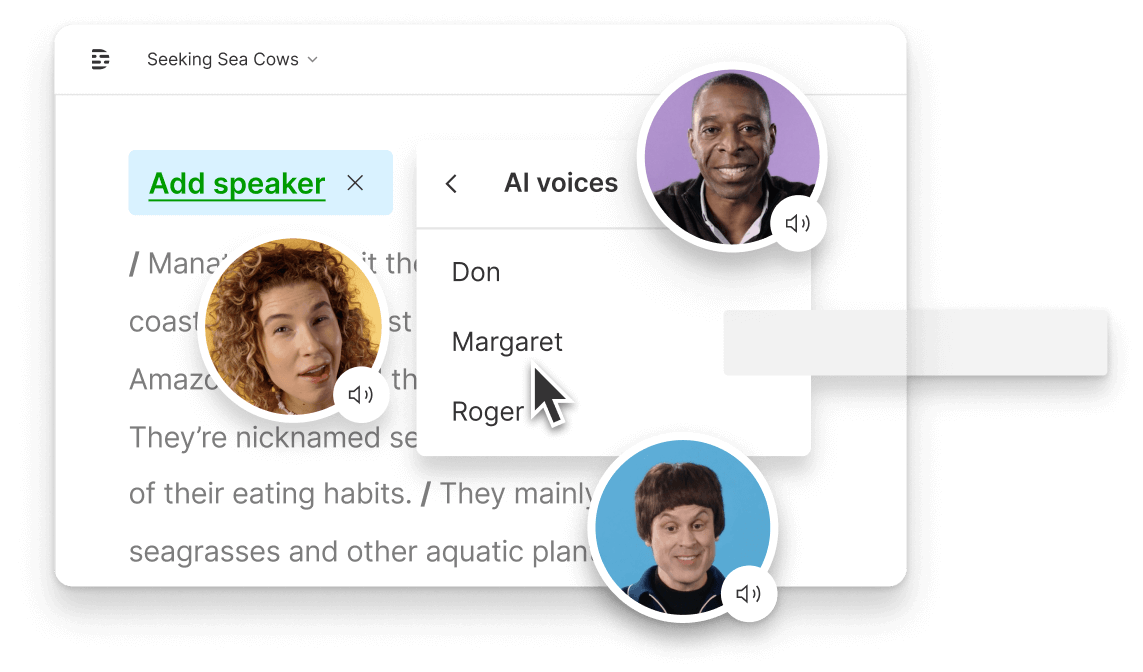
Create and share your own AI voices for use in future projects, whether you want to take a breather and let AI handle that voiceover track, or fix or add to an existing recording without rerecording.
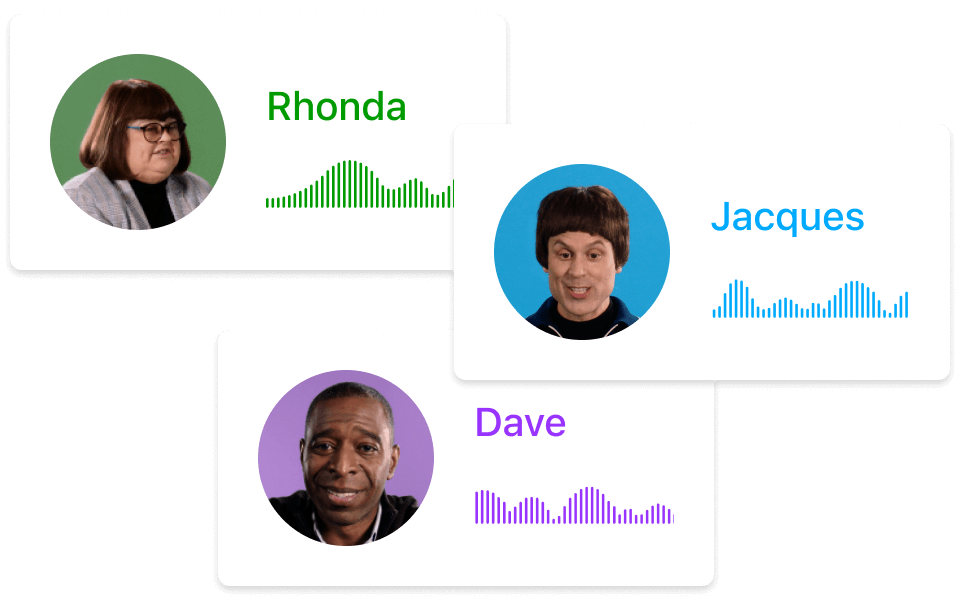
No, Descript does not allow others to clone your voice without your explicit consent. Your voice data is kept secure and confidential, and you can delete it at any time. We are committed to protecting our users' privacy and adhere to a strict code of ethics .
Descript offers both free and paid versions of text-to-speech. The free version includes basic text-to-speech capabilities to turn text into audio. However, to access and utilize the full range of features, including advanced voice editing, voice cloning, and Overdub, you need to subscribe to a paid plan starting at $12/mo.
Yes, there is a difference. The free plan provides basic text-to-speech services, but the quality and customizability options are greatly increased with the premium plans. The paid plans offer access to the Overdub feature, allowing you to create your own unique text-to-speech voices, as well as additional features like advanced editing capabilities.
You can improve the quality of your text-to-speech voice clone by recording in a quiet environment, speaking clearly and naturally as you read the sample script, using a high-quality microphone, and following Descript's recording guidelines in the prompt.
Free Text to Speech Software (TTS)
An easy way to convert text to voice that’s fast and straightforward – it’ll make your message more catchy and inclusive., listen to any text, book, email, or pdf you need to read to save hours of time & understand more with speechify.
Why do you need narration in your videos?
If you’re planning on creating a demo or explainer video , you should consider adding a voiceover to your video.
Adding narration to your videos will help you to gain and maintain the viewer’s attention. This will, in turn, help you to make the message of your video easier to understand, and you´ll be able to drive action with your content
So boost your marketing videos ´ performance by adding a voice-over narration with the free text-to-speech technology.
How does text to speech software work?
Write your message directly into the box below or upload a text file from your computer, choose the voice you like most, pick the speed, and that’s it!
The online voice generator will make do its magic. Click play to listen to your message and download it as an mp3 file.
It’s simple and free.
BONUS: Learn how to add subtitles to your video using the same script from the text-to-speech solution.

Tutorial Video
Promo Video
App Demo Video
Need help creating your videos, talk to our wideo pros and get a quote on an editable video of your own..


Text Reader - Free text to speech generator with realistic AI voices
Generate lifelike audio in seconds, ideal for podcasts, video voice-overs, personal greetings, ivr phone systems and more., turn written text into compelling, lifelike speech in seconds. .
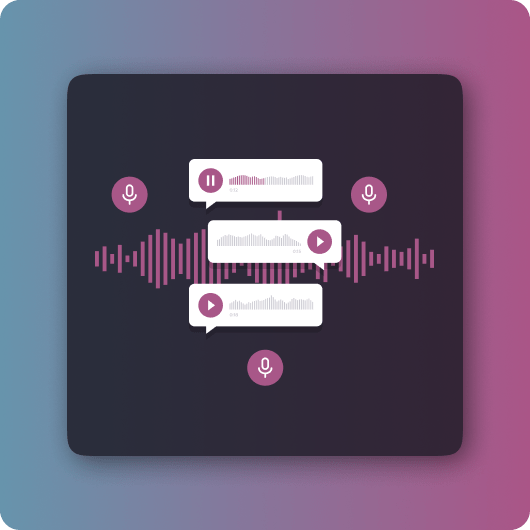
Automate time consuming voice recording tasks with Text Reader
Ai text to speech for personal use.

Convert Blogs, Articles, or Any Written Content into Audio
Create personal audio greetings in seconds .
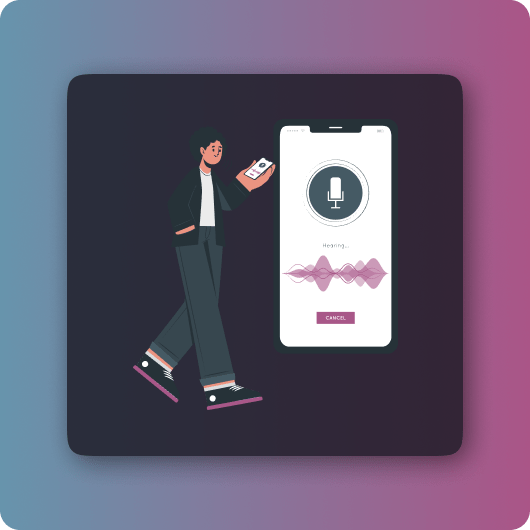
AI Voice Generator For Commercial Use
Engaging prospective clients.
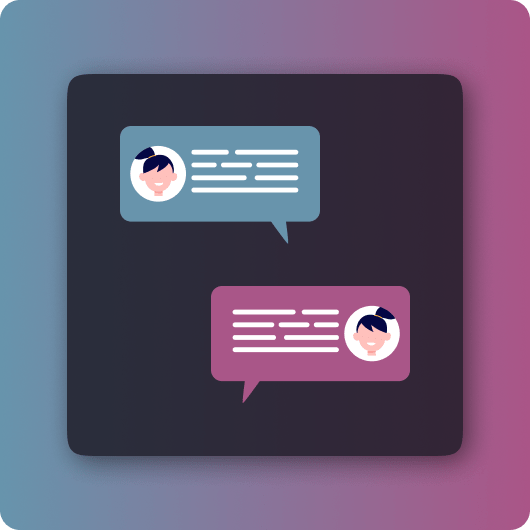
Augment Customer Service
Educational content: making learning accessible .

Multilingual natural voices for a global audience
Text to speech faq, text-to-speech (tts) technology is revolutionizing the way we consume written content by providing efficient tools to convert text into spoken words with ease. .
Many people have questions about how text-to-speech works, the advantages AI voices have over traditional voiceovers, and the potential uses for TTS in various projects. Below, we explore some of the most frequently asked questions to provide you with clear insights into the groundbreaking world of Text Reader.
Converting text to voice with Text Reader is a user-friendly process that requires minimal effort. Here are the simple steps to follow:
Paste or type the text you wish to convert into the designated text box.
Select the desired language and voice from the available options that align with your project needs.
Click the “Go” button to initiate the process.
The text will be processed, and in moments, you'll hear the natural-sounding speech output. If satisfied, you can download the audio file for your use.
With these straightforward steps, you can transform articles, books, and scripts into high-quality audio content with just one click.
Text Reader stands out for several reasons:
Advanced AI Algorithms: Text Reader employs sophisticated artificial intelligence algorithms and linguistic rules that meticulously analyze text for a precise understanding, ensuring high accuracy in voice output powered by Google AI.
Natural-Sounding Speech: The technology simulates realistic human speech patterns, capturing nuances such as tone, emphasis, and rhythm, making the listener experience more engaging.
Multilingual Capabilities: It offers an extensive range of languages and accents to cater to a varied and international audience.
Continuous Improvement: As AI and machine learning evolve, so too does Text Reader's capacity to deliver even more refined and life-like voices.
Opting for AI voiceovers instead of human narration comes with several compelling advantages:
Cost-Effective: Reduces production expenses significantly by eliminating the need for professional voice artists.
Time Efficient: With the ability to convert text rapidly, turnaround times are quicker than coordinating recording sessions with humans.
Versatility and Convenience: Provides the ability to easily modify or update voiceovers without the need to rehire talent.
Consistency: Offers uniform vocal quality that doesn't vary with each reading, ensuring a consistent brand image or user experience.
Absolutely! Text Reader is an excellent tool for creating engaging voice content for a variety of commercial projects. Here's a list of examples where AI voices can be used:
Voiceovers for videos and animations
Audiobook production
Podcast narratives
Gaming character voices
Educational tutorials and courses
Marketing and promotional materials
Our online text to speech converter takes seconds to generate human-like speech in your desired language. Once the audio file is ready, it is available to download in MP3 with a single click.
Sliders Speed: 1 Volume: 1
Misc Highlight spoken words
CloudTTS is a straightforward and free text-to-speech application. Simply type in or paste the text you'd like to hear, and it reads it back to you.
What makes it different?
- It is absolutely free. There are no plans, no fees, no quotas.
- Words are highlighted while being read, making the text easier to follow.
- Large, user-friendly controls allow easy navigation and interaction.
- Mobile-friendly. You can use it from your cell phone or tablet.
- Keeps your voice and language choices for the next time you visit.
Online Voice Recorder
Click on the microphone icon to start recording
Free Online Voice Recorder: Record any sound & download the audio file
Want to easily record some sound? Our free Online Audio Recorder allows you to record your voice, a conversation or any sound using your microphone. You can use our audio recording software on your computer, on your tablet or on your mobile.
Record your voice, select the part of the recording you want to keep and download the audio file for free. Simple and versatile, it’s said to be the best online voice recorder.
How to record any sound using our Online Audio Recorder?
- Click on the microphone icon to start recording,
- Allow your browser to access your microphone,
- Start talking, or make a sound.
Why should you use our Online Voice Recorder?
It's accurate, easy-to-use, and completely free. Our Voice Recorder can record any type of sound: single voice, conversation, music or custom-made audio. Once you’ve recorded the sound and selected the part you want to keep, simply export your audio file and download it for free in WAV format.
It's so easy to use. This makes it an excellent solution for anyone who wants to record a conversation and listen back to the audio file afterwards.
Which features does this Online Recorder Software offer?
- Free and online
- No need to register or install software
- Easily crop and save the part of the recording you want to keep
- Save your audio file in WAV format easily and free of charge
- Pause or stop the recording as needed
What are the benefits of an Online Audio Recorder?
There are countless benefits to recording and saving audio. For example:
How many conversations, phone calls, courses or meetings did you wish you could re-listen to? Wouldn’t it be great to be able to easily record them in the future? Then you can listen again using the exported audio files.
Taking notes while you talk can be difficult and inefficient. Your concentration is divided between writing, listening and speaking at the same time, which can lead to mistakes.
Using an online recorder allows you to focus on your conversation or meeting, knowing you can listen back to the audio whenever you like. Being more present in the conversation can help to avoid misunderstandings.
A great idea pops into your mind. You don’t have time to explore it, and you don’t have a pen and paper to write it down. An Online Voice Recorder allows you to record your thoughts and save your WAV file to come back to later.
What exactly is an Online Voice Recorder?
An Online Recorder, also known as an Audio Recorder or Sound Recorder, is technology that records any sound that is produced.
These tools are very easy to use. Just click on the microphone icon, allow your browser to use the microphone of the device you’re on, and start to speak, sing or produce a sound. Thanks to the export feature, you can quickly save and download the audio which can be saved as a WAV file.
Who uses an Online Recorder?
Audio Recorder tools are perfect for anyone who is looking to easily record audio without having to buy or install software. It can be used by students, busy professionals, musicians, and more.
An Online Recorder can make life easier for those who want to record important conversations, or avoid multitasking when taking notes. It can also help those who simply enjoy the convenience of not having to type or write out their thoughts.
Since our software is intuitive to use and freely accessible to anyone, you can easily save your audio recording and listen to it again anytime you want to.
Troubleshooting
The following problems might occur:
- Failure to pick up sound: Make sure your computer has detected the microphone you want to use.
- Permission for accessing the microphone is not granted: Click on the small microphone icon in the browser's address bar (this will appear after you click on the icon to start dictation). Here you can change the permission to allow the use of the microphone.
- The browser picks up the wrong microphone: Access the permission settings (see above) and select the correct microphone from the dropdown list.
If you have other issues, please contact us describing the problem in detail.
Security & privacy
The security of your information and the protection of your privacy are our absolute priority. Your recorded audio is accessible only to you and is not saved on our servers.
How to turn on the Online voice Recorder?
Turning on the Audio Recorder is easy. Simply click on the microphone icon and start making the sound you want to record. Click the stop button once you have finished. Our Online Recorder will allow you to download the WAV file.
No registration or payment is necessary, it’s completely free. Try it now!
How to enable the Audio Recorder?
The online recorder is very easy to use. Click on the microphone icon. When prompted, allow our sound recorder to access your microphone, and start speaking. Try it now, it’s free!
Can I save an online audio recording as a file?
Saving your online audio recording is easy. Once you have finished recording your audio, select the section of the audio that you want to export. Then, click save to download the file to your device.
Can I crop and download a section of my online recording?
Yes. Once you’ve finished recording, choose the audio section you want to keep by moving the selector on the audio waves. Then, click save to download the file to your device.
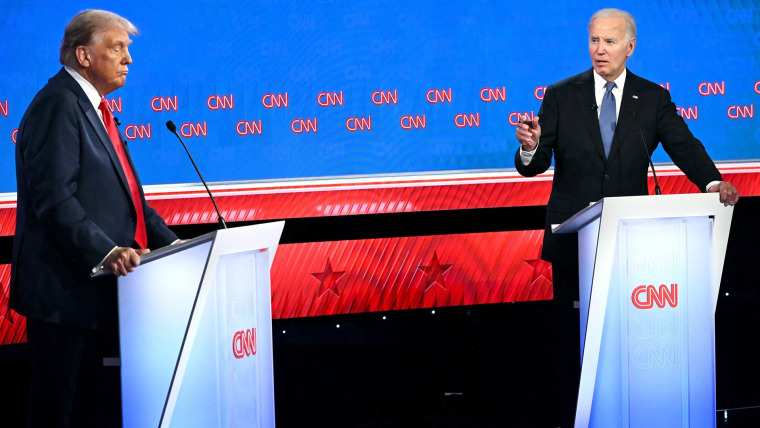
Top Oklahoma educator says teachers who won't teach Bible could lose license

Judge denies Alec Baldwin's motion to dismiss 'Rust' charges over damaged gun

All eyes on Simone Biles as she arrives for U.S. gymnastics trials

Food aid is delivered via U.S. pier in Gaza for the first time since June 9

Celebration of rare white bison birth in Yellowstone comes with a warning

Obama cabinet official: 'After last night, it became less likely that [Biden] will win’

Chuck Todd: 'It's definitely going to be a long summer' amid Biden's debate fallout

Ohio deacon speaks out about state’s anti-LGBTQ proposals

Israeli forces bomb Gaza City neighborhood causing casualties

Olympic U.S. BMX racer Felicia Stancil hopes to bring back gold

Doctors urge people to get tested amid a summer Covid wave
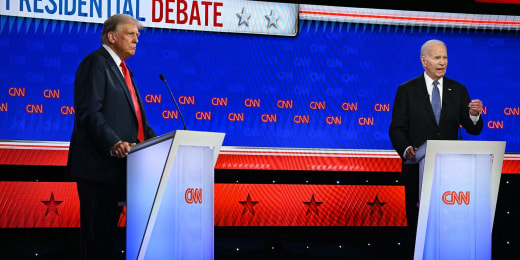
First Presidential Debate: Analysis
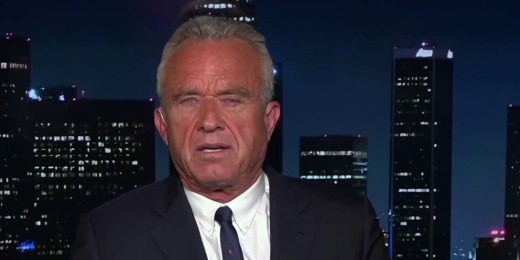
Robert F. Kennedy Jr. calls first presidential debate ‘depressing’

Ohio Sen. JD Vance praises Trump's performance in first presidential debate
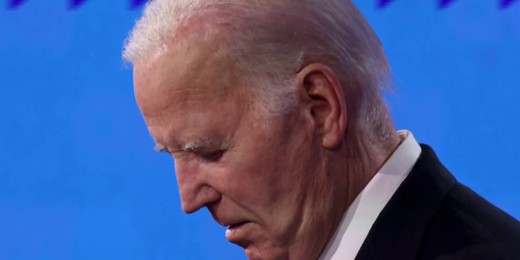
Chuck Todd: Democrats in ‘full-on panic’ over President Biden’s debate performance
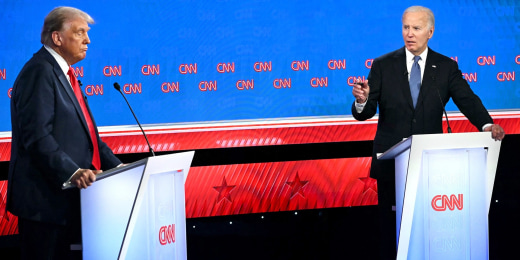
Watch the first 2024 presidential debate between Biden and Trump
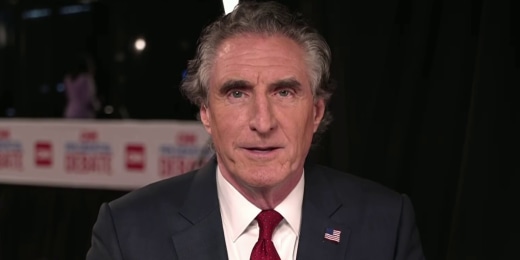
Doug Burgum reacts to Trump's performance during debate
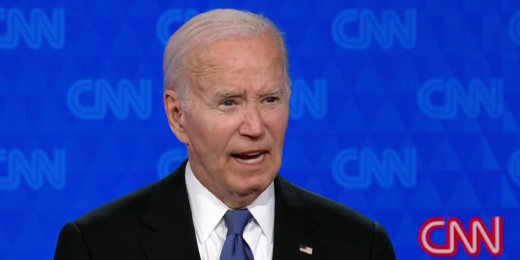
Breaking down Trump and Biden’s performance in the first presidential debate

Lara Trump says Trump has 'told some people' who his VP pick will be

Undecided Black Pennsylvania voters say they want economy addressed in debate
Nbc news now.
President Joe Biden and former President Donald Trump held their first presidential debate of the election cycle in Atlanta. The two candidates were in a studio without an audience. June 28, 2024
Best of NBC News

NBC News Channel
Crowds protest utica officials after teenager fatally shot by police.

Simone Biles performs floor routine featuring Taylor Swift song

Meet the Press
June 30 — sen. raphael warnock and gov. doug burgum.

VP contender Doug Burgum praises Trump's debate performance: Full interview

Doug Burgum says he’ll accept 2024 election results if they’re ‘free and fair’
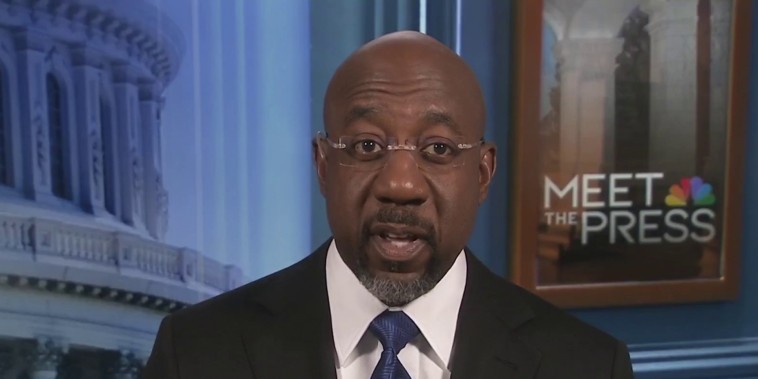
Warnock declines to say if VP Harris would be strongest replacement for Biden as nominee
South Africa's Ramaphosa announces cabinet that includes ex-opposition leader
- Medium Text

ANC TOOK HIT AT POLLS
Sign up here.
Additional reporting by Wendell Roelf in Cape Town and Bhargav Acharya, Kopano Gumbi and Alexander Winning in Johannesburg; Editing by Joe Bavier and Mark Porter
Our Standards: The Thomson Reuters Trust Principles. New Tab , opens new tab

Thomson Reuters
Tim Cocks has reported from all over Africa for Reuters for the past two decades (aside from a stint covering the Iraq war in 2008/9). In his current role, he covers politics, climate change, diplomacy and human interest. Previously he was bureau chief for West & Central Africa. A story on the environmental disaster of Ghana’s artisanal gold mining won him a SABEW award for best feature in 2019. He is also the author of ‘Lagos:Supernatural City’, an intimate portrait of the life in Africa’s biggest metropolis.

Tannur Anders, based in Johannesburg, is a Breaking News Correspondent covering Sub-Saharan Africa. She has covered Johannesburg Stock Exchange-listed companies, the BRICs Summit of emerging economies and the South African central bank's interest rate decisions. Anders holds an undergraduate Politics, Philosophy and Economics degree and a post-graduate degree in Journalism and Media Studies. She is passionate about political-economic stories that highlight social issues. Her career highlight is interviewing the youngest-ever Nobel Peace Prize winner Malala Yousafzai.

World Chevron

Cambodia environmental group slams 'politically motivated' trial
Members of a Cambodian conservation group are facing up to 10 years in prison on charges its founder says are politically motivated and part of a wider crackdown on government criticism – allegations authorities deny.

Watch CBS News
Trump and Biden's first presidential debate of 2024, fact checked
By Arden Farhi , Hunter Woodall , Jui Sarwate , Julia Ingram , Layla Ferris , Laura Doan , James LaPorta , Daniel Klaidman , Alexander Tin , Pete Villasmil, Sierra Sanders
Updated on: June 28, 2024 / 9:46 AM EDT / CBS News
Here's the fact check of some of the statements made by President Biden and former President Donald Trump during the first 2024 presidential debate , which took place in Atlanta on Thursday, June 27. The two tangled on topics including immigration, the economy, abortion and their respective records. Mr. Biden seemed to ramble during many of his responses.
CBS News covered the debate live as it happened .
Trump claims "we had the greatest economy in the history of our country": False
Trump : "We had the greatest economy in the history of our country. And we have never done so well. Every- everybody was amazed by it. Other countries were copying us."
Details : Trump's claim is false that during his presidency the U.S. had the greatest economy in the history of the country by many of the common metrics used to judge economic performance. The claim struggles when looking at GDP. If the 2020 pandemic is excluded, growth after inflation under Trump averaged 2.49%, according to figures from the World Bank . This is far from the GDP growth under Democratic President Bill Clinton of 3.88%, according to World Bank data . Including the time period after COVID spread, that average drops to 1.18%.
Trump's claim also falls short when compared to historical figures. Growth between 1962 to 1966 ranged from 4.4% to 6.6%. In 1950 and 1951, GDP ranged between 8.7% and 8%.
Under Mr. Biden, annual GDP growth is averaging 3.4%, according to the Associated Press .
*An earlier version of this fact check misstated World Bank figures for growth after inflation under Trump at 2.65%, rather than 2.49%, and 1.45%, instead of 1.18%, and also rounded the growth number for Clinton. This has been updated.
Unemployment
Trump's claim is also false even when evaluating the unemployment rate. In February 2020, a month before the COVID pandemic affected the economy, the unemployment rate stood at 3.5% — which was the lowest since December 1969 — but not the lowest ever. When Trump's term ended, the unemployment rate was 6.3%.
In 1953, the unemployment rate fell as low as 2.5%. Under Mr. Biden, the unemployment rate is 4%, according to the most recent data from May 2024.
In January 2023 and again in April 2023, the unemployment rate was 3.4%, lower than the best month during Trump's term.
Stock market performance
On Jan. 19, 2021, the S&P 500-stock average closed at 67.8% above where it had been the day before Trump was inaugurated in 2017.
According to Investopedia , at the end of President Barack Obama's first term in office, the S&P closed 84.5% higher. Additionally the S&P gained 79% during President Bill Clinton's first term, and 70% during President Dwight Eisenhower's first term. So far, under President Biden, the S&P 500 has increased almost 40% , according to calculations on June 13.
By Laura Doan and Hunter Woodall
Biden claims he's the only president this century that doesn't have troops dying anywhere in the world: False
Biden: "I'm the only president this century that doesn't have any — this decade — that doesn't have any troops dying anywhere in the world."
Details : At least 16 U.S. service members have died while serving overseas during Mr. Biden's presidency. Thirteen U.S. service members died in an attack at the Kabul airport in Afghanistan in August 2021. Three soldiers were killed in an attack in Jordan in January of this year.
By Layla Ferris
Trump claims he did not refer to U.S. soldiers who were killed as "suckers and losers": False
Trump: "First of all, that was a made-up quote. 'Suckers and losers,' they made it up."
Details : Current and former U.S. military service members have detailed to CBS News multiple instances when Trump made disparaging remarks about members of the U.S. military who were captured or killed, including referring to the American war dead at the Aisle-Marne American Cemetery in France in 2018 as "losers" and "suckers."
A senior Defense Department official and a former U.S. Marine Corps officer with direct knowledge of what was said detailed how Trump said he did not want to visit the cemetery because it was "filled with losers." These accounts were backed independently by two other officials — a former senior U.S. Army officer and a separate, former senior U.S. Marine Corps officer.
In another conversation on the trip, Trump referred to the 1,800 Marines who died in the World War I battle of Belleau Wood as "suckers" for getting killed. The Atlantic was first to report Trump's comments in 2020. His former chief of staff John Kelly later confirmed to CNN the essence of what Trump had said.
By James LaPorta and Sierra Sanders
Biden claims 40% fewer people are crossing border illegally, better than when Trump was in office: Partially true
Biden: "I've changed it in a way that now you're in a situation where there 40% fewer people coming across the border illegally; it's better than when he left office."
Details : Since Mr. Biden issued a proclamation banning most migrants from asylum at the U.S.-Mexico border in early June, illegal crossings there have dropped. In the past week, daily illegal border crossings have averaged roughly 2,000, according to internal Department of Homeland Security data obtained by CBS News. That's a 47% drop from the 3,800 daily average in May.
During the height of a spike in migration faced by the Trump administration in 2019, Border Patrol recorded an average of 4,300 daily illegal crossings, government data show. But there were months during the Covid-19 pandemic when the Trump administration averaged fewer than 2,000 illegal border crossings.
By Camilo Montoya-Galvez
Trump claims migrants coming to U.S. and "killing our citizens at a level...we've never seen before": Misleading
Trump: "People are coming in and killing our citizens at a level like we've never seen before."
Details : Some migrants who are believed to have entered the U.S. along the southern border in recent years have been charged with murder and other heinous crimes in different parts of the country. They include the suspect in the high-profile murder of Georgia nursing student Laken Riley .
But while the data on this question is not comprehensive, available studies have found that migrants living in the country illegally do not commit crimes at a higher rate than native-born Americans.
Government statistics also show a very small fraction of migrants processed by Border Patrol have criminal records in the U.S. or other countries that share information with American officials.
On COVID, Trump claims more people died under Biden administration than his: True, but needs context
Trump: "Remember, more people died under his administration — even though we had largely fixed it — more people died under his administration than our administration, and we were right in the middle of it, something which a lot of people don't like to talk about. But [Biden] had far more people dying in his administration."
Details : More than 460,000 people had died from COVID-19 by the end of the week that Biden was inaugurated in 2021, while more than 725,000 have died in the three years since then, according to data from the CDC . However, research has found that the counts of COVID-19 deaths, especially in the early days of the pandemic, were likely undercounted .
By Julia Ingram and Jui Sarwate
In discussing abortion, Trump claims former Virginia governor, a Democrat, supported killing babies: False
Trump: "If you look at the former governor of Virginia, he was willing to do this — he said 'we'll put the baby aside and we'll determine what we'll do with the baby'.. .meaning we'll kill the baby."
Details : In a 2019 radio interview then-governor of Virginia Ralph Northam, in discussing late-term abortions, addressed a hypothetical scenario in which a fetus was severely deformed or wasn't otherwise viable. He said, "the infant would be delivered, the infant would be kept comfortable, the infant would be resuscitated if that's what the mother and the family desired."
Northam did not say the fetus should be killed. Killing a newborn baby — or infanticide — is illegal in every state, and not a single state is trying to change that.
By Laura Doan and Daniel Klaidman
Trump claims Biden "went after" his political opponent in New York "hush money" case to damage him: False
Trump: "[Biden] basically went after his political opponent (Trump) because he thought it was going to damage me, but when the public found out about these cases, 'cause they understand it better than he does, he has no idea what these cases are, but when they found out about these cases, you know what they did? My poll numbers went up, way up."
Details : There is no federal jurisdiction over a state case. The Manhattan district attorney's office is a separate entity from the U.S. Department of Justice. The department does not supervise the work of the Manhattan D.A.'s office, does not approve its charging decisions, and it does not try the D.A.'s cases.
By Pete Villasmil
Trump claims he brought insulin prices down for seniors: Misleading
Trump: "I'm the one that got the insulin down for the seniors. I took care of the seniors."
Details : During Trump's time as president, Medicare created a voluntary program in 2020 between some plans and insulin manufacturers that agreed to cap out-of-pocket costs for insulin at $35 per month. Around half of Medicare Advantage or stand-alone prescription drug plans ended up participating by 2021.
David Ricks, CEO of insulin drugmaker Eli Lilly, has taken credit for pioneering the idea with Trump administration officials at a congressional hearing and in an interview . In the same interview with STAT, Seema Verma, former Medicare agency chief in the Trump administration, gave Ricks the credit for the cap: "He is an unsung hero. He was actually the mastermind of all of this."
Medicare ended the policy in 2023, after Mr. Biden signed into law the Inflation Reduction Act , which capped insulin costs for Medicare beneficiaries — not just for the portion of plans participating in the program. The law capped insulin costs at the same amount of $35 per month.
By Alexander Tin and Hunter Woodall
Trump claims Biden wants open borders: False
Trump: "He wants open borders. He wants our country to either be destroyed or he wants to pick up those people as voters."
Details : When he took office, Mr. Biden reversed numerous Trump-era immigration policies, including a program that required migrants to await their asylum hearings in Mexico. U.S. Border Patrol has also reported record numbers of migrant apprehensions along the southern border during Mr. Biden's presidency. But Mr. Biden has never endorsed or implemented an "open borders" policy.
In fact, Mr. Biden has embraced some restrictive border policies that mirror rules enacted by his predecessor. In 2023, his administration published a regulation that disqualified migrants from asylum if they crossed into the country illegally after not seeking protection in a third country.
Earlier this month, Mr. Biden enacted an even stricter policy: a proclamation that has partially shut down asylum processing along the border. His administration has also carried out over 4 million deportations, expulsions and returns of migrants since 2021, according to government data .
Only U.S. citizens can vote in federal elections. Most who cross into the U.S. illegally are not on a path to permanent legal status, let alone citizenship. Even those who apply and win asylum — a process that typically takes years to complete — have to wait five years as permanent U.S. residents before applying for American citizenship. There's no evidence to suggest that the Biden administration's border policy is based on a desire to convert migrants into voters.
Biden claims Trump wants to get rid of Social Security: False
Biden "[Trump] wants to get rid of Social Security. He thinks there's plenty to cut in social security. He's wanted to cut Social Security and Medicare, both times."
Details : Trump has repeatedly said he will try to protect Medicare and Social Security. Trump said in a March 21 Truth Social post that he would not "under any circumstance" allow Social Security to "be even touched" if he were president. Trump had said in a CNBC interview on March 11 that "there is a lot you can do" in terms of "cutting" spending under Social Security. Mr. Biden said the comments were proof Trump aimed to make cuts in the programs, but a Trump campaign spokesman said Trump was referring to "cutting waste and fraud," not Social Security entitlements.
Trump claims Biden has the "largest deficit" in history of U.S.: False
Trump: "But he's (Biden) got the largest deficit in the history of our country."
Details : The national deficit was the largest it had been in over two decades under Trump's administration, not Mr. Biden's, according to data from the U.S. Treasury . The deficit peaked in fiscal year 2020 at $3.13 trillion, and declined to $1.7 trillion by the end of fiscal year 2023.
By Julia Ingram
- Presidential Debate
- Donald Trump
Arden Farhi is the senior White House producer at CBS News. He has covered several presidential campaigns and the Obama, Trump and Biden administrations. He also produces "The Takeout with Major Garrett."
More from CBS News
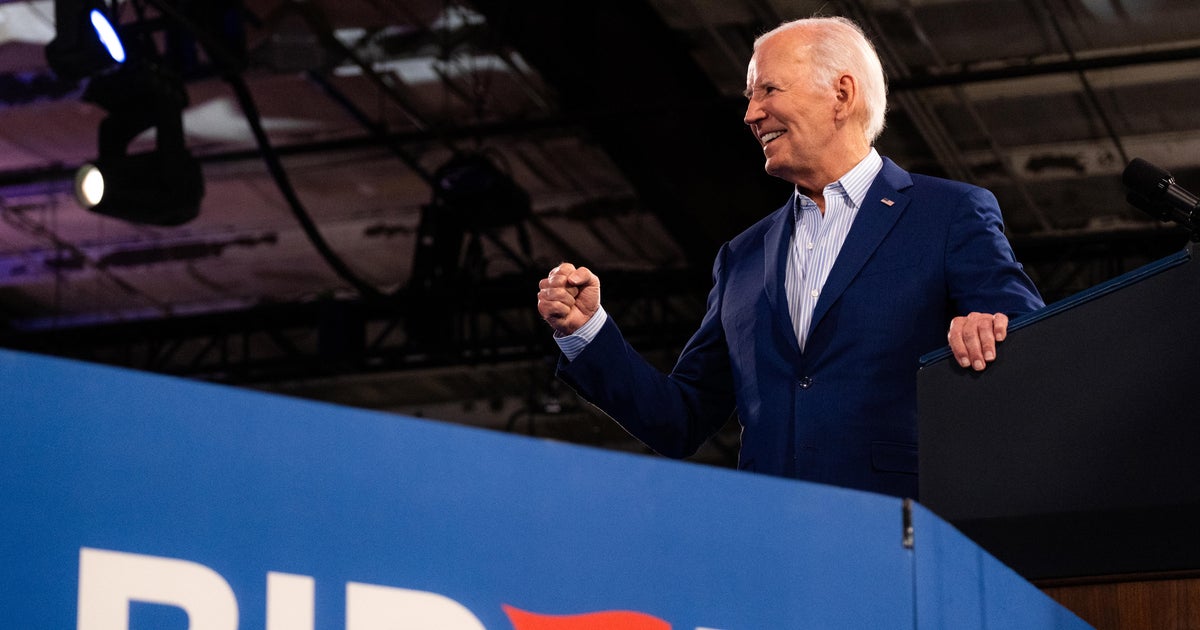
Disappointed Democrats stick with Biden after rough debate performance

Election 2024 post-debate: The road ahead for Biden and Trump

The Biden-Trump debate was held. Now what?
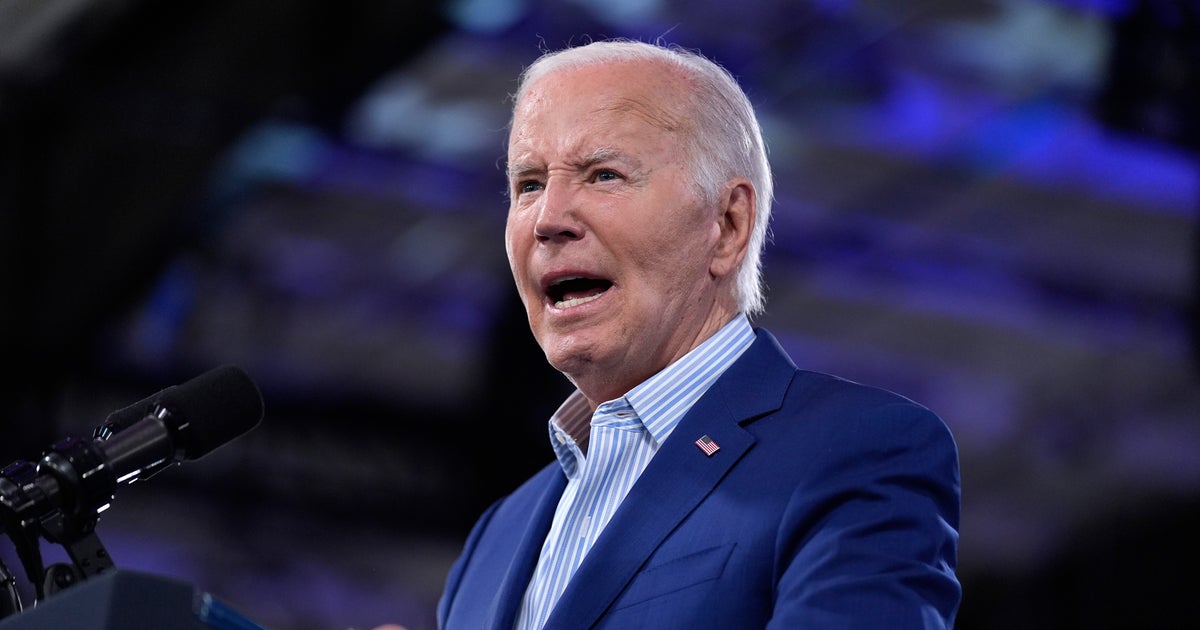
Biden says he doesn't debate as well as before but knows "how to tell the truth"
Key takeaways from Trump, Biden's first 2024 presidential debate
From abortion to the economy, both candidates largely stayed to their usual talking points, but leaned in heavily on the personal attacks., by gerardo pons and associated press • published june 27, 2024 • updated on june 28, 2024 at 12:07 am.
President Joe Biden and former President Donald Trump came face-to-face for their first presidential debate of the 2024 election on Thursday in Atlanta, Georgia.
From Biden's COVID-19 response to Trump's legal woes, both candidates squared off for 90 minutes on an array of topics in a debate hosted by CNN which included new podium rules intended to keep the candidates centered on the issues.
Here are key takeaways from the first of the two scheduled presidential debates before Election Day on Nov. 5th:
24/7 New York news stream: Watch NBC 4 free wherever you are
First impressions are everything
Presidential debates are often scored on style and impression more than substance. Throughout the debate, Trump appeared more composed and confident, repeatedly hammering Biden on key issues such as abortion and immigration.
Trump's supporters have seemed unconcerned about his relationship with the truth, and his performance and delivery helped him. Biden's supporters consistently express concern about the president's age and capacity and he did little to reassure them.
Get Tri-state area news and weather forecasts to your inbox. Sign up for NBC New York newsletters.
Biden was often halting, his voice started hoarse and his throat appeared raspy, which furthermore affected the effectiveness of his responses.
U.S. & World

Protests turn violent in Jerusalem as Ultra-Orthodox resist order to enlist in Israeli military

Backward walking may be the best exercise you aren't doing. Learn the impressive benefits
At times, Biden made some puzzling non sequiturs that seemed to undercut what the campaign has said are his strong points, including the economy and abortion rights. As Biden critiqued Trump's economic record, the president suddenly pivoted to Afghanistan and how Trump "didn’t do anything about that" — although the botched withdrawal of Afghanistan is widely considered one of the lowest points of Biden's presidency.
Later, as Biden singled out state restrictions on abortion, he confusingly pivoted to immigration and referred to a “young woman who was just murdered” by an immigrant. It was unclear what point he was trying to make.
“It was a really disappointing debate performance from Joe Biden,” former Biden communications director Kate Bedingfield told CNN.
A clash over the economy
Surprising no one, one of the most mentioned topics in the debate was inflation and the jobs market, where Trump repeatedly attacked Biden on his administration's handling of the job market and historically high inflation.
"I gave him a country with no, essentially no inflation. It was perfect. It was so good, all he had to do is leave it alone. He destroyed it," Trump added.
Pandemic-related stimulus policies put in place by both Trump and Biden were blamed, in part, for the rise in the inflation rate, according to NBC News .
Meanwhile, Biden blamed Trump for the economy he inherited in 2021, arguing his administration has tried "to put things back together," after the former president's early COVID-19 policies.
"There was no inflation when I became president," Biden responded. "You know why? The economy was flat on its back."
However, Biden added “there’s more to be done" and that his administration is "working to bring down the price around the kitchen table, and that’s what we’re going to get done.”
According to data from the Bureau of Labor Statistics, the inflation rate when Biden took office in January 2021 was 1.4% but shot up to about 9.1% in June 2022 before coming down to 3.3% in May 2024.
Abortion rights
Reproductive rights and the repeal of Roe v. Wade were also big topics throughout the debate.
When asked if he would ban abortion medication, Trump responded he would not, adding he supported the recent Supreme Court decision to preserve access to mifepristone.
"First of all, the Supreme Court just approved the abortion bill, and I agree with their decision to have done that," Trump said. The Court recently ruled that the backers of a lawsuit seeking to end access to the drug did not have standing to seek the Court's relief, but did not rule out considering future challenges to access.
Trump also said there should be exceptions for abortion, while still insisting it should be left to individual states to decide their policies.
"I believe in the exceptions for rape, incest and the life of the mother. I think it’s very important," Trump said.
Biden, meanwhile, countered Trump's answer, saying “no politician should make that decision. A doctor should be making those decisions.”
Biden and Trump clash on COVID-19 response
Throughout the debate, Trump attacked Biden on his coronavirus response , calling Biden's vaccine and mask mandates a "disaster."
“I gave him an unbelievable situation with all of the therapeutics and all of the things that we came up with,” Trump said of his administration’s pandemic response. “He had far more people dying in his administration, who did the mandate, which was a disaster,' he added.
Biden responded by calling Trump's pandemic response “chaos," and claimed he gave Americans dangerous advice to protect themselves from infection.
“The pandemic was so badly handled,” Biden responded. “Many people were dying, and all he said was, ‘It’s not that serious, just inject a little bleach in your arm.’”
Family business and personal attacks
As expected, Trump wasted no time in bringing up President Biden's son Hunter Biden, who was recently convicted on gun charges in Delaware .
"Fifty-one intelligence agents said that [Hunter's] laptop was Russia disinformation. It wasn't. That came from his son Hunter. It wasn't Russia disinformation," Trump said onstage.
While Biden generally steered away from mentioning Trump's ongoing legal troubles, he took a swipe at Trump mid-way through the debate by calling him a "convicted felon" and having the morals "of an alley cat."
Trump has been convicted of 34 felony charges in New York in connection with hush-money payments made to porn actress Stormy Daniels.
Trump then clapped back, bringing back Biden's son and his legal cases.
“When he talks about a convicted felon, his son is a convicted felon at a very high level,” Trump said. “His son is convicted, going to be convicted probably numerous other times.”
Hunter Biden was recently convicted on three felony charges for lying about being a substance abuser during a federal background check to obtain a gun.
Flashbacks to 2020
This article tagged under:.

IMAGES
VIDEO
COMMENTS
Listen online or download as MP3. ... Free Text-To-Speech and Text-to-MP3 for US English. Easily convert your US English text into professional speech for free. Perfect for e-learning, presentations, YouTube videos and increasing the accessibility of your website. Our voices pronounce your texts in their own language using a specific accent.
Free text to speech over 200 voices and 70 languages. Luvvoice provides a complimentary online service that converts text into speech (TTS) for free. We offer a wide range of AI Voices. Simply input your text, choose a voice, and either download the resulting mp3 file or listen to it directly. Try TTS.
Text to speech mp3 in natural voices. Free for commercial. 2000 characters per week. Left characters: 0 Get more characters. FreeTTS - your go-to free online text-to-speech solution. Convert text into MP3, WAV, OGG, and ACC formats effortlessly. Enjoy additional features such as speech transcription, vocal removal, voice enhancement, and ...
TTSReader is a free Text to Speech Reader that supports all modern browsers, including Chrome, Firefox and Safari. Includes multiple languages and accents. If on Chrome - you will get access to Google's voices as well. Super easy to use - no download, no login required. Here are some more features.
Just type or paste your text, generate the voice-over, and download the audio file. Create realistic Voiceovers online! Insert any text to generate speech and download audio mp3 or wav for any purpose. Speak a text with AI-powered voices.You can convert text to voice for free for reference only. For all features, purchase the paid plans.
TTSMaker is a free text-to-speech tool and an online text reader that can convert text to speech, it supports 100+ languages and 100+ voice styles, powerful neural network makes speech sound more natural, you can listen online, or download audio files in mp3, wav format.
Text to Speech. Generate speech from text. Choose a voice to read your text aloud. You can use it to narrate your videos, create voice-overs, convert your documents into audio, and more. Convert text to speech with DeepAI's free AI voice generator. Use your microphone and convert your voice, or generate speech from text.
Our tool can read text in over 50 languages and even offers multiple text-to-speech voices for a few widely spoken languages such as English. Step #1: Write or paste your text in the input box. You also have the option of uploading a txt file. Step #2: Choose your desired language and speaker. You can try out different speakers if there are ...
1. ttsMP3. ttsMP3 is a brilliant text to speech tool. First, you can select from loads of different languages across a variety of accents like American and Welsh. Input your text, choose your voice from the dropdown, then click Read to hear it. If you're happy, click Download as MP3 to grab the recording.
Text to speech (TTS) is a technology that converts text into spoken audio. It can read aloud PDFs, websites, and books using natural AI voices. Text-to-speech (TTS) technology can be helpful for anyone who needs to access written content in an auditory format, and it can provide a more inclusive and accessible way of communication for many ...
Text2Speech.org is a free online text-to-speech converter. Just enter your text, select one of the voices and download or listen to the resulting mp3 file. This service is free and you are allowed to use the speech files for any purpose, including commercial uses. Text: Max. number of allowed characters: 4000. Voice:
Try text to speech in 30+ languages and 100+ native, and realistic sounding voices. Try it now for free. ... docs, or any website. There isn't a voice artist recording phrases or words, or even the entire article. Speech generation is done on-the-fly, in real time, with natural sounding AI voices. ... Free audio file download: With our free ...
Text-To-Speech for everyone. Hearling makes it easy to create high quality audio from text. Try it for free. Any language you need. ... Create up to 50 clips at once and download them all at the same time. Save your history. Keep access to your clips forever, from wherever. Hearling stores your clips in the cloud for easy access any time.
Enter Text to Convert. Launch Media.io and then open the Text-to-Speech converter. Now enter the text by simply typing or copying and pasting from a text editor like Word or Notepad. Note that you can add up to 1,500 words at a time. Step 2. Customize Speech Settings. After adding text, choose the audio language. It supports a host of languages.
TTSMaker. Visit Site at TTSMaker. See It. The free app TTSMaker is the best text-to-speech app I can find for running in a browser. Just copy your text and paste it into the box, fill out the ...
Generate Generate high high quality, quality, human-like human-like speech speech from from texttext. Our AI voice generator works in 29 languages with thousands of voices to choose from. Generate speech free. Try a sample. Experience the full Audio AI platform. Try for free.
Online Text to Speech converts text into very human like natural sounding AI voices. You can download your voices in MP3, WAV audio format. We have 1000+ AI Voices in ...
Generate voice from text and play or download the resulting audio file. It's all online, and completely free! ... you can use a recording app on your device to record the "system" or "internal" sound while you're playing the generated voice audio. ... If the list of available text-to-speech voices is small, or all the voices sound the same ...
Download the app for free. Create a podcast, a video, and all your social assets using Descript. It's as easy as editing a doc. ... You can improve the quality of your text-to-speech voice clone by recording in a quiet environment, speaking clearly and naturally as you read the sample script, using a high-quality microphone, and following ...
Google charges for the number of characters used. But you can find tools like Wideo Text to Speech that have already integrated Google TTS technology and offers a free option. Convert text to voice with this onlie text to speech software. It's easy and free. Write your message and download it as mp3 file.
Automate time consuming voice recording tasks with Text Reader. Save on production costs by converting any text content to realistic audio in seconds. Simply input your text, choose the voice actor, and let Text Reader do the rest. With Text Reader's simple interface, crafting engaging and natural-sounding audio has never been easier.
Large, user-friendly controls allow easy navigation and interaction. Mobile-friendly. You can use it from your cell phone or tablet. Keeps your voice and language choices for the next time you visit. Free text-to-speech app. Type or paste text and hear it spoken in a natural voice. Supports 140 languages and features karaoke-style word ...
Free Online Voice Recorder: Record any sound & download the audio file. Want to easily record some sound? Our free Online Audio Recorder allows you to record your voice, a conversation or any sound using your microphone. You can use our audio recording software on your computer, on your tablet or on your mobile. Record your voice, select the ...
The premium version offers transcription using speech-to-text technology; you can test the feature for free. It also lets you add notes to recordings and gives you an ad-free experience.
In addition to the speech I made, in front of, I believe, the largest crowd I've ever spoken to, and I will tell you, nobody ever talks about that. They talk about a relatively small number of ...
President Joe Biden and former President Donald Trump held their first presidential debate of the election cycle in Atlanta. The two candidates were in a studio without an audience.
Voters furious at the ANC's poor record on delivering basic services, as well as widespread unemployment, poverty and corruption, deserted Nelson Mandela's legacy party, leaving it with just 40% ...
Trump claims he did not refer to U.S. soldiers who were killed as "suckers and losers": False. Trump: "First of all, that was a made-up quote. 'Suckers and losers,' they made it up."
President Joe Biden and former President Donald Trump came face-to-face for their first presidential debate of the 2024 election on Thursday in Atlanta, Georgia. From Biden's COVID-19 response to ...
other 1987 speech, he promised that his administration would "oppose any legislation that would require individu-als or institutions, public or private, to finance or perform abortions." Id., Remarks at a White House Briefing for Right to Life Activists (July 30, 1987). And his 1986 and 1987 messages to Congress repeated that promise. See ...