Download the Business Model Canvas Template in Powerpoint (PPT) - Neos Chronos
Download the business model canvas in powerpoint (ppt)..
Welcome to Neos Chronos. Your editable Business Model Canvas (BMC) Template should download automatically - typically your browser will open a pop-up window. If your download does not start automatically, please use the
Manual Download Format: Powerpoint (PPT)
button to proceed.

DISCOVER MORE RESOURCES
Beside the Business Model Canvas (BMC) we have developed a wealth of complimentary business modelling tools, resources and templates for startup founders and enterprise executives who want to introduce lean methods into their businesses. Check our template library and feel free to use them for your work.
Download more resources No cost, no registration required.
We have created our resources in the template library as a service to the entrepreneur community. This is why we provide them under the Creative Commons Attribution-ShareAlike 4.0 International License , unless marked otherwise. Like more than two (2) million people so far, you are free to use and adapt the content for your own purposes as long as you visibly acknowledge Neos Chronos as the source in any derivative work. In practical terms this means that you are free to use and adapt this Business Model Canvas Template as long as you do not remove our copyright notice, and you do not restrict the rights you received from us when sharing the result with others.
You are welcome to link back to this page if you found it useful. This is the easiest form of attribution and it helps us reach more people.
EXPLORE OUR SERVICES
If you want to make the most out of your brand new Business Model Canvas Template, then one of the following personalised services may be for you. At Neos Chronos we have helped over 120 startups progress in their entrepreneurial journey and our advisors created over £150 million of sales revenue for the companies they have served.
workshop for startups
LEAN CANVAS
workshop for enterprises
BUSINESS MODEL CANVAS
workshop for all
VALUE PROPOSITION CANVAS
Entrepreneur for a day, credits & references.
All names and trademarks mentioned herein and in the Business Model Canvas Template are the property of their respective owners. Please observe the Neos Chronos Terms of Use .
- Deciphering Digital Business Models
- How to Create your Strategyzer Business Model Canvas
- How to Create your Value Proposition Canvas
- A Simple Model for Sales Success
- A Primer to Selecting Advisors, Coaches and Mentors
- Startup Equity Dilution Calculator
- Metaverse Startup Ideas and Metaverse Business Opportunities
For more information on how our advisory services can help you accelerate your entrepreneurial journey, please contact us to arrange an introductory meeting or
Book a Discovery Session now! Get to know us. Put us to the test.
Neos Chronos
Neos Chronos are an advisory services firm for startups and large enterprises. We care that enterprise executives solve their hardest strategic issues and avoid disruption, and startup founders accelerate growth and avoid business-critical mistakes.
Download business model templates
Services Insights People News Contact
Site Search Sitemap Resources Privacy Terms of Use
Twitter LinkedIn Facebook Instagram Pinterest
Share This Page
Free PowerPoint Business Model Canvas Templates
By Courtney Patterson | April 3, 2024
- Share on Facebook
- Share on LinkedIn
Link copied
We’ve collected the top PowerPoint business model canvas templates for entrepreneurs, startup leaders, and strategy architects. These customizable templates offer a comprehensive layout to define, evolve, and polish your business strategies. Included on this page, you’ll find a lean business model canvas template for PowerPoint, a business capability model canvas template for PowerPoint, a customer-focused business model canvas template , an e-commerce business model canvas template , and more. These PowerPoint business model canvas templates will help you effectively organize and present your business strategies.
PowerPoint Simple Business Model Canvas Template
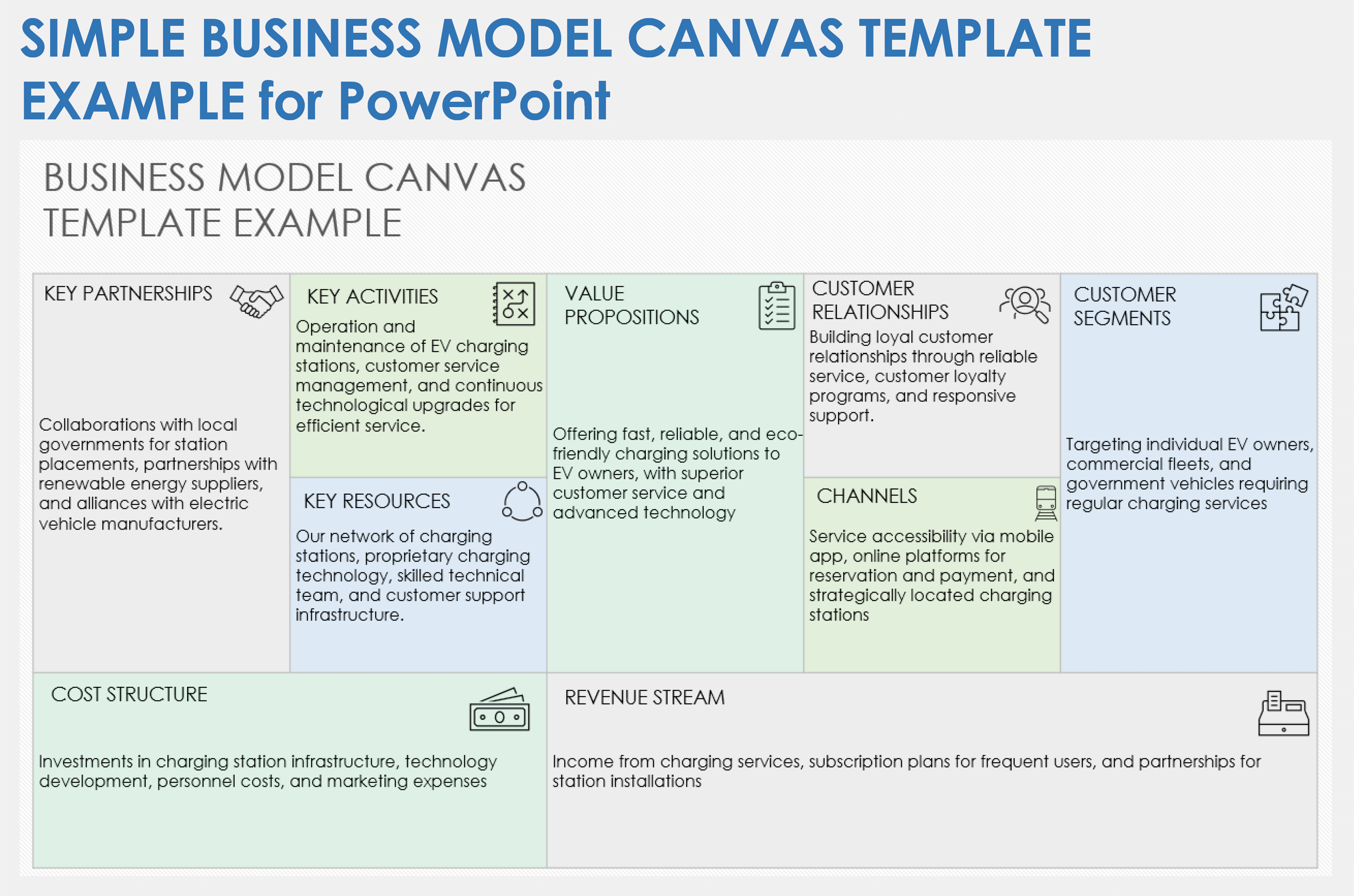
Download the Sample Simple Business Model Canvas Template for PowerPoint Download the Blank Simple Business Model Canvas Template for PowerPoint
When to Use This Template:
This simple business model canvas template for PowerPoint is ideal for swift strategic sessions and perfect for startups, entrepreneurs, and educators that need a quick yet comprehensive overview of their business or project’s core aspects. Use the template with or without sample data during initial planning phases or workshops, or when refining an existing business model for clarity and direction. Notable Template Features:
This template’s streamlined layout highlights essential business model components — value propositions, customer segments, key activities, and more — in an easily digestible format. Its intuitive design facilitates quick modifications and collaborative discussions, making it a standout tool for visual strategy planning and presentation. Download our free business model and business model canvas templates to gain a clear, structured visualization of your business’s core components, so you can innovate, strategize, and align your operations for enhanced growth and competitiveness.
PowerPoint Lean Business Model Canvas Template
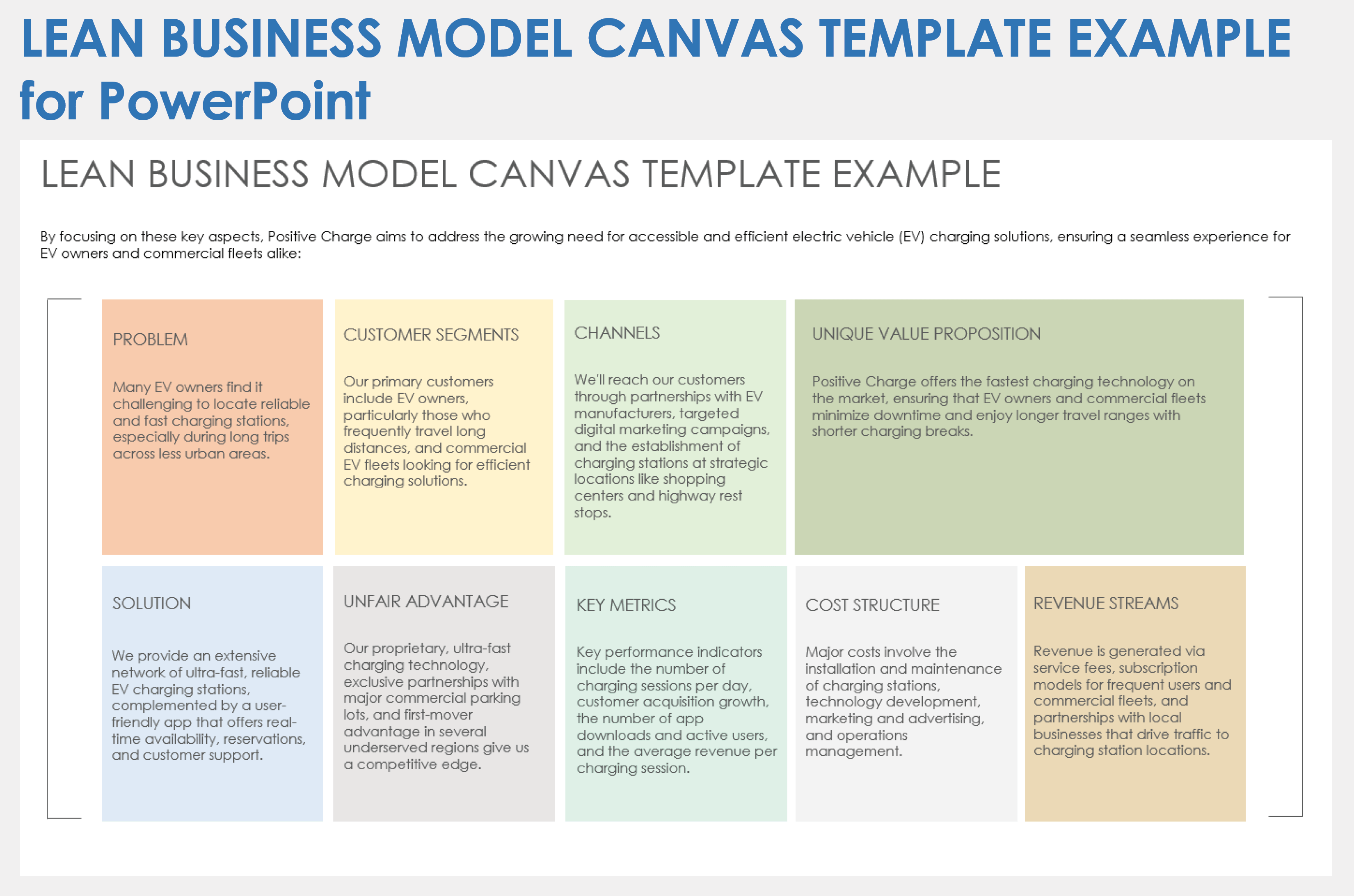
Download a Sample Lean Business Model Canvas Template for PowerPoint Download a Blank Lean Business Model Canvas Template for PowerPoint
When to Use This Template:
This Lean business model canvas template for PowerPoint with or without sample data is best suited for agile startups and innovators looking to rapidly test and validate their business ideas. The template is particularly useful in fast-paced environments where the focus is on pinpointing the most critical elements of your business model to quickly adapt to market feedback. Notable Template Features:
This template distills the business model canvas to its essence, prioritizing lean startup principles such as problem-solution fit, unique value propositions, and key metrics for success. Its design encourages dynamic interaction and iteration, making it an invaluable asset for teams committed to Lean methodologies and continuous improvement. Need business model canvas templates in Google formats? Check out our article on free, editable Google Slides business model canvas templates to systematically understand, design, and refine your business strategy for improved clarity and strategic focus.
PowerPoint Business Capability Model Canvas Template
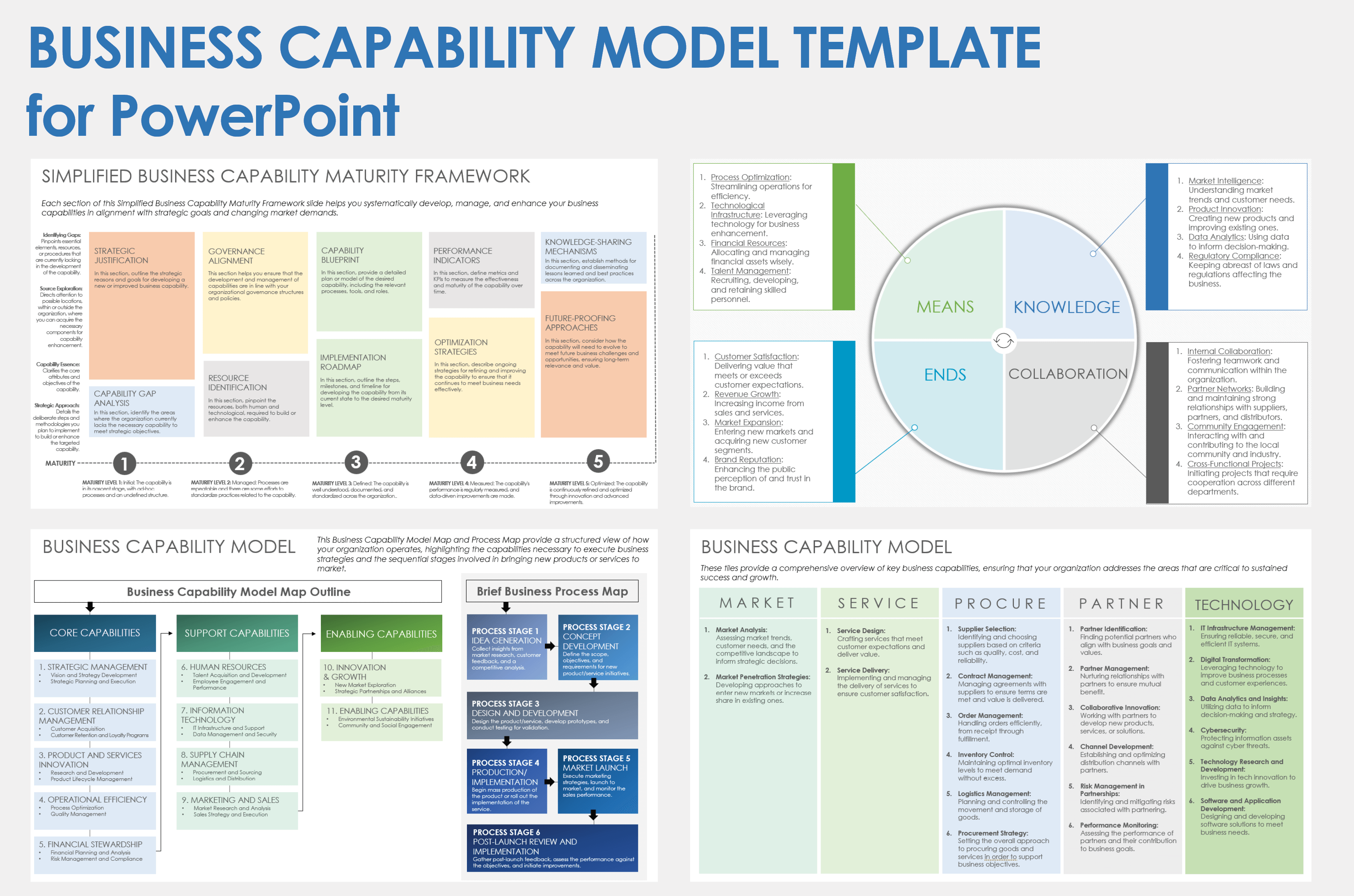
Download the Sample Business Capability Model Canvas Template for PowerPoint Download the Blank Business Capability Model Canvas Template for PowerPoint
When to Use This Template:
This multi-slide business capability model canvas template for PowerPoint is designed for comprehensive strategic planning and analysis, ideal for evaluating your organization’s core business functions in detail. With or without sample data, the template is particularly useful for aligning business strategies with operational capabilities and identifying areas for improvement or investment. Notable Template Features:
This template offers a detailed breakdown of business capabilities across multiple slides, from operational processes to customer engagement strategies. The structured format supports a systematic approach to identifying strengths, weaknesses, and opportunities for growth, facilitating clear communication and strategic alignment within teams and departments.
PowerPoint Social Enterprise Business Model Canvas Template
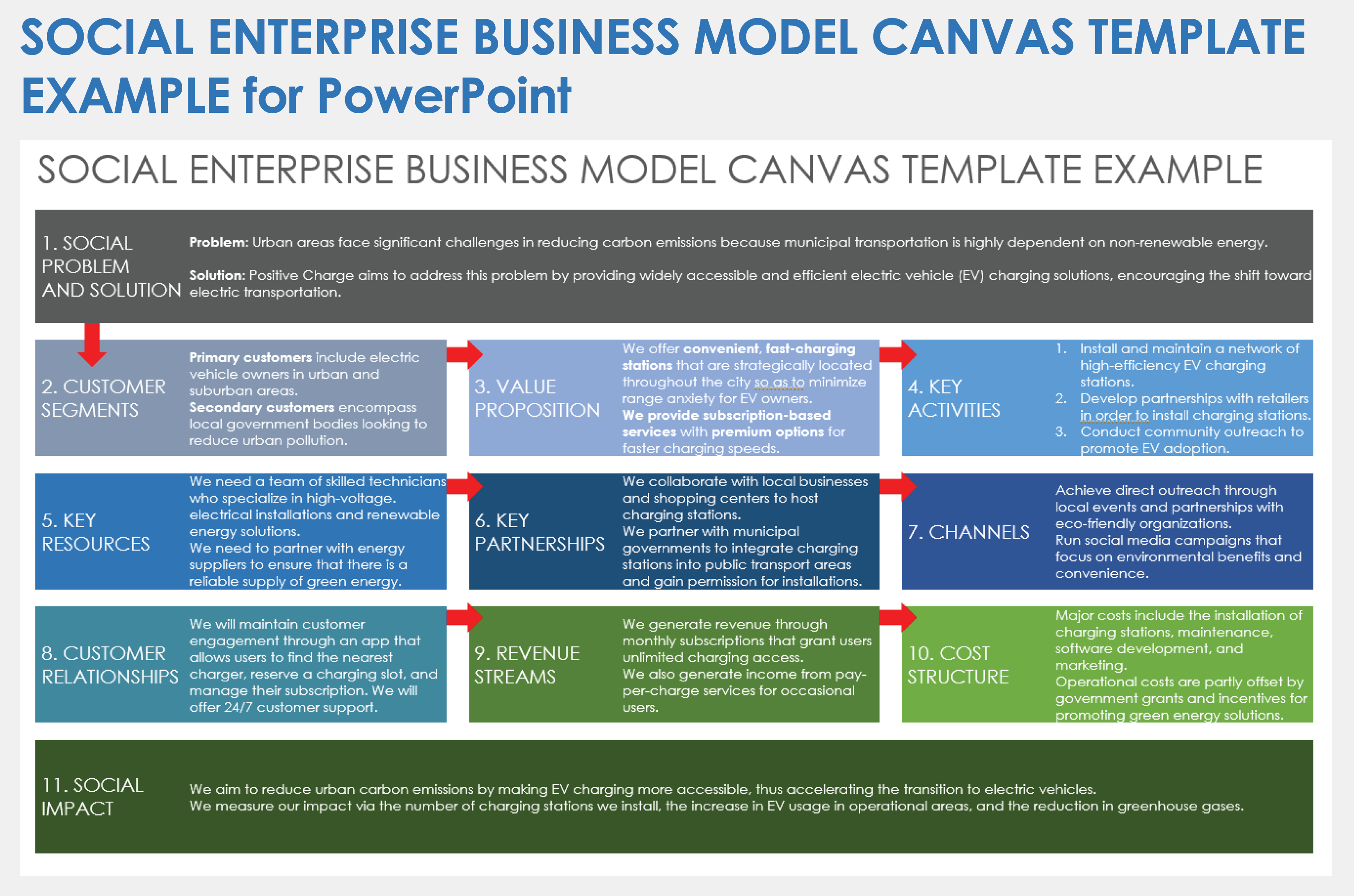
Download the Sample Social Enterprise Business Model Canvas Template for PowerPoint Download the Blank Social Enterprise Business Model Canvas Template for PowerPoint
Tailored for social enterprises and mission-driven organizations, this social enterprise business model canvas template for PowerPoint with or without sample data is the go-to resource for blending social impact with financial sustainability. Use it when brainstorming or strategizing how to effectively address social issues while remaining economically viable. Notable Template Features:
Distinctive for its focus on social value alongside traditional business elements, this template enriches your strategic planning with sections dedicated to social goals, impact measurement, and community engagement. The holistic approach helps you visualize both the societal benefits and the economic model of your enterprise, fostering a balanced strategy for both making a difference and achieving business success.
PowerPoint Customer-Focused Business Model Canvas Template
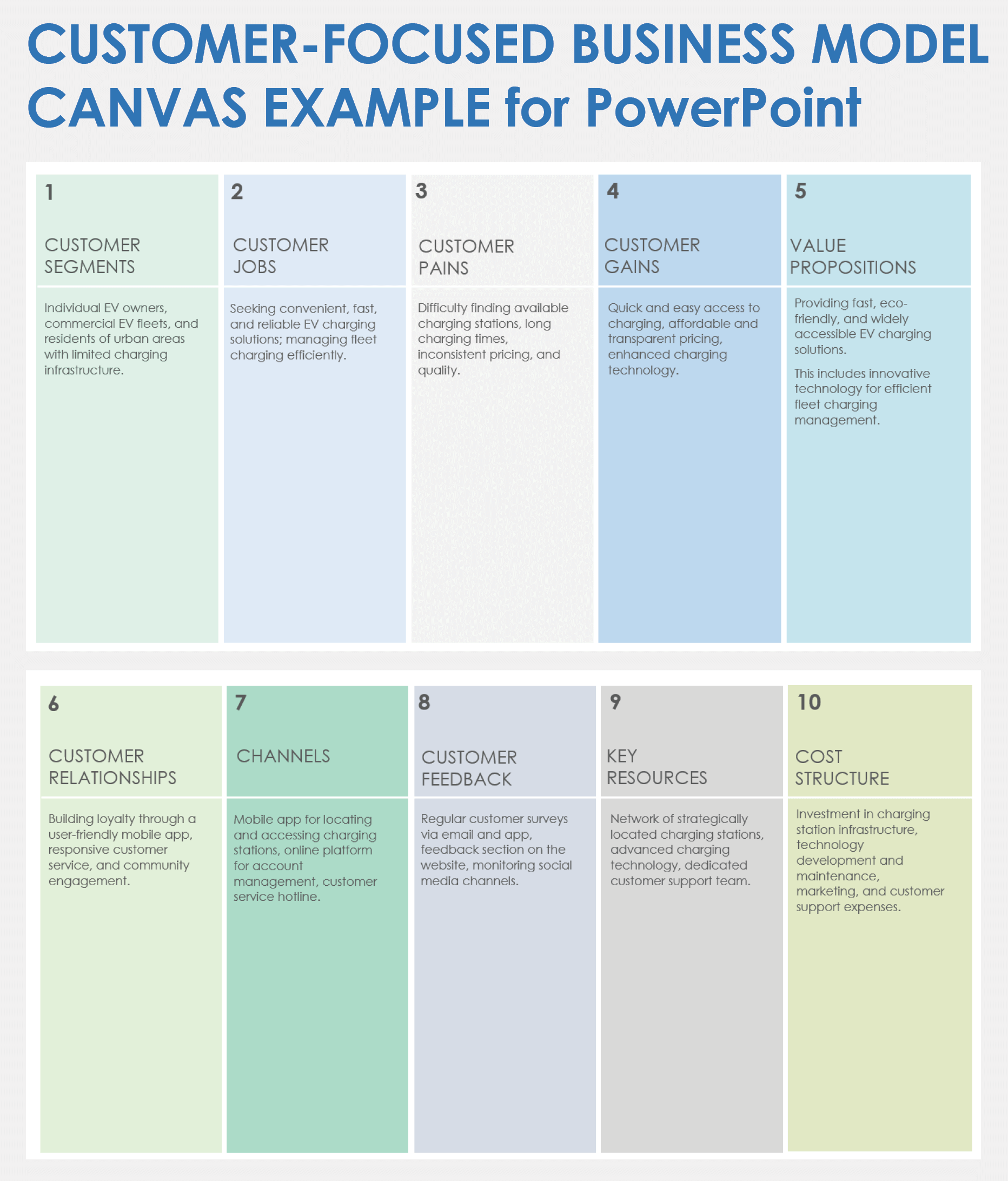
Download the Sample Customer-Focused Business Model Canvas Template for PowerPoint Download the Blank Customer-Focused Business Model Canvas Template for PowerPoint
Deploy this customer-focused business model canvas template with or without sample data for PowerPoint while creating or reevaluating your business strategy with a focus on the customer. This template excels in environments where understanding and meeting customer needs are pivotal to crafting competitive advantages and personalized experiences. Notable Template Features:
Uniquely designed to elevate the importance of customer insights in strategic planning, this template incorporates sections for customer journeys, preferences, and feedback loops. It enables a deep dive into how each aspect of your business model serves the customer, ensuring that customer satisfaction and engagement are prioritized during decision-making.
PowerPoint E-commerce Business Model Canvas Template
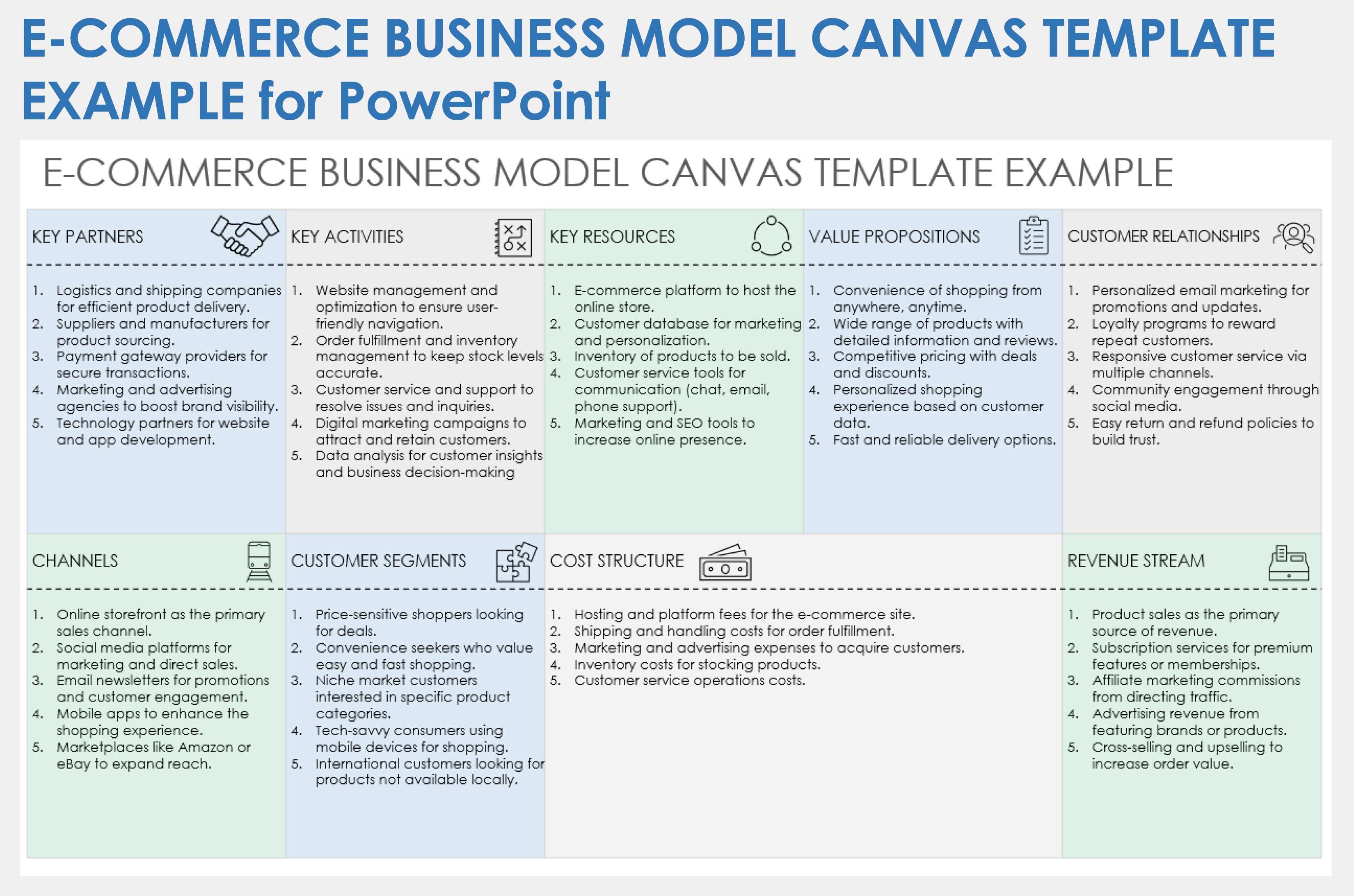
Download the Sample E-commerce Business Model Canvas Template for PowerPoint Download the Blank E-commerce Business Model Canvas Template for PowerPoint
This e-commerce business model canvas template for PowerPoint is your ally when diving into the online retail world, whether you’re launching a new e-commerce platform or optimizing an existing one. With or without sample data, the template is particularly effective for sessions aimed at dissecting and enhancing the online shopping experience, from initial click to post-purchase support. Notable Template Features:
With a design that caters specifically to the digital marketplace, this template allows for an in-depth analysis of online customer behavior, digital marketing strategies, and logistics. Its comprehensive layout ensures that every facet of the e-commerce ecosystem — including user experience, payment processing, and customer service — is meticulously planned and aligns with your business objectives.
PowerPoint Tech Startup Business Model Canvas Template
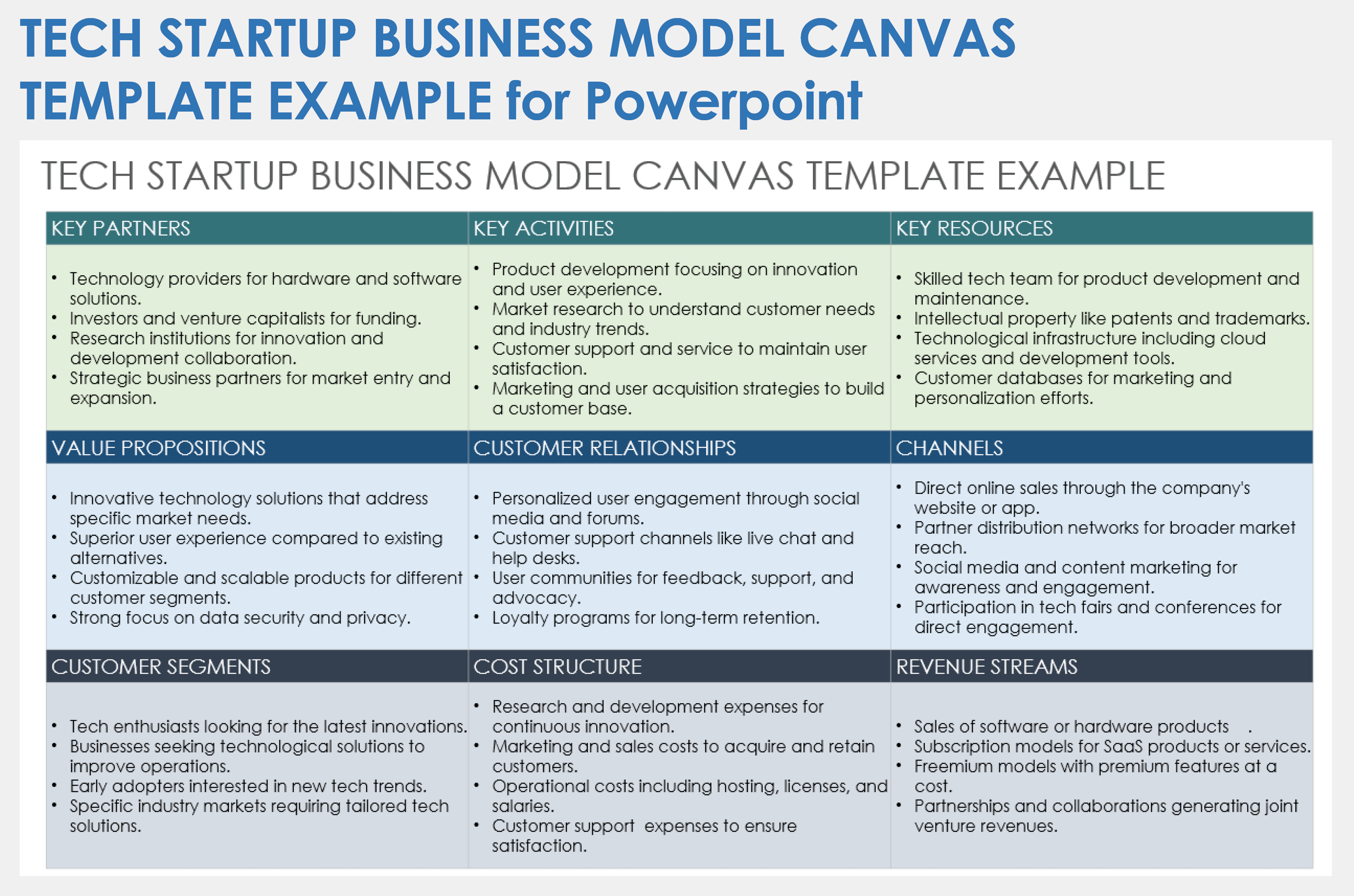
Download the Sample Tech Startup Business Model Canvas Template for PowerPoint Download the Blank Tech Startup Business Model Canvas Template for PowerPoint
This tech startup business model canvas template for PowerPoint is most useful when preparing your new idea for market entry or when adapting your technology venture to evolving market demands. The template, with or without sample data, is specially crafted for taking into account the interplay between innovative tech solutions and market needs. Notable Template Features:
This template is uniquely tailored to the dynamics of the tech industry, spotlighting areas such as R&D, IP strategy, and user acquisition. It helps you visualize how your technology fits within the market, and ensures that elements such as scalability, cybersecurity, and technological advancements are front and center in your planning process.
Refine Your Business Model with Real-Time Work Management in Smartsheet
Empower your people to go above and beyond with a flexible platform designed to match the needs of your team — and adapt as those needs change.
The Smartsheet platform makes it easy to plan, capture, manage, and report on work from anywhere, helping your team be more effective and get more done. Report on key metrics and get real-time visibility into work as it happens with roll-up reports, dashboards, and automated workflows built to keep your team connected and informed.
When teams have clarity into the work getting done, there’s no telling how much more they can accomplish in the same amount of time. Try Smartsheet for free, today.
Discover a better way to streamline workflows and eliminate silos for good.

The Business Model Canvas
The Business Model Canvas is a strategic management and entrepreneurial tool. It allows you to describe, design, challenge, invent, and pivot your business model. This method from the bestselling management book Business Model Generation is applied in leading organizations and start-ups worldwide.

The Business Model Canvas enables you to:
- Visualize and communicate a simple story of your existing business model.
- Use the canvas to design new business models, whether you are a start-up or an existing businessManage a portfolio of business models
- You can use the canvas to easily juggle between "Explore" and "Exploit" business models.

About the speakers
Download your free copy of this whitepaper now, explore other examples.

Get Strategyzer updates straight in your inbox

Mastering business models
A self-paced online course with Alex Osterwalder and Yves Pigneur.
Are you trying to improve your existing business model? Or trying to create a new one that can compete in today’s market?

Business Model Canvas Template
What do you think of this template.

Product details
Starting your own business? Eyeing potential investors? Looking to refine your current business model to meet market changes? A global standard for all entrepreneurs, our premium business model canvas template is the perfect tool to help you get started. This highly effective one-page canvas is a simple and straightforward template for describing, designing and pivoting your business model. Launch your business with confidence after using this template to guide your growth strategy.
The business model canvas is a great tool to help you understand a business model in a straightforward, structured way. Using this canvas will lead to insights about the customers you serve, what value propositions are offered through what channels, and how your company makes money. You can also use the business model canvas to understand your own business model or that of a competitor! The Business Model Canvas was created by Alexander Osterwalder, of Strategyzer.
The business model canvas is a shared language for describing, visualizing, assessing and changing business models. It describes the rationale of how an organization creates, delivers and captures value. The business model canvas consists of nine main blocks – Customer segments, Value proposition, Revenue streams, Channels, Customer relationships, Key activities, Key resources, Key partners, Cost structure.
You can learn a lot from your competition. Choose some competitors and map their business models. Armed with this information you’ll have deep insight into what customers want and what they are willing to pay for. You’ll have a clearer picture of just how customers’ needs are met across the entire industry, not just in your company. And, you’ll uncover vital information about how other businesses, maybe even very successful businesses, have created their own spaces in the market.
This template will be useful for startup executives when developing a company management model. You can describe the business model in detail and prepare a presentation to meet with potential investors. This template has all the necessary tools to build a professional presentation and it will not be difficult for you to prepare a professional slide of your business model of company management.
Also, this template will be useful for the head of companies when preparing for a strategic session with the company’s shareholders. For example, you can prepare your new company development strategy and describe in detail cash flows, functional relationships within the company, sales markets, and resources required.
Business trainers can use this template when preparing a course on building business management models and developing an enterprise management strategy. Also, this template will be useful for investment companies when preparing a report on the activities and structure of joint stock companies. Mergers and crisis managers can also use the slides of this template in their day-to-day work.
The business model canvas template focuses on nine key sections, which include: key partners, key activities, key resources, cost structure, value proposition, customer relationships, customer segments, channels and revenue streams. This can also be complimented with our business model slides which work very well together.
This template is available in four design variations, which you can flex to meet your personal and professional needs. This template is ideal for companies of all sizes and packs a serious punch in terms of audience understanding. You can also use this template for internal purposes, as well as in presentations to potential investors, shareholders, internal stakeholders and executive team members.
Related Products
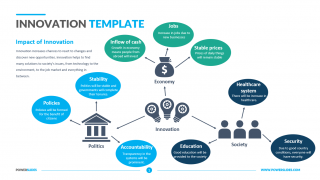
Innovation Template

Target Operating Model

Logic Model

Global Warming

Marketing Mix

User Storyboard
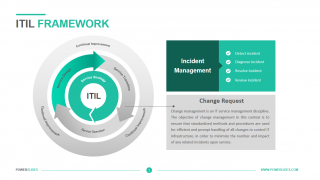
ITIL Framework
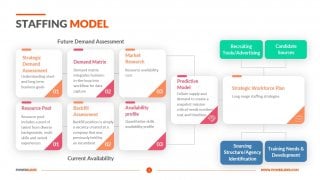
Staffing Model

Mission Statement

Cyber Security
You dont have access, please change your membership plan., great you're all signed up..., verify your account.
PowerSlides.com will email you template files that you've chosen to dowload.
Please make sure you've provided a valid email address! Sometimes, our emails can end up in your Promotions/Spam folder.
Simply, verify your account by clicking on the link in your email.

Researched by Consultants from Top-Tier Management Companies

Powerpoint Templates
Icon Bundle
Kpi Dashboard
Professional
Business Plans
Swot Analysis
Gantt Chart
Business Proposal
Marketing Plan
Project Management
Business Case
Business Model
Cyber Security
Business PPT
Digital Marketing
Digital Transformation
Human Resources
Product Management
Artificial Intelligence
Company Profile
Acknowledgement PPT
PPT Presentation
Reports Brochures
One Page Pitch
Interview PPT
All Categories
How to Create a Business Model Canvas Using PowerPoint Templates
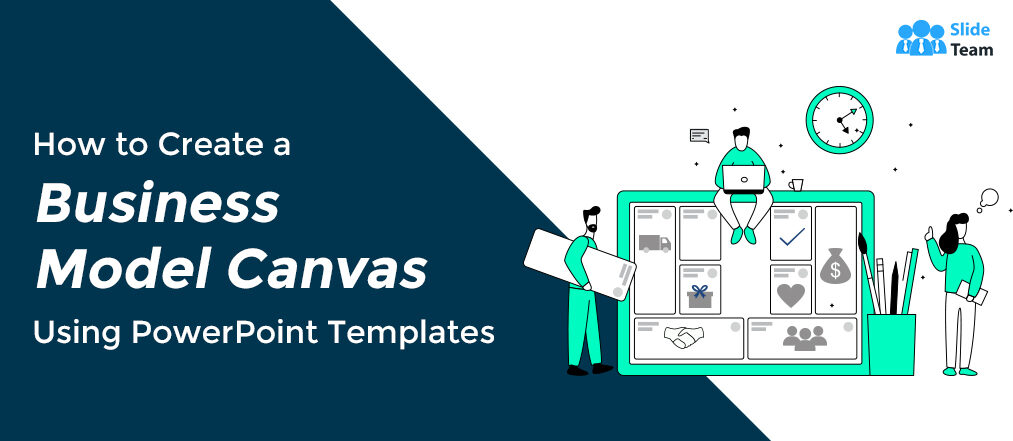
Smriti Srivastava
Suppose you’re starting a tour and travel business. Like every startup, you’ll need a static and concrete business plan!
It is established that a descriptive business plan creates and delivers value, gets a high return on investment, and helps in strategic management. But how do you scale your business fast?
This is where business model canvas gets all the attention!
A business model canvas swiftly maps out the critical nine building blocks of a business plan without missing any element. These building blocks help you:
- Identify the customer segment for your tour and travel startup. It will most probably be a mass market based on, let’s say, youngsters.
- Provide clarity on your value proposition , which here can be customizable and affordable travel packages.
- Pick out a channel , e.g. social media, to reach your target market.
- Talk about your revenue streams that will be mainly from the sales of your travel packages.
- Establish key activities of your business that will be outsourcing trips.
- Clearly define your key partners, like hotels, travel agencies, etc.
- Analyze and convey your key resources, which will be your workforce, internet, social media tools, etc.
- Chalk out a cost structure for all your business operations that go into running your startup successfully.
- Last but not least, strategize to foster a long-lasting customer relationship . It can be through quick reverts on consumer queries, satisfactory grievance redressal, etc.
So where do you begin?
All of the mappings, visualizing, and describing your firm’s offerings is just one click away! Explore our cherry-picked PowerPoint templates to get going. Read on!
Templates to organize your business model
When one looks at a business model canvas, it’s instinctive to question - How to fill it in?
Well, here’s a quick tip for you: Start with the right half!
Get a headstart by filling out your customer segment, value proposition, revenue stream, and channel by picking our suitable templates. With stunning and structured layouts, these customizable PPT designs are just the tools you need to script your success story.
Dive right in!
Using this professionally curated PowerPoint deck, you can document your company’s value proposition, infrastructure, customers, finances, and more. So go ahead and grab it now!
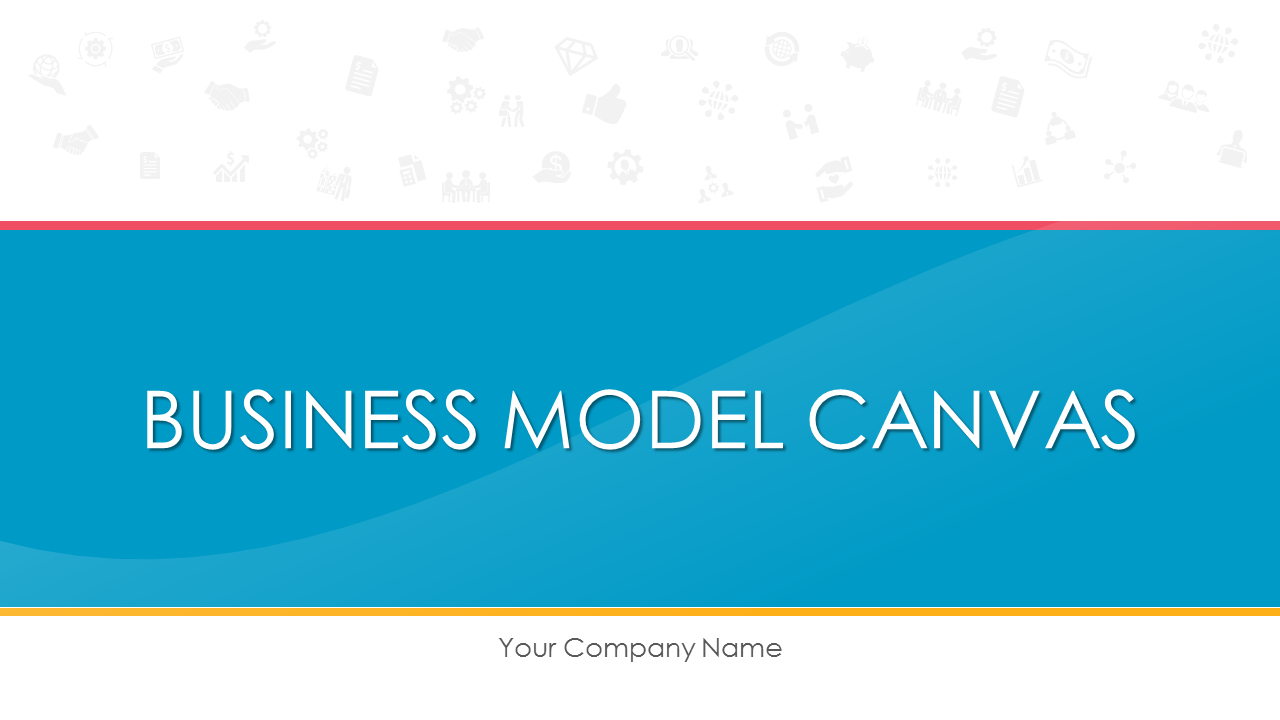
Download this template!
Get hold of this ready-to-use PowerPoint deck to present your business model to the investors, clients, and stakeholders in an attractive yet informative format. The template will help you align your activities and focus on each segment of your business model. Click the download link below!

This vibrant PowerPoint template is your go-to source for developing business models successfully. You can create a visually appealing business portfolio describing your product’s value propositions with the help of this template. So without further ado, click the download link right away!
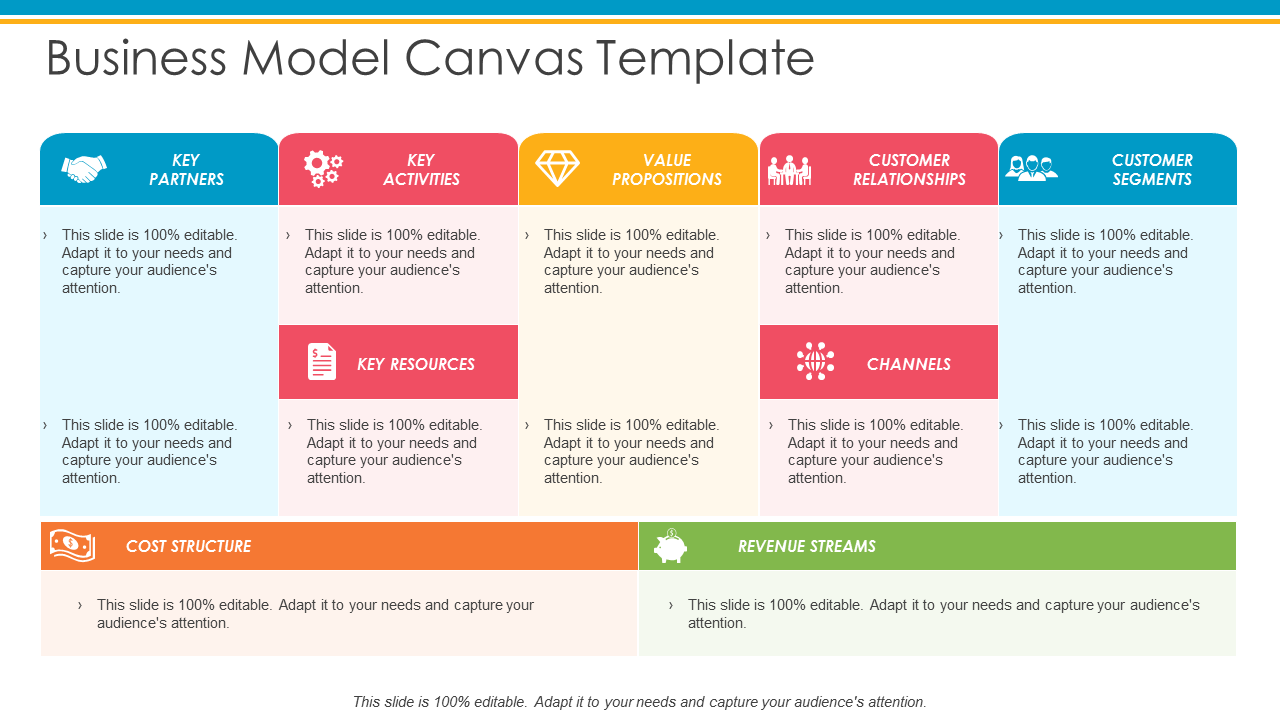
Pick this particular template to outline key activities, customer relationship, consumer segment, distribution channel, cost structure, and revenue stream in an organized format. You can even illustrate the potential trade-offs and line up your business activities with the assistance of our template. Just tap the download link below!
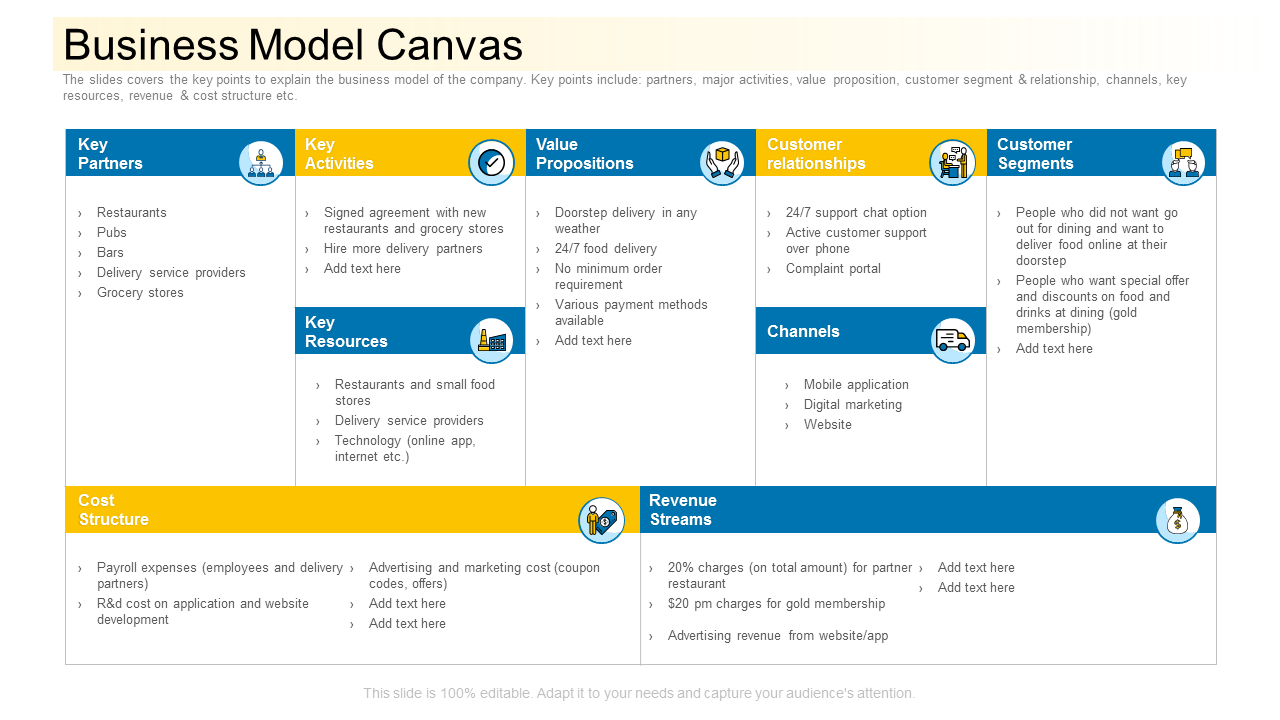
This is another expertly designed PowerPoint template to help you brainstorm and compare several business models accurately. Additionally, you can customize this template in any way your project requires.
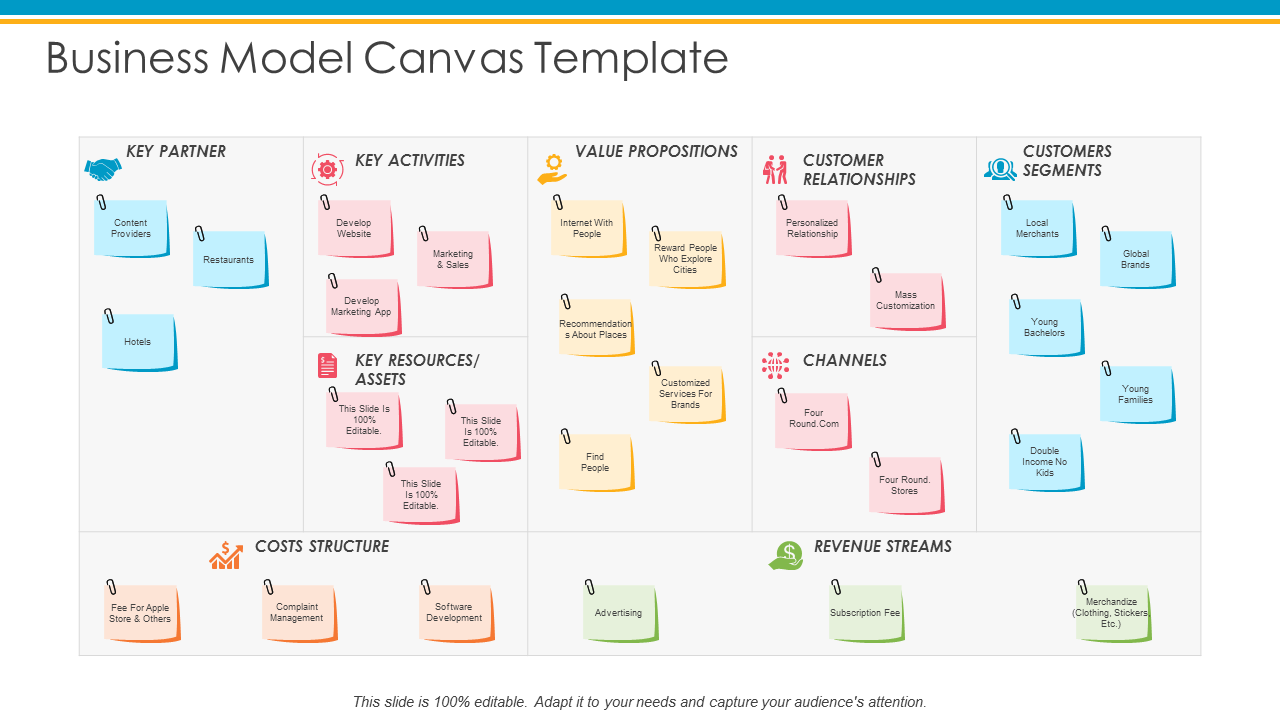
Deploy this PowerPoint template to visualize fundamental requisites of kick-starting a business innovatively. You can also focus on each segment of your business model closely with the help of this content-ready PPT template.
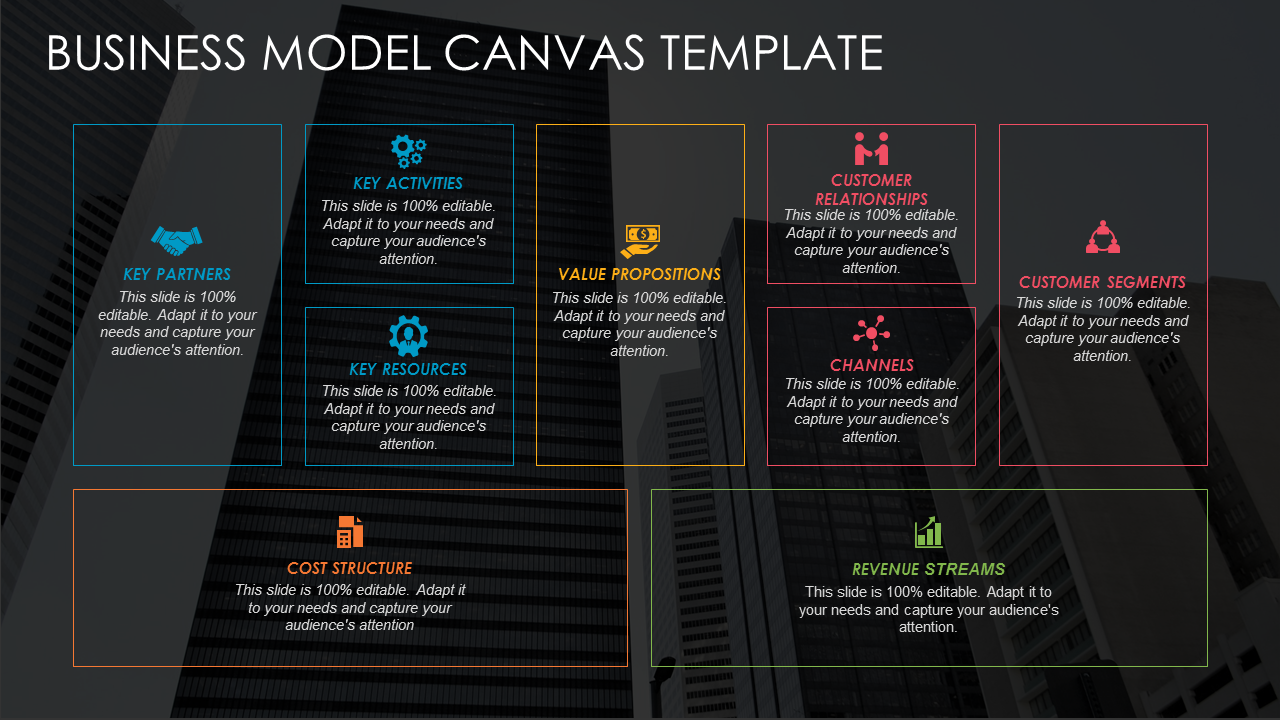
Align your business activities productively with the assistance of this content-specific PowerPoint template. Download this PPT template to develop business strategies best suited to your company.
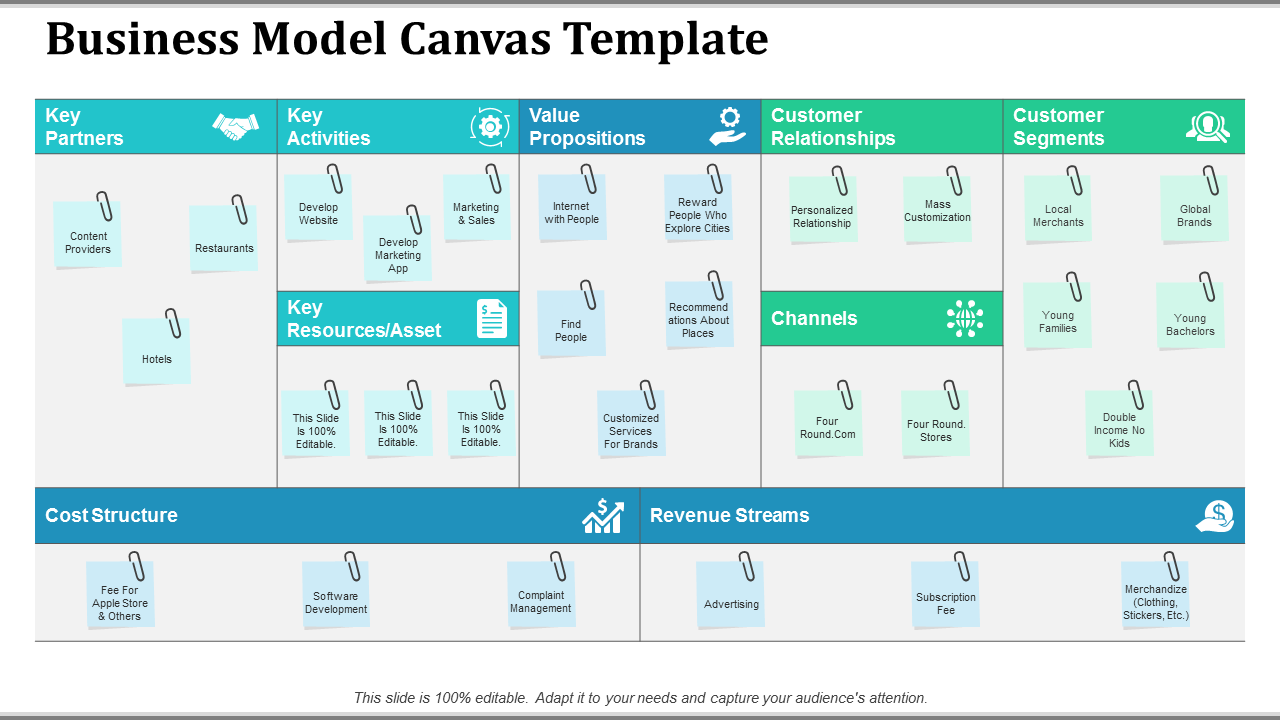
With strategic management being critical to organizational development, this business model canvas template will surely work as an operational tool for you. This template helps you sketch your business model elements and present them to the audience. So don’t wait any longer to click the download link!
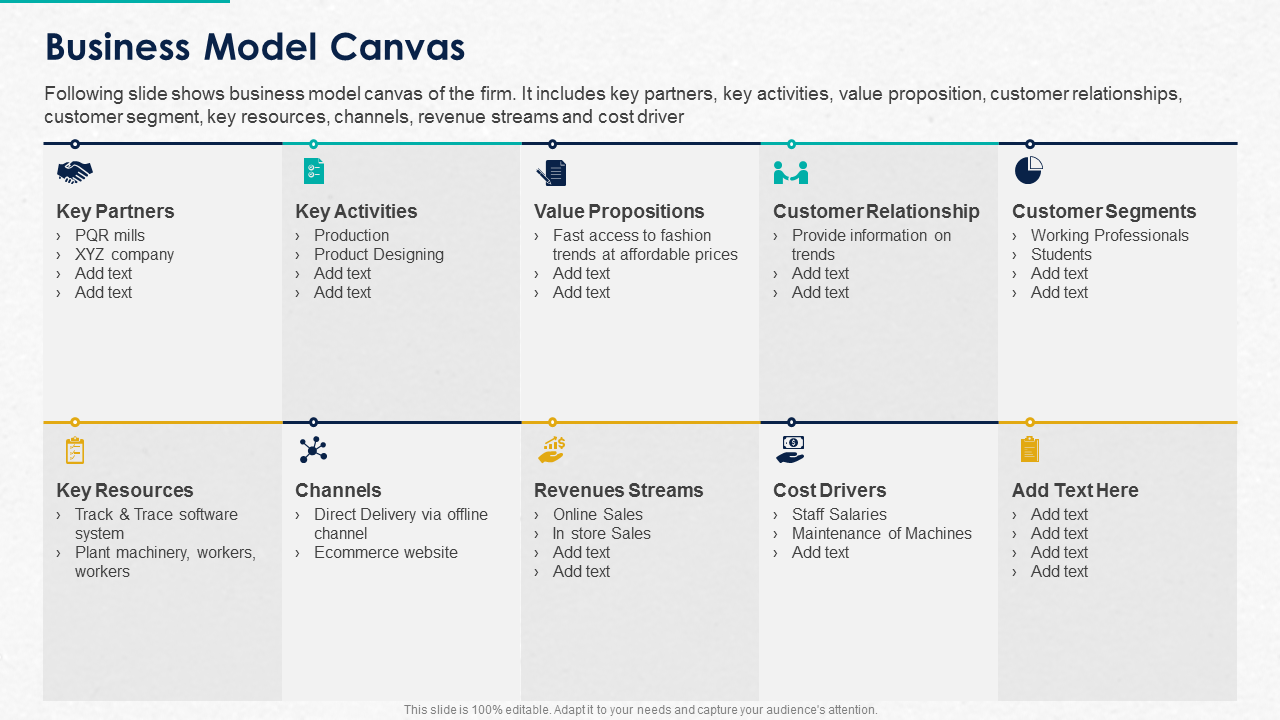
Download this template to communicate your business idea in an easily accessible format. The template is designed to foster deeper understanding, evaluations, and creativeness in your business operations. Additionally, you can adapt this editable template to give it an orientation as per your requirements.
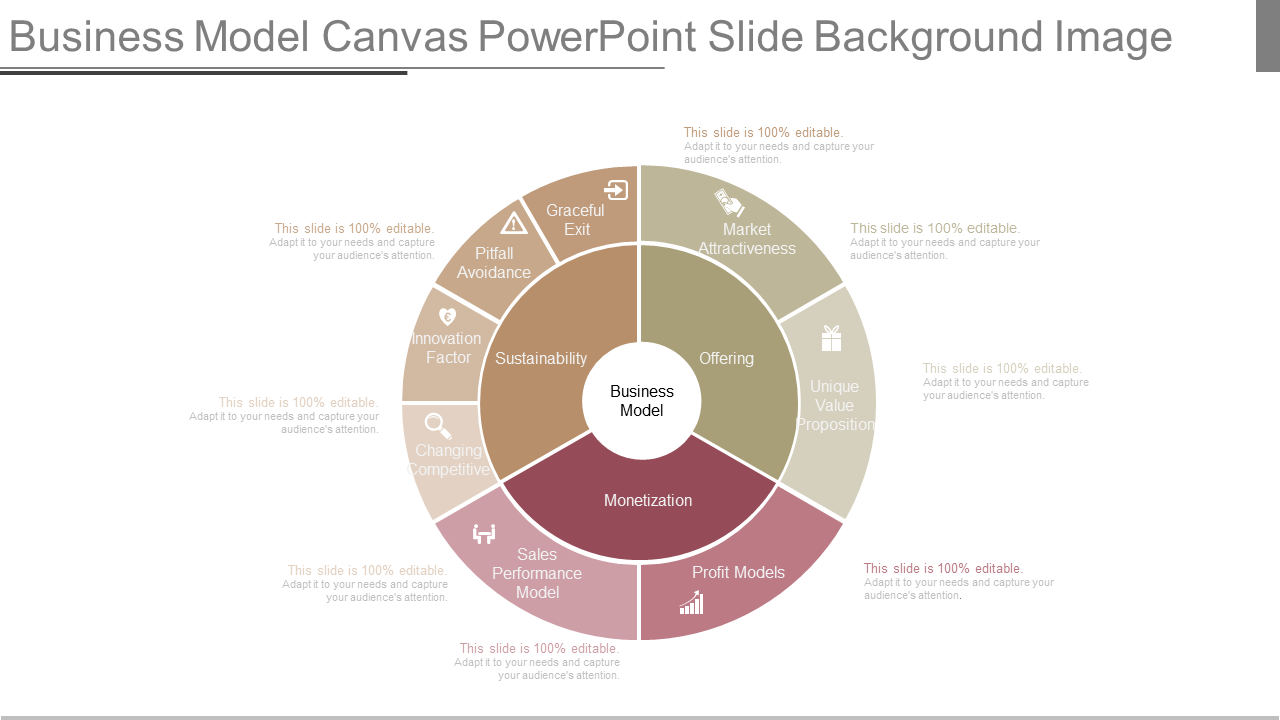
Template 10
Break down the cost structure and revenue streams of your business easily by taking advantage of our PowerPoint template. This template makes it easy for you to collaborate on projects with your team efficiently. You can even track the progress of your projects with this template. Download this template in a few quick steps by clicking the link below!
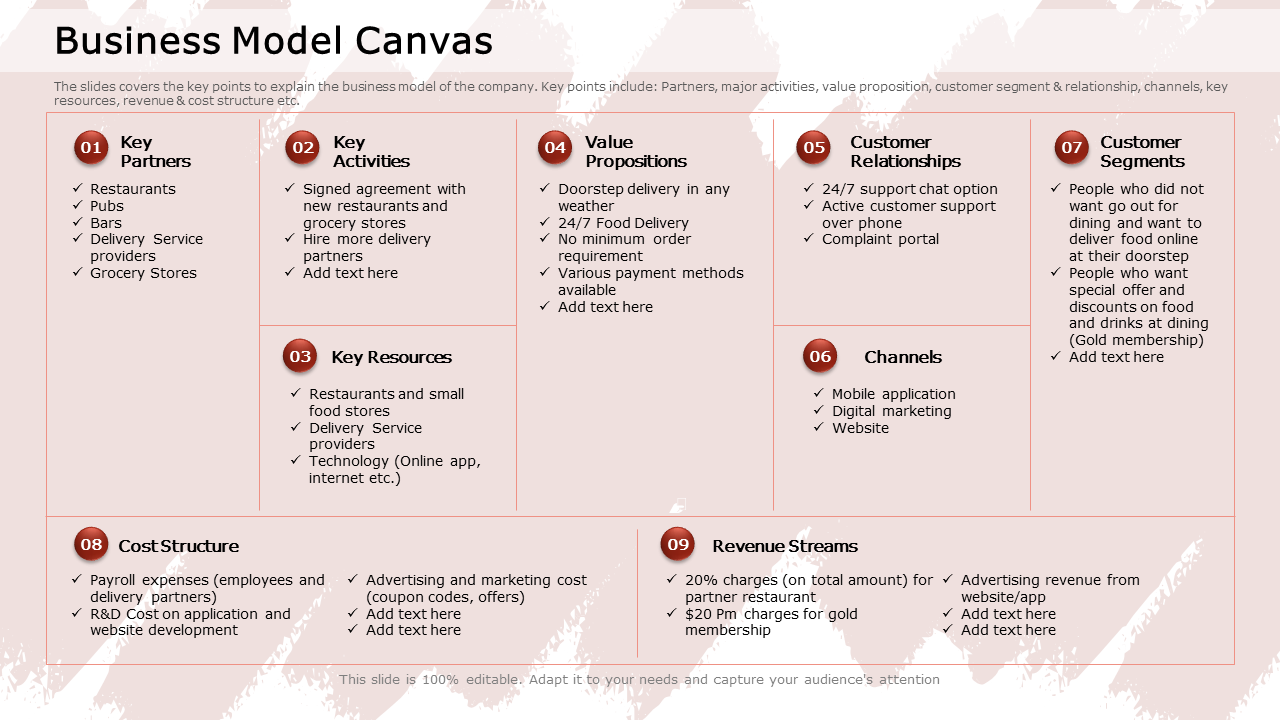
Template 11
This template will help you structure your business plan in a format that is attention-grabbing and comprehensive. The PPT design allows you to record your business ideas as well as test them successfully. Explore various business models using this template to find out just the right model for your organization. All you need to do is just click the download link below!
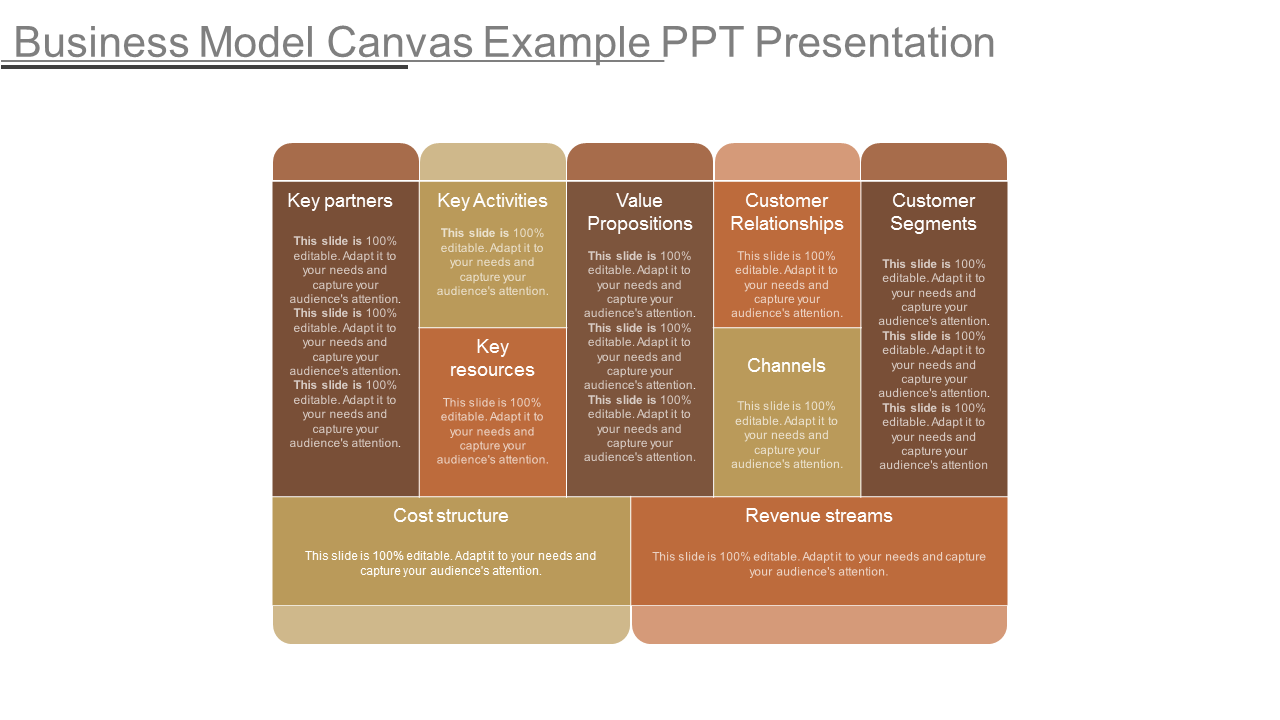
Template 12
Our content-specific template will allow you to identify all your business points in a color-coded and well-ordered manner. This template visualizes your company’s business model in a lucid format and effectively captures the essence of your strategy. Click the download link now!
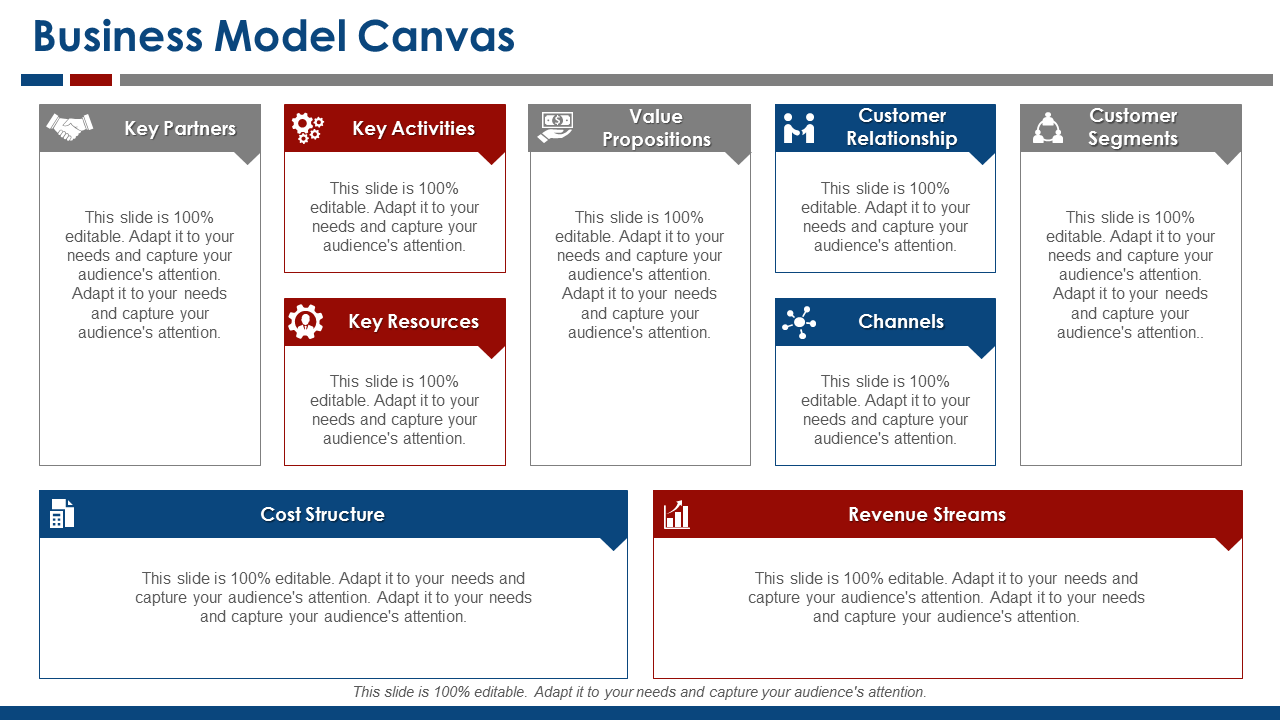
Template 13
Cover every aspect of your startup for strategic management by taking the aid of this PowerPoint template. Our template is equipped to develop as well as redesign your business models efficiently. So download the template now!
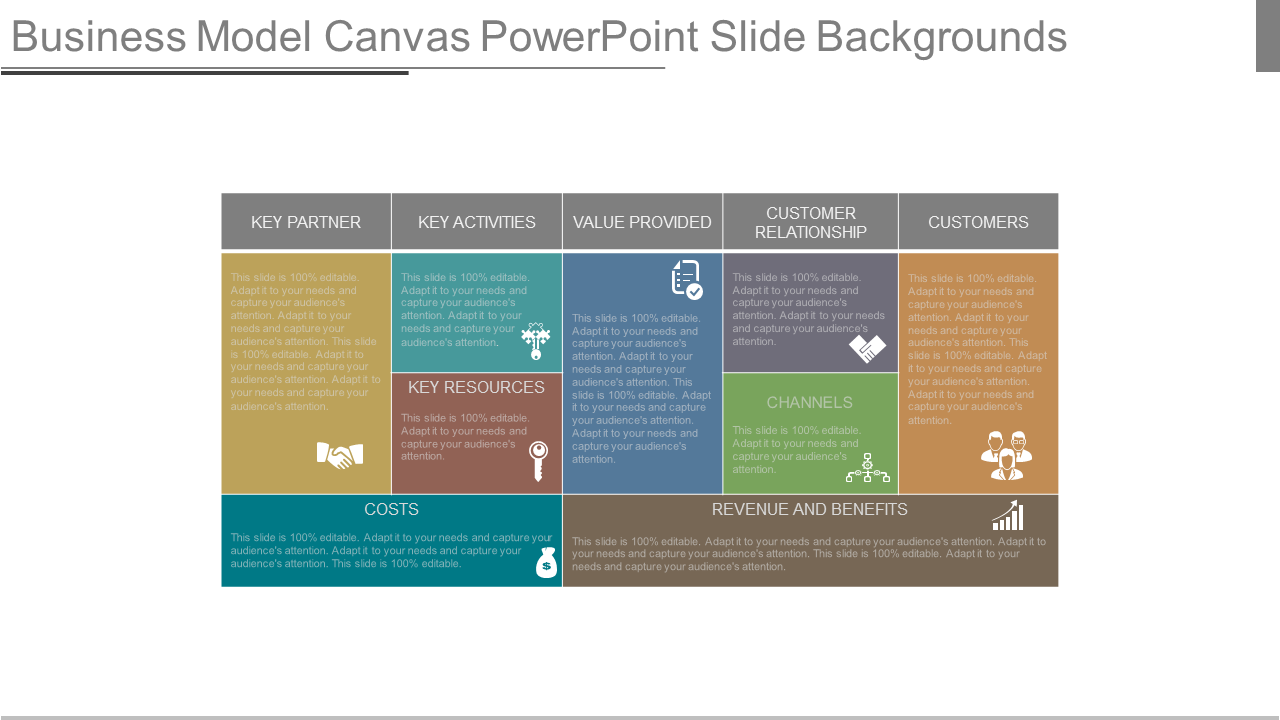
Simply put, when you’re developing a business plan, every stakeholder needs to be on the same page. And a lengthy or tedious business plan is just not going to cut it!
Therefore, you must utilize these compact business model canvas templates to state the connection between each building block of your plan in an impressive manner.
These business model canvas templates aren’t just a savior for startups but also a boon for companies looking to revamp and optimize their business model. So download these presets and disrupt the industry.
P.S: To ensure that every decision you make leads to success, get inspired with our business plan examples featured in this blog .
Related posts:
- Presenting the most effective One-Page Business Canvas (with templates designed by professionals)
- [Updated 2023] Top 10 Business Framework Templates to Give Your Company a Solid Foundation
- Top 15 Value Proposition Canvas Templates For Highlighting The Uniqueness Of Your Brand
- Top 10 Organization Management Playbook Templates with Samples and Examples
Liked this blog? Please recommend us

Improve Your Organization’s Viability With Our Top 20 Business Model Canvas Templates in PowerPoint PPT!!
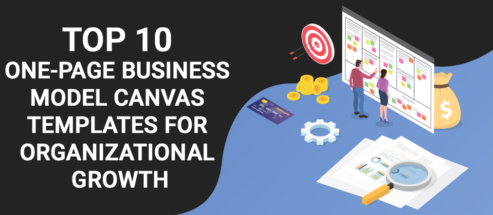
Top 10 One-Page Business Model Canvas Templates For Organizational Growth
This form is protected by reCAPTCHA - the Google Privacy Policy and Terms of Service apply.

Digital revolution powerpoint presentation slides

Sales funnel results presentation layouts
3d men joinning circular jigsaw puzzles ppt graphics icons

Business Strategic Planning Template For Organizations Powerpoint Presentation Slides

Future plan powerpoint template slide

Project Management Team Powerpoint Presentation Slides

Brand marketing powerpoint presentation slides

Launching a new service powerpoint presentation with slides go to market

Agenda powerpoint slide show

Four key metrics donut chart with percentage

Engineering and technology ppt inspiration example introduction continuous process improvement

Meet our team representing in circular format


Blog – Creative Presentations Ideas
infoDiagram visual slide examples, PowerPoint diagrams & icons , PPT tricks & guides
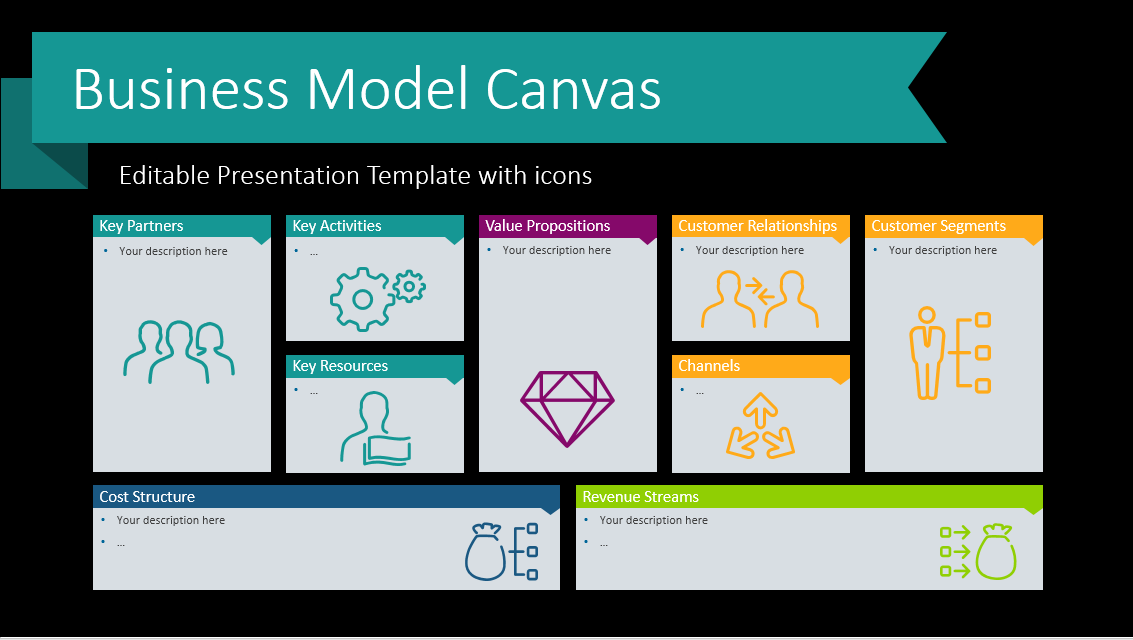
3 Ways to Illustrate Business Model Canvas Using PowerPoint
Last Updated on April 25, 2024 by Anastasia
Explaining how the company operates can get pretty complex. One of the frequently used business model frameworks is Business Model Canvas (Alex Osterwalder describes it in his book “Business Model Generation”). This model effectively grasps all key elements of how a company operates and enables one to see the big picture.
Adding catchy visuals and diagrams to illustrate this framework will help you get people’s interest and support an understanding of the specific business model. Here we share ideas of how you can present the full picture and details of BMC on a slide clearly and simply.
All slide examples below are from Business Model Canvas PPT template . Click the pictures to see the details.
When designing the graphics for the canvas, we wanted to help people use this model without extra hassle. So they can focus on fulfilling the canvas content, not creating the graphics from scratch. Tell us, if we managed :). One of the first user testimonials was:
Your graphics are a lifesaver! I’ve always struggled with recreating it in PowerPoint. I wasn’t looking for a Business Model Canvas presentation template because it never occurred to me that there was one. So I feel very lucky about the discovery.
– Terry Ribb, Relevens, Inc.
Business Model Canvas in a Nutshell
Business Canvas is a well-known strategic management tool for developing new business models (e.g. for start-ups) or documenting and improving existing ones. BMC is a widely used framework by companies and startups to analyze their strategy and to apply the lean startup approach.
The Business Model Canvas is based on a simple visual representation of core activities, resources, and partners. All elements are put into one model, as a kind of jigsaw puzzle. Their position reflects the activities flow, from resources, activities, and value definition, towards customers. It includes all the main players in the functioning of the company.
The Business Model Canvas framework helps a company align its activities and understand the potential trade-offs. You can explain the core elements that drive the business on a single page using this model (read more about BMC here ).
Unlike other business models (SWOT or PEST for example), Business Model Canvas includes a set of important internal factors driving a business (value proposition, revenue streams, or customer relationships) that proved to be key success factors in the rise of companies such as Amazon or Nescafe.
Presenting Components of Business Model Canvas
The Canvas has nine elements and together they provide a pretty coherent view of a business’s key drivers:
- Customer Segments : Who are the customers? What do they think? See? Feel? Do?
- Value Propositions : What’s compelling about the proposition? Why do customers buy, and use?
- Channels: How are these propositions promoted, sold, and delivered? Why? Is it working?
- Customer Relationships : How do you interact with the customer through their ‘journey’?
- Revenue Streams : How does the business earn revenue from the value propositions?
- Key Activities : What uniquely strategic things does the business do to deliver its proposition?
- Key Resources : What unique strategic assets must the business have to compete?
- Key Partnerships : What can the company not do so it can focus on its Key Activities?
- Cost Structure : What are the business’ major cost drivers? How are they linked to revenue?
For visualizing each part of the business canvas you can use slides with elegant outline icons and virtual sticky notes:
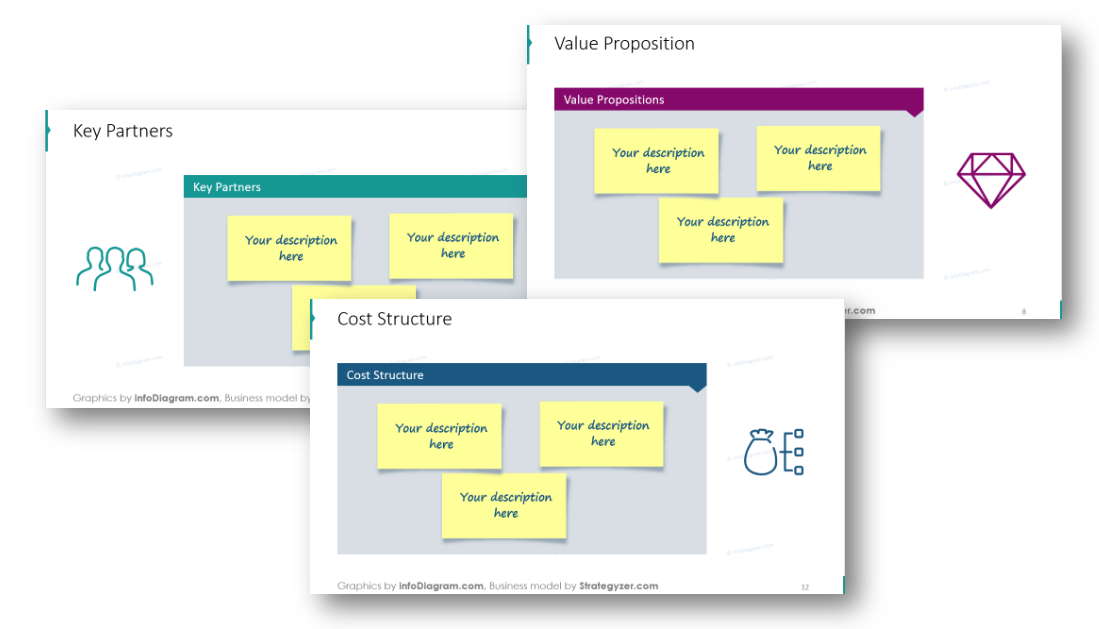
To present the whole model on one slide we prepared slide versions in three different visual styles:
Light modern style with Outline Icons
You can use this light mono-color deck with subtle yet modern outline icons when you want to focus on section names and content. Such a template will suit any presentation and audience.
Simple flat sections and sticky notes
Use simple flat icons when you want to make them small, as they still remain recognizable even if shrunk to a pretty small size. The sticky note graphics create a nice natural-looking design of the whole canvas. You can alter the color of the note cards, they are all editable vector shapes.
Getting the creative look with hand-drawn canvas symbols
The third variation you can reuse is with creative scribble icons. You can choose the multi-color canvas layout or the one that has all 9 sections colored in the same way.
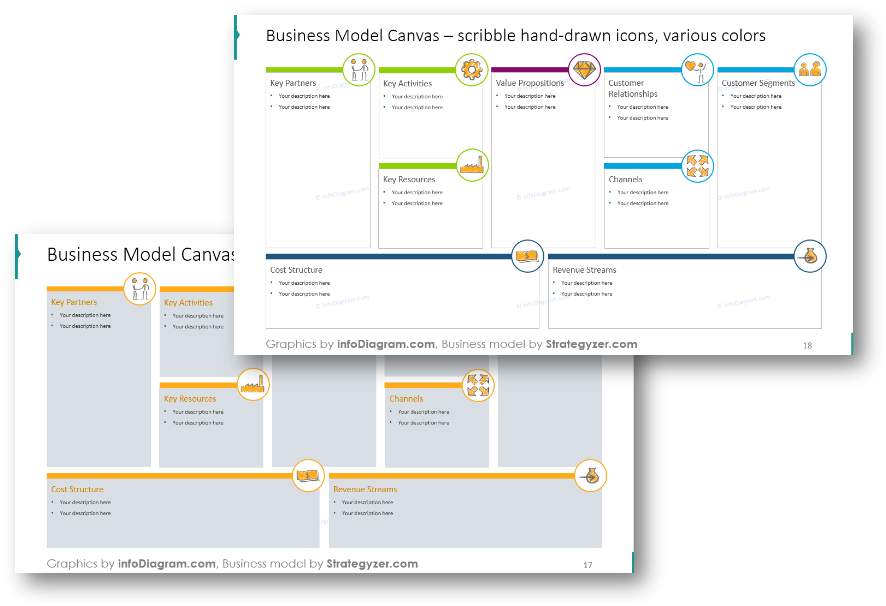
Choose a canvas style that fits your business or product better, whether you want to create a more unique, modern, or functional presentation.
Putting the Business Model Canvas presentation in PowerPoint format and asking your whole team to collaborate on it is a great way to make sure that everyone understands what you have in mind. A collaborative approach brings up new ideas as well.
Graphical Resources – the BMC template
To help you prepare fresh attractive slides, we designed this universal editable slide deck for presenting a business model canvas. It’s designed for PowerPoint, however, you can import this template to other presentation software, e.g. Google Slides or Keynote.
What’s inside the Business Model Canvas PPT Template?
The template contains pre-designed layouts and visuals for each canvas element. You can easily replace existing images, adapt content to describe your business idea, and encourage others to brainstorm on it.
The PowerPoint template with diagrams and symbols representing all nine areas of BMC contains:
- Diagram overview with all areas on one slide with a place for short text or editable Post-it notes.
- 9 single slides to describe each part in detail with more space for text.
- Over 20 icon symbols represent key activities, key resources, partner networks, and value propositions. Followed by channels, customer segments, and relationships.
- The template contains slides in three graphical styles: unique scribble graphics, modern outline icons, and simple flat icons.
If you enjoyed the graphics above, you can see the full deck and get it here:
See Business Model Canvas
Canvas PowerPoint Slide Redesign Guide
See four tips on how to design creative BMC slides:
If you need more business frameworks a roadmap, business review, SWOT, or PEST, then visit our Business & Marketing diagrams page .
Looking for a single symbol to illustrate the business concept, like strategy, competition, process, or other? Check our blog , where we gathered ideas for illustrating abstract concepts with only one icon.
Subscribe to the newsletter and follow our YouTube channel to get more design tips and slide inspiration.
3 thoughts on “3 Ways to Illustrate Business Model Canvas Using PowerPoint”
Great read! I’ve been using the business model canvas and it’s interesting to see the various styles you can use. Thanks!
Hi! Would you please send me the editable business model canvas? IT’s great!
Hi, thanks for your interest! You can get editable BMC graphics here: https://www.infodiagram.com/diagrams/business-model-canvas-ppt-template.html
Comments are closed.

Got any suggestions?
We want to hear from you! Send us a message and help improve Slidesgo
Top searches
Trending searches

memorial day
12 templates

151 templates

15 templates

11 templates

39 templates

christian church
29 templates
Creative Business Model Canvas
It seems that you like this template, creative business model canvas presentation, premium google slides theme, powerpoint template, and canva presentation template.
You can introduce your company to other people and talk about your business model. How about having a slideshow that is as colorful, creative and innovative as no other? If that's your wish, we're glad to grant it to you! Download this template and start editing the slides to reflect things such as promotion, advertising, organizational chart, predicted growth, market share and so on. You'd better wear shades, because the palette is so varied and the array of shapes is so big, you'll be blinded by this unique presentation!
Features of this template
- 100% editable and easy to modify
- 37 different slides to impress your audience
- Contains easy-to-edit graphics such as graphs, maps, tables, timelines and mockups
- Includes 500+ icons and Flaticon’s extension for customizing your slides
- Designed to be used in Google Slides, Canva, and Microsoft PowerPoint
- 16:9 widescreen format suitable for all types of screens
- Includes information about fonts, colors, and credits of the free and premium resources used
What are the benefits of having a Premium account?
What Premium plans do you have?
What can I do to have unlimited downloads?
Don’t want to attribute Slidesgo?
Gain access to over 25100 templates & presentations with premium from 1.67€/month.
Are you already Premium? Log in
Related posts on our blog

How to Add, Duplicate, Move, Delete or Hide Slides in Google Slides

How to Change Layouts in PowerPoint

How to Change the Slide Size in Google Slides
Related presentations.

Premium template
Unlock this template and gain unlimited access

Register for free and start editing online
Business Model Canvas: Explained with Examples
Got a new business idea, but don’t know how to put it to work? Want to improve your existing business model? Overwhelmed by writing your business plan? There is a one-page technique that can provide you the solution you are looking for, and that’s the business model canvas.
In this guide, you’ll have the Business Model Canvas explained, along with steps on how to create one. All business model canvas examples in the post can be edited online.
What is a Business Model Canvas
A business model is simply a plan describing how a business intends to make money. It explains who your customer base is and how you deliver value to them and the related details of financing. And the business model canvas lets you define these different components on a single page.
The Business Model Canvas is a strategic management tool that lets you visualize and assess your business idea or concept. It’s a one-page document containing nine boxes that represent different fundamental elements of a business.
The business model canvas beats the traditional business plan that spans across several pages, by offering a much easier way to understand the different core elements of a business.
The right side of the canvas focuses on the customer or the market (external factors that are not under your control) while the left side of the canvas focuses on the business (internal factors that are mostly under your control). In the middle, you get the value propositions that represent the exchange of value between your business and your customers.
The business model canvas was originally developed by Alex Osterwalder and Yves Pigneur and introduced in their book ‘ Business Model Generation ’ as a visual framework for planning, developing and testing the business model(s) of an organization.
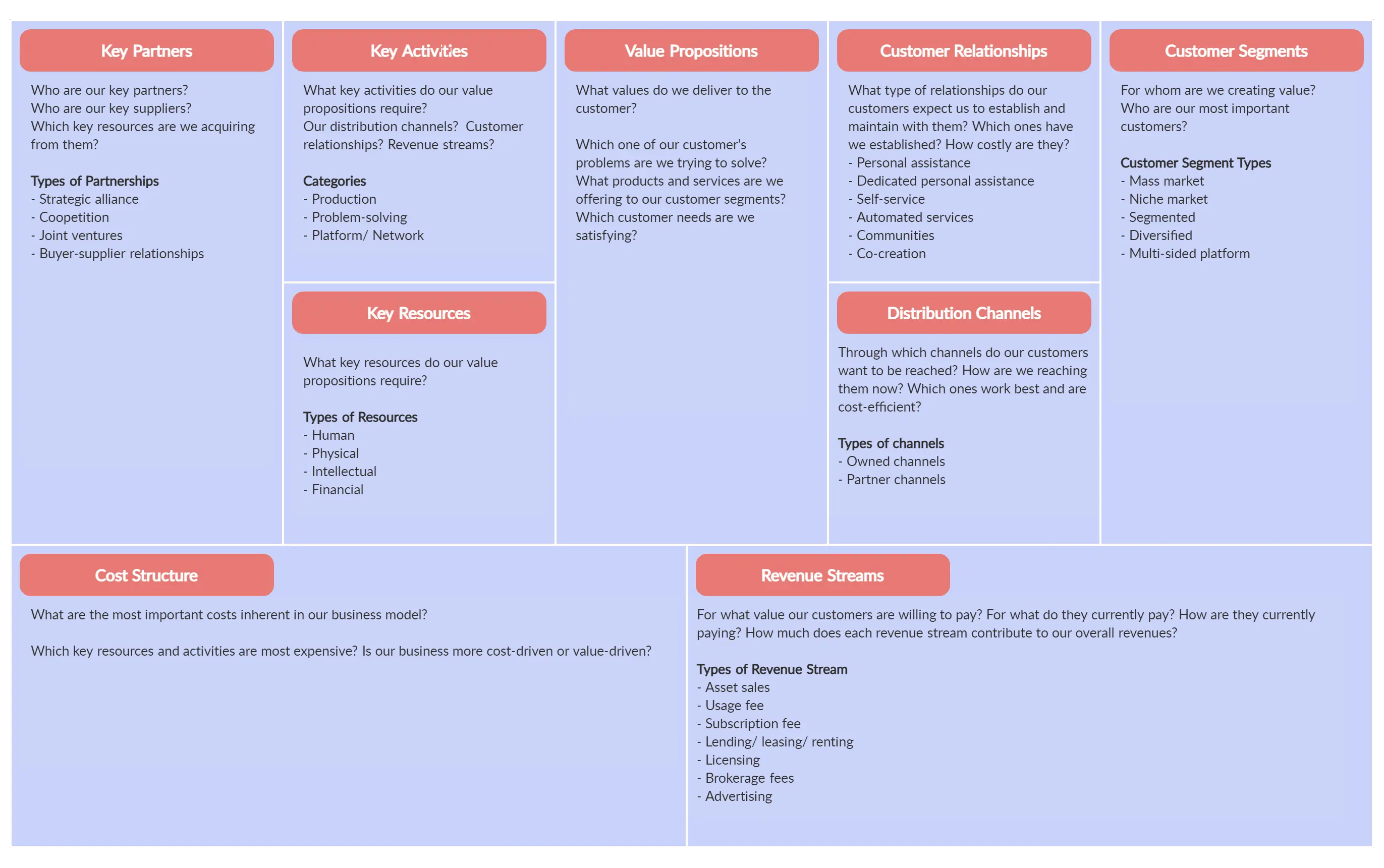
What Are the Benefits of Using a Business Model Canvas
Why do you need a business model canvas? The answer is simple. The business model canvas offers several benefits for businesses and entrepreneurs. It is a valuable tool and provides a visual and structured approach to designing, analyzing, optimizing, and communicating your business model.
- The business model canvas provides a comprehensive overview of a business model’s essential aspects. The BMC provides a quick outline of the business model and is devoid of unnecessary details compared to the traditional business plan.
- The comprehensive overview also ensures that the team considers all required components of their business model and can identify gaps or areas for improvement.
- The BMC allows the team to have a holistic and shared understanding of the business model while enabling them to align and collaborate effectively.
- The visual nature of the business model canvas makes it easier to refer to and understand by anyone. The business model canvas combines all vital business model elements in a single, easy-to-understand canvas.
- The BMC can be considered a strategic analysis tool as it enables you to examine a business model’s strengths, weaknesses, opportunities, and challenges.
- It’s easier to edit and can be easily shared with employees and stakeholders.
- The BMC is a flexible and adaptable tool that can be updated and revised as the business evolves. Keep your business agile and responsive to market changes and customer needs.
- The business model canvas can be used by large corporations and startups with just a few employees.
- The business model canvas effectively facilitates discussions among team members, investors, partners, customers, and other stakeholders. It clarifies how different aspects of the business are related and ensures a shared understanding of the business model.
- You can use a BMC template to facilitate discussions and guide brainstorming brainstorming sessions to generate insights and ideas to refine the business model and make strategic decisions.
- The BMC is action-oriented, encouraging businesses to identify activities and initiatives to improve their business model to drive business growth.
- A business model canvas provides a structured approach for businesses to explore possibilities and experiment with new ideas. This encourages creativity and innovation, which in turn encourages team members to think outside the box.
How to Make a Business Model Canvas
Here’s a step-by-step guide on how to create a business canvas model.
Step 1: Gather your team and the required material Bring a team or a group of people from your company together to collaborate. It is better to bring in a diverse group to cover all aspects.
While you can create a business model canvas with whiteboards, sticky notes, and markers, using an online platform like Creately will ensure that your work can be accessed from anywhere, anytime. Create a workspace in Creately and provide editing/reviewing permission to start.
Step 2: Set the context Clearly define the purpose and the scope of what you want to map out and visualize in the business model canvas. Narrow down the business or idea you want to analyze with the team and its context.
Step 3: Draw the canvas Divide the workspace into nine equal sections to represent the nine building blocks of the business model canvas.
Step 4: Identify the key building blocks Label each section as customer segment, value proposition, channels, customer relationships, revenue streams, key resources, key activities, and cost structure.
Step 5: Fill in the canvas Work with your team to fill in each section of the canvas with relevant information. You can use data, keywords, diagrams, and more to represent ideas and concepts.
Step 6: Analyze and iterate Once your team has filled in the business model canvas, analyze the relationships to identify strengths, weaknesses, opportunities, and challenges. Discuss improvements and make adjustments as necessary.
Step 7: Finalize Finalize and use the model as a visual reference to communicate and align your business model with stakeholders. You can also use the model to make informed and strategic decisions and guide your business.
What are the Key Building Blocks of the Business Model Canvas?
There are nine building blocks in the business model canvas and they are:
Customer Segments
Customer relationships, revenue streams, key activities, key resources, key partners, cost structure.
- Value Proposition
When filling out a Business Model Canvas, you will brainstorm and conduct research on each of these elements. The data you collect can be placed in each relevant section of the canvas. So have a business model canvas ready when you start the exercise.
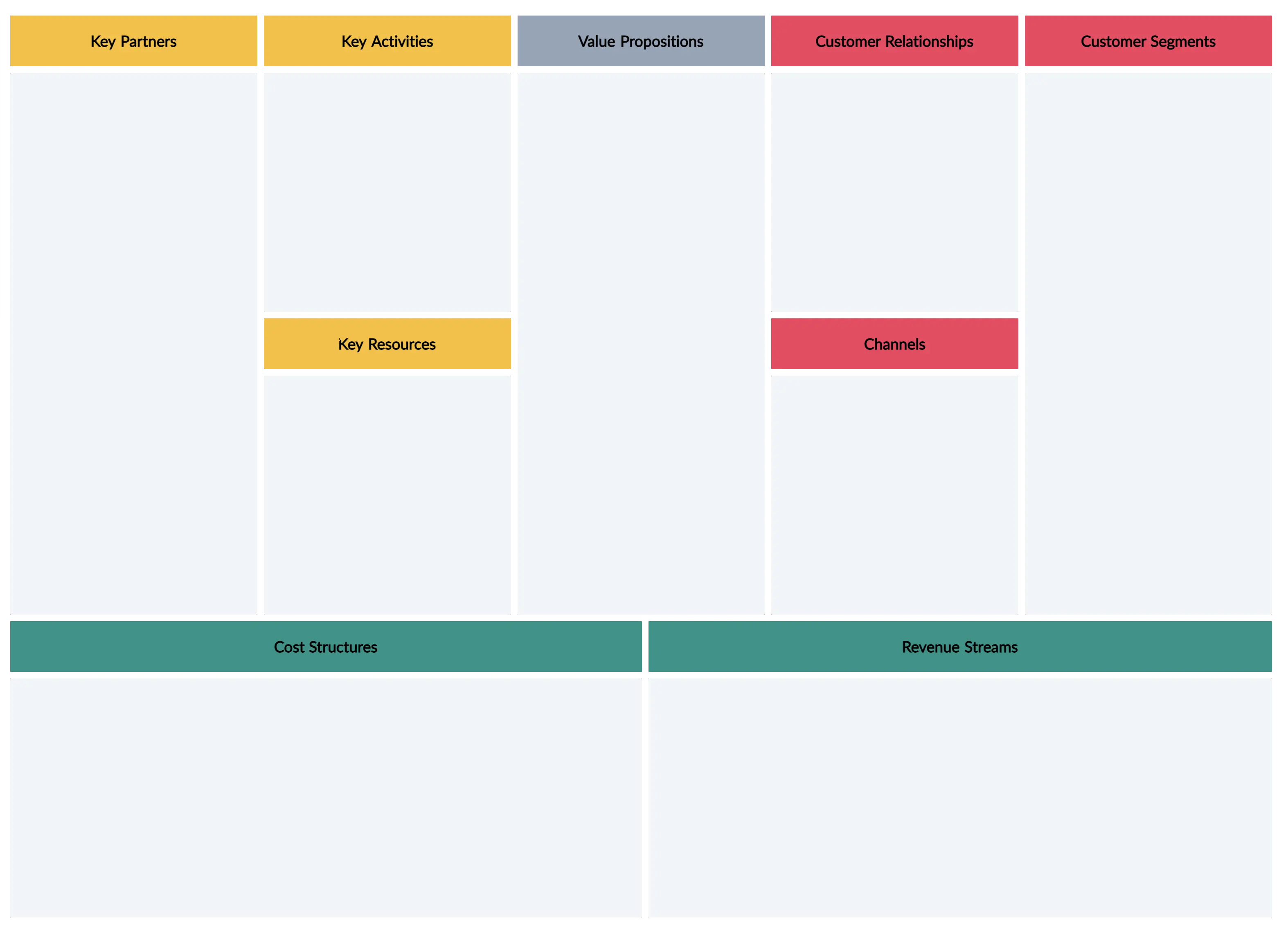
Let’s look into what the 9 components of the BMC are in more detail.
These are the groups of people or companies that you are trying to target and sell your product or service to.
Segmenting your customers based on similarities such as geographical area, gender, age, behaviors, interests, etc. gives you the opportunity to better serve their needs, specifically by customizing the solution you are providing them.
After a thorough analysis of your customer segments, you can determine who you should serve and ignore. Then create customer personas for each of the selected customer segments.
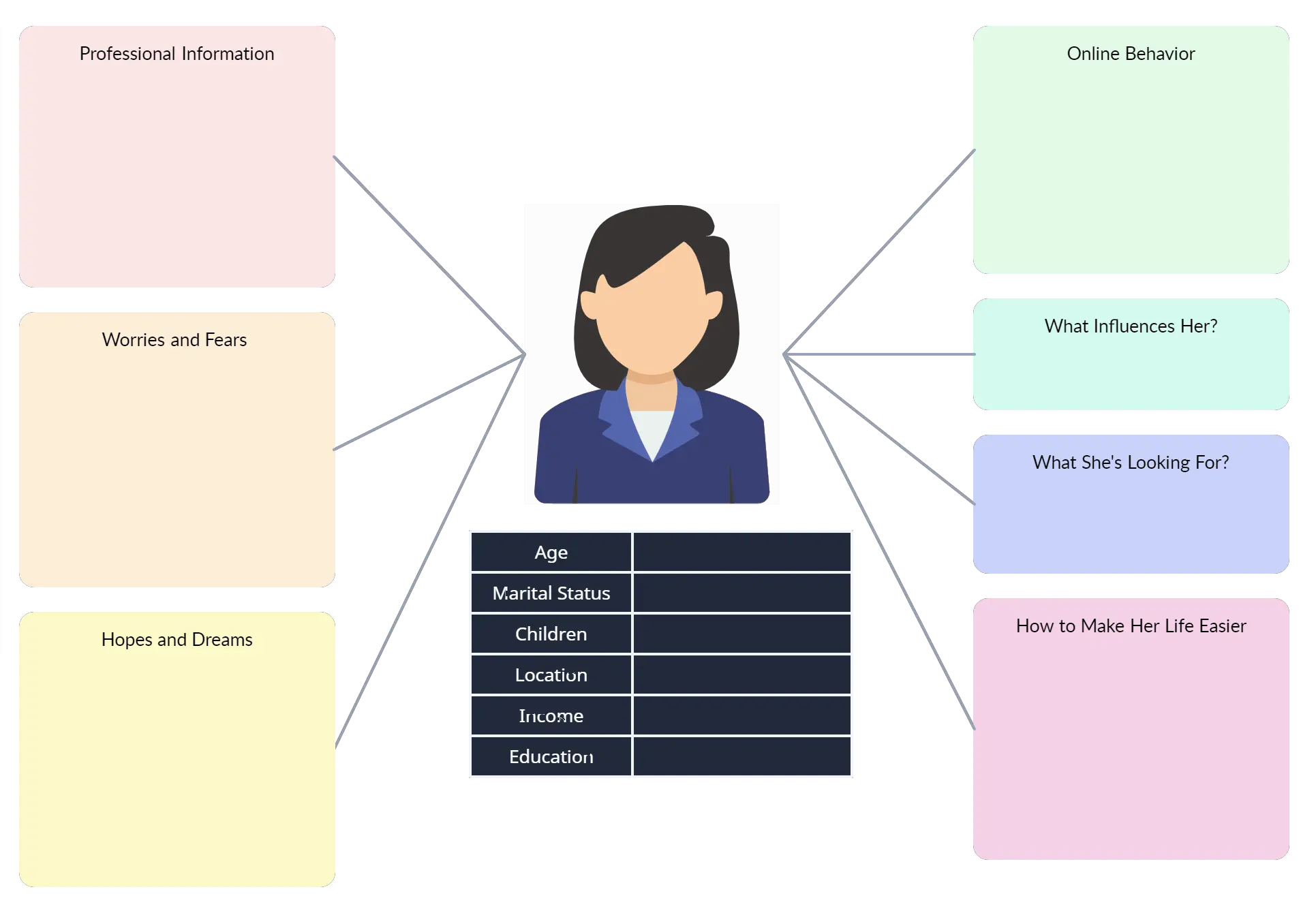
There are different customer segments a business model can target and they are;
- Mass market: A business model that focuses on mass markets doesn’t group its customers into segments. Instead, it focuses on the general population or a large group of people with similar needs. For example, a product like a phone.
- Niche market: Here the focus is centered on a specific group of people with unique needs and traits. Here the value propositions, distribution channels, and customer relationships should be customized to meet their specific requirements. An example would be buyers of sports shoes.
- Segmented: Based on slightly different needs, there could be different groups within the main customer segment. Accordingly, you can create different value propositions, distribution channels, etc. to meet the different needs of these segments.
- Diversified: A diversified market segment includes customers with very different needs.
- Multi-sided markets: this includes interdependent customer segments. For example, a credit card company caters to both their credit card holders as well as merchants who accept those cards.
Use STP Model templates for segmenting your market and developing ideal marketing campaigns
Visualize, assess, and update your business model. Collaborate on brainstorming with your team on your next business model innovation.
In this section, you need to establish the type of relationship you will have with each of your customer segments or how you will interact with them throughout their journey with your company.
There are several types of customer relationships
- Personal assistance: you interact with the customer in person or by email, through phone call or other means.
- Dedicated personal assistance: you assign a dedicated customer representative to an individual customer.
- Self-service: here you maintain no relationship with the customer, but provides what the customer needs to help themselves.
- Automated services: this includes automated processes or machinery that helps customers perform services themselves.
- Communities: these include online communities where customers can help each other solve their own problems with regard to the product or service.
- Co-creation: here the company allows the customer to get involved in the designing or development of the product. For example, YouTube has given its users the opportunity to create content for its audience.
You can understand the kind of relationship your customer has with your company through a customer journey map . It will help you identify the different stages your customers go through when interacting with your company. And it will help you make sense of how to acquire, retain and grow your customers.
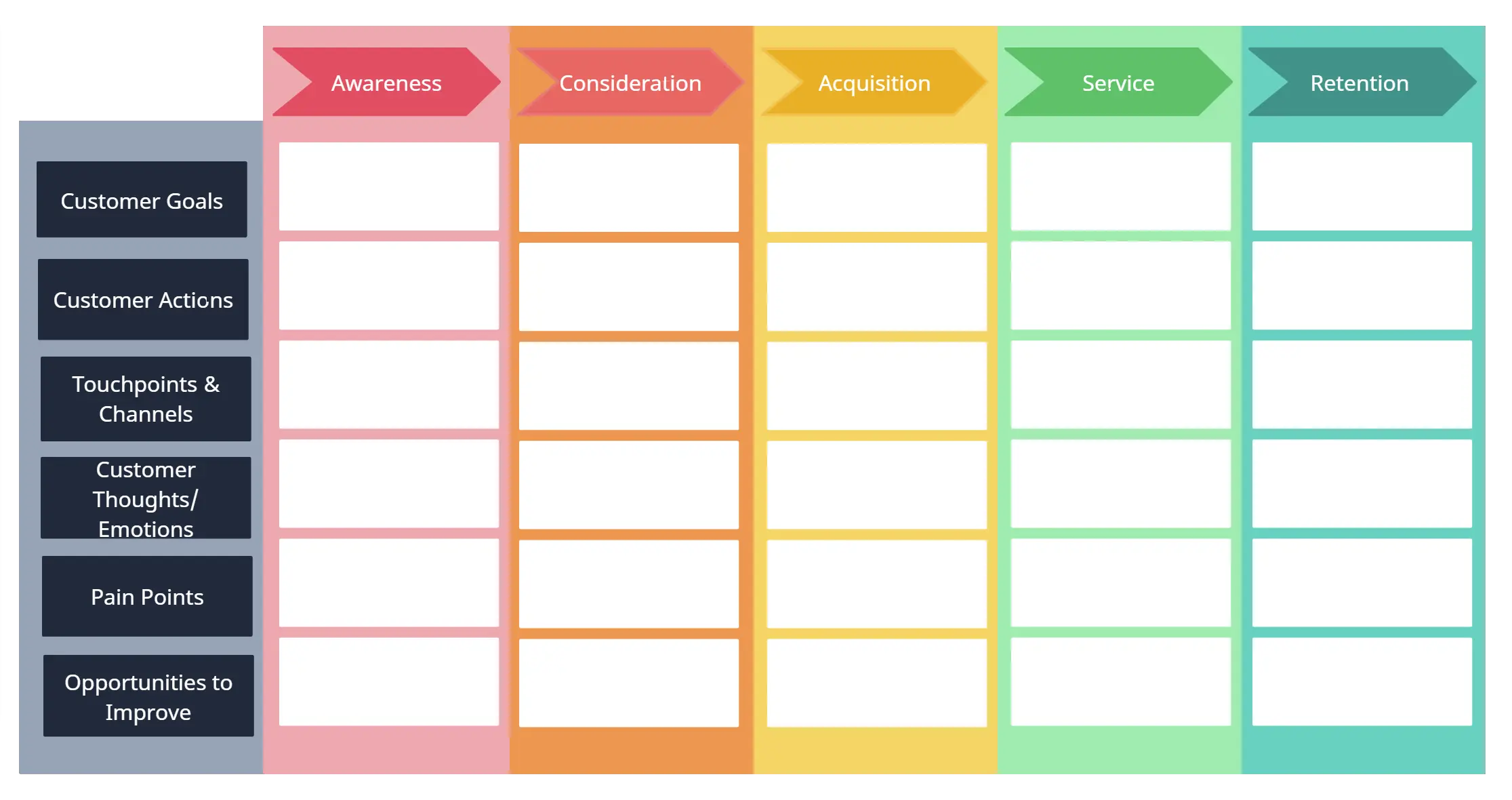
This block is to describe how your company will communicate with and reach out to your customers. Channels are the touchpoints that let your customers connect with your company.
Channels play a role in raising awareness of your product or service among customers and delivering your value propositions to them. Channels can also be used to allow customers the avenue to buy products or services and offer post-purchase support.
There are two types of channels
- Owned channels: company website, social media sites, in-house sales, etc.
- Partner channels: partner-owned websites, wholesale distribution, retail, etc.
Revenues streams are the sources from which a company generates money by selling their product or service to the customers. And in this block, you should describe how you will earn revenue from your value propositions.
A revenue stream can belong to one of the following revenue models,
- Transaction-based revenue: made from customers who make a one-time payment
- Recurring revenue: made from ongoing payments for continuing services or post-sale services
There are several ways you can generate revenue from
- Asset sales: by selling the rights of ownership for a product to a buyer
- Usage fee: by charging the customer for the use of its product or service
- Subscription fee: by charging the customer for using its product regularly and consistently
- Lending/ leasing/ renting: the customer pays to get exclusive rights to use an asset for a fixed period of time
- Licensing: customer pays to get permission to use the company’s intellectual property
- Brokerage fees: revenue generated by acting as an intermediary between two or more parties
- Advertising: by charging the customer to advertise a product, service or brand using company platforms
What are the activities/ tasks that need to be completed to fulfill your business purpose? In this section, you should list down all the key activities you need to do to make your business model work.
These key activities should focus on fulfilling its value proposition, reaching customer segments and maintaining customer relationships, and generating revenue.
There are 3 categories of key activities;
- Production: designing, manufacturing and delivering a product in significant quantities and/ or of superior quality.
- Problem-solving: finding new solutions to individual problems faced by customers.
- Platform/ network: Creating and maintaining platforms. For example, Microsoft provides a reliable operating system to support third-party software products.
This is where you list down which key resources or the main inputs you need to carry out your key activities in order to create your value proposition.
There are several types of key resources and they are
- Human (employees)
- Financial (cash, lines of credit, etc.)
- Intellectual (brand, patents, IP, copyright)
- Physical (equipment, inventory, buildings)
Key partners are the external companies or suppliers that will help you carry out your key activities. These partnerships are forged in oder to reduce risks and acquire resources.
Types of partnerships are
- Strategic alliance: partnership between non-competitors
- Coopetition: strategic partnership between partners
- Joint ventures: partners developing a new business
- Buyer-supplier relationships: ensure reliable supplies
In this block, you identify all the costs associated with operating your business model.
You’ll need to focus on evaluating the cost of creating and delivering your value propositions, creating revenue streams, and maintaining customer relationships. And this will be easier to do so once you have defined your key resources, activities, and partners.
Businesses can either be cost-driven (focuses on minimizing costs whenever possible) and value-driven (focuses on providing maximum value to the customer).
Value Propositions
This is the building block that is at the heart of the business model canvas. And it represents your unique solution (product or service) for a problem faced by a customer segment, or that creates value for the customer segment.
A value proposition should be unique or should be different from that of your competitors. If you are offering a new product, it should be innovative and disruptive. And if you are offering a product that already exists in the market, it should stand out with new features and attributes.
Value propositions can be either quantitative (price and speed of service) or qualitative (customer experience or design).
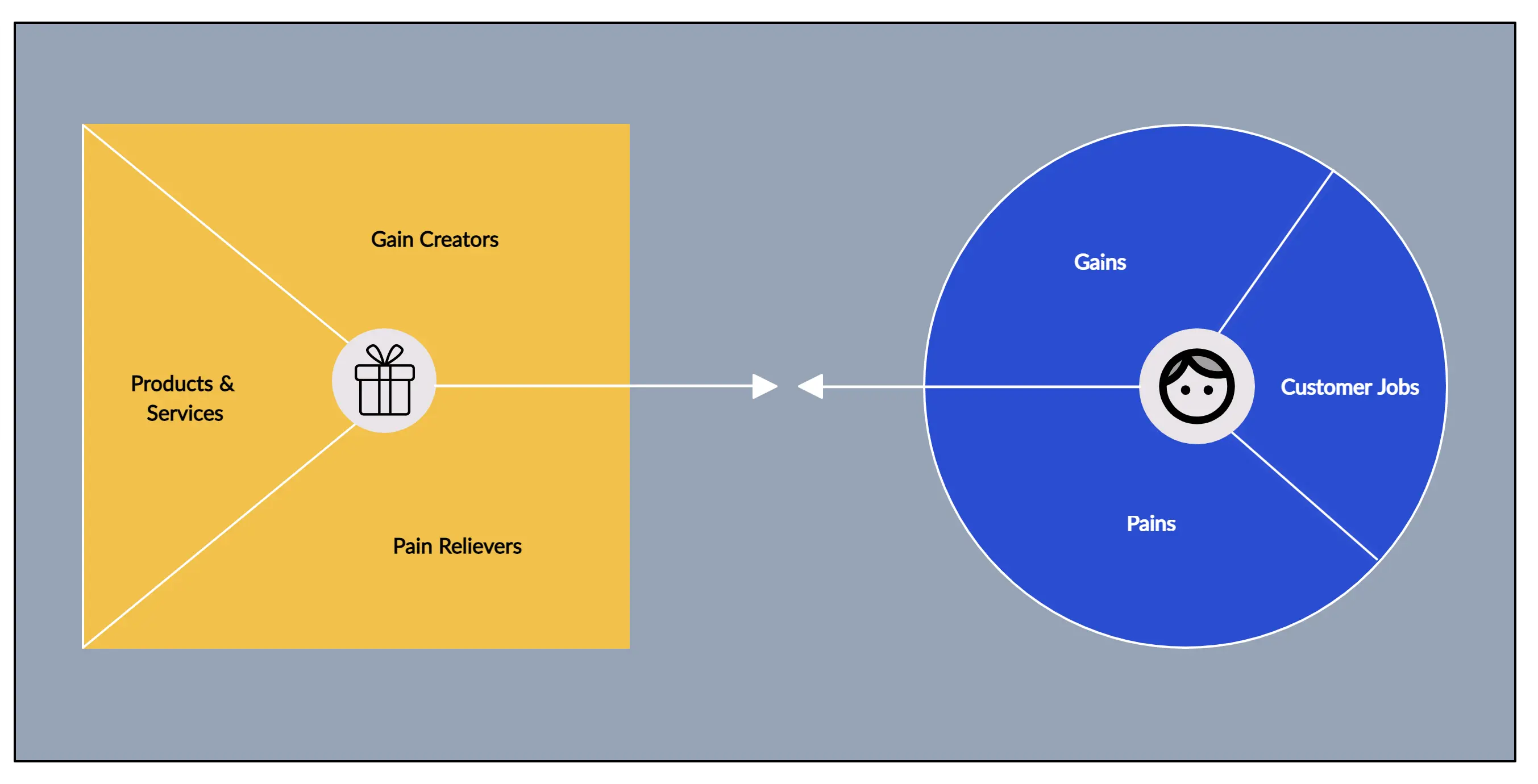
What to Avoid When Creating a Business Model Canvas
One thing to remember when creating a business model canvas is that it is a concise and focused document. It is designed to capture key elements of a business model and, as such, should not include detailed information. Some of the items to avoid include,
- Detailed financial projections such as revenue forecasts, cost breakdowns, and financial ratios. Revenue streams and cost structure should be represented at a high level, providing an overview rather than detailed projections.
- Detailed operational processes such as standard operating procedures of a business. The BMC focuses on the strategic and conceptual aspects.
- Comprehensive marketing or sales strategies. The business model canvas does not provide space for comprehensive marketing or sales strategies. These should be included in marketing or sales plans, which allow you to expand into more details.
- Legal or regulatory details such as intellectual property, licensing agreements, or compliance requirements. As these require more detailed and specialized attention, they are better suited to be addressed in separate legal or regulatory documents.
- Long-term strategic goals or vision statements. While the canvas helps to align the business model with the overall strategy, it should focus on the immediate and tangible aspects.
- Irrelevant or unnecessary information that does not directly relate to the business model. Including extra or unnecessary information can clutter the BMC and make it less effective in communicating the core elements.
What Are Your Thoughts on the Business Model Canvas?
Once you have completed your business model canvas, you can share it with your organization and stakeholders and get their feedback as well. The business model canvas is a living document, therefore after completing it you need to revisit and ensure that it is relevant, updated and accurate.
What best practices do you follow when creating a business model canvas? Do share your tips with us in the comments section below.
Join over thousands of organizations that use Creately to brainstorm, plan, analyze, and execute their projects successfully.
FAQs About the Business Model Canvas
- Use clear and concise language
- Use visual-aids
- Customize for your audience
- Highlight key insights
- Be open to feedback and discussion
More Related Articles
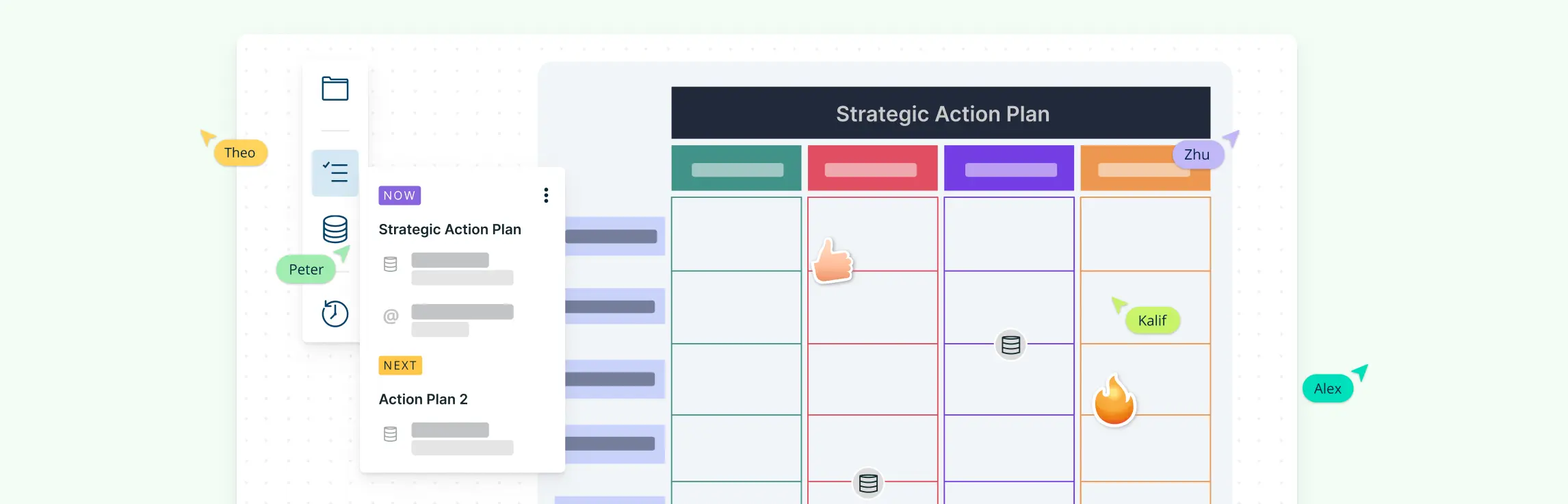
Amanda Athuraliya is the communication specialist/content writer at Creately, online diagramming and collaboration tool. She is an avid reader, a budding writer and a passionate researcher who loves to write about all kinds of topics.
Home Blog Business How To Craft & Deliver an Effective Business Plan Presentation (Quick Guide)
How To Craft & Deliver an Effective Business Plan Presentation (Quick Guide)
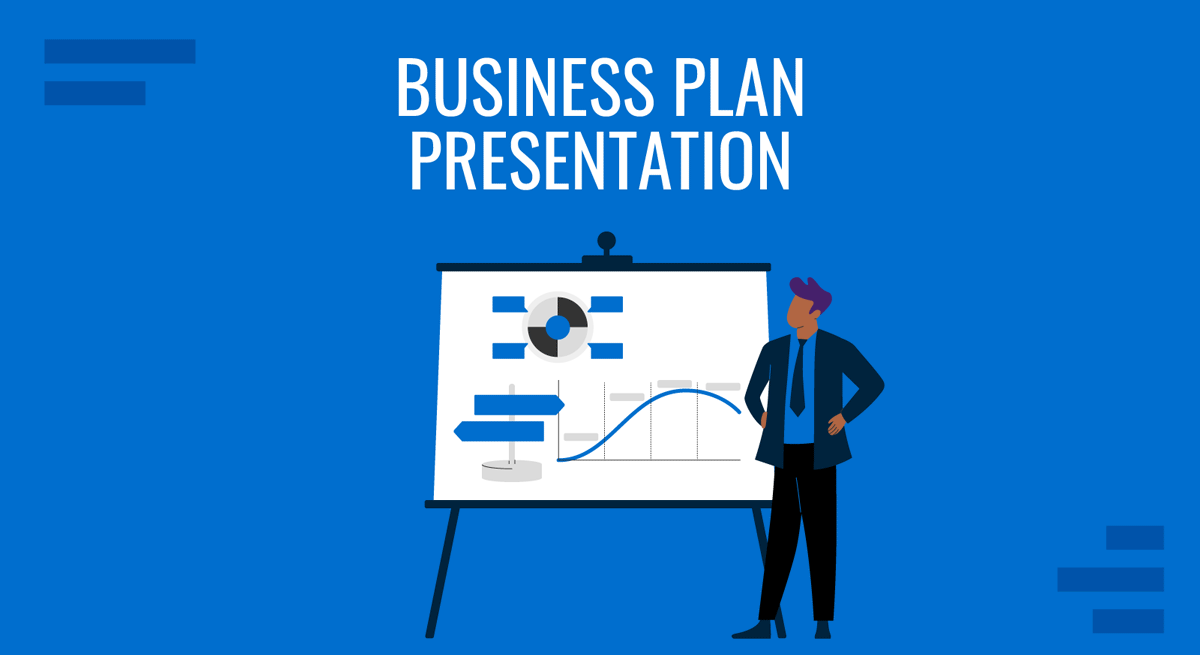
A vital element in today’s highly competitive business landscape is the ability to craft and deliver a business plan presentation. This applies to both entrepreneurs and corporate leaders.
This guide describes essential aspects required to build a business plan presentation and deliver it to stakeholders.
Table of Contents
What is a Business Plan Presentation?
Is a business plan presentation the same as a business presentation, executive summary, justification of the business proposal, swot analysis, the niche of the proposal & actors in the industry, competitors, competitive intensity, trend analysis and critical variables, value chain, market analysis, jobs-to-be-done, value proposition, revenue streams, cost structure, distribution channels, key partnerships for the business model, organizational structure & management, go to market and marketing plan, development plan, qa, and continuous improvement model, distribution plan, inventory management, initial funding and financing structure, projection of income and costs.
- Evaluation of Projected Return vs. Required
Risk Evaluation
Sensitivity to critical variables, how to present bibliographical information in a business plan presentation, how to deliver a business plan presentation.
A business plan presentation is the medium we use to communicate a business plan to an audience.
Presenters commonly ask what is the target length of a business plan presentation in terms of slides. Our expertise in this field tells us it’s advisable to work between 13-20 slides, remaining as concise as possible and using the help of visual aids. Let the graphics speak rather than fill your slides with text blocks.
No. A business plan presentation is used to communicate an identified business opportunity and how it is planned to be served in a way that generates profit. A business presentation is a more generic term, explained in our article about business presentation examples .
How to Create a Business Plan Presentation
This section will list our recommended content for a successful business plan presentation. We broke it down into four stages which help the presenter build the story backing the business: a-. The opportunity and the competitive landscape analyzed, b- the business model designed and tested to serve the opportunity, c- the implementation plan of the business model, and finally, d- the financial and economic projections estimated that show the profitability of the opportunity.
For the purpose of this guide, the slides will refer to a case study of photo editing software. To replicate this slide deck creation process, you can speed up design decisions by working with the SlideModel AI Presentation Maker and tailoring it to your project.
So, how to make a business plan presentation? Let’s see a step by step guide.
Stage 1 – Identifying the Opportunity
After the title slide that defines how to start a presentation , any business plan should proceed by introducing the executive summary in a concise but impactful format.
The purpose of the executive summary is to inform the audience what to expect from the presentation and its conclusion.
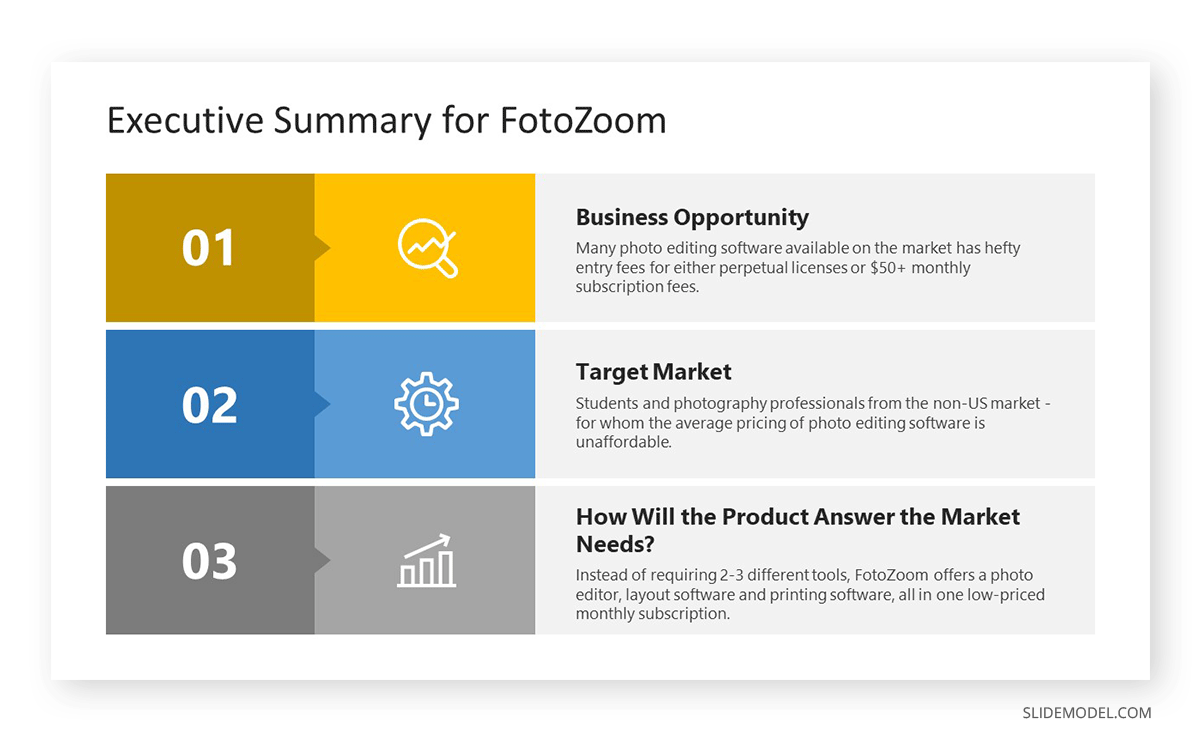
Work with a maximum of two slides for this section, highlighting the key elements through visual cues. Check our guide on how to present an executive summary .
The next slide should disclose all the reasoning behind the business plan proposal, why this plan is being presented at this present moment, and projections of how the plan aligns with the current market trends.
Presenters can share the analysis done by the Market research team as long as it’s made clear which problem is relevant to the current market trends that this business plan aims to solve.
Mention all the references used to arrive at the conclusions expressed so data is backed with meaningful sources.
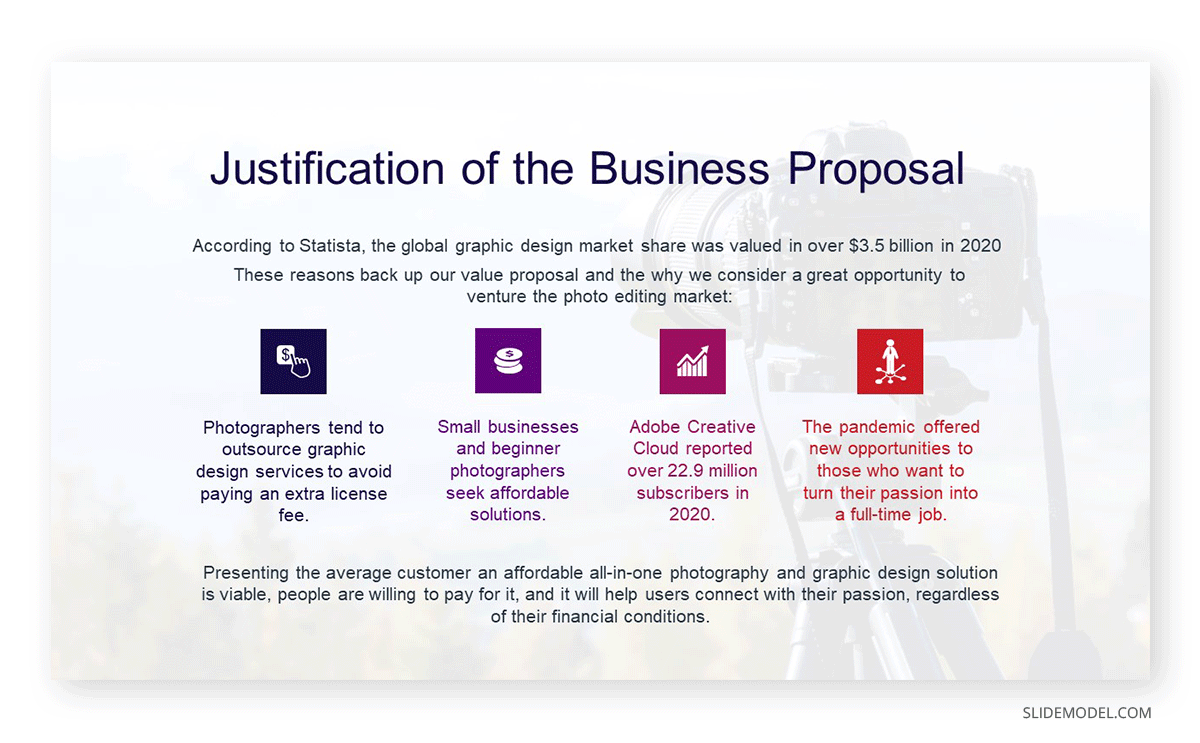
Any corporate PPT template can help you craft this slide, but presenters can also boost their performance through the use of infographics . If your solution for the selected problem involves a complex process, consider using a process flow template to expose the step-by-step justification of this proposal.
Use a SWOT template to showcase the Strengths, Weaknesses, Opportunities, and Threats of this business opportunity.
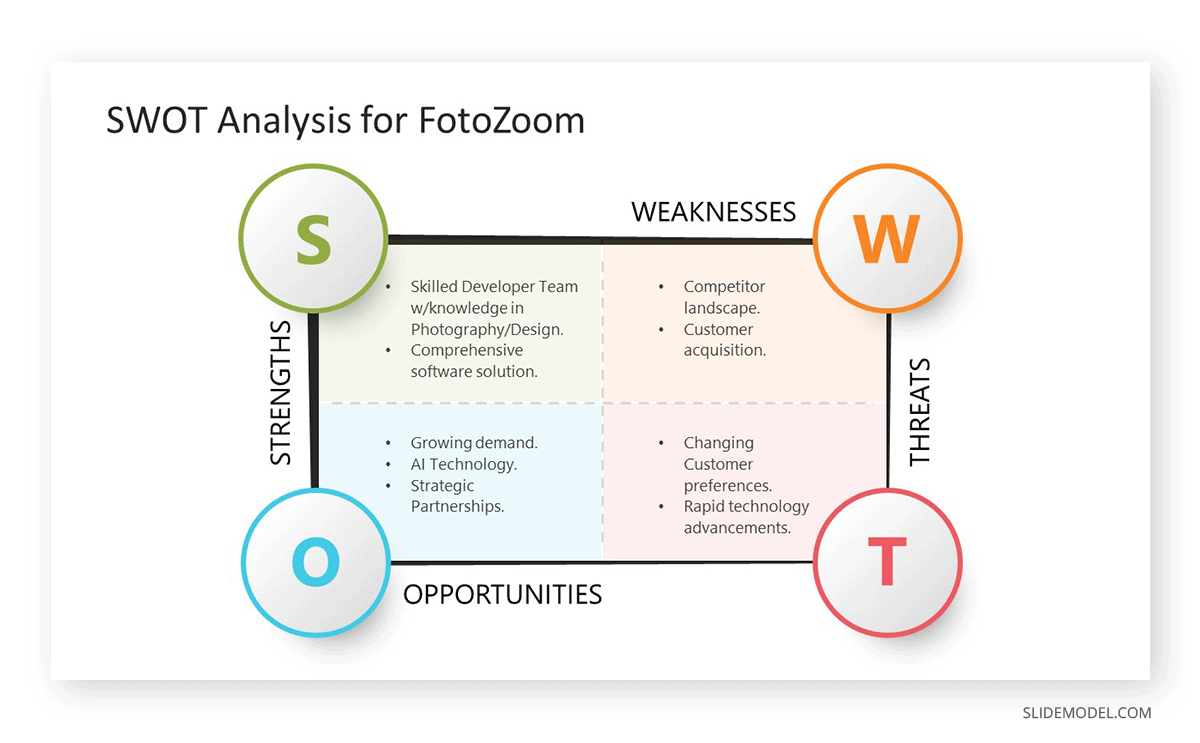
Make sure the SWOT diagram is legible. Work your way to meet the same aesthetic style despite speeding up the process with templates. Mention the tools used for gathering the information for this SWOT Analysis in the footnote and ensure the audience understands which information elements help you reach conclusions in each quadrant. Check our guide on how to create a SWOT analysis and see if your business plan requires a SWOT or SOAR analysis .
Every business plan is scoped under a niche or industry sector. With this slide, describe the sector in which the proposal is immersed. Communicate its value, list the actors involved, and describe their high-level relationships.
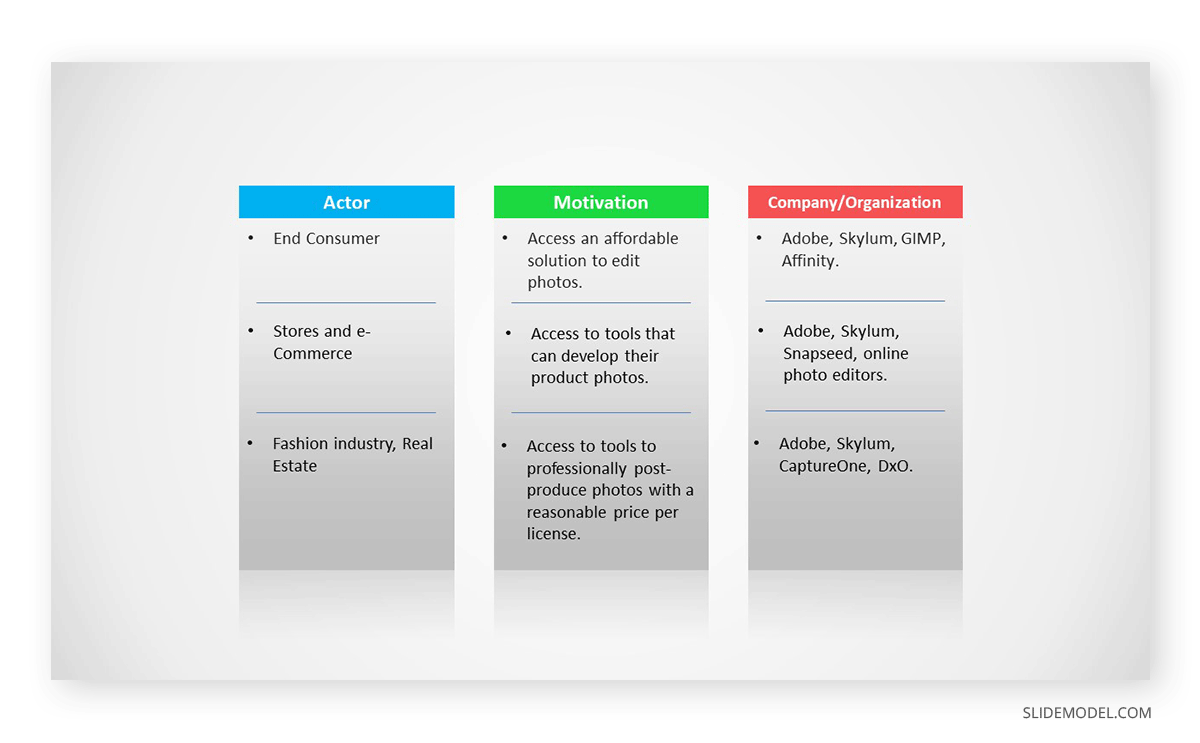
List the analyzed competitors. Communicate their attributes. The competitors’ comparison in business plan presentation can be visually explained using tools from the Blue Ocean Strategy framework, like the Strategy Canvas .
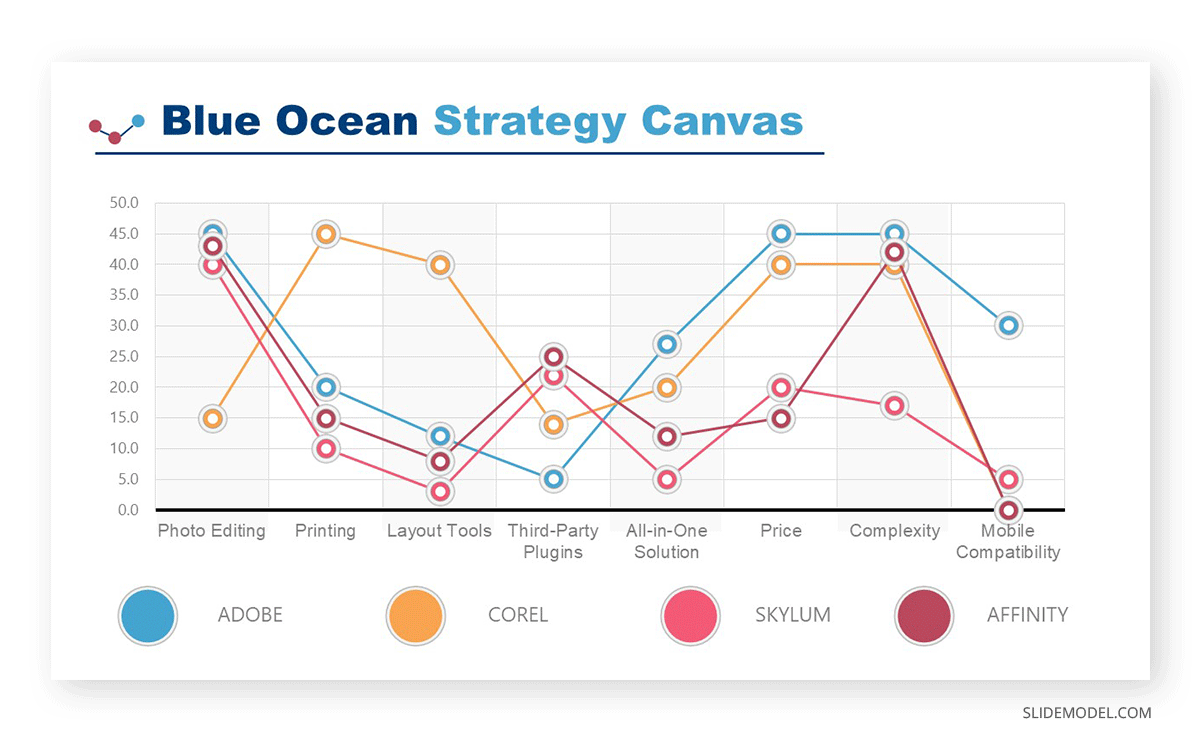
The competitive intensity of an industry sector is studied through the Porter’s 5 Forces model. This intensity expresses how attractive the industry is. Explain the conclusion in each force showcasing the model.
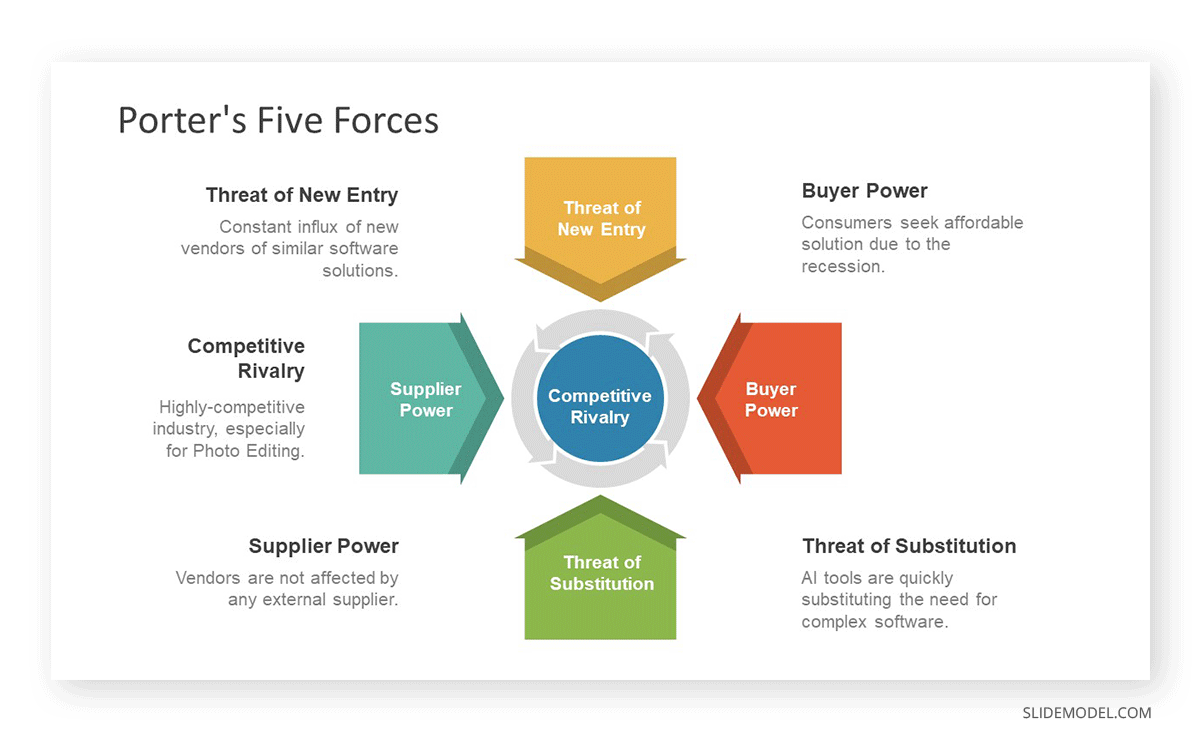
First, introduce the variables identified as important for the industry sector, citing the insight’s source. Secondly, drill down each variable and break down the different trend dimensions ( PESTEL )
- Use a highly visual slide, like a dashboard template , to introduce factual data regarding the trends over a specific time period. Growth rates must be represented in time frames of over 180 days to evaluate the trend accurately.
- List the critical variables (consumers, product, production capability, and financing) briefly.
- Disclose how each variable can affect pricing and your position within the niche for that trend. Presenters can refer to case studies from successful competitor stories on how they responded to trend changes in the niche.
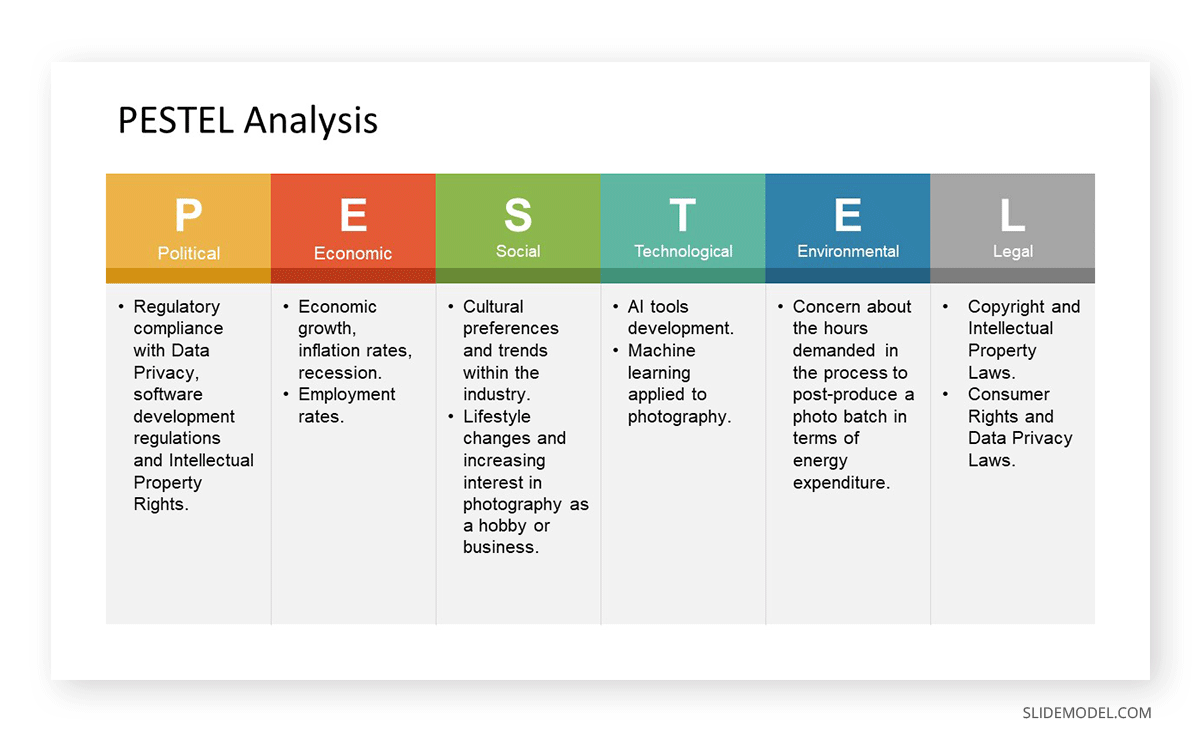
When presenting the value chain, we ought to articulate the sequence of activities the company handles to create value within the business plan. Start by breaking down the value chain into its key components, briefly explaining the stages from inbound logistics all the way through customer service. It is important to highlight the linking point between each stage and express the value of coordinating team activities to enhance overall efficiency.
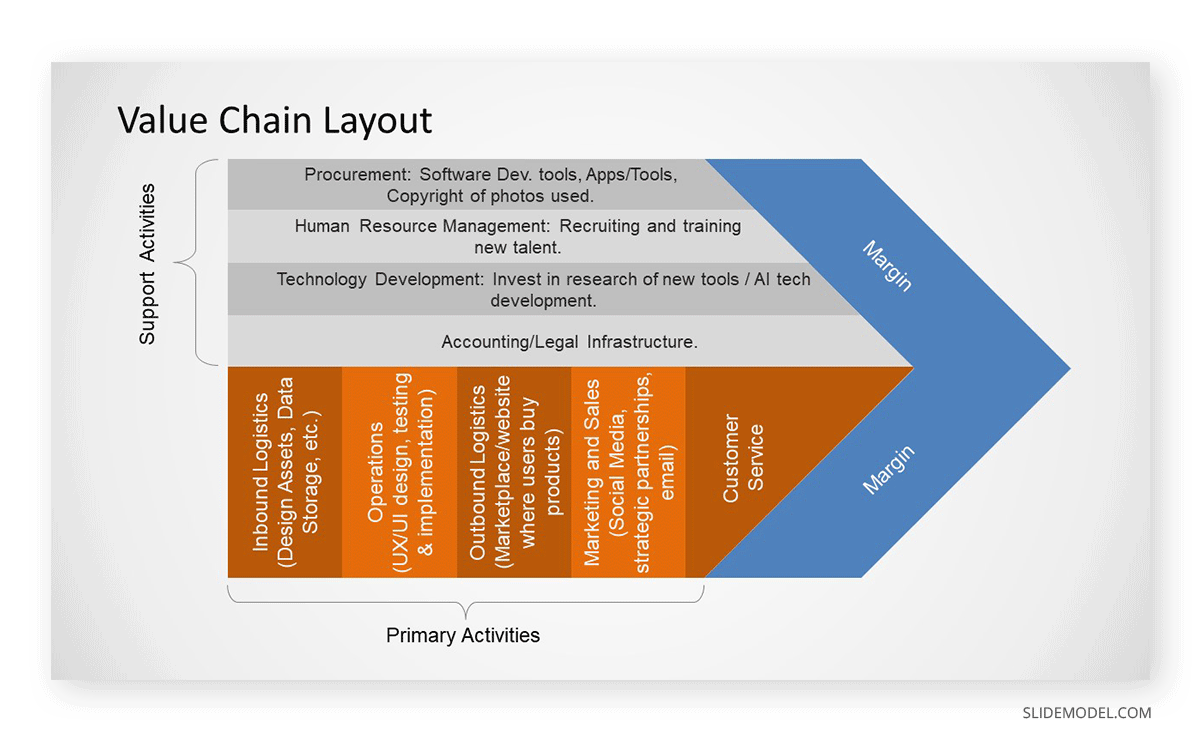
We can use flowchart diagram templates as visual aids for the audience so they can understand the process sequence. Check our guide on how to make a flowchart .
Present the identified Market and its Segments. Continue explaining how conclusions were driven through the analysis and sizing of the market.
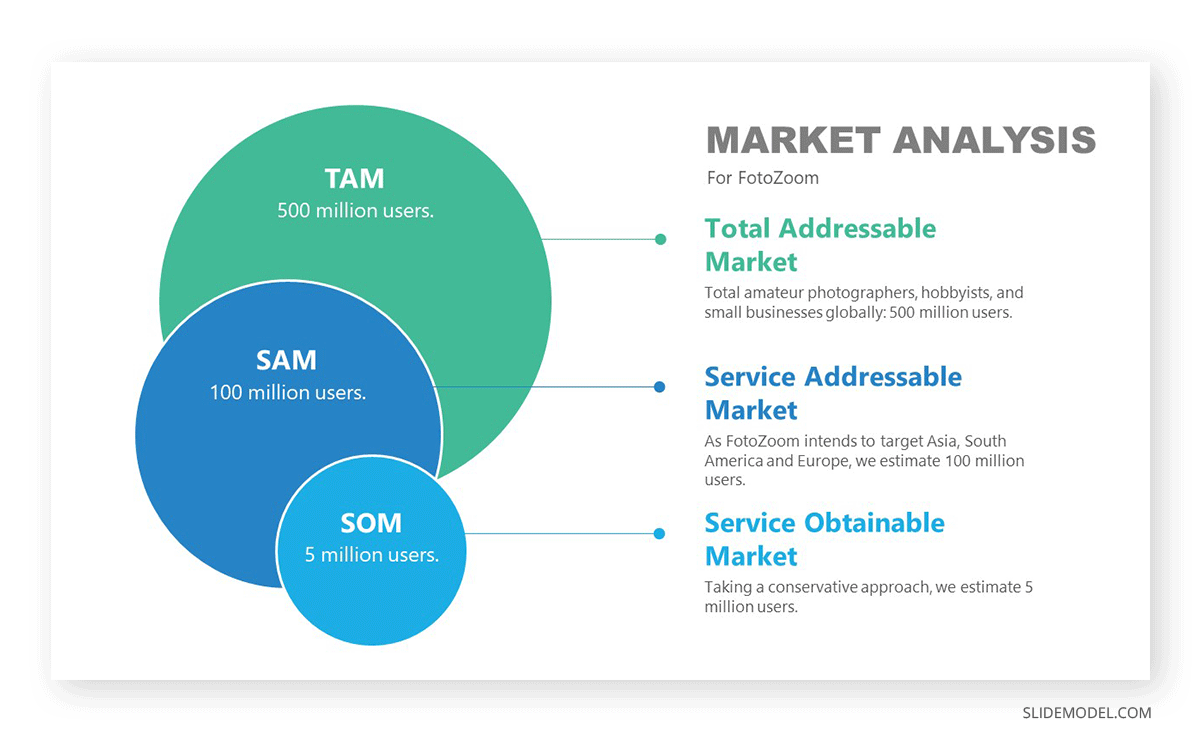
Presenters can use target market analysis templates , market segmentation templates , or TAM SAM SOM templates to compare their target market with the total available market.
We recommend you check our guide on market segmentation for this process.
Then drill down with a Persona definition.
This study can be made by creating ideal customers, describing their demographics and psychological factors that make them prospective candidates to purchase the product or service this business plan presentation refers to.
Here is our guide on creating buyer personas .
The Jobs-to-be-Done theory explains why certain customers are attracted to products and services and how those elements solve core problems in the consumers’ lives.
A Perceptual Map is a tool we can use to measure the consumer perception of different products/services in the same market. This can be particularly useful if our value proposal is to brand ourselves as cheaper alternatives to already existing solutions. Check our guide on perceptual maps for further information.
Check our guide on the Jobs-to-be-Done framework and add suggestions to the business plan presentation.
Stage 2 – Business Model
To describe the Business Model in your Business Plan Presentation, use the business model canvas analysis tool. Display your design in one slide.
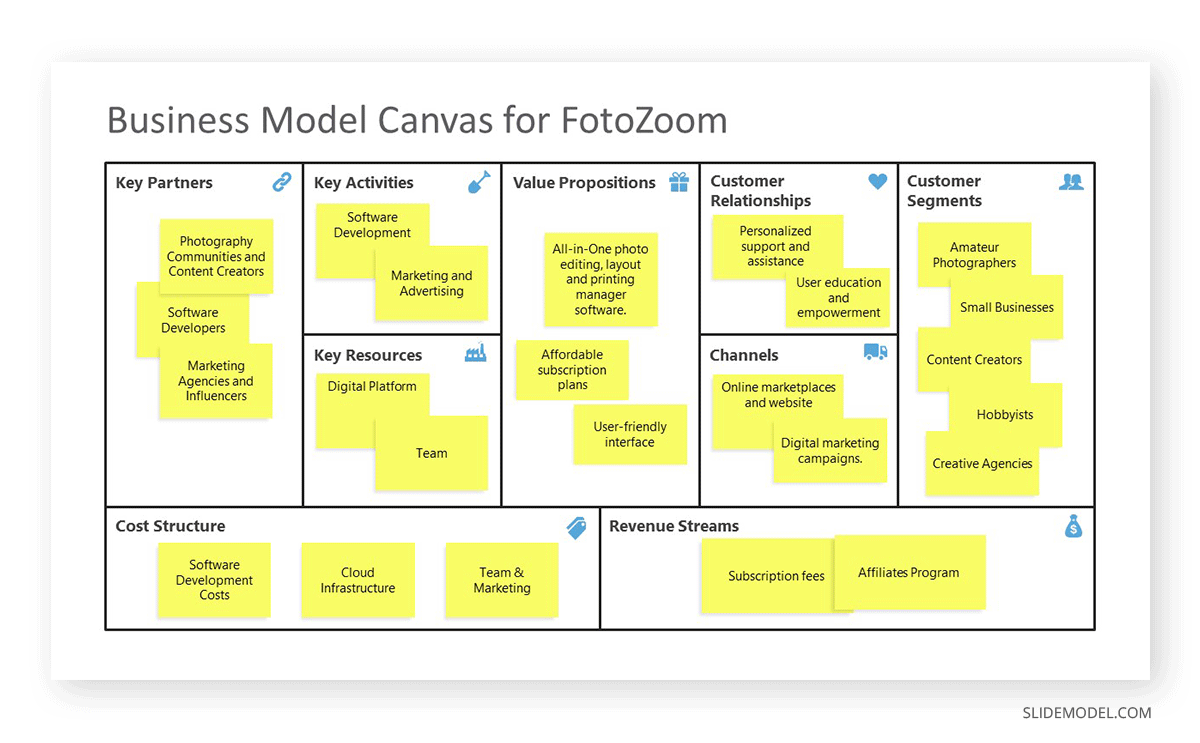
For specific sections of the BMC, you can add slides if you need to drill down for further details. In our experience, the following sections require a deeper level of explanation.
List the Segments targeted in your Business Model. You can include a slide with additional information and segment size. Reference the Market analysis explained earlier to justify the selection or which were the pivots applied.
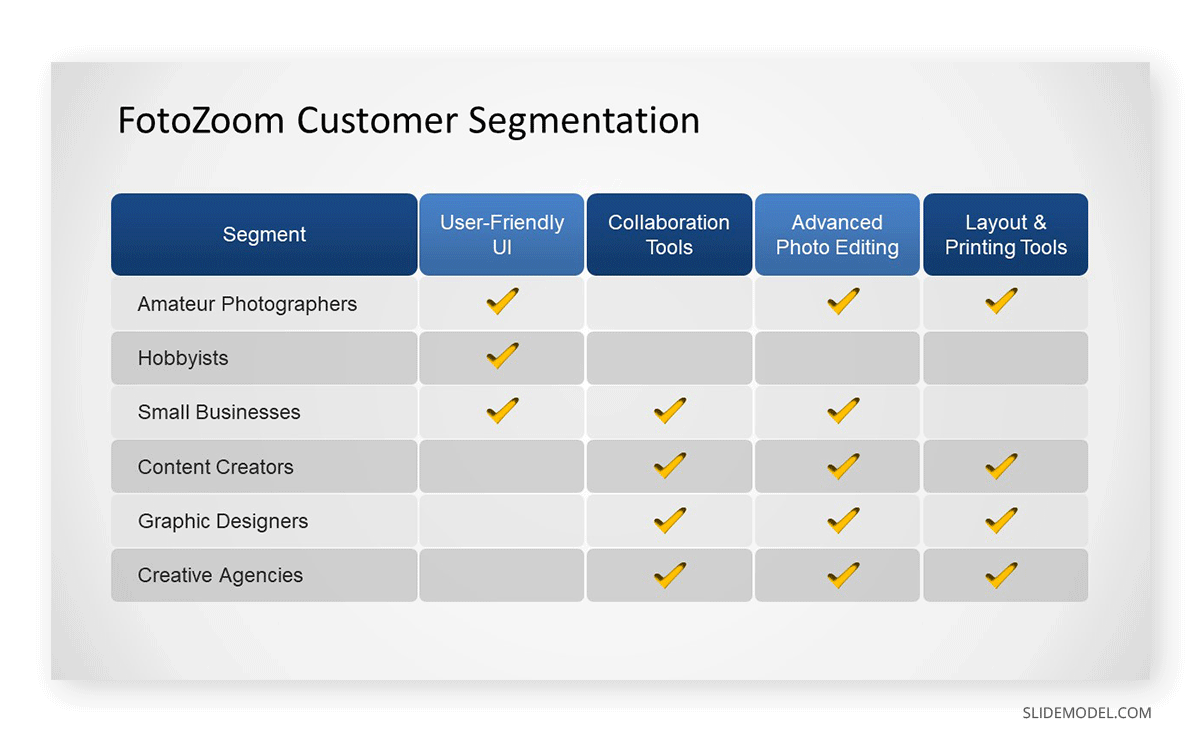
In order to explain the reasoning behind the Value Proposition and how it serves the segments selected, you can use the Value Proposition Canvas tool to explain the logic behind this selection.
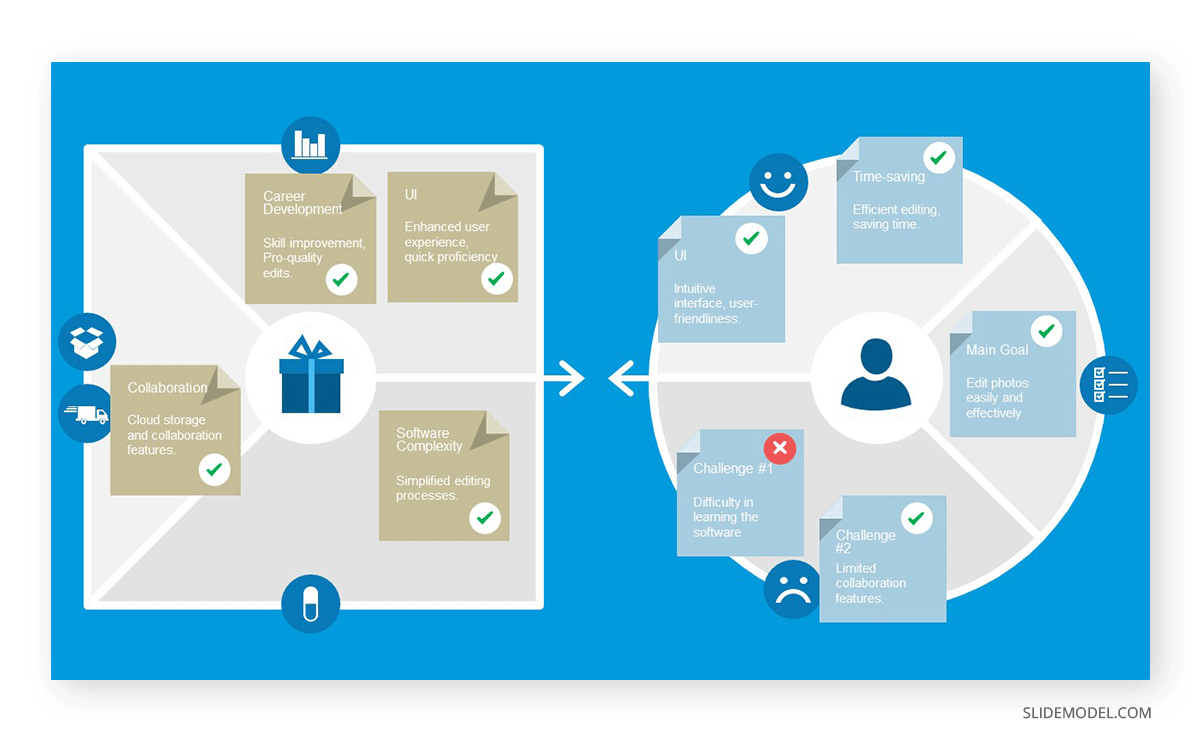
The Value Proposition outlines the unique benefit our product or service offers the market and why customers should choose our offer over potential alternatives. Since we have already analyzed the potential buyers and presented the market, it’s time to deliver that value proposition using our best assets: customer testimonials, report data, surveys, etc.
As testimonials often weigh the most in established brands, be sure to present this information through a narrative that showcases why your product or service had a positive impact on the life of that customer. You can use customer testimonial templates to give an extra boost through visual aids.

Explaining how much the customers will pay for the product/services is critical to understanding the viability and profitability of the business. Showcase for each segment the pricing model and the engagement terms.
The Income Model expresses the sources of revenue for our business plan. This has to be in relationship with the pricing strategy for established businesses. Lean startups can work concerning their minimum viable product (MVP) and then elaborate with projections for future releases or changes in their income stream structure.
At this point, companies need to present the sources of revenue depending on their origin:
- Product Sales
- Subscription Model
- Freemium Model
- Partnerships with other brands in different niches
- Advertising and Sponsorships
- Monetization
Check our guide on pricing strategy models for more information about how to present this point. You can use revenue stream templates to represent this data in style.
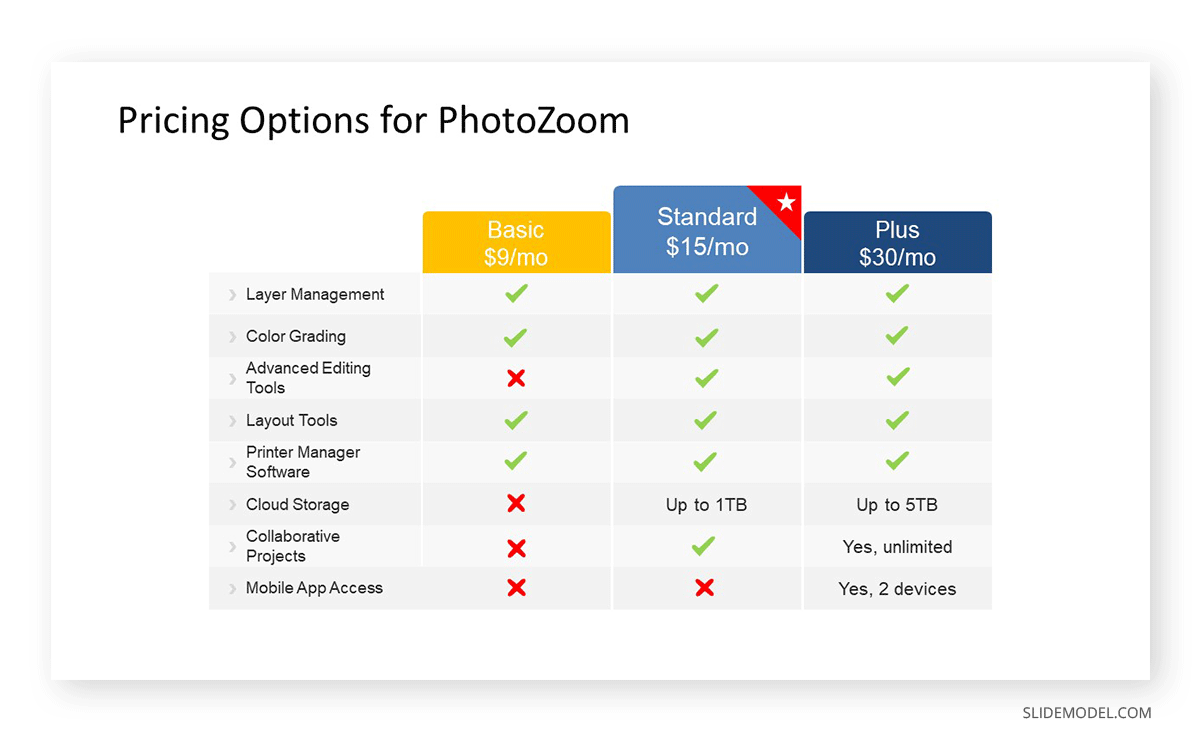
Drill down the cost structure categories and relate them to the Value Chain explained earlier. Show a cost breakdown chart to make it easier for the audience to understand their weight in the total costs.
As this step can be a bit complex to articulate, we recommend you check our guide on Cost Structure to see how you can resume all that information in one slide.
At the business model stage, distribution channels should be briefly introduced since they will be mentioned again in the Distribution Plan . In some industries, it is important to highlight which channels are chosen over others for the sake of revenue and faster operation.
Our Distribution Channels PowerPoint Template is a perfect resource for this.
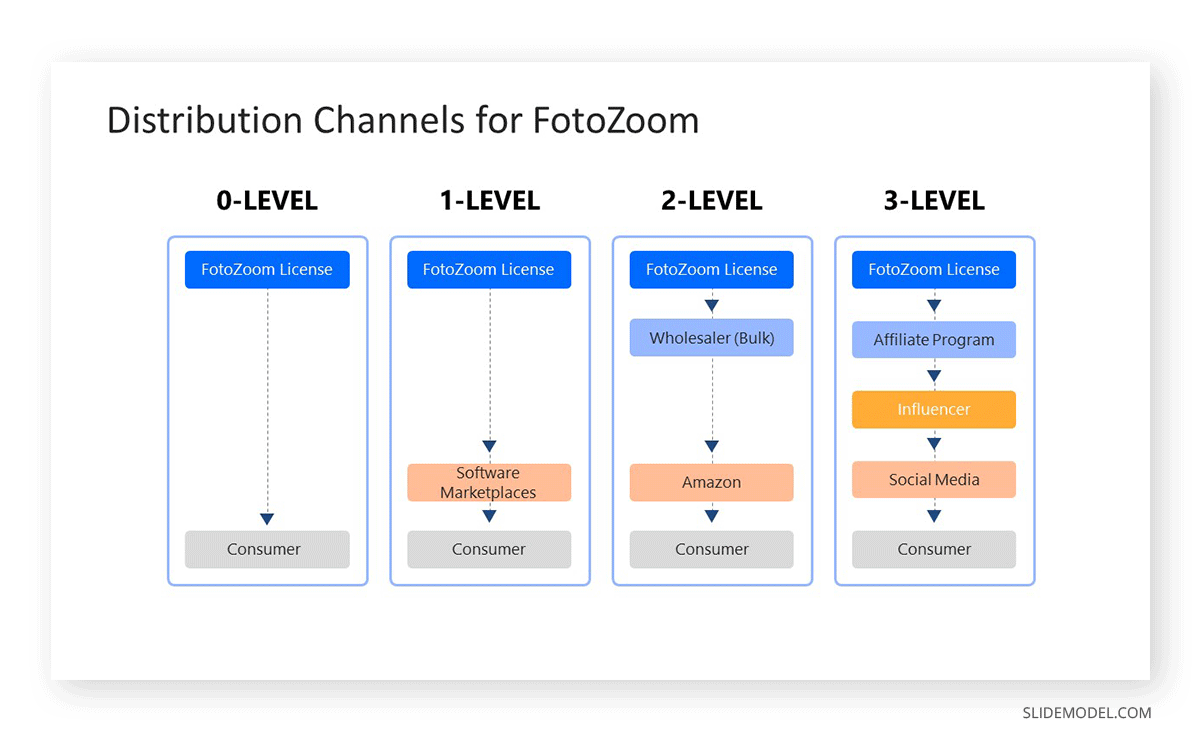
Presenting the strategic partnerships for the business plan is a way to prove the plan’s potential reach and success factor. On this behalf, companies must list which resources they are sharing with their business partners regarding expertise, technology, distribution channels, or capital, as these elements will impact the cost structure.
You can use the Business Partnership PowerPoint Template to present this information in a professional-looking format.
Stage 3 – Implementation
The business plan is designed to offer a product, deliver a service, or combine both. At this stage, the business plan presentation drills down on how the organization will build/deliver the product/service implementing the business model outlined earlier.
Describe how the company operates regarding human capital and its roles. Presenters must describe to the audience the hierarchical structure, responsibilities, and how they play a role within the value chain.
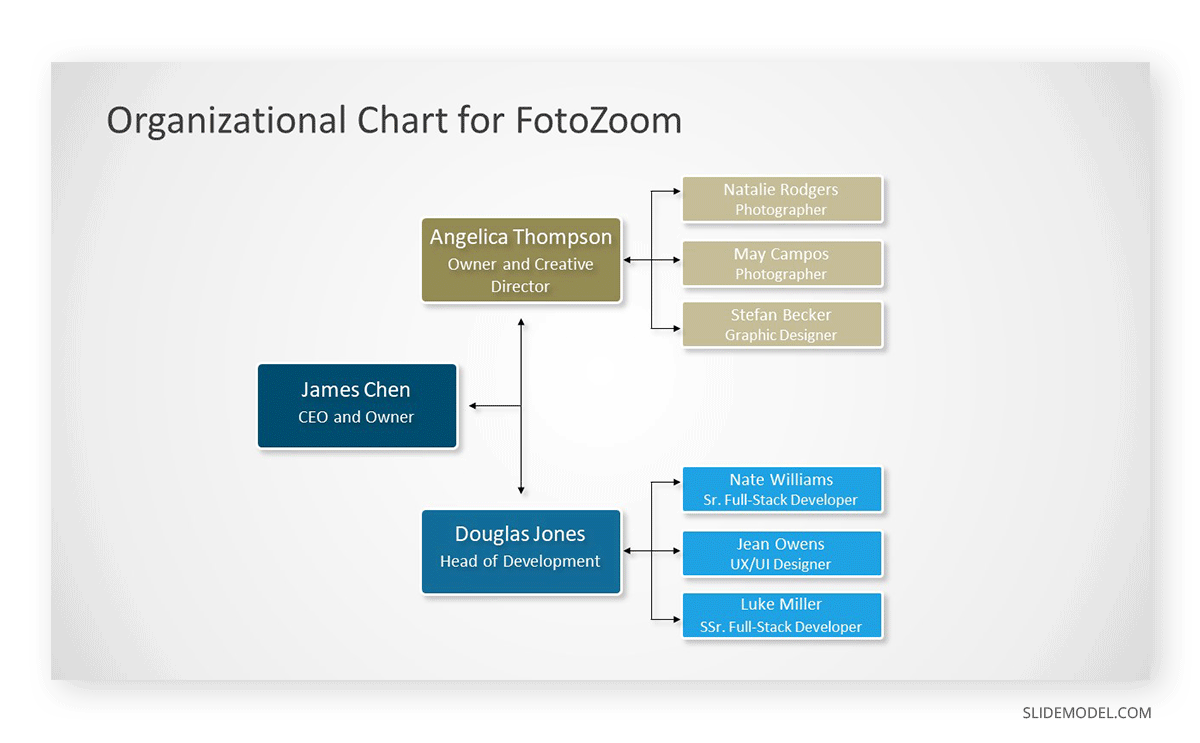
You can use Org Charts to represent the roles and responsibilities in the organization visually. It is also advisable to highlight the expertise and experience of the management team, as it helps to build trust.
The Human Resource Plan must refer to your planned recruitment, training, and employee onboarding. Which talent will be required, and how is it planned to build the different teams of the structure.
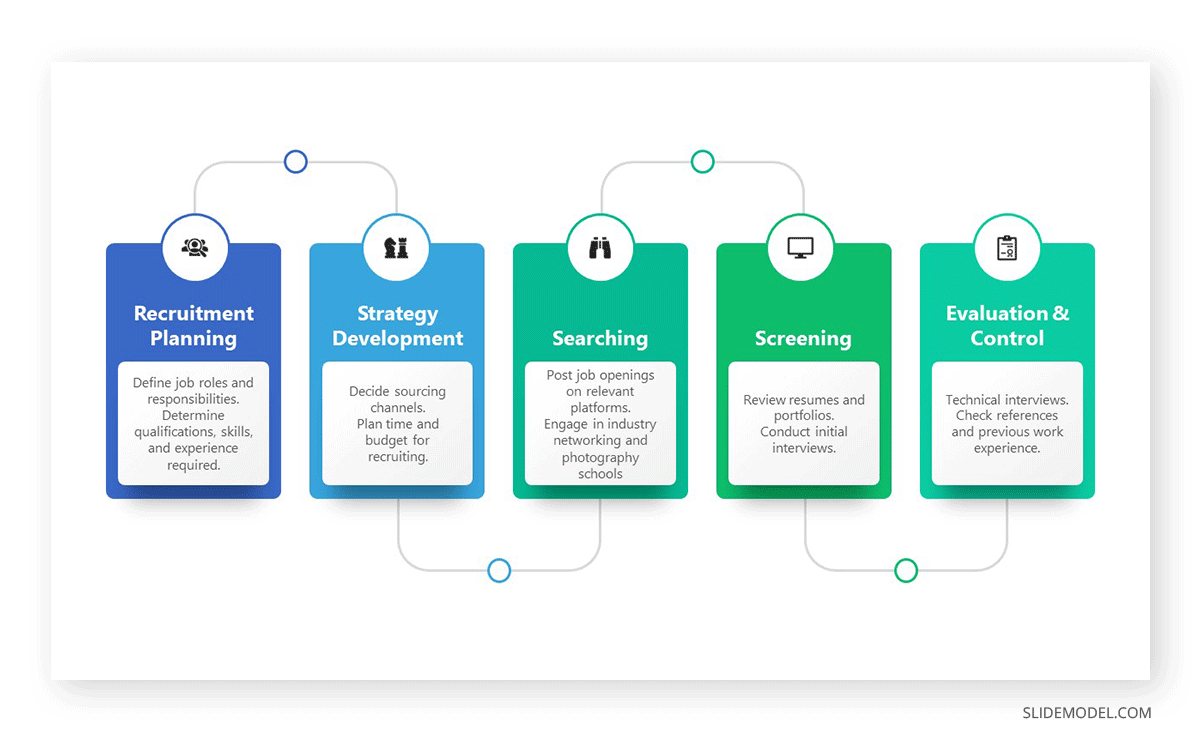
Check the Go To Market Strategy guide and describe how the Business Plan will enter the market and overcome the initial barriers. Continue with the Marketing Plan limited to 1-2 slides resuming the plan’s tactics to increase brand awareness and the selected channels for this strategy.
You can use the Marketing Plan Templates help to speed up the process by focusing on the content to fill rather than the design or creating complex charts from scratch.
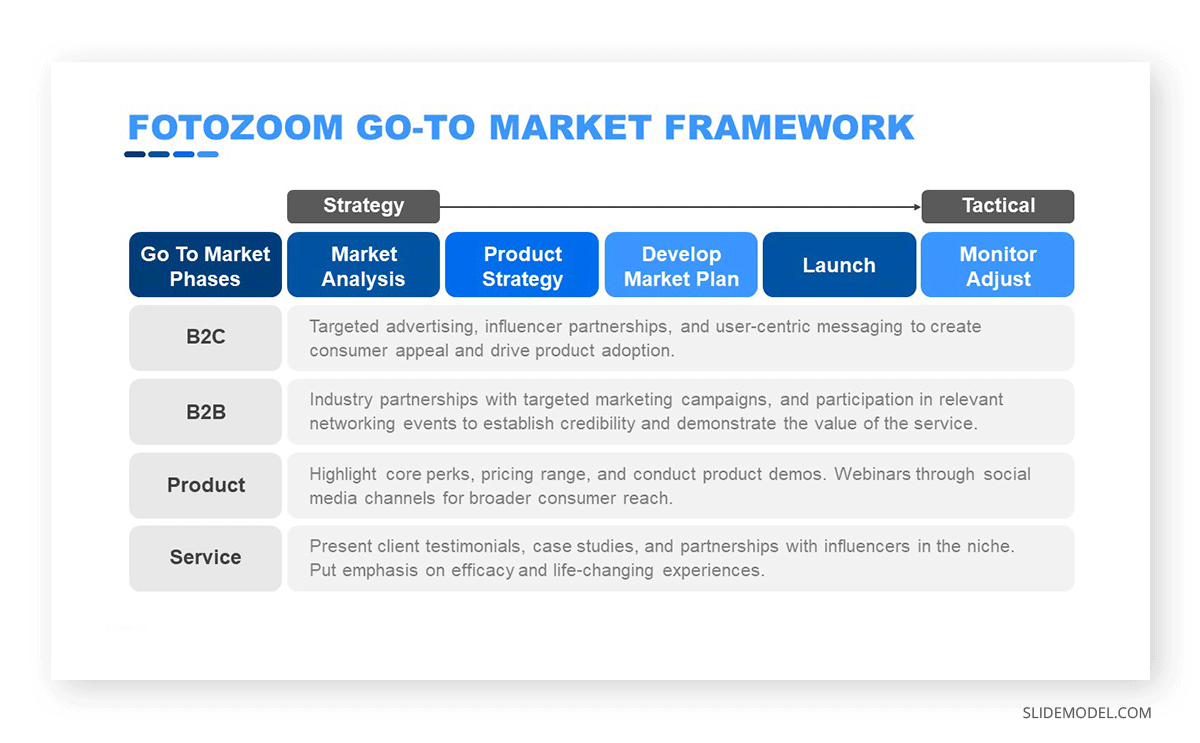
Present the sales plan describing the full sales process, lead generation, nurturing customers, and conversion strategies.
Use Sales PowerPoint Templates to visually illustrate your sales process, like the Sales Pipeline Slide Template for PowerPoint , which depicts the process from lead acquisition to a closed deal.
Check our guide on Sales Plan for further information on this topic.
This step refers to presenting the product/service development plan, the Quality Assurance processes behind its validation, and your company’s commitment to a continuous improvement process based on surveyed data or customer feedback.
We can refer to testimonials, user case experiences our team successfully troubleshot, or experiences we learned from competitors in the same niche.
Presenting the distribution plan involves addressing logistics topics, supply chain , and sharing fulfillment strategies. Although we already presented the potential distribution channels, this is the step in which you detail how each will interact and their impact on the estimated revenue.
Present one slide mentioning your company’s approach to these channels, if applicable:
- Direct Sales (either physical store or e-commerce)
- Retail Partnerships
- Wholesalers or Distributors
- E-Commerce marketplaces
This step involves two different approaches depending on the kind of industry we’re in. For traditional business, inventory management in a business plan presentation must highlight how the inventory will be handled to minimize transportation costs or overproduction. Projections must be shown per quarterly period and take into account seasonality if it has a significant impact on the required storage capacity.
On the other hand, e-commerce companies have to present their online infrastructure to secure the product’s availability 24/7, how customer tickets are handled when the customer cannot access the product, server costs, and how we prevent online leaks.
Stage 4 – ROI and Risk Evaluation
This section will outline the Financial Plan of your Business.
Showcase the financial structure, including equity, debt, and potential investors, at the moment of kick-starting this business. It is a good practice to consider the initial funding slide to be a brief summary of those points, with particular emphasis on the funding needs.
Cash Flow Diagrams , Comparison Chart templates , and Timeline templates to showcase when funds help to meet each of the plan’s milestones are good ideas to represent the elements on this slide.
Income and expense projections must be presented over a defined time period by using graphs or charts to clearly visualize the trends supporting each change.
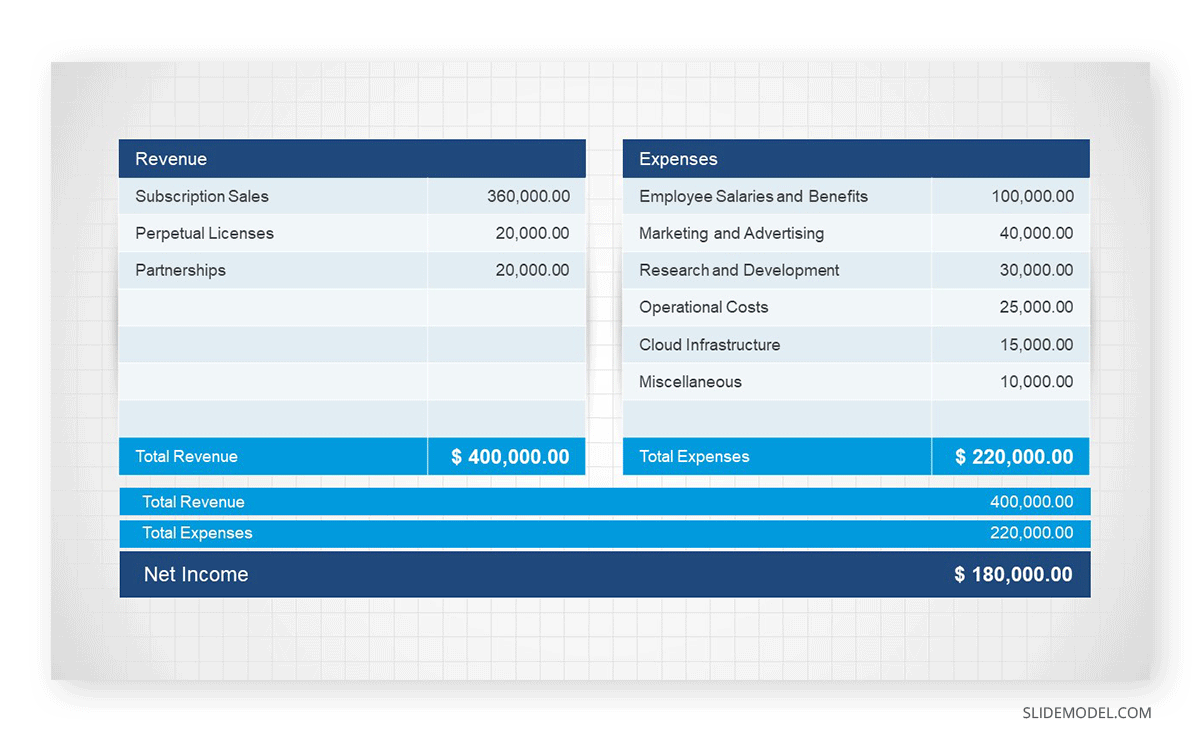
Break down the revenue sources with clear, identifiable icons to showcase: product sales, subscription fees, advertisement, affiliates, etc. Sales estimations have to be realistic and conservative, as they will be contrasted with the production, marketing, administrative, and personnel costs to leave a gross profit margin calculation.
Evaluation of Projected Return vs. Required
Demonstrate the feasibility of your business plan. Start by presenting the profit margins in relation to the projection of income and expenses, then introduce the break-even analysis .
Presenters can make their message more relevant by presenting an ROI calculation and contrasting it with industry benchmarks in the same niche. By following this approach, presenters prove how the ROI offered by this business plan aligns with the investment’s risk projection.
Presenting a risk evaluation analysis in a business plan presentation involves introducing both risks and their mitigation strategies.
Risk Management templates , like the ROAM framework, can help organize potential risk sources by their severity and impact on the organization. A pyramid diagram can be used to demonstrate how risk management can be delegated across the organization to completely eradicate the risk factor depending on its severity.
The elements you should consider presenting are mainly regulatory changes, market changes, competitors (new or existing), and financial crises.
The final point in our business plan presentation involves summarizing how key variables can influence the projected returns in our plan. Examples of these variables can be sudden increases in raw materials (affecting production costs and sales prices), a new pandemic (affecting workforce capacity and shortage of raw materials), geopolitical situations like war, etc.
We highly recommend presenting these critical variables using scenario analysis techniques according to measured data. Introduce best-case, worst-case, and most likely-case to give a full panorama of how your organization is prepared against any contingency.
An often overlooked point in a business plan presentation comes when listing the bibliographical information used to craft the business plan. Follow these steps to ensure a professional outcome for this slide or document.
- Use a title like: “Bibliography,” “Source Credits,” or “References.” If your business plan presentation cites examples from other companies, use a “Works Cited” section.
- References are usually shown in the APA style, but the MLE or Chicago style can be requested depending on your location or situation.
- Maintain a consistent style in terms of reference style used, font, text size, and formatting options across the entire slide deck. Footnotes or in-text citations can be used for important data.
- Verbally acknowledge your sources when required throughout the course of your presentation. This helps to establish credibility and respect for other people’s work rather than just dropping a slide with chunks of text.
This section will cover the most commonly asked questions on delivering a business plan presentation.
How many slides should my business plan presentation list?
This will depend entirely on your niche and the complexity of the business plan. Generally, work with at least 15 slides and no more than 30. It is best to use an extra slide rather than overcrowd an existing slide with tons of information.
What is the best format to present a business plan?
There are different options to present any business plan, so the selected option will mostly consist of the presenter’s preferred style and the audience’s age and interests.
- PowerPoint Presentation : You can start from a blank slide and go all the way through a professionally designed PPT template . PowerPoint documents allow you to present images, text, audio, videos, and any kind of graphic to help you convey the core ideas behind the business plan. They can work with any PC or Mac device, as well as mobile devices.
- PDF Documents: This can be a choice made in a hurry or by preference. Sharing a PDF document can work, but you must include the fonts used in the original document, as some compatibility issues can be present.
- Pitch Deck : Rather than doing a lengthy business plan presentation, a pitch deck consists of a maximum of 15 slides to deliver your proposal concisely. This is the typical approach we can see in TV shows like Shark Tank.
- Video Presentation : In some cases, using a video in a business plan presentation is relevant, especially if we are to introduce an innovative product in the market. You can use videos to showcase features, present services in a live format, introduce your team, and plenty of other options.
Are printables required in business plan presentations?
Although they are not required, using supplementary material in business plan presentations can be useful. You can prepare reference material for investors, especially involving complex data like graphs in an amplified format (and reference the slide in which they appear and vice versa).
Providing a printable to accompany your business plan presentation helps to give an image of professionalism and respect to your proposal.
What are the don’ts of writing a business plan?
The main purpose of this article is to craft and deliver a business plan presentation. Still, we would like to clarify some common errors seen in business plans that typically affect the performance of the presentation.
- Using overcomplicated language : Jargon or unnecessary acronyms may confuse spectators who are not in touch with all the details relevant to a particular industry.
- Ignoring the audience : Not considering the variety of interests among investors, partners, and team members can hinder your presentation.
- Neglecting/underestimating competitors : Any realistic business plan considers the existing competitors in their niche and perhaps potential newcomers. Not doing so will leave you unprepared to present a doable business plan.
- Ignoring Risk Assessment : Omitting the Risk Assessment analysis and mitigation strategies does not respect the value investors and your team have.
How long should the business plan presentation be?
As a general guideline, try to fit your business plan presentation between 20-30 minutes. Some complex plans may require additional time to be presented.
Does the presentation need to be tailored to different audiences?
Using this tactic can be a winning factor for both investors and your team, as you prioritize effective communication for the roles they are relevant. Take these items into consideration for tailoring the presentation for specific needs.
In-Company Presentation
The focus should be on goal accomplishment and the strategies targeted to the team’s roles. Emphasize how teamwork is the pathway to success and how each individual contributes to the bigger picture.
If new technologies or knowledge are required as part of the business plan implementation, then this is the moment to disclose that information and inform the process to coach the team into it.
Board Meeting
Whenever delivering the business plan presentation to a board of directors, focus on the strategic goals, financial projections, and KPIs.
Showcase how this business plan aligns with the company’s core values, mission, vision, and long-term strategy.
Potential Investors
Presenting your unique value proposition, potential ROI, and highlighting the market opportunity is extremely important. Focus on selling your business model and vision with accurate financial projections and growth strategy.
Dedicate some minutes to present your industry’s competitive landscape and answer why your product or service is a better offering than what competitors produce.
As we can see, creating a business plan presentation is a process that can be time-consuming if we lack the required business plan presentation tools to turn data into visually appealing formats.
Remember to work concisely without losing the big picture of what you intend to explain. Your presentation is the entry point into the heart of your business; therefore, by adopting a structured approach, you can deliver an experience that engages, inspires, and builds confidence.
Finally, let’s see some business plan PowerPoint presentation examples & business plan templates that you can use to speed up the presentation design process and save time.
1. Coffee Shop Illustration Business Plan Slides

Create your new business plan presentation with quality vector illustrations for Coffee Shops. Ideal for cafeterias, coffee bars, barista giftshop stores, bookshops and more.
Use This Template
2. Real Estate Business Plan PowerPoint Template

Realtors looking to start their own agencies should take a look at this attractive selection of slides with tailored real estate vector illustrations. These presentation plan slides show the different stages that a prospective buyer may incur, from hiring the services of a Real Estate agent, checking different properties, to finally buying a home. Graphs and charts are included in vivid colors that are fully editable to meet the required branding.
3. Restaurant Business Model PowerPoint Template

As we’ve seen with the previous cases, these vector images depicting typical restaurant activities can help us build a business plan presentation sample to discuss with our team prior to an important meeting. Save time and money by introducing these professional designs into your presentation.
4. One Pager Business Plan PowerPoint
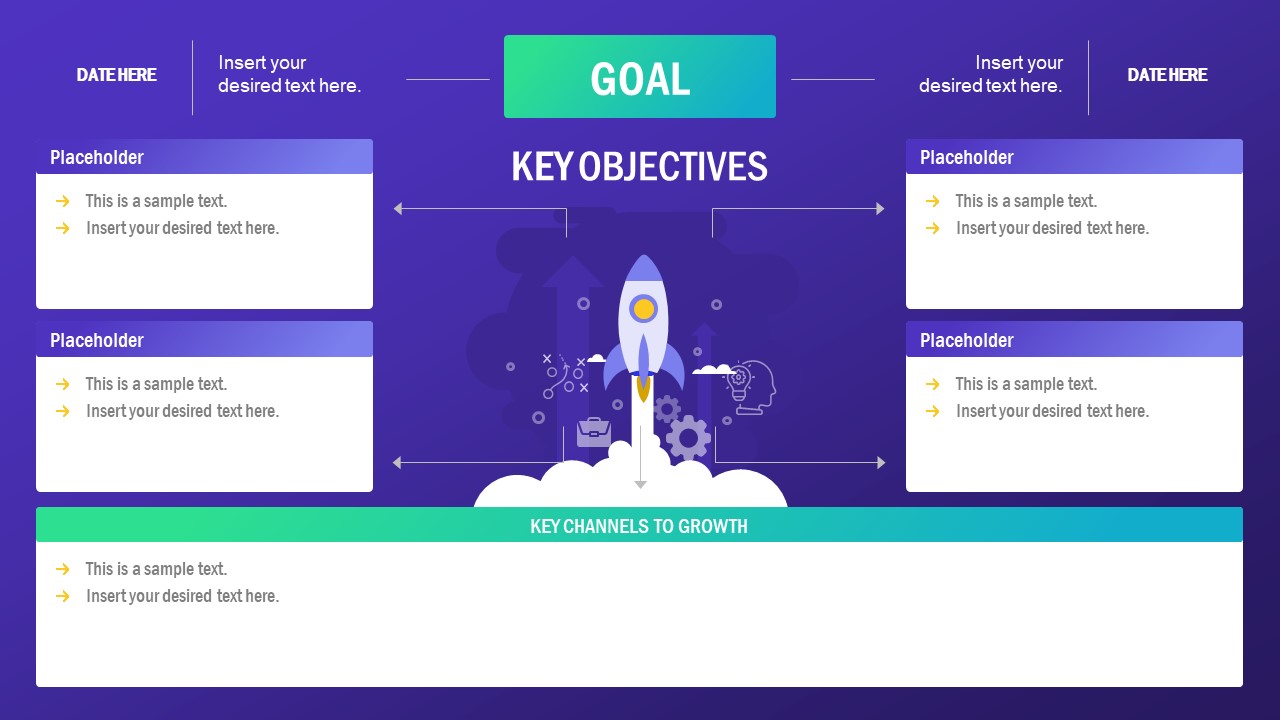
To briefly summarize the objectives of your business plan, work in-team with this one-pager business plan slide. Ideal to take notes, give a general picture of the current status of the business plan and key growth opportunities.
5. Business Plan PowerPoint Templates
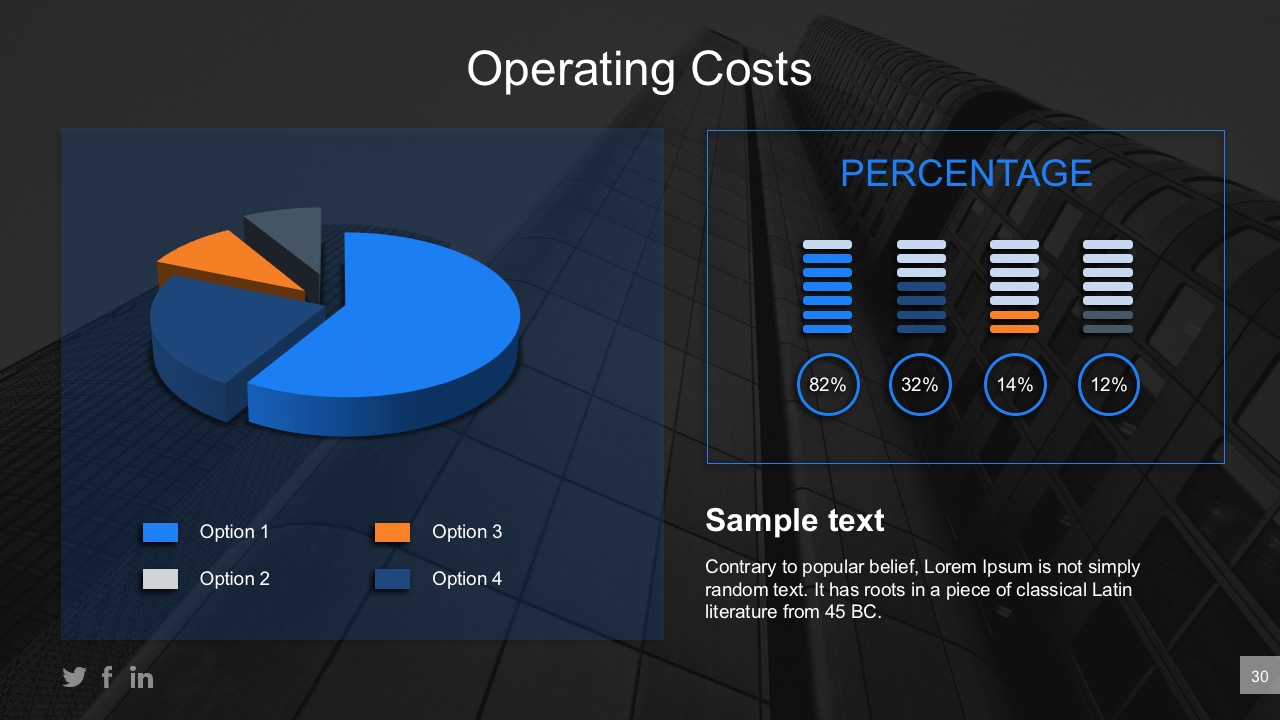
If you want to create the best business plan presentation, this slide deck can make that task 100% easier. Containing all the elements described in this guide, introduce your data and prepare to deliver a powerful speech.
6. Flat Bold Business Plan PowerPoint Template

Another slide deck intended for those looking at how to make a business plan presentation that delivers a memorable experience. With a minimalistic design approach, it perfectly balances formal elements and impactful visual cues to help increase your audience’s retention rate.
7. Car Sharing Business Plan PowerPoint Template

Create the next Uber-like car-sharing service with the help of these carpooling vector illustrations perfectly arranged in a cohesive business plan slide deck. Presenters can explain the ins and outs of their business model with highly detailed graphics that grab the attention of potential investors. Check it out now!
8. Beauty Salon Business Plan PowerPoint Template

Business plan presentations don’t have to look formal or boring. This slide deck is geared towards beauty salon businesses, especially for those targeted to women. Chic design, bold color scheme, and extremely useful tools like a pricing list to present an idea like a subscription-based model where consumers see the total value of their investment.
9. CrossFit Business Plan PowerPoint Template

Finally, we list an option filled with tools and gym vector illustrations for those looking to start a gym business or CrossFit academy. These illustrations were crafted with care to express the core idea on every single slide, such as human-shaped graphs to present relevant KPIs.

Like this article? Please share
Business Planning, Business Presentations Filed under Business
Related Articles
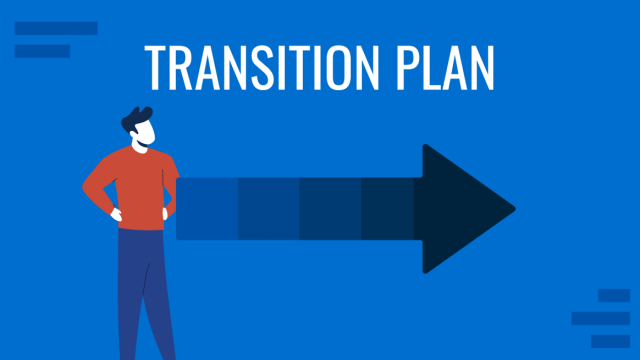
Filed under Business • May 17th, 2024
How to Make a Transition Plan Presentation
Make change procedures in your company a successful experience by implementing transition plan presentations. A detailed guide with PPT templates.

Filed under Business • May 8th, 2024
Value Chain Analysis: A Guide for Presenters
Discover how to construct an actionable value chain analysis presentation to showcase to stakeholders with this detailed guide + templates.
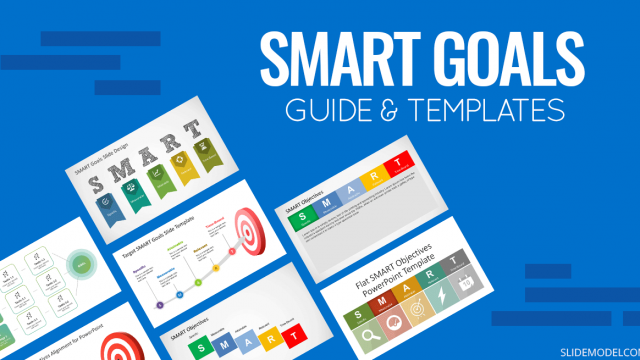
Filed under Business • April 22nd, 2024
Setting SMART Goals – A Complete Guide (with Examples + Free Templates)
This guide on SMART goals introduces the concept, explains the definition and its meaning, along the main benefits of using the criteria for a business.
Leave a Reply

What’s new for Office Add-ins at Build 2024
Office add-ins team.
May 22nd, 2024 1 0
We’re seeing an increasing number of Office Add-ins solutions combining with apps across the Microsoft 365 ecosystem. We are committed to delivering new capabilities to help you build more powerful integrations with Word, Excel, PowerPoint, and Outlook. In this blog, we explore the new capabilities and features we’re announcing for Office Add-ins development at Build 2024 to empower your Office solutions even more.
Word updates
Explore the new word javascript requirement set.
Earlier this year, we introduced WordApi 1.7 , which featured support for annotation, checkbox content control, and enhanced InsertFileFromBase64 functionality. Since then, we’ve accelerated our API release cadence to deliver features more swiftly. We’re pleased to announce that we’re releasing a new requirement set for Word available in June 2024.
WordApi 1.8 allows you to build add-ins to:
- S ignificantly enhance the user experience by displaying a n on-canvas card for specific text leveraging annotation popup APIs . For example, grammar check add-ins will display pop-up suggestions for incorrect text allowing users to accept or reject corrections. In addition, legal document review add-ins can prompt users with reasons for statements marked as risky.
- A dd background color to the text without changing the document by using highlight APIs . Your add-ins can m ark or emphasize specific text for easy identification or to draw attention .
- Have better performance when inserting HTML into a document or managing Content Controls .
- Provide document importing capability in WOPI host environment by using updated InsertFileFromBase6 4 API . Add-ins can allow WOPI host users to create content basing on other documents or templates with format correctly retained .
For more information about the new Word JavaScript requirement set, please refer to BUILD 2024 session Unleash AI-powered Extensibilities in Word/Excel/PowerPoint .
Outlook updates
Every year, we focus on delivering features you need to enhance your Outlook add-ins and enable experiences not previously possible. To learn more about how Outlook add-ins have transformed this year, watch the Outlook Add-ins Transformed session from Build 2024.
Explore the Mailbox 1.14 JavaScript API requirement set
The new Outlook on Windows (preview) desktop client unifies the Outlook experience across platforms into a single web codebase. This creates a beautiful, modern interface that delivers a consistent user experience with faster access to feature updates.
Given the web-based nature of the new Outlook on Windows client, VSTO and COM add-ins aren’t supported in the new Outlook on Windows client. We recognize that there are some scenarios that can currently only be implemented in VSTO and COM add-ins. To help you plan and transition your existing solution to a web add-in, we’re focusing on closing this gap and developing support for these scenarios in web add-ins. This way, your users can continue to use your add-in solution in the new Outlook on Windows client.
We’re excited to share that even more scenarios, such as spam reporting and data loss prevention (DLP), are now supported with the release of Mailbox requirement set 1.14 . Mailbox 1.14 is now generally available in Outlook on Windows (classic and new versions) and on the web, so that you can implement these features in your production add-ins today.
- Add your spam-reporting add-in to a prominent spot on the ribbon of the Outlook client through the integrated spam-reporting . With the reporting add-in now easily accessible, you can further enhance security in an organization, offer better guidance to users on how to report suspicious messages, and improve how you track unsolicited messages.
- Provide a better user experience for your event-based add-in that implements Smart Alerts . Customize the Don’t Send option in the Smart Alerts dialog and program it to open a task pane, so users can easily improve the message or appointment they’re sending with fewer clicks. Additionally, program your add-in to override the send mode option at runtime . This way, you have the option to enforce the soft block or block option when a mail item doesn’t meet certain policies of an organization, but only implement the prompt user option when you want to provide recommendations to the user.
- Further improve the performance of your data loss prevention add-in by using the Office JS API instead of making Microsoft Graph calls on messages being composed. Retrieve message properties, such as the ID of the message being replied to , the position of a message in a conversation thread , or the Exchange Web Services (EWS) item class of a message . As a result, your add-in avoids making high-latency calls and provides users with a seamless and secure experience.
- Close a message being composed without getting prompted to save a draft of the message with the discard message API . This comes in handy when you want to send a message as part of a bulk email campaign, but don’t want to be overwhelmed with prompts to discard drafts once the messages are sent.
- Retrieve even more properties on multiple selected messages with a single click. With the item multi-select feature, you can now get the conversation and internet message identifiers of messages and check whether a message contains an attachment .
- Make your add-in more accessible with the Office theme API . With this API, you can match the colors of your task pane add-in with the current theme of the Outlook client in which it’s running.
- Easily tag your meetings and appointments as Normal , Private , Personal , or Confidential with the sensitivity level API .
Additional improvements to Smart Alerts add-ins
We listened to your feedback on the challenges you and your users experienced when using add-ins that implement Smart Alerts. With recent improvements to Smart Alerts, users of your add-in can now have a better experience and you can ensure that outgoing mail items are compliant with an organization’s policies.
- Starting in Version 2301 (Build 17126.20004) of classic Outlook on Windows, administrators can turn on a Group Policy setting to ensure that mail items sent through certain applications that use Simple MAPI are processed by a Smart Alerts add-in. To learn more, see Activate Smart Alerts in applications that use Simple MAPI .
- Starting in Version 2310 (Build 16913.10000) of classic Outlook on Windows, a Smart Alerts add-in that implements the soft block or block option can only process a mail item while the Outlook client is online. If the Outlook client is in Work Offline mode when a mail item is sent, the item is saved to the Outbox folder of the mailbox and the user is alerted to deactivate Work Offline mode. To learn more, see Outlook client in Work Offline mode .
- Starting in Version 2402 (Build 17310.10000) of classic Outlook on Windows, a user is shown a dialog with options, such as Wait and Save as Draft , when they navigate away from a mail item being processed by a Smart Alerts add-in. The options that appear in the dialog depend on the send mode option your add-in implements. In Outlook on the web and new Outlook on Windows, a user must remain on the outgoing item until the Smart Alerts add-in completes processing it. If the user navigates away from the item being processed, the add-in terminates the Smart Alerts option and saves a draft to the mailbox’s Drafts folder. The user is then alerted that they must resend the message from the Drafts folder and remain on the message until the add-in completes processing it. To learn more, see User navigates away from current message .
Augment Teams apps with Outlook add-ins
We’re excited to share that the capability to combine Teams apps with Outlook add-ins is now Generally Available (GA)!
With this release, all stakeholders (developers, admins, and end users) now have a unified build , manage , and use experience regardless of the extensibility option they are on. This also enables developers to build unique scenarios that combine the two powerful ecosystems of Outlook add-ins and Teams apps.
ISVs and developer story
Developers can now build unified apps with functionalities, such as Outlook add-ins, Message Extensions, and personal apps, all in one package. These extensibility features can be used together to enable deeper and richer scenarios. To see some of these features in action, see the Discount Offers sample in the Microsoft-Teams-Samples repo on GitHub. If you need inspiration on how to integrate these features into your app, check out sample scenarios in the Creation and Business process app playbooks.
Additionally, developers can opt to link their unified apps to their in-market add-in. By linking a Teams apps with an existing Outlook web add-in, users will always have access to a unified, relevant, and current offering from the developer, regardless of the platform they use. The path for submission, validation, and publication of the app is the same as for a Teams app from the partner center. To get started, please see Office Add-ins with the unified app manifest for Microsoft 365 .
Admin story
Admins can manage these Teams apps, which work across Outlook and Microsoft 365, from the Integrated apps section under the Settings tab in the Microsoft 365 admin center. If an ISV partner or developer publishes a store app that is linked to an existing Outlook web add-in, admins will see a seamless upgrade option available for that particular add-in. These apps are available for use on Outlook on the web, on Windows (classic and new clients), and Outlook Mac clients.
Admins can also upload and deploy unified line-of-business apps for their organizations, for the clients mentioned above.
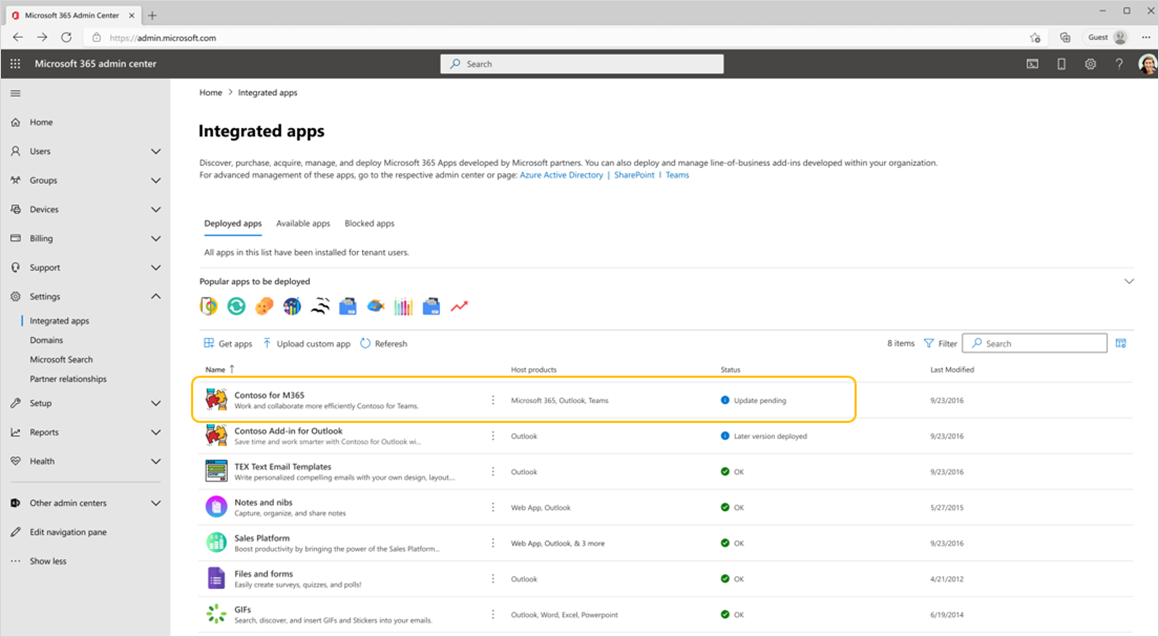
End user story
End users on Outlook on the web and new Outlook on Windows clients with an Office version higher than 2304 (Build 16320.00000) can discover, acquire, and use an available unified app with an Outlook add-in. They can also see a consolidated menu of various Message Extension actions and add-in controls that an app may have at a single place, abstracting away the complexity of which extensibility solution they are using.
Users on Mac, and Win32 clients before Windows clients with Office version lower than 2304 (Build 16320.00000) can continue to discover and use classic web add-ins with no regressions to their current experience. In fact, if they get the corresponding unified app from another client or an admin deploys it for them, they’ll receive updated features from new app as well.
For further questions or feedback about Teams apps with Outlook Add-ins, contact us at [email protected] .
Add-in platform and authentication updates
Nested app authentication for office add-ins (preview).
Nested App Authentication (NAA) is a new method to utilize standard MSAL.js authentication patterns in your add-in to take advantage of single sign-on (SSO) and is in preview now. NAA has advantages over the current on-behalf-of (OBO) based SSO pattern in office.js, including support for single page app patterns, enabling consent flows, and getting access tokens to other services like Microsoft Graph without having to use a middle tier. Other Microsoft 365 applications use the NAA pattern because it offers an easier way to enable SSO when building in those platforms.
To learn more about NAA, including samples for both Outlook and Word, Excel, and PowerPoint add-ins, see Enable SSO in an Office Add-in using nested app authentication (preview) .
JavaScript runtime update
The JavaScript-only runtime is moving to the V8 JavaScript engine. Excel custom functions use this runtime on Windows and event-based tasks and integrated spam reporting features on classic Outlook on Windows. One of the benefits of this change is that the JavaScript engine used by the user will now match the one used during development and debugging. This change improves the consistency of the runtime experience and allows developers to use the newer JavaScript language features available in V8. To learn more, see Runtimes in Office Add-ins .
Expand the distribution of your published Office Add-in
We’re introducing a new tool to help you reach your target audience for your Office Add-ins in AppSource. With the Add-in Install Link and a customized code widget, you can integrate an add-in install button into your marketing pages, product introductions, or even other applications to drive traffic to your Add-ins. With just one click, customers can quickly install by creating a new document in Office on the Web, increasing the conversion rate from landing page to successful installation. The embedded HTML widget can be quickly integrated into your web pages with just a few line changes to update your add-in ID and supported Office applications. Start using this powerful tool today to improve your marketing performance and increase user growth with ease.
For more information, please see Office Add-in Installation code widget .
Developer experience update
Visual studio code extension for office add-ins development (preview).
Through our Visual Studio Code extension for Office Add-in development, developers can easily get started, run, and debug Office Add-ins with our improved tools.
- Developers can create an Office Add-in sample project from a sample gallery and run it seamlessly.
- A centralized side pane is provided to simplify the process of developing Office add-ins.
- Run and debug Office Add-ins with button clicks.
For more information, please stay tuned for upcoming blog posts.
GitHub Copilot Extension for Office Add-ins (preview)
The GitHub Copilot Extension for Office Add-ins we’re introducing at Build 2024 helps developers to get started and generate API code through GitHub Copilot Chat. The key features are:
- Code generation. GitHub Copilot Extension for Office Add-ins helps developers generate better API code for Word, Excel, and PowerPoint. Support for other Office apps will come in the future.
- GitHub Copilot Extension for Office Add-ins helps developers create an add-in project tailored for the specific inputs from GitHub Copilot Chat.
To enable this support, install the latest Teams Toolkit preview in Visual Studio Code 1.90 or Visual Studio Code Insider 1.90.
For more information, please see GitHub Copilot Extension for Office Add-ins and stay tuned for upcoming blog posts.
More resources
We hope you’re as excited about these new features as we are. Take a moment to learn more and engage with us!
- Learn using our Office Add-ins and Script Lab developer documentation.
- Ask questions on Stack Overflow using the office-js or outlook-web-addins or on GitHub .
- Share your feedback on Office Add-ins at Microsoft 365 Developer Platform Ideas .
- Join us on our monthly community calls, the second Wednesday of each month at 8:00 AM Pacific Time.
- Join the Microsoft 365 developer program to get the access and resources you need to develop your Office Add-in.
- Discover resources for Office Add-ins on the Office Dev Center .
Happy coding!

Leave a comment Cancel reply
Log in to join the discussion or edit/delete existing comments.
When we may expect the new API requirement set for PowerPoint? For example rich text/shape editing with Office Open XML?

Insert/edit link
Enter the destination URL
Or link to existing content

IMAGES
VIDEO
COMMENTS
Beside the Business Model Canvas (BMC) we have developed a wealth of complimentary business modelling tools, resources and templates for startup founders and enterprise executives who want to introduce lean methods into their businesses. Check our template library and feel free to use them for your work. Download more resources.
The name of this new editable template says exactly what you get. We have designed a slideshow in which you can explain what business models are and list the key concepts. The different slides look very clean, with rounded rectangles that cast subtle shadows and circular shapes that feature gradients. It's suitable for almost any kind of company!
This simple business model canvas template for PowerPoint is ideal for swift strategic sessions and perfect for startups, entrepreneurs, and educators that need a quick yet comprehensive overview of their business or project's core aspects. Use the template with or without sample data during initial planning phases or workshops, or when ...
The Business Model Canvas enables you to: Visualize and communicate a simple story of your existing business model. Use the canvas to design new business models, whether you are a start-up or an existing businessManage a portfolio of business models. You can use the canvas to easily juggle between "Explore" and "Exploit" business models.
The Business Model Canvas is a strategic management tool used to organize and define a company's business model. Through the Business Model Canvas Template you will be able to describe the content, structure and actions aimed at creating value and exploiting business opportunities. Download pre-designed Business Model Canvas templates for PowerPoint inspired by the strategic management and ...
The Business Model Canvas was created by Alexander Osterwalder, of Strategyzer. The business model canvas is a shared language for describing, visualizing, assessing and changing business models. It describes the rationale of how an organization creates, delivers and captures value. The business model canvas consists of nine main blocks ...
The Business Model Canvas template for PowerPoint and Google Slides includes representations of the following components: The third slide of the Business Model Canvas presentation design is completely editable and the user can move, or add, post-its like text boxes to work with the canvas. We recommend you see some Business Model Canvas ...
Business Model Canvas Slide. This slide has been designed to enable you to highlight the most important fact, statistics and KPIs related to your presentation. You will be able to quickly and concisely communicate a lot of information. This is a great introductory slide that can be followed up by more in-depth. explanations.
Additionally, in this guide you will find some Business Model Canvas examples that will be of great help to create your own plan. The Lean Canvas variant was proposed by Ash Maurya as an alternative to the original Business Model Canvas with a main objective of making it as actionable as possible while staying entrepreneur-focused.
This template is perfect for PowerPoint, Keynote, and Google Slides, designed to facilitate a comprehensive understanding of your business model for both internal and external stakeholders. Features. 14 Unique slides. Fully editable and easy to edit in Microsoft Powerpoint, Keynote and Google Slides. 16:9 widescreen layout.
Slide 1: This slide presents BUSINESS MODEL CANVAS. State your company name and proceed. Slide 2: This is Business Model Canvas With Example slide showing- COST STRUCTURE, REVENUE STREAMS, CHANNELS, KEY PARTNERS, VALUE PROPOSITIONS, KEY ACTIVITIES, CUSTOMER RELATIONSHIPS, KEY RESOURCES, CUSTOMER SEGMENTS. Slide 3: This slide shows Business ...
Template 2. Get hold of this ready-to-use PowerPoint deck to present your business model to the investors, clients, and stakeholders in an attractive yet informative format. The template will help you align your activities and focus on each segment of your business model. Click the download link below!
The Business Model Canvas is based on a simple visual representation of core activities, resources, and partners. All elements are put into one model, as a kind of jigsaw puzzle. Their position reflects the activities flow, from resources, activities, and value definition, towards customers. It includes all the main players in the functioning ...
Free Google Slides theme, PowerPoint template, and Canva presentation template. The Canvas Business Model was created by Swiss entrepreneur and author Alexander Osterwalder. It is a widely used template for developing new business models. If you are also creating yours, take a look at this infographic template inspired by this strategic ...
9) Marketing Mix Keynote Template. 10) Pitch 2 Keynote Template. See The Template. 2. Investor Pro. A comprehensive template for business presentations, client meetings and investor pitches. Over 67,000 slides broken down in 28 color themes for you to chose from. See The Template. Business Model template.
Creative Red Orange Modern Business Business Plan Company Cool Colorful Geometric Abstract Editor's Choice Editable in Canva. Lots of different shapes, lots of different colors and lots of creativity: these are the features of this editable Google Slides and PowerPoint template!
Offline. Download a PDF Business Model Canvas template, and take several colored markers, sticky notes, and anything else you may need. For example, if you are brainstorming in a big team, a board is a must for enhanced convenience. Online. Choose the platform where you will work with a template.
Build a top-notch company presentation using Free Business Model Canvas Template for PowerPoint. The cool scheme is relaxing to the eyes. The clear layout can provide the audience with quick understanding of the entire report in just one slide. There are 9 squared and rectangular text boxes in the slide design.
Here's a step-by-step guide on how to create a business canvas model. Step 1: Gather your team and the required material Bring a team or a group of people from your company together to collaborate. It is better to bring in a diverse group to cover all aspects.
Which Key Activities are most expensive? IS YOUR BUSINESS MORE: Cost Driven (leanest cost structure, low price value proposition, maximum automation, extensive outsourcing), Value Driven (focused on value creation, premium value proposition). SAMPLE CHARACTERISTICS: Fixed Costs (salaries, rents, utilities), Variable costs, Economies of scale ...
Build a business model canvas. Fill out each component of the business model canvas template with information on your customers, partners, key activities, value propositions, costs, and revenue streams. Easily add new text boxes or sticky notes to construct and align your business concept with your team. Personalize your business model canvas.
The Business Model Canvas Template PPT is likely to be the most well-known and used business modelling system in the world. This tool was developed by Alexander Osterwalder, in his book entitled Business Model Generation. It is user-friendly and different from everything that had been previously proposed, because it dispenses pages and pages of ...
Free Google Slides theme, PowerPoint template, and Canva presentation template. Get your aviation venture off the ground with our sleek, modern PowerPoint and Google Slides template, tailored specifically for the industrial sectors eyeing the skies. Whether you're pitching to investors, strategizing with partners, or presenting at industry ...
Use This Template. 5. Business Plan PowerPoint Templates. If you want to create the best business plan presentation, this slide deck can make that task 100% easier. Containing all the elements described in this guide, introduce your data and prepare to deliver a powerful speech. Use This Template.
Kickstart your online newspaper journey with our blue and white UI/UX themed PowerPoint and Google Slides template, ideally designed for business professionals. Utilize this PPT template to effectively outline your business plan, strategize content delivery, or present your progress to stakeholders. Imbued with a professional aesthetic, it's ...
We're pleased to announce that we're releasing a new requirement set for Word available in June 2024. WordApi 1.8 allows you to build add-ins to: Significantly enhance the user experience by displaying an on-canvas card for specific text leveraging annotation popup APIs.