- Privacy Policy

Home » Tables in Research Paper – Types, Creating Guide and Examples

Tables in Research Paper – Types, Creating Guide and Examples
Table of Contents

Tables in Research Paper
Definition:
In Research Papers , Tables are a way of presenting data and information in a structured format. Tables can be used to summarize large amounts of data or to highlight important findings. They are often used in scientific or technical papers to display experimental results, statistical analyses, or other quantitative information.
Importance of Tables in Research Paper
Tables are an important component of a research paper as they provide a clear and concise presentation of data, statistics, and other information that support the research findings . Here are some reasons why tables are important in a research paper:
- Visual Representation : Tables provide a visual representation of data that is easy to understand and interpret. They help readers to quickly grasp the main points of the research findings and draw their own conclusions.
- Organize Data : Tables help to organize large amounts of data in a systematic and structured manner. This makes it easier for readers to identify patterns and trends in the data.
- Clarity and Accuracy : Tables allow researchers to present data in a clear and accurate manner. They can include precise numbers, percentages, and other information that may be difficult to convey in written form.
- Comparison: Tables allow for easy comparison between different data sets or groups. This makes it easier to identify similarities and differences, and to draw meaningful conclusions from the data.
- Efficiency: Tables allow for a more efficient use of space in the research paper. They can convey a large amount of information in a compact and concise format, which saves space and makes the research paper more readable.
Types of Tables in Research Paper
Most common Types of Tables in Research Paper are as follows:
- Descriptive tables : These tables provide a summary of the data collected in the study. They are usually used to present basic descriptive statistics such as means, medians, standard deviations, and frequencies.
- Comparative tables : These tables are used to compare the results of different groups or variables. They may be used to show the differences between two or more groups or to compare the results of different variables.
- Correlation tables: These tables are used to show the relationships between variables. They may show the correlation coefficients between variables, or they may show the results of regression analyses.
- Longitudinal tables : These tables are used to show changes in variables over time. They may show the results of repeated measures analyses or longitudinal regression analyses.
- Qualitative tables: These tables are used to summarize qualitative data such as interview transcripts or open-ended survey responses. They may present themes or categories that emerged from the data.
How to Create Tables in Research Paper
Here are the steps to create tables in a research paper:
- Plan your table: Determine the purpose of the table and the type of information you want to include. Consider the layout and format that will best convey your information.
- Choose a table format : Decide on the type of table you want to create. Common table formats include basic tables, summary tables, comparison tables, and correlation tables.
- Choose a software program : Use a spreadsheet program like Microsoft Excel or Google Sheets to create your table. These programs allow you to easily enter and manipulate data, format the table, and export it for use in your research paper.
- Input data: Enter your data into the spreadsheet program. Make sure to label each row and column clearly.
- Format the table : Apply formatting options such as font, font size, font color, cell borders, and shading to make your table more visually appealing and easier to read.
- Insert the table into your paper: Copy and paste the table into your research paper. Make sure to place the table in the appropriate location and refer to it in the text of your paper.
- Label the table: Give the table a descriptive title that clearly and accurately summarizes the contents of the table. Also, include a number and a caption that explains the table in more detail.
- Check for accuracy: Review the table for accuracy and make any necessary changes before submitting your research paper.
Examples of Tables in Research Paper
Examples of Tables in the Research Paper are as follows:
Table 1: Demographic Characteristics of Study Participants
| Characteristic | N = 200 | % |
|---|---|---|
| Age (years) | ||
| Mean (SD) | 35.2 (8.6) | |
| Range | 21-57 | |
| Gender | ||
| Male | 92 | 46 |
| Female | 108 | 54 |
| Education | ||
| Less than high school | 20 | 10 |
| High school graduate | 60 | 30 |
| Some college | 70 | 35 |
| Bachelor’s degree or higher | 50 | 25 |
This table shows the demographic characteristics of 200 participants in a research study. The table includes information about age, gender, and education level. The mean age of the participants was 35.2 years with a standard deviation of 8.6 years, and the age range was between 21 and 57 years. The table also shows that 46% of the participants were male and 54% were female. In terms of education, 10% of the participants had less than a high school education, 30% were high school graduates, 35% had some college education, and 25% had a bachelor’s degree or higher.
Table 2: Summary of Key Findings
| Variable | Group 1 | Group 2 | Group 3 |
|---|---|---|---|
| Mean score | 76.3 | 84.7 | 72.1 |
| Standard deviation | 5.2 | 6.9 | 4.8 |
| t-value | -2.67* | 1.89 | -1.24 |
| p-value | < 0.01 | 0.06 | 0.22 |
This table summarizes the key findings of a study comparing three different groups on a particular variable. The table shows the mean score, standard deviation, t-value, and p-value for each group. The asterisk next to the t-value for Group 1 indicates that the difference between Group 1 and the other groups was statistically significant at p < 0.01, while the differences between Group 2 and Group 3 were not statistically significant.
Purpose of Tables in Research Paper
The primary purposes of including tables in a research paper are:
- To present data: Tables are an effective way to present large amounts of data in a clear and organized manner. Researchers can use tables to present numerical data, survey results, or other types of data that are difficult to represent in text.
- To summarize data: Tables can be used to summarize large amounts of data into a concise and easy-to-read format. Researchers can use tables to summarize the key findings of their research, such as descriptive statistics or the results of regression analyses.
- To compare data : Tables can be used to compare data across different variables or groups. Researchers can use tables to compare the characteristics of different study populations or to compare the results of different studies on the same topic.
- To enhance the readability of the paper: Tables can help to break up long sections of text and make the paper more visually appealing. By presenting data in a table, researchers can help readers to quickly identify the most important information and understand the key findings of the study.
Advantages of Tables in Research Paper
Some of the advantages of using tables in research papers include:
- Clarity : Tables can present data in a way that is easy to read and understand. They can help readers to quickly and easily identify patterns, trends, and relationships in the data.
- Efficiency: Tables can save space and reduce the need for lengthy explanations or descriptions of the data in the main body of the paper. This can make the paper more concise and easier to read.
- Organization: Tables can help to organize large amounts of data in a logical and meaningful way. This can help to reduce confusion and make it easier for readers to navigate the data.
- Comparison : Tables can be useful for comparing data across different groups, variables, or time periods. This can help to highlight similarities, differences, and changes over time.
- Visualization : Tables can also be used to visually represent data, making it easier for readers to see patterns and trends. This can be particularly useful when the data is complex or difficult to understand.
About the author
Muhammad Hassan
Researcher, Academic Writer, Web developer
You may also like

Institutional Review Board – Application Sample...

Research Paper Outline – Types, Example, Template

Research Techniques – Methods, Types and Examples

Research Approach – Types Methods and Examples

Delimitations in Research – Types, Examples and...

Thesis Outline – Example, Template and Writing...
How to make a scientific table | Step-by-step and Formatting
It’s time to learn how to make a scientific table to increase the readability and attractiveness of your research paper.
When writing a research paper, there is frequently a massive quantity of data that must be incorporated to meet the research’s purpose. Instead of stuffing your research paper with all this information, you can employ visual assets to make it simpler to read and use to your advantage to make it more appealing to readers.
In this Mind The Graph article, you will learn how to make a scientific table properly, to attract readers and improve understandability.
What is a scientific table and what are its purposes?
Tables are typically used to organize data that is too extensive or nuanced to properly convey in the text, allowing the reader to quickly see and comprehend the findings. Tables can be used to summarize information, explain variables, or organize and present surveys. They can be used to highlight trends or patterns in data and to make research more readable by separating numerical data from text. Tables, although full, should not be overly convoluted.
Tables can only display numerical values and text in columns and rows. Any other type of illustration, such as a chart, graph, photograph, drawing, and so on is called a figure.
If you’re not sure whether to use tables or figures in your research, see How to Include Figures in a Research Paper to find out.
Table formatting
This section teaches you all you need to know on how to make a scientific table to include in your research paper. The proper table format is extremely basic and straightforward to accomplish, here’s a simple guideline to help you:
- Number: If you have more than one table, number them sequentially (Table 1, Table 2…).
- Referencing: Each table must be referred to in the text with a capital T: “as seen in Table 1”.
- Title: Make sure the title corresponds to the topic of the table. Tables should have a precise, informative title that serves as an explanation for the table. Titles can be short or long depending on their subject.
- Column headings: Headings must be helpful and clear when representing the type of data provided. The reader’s attention is drawn progressively from the headline to the column title. A solid collection of column headings will help the reader understand what the table is about immediately.
- Table body: This is the major section of the table that contains numerical or textual data. Make your table such that the elements read from top to bottom, not across.
- Needed information: Make sure to include units, error values and number of samples, as well as explain whatever abbreviation or symbol is used in tables.
- Lines: Limit the use of lines, only use what’s necessary.
Steps to make an effective scientific table
Now that you understand the fundamentals of how to make a scientific table , consider the following ideas and best practices for creating the most effective tables for your research work:
- If your study includes both a table and a graph, avoid including the same information in both.
- Do not duplicate information from a table in a text.
- Make your table aesthetically appealing and easy to read by leaving enough space between columns and rows and using a basic yet effective structure.
- If your table has a lot of information, consider categorizing it and dividing it into columns.
- Consider merging tables with repeated information or deleting those that may not be essential.
- Use footnotes to highlight important information for any of the cells. Use an alphabetical footnote marker if your table contains numerical data.
- Cite the reference if the table you’re displaying contains data from prior research to avoid plagiarism.
Make scientifically accurate infographics in minutes
Aside from adding tables to make your research paper more precise and appealing, consider using infographics, Mind the Graph is a simple tool for creating excellent scientific infographics that may help you solidify and improve the authority of your research.
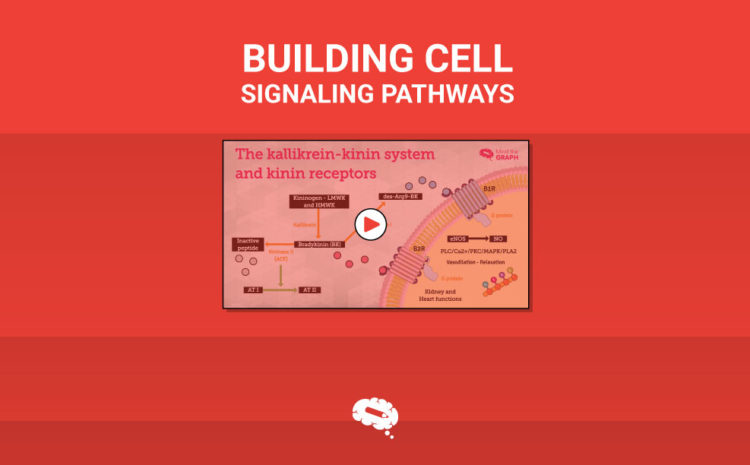
Subscribe to our newsletter
Exclusive high quality content about effective visual communication in science.
Sign Up for Free
Try the best infographic maker and promote your research with scientifically-accurate beautiful figures
no credit card required
About Jessica Abbadia
Jessica Abbadia is a lawyer that has been working in Digital Marketing since 2020, improving organic performance for apps and websites in various regions through ASO and SEO. Currently developing scientific and intellectual knowledge for the community's benefit. Jessica is an animal rights activist who enjoys reading and drinking strong coffee.
Content tags
Articles in this section
- How to become an author at JMIR?
- Who should be listed as author, what are your authorship criteria?
- How does the editorial oversight process and workflow look like at JMIR journals?
- Guidelines for Authors: JMIR Neurotechnology's 'NeuroTech Dialogue' Box
- How do I submit a commentary?
- How to submit to a JMIRx journal
- Submission of Articles with Existing Peer-Reviews from Other Journals (PePR pilot)
- What should be included in a cover letter?
- (for authors) Why are details about the funding of my research requested in the submission form?
- What are the Journal Sections for JMIR journals?
How should tables be formatted?
- March 01, 2024 04:13
Tables must be presented in the manuscript (not an extra file), using the Word table function, and should be placed in the manuscript file where they should appear in the final published paper (rather than at the end of the text).
Manuscripts undergo thorough copyediting after acceptance and our copyeditors will ensure tables are formatted correctly. However, we have outlined below general guidelines for formatting tables and specific house style for authors' reference.
Tables are meant to visually display and organize information using columns and rows. Each table should be numbered consecutively, placed close to its first mention in the text, and have a descriptive caption.
Excerpt from the AMA Manual of Style:
For a table to have maximum effectiveness, the information it contains must be arranged logically and clearly so that the reader can quickly understand the key point and find the specific data of interest. Information in tables should be organized into columns and rows by type and category, thereby simplifying access and display of data and information.
During the planning and creation of a table, the author should consider the primary comparisons of interest. Because the English language is read first horizontally (from left to right) and then vertically (from top to bottom), the primary comparisons should be shown horizontally across the table. Data that depict cause-and-effect or before-and-after relationships should be arranged from left to right if space allows or, alternatively, from top to bottom. Information being compared (such as numerical data) should be juxtaposed within adjacent rows or adjacent columns to facilitate comparisons among items of interest.
Although tables frequently are used to present many quantitative values, authors should remember that tabulating all collected study data is unnecessary and actually may distract and overwhelm the reader. Data presented in a table should be pertinent and meaningful.
The length of the table should also be considered. For ease of reading and practical reasons, a table that would span horizontally or run vertically onto a second page should, if possible, be recast into 2 or more smaller tables.*
AMA Manual of Style Committee. 4.1.2. Organizing Information in Tables. AMA Manual of Style: A Guide for Authors and Editors (10th Edition). 2009 April. URL: http://www.amamanualofstyle.com/view/10.1093/jama/9780195176339.001.0001/med-9780195176339-div2-97#
*For most paper types, we accept tables that are maximum 1.5 pages in length in PDF (>3 pages in Word doc with font size 10-12 point). For systematic reviews, we permit tables >1.5 pages because these tables often contain data critical to the meaning of the paper.
Presentation, placement, and orientation
Tables need to be included within the manuscript’s Microsoft Word file. Tables will not be accepted as an image file; if uploaded as images authors will be asked to provide a new manuscript document with tables included before copyediting will commence. Only upload tables as separate files if they are intended to be an appendix (see How to/add upload a Multimedia Appendix? ).
Each table is placed after, but as close as possible to, its first mention in the manuscript file. However, before moving a table, review the content. If a table presents results but is first mentioned in the Methods section (because authors want to draw the readers’ attention to a certain part of the table), do not move the table. Instead, remove the in-text mention in the Methods, leave an explanation for the authors, and retain the table in the Results section.
When referring to multiple Tables, Figures, or Textboxes, use either a hyphen to show a range (eg, "Figures 1-4") or list each figure separately (eg, "Figure 1-3, Figure 6, Figure 8" ).
Do not format tables on a landscape page and do not use smaller font. Tables are typeset in portrait orientation and in the same font as the rest of the manuscript. If landscape orientation or smaller font are necessary to fit all of the columns, the text will appear squished in the final PDF. If this is the case, this table might be better uploaded as a multimedia appendix.
Usually, tables that are too long (>1.5 PDF pages) are addressed during peer review; however, if a large table is still present in the manuscript at the Copyediting stage, authors may be asked to (1) move it to the Multimedia Appendices or (2) split it into shorter tables of acceptable length (<3 pages in Word doc) if the content is critical and needs to be retained in the manuscript (exceptions made only for Systematic Reviews). This is generally non-negotiable.
Table Components
Title/caption.
Each table requires a brief description that summarizes the topic of the table succinctly. Background information or interpretation of the data in the table do not belong in caption and should instead be placed in the body of the manuscript.
Do not use a soft line break within a table cell to separate different categories/subcategories. For each new row of information, create a new table row rather than using line breaks (ie, pressing “Enter” within a cell).
Values for sample sizes and percents should be presented in the same column as "n (%)". Column totals should be added to the header rather than featured in a final "Total" row.
Bulleted lists can be used sparingly in tables for cells which have multiple pieces of pertinent information for that row/column combination. Please note that if all other cells within one row (or column) use bullets, any cells with only one piece of info should also be styled with a bullet for consistency.
Column headings
Each column requires a heading that describes the information presented in that column. An exception can be made for the first column since in some cases a heading is not applicable or it may be self-evident what that column represents. For the remaining columns, the heading should apply to all data in that column. The unit of measurement is usually presented in the column heading; however, if the unit differs for each row, the unit of measurement can be presented in the left-most column of the row (row heading). Units of measurement are separated from the column description with a comma. Column headings are written in sentence case.
Examples: P value
Participants, n (%)
Leavens ELS, Stevens EM, Brett EI, Molina N, Leffingwell TR, Wagener TL. Use of Rideshare Services to Increase Participant Recruitment and Retention in Research: Participant Perspectives. J Med Internet Res 2019;21(4):e11166. DOI: 10.2196/11166
Row headings
The row headings are in the left-most column of the table. Each row requires a heading that describes the information presented in that row. This heading should apply to all data in that row. If units of measurements are not provided in the column heading, they should be placed in the row heading, separated from the row description with a comma. Row headings are written in sentence case.
Lewinski AA, Patel UD, Diamantidis CJ, Oakes M, Baloch K, Crowley MJ, Wilson J, Pendergast J, Biola H, Boulware LE, Bosworth HB. Addressing Diabetes and Poorly Controlled Hypertension: Pragmatic mHealth Self-Management Intervention. J Med Internet Res 2019;21(4):e12541. DOI: 10.2196/12541
Category headings
Category headings are frequently used to group sets of variables (eg, race, income strata, and gender). Category headings must be in marked in bold . Copyeditors will ensure category rows are formatting correctly. However, if authors wish to format these according to our editorial style prior to submission, please follow these instructions:
- To preserve indenting, category headings and the subcategories are placed in separate columns
- The first column will contain the bolded category heading (eg, “ Age (years), n (%) ”). The subcategories will be placed in rows in the second column (eg, "13" and "14")
- Merge the cell containing the category heading with the cells to the right of it so the category heading spans the column(s) with the subcategories
Radovic A, McCarty CA, Katzman K, Richardson LP. Adolescents’ Perspectives on Using Technology for Health: Qualitative Study. JMIR Pediatr Parent 2018;1(1):e2. DOI: 10.2196/pediatrics.8677
- Footnotes are used to supply additional information for the entire table, a row, a column, a category, or a single data entry. The footnotes should appear in alphabetical order from left to right, top to bottom within the table
- In tables of systematic reviews, which tend to be busy and where the original P values can't be found in the original publications
- When odds ratios instead of P values are presented
- If for any reason authors are unable to provide the exact P values
- Footnotes are placed in a list directly after the table. All footnotes presented in this list require a corresponding letter within the table. If the footnote is part of a bolded row heading (ie, in nested tables), apply boldface to the footnote as well
- Footnotes can be used for information such as abbreviations, P values, explanations for missing data, and missing information
Correlation Tables
Correlation tables with r and P values should be nested and formatted as follows:
Forest Plots
Meta-analyses and systematic reviews often contain forest plots to summarize their results—these display individual study results (tabularly) and, usually, the weighted mean of studies (graphically) included in a meta-analysis focused on a specific outcome. For details, see chapter 4.2.1.11 in the AMA Manual of Style (11th edition).
Forest plots generated using statistical software can be retained as figures. See guidelines on how to format citations in the figure caption here .
Forest plot may also be presented as tables; in this case, reference citations should be placed alongside the authors’ names (see column 1 in the example below).
Table 1. Forest plot of 2 studies comparing the effectiveness of serious games with that of conventional exercises on verbal learning.
- What is the maximum word count?
- How many tables and figures can I include in my article?
Related articles
- Guidelines for Reporting Statistics
- How should P values be reported?
- JMIR House Style and Editorial Guidelines
Have a language expert improve your writing
Run a free plagiarism check in 10 minutes, generate accurate citations for free.
- Knowledge Base
Tables in your dissertation
Published on November 2, 2016 by Kirsten Dingemanse . Revised on January 31, 2020.
Dissertations and theses often include tables. One advantage of tables is that they allow you to present data in a clear and concise manner without having to provide a lengthy explanation in the text. This is particularly helpful in sections such as your results chapter.
Table of contents
Step 1. decide where to insert a table, step 2. create your table, example of a table in apa style, step 3. assign your table a number and title, step 4. clarify your table with a note (optional), step 5. cite the table within the text, where should you add a table.
Tables are often included in the main body of a dissertation, so that readers can view them straight away. In this case, place the table immediately above or below the paragraph in which you introduce or refer to it.
If you are not allowed to include tables within your main text or your tables are very long, you can instead put them in an appendix to your dissertation. However, bear in mind that doing so might make your text less readable, as readers will always have to turn to an appendix . It’s thus better to include at least key tables in the main document.
Be careful. Never directly import tables from a statistical analysis program such as SPSS, as these tables provide too much detailed information. For instance, if you just want to report the results of a t-test from SPSS, your table likely does not need to include figures related to the standard mean error.
Receive feedback on language, structure, and formatting
Professional editors proofread and edit your paper by focusing on:
- Academic style
- Vague sentences
- Style consistency
See an example

All word processing programs include an option to create a table. For example, in Word’s top menu bar you can either click on the “Table” tab or select Insert -> Table -> New.
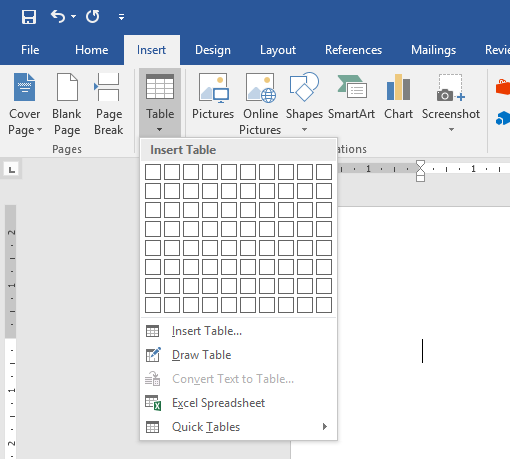
To keep your tables consistent, it’s important that you use the same formatting throughout your dissertation. For example, make sure that you always use the same line spacing (e.g., single vs. double), that the data is aligned the same way (namely center, left or right) and that your column and row headings always reflect the same style same (for example, bold).
If you are using Word, you can also opt to use one of the program’s pre-set table styles. Doing so will ensure that all of the tables throughout your dissertation have the same formatting. You can apply one of these styles by selecting the table and then selecting one of the preformatted “Table Styles.”
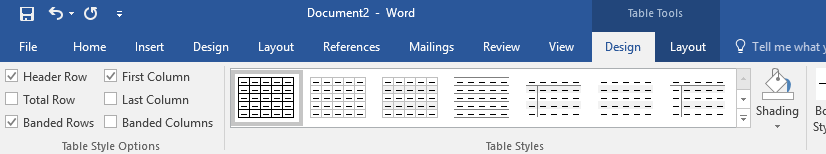
For examples of tables in MLA format , check our guide here .
Once you have decided where to incorporate a table, assign it a number (which should then be noted at the top of the table). Different numbering schemes can be used, but the easiest is to just use Table 1, Table 2 and so forth. Numbers will allow you to easily refer to the correct table within the text.
You can also set a table up so that Word automatically assigns it a number. We recommend that you do this, as it will ensure that your table numbers are always correct. For instance, if you add a new table in the middle of your dissertation, Word will automatically adjust the table numbers throughout the rest of the document. Using this Word feature also makes it easy to generate a list of tables .
Automatically numbering tables
To use automatic numbering, click on the tab ‘Reference’ and select ‘Insert Caption’.
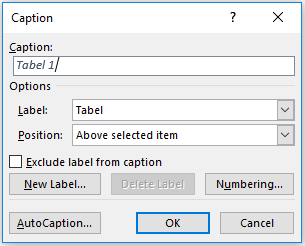
Titling tables
It is important that you always give each table a title. If you use automatic table numbering, a table’s title will automatically be noted after its number.
A table title should be clear and comprehensive enough that it does not need to be explained in the text. Readers should be able to understand what a table contains solely on the basis of its title.
Make sure you also follow any title specifications that either your academic program or the citation style you are using dictates. For instance, in APA Style it is customary to put a table’s title under its number.
A note can be used for information that helps to clarify the data in a table. For example, you can specify p-values, define abbreviations or explain further details related to a particular row or column. If you don’t have anything special to convey (and the table is your own creation), you don’t need to include a note.
Table from another source
If you have taken a table from another source, it’s mandatory that you explain this in a note. However, how this should be done varies by citation style . Below we explain how you should handle a table from another source according to the APA Style .
The APA Style specifies that you should write “Reprinted from” or “Adapted from” followed by the title and complete source information of the book or article that you have taken the table from.
| APA Style | . Reprinted from “Title of Article“, by AuthorLastName, FirstInitial., Year, , , p. PageNumber. |
| Example note | . Reprinted from “The Theory of Planned Behavior”, by Ajzen, I., 1991, , , p. 179. |
| APA Style | . Reprinted from “ “, by AuthorLastName, FirstInitial., Year, p. PageNumber, City, State/Country: Publisher. |
| Example note | Note. Reprinted from by Simon, H. B., 2002, p. 107, New York, NY: Free Press. |
It is important that you always refer to your table in the text. This helps readers to understand why the table is included and ensures that you don’t have any “free-floating” tables in your dissertation. All tables should have a clear function.
When citing a table in your running text, mention the table’s number instead of using phrases such as “the table below” (which can create confusion for your readers).
A numbered table in the main document
The table below shows that…
Table 1 shows that…
When referring to a table in an appendix, include both the table number and the appendix number.
A numbered table in the appendix
Table 2 (see Appendix 1) shows that…
There is evidence that… (see Table 2, Appendix 1)
Cross-references
If you automate the numbering of your tables, you can choose to apply cross-references. This feature creates links in your text that lead directly to the corresponding table when clicked. The advantage of this is that the numbering is always correct.
In Word, cross-referencing can be activated by selecting Insert -> Cross-Reference from the top menu bar. From there set the “Reference type” to “Table” and “Insert reference to” to whatever you wish to include (for example, the entire caption or only the table’s name and number). Then select the table to which you want to link and click “Insert”.
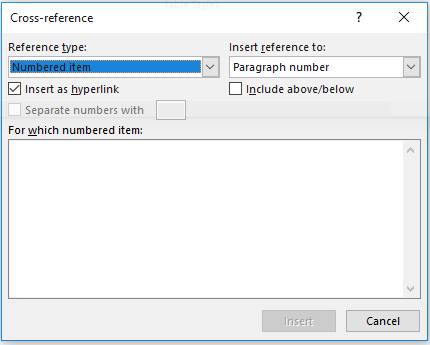
Checklist: Tables
Each table has a number.
Each table has a clear, descriptive title.
All tables are consistently formatted according to my style guide or department’s requirements.
The content of each table is clearly understandable in its own right.
I have referred to each table in the main text.
I have correctly cited the source of any tables reproduced or adapted from other authors.
Your tables look great! Use the other checklists to improve your thesis or dissertation.
Cite this Scribbr article
If you want to cite this source, you can copy and paste the citation or click the “Cite this Scribbr article” button to automatically add the citation to our free Citation Generator.
Dingemanse, K. (2020, January 31). Tables in your dissertation. Scribbr. Retrieved July 30, 2024, from https://www.scribbr.com/tips/tables-in-your-dissertation/
Is this article helpful?
Kirsten Dingemanse
What is your plagiarism score.
- Editing & Proofreading
- Writing Tips
Creating tables in scientific papers: basic formatting and title
Tables are a very important part of scientific papers. A good table should present the data simply, clearly and neatly, and allow the reader to understand the results without having to look at other sections of the paper. A bad table can be very confusing, and may reduce the chances of your paper being accepted.
In this post, we will look at the basic rules for creating effective scientific tables.
Let’s begin with an example of a bad table, highlighting some common errors and showing how the table can be improved.
Can you see anything wrong with this table?
Fig. 1: Example of a poorly formatted table that can be improved
Let’s start with the table formatting and editing.
Rule 1. Use a separate cell for each value
In the top row of Fig. 2 (below), the author has placed two columns of data in the same cell. We often see tables with only one row and column, with the rows of data arranged using the space bar or "tab" button.
If the table is adjusted or moved (for example, if the table size or text size is changed) the table layout will change, causing the data to be misplaced (as shown in the bottom of Fig. 2).
Fig. 2: Tables created without cells can become disorganised if resized or moved
Additionally, if there are empty cells, rows or columns, it can be difficult to know if data is missing from the table, and impossible to know which columns or rows the data should be in.
Therefore, tables should be created with the correct number of rows and columns - use one cell for each piece of data.
You can add new rows and columns to an existing table by right clicking on the table, selecting “Insert” and choosing to insert new rows and columns above or below the existing rows or columns.
It is also possible to insert multiple rows/columns to a table at the same time. For example, if you would like to add three columns to the left of your table, highlight the first three columns, right click and choose “Insert Columns to the Left”.
Rule 2. Use only horizontal line borders and double line spacing
Most journals ask that tables only contain only horizontal lines as borders. Additionally, most journals require the text in tables to be double-spaced. It is always a good idea to look at the “Instructions to Authors” for your journal, and check if there are any special instructions for tables.
In Microsoft Word (version 2007 onwards), you can change the table borders by clicking on the table and using the menu that appears in the “Design” section under “Table Tools” - as indicated by the red arrows in Fig. 3.
Alternatively, right click your mouse over the table, and click “Borders and Shading” to change the table borders.
Fig. 3: How to format table borders in Microsoft Word
Rule 3. Use clear and informative titles
Generally, you should include information on the test system (e.g. the species, cell line or type of patients), as well as the type of treatment (e.g. salinity or the drug name) and what was measured (e.g. plant height, blood pressure or cell proliferation).
So the title for the Table 1 could be:
- Table 1. Height of wheat plants after salinity treatment
- Table 1. Effect of salinity on the growth of wheat plants
Sometimes, it can also be a good idea to describe the main result in the table title. This will help the reader quickly understand your data.
For example:
- Table 1. Salinity reduces the growth of wheat plants
- Table 1. Exposure to salinity reduces the growth of wheat plants
It’s not always possible or necessary to include the result in the table title, for example tables that show a list of data (such as patient characteristics, plant cultivars or PCR primers) or tables that contain complex or conflicting data.
Let’s see how the table changes if we apply these rules to the Table 1. I’ll insert a new column to the left of the table and place each value in a separate cell (rule 1), only use vertical rules and double space the table (rule 2) and use an informative title (rule 3).
Fig. 4: Improved table after placing values in individual cells, formatting and double spacing, and adding an informative title

At Science Editing Experts, we help scientists like you to submit well-written journal papers with confidence and complete your thesis without headaches, so you can focus on your research and career.
Andrea Devlin PhD
Chief editor and owner of Science Editing Experts
30 simple "word swaps" to improve your scientific writing
Discover these easy 'Find and Replace' strategies to make your dissertation or journal manuscript clearer, with zero effort!

Busy scientists...
discover 30 word swaps to improve your scientific writing
Easy 'Find and Replace' strategies to make your scientific writing clearer, with zero effort!
Editing & Proofreadin g
GDPR/Privacy
Website Terms
Course/Coaching Terms
Image Attribution
2 Drumgrannon Heights, Moy, Northern Ireland, BT71 7TW, UK.
© Science Editing Experts 2022-2024. All Rights Reserved.

A step-by-step guide for creating and formatting APA Style student papers
The start of the semester is the perfect time to learn how to create and format APA Style student papers. This article walks through the formatting steps needed to create an APA Style student paper, starting with a basic setup that applies to the entire paper (margins, font, line spacing, paragraph alignment and indentation, and page headers). It then covers formatting for the major sections of a student paper: the title page, the text, tables and figures, and the reference list. Finally, it concludes by describing how to organize student papers and ways to improve their quality and presentation.
The guidelines for student paper setup are described and shown using annotated diagrams in the Student Paper Setup Guide (PDF, 3.40MB) and the A Step-by-Step Guide to APA Style Student Papers webinar . Chapter 1 of the Concise Guide to APA Style and Chapter 2 of the Publication Manual of the American Psychological Association describe the elements, format, and organization for student papers. Tables and figures are covered in Chapter 7 of both books. Information on paper format and tables and figures and a full sample student paper are also available on the APA Style website.
Basic setup
The guidelines for basic setup apply to the entire paper. Perform these steps when you first open your document, and then you do not have to worry about them again while writing your paper. Because these are general aspects of paper formatting, they apply to all APA Style papers, student or professional. Students should always check with their assigning instructor or institution for specific guidelines for their papers, which may be different than or in addition to APA Style guidelines.
Seventh edition APA Style was designed with modern word-processing programs in mind. Most default settings in programs such as Academic Writer, Microsoft Word, and Google Docs already comply with APA Style. This means that, for most paper elements, you do not have to make any changes to the default settings of your word-processing program. However, you may need to make a few adjustments before you begin writing.
Use 1-in. margins on all sides of the page (top, bottom, left, and right). This is usually how papers are automatically set.
Use a legible font. The default font of your word-processing program is acceptable. Many sans serif and serif fonts can be used in APA Style, including 11-point Calibri, 11-point Arial, 12-point Times New Roman, and 11-point Georgia. You can also use other fonts described on the font page of the website.
Line spacing
Double-space the entire paper including the title page, block quotations, and the reference list. This is something you usually must set using the paragraph function of your word-processing program. But once you do, you will not have to change the spacing for the entirety of your paper–just double-space everything. Do not add blank lines before or after headings. Do not add extra spacing between paragraphs. For paper sections with different line spacing, see the line spacing page.
Paragraph alignment and indentation
Align all paragraphs of text in the body of your paper to the left margin. Leave the right margin ragged. Do not use full justification. Indent the first line of every paragraph of text 0.5-in. using the tab key or the paragraph-formatting function of your word-processing program. For paper sections with different alignment and indentation, see the paragraph alignment and indentation page.
Page numbers
Put a page number in the top right of every page header , including the title page, starting with page number 1. Use the automatic page-numbering function of your word-processing program to insert the page number in the top right corner; do not type the page numbers manually. The page number is the same font and font size as the text of your paper. Student papers do not require a running head on any page, unless specifically requested by the instructor.
Title page setup
Title page elements.
APA Style has two title page formats: student and professional (for details, see title page setup ). Unless instructed otherwise, students should use the student title page format and include the following elements, in the order listed, on the title page:
- Paper title.
- Name of each author (also known as the byline).
- Affiliation for each author.
- Course number and name.
- Instructor name.
- Assignment due date.
- Page number 1 in the top right corner of the page header.
The format for the byline depends on whether the paper has one author, two authors, or three or more authors.
- When the paper has one author, write the name on its own line (e.g., Jasmine C. Hernandez).
- When the paper has two authors, write the names on the same line and separate them with the word “and” (e.g., Upton J. Wang and Natalia Dominguez).
- When the paper has three or more authors, separate the names with commas and include “and” before the final author’s name (e.g., Malia Mohamed, Jaylen T. Brown, and Nia L. Ball).
Students have an academic affiliation, which identities where they studied when the paper was written. Because students working together on a paper are usually in the same class, they will have one shared affiliation. The affiliation consists of the name of the department and the name of the college or university, separated by a comma (e.g., Department of Psychology, George Mason University). The department is that of the course to which the paper is being submitted, which may be different than the department of the student’s major. Do not include the location unless it is part of the institution’s name.
Write the course number and name and the instructor name as shown on institutional materials (e.g., the syllabus). The course number and name are often separated by a colon (e.g., PST-4510: History and Systems Psychology). Write the assignment due date in the month, date, and year format used in your country (e.g., Sept. 10, 2020).
Title page line spacing
Double-space the whole title page. Place the paper title three or four lines down from the top of the page. Add an extra double-spaced blank like between the paper title and the byline. Then, list the other title page elements on separate lines, without extra lines in between.
Title page alignment
Center all title page elements (except the right-aligned page number in the header).
Title page font
Write the title page using the same font and font size as the rest of your paper. Bold the paper title. Use standard font (i.e., no bold, no italics) for all other title page elements.
Text elements
Repeat the paper title at the top of the first page of text. Begin the paper with an introduction to provide background on the topic, cite related studies, and contextualize the paper. Use descriptive headings to identify other sections as needed (e.g., Method, Results, Discussion for quantitative research papers). Sections and headings vary depending on the paper type and its complexity. Text can include tables and figures, block quotations, headings, and footnotes.
Text line spacing
Double-space all text, including headings and section labels, paragraphs of text, and block quotations.
Text alignment
Center the paper title on the first line of the text. Indent the first line of all paragraphs 0.5-in.
Left-align the text. Leave the right margin ragged.
Block quotation alignment
Indent the whole block quotation 0.5-in. from the left margin. Double-space the block quotation, the same as other body text. Find more information on the quotations page.
Use the same font throughout the entire paper. Write body text in standard (nonbold, nonitalic) font. Bold only headings and section labels. Use italics sparingly, for instance, to highlight a key term on first use (for more information, see the italics page).
Headings format
For detailed guidance on formatting headings, including headings in the introduction of a paper, see the headings page and the headings in sample papers .
- Alignment: Center Level 1 headings. Left-align Level 2 and Level 3 headings. Indent Level 4 and Level 5 headings like a regular paragraph.
- Font: Boldface all headings. Also italicize Level 3 and Level 5 headings. Create heading styles using your word-processing program (built into AcademicWriter, available for Word via the sample papers on the APA Style website).
Tables and figures setup
Tables and figures are only included in student papers if needed for the assignment. Tables and figures share the same elements and layout. See the website for sample tables and sample figures .
Table elements
Tables include the following four elements:
- Body (rows and columns)
- Note (optional if needed to explain elements in the table)

Figure elements
Figures include the following four elements:
- Image (chart, graph, etc.)
- Note (optional if needed to explain elements in the figure)
Table line spacing
Double-space the table number and title. Single-, 1.5-, or double-space the table body (adjust as needed for readability). Double-space the table note.
Figure line spacing
Double-space the figure number and title. The default settings for spacing in figure images is usually acceptable (but adjust the spacing as needed for readability). Double-space the figure note.
Table alignment
Left-align the table number and title. Center column headings. Left-align the table itself and left-align the leftmost (stub) column. Center data in the table body if it is short or left-align the data if it is long. Left-align the table note.
Figure alignment
Left-align the figure number and title. Left-align the whole figure image. The default alignment of the program in which you created your figure is usually acceptable for axis titles and data labels. Left-align the figure note.
Bold the table number. Italicize the table title. Use the same font and font size in the table body as the text of your paper. Italicize the word “Note” at the start of the table note. Write the note in the same font and font size as the text of your paper.
Figure font
Bold the figure number. Italicize the figure title. Use a sans serif font (e.g., Calibri, Arial) in the figure image in a size between 8 to 14 points. Italicize the word “Note” at the start of the figure note. Write the note in the same font and font size as the text of your paper.
Placement of tables and figures
There are two options for the placement of tables and figures in an APA Style paper. The first option is to place all tables and figures on separate pages after the reference list. The second option is to embed each table and figure within the text after its first callout. This guide describes options for the placement of tables and figures embedded in the text. If your instructor requires tables and figures to be placed at the end of the paper, see the table and figure guidelines and the sample professional paper .
Call out (mention) the table or figure in the text before embedding it (e.g., write “see Figure 1” or “Table 1 presents”). You can place the table or figure after the callout either at the bottom of the page, at the top of the next page, or by itself on the next page. Avoid placing tables and figures in the middle of the page.
Embedding at the bottom of the page
Include a callout to the table or figure in the text before that table or figure. Add a blank double-spaced line between the text and the table or figure at the bottom of the page.
Embedding at the top of the page
Include a callout to the table in the text on the previous page before that table or figure. The table or figure then appears at the top of the next page. Add a blank double-spaced line between the end of the table or figure and the text that follows.
Embedding on its own page
Embed long tables or large figures on their own page if needed. The text continues on the next page.
Reference list setup
Reference list elements.
The reference list consists of the “References” section label and the alphabetical list of references. View reference examples on the APA Style website. Consult Chapter 10 in both the Concise Guide and Publication Manual for even more examples.
Reference list line spacing
Start the reference list at the top of a new page after the text. Double-space the entire reference list (both within and between entries).
Reference list alignment
Center the “References” label. Apply a hanging indent of 0.5-in. to all reference list entries. Create the hanging indent using your word-processing program; do not manually hit the enter and tab keys.
Reference list font
Bold the “References” label at the top of the first page of references. Use italics within reference list entries on either the title (e.g., webpages, books, reports) or on the source (e.g., journal articles, edited book chapters).
Final checks
Check page order.
- Start each section on a new page.
- Arrange pages in the following order:
- Title page (page 1).
- Text (starts on page 2).
- Reference list (starts on a new page after the text).
Check headings
- Check that headings accurately reflect the content in each section.
- Start each main section with a Level 1 heading.
- Use Level 2 headings for subsections of the introduction.
- Use the same level of heading for sections of equal importance.
- Avoid having only one subsection within a section (have two or more, or none).
Check assignment instructions
- Remember that instructors’ guidelines supersede APA Style.
- Students should check their assignment guidelines or rubric for specific content to include in their papers and to make sure they are meeting assignment requirements.
Tips for better writing
- Ask for feedback on your paper from a classmate, writing center tutor, or instructor.
- Budget time to implement suggestions.
- Use spell-check and grammar-check to identify potential errors, and then manually check those flagged.
- Proofread the paper by reading it slowly and carefully aloud to yourself.
- Consult your university writing center if you need extra help.
About the author

Undergraduate student resources

Effective Use of Tables and Figures in Research Papers
Research papers are often based on copious amounts of data that can be summarized and easily read through tables and graphs. When writing a research paper , it is important for data to be presented to the reader in a visually appealing way. The data in figures and tables, however, should not be a repetition of the data found in the text. There are many ways of presenting data in tables and figures, governed by a few simple rules. An APA research paper and MLA research paper both require tables and figures, but the rules around them are different. When writing a research paper, the importance of tables and figures cannot be underestimated. How do you know if you need a table or figure? The rule of thumb is that if you cannot present your data in one or two sentences, then you need a table .
Using Tables
Tables are easily created using programs such as Excel. Tables and figures in scientific papers are wonderful ways of presenting data. Effective data presentation in research papers requires understanding your reader and the elements that comprise a table. Tables have several elements, including the legend, column titles, and body. As with academic writing, it is also just as important to structure tables so that readers can easily understand them. Tables that are disorganized or otherwise confusing will make the reader lose interest in your work.
- Title: Tables should have a clear, descriptive title, which functions as the “topic sentence” of the table. The titles can be lengthy or short, depending on the discipline.
- Column Titles: The goal of these title headings is to simplify the table. The reader’s attention moves from the title to the column title sequentially. A good set of column titles will allow the reader to quickly grasp what the table is about.
- Table Body: This is the main area of the table where numerical or textual data is located. Construct your table so that elements read from up to down, and not across.
Related: Done organizing your research data effectively in tables? Check out this post on tips for citing tables in your manuscript now!
The placement of figures and tables should be at the center of the page. It should be properly referenced and ordered in the number that it appears in the text. In addition, tables should be set apart from the text. Text wrapping should not be used. Sometimes, tables and figures are presented after the references in selected journals.
Using Figures
Figures can take many forms, such as bar graphs, frequency histograms, scatterplots, drawings, maps, etc. When using figures in a research paper, always think of your reader. What is the easiest figure for your reader to understand? How can you present the data in the simplest and most effective way? For instance, a photograph may be the best choice if you want your reader to understand spatial relationships.
- Figure Captions: Figures should be numbered and have descriptive titles or captions. The captions should be succinct enough to understand at the first glance. Captions are placed under the figure and are left justified.
- Image: Choose an image that is simple and easily understandable. Consider the size, resolution, and the image’s overall visual attractiveness.
- Additional Information: Illustrations in manuscripts are numbered separately from tables. Include any information that the reader needs to understand your figure, such as legends.
Common Errors in Research Papers
Effective data presentation in research papers requires understanding the common errors that make data presentation ineffective. These common mistakes include using the wrong type of figure for the data. For instance, using a scatterplot instead of a bar graph for showing levels of hydration is a mistake. Another common mistake is that some authors tend to italicize the table number. Remember, only the table title should be italicized . Another common mistake is failing to attribute the table. If the table/figure is from another source, simply put “ Note. Adapted from…” underneath the table. This should help avoid any issues with plagiarism.
Using tables and figures in research papers is essential for the paper’s readability. The reader is given a chance to understand data through visual content. When writing a research paper, these elements should be considered as part of good research writing. APA research papers, MLA research papers, and other manuscripts require visual content if the data is too complex or voluminous. The importance of tables and graphs is underscored by the main purpose of writing, and that is to be understood.
Frequently Asked Questions
"Consider the following points when creating figures for research papers: Determine purpose: Clarify the message or information to be conveyed. Choose figure type: Select the appropriate type for data representation. Prepare and organize data: Collect and arrange accurate and relevant data. Select software: Use suitable software for figure creation and editing. Design figure: Focus on clarity, labeling, and visual elements. Create the figure: Plot data or generate the figure using the chosen software. Label and annotate: Clearly identify and explain all elements in the figure. Review and revise: Verify accuracy, coherence, and alignment with the paper. Format and export: Adjust format to meet publication guidelines and export as suitable file."
"To create tables for a research paper, follow these steps: 1) Determine the purpose and information to be conveyed. 2) Plan the layout, including rows, columns, and headings. 3) Use spreadsheet software like Excel to design and format the table. 4) Input accurate data into cells, aligning it logically. 5) Include column and row headers for context. 6) Format the table for readability using consistent styles. 7) Add a descriptive title and caption to summarize and provide context. 8) Number and reference the table in the paper. 9) Review and revise for accuracy and clarity before finalizing."
"Including figures in a research paper enhances clarity and visual appeal. Follow these steps: Determine the need for figures based on data trends or to explain complex processes. Choose the right type of figure, such as graphs, charts, or images, to convey your message effectively. Create or obtain the figure, properly citing the source if needed. Number and caption each figure, providing concise and informative descriptions. Place figures logically in the paper and reference them in the text. Format and label figures clearly for better understanding. Provide detailed figure captions to aid comprehension. Cite the source for non-original figures or images. Review and revise figures for accuracy and consistency."
"Research papers use various types of tables to present data: Descriptive tables: Summarize main data characteristics, often presenting demographic information. Frequency tables: Display distribution of categorical variables, showing counts or percentages in different categories. Cross-tabulation tables: Explore relationships between categorical variables by presenting joint frequencies or percentages. Summary statistics tables: Present key statistics (mean, standard deviation, etc.) for numerical variables. Comparative tables: Compare different groups or conditions, displaying key statistics side by side. Correlation or regression tables: Display results of statistical analyses, such as coefficients and p-values. Longitudinal or time-series tables: Show data collected over multiple time points with columns for periods and rows for variables/subjects. Data matrix tables: Present raw data or matrices, common in experimental psychology or biology. Label tables clearly, include titles, and use footnotes or captions for explanations."
Enago is a very useful site. It covers nearly all topics of research writing and publishing in a simple, clear, attractive way. Though I’m a journal editor having much knowledge and training in these issues, I always find something new in this site. Thank you
“Thank You, your contents really help me :)”
Rate this article Cancel Reply
Your email address will not be published.

Enago Academy's Most Popular Articles
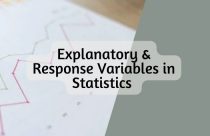
- Reporting Research
Explanatory & Response Variable in Statistics — A quick guide for early career researchers!
Often researchers have a difficult time choosing the parameters and variables (like explanatory and response…

- Manuscript Preparation
- Publishing Research
How to Use Creative Data Visualization Techniques for Easy Comprehension of Qualitative Research
“A picture is worth a thousand words!”—an adage used so often stands true even whilst…

- Figures & Tables
Effective Use of Statistics in Research – Methods and Tools for Data Analysis
Remember that impending feeling you get when you are asked to analyze your data! Now…
- Old Webinars
- Webinar Mobile App
SCI中稿技巧: 提升研究数据的说服力
如何寻找原创研究课题 快速定位目标文献的有效搜索策略 如何根据期刊指南准备手稿的对应部分 论文手稿语言润色实用技巧分享,快速提高论文质量

Distill: A Journal With Interactive Images for Machine Learning Research
Research is a wide and extensive field of study. This field has welcomed a plethora…
Explanatory & Response Variable in Statistics — A quick guide for early career…
How to Create and Use Gantt Charts

Sign-up to read more
Subscribe for free to get unrestricted access to all our resources on research writing and academic publishing including:
- 2000+ blog articles
- 50+ Webinars
- 10+ Expert podcasts
- 50+ Infographics
- 10+ Checklists
- Research Guides
We hate spam too. We promise to protect your privacy and never spam you.
- Industry News
- AI in Academia
- Promoting Research
- Career Corner
- Diversity and Inclusion
- Infographics
- Expert Video Library
- Other Resources
- Enago Learn
- Upcoming & On-Demand Webinars
- Peer-Review Week 2023
- Open Access Week 2023
- Conference Videos
- Enago Report
- Journal Finder
- Enago Plagiarism & AI Grammar Check
- Editing Services
- Publication Support Services
- Research Impact
- Translation Services
- Publication solutions
- AI-Based Solutions
- Thought Leadership
- Call for Articles
- Call for Speakers
- Author Training
- Edit Profile
I am looking for Editing/ Proofreading services for my manuscript Tentative date of next journal submission:

In your opinion, what is the most effective way to improve integrity in the peer review process?
- SpringerLink shop
Figures and tables
Figures and tables (display items) are often the quickest way to communicate large amounts of complex information that would be complicated to explain in text.
Many readers will only look at your display items without reading the main text of your manuscript. Therefore, ensure your display items can stand alone from the text and communicate clearly your most significant results.
Display items are also important for attracting readers to your work. Well designed and attractive display items will hold the interest of readers, compel them to take time to understand a figure and can even entice them to read your full manuscript.
Finally, high-quality display items give your work a professional appearance . Readers will assume that a professional-looking manuscript contains good quality science. Thus readers may be more likely to trust your results and your interpretation of those results.
When deciding which of your results to present as display items consider the following questions:
- Are there any data that readers might rather see as a display item rather than text?
- Do your figures supplement the text and not just repeat what you have already stated?
- Have you put data into a table that could easily be explained in the text such as simple statistics or p values?
Tables are a concise and effective way to present large amounts of data. You should design them carefully so that you clearly communicate your results to busy researchers.
The following is an example of a well-designed table:
- Clear and concise legend/caption
- Data divided into categories for clarity
- Sufficient spacing between columns and rows
- Units are provided
- Font type and size are legible
Welcome to the Purdue OWL
This page is brought to you by the OWL at Purdue University. When printing this page, you must include the entire legal notice.
Copyright ©1995-2018 by The Writing Lab & The OWL at Purdue and Purdue University. All rights reserved. This material may not be published, reproduced, broadcast, rewritten, or redistributed without permission. Use of this site constitutes acceptance of our terms and conditions of fair use.
The purpose of visual materials or other illustrations is to enhance the audience's understanding of information in the document and/or awareness of a topic. Writers can embed several types of visuals using most basic word processing software: diagrams, musical scores, photographs, or, for documents that will be read electronically, audio/video applications. Because MLA style is most often used in the humanities, it is unlikely that you will include raw scientific data in an MLA-style paper, but you may be asked to include other kinds of research in your writing. For additional information on writing a research paper in MLA style, visit the MLA Style Center’s page on Formatting a Research Paper .
General guidelines
- Collect sources. Gather the source information required for MLA documentation for the source medium of the illustration (e.g. print, Web, podcast).
- Determine what types of illustrations best suit your purpose. Consider the purpose of each illustration, how it contributes to the purpose of the document and the reader's understanding, and whether the audience will be able to view and/or understand the illustration easily.
- Use illustrations of the best quality. Avoid blurry, pixilated, or distorted images for both print and electronic documents. Often pixelation and distortion occurs when writers manipulate image sizes. Keep images in their original sizes or use photo editing software to modify them. Reproduce distorted graphs, tables, or diagrams with spreadsheet or publishing software, but be sure to include all source information. Always represent the original source information faithfully and avoid unethical practices of false representation or manipulation (this is considered plagiarism) .
- Use illustrations sparingly. Decide what items can best improve the document's ability to augment readers' understanding of the information, appreciation for the subject, and/or illustration of the main points. Do not provide illustrations for illustrations' sake. Scrutinize illustrations for how potentially informative or persuasive they can be.
- Do not use illustrations to boost page length. In the case of student papers, instructors often do not count the space taken up by visual aids toward the required page length of the document. Remember that texts explain, while illustrations enhance. Illustrations cannot carry the entire weight of the document.
Labels, captions, and source information
Illustrations appear directly embedded in the document, except in the case of manuscripts that are being prepared for publication. (For preparing manuscripts with visual materials for publication, see Note on Manuscripts below.) Each illustration must include a label, a number, a caption and/or source information.
- The illustration label and number should always appear in two places: the document main text (e.g. see fig. 1 ) and near the illustration itself ( Fig. 1 ).
- Captions provide titles or explanatory notes (e.g., Van Gogh’s The Starry Night)
- Source information documentation will always depend upon the medium of the source illustration. If you provide source information with all of your illustrations, you do not need to provide this information on the Works Cited page.
MLA documentation for tables, figures, and examples
MLA provides three designations for document illustrations: tables, figures, and examples (see specific sections below).
- Refer to the table and its corresponding numeral in-text. Do not capitalize the word table. This is typically done in parentheses (e.g. "(see table 2)").
- Situate the table near the text to which it relates.
- Align the table flush-left to the margin.
- Label the table 'Table' and provide its corresponding Arabic numeral. No punctuation is necessary after the label and number (see example below).
- On the next line, provide a caption for the table, most often the table title. Use title case.
- Place the table below the caption, flush-left, making sure to maintain basic MLA style formatting (e.g. one-inch margins).
- Below the title, signal the source information with the descriptor "Source," followed by a colon, then provide the correct MLA bibliographic information for the source in note form (see instructions and examples above). If you provide source information with your illustrations, you do not need to provide this information on the Works Cited page.
- If additional caption information or explanatory notes is necessary, use lowercase letters formatted in superscript in the caption information or table. Below the source information, indent, provide a corresponding lowercase letter (not in superscript), a space, and the note.
- Labels, captions, and notes are double-spaced.
Table Example
In-text reference:
In 1985, women aged 65 and older were 59% more likely than men of the same age to reside in a nursing home, and though 11,700 less women of that age group were enrolled in 1999, men over the same time period ranged from 30,000 to 39,000 persons while women accounted for 49,000 to 61,500 (see table 1).
Table reference:
Rate of Nursing Home Residence among People Age 65 or Older, by Sex and Age Group, 1985, 1995, 1997, 1999 a

Example Table
Source: Federal Interagency Forum on Aging-Related Statistics, Older Americans 2008: Key Indicators of Well-Being , Federal Interagency Forum on Aging-Related Statistics, Mar. 2008, table 35A.
a. Note: Rates for 65 and over category are age-adjusted using the 2000 standard population. Beginning in 1997, population figures are adjusted for net underenumeration using the 1990 National Population Adjustment Matrix from the U.S. Census Bureau. People residing in personal care or domiciliary care homes are excluded from the numerator.
- All visuals/illustrations that are not tables or musical score examples (e.g. maps, diagrams, charts, videos, podcasts, etc.) are labeled Figure or Fig.
- Refer to the figure in-text and provide an Arabic numeral that corresponds to the figure. Do not capitalize figure or fig .
- MLA does not specify alignment requirements for figures; thus, these images may be embedded as the reader sees fit. However, continue to follow basic MLA Style formatting (e.g. one-inch margins).
- Below the figure, provide a label name and its corresponding arabic numeral (no bold or italics), followed by a period (e.g. Fig. 1.). Here, Figure and Fig . are capitalized.
- Beginning with the same line as the label and number, provide a title and/or caption as well as relevant source information in note form (see instructions and examples above). If you provide source information with your illustrations, you do not need to provide this information on the Works Cited page.
- If full citation information is provided in the caption, use the same formatting as you would for your Works Cited page. However, names should be listed in first name last name format.
Figure Example
Some readers found Harry’s final battle with Voldemort a disappointment, and recently, the podcast, MuggleCast debated the subject (see fig. 2).
Figure caption (below an embedded podcast file for a document to be viewed electronically):
Fig. 2. Harry Potter and Voldemort final battle debate from Andrew Sims et al.; “Show 166”; MuggleCast ; MuggleNet.com, 19 Dec. 2008, www.mugglenet.com/2015/11/the-snape-debate-rowling-speaks-out.
Musical Illustrations/"Examples"
- The descriptor "Example" only refers to musical illustrations (e.g. portions of a musical score). It is often abbreviated "ex ."
- Refer to the example in-text and provide an Arabic numeral that corresponds to the example. Do not capitalize "example" or "ex " in the text.
- Supply the illustration, making sure to maintain basic MLA Style formatting (e.g. one-inch margins).
- Below the example, provide the label (capitalizing Example or Ex . ) and number and a caption or title. The caption or title will often take the form of source information along with an explanation, for example, of what part of the score is being illustrated. If you provide source information with your illustrations, you do not need to provide this information on the Works Cited page.
Musical Illustration Example
In Ambroise Thomas's opera Hamlet, the title character's iconic theme first appears in Act 1. As Hamlet enters the castle's vacant grand hall following his mother's coronation, the low strings begin playing the theme (ex 1).
Musical Illustration reference:

Ex. 1: Hamlet's Theme
Source: Thomas, Ambroise. Hamlet . 1868.
Source information and note form
Notes serve two purposes: to provide bibliographic information and to provide additional context for information in the text. When it comes to citing illustrations, using notes allows for the bibliographic information as close to the illustration as possible.
Note form entries appear much like standard MLA bibliographic entries with a few exceptions:
- Author names are in First_Name—Last_Name format.
- Commas are substituted for periods (except in the case of the period that ends the entry).
- Publication information for books (publisher, year) appears in parentheses.
- Relevant page numbers follow the publication information.
Note: Use semicolons to denote entry sections when long series of commas make these sections difficult to ascertain as being like or separate (see examples below.) The MLA Handbook (8 th ed.) states that if the table or illustration caption provides complete citation information about the source and the source is not cited in the text, authors do not need to list the source in the Works Cited list.
For additional information, visit the MLA Style Center’s page on Using Notes in MLA Style .
Examples - Documenting source information in "Note form"
The following examples provide information on how a note might look following an illustration. Write the word “Source” immediately before your source note. If an illustration requires more than one note, label additional notes with lowercase letters, starting with a (see the note underneath the example table above).
Tom Shachtman, Absolute Zero and the Conquest of Cold (Houghton Mifflin, 1999), p. 35.
Website (using semicolons to group like information together)
United States; Dept. of Commerce; Census Bureau; Manufacturing, Mining, and Construction Statistics; Housing Units Authorized by Building Permits ; US Dept. of Commerce, 5 Feb. 2008; Table 1a.
In this example, the commas in Manufacturing, Mining, and Construction Statistics prompt the need for semicolons in order for the series information to be read easily. Even if Manufacturing, Mining, and Construction Statistics had not appeared in the entry, the multiple "author names" of United States, Dept. of Commerce, and Census Bureau would have necessitated the use of a semicolon before and after the title and between ensuing sections to the end of the entry.
Furthermore, the publisher and date in a standard entry are separated by a comma and belong together; thus, their inclusion here (US Dept. of Commerce, 5 Feb. 2008) also necessitates the semicolons.
Note on manuscripts
Do not embed illustrations (tables, figures, or examples) in manuscripts for publication. Put placeholders in the text to show where the illustrations will go. Type these placeholders on their own line, flush left, and bracketed (e.g. [table 1]). At the end of the document, provide label, number, caption, and source information in an organized list. Send files for illustrations in the appropriate format to your editor separately. If you provide source information with your illustrations, you do not need to provide this information on the Works Cited page.
- Research Process
- Manuscript Preparation
- Manuscript Review
- Publication Process
- Publication Recognition
- Language Editing Services
- Translation Services

How to Use Tables and Figures effectively in Research Papers
- 3 minute read
- 52.5K views
Table of Contents
Data is the most important component of any research. It needs to be presented effectively in a paper to ensure that readers understand the key message in the paper. Figures and tables act as concise tools for clear presentation . Tables display information arranged in rows and columns in a grid-like format, while figures convey information visually, and take the form of a graph, diagram, chart, or image. Be it to compare the rise and fall of GDPs among countries over the years or to understand how COVID-19 has impacted incomes all over the world, tables and figures are imperative to convey vital findings accurately.
So, what are some of the best practices to follow when creating meaningful and attractive tables and figures? Here are some tips on how best to present tables and figures in a research paper.
Guidelines for including tables and figures meaningfully in a paper:
- Self-explanatory display items: Sometimes, readers, reviewers and journal editors directly go to the tables and figures before reading the entire text. So, the tables need to be well organized and self-explanatory.
- Avoidance of repetition: Tables and figures add clarity to the research. They complement the research text and draw attention to key points. They can be used to highlight the main points of the paper, but values should not be repeated as it defeats the very purpose of these elements.
- Consistency: There should be consistency in the values and figures in the tables and figures and the main text of the research paper.
- Informative titles: Titles should be concise and describe the purpose and content of the table. It should draw the reader’s attention towards the key findings of the research. Column heads, axis labels, figure labels, etc., should also be appropriately labelled.
- Adherence to journal guidelines: It is important to follow the instructions given in the target journal regarding the preparation and presentation of figures and tables, style of numbering, titles, image resolution, file formats, etc.
Now that we know how to go about including tables and figures in the manuscript, let’s take a look at what makes tables and figures stand out and create impact.
How to present data in a table?
For effective and concise presentation of data in a table, make sure to:
- Combine repetitive tables: If the tables have similar content, they should be organized into one.
- Divide the data: If there are large amounts of information, the data should be divided into categories for more clarity and better presentation. It is necessary to clearly demarcate the categories into well-structured columns and sub-columns.
- Keep only relevant data: The tables should not look cluttered. Ensure enough spacing.
Example of table presentation in a research paper
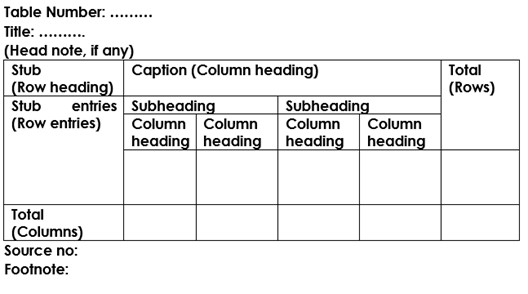
For comprehensible and engaging presentation of figures:
- Ensure clarity: All the parts of the figure should be clear. Ensure the use of a standard font, legible labels, and sharp images.
- Use appropriate legends: They make figures effective and draw attention towards the key message.
- Make it precise: There should be correct use of scale bars in images and maps, appropriate units wherever required, and adequate labels and legends.
It is important to get tables and figures correct and precise for your research paper to convey your findings accurately and clearly. If you are confused about how to suitably present your data through tables and figures, do not worry. Elsevier Author Services are well-equipped to guide you through every step to ensure that your manuscript is of top-notch quality.

How to Write an Effective Problem Statement for Your Research Paper

What is the Background of a Study and How Should it be Written?
You may also like.

Submission 101: What format should be used for academic papers?

Page-Turner Articles are More Than Just Good Arguments: Be Mindful of Tone and Structure!

A Must-see for Researchers! How to Ensure Inclusivity in Your Scientific Writing

Make Hook, Line, and Sinker: The Art of Crafting Engaging Introductions

Can Describing Study Limitations Improve the Quality of Your Paper?

A Guide to Crafting Shorter, Impactful Sentences in Academic Writing

6 Steps to Write an Excellent Discussion in Your Manuscript

How to Write Clear and Crisp Civil Engineering Papers? Here are 5 Key Tips to Consider
Input your search keywords and press Enter.
- Translators
- Graphic Designers
Please enter the email address you used for your account. Your sign in information will be sent to your email address after it has been verified.
Your Guide to Creating Effective Tables and Figures in Research Papers

Research papers are full of data and other information that needs to be effectively illustrated and organized. Without a clear presentation of a study's data, the information will not reach the intended audience and could easily be misunderstood. Clarity of thought and purpose is essential for any kind of research. Using tables and figures to present findings and other data in a research paper can be effective ways to communicate that information to the chosen audience.
When manuscripts are screened, tables and figures can give reviewers and publication editors a quick overview of the findings and key information. After the research paper is published or accepted as a final dissertation, tables and figures will offer the same opportunity for other interested readers. While some readers may not read the entire paper, the tables and figures have the chance to still get the most important parts of your research across to those readers.
However, tables and figures are only valuable within a research paper if they are succinct and informative. Just about any audience—from scientists to the general public—should be able to identify key pieces of information in well-placed and well-organized tables. Figures can help to illustrate ideas and data visually. It is important to remember that tables and figures should not simply be repetitions of data presented in the text. They are not a vehicle for superfluous or repetitious information. Stay focused, stay organized, and you will be able to use tables and figures effectively in your research papers. The following key rules for using tables and figures in research papers will help you do just that.
Check style guides and journal requirements
The first step in deciding how you want to use tables and figures in your research paper is to review the requirements outlined by your chosen style guide or the submission requirements for the journal or publication you will be submitting to. For example, JMIR Publications states that for readability purposes, we encourage authors to include no more than 5 tables and no more than 8 figures per article. They continue to outline that tables should not go beyond the 1-inch margin of a portrait-orientation 8.5"x11" page using 12pt font or they may not be able to be included in your main manuscript because of our PDF sizing.
Consider the reviewers that will be examining your research paper for consistency, clarity, and applicability to a specific publication. If your chosen publication usually has shorter articles with supplemental information provided elsewhere, then you will want to keep the number of tables and figures to a minimum.
According to the Purdue Online Writing Lab (Purdue OWL), the American Psychological Association (APA) states that Data in a table that would require only two or fewer columns and rows should be presented in the text. More complex data is better presented in tabular format. You can avoid unnecessary tables by reviewing the data and deciding if it is simple enough to be included in the text. There is a balance, and the APA guideline above gives a good standard cutoff point for text versus table. Finally, when deciding if you should include a table or a figure, ask yourself is it necessary. Are you including it because you think you should or because you think it will look more professional, or are you including it because it is necessary to articulate the data? Only include tables or figures if they are necessary to articulate the data.
Table formatting
Creating tables is not as difficult as it once was. Most word processing programs have functions that allow you to simply select how many rows and columns you want, and then it builds the structure for you. Whether you create a table in LaTeX , Microsoft Word , Microsoft Excel , or Google Sheets , there are some key features that you will want to include. Tables generally include a legend, title, column titles, and the body of the table.
When deciding what the title of the table should be, think about how you would describe the table's contents in one sentence. There isn't a set length for table titles, and it varies depending on the discipline of the research, but it does need to be specific and clear what the table is presenting. Think of this as a concise topic sentence of the table.
Column titles should be designed in such a way that they simplify the contents of the table. Readers will generally skim the column titles first before getting into the data to prepare their minds for what they are about to see. While the text introducing the table will give a brief overview of what data is being presented, the column titles break that information down into easier-to-understand parts. The Purdue OWL gives a good example of what a table format could look like:
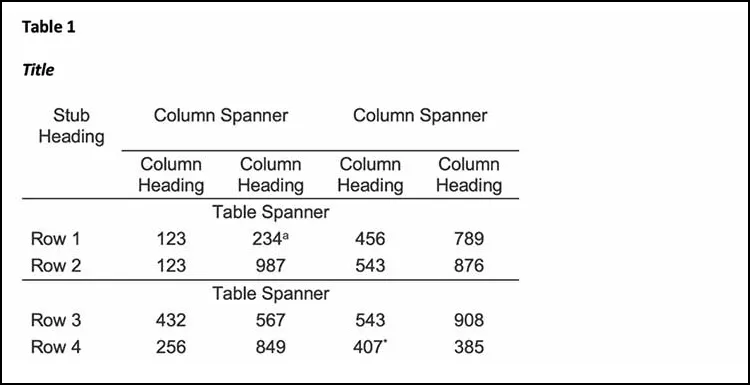
When deciding what your column titles should be, consider the width of the column itself when the data is entered. The heading should be as close to the length of the data as possible. This can be accomplished using standard abbreviations. When using symbols for the data, such as the percentage "%" symbol, place the symbol in the heading, and then you will not use the symbol in each entry, because it is already indicated in the column title.
For the body of the table, consistency is key. Use the same number of decimal places for numbers, keep the alignment the same throughout the table data, and maintain the same unit of measurement throughout each column. When information is changed within the same column, the reader can become confused, and your data may be considered inaccurate.
When creating tables, especially those derived from complex datasets or scanned documents, tools like JPG to Excel converter can be incredibly useful. These tools can automate the extraction of tabular data from images, ensuring accuracy and saving time. By converting image-based data into editable Excel sheets, researchers can easily format, analyze, and integrate the information into their papers. Utilizing such converters can enhance the efficiency of your data management process, making the preparation of tables for your research paper more seamless.
Figures in research papers
Figures can be of many different graphical types, including bar graphs, scatterplots, maps, photos, and more. Compared to tables, figures have a lot more variation and personalization. Depending on the discipline, figures take different forms. Sometimes a photograph is the best choice if you're illustrating spatial relationships or data hiding techniques in images. Sometimes a map is best to illustrate locations that have specific characteristics in an economic study. Carefully consider your reader's perspective and what detail you want them to see.
As with tables, your figures should be numbered sequentially and follow the same guidelines for titles and labels. Depending on your chosen style guide, keep the figure or figure placeholder as close to the text introducing it as possible. Similar to the figure title, any captions should be succinct and clear, and they should be placed directly under the figure.
Using the wrong kind of figure is a common mistake that can affect a reader's experience with your research paper. Carefully consider what type of figure will best describe your point. For example, if you are describing levels of decomposition of different kinds of paper at a certain point in time, then a scatter plot would not be the appropriate depiction of that data; a bar graph would allow you to accurately show decomposition levels of each kind of paper at time "t." The Writing Center of the University of North Carolina at Chapel Hill has a good example of a bar graph offering easy-to-understand information:
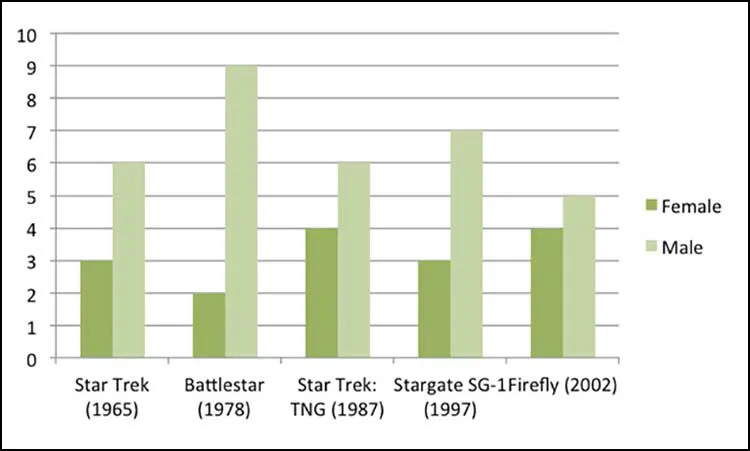
If you have taken a figure from another source, such as from a presentation available online, then you will need to make sure to always cite the source. If you've modified the figure in any way, then you will need to say that you adapted the figure from that source. Plagiarism can still happen with figures – and even tables – so be sure to include a citation if needed.
Using the tips above, you can take your research data and give your reader or reviewer a clear perspective on your findings. As The Writing Center recommends, Consider the best way to communicate information to your audience, especially if you plan to use data in the form of numbers, words, or images that will help you construct and support your argument. If you can summarize the data in a couple of sentences, then don't try and expand that information into an unnecessary table or figure. Trying to use a table or figure in such cases only lengthens the paper and can make the tables and figures meaningless instead of informative.
Carefully choose your table and figure style so that they will serve as quick and clear references for your reader to see patterns, relationships, and trends you have discovered in your research. For additional assistance with formatting and requirements, be sure to review your publication or style guide's instructions to ensure success in the review and submission process.
- Academic Writing Advice
- All Blog Posts
- Writing Advice
- Admissions Writing Advice
- Book Writing Advice
- Short Story Advice
- Employment Writing Advice
- Business Writing Advice
- Web Content Advice
- Article Writing Advice
- Magazine Writing Advice
- Grammar Advice
- Dialect Advice
- Editing Advice
- Freelance Advice
- Legal Writing Advice
- Poetry Advice
- Graphic Design Advice
- Logo Design Advice
- Translation Advice
- Blog Reviews
- Short Story Award Winners
- Scholarship Winners

Need an academic editor before submitting your work?
An official website of the United States government
The .gov means it’s official. Federal government websites often end in .gov or .mil. Before sharing sensitive information, make sure you’re on a federal government site.
The site is secure. The https:// ensures that you are connecting to the official website and that any information you provide is encrypted and transmitted securely.
- Publications
- Account settings
Preview improvements coming to the PMC website in October 2024. Learn More or Try it out now .
- Advanced Search
- Journal List
- Turk J Urol
- v.39(Suppl 1); 2013 Sep
How to clearly articulate results and construct tables and figures in a scientific paper?
The writing of the results section of a scientific paper is very important for the readers for clearly understanding of the study. This review summarizes the rules for writing the results section of a scientific paper and describes the use of tables and figures.
Introduction
Medical articles consist of review articles, case reports, and letters to the editor which are prepared with the intention of publishing in journals related to the medical discipline of the author. For an academician to be able to progress in carreer, and make his/her activities known in the academic environment, require preparation of the protocol of his/her academic research article, and acquiring sufficient information, and experience related to the composition of this article. In this review article, the information related to the writing of the ‘Results’ section, and use of tables, and figures will be presented to the attention of the readers.
Writing the ‘Results’ section
The ‘Results’ section is perhaps the most important part of a research article. In fact the authors will share the results of their research/study with their readers. Renown British biologist Thomas Henry Huxley (1825–1895) indicated his feelings as “The great tragedy of science: the slaying of a beautiful hypothesis by an ugly fact.” which emphasizes the importance of accurately, and impressively written results.
In essence results provide a response for the question” What is found in the research performed?”. Therefore, it is the most vital part of the article. As a priority, while drafting the ‘Results’ section of a manuscript one should not firstly write down methods in the ‘Material and Method’ section. The first sentence should give information about the number of patients who met the inclusion criteria, and thus enrolled in the study. [ 1 ] Besides information about the number of patients excluded from the study, and the reasons for exclusion is very important in that they will enlighten the readers, and reviewers who critically evaluate the manuscript, and also reflect the seriousness of the study. On the other hand, the results obtained should be recorded in chronological order, and without any comments. [ 2 ] In this section use of simple present tense is more appropriate. The findings should be expressed in brief, lucid, and explicable words. The writing style should not be boring for the reader. During writing process of a research article, a generally ill-conceived point is that positive, and significant findings are more important, attractive, and valuable, while negative, and insignificant findings are worthless, and less attractive. A scientific research is not performed to confirm a hypothesis, rather to test it. Not only positive, and significant results are worth writing, on the other hand negative or statistically insignificant result which support fallacy of a widely accepted opinion might be valuable. Therefore, all findings obtained during research should be inclıuded in the ‘Results’ section. [ 1 ]
While writing the ‘Results’ section, the sequence of results, tabulated data, and information which will be illustrated as figures should be definitively indicated. In indicating insignificant changes, do not use expressions as “decreased” or “increased”, these words should be reserved for significant changes. If results related to more than one parameter would be reported, it is appropriate to write the results under the subheading of its related parameter so as to facilitate reading, and comprehension of information. [ 2 ] Only data, and information concerning the study in question should be included in the ‘Results’ section. Results not mentioned in this section should not be included in the ‘Discussion’ and ‘Summary’ sections. Since the results obtained by the authors are cited in the ‘Results’ section, any reference should not be indicated in this section. [ 3 ]
In the ‘Results’ section, numerical expressions should be written in technically appropriate terms. The number of digits (1, 2 or 3 digits) to be written after a comma (in Turkish) or a point (in especially American English) should be determined The number of digits written after the punctuation marks should not be changed all throughout the text. Data should be expressed as mean/median ± standard deviation. Data as age, and scale scores should be indicated together with ranges of values. Absolute numerical value corresponding to a percentage must be also indicated. P values calculated in statistical analysis should be expressed in their absolute values. While writing p values of statistically significant data, instead of p<0.05 the actual level of significance should be recorded. If p value is smaller than 0.001, then it can be written as p <0.01. [ 2 ] While writing the ‘Results’ section, significant data which should be recalled by the readers must be indicated in the main text. It will be appropriate to indicate other demographic numerical details in tables or figures.
As an example elucidating the abovementioned topics a research paper written by the authors of this review article, and published in the Turkish Journal of Urology in the year 2007 (Türk Üroloji Dergisi 2007;33:18–23) is presented below:
“A total of 9 (56.2%) female, and 7 (43.8%) male patients with were included in this study. Mean age of all the patients was 44.3±13.8 (17–65) years, and mean dimensions of the adrenal mass was 4.5±3.4 (1–14) cm. Mean ages of the male, and female patients were 44.1 (30–65), and 42.4 (17–64) years, while mean diameters of adrenal masses were 3.2 (1–5), and 4.5 (1–14) cm (p age =0.963, p mass size =0.206). Surgical procedures were realized using transperitoneal approach through Chevron incision in 1 (6.2%), and retroperitoneal approach using flank incision with removal of the 11. rib in 15 (93.7%) patients. Right (n=6; 37.5%), and left (n=2; 12.5%) adrenalectomies were performed. Two (12.5%) patients underwent bilateral adrenalectomy in the same session because of clinical Cushing’s syndrome persisted despite transsphenoidal hipophysectomy. Mean operative time, and length of the hospital stay were 135 (65–190) min, and 3 (2–6) days, respectively. While resecting 11. rib during retroperitoneal adrenalectomy performed in 1 patient, pleura was perforated for nearly 1.5 cm. The perforated region was drained, and closed intraoperatively with 4/0 polyglyctan sutures. The patient did not develop postoperative pneumothorax. In none of the patients postoperative complications as pneumothorax, bleeding, prolonged drainage were seen. Results of histopathological analysis of the specimens retrieved at the end of the operation were summarized in Table 1 .” Table 1. Histopathological examination results of the patients Histopathological diagnosis Men n (%) Women n (%) Total n (%) Adrenal cortical adenoma 5 (31.3) 6 (37.6) 11 (68.8) Pheochromocytoma 1 (6.2) 1 (6.2) 2 (12.6) Ganglioneuroma 1 (6.2) - 1 (6.2) Myelolipoma - 1 (6.2) 1 (6.2) Adrenal carcinoma - 1 (6.2) 1 (6.2) Total 7 (43.7) 9 (56.2) 16 (100) Open in a separate window
Use of tables, and figures
To prevent the audience from getting bored while reading a scientific article, some of the data should be expressed in a visual format in graphics, and figures rather than crowded numerical values in the text. Peer-reviewers frequently look at tables, and figures. High quality tables, and figures increase the chance of acceptance of the manuscript for publication.
Number of tables in the manuscript should not exceed the number recommended by the editorial board of the journal. Data in the main text, and tables should not be repeated many times. Tables should be comprehensible, and a reader should be able to express an opinion about the results just at looking at the tables without reading the main text. Data included in tables should comply with those mentioned in the main text, and percentages in rows, and columns should be summed up accurately. Unit of each variable should be absolutely defined. Sampling size of each group should be absolutely indicated. Values should be expressed as values±standard error, range or 95% confidence interval. Tables should include precise p values, and level of significance as assessed with statistical analysis should be indicated in footnotes. [ 2 ] Use of abbreviations in tables should be avoided, if abbreviations are required they should be defined explicitly in the footnotes or legends of the tables. As a general rule, rows should be arranged as double-spaced Besides do not use pattern coloring for cells of rows, and columns. Values included in tables should be correctly approximated. [ 1 , 2 ]
As an example elucidating the abovementioned topics a research paper written by the authors of this review article, and published in the Turkish Journal of Urology in the year 2007 (Türk Üroloji Dergisi 2007;33:18–23).is shown in Table 1 .
Most of the readers priorly prefer to look at figures, and graphs rather than reading lots of pages. Selection of appropriate types of graphs for demonstration of data is a critical decision which requires artist’s meticulousness. As is the case with tables, graphs, and figures should also disploay information not provided in the text. Bar, line, and pie graphs, scatter plots, and histograms are some examples of graphs. In graphs, independent variables should be represented on the horizontal, and dependent variables on the vertical axis. Number of subjects in every subgroup should be indicated The labels on each axis should be easily understandable. [ 2 ] The label of the Y axis should be written vertically from bottom to top. The fundamental point in writing explanatory notes for graphs, and figures is to help the readers understand the contents of them without referring to the main text. Meanings of abbreviations, and acronyms used in the graphs, and figures should be provided in explanatory notes. In the explanatory notes striking data should be emphasized. Statistical tests used, levels of significance, sampling size, stains used for analyses, and magnification rate should be written in order to facilitate comprehension of the study procedures. [ 1 , 2 ]
Flow diagram can be utilized in the ‘Results’ section. This diagram facilitates comprehension of the results obtained at certain steps of monitorization during the research process. Flow diagram can be used either in the ‘Results’ or ‘Material and Method’ section. [ 2 , 3 ]
Histopathological analyses, surgical technique or radiological images which are considered to be more useful for the comprehension of the text by the readers can be visually displayed. Important findings should be marked on photos, and their definitions should be provided clearly in the explanatory legends. [ 1 ]
As an example elucidating the abovementioned issues, graphics, and flow diagram in the ‘Results’ section of a research paper written by the authors of this review article, and published in the World Journal of Urology in the year 2010 (World J Urol 2010;28:17–22.) are shown in Figures 1 , and and2 2 .

a The mean SHIM scores of the groups before and after treatment. SHIM sexual health inventory for male. b The mean IPSS scores of the groups before and after treatment. IPSS international prostate symptom score

Flowchart showing patients’ progress during the study. SHIM sexual health inventory for male, IIEF international index of erectile function, IPSS international prostate symptom score, QoL quality of life, Q max maximum urinary flow rate. PRV post voiding residual urine volume
In conclusion, in line with the motto of the famous German physicist Albert Einstein (1879–1955). ‘If you are out to describe the truth, leave elegance to the tailor .’ results obtained in a scientific research article should be expressed accurately, and with a masterstroke of a tailor in compliance with certain rules which will ensure acceptability of the scientific manuscript by the editorial board of the journal, and also facilitate its intelligibility by the readers.
Formatting tables, graphs, and other visuals in your research paper

The format in which you present your research data is very important because it helps you communicate your data to your reader and editors in the best possible way. We always recommend to use a good Data Management in order to keep all your date organized.

Although there are many formats in which tables, graphs, and other figures can be presented, you need to choose the best format for your category of data, provided it is within the prescribed guidelines of the journal you are targeting for publication. Before reviewing a paper, many journal editors and reviewers first glance at the layout of the manuscript in terms of its text, tables, figures, and illustrations. Therefore, to make your presentation effective while presenting a large amount of information, a suitable distribution between text, tables, and figures comes handy.
Sometimes using too much text can get tiresome and confusing, making the reader lose interest or miss data. So encapsulating the information into visual representations can help summarize your analysis. Centralizing the important findings will help readers get the outline without reading the whole manuscript. However, excessive use of visuals can hinder the flow of text and make the whole presentation abrupt. To achieve the highest impact, a proportionate combination of text and visuals always pays off.
Understanding the message
The intension of using a chart, graph, or table is for one of four primary reasons. One illustration might be intended to show a relationship, while another wants to show the composition of a dataset. A third visual could be plotting distribution of data, while a fourth could be comparing various data points. Therefore, you need to understand the objective of the visual before choosing the format; one format may justify one goal but might not fit another.
A relationship is the correlation and connection between the variables of the data presented, like the value of a particular share today versus the value over the year.
A composition is the set of all variables present in the manuscript to make a conclusion, like the total sale of your product, sale online, sale in retail, and direct sales.
A distribution is a representation of all the correlated and non-related data to determine the connection and pattern if any, and the interaction between the variables.
A comparison is the process of finding out the similarities and differences between sets of variables.
Best format for you
Graphics are best for putting your point forward while tables work fine for providing a structure to numerical information. Different formats that work best for various situations are:
- A bar chart or bar graph shows correlation between distinct categories. One axis shows the particular categories being compared, and the other axis depicts a calculated value. Some bar graphs show bars bunched together in groups of more than one, showing the values of multiple measured variables.
- Pie charts are generally applied to represent the rate and proportionality of information, and the rate of percentage depicted by every category is marked next to the corresponding portion of the full pie.
- Line graphs can be used for more than one variable to show the change over time simultaneously.
- Scatter plots and line graphs are alike, as both use horizontal axes and vertical axes to plot data information points. Scatter plots are used to show the degree to which one variable is affected by another variable, or the connection between them.
Related Posts
The importance of editing dissertations.
Writing a dissertation is the start of the final phase of graduation. For a student, it marks the transition from being a graduate to a research scholar. Writing a dissertation is a self-directed process, making it an interesting yet challenging task. It is the culmination of years of hard work and study. However, writing a […]
MLA style citation: In-text
The basic purpose of using in-text citations and references is to enable the reader to easily locate/access the sources from which data/information has been collected. The MLA style citations are formatted according to the guidelines of the Modern Language Association. A paper with MLA style citation should include in-text citations with a corresponding reference list, […]
Writing Literature Reviews in APA Format
Literature reviews are writing assignments that investigate the research conducted on a particular topic. It summarizes what scientific literature has to say about your particular topic. APA format helps us to organize the references in a standardized form. As such, it is most commonly used while writing literature reviews. Knowledge of writing literature reviews in […]
Leave a Reply Cancel reply
Your email address will not be published. Required fields are marked *
Save my name, email, and website in this browser for the next time I comment.

IMAGES
VIDEO
COMMENTS
Cite your source automatically in APA. The purpose of tables and figures in documents is to enhance your readers' understanding of the information in the document; usually, large amounts of information can be communicated more efficiently in tables or figures. Tables are any graphic that uses a row and column structure to organize information ...
Tables and figures are each numbered separately, in the order they are referred to in your text. For example, the first table you refer to is Table 1; the fourth figure you refer to is Figure 4. The title should clearly and straightforwardly describe the content of the table or figure. Omit articles to keep it concise.
table formatting and layout be kept simple and straightforward. Information should be conveyed as simply as possible… zThe title of the table is flush left at the top of the page. "Table" is followed by a space, the table number, and a period. This is followed by two spaces and then the title of the table, with initial
Placement of tables in a paper. There are two options for the placement of tables (and figures) in a paper. The first is to embed tables in the text after each is first mentioned (or "called out"); the second is to place each table on a separate page after the reference list. An embedded table may take up an entire page; if the table is ...
Sample results of several t tests table. Sample correlation table. Sample analysis of variance (ANOVA) table. Sample factor analysis table. Sample regression table. Sample qualitative table with variable descriptions. Sample mixed methods table. These sample tables are also available as a downloadable Word file (DOCX, 37KB).
How to Create Tables in Research Paper. Here are the steps to create tables in a research paper: Plan your table: Determine the purpose of the table and the type of information you want to include. Consider the layout and format that will best convey your information. Choose a table format: Decide on the type of table you want to create.
Number: If you have more than one table, number them sequentially (Table 1, Table 2…). Referencing: Each table must be referred to in the text with a capital T: "as seen in Table 1". Title: Make sure the title corresponds to the topic of the table. Tables should have a precise, informative title that serves as an explanation for the table.
Tables and figures enable writers to present a large amount of information efficiently and to make their data more comprehensible. A table usually shows numerical values (e.g., means and standard deviations) and/or textual information (e.g., lists of stimulus words, responses from participants) arranged in columns and rows. A figure may be a ...
Fig. 1: Improved table after placing values in individual cells, formatting and double spacing, and adding an informative title. Rule 4. Use short, descriptive row and column titles. The title of Table 1 (above) indicates the data in the table is about wheat plants exposed to salinity.
Follow. Tables must be presented in the manuscript (not an extra file), using the Word table function, and should be placed in the manuscript file where they should appear in the final published paper (rather than at the end of the text). Manuscripts undergo thorough copyediting after acceptance and our copyeditors will ensure tables are ...
Step 2. Create your table. All word processing programs include an option to create a table. For example, in Word's top menu bar you can either click on the "Table" tab or select Insert -> Table -> New. To keep your tables consistent, it's important that you use the same formatting throughout your dissertation.
Let's start with the table formatting and editing. Rule 1. Use a separate cell for each value. In the top row of Fig. 2 (below), the author has placed two columns of data in the same cell. We often see tables with only one row and column, with the rows of data arranged using the space bar or "tab" button.
Indent the first line of every paragraph of text 0.5 in. using the tab key or the paragraph-formatting function of your word-processing program. Page numbers: Put a page number in the top right corner of every page, including the title page or cover page, which is page 1. Student papers do not require a running head on any page.
This article walks through the formatting steps needed to create an APA Style student paper, starting with a basic setup that applies to the entire paper (margins, font, line spacing, paragraph alignment and indentation, and page headers). It then covers formatting for the major sections of a student paper: the title page, the text, tables and ...
How to make tables for research paper? "To create tables for a research paper, follow these steps: 1) Determine the purpose and information to be conveyed. 2) Plan the layout, including rows, columns, and headings. 3) Use spreadsheet software like Excel to design and format the table. 4) Input accurate data into cells, aligning it logically.
Footnotes in tables (part 2): formatting, spacing, and punctuation; Formatting Tables; Research Paper Artwork; You're looking to give wings to your academic career and publication journey. We like that! Why don't we give you complete access! Create a free account and get unlimited access to all resources & a vibrant researcher community.
This video covers how to format tables and figures properly in your research paper. Also, how to automatically add formatted captions and references in the t...
Figures and tables. Figures and tables (display items) are often the quickest way to communicate large amounts of complex information that would be complicated to explain in text. Many readers will only look at your display items without reading the main text of your manuscript. Therefore, ensure your display items can stand alone from the text ...
MLA documentation for tables, figures, and examples. MLA provides three designations for document illustrations: tables, figures, and examples (see specific sections below). Tables. Refer to the table and its corresponding numeral in-text. Do not capitalize the word table. This is typically done in parentheses (e.g. " (see table 2)").
So, the tables need to be well organized and self-explanatory. Avoidance of repetition: Tables and figures add clarity to the research. They complement the research text and draw attention to key points. They can be used to highlight the main points of the paper, but values should not be repeated as it defeats the very purpose of these elements.
Whether you create a table in LaTeX, Microsoft Word, Microsoft Excel, or Google Sheets, there are some key features that you will want to include. Tables generally include a legend, title, column titles, and the body of the table. When deciding what the title of the table should be, think about how you would describe the table's contents in one ...
Values included in tables should be correctly approximated. [1,2] As an example elucidating the abovementioned topics a research paper written by the authors of this review article, and published in the Turkish Journal of Urology in the year 2007 (Türk Üroloji Dergisi 2007;33:18-23).is shown in Table 1.
Formatting tables, graphs, and other visuals in your research paper. September 20, 2017 Manuscriptedit. The format in which you present your research data is very important because it helps you communicate your data to your reader and editors in the best possible way. We always recommend to use a good Data Management in order to keep all your ...
The following pointers will help you prepare clear, effective tables: 1. Ensure that the title of your table is concise and informative. A lengthy title that does not clearly indicate what your table is about will distract your reader. The titles of a table's columns should also be clear such that they can be viewed without referring to the text.
First decide whether a table, figure, or text is the best format for presenting your data. Then, follow these general guidelines to produce effective tables and figures while writing your research paper: 1. Ensure that the tables and figures in your research manuscript are self-explanatory and can be understood independent of text. 2.