How to Create an Engaging and Effective HR Presentation


What is an HR presentation?
Hr presentation templates, how to create engaging and effective hr presentations, how to measure the success of your hr presentation.
- Step 1. Identify the objective.
- Step 2. Know your audience.
- Step 3. Organize content.
- Step 4. Design engaging slides.
- Step 5. Practice delivery.
Human Resources (HR) presentations are vital tools for communicating important information, policies, and strategies within an organization. Whether addressing new hires, delivering training sessions, or presenting to senior management, the effectiveness of an HR presentation can significantly impact its reception and the overall success of HR initiatives.
This guide will provide detailed insights into creating engaging and effective HR presentations, including examples, key roles of HR professionals, templates, and relevant topics for employees.
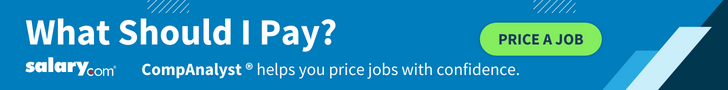
An HR presentation is a structured tool used by human resource management to convey essential information to employees, management, or stakeholders. Topics can include onboarding, compliance training, benefits, performance evaluations, and organizational changes. The goal is to ensure clear understanding, engagement, and retention of information.
When creating HR presentations using Google slides, HR managers can leverage the platform's features to enhance their communication skills and effectively convey critical information to their audience. This approach helps ensure clarity, engagement, and better retention of the presented material.
Why should HR professionals make good HR presentations?
HR professionals need to make good HR presentations for several key reasons:
Clarity and engagement: A well-crafted presentation helps convey complex information clearly and keeps the audience engaged. This is important for ensuring that key HR policies, initiatives, or data are understood and remembered.
Effective communication: Good presentations facilitate effective communication of HR strategies, changes in policies, or training programs. This helps align employees with organizational goals and expectations.
Persuasion and influence: HR often needs to persuade stakeholders, such as executives or employees, of the benefits of proposed changes or initiatives. A compelling presentation can effectively present the case and gain support.
Training and development: In training sessions, clear and engaging presentations help ensure that the material is delivered in a way that enhances learning and retention.
Professionalism: High-quality presentations reflect well on the HR department, showcasing professionalism and competence. This can positively impact on the department's reputation within the organization.
Decision-making: Presentations often support decision-making processes by presenting data and analysis in a concise and accessible format, aiding in informed and timely decisions.
HR presentation examples
Here are a few examples of HR presentations showcasing effective presentation skills:
Recruitment presentation
A recruitment presentation provides an overview of effective hiring practices and strategies, highlighting current trends, technological advancements like AI, data-driven techniques, employer branding, candidate experience enhancement, diversity and inclusion strategies, and legal considerations.
Training presentation
A training presentation educates employees on specific skills, processes, or knowledge areas. It can cover technical skills, soft skills, compliance, or role-specific training. The presentation should be engaging and interactive, using quizzes or activities to reinforce learning.
Year-end employee review
This presentation summarizes employee performance over the past year. It typically includes performance metrics, achievements, areas for improvement, and goals for the upcoming year.
Company culture
A company culture presentation defines and communicates the organization's core values, beliefs, and behaviors. It includes examples of how the culture is embodied in daily operations, stories of employees who exemplify the culture, and initiatives to promote a positive and inclusive workplace.
Performance review presentation
This presentation assesses individual employee performance, evaluating key performance indicators (KPIs), providing feedback, setting goals, and developing action plans for professional growth. It ensures employees align with organizational objectives and continuously improve.
New hire onboarding
This presentation covers the company overview, including its history, mission, and values, and organizational structure. It outlines key policies, procedures, employee benefits, and expectations to enhance employee engagement and help new hires integrate smoothly.
Compensation and HR benefits presentation
This presentation details the company's compensation structures and benefits packages, including salary ranges, bonuses, health insurance, retirement plans, paid time off, and other perks.
Using Total Compensation Statement ensures employees understand their complete compensation, aiding in retention and satisfaction.

The presentation template below provides a structured format that can be customized to fit the specific needs of the presentation.
Performance Review Presentation
Title: Performance review process at [Company Name]
I. Introduction
Purpose of performance reviews
Importance for both employee and company growth
II. Review timeline
Annual review schedule
Key dates and deadlines
Preparation tips for employees
III. Review criteria
Core competencies
Role-specific objectives
Behavioral indicators
IV. Feedback mechanisms
Self-assessment process
Peer feedback collection
Manager evaluation
V. Goal setting
SMART goals framework
Aligning personal goals with company objectives
Continuous improvement plans
VI. Development plans
Training and development opportunities
Career pathing and promotions
Mentorship programs
VII. Rewards and recognition
Performance-based bonuses
Employee recognition programs
Career advancement opportunities
VIII. Handling difficult conversations
Constructive feedback techniques
Conflict resolution strategies
Support resources
IX. Q&A session
Open floor for questions
Contact information for follow-up
Using free HR presentation templates saves time and ensures consistent design and delivery. A structured performance review template emphasizes continuous improvement through development plans, training, career pathing, and mentorship.
Additionally, the templates incorporate HR metrics to track and evaluate performance, assisting HR professional in making data-driven decisions.

Creating an engaging and effective HR presentation requires careful planning, clear communication, and a focus on the audience's needs. Here are the steps to create a successful HR presentation:

Clearly define the purpose of the presentation. What do you want the audience to learn or achieve? Having a clear goal will help shape the content and layout of your presentation.
Understand what your audience needs, what interests them, and what they already know. Tailoring your presentation to them keeps it relevant and engaging. Compensation Data and Analytics gives insights that matter to their roles.
Outline the main topics and subtopics you will cover. Make sure the content flows smoothly and is easy to follow. Divide complex information into simple sections.
Use visually appealing slides with a balance of text, images, and graphics. Avoid cluttered slides and use bullet points for key information. Consistent use of colors and fonts enhances readability.
Practice your presentation several times to make sure it goes smoothly. It helps you become familiar with the content and boosts confidence. Time your presentation to avoid running over the allotted time.
Measuring the success of an HR presentation involves evaluating various metrics to ensure that the presentation's goals were met effectively. Here are some keyways to measure success:
Feedback forms: Use short surveys to get audience opinions on what they liked, disliked, and suggestions for improvement.
Engagement: Observe audience involvement, such as asking questions or taking notes.
Understanding: Use a quiz or activity to check if the audience understood the material.
Follow-up actions: See if the audience uses the information and changes behavior or performance.
Attendance: High attendance indicates interest in the topic.
Personal reflections: Reflect on your performance and confidence to improve for next time.
For an engaging HR presentation, HR leaders should focus on understanding the presentation's purpose, knowing their audience, organizing content logically, designing captivating slides, practicing their delivery, and encouraging audience interaction. This approach should be adapted for both in-person and virtual presentations to ensure effective communication and engagement.
Insights You Need to Get It Right

It's Easy to Get Started

Black Week Deal: Unlimited access to all slides
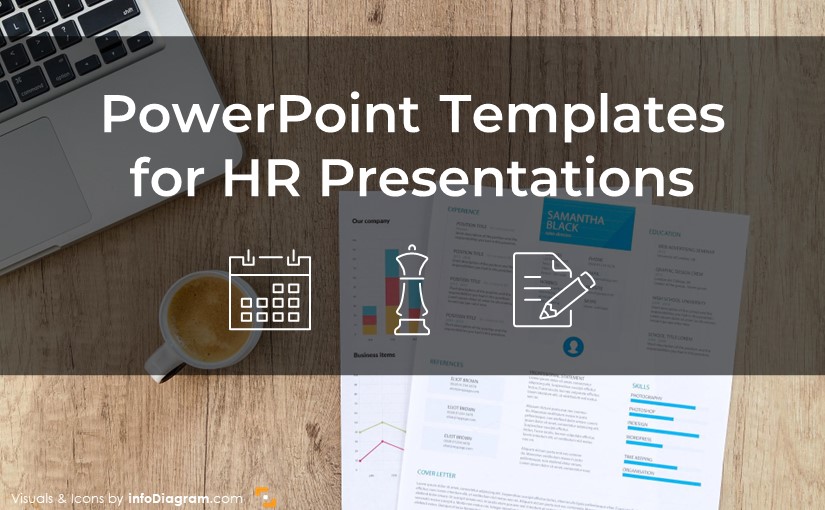
Top 7 Recommended PowerPoint Templates for HR Presentations

- July 15, 2022
- Human Resources , Industry-specific presentations , PowerPoint templates for download
Working in the human resources department of middle or bigger companies involves effectively communicating various HR processes, and analyzing & presenting organizational structures. Explaining these rather complex HR concepts can be a lot easier when you use clear visuals.
For you, we’ve handpicked some recommendations of PowerPoint slide deck examples that can be a source of graphical inspiration for you.
You can get any example presented here as editable PPT files. Click on the slide pictures to see and download the source illustration. Check the full collection of Human Resources PowerPoint templates here .
Let’s explore our selection of presentations covering the major HR management presentation topics:
- HR Metrics Dashboards with PowerPoint Data Charts
- Recruitment, Selection, and Hiring Processes
- HR Talent Management Concepts
- Employer Branding Essentials
Payroll, Compensation, and HR Administration
- Company Organizational Structure Charts
- Company Roles and Department Structure
Dashboard Template with HR Metrics PowerPoint Charts
Do you need to report HR-related KPI metrics in a clear presentation? Show it in the form of a dashboard presentation.
An HR dashboard is a presentation type that visually displays major key performance indicators on one or more slides. Check this HR Metrics Dashboard Data Charts PowerPoint template with places for displaying the KPI measures. For example: employee profiles, remuneration structure, skills, or satisfaction. There you can find slides for reporting employee performance and retention, as well as HR project status and progress.

Where you can use those HR dashboards:
- Presenting your employee skills matrix evaluating key competencies
- Illustrate your recruitment & onboarding metrics
- Visualize your remuneration changes year-over-year
- Create your employee retention dashboard
Recruitment, Selection, and Hiring Processes PowerPoint HR Diagrams
If you want to present recruitment steps or the onboarding processes in a visually attractive format, then have a look at this set of Recruitment, Selection, and Hiring HR diagrams .
Using creative visuals to illustrate the steps to fill the job post helps you to communicate those processes to your peers.
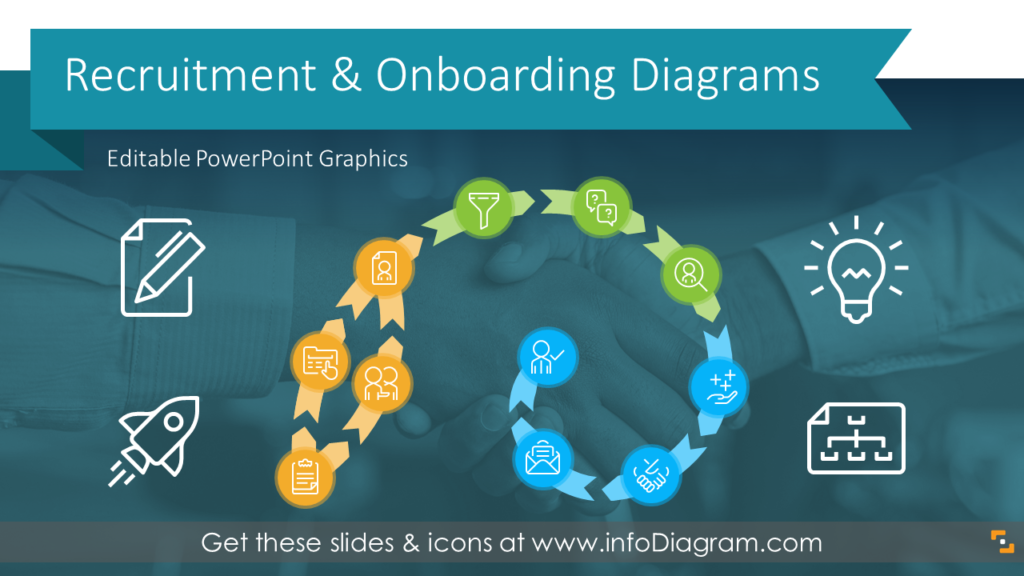
You can use these HR presentation ppt graphics to:
- Illustrate the overall process of hiring employees
- Show the candidate selection roadmap
- Visually compare hiring journeys with or without pre-onboarding

HR Diagrams for Presenting Talent Management Concepts
This is another HR area that can benefit from using a visual method of communication. If you need to present talent management processes, check this pre-designed HR Talent Management slide deck .
It includes layouts for presenting talent management definition, performance process cycle, and goal management from an organization and individual perspective, and more.
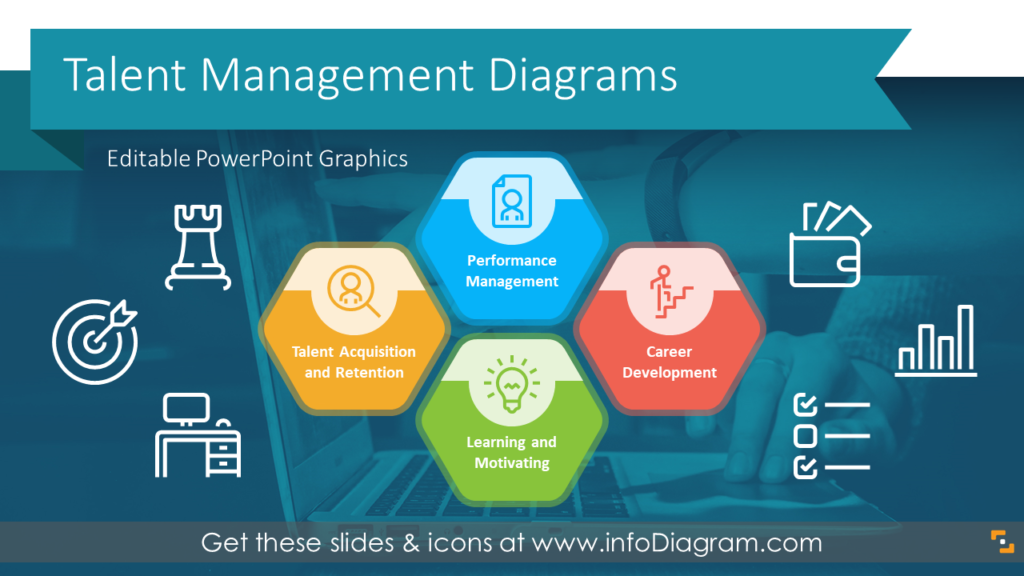
You can use it as a library of eye-catching diagram templates to explain HR concepts within your organization. Also, check our icon ideas to illustrate talent management , even 1 symbol can make a difference to your slide.
Employer Branding Essentials Presentation
If you are working with employer branding frameworks and roadmaps, explore this Employer Branding HR Process Diagrams PowerPoint template . It includes a dozen diagram slides to illustrate the process of employee life-cycle or employee value proposition.
A well-designed employer branding roadmap helps to implement relevant activities for improving the employer’s image.

Examples of using Employer branding graphics:
- Presenting employer branding framework areas
- Showing employer branding stages
- Visualizing employer EVP offerings (employee value propositions)
Need to present a compensation and benefits scheme inside your organization?
Here’s a Payroll, Compensation, and HR Administration PowerPoint library of slide graphics covering these topics.
There you can find editable diagrams illustrating benefits management, salary determination, and payroll processes.
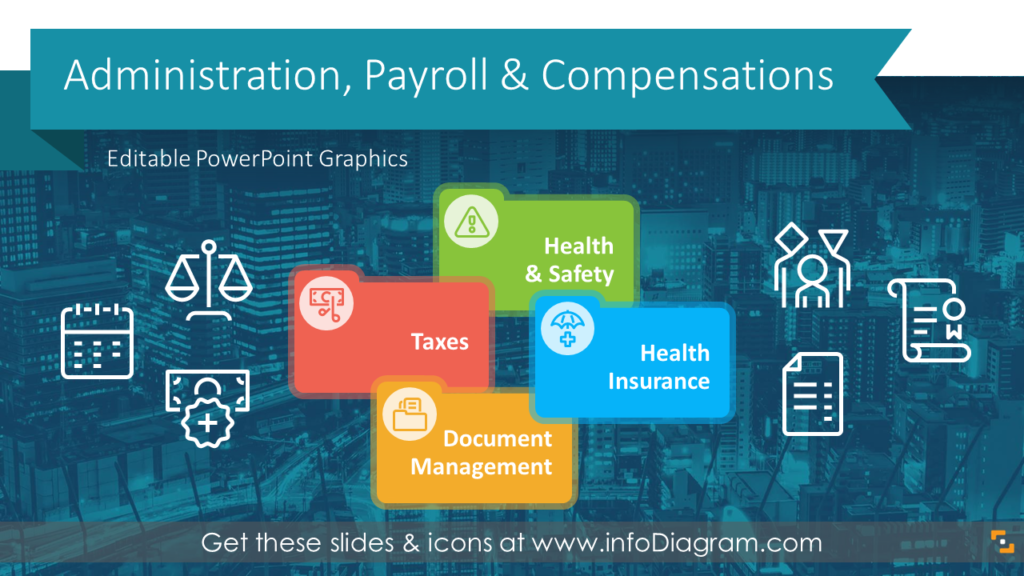
These HR diagrams can be used in a broad spectrum of contexts:
- Presenting the scope of HR administration management
- Showing and analyzing your company’s compensation and benefits scheme
- Describing your salary determination process
- Visualizing stages of the payroll process
Template for Company Organizational Structure Charts
Do you need to quickly create a creative organization map in PowerPoint?
This Company Organizational Structure Charts slide deck includes company structure organograms as well as matrix management structures for several projects spanning multiple departments.
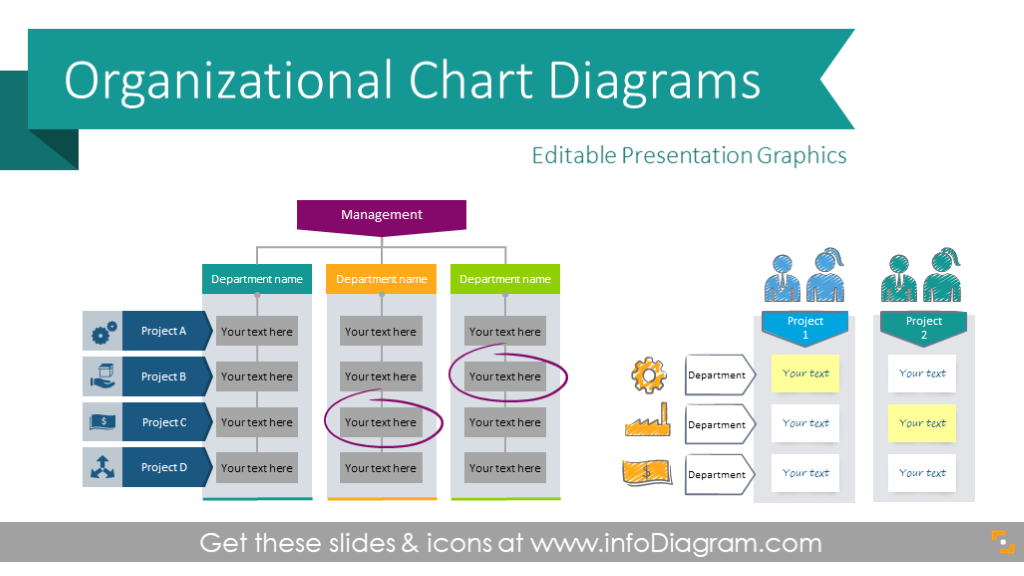
There are 16 pre-designed org charts editable in PowerPoint, for example:
- Hierarchical organization charts with pictures of the CEO and department managers
- Diagrams for flat organization structures, tree parallelograms, vertical and horizontal flow org charts
- Hand-drawn matrix organizational charts for creative scribbled org chart
- Vector icons for various roles, project teams, and company departments
Creating your own organizational chart in PowerPoint allows you to get a unique-looking organizational chart and make flexible changes to reflect organizational fluctuations. Replacing, adding, or removing a position or department is a matter of fast shape modification.
How you can use this template:
- Clearly present the organization management flows, company size, and personnel structure.
- Introduce people managing a company in a personal way, adding a person’s photograph or role icon only.
Company Roles and Departments PowerPoint Icons Collection
Need to illustrate various senior management roles or specific departments? Have a look at this presentation with Company Roles and Department Structure PPT icons .
There you will find 32 outlined symbols of company positions such as CEO, CFO, COO, CMO, HR head, or Chief Sales Officer. There are also icons representing corporate product-related departments, sales-related issues, back-office, and various product development steps.
You can reuse the icons and organizational chart templates for presenting your company hierarchy, from the board through to the CEO and directors to specific department heads.
Feel free to explore these and reuse visualization ideas if they fit your work.
With the help of PowerPoint templates full of HR diagrams and role icons, you can enrich your existing slides or create a professional presentation from scratch.
Thanks to the PowerPoint format you can edit all content – change descriptions, expand diagrams, replace icons as you need, etc.
Having such HR presentation templates allows you to create your own do-it-yourself toolbox that can speed up your presentation preparation. You can also import those slides to Google Slides or Keynote presentation software if that is a presentation tool you use.
Resource: HR Presentation Examples and Template s for PowerPoint
Explore the complete set of presentation graphics about human resources and personnel development topics. If you find it useful you can download all the source illustrations for commercial use and free modifications. All these resources are available in the infoDiagram collection of presentation graphics:
Further inspiration for HR presentations
Explore more blog posts to find the right infographics and visuals for presenting your ideas:
- How to Present Employee Engagement Factors
- Use Attention-Grabbing Graphics for Your Next Remote Work Presentation and Visual Metaphors to Illustrate Work From Home Concepts
- 7 Design Ideas for Group Development Chart Slide
- Use Symbols to Show 6 HR Management Areas
- Illustrate Needs and Values with icons
To try out how these PPT diagrams work, get a free sample of PowerPoint diagrams and icons that you can use to play with this kind of presentation graphic.
Subscribe to the newsletter and follow our YouTube channel to get more design tips and slide inspiration.

Customer Happiness & Marketing
Related Posts
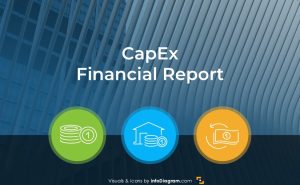
How to Visually Present CapEx Report Using PowerPoint
- November 4, 2024
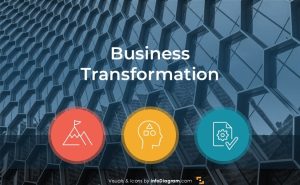
Design Tips to Present Business Transformation Strategy Visually
- October 8, 2024
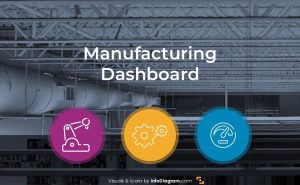
Visual Ways to Present Manufacturing KPI Metrics in PowerPoint
- September 30, 2024

IMAGES
VIDEO