Speech to Text - Voice Typing & Transcription
Take notes with your voice for free, or automatically transcribe audio & video recordings. secure, accurate & blazing fast..
~ Proudly serving millions of users since 2015 ~
I need to >

Dictate Notes
Start taking notes, on our online voice-enabled notepad right away, for free.
Transcribe Recordings
Automatically transcribe (as well as summarize & translate) audios & videos. Upload files from your device or link to an online resource (Drive, YouTube, TikTok or other). Export to text, docx, video subtitles & more.
Speechnotes is a reliable and secure web-based speech-to-text tool that enables you to quickly and accurately transcribe your audio and video recordings, as well as dictate your notes instead of typing, saving you time and effort. With features like voice commands for punctuation and formatting, automatic capitalization, and easy import/export options, Speechnotes provides an efficient and user-friendly dictation and transcription experience. Proudly serving millions of users since 2015, Speechnotes is the go-to tool for anyone who needs fast, accurate & private transcription. Our Portfolio of Complementary Speech-To-Text Tools Includes:
Voice typing - Chrome extension
Dictate instead of typing on any form & text-box across the web. Including on Gmail, and more.
Transcription API & webhooks
Speechnotes' API enables you to send us files via standard POST requests, and get the transcription results sent directly to your server.
Zapier integration
Combine the power of automatic transcriptions with Zapier's automatic processes. Serverless & codeless automation! Connect with your CRM, phone calls, Docs, email & more.
Android Speechnotes app
Speechnotes' notepad for Android, for notes taking on your mobile, battle tested with more than 5Million downloads. Rated 4.3+ ⭐
iOS TextHear app
TextHear for iOS, works great on iPhones, iPads & Macs. Designed specifically to help people with hearing impairment participate in conversations. Please note, this is a sister app - so it has its own pricing plan.
Audio & video converting tools
Tools developed for fast - batch conversions of audio files from one type to another and extracting audio only from videos for minimizing uploads.
Our Sister Apps for Text-To-Speech & Live Captioning
Complementary to Speechnotes
Reads out loud texts, files & web pages
Reads out loud texts, PDFs, e-books & websites for free
Speechlogger
Live Captioning & Translation
Live captions & translations for online meetings, webinars, and conferences.
Need Human Transcription? We Can Offer a 10% Discount Coupon
We do not provide human transcription services ourselves, but, we partnered with a UK company that does. Learn more on human transcription and the 10% discount .
Dictation Notepad
Start taking notes with your voice for free
Speech to Text online notepad. Professional, accurate & free speech recognizing text editor. Distraction-free, fast, easy to use web app for dictation & typing.
Speechnotes is a powerful speech-enabled online notepad, designed to empower your ideas by implementing a clean & efficient design, so you can focus on your thoughts. We strive to provide the best online dictation tool by engaging cutting-edge speech-recognition technology for the most accurate results technology can achieve today, together with incorporating built-in tools (automatic or manual) to increase users' efficiency, productivity and comfort. Works entirely online in your Chrome browser. No download, no install and even no registration needed, so you can start working right away.
Speechnotes is especially designed to provide you a distraction-free environment. Every note, starts with a new clear white paper, so to stimulate your mind with a clean fresh start. All other elements but the text itself are out of sight by fading out, so you can concentrate on the most important part - your own creativity. In addition to that, speaking instead of typing, enables you to think and speak it out fluently, uninterrupted, which again encourages creative, clear thinking. Fonts and colors all over the app were designed to be sharp and have excellent legibility characteristics.
Example use cases
- Voice typing
- Writing notes, thoughts
- Medical forms - dictate
- Transcribers (listen and dictate)
Transcription Service
Start transcribing
Fast turnaround - results within minutes. Includes timestamps, auto punctuation and subtitles at unbeatable price. Protects your privacy: no human in the loop, and (unlike many other vendors) we do NOT keep your audio. Pay per use, no recurring payments. Upload your files or transcribe directly from Google Drive, YouTube or any other online source. Simple. No download or install. Just send us the file and get the results in minutes.
- Transcribe interviews
- Captions for Youtubes & movies
- Auto-transcribe phone calls or voice messages
- Students - transcribe lectures
- Podcasters - enlarge your audience by turning your podcasts into textual content
- Text-index entire audio archives
Key Advantages
Speechnotes is powered by the leading most accurate speech recognition AI engines by Google & Microsoft. We always check - and make sure we still use the best. Accuracy in English is very good and can easily reach 95% accuracy for good quality dictation or recording.
Lightweight & fast
Both Speechnotes dictation & transcription are lightweight-online no install, work out of the box anywhere you are. Dictation works in real time. Transcription will get you results in a matter of minutes.
Super Private & Secure!
Super private - no human handles, sees or listens to your recordings! In addition, we take great measures to protect your privacy. For example, for transcribing your recordings - we pay Google's speech to text engines extra - just so they do not keep your audio for their own research purposes.
Health advantages
Typing may result in different types of Computer Related Repetitive Strain Injuries (RSI). Voice typing is one of the main recommended ways to minimize these risks, as it enables you to sit back comfortably, freeing your arms, hands, shoulders and back altogether.
Saves you time
Need to transcribe a recording? If it's an hour long, transcribing it yourself will take you about 6! hours of work. If you send it to a transcriber - you will get it back in days! Upload it to Speechnotes - it will take you less than a minute, and you will get the results in about 20 minutes to your email.
Saves you money
Speechnotes dictation notepad is completely free - with ads - or a small fee to get it ad-free. Speechnotes transcription is only $0.1/minute, which is X10 times cheaper than a human transcriber! We offer the best deal on the market - whether it's the free dictation notepad ot the pay-as-you-go transcription service.
Dictation - Free
- Online dictation notepad
- Voice typing Chrome extension
Dictation - Premium
- Premium online dictation notepad
- Premium voice typing Chrome extension
- Support from the development team
Transcription
$0.1 /minute.
- Pay as you go - no subscription
- Audio & video recordings
- Speaker diarization in English
- Generate captions .srt files
- REST API, webhooks & Zapier integration
Compare plans
Privacy policy.
We at Speechnotes, Speechlogger, TextHear, Speechkeys value your privacy, and that's why we do not store anything you say or type or in fact any other data about you - unless it is solely needed for the purpose of your operation. We don't share it with 3rd parties, other than Google / Microsoft for the speech-to-text engine.
Privacy - how are the recordings and results handled?
- transcription service.
Our transcription service is probably the most private and secure transcription service available.
- HIPAA compliant.
- No human in the loop. No passing your recording between PCs, emails, employees, etc.
- Secure encrypted communications (https) with and between our servers.
- Recordings are automatically deleted from our servers as soon as the transcription is done.
- Our contract with Google / Microsoft (our speech engines providers) prohibits them from keeping any audio or results.
- Transcription results are securely kept on our secure database. Only you have access to them - only if you sign in (or provide your secret credentials through the API)
- You may choose to delete the transcription results - once you do - no copy remains on our servers.
- Dictation notepad & extension
For dictation, the recording & recognition - is delegated to and done by the browser (Chrome / Edge) or operating system (Android). So, we never even have access to the recorded audio, and Edge's / Chrome's / Android's (depending the one you use) privacy policy apply here.
The results of the dictation are saved locally on your machine - via the browser's / app's local storage. It never gets to our servers. So, as long as your device is private - your notes are private.
Payments method privacy
The whole payments process is delegated to PayPal / Stripe / Google Pay / Play Store / App Store and secured by these providers. We never receive any of your credit card information.
More generic notes regarding our site, cookies, analytics, ads, etc.
- We may use Google Analytics on our site - which is a generic tool to track usage statistics.
- We use cookies - which means we save data on your browser to send to our servers when needed. This is used for instance to sign you in, and then keep you signed in.
- For the dictation tool - we use your browser's local storage to store your notes, so you can access them later.
- Non premium dictation tool serves ads by Google. Users may opt out of personalized advertising by visiting Ads Settings . Alternatively, users can opt out of a third-party vendor's use of cookies for personalized advertising by visiting https://youradchoices.com/
- In case you would like to upload files to Google Drive directly from Speechnotes - we'll ask for your permission to do so. We will use that permission for that purpose only - syncing your speech-notes to your Google Drive, per your request.
SpeechTexter is a free multilingual speech-to-text application aimed at assisting you with transcription of notes, documents, books, reports or blog posts by using your voice. This app also features a customizable voice commands list, allowing users to add punctuation marks, frequently used phrases, and some app actions (undo, redo, make a new paragraph).
SpeechTexter is used daily by students, teachers, writers, bloggers around the world.
It will assist you in minimizing your writing efforts significantly.
Voice-to-text software is exceptionally valuable for people who have difficulty using their hands due to trauma, people with dyslexia or disabilities that limit the use of conventional input devices. Speech to text technology can also be used to improve accessibility for those with hearing impairments, as it can convert speech into text.
It can also be used as a tool for learning a proper pronunciation of words in the foreign language, in addition to helping a person develop fluency with their speaking skills.

Accuracy levels higher than 90% should be expected. It varies depending on the language and the speaker.
No download, installation or registration is required. Just click the microphone button and start dictating.
Speech to text technology is quickly becoming an essential tool for those looking to save time and increase their productivity.
Powerful real-time continuous speech recognition
Creation of text notes, emails, blog posts, reports and more.
Custom voice commands
More than 70 languages supported
SpeechTexter is using Google Speech recognition to convert the speech into text in real-time. This technology is supported by Chrome browser (for desktop) and some browsers on Android OS. Other browsers have not implemented speech recognition yet.
Note: iPhones and iPads are not supported
List of supported languages:
Afrikaans, Albanian, Amharic, Arabic, Armenian, Azerbaijani, Basque, Bengali, Bosnian, Bulgarian, Burmese, Catalan, Chinese (Mandarin, Cantonese), Croatian, Czech, Danish, Dutch, English, Estonian, Filipino, Finnish, French, Galician, Georgian, German, Greek, Gujarati, Hebrew, Hindi, Hungarian, Icelandic, Indonesian, Italian, Japanese, Javanese, Kannada, Kazakh, Khmer, Kinyarwanda, Korean, Lao, Latvian, Lithuanian, Macedonian, Malay, Malayalam, Marathi, Mongolian, Nepali, Norwegian Bokmål, Persian, Polish, Portuguese, Punjabi, Romanian, Russian, Serbian, Sinhala, Slovak, Slovenian, Southern Sotho, Spanish, Sundanese, Swahili, Swati, Swedish, Tamil, Telugu, Thai, Tsonga, Tswana, Turkish, Ukrainian, Urdu, Uzbek, Venda, Vietnamese, Xhosa, Zulu.
Instructions for web app on desktop (Windows, Mac, Linux OS)
Requirements: the latest version of the Google Chrome [↗] browser (other browsers are not supported).
1. Connect a high-quality microphone to your computer.
2. Make sure your microphone is set as the default recording device on your browser.
To go directly to microphone's settings paste the line below into Chrome's URL bar.
chrome://settings/content/microphone
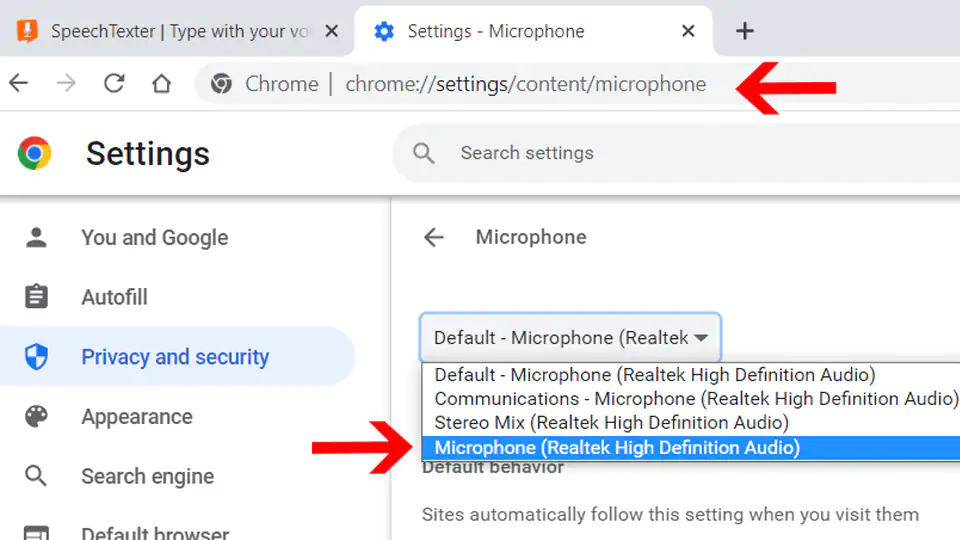
To capture speech from video/audio content on the web or from a file stored on your device, select 'Stereo Mix' as the default audio input.
3. Select the language you would like to speak (Click the button on the top right corner).
4. Click the "microphone" button. Chrome browser will request your permission to access your microphone. Choose "allow".
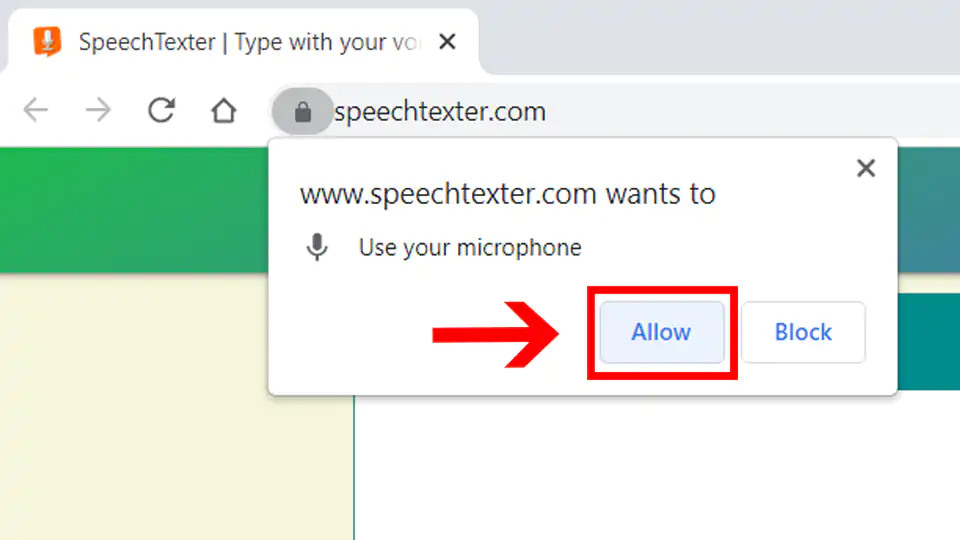
5. You can start dictating!
Instructions for the web app on a mobile and for the android app
Requirements: - Google app [↗] installed on your Android device. - Any of the supported browsers if you choose to use the web app.
Supported android browsers (not a full list): Chrome browser (recommended), Edge, Opera, Brave, Vivaldi.
1. Tap the button with the language name (on a web app) or language code (on android app) on the top right corner to select your language.
2. Tap the microphone button. The SpeechTexter app will ask for permission to record audio. Choose 'allow' to enable microphone access.
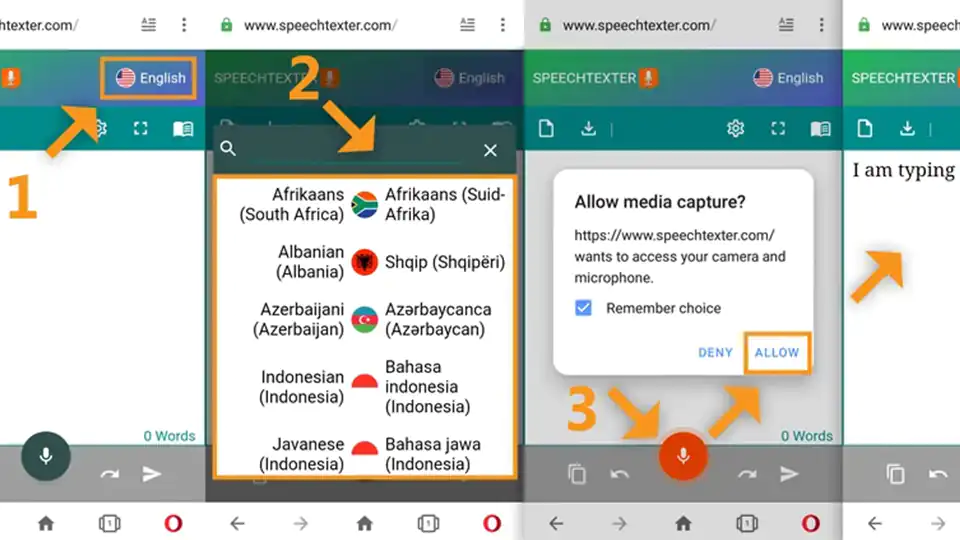
3. You can start dictating!
Common problems on a desktop (Windows, Mac, Linux OS)
Error: 'speechtexter cannot access your microphone'..
Please give permission to access your microphone.
Click on the "padlock" icon next to the URL bar, find the "microphone" option, and choose "allow".
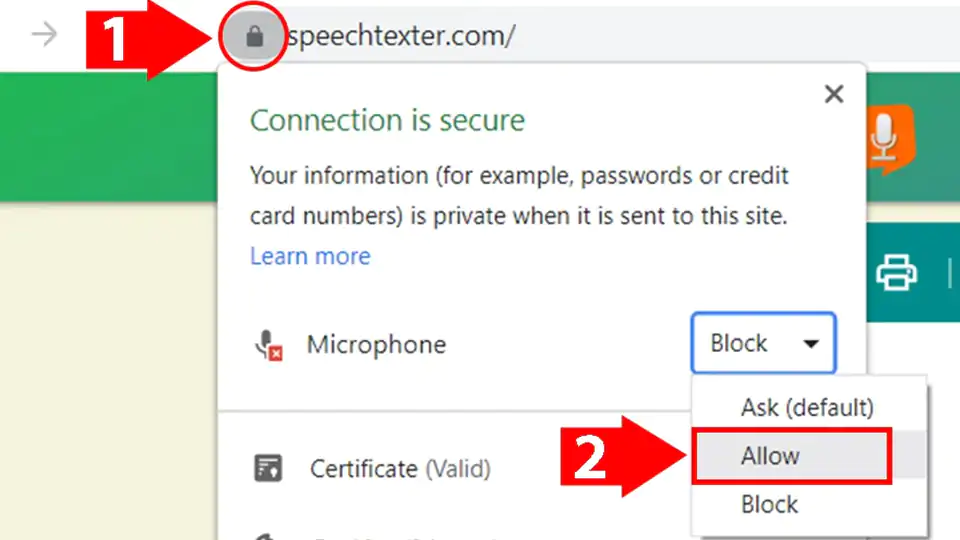
Error: 'No speech was detected. Please try again'.
If you get this error while you are speaking, make sure your microphone is set as the default recording device on your browser [see step 2].
If you're using a headset, make sure the mute switch on the cord is off.
Error: 'Network error'
The internet connection is poor. Please try again later.
The result won't transfer to the "editor".
The result confidence is not high enough or there is a background noise. An accumulation of long text in the buffer can also make the engine stop responding, please make some pauses in the speech.
The results are wrong.
Please speak loudly and clearly. Speaking clearly and consistently will help the software accurately recognize your words.
Reduce background noise. Background noise from fans, air conditioners, refrigerators, etc. can drop the accuracy significantly. Try to reduce background noise as much as possible.
Speak directly into the microphone. Speaking directly into the microphone enhances the accuracy of the software. Avoid speaking too far away from the microphone.
Speak in complete sentences. Speaking in complete sentences will help the software better recognize the context of your words.
Can I upload an audio file and get the transcription?
No, this feature is not available.
How do I transcribe an audio (video) file on my PC or from the web?
Playback your file in any player and hit the 'mic' button on the SpeechTexter website to start capturing the speech. For better results select "Stereo Mix" as the default recording device on your browser, if you are accessing SpeechTexter and the file from the same device.
I don't see the "Stereo mix" option (Windows OS)
"Stereo Mix" might be hidden or it's not supported by your system. If you are a Windows user go to 'Control panel' → Hardware and Sound → Sound → 'Recording' tab. Right-click on a blank area in the pane and make sure both "View Disabled Devices" and "View Disconnected Devices" options are checked. If "Stereo Mix" appears, you can enable it by right clicking on it and choosing 'enable'. If "Stereo Mix" hasn't appeared, it means it's not supported by your system. You can try using a third-party program such as "Virtual Audio Cable" or "VB-Audio Virtual Cable" to create a virtual audio device that includes "Stereo Mix" functionality.
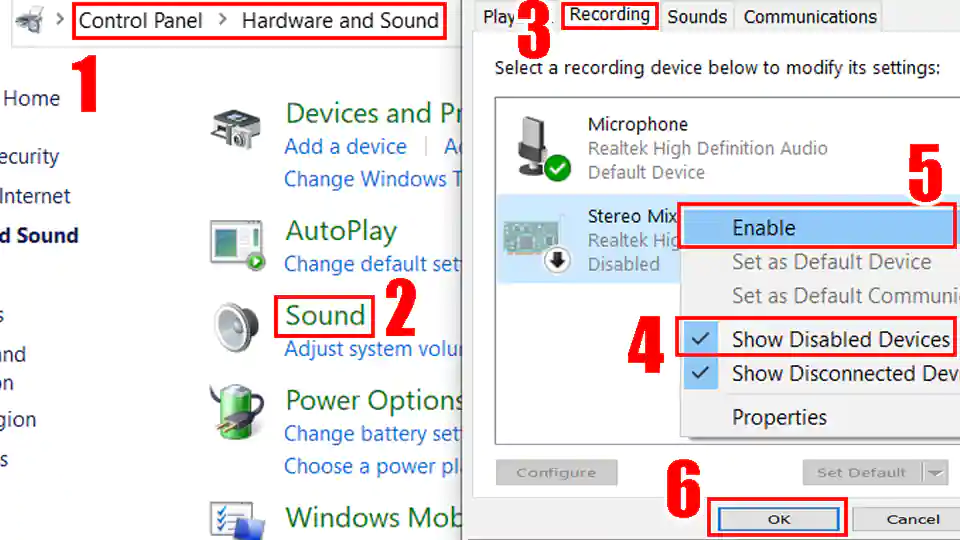
How to use the voice commands list?
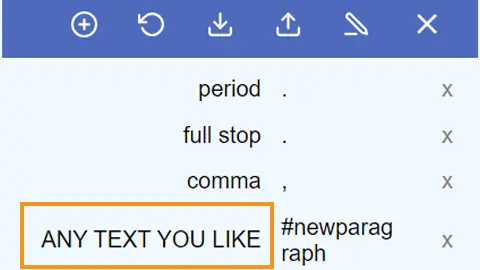
The voice commands list allows you to insert the punctuation, some text, or run some preset functions using only your voice. On the first column you enter your voice command. On the second column you enter a punctuation mark or a function. Voice commands are case-sensitive. Available functions: #newparagraph (add a new paragraph), #undo (undo the last change), #redo (redo the last change)
To use the function above make a pause in your speech until all previous dictated speech appears in your note, then say "insert a new paragraph" and wait for the command execution.
Found a mistake in the voice commands list or want to suggest an update? Follow the steps below:
- Navigate to the voice commands list [↑] on this website.
- Click on the edit button to update or add new punctuation marks you think other users might find useful in your language.
- Click on the "Export" button located above the voice commands list to save your list in JSON format to your device.
Next, send us your file as an attachment via email. You can find the email address at the bottom of the page. Feel free to include a brief description of the mistake or the updates you're suggesting in the email body.
Your contribution to the improvement of the services is appreciated.
Can I prevent my custom voice commands from disappearing after closing the browser?
SpeechTexter by default saves your data inside your browser's cache. If your browsers clears the cache your data will be deleted. However, you can export your custom voice commands to your device and import them when you need them by clicking the corresponding buttons above the list. SpeechTexter is using JSON format to store your voice commands. You can create a .txt file in this format on your device and then import it into SpeechTexter. An example of JSON format is shown below:
{ "period": ".", "full stop": ".", "question mark": "?", "new paragraph": "#newparagraph" }
I lost my dictated work after closing the browser.
SpeechTexter doesn't store any text that you dictate. Please use the "autosave" option or click the "download" button (recommended). The "autosave" option will try to store your work inside your browser's cache, where it will remain until you switch the "text autosave" option off, clear the cache manually, or if your browser clears the cache on exit.
Common problems on the Android app
I get the message: 'speech recognition is not available'..
'Google app' from Play store is required for SpeechTexter to work. download [↗]
Where does SpeechTexter store the saved files?
Version 1.5 and above stores the files in the internal memory.
Version 1.4.9 and below stores the files inside the "SpeechTexter" folder at the root directory of your device.
After updating the app from version 1.x.x to version 2.x.x my files have disappeared
As a result of recent updates, the Android operating system has implemented restrictions that prevent users from accessing folders within the Android root directory, including SpeechTexter's folder. However, your old files can still be imported manually by selecting the "import" button within the Speechtexter application.
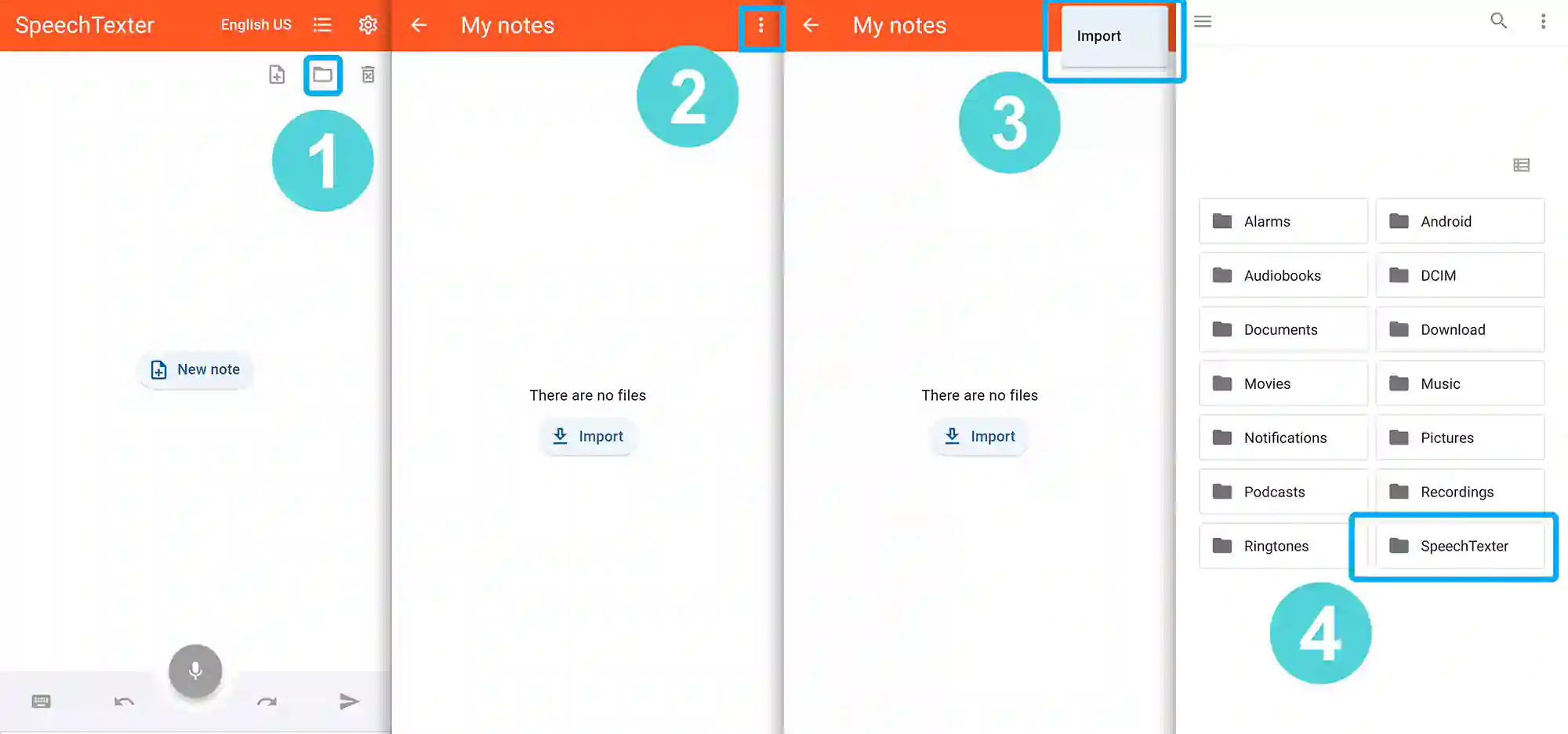
Common problems on the mobile web app
Tap on the "padlock" icon next to the URL bar, find the "microphone" option and choose "allow".
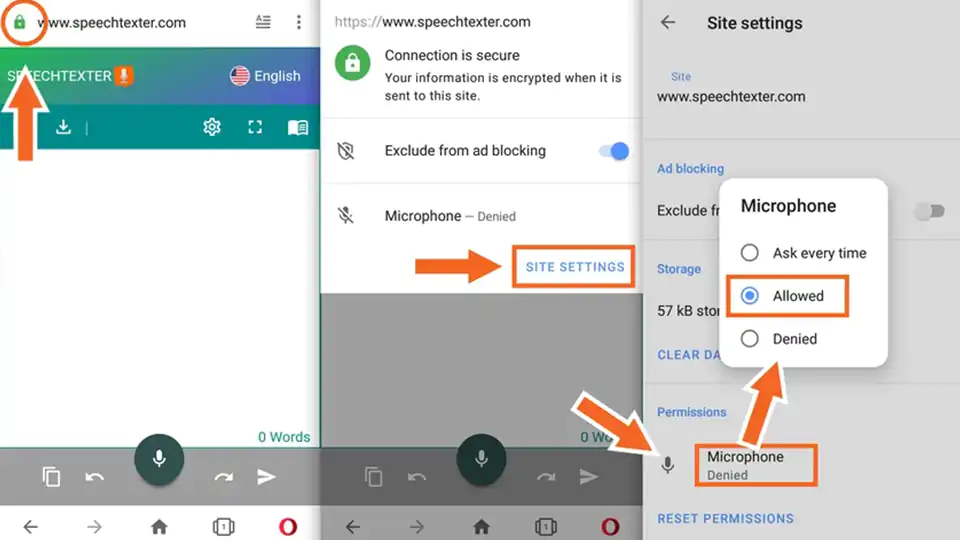
- TERMS OF USE
- PRIVACY POLICY
- Play Store [↗]
copyright © 2014 - 2024 www.speechtexter.com . All Rights Reserved.
AUDIO TO TEXT CONVERTER
Convert audio to text here for instant, accurate audio transcriptions.
No credit card. No subscriptions. Free.
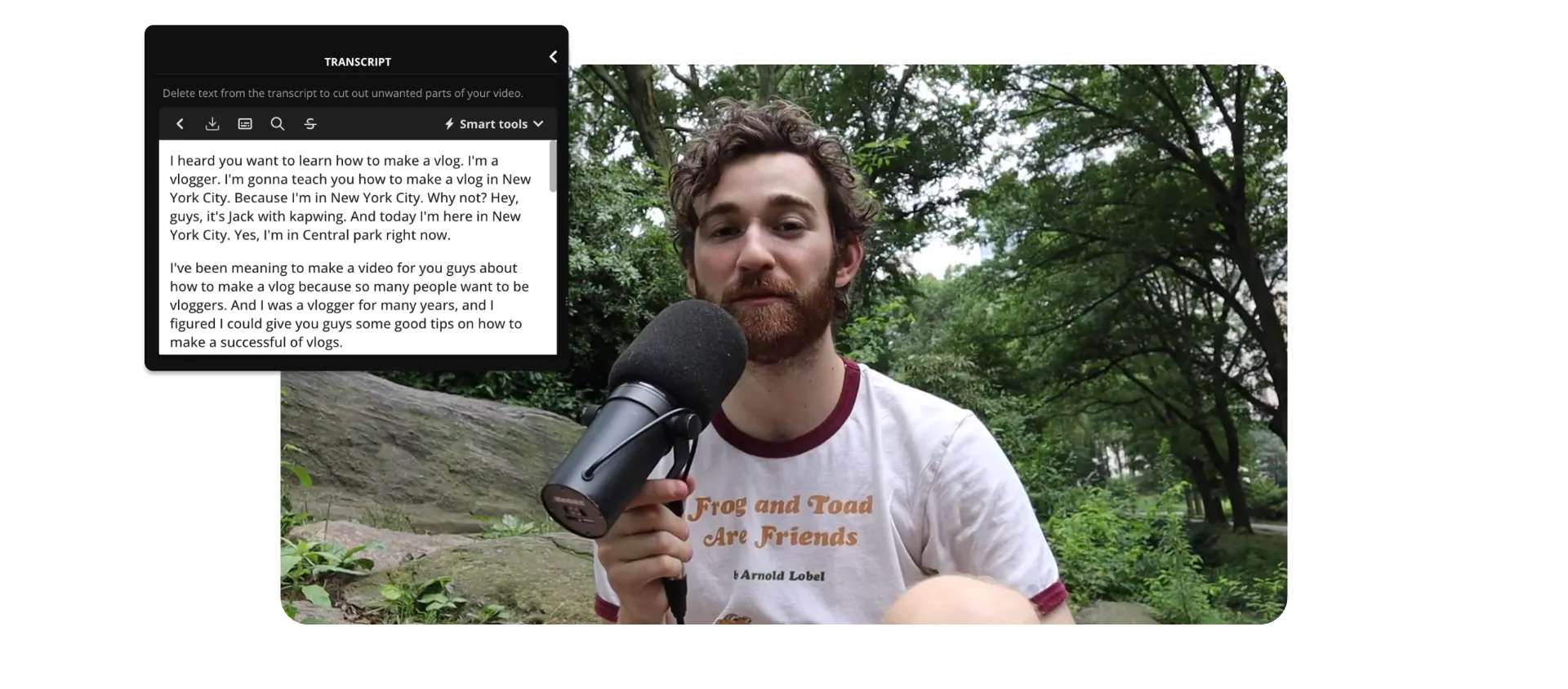
Convert audio to text
Save your typing hands' energy. This audio to text converter gives you accurate, downloadable, and editable transcriptions so you can use them any way you want.
Transcribe audio to text accurately
Worried that an auto-generated transcript will be riddled with errors? Our audio transcriber uses speech recognition and machine learning to accurately convert audio to text. It learns from past mistakes and misspellings. Plus, in your Brand Kit, you can save the correct spelling and capitalization of words, phrases, and product names to ensure high accuracy in every transcription you create.
.webp)
Get a quick summary from either audio or video files
Once you’ve got an accurate transcript, it’s time to use it. Our audio to text converter supports multiple file formats that are widely compatible. Download your transcript as a TXT file so you can use it for anything you like. Share it with your audience, repurpose it, or save it in your digital asset management system so your audio files are searchable.
.webp)
Directly edit your transcript, audio, and video all in one place
Punctuate and capitalize text exactly the way you want. Inside of Kapwing, it’s super easy to edit your auto-generated transcript to perfection. And, you can even remove parts of the transcript to cut the corresponding clips out of your audio and video file, making your editing workflow faster than ever.
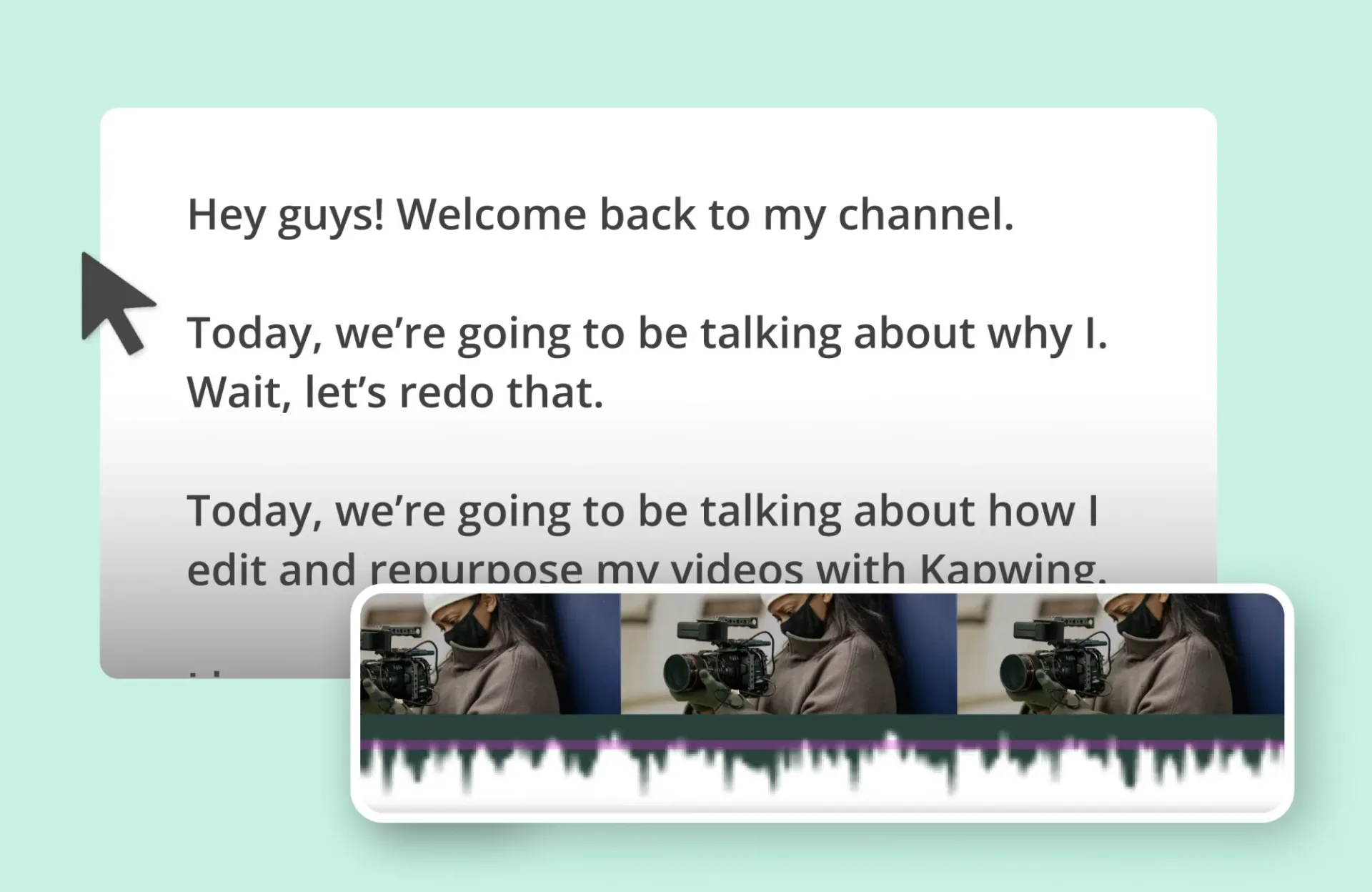
"Kapwing is incredibly intuitive. Many of our marketers were able to get on the platform and use it right away with little to no instruction . No need for downloads or installations—it just works."
Eunice Park
Studio Production Manager at Formlabs
Get the most out of one recording
You’ve found an audio to text converter that makes transcribing audio easy. That’s all, right? Wrong! Explore the rest of our video editing and collaboration features all-in-one place.
Get a summary, show notes, and an article
Putting the finishing touches on your content is so time-consuming that it leaves little room for promotion. Create accurate transcripts with Kapwing with the click of a button. Then, use them for show notes, or turn snippets of your transcript into blog post paragraphs and social media posts.
.webp)
Grow your audience in over 75 languages
Translating costs you a ton of time—or a ton of money. Well, not anymore. You can rely on Kapwing’s automated translation features for audio and text. Just upload any audio file, generate subtitles in one click, and select the language you want to translate the text into. Generate translations for all of the languages that matter to your brand.
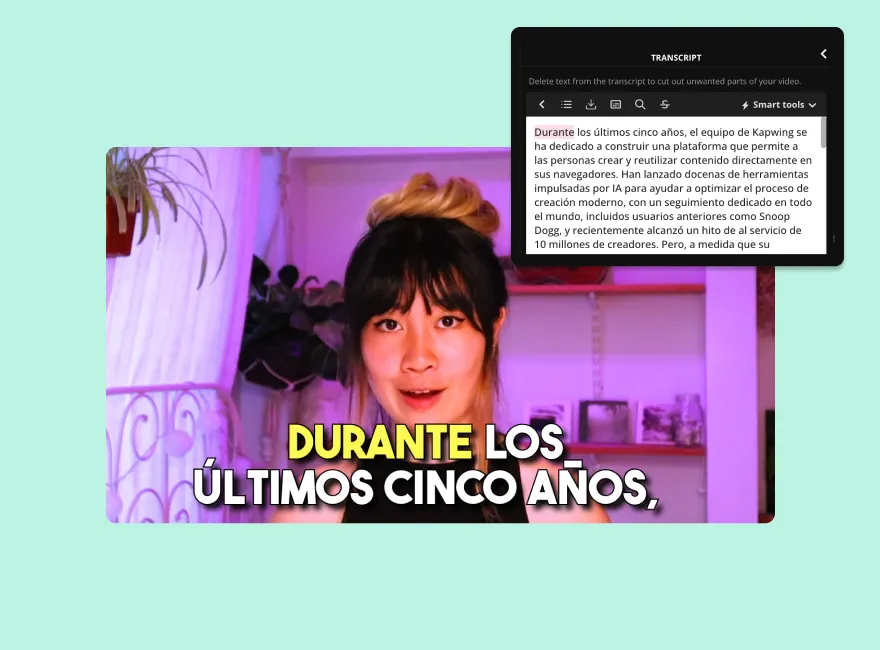
Cut turnaround time in half with an audio transcription
The world is full of content, so let’s make yours stand out. After you transcribe your videos with Kapwing, you can auto-generate subtitles or captions in an instant. Choose one of our attention-grabbing subtitles to apply to your video or create a custom look with fonts, colors, and animation styles that match your brand.
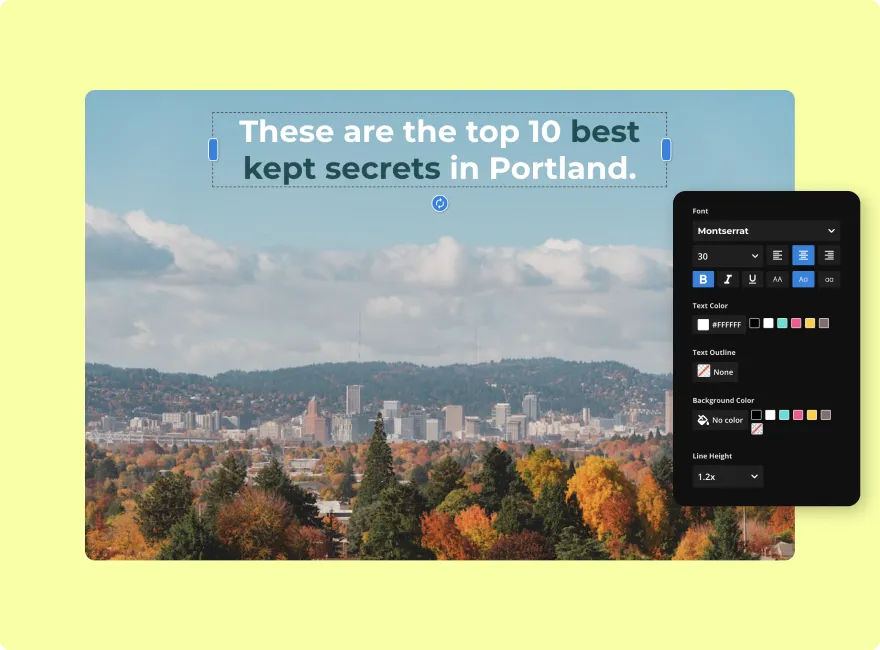
“Kapwing is probably the most important tool for me and my team. [It's] smart, fast, easy to use and full of features that are exactly what we need to make our workflow faster and more effective. We love it more each day and it keeps getting better.”
Panos Papagapiou
Managing Partner at Epathlon
How to Convert Audio to Text
Click the 'Upload audio' button and select an audio file from your computer. You can also drag and drop a file inside the editor.
Open Transcript in the left-hand toolbar and select "Trim with Transcript." From there, select the audio file you want to transcribe and click on Generate Transcript.
Click on the download icon that's just above the transcript editor (downwards-facing arrow). Choose the transcript file format you prefer. You can download your transcript as an SRT, VTT, or TXT file.
Frequently Asked Questions

How do I convert an audio recording to text?
Converting an audio recording to text is easy with Kapwing’s AI-powered video editing platform. Just upload any audio or video file. Then, head over to the Subtitles tab and select the correct language. Kapwing will auto-generate an accurate transcript that you can edit and download.
How do I transcribe audio to text for free?
With Kapwing, you can generate text for up to ten minutes of audio per month. Use our AI-powered audio-to-text features to add subtitles and download transcripts. To unlock more minutes, choose one of our affordable plans.
Is there a tool that automatically transcribes my audio so I don’t have to manually type it out?
Yes, Kapwing automatically transcribes audio into text. Through speech recognition and machine learning, the automated transcriptions are highly accurate. Download the transcript for any purpose, or use this feature to automatically generate subtitles for a video.
Can I edit my transcript after I transcribed the audio?
Yes, after you use Kapwing’s automated audio-to-text capabilities, you can easily edit the transcript to perfect it. Kapwing even lets you edit your audio (trim and cut) simply by deleting the text you want to remove. Or, if you don’t want to alter the original audio track, you can always download the transcript as a TXT file and edit it on your computer.
What's different about Kapwing?

Kapwing is free to use for teams of any size. We also offer paid plans with additional features, storage, and support.

Google Chrome Required
Please open dictation.io inside Google Chrome to use speech recognition.

Cannot Access Microphone
Please follow this guide for instructions on how to unblock your microphone.
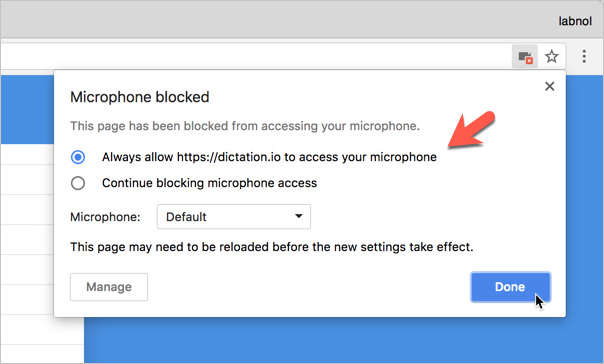
Dictation is now publishing your note online. Please wait..
Speed is the rate at which the selected voice will speak your transcribed text while the pitch governs how high or low the voice speaks.
Speak Reset
Convert audio to text
Descript’s audio-to-text capabilities transcribe audio with up to 95% accuracy to create transcripts, captions, subtitles, and text files. The best part? You can edit your audio by editing the text—just like a doc—to remove filler words and make cuts with just a few keystrokes.
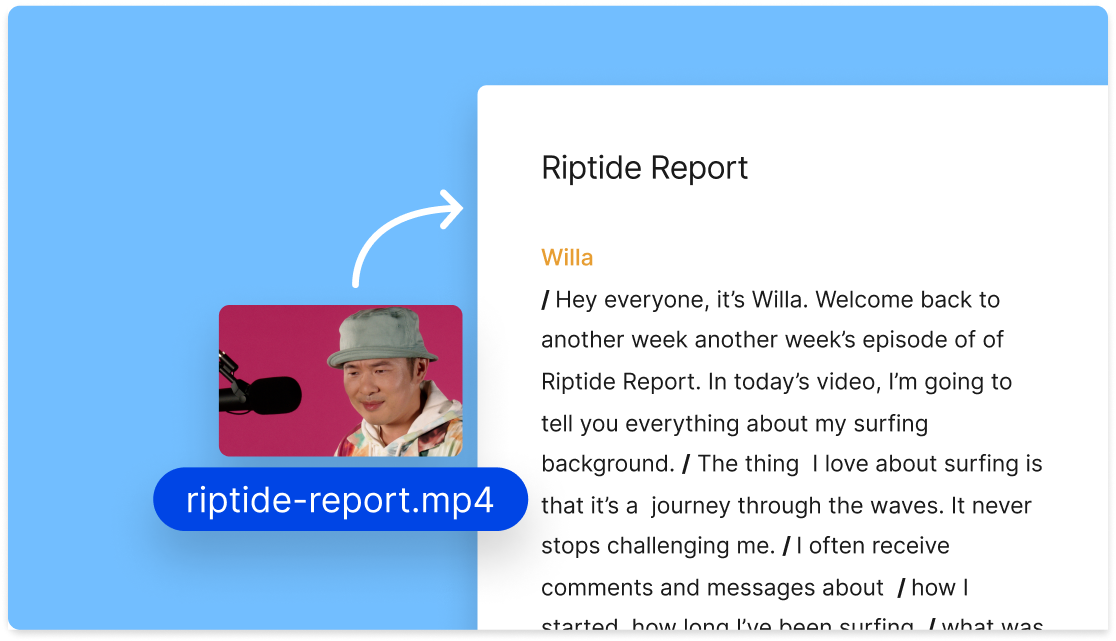
The Easiest Speech-to-Text Has Ever Been
Descript’s speech-to-text transcription tool uses advanced speech recognition technology to turn audio files into transcripts that can be edited in real-time, just like a Google Doc, to change the underlying audio. All you have to do is drag and drop your audio or video file, and Descript will immediately begin transcribing.
How to transcribe audio files to text
Experience the magic of Studio Sound on your audio clip. You just need an audio recording that’s no longer than 5 minutes and no more than 25mb.
Drag and drop an audio or video file into a new Descript project to upload it. A transcript will automatically generate and sync to your audio, including dialogue and even "wordless media" like sounds, and pauses. If there are multiple speakers in your audio, Descript will automatically identify and label them for you.
By default, your new transcript will be synced to your editing timeline. You can delete or rearrange the text to edit your audio, letting you do stuff like remove filler words in one click. If you want to fix any transcription errors, like a misspelled name, highlight the text and enter Correct mode by pressing 'C' to fix your transcript without affecting the audio.
Once your transcript is polished, head over to Publish > Export and choose an export option. You can export your transcript as plain text, rich text, markdown, HTML, Word doc, or even an SRT or VTT subtitle file. You can also publish it as a web link to share or embed your transcript alongside the audio with Descript's media player.
A text converter that is as easy as drag and drop
Descript makes it easy to transcribe audio files into text. Simply create a project, select the audio file you want to transcribe, and wait a few seconds for your accurate transcription. Descript also makes it easy to correct any inaccuracies, so you can quickly take your transcript from highly accurate to perfect.Whether you're a YouTuber, vlogger, podcaster, or simply wanting to transcribe an audio file, Descript’s advanced speech recognition technology ensures precise and accurate transcriptions every time, and our simple, intuitive user interface makes it easy to get started.Sign up for free today and see how easy it is to create searchable transcripts of your audio files.
Descript Audio Transcription is Better Than Ever
With our most recent updates, Descript’s transcription is better than ever.
Automatic transcription will save you a step when you’re importing media; rather than confirming that you want to transcribe, Descript just starts transcribing.
Other fixes & improvements:
- Our Correction Wizard streamlines transcript correction even more by automatically identifying transcription errors.
- You can now order our White Glove transcription service or initiate Speaker Detection from the file details section of the Track Inspector (in the rail to the right of your transcript).
- You can select Speaker Detection from the speaker dropdown menu in the script.
- You can click and drag to make Learning Center videos bigger.
How does Descript’s speech-to-text tool work?
Descript uses state-of-the-art artificial intelligence and machine learning to take your audio files and give you a highly accurate transcription of that audio in minutes.
Can I use Descript to make captions?
Yes, you can use Descript to create captions for videos. Simply select the video file you want to add text to, transcribe the audio, and then use Descript’s Fancy Captions feature to add the text to your video in a few clicks.
Is Descript just a transcription tool?
Far from it. With tools like automated Filler Word Removal, Overdub voice synthesis, Studio Sound voice enhancement, and text-to-speech editing, Descript uses AI and other advanced technological stuff to streamline your entire production workflow — so you spend more time creating content, and less on the technical drudgery.
Can Descript transcribe in different languages?
Yes! Descript supports transcription for 22 languages: Spanish, German, French, Italian, Portuguese, Romanian, Malay, Turkish, Polish, Dutch, Hungarian, Czech, Swedish, Croatian, Finnish, Danish, Norwegian, Slovak, Catalan, Lithuanian, Slovenian, Latvian, (and English).
What audio file formats does Descript transcribe?
Descript can read WAV audio formats from nearly every popular source. Whether you have an audio recording on a mobile device like an Android, an iOS device like an iPad or iPhone, or even something you recorded directly into Windows or Mac, Descript’s transcription software can take that audio and turn it into editable text for your project.
Download the app for free
More articles and resources.

Guide to Cutaway Shots: How to Use Cutaway Shots in Editing
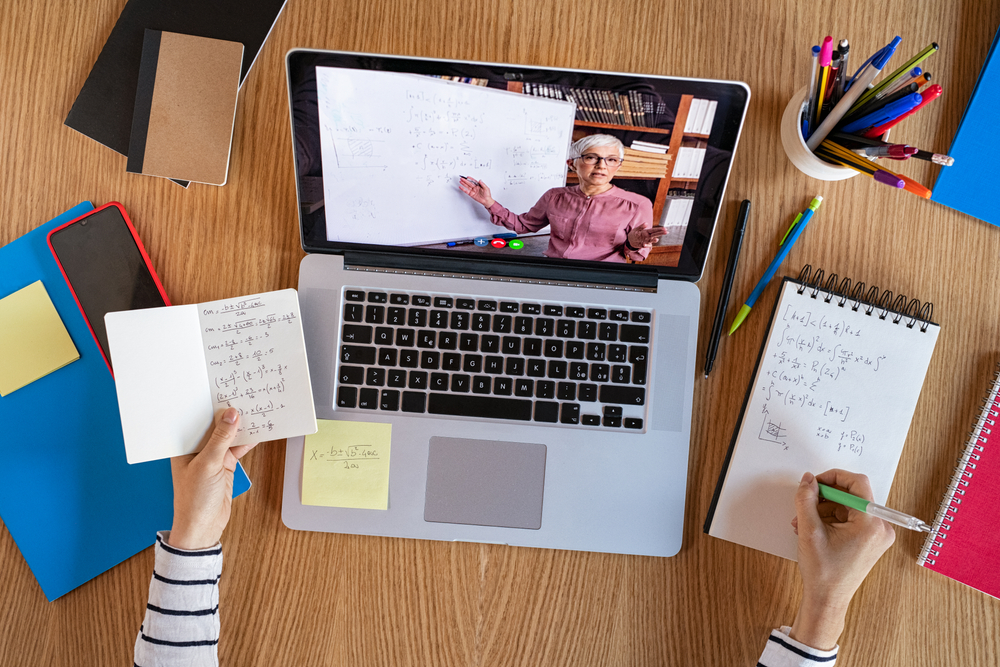
Enhance Your Online Learning With the Best Educational Software

How to Build a Digital Marketing Strategy and Action Plan
Other tools from descript, voice cloning, video collage maker, advertising video maker, facebook video maker, youtube video summarizer, rotate video, marketing video maker.
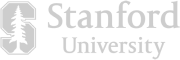
Convert Audio to Text
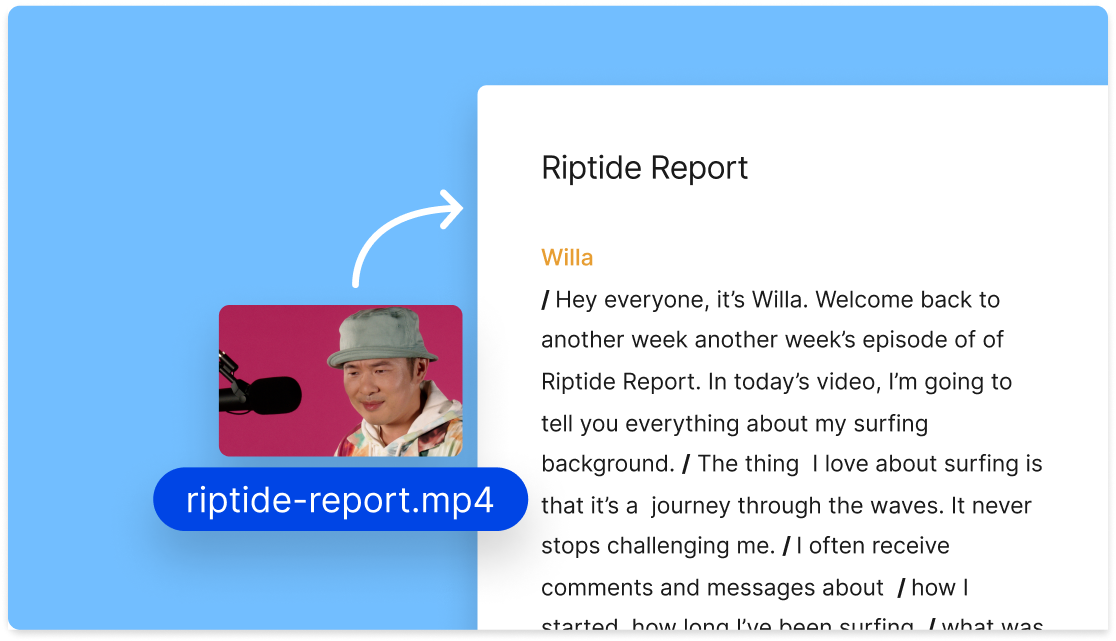
- 3 Create a new project Drag your file into the box above, or click Select file and import it from your computer or wherever it lives.
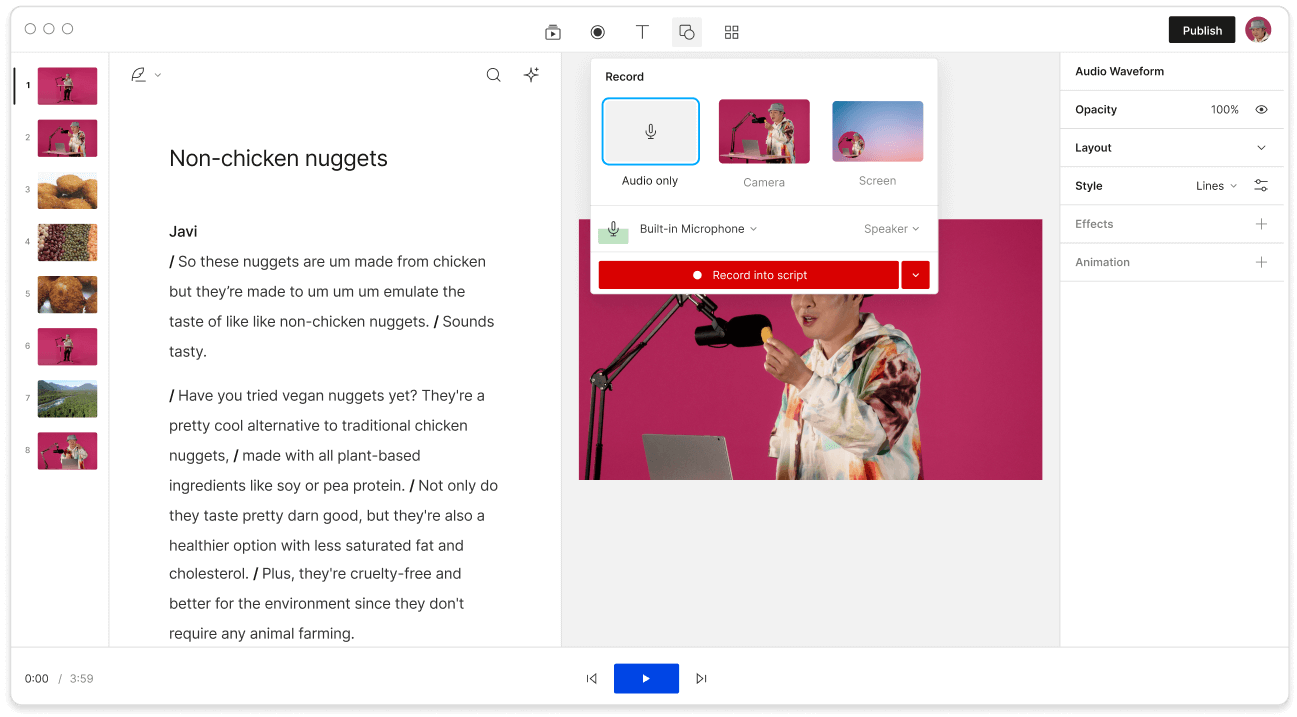
Descript does more than just transcribe audio. It can also generate audio based on your text to expand your creative options. Keep your words and change your voice, or cloning your voice to add to your original audio without rerecording.
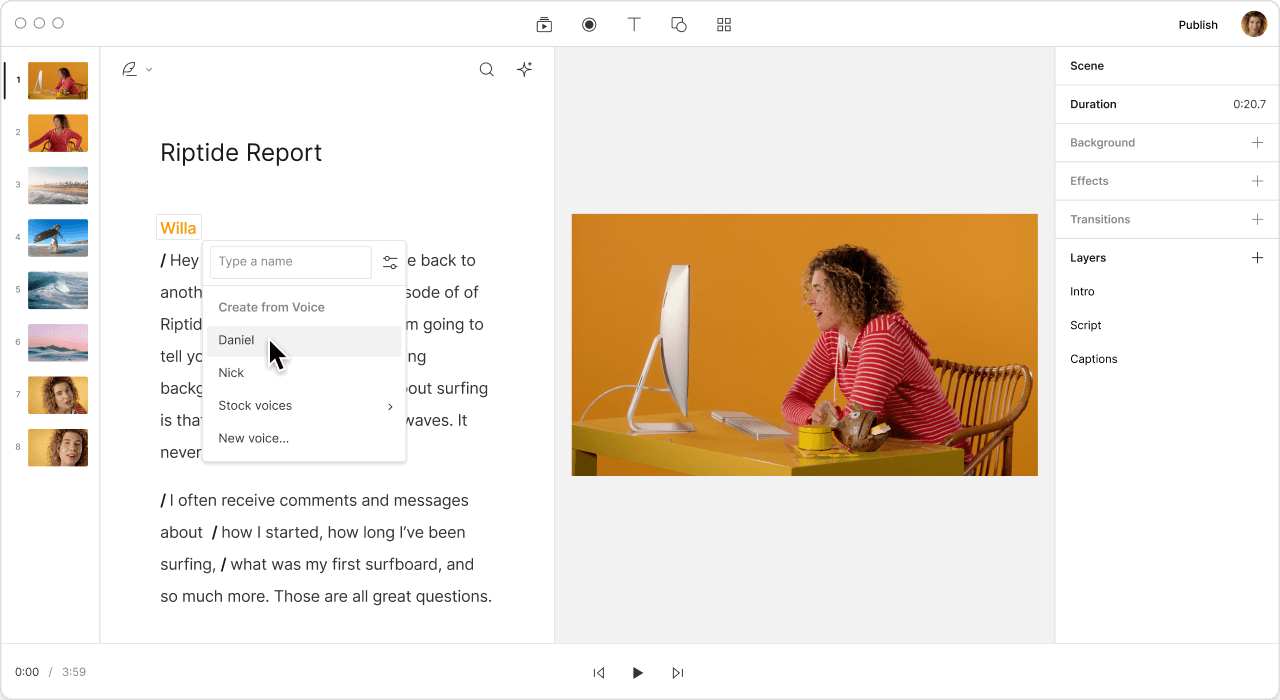
Whether you're a YouTuber, podcaster, or just want to transcribe an audio file, Descript's 95% accurate AI transcription gets you most of the way. From there, you can remove filler words in one click, automatically flag likely transcription errors, and make bulk corrections across your entire transcript.
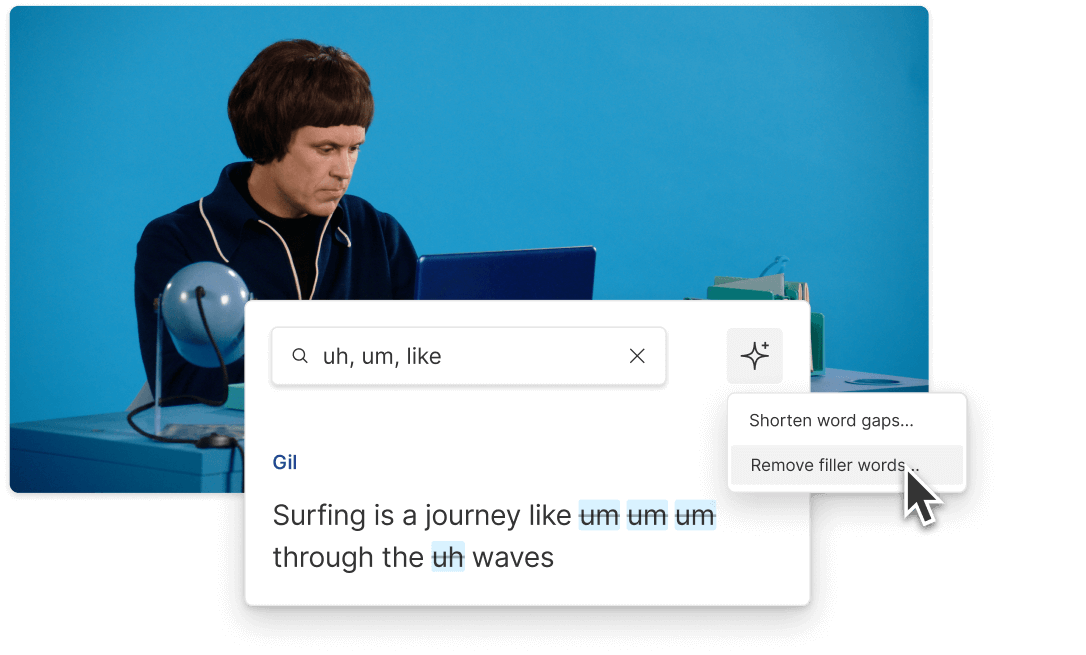
Export your transcribed audio in your choice of format, including or excluding speaker labels, time codes, and markers. Plus, AI Actions make it easy to turn your transcript into blog posts, social media posts, or even a script based on your prompts.
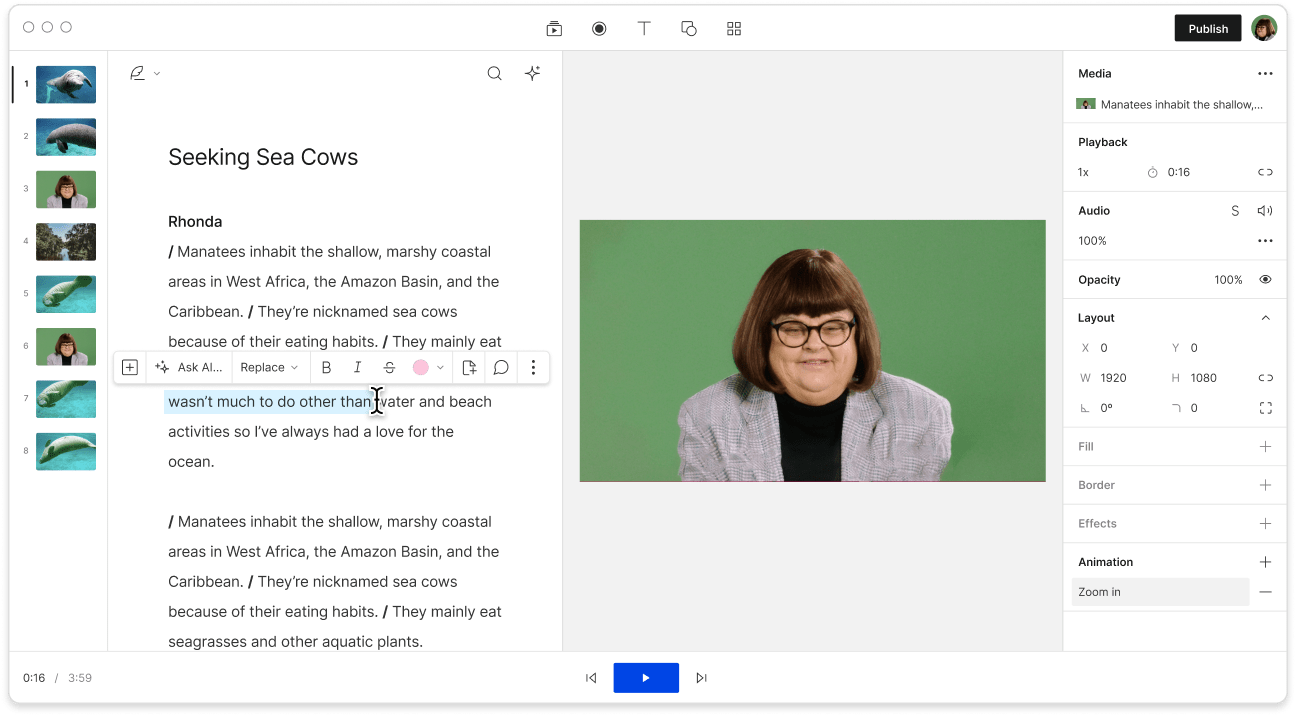
Descript uses industry-leading artificial intelligence and machine learning to take your audio files and give you a highly accurate transcription of that audio in seconds.
Yes, you can use Descript to create captions for videos. Simply select the video file you want to add text to, transcribe the audio, and then use Descript’s Fancy Captions feature to add the text to your video in a few clicks.
Far from it. Descript is an all-in-one audio and video editor. With features like automated filler word removal, voice cloning, and Studio Sound voice enhancement, Descript uses AI to streamline your entire production workflow.
Yes! Descript supports transcription in 23+ languages , including English (US), Latvian, Romanian, Catalan, Finnish, Lithuanian, Slovak, Croatian, French (FR) , Malay, Slovenian, Czech, German, Norwegian, Spanish (US) , Danish, Hungarian, Polish, Swedish, Dutch, Italian, Portuguese (BR), and Turkish. The AI can understand a variety of accents and speaking styles thanks to continual training of its speech recognition models.
Descript can transcribe WAV, MP3, AAC, AIFF, M4A, FLAC audio files.
Transcribe App and Online Editor
Your personal assistant for note taking and transcribing. our voice transcription service saves you time and helps you focus on what’s important..
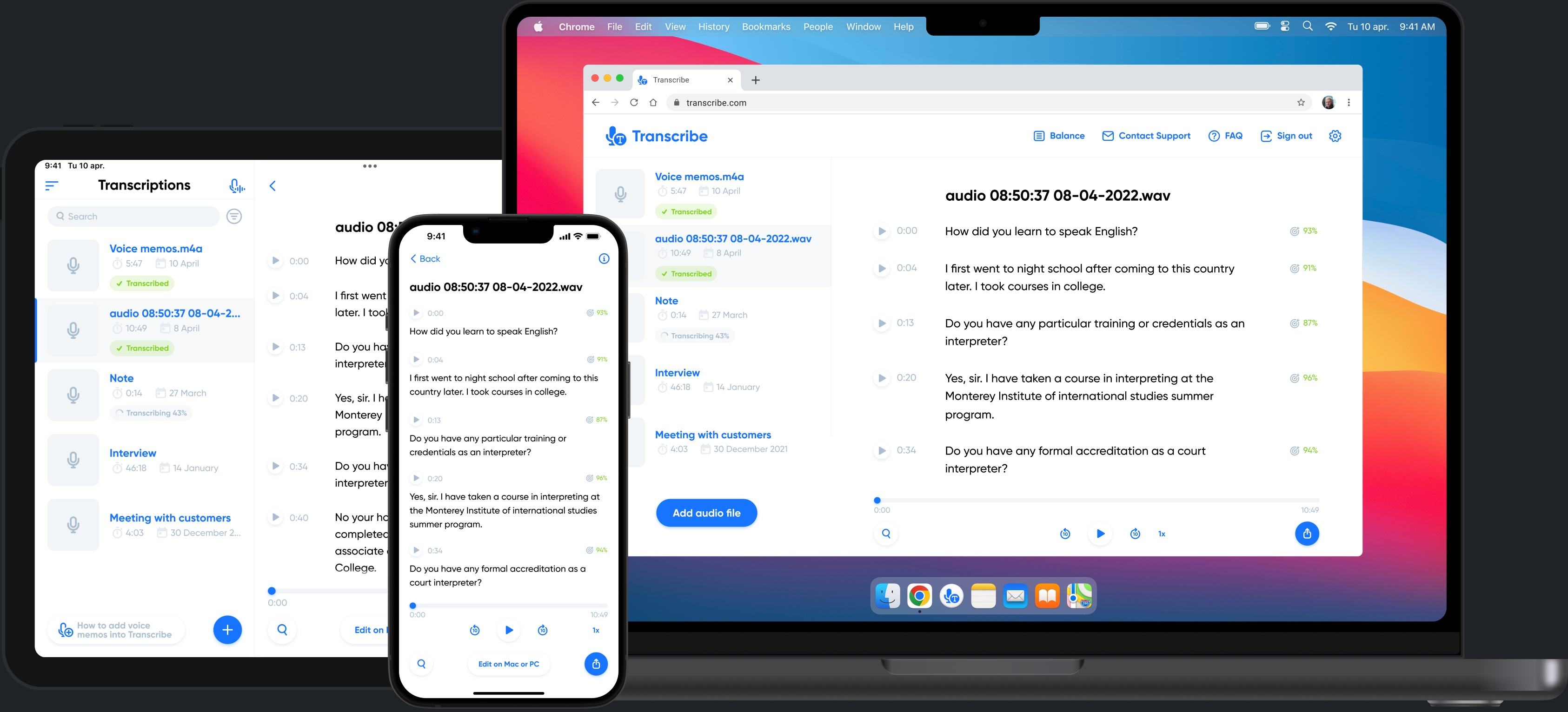
Automatic transcription
Transcribe is your AI-powered speech-to-text service. Use the Transcribe app and online editor to automatically generate notes from meetings, interviews, videos and more.

More than 120 languages
Turn audio and video into searchable, editable and shareable content in more than 120 languages.
Spanish (Spain)
Spanish (Mexican)
Spanish (Colombian)
Traditional Chinese
Variety of formats
Import files from any app or cloud storage system. Supported formats include mp3, m4a, wav, m4v, mp4, mov and avi.
Document export
Export transcribed text into a document with timestamps and polish it there. Supported formats include PDF and Microsoft Word.
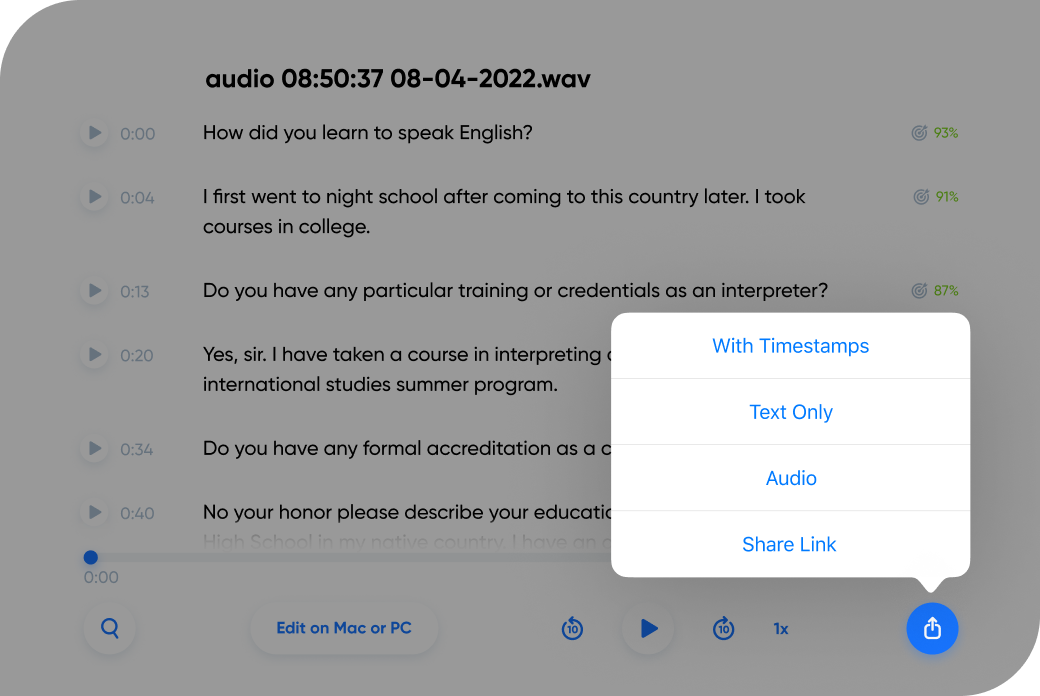
Zoom integration
Record your Zoom calls and get meeting notes almost instantly.
Voice recorder
Record and review conversations in real time with our live transcription service.
Dim the lights when you work late into the night.
Collaboration tools
Collaborate with your colleagues by exporting voice notes or using Teams feature.
Bonus 5 hours of transcription time
Additional time credits every month.
Additional export formats
Export to TXT, PDF, DOCX, SRT and JPG.
Cloud storage
Up to 500 files of speech recording can be backed up in the cloud.
Synchronization
Access your documents from any device (iPhone, iPad, MacOS or a web browser).
Edit on your phone, PC or Mac
Proofread and polish the transcription on whichever device you prefer.
Priority support
Speedier replies and help when you need it.
Bonus 30 hours of transcription time
Ability to create teams for collaboration (up to 5 teams).
Up to 1 000 audio files with infinite storage time.
For podcasters
Transcribe podcasts into written notes.
For business
Get meeting notes in an instant.
For journalists
Transcribe interviews to get news out fast.
For academics
Save time on your academic research.
For students
Transcribe lectures and seminars.
What our users are saying
I’m a freelance writer who uses the Voice Memo app when conducting interviews. It would take me HOURS to transcribe what was recorded. And that wasted my time when I could have been writing the article. Transcribe has now freed up that time.
I am disabled and I’ve been looking for this exact technology for at least two years because I can’t type anymore. A lot of these transcriptions don’t work, but this one does. I’ve probably done 60 hours of transcribing audio memos checks and with with very few exceptions it was Word for Word perfect. And when you didn’t get the word right it was because I was mumbling, or what have you.
This converted my rambling voice memos directly into text for use in a word document. My audio quality was low: I recorded with my iPhone in my lap while driving on the highway so there is lots of background noise. Still, the imperfections in text are all from me stammering. Actually, the app cut out lots of ums and repeated words improving what I said. It still requires editing and correcting - mostly formatting - but really couldnt be improved much at all. This is mature technology. Also, the software interface is top notch, like google or even better.
Time-saver and amazing results! Thanks a lot for this help! I often have to work with texts in German, English, Italian.
Just used this app to transcribe a 24 minute interview (on Apple Voice Memos) with my dad, about our family history. Using this app vs. transcribing it myself has literally saved me hours. The transcription was good enough that all I will need to do is clean up a few minor “misreads”, and I can present a written version of this interview to my dad as a gift for Christmas. Thanks for a great app!
I am very pleased with this app. I use it primarily to transcribe short information videos. I purchase time in one hour increments which is suitable for my needs.
Experts talk about Transcribe
Best voice-to-text apps.
Voice-to-text apps can be very useful for busy professionals. If you're always on the go or you think faster than you can write, these special programs can increase efficiency and store your recordings safe and sound via the cloud.
The 6 Best Dictation Apps for iPhone
If the iPhone's built-in dictation feature doesn't cut it for you, here are a few good dictation apps for you.
10 iPhone Speech-to-Text Apps 2021
If you don't want to type long texts yourself, a transcription service will be the best solution for you.
Dictation Software
Record your audio or webcam and download a transcription
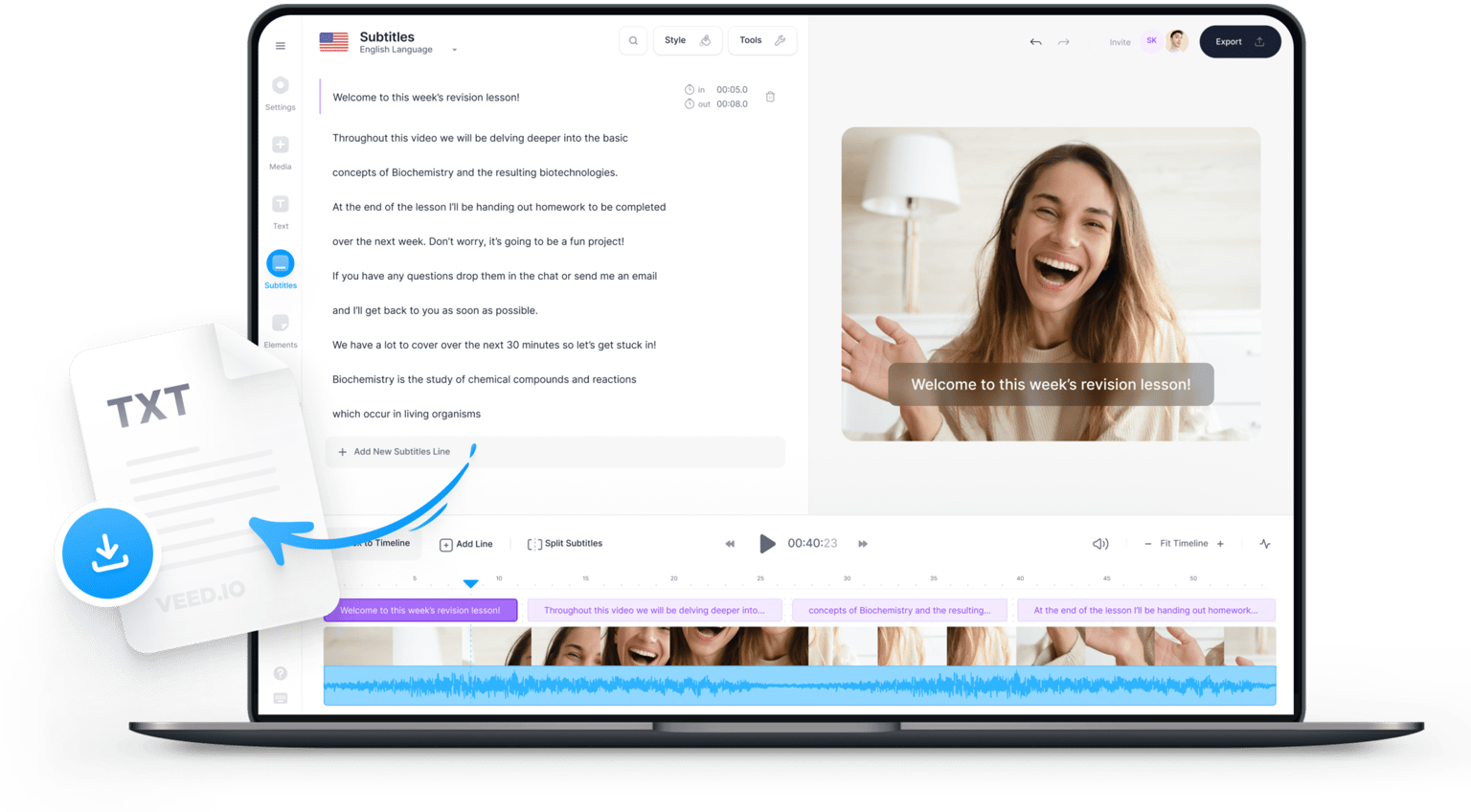
319 reviews

Fast, Accurate Voice-to-Text Dictation
VEED uses an AI-powered speech recognition software that lets you record your voice or webcam online and download a transcription of your recording. You can transcribe your audio and video files to text in one click. Instead of manually typing your recording on Google Docs, Microsoft Word, and other note-taking apps, let VEED automatically transcribe your audio and video! You can do it online, straight from your Chrome browser and other web browsers. It’s compatible with Windows, Mac, and Linux. Our auto transcription service has a 95% accuracy—which is a lot higher compared to other services that are even more expensive. You only need to edit a few words or phrases. It takes minutes compared to hours of manually transcribing files! Let VEED be your personal assistant when it comes to transcriptions. Premium subscribers will have access to unlimited transcription downloads. You can visit our pricing page for more information.
How to Use the Dictation Software:
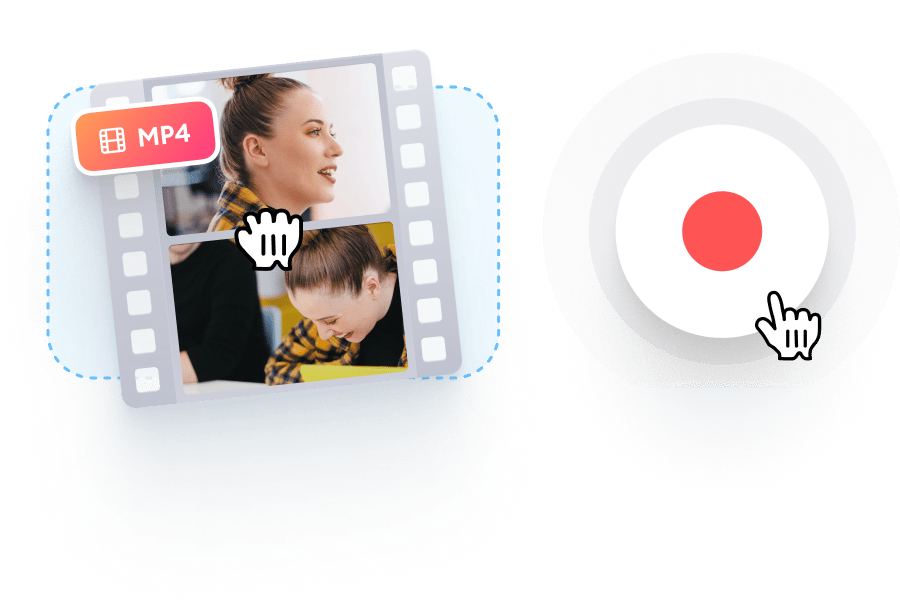
Record or upload your audio or video
Upload your audio or video or start recording using VEED’s online webcam recorder. You can also drag and drop your files into the editor.
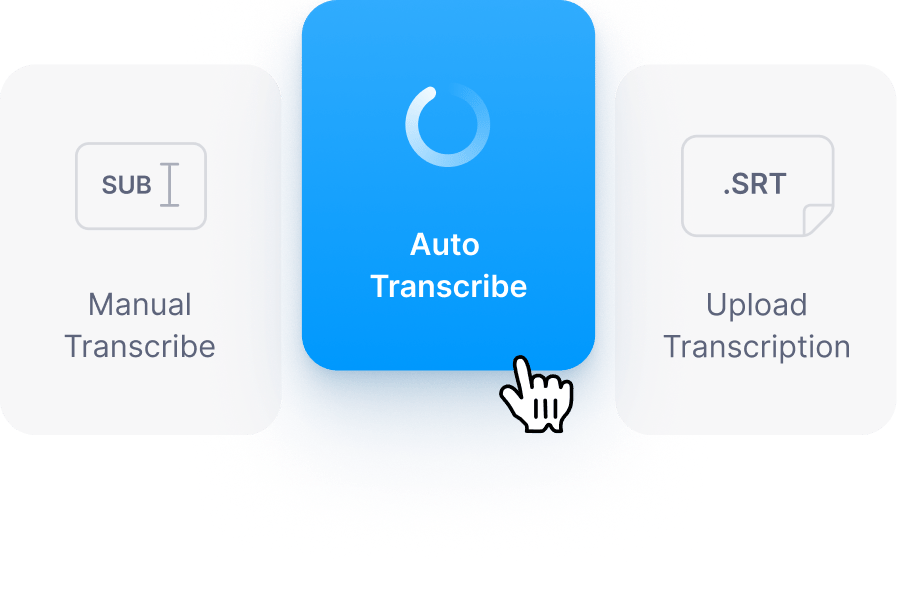
Auto Transcribe
Click on ‘Subtitles’ from the left menu and select ‘Auto Transcribe’. Select a language and click ‘Start’. VEED will automatically transcribe your file. Make changes to the transcription if needed.

Download the Text File
While on the Subtitles page, click on ‘Options’ then hit the download icon. You’re done! Make sure to select the format that you prefer. You can download a TXT, VTT, or an SRT file.
‘Dictation Software’ Tutorial

Download your transcript in different formats
You can download your transcript in your preferred format. VEED lets you download either a TXT file, a VTT, or SRT, and it only takes a few clicks. Just click on ‘Auto Transcribe’ after uploading your audio or video file, select your preferred language, and download the transcript. It is super fast and easy. Before downloading the file, you may want or need to do a few minor edits to the transcription. Some words may not be 100% accurate but it is still so much faster and easier compared to typing the entire document yourself.
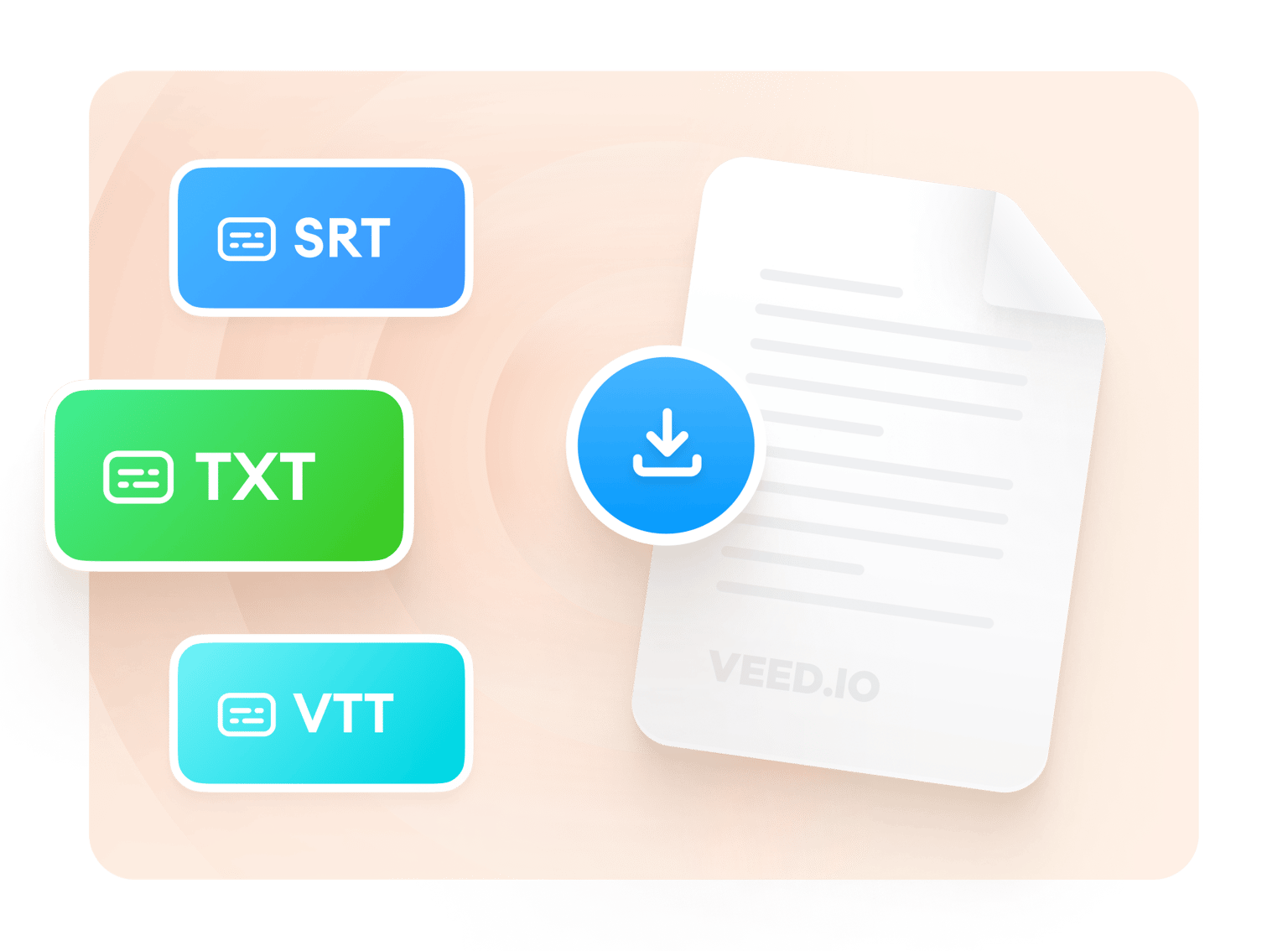
Translate to multiple languages
Our powerful dictation software gives you the option to translate your transcript to different languages. VEED supports over 100 languages and recognizes different accents, to provide more accurate translations. To do this, first, let VEED automatically generate subtitles. Just click the same ‘Auto Transcribe’ button mentioned above. On the same window, click on ‘Translate’ then select your preferred language. That’s it! You can now download the transcript in your desired format and language.
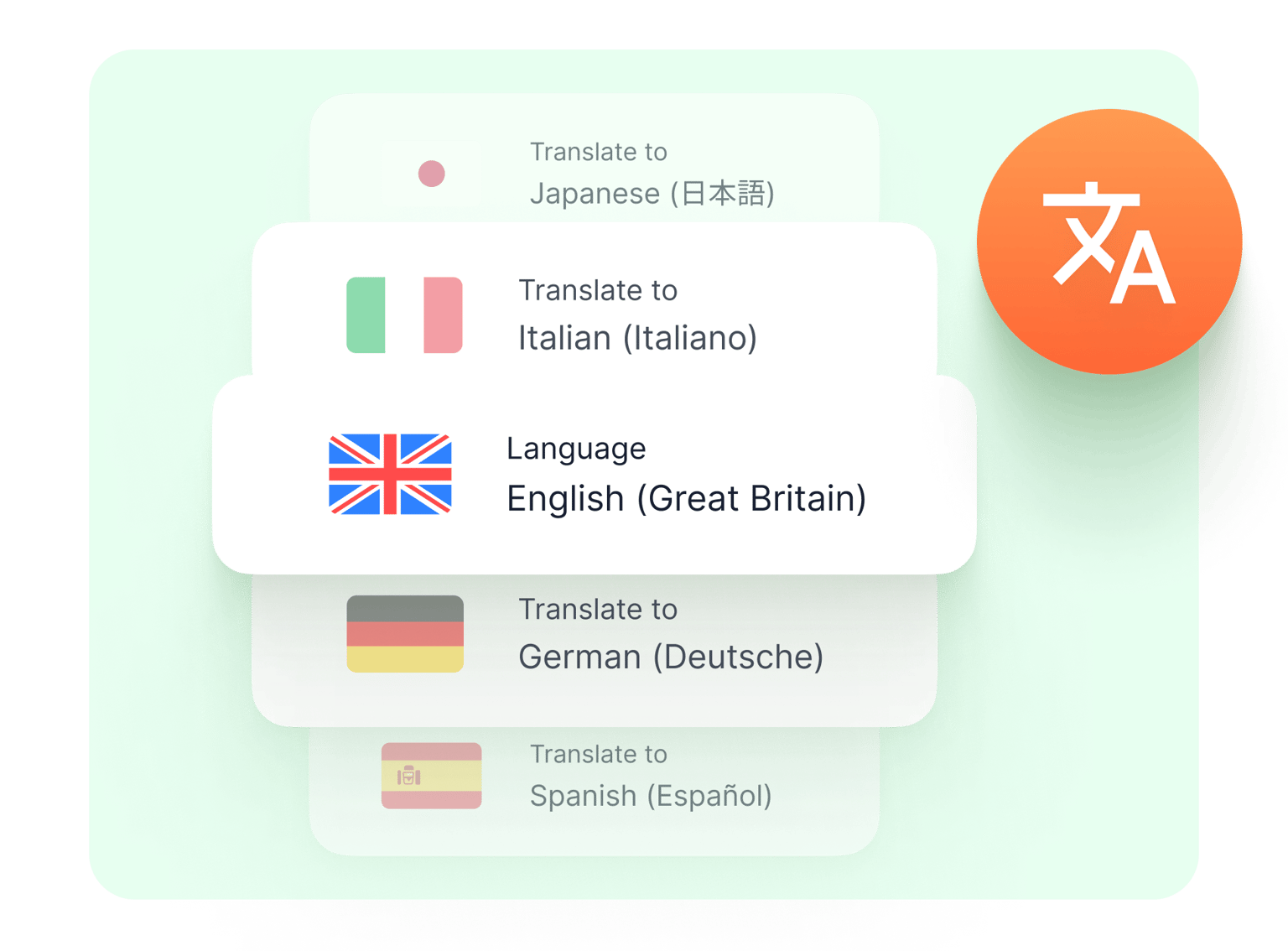
Affordable and reliable voice recognition software
VEED’s dictation and voice recognition software is the most affordable you can find, with an accuracy that is unmatched for its price range. Convert your audio or video files to text in a few clicks. Premium subscribers will have access to unlimited transcription downloads. This is the perfect solution for those who constantly need to transcribe interviews, meetings, or presentations for work. Visit VEED’s pricing page to see more info.
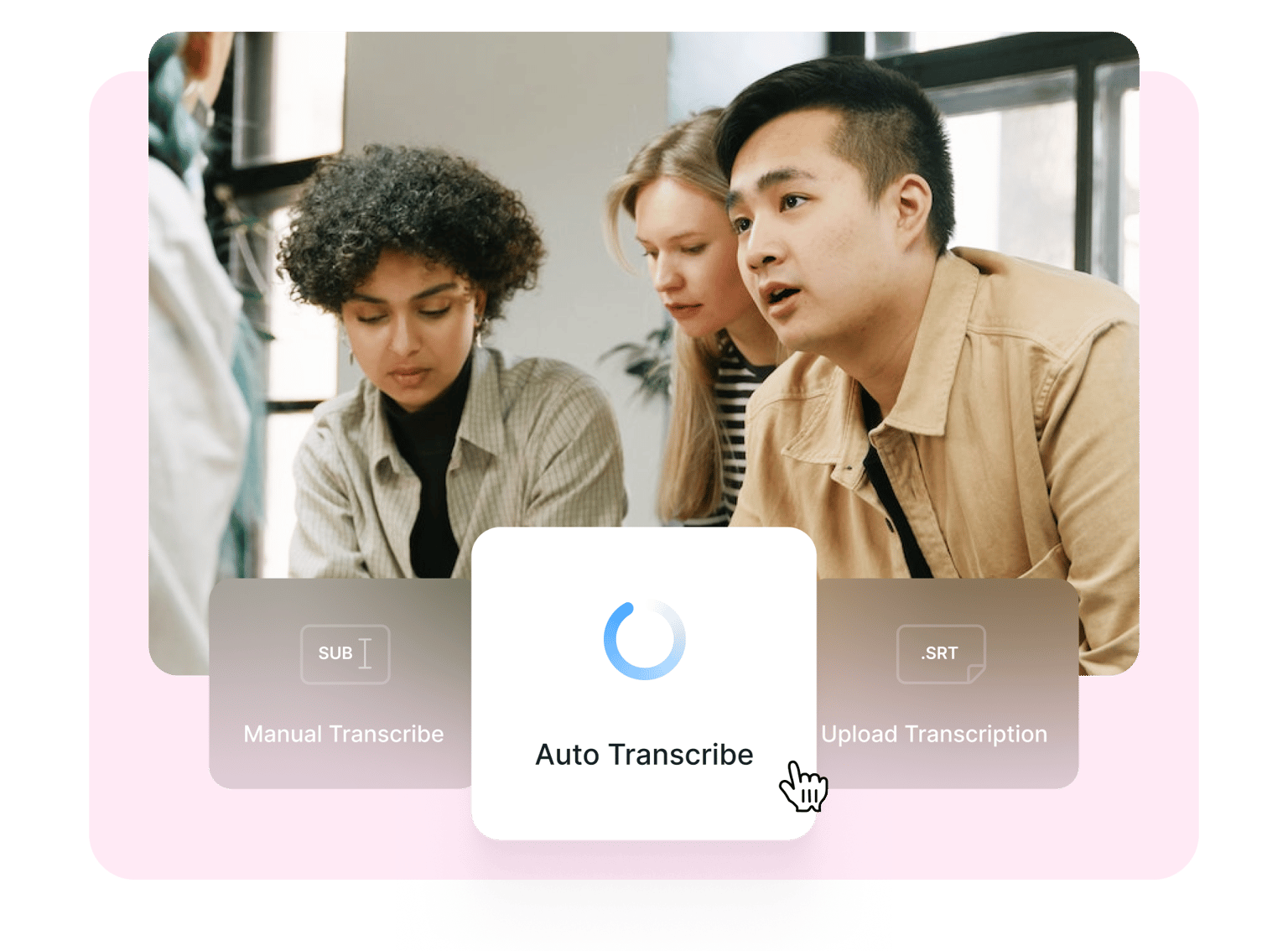
How do I transcribe a dictation I’ve recorded?
Record or upload your audio or video to begin. Click on the Subtitles tool on the left menu then ‘Auto Transcribe’ and VEED will transcribe the audio or speech to text for you. Then click on Options and download the TXT, VTT, or SRT file!
Can I dictate to Microsoft Word?
MS Word does allow dictation. However, some may find it inefficient and not fast enough. Use VEED to easily record your audio and video and transcribe it in one click!
What is a dictation software?
A dictation or transcription software uses a speech recognition program to convert spoken words to text. It’s a convenient alternative to manually typing your recordings!
How do I edit the transcript?
Before downloading the transcription file, you have the option to edit the text. Depending on how the speech or recording is spaced out through the video, VEED will separate the transcriptions into different lines of text. Just click on a text and start editing.
Can I talk to my computer and have it type?
Yes, you can—with VEED! Just open your browser and go to VEED and start recording. When you’re done, click on the Subtitle tool and select Auto Transcribe!
How accurate is VEED’s auto transcription service?
VEED is incredibly accurate when it comes to auto transcription, especially compared to other services in its price range. Our transcriptions have a 95% accuracy. There may be a few words that you need to correct from time to time but overall, VEED is able to recognize and transcribe almost all the words in a speech or a song!

Loved by creators.
Loved by the Fortune 500
VEED has been game-changing. It's allowed us to create gorgeous content for social promotion and ad units with ease.

Max Alter Director of Audience Development, NBCUniversal

I love using VEED. The subtitles are the most accurate I've seen on the market. It's helped take my content to the next level.

Laura Haleydt Brand Marketing Manager, Carlsberg Importers

I used Loom to record, Rev for captions, Google for storing and Youtube to get a share link. I can now do this all in one spot with VEED.

Cedric Gustavo Ravache Enterprise Account Executive, Cloud Software Group

VEED is my one-stop video editing shop! It's cut my editing time by around 60% , freeing me to focus on my online career coaching business.

Nadeem L Entrepreneur and Owner, TheCareerCEO.com

When it comes to amazing videos, all you need is VEED
Launch Dictation Software
No credit card required
More than a dictation software
VEED is a powerful video editing app that lets you do so much more than just transcribe your audio or video. It feature a comprehensive suite of video editing tools; everything you need to create professional-looking videos, even if you don’t have experience in video editing. Add subtitles to your videos to make them more accessible for everyone. All tools are accessible online so you don’t need to install any software. Try VEED today and start creating videos like a pro!


- Show /Hide help pane
- User-Interface Language:
- Upload to Google Drive
- Download as file (.txt)
- Word Document (.doc)
- Save Session (Ctrl+S)
Say or Click
Tip: While dictating, press Enter↵ (on keyboard) to quickly move results from buffer to text editor.
Speechnotes
Speech to text online notepad professional, accurate & free speech recognition text editor distraction-free, fast, easy to use web app for dictation & typing.
- New - Speechnotes is now available on Android, with special punctuation-keyboard, commands & more.
NEW Service: Transcribe Audio Files
We started a new professional transcription service for consumers. This means you can now enjoy that service at VIP conditions & low cost of 0.8$/min. Try our new human-transcription service here.
Speechnotes is a powerful speech-enabled online notepad, designed to empower your ideas by implementing a clean & efficient design, so you can focus on your thoughts. We strive to provide the best online dictation tool by engaging cutting-edge speech-recognition technology for the most accurate results technology can achieve today, together with incorporating built-in tools (automatic or manual) to increase users' efficiency, productivity and comfort.
Works entirely online in your Chrome browser. No download, no install and even no registration needed, so you can start working right away.
Designed to Inspire Creativity and Keep You Focused
Speechnotes is especially designed to provide you a distraction-free environment. Every note, starts with a new clear white paper, so to stimulate your mind with a clean fresh start. All other elements but the text itself are out of sight by fading out, so you can concentrate on the most important part - your own creativity. In addition to that, speaking instead of typing, enables you to think and speak it out fluently, uninterrupted, which again encourages creative, clear thinking. Fonts and colors all over the app were designed to be sharp and have excellent legibility characteristics.
Reviews & Users’ Feedback (higher than 4.5 stars!)
We’ve only been on air for a short while and already featured on “ProductHunt” and other international tech magazines. But we are most proud of our users’ feedback. Speechnotes is the highest ranked speech-recognition app on the Chrome-store, rated higher than 4.5 stars! Well above other online alternatives. Here are some of the user reviews we got on the Chrome store :
"I would like to say that I am very pleased with this dictation plug in. It is better and much more accurate than the other two that I have tried. This is definitely my preferred dictation app. In fact, I wrote this review using the app. Thumbs up to the developers!!"
"It does what it says on the tin...& more. Priceless. Tony Hawes. Whose faith has been restored in Apps by this one."
... And there are many more. Read all of them on the Chrome store
Thanks a lot guys! Your feedback gives us great motivation to keep going in developing great solutions
A Free Alternative to Dragon Naturally Speaking
Features built to increase productivity & efficiency for both voice typing & regular key typing.
For many of us, key-typing is slow and thus time-consuming. Speechnotes lets you type at the speed of speech (slow & clear speech). Speechnotes lets you move from voice-typing (dictation) to key-typing seamlessly. This way, you can dictate when convenient and type when more appropriate. You can also dictate and edit your text results right away, and continue dictating. No need to go through app modes or even stop dictation. Insert punctuation marks by speech (voice commands) or by a single click.
Other features built for productivity for both type of typing are: Auto save that saves the document in real time upon any change, so you don't ever have to disturb yourself with it. Export to Google Drive (cloud saving) or download as a document to your computer. One click to email, or print your note. Automatic smart capitalization of letters at the beginning of sentences. No Login, registration, installation, or download needed. Works "right out of the box". So, where are all the automatically saved notes stored? Speechnotes stores all your data on your own computer, through your browser. The advantage is that you don't have to sign in. The disadvantage is that you cannot access these documents from other computers. For that - Speechnotes lets you export to Google Drive. Another small disadvantage is that after many many notes, you might run out of storage room, so, it's a good practice to delete from time-to-time unnecessary older notes. Unlimited usage for free.
Leading Technology
Speechnotes is based on Google's high-end speech-recognition engines. In fact, all your speech is sent to Google, there it gets interpreted using powerful parallel servers and algorithms, and gets sent back to Speechnotes as a stream of possible transcription results. With the right handling of these results and set of commands to the Speech-To-Text engines we are able to achieve results that do not fall in accuracy even when compared to the most professional and expensive software available on the market. Add to that punctuation insertion upon click and voice commands and smart capitalization, and you get one of the most advanced apps out there. Quantitatively, accuracy levels higher than 90% should be expected.
Health Advantages to Voice Typing
Sitting in front of a computer in general may result in different types of Computer Related Repetitive Strain Injuries (RSI). To avoid them the best way is not to sit in front of the computer for long periods of time. But, if you have to, you have to take extra care on your posture. You can read more about it here (http://rsi.unl.edu/) . Voice typing is one of the main recommended ways to minimize these risks, as it enables you to sit back comfortably, freeing your arms, hands, shoulders and back altogether. You can get back to typing once finished dictating for corrections & editing.
Instructions & Tips
Pre-operation: Connect a high-quality microphone to your PC (if you have a built-in microphone it might be good enough). Operation: 1) Click the mic 2) For the first time only: Your browser will popup a request for you to allow the site to listen to your mic. Click "Allow". 3) Start dictating. Speak slowly and clearly. Space your words and emphasize correct diction for better results. 4) Intermediate results will show in the buffer. There are 3 ways to finalize and shift transcription results from the buffer to the text editor itself: (a) Press "Enter" key on the keyboard (b) Say or click on a punctuation mark (c) Wait Troubleshooting: Most common causes for failures are: 1) Hardware problem with the microphone 2) Browser not Chrome 3) Permission to listen not granted 4) Chrome listens to the wrong microphone To fix the last 2 problems, you should click on the small camera icon in the browser's address bar (will appear after you click the mic) and there set the permission to Allow speechnotes and pick the correct microphone from the drop-down list.
Who can benefit from Speechnotes?
Anyone who is tired of ordinary key-typing might find Speechnotes useful. It might also be helpful specifically for people with difficulties in typing. Such difficulties could be of a result of physical condition, or simply not mastering the keyboard typing technique in an early enough age. In addition, people who type a lot as their profession or hobby might find Speechnotes very useful as long keyboard typing might be very tyring, and even have medical implications as side effects. Needless to say, transcribers (from students to professionals) will find Speechnotes super helpful, as they can listen to a recording and repeat the speech into the mic, to get Speechnotes to transcribe it for them.
Compatibility & System Requirements
Speechnotes is really a broad-platform app. As long as you run it through a Chrome browser it will work. No need for installation, disk space or high-end machines. It will run smoothly on your PC, desktop, laptop and Chromebook. You might try it on your tablets and phones, but it might have issues with some devices.
We at Speechnotes value your privacy, and that's why we do not store anything you say or type or in fact any other data about you. Your speech is sent to Google's speech-to-text engines for transcription.
Although we try, speech results might not be accurate. Also, Speechnotes is a service provided AS-IS and we cannot guarantee that it will continue in the future. For that reason, and for the small chance that software failures might happen, we suggest you export your important texts either to Google Drive or to your computer, so to be protected against unexpected data loss. We will not be responsible for data loss or inaccuracies.
We appreciate your Feedback & Support
Speechnotes was developed in 2015 by the Speechlogger & TTSReader teams in order to help people all over the world to type their thoughts, stories and notes in an easier and more comfortable fashion. That's why Speechnotes is free and available online for everybody's access. The need for such a software tool came to our attention from feedback emails we got from our users. If you have feedback, ideas or requests, please contact us , we will be more than happy to hear from you. If you like Speechnotes, please show support by rating us on the Chrome store, sharing with friends, or mentioning us on your posts and blogs. Your friends and followers will appreciate it too. You may also contribute by a small donation ("buy me a coffee" style).
Speechnotes - Dictation Notepad
Professional speech recognition text editor. Accurate, free, easy to use & unlimited.
All rights reserved worldwide to owner. No permission to copy or use code, style, names, and any content without explicit written permission from owner ([email protected]). You may demonstrate usage of Speechnotes, reviews, etc. Thank you.
Enjoy Speechnotes? Please share . Thanks & love, Speechnotes team
We have a new transcription service for audio files. Try it

Convert your selfies into professional or creative portraits.

Convert YouTube video to text, fast & accurate.
- Video Editor HOT
- Video Enhancer
- Video Background Remover
- Video Effects
- Video Cartoonizer
- Video Clipper
- Watermark Remover
- Vocal Remover
- Music Generator
- Song Cover Generator
- Noise Reducer
- Image Enhancer
- AI Headshot Generator
- Auto Subtitles
- Auto Transcription
- Auto Translation
- Audio Cutter
- AI Voice Generator
- AI Voice Changer
- AI Voice Cloner
- Object Remover
- Video Compressor
- Video Converter
- Portrait Generator
- Passport Photo Maker
- Background Changer
- Image Upscaler
- Image Sharpener
- Photo Colorizer
- Portrait Retoucher
- Face Editor
- Image Converter
- Image Compressor
- Emoji Remover
- Screen Recorder
- Webcam Recorder
- Voice Recorder
- TikTok Downloader
- Instagram Downloader
- Romantic Deals
Online Audio to Text Converter
Convert audio to text online free instantly. This best voice to text converter can save time and energy without sacrificing accuracy. 90+ languages and rich formats supported.

How to Automatically Convert Voice to Text Online Free?
Figuring out how to quickly convert speech, voice recordings or sound to text for podcast, interview, education, meetings, journalism, personal pleasure or any other purpose? Well, you've come to the right place! Media.io auto audio transcription tool does the difficult job for you. It's a simple online program that uses AI and deep ML to accurately analyze video or audio sounds and generate transcripts. You only need 3 simple steps to convert speech to text. See how this best audio transcriber works!
Step 1. Upload Your Voice Files to Convert
Launch Media.io speech to text converter to upload your audio or video files to transcribe. You can upload medias from local storage.
Step 2. Start Transcribing Audio to Text Online
The automatic transcription tool will quickly analyze the voice and convert it into text in an instant. (You can make any necessary edits to the resulting transcripts.)
Step 3. Download Speech-to-Text File
Now your audio transcript is ready. Preview and Export the text file in .TXT or .SRT format to your device.
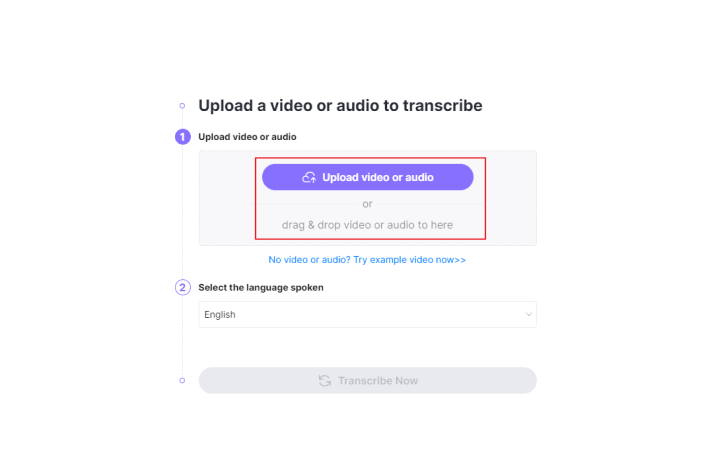
Standout Features of Media.io Audio to Text Transcriber
As for audio-to-text converting, Media.io empowers you to transcribe sound with remarkable accuracy and efficiency. After extracting the texts or subtitles from any video or audio files, you can get it auto-synced with your video or perform other editing tasks - delete, duplicate, copy and type, etc. Give it a try!
Online Speech to Text
With Media.io Auto transcript service of this online transcriber , you don't need to install any complicated software transcribing audio recording apps. Simply launch it from browser and transcribe from audio to text free.
High Recognition Accuracy
Media.io uses an advanced AI translator and deep ML to transcribe any audio recordings into quality text. Gives you up to 95% accuracy with few spelling or grammar errors that need proofreading.
90+ Languages Supported
You can easily transcribe audio file or video files in over 90 languages. It supports English, Spanish, French, Chinese, Indian, and other languages. Many accents are included. (Currently it only supports English, but support for other languages will be available soon!)
Accept Various Audio Types
Media.io supports almost all standard sound formats for importing. You can directly upload video or audio files in formats like MP3, M4A, WAV, MP4, MOV, WebM, AVI, OGG, FLAC, and more.
Multi-Functional Editor
This speech recognition software comes with a multitrack timeline to edit audio, video and text accordingly. You can trim, split, cut, add captions, etc.
Auto Add Video Subtitles
To cover up more regions and users and let them understand what you are saying or presenting in the video you post on YouTube, Facebook, Instagram, or Tiktok, convert your speech to different subtitles.
Auto Subtitle Video
Add Audio to Video
Remove Video Noise
Cut & Trim Audio
Generate Voice
Remove Audio Noise
How Can Media.io Voice to Text Converter Help You?
Imagine you have to transcribe the audio to text by typing words manually, it could take hours to finish a speech-to-text typing work. But now, you got this Audio to Text Converter for helping you get relief from the time-spending work! It could be used to convert podcasts, speeches, video captions, etc. And the exported text file can be saved in .txt for matching Google Sheets, Microsoft Word, etc.
Convert Online Lectures, Interviews, Speechings or Teachings to Text
Online courses are rising in recent years, people can take lessons all around the world. However, lecturers and tutors may have to deal with students from different countries and regions and let them understand what they are teaching without using their native language.
To solve this problem, a transcription service like Media.io is helpful. Teachers can convert audio into the widely spoken languages like English or alternatively, students can make use of smart translation techniques to understand the speech in their native language. In both ways, transcribing sound to text helps to understand the knowledge more efficiently.
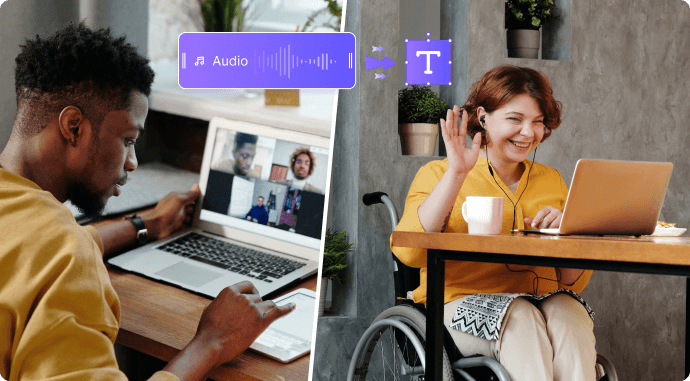
Auto Transcribe YouTube Video Contents to Subtitles & Caption
CC captions is an audio to text service with the language you are speaking. Yet, if you want to reach a wider audience, it is more wiser for you to offer more native language to get more views. Therefore, use Media.io to accurately transcribe videos by adding subtitles and captions in different languages. You can even customize and edit the description.
*Tips: Learn how to transcribe YouTube to Text and auto generate subtitles or captions for videos .

Transcribe Podcasts to Words for Further Explaination
A podcast is an online audio or spoken word that focuses on a specific topic. To grab more audiences, you may want to understand every word in the podcast and create descriptions or posts for each episode. And some of them prefer to read than listen. This is why Media.io comes into play; it will create auto-generated transcripts of your podcasts to transcript audio and improve the whole workflow.

Convert Audio to Text to Help Someone that Is Hard to Type by Hands
Audio to Text Converter is such a gift for people with dyslexia or who are disabled to use conventional input devices for typing words. This technology can help them to express their words with text so that everyone can know it clearly.
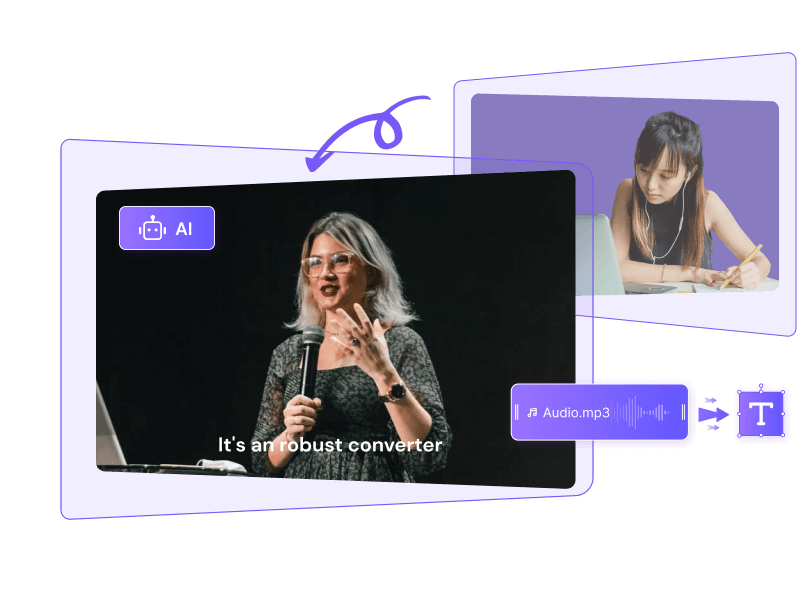
FAQs Regarding Sound to Text Converter
How can I transcribe voice to text quickly?
Media.io makes it super simple for you to transcribe from audio to text. Just upload your audio recording files and our AI transcription software will take care of the rest, generating plain text in a matter of seconds. Interestingly, you can record voices using the inbuilt recorder and transcribe it.
How can I edit the auto-transcribed text?
Once you've finised auto audio transcription audio to text on Media.io, you can simply download the plain text or edit it further.
Can I add the auto-transcribed text to my video?
Yes, you can add the extracted text tracks to any video without manual operations. Just toggle on the Auto Subtitle button. The transcribed texts will be automatically burned into the video. If you wish to save the subtitles separately, click the Export icon to download the subtitle file in SRT or TXT.
More Tips and Tricks for STT and Voice Changing
This online voice to text converter works really well. The accuracy is amazing and it helps me transcribe my videos to English transcript without any hassles. I'm happy.
I've been a fan of Media.io products for a while now and this particular online product impresses me. The transcript from audio is simple, fast, and accurate.
This online audio to text converter works magic for me. Apart from being 100% accurate, it allows me to edit the generated text which is a big plus. Continue the good work, guys!
As an online student, I always have to transcribe my lecture videos to understand everything and create notes. Luckily, Media.io helps me with that most of the time.
Everything about this online video editor is spot on. It's 95% accurate and hardly gives me the wrong texts when adding subtitles to my YouTube videos. I highly recommend it!
Sound into Text Converter You Can Rely On.
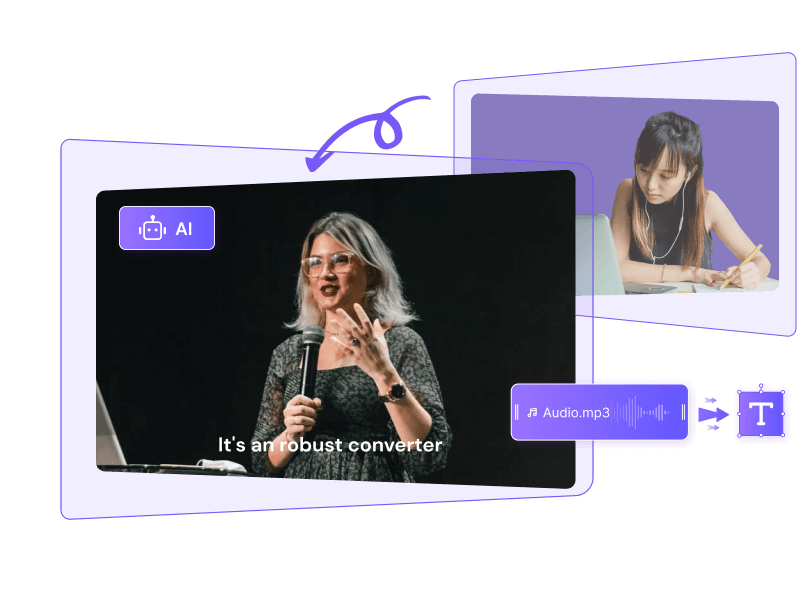
Convert audio to text
Sound to text .
Are you looking for a way to generate transcripts of your voice overs, podcasts or meetings quickly and easily? Look no further! The Flixier free audio to text converter helps you generate transcripts of your audio recordings and conversations quickly and easily in minutes. And the best part is that it all runs in your web browser so you don’t have to worry about downloading or installing anything to your computer. Just log in, upload your audio or video file, click the Transcribe button and sit back while our software gives you a perfect transcript of the audio that you can then edit and save to your device!
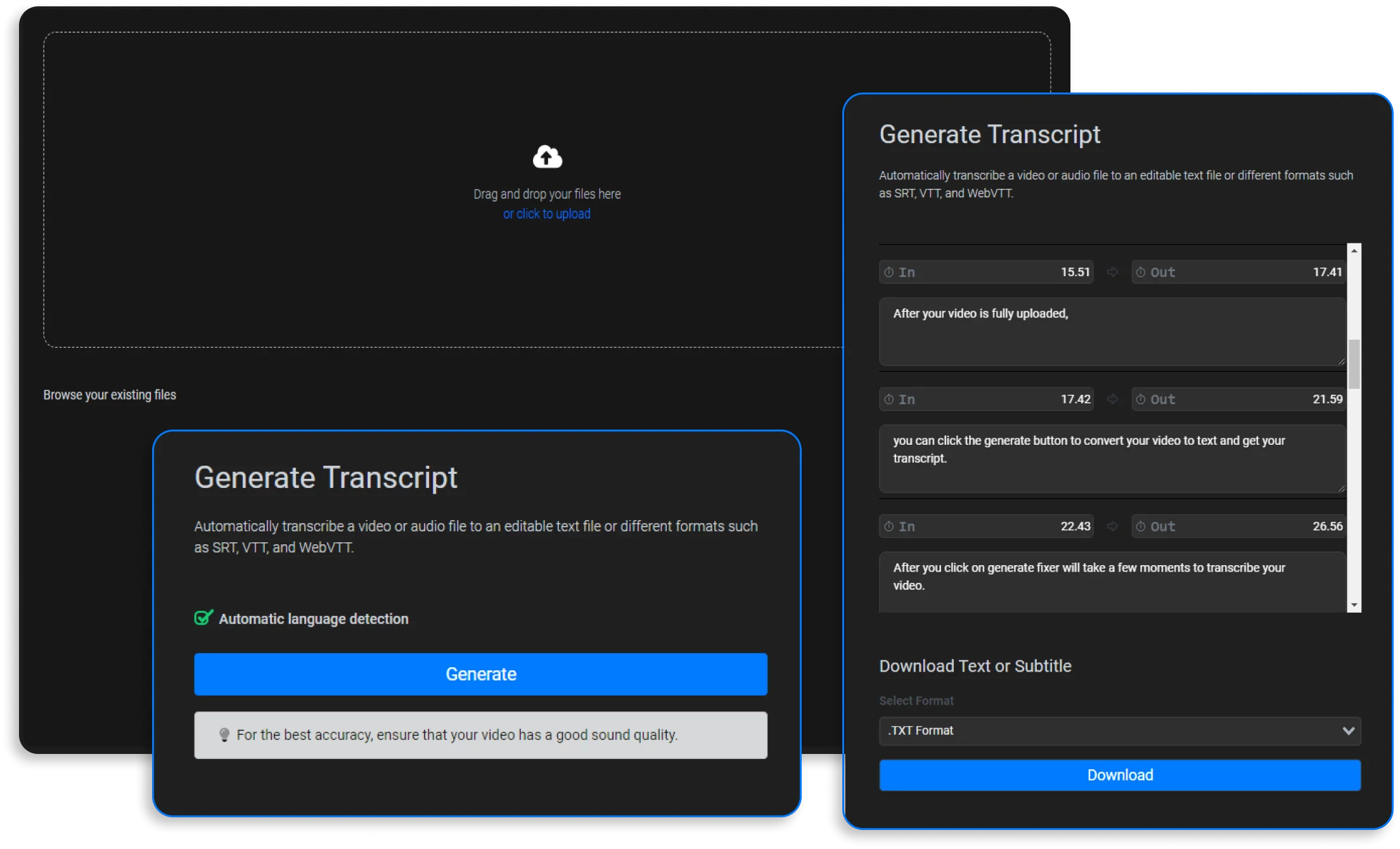
Compatible with all formats
Being primarily an online video editor, Flixier is compatible with all the popular video and audio formats, from WAV to MP3, WMV, MKV, MP3 or AVI. That means you don’t need to waste time looking for file converters or stress about what format your audio files come in.
Get Zoom meeting transcripts
Our online video editor is integrated with the Zoom conferencing platform, meaning that you can bring your Zoom Cloud recordings straight to Flixier using the Zoom button in order to generate accurate meeting transcripts easily and quickly. Of course, you can drag over offline Zoom recordings as well, or simply Import audio from Google Drive, Dropbox or OneDrive.
Generate synchronized subtitles automatically
The same technology that allows you to automatically transcribe videos in seconds with Flixier can also be used to generate subtitles for your videos without having to worry about synchronization. Just click the Transcribe button and our cloud-powered editor will take care of the hard work for you! All you have to do is choose the font, size and positioning.
Edit your video and audio online
Flixier can do a lot more than just generate subtitles and transcripts! Our powerful online video editor can also be used to cut, crop or add images and professionally animated graphics to your videos. It also features plenty of audio editing features like gain control or a custom equalizer to help you bring out the best parts of your voice and content.
How to convert audio to text:
To start converting your audio to text with Flixier, just click the Transcribe or Get Started buttons above. Then, drag your audio (or video!) files over to the browser window or press the “click to upload” butto
After the file has uploaded just click the “Generate” button, your file will be processed and the transcription will show up on the left side of the screen. If needed you can also make changes to the text before you download it.
To download your audio transcript just click the Download button on the lower left part of the screen. You can choose between downloading a text file or subtitle file from the dropdown above the download button.

Why use Flixier to transcribe audio to text:
Transcribe audio fast.
Our online audio to text converter only takes a couple of minutes to work, making it a lot faster than manual transcription or traditional apps that need to be downloaded and installed.
Generate transcripts and subtitles
Flixier lets you save your audio transcript in a variety of formats, including more than five different types of subtitle file, making it a great way to generate perfectly synchronized subtitles for your videos.
Convert audio to text anywhere
Since Flixier is browser based, it will run smoothly on any device, be it a Mac, a Windows laptop or even a Chromebook.
Transcribe audio to text for free
Our automatic audio transcription feature, as well as the rest of our video editing options is available to free accounts as well, so you can experience the power of cloud video editing without paying a cent and decide if it’s good for you.
What people say about Flixier

I'm so relieved I found Flixier. I have a YouTube channel with over 700k subscribers and Flixier allows me to collaborate seamlessly with my team, they can work from any device at any time plus, renders are cloud powered and super super fast on any computer.

My main criteria for an editor was that the interface is familiar and most importantly that the renders were in the cloud and super fast. Flixier more than delivered in both. I've now been using it daily to edit Facebook videos for my 1M follower page.

I’ve been looking for a solution like Flixier for years. Now that my virtual team and I can edit projects together on the cloud with Flixier, it tripled my company’s video output! Super easy to use and unbelievably quick exports.
Frequently Asked Questions
Can i download a .txt file after converting audio to text.
Yes, Flixier lets you save your audio to text transcriptions as text files easily with the click of one button!
Is it free to convert audio to text?
Yes, you can use Flixier to transcribe up to 5 minutes of audio for free every month.
Yes, you can use Flixier to transcribe up to 5 minutes of audio for free every month.
Need more than an audio transcriber?
Edit easily, publish in minutes, collaborate in real-time, articles, tools and tips, unlock the potential of your pc.

Guide Center
- Find and Replace Text
- Remove Line Breaks
- Reverse Text
- Uppercase Converter
- Lowercase Converter
- Sentence Case Converter
- Title Case Converter
- Capitalized Case Converter
- URL Decoder
- URL Encoder
- HTML Editor
- Character Count
- Sentence Count
- Grammar Checker
- Compare Texts
- Text to Speech
Speech to Text
- Morse Code Translator
- Invoice Generator
- Privacy Policy Generator
- Scrabble Word Finder
- Word Scrambler
- Random Number Generator
- Password Generator
- QR Code Generator
- Barcode Generator
- Word Generator
- Text Generator
- Anagram Generator
- Credit Card Generator
- Random Team Generator
- Fake Address Generator
- Random Letter Generator
- Random Noun Generator
- Acronym Generator
- Hashtag Generator
- Title Generator
- PDF to Word
- PDF to DOCX
- DOCX to PDF
- Word to PDF
- ODT to DOCX
- HTML to PDF
- XML to JSON
- CSV to JSON
- JSON to CSV
- Hex to Decimal
- Decimal to Hex
- Binary to Hex
- Hex to Binary
- Binary to Decimal
- Decimal to Binary
- Binary to Text
- Text to Binary
- Binary Translator
- ASCII to Hex
- Hex to ASCII
- Binary to ASCII
- ASCII to Binary
- Unicode Text Converter
- Font Generator
- Small Text Generator
- Tiny Text Generator
- Cool Text Generator
- Cursed Text Generator
- Glitch Text Generator
- Weird Text Generator
- Cursive Generator
- Bold Text Generator
- Cool Font Generator
- Name Generator
- Nickname Generator
- Username Generator
- Last Name Generator
- Business Name Generator
- Brand Name Generator
- Company Name Generator
- City Name Generator
- Town Name Generator
- Fantasy Name Generator
- Elf Name Generator
- Demon Name Generator
- Island Name Generator
- Character Name Generator
- Dragon Name Generator
- Domain Name Generator
- Youtube Name Generator
- Rap Name Generator
- Wu Tang Name Generator
- Japanese Name Generator
- Star Wars Name Generator
- Band Name Generator
- Dwarf Name Generator
- Ship Name Generator
- Female Name Generator
- Planet Name Generator
- Superhero Name Generator
- Kingdom Name Generator

Easily convert speech to text online and free
Google chrome required.
Please open anytexteditor.com inside Google Chrome to use speech recognition.

Cannot Access Microphone
Please follow this guide for instructions on how to unblock your microphone.

Dictation is now publishing your note online. Please wait..
Speed is the rate at which the selected voice will speak your transcribed text while the pitch governs how high or low the voice speaks.
Speak Reset
How to turn speech to text
Click on the button and start dictating your text
Be patient and don't speak too fast
Your text will start appearing in a special field
Speech recognition and conversion to text
Transcribing (decoding) audio / video into text is not too creative, but sometimes an obligatory part of the work. For example, when you are preparing an interview, material on a speaker's speech, or extract abstracts from what you said on the recorder during a walk. No software can completely replace the manual work of transcribing recorded speech. However, there are solutions that can significantly speed up and facilitate the translation of speech into text, that is, to simplify the transcription. Transcription is an automatic or manual translation of speech into text, more precisely, recording an audio or video file in text form.
If you work in digital marketing, you constantly need to interact with text: jotting down ideas, tasks, describing concepts, writing articles, and much more. Sometimes it is easier and faster to dictate the text so as not to forget an important thought or task. The dictaphone is bad for this: the recording will then need to be deciphered and translated into text. And if you leave voice notes often, then it is simply unrealistic to quickly find the information you need or skim through it. Modern speech recognition technologies have come a long way. But they still cannot cope with dictaphone recordings, where there are extraneous noises, the interlocutor is heard quietly or poorly. But they are good at recognizing the voice from the microphone.
Was AnyTextEditor useful to you?
Hello. We tried very hard to create a convenient website that we use ourselves. If you liked any of our tools and editors, add it to your bookmarks, because it will be useful to you more than once. And don't forget to share on social media. We will be better for you.

Speech Typing
- Fb
- Tw
- in
- Wha
Free Online Speech Typing - Write with your voice
Have you ever thought of using your voice to transcribe anything you would like to be typed? You can do this with our free online voice typing tool.
Start dictating what you want to say. See how online voice transcription offers a live transcript of your message.
Voice typing uses Google speech recognition to convert speech to text in real time. This technology is supported by the Chrome browser (for desktop) and some browsers on the Android operating system. Other browsers have not yet implemented speech Typing.
How can you use our free online voice typing software?
- Click Start Dictation.
- Let our Speech Typing software use your microphone.
- Start dictating.
Recording can also be initiated with keyboard shortcut Escape. Doesn't work for you? Make sure you are using the Google Chrome browser.
Note: iPhones and iPads are not supported
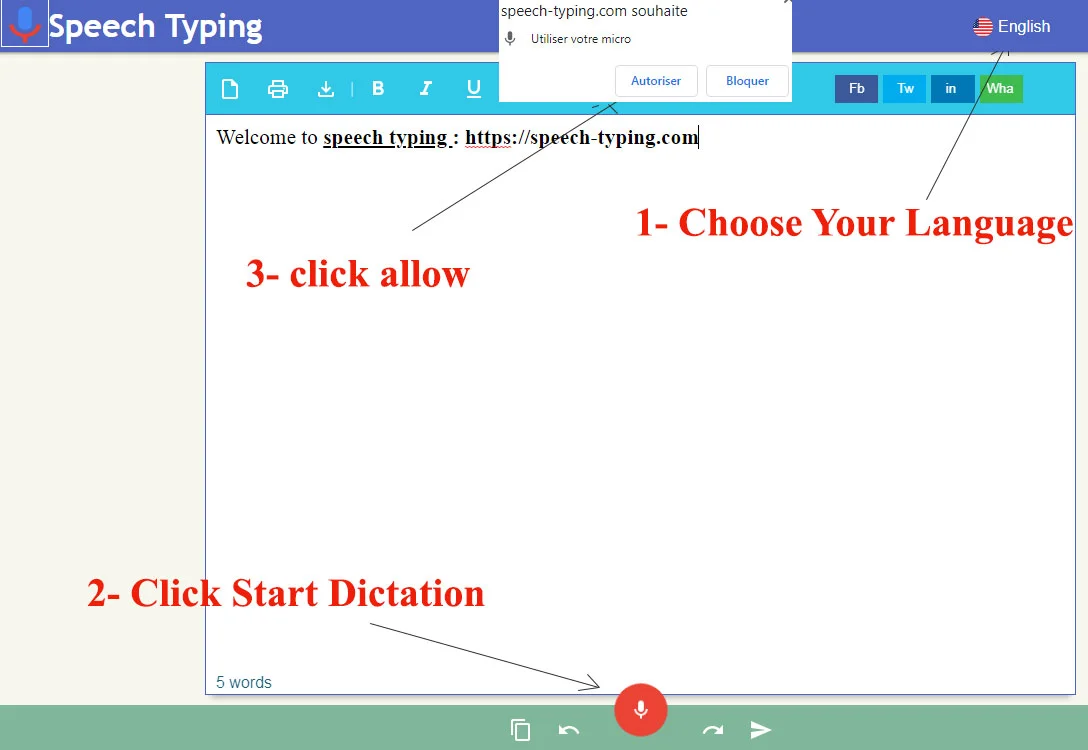
Why should you use our free online voice typing software?
It's fast, it's simple, and it's totally free. Our Speech Typing / voice recognition software makes it easier than ever to turn your voice and diction into typed transcripts. Our functional software allows you to start dictating, save your transcription as text, save your voice transcription as a Word document, print your transcription, email it, and more.
With our voice handwriting recognition and transcription tool, you can dictate text and see it fully typed.
What features does this online Speech Typing software offer?
This text chat feature provides a clear transcript, allows you to record text, and acts as a voice transcript. This tool is free and online, so you can access it from anywhere, it recognizes the main voice commands. It offers perfect functionality for professionals, teachers, students and more for high-quality online Speech Typing to increase productivity.
- Free and online
- No download, installation or registration
- you can copy or save or send the dictated text
- Support multiple languages
- You may use it on your mobile, computer or tablet
- Smart capitalization
- You can pause or stop the dictation and our software will stop where you left off and keep your place
- Recognizes voice commands to insert punctuation: for example, say "full stop" and it will write "."
What are the benefits of voice dictation?
Some of the benefits of Speech Typing may seem obvious, and right away it's easy to see why free voice to text software can be useful. However, this program offers many other benefits that you may not have considered.
With our voice dictation tool, you can experience smooth communication, fast document processing, and of course, flexibility for your work . Why take the time to write down your big ideas when you can quickly capture them with our voice typing tool?
Ever had a great idea that you can't wait to write down, but once you get the chance writing it, did you forget the idea? Or, have you ever built a big sentence in your head, but the moment you pulled out a document to write, your brain totally changed the order? It happens to all of us. But with our Speech Typing tool, you just speak into our software and record the idea without lifting a finger! Then simply print the transcript, save it as text or as an email or Word document
But that's not all, there's a long list of benefits that voice input tools can offer! For example, Speech Typing software can:
- Save time: A voice recognition tool can cut your time in half compared to typing something on a document
- Multitasking: It's a must for busy people
- Make fewer mistakes: When you write something, it's possible to make mistakes and misunderstand an idea. With a voice input converter, you can capture the emotion, message, and grammatically correct transcription right from your diction.
- Make working and conveying on your cell phone simpler than at any other time - our program works with iPhone, Android, tablets, and the sky is the limit from there - open it with google Chrome. Guarantee a safe way for your data: It goes from our transcription service to the next location you assign (such as text, Word document, printed document, etc.).
- Speed up tedious work.
- Increase and improve workflow and visibility, enabling easier project management and faster turnaround times.
What is speech recognition?
A speech recognition tool, also known as an automatic speech Typing tool, voice typing software, or online speech recognition tools, is software designed to deliver live transcription of a live dictation with your voice. These types of tools require no typing or physical effort.
They work solely on the basis of the user's voice and then offer a typed or written version of that dictation. Although most voice typing programs work differently than others, they generally offer instant, live speech recognition transcription.
Who uses voice dictation, also known as voice dictation?
Speech recognition tools are a useful addition for most people. In other words, almost anyone who wants to use voice dictation software will see the benefits almost instantly.
This tool is designed to help improve the productivity of professionals who can save time by writing notes more faster and taking notes more effectively. and efficient meeting notes, creating comprehensive to-do lists and dictating on the go.
Many people benefit from using voice typing and text chat. It is a useful conversation tool for professionals, teachers, and students looking to stand out. It can improve the ability to take accurate reading notes, be a real game changer for dissertation writing work, improve vocabulary, and improve just about any type of writing or speaking someone can do.
The dictation is an assistive technology and we are happy to help thousands of people around the world who struggle with writing every day. This speech Typing tool helps people with dysgraphia, dyslexia, and other learning and attention issues that affect writing. People who are blind or have low vision also find it useful.
Speak to Text allows you to type with your voice instead of writing by hand or on a keyboard. Voice typing software is designed to make typing easier than ever by requiring only a voice to transcribe dictation.
Voice typing helps those who want to maintain their focus and workflow without distractions, those with physical disabilities, and those who simply appreciate the convenience of not having to type or write down their thoughts.
Online dictation and voice input tools: what's the difference?
Users read or hear about two different types of software or tools called online writing and dictation programs. Although these two terms are used interchangeably, many wonder if there is a difference between the two. In most cases, this is not the case. In general, online dictation tools and voice typing tools belong to the same category and do the same things. Other times, however, the difference is how live dictation is achieved.
With voice dictation programs, it's essentially a guarantee that the program is a user-driven tool. In other words, there is no living person to help with this dictation. Although this is often the case with online dictation tools as well, sometimes online dictation can refer to a real person offering online dictation services.
Troubleshooting the speech recognition tool
The following problems may occur:
- The browser does not support speech recognition: the latest version of Chrome does. We strongly recommend using Chrome.
- Microphone hardware problem: Make sure your computer has detected your microphone.
- Permission to access microphone is not granted. Please allow our speech Typing tool to access your microphone.
- The browser is listening to the wrong microphone. To fix microphone permission issues, click the little camera icon in the browser's address bar (it will appear after clicking the Start Dictation button), set the permission to allow use of the microphone and choose the right one. microphone from the dropdown list.
If you encounter any other problems, please contact us and describe the problem in detail.
How does voice recognition work?
After clicking the "start dictation" button, the speech recognition system will send the sound recorded by your microphone to an external partner such as Google Text-to-Speech, IBM Watson Speech typing, Microsoft's Speech-to- Text or Amazon. Transcribe. The partner will then convert your speech to text and return the text transcript to you. This process happens live, so you can see the audio transcript right on your screen. This is also why you must be connected to the Internet to use this tool.
How do I enable voice dictation?
To activate our voice dictation software, all you have to do is click the "Start Dictation" button and allow the program to access your microphone. The speech Typing software will start listening to what you say and start transcribing what you say.
How to use voice dictation?
One way to use it is to open our free Speech Typing tool. Just select the language you want to transcribe live and click "start Micro". Give your browser access to your microphone and start dictating. Speech to text or The free voice dictation software will start to recognize your voice and simultaneously transcribe the dictation into text.
Is there any software that can convert voice input?
Yes, our free online voice dictation software is one of the applications that can convert voice dictation. It is a free automatic tool that can be used without registration. You can utilize it on your PC, tablet or mobile.
copyright © 2022 speech-typing.com . All Rights Reserved.

- Our purpose
- Impact report
- English (GB)
- Français (Canada)
- Bahasa Indonesia
- Português (Brazil)
- Español (LatAm)
- Tiếng việt
- View Resources
- Develop audiences keyboard_arrow_down
- Develop audiences
- Build audiences
- Increase traffic
- Engage visitors
- Digital journalism keyboard_arrow_down
- Digital journalism
- Digital reporting
- Storytelling formats
- Fight misinformation
- Grow revenue keyboard_arrow_down
- Grow revenue
- Create revenue models
- Reader revenue
- Digital ad revenue
- Case Studies
- View all resources

I'm looking for resources in
- Select your country
- Afghanistan
- Åland Islands
- American Samoa
- Antigua and Barbuda
- Asia Pacific - Regional/Crossborder
- Bonaire, Sint Eustatius and Saba
- Bosnia and Herzegovina
- Bouvet Island
- British Indian Ocean Territory
- Burkina Faso
- Cayman Islands
- Central African Republic
- Christmas Island
- Cocos (Keeling) Islands
- Congo (the Democratic Republic of the)
- Cook Islands
- Côte d'Ivoire
- Dominican Republic
- El Salvador
- Equatorial Guinea
- Europe - Regional/Crossborder
- Falkland Islands (Malvinas)
- Faroe Islands
- French Guiana
- French Polynesia
- French Southern Territories
- Guinea-Bissau
- Heard Island and McDonald Islands
- Isle of Man
- Latin America - Regional/Crossborder
- Liechtenstein
- Marshall Islands
- Micronesia (Federated States of)
- Middle East, Africa, Turkey - Regional/Crossborder
- Netherlands
- New Caledonia
- New Zealand
- Norfolk Island
- North America - Regional/Crossborder
- North Korea
- North Macedonia
- Northern Mariana Islands
- Papua New Guinea
- Philippines
- Puerto Rico
- Saint Barthélemy
- Saint Helena, Ascension and Tristan da Cunha
- Saint Kitts and Nevis
- Saint Lucia
- Saint Martin (French part)
- Saint Pierre and Miquelon
- Saint Vincent and the Grenadines
- Sao Tome and Principe
- Saudi Arabia
- Sierra Leone
- Sint Maarten (Dutch part)
- Solomon Islands
- South Africa
- South Georgia and the South Sandwich Islands
- South Korea
- South Sudan
- Svalbard and Jan Mayen
- Switzerland
- Timor-Leste
- Trinidad and Tobago
- Turkmenistan
- Turks and Caicos Islands
- United Arab Emirates
- United Kingdom
- United States Minor Outlying Islands
- United States of America
- Virgin Islands (British)
- Virgin Islands (U.S.)
- Wallis and Futuna
- Western Sahara
- Select a country
We have recommended resources for you

No Results Found
We couldn't find what you are looking for, voice typing: transcribe audio using google docs.

A quick and easy way to convert audio to text.
Learn to convert audio to text using Google Docs.

This lesson will teach you to use the Voice Typing feature in Google Docs as a quick audio to text converter. It can help you improve your workflow by transcribing things like interviews and voice notes.
Activate Voice Typing in Google Docs.
Begin transcribing your audio., troubleshooting poor audio quality., how to add punctuation., learn more about voice typing..
For more Fundamentals lessons, visit: https://newsinitiative.withgoogle.com/training/course/fundamentals

Step 1 To activate Voice Typing in Google Docs, open a new or existing document and select Tools > Voice typing. A small floating box with a microphone icon will pop up.
Step 2 At the top of the box, a drop down menu lets you select the language you want to transcribe, including many variants of English, Spanish, Portuguese, and Arabic.
Step 3 To move the box to a convenient spot while you work, left-click on the top of the box and drag it.

Step 1 Once you've chosen a language, click the microphone and start speaking. Voice Typing will transcribe whatever is coming through your computer microphone.
Step 2 If you recorded an interview with your phone or a traditional recorder, hold it close to the computer microphone for playback. If the recording is clear enough, Voice Typing should be able to transcribe most of it with few typing mistakes.
Step 3 To pause the transcription, click the microphone. It will turn black to show that it’s paused.

If the recording is not clear, you can try plugging in your headphones and listening to the audio recording yourself. As you listen, repeat the words back to the computer in a clearer way. Voice Typing should be able to transcribe it.

You can use these phrases to add punctuation to your text: period, comma, exclamation point, question mark, new line, and new paragraph. The punctuation function works with a few selected languages, including German, English, Spanish, French, Italian, Russian, and Portuguese.

For help using Voice Typing or to learn more techniques, hover over the microphone box until a question mark appears, then click it.
Congratulations!

You completed “Voice Typing: Transcribe audio using Google Docs.”
To continue building your digital journalism skills and work toward Google News Initiative certification, go to our Training Center website and take another lesson.

Verification: Advanced Reverse Image Search
Prepare for third-party cookie deprecation.

Google Alerts: Stay in the know.

VoxRec - Voice to Text Transcription for iPhone/iPad/Apple Watch
Record and transcribe your meetings into text - instantly.
VoxRec is a voice recorder with built-in speech to text service. It uses state of the art AI to convert your voice memos into written notes. Automatically delivered to your Inbox or your cloud folder.
Available for iPhone, iPad, & Apple Watch
High-accuracy speech to text from just $0.07/min
How often do you forget important details or a great idea? Whether it’s a fast-paced meeting, doctor consultation or random creative ideas - record them as voice memo, review them as text. Save Time. Save Money.
Why people transcribe with VoxRec
Over 40,000 professionals use our app to save time in their work. We asked a few to tell us how they use the voice to text features. This is what they said...

Project Manager
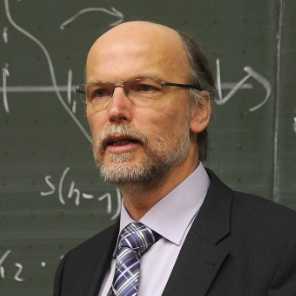
Jonathan H.
University Professor

Personal / Legal Assistant

Health Care / Doctor

Creative Writer

Meditation Coach
United States

United Kingdom

I tried many voice-to-text apps until I found VoxRec. Now I use the app to transcribe every meeting. My meetings take up to two hours, are fast-paced with a lot of action points. VoxRec helps me produce more accurate and timely meeting minutes.
Download our voice to text app and transcribe 30 minutes free!
Get a complimentary 30 minutes of speech-to-text service when you register.
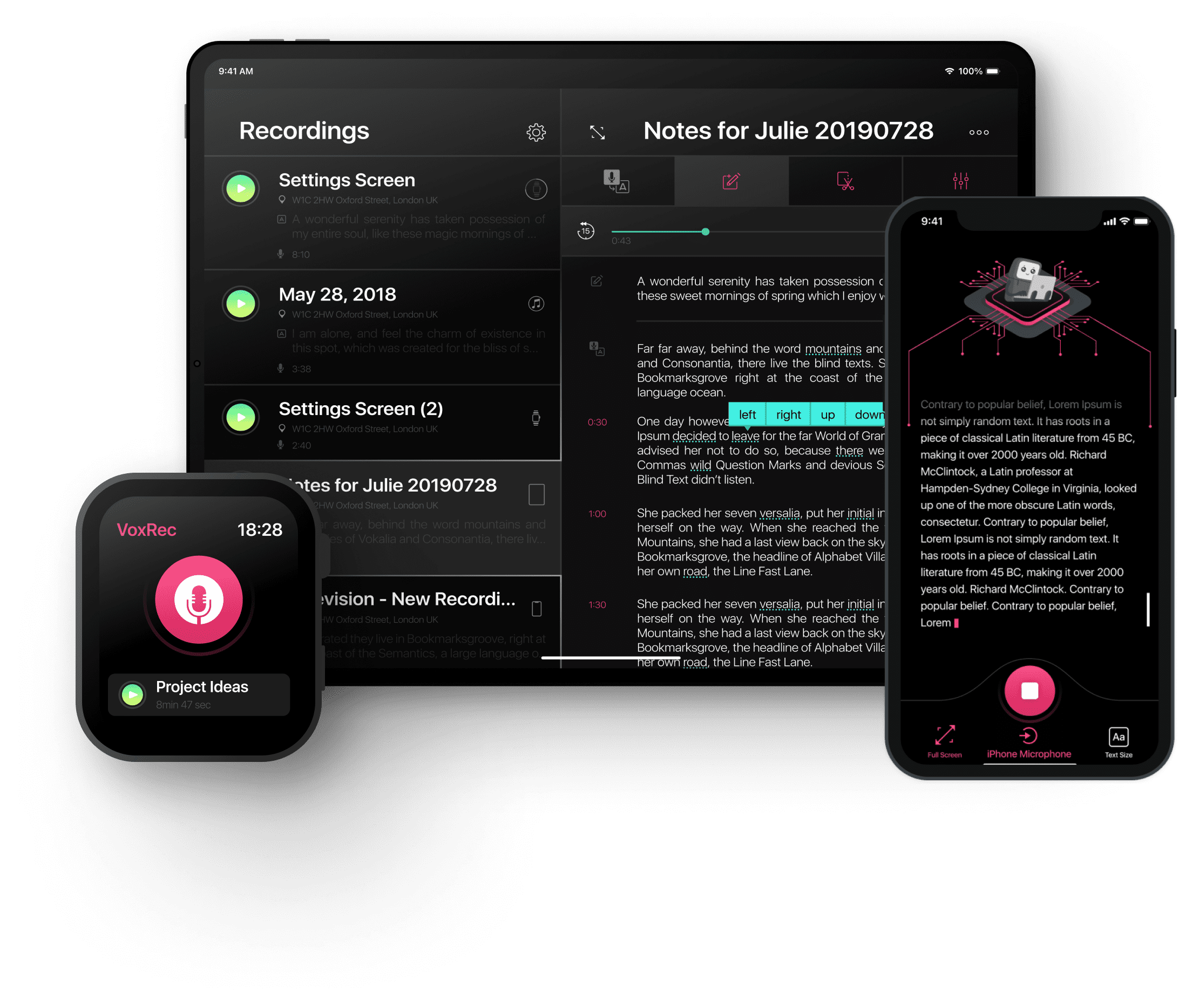
More than a transcription app
Productivity features will help you work with your recordings and transcriptions to achieve even more than ever before in the same time.
Transcript via Email
Within minutes.
Your voice memos are transcribed and automatically delivered to your email in a jiffy
Always Secure
Always synced.
All meetings, notes, voice memos and transcripts backed up to your cloud (iCloud, Dropbox, Google Drive)
Industry Leading
A.i. transcription.
Transcription by human takes hours. Get more out of your interactions and meetings by letting VoxRec transcribe your discussions.
VoxRec app is FREE to download. Our recording features are completely FREE. We offer monthly subscriptions or pay as you go options for the speech-to-text service.
Playback highlight
Follow the speaker and the discussion with visual word highlight during playback. Tap at any word to start playback.
Format & Edit
Add notes to recordings, edit transcripts, format or highlight text directly on your iPhone or iPad.
Tag important time
When discussion turns serious, mark important moments in the recording. Return to them with one tap.
Backup & Sync
Dropbox, Google Drive or iCloud. Your recordings and transcripts will be securely archived.
30 minutes FREE of speech to text
Appstore reviews.
With thousands of ratings and hundreds of reviews worldwide, we have selected a few that best represent the experience of our app and the transcription service.
Huge timesaver
I love this app. It’s great for on-the-go thoughts. You can record a to-do list, compose an email, write a paper, and so much more! You just record your voice and it transcribes it for you!
Love this app!
This works great for drafting a novel. I can record, the app transcribes and then emails it to me! If the app gets it wrong and I can’t remember what I said it’s super easy to go back in the transcription and listen to the right spot.
Very powerful
I’ve been looking for an app like this. I often get frustrated with listening to voice recordings because a lot of recordings are filled with parts that are not relevant to me. The transcription feature helps me to skip back and forth. This helps me focus on important parts and save time. Lots of other useful features too.
Einfache UI zum Audio aufnehmen
Mit der App kann man einfach etwas aufnehmen und automatisch transkribieren lassen. Das spart Zeit. Man kann den Text selektieren und dann genau zu der Stelle in der Aufnahme springen. Praktisch!
Funktioniert auch in Deutsch
Es ist das erste mal das ich solch eine App verwende und ich finde sie sehr hilfreich. Ich denke ich werde sie in Zukunft in Meetings einsetzen um ein Protokoll anzufertigen und meine spontanen Gedanken festzuhalten. Die App funktioniert auch in Deutsch hervorragend. Das finde ich klasse weil viele Apps auf Englisch optimiert sind.
Saves so much time! Allows me to achieve what I otherwise wouldn’t due to ptsd and not being able to relive and express experiences slowly which happens if typing out. This way I can just speak it and it’s less difficult and less anxiety promoting. Great app, need to speak clearly of course and a little editing here and there is likely but it’s worth having definitely.
Transformational
Really getting a lot out of this app. Using it mainly to record and transcribe meetings. The accuracy is actually quite scary, and I find it allows me to focus more on the meeting knowing I will have a full transcript to refer back to. Really recommend it.
My go to Voice App
I try various Apps and then pick the best of the bunch. This is it. I’m even adding Podcasts and Screencastify audio here to listen back. Excellent. Recommended!
Straordinaria!
Quest’app mi ha facilitato con lo studio universitario, è molto facile da usare, la trascrizione è ottima e ha addirittura la funzione di segnare in tempo reale i momenti più importante della registrazione. Buonissima!
Registratore vocale e trascrizione vocale
Facile da usare, possibilità di salvare le registrazioni sui cloud e precisa trascrizione. Davvero un’ottima app! Dopo l’aggiornamento è ancora più precisa e veloce!
Say it like you mean it
We welcome all your feedback, chit-chat or suggestions. Don’t be shy, say hi!
Best free text to speech apps: The top 5
Featured In
Table of contents, naturalreader, capti voice, top free tts apps. a side-by-side comparison, is there a free app that will read text aloud, is there an app that reads books to you for free, what is the best free app for text-to-speech.
There are a host of text-to-speech apps. Searching google gives you more than you need. We've curated the Top 1% text-to-speech apps that you can try free!
If you are looking for a text-to-speech reader, there are plenty of options from which to choose. Free text to speech (TTS) software has come a long way, with numerous apps able to handle multiple languages, including English, Italian, Spanish, French, and Portuguese. They have high-quality, lifelike, natural-sounding speech, are great for e-learning, and have various subscriptions available. Many of them are compatible with multiple operating systems, including Microsoft, iOS , Chrome , and Android . With so many options, how can you find the best text-to-speech software to meet your needs? Take a look at the speech tool options below, and find the best TTS reader to meet your needs.
The best free text-to-speech apps
There are plenty of choices available if you are looking for a free text-to-speech app. Some of the top options and use cases from which to choose include:
NaturalReader is a great option for personal use and learning. It is particularly helpful for those learning a foreign language or those with disabilities. It is completely free, comes with a built-in OCR, and gives you numerous interface options from which to choose. This online tool even comes with a built-in web browser. You can upload written text and listen to the natural-sounding voice read the information to you. There is a premium option available if you would like to upgrade, but it is not free and it can get expensive.
Capti Voice is another option that is great for personal use and can help you improve your productivity. It can help you listen to e-books, docs, and web pages. It is also ideal for those who suffer from vision impairment, dyslexia, and other disabilities. There is a tutorial that can be helpful, and there are YouTube videos to help you learn more. It gives you speech tracking word by word, will work offline, and has advanced text navigation options. The voiceover with the audio files is also very clear. These benefits have made this program one of the most popular options in the industry.
Read Aloud can help you convert websites into spoken text. It can handle more than 40 languages, gives you a custom voice experience, and has a streamlined user interface. It can handle PDF documents, Amazon Kindle books, and other epub formats. There are helpful shortcuts that make the app easier to use, and the speech synthesis is smooth. You can change the pitch, and reading speed, and even enable text highlighting to follow along while reading text to speech online with a voice generator. It is also an open-source project, so it is continuously being improved, leading to a better customer experience. But, because it is open-source, it also takes a decent understanding of software programs to get the app to run smoothly.
If you are looking for a mobile app for iOS users, Voicedream could be a solid option. It comes with OCR recognition, has 200 voices, and offers more than 30 languages. The speech recognition and speech services are solid, as it provides you with access to advanced features. Examples include full-screen reading mode, dictionary lookups, and text highlighting. There are also premium features available that allow you to customize the app to meet your needs. These are not necessarily available with the free version.
If you are looking for an API that gives you access to exceptional IVR and SSML, then Speechify is the best option. It is a versatile program that can do it all. It can read documents , books, and articles to you as you do work around the house. You get the ability to listen to articles, physical books, and other digital text in an audio format. It will sound just like a smooth podcast or MP3 file. There is even a free version available, giving you access to plenty of features that can dramatically improve your reading and listening experience! Speechify gives you access to human HD voices made using AI, which gives you a more enjoyable listening experience. You get access to more than 60 languages, and the best OCR technology in the industry gives you the most accurate text extraction. You even have control over the reading speed, allowing you to be even more productive. You can find the perfect voice and reading style to meet your needs. Built using an exceptional SDK, it is easy to see why Speechify is the best option available, particularly for those who are looking for a free option.
Some of the most common questions people ask about text-to-speech software programs include:
Yes! There are options available, but Speechify is the best one. This is an app that can handle articles, documents, and books as you do yard work, drive from place to place, or work in the kitchen. If you want to multitask, Speechify allows you to listen to physical books, PDFs, and articles as audio files, allowing you to be more productive than ever .
Yes! Speechify is an app that allows you to listen to books as they are read to you, free of charge. You are certainly welcome to read along with the book as the audio file plays, but you do not have to. Furthermore, Speechify can handle a wide variety of file types, including HTML, docx, doc, TXT, PDF, ePub, and numerous others.
There are plenty of apps from which to choose. Some of the examples include Natural Reader, Capti Voice, Read Aloud, and Voice Dream; however, the best option is Speechify. You get access to the best features in the industry, and there is a free version available, helping you save money. {"@context":"https://schema.org","@type":"FAQPage","mainEntity":[{"@type":"Question","name":"Is there a free app that will read text aloud?","acceptedAnswer":{"@type":"Answer","text":"Yes! There are options available, but Speechify is the best one. This is an app that can handle articles, documents, and books as you do yard work, drive from place to place, or work in the kitchen. If you want to multitask, Speechify allows you to listen to physical books, PDFs, and articles as audio files, allowing you to be more productive than ever.nn"}},{"@type":"Question","name":"Is there an app that reads books to you for free?","acceptedAnswer":{"@type":"Answer","text":"Yes! Speechify is an app that allows you to listen to books as they are read to you, free of charge. You are certainly welcome to read along with the book as the audio file plays, but you do not have to. Furthermore, Speechify can handle a wide variety of file types, including HTML, docx, doc, TXT, PDF, ePub, and numerous others."}},{"@type":"Question","name":"What is the best free app for text to speech?","acceptedAnswer":{"@type":"Answer","text":"There are plenty of apps from which to choose. Some of the examples include Natural Reader, Capti Voice, Read Aloud, and Voice Dream; however, the best option is Speechify. You get access to the best features in the industry, and there is a free version available, helping you save money."}}]}
Best Chrome extensions
ChatGPT 5 Release Date and What to Expect

Cliff Weitzman
Cliff Weitzman is a dyslexia advocate and the CEO and founder of Speechify, the #1 text-to-speech app in the world, totaling over 100,000 5-star reviews and ranking first place in the App Store for the News & Magazines category. In 2017, Weitzman was named to the Forbes 30 under 30 list for his work making the internet more accessible to people with learning disabilities. Cliff Weitzman has been featured in EdSurge, Inc., PC Mag, Entrepreneur, Mashable, among other leading outlets.
- Share full article
For more audio journalism and storytelling, download New York Times Audio , a new iOS app available for news subscribers.

- June 5, 2024 • 30:42 Biden’s Push to End the War in Gaza
- June 4, 2024 • 29:17 A Conversation With President Zelensky
- June 3, 2024 • 32:07 How Trump’s Conviction Could Reshape the Election
- May 31, 2024 • 31:29 Guilty
- May 30, 2024 • 25:21 The Government Takes On Ticketmaster
- May 29, 2024 • 29:46 The Closing Arguments in the Trump Trial
- May 28, 2024 • 25:56 The Alitos and Their Flags
- May 24, 2024 • 25:18 Whales Have an Alphabet
- May 23, 2024 • 34:24 I.C.C. Prosecutor Requests Warrants for Israeli and Hamas Leaders
- May 22, 2024 • 23:20 Biden’s Open War on Hidden Fees
- May 21, 2024 • 24:14 The Crypto Comeback
- May 20, 2024 • 31:51 Was the 401(k) a Mistake?
How Trump’s Conviction Could Reshape the Election
The guilty verdict in his manhattan criminal trial is set to become a key piece in the 2024 campaign..
Hosted by Michael Barbaro
Featuring Maggie Haberman and Reid J. Epstein
Produced by Rachel Quester , Asthaa Chaturvedi , Mooj Zadie and Diana Nguyen
Edited by Devon Taylor
Original music by Marion Lozano , Elisheba Ittoop and Pat McCusker
Engineered by Chris Wood
Listen and follow The Daily Apple Podcasts | Spotify | Amazon Music | YouTube
Last week, Donald J. Trump became the first U.S. former president to be convicted of a crime when a jury found that he had falsified business records to conceal a sex scandal.
Nate Cohn, who is the chief political analyst at The Times, Maggie Haberman, a senior political correspondent, and Reid J. Epstein, who also covers politics, discuss how the conviction might shape the remaining months of the presidential race.
On today’s episode

Nate Cohn , who is the chief political analyst for The New York Times.

Maggie Haberman , a senior political correspondent for The New York Times.

Reid J. Epstein , who covers politics for The New York Times.

Background reading
The political fallout is far from certain, but the verdict will test America’s traditions and legal institutions .
Watch a video analysis of whether this newfound moment sticks politically.
Democrats are pushing President Biden to make Mr. Trump’s felonies a top 2024 issue .
There are a lot of ways to listen to The Daily. Here’s how.
We aim to make transcripts available the next workday after an episode’s publication. You can find them at the top of the page.
The Daily is made by Rachel Quester, Lynsea Garrison, Clare Toeniskoetter, Paige Cowett, Michael Simon Johnson, Brad Fisher, Chris Wood, Jessica Cheung, Stella Tan, Alexandra Leigh Young, Lisa Chow, Eric Krupke, Marc Georges, Luke Vander Ploeg, M.J. Davis Lin, Dan Powell, Sydney Harper, Mike Benoist, Liz O. Baylen, Asthaa Chaturvedi, Rachelle Bonja, Diana Nguyen, Marion Lozano, Corey Schreppel, Rob Szypko, Elisheba Ittoop, Mooj Zadie, Patricia Willens, Rowan Niemisto, Jody Becker, Rikki Novetsky, John Ketchum, Nina Feldman, Will Reid, Carlos Prieto, Ben Calhoun, Susan Lee, Lexie Diao, Mary Wilson, Alex Stern, Sophia Lanman, Shannon Lin, Diane Wong, Devon Taylor, Alyssa Moxley, Summer Thomad, Olivia Natt, Daniel Ramirez and Brendan Klinkenberg.
Our theme music is by Jim Brunberg and Ben Landsverk of Wonderly. Special thanks to Sam Dolnick, Paula Szuchman, Lisa Tobin, Larissa Anderson, Julia Simon, Sofia Milan, Mahima Chablani, Elizabeth Davis-Moorer, Jeffrey Miranda, Renan Borelli, Maddy Masiello, Isabella Anderson, Nina Lassam and Nick Pitman.
Maggie Haberman is a senior political correspondent reporting on the 2024 presidential campaign, down ballot races across the country and the investigations into former President Donald J. Trump. More about Maggie Haberman
Reid J. Epstein covers campaigns and elections from Washington. Before joining The Times in 2019, he worked at The Wall Street Journal, Politico, Newsday and The Milwaukee Journal Sentinel. More about Reid J. Epstein
Advertisement
- Election 2024
- Entertainment
- Newsletters
- Photography
- Personal Finance
- AP Investigations
- AP Buyline Personal Finance
- AP Buyline Shopping
- Press Releases
- Israel-Hamas War
- Russia-Ukraine War
- Global elections
- Asia Pacific
- Latin America
- Middle East
- Election Results
- Delegate Tracker
- AP & Elections
- Auto Racing
- 2024 Paris Olympic Games
- Movie reviews
- Book reviews
- Personal finance
- Financial Markets
- Business Highlights
- Financial wellness
- Artificial Intelligence
- Social Media
India election results: Modi claims victory for alliance
Bharatiya Janata Party (BJP) supporters listen to prime minister Narendra Modi’s victory speech at the party headquarters in New Delhi.
- Copy Link copied
Today’s live coverage has ended, but there’s still plenty to catch up on. Read what you missed below and find more coverage on the AP’s global elections hub.
India’s Prime Minister Narendra Modi has claimed victory for his alliance as early results from the staggered, six-week election showed fewer seats for his Bharatiya Janata Party than expected and it appeared unlikely to secure a majority on its own. Final figures are not expected until Wednesday local time, with counting going late into the night.
Here’s what to know:
- Where results stand: After winning a record 303 seats in 2019, Modi’s Bharatiya Janata Party appeared unlikely to win more than 240, far short of the 272 needed to form a majority government on its own.
- National Democratic Alliance: The political coalition led by Modi’s party appears on track to win a combined 286 seat majority.
- Modi claims early victory: In a speech to supporters , Modi claimed victory for his alliance , calling the election a big win despite the stronger-than-expected challenge from the opposition.
Across India, supporters of various political parties, leaders and candidates celebrated wins as counting nears its end

Prime Minister Narendra Modi is greeted by supporters as he arrives at Bharatiya Janata Party (BJP) headquarters in New Delhi, India, Tuesday, June 4, 2024. (AP Photo/Manish Swarup)
A supporter of Shiv Sena (Uddhav Balasaheb Thackeray) dances as he celebrates with others their party’s lead during the counting of votes in India’s national election in Mumbai, India, Tuesday, June 4, 2024. (AP Photo/Rafiq Maqbool)
Samajwadi Party supporters celebrate their party’s lead during the counting of votes in India’s national election in Lucknow, India, Tuesday, June 4, 2024. (AP Photo/Rajesh Kumar Singh)
Congress Party leader Rahul Gandhi, in white shirt, sees his mother and party leader Sonia Gandhi off as she leaves the party headquarters after feeling physical discomfort during a press conference in New Delhi, India, Tuesday, June 4, 2024. (AP Photo/Altaf Qadri)
Congress Party supporters wait to get a glimpse of the party leader Rahul Gandhi at the party headquarters in New Delhi, India, Tuesday, June 4, 2024. (AP Photo/Altaf Qadri)
Dravida Munnetra Kazhagam (DMK) party supporters celebrate as they follow proceedings of the vote counting at their party headquarters in Chennai, India, Tuesday, June 4, 2024. (AP Photo/Mahesh Kumar A.)
Trinamool Congress Party leader and Chief Minister of West Bengal state, Mamata Banerjee, and her nephew and party leader Abhishek Banerjee make a victory sign with their hands as they arrive to address a press conference in Kolkata, India, Tuesday, June 4, 2024. (AP Photo/Bikas Das)
Bharatiya Janata Party (BJP) supporters dance inside the party office after hearing of a candidate’s victory during the counting in India’s national election, in New Delhi, India, Tuesday, June 4, 2024. Prime Minister Narendra Modi’s Hindu nationalist party showed a comfortable lead Tuesday, according to early figures reported by India’s Election Commission, but was facing a stronger challenge from the opposition than had been expected. (AP Photo/Manish Swarup)
Supporters of Congress Party cheer the party leader Rahul Gandhi, center, as he leaves the party headquarters after addressing a press conference in New Delhi, India, Tuesday, June 4, 2024. (AP Photo/Altaf Qadri)
A Congress Party supporter carries a flag printed with a portrait of party leader Rahul Gandhi at the party headquarters in New Delhi, India, Tuesday, June 4, 2024. (AP Photo/Altaf Qadri)
A Samajwadi Party supporter carries portraits of party leader Akhilesh Yadav, right, and Congress Party leader, Rahul Gandhi, as he celebrates his party’s lead during the counting of votes in India’s national election in Lucknow, India, Tuesday, June 4, 2024. (AP Photo/Rajesh Kumar Singh)
Workers carry a large cutout portrait of Indian Prime Minister Narendra Modi at the party headquarters in New Delhi, India, Tuesday, June 4, 2024. (AP Photo/Manish Swarup)

A man walks past posters with portraits of Indian Prime Minister Narendra Modi and Bharatiya Janata Party (BJP) state President K. Annamalai on a street in Chennai, India, Tuesday, June 4, 2024. (AP Photo/Mahesh Kumar A.)
After winning a record 303 seats in 2019, the BJP appeared unlikely to win more than 240, far short of the 272 needed to form a majority government on its own, with 194 seats won and the lead in 46 constituencies and counting ongoing.
Modi’s NDA coalition, meantime, was on track to win a combined 286 seat majority, with 225 seats won and leads in 61 races.
The opposition INDIA coalition appeared as if it would win 210 seats.
Final figures were not expected until Wednesday, with counting going late into the night.
The White House on Tuesday commended India for demonstrating its “vibrant democratic process” after close to 970 million Indians went to the polls during its six-week long election.
White House national security spokesperson John Kirby said the turnout demonstrated the Indian electorate’s commitment to democracy.
“So we celebrate that with them,” Kirby told reporters. ”And we applaud the government writ large for successfully completing a truly, massively-sized electoral undertaking.”
Kirby declined to comment about Prime Minister Narendra Modi and his BJP party’s apparent victory, noting that “not all the votes have been tallied and counted.”

Indian President Droupadi Murmu greets the crowd gathered at her temporary residence in New Delhi in 2022 (AP Photo/Manish Swarup)
India’s president is its head of state, but the position is largely ceremonial.
Droupadi Murmu, the current president, was elected in 2022 by lawmakers — an electoral college that consists of lawmakers in both houses of Parliament and elected members of the legislative assemblies of all states. She hails from the same political party as Prime Minister Narendra Modi.
The position can be important during times of political uncertainty such as a hung parliament, when the office assumes greater power. The president is bound by the advice of the Cabinet led by the prime minister, who is the chief executive.
Tallies reported by India’s Election Commission showed Modi’s BJP-led National Democratic Alliance, 209 of them going to BJP.
The opposition Congress party is part of the INDIA alliance , which so far had won 177 seats, 81 of them for Congress.
Tallying is ongoing. A total of 272 seats are needed for a majority.
Indian Prime Minister Narendra Modi during the inauguration of Kashi Vishwanath Dham Corridor, a promenade that connects the sacred Ganges River with the centuries-old temple dedicated to Lord Shiva in Varanasi, India, Monday, Dec. 13, 2021 (AP Photo/Rajesh Kumar Singh)
India’s Prime Minister Narendra Modi, who claimed victory for his alliance in an election seen as a referendum on his decade in power, is a popular but polarizing leader who has presided over a fast-growing economy while advancing Hindu nationalism.
Modi, 73, is only the second Indian prime minister to win a third straight term.
To supporters, Modi is a larger-than-life figure who has improved India’s standing in the world, helped make its economy the world’s fifth-largest , and streamlined the country’s vast welfare program, which serves around 60% of the population. To some, he may even be more than human.
But to critics, he’s a cult leader who has eroded India’s democracy and advanced divisive politics targeting the Muslims who make up 14% of the country’s population. They say he has also increasingly wielded strong-arm tactics to subdue political opponents, squeeze independent media and quash dissent.
▶ Read more in our profile of the prime minister.
As Narendra Modi claimed victory for his alliance, congratulations from neighbors began rolling in on X despite the National Democratic Alliance having several seats to win before securing a majority.
Nepalese Prime Minister Pushpa Kamal Dahal: “Congratulations to PM @narendramodi on the electoral success of BJP and NDA in the Loksabha elections for the third consecutive term. We are happy to note the successful completion of the world’s largest democratic exercise with enthusiastic participation of the people of India.”
Bhutanese Prime Minister Tshering Tobgay: “Congratulations to my friend PM @narendramodi ji and NDA for the historic 3rd consecutive win in the world’s biggest elections. As he continues to lead Bharat to great heights, I look forward to working closely with him to further strengthen the relations between our 2 countries.”
Mauritian Prime Minister Pravind Kumar Jugnauth: “Congratulations Prime Minister Modi Ji @narendramodi on your laudable victory for a historic third term. Under your helm, the largest democracy will continue to achieve remarkable progress. Long live the Mauritius-India special relationship.”
Sri Lankan President Ranil Wickremesinghe: I extend my warmest felicitations to the @BJP4India led NDA on its victory, demonstrating the confidence of the Indian people in the progress and prosperity under the leadership of PM @narendramodi. As the closest neighbour Sri Lanka looks forward to further strengthening the partnership with India.”

Prime Minister Narendra Modi is garlanded by senior Bharatiya Janata Party (BJP) leaders Rajnath Singh, left, party President JP Nadda, right, and Amit Shah, at the party headquarters in New Delhi, India, Tuesday, June 4, 2024. (AP Photo/Manish Swarup)
Around 33 minutes.
32. The National Democratic Alliance, led by Narendra Modi’s BJP, has claimed 240 seats. It needs 272 to secure a majority and thus a third term for the prime minister.
Prime Minister Narendra Modi says India will will see a “new chapter of big decisions” in his third term in office.
After claiming victory for his coalition alliance despite a lackluster performance from his own party, Modi told a crowd at party headquarters he would not shirk from pushing forward with his agenda.
He said he would advance India’s defense production, jobs for youth, raise exports and help farmers, among other things.
“This country will see a new chapter of big decisions. This is Modi’s guarantee,” he said, speaking in the third person.
His speech is still ongoing.

Prime Minister Narendra Modi greets supporters as he arrives at Bharatiya Janata Party (BJP) headquarters in New Delhi, India, Tuesday, June 4, 2024. (AP Photo/Manish Swarup)
Prime Minister Narendra Modi promises “new chapter of big decisions” after declaring victory for his coalition.
But if his BJP is indeed forced to form a coalition, the party would likely “be heavily dependent on the goodwill of its allies, which makes them critical players who we can expect will extract their pound of flesh, both in terms of policymaking as well as government formation,” said Milan Vaishnav, director of the South Asia Program at the Carnegie Endowment for International Peace.

Prime Minister Narendra Modi claimed victory for his alliance, despite a lackluster performance from his own party as it faced a stronger than expected challenge from the opposition, which pushed back against the leader’s mixed economic record and polarizing politics.
Modi said that his National Democratic Alliance will form the government for the third consecutive time.
“Today’s victory is the victory of the world’s largest democracy,” he said, speaking at his party headquarters.
For the first time since Modi’s Bharatiya Janata Party swept to power in 2014, it appeared unlikely that it would secure a majority on its own – but the prime minister’s coalition was still expected to be elected to a third five-year term in the world’s largest democratic exercise .
If Modi does have to rely on coalition support to govern, it would be a stunning blow for the 73-year-old, who had hoped for a landslide victory.
As Prime Minister Narendra Modi claims victory for his alliance, 329 of 543 seats have been decided, according to India’s Election Commission. Counting is expected to continue through the night.

Narendra Modi’s Bharatiya Janata Party and its National Democratic Alliance has yet to secure the 272 seats needed for a parliamentary majority, but the prime minister has declared “a very big win.”
India’s Prime Minister Narendra Modi swept to power a decade ago on promises to transform India’s economy, and as he seeks a third term as prime minister, it would be hard to argue he hasn’t made strides.
▶ Read more about the growth of India’s economy — and why some feel left behind.

Supporters of National Democratic Alliance watch as their candidates arrive to file nomination papers ahead of national elections in Mumbai, India, Monday, April 29, 2024. (AP Photo/Rafiq Maqbool)
The National Democratic Alliance, an Indian political coalition, is led by Prime Minister Narendra Modi’s Hindu nationalist Bharatiya Janata Party. It was founded in 1998 and comprises center-right and right-wing political parties.
The coalition’s first chair was former BJP Prime Minister Atal Bihari Vajpayee. The coalition ruled from 1998 to 2004, but then was out of power until 2014, when Modi was first elected as the prime minister.
BJP’s key allies in the NDA include more than a dozen regional parties, including the Telugu Desam Party, Janta Dal (United), Pattali Makkal Katchi, the Republican Parry of India (Athwale Group) and Shiv Sena.
The NDA could be key to Modi retaining his position. In the past two elections, the BJP has secured an outright majority, but early figures indicate it might need the coalition to reach that threshold.
More than 12 hours after vote counting started, India’s Election Commission reports that the ruling Bharatiya Janata Party has won 140 seats while the Congress party has won 55.
272 seats are needed to secure a majority. Preliminary results indicate Modi’s BJP will need to rely on its coalition partners to achieve that.
Prime Minister Narendra Modi has arrived at Bharatiya Janata Party headquarters in New Delhi, where supporters are spilling out into the road.

Samajwadi Party supporters dance as they celebrate their party’s lead during the counting of votes in India’s national election in Lucknow, India, Tuesday, June 4, 2024. (AP Photo/Rajesh Kumar Singh)
Prime Minister Narendra Modi’s Hindu nationalist party is facing a major upset in India’s most populous state at the hands of a powerful regional group, Samajwadi Party or Socialist Group.
The Samajwadi Party, founded in 1992 and now led by Akhilesh Yadav, has already won 10 seats in Uttar Pradesh state and was leading in another 28 constituencies. It is part of the Congress-led INDIA alliance, which is facing off against the BJP-led National Democratic Alliance.
Modi’s BJP has won in 12 districts (including Modi’s own Varanasi seat) and is leading in 20 constituencies. Exit polls had predicted a landslide victory for the BJP in the state.
“In this election, it seems Lord Ram has deserted the BJP,” Samajwadi spokesperson Rajendra Chaudhry said.

Indian Prime Minister Narendra Modi, shows the indelible ink mark on his index finger after casting his vote during the third phase of general elections, in Ahmedabad, Gujarat, India, Tuesday, May 7, 2024. (AP Photo/Ajit Solanki)
The 73-year-old is one of India’s most beloved — and polarizing — leaders. He’s already won twice, first in 2014 and then in 2019, and is now seeking a hattrick victory.
His supporters see him as a self-made, strong leader who has improved India’s standing on the global stage, and credit his pro-business policies with making the economy the world’s fifth-largest. At the same time, his rule has seen brazen attacks against minorities, particularly Muslims.
India’s democracy, critics say, is faltering and Modi has increasingly blurred the line between religion and state. But both agree on one thing: Modi has achieved staying power by making Hindu nationalism acceptable — desirable, even — to a nation of 1.4 billion that for decades prided itself on secularism and diversity.
Millions of Indians are voting in a six-week long national election in a referendum on Narendra Modi, the populist prime minister who has championed an assertive brand of Hindu nationalist politics. The voters will cast ballots in the first round of voting across 21 states. Over 970 million voters will elect 543 members for the lower house of Parliament for five years during the staggered elections that will run until June 1. The votes will be counted on June 4. (AP Video by Piyush Nagpal)
Each phase was held on a single day, with voting in several constituencies across multiple states. The staggered polling allowed the government to deploy tens of thousands of troops to prevent violence and transport election officials and voting machines.
People walk past a large poster of the movie “Swatantra Veer Savarkar” displayed outside a cinema hall in Mumbai (AP Photo/Rajanish Kakade)
For more than a century, Bollywood has unified India, a country riven with religious, caste and political divide. It’s been a rare industry where religion has been least influential in deciding the success of filmmakers and actors. Bollywood films have also championed political diversity and religious harmony.
That culture, however, appears to be under threat.
Under Narendra Modi’s Hindu nationalist government, many filmmakers have made movies on bygone Hindu kings extolling their bravery. Boisterous and action-packed movies valorizing the Indian Army have become box office successes. Political dramas and biopics that eulogize Hindu nationalists are the norm.
In most of these films, the stock villains are medieval Muslim rulers, leftist or opposition leaders, free thinkers or rights activists — and neighboring Pakistan.
▶ Read more about how some in the Hindi film industry have embraced Modi.
Prime Minister Narendra Modi says his coalition is on the path to a third straight term in government after India’s marathon election.
“People have placed their faith in NDA, for a third consecutive time! This is a historical feat in India’s history,” Modi on Tuesday said in a post on X, referring to the National Democratic Alliance which his party heads. He said he will continue to work and fulfil the aspirations of the people.
As Modi posted his comment, his coalition had won 128 seats and led in 157 races according to the Election Commission. A total of 272 seats were needed to form a majority government.
For Payal, a resident of the northern city of Lucknow who uses only one name, the election was about the economy and India’s vast number of people living in poverty. “People are suffering, there are no jobs, people are in such a state that their kids are compelled to make and sell tea on the roadside,” Payal said. “This is a big deal for us. If we don’t wake up now, when will we?”

Supporters of Shiv Sena (Uddhav Balasaheb Thackeray) dance as they celebrate their party’s lead during the counting of votes in India’s national election in Mumbai, India, Tuesday, June 4, 2024. (AP Photo/Rafiq Maqbool)
Supporters of Congress Party dance as they celebrate their party’s lead during the counting of votes in India’s national election in Mumbai, India, Tuesday, June 4, 2024. (AP Photo/Rafiq Maqbool)
Faces of Trinamool Congress Party supporters smeared with green colour display victory sign as they celebrate the election results in Kolkata, India, Tuesday, June 4, 2024. Prime Minister Narendra Modi’s Hindu nationalist party showed a comfortable lead Tuesday, according to early figures reported by India’s Election Commission, but was facing a stronger challenge from the opposition than had been expected. (AP Photo/Bikas Das)
Dravida Munnetra Kazhagam (DMK) party supporters cheer as they follow proceedings of the vote counting at their party headquarters in Chennai, India, Tuesday, June 4, 2024. India began counting more than 640 million votes Tuesday in the world’s largest democratic exercise, which was widely expected to return Prime Minister Narendra Modi to a third term after a decade in power. (AP Photo/Mahesh Kumar A.)
Bharatiya Janata Party (BJP) supporters shout slogans as they celebrate their party’s lead during the counting of votes outside the party office in Srinagar, Indian controlled Kashmir, Tuesday, June 4, 2024. (AP Photo/Dar Yasin)
Congress party supporters cheer as they follow proceedings of vote counting at their party headquarters in New Delhi, India, Tuesday, June 4, 2024. India began counting more than 640 million votes Tuesday in the world’s largest democratic exercise, which was widely expected to return Prime Minister Narendra Modi to a third term after a decade in power. (AP Photo/Altaf Qadri)
A band plays music as Bharatiya Janata Party (BJP) supporters dance inside the party office after hearing of a candidate’s victory during the counting in India’s national election, in New Delhi, India, Tuesday, June 4, 2024. xPrime Minister Narendra Modi’s Hindu nationalist party showed a comfortable lead Tuesday, according to early figures reported by India’s Election Commission, but was facing a stronger challenge from the opposition than had been expected. (AP Photo/Manish Swarup)
Bharatiya Janata Party (BJP) supporters light firecrackers after hearing of a candidate’s victory during the counting of votes in India’s national election, in New Delhi, India, Tuesday, June 4, 2024. (AP Photo/Manish Swarup)
Across India, supporters of various political parties have been celebrating results as they trickle in with colored powder, fireworks, drums and more.
Hindu nationalism, once a fringe ideology in India, is now mainstream. Nobody has done more to advance this cause than Prime Minister Narendra Modi, one of India’s most beloved and polarizing political leaders.
Hindu nationalism , once a fringe ideology in India , is now mainstream. Nobody has done more to advance this cause than Prime Minister Narendra Modi , one of India’s most beloved and polarizing political leaders.
And no entity has had more influence on his political philosophy and ambitions than a paramilitary, right-wing group founded nearly a century ago and known as the RSS.
▶ Read more about how Hindu nationalism has become mainstream over the past decade.
Aam Aadmi Party leader Arvind Kejriwal greets his supporters from a vehicle during a roadshow in New Delhi, India, Saturday, May 11, 2024. (AP Photo/Altaf Qadri)
As votes are being counted, Arvind Kejriwal, 55, is likely keeping track — from jail.
One of India’s most consequential opposition leaders, Kejriwal was arrested in March over alleged corruption charges, and let out on bail in May for a few weeks. He campaigned heavily during this time in his stronghold of New Delhi, India’s capital, as well as a few other cities before heading back to jail.
Kejriwal stormed into Indian politics in 2012 as he launched the anti-corruption Aam Aadmi Party, or Common People’s Party.
Since then, he has emerged as a fierce Modi rival, especially in New Delhi and Punjab state, where his party is in power.
His arrest and the ensuing saga dominated headlines, as he and his party accused Modi’s government of engineering his arrest to keep him out of the race. The government has denied this.
Kejriwal’s AAP is part of a broad alliance of opposition parties called INDIA, the main challenger to Modi’s BJP in this election.
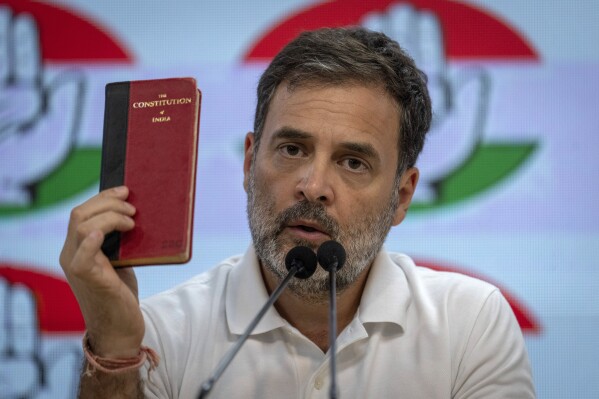
Congress Party leader Rahul Gandhi holds a copy of the Indian Constitution as he addresses a press conference at the party headquarters in New Delhi, India, Tuesday, June 4, 2024. (AP Photo/Altaf Qadri)
Rahul Gandhi, the face of the Congress party’s campaign and would-be prime minister, said the preliminary results showed India does not want Narendra Modi.
“People’s clear message to PM Modi and Home Minister Amit Shah is that we don’t want you to run the nation,” Gandhi said at a Congress party press conference around 10 hours into the vote count. “The poorest of this country have defended the constitution of India.”
Flanked by Congress leaders, including mother Sonia Gandhi, the Nehru-Gandhi dynasty scion brandished a copy of the constitution.
Despite a stronger-than-expected showing from Congress’ INDIA alliance thus far, Modi is still expected to secure a third term as prime minister.
The counting is ticking along more than 10 hours after it began, and results have now been called for 103 parliamentary seats out of a total of 543.
Modi’s National Democratic Alliance had won 67 seats, with 62 of them going to his Hindu nationalist Bharatiya Janata Party, according to India’s Election Commission. The opposing INDIA coalition had bagged 31 seats, with the main Congress party winning 27 of them. The remaining five seats went to other regional parties.

Congress party leader Shashi Taroor, and contender for the party president position, left, raises hands with newly elected president Mallikarjun Kharge in New Delhi, India, Wednesday, Oct. 19, 2022. (AP Photo/Manish Swarup)
India’s opposition Congress party has called its alliance’s strong showing in the polls a “win for democracy” and a “moral and political loss” for Prime Minister Narendra Modi.
Congress party President Mallikarjun Kharge just addressed a press conference in New Delhi, saying that because no party had a clear majority, the mandate was against Modi.
“Our fight has not ended yet. We will continue to fight for the country’s development, for the constitution, for the benefit of the people,” Kharge said.
Modi’s coalition led in a majority of seats Tuesday in India’s general election , according to early figures, but faced a stronger challenge from the opposition than expected after it pushed back against the leader’s mixed economic record and polarizing politics. Modi was still widely expected to be elected to a third five-year term in the world’s largest democratic exercise .
Bharatiya Janata Party (BJP) supporters celebrate in Srinagar as vote counting is underway in India’s 2024 Lok Sabha election. AP video: Dar Yasin
Some 10 hours into counting , partial tallies reported by India’s Election Commission showed Narendra Modi’s Bharatiya Janata Party was ahead in 196 constituencies and had won 45, including one uncontested, of 543 parliamentary seats. The main opposition Congress party led in 83 constituencies and had won 15.
A total of 272 seats are needed for a majority. In 2019, the BJP won 303 seats, while they secured 282 in 2014 when Modi first came to power.
Modi’s party is part of the National Democratic Alliance, whose members led in 236 constituencies and won 50, according to the partial count. The Congress party is part of the INDIA alliance , which led in 211 constituencies and had won 19.
The Election Commission does not release data on the percentage of votes tallied.

India’s general elections are held every five years. There are no specified term limits for lawmakers and thus no limit on how many years a prime minister can serve. Narendra Modi has already been in power for a decade. Should he win a third term and finish it out, he’ll near the record of the longest-serving prime minister, Jawaharlal Nehru.
India employs a first-past-the-post multiparty electoral system. That means for individual contests, whoever receives the most votes wins. To win a parliamentary majority — and thus the premiership — a party or a coalition of parties must secure at least 272 seats (543 seats are up for a vote). India’s electoral system is similar to the U.K.’s.
Congress party supporters celebrate in Mumbai as vote counting is underway in India’s 2024 Lok Sabha election. (AP video: Rafiq Maqbool)
India’s Prime Minister Narendra Modi filed his nomination on Tuesday to run for a third term in India’s general election. Modi hopes to retain his seat in the holy Hindu city, his constituency, from where he ran and won, first in 2014 and then again in 2019. (AP video shot by Rajesh Kumar Singh)
Although Narendra Modi is the former chief minister of Gujarat, the incumbent prime minister has retained his seat in Varanasi.
It’s the constituency from which he first ran and won in 2014. Located in Uttar Pradesh, India’s most populous state, Varanasi is a holy Hindu city. It’s about 1,350 kilometers (840 miles) east of Modi’s hometown of Vadnagar in Gujarat state.
A woman shows her index fingers marked with an indelible ink as she poses for a photograph next to a cutout portrait of Indian Prime Minister Narendra Modi after casting her vote in Varanasi, India (AP Photo/Rajesh Kumar Singh)
Prime Minister Narendra Modi has won his seat from the Hindu holy city of Varanasi, the constituency from where he ran and won, first in 2014 and then again in 2019, India’s election commission reported.
Modi, who won by more than 152,000 votes, secured 54% of total votes. He was pitted against opposition Congress party’s Ajai Rai, who secured 40% of the votes.
The holy city is located on the banks of the revered Ganges River and is part of Uttar Pradesh state, India’s most populous, with around 200 million people.
Indian Prime Minister Narendra Modi, in a white waistcoat, and Yogi Adityanath, Chief Minister of Uttar Pradesh greet supporters from a vehicle during a roadshow in Varanasi, India, Monday, May 13, 2024. (AP Photo/Rajesh Kumar)
In campaign rallies, Narendra Modi has called Muslims “infiltrators” and said they “have too many children,” referring to a Hindu nationalist trope that Muslims produce more children with the aim of outnumbering Hindus in India. He has also accused the rival Indian National Congress party of scheming to “loot” wealth from the country’s Hindus and redistribute it among Muslims, who comprise 14% of India’s more than 1.4 billion people.
Modi had kicked off his campaign with a focus on economic progress, promising he would make India a developed nation by 2047. But he and the ruling BJP doubled down heavily on their Hindu nationalism platform , with Modi employing some of his most divisive rhetoric in his decade in power.
The Congress party filed a complaint with the Election Commission of India, alleging Modi broke rules that bar candidates from engaging in any activity that aggravates religious tensions.
Analysts say the change in tone came as the BJP targeted a supermajority by consolidating votes among the majority Hindu population — a number that now seems out of reach. They say Modi’s party also ratcheted up polarizing speeches to distract voters from larger issues, like unemployment and economic distress, that the opposition has focused on.
A polling officer applies indelible ink mark on the finger of a voter during the fifth round of multi-phase national elections in Ayodhya, India, Monday, May 20, 2024. (AP Photo/Rajesh Kumar Singh)
Narendra Modi’s BJP have lost their seat in Ayodhya, a deeply symbolic loss for the party after the prime minister opened a grand but controversial Hindu temple there in January.
The BJP candidate, Lallu Singh, lost to a candidate put up by the regional Samajwadi Party, Singh’s poll agent Kamlesh Srivastava told The Associated Press. Singh had held the seat since 2014.
Modi and his party have heavily campaigned on this temple dedicated to Lord Ram, built on the historic ruins of a mosque that was destroyed by Hindu mobs in 1992.
In this photograph released by Indian Government Press Information Bureau, Indian Prime Minister, arrives to lead the opening of a temple dedicated to Hinduism’s Lord Ram in Ayodhya, India, Monday, Jan. 22, 2024. (Press Information Bureau via AP)
Experts said the January opening, where Modi performed rituals inside the temple, marked the unofficial start of his campaign as they hoped it would resonate with his Hindu majority voters. Modi’s government had turned the event into a national occasion by organizing live screenings across the country and closing offices for half a day.
Bharatiya Janata Party (BJP) supporters celebrate in Delhi as vote counting is underway in India’s 2024 Lok Sabha election. (AP video: Manish Swarup)

Vinod Kumar Vidyarthi waits with sweets outside the BJP party office for the final election results (AP Photo/Manish Swarup)
Outside the BJP party office in New Delhi, supporter Vinod Kumar Vidyarthi sported a stole emblazoned with Modi’s likeness and toted a Modi-branded water bottle and sweets.
Despite the sweets, he had strong words regarding the election and the Hindu nationalist party he supports: “Our party will form the government. We had traitors within us. After we form the government, it will be a victory for Hindus and we will chase away all those who betrayed us.”
Polling officers Dekule Kapfo, Neke W Konyak, Neichutuonuo Yhome and Nukutholu Nienu prepare election-related paperwork on the eve of polling (AP Photo/Yirmiyan Arthur)
The Northern Angami constituency of Chedema village is Nagaland’s first to be solely managed by women polling officers. It was the idea of Kumar Ramnikant, the administrative head of Kohima district, in hopes of breaking job stereotypes.
“Women are more systematic. They take every sentence seriously, whereas men have an easy attitude,” said Zhoto Khamo, an officer who has supervised many elections.
▶ Read more about these polling officers and see more photos of the station.
The vote counting is still carrying on, but results have been called for 28 parliamentary seats out of 542 so far.
Narendra Modi’s Bharatiya Janata Party has won 19 seats, according to India’s Election Commission, while its main opposition Congress party bagged 4 seats. The rest went to different regional parties.
Vote tallying is expected to take all day, but the count so far shows Modi’s party leading in 225 constituencies with the Congress ahead in 93.
G20 leaders pay their tributes at the Rajghat, a Mahatma Gandhi memorial, in New Delhi, India, Sunday, Sept. 10, 2023. (AP Photo/Kenny Holston, Pool)
The polls are seen as a test for India’s democratic and secular traditions, which critics say have seen a slow erosion under Narendra Modi’s 10-year rule. It also tests the limits of a populist leader who has risen to power by mixing religion with politics on a Hindu-first platform.
India’s clout on the global stage has risen under Modi. It’s seen by Western nations as a counterweight to Chinese aggression in the region even as New Delhi maintains its historic ties with Russia. And its large economy, one of the fastest growing in the world, has only boosted its rise as an emerging global power.
Earthmovers remove burnt debris the day after a fire broke out in an amusement park in Rajkot, India, Sunday, May 26, 2024 (AP Photo/Ajit Solanki)
Early leads from India’s election commission projected Narendra Modi’s ruling Bharatiya Janata Party was leading in 25 of 26 seats in the prime minister’s home state of Gujarat. But party leaders said they were not celebrating victory because of a recent fire at an amusement park in the state that killed 27 people.
A massive fire broke out last month at an amusement park in the state’s Rajkot city. Those killed included children.
“We had decided that there will be no celebratory victory or beating of drums. So we are not celebrating,” said C. R. Patil, a senior leader from Modi’s party.
India’s top opposition leader Rahul Gandhi, center, arrives at the Parliament in New Delhi, India, Monday, Aug.7, 2023 (AP Photo)
The 53-year-old is the scion of modern India’s most powerful political dynasty. He is the great-grandson of the country’s first prime minister, Jawaharlal Nehru. His grandmother and father also held the top job and were each assassinated.
He is the star face for the opposition Congress party, which governed India for nearly 55 years after the country gained independence from the British in 1947. This time, he and his Congress party are leading the main opposition alliance, called INDIA, against Narendra Modi’s BJP.
While his family connections have helped retain some loyal voters, they have also worked against him — especially in the past two elections, where he suffered huge losses against Modi, who refers to Gandhi as an out-of-touch elite, coasting on his surname.
On the campaign trail, Gandhi has called Modi a dictator ruining India’s democracy. He has attacked Modi and the BJP over recent anti-Muslim rhetoric. And his party is hoping to benefit from economic distress, including high unemployment.

A Bharatiya Janta Party supporter prepares to offer prayers to the cut-out of Indian Prime Minister Narendra Modi outside their party headquarters in New Delhi, India, Tuesday, June 4, 2024 (AP Photo/Manish Swarup)
Prime Minister Narendra Modi’s ruling Hindu nationalist party appears to be falling short of a majority in the early vote count. If these trends hold, it would be a stunning setback to the populist who has never relied on coalition partners to govern.
Modi’s party is still expected to form the government and return as the prime minister for a rare third consecutive term as his National Democratic Alliance was leading in about 290 constituencies — ahead of the 272 seats needed for a majority. Modi’s Bharatiya Janata Party alone was leading in 242 seats.
A coalition would, however, diminish Modi’s power as a strongman leader who won his party landslide victories in 2014 and 2019 elections.
In such a scenario, his BJP would likely “be heavily dependent on the goodwill of its allies, which makes them critical players who we can expect will extract their pound of flesh, both in terms of policymaking as well as government formation,” said Milan Vaishnav, director of the South Asia Program at the Carnegie Endowment for International Peace.
“This would be truly, you know, uncharted territory, both for Indians as well as for the prime minister,” Vaishnav said.
Since coming to power in 2014, Modi’s BJP has governed in a coalition government but has always held a majority on its own.
Bharatiya Janata Party (BJP) supporters celebrate in Guwahati as party seeks majority for third term in Assam. (AP video: Anupam Nath)
People cross the Brahmaputra river in a boat to reach a polling booth in Morigaon district, Assam, India, on April 26 (AP Photo/Anupam Nath)
As hundreds of millions headed to the polls, they did so amid sweltering heat and unpredictable weather extremes worsened by human-caused climate change. That climate change has led to losses of livelihood, forced migration and increasingly difficult living conditions.
India’s top political parties made promises to address climate change and reduce emissions in their election manifestos — but little of that was evident on the campaign trail.
Here’s a look at what climate change has wrought in the country:
- Western and central India: extreme heat and longer droughts
- Coastal regions: stronger and more frequent cyclones
- Northeastern India: unpredictable and increased flooding
- Himalayas: melting glaciers and intense rain
▶ Read more about how climate change has affected the election.

COMMENTS
Speechnotes is a reliable and secure web-based speech-to-text tool that enables you to quickly and accurately transcribe your audio and video recordings, as well as dictate your notes instead of typing, saving you time and effort. With features like voice commands for punctuation and formatting, automatic capitalization, and easy import/export ...
Accurate audio transcriptions with AI. Effortlessly convert spoken words into written text with unmatched accuracy using VEED's AI audio-to-text technology. Get instant transcriptions for your podcasts, interviews, lectures, meetings, and all types of business communications. Say goodbye to manually transcribing your audio and embrace efficiency.
Descript instantly turns speech into text in real time. Just start recording and watch our AI speech recognition transcribe your voice—with 95% accuracy—into text that's ready to edit or export. ... Expand Descript's online voice recognition powers with an expandable transcription glossary to recognize hard-to-translate words like names ...
SpeechTexter is a free multilingual speech-to-text application aimed at assisting you with transcription of notes, documents, books, reports or blog posts by using your voice. This app also features a customizable voice commands list, allowing users to add punctuation marks, frequently used phrases, and some app actions (undo, redo, make a new ...
Dictation uses Google Speech Recognition to transcribe your spoken words into text. It stores the converted text in your browser locally and no data is uploaded anywhere. Learn more. Dictation is a free online speech recognition software that will help you write emails, documents and essays using your voice narration and without typing.
Upload audio. Click the 'Upload audio' button and select an audio file from your computer. You can also drag and drop a file inside the editor. Convert audio to text. Open Transcript in the left-hand toolbar and select "Trim with Transcript." From there, select the audio file you want to transcribe and click on Generate Transcript.
Voice Notepad - Speech to Text with Google Speech Recognition. 🙋. Click the microphone icon and speak. Hello! We have set your default language as English (United States) but you can easily change it from the language dropdown 👉. Start.
More than an audio-to-text converter. Descript is an AI-powered audio and video editing tool that lets you edit podcasts and videos like a doc. Text-to-speech. Turn text into audio using a growing library of AI voices. Or create your own voice clone. Remote recording. Capture and transcribe up to 10 guests with a built-in remote recording studio.
Use the Transcribe App for speech-to-text transcriptions 💬. Upload your audio or video file and get notes instantly. Try for free and see the advantages. Transcribe. Transcribe. ... Up to 500 files of speech recording can be backed up in the cloud. Synchronization. Access your documents from any device (iPhone, iPad, MacOS or a web browser).
Fast, Accurate Voice-to-Text Dictation. VEED uses an AI-powered speech recognition software that lets you record your voice or webcam online and download a transcription of your recording. You can transcribe your audio and video files to text in one click. Instead of manually typing your recording on Google Docs, Microsoft Word, and other note ...
Upload your audio recording. Choose the appropriate language for the spoken content in your audio file. Click on the "START" button to initiate the conversion process. Download the text file. Easily convert recorded speech into written text with our Speech to Text Converter. Perfect for transcribing interviews, lectures, and more.
Record & transcribe audio and video online with Notta Web. No installation needed. Mobile App. Live-transcribe speech into text in minutes with Notta Android/iOS app. The easiest way to convert voice to text online! Try Notta's AI-powered voice to text converter for free today.
Automatically transcribe audio to text online in minutes. Convert your podcast, interview, lecture, voice memo, and meeting recording to text with remarkable accuracy. Supported in 58 languages.
Speech to Text Online Notepad Professional, Accurate & Free Speech Recognition Text Editor Distraction-Free, Fast, Easy to Use Web App for Dictation & Typing NEW Service: Transcribe Audio Files. We started a new professional transcription service for consumers. This means you can now enjoy that service at VIP conditions & low cost of 0.8$/min ...
Application can recognize speech embedded in HTML5 video and audio or in YouTube clips. Specify the URL of the HTML5 audio and video clip, or pick a file from your computer. For YouTube clips, specify the YouTube record ID. Then you can start transcription by pressing the Start recording button. Speech to text for Websites, Windows, Mac and ...
Step 1. Upload Your Voice Files to Convert. Launch Media.io speech to text converter to upload your audio or video files to transcribe. You can upload medias from local storage. Step 2. Start Transcribing Audio to Text Online.
The Flixier free audio to text converter helps you generate transcripts of your audio recordings and conversations quickly and easily in minutes. And the best part is that it all runs in your web browser so you don't have to worry about downloading or installing anything to your computer. Just log in, upload your audio or video file, click ...
Dragon Professional. $699.00 at Nuance. See It. Dragon is one of the most sophisticated speech-to-text tools. You use it not only to type using your voice but also to operate your computer with ...
Transcription is an automatic or manual translation of speech into text, more precisely, recording an audio or video file in text form. If you work in digital marketing, you constantly need to interact with text: jotting down ideas, tasks, describing concepts, writing articles, and much more. Sometimes it is easier and faster to dictate the ...
This text chat feature provides a clear transcript, allows you to record text, and acts as a voice transcript. This tool is free and online, so you can access it from anywhere, it recognizes the main voice commands. It offers perfect functionality for professionals, teachers, students and more for high-quality online Speech Typing to increase ...
Step 1: Step 1 To activate Voice Typing in Google Docs, open a new or existing document and select Tools > Voice typing. A small floating box with a microphone icon will pop up. Step 2 At the top of the box, a drop down menu lets you select the language you want to transcribe, including many variants of English, Spanish, Portuguese, and Arabic.
Record and transcribe your meetings into text - instantly! VoxRec is a voice recorder with built-in speech to text service. It uses state of the art AI to convert your voice memos into written notes. Automatically delivered to your Inbox or your cloud folder. Available for iPhone, iPad, & Apple Watch.
Best text to speech online. October 3, 2022. Top 50 movies based on books you should read. October 30, 2022. Download audio. June 27, 2022. How to use text-to-speech for Quandale Dingle meme sounds. August 10, 2022. Top 5 apps that read out text. June 27, 2022. The top female text to speech voices.
Last week, Donald J. Trump became the first U.S. former president to be convicted of a crime when a jury found that he had falsified business records to conceal a sex scandal. Nate Cohn, who is ...
Today's live coverage has ended, but there's still plenty to catch up on. Read what you missed below and find more coverage on the AP's global elections hub.. India's Prime Minister Narendra Modi has claimed victory for his alliance as early results from the staggered, six-week election showed fewer seats for his Bharatiya Janata Party than expected and it appeared unlikely to secure a ...