Learn a language with our own teacher, anytime


35 Powerful Presentation Phrases in English for Engaging Your Audience
Your palms are sweating.
For a moment, your mind goes blank.
All eyes are on you.
That moment right before you start presenting – as you take in your audience – is usually the scariest. The nervousness lessens with practice, but even the most frequent public speakers still get butterflies in their stomach sometimes. Whether you’re facing an entire room of people or looking at everyone through your laptop screen, giving a presentation can still be intimidating – or exciting, once you move beyond the fear.
There’s an extra layer of challenge too if you have to speak in your non-native language. For a more professional-sounding and engaging presentation, we’ve compiled some of the most useful English presentation phrases below.
We’ll also explore what else you can do to make even more of an impact on your audience. With the right intonation, body language, and gestures, you’ll really be able to catch their attention and emphasize your points.
If this sounds interesting to you, you should check out the Creativa business meeting mastery course . There’s an entire video episode about giving a stunning presentation. You’ll learn about how to structure your ideas, deliver a report, and conclude a discussion. It covers not only fluent native phrases but also body language demonstrations that you can apply to your work right away.
On top of this, the course has plenty of other engaging, high-quality video episodes that help you present your best self in English. Curious about it? You can access a free video here .
Delivering a Powerful Presentation
To lay the groundwork for your presentation in English, here’s what you’ll have to do first:
Consider the audience
You’re probably always going to need slides, but every presentation will be different – and the audience that you’ll be presenting to won’t always find the same points interesting. Because of this, you’ll have to tailor your message to them. What style of presentation would be a good fit? For example, some audiences would want to see a lot of number-crunching, while others might be looking for more personal storytelling .
Prepare a structure
Structure is key in presentations. People have short attention spans, and they can be forgetful. At the end of the day, your goal is for them to remember at least the main points in your presentation. What message do you want to convey? Since you might be discussing a lot of information, you can make it more digestible by ensuring that there’s a logical progression and then ending with a summary.
Whatever your topic is, it’ll benefit from having a well-defined structure to guide your audience from start to finish. For a cheat sheet on this, scroll down here to download a free PDF worksheet with exercises about structuring your presentation so you can be clear and convincing. This way, you can have a presentation that’s strong in all sections – beginning, middle, and end.
Key Business Phrases
Once you’ve decided on the style and message of your presentation, you can take it up a notch by including certain English presentation phrases all throughout. Let’s break it down from start to finish:
Introduction
This is when you’ll be warming up your audience before you proceed to your main points.
Greeting the audience
If you’re presenting to people who aren’t too familiar with you, you can quickly introduce yourself and mention your role or company.
- Good morning, everyone. I’m glad to be able to present to all of you.
- Hello, everyone! It’s nice to see all of you today. I’m [name], the [position] from [company].
Describing your topic
After greeting the audience, you’ll be explaining to them what your presentation is all about. To set their expectations, you might show them an outline of the talk and mention if there’ll be any activities such as breakout discussions.
- I’ll be talking about…
- I’ll be talking about our financial metrics over the past year.
- The topic of this presentation will be…
- The topic of this presentation will be major trends in the logistics industry.
- I’ll be discussing first the [first topic], next [second topic], and finally [third topic].
- I’ll be discussing first the project’s ideation process, next our initial trial, and finally, presenting our results.
Addressing questions and technical concerns
People might be wondering if they can ask questions during your presentation, so you can clarify this at the start. If you’re providing handouts or presenting online, it’s useful to ask people to alert you about any technical concerns.
- Please feel free to ask any questions during the talk.
- For questions, there will be a Q&A section at the end.
- Can all of you see and hear me properly? Please let me know if you have any technical difficulties during the presentation.
The body will make up the bulk of your presentation. Ideally, you would go through each of your points logically while letting your audience know when you’re moving on to the next section.
The longer your presentation, the more important it is to use sequencing phrases. These act as cues that let your audience know where you are in the presentation. You can think of these as similar to detour signals that make the audience much more likely to get your meaning.
- First, let’s discuss the…
- First, let’s discuss the initial spark for this idea.
- Moving into [the next item / point] …
- Moving into item 4, we can see that this is a major pain point for our target market.
- This leads us to the next…
- This leads us to the next section, where we’ll be looking at the facts and figures.
Linking is closely related to sequencing. Similar to writing, you can have a smoother presentation by connecting your ideas rather than suddenly jumping from one point to another. You can also refer back to points that you’ve mentioned before to make your presentation more cohesive.
- In connection to what I said earlier…
- In connection to what I said earlier about growing our online presence, we can now look into potential social media campaigns.
- What this means is…
- What this means is that most of our growth is coming from a certain sector. Let’s analyze the data for this in the next section.
- This ties in with…
- This ties in with our survey findings about user reactions. I’ll go into detail about changes we’ve made to the app as a result.
Giving examples
To fully convey your point, you can bring up specific examples and case studies. These are much more memorable as well as engaging because you can tell these in the form of a story.
- For example…
- For example, costs were reduced significantly when we switched to the following materials.
- To demonstrate this point…
- To demonstrate this point, I’ll be showing you a video of a business that used this problem-solving method.
- Here’s an example of…
- Here’s an example of a seasonal product that our customers loved.
Showing visuals
Visuals naturally attract people’s attention. If you’re using slides for your presentation, take the opportunity to include images, diagrams, infographics, or even charts.
- As you can see from this…
- As you can see from this photo, we’ve redesigned our office space.
- Here’s a diagram / picture / chart that shows…
- Here’s a diagram that shows a high percentage of people are comfortable with online shopping.
- If you look at this…
- If you look at this infographic, you can see that the new color palette comes off as fun and casual.
Citing data
Citing data from research makes your presentation more persuasive. When you’re talking about results that you’ve achieved, try to bring up actual numbers – this can go a long way towards impressing your audience.
- According to this study…
- According to this study from [journal], 65% of eCommerce companies are looking for more efficient payment methods.
- Based on our research…
- Based on our research, the most enthusiastic buyers of wellness products in this city are in the 20 to 30 age range.
- Looking at the data…
- Looking at the data, you’ll notice that there’s been an 18% spike in sales since we migrated our platform.
Restating an idea
Sometimes you’ll want to restate an idea so it’s easier to understand. This also serves to emphasize it. Because of the repetition, people are more likely to remember it compared to if you’d only mentioned it once.
- In other words…
- In other words, partnering up with this client can make our operations more efficient and seamless.
- Another way of saying this is…
- Another way of saying this is that there might actually be more demand than supply by next year.
- What I mean is…
- What I mean is we’re already more than halfway to our business objective.
Handling technical issues
When you’re presenting on video call, all kinds of glitches can happen. Someone might have connection issues, you might have to figure out an app feature you’ve never used before, or background noises might keep interrupting your call. The phrases below can be very handy in these kinds of situations.
- If you can’t hear me, can you type in the chat, please?
- Could everyone mute their mic? There’s a lot of background noise.
- Sorry. The call dropped. I’m back through.
Concluding the Presentation
By this time, the hardest part is already over! Still, you’ll have to wrap up your presentation nicely by going over the key takeaways during the conclusion. Your audience might also have questions that they’ll want you to address.
Summarizing the presentation
Out of everything that you’ve discussed, what would you like people to get out of it? A short summary towards the end serves to highlight your main ideas.
- To wrap up…
- To wrap up, I’d like to point out three major takeaways.
- As a summary…
- As a summary of this report update, I would say we have seen a positive uptick in our workflow and productivity.
- All in all…
- All in all, we believe we’ve seen good results for this stage of our progress.
Thanking the audience
Similar to your greeting at the start, it’s common to address your audience again towards the end by thanking them for their time.
- Thank you for listening!
- Thank you to everyone for being here.
- I’d like to thank you all for coming here.
Addressing questions
If you’re open to questions from your audience, you can have a short question-and-answer session after your presentation.
- Do you have any questions or clarifications?
- Feel free to ask me about any of the points I made during the presentation.
- Let me know if you have any questions.
Practice is Crucial
When you’re all set with the content of your presentation, the next step is to practice your delivery. Regardless of how well you know the topic of your presentation, practicing it at least once will help you be more confident. You’ll discover potential issues that you can fix too before you go live.
Do a run-through
The most basic way to practice is to do a run-through of your entire presentation . Set a timer on your phone, open up your slides, then start talking – all while imagining that you’re already presenting to your audience. Since you’re acting as if it’s in real-time, this means avoiding any pauses where you have to look up information.
A run-through can pinpoint any weaknesses in your presentation, and you’ll notice any parts where you might be uncomfortable talking. You’ll also be able to see how much time you’ve spent so you can pace yourself accordingly.
Record yourself
A more intensive version of the run-through basic would be to record yourself presenting. You can either record your voice or take a full video of yourself. People often notice that they use filler words a lot such as “um” or “uh.” You’ll also be able to check your pronunciation and whether you sound confident and natural all throughout.
Since body language can make or break your delivery, watching a video of yourself presenting is an incredibly effective way to improve your performance. Do your facial expressions match what you’re saying? Are you maintaining good posture throughout and making efforts to connect with the audience?
When you combine a confident, approachable body language with the right business vocabulary, your ideas shine through better than ever. You can get a play-by-play of how exactly to do this with the Creativa business meeting mastery course . It features video sections that are all about making powerful transitions and expressing your points clearly during presentations. You’ll learn about specific native English phrases and gestures so you can move fluidly from one idea to the next.
Together with the other episodes, the course dives deep into how you can be a strong communicator during professional meetings. For a preview, check out this free episode .
Presenting on Video Call
Technical issues happen often enough in face-to-face presentations, but they’re even more frequent during video calls. To avoid any awkward delays when you’re presenting, get comfortable with the platform that you’ll be using.
If it’s a face-to-face presentation, double-check your slides and make sure any images or videos are showing properly. For video calls, try doing a test call on the app or even call up a friend to practice. You can also get familiar with the app’s basic features, such as screen-sharing or inviting people to breakout rooms.
But sometimes, even when you’ve practiced your presentation perfectly on video call, the unexpected can still happen. Scroll down here to download a free worksheet that we made precisely for dealing with technical issues in presentations. You’ll get an extensive list of English phrases to use for all sorts of video call glitches, along with practical tips for handling them in the moment. With enough preparation, you’ll be able to roll with surprises and conquer even video call presentations.
Let’s explore some of the most common glitches (and how you can deal with them gracefully!):
Situation 1: You’re having a hard time hearing other people because of their laggy connection.
For a presentation to work, everyone needs to have a decent internet connection. If someone’s connection drops, they won’t be able to see or hear you properly, and you won’t understand what they’re trying to say, either. In this case, let them know right away that you can’t hear them. You can also ask them to talk to you over chat instead.
Example Phrases:
- [Name], you’re cutting in and out. Would you mind reconnecting?
- Audio problems – can you type it on chat instead?
Situation 2: You get disconnected from the call.
In the case that it’s your connection that’s faulty, you might have to disconnect then reconnect your call. This can be awkward because it interrupts the flow of your presentation. Alerting your audience using certain English phrases can reassure them while getting you back on track with what you were saying.
- Sorry, guys, dropped call. But I’m back.
- Connection problems, everyone. Gonna log out and back in.
Situation 3: People are having a hard time figuring out how to turn on their audio or video.
Another reason why you’d want to be really familiar with the video platform is you might have to coach people when they experience glitches. It’s almost expected that a few people might accidentally forget to turn on their mic while speaking. Alternatively, they might have issues with turning on their camera.
- I can’t see you, [name]. [Give instructions on how to turn on their video.]
- I can’t see you, Fatima. Look for the camera icon and make sure there’s no red line through it.
- Typing in chat: “Make sure your mic’s unmuted.” [Clarify how they’ll know if they’re unmuted.]
- Typing in chat: “ Make sure your mic’s unmuted. There should be no red lines through it.
The best presentations excel in all three areas: content, structure, and delivery.
Including some of the key English phrases above will upgrade your performance. Aside from setting a professional tone, these English presentation phrases set the pace for your audience so they’re aware of where you are in the discussion. Your message will sound clearer, and your audience will be able to follow your ideas better.
The basic rules for presentations are the same, whether you’re on a video call or stepping in front of a stage. With the tips above, you’re all set to prepare an amazing presentation in English.

Your Contact Details
Back to blog home.

101 Must-Know Transition Phrases for Engaging Presentations Online
By Paola Pascual on Jan 17, 2024 1:43:00 PM
Giving presentations is often feared by many professionals, but if the presentation is online and you're not a native speaker, things get even trickier. One tip to make things easier? Learn useful phrases to help you navigate your presentation. In this article, you will find lots of helpful resources to give remarkable presentations . Listen to the episode above, download the checklist below, and learn some of the phrases we present. If we missed any, tell us in the comments below.
General vocabulary for presentations
Sometimes, the smallest changes in your presentations can make the biggest differences. One of them is to learn a few phrases that give you confidence during your speech. Here are some important verbs to get you started:
- To highlight
- To emphasize
- To walk you through (*very common in business presentations!)
- To send around
- To carry on (similar to continue)
- To get carried away
- To sum up (similar to summarize )
- To focus on
Vocabulary to start your presentation
Learn how to powerfully start your presentation with these 4 simple steps. Here's some vocabulary you can use:
Welcome your audience
- Good morning/afternoon/evening everyone. Thank you for joining us today, and welcome to today's webinar.
- Hello everyone, I’m very happy to be speaking with you today.
Introduce yourself
- My name is Susan, and I’m part of the design team here at Globex Corporation.
- First of all, a little bit about my background - I am the Team Lead at [Company], and I've been in charge of [your main responsibility] for [X] years.
- I'd like to tell you a bit about myself - my name is Eve I'm the Operations Manager here at [Company].
Introduce the topic and goal of the presentation
- Today, I'd like to talk about…
- This presentation will take about [X] minutes, and we will discuss...
- We've allocated [X] minutes to this presentation. and I'll talk about...
- I'd like to give you a brief breakdown of...
- I'd like to take this opportunity to talk about...
- The main goal of this presentation is…
- The purpose of this presentation is...
- My objective today is...
Read these 5 tricks the best public speakers use to captivate their audience .
Addressing questions from the audience
- If you have any questions about anything, feel free to interrupt.
- If anything isn't clear, please click on the 'raise hand' button and I'll do my best to answer your question.
- I'd be happy to answer your questions at the end of the presentation.
- If you have any questions, please kindly wait until the end to ask them. We will have [X] minutes for a Q&A session at the end.
- Since today's audience is considerably large, we will not have time for questions, but please email me at [email protected]
Learning new English words is not easy, but you can achieve effective communication through practice and repetition. If you are a Talaera student, visit the Library to practice your vocabulary for presentations. If are not part of the Talaera community yet, learn how we can help you here .
Clear out technical issues
- Can everyone hear me well? Let me know if you encounter any technical difficulties throughout the presentation.
- If you are not speaking, please put yourselves on mute.
- If you feel that the sound quality is poor throughout the presentation, please let me know.
Transition to the main topic of the presentation
- Hi everyone, I think we might still be missing a few people but I’m going to kick things off now so we have time to get through everything.
- All right, let’s dive right in!
- All right, let’s jump right in!
- Let’s get started.
- Let’s kick things off.
- I’m going to talk about
- The purpose/subject of this presentation is
- I’ve divided the presentation into 3 parts: In the first part, ... / Then in the second part, ... / Finally, I’ll go on to talk about...
- Let me begin by looking at...
- Let me start with some general information on...
Vocabulary for the main body of your presentation
Introduce a topic or section.
- Now let’s move to the first part of the presentation,
- We can see 4 advantages and two disadvantages. First,
- On the one hand… On the other hand…
- There are two steps involved. The first step is… The second step is…
- There are four stages to the project.

Transition to a new section
- All right, let’s turn to...
- Now we come to the next point, which is
- Okay so that’s [topic 1], but what about [topic 2]?
- There’s a lot more to talk about, but since we’re pushed for time , let’s move on to [topic 2].
- This leads me to my next point, which is...
Give examples and details
- For example...
- A good example of this is...
- To illustrate this point...
- This reminds me of...
- To give you an example...
- Let me elaborate further on...
Describe visual aids
- As you can see [from this infographic]
- This chart shows
- If you look at this graph, you will see
- From this chart, we can understand how
- Let me show you this [image, graph, diagram]
- On the right/left
- In the middle of
- At the top/bottom of the picture
Emphasize an idea
- This is important because
- I’d like to emphasize that
- We have to remember that
Repeat the same message with different words
- In other words
- To put it more simply
- So, what I’m saying is that
- Let me say that again.
It's easy to get stuck in the middle of a presentation, especially if English is not your mother tongue. Here are +20 Top Tips You Need To Know if you're learning business English .
Finish your presentation and summarize
The end of a presentation, together with the opening, is one of the most important parts of your speech. Read these 5 effective strategies to close your presentation and use the vocabulary below.
- That’s all I want to say for now about [topic].
- To sum up, ...
- This sums up [topic].
- So in a nutshell, ...
- So to recap, ...
- In brief, ...
- To conclude, ...
- I’d like to conclude by emphasizing the main points...
- That's it on [topic] for today. In short, we've covered...
- So, now I’d be very interested to hear your comments.
- And this brings us to the end of this presentation. I hope [topic] is a little clear after today.
- So to draw all that together, ...
Start and navigate the Q&A session
- Thank you for your attention. I hope you found this presentation useful, and I'd be happy to answer any questions.
- Thank you for listening. We now have [X] minutes left. Do you have any questions?
- Thank you for your question, [Name].
- I'm glad you asked.
- That's an interesting question.
- That's a great question, I must say. I'm not 100% sure, but off the top of my head, I can tell you that...
- Are you asking about [topic 1] or [topic 2]?
- Can you please clarify what exactly you mean by [question]? I'm not sure I fully understand.
- I'm afraid I don't have the exact figures at hand, but if you give me your email address at the end, I can follow up with you later.
- Does that answer your question?
- I hope that makes sense. Is that the kind of answer you were looking for?
Take your presentation skills to the next level.

Keep reading about presentation skills:
- 21 Helpful Tips For Remarkable and Outstanding Presentation Skills
- How To Start a Presentation: Follow These 4 Easy Steps
- How To Bring Across Your Main Idea In A Presentation Effectively
- 5 Effective Strategies To End A Presentation
- 6 Public Speaking Tricks To Captivate Your Audience
- How To Do Effective Business Storytelling According To Former Prosecutor
- 8 Little Changes That'll Make A Big Difference With Your Presentations
- 3 Quick Public Speaking Tips For Your Next Presentation
- Your Body Language May Shape Who You Are [TED Talk Lesson]
Talaera Talks - Transcript Episode 5
- Topic : Deliver impactful presentations
- Listen : Spotify , Apple Podcasts , Google Podcasts
- Duration : 22 min.
Intro Welcome to Talaera Talks , the business English communication podcast for non-native professionals. My name is Paola and I am co-hosting this show with Simon. In this podcast, we're going to be covering communication advice and tips to help express yourself with confidence in English in professional settings. So we hope you enjoy the show!
Okay, welcome back for our third episode of Talaera Talks. This is Simon, and I'm joined with Paola. Paola, how are you doing? 0:37 Hi, Simon. I'm great. Happy to do another episode. 0:41 Yeah, absolutely. And Happy Friday. 0:44 Happy Friday! 0:49 So today, our topic: Presenting in English. I'd like to start this episode with a quote I found on Harvard Business Review that I thought was really interesting. It says, "Even native English speakers often anticipate disaster when making presentations. By but for non-native speakers, the anticipatory and situational anxiety associated with their unique challenges (these challenges - being understandable, choosing the right words, speaking spontaneously), can be overwhelming. Moreover, if these concerns interfere with your willingness or ability to make business presentations, the impact can be career-limiting." So yeah, that's a pretty kind of heavy quote to start. But it is something that we see from a lot of our clients, right? 1:52 Yeah, it's super interesting. It was super interesting to read. It's something we know, but it's important to remind it that it is presentations, the topic we have today is something that is not pleasurable for anyone, not for non-native speakers, but also for native speakers. So that's something to point out. And today, we talked about that... We said that we wanted to start with those challenges or fears that we see from our clients, our learners. 2:25 Yeah, and it's usually around the same things, you know, we, at least for me, I come into contact with so many of these, so many of our students who are so competent in their, in their daily lives, what they're doing in their professional lives. And they come to me with these with these fears, like this just general lack of confidence, or imposter syndrome, right? This I don't know if I really deserve to be speaking and, you know, kind of explaining this concept to all these people. 3:05 Mm-hmm. Yes. And also the fear of not being understood, well, they know what I'm saying, well, they understand my accent. There's a lot of worries and concern around accent and our pronunciation expert, Lisa hosted a webinar, actually last week, where she explained that accent matters. But as long as people understand you, it's fine. You don't need to be perfect. Everyone has an accent. So that's also totally fine. 3:37 And this being Yeah, this being one of I think, at least for me, in my experience, one of the most frequently asked for aspects from students. So you know, and just to like, again, just say that this is a challenge for everyone, not just, you know, non-native English speakers. You know, I think all of us have a tough experience or somebody that we think of when we think about public speaking, it's, it's like this, yeah, really anxiety-riddled thing. I mean, I don't have any, you know, funny personal stories, but uh, do you, Paola? 4:20 You want me to tell my embarrassing story, don't you? 4:22 Please, you must. 4:25 So I used to teach at a university in Vietnam when I lived there, and the classes where it rains, you know, from perhaps 50 students to up to what 300 there's was a class with, you know, 2-300 students and there was a little stage it wasn't too high, but there was a little stage and I fell off. 4:46 You fell off the stage. This was during or after the presentation, or...? 4:56 It was around the beginning of the presentation. So... 5:01 During! Oh, I thought it was it was like after like you were walking off? 5:06 No, I move a lot. I use my body language quite a lot. And that was one of the moments where I overdid it, probably, and fell off. 5:17 Wow. Well, I'm glad that you're still here with us. 5:21 Yeah, you know, but that's the story that I sometimes not always tell it. But I sometimes tell it when my students say, Oh, I'm nervous, and I assume that it can happen, you know, I thought it was going to be a disaster. And then I actually ended up making friends with the students that turned out okay. 5:39 Right. Well, yeah, I mean, today, we're not necessarily going to go into the physical dimensions of how to avoid falling off the stage. But we do have some, some good tips, right? 5:54 Yes. And to provide some advice on how to deliver presentations, and lose that fear, we've divided it into three main blocks. And those are what to do before the presentation, tips for during the presentation. And then even after there's things you can do to, to get better. 6:18 Right, let's start with the first, right, what can we do before the presentation in terms of getting ready, preparing? 6:30 So preparing, it's a very general term, but one of the tips that we like to give is, think of the WHAT, WHY and NEXT. So WHAT is your presentation about? WHY should they listen to you and not look it up online (or listen to a podcast, like ours)? And in what NEXT means - what is supposed to happen next? Do they need to do anything, go on a website, send you feedback? Are you going to send them the materials? So what why our next is so straightforward and simple. But when I asked this question to our clients that are so thrown off, and they don't know what to answer sometimes, 7:10 Yeah, I think that's one of those things. And I struggle with this all the time is, when I get an idea or something like that. It's so easy to just jump over those most basic things of, you know, what, why and index, those are so, so basic, but it's such it's, they're so foundational, right? And in terms of creating something that people will understand and be able to, to really attach to. 7:41 Yep. And do you have any tips around how much you should learn? Should you write the whole thing? Or should you memorize? 7:52 Yeah, that, you know, this is a good question as well, that a lot of our learners ask in terms of, yeah, you know, I'm just going to go and write it all out. And then I'll have an idea. And I'll feel better because I can write it and change it so that it sounds more professional. It sounds like I know what I'm talking about. And I always tell people, please don't try to prepare a presentation where you're reading a script, it is just the most unnatural thing ever. And, and it, you won't end up sounding more professional, if anything, your audience is going to detach, because they're going to sense that something's not really right here, it doesn't seem genuine, right doesn't seem real, it just seems like this person is doing what he's doing, which is reading off of a script. And even still a lot of times with a lot of our learners where they know that, okay, I know this material. But I'm going to put all of my effort into making this perfect slide this perfect presentation. So I would say, focus on actually knowing the material itself really well. More than focusing on how the presentation looks, you know, these kinds of things. Because once you're in that situation where you're on the stage, and people are looking at you, at least you'll be able to Windows like kind of red Sirens of you know, panic and anxiety show up. You'll have learned the material itself so well that you can roll with that. 9:29 Yes. And you also have room for improvisation because your brain is so used to the content and you know, so well what you want to say that that's when your brain starts to come up with anecdotes and that's the fun thing that gets you hooked. And that's the main Why should people listen to you instead of reading an article online? 9:49 Exactly. Because for most of our students, you know what you're talking about. That's why you're up there. That's why you have the opportunities to speak there is because someone thinks you're qualified enough to speak to all these people. So trust in that and go with that. So yeah, so we have right not, not over learning. Don't script it right? What else can we do? 10:14 Practice, practice, practice, practice, practice in your mind, but more importantly verbalize it, say it out loud. And recording yourself is uncomfortable for everyone. But it works. I have never tried it. I always told my students should record yourself, you should record yourself and they were like, Huh. And just a few of them did it. And when we started with the webinars, I haven't done something like it before. And I said, Okay, I'll use my own tip. And it was one I'm comfortable. And two, super helpful. So if you get to go over the sound of your own voice, I would say do it. 10:54 Yeah. You know, this is one thing that I have to be totally honest here. Doing these podcasts is the first time I've actually recorded myself for a long time. And I've learned a lot about, you know, not saying the word Absolutely. 500 times, yeah, within the span of 20 minutes. So those are good learning lessons. Definitely. Okay, and then so we have that. And then the last little tip is, I would say get an English mindset before 30 minutes to an hour before the presentation. And that could be listening to a podcast, you know, like Talaera Talks, or, you know, watching a show on Netflix that's, that's in English, whatever you can do to get your kind of English mind, you know, in the zone before you go up and actually speak English. So So those are all of our kind of pre presentation tips, what you can do before, so what about during, 11:58 so for during, there's a lot of things that you can you can do to improve your presentations. But the first tip is to learn how to start to have a mind map of what am I going to do at the beginning. So you start confident already. So welcome, everyone, introduce the people introduce the topic and go to the main point, those four parts will help you have a nice start. Welcome, everyone. For example. Hi, everyone. Welcome to today's presentation. Today, we'll be talking about business events, introduce the people, you can introduce yourself , like, Hi, my name is Paula and I'm a business English instructor at Telstra, and perhaps even the audience. Today we have with us students from all different nationalities and levels, or, you know, whatever the audiences, that's also helpful for everyone to understand, introduce the topic, or give you some best practices for business emails , and a few templates, and then go to the main point. So a simple sentence like Alright, let's get down to business. So having those welcome introducing people introducing the topic and going to the main point will help you have a nice start. 13:16 Yeah, and I like that concept of that the mind map is so good. Because it's it's not the scripting, like we were talking about before, it's having a kind of a little mental checklist. So that when those first few minutes, were you're up there on the on stage, and you're like, oh god, oh, god, here we go. Here we go. You have that little checklist that I created. Okay, so I welcomed introduced the people the topic, and now to the main point, and that can get you in the zone and going I really liked that. Yeah, so so having that, that starting template. And then another thing would be, I would say slowing down, slowing it down. And this is really I think it touches on a lot of aspects. The first would be just the general anxiety, we tend to speak a lot faster when we're really anxious, you know, but by slowing down, it really helps with non native English speakers because it helps with the accent. And it helps with giving you some time to really think through your next thoughts. Now, I'm not saying that you should, while you're speaking, try to think steps three, four or five ahead of you. But giving yourself a little bit of time to Okay, I'm going through this pattern now. Now I can go to the next one, right. And doing that, you know, another with the slowing down a tip if you're really nervous to go in is prefacing your speech. So before you really get into everything, maybe after the welcome part is just to say, Hey, you know, I'm going to try to speak as clearly as possible, as English as myself. first language and really smile and maybe make a little joke about that. And I think that's a good way to open it out for the audience to show some vulnerability and and help. I mean, what do you think about that? 15:13 Yeah, I mean, we see that with, sometimes with celebrities, when they're not native speakers, and they admitted, and they, they kind of put yourself put themselves, as you said, in that vulnerable position, and that makes them even cuter. 15:28 Mm hmm. 15:29 So it's making yourself human, I think it's always a good tip. And you were saying that slowing down helps with your accent and also for yourself to gain time to really know what you're going to say. But also for the for the audience. We don't mind people making some little pulses, so that they also have time to collect their thoughts. 15:50 Right, right. Yeah. Yeah, definitely. Those are, those are two really good aspects, starting, you know, the template and then slowing down, right. Yeah, kind of diffusing the anxiety by saying, Hey, you know, this isn't my first language. And that really gets the audience on your side, right. And then another would be not reading off of your slides. I mean, this is kind of the basic, you know, what you learn in school, but it's also something that a lot of people get, yeah, get, get hooked on, just because it's like a safety net. And I would say that's where the overlearning the material that we talked about beforehand comes into play. Anything else in this? 16:42 Oh, recap for sure. After every section, do a little recap, and at the end to recap where you summarize the main points of the whole presentation? 16:54 Yeah, yeah. Good. Good. So So summarize. Yeah, yeah. And that's a that's a good, you know, I would say three aspects, four aspects that during the presentation, if you keep these in, in your mind, it's, it's, I would say, it's going to help a lot. And so now we're going to move to what can we do after the presentation? We've done it, we've walked off the stage. Whoo, I'm so glad that's over. Now, is all of our work done? No. 17:27 No, not really. That's now it's your chance to actually learn from, from everything you did. So one of the tips we suggest is try to ask for feedback. But that's not so easy, right, Simon? 17:42 Yeah, it's, I think, a big question. And that is, who do you get the feedback from? Right?

17:50 So we, we would always suggest to try and find someone you can trust someone who is honest, and who can give you objective feedback. So in some cases, that can be your manager, but sometimes it's a colleague that understands the topic, and can really provide some feedback on how you did. 18:13 Yeah. And that's, I think, in terms of learning, this is one of the most crucial thing is reflecting back on what you did, and seeing what worked, what didn't work, and how can I take that and move forward? Because especially with presenting, it's a skill, and it takes practice, practice, practice. And, and I think, for a lot of people, you should jump at the chance to do this. So that you can continue to learn and continue to grow. But be sure to reflect by Yeah, by asking for feedback and seeing what worked, 18:47 for sure. And ideally, that would be someone, perhaps from work that can see how you did and like the actual show, if not Talaera teachers also do that. So you can present your own presentation, pretending it's the actual one. And that's how we can provide feedback on the structure, the vocabulary, the language in general. 19:08 Yeah, absolutely. I do that. Oh, there you go. Absolutely. Definitely. See, I'm reflecting back and learning as we go. I'm working. I'm learning that. Yeah. But I've done that recently with a couple of students where we've gone through their deck and looked at what are their plans in terms of presenting and we've kind of gone through in detail that together. So So yeah, so that was kind of I would say the biggest thing in terms of afterward. 19:40 So we have the pre-presentation, just as a quick recap for the pre-presentation and before your presentation, always remember the what why next, what is your presentation about? Why should people listen to you and what should happen next overnight Learn the content. be super confident about what you want to talk about. But don't script it. Don't write everything down. Otherwise, it would sound like you're just reading. 20:11 Write and practice through verbalization. record yourself, even though it may be awkward, but it's a great learning technique. And then get in that English mindset beforehand by Yeah, listening to a podcast or what have you. And then during the presentation, right, starting with the template, Paolo was discussing the welcome introducing the people the topic, and then going to the main point, 20:37 slowing down a little bit. It's not necessary to go super fast. It's not only not necessary, but people will understand you better if you take your time and make some pauses. Of course, don't read off their slides. Tell them the story. 20:54 Right, right. And remember 20:56 to recap, just like we're doing now. Send them or tell them a quick summary and the main points, 21:03 right, and don't fall off the stage as well. That's ideally we forgot. Ideally, it's final for then, as the final point, right, asking for feedback, finding that person that can get you that feedback that's so important to you. Finding what worked and moving forward. 21:21 That's right. All right. Do we have it for today? 21:25 I think that is it for today. Yeah. I had a lot of Thanks. Yeah, I had a blast. And thanks for meeting up. And we have a lot of good stuff coming up with Talaera. Right. 21:38 We have webinars, our blog is busier than ever. So go on the http://blog.talaera.com/ , check out the resources. And what else? 21:51 Find us on LinkedIn. And yeah, please ask any questions, we'd be glad to get back to you. So that is it for today. And thank you to all of our listeners. So far, we're excited to keep growing this. And as always, keep learning! 22:11 And that's all we have for you today. We hope you enjoyed it, and remember to subscribe to Talaera Talks . We'll be back soon with more! And visit our website at https://talaera.com for more valuable content on business English. You can also request a free consultation on the best ways for you and your team to improve your communication skills. So have a great day and keep learning!
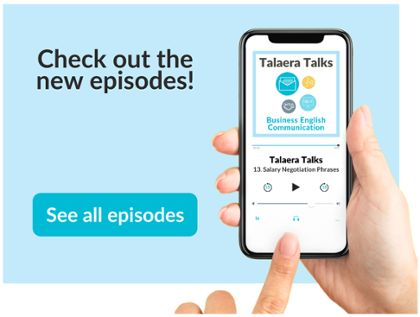
Share this with a friend:
Explore our Business English Programs
Contact [email protected]
Made with ❤️ in New York City — Talaera © 2017–2024

52 Phrases for Better Flowing English Presentations
/ Steven Hobson / Business English , English Presentations , Vocabulary

Do you give English presentations at work, but feel that you could communicate your message in a more objective, fluid way?
Maybe you have an English presentation coming up and want to make sure that your speech is clear and structured so that your audience doesn’t lose concentration and stays with you all the way to the end.
A technique that can help you achieve objective, clear, and structured English presentations, is to use linking phrases that join the separate parts of your presentation together.
English presentations normally consist of an introduction, the main body, individual parts of the main body, and the ending or conclusion.
To help maintain your audience’s attention, you need to signal when you are going from one part to another.
In this article, I teach you 52 phrases that do exactly this – linking the different parts together, and therefore, making your presentation flow better. You’ll find that these phrases will act as ‘signposts’ for the audience when you finish one part and start another.

52 Phrases to Improve the Flow of Your English Presentations
The introduction.
All good presentations start with a strong introduction.
There are a number of different ways you can begin your English presentation. Here’s a simple, but effective introduction structure which works for most types of business presentations:
Introduce – Introduce yourself and greet your audience. Introduce the presentation topic – Explain the reasons for listening. Outline – Describe the main parts of the presentation. Question policy – Make it clear to your audience when they can ask questions: during or at the end?
Here are some phrases which you can use to structure the introduction in this way:
1. Good morning/afternoon (everyone) (ladies and gentlemen). 2. It’s a pleasure to welcome (the President) here. 3. I’m … (the Director of …)
Introduce the presentation topic
4. By the end of the talk/presentation/session, you’ll know how to… / …you will have learned about… / 5. I plan to say a few words about… 6. I’m going to talk about… 7. The subject of my talk is…
8. My talk will be in (three parts). 9. In the first part… 10. Then in the second part… 11. Finally, I’ll go on to talk about…
Question Policy
12. Please interrupt if you have any questions. 13. After my talk, there will be time for a discussion and any questions.

Main Body
Now that you have finished the introduction, we now need to transition to the main body, and its individual parts in a smooth way.
There are three parts of the main body of a presentation where linking phrases can be used:
Beginning the Main Body Ending Parts within the Main Body Beginning a New Part
Here are some phrases which you can use for these parts:
Beginning the Main Body
14. Now let’s move to / turn to the first part of my talk which is about… 15. So, first… 16. To begin with…
Ending Parts within the Main Body
17. That completes/concludes… 18. That’s all (I want to say for now) on… 19. Ok, I’ve explained how…
Beginning a New Part
20. Let’s move to (the next part which is)… 21. So now we come to the next point, which is… 22. Now I want to describe… 23. Let’s turn to the next issue… 24. I’d now like to change direction and talk about…
Listing and Sequencing
If you need to talk about goals, challenges, and strategies in your English presentation, listing phrases can help link these together and improve the flow of your speech. If you have to explain processes, sequencing phrases are helpful:
25. There are three things to consider. First… Second… Third… 26. There are two kinds of… The first is… The second is… 27. We can see four advantages and two disadvantages. First, advantages… 28. One is… Another is… A third advantage is… Finally…
29. There are (four) different stages to the process. 30. First / then / next / after that / then (x) / after x there’s y. 31. There are two steps involved. The first step is… The second step is… 32. There are four stages to the project. 33. At the beginning, later, then, finally… 34. I’ll describe the development of the idea. First the background, then the present situation, and then the prospect for the future.
After you have presented the main body of your English presentation, you will want to end it smoothly.
Here are typical sections transitioning from the main body to the ending of the presentation, and then inviting the audience to ask questions:
Ending the Main Body Beginning the Summary and/or Conclusion Concluding An Ending Phrase Inviting Questions and/or Introducing Discussion Thanking the Audience
Ending the Main Body
35. Okay, that ends (the third part of) my talk. 36. That’s all I want to say for now on (the 2017 results).
Beginning the Summary and/or Conclusion
37. To sum up… 38. Ok, in brief, there are several advantages and disadvantages. 39. To conclude… 40. I’d like to end by emphasizing the main points. 41. I’d like to end with a summary of the main points.
42. I think we have seen that we should… 43. In my opinion, we should… 44. I recommend/suggest that we… 45. There are three reasons why I recommend this. First, … / Second, … / Finally,…
An Ending Phrase
46. Well, I’ve covered the points that I needed to present today. 47. That sums up (my description of the new model). 48. That concludes my talk for today.
Inviting Questions and/or Introducing Discussion
49. Now we have (half an hour) for questions and discussion. 50. So, now I’d be very interested to hear your comments.
Thanking the Audience
51. I’d like to thank you for listening to my presentation. 52. Thank you for listening / your attention. / Many thanks for coming.
Linking phrases are like the skeleton which holds your presentation together.
Not only do they improve the flow and help guide the audience, but by memorizing them they can also help you remember the general structure of your presentation, giving you increased confidence.
To help you memorize, I recommend saying the linking phrases on their own from the beginning to the end of your presentation while you practice.
I also suggest memorizing the introduction word for word. By doing this, you will get off to a great start, which will settle your nerves and transmit a positive first impression.

Author: Steven Hobson
Steven is a business English coach, a certified life coach, writer, and entrepreneur. He helps international professionals build confidence and improve fluency speaking English in a business environment.
Related posts

Three Tips for Confident Presentations

32 Expressions for Leading a Business Meeting in English

Improve English Fluency with the ‘PREP’ Framework
You are using an outdated browser. Please upgrade your browser or activate Google Chrome Frame to improve your experience.
25 English Presentation Phrases
Does giving a presentation make you feel a little nervous?
Well, you’re not alone.
According to Forbes , giving a presentation makes 80% of us feel nervous !
The good news is that feeling nervous might be a good thing. This feeling pushes us to prepare ourselves better, and as long as you’re well prepared, you’ll do just fine.
So then, let’s take a look at how we can prepare ourselves to give amazing presentations in English. Today, we’re going to focus on the business English phrases you can count on (depend on) to make your presentation go more smoothly from start to finish.
But first, here are some tips to use when preparing for your presentation.
Download: This blog post is available as a convenient and portable PDF that you can take anywhere. Click here to get a copy. (Download)
Greeting Your Audience
You’re now standing in front of your audience. Before you begin your presentation, start by greeting your audience, welcoming them to the event and introducing yourself.
1. Good morning/afternoon/evening, everyone.
2. welcome to [name of event]..
Sample sentence: Welcome to our 3rd Annual Sales Leadership Conference.
- Thousands of learner friendly videos (especially beginners)
- Handpicked, organized, and annotated by FluentU's experts
- Integrated into courses for beginners

3. First, let me introduce myself. I am [name] from [company].
Beginning your presentation.
After you have given an introduction, you are ready to begin speaking about your topic. Use these phrases to get started.
4. Let me start by giving you some background information.
Use this phrase to give your audience a brief overview of the topic you’ll be discussing. This is a good way to give them an idea of what’s going on and to bring them up to date.
5. As you’re aware, …
If you’re bringing up a topic that your audience already knows about or is aware of, then you can use this phrase to introduce this known topic.
Sample sentence: As you’re aware , the CEO of DHL Express has often said that globalization is here to stay.
Transitioning to the Next Topic
Before you move on to your next point, be sure to make it clear to your audience that you’re now starting a new topic. Let them know exactly what that new topic will be. The two phrases below are very similar in meaning, and they can both be used for transitions.
6. Let’s move on to…
Sample sentence: Let’s move on to our second sales strategy.
- Interactive subtitles: click any word to see detailed examples and explanations
- Slow down or loop the tricky parts
- Show or hide subtitles
- Review words with our powerful learning engine
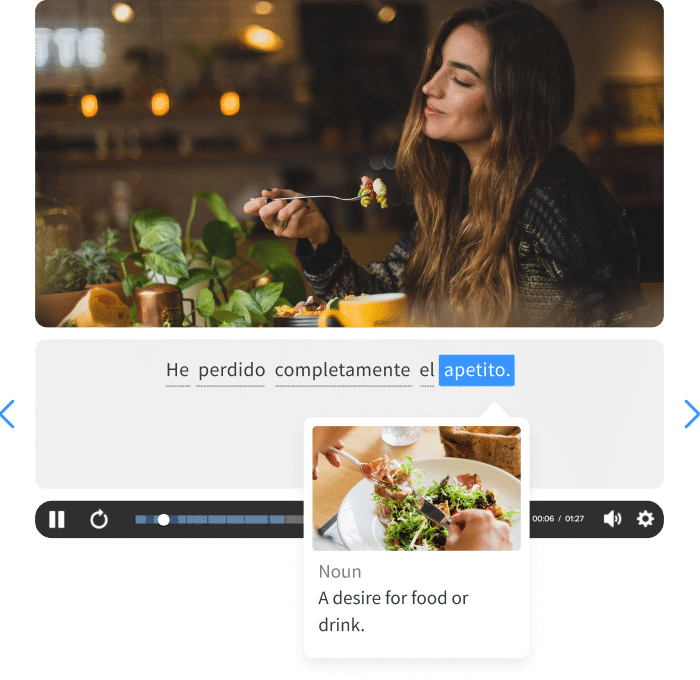
7. Turning our attention now to…
Sample sentence: Turning our attention now to the results of our 2016 customer survey.
Providing More Details
Use these phrases to tell your audience that you’ll be giving them a more detailed explanation of the topic. Both the words ‘expand’ and ‘elaborate’ mean to explain more fully.
8. I’d like to expand on…
Sample sentence: Now I’d like to expand on my point about increasing our market share.
9. Let me elaborate further.
Linking to another topic.
When making reference to a point you made earlier, or to remind your audience about something you said before, use these phrases to that link.
10. As I said at the beginning, …
This phrase lets you remind your audience about a point you made earlier. It can also be used to emphasize a point or theme.
Sample sentence: As I said in the beginning , we’ll see an increase in profit if we follow these five steps.
11. This relates to what I was saying earlier…
This phrase will help you make connections between ideas in your presentation. It shows that two different ideas are connected.
- Learn words in the context of sentences
- Swipe left or right to see more examples from other videos
- Go beyond just a superficial understanding
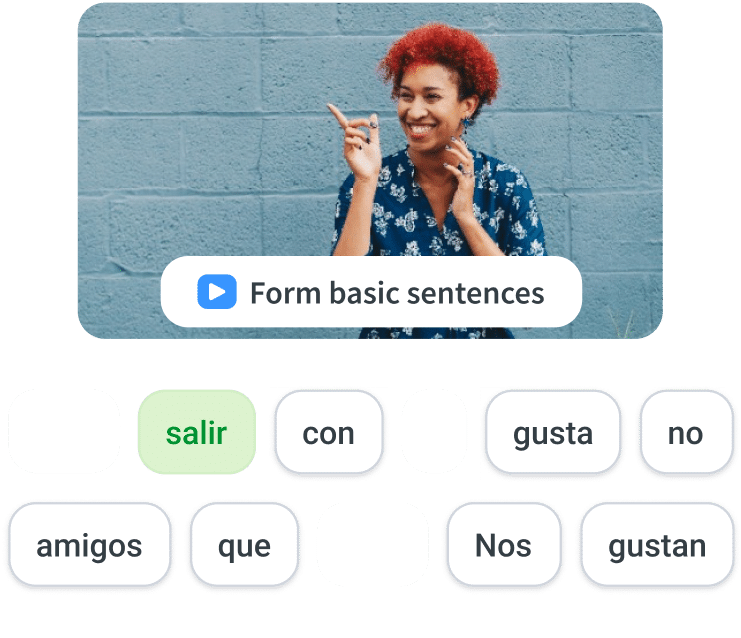
Sample sentence: This relates to what I was saying earlier about increasing production to meet the year-end demand.
12. This ties in with…
Sample sentence: This ties in with the way we’ve been doing business for the past 20 years.
Emphasizing a Point
Use these phrases to draw attention to an important point that you want your audience to note.
13. The significance of this is…
The word “significance'” is similar in meaning to “importance.”
Sample sentence: The significance of this is , if we complete this project on schedule, we’ll have more people available to work on the next project.
14. This is important because…
Sample sentence: This is important because any marketing effort we put in now will help to boost demand for our products in the long run.
15. We have to remember that …
Sample sentence: We have to remember that people are our most important resource.
- FluentU builds you up, so you can build sentences on your own
- Start with multiple-choice questions and advance through sentence building to producing your own output
- Go from understanding to speaking in a natural progression.
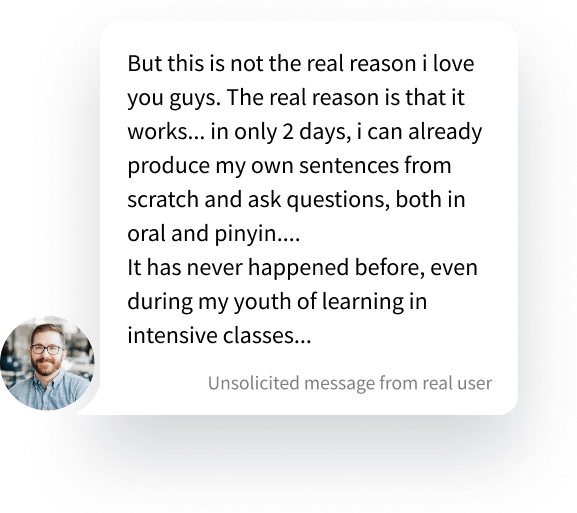
Making Reference to Information
Very often, you may need to support your discussion points by drawing attention and making reference to information and data from studies, reports and other sources.
16. Based on our findings, …
Sample sentence: Based on our findings, 74% of our market is made up of teenagers who find our clothing line stylish and upbeat.
17. According to our study, …
Sample sentence: According to our study, 63% of working people in this city go directly to the gym after work.
18. Our data shows …
Sample sentence: Our data shows that more than 23% of men in this town who used to drive to work now prefer to save money and the environment by cycling instead.
Explaining Visuals
To present a clearer picture of your point, you may show your data, information or examples in the form of visuals such as charts, tables and graphs.
19. I’d like to illustrate this point by showing you…
The word “illustrate” means “show,” usually with examples, data or visuals.
- Images, examples, video examples, and tips
- Covering all the tricky edge cases, eg.: phrases, idioms, collocations, and separable verbs
- No reliance on volunteers or open source dictionaries
- 100,000+ hours spent by FluentU's team to create and maintain
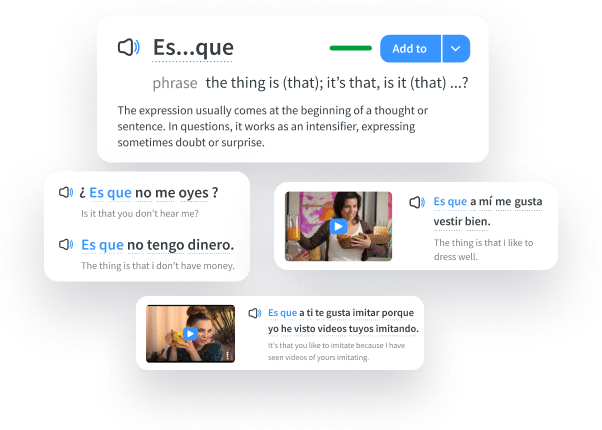
Sample sentence: I’d like to illustrate this point by showing you a chart of the number of people in each age group who prefer to shop online.
20. This chart shows a breakdown of …
A “breakdown” refers to the detailed parts or figures that make up the total picture. A breakdown is often used in a presentation to show all the smaller parts behind something bigger.
Sample sentence: This chart shows a breakdown of the ingredients we use in our gluten-free products.
Restating Your Point
Sometimes in order to emphasize your point, you have to state it in a way that’s easier for your audience to understand and remember. This often involves rephrasing, simplifying or clarifying your point.
21. In other words, …
Use this phrase to rephrase or reword your point in another way.
Sample sentence: In other words , we need to change our current design to make it more attractive to older children.

22. To put it simply, …
Use this phrase to simplify points that are complex or difficult to understand.
Sample sentence: To put it simply , we’ll need you to work harder at making this launch a success.
23. What I mean to say is …
Use this phrase to explain your point in a way that’s easier for your audience to understand.
Sample sentence: What I mean to say is that we need to change the way we market our products.
Concluding Your Presentation
This is the very end of the presentation. You have said everything you need to say, and now you need to finish it nicely. You may also have some time for questions. If there is time for questions, invite your audience to ask any questions they have.
24. In conclusion, let me sum up my main points.
As part of your closing statement, “sum up” (summarize, state briefly) your speech by mentioning the main points of your speech.
25. Thank you for your attention. Now I am happy to answer any questions you might have.
End your presentation by thanking your audience and offering to answer their questions.
The Top 3 Tips for Preparing Your Business Presentation in English
1. have a plan.
Always have a plan. Spend some time thinking about not only what you’re going to say but how you’re going to say it.
If English isn’t your native language, it’s very important that you think about what language you’re going to be using. Think about all the vocabulary, phrases and grammar that will make your message clear and easy to understand.
What are the big ideas you want to explain for your presentation? Which words will express these ideas best? I recommend:
- Have a clear goal in mind to help you stay on track and be logical. Whenever you feel lost during the presentation, just remember this clear, main goal. An example of a goal could be to convince potential clients to work with you. Whenever you don’t know what to say next, remember to focus on the advantages you want to present and on examples of what you did in the past to deserve their trust. Encourage them to ask you questions related to this goal.
- Research content. If you know your facts, you already have the core of your presentation prepared. Write these facts down on topic cards, give out handouts (papers) with important information or include them on your PowerPoint slides.
- Prepare the delivery. Rehearse giving the presentation several times. Some people like recording themselves, others prefer practicing in front of a mirror or having friends listen to them while presenting. Choose the method that works best for you.
- Decide whether you are going to read or speak freely. Reading can sound unnatural, but you can use certain tricks to avoid this. You can underline important sentences which you can memorize, so that from time to time you can stop reading, say your memorized lines and look at the audience. In this way, reading can be made more natural. Make sure you slow down so that the audience can follow you.
Speaking freely is much better if you can remember everything you want to say, because you will seem more knowledgeable, prepared and confident. However, this can be more stressful.
2. Use Visuals
Using some visuals can make your presentation more entertaining, easier to understand and can get your points across more convincingly. My advice:
- Decide whether you need a PowerPoint presentation or not. Do you have graphs, results or other things like this to show? Then yes, you need one. Are you just telling a story? Then you probably do not.
- Do not fill your slides with too much information. Use a maximum of seven short lines of text—even seven can be too many. Highlight key words so the audience can see the main ideas right away. Use bullet points rather than full sentences.
- If you are presenting graphs or charts , give the audience time to read them. Do not show a huge table of data if they audience will not have time to read and understand it. Make sure you try reading each slide while timing yourself to see how long it takes, so you do not jump to the next slide too early during your presentation.
3. Structure Your Presentation Well
It is a common mistake to give an unclear and unorganized presentation. This happens when the presenter just starts speaking without a clear goal in mind. They might suddenly realize their allotted speaking time has ended, or that the audience is bored because they are not following what is being said. Here’s what you should do instead:
- Decide on three main points (or less) that you want to make. Audiences can’t usually focus on more than three points.
- Tell them from the beginning what points you will be making. Audiences like to know what to expect. Tell them the main goals of your presentation directly in the introduction.
- Presenting main points: firstly, secondly, last but not least
- Making additions: moreover, furthermore, in addition, besides, what’s more
- Making purposes clear: in order to, so as to
- Presenting reasons and causes: on account of, due to, since, seeing that
- Presenting consequences: consequently, as a result, therefore
- Expressing contrast: in spite of, despite, although, even though, however, nevertheless, in contrast, on the contrary
So with this, you’ve mastered the 25 most commonly used phrases used in presentations and my three favorite tips.
Once you learn them, I think you’ll find them very useful to you in any presentation.
Become familiar with them and I promise you’ll feel much less nervous in your next presentation.
And One More Thing...
If you like learning English through movies and online media, you should also check out FluentU. FluentU lets you learn English from popular talk shows, catchy music videos and funny commercials , as you can see here:
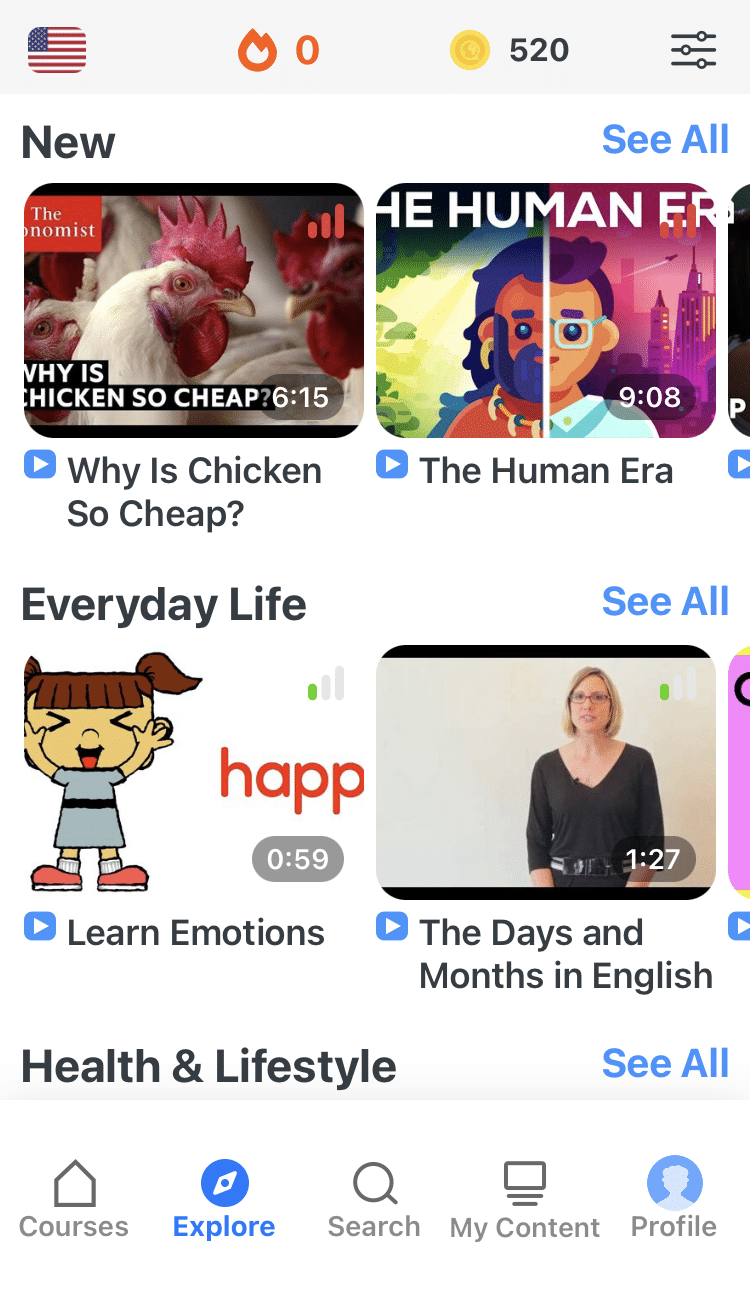
If you want to watch it, the FluentU app has probably got it.
The FluentU app and website makes it really easy to watch English videos. There are captions that are interactive. That means you can tap on any word to see an image, definition, and useful examples.
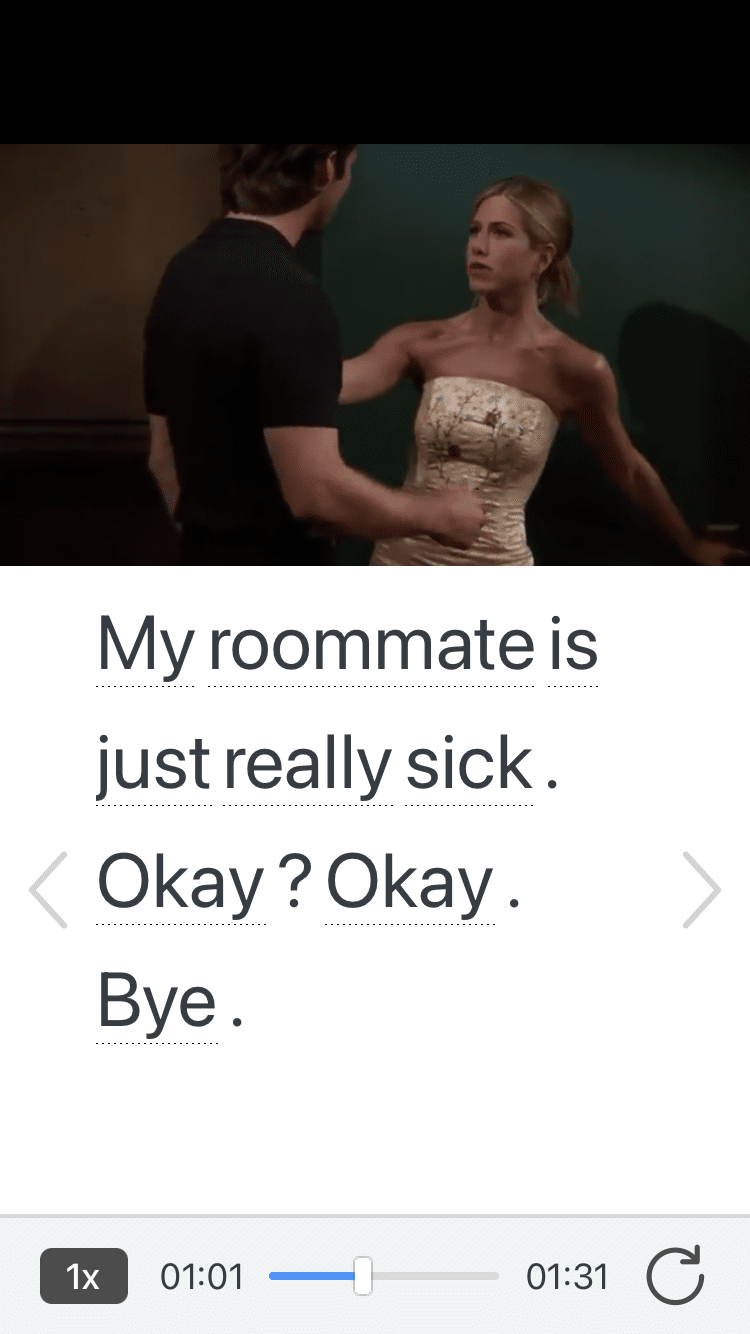
FluentU lets you learn engaging content with world famous celebrities.
For example, when you tap on the word "searching," you see this:
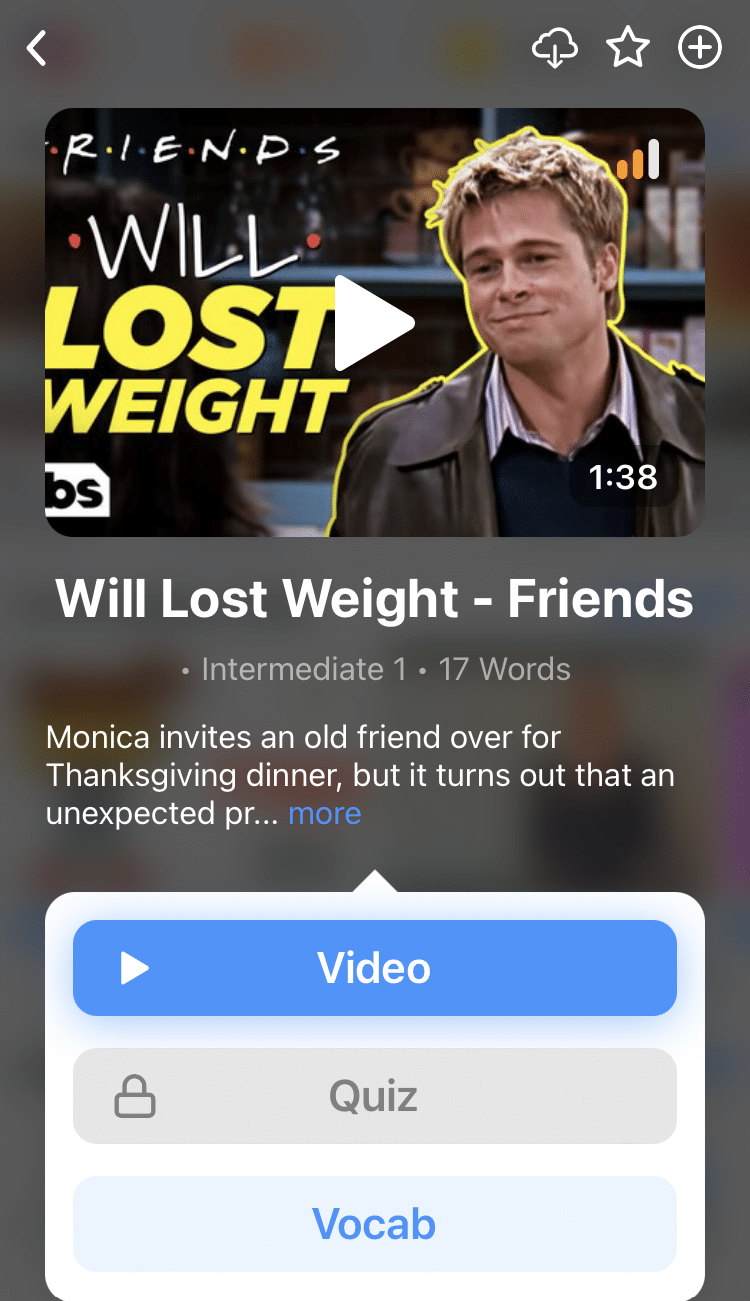
FluentU lets you tap to look up any word.
Learn all the vocabulary in any video with quizzes. Swipe left or right to see more examples for the word you’re learning.
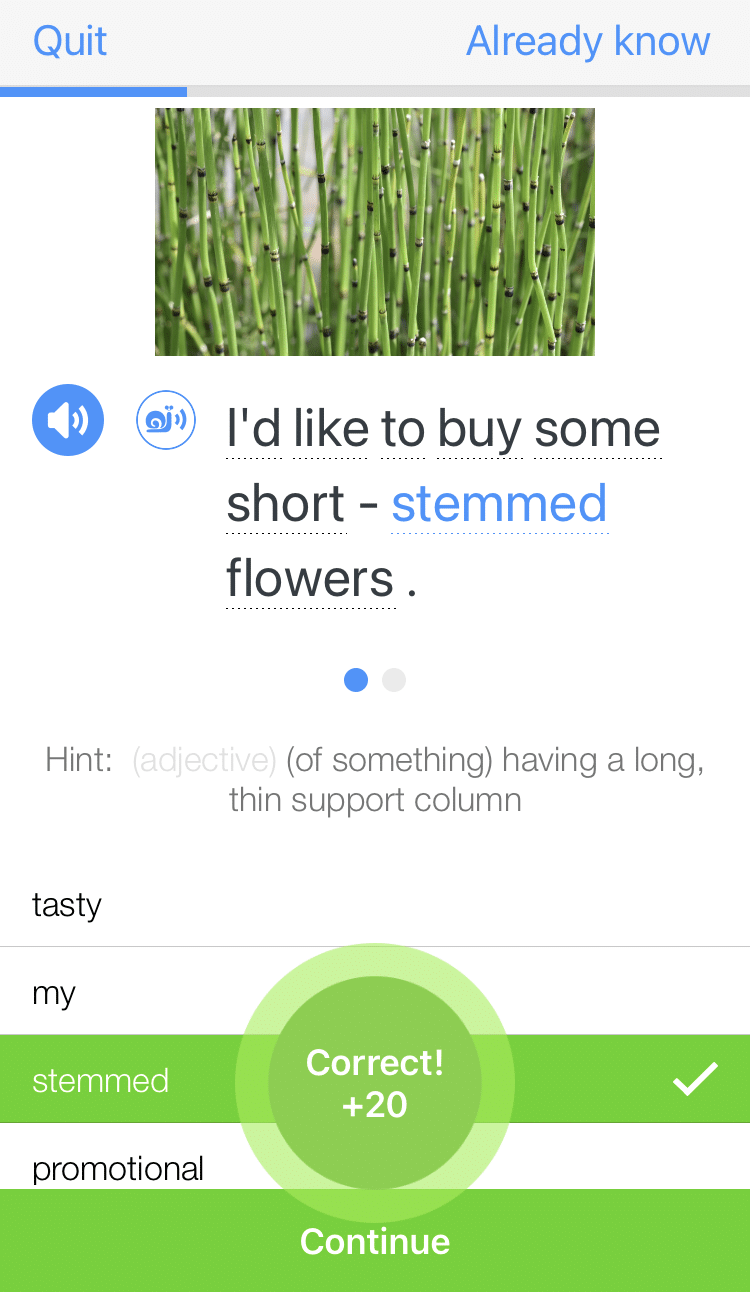
FluentU helps you learn fast with useful questions and multiple examples. Learn more.
The best part? FluentU remembers the vocabulary that you’re learning. It gives you extra practice with difficult words—and reminds you when it’s time to review what you’ve learned. You have a truly personalized experience.
Start using the FluentU website on your computer or tablet or, better yet, download the FluentU app from the iTunes or Google Play store. Click here to take advantage of our current sale! (Expires at the end of this month.)
Enter your e-mail address to get your free PDF!
We hate SPAM and promise to keep your email address safe

- SUGGESTED TOPICS
- The Magazine
- Newsletters
- Managing Yourself
- Managing Teams
- Work-life Balance
- The Big Idea
- Data & Visuals
- Reading Lists
- Case Selections
- HBR Learning
- Topic Feeds
- Account Settings
- Email Preferences
What It Takes to Give a Great Presentation
- Carmine Gallo

Five tips to set yourself apart.
Never underestimate the power of great communication. It can help you land the job of your dreams, attract investors to back your idea, or elevate your stature within your organization. But while there are plenty of good speakers in the world, you can set yourself apart out by being the person who can deliver something great over and over. Here are a few tips for business professionals who want to move from being good speakers to great ones: be concise (the fewer words, the better); never use bullet points (photos and images paired together are more memorable); don’t underestimate the power of your voice (raise and lower it for emphasis); give your audience something extra (unexpected moments will grab their attention); rehearse (the best speakers are the best because they practice — a lot).
I was sitting across the table from a Silicon Valley CEO who had pioneered a technology that touches many of our lives — the flash memory that stores data on smartphones, digital cameras, and computers. He was a frequent guest on CNBC and had been delivering business presentations for at least 20 years before we met. And yet, the CEO wanted to sharpen his public speaking skills.
- Carmine Gallo is a Harvard University instructor, keynote speaker, and author of 10 books translated into 40 languages. Gallo is the author of The Bezos Blueprint: Communication Secrets of the World’s Greatest Salesman (St. Martin’s Press).
Partner Center
37 Useful Phrases For Presentations In English
- Post author: Harry
- Post last modified: 07/02/2024
- Post category: Business English Vocabulary
- Reading time: 10 mins read
Here you will learn at least 37 useful phrases for presentations in English. Improve your business English skills and feel confident when making presentations in English.
Presentation phrases for setting the scene, recapping, ending a presentation in English and more.
Listen to the podcast Speak Better English with Harry or watch it on YouTube at Learn English with Harry .
List of phrases for presentations in English
useful phrases for presentations in English
Hi there, this is teacher Harry, and welcome back to my English lessons where I try to help you to get a better understanding of the English language.
Okay, so what are we going to cover in the lesson today? Well, all of us, myself included, have to make presentations, from time to time to staff or to bosses, or to clients or customers, whoever it may be. And if you’re using English, not as your native language, then it can be a bit of a challenge. You might feel lacking in confidence. You might feel that you’re not up to the other guys.
But you can do it.
So I’m going to give you some useful phrases that you can use in relation to presentations.
give a gift of learning Offer up to 50% off
Great way to improve your English. Use code LOVE24

setting the scene
You might just simply say at the presentation particularly if it’s online,
- It’s good to see you all here.
- It’s great that you could join me.
- I’m very pleased to be here.
- I’m very pleased to be talking to you today.
- I’m very pleased to be presenting to you today.
- I’m glad you could all make it.
- Thank you all for coming.
- Thank you all for joining in.
- Thank you all for coming together on Zoom.
Whatever it might be, you can adjust the words to suit the media and the medium by which you’re presenting to your guests. Staff, colleagues, clients.
common phrases for starting off presentations
And then if we talk about other useful expressions and phrases.
It’s a good idea to spend 30 seconds introducing yourself.
So my name is Harry, I work in this department, I’d like to talk to you today about…
- The topic of my presentation today is….
- I’m planning to tell you about today….
- I’d like to introduce you to….
So in those sorts of expressions, you’re setting the scene again, you’re telling them exactly what you’re going to cover. And that’s a really good idea in a presentation because then everybody knows what’s going to be spoken about.
My name is Harry, I work in the marketing department. My presentation today is about a new product. The presentation is probably going to take about 20 minutes. And if you have any questions, then please ask them as we go through the presentation.
book your trial English Lesson
Introducing a talk.
Now, if you want to introduce the talk, you could say:
- What I’d like to do in this presentation is…
- First of all, I’ll give you a brief overview of…
A brief overview of the product, a brief overview of the background, a brief overview of our plans.
- Okay, then I’ll talk about….
- And after that, I’d like to show you some market research.
- After that, I’d like to show you our projections.
- After that, I’d like to show you this specific plan for the launching of this product.
So you go step by step by step.
referring to visuals
So in any presentation, visuals are really important, and they can help you.
And they can also support you if you’re a little bit lacking in confidence about the presentation itself.
And you perhaps don’t want to be the focus of everything.
So the type of phrases you might use in that context would be something like:
- You will notice on this chart…
- If you look at this slide, we can see…
- Have a look at these figures…
As I said, it helps you, it supports you and enables you to just sort of hide a little bit behind those slides that focus on the screen, not specifically on you.
Useful Phrases For Presentations In English
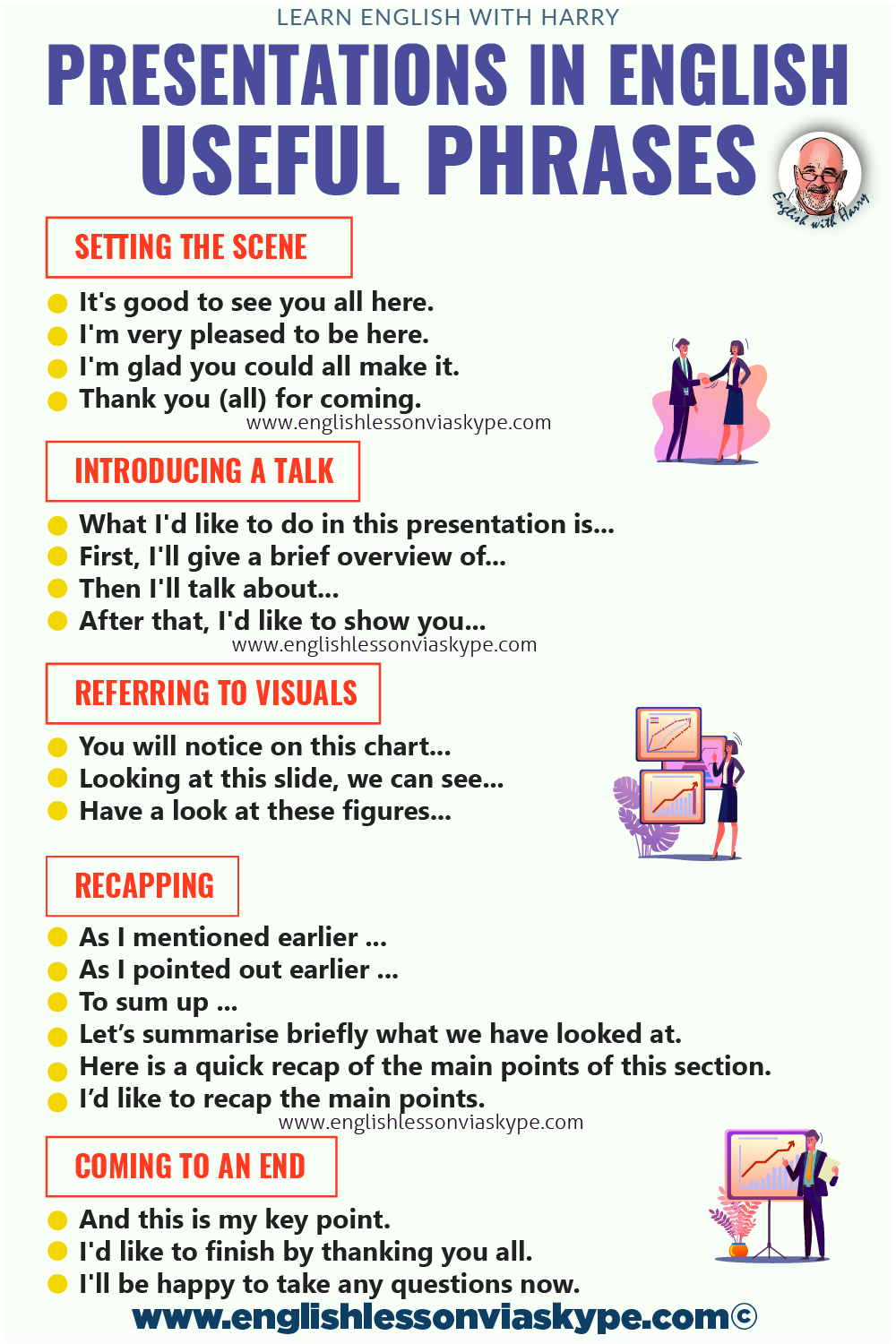
Share and help other students to improve English language skills.
Finishing off a section.
And when you want to finish off in relation to those sort of aspects, you might just summarise by saying,
- Well, that’s all I wanted to say on that particular topic.
- If you’ve got any questions, I’d be happy to take them now.
- To summarise what I said is…
- If you want to contact me offline, just send me an email.
- As I promised, I’ve now finished the presentation, it only took 20 minutes.
- I appreciate you watching and listening and your attention.
- If I have any questions, I’ll be happy to answer them now.
- Have you any questions?
So again, helpful information directly in them, how they can get in touch with you after your presentation.
speak better English podcast - episode 368
Checking and moving on.
So during the presentation, we want to make sure that the people are listening, but you also don’t want to spend too much time on each particular point.
So you check their understanding so far, and then you move on. So you might say to the people,
- Does that sound okay to you?
- Do you follow that?
- Is it clear?
- Can I clarify anything else?
- If not, let’s move on.
- Let’s look at the next slide.
- Now, let’s move on to the really important topic of…
- Let’s turn to the topic of budgets.
So you pinpoint exactly what you want to cover. When you’re going to cover it and then you move on. So you check that they understand it.
I also find in these types of presentations, particularly if they’re a bit longer than a few short slides, that it’s a good idea to do some recapping.
To recap means to go over what you’ve done before. Not a huge amount of detail because you don’t want to bore them by going through everything, but you recap quite quickly.
- Before I move on…
- I’m going to recap quickly…
- Let me summarise briefly…
- Here’s a quick recap of what we’ve covered today.
- I’d like to recap the main points.
- Let me go over the main points for you once more.
All of those good, acceptable expressions and words that you can use.
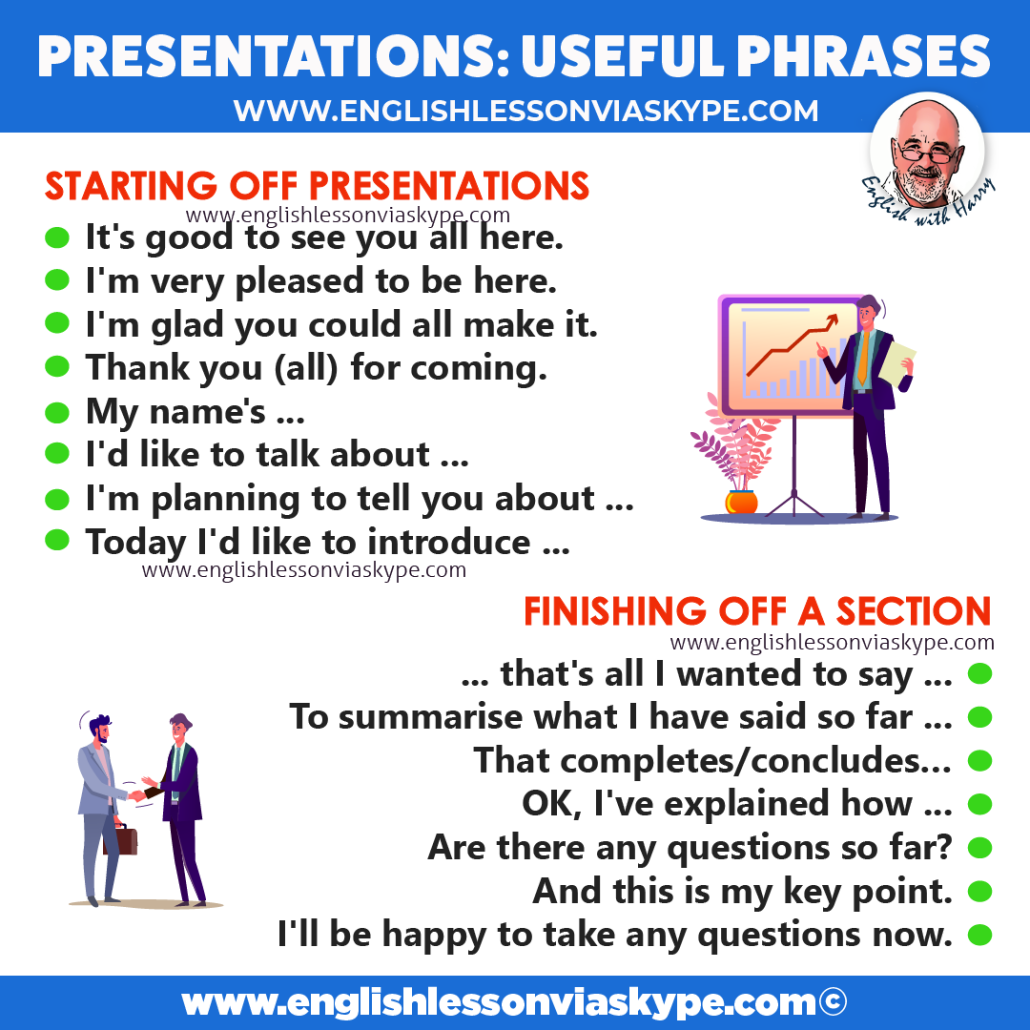
coming to an end
And then when you come to the end of the presentation, you want to sign off, you want to finish them. We can say,
- Well, this is my key point.
- This is the key point in all of this, so let me finish on this.
- This is what I want to say to sum up in a few words.
- I’d like to finish now by thanking you all for your kind attention.
- I look forward to joining you again soon.
- I look forward to any questions.
- I look forward to receiving your emails.
- I’d be happy to take any questions now.
All nice and polite ways of informing people that this is the end.
So there’s somebody out there in the audience who’s asleep, they’ll probably wake up at that point when you say and finally or, in conclusion
Well, hopefully you’ve got something in particular that you can hold onto there. Something that can help you if you’re making presentations in English.
If you have any other queries, come to me, I’m very, very happy to help you. My contact details are www.englishlessonviaskype.com .
And indeed, if you want some help, how to make presentations, if you want some help, how to get through interviews, or you just want general help with your English well, why not try our one-to-one online English lessons .
Thanks for listening. Join me again soon.
More information
For more information on English grammar rules, English collocations and English idioms, check out the links below:
How to learn English vocabulary easily
English idioms about holidays and travel
You can always study English advanced level at Learning English with the BBC and British Council Learn English .
You will love these English lessons

Describe Your Feelings In English
Learn to describe your feelings in English. There are many ways in which you can describe how you feel. Today,
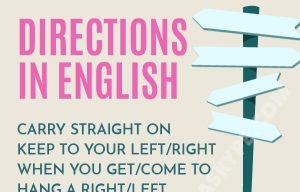
Asking and Giving Directions in English
Asking for and giving directions is very easy with these useful English prhases and expressions. Of course, in this day
enrol in a free course

- Phrasal Verbs + Grammar + Funny English Idioms
online english courses from €7.99
- free english mini course
- english grammar refresher
- 73 most common mistakes
- Advanced english workout 1
- advanced english workout 2
- advanced english workout 3
- job interview in english
- how to teach english online
follow me on social media
Advanced english learning course.
Improve English from intermediate to advanced level in my intensive English course.
55 online lessons + 6 online courses + direct contact with Harry
learn english with us
- zoom/skype english lessons prices
- our teachers
- english learning blog
- Odnoklassniki icon Odnoklassniki
- Facebook Messenger
- LiveJournal
How can I advance my English?
Elevate Your Presentations: Mastering English Presentation Words and Phrases

The art of delivering a compelling presentation lies in the finesse of your language skills. It’s about crafting resonating sentences, choosing captivating words, and initiating a dialogue that piques curiosity. One must know how to maneuver through this landscape, from setting the scene with a powerful introduction to concluding with a thought-provoking statement. That’s where this guide comes in. It will give you key presentation sentences, phrases, and words to help elevate your communication skills.
Presentation Starting Phrases
In the realm of presentations, first impressions matter tremendously. Your opening words set the stage for the rest of your discourse, establishing the tone and drawing in your audience. The right choice of phrases can create a compelling introduction that commands attention and sparks interest. Here, we will explore a selection of presentation-starting words and phrases to help you set a strong foundation:
- I’d like to start by…
- Today, I’m here to discuss…
- Let’s begin with a look at…
- Good morning/afternoon/evening, my name is…
- It’s a pleasure to be here today to talk about…
- Let’s dive straight into…
- I would like to kick off with…
- Firstly, let’s consider…
- Have you ever wondered about…
- Thank you for joining me as we explore…
- Today’s focus will be on…
- Let’s set the stage by discussing…
- The topic at hand today is…
- To start, let’s examine…
- I want to begin by highlighting…
Crafting an engaging opening with the presentation starting words, is akin to opening the first page of a riveting novel. These phrases serve as a doorway, inviting your audience into the fascinating narrative you are about to share.
Setting the Scene: Key Presentation Phrases
Now that you have your audience’s attention, the next crucial step is to set the scene. It involves using key phrases to keep your audience engaged, clarify, and effectively communicate your main points. A well-set scene guides the audience through your presentation, helping them understand your narrative and easily follow your arguments. Let’s look at some essential phrases that can help you accomplish it:
- Moving on to the next point, we see...
- Delving deeper into this topic, we find...
- An important aspect to consider is...
- It leads us to the question of...
- Another critical point to remember is...
- To illustrate this point, let me share...
- On the other hand, we also have...
- Furthermore, it’s critical to note that...
- Let’s take a moment to examine...
- As an example, let’s look at...
- The evidence suggests that...
- Contrary to popular belief...
- It’s also worth noting that...
- Digging into this further, we discover...
- Expanding on this idea, we can see...
- Turning our attention to...
- The data indicate that...
- To clarify, let’s consider...
- To highlight this, let’s review...
- Putting this into perspective, we can infer...
These phrases help establish your narrative, maintain audience interest, and structure your arguments. They serve as signposts, guiding your audience through the presentation and facilitating understanding and engagement.
Transitioning Gracefully: Phrases for Presentation Flow
Transitioning between points or sections in your presentation is like steering a ship through water. Smooth navigation keeps your audience aboard, maintaining their interest and comprehension. Seamless transitions contribute to a coherent and compelling narrative, preventing abrupt jumps or confusing shifts in your discourse. The following phrases are powerful tools that can ensure your transitions are smooth and effective:
- Moving forward, let’s consider...
- With that said, let’s turn our attention to...
- Now that we’ve discussed X, let’s explore Y...
- Building upon this idea, we can see that...
- Transitioning to our next point, we find...
- Shifting gears, let’s examine...
- Let’s now pivot to discussing...
- Following this line of thought...
- Linking back to our earlier point...
- Let’s segue into our next topic...
- It brings us neatly to our next point...
- To bridge this with our next topic...
- In the same vein, let’s look at...
- Drawing a parallel to our previous point...
- Expanding the scope of our discussion, let’s move to...
- Having established that, we can now consider...
- Correlating this with our next point...
- Let’s transition now to a related idea...
- With this in mind, let’s proceed to...
- Steering our discussion in a new direction, let’s delve into...
These phrases connect threads, linking your ideas and ensuring your presentation flows smoothly. They give your audience cues, signaling that you’re moving from one idea or point to the next, making your discourse easy to follow.
Concluding Your Presentation in English
The conclusion is your final opportunity to leave a lasting impression on your audience. It’s a chance to wrap up your arguments, restate your main points, and leave your audience with a clear and compelling message to ponder. Here are some phrases that can assist you in crafting a memorable conclusion:
- To sum up our discussion today...
- In conclusion, we can say that...
- Wrapping up, the key takeaways from our talk are...
- As we come to an end, let’s revisit the main points...
- Bringing our discussion to a close, we find...
- In the light of our discussion, we can infer...
- To synthesize the main points of our discourse...
- To recap the primary themes of our presentation...
- As we conclude, let’s reflect on...
- Drawing our discussion to a close, the principal conclusions are...
- As our dialogue comes to an end, the core insights are...
- In wrapping up, it’s essential to remember...
- Summarizing our journey today, we can say...
- As we bring this presentation to a close, let’s remember...
- Coming to an end, our central message is...
These phrases help you consolidate your arguments, summarize your main points, and end on a high note. A well-structured conclusion ensures your audience understands your presentation, its key messages, and its implications.
Polished Presentation Vocabulary
Apart from structured sentences and transitional phrases, the vocabulary you use can add a touch of sophistication. An expanded lexicon enriches your language and enhances your ability to express complex ideas with clarity and precision. Let’s explore a list of presentation words that can add depth and dimension:
- Elucidate - make something clear, explain.
- Pivotal - of crucial importance in relation to the development or success of something else.
- Insights - an accurate and deep understanding.
- Nuanced - characterized by subtle distinctions or variations.
- Leverage - use something to maximum advantage.
- Perspective - a particular attitude toward or way of regarding something.
- Synthesize - combine into a coherent whole.
- Salient - most noticeable or important.
- Correlation - a mutual relationship or connection between two or more things.
- Framework - a basic structure underlying a system or concept.
- Paradigm - a typical example or pattern of something.
- Repercussions - an unintended consequence of an event or action.
- Contemplate - look thoughtfully for a long time.
- Manifestation - an event, action, or object that embodies something.
- Escalate - increase rapidly.
- Inherent - existing in something as a permanent, essential, or characteristic attribute.
- Validate - check or prove the validity or accuracy of.
- Consolidate - make something physically more solid.
- Compelling - evoking interest, attention, or admiration in a powerfully irresistible way.
- Delineate - describe or portray something precisely.
These words add a layer of sophistication to your presentation, conveying your thoughts and ideas more precisely. They expand your expressive capacity and lend an authoritative and professional tone to your speech. By integrating these words into your presentation, you can deliver your message with clarity and depth, engaging your audience more effectively.
The Corporate Edge: Navigating the Nuances of Business English Presentations
In the corporate world, effective communication is the linchpin of success. It’s an art that lies at the heart of all business interactions, from high-stakes meetings to persuasive pitches. And when it comes to delivering such a presentation, the task becomes even more critical. The business English presentation phrases you use, how you present your points, and the overall language command play a significant role in conveying your message effectively.
Presenting in a business setting often involves explaining complex ideas, discussing financial matters, and persuading potential clients or stakeholders. Here, the language must be precise, the tone - professional, and the content - structured. Unlike informal or academic ones, business presentations carry a certain degree of formality and specific jargon that sets them apart. However, business English idioms and expressions can help soften the formality, adding a touch of personality to your language.
Navigating the labyrinth of business English also involves acknowledging the importance of research and planning. A well-researched presentation reflects your dedication, expertise, and credibility. It shows you respect your audience’s time and are prepared to deliver value. It’s not just about memorizing facts and figures; it’s about understanding your topic thoroughly and answering queries convincingly.
Another characteristic of business presentations lies in their persuasive nature. Often, they are geared toward persuading clients, investors, or team members toward a particular course of action. Consequently, using persuasive techniques such as presenting benefits, sharing testimonials, or demonstrating success stories becomes prevalent. You’re not just providing information; you’re trying to influence decisions and drive action.
An essential but often overlooked aspect of business presentations is the importance of a strong opening and closing. The opening is your chance to grab the audience’s attention and make them invested in your talk, so knowing how to start a business presentation is essential. Conversely, the closing is your final shot at reinforcing your message and making a lasting impression.
Finally, business presentations often involve handling criticism or skepticism, especially when proposing new ideas or challenging existing norms. Here, your ability to accept feedback gracefully, address concerns effectively, and maintain your composure can significantly impact the outcome.
Learn Vocabulary for Presentations with Promova
Looking to expand your vocabulary for presentations and improve your language skills online ? Promova is here to help! Our platform offers various resources and courses to help learners of all levels master new words and expressions quickly, effectively, and confidently.
With personalized lessons from certified tutors , you can get one-on-one instruction that caters to your specific needs and learning style. Additionally, our app allows you to access interactive exercises, quizzes, and vocabulary lists anytime and anywhere for easy practice on the go. Whether you are a beginner or an advanced learner looking to fine-tune your language skills – we have got you covered.
Don’t let language barriers hold you back any longer – start your learning journey with Promova today and take the first step toward achieving your goals! Try it out now with a free lesson and see how easy and effective our approach is.
As we conclude, it’s clear that effective presentations in English rely on various linguistic elements. A strong beginning, transitions, and a powerful conclusion, all while using precise vocabulary, are critical. The ability to craft compelling sentences and phrases, set the scene effectively, and transition smoothly between ideas are essential for a successful presentation. And the correct vocabulary can add depth and dimension to your discourse while conveying professionalism.
What role does body language play in presentations?
Body language can significantly impact how your message is perceived. Effective use of gestures, eye contact, and facial expressions can amplify your points, show enthusiasm, and engage the audience. Conversely, negative body language can detract from your message.
How important is it to know your audience before a presentation?
Knowing your audience is crucial. It informs the level of detail you need to include, the words and phrases you use, the examples you choose, and even the humor you might incorporate. Tailoring your presentation to your audience’s knowledge and interests can significantly enhance its effectiveness.
What if I make a mistake during my presentation?
Everyone makes mistakes. If you stumble during your presentation, take a moment, compose yourself, and move on. Don’t let a minor error disrupt your flow. Remember, the audience is there to listen to your ideas, not critique your performance.
Are there some resources with more phrases for presentations?
Indeed, many resources are available if you’re seeking to delve deeper into the world of presentation phrases. The Cambridge Dictionary and Merriam-Webster Dictionary offer many valuable collocations, from simple expressions to sophisticated vocabulary.
We use essential cookies to make Venngage work. By clicking “Accept All Cookies”, you agree to the storing of cookies on your device to enhance site navigation, analyze site usage, and assist in our marketing efforts.
Manage Cookies
Cookies and similar technologies collect certain information about how you’re using our website. Some of them are essential, and without them you wouldn’t be able to use Venngage. But others are optional, and you get to choose whether we use them or not.
Strictly Necessary Cookies
These cookies are always on, as they’re essential for making Venngage work, and making it safe. Without these cookies, services you’ve asked for can’t be provided.
Show cookie providers
- Google Login
Functionality Cookies
These cookies help us provide enhanced functionality and personalisation, and remember your settings. They may be set by us or by third party providers.
Performance Cookies
These cookies help us analyze how many people are using Venngage, where they come from and how they're using it. If you opt out of these cookies, we can’t get feedback to make Venngage better for you and all our users.
- Google Analytics
Targeting Cookies
These cookies are set by our advertising partners to track your activity and show you relevant Venngage ads on other sites as you browse the internet.
- Google Tag Manager
- Infographics
- Daily Infographics
- Popular Templates
- Accessibility
- Graphic Design
- Graphs and Charts
- Data Visualization
- Human Resources
- Beginner Guides
Blog Beginner Guides How To Make a Good Presentation [A Complete Guide]
How To Make a Good Presentation [A Complete Guide]
Written by: Krystle Wong Jul 20, 2023

A top-notch presentation possesses the power to drive action. From winning stakeholders over and conveying a powerful message to securing funding — your secret weapon lies within the realm of creating an effective presentation .
Being an excellent presenter isn’t confined to the boardroom. Whether you’re delivering a presentation at work, pursuing an academic career, involved in a non-profit organization or even a student, nailing the presentation game is a game-changer.
In this article, I’ll cover the top qualities of compelling presentations and walk you through a step-by-step guide on how to give a good presentation. Here’s a little tip to kick things off: for a headstart, check out Venngage’s collection of free presentation templates . They are fully customizable, and the best part is you don’t need professional design skills to make them shine!
These valuable presentation tips cater to individuals from diverse professional backgrounds, encompassing business professionals, sales and marketing teams, educators, trainers, students, researchers, non-profit organizations, public speakers and presenters.
No matter your field or role, these tips for presenting will equip you with the skills to deliver effective presentations that leave a lasting impression on any audience.
Click to jump ahead:
What are the 10 qualities of a good presentation?
Step-by-step guide on how to prepare an effective presentation, 9 effective techniques to deliver a memorable presentation, faqs on making a good presentation, how to create a presentation with venngage in 5 steps.
When it comes to giving an engaging presentation that leaves a lasting impression, it’s not just about the content — it’s also about how you deliver it. Wondering what makes a good presentation? Well, the best presentations I’ve seen consistently exhibit these 10 qualities:
1. Clear structure
No one likes to get lost in a maze of information. Organize your thoughts into a logical flow, complete with an introduction, main points and a solid conclusion. A structured presentation helps your audience follow along effortlessly, leaving them with a sense of satisfaction at the end.
Regardless of your presentation style , a quality presentation starts with a clear roadmap. Browse through Venngage’s template library and select a presentation template that aligns with your content and presentation goals. Here’s a good presentation example template with a logical layout that includes sections for the introduction, main points, supporting information and a conclusion:

2. Engaging opening
Hook your audience right from the start with an attention-grabbing statement, a fascinating question or maybe even a captivating anecdote. Set the stage for a killer presentation!
The opening moments of your presentation hold immense power – check out these 15 ways to start a presentation to set the stage and captivate your audience.
3. Relevant content
Make sure your content aligns with their interests and needs. Your audience is there for a reason, and that’s to get valuable insights. Avoid fluff and get straight to the point, your audience will be genuinely excited.
4. Effective visual aids
Picture this: a slide with walls of text and tiny charts, yawn! Visual aids should be just that—aiding your presentation. Opt for clear and visually appealing slides, engaging images and informative charts that add value and help reinforce your message.
With Venngage, visualizing data takes no effort at all. You can import data from CSV or Google Sheets seamlessly and create stunning charts, graphs and icon stories effortlessly to showcase your data in a captivating and impactful way.

5. Clear and concise communication
Keep your language simple, and avoid jargon or complicated terms. Communicate your ideas clearly, so your audience can easily grasp and retain the information being conveyed. This can prevent confusion and enhance the overall effectiveness of the message.
6. Engaging delivery
Spice up your presentation with a sprinkle of enthusiasm! Maintain eye contact, use expressive gestures and vary your tone of voice to keep your audience glued to the edge of their seats. A touch of charisma goes a long way!
7. Interaction and audience engagement
Turn your presentation into an interactive experience — encourage questions, foster discussions and maybe even throw in a fun activity. Engaged audiences are more likely to remember and embrace your message.
Transform your slides into an interactive presentation with Venngage’s dynamic features like pop-ups, clickable icons and animated elements. Engage your audience with interactive content that lets them explore and interact with your presentation for a truly immersive experience.

8. Effective storytelling
Who doesn’t love a good story? Weaving relevant anecdotes, case studies or even a personal story into your presentation can captivate your audience and create a lasting impact. Stories build connections and make your message memorable.
A great presentation background is also essential as it sets the tone, creates visual interest and reinforces your message. Enhance the overall aesthetics of your presentation with these 15 presentation background examples and captivate your audience’s attention.
9. Well-timed pacing
Pace your presentation thoughtfully with well-designed presentation slides, neither rushing through nor dragging it out. Respect your audience’s time and ensure you cover all the essential points without losing their interest.
10. Strong conclusion
Last impressions linger! Summarize your main points and leave your audience with a clear takeaway. End your presentation with a bang , a call to action or an inspiring thought that resonates long after the conclusion.
In-person presentations aside, acing a virtual presentation is of paramount importance in today’s digital world. Check out this guide to learn how you can adapt your in-person presentations into virtual presentations .

Preparing an effective presentation starts with laying a strong foundation that goes beyond just creating slides and notes. One of the quickest and best ways to make a presentation would be with the help of a good presentation software .
Otherwise, let me walk you to how to prepare for a presentation step by step and unlock the secrets of crafting a professional presentation that sets you apart.
1. Understand the audience and their needs
Before you dive into preparing your masterpiece, take a moment to get to know your target audience. Tailor your presentation to meet their needs and expectations , and you’ll have them hooked from the start!
2. Conduct thorough research on the topic
Time to hit the books (or the internet)! Don’t skimp on the research with your presentation materials — dive deep into the subject matter and gather valuable insights . The more you know, the more confident you’ll feel in delivering your presentation.
3. Organize the content with a clear structure
No one wants to stumble through a chaotic mess of information. Outline your presentation with a clear and logical flow. Start with a captivating introduction, follow up with main points that build on each other and wrap it up with a powerful conclusion that leaves a lasting impression.
Delivering an effective business presentation hinges on captivating your audience, and Venngage’s professionally designed business presentation templates are tailor-made for this purpose. With thoughtfully structured layouts, these templates enhance your message’s clarity and coherence, ensuring a memorable and engaging experience for your audience members.
Don’t want to build your presentation layout from scratch? pick from these 5 foolproof presentation layout ideas that won’t go wrong.

4. Develop visually appealing and supportive visual aids
Spice up your presentation with eye-catching visuals! Create slides that complement your message, not overshadow it. Remember, a picture is worth a thousand words, but that doesn’t mean you need to overload your slides with text.
Well-chosen designs create a cohesive and professional look, capturing your audience’s attention and enhancing the overall effectiveness of your message. Here’s a list of carefully curated PowerPoint presentation templates and great background graphics that will significantly influence the visual appeal and engagement of your presentation.
5. Practice, practice and practice
Practice makes perfect — rehearse your presentation and arrive early to your presentation to help overcome stage fright. Familiarity with your material will boost your presentation skills and help you handle curveballs with ease.

6. Seek feedback and make necessary adjustments
Don’t be afraid to ask for help and seek feedback from friends and colleagues. Constructive criticism can help you identify blind spots and fine-tune your presentation to perfection.
With Venngage’s real-time collaboration feature , receiving feedback and editing your presentation is a seamless process. Group members can access and work on the presentation simultaneously and edit content side by side in real-time. Changes will be reflected immediately to the entire team, promoting seamless teamwork.

7. Prepare for potential technical or logistical issues
Prepare for the unexpected by checking your equipment, internet connection and any other potential hiccups. If you’re worried that you’ll miss out on any important points, you could always have note cards prepared. Remember to remain focused and rehearse potential answers to anticipated questions.
8. Fine-tune and polish your presentation
As the big day approaches, give your presentation one last shine. Review your talking points, practice how to present a presentation and make any final tweaks. Deep breaths — you’re on the brink of delivering a successful presentation!
In competitive environments, persuasive presentations set individuals and organizations apart. To brush up on your presentation skills, read these guides on how to make a persuasive presentation and tips to presenting effectively .

Whether you’re an experienced presenter or a novice, the right techniques will let your presentation skills soar to new heights!
From public speaking hacks to interactive elements and storytelling prowess, these 9 effective presentation techniques will empower you to leave a lasting impression on your audience and make your presentations unforgettable.
1. Confidence and positive body language
Positive body language instantly captivates your audience, making them believe in your message as much as you do. Strengthen your stage presence and own that stage like it’s your second home! Stand tall, shoulders back and exude confidence.
2. Eye contact with the audience
Break down that invisible barrier and connect with your audience through their eyes. Maintaining eye contact when giving a presentation builds trust and shows that you’re present and engaged with them.
3. Effective use of hand gestures and movement
A little movement goes a long way! Emphasize key points with purposeful gestures and don’t be afraid to walk around the stage. Your energy will be contagious!
4. Utilize storytelling techniques
Weave the magic of storytelling into your presentation. Share relatable anecdotes, inspiring success stories or even personal experiences that tug at the heartstrings of your audience. Adjust your pitch, pace and volume to match the emotions and intensity of the story. Varying your speaking voice adds depth and enhances your stage presence.

5. Incorporate multimedia elements
Spice up your presentation with a dash of visual pizzazz! Use slides, images and video clips to add depth and clarity to your message. Just remember, less is more—don’t overwhelm them with information overload.
Turn your presentations into an interactive party! Involve your audience with questions, polls or group activities. When they actively participate, they become invested in your presentation’s success. Bring your design to life with animated elements. Venngage allows you to apply animations to icons, images and text to create dynamic and engaging visual content.
6. Utilize humor strategically
Laughter is the best medicine—and a fantastic presentation enhancer! A well-placed joke or lighthearted moment can break the ice and create a warm atmosphere , making your audience more receptive to your message.
7. Practice active listening and respond to feedback
Be attentive to your audience’s reactions and feedback. If they have questions or concerns, address them with genuine interest and respect. Your responsiveness builds rapport and shows that you genuinely care about their experience.

8. Apply the 10-20-30 rule
Apply the 10-20-30 presentation rule and keep it short, sweet and impactful! Stick to ten slides, deliver your presentation within 20 minutes and use a 30-point font to ensure clarity and focus. Less is more, and your audience will thank you for it!
9. Implement the 5-5-5 rule
Simplicity is key. Limit each slide to five bullet points, with only five words per bullet point and allow each slide to remain visible for about five seconds. This rule keeps your presentation concise and prevents information overload.
Simple presentations are more engaging because they are easier to follow. Summarize your presentations and keep them simple with Venngage’s gallery of simple presentation templates and ensure that your message is delivered effectively across your audience.

1. How to start a presentation?
To kick off your presentation effectively, begin with an attention-grabbing statement or a powerful quote. Introduce yourself, establish credibility and clearly state the purpose and relevance of your presentation.
2. How to end a presentation?
For a strong conclusion, summarize your talking points and key takeaways. End with a compelling call to action or a thought-provoking question and remember to thank your audience and invite any final questions or interactions.
3. How to make a presentation interactive?
To make your presentation interactive, encourage questions and discussion throughout your talk. Utilize multimedia elements like videos or images and consider including polls, quizzes or group activities to actively involve your audience.
In need of inspiration for your next presentation? I’ve got your back! Pick from these 120+ presentation ideas, topics and examples to get started.
Creating a stunning presentation with Venngage is a breeze with our user-friendly drag-and-drop editor and professionally designed templates for all your communication needs.
Here’s how to make a presentation in just 5 simple steps with the help of Venngage:
Step 1: Sign up for Venngage for free using your email, Gmail or Facebook account or simply log in to access your account.
Step 2: Pick a design from our selection of free presentation templates (they’re all created by our expert in-house designers).
Step 3: Make the template your own by customizing it to fit your content and branding. With Venngage’s intuitive drag-and-drop editor, you can easily modify text, change colors and adjust the layout to create a unique and eye-catching design.
Step 4: Elevate your presentation by incorporating captivating visuals. You can upload your images or choose from Venngage’s vast library of high-quality photos, icons and illustrations.
Step 5: Upgrade to a premium or business account to export your presentation in PDF and print it for in-person presentations or share it digitally for free!
By following these five simple steps, you’ll have a professionally designed and visually engaging presentation ready in no time. With Venngage’s user-friendly platform, your presentation is sure to make a lasting impression. So, let your creativity flow and get ready to shine in your next presentation!
Discover popular designs

Infographic maker

Brochure maker

White paper online

Newsletter creator

Flyer maker

Timeline maker

Letterhead maker

Mind map maker

Ebook maker

Improve your practice.
Enhance your soft skills with a range of award-winning courses.
Complete Guide for Effective Presentations, with Examples
July 9, 2018 - Dom Barnard
During a presentation you aim to look confident, enthusiastic and natural. You’ll need more than good words and content to achieve this – your delivery plays a significant part. In this article, we discuss various techniques that can be used to deliver an effective presentation.
Effective presentations
Think about if you were in the audience, what would:
- Get you to focus and listen
- Make you understand
- Activate your imagination
- Persuade you
Providing the audience with interesting information is not enough to achieve these aims – you need to ensure that the way you present is stimulating and engaging. If it’s not, you’ll lose the audience’s interest and they’ll stop listening.
Tips for an Effective Presentation
Professional public speakers spend hours creating and practicing presentations. These are the delivery techniques they consider:
Keep it simple
You shouldn’t overwhelm your audience with information – ensure that you’re clear, concise and that you get to the point so they can understand your message.
Have a maximum of three main points and state them at the beginning, before you explain them in more depth, and then state them at the end so the audience will at least remember these points.
If some of your content doesn’t contribute to your key message then cut it out. Also avoid using too many statistics and technical terminology.
Connect with your audience
One of the greatest difficulties when delivering a presentation is connecting with the audience. If you don’t connect with them it will seem as though you’re talking to an empty room.
Trying to make contact with the audience makes them feel like they’re part of the presentation which encourages them to listen and it shows that you want to speak to them.

Eye contact and smile
Avoiding eye contact is uncomfortable because it make you look insecure. When you maintain eye contact the audience feels like you’re speaking to them personally. If this is something you struggle with, try looking at people’s foreheads as it gives the impression of making eye contact.
Try to cover all sections of the audience and don’t move on to the next person too quickly as you will look nervous.
Smiling also helps with rapport and it reduces your nerves because you’ll feel less like you’re talking to group of faceless people. Make sure you don’t turn the lights down too much before your presentation so you can all clearly see each other.
Body language
Be aware of your body language and use it to connect:
- Keep your arms uncrossed so your body language is more open .
- Match your facial expressions with what you’re saying.
- Avoid fidgeting and displaying nervous habits, such as, rocking on your feet.
- You may need to glance at the computer slide or a visual aid but make sure you predominantly face the audience.
- Emphasise points by using hand gestures but use them sparingly – too little and they’ll awkwardly sit at your side, too much and you’ll be distracting and look nervous.
- Vary your gestures so you don’t look robotic.
- Maintain a straight posture.
- Be aware of cultural differences .
Move around
Avoid standing behind the lectern or computer because you need to reduce the distance and barriers between yourself and the audience. Use movement to increase the audience’s interest and make it easier to follow your presentation.
A common technique for incorporating movement into your presentation is to:
- Start your introduction by standing in the centre of the stage.
- For your first point you stand on the left side of the stage.
- You discuss your second point from the centre again.
- You stand on the right side of the stage for your third point.
- The conclusion occurs in the centre.
Watch 3 examples of good and bad movement while presenting
Example: Movement while presenting
Your movement at the front of the class and amongst the listeners can help with engagement. Think about which of these three speakers maintains the attention of their audience for longer, and what they are doing differently to each other.
Speak with the audience
You can conduct polls using your audience or ask questions to make them think and feel invested in your presentation. There are three different types of questions:
Direct questions require an answer: “What would you do in this situation?” These are mentally stimulating for the audience. You can pass a microphone around and let the audience come to your desired solution.
Rhetorical questions do not require answers, they are often used to emphasises an idea or point: “Is the Pope catholic?
Loaded questions contain an unjustified assumption made to prompt the audience into providing a particular answer which you can then correct to support your point: You may ask “Why does your wonderful company have such a low incidence of mental health problems?” The audience will generally answer that they’re happy.
After receiving the answers you could then say “Actually it’s because people are still unwilling and too embarrassed to seek help for mental health issues at work etc.”

Be specific with your language
Make the audience feel as though you are speaking to each member individually by using “you” and “your.”
For example: asking “Do you want to lose weight without feeling hungry?” would be more effective than asking “Does anyone here want to lost weight without feeling hungry?” when delivering your presentation. You can also increase solidarity by using “we”, “us” etc – it makes the audience think “we’re in this together”.
Be flexible
Be prepared to adapt to the situation at the time, for example, if the audience seems bored you can omit details and go through the material faster, if they are confused then you will need to come up with more examples on the spot for clarification. This doesn’t mean that you weren’t prepared because you can’t predict everything.
Vocal variety
How you say something is just as is important as the content of your speech – arguably, more so.
For example, if an individual presented on a topic very enthusiastically the audience would probably enjoy this compared to someone who covered more points but mumbled into their notes.
- Adapt your voice depending on what are you’re saying – if you want to highlight something then raise your voice or lower it for intensity. Communicate emotion by using your voice.
- Avoid speaking in monotone as you will look uninterested and the audience will lose interest.
- Take time to pronounce every word carefully.
- Raise your pitch when asking questions and lower it when you want to sound severe.
- Sound enthusiastic – the more you sound like you care about the topic, the more the audience will listen. Smiling and pace can help with this.
- Speak loudly and clearly – think about projecting your voice to the back of the room.
- Speak at a pace that’s easy to follow . If you’re too fast or too slow it will be difficult for the audience to understand what you’re saying and it’s also frustrating. Subtly fasten the pace to show enthusiasm and slow down for emphasis, thoughtfulness or caution.
Prior to the presentation, ensure that you prepare your vocal chords :
- You could read aloud a book that requires vocal variety, such as, a children’s book.
- Avoid dairy and eating or drinking anything too sugary beforehand as mucus can build-up leading to frequent throat clearing.
- Don’t drink anything too cold before you present as this can constrict your throat which affects vocal quality.
- Some people suggest a warm cup of tea beforehand to relax the throat.
Practice Presentation Skills
Improve your public speaking and presentation skills by practicing them in realistic environments, with automated feedback on performance. Learn More
Pause to breathe
When you’re anxious your breathing will become quick and shallow which will affect the control you have on your voice. This can consequently make you feel more nervous. You want to breathe steadily and deeply so before you start speaking take some deep breaths or implement controlled breathing.
Controlled breathing is a common technique that helps slow down your breathing to normal thus reducing your anxiety. If you think this may be useful practice with these steps:
- Sit down in an upright position as it easier for your lungs to fill with air
- Breathe in through your nose and into your abdomen for four seconds
- Hold this breathe for two seconds
- Breathe out through your nose for six seconds
- Wait a few seconds before inhaling and repeating the cycle
It takes practice to master this technique but once you get used to it you may want to implement it directly before your presentation.
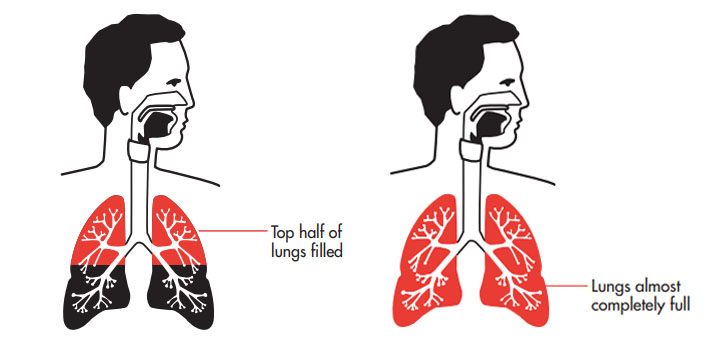
Completely filling your lungs during a pause will ensure you reach a greater vocal range.
During the presentation delivery, if you notice that you’re speaking too quickly then pause and breathe. This won’t look strange – it will appear as though you’re giving thought to what you’re saying. You can also strategically plan some of your pauses, such as after questions and at the end of sections, because this will give you a chance to calm down and it will also give the audience an opportunity to think and reflect.
Pausing will also help you avoid filler words , such as, “um” as well which can make you sound unsure.
- 10 Effective Ways to use Pauses in your Speech
Strong opening
The first five minutes are vital to engage the audience and get them listening to you. You could start with a story to highlight why your topic is significant.
For example, if the topic is on the benefits of pets on physical and psychological health, you could present a story or a study about an individual whose quality of life significantly improved after being given a dog. The audience is more likely to respond better to this and remember this story than a list of facts.
Example: Which presentation intro keeps you engaged?
Watch 5 different presentation introductions, from both virtual and in-person events. Notice how it can only take a few seconds to decide if you want to keep listening or switch off. For the good introductions, what about them keeps you engaged?
More experienced and confident public speakers use humour in their presentations. The audience will be incredibly engaged if you make them laugh but caution must be exercised when using humour because a joke can be misinterpreted and even offend the audience.
Only use jokes if you’re confident with this technique, it has been successful in the past and it’s suitable for the situation.
Stories and anecdotes
Use stories whenever you can and judge whether you can tell a story about yourself because the audience are even more interested in seeing the human side of you.
Consider telling a story about a mistake you made, for example, perhaps you froze up during an important presentation when you were 25, or maybe life wasn’t going well for you in the past – if relevant to your presentation’s aim. People will relate to this as we have all experienced mistakes and failures. The more the audience relates to you, the more likely they will remain engaged.
These stories can also be told in a humorous way if it makes you feel more comfortable and because you’re disclosing a personal story there is less chance of misinterpretation compared to telling a joke.
Anecdotes are especially valuable for your introduction and between different sections of the presentation because they engage the audience. Ensure that you plan the stories thoroughly beforehand and that they are not too long.
Focus on the audience’s needs
Even though your aim is to persuade the audience, they must also get something helpful from the presentation. Provide the audience with value by giving them useful information, tactics, tips etc. They’re more likely to warm to you and trust you if you’re sharing valuable information with them.
You could also highlight their pain point. For example, you might ask “Have you found it difficult to stick to a healthy diet?” The audience will now want to remain engaged because they want to know the solution and the opportunities that you’re offering.
Use visual aids
Visual aids are items of a visual manner, such as graphs, photographs, video clips etc used in addition to spoken information. Visual aids are chosen depending on their purpose, for example, you may want to:
- Summarise information.
- Reduce the amount of spoken words, for example, you may show a graph of your results rather than reading them out.
- Clarify and show examples.
- Create more of an impact. You must consider what type of impact you want to make beforehand – do you want the audience to be sad, happy, angry etc?
- Emphasise what you’re saying.
- Make a point memorable.
- Enhance your credibility.
- Engage the audience and maintain their interest.
- Make something easier for the audience to understand.

Some general tips for using visual aids :
- Think about how can a visual aid can support your message. What do you want the audience to do?
- Ensure that your visual aid follows what you’re saying or this will confuse the audience.
- Avoid cluttering the image as it may look messy and unclear.
- Visual aids must be clear, concise and of a high quality.
- Keep the style consistent, such as, the same font, colours, positions etc
- Use graphs and charts to present data.
- The audience should not be trying to read and listen at the same time – use visual aids to highlight your points.
- One message per visual aid, for example, on a slide there should only be one key point.
- Use visual aids in moderation – they are additions meant to emphasise and support main points.
- Ensure that your presentation still works without your visual aids in case of technical problems.
10-20-30 slideshow rule
Slideshows are widely used for presentations because it’s easy to create attractive and professional presentations using them. Guy Kawasaki, an entrepreneur and author, suggests that slideshows should follow a 10-20-30 rule :
- There should be a maximum of 10 slides – people rarely remember more than one concept afterwards so there’s no point overwhelming them with unnecessary information.
- The presentation should last no longer than 20 minutes as this will leave time for questions and discussion.
- The font size should be a minimum of 30pt because the audience reads faster than you talk so less information on the slides means that there is less chance of the audience being distracted.
If you want to give the audience more information you can provide them with partially completed handouts or give them the handouts after you’ve delivered the presentation.
Keep a drink nearby
Have something to drink when you’re on stage, preferably water at room temperature. This will help maintain your vocal quality and having a sip is a subtle way of introducing pauses.
Practice, practice, practice
If you are very familiar with the content of your presentation, your audience will perceive you as confident and you’ll be more persuasive.
- Don’t just read the presentation through – practice everything, including your transitions and using your visual aids.
- Stand up and speak it aloud, in an engaging manner, as though you were presenting to an audience.
- Ensure that you practice your body language and gesturing.
- Use VR to practice in a realistic environment .
- Practice in front of others and get their feedback.
- Freely improvise so you’ll sound more natural on the day. Don’t learn your presentation verbatim because you will sound uninterested and if you lose focus then you may forget everything.
- Create cards to use as cues – one card should be used for one key idea. Write down brief notes or key words and ensure that the cards are physically connected so the order cannot be lost. Visual prompts can also be used as cues.
This video shows how you can practice presentations in virtual reality. See our VR training courses .
Two courses where you can practice your presentations in interactive exercises:
- Essential Public Speaking
- How to Present over Video
Try these different presentation delivery methods to see which ones you prefer and which need to be improved. The most important factor is to feel comfortable during the presentation as the delivery is likely to be better.
Remember that the audience are generally on your side – they want you to do well so present with confidence.

- PRESENTATION SKILLS
Top Tips for Effective Presentations
Search SkillsYouNeed:
Presentation Skills:
- A - Z List of Presentation Skills
- General Presentation Skills
- What is a Presentation?
- Preparing for a Presentation
- Organising the Material
- Writing Your Presentation
- Deciding the Presentation Method
- Managing your Presentation Notes
- Working with Visual Aids
- Presenting Data
- Managing the Event
- Coping with Presentation Nerves
- Dealing with Questions
- How to Build Presentations Like a Consultant
- 7 Qualities of Good Speakers That Can Help You Be More Successful
- Self-Presentation in Presentations
- Specific Presentation Events
- Remote Meetings and Presentations
- Giving a Speech
- Presentations in Interviews
- Presenting to Large Groups and Conferences
- Giving Lectures and Seminars
- Managing a Press Conference
- Attending Public Consultation Meetings
- Managing a Public Consultation Meeting
- Crisis Communications
- Elsewhere on Skills You Need:
- Communication Skills
- Facilitation Skills
- Teams, Groups and Meetings
- Effective Speaking
- Question Types
Subscribe to our FREE newsletter and start improving your life in just 5 minutes a day.
You'll get our 5 free 'One Minute Life Skills' and our weekly newsletter.
We'll never share your email address and you can unsubscribe at any time.
How can you make a good presentation even more effective?
This page draws on published advice from expert presenters around the world, which will help to take your presentations from merely ‘good’ to ‘great’.
By bringing together advice from a wide range of people, the aim is to cover a whole range of areas.
Whether you are an experienced presenter, or just starting out, there should be ideas here to help you to improve.
1. Show your Passion and Connect with your Audience
It’s hard to be relaxed and be yourself when you’re nervous.
But time and again, the great presenters say that the most important thing is to connect with your audience, and the best way to do that is to let your passion for the subject shine through.
Be honest with the audience about what is important to you and why it matters.
Be enthusiastic and honest, and the audience will respond.
2. Focus on your Audience’s Needs
Your presentation needs to be built around what your audience is going to get out of the presentation.
As you prepare the presentation, you always need to bear in mind what the audience needs and wants to know, not what you can tell them.
While you’re giving the presentation, you also need to remain focused on your audience’s response, and react to that.
You need to make it easy for your audience to understand and respond.
3. Keep it Simple: Concentrate on your Core Message
When planning your presentation, you should always keep in mind the question:
What is the key message (or three key points) for my audience to take away?
You should be able to communicate that key message very briefly.
Some experts recommend a 30-second ‘elevator summary’, others that you can write it on the back of a business card, or say it in no more than 15 words.
Whichever rule you choose, the important thing is to keep your core message focused and brief.
And if what you are planning to say doesn’t contribute to that core message, don’t say it.
4. Smile and Make Eye Contact with your Audience
This sounds very easy, but a surprisingly large number of presenters fail to do it.
If you smile and make eye contact, you are building rapport , which helps the audience to connect with you and your subject. It also helps you to feel less nervous, because you are talking to individuals, not to a great mass of unknown people.
To help you with this, make sure that you don’t turn down all the lights so that only the slide screen is visible. Your audience needs to see you as well as your slides.
5. Start Strongly
The beginning of your presentation is crucial. You need to grab your audience’s attention and hold it.
They will give you a few minutes’ grace in which to entertain them, before they start to switch off if you’re dull. So don’t waste that on explaining who you are. Start by entertaining them.
Try a story (see tip 7 below), or an attention-grabbing (but useful) image on a slide.
6. Remember the 10-20-30 Rule for Slideshows
This is a tip from Guy Kawasaki of Apple. He suggests that slideshows should:
- Contain no more than 10 slides;
- Last no more than 20 minutes; and
- Use a font size of no less than 30 point.
This last is particularly important as it stops you trying to put too much information on any one slide. This whole approach avoids the dreaded ‘Death by PowerPoint’.
As a general rule, slides should be the sideshow to you, the presenter. A good set of slides should be no use without the presenter, and they should definitely contain less, rather than more, information, expressed simply.
If you need to provide more information, create a bespoke handout and give it out after your presentation.
7. Tell Stories
Human beings are programmed to respond to stories.
Stories help us to pay attention, and also to remember things. If you can use stories in your presentation, your audience is more likely to engage and to remember your points afterwards. It is a good idea to start with a story, but there is a wider point too: you need your presentation to act like a story.
Think about what story you are trying to tell your audience, and create your presentation to tell it.
Finding The Story Behind Your Presentation
To effectively tell a story, focus on using at least one of the two most basic storytelling mechanics in your presentation:
Focusing On Characters – People have stories; things, data, and objects do not. So ask yourself “who” is directly involved in your topic that you can use as the focal point of your story.
For example, instead of talking about cars (your company’s products), you could focus on specific characters like:
- The drivers the car is intended for – people looking for speed and adventure
- The engineers who went out of their way to design the most cost-effective car imaginable
A Changing Dynamic – A story needs something to change along the way. So ask yourself “What is not as it should be?” and answer with what you are going to do about it (or what you did about it).
For example…
- Did hazardous road conditions inspire you to build a rugged, all-terrain jeep that any family could afford?
- Did a complicated and confusing food labelling system lead you to establish a colour-coded nutritional index so that anybody could easily understand it?
To see 15 more actionable storytelling tips, see Nuts & Bolts Speed Training’s post on Storytelling Tips .
8. Use your Voice Effectively
The spoken word is actually a pretty inefficient means of communication, because it uses only one of your audience’s five senses. That’s why presenters tend to use visual aids, too. But you can help to make the spoken word better by using your voice effectively.
Varying the speed at which you talk, and emphasising changes in pitch and tone all help to make your voice more interesting and hold your audience’s attention.
For more about this, see our page on Effective Speaking .
9. Use your Body Too
It has been estimated that more than three quarters of communication is non-verbal.
That means that as well as your tone of voice, your body language is crucial to getting your message across. Make sure that you are giving the right messages: body language to avoid includes crossed arms, hands held behind your back or in your pockets, and pacing the stage.
Make your gestures open and confident, and move naturally around the stage, and among the audience too, if possible.
10. Relax, Breathe and Enjoy
If you find presenting difficult, it can be hard to be calm and relaxed about doing it.
One option is to start by concentrating on your breathing. Slow it down, and make sure that you’re breathing fully. Make sure that you continue to pause for breath occasionally during your presentation too.
For more ideas, see our page on Coping with Presentation Nerves .
If you can bring yourself to relax, you will almost certainly present better. If you can actually start to enjoy yourself, your audience will respond to that, and engage better. Your presentations will improve exponentially, and so will your confidence. It’s well worth a try.
Improve your Presentation Skills
Follow our guide to boost your presentation skills learning about preparation, delivery, questions and all other aspects of giving effective presentations.
Start with: What is a Presentation?
Continue to: How to Give a Speech Self Presentation
See also: Five Ways You Can Do Visual Marketing on a Budget Can Presentation Science Improve Your Presentation? Typography – It’s All About the Message in Your Slides
- Daily Crossword
- Word Puzzle
- Word Finder
- Word of the Day
- Synonym of the Day
- Word of the Year
- Language stories
- All featured
- Gender and sexuality
- All pop culture
- Writing hub
- Grammar essentials
- Commonly confused
- All writing tips
- Pop culture
- Writing tips
Advertisement
- presentation
noun as in performance; something given, displayed
Strongest matches
appearance , delivery , demonstration , display , introduction , offering , production , proposal , reception , show , submission
Strong matches
act , arrangement , award , bestowal , conferral , debut , donation , exhibition , exposition , giving , investiture , knockdown , launch , launching , overture , pitch , present , proposition , remembrance , rendition , representation , spiel , staging
Weak matches
coming out , delivering , dog and pony show , sales pitch
Discover More
Example sentences.
Look no further than those execs who have sat through online presentations outlining a more inclusive workplace only to have to go back to working in teams where they’re made to feel different.
The day of the presentation comes, and the ecommerce team gathers around, continuously nodding along with each slide.
In the questions-and-answer presentation on Wednesday, Palantir did not address the issue of voting power.
For repurposing, you can use four different formats, which are – video series, infographics, podcasts, and presentations.
This presentation will explain the ins and outs of the process as well as the need for older children who are looking for a home as well.
We were scoring it like the Olympics: presentation, technique.
Bogucki includes the leaflet in a Powerpoint presentation he has developed.
Her biggest surprise, she said, was realizing how much presentation and technical points mattered.
That may be partially because The Big Lebowski is their most nihilistic presentation.
One of the hottest tickets at the 2014 edition of Comic-Con, the annual nerd mecca in San Diego, was the Marvel presentation.
You were obliging enough to ask me to accept a presentation copy of your verses.
Nor was ever a better presentation made of the essential program of socialism.
After the presentation of the Great Southern case our Bill was heard and all the opposition.
The presentation of the Railway case and the rebutting evidence did not begin till all the public witnesses had been heard.
Furthermore, a note is payable on demand when it is thus stated, or is payable at sight or on presentation.
Related Words
Words related to presentation are not direct synonyms, but are associated with the word presentation . Browse related words to learn more about word associations.
noun as in outward aspect, characteristic
- countenance
noun as in coming into sight
- actualization
- introduction
- manifestation
- materialization
- representation
noun as in prize or reward
- adjudication
- distinction
- feather in cap
- scholarship
noun as in start of an event or action
- commencement
- inauguration
- installation
- origination
- point of departure
- starting point
Viewing 5 / 63 related words
On this page you'll find 100 synonyms, antonyms, and words related to presentation, such as: appearance, delivery, demonstration, display, introduction, and offering.
From Roget's 21st Century Thesaurus, Third Edition Copyright © 2013 by the Philip Lief Group.
.css-1qrtm5m{display:block;margin-bottom:8px;text-transform:uppercase;font-size:14px;line-height:1.5714285714285714;-webkit-letter-spacing:-0.35px;-moz-letter-spacing:-0.35px;-ms-letter-spacing:-0.35px;letter-spacing:-0.35px;font-weight:300;color:#606F7B;}@media (min-width:600px){.css-1qrtm5m{font-size:16px;line-height:1.625;-webkit-letter-spacing:-0.5px;-moz-letter-spacing:-0.5px;-ms-letter-spacing:-0.5px;letter-spacing:-0.5px;}} Best Practices The #1 rule for improving your presentation slides
by Tom Rielly • May 12, 2020

When giving presentations, either on a video conference call or in person, your slides, videos and graphics (or lack of them) can be an important element in helping you tell your story or express your idea. This is the first of a series of blog posts that will give you tips and tricks on how to perfect your visual presentations.
Your job as a presenter is to build your idea -- step-by-step -- in the minds of your audience members. One tool to do that is presentation graphics, such as slides and videos.
Why graphics for your presentation?
A common mistake is using slides or videos as a crutch, even if they don’t actually add anything to your presentation. Not all presentations need graphics. Lots of presentations work wonderfully with just one person standing on a stage telling a story, as demonstrated by many TED Talks.
You should only use slides if they serve a purpose: conveying scientific information, art, and things that are hard to explain without pictures. Once you have decided on using slides, you will have a number of decisions to make. We’ll help you with the basics of making a presentation that is, above all, clear and easy to understand. The most important thing to remember here is: less is more.
Less is so much more
You want to aim for the fewest number of slides, the fewest number of photos, the fewest words per slide, the least cluttered slides and the most white space on your slides. This is the most violated slide rule, but it is the secret to success. Take a look at these examples.
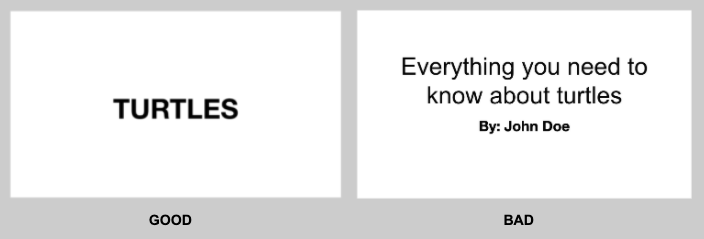
As you can see in the above example, you don’t need fancy backgrounds or extra words to convey a simple concept. If you take “Everything you need to know about Turtles”, and delete “everything you need to know about” leaving just “turtles”, the slide has become much easier for your audience to read, and tells the story with economy.
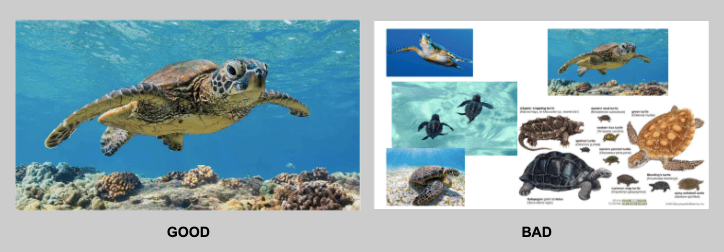
The above example demonstrates that a single image that fills the entire screen is far more powerful than a slide cluttered with images. A slide with too many images may be detrimental to your presentation. The audience will spend more mental energy trying to sort through the clutter than listening to your presentation. If you need multiple images, then put each one on its own slide. Make each image high-resolution and have it fill the entire screen. If the photos are not the same dimensions as the screen, put them on a black background. Don’t use other colors, especially white.
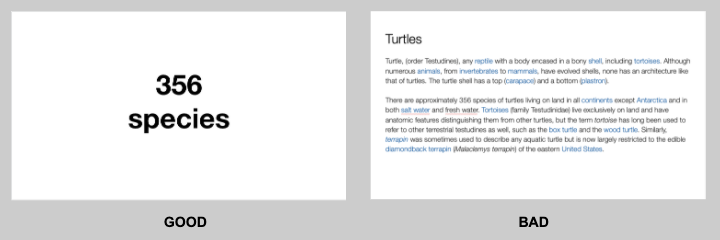
Your slides will be much more effective if you use the fewest words, characters, and pictures needed to tell your story. Long paragraphs make the audience strain to read them, which means they are not paying attention to you. Your audience may even get stressed if you move on to your next slide before they’ve finished reading your paragraph. The best way to make sure the attention stays on you is to limit word count to no more than 10 words per slide. As presentation expert Nancy Duarte says “any slide with more than 10 words is a document.” If you really do need a longer explanation of something, handouts or follow-up emails are the way to go.
Following a “less is more” approach is one of the simplest things you can do to improve your presentation visuals and the impact of your presentation overall. Make sure your visuals add to your presentation rather than distract from it and get your message across.
Ready to learn more about how to make your presentation even better? Get TED Masterclass and develop your ideas into TED-style talks.
© 2024 TED Conferences, LLC. All rights reserved. Please note that the TED Talks Usage policy does not apply to this content and is not subject to our creative commons license.
Home Blog Presentation Ideas 23 PowerPoint Presentation Tips for Creating Engaging and Interactive Presentations
23 PowerPoint Presentation Tips for Creating Engaging and Interactive Presentations
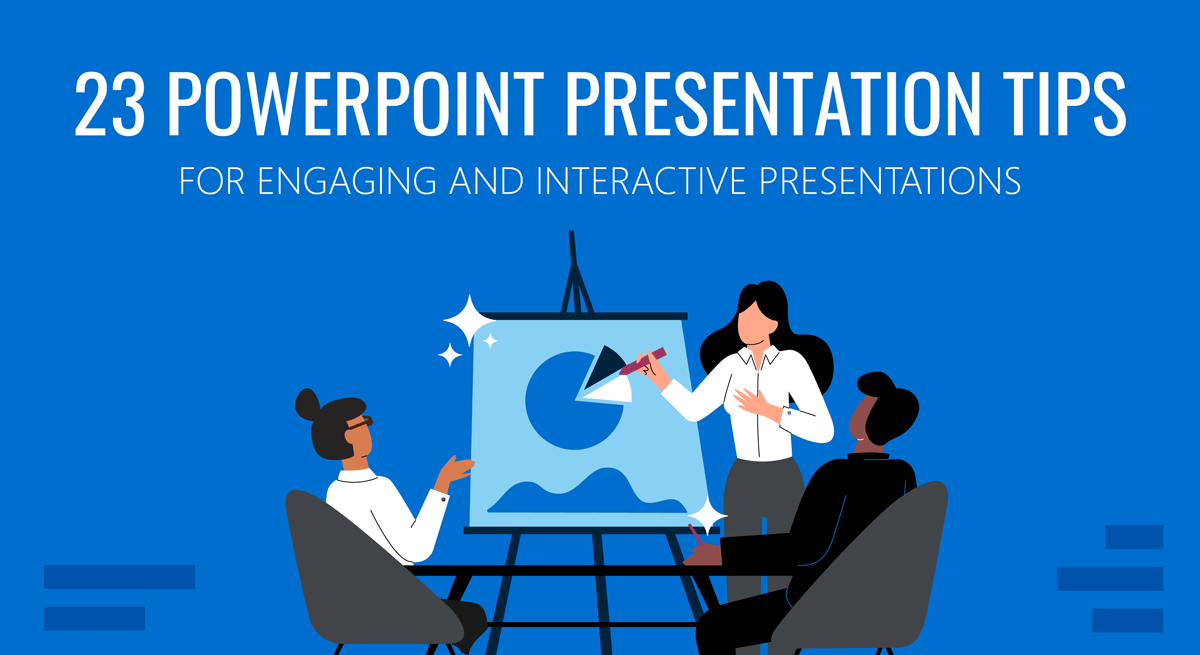
PowerPoint presentations are not usually known for being engaging or interactive. That’s often because most people treat their slides as if they are notes to read off and not a tool to help empower their message.
Your presentation slides are there to help bring to life the story you are telling. They are there to provide visuals and empower your speech.
So how do you go about avoiding a presentation “snoozefest” and instead ensure you have an engaging and interactive presentation? By making sure that you use your slides to help YOU tell your story, instead of using them as note cards to read off of.
The key thing to remember is that your presentation is there to compliment your speech, not be its focus.
In this article, we will review several presentation tips and tricks on how to become a storytelling powerhouse by building a powerful and engaging PowerPoint presentation.
Start with writing your speech outline, not with putting together slides
Use more images and less text, use high-quality images, keep the focus on you and your presentation, not the powerpoint, your presentation should be legible from anywhere in the room, use a consistent presentation design, one topic per slide, avoid information overwhelm by using the “rule of three”.
- Display one bullet at a time
Avoid unnecessary animations
- Only add content that supports your main points
Do not use PowerPoint as a teleprompter
- Never Give Out Copies of the Presentation
Re-focus the attention on you by fading into blackness
Change the tone of your voice when presenting, host an expert discussion panel, ask questions, embed videos, use live polling to get instant feedback and engage the audience.
- He kept his slides uncluttered and always strived for simplicity
- He was known to use large font size, the bigger, the better.
- He found made the complex sound simple.
He was known to practice, practice, and keep on practicing.
Summary – how to make your presentation engaging & interactive, fundamental rules to build powerful & engaging presentation slides.
Before we go into tips and tricks on how to add flair to your presentations and create effective presentations, it’s essential to get the fundamentals of your presentation right.
Your PowerPoint presentation is there to compliment your message, and the story you are telling. Before you can even put together slides, you need to identify the goal of your speech, and the key takeaways you want your audience to remember.
YOU and your speech are the focus of this presentation, not the slides – use your PowerPoint to complement your story.
Keep in mind that your slides are there to add to your speech, not distract from it. Using too much text in your slides can be distracting and confusing to your audience. Instead, use a relevant picture with minimal text, “A picture is worth a thousand words.”

This slide is not unusual, but is not a visual aid, it is more like an “eye chart”.
Aim for something simpler, easy to remember and concise, like the slides below.
Keep in mind your audience when designing your presentation, their background and aesthetics sense. You will want to avoid the default clip art and cheesy graphics on your slides.
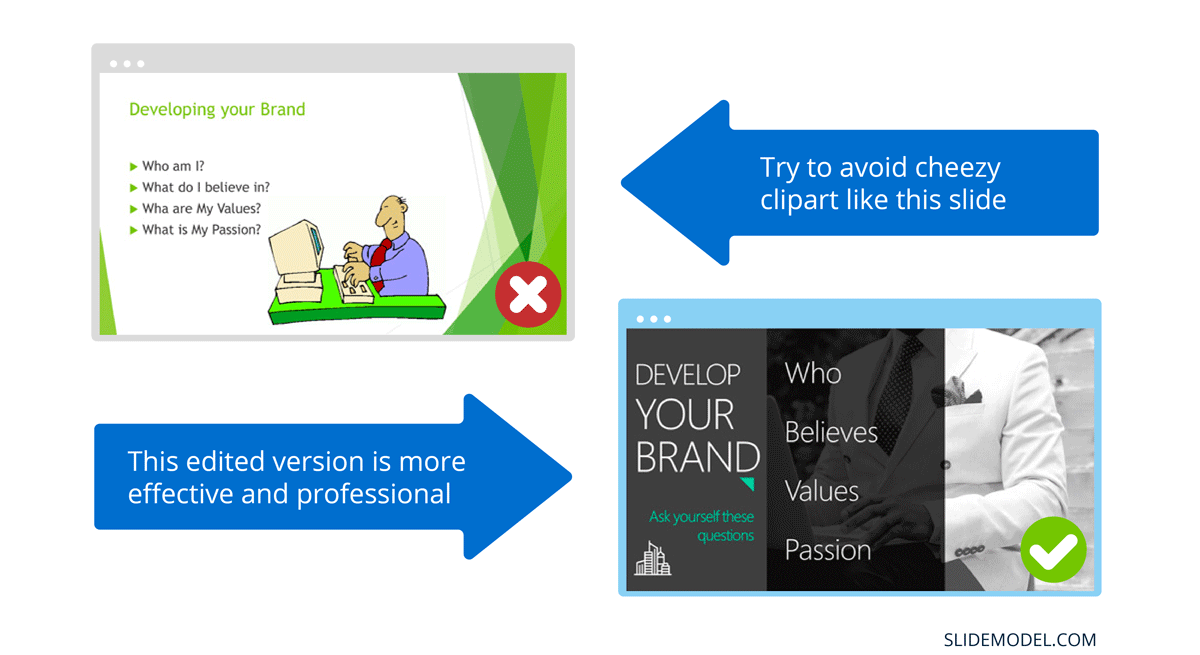
While presenting make sure to control the presentation and the room by walking around, drawing attention to you and what you are saying. You should occasionally stand still when referencing a slide, but never turn your back to your audience to read your slide.
You and your speech are the presentations; the slides are just there to aid you.
Most season presenters don’t use anything less than twenty-eight point font size, and even Steve Jobs was known to use nothing smaller than forty-point text fonts.
If you can’t comfortably fit all the text on your slide using 28 font size than you’re trying to say and cram too much into the slide, remember tip #1.4 – Use relevant images instead and accompany it with bullets.
Best Practice PowerPoint Presentation Tips
The job of your presentation is to help convey information as efficiently and clearly as possible. By keeping the theme and design consistent, you’re allowing the information and pictures to stand out.
However, by varying the design from slide to slide, you will be causing confusion and distraction from the focus, which is you and the information to be conveyed on the slide.
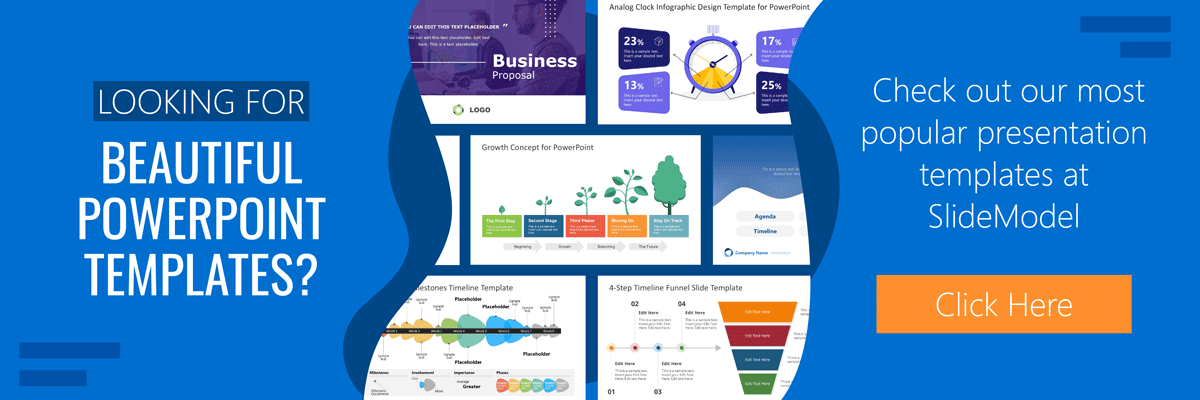
Technology can also help us in creating a consistent presentation design just by picking a topic and selecting a sample template style. This is possible thanks to the SlideModel’s AI slideshow maker .
Each slide should try to represent one topic or talking point. The goal is to keep the attention focused on your speech, and by using one slide per talking point, you make it easy for you to prepare, as well as easy for your audience to follow along with your speech.
Sometimes when creating our presentation, we can often get in our heads and try to over-explain. A simple way to avoid this is to follow the “ Rule of Three ,” a concept coined by the ancient Greek philosopher Aristotle.
The idea is to stick to only 3 main ideas that will help deliver your point. Each of the ideas can be further broken into 3 parts to explain further. The best modern example of this “Rule of Three” can be derived from the great Apple presentations given by Steve Jobs – they were always structured around the “Rule of Three.”
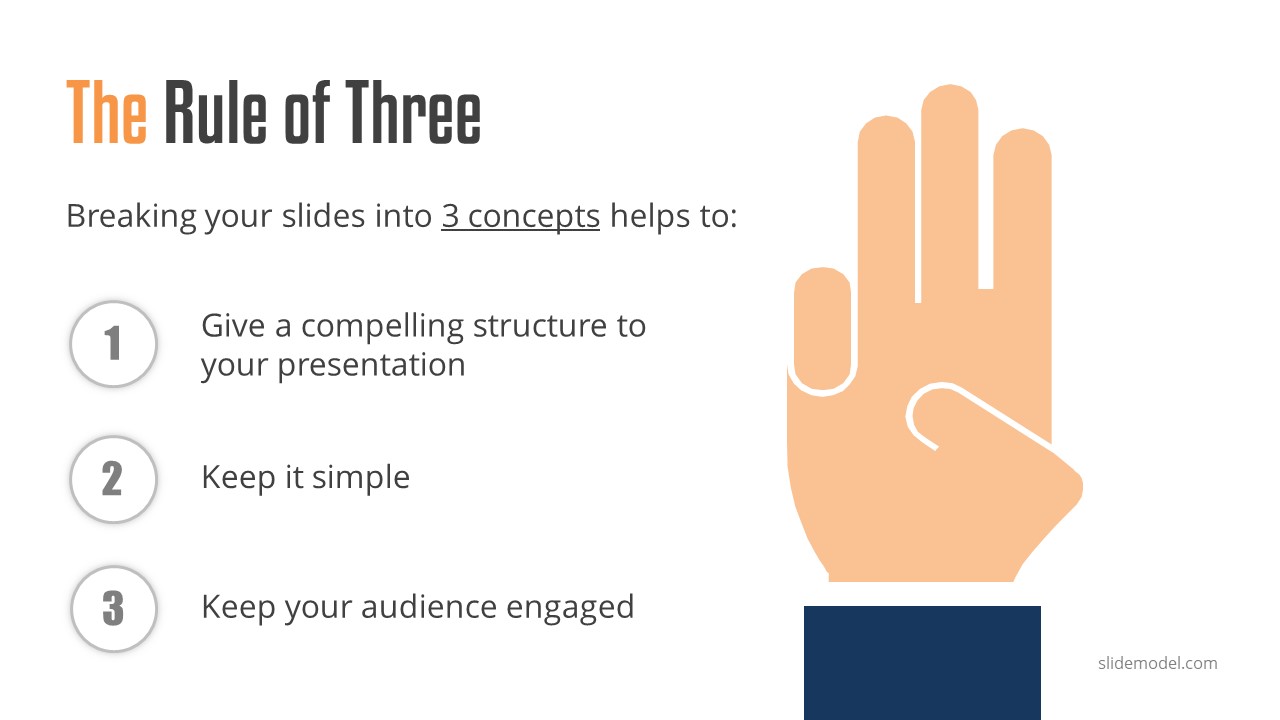
Display one sentence at a time
If you are planning to include text in your slides, try to avoid bullet lists, and use one slide per sentence. Be short and concise. This best practice focuses on the idea that simple messages are easy to retain in memory. Also, each slide can follow your storytelling path, introducing the audience to each concept while you speak, instead of listing everything beforehand.
Presentation Blunders To Avoid
In reality, there is no need for animations or transitions in your slides.
It’s great to know how to turn your text into fires or how to create a transition with sparkle effects, but the reality is the focus should be on the message. Using basic or no transitions lets the content of your presentation stand out, rather than the graphics.
If you plan to use animations, make sure to use modern and professional animations that helps the audience follow the story you are telling, for example when explaining time series or changing events over time.
Only add engaging content that supports your main points
You might have a great chart, picture or even phrase you want to add, but when creating every slide, it’s crucial to ask yourself the following question.
“Does this slide help support my main point?”
If the answer is no, then remove it. Remember, less is more.
A common crutch for rookie presenters is to use slides as their teleprompter.
First of all, you shouldn’t have that much text on your slides. If you have to read off something, prepare some index cards that fit in your hand but at all costs do not turn your back on your audience and read off of your PowerPoint. The moment you do that, you make the presentation the focus, and lose the audience as the presenter.
Avoid Giving Out Copies of the Presentation
At least not before you deliver a killer presentation; providing copies of your presentation gives your audience a possible distraction where they can flip through the copy and ignore what you are saying.
It’s also easy for them to take your slides out of context without understanding the meaning behind each slide. It’s OK to give a copy of the presentation, but generally it is better to give the copies AFTER you have delivered your speech. If you decide to share a copy of your presentation, the best way to do it is by generating a QR code for it and placing it at the end of your presentation. Those who want a copy can simply scan and download it onto their phones.
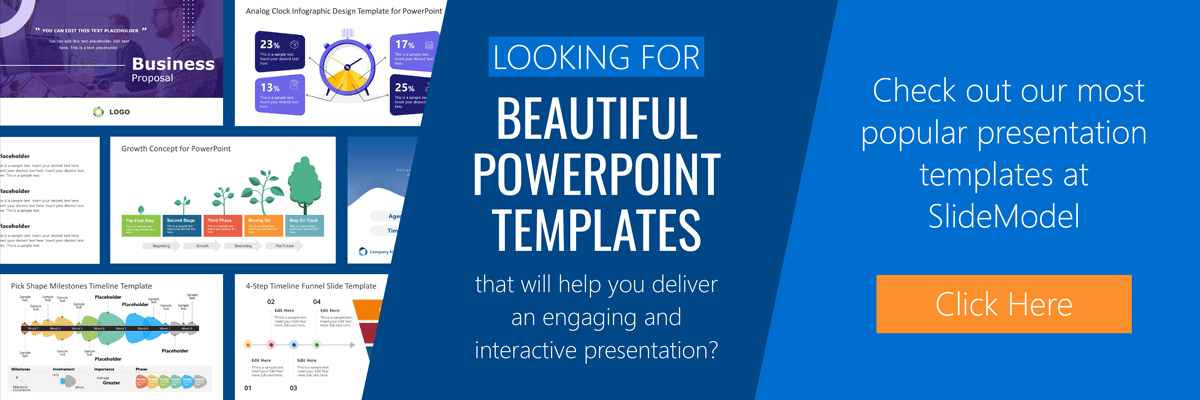
Tips To Making Your Presentation More Engaging
The point of your presentation is to help deliver a message.
When expanding on a particularly important topic that requires a lengthy explanation it’s best to fade the slide into black. This removes any distraction from the screen and re-focuses it on you, the present speaker. Some presentation devices have a built-in black screen button, but if they don’t, you can always prepare for this by adding a black side to your presentation at the right moment.
“It’s not what you say, it’s how you say it.”
Part of making your presentation engaging is to use all the tools at your disposal to get your point across. Changing the inflection and tone of your voice as you present helps make the content and the points more memorable and engaging.
One easy and powerful way to make your presentation interactive is experts to discuss a particular topic during your presentation. This helps create a more engaging presentation and gives you the ability to facilitate and lead a discussion around your topic.
It’s best to prepare some questions for your panel but to also field questions from the audience in a question and answer format.
How To Make Your Presentation More Interactive
What happens if I ask you to think about a pink elephant? You probably briefly think about a pink elephant, right?
Asking questions when presenting helps engage the audience, and arouse interest and curiosity. It also has the added benefit of making people pay closer attention, in case they get called on.
So don’t be afraid to ask questions, even if rhetorical; asking a question engages a different part of our brain. It causes us to reflect rather than merely take in the information one way. So ask many of them.
Asking questions can also be an excellent way to build suspense for the next slide.

(Steve Jobs was known to ask questions during his presentations, in this slide he built suspense by asking the audience “Is there space for a device between a cell phone and a laptop?” before revealing the iPad) Source: MacWorld SF 2018
Remember the point of your presentation is to get a message across and although you are the presenter, it is completely fine to use video in your PowerPoint to enhance your presentation. A relevant video can give you some breathing time to prepare the next slides while equally informing the audience on a particular point.
CAUTION: Be sure to test the video beforehand, and that your audience can hear it in the room.
A trending engagement tool among presenters is to use a live polling tool to allow the audience to participate and collect immediate feedback.
Using a live polling tool is a fun and interactive way to engage your audience in real-time and allow them to participate in part of your presentation.
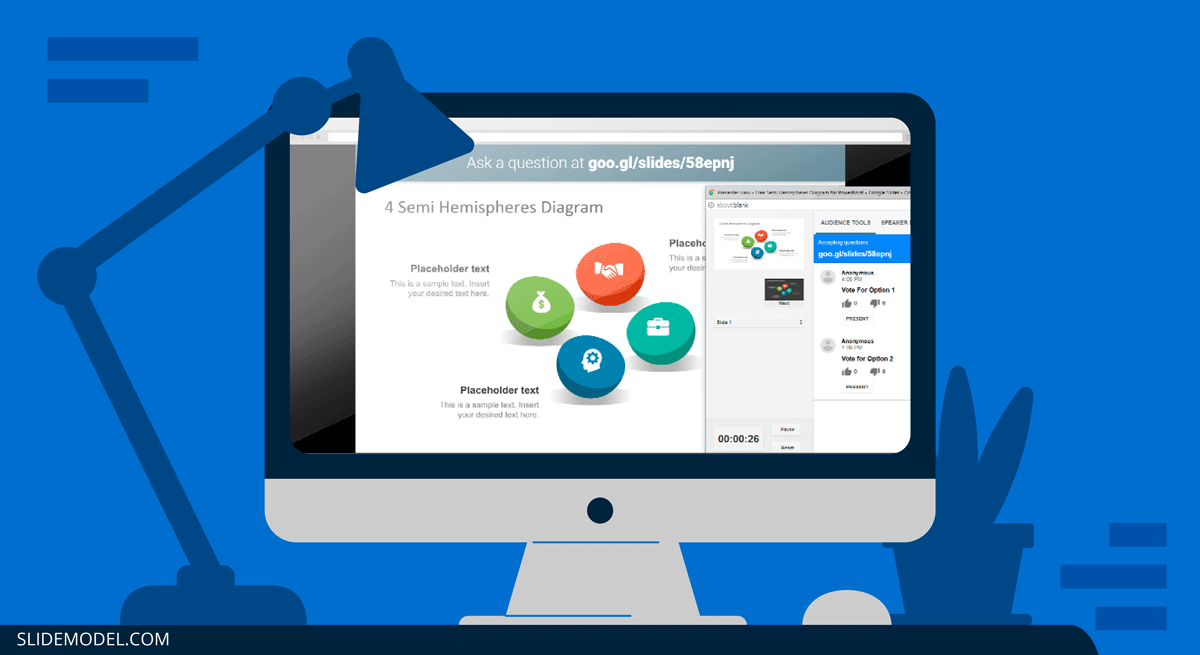
Google Slides has a built-in Q&A feature that allows presenters to make the slide deck more interactive by providing answers to the audience’s questions. By using the Q&A feature in Google Slides, presenters can start a live Q&A session and people can ask questions directly from their devices including mobile and smartphones.
Key Takeaways from one of the best presenters, Steve Jobs
He kept his slides uncluttered and always strove for simplicity.
In this slide, you can easily see he is talking about the battery life, and it uses a simple image and a few words. Learning from Jobs, you can also make a great presentation too. Focus on the core benefit of your product and incorporate great visuals.
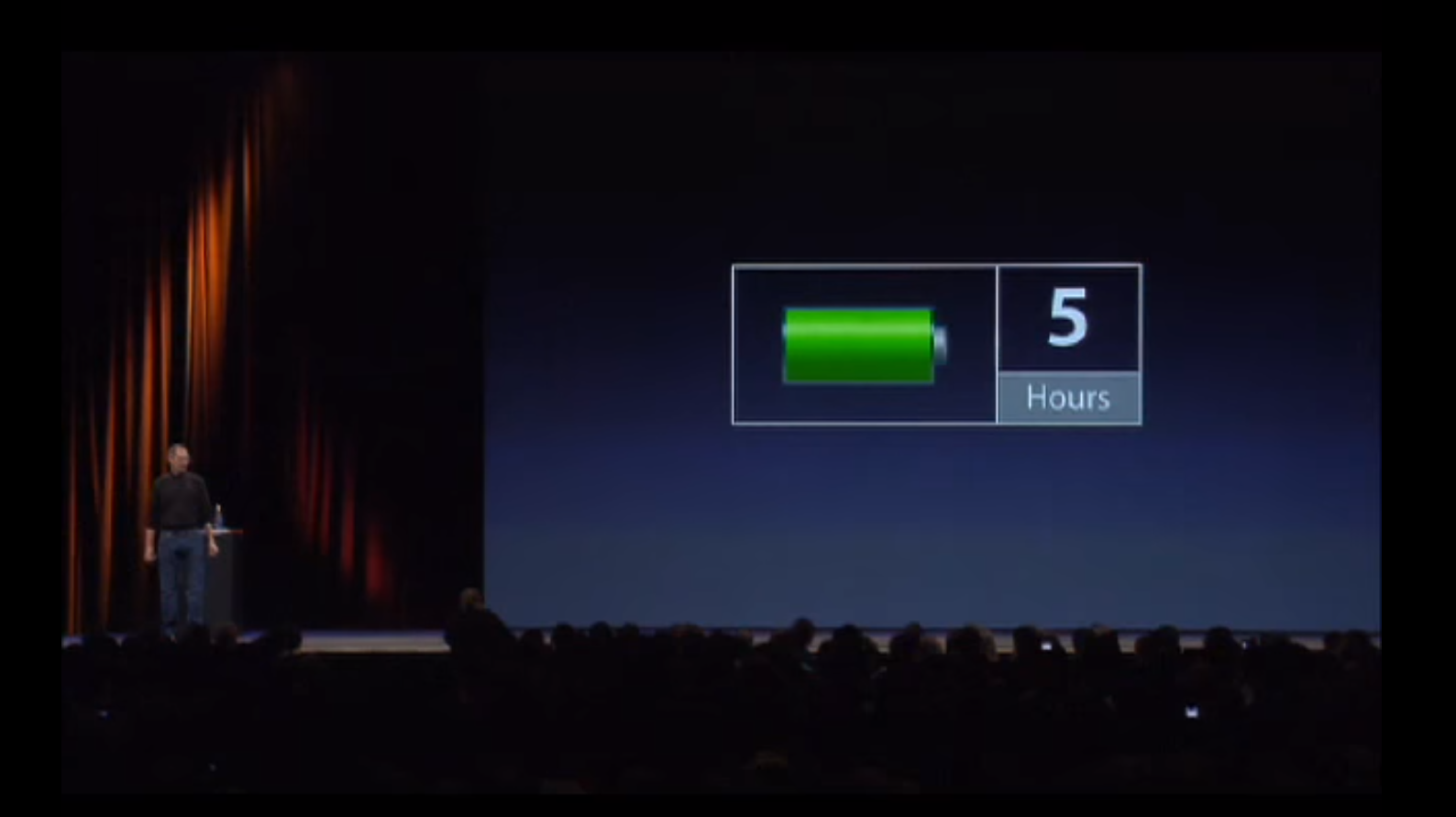
Source: Macworld 2008
SlideModel.com can help to reproduce high-impact slides like these, keeping your audience engagement.

He was known to use large font sizes, the bigger, the better
A big font makes it hard to miss the message on the slide, and allows the audience to focus on the presenter while clearing the understanding what the point of the slide is.
He found made the complex sound simple
When explaining a list of features, he used a simple image and lines or simple tables to provide visual cues to his talking points.
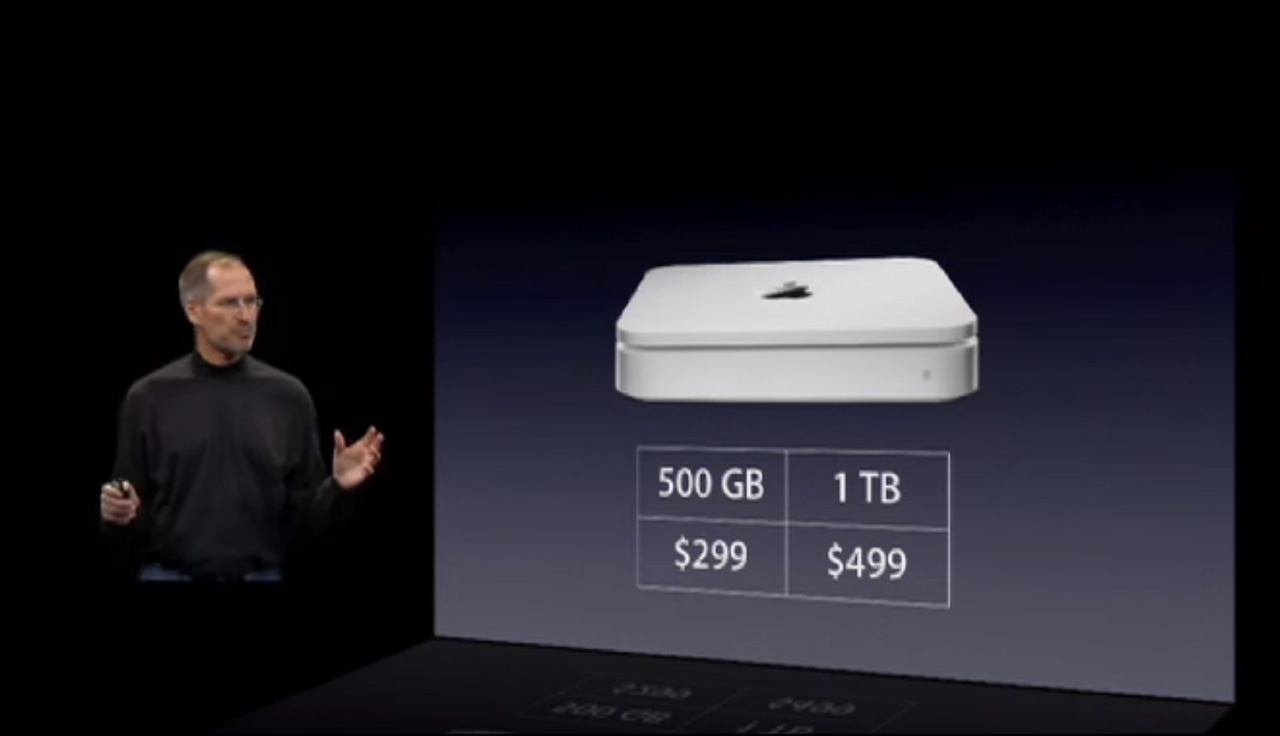
(This particular slide is referencing the iMac features)
What made Steve Jobs the master of presentation, was the ritual of practicing with his team, and this is simple yet often overlooked by many presenters. It’s easy to get caught in the trap of thinking you don’t need to practice because you know the material so well.
While all these tips will help you create a truly powerful presentation , it can only achieve if applied correctly.
It’s important to remember when trying to deliver an amazing experience, you should be thoroughly prepared. This way, you can elevate your content presentation, convey your message effectively and captivate your audience.
This includes having your research cited, your presentation rehearsed. Don’t just rehearse your slides, also take time to practice your delivery, and your tone. The more you rehearse, the more relaxed you will be when delivering. The more confident you will feel.
While we can’t help you with the practice of your next presentation, we can help you by making sure you look good, and that you have a great design and cohesiveness.
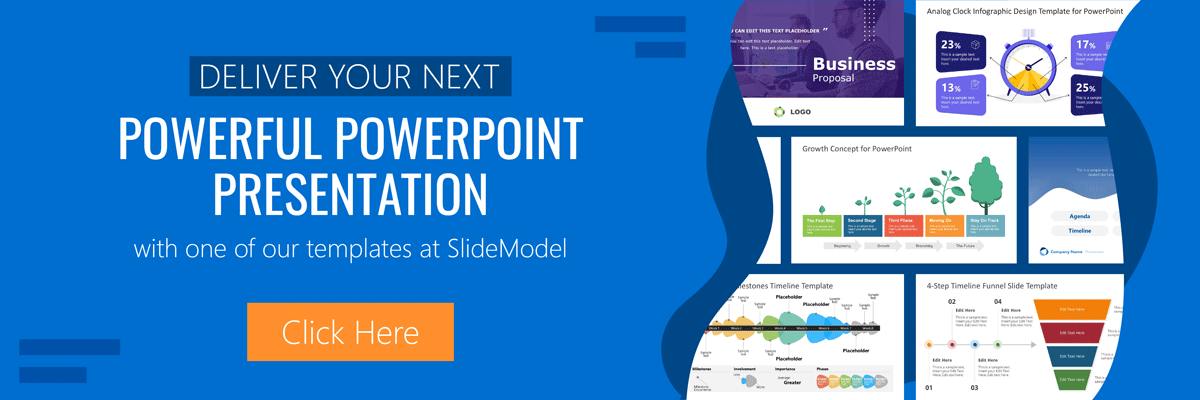
You focus on the message and content; we’ll focus on making you look good.
Have a tip you would like to include? Be sure to mention it in the comments!

Like this article? Please share
Audience, Engaging, Feedback, Interactive, Poll, Rule of Three, Steve Jobs Filed under Presentation Ideas
Related Articles
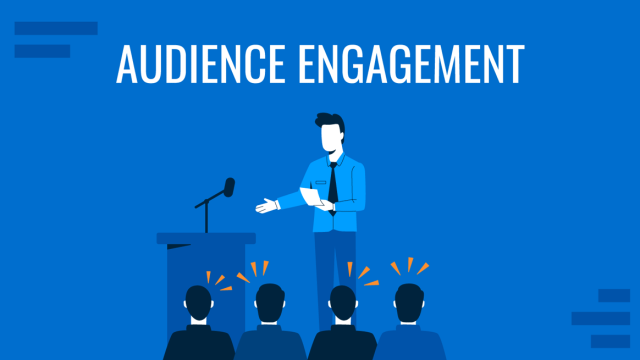
Filed under Presentation Ideas • November 29th, 2023
The Power of Audience Engagement: Strategies and Examples
As presenters, captivating the interest of our viewers is the most important thing. Join us to learn all that’s required to boost audience engagement.
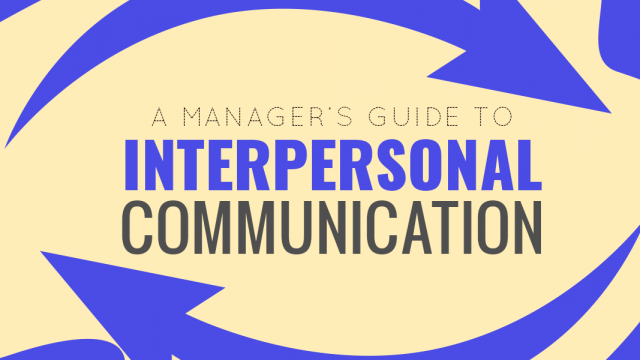
Filed under Business • April 30th, 2020
A Manager’s Guide to Interpersonal Communication
People are promoted to management positions for a variety of reasons. For many, they rise to the top because of their knowledge, technical skills, and decision-making capabilities. As a manager, your effectiveness also strongly depends on your ability to communicate well with your team members and other stakeholders. Here is a quick guide on Interpersonal Communication for Managers.

Filed under Business • June 27th, 2019
Using 360 Degree Feedback in Your Organization
Many organizations use 360 degree feedback to provide assessment for employees via multiple sources to analyze the knowledge, skill and behavior of employees. It is also known as multi-rater feedback, multi-source feedback, 360 Degree Review and multi-source assessment, since it is used frequently for assessing the performance of an employee and to determine his/her future […]
2 Responses to “23 PowerPoint Presentation Tips for Creating Engaging and Interactive Presentations”
Very great advices!
Greetings ! A compact composed communication for the host to have an impact -VOICE
Thank You ?
Leave a Reply

Tips for creating and delivering an effective presentation
In this article.
Creating an effective presentation
Delivering an effective presentation
Tips for creating an effective presentation
Top of Page
Tips for delivering an effective presentation

Need more help?
Want more options.
Explore subscription benefits, browse training courses, learn how to secure your device, and more.

Microsoft 365 subscription benefits

Microsoft 365 training

Microsoft security

Accessibility center
Communities help you ask and answer questions, give feedback, and hear from experts with rich knowledge.

Ask the Microsoft Community

Microsoft Tech Community

Windows Insiders
Microsoft 365 Insiders
Was this information helpful?
Thank you for your feedback.
Presentation templates
Captivate your audience with customizable business presentation templates. whether you're pitching clients, wooing investors, or showing off your latest wins, there are presentation templates that'll suit your next meeting..

Free slide templates for presentations
Presentation decks can make or break your speech—don't risk boring or unprofessional slides distracting from your message. Set yourself up for success with free, eye-catching presentation templates that don't require graphic design skills to use. Whether you're pitching to investors or sharing a class project, using presentation templates allows you to focus on the content of your work without worrying about the design. Explore presentation templates for pitch decks, annual reviews, and conference slides, and get ready to wow your audience. Choose a presentation template and customize it with your business's branding and logo. If you work in a creative field, don't shy away from bold designs and vivid colors . Presentation templates offer versatile options for personalizing—get creative by customizing your template or opt for adding your own text to existing designs. When you use a template at your next meeting, you'll turn a simple presentation into an opportunity to impress. To make presenting even easier, you can download your template in a variety of formats, like PowerPoint and PDF, or share it digitally with your colleagues.

5 Tips to Boost Your Presentation Skills and Wow Your Audience
- The Speaker Lab
- May 24, 2024
Table of Contents
Crafting an unforgettable presentation requires more than just compelling content. The way you deliver your message is just as important. No matter your role—CEO, entrepreneur, author, professor, coach, or consultant—honing your presentation skills is key to effectively communicating your ideas and making a memorable impact on your audience. It may not always be easy, but we’re here to help. To help you nail it every time, we’ve compiled 10 essential tips for honing your presentation skills . From knowing your audience to practicing confident body language, we have the guidance you need to give a presentation that’s effective and memorable.
5 Essential Tips for Delivering a Killer Presentation
You’ve probably sat through your fair share of presentations—some good, some not so good. The difference between an effective presentation and one that falls flat often comes down to a few key factors. If you want to improve your skills and deliver a presentation that engages your audience, here are some essential tips you need to keep in mind.
1. Understand Your Audience
Before you even start putting together your presentation, you need to take some time to understand who you’ll be speaking to. What are their needs, interests, and expectations? What level of knowledge do they have about your topic?
Tailoring your content and delivery style to your specific audience is crucial for making a real connection and delivering value. For instance, if you’re giving a presentation to a group of executives who are pressed for time, you’ll probably want to give them key takeaways upfront. By adapting your approach and leading with the most important points, you would be able to better hold your audience’s attention and make a strong impact.
2. Practice Makes Perfect
If you only go away with one tip today, then know that having the discipline to practice is an essential presentation skill. Rehearsing your talk multiple times helps you build confidence, refine your delivery, and ensure a smooth flow. Make sure to practice out loud, as if you’re in front of the actual audience. You can even record yourself and watch the video back to identify areas for improvement. It might feel awkward at first, but it can make a huge difference in your final delivery.
3. Engage with Eye Contact
Making eye contact with your audience is one of the most powerful ways to connect with them and keep them engaged. When you look people in the eye, it builds trust and shows that you’re confident in what you’re saying.
During your presentation, make a point to scan the room and make brief eye contact with individuals in different sections. It creates a sense of intimacy and makes people feel like you’re speaking directly to them. Just be sure to keep it natural and avoid staring anyone down.
4. Use Compelling Visuals
Visuals can be a game-changer when it comes to delivering an effective presentation. Well-designed slides, images, and videos help reinforce your message, break up text-heavy content, and keep your audience interested.
The key is to use visuals strategically, not just for the sake of having them. Every visual element should serve a clear purpose and enhance your overall message. And don’t forget about quality—blurry images or cluttered slides can be more distracting than helpful.
5. Tell a Story
Humans are wired to respond to stories. Integrating storytelling into your presentation is a fantastic way to make your content more engaging, memorable, and relatable.
Think about how you can structure your presentation as a narrative arc, with a clear beginning, middle, and end. Use anecdotes, case studies, and examples to illustrate your points and create an emotional connection with your audience. Some of the best presentations are the ones that take the audience on a journey and leave them feeling inspired.
Find Out Exactly How Much You Could Make As a Paid Speaker
Use The Official Speaker Fee Calculator to tell you what you should charge for your first (or next) speaking gig — virtual or in-person!
Master Your Body Language for Maximum Impact
Your body language can speak volumes during a presentation, often conveying just as much as your words. Mastering non-verbal communication is key to delivering a killer presentation that commands attention and leaves a lasting impression. Below are our tips for improving this presentation skill.
Maintain Confident Posture
How you carry yourself on stage can instantly impact your perceived confidence and credibility. Stand tall, keep your shoulders back, and maintain a stable, grounded stance. Avoid slouching, fidgeting, or shifting your weight from side to side, as these habits can make you appear nervous or unsure.
In addition, make a conscious effort to take up space and own the room. It’s not about being arrogant, but about projecting self-assurance and authority. Practice power poses beforehand to get in the right headspace and boost your confidence.
Use Gestures Purposefully
Incorporating hand gestures can add emphasis, clarity, and visual interest to your presentation. However, it’s important to use them purposefully and avoid overdoing it.
What’s our tip for improving this presentation skill? Use open, expansive gestures to convey confidence and inclusivity. Pointing can be effective for directing attention or making a strong point, but use it sparingly. Avoid crossing your arms or putting your hands in your pockets, as these positions can make you seem closed off or disengaged.
Vary Your Tone and Pace
Your voice is a powerful tool for engaging your audience and keeping them interested. Vary your tone, pitch, and pacing throughout your presentation to add dynamic energy and prevent monotony.
Speak with enthusiasm and conviction, allowing your passion for the topic to shine through. Use strategic pauses for emphasis or to give the audience a moment to process a key point. Adjust your volume and speed based on the room size and acoustics.
Avoid Distracting Mannerisms
Distracting mannerisms can quickly derail an otherwise great presentation. Be aware of any nervous tics or habits you might have, such as playing with your hair, clicking a pen, or saying “um” or “like” excessively.
Practice self-awareness and work on minimizing these behaviors. It can be helpful to video record yourself and watch it back to identify any distracting mannerisms you might not realize you have. Remember, the goal is to keep the focus on your message, not your quirks.
Overcoming Stage Fright and Nerves
Even the most seasoned presenters can experience stage fright and nerves. The key is to have strategies in place to manage those feelings and deliver a confident, impactful presentation.
Prepare Thoroughly
One of the best ways to combat stage fright is to be thoroughly prepared. When you know your material inside and out, it gives you a solid foundation to fall back on, even if nerves start to creep in.
For instance, you might create a detailed outline of your presentation, including key points, transitions, and any important data or examples. Using the outline, practice delivering the content out loud multiple times until it feels natural and conversational. When it’s time to actually present, you can fall back on the outline if you feel yourself start to get nervous.
Visualize Success
Visualization is a powerful tool for boosting confidence and calming nerves. In the days leading up to your presentation, take some time to close your eyes and imagine yourself delivering your talk with ease and conviction. Picture the audience responding positively, nodding along, and applauding at the end. Envision yourself feeling calm, confident, and in control. The more vividly you can imagine a successful outcome, the more likely you are to achieve it.
Breathe Deeply
Although tips on breathing exercises might seem unrelated, they’re actually an invaluable presentation skill. Think about it. When we’re nervous, our breathing tends to become shallow and rapid. This can exacerbate feelings of anxiety and make it harder to think clearly.
Before and during your presentation, focus on taking slow, deep breaths from your diaphragm. Inhale through your nose for a count of four, hold for four, then exhale through your mouth for a count of four. This simple technique can help calm your nerves and center your mind.
Focus on Your Message
When stage fright starts to take hold, it’s easy to get caught up in worries about how you’re coming across or what the audience might be thinking. Instead, try to shift your focus to your message and the value you’re providing.
Remind yourself of why your topic matters and how it can benefit your audience. Concentrate on delivering your content with clarity, conviction, and enthusiasm. When you’re passionate about what you’re saying, it shines through and connects with your listeners.
Crafting Memorable and Engaging Content
No matter how polished your delivery is, the foundation of a killer presentation is always the content itself. Crafting a memorable and engaging message is essential for making a lasting impact on your audience.
Start Strong
The opening moments of your presentation are crucial for capturing your audience’s attention and setting the tone for what’s to come. Don’t waste this opportunity with a generic introduction or a long-winded anecdote.
Instead, start with a bang. Use a surprising statistic, a thought-provoking question, or a bold statement that immediately grabs people’s interest. Make it clear why your topic matters and what your audience stands to gain from listening to you. Practice these tips and you’ll have this presentation skill mastered in no time.
Use Examples and Anecdotes
Abstract concepts and dry data can be difficult for audiences to grasp and remember. That’s where examples and anecdotes come in. These concrete illustrations help bring your ideas to life and make them more relatable.
When crafting your presentation, always look for opportunities to weave in real-world examples, case studies, or personal stories that reinforce your key points. Not only do these elements make the content more engaging, but they also help the audience see how the information applies to their own lives and experiences.
Incorporate Humor
Injecting humor into your presentation can be a great way to break the ice, lighten the mood, and keep your audience engaged. A well-timed joke or a witty observation can make your message more memorable and help you connect with your listeners on a human level.
Of course, it’s important to use humor judiciously and appropriately. Make sure your jokes are relevant to your topic and won’t offend or alienate anyone in the audience.
End with a Call to Action
Your presentation shouldn’t just be informative—it should also be actionable. As you near the end of your talk, be sure to include a clear and compelling call to action.
What do you want your audience to do with the information you’ve shared? Is there a specific step they can take to apply your ideas or further their learning? Make it explicit and easy for them to follow through.
You can also end your presentation with a challenge or a question that encourages the audience to reflect on how they can put the content into practice. It’s a powerful way to drive home your message and ensure that your words have a lasting impact.
Handling Questions and Audience Interaction
One of the most daunting aspects of giving a presentation can be handling questions from the audience. But with the right approach, this interaction can actually be an opportunity to reinforce your message and build credibility. Below are some tips on how to improve this presentation skill and close out your speech with confidence.
Anticipate Common Questions
Before your presentation, take some time to brainstorm the questions your audience is likely to ask. Consider their background, their level of knowledge on the topic, and any potential objections or concerns they might have.
Once you have a list of anticipated questions, practice answering them out loud. This will help you feel more prepared and confident when the time comes to address them in real-time.
Listen Attentively
When an audience member asks a question, give them your full attention. Make eye contact, nod to show you’re listening, and avoid interrupting or rushing to respond. If the question is lengthy or convoluted, don’t be afraid to ask for clarification. Paraphrasing the question back to the asker can also help ensure that you’ve understood it correctly and give you a moment to gather your thoughts.
Respond Concisely
When answering questions, aim to be concise and to the point. Avoid rambling or getting sidetracked by tangential information. Stick to the key facts and insights that directly address the question at hand.
If a question requires a more in-depth response than time allows, offer to follow up with the individual after the presentation. You can also direct them to additional resources or materials that provide more detail on the topic.
Redirect Off-topic Queries
Occasionally, you may receive a question that is off-topic or not directly relevant to your presentation. In these cases, it’s important to acknowledge the question while gently redirecting the conversation back to your main points.
You might say something like, “That’s an interesting question, but it’s a bit outside the scope of what we’re focusing on today. Let’s talk more about [relevant topic] and how it relates to [your key message].”
Remember, your goal is to keep the discussion focused and productive, while still making the audience feel heard and valued.
Leveraging Technology for Impactful Presentations
In today’s digital age, technology can be a powerful tool for enhancing your presentations and engaging your audience. However, knowing how to use technology isn’t always straightforward. That’s why we’re offering you some tips on how to level up this presentation skill. Below are some insights on how to use technology strategically and not let it overshadow your message.
Keep Slides Simple
When it comes to presentation slides, less is often more. Avoid cluttering your slides with too much text, busy graphics, or distracting animations. Instead, keep them clean, concise, and visually appealing.
Use a consistent color scheme and font throughout your presentation to create a cohesive look. Stick to one main idea per slide, and use bullet points or short phrases rather than full sentences.
Remember, your slides should support and enhance your message, not compete with it. They’re meant to be a visual aid , not a crutch or a substitute for your own knowledge and expertise.
Use High-Quality Images
Incorporating relevant, high-quality images into your presentation can help illustrate your points, break up text, and keep your audience engaged. But be selective about the images you choose. Avoid generic stock photos or low-resolution graphics that can make your presentation look amateurish. Instead, opt for images that are clear, compelling, and directly related to your content.
If you’re using graphs or charts to present data, make sure they’re easy to read and interpret. Use colors and labels strategically to highlight key insights and trends.
Embed Videos Strategically
Videos can be a great way to add variety and interest to your presentation. They can help illustrate complex concepts, provide real-world examples, or evoke an emotional response from your audience.
However, it’s important to use videos judiciously and strategically. Avoid relying on them too heavily or using them as a crutch for weak content. Make sure any videos you include are high-quality, relevant, and add value to your overall message.
It’s also a good idea to test your videos beforehand to ensure they play smoothly and without technical glitches. Nothing derails a presentation faster than a video that won’t load or has poor audio quality.
Ensure Smooth Transitions
Smooth transitions between slides and sections of your presentation are key to maintaining a professional and polished look. Abrupt or jarring transitions can be distracting and disrupt the flow of your message.
Practice navigating through your slides beforehand to ensure that everything flows logically and seamlessly. Use consistent transition effects throughout your presentation, but avoid overusing flashy or gimmicky animations.
It’s also a good idea to have a backup plan in case of technical difficulties. Bring a printed copy of your slides or have them saved on a USB drive in case the technology fails. The show must go on, even if your fancy transitions don’t.
Free Download: 6 Proven Steps to Book More Paid Speaking Gigs in 2024
Download our 18-page guide and start booking more paid speaking gigs today!
Avoiding Common Presentation Mistakes
Even the most well-crafted presentation can fall flat if you make some common mistakes. Here are a few pitfalls to avoid to ensure your message lands with maximum impact.
Over-Reliance on Notes
While it’s fine to have some notes or a general outline to guide your presentation, relying too heavily on them can be a major distraction. Reading directly from your notes or slides can make you seem unprepared or disengaged from your audience.
Instead, aim to internalize your content so that you can deliver it naturally and conversationally. Use your notes as a gentle reminder of key points, but don’t let them become a crutch. If you do need to reference your notes, try to do so subtly and sparingly. Glance down briefly, then look back up and make eye contact with your audience as you speak.
Reading Slides Verbatim
One of the biggest mistakes presenters make is simply reading their slides word-for-word. Not only is this boring for your audience, but it also makes your slides redundant. If you’re just going to read them aloud, why bother having them at all?
Your slides should be a visual aid, not a script. Use them to highlight key points, provide visual examples, or reinforce your message with data or graphics. And remember that the bulk of your content should come from your own knowledge and expertise.
If you find yourself tempted to read directly from your slides, it’s a sign that you either have too much text on them or you haven’t practiced enough to feel confident delivering the content on your own.
Rushing Through Content
When you’re nervous or pressed for time, it can be tempting to rush through your presentation at breakneck speed. However, this can leave your audience feeling overwhelmed, confused, and disconnected from your message.
Remember, your audience needs time to process and absorb the information you’re sharing. Speak at a measured pace, pausing occasionally to let key points sink in or to allow for questions.
If you find yourself running short on time, resist the urge to speed up. Instead, prioritize your most important points and cut out any extraneous information.
With a few tips, anyone can improve their presentation skills. By understanding your audience, crafting compelling content, and mastering your delivery, you’ll be well on your way to giving presentations that truly resonate.
Remember, it’s not about being perfect. It’s about being authentic, engaging, and delivering value to your audience. So take these tips, make them your own, and go out there and wow your audience. You’ve got this!
- Last Updated: May 24, 2024

Explore Related Resources
Learn How You Could Get Your First (Or Next) Paid Speaking Gig In 90 Days or Less
We receive thousands of applications every day, but we only work with the top 5% of speakers .
Book a call with our team to get started — you’ll learn why the vast majority of our students get a paid speaking gig within 90 days of finishing our program .
If you’re ready to control your schedule, grow your income, and make an impact in the world – it’s time to take the first step. Book a FREE consulting call and let’s get you Booked and Paid to Speak ® .
About The Speaker Lab
We teach speakers how to consistently get booked and paid to speak. Since 2015, we’ve helped thousands of speakers find clarity, confidence, and a clear path to make an impact.
Get Started
Let's connect.
Copyright ©2023 The Speaker Lab. All rights reserved.
Word of the Day
What it means.
Symposium can refer either to a formal meeting at which experts discuss a particular topic, or to a collection of articles on a particular subject. Symposium has two plural forms: symposia and symposiums .
// Professors and graduate students attended a three-day symposium on climate change.
// The organization will be publishing a symposium on genetic research.
See the entry >
symposium in Context
“In 1966, at a meeting remembered in anthropological lore as the beginning of hunter-gatherer studies, seventy-five experts assembled in Chicago to synthesize our knowledge about foraging peoples. More than ninety-nine per cent of human history was spent without agriculture, the organizers figured, so it was worth documenting that way of life before it disappeared altogether. The symposium —and an associated volume that appeared two years later, both titled ‘Man the Hunter’—exemplified an obsession with hunting, meat-eating, and maleness.” — Manvir Singh, The New Yorker , 25 Sept. 2023
Build your vocabulary! Get Word of the Day in your inbox every day.
Face your fears.

- Arachnophobia is the fear of what multi-legged creatures?
- Spiders Ants
- Centipedes Octopuses

Test your vocabulary with our 10-question quiz!

Pick the best words!
Did You Know?
When you hear the word symposium , you may—quite understandably—envision conferences full of intellectuals giving heady presentations on various arcana . But it was drinking, more than thinking, that drew people to the original symposia and gave us the word. Symposium ( symposia or symposiums in plural form) comes from the Greek noun symposion , the word ancient Greeks used for a drinking party that follows a banquet. Symposion in turn comes from sympinein , a verb that combines pinein , meaning “to drink,” with the prefix syn -, meaning “together.” Originally, English speakers only used symposium to refer to such an ancient Greek party, but in the 18th century British gentlemen’s clubs started using the word for confabs in which conversation was fueled by drinking. By the end of the 18th century, symposium had gained the more sober sense we know today, referring to meetings in which the focus is more on imbibing ideas and less on imbibing, say, mead .
Test Your Vocabulary with M-W Quizzes

Quiz: Spot the Misspelled Word!

Quiz: Match the Baby Animal to Its Mama

Dutch, Yiddish, Japanese, or Hindi? Quiz

Name That Bird Quiz

Famous Novels, First Lines Quiz

13-Letter Word Quiz
Test Your Vocabulary
Fill in the blanks to complete a word that refers to a conference with an enemy: pa _ _ e _.
More Words of the Day
Obstreperous.

Can you solve 4 words at once?
Subscribe to America's largest dictionary and get thousands more definitions and advanced search—ad free!
Games & Quizzes

Victoria Police presentation on youth crime criticised for 'racist' focus on 'African gangs'
The first email landed just after 1:30pm on the final day of May last year.
"I want to provide the feedback that the language, tone, and imagery of the second presentation this morning was very racist," it read.
"I assume formal feedback will be provided to Victoria Police but wanted to flag my concerns."
The internal email from Victoria's justice department was about a recent presentation by police, which had been pitched as a "really impactful" look at the youth gang landscape in Victoria. In the aftermath, attendees complained they should have been warned beforehand they would see "someone get stabbed to death".
Warning: This story contains references to racial slurs.
The presentation followed a three-day conference on gangs which had attracted law enforcement officers from America, England, Italy and New Zealand.
Dozens of public servants from the Department of Justice and some from the premier's department had been invited to take part.
The two-and-a-half-hour session started well, with police staff outlining details of the state's 47 youth gangs and 607 known members and their approach to disrupting them.
But the second half left staff "disturbed", "upset" and "extremely affected", according to more than 200 pages of internal departmental documents obtained by the ABC under Freedom of Information laws.
Police later apologised for the presentation, but denied it was racist.
'Very graphic and violent footage'
The day before the presentation, an email went out warning that Victoria Police had advised there would be "graphic footage that some attendees may find confronting" and that people might want to "excuse themselves" if they found it distressing.
In the aftermath, multiple staff said the warning was insufficient for what was shown.
One staff member said to put it "bluntly", police "should have said, 'We are about to show you someone get stabbed to death.'"
Victoria Police told the ABC its warnings gave people "ample opportunity" to leave the presentation.
Internal emails from the justice department said "explicit videos and even CCTV footage of a murder was shown", along with "very graphic and violent footage" from a "range of serious violent incidents including stabbings and still images involving young people and adults allegedly involved both as victims and perpetrators".
On eight separate occasions in the documents, the word "gratuitous" is used to describe the graphic content shown.
In one person's handwritten notes from the session, they questioned why they were watching a murder. The attendee wrote: "Unclear purpose of showing [this] video is."
Among the audience were people who knew both victims and offenders.
"Some of those in attendance are also members of our vibrant African and South Sudanese Australian communities, including those who personally knew the victims of serious assaults and who were shown video in the presentation of these assaults," one email said.
While several people acknowledged the "traumatic experiences" officers faced, and the need for policy makers to "understand the practical and operational realities" of frontline police work, they didn't think the presentation helped achieve this.
One person commented they were "disturbed" by "the casual way the violent imagery was discussed" and another said the commentary was "upsetting … flippant, and racist in several points."
It is unclear how many of the attendees complained based on the consolidated feedback provided in the emails, but the secretary of the department described it as "significant staff concerns".
Victoria Police says it received "a combination of both positive and negative feedback" following the presentation.
'Utterance of racial slurs' and a focus on 'African gangs'
It wasn't just the graphic videos and photos that left people "disturbed".
Department emails said the second presentation "focused almost exclusively on offending by African background Australian young people and adults", without "any explanation or evidence as to why".
Attendees contrasted that with the first presentation delivered during the same session, which also referenced Caucasian and Afghan-Australian offenders.
One attendee recalled a slide in the second presentation that featured pictures of two young men of African background handcuffed on the ground.
"The presenter went on to say that one of these men had been found to not be involved in the incident at all," they said. "I question why the image of this person's face was kept in the presentation."
Multiple attendees complained that the presenter referred to a 13-year-old as an "offender for life", laughed "inappropriately" when identifying people in prison, made comments "trivialising family violence", and used the 'n-word'.
The slur was reportedly used by the presenter when reading a social media post that wasn't on the screen, "meaning there was a deliberate decision to use that word which would otherwise not have been seen/heard by the audience," one attendee said.
One staff member's notes of the presentation said, "'n-word'… completely gratuitous" and the photos were "all POC [people of colour], no blurred faces" including one of a "bloody wound to face" and one of someone "in a pool of blood".
Police said, "with hindsight" it accepted that "reading out social media posts from gang members containing certain words may have been offensive to a number of individuals and this was not our intent."
Members of the department's South Sudanese Australian Youth Justice Expert Working Group, who were at the session, said the "utterance of racial slurs" needed to be denounced and that the focus on people of African background should be "called out as racist or, at the very least, noted that it was received as racism by many members of the audience".
The Department of Justice refused a request from the ABC to speak with the chair of the working group.
That the presentation was "solely focused on African gangs" was raised during the session, according to one person who emailed their managers.
"One person posted a question asking whether 'youth gangs is an African young people issue only or was this presentation designed to focus on one group.' This question was not answered," another attendee wrote.
Another person's notes of the session disagreed, they said the presenter acknowledged white gang members, but said "memberships of non-Caucasians is over represented".
A third person said it "bordered on racial profiling" and lamented a lack of awareness "that ethnicity is not the true common denominator".
"We expect that the longer‐term corporate memory of Victoria Police provides ample evidence that the common denominator is poverty, marginalisation, pre‐existing trauma and/or cultural barriers," they wrote. "Accordingly, it is not a surprise that offending may be temporarily elevated amongst ethnic groups associated with recent mass migration trends."
Victoria's Crime Statistics Agency data shows the number of offenders under 24 who were born in Sudan and South Sudan has fallen in the past few years, from 508 in 2020/21 to 258 in 2022/23.
That's compared to the 13,973 youth offenders who were born in Australia.
However, nearly 18 per cent of youth offenders did not have their country of birth recorded, and data on the ethnic identity of known offenders is not available .
The new chair of the South Sudanese Community Association in Victoria, Andrew Ohide, said he could not comment on the presentation but that it was difficult for young people who were unfairly judged by police or members of the public when they were with a group of friends, saying it was "rubbish" and "not helpful".
"For a community to be safe, we need to look to each other and see all of us as Australian," he said.
He said if people did the wrong thing, he expected police to act, but he worried the public and the media often focused on offenders from an African background.
"When they're [involved in] positive things, you call them Australian, but when they cause any minor problem, now — it's South Sudanese," he said.
Acting chief commissioner apologised to department secretary, documents show
Just after 6pm on the day of the presentation, senior justice department staff were emailed a summary of concerns and complaints regarding the presentation.
One deputy secretary replied that it was "disappointing and shocking".
Another wrote: "It seems a massive backward step by VicPol. A response is clearly warranted."
They emailed staff who had attended, "to acknowledge and apologise for the distress, anger, and disappointment that the presentation has caused" and tell them the material "did not reflect [the department's] values".
Two days after the presentation, justice department secretary Kate Houghton and then-acting police chief commissioner Neil Paterson had "a few conversations".
If the secretary stuck to the speaking notes prepared for the call, she raised concerns about gratuitous use of graphic and violent footage, unacceptable language and commentary, racial profiling, and the potential misuse of CCTV footage from correctional facilities.
A follow-up email went out to attendees that afternoon saying: "The Acting Chief Commissioner has apologised and confirmed that action will be taken to address the concerns raised. The Secretary would like to thank you for having the courage to raise that this presentation was not acceptable."
Then-acting chief commissioner Neil Paterson also made an apology to a member of the South Sudanese Australian Youth Justice Expertise Working Group, which one working group member described as "both sincere and assuring".
"He apologised on behalf of the VicPol and asked me to convey his apologies to the team," the group member wrote in an email, adding Mr Paterson "said it was inappropriate to give such a graphic presentation" particularly "to those who might know some of those young [people]".
Victoria Police declined an interview with the ABC, but did respond to a series of questions in a statement.
"While everything presented depicted the realities of the job and the youth gang situation, we understand the content may have been confronting for people who do not work in a policing environment," it said.
It said the footage was not "shown to be gratuitous but rather to demonstrate the factual reality" of what "police are confronting on a regular basis".
The statement pushed back against allegations of racism or racial profiling.
"To be clear, there was no racism in the presentation, nor did Victoria Police employees focus on any specific ethnicity or group but rather criminal offending examples."
The Chair of Criminology at the University of Melbourne, Associate Professor Diana Johns said she wasn't surprised to hear about the presentation and the concerns that were raised.
"These are not the everyday things that most of us live with, they're exceptions.
"Yet, the world of policing, very often there's a focus on violence and a normalisation of the things that police see each day, in their working day, that normalises both the violence and the violent response to violence," she said.
She claimed "every city in the world, policing is racialised" and said the community needed to listen to the experiences of young people of colour.
"Police accountability is absolutely critical — police accountability in terms of having independent oversight, in terms of having mechanisms for police to be held accountable when they do the wrong thing, but also to be accountable to their communities they're serving."
Attendees question motivation for presentation
The documents obtained by the ABC suggest some attendees interpreted the presentation as a "scare campaign" attempting to dissuade department staff from supporting a rise in the minimum age of criminal responsibility or bail reforms.
One person was typing notes while the police session was underway.
They started out detailed, but during the second presentation they had largely descended into a serious of questions, including: "What do these phrases mean?", "Rubbish family violence thing?", "Know your audience?", "Bit propaganda-ish?".
The notes finish with one final thought: "What is the purpose of your presooooo"
Another attendee said "there was no constructive discussion of what tools/levers police were lacking other than that we shouldn't be making their lives harder by changing bail, raising the age etc".
The invitation to the session was targeted at people working on raising the minimum age of criminal responsibility, which is currently 10, but is set to increase to 12 by the end of the year.
Victoria Police said the presentation was requested by some Justice Department staff who had attended the international gangs conference.
"The purpose was to give employees an insight into the youth gang environment, including some of the challenges police face, impacts on community, and the considerable efforts being made to manage, engage and divert these young people before they escalate into more serious offending," its statement said.
You can read a letter of complaint to the Acting Chief Commissioner below:
- X (formerly Twitter)
- Race Relations

Our expert, award-winning staff selects the products we cover and rigorously researches and tests our top picks. If you buy through our links, we may get a commission. Reviews ethics statement
- Services & Software
How to Get Microsoft 365 for Free
You could get Microsoft Word, Excel, PowerPoint and other apps for free, saving up to $100 a year with these tips.

- National Silver Azbee Award for Impact/Investigative Journalism; National Gold Azbee Award for Online Single Topic Coverage by a Team; National Bronze Azbee Award for Web Feature Series

- Apple software beta tester, "Helps make our computers and phones work!" - Zach's grandparents

You can use Microsoft Office apps for free.
Microsoft 365 is a productivity suite that includes programs such as Word, PowerPoint, Outlook and OneDrive cloud storage. Because these tools are useful for work and school, you’ll likely want access to them.

A paid Microsoft 365 membership is the most common way to enjoy these apps, and you’ve got multiple tiers to pick from, starting with the $2 a month or $20 a year Microsoft 365 Basic plan. Normally, you’ll pay anywhere from $20 to $100 annually for a subscription depending on the plan you pick. You can sometimes bag Microsoft 365 at no cost.
Here’s how to get Microsoft 365 for free.
Get Microsoft Office 365 Education free if you're a student or a teacher
Say you're a student, teacher or faculty member with an active school email address. You're probably eligible to get access to Office 365 for free through Microsoft, with access to Word, Excel, PowerPoint, OneNote and Teams, plus other classroom tools.
All you have to do is punch in your school email address on this page on Microsoft's website: Office 365 Education . In many cases, you'll be instantly granted access thanks to an automated verification process. If you attend an institution that needs to be verified, it might take up to a month to confirm your eligibility.
College students can also get Microsoft 365 Personal for $3 a month with a valid school email address.

More Tech Tips
- The Best Windows 11 Features
- Ways to Help Your Old Laptop Last Longer
- 5 Ways to Make Your Chromebook More Secure
How to get Microsoft 365 for free if you're not a student or faculty member
Not everyone can take advantage of an email address through an academic institution to get the Microsoft Office suite at no cost. Thankfully, anyone can get a one-month free trial of Microsoft 365. You do need to enter a credit card number. If you don't cancel your subscription before the month is up, you'll be charged $100 for a one-year subscription to Microsoft 365 Family (formerly called Office 365 Home).
The good news is that you can access a number of apps online for free, including Word, Excel, PowerPoint, OneDrive, Outlook, Calendar, My Content, Skype, Designer and Clipchamp as long as you don't need the full suite of Microsoft 365 tools. Here's how to get them:
1 . Go to Microsoft365.com .
2 . Click Sign up for the free version of Office under the "Sign in" button.
3 . Log in to your Microsoft account or create one for free . If you already have a Windows, Skype or Xbox Live login, you have an active Microsoft account.
4 . Select the app you want to use and save your work in the cloud with OneDrive.
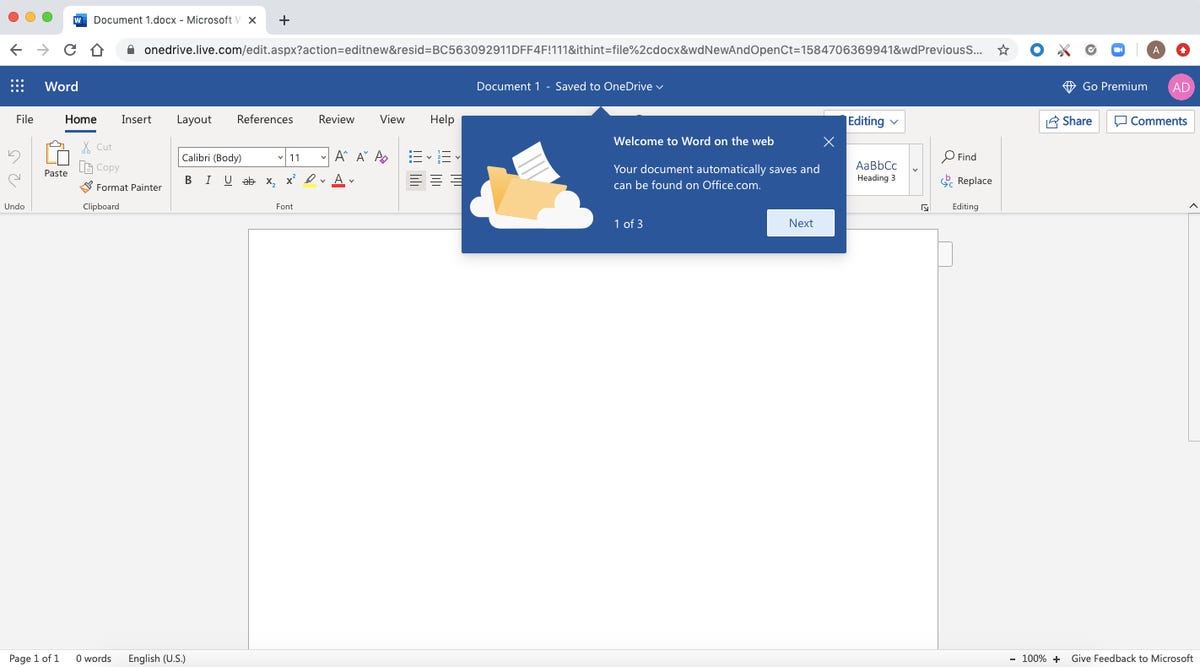
Use the browser-based version of the Microsoft Word app for free.
So what's the catch for the free version?
You might be saying, "Wait a minute, if I can get all of those apps for free, why pay for Microsoft 365 in the first place?" The functionality of the free apps is limited, so they only run in your web browser and you can only use them while you're actively connected to the internet -- there’s no online version. They also have fewer features than the full Microsoft 365 versions.
There are still benefits to the free version, including the ability to share links to your work and collaborate in real-time, similar to what the Google Workspace (formerly G Suite) productivity tools allow. If you're looking for basic versions of each of these apps, the free version should work well for you.
For more productivity coverage, check out what Microsoft 365 Basic offers customers , all of the best features in Windows 11 and how to take screenshots in Windows 10 or 11 . You can also take a look at CNET's list of the best Windows laptops .

- Yes, You Really Need a Password Manager. Here's How to Set One Up Today
- If You Value Your Privacy, Change These Browser Settings ASAP
- Low Storage on Windows 11? Here's How to Free Up Disk Space on Your PC
Services and Software Guides
- Best iPhone VPN
- Best Free VPN
- Best Android VPN
- Best Mac VPN
- Best Mobile VPN
- Best VPN for Firestick
- Best VPN for Windows
- Fastest VPN
- Best Cheap VPN
- Best Password Manager
- Best Antivirus
- Best Identity Theft Protection
- Best LastPass Alternative
- Best Live TV Streaming Service
- Best Streaming Service
- Best Free TV Streaming Service
- Best Music Streaming Services
- Best Web Hosting
- Best Minecraft Server Hosting
- Best Website Builder
- Best Dating Sites
- Best Language Learning Apps
- Best Weather App
- Best Stargazing Apps
- Best Cloud Storage
- Best Resume Writing Services
- New Coverage on Operating Systems

COMMENTS
35 Powerful Presentation Phrases in English for Engaging Your Audience. Your palms are sweating. For a moment, your mind goes blank. All eyes are on you. That moment right before you start presenting - as you take in your audience - is usually the scariest. The nervousness lessens with practice, but even the most frequent public speakers ...
General vocabulary for presentations. Sometimes, the smallest changes in your presentations can make the biggest differences. One of them is to learn a few phrases that give you confidence during your speech. Here are some important verbs to get you started: To outline. To clarify. To highlight. To emphasize.
List of Powerful Words to Use in Presentations . The English language has about 170,000 words in use. But an average person has an active vocabulary of 20,000 - 30,000 words. Among them is a smaller range of powerful adjectives and action verbs to make your presentations and speeches more impactful. Action Verbs to Use in Your PowerPoint ...
Here are some phrases which you can use to structure the introduction in this way: Introduce. 1. Good morning/afternoon (everyone) (ladies and gentlemen). 2. It's a pleasure to welcome (the President) here. 3. I'm … (the Director of …) Introduce the presentation topic.
Effective - successful in producing a desired or intended result. Springboard - springboard is also something that provides an opportunity to achieve something. Handout - a document given to students or reporters that contains information about a particular subject. Q&A - an abbreviation for 'question and answer'.
Before you begin your presentation, start by greeting your audience, welcoming them to the event and introducing yourself. 1. Good morning/afternoon/evening, everyone. 2. Welcome to [name of event]. Sample sentence: Welcome to our 3rd Annual Sales Leadership Conference. Curated authentic video library for all levels.
If you need more specific vocabulary, like for a presentation to the board, your manager, or a client on their finances, check out our blog post on the most common English for accounting vocabulary. 4. Prepare some visual aids. These days, most people use a slide deck when presenting business ideas.
Highlighting information during your talk. When you are giving a presentation in English, you might want to highlight a particular piece of information or something that's important. You can use phrases such as 'Let's focus on …', 'I want to highlight …', 'Pay attention to …', 'Let's look at …', 'I want to ...
Read more on Business communication or related topics Power and influence, Presentation skills and Public speaking Carmine Gallo is a Harvard University instructor, keynote speaker, and author of ...
State your purpose. Be crystal clear about your subject matter and the purpose of your presentation. In just a few sentences, communicate the main objectives and the value your audience will gain from listening to you. Let them know upfront what to expect and they'll be more likely to stay engaged throughout.
give a gift of learning Offer up to 50% off. setting the scene. common phrases for starting off presentations. book your trial English Lesson. introducing a talk. referring to visuals. finishing off a section. checking and moving on. recapping.
Consolidate - make something physically more solid. Compelling - evoking interest, attention, or admiration in a powerfully irresistible way. Delineate - describe or portray something precisely. These words add a layer of sophistication to your presentation, conveying your thoughts and ideas more precisely.
1 Make a provocative statement. "I want to discuss with you this afternoonwhy you're going to fail to have a great career." One surefire way to get your audience's attention is to make a provocative statement that creates interest and a keen desire to know more about what you have to say. The presentation above, for example, does just that by ...
Apply the 10-20-30 rule. Apply the 10-20-30 presentation rule and keep it short, sweet and impactful! Stick to ten slides, deliver your presentation within 20 minutes and use a 30-point font to ensure clarity and focus. Less is more, and your audience will thank you for it! 9. Implement the 5-5-5 rule. Simplicity is key.
During a presentation you aim to look confident, enthusiastic and natural. You'll need more than good words and content to achieve this - your delivery plays a significant part. In this article, we discuss various techniques that can be used to deliver an effective presentation. Effective presentations
Try a story (see tip 7 below), or an attention-grabbing (but useful) image on a slide. 6. Remember the 10-20-30 Rule for Slideshows. This is a tip from Guy Kawasaki of Apple. He suggests that slideshows should: Contain no more than 10 slides; Last no more than 20 minutes; and. Use a font size of no less than 30 point.
Find 41 different ways to say PRESENTATION, along with antonyms, related words, and example sentences at Thesaurus.com.
Synonyms for PRESENTATION: present, gift, donation, contribution, offering, comp, award, bestowal; Antonyms of PRESENTATION: advance, loan, bribe, peace offering, sop ...
The best way to make sure the attention stays on you is to limit word count to no more than 10 words per slide. As presentation expert Nancy Duarte says "any slide with more than 10 words is a document.". If you really do need a longer explanation of something, handouts or follow-up emails are the way to go.
Presentation skills are the abilities and qualities necessary for creating and delivering a compelling presentation that effectively communicates information and ideas. They encompass what you say, how you structure it, and the materials you include to support what you say, such as slides, videos, or images. You'll make presentations at various ...
Avoid unnecessary animations. Only add content that supports your main points. Do not use PowerPoint as a teleprompter. Never Give Out Copies of the Presentation. Tips To Making Your Presentation More Engaging. Re-focus the attention on you by fading into blackness. Change the tone of your voice when presenting.
Tips for delivering an effective presentation. Tip. Details. Show up early and verify that your equipment works properly. Make sure that all equipment is connected and running. Don't assume that your presentation will work fine on another computer. Disk failures, software version mismatches, lack of disk space, low memory, and many other ...
Presentation decks can make or break your speech—don't risk boring or unprofessional slides distracting from your message. Set yourself up for success with free, eye-catching presentation templates that don't require graphic design skills to use. Whether you're pitching to investors or sharing a class project, using presentation templates allows you to focus on the content of your work ...
Crafting an unforgettable presentation requires more than just compelling content. The way you deliver your message is just as important. No matter your role—CEO, entrepreneur, author, professor, coach, or consultant—honing your presentation skills is key to effectively communicating your ideas and making a memorable impact on your audience.
Enter a prompt and choose from a range of output styles like photos, paintings, 3D graphics, icons, abstract art, and so much more. 15. Business Plan Presentation. Catch the eye of potential investors and score funding with this beautiful and polished business plan presentation template.
Did You Know? When you hear the word symposium, you may—quite understandably—envision conferences full of intellectuals giving heady presentations on various arcana.But it was drinking, more than thinking, that drew people to the original symposia and gave us the word. Symposium (symposia or symposiums in plural form) comes from the Greek noun symposion, the word ancient Greeks used for a ...
The first email landed just after 1:30pm on the final day of May last year. "I want to provide the feedback that the language, tone, and imagery of the second presentation this morning was very ...
You could get Microsoft Word, Excel, PowerPoint and other apps for free, saving up to $100 a year with these tips. Managing Editor Alison DeNisco Rayome joined CNET in 2019, and is a member of the ...
Collaborate for free with online versions of Microsoft Word, PowerPoint, Excel, and OneNote. Save documents, workbooks, and presentations online, in OneDrive. Share them with others and work together at the same time.
In the middle of the woods, the two words you don't want to hear are "I'm bored." Why it matters: It's a common refrain when you go camping with children, away from the familiar confines of home and electronics, despite being surrounded by undiscovered nature. A little planning ahead can go a long way in preventing boredom and even making camping fun.