- Marketing Cloud

Experiences
Access Trailhead, your Trailblazer profile, community, learning, original series, events, support, and more.
Metadata API Developer Guide
Summer '24 (API version 61.0)
Search Tips:
- Please consider misspellings
- Try different search keywords
Sample package.xml Manifest Files
The following samples are listed:
Standard Objects
All custom objects, standard picklist fields, custom and standard fields, list views for standard objects, security settings, assignment rules, auto-response rules, escalation rules, sharing rules, managed component access.
For more information about the structure of a manifest file, see Deploying and Retrieving Metadata with the Zip File .
This sample package.xml manifest file illustrates how to work with the standard Account object. Retrieving or deploying a standard object includes all custom and standard fields except for standard fields that aren’t customizable. All custom fields are supported. Only standard fields that you can customize are supported, that is, standard fields to which you can add help text or enable history tracking or Chatter feed tracking. Other standard fields aren't supported, including system fields (such as CreatedById or LastModifiedDate ) and autonumber fields.
Note how you work with the standard Account object by specifying it as a member of a CustomObject type. However, you can’t use an asterisk wildcard to work with all standard objects; each standard object must be specified by name.
This sample package.xml manifest file illustrates how to work with all custom objects.
This manifest file can be used to retrieve or deploy all custom objects, but not all standard objects.
In API version 38.0 and later, the StandardValueSet type represents standard picklists. Picklists are no longer represented by fields as in earlier versions. This sample package.xml represents the Industry standard picklist as a StandardValueSet type.
The name of a standard value set is case-sensitive.
The Industry standard value set corresponds to the Account.Industry or Lead.Industry field in API version 37.0 and earlier. This example shows a package.xml sample for the Account.Industry picklist.
The name of a picklist field is case-sensitive.
Note the objectName . picklistField syntax in the <members > field where objectName is the name of the object, such as Account , and picklistField is the name of the standard picklist field, such as Industry .
This next package.xml sample represents opportunity team roles in API version 38.0 and later. Specify opportunity team roles as a SalesTeamRole standard value set. Opportunity team roles have the same picklist values as the account team roles.
The SalesTeamRole standard value set corresponds to one of these field names in API version 37.0 and earlier: OpportunityTeamMember.TeamMemberRole , UserAccountTeamMember.TeamMemberRole , UserTeamMember.TeamMemberRole , and AccountTeamMember.TeamMemberRole . Opportunity team roles are represented in this sample package.xml as the OpportunityTeamMember.TeamMemberRole field.
To learn about the names of standard value sets and how they map to picklist field names, see StandardValueSet Names and Standard Picklist Fields .
This sample package.xml manifest file illustrates how to work with custom fields in custom and standard objects and standard fields in a standard object.
Note the objectName . field syntax in the <members > field where objectName is the name of the object, such as Account, and field is the name of the custom or standard field, such as an SLA picklist field representing a service-level agreement option. The MyCustomField custom field in the MyCustomObject custom object is uniquely identified by its full name, MyCustomObject__c.MyCustomField__c . Similarly, the Phone standard field in the Account standard object is uniquely identified by its full name, Account.Phone .
All custom fields are supported. Only standard fields that you can customize are supported, that is, standard fields to which you can add help text or enable history tracking or Chatter feed tracking. Other standard fields aren't supported, including system fields (such as CreatedById or LastModifiedDate ) and autonumber fields.
The easiest way to retrieve list views for a standard object is to retrieve the object. The list views are included in the retrieved component. See the section of this topic on Standard Objects.
You can also work with individual list views if you don’t want to retrieve all the details for the object. This sample package.xml manifest file illustrates how to work with a list view for the standard Account object.
Note the objectName . listViewUniqueName syntax in the <members > field where objectName is the name of the object, such as Account, and listViewUniqueName is the View Unique Name for the list view. If you retrieve this list view, the component is stored in objects/Account.object .
To retrieve a package, set the name of the package in the packageNames field in RetrieveRequest when you call retrieve() . The package.xml manifest file is automatically populated in the retrieved .zip file. The <fullName > element in package.xml contains the name of the retrieved package.
If you use an asterisk wildcard in a <members > element to retrieve all the components of a particular metadata type, the retrieved contents don’t include components in managed packages.
For more information about managed packages, see the Second-Generation Managed Packaging Developer Guide .
The easiest way to retrieve a component in a managed package is to retrieve the complete package by setting the name of the package in the packageNames field in RetrieveRequest , as described earlier. The following sample package.xml manifest file illustrates an alternative to retrieve an individual component in a package.
Note the namespacePrefix __ objectName syntax in the <members > field where namespacePrefix is the namespace prefix of the package and objectName is the name of the object. A namespace prefix is a 1-character to 15-character alphanumeric identifier that distinguishes your package and its contents from other publishers’ packages. For more information, see Create and Register Your Namespace for Second-Generation Managed Packages.
This sample package.xml manifest file illustrates how to work with an organization’s security settings. You specify Security in the <members > element and Settings in the name element when retrieving the SecuritySettings component type.
Assignment rules, auto-response rules, and escalation rules use different package.xml type names to access sets of rules or individual rules for object types. For example, the following sample package.xml manifest file illustrates how to access an organization’s assignment rules for just Cases and Leads.
In API version 33.0 and later, you can retrieve and deploy sharing rules for all standard and custom objects. This sample package.xml manifest file illustrates how to work with an organization’s sharing rules, such as retrieving a specific criteria-based sharing rule for the lead object, retrieving all ownership-based sharing rules for all objects, and retrieving all territory-based sharing rules for the account object.
In API version 29.0 and later, you can retrieve and deploy access settings for the following managed components in profiles and permission sets:
- Apex classes
- Custom field permissions
- Custom object permissions
- Custom tab settings
- External data sources
- Record types
- Visualforce pages
In API version 51.0 and later, you can retrieve and deploy access settings for login flows.
When retrieving and deploying managed component permissions, specify the namespace followed by two underscores. Wildcards aren’t supported.
For example, let’s say you install a managed package with the namespace MyNamespace and the custom object JobRequest__c . To set object permissions for JobRequest__c in the package to the custom profile MyProfile, you would add the following to the .profile file.
To retrieve:
When retrieving permission sets and profiles, make sure that you also retrieve any components that are related to the permissions and settings. For example, when retrieving app visibilities, you must also retrieve the associated app, and when retrieving object or field permissions, you must also retrieve the associated object.

Cloud SYlla
Your Agile & Digital Partner
- Mar 2, 2023
Understanding Assignment Rules: A Comprehensive Guide

Assignment rules are an important feature of Salesforce that help businesses automate assigning records to specific users or teams based on predefined criteria. This article will discuss assignment rules, how they work, and the benefits they provide to businesses.
What are Assignment Rules?
Assignment rules are a set of criteria that are defined by businesses to determine how records should be assigned to users or teams within the Salesforce system. These criteria can be based on several factors, such as the record type, location, record status, or the user's role or territory. For example, a company may set up an assignment rule to automatically assign a new lead to the sales rep who covers that particular region or product line.
How do Assignment Rules Work?
When a record is created or updated, the assignment rules evaluate the record based on predefined criteria. The assignment rule automatically assigns the record to the designated user or team if the criteria are met. Once the record is assigned, the user or team can work on the record.
Salesforce provides a simple wizard that enables administrators to set up assignment rules. The wizard allows administrators to define the criteria for the assignment, select the user or team to assign records to, and set up any needed notifications or escalations.
How to Set Up Assignment Rules in Salesforce

Setting up assignment rules in Salesforce is a straightforward process that requires the following steps:
Identify the criteria for record assignment - Before creating an assignment rule, businesses should first identify the criteria used to assign records. It might include the record type, location, user role, or other custom fields.
Create the assignment rule - Once the criteria have been identified, businesses can create the assignment rule in Salesforce. It involves setting up a rule that evaluates the criteria and assigns records to the appropriate user or team.
Test the assignment rule - After the assignment rule has been created, businesses should test it to ensure it is working correctly. It might involve creating test records and verifying that they are assigned to the correct user or team.
Activate the assignment rule - Testing it in Salesforce will allow it to be activated. It allows it to automatically assign records to the appropriate user or team.
Types of Assignment Rules in Salesforce

Salesforce offers two types of assignment rules: standard assignment rules and lead assignment rules.
Standard assignment rules assign records to users or teams based on predefined criteria. They can be set up for various record types, including leads, cases, and opportunities.
Lead assignment rules are specific assignment rules used to assign leads to sales reps. They evaluate the criteria for a lead, such as location or product interest, and assign the lead to the appropriate sales rep based on a round-robin or customized assignment method.
Benefits of Assignment Rules
There are several benefits to using assignment rules in Salesforce, including:
Increased Efficiency
One of the most significant benefits of assignment rules is their increased efficiency. By automating the process of assigning records, sales, and customer support teams can spend less time manually assigning leads and cases to the appropriate users or teams. They can focus on more important tasks, such as following up with leads, resolving customer issues, and closing deals.
With assignment rules, businesses can streamline their processes and reduce the time it takes to respond to customer inquiries, ultimately improving their overall efficiency and productivity.
Improved Customer Satisfaction
Another important benefit of assignment rules is the improved customer satisfaction they can provide. Businesses can automatically assign cases to the appropriate user or team to ensure that customer inquiries are handled promptly and efficiently. Customers receive faster responses to their inquiries, which can help improve their overall satisfaction with the company.
In addition, by assigning cases to users with the appropriate skills and knowledge, businesses can ensure that customer issues are resolved more effectively, further improving customer satisfaction.
Accurate Data
Assignment rules also help businesses maintain accurate data in their CRM system. By automating the process of assigning records, businesses can ensure that data is entered correctly and consistently. It means that reports and analytics generated from the data are more accurate and reliable, which can help businesses make more informed decisions.
In addition, businesses can use assignment rules to enforce data validation rules, which can help prevent incorrect data from being entered into the system.
Consistency
Another benefit of assignment rules is that they help ensure consistency in record assignments. By automating the process of assigning records, businesses can ensure that records are assigned to the appropriate user or team consistently. It reduces the risk of errors or omissions occurring when records are manually assigned.
In addition, by using assignment rules to enforce a standardized process for record assignment, businesses can ensure that records are handled consistently across different teams and regions.
Flexibility
Finally, assignment rules provide businesses with great flexibility in assigning records. Businesses can define complex rules based on various criteria, such as record type, location, or user role. Businesses can customize their assignment rules to fit their specific needs and workflows.
In addition, assignment rules can be updated or modified as needed, allowing businesses to adapt to changes in their business or industry.
Best Practices for Using Assignment Rules in Salesforce
Businesses should follow these best practices to ensure Salesforce assignment rules are working effectively:
Define clear assignment criteria: Before setting up assignment rules, businesses should define clear criteria for record assignments. It will help ensure that records are assigned accurately and consistently.
Test assignment rules before activation: Before activating assignment rules, businesses should test them to ensure that they are working correctly. It will help prevent errors and ensure that records are assigned to the appropriate user or team.
Monitor and adjust assignment rules: It is important to monitor them regularly to ensure they are working properly. Businesses should also be prepared to adjust assignment rules as needed to accommodate changes in their business or industry.
Communicate changes to users: When changes are made to assignment rules, businesses should communicate with them to ensure they are aware of any changes in their workload or responsibilities.
In conclusion, assignment rules are a powerful feature of Salesforce that helps businesses automate assigning records to specific users or teams. The benefits of assignment rules include increased efficiency, improved customer satisfaction, accurate data, and consistency.
By using assignment rules, businesses can streamline their processes, improve their overall effectiveness, and achieve their goals more efficiently.
At Cloud Sylla, our sole focus is on assisting businesses in achieving success through digital transformation. Our goal is to aid customers in making the crucial shift to digital technologies, enabling them to bolster their strategies, multi-channel distribution, and internal operations.
Recent Posts
What is Orchestration Flow in Salesforce? Detailed Guide
What is Record-Triggered Flow in Salesforce? Detailed Guide
How to Get & Reset Security Token in Salesforce? (Detailed Guide)
Premium Salesforce Weekend Batch Start From Tomorrow.
Confirm Your Details to Access Salesforce Admin Content
Free Salesforce Admin Tutorial >
Chapter 11 - Sales Cloud >
- Lead Assignment Rules in Salesforce
- What is Sales Cloud in Salesforce?
- Accounts in Salesforce
- Campaign Management in Salesforce
- Contacts in Salesforce
- Salesforce Lead and Lead Processes
- Lead Conversion in Salesforce
- Opportunities in Salesforce
- Products and Pricebooks in Salesforce
- Quotes in Salesforce
What You’ll Learn
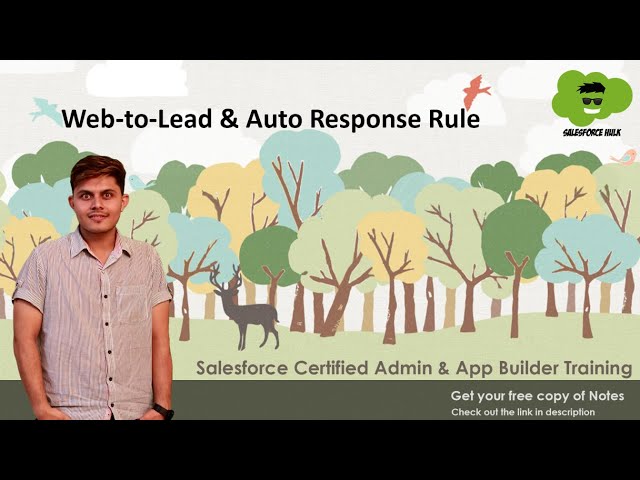
Effective lead management in Salesforce’s changing environment is essential for boosting sales. They are automated processes within Salesforce that determine how newly created leads are assigned to users or queues. Lead assignment rules in Salesforce are essential for making sure that leads are managed and dispersed in your company correctly.
This technical blog will walk readers through the nuances of Salesforce’s lead assignment rules, look at actual cases, and comprehend the significant advantages they provide.
What are Lead Assignment Rules?
Salesforce Lead Assignment Rules are used to automatically assign lead records to a particular user or queue based on different conditions. It can contain many rule entries that determine the assignee of a lead. Rule entry specifies the following:
- Sort Order, which determines the order of evaluation of rule entries.
- Entry criteria determine which rule entry the response will be sent through.
- Name of the user/queue to which the record should be assigned.
- An email template will be used to send the response.
We can create as many assignment rules as we want, but only one can be active at a time. “Don’t Reassign Owner” determines if the user whose process stack is in use becomes the owner of the rule entity or if it remains owned by its creator user.

Example Scenario
Source-Based Assignment – Leads originating from the company’s website forms are assigned to the inside sales team. These leads are automatically directed to the relevant representatives based on the web form source, ensuring a quick response.
Territory-Based Assignment – For leads generated from trade shows, assignment rules are configured to assign them to the field sales representatives responsible for the respective geographic territories. This ensures that local representatives handle leads effectively.
Round-Robin Assignment – Marketing campaigns yield a large volume of leads. To distribute these leads equitably, the organization uses round-robin assignment rules. Leads are systematically rotated among the sales representatives, ensuring a fair distribution of opportunities.
How to Create Salesforce Lead Assignment Rules?
Creating lead and case assignment rules in Salesforce is a relatively straightforward process.
Step 1: After logging in, go to the horizontal navigation bar’s upper right corner and choose Setup.
Step 2: Type “assignment rules” into the Setup search box, then choose Lead Assignment Rules.

Step 3: To add a new assignment rule, select New.
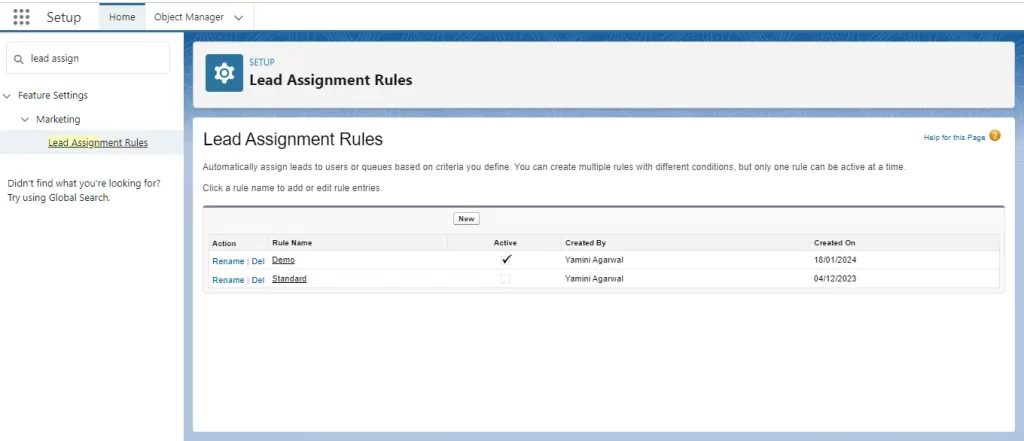
Step 4 : Enter a name in the Rule Name box and Click Save when finished.
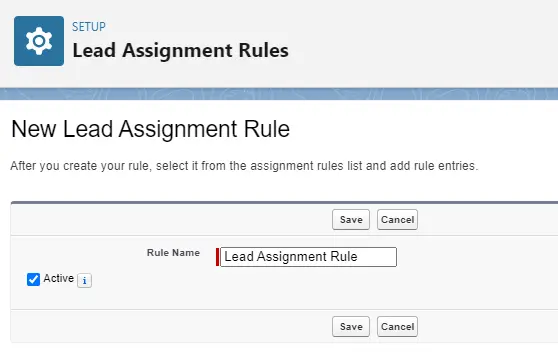
Step 5: To specify your rule criteria, click open your newly generated rule and choose New in the Rule Entries.

Here, the “Enter the rule entry” window requires you to enter an Order for your new rule (the Order is the order in which the entry is processed, like a queue).
Next, you need to determine whether your new rule is based on meeting a set of criteria or a formula. In the “Run this rule if the” dropdown box, select either “criteria are met” or “formula evaluates to true.”
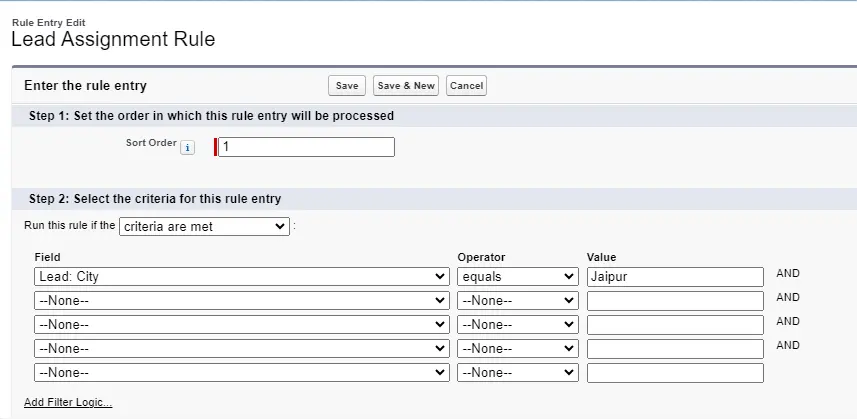
Lastly, select the user or queue to whom your rule will assign your new lead (use the lookup feature to find specific users or a queue)
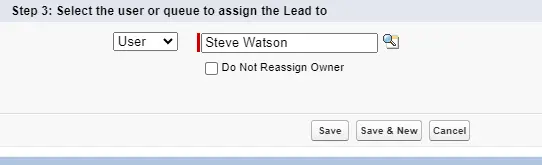
Step 6: After completing these steps, select Save.

Benefits of Lead Assignment Rules
Implementing lead assignment rules in Salesforce provides several key benefits:
- Leads are automatically routed to the most suitable representatives or teams, reducing manual assignment efforts.
- It is used to assign the owner to a lead record, which is stored from Web-to-Lead. But while creating lead records manually, the ‘Assign using active assignment rule’ option is visible, which lets the owner be assigned as per the criteria defined in the assignment rule. The owner will be the creator of the record.
- With source-based rules, organizations can ensure that leads are promptly attended to, resulting in faster response times and increased lead-to-opportunity conversion rates.
- Territory-based rules allow organizations to align leads with representatives who have in-depth knowledge of specific regions, increasing the chances of successful conversions.
- Round-robin assignment rules prevent the overload of leads on a single representative and ensure that all sales team members have an equitable opportunity to engage with potential customers.
- Automation reduces the likelihood of manual errors in lead assignment, ensuring that no lead is overlooked.
Lead assignment rules in Salesforce are potent tools for optimizing lead management. Whether it’s routing leads by their source, assigning them to the proper territory, or equitably distributing them among your sales team, these rules streamline the process and enhance efficiency.
By understanding the principles of lead assignment rules and harnessing their capabilities, organizations can ensure that no lead goes unattended, resulting in increased conversion rates and driving sales success.
Download Study Material
Get access to exclusive study material for Salesforce Certification and ace your exams!

Our Salesforce Certification Courses
Hey there! Glad you made it through our Salesforce Developer Training for beginners . But wait! We've got some high-in-demand Salesforce courses for you to take your Salesforce skills to the next level, making you a desired professional in the Salesforce job market.
Salesforce Developer Training
Salesforce Lightning Web Components (LWC) Training
Salesforce business analyst training, salesforce marketing cloud training, salesforce administrator training, post a comment cancel reply.
Your email address will not be published. Required fields are marked *
REGISTER NOW
COURSE PLAN
Book Your Consultancy call Now
Fill out the form and get consulted by our Salesforce experts.
Let's Connect With Our Executive
Your Perfect Salesforce Career Awaits
Get a Free Demo Now
Start your Salesforce Journey with #1 Salesforce Training Institute.
GET A FREE DEMO NOW
Start your salesforce development journey with #1 salesforce trainer shrey sharma.
Fill the form below to get a demo of this course.
Stay Up-To-Date With The Latest Salesforce News, Updates & Exclusive Promotions.
Interested? Join our list!
Request A Callback
Get Your Assignment Now
Premium Salesforce Course
Fill out the form to get your Premium Salesforce Development Course
Coming Soon Stay tuned with us!
Online Salesforce Development Course is soon going to be launched. Please fill the form and we will notify you about the course.
Examine your skillsets to find out which Salesforce profile suits you the best.
1) which type of javascript language is ___.
- Object-Oriented
- Object-Based
- Assembly-language
- AppExchange Listings
- Contact Sales
- Contact Support
APPS FOR SALESFORCE
- All Ortoo Apps for Salesforce
Overview and pricing details for all Ortoo apps
- Case Orchestrator
Uncover the full spectrum of Q-assign and Email-to-anything solutions
Discover the application potential of Q-assign and Email-to-anything and how they revolutionize task management and email integration.
FEATURED USE CASES
- Salesforce email to case - the ultimate upgrade, with AI-powered triaging
- Optimizing service team effectiveness with intelligent case assignment rules
- Case Studies
Explore success stories and discover the transformative impact of Q-assign and Email-to-anything as they empower businesses to streamline operations andenhance productivity.
FEATURED CASE STUDIES
- Sage Intacct
Featured eGuide

- Unlocking Salesforce ROI
Featured article
Salesforce + microsoft outlook: what are your options .
- About Ortoo
- Workforce Effectiveness
Efficiency is doing things right; effectiveness is doing the right things.
Peter Drucker, ‘Father of management thinking’
- Learn about Ortoo's suite of productivity apps -
- Watch the videos
ADVANCED SALESFORCE ROUTING SYSTEMS WITH INTELLIGENT ASSIGNMENT RULES
Q-assign is an advanced Salesforce-native assignment app. It can transform any team through the deployment of intelligent work-assignment systems: Cases, Leads, Opportunities, Work Orders and more.
Route leads automatically to best sales rep
OPPORTUNITIES
Match opportunities to the best available AE
Assign cases to the best available service agent
WORK ORDERS
Route work orders to the best available agent or engineer
SUPPORT REQUESTS
Create a Salesforce-native ticketing system and route SR’s to users
Create an automated assignment system for any object including custom objects
Attribute-based Routing
- Skills, experience, product, language etc
Workload-based Routing
- Load-balance for maximum effectiveness
- Availability-based Routing
- Assign to first available Salesforce user
- Code-Free Configuration
- Point-and-click assignment rules
- AI-Driven Algorithms
- Auto-triage, prioritize & assign cases
- Intelligent Assignment Rules
- Code-free, dynamic assignment rules
- Increased Efficiency
- Rapid, real-time matching & assignment
- Increased Effectiveness
- Right agent, right time, right data
- Increased Performance
- Driven by data-centric insights
Advanced Salesforce Assignment Rules
Flexible solution. We have not come up with any use case that is not possible to achieve with this solution. We are extremely happy with Q-assign.
Anuj Kapoor, Salesforce Administrator, EF Education First
LEAD AND OPPORTUNITY ASSIGNMENT
In high-volume sales teams, deploy a dynamic assignment system to prioritize the hot leads and high-value opportunities, and assign them to the very best available sales rep. Eliminate cherry-picking and even reassign or escalate neglected leads and opportunities.
ADVANCED CASE ASSIGNMENT
Transform productivity and performance across your service team by matching every Case to the best available service agent. Reduce time-to-first-response and average handle time. Prioritize SLA-bound Cases. Result? Faster resolution, better outcomes, happier customers.
WORK ORDER ASSIGNMENT
Revolutionize the way your field service or facilities team works. Deploy Email-to-anything to create and update Work Orders automatically from emails, then use Q-assign to assign them, dynamically, to the best available agent or engineer.
TERRITORY-BASED ASSIGNMENT
Automatically allocate work-items based on predefined geographic territories, making sure that agents with local expertise handle each item, thereby improving customer/supplier relationships and increasing productivity and performance.
Q-assign Features
Availability based Routing
Account Matching
Automated Reassignment
Omni-channel Routing
Territory Management
Weighted Round Robin
Dynamic Escalations
AI Sentiment Analysis
AI-powered actions
Code Free Configuration
Automated Priorization
Slack & Teams Notification
“Easy to learn, easy to implement and, if we are ever in doubt, the support team jumps in and helps us to deliver. The best customer support in the industry.”
GET STARTED WITH Q-ASSIGN
From $21 per user per month.
Minimum 20 users. Volume pricing available. Discounts for Not for Profits. Contact us to discuss pricing details, bundling and terms. Get started with a FREE 30-day trial.
See Q-assign pricing details
FREE 30-day trial
Ask us anything, frequently asked questions.
Q-assign is an advanced Salesforce-native app designed to automate work-assignment systems for cases, leads, opportunities, work orders, and more, using intelligent rules.
It uses attribute-based, workload-based, and availability-based routing combined with AI-driven algorithms and code-free configuration to assign work items to the best Salesforce user.
Any team using Salesforce for managing leads, cases, opportunities, work orders, or other custom objects can benefit from the intelligent assignment capabilities of Q-assign.
Key features include dynamic assignment rules, availability-based routing, account matching, automated reassignment, omni-channel routing, attribute-based routing, territory management, and AI-powered actions.
Yes, Q-assign offers customizable, code-free dynamic assignment rules that can be tailored to meet the unique requirements of different business units.
By ensuring tasks are assigned to the most suitable Salesforce user based on expertise, availability, and workload, Q-assign increases efficiency, effectiveness, and performance.
Rules for lead and opportunity assignment, advanced case assignment, work order assignment, and territory-based assignment can be implemented.
Pricing starts at $21 per user per month, with a minimum of 20 users. Volume pricing and discounts for nonprofits are available.
A free 30-day trial is offered, providing full access to all features of the product.
A bespoke demo tailored to specific use cases can be requested through the Ortoo website.
- +44 (0) 20 3111 1323
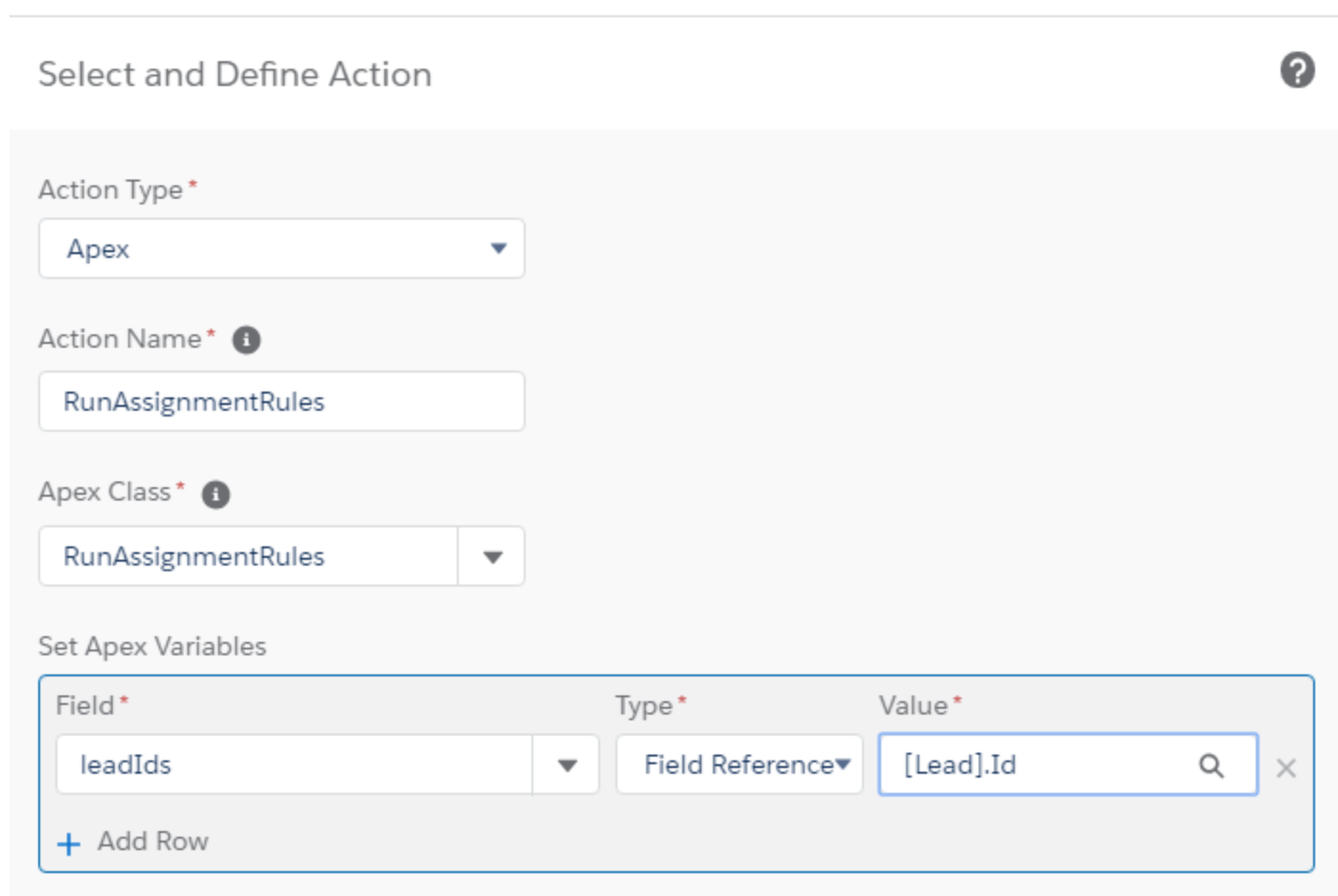
How to Re-run Salesforce Lead Assignment Rules: Process Builder & Apex
Note: On Sep 23, 2021, Salesforce announced they’re deprecating Process Builder in “Summer 2022.” And they cautioned , “the best way for you to future-proof your organization is to move your automation to Flow.” This Process Builder tutorial is still accurate, but we recommend reading and following the Flow tutorial instead.
Salesforce Lead assignment rules are a powerful tool to make sure that Leads are assigned to the appropriate user or queue for follow up. They also allow marketers to get and stay out of the business of trying to maintain sales territory logic within their Marketing Automation Platform (MAP).
When a new Lead is created, Salesforce will use the logic you’ve configured to assign the record to the appropriate user or queue. But what if you need to re-run that logic on existing records? If you only need to do this for a single Lead record, the solution is as simple as editing the record and selecting the optional “Assign using active assignment rule” checkbox.
>> Related: 6 Ways to Handle Those Pesky Spambot Clicks in Marketo <<
In this post:
What it looks like
Here’s an example of what that looks like:
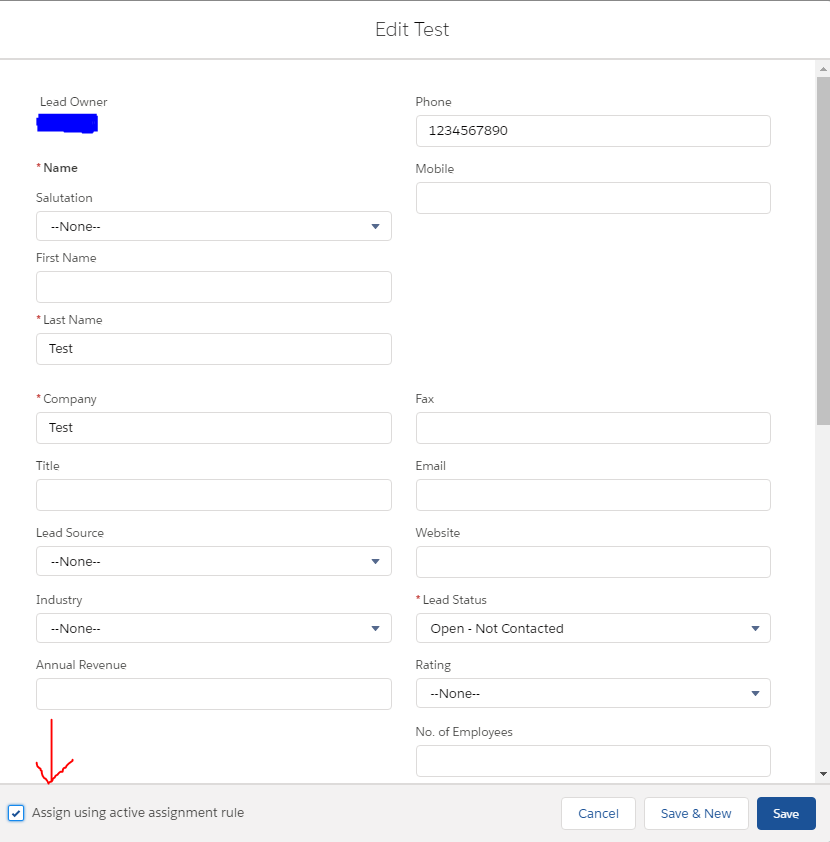
If you need to do a one-time batch reassignment of a number of records, you can export the relevant Lead Ids and use the Apex Data Loader to trigger assignment rules to fire. You can grab the ID of the appropriate Lead Assignment Rule from the URL bar when viewing the rule in Setup. It will always start with the prefix “01Q”.
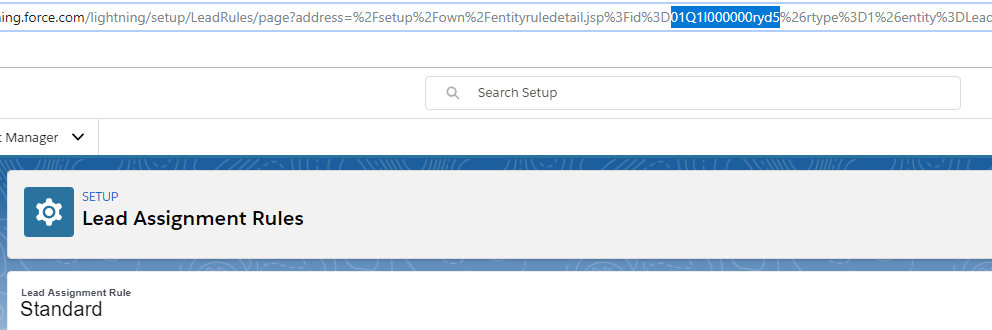
Re-Run Salesforce Lead Assignments
There are times where you want to re-run assignment rules automatically under certain conditions. For example, you may assign Leads under a certain Lead Score to a Queue. When the Lead Score increases over the threshold, you then want to re-run assignment rules to assign to an inside sales rep for follow up.
In order to accomplish this, we can use the extremely powerful combination of Process Builder and an Apex Invocable method. This allows you to take advantage of the power of Apex with the flexibility to declaratively (clicks, not code!) control the logic of when to re-run the assignment rules without having to edit any code.
Using Apex for Salesforce Lead Assignment Rules
Let’s start with the code. Since we’re writing code here, we’ll need to start in a sandbox org first before deploying to production. You’re smart and already knew that you’d NEVER make changes in production without first testing in a sandbox ( right?! ), but in this case, Salesforce doesn’t trust you either way and forces you to write your code in a sandbox org before moving to production.
We’ll be creating an Apex class with a single method with the @InvocableMethod annotation, which allows us to call our Apex from within a Visual Flow or Process. The method accepts a single parameter (a list of the Lead Ids to be assigned) that you’ll pass into the method from your Process.
That’s it. Just those four lines are all you need in your code. The rest of your logic for when to actually fire the assignment rules will be configured in Process Builder.
Now, in order to actually deploy this to your production org, you’ll also need to create a test class to cover your code and ensure that it functions as expected in your environment. A sample test class might look like this, but this is extremely basic. I suggest working with a developer to make sure you’re doing everything properly and accounting for any additional requirements specific to your Salesforce instance.
Using Salesforce Process Builder for Salesforce Lead Assignment Rules
Now that we have our code to reassign our Leads, we’ll create our declarative logic of when to fire it using the Process Builder.
1) Create a new Process by searching for the Process Builder under Setup and clicking the New button in the top right. Give your process a name, and set the option for “The process starts when” to “A record changes” as shown in the screenshot below.
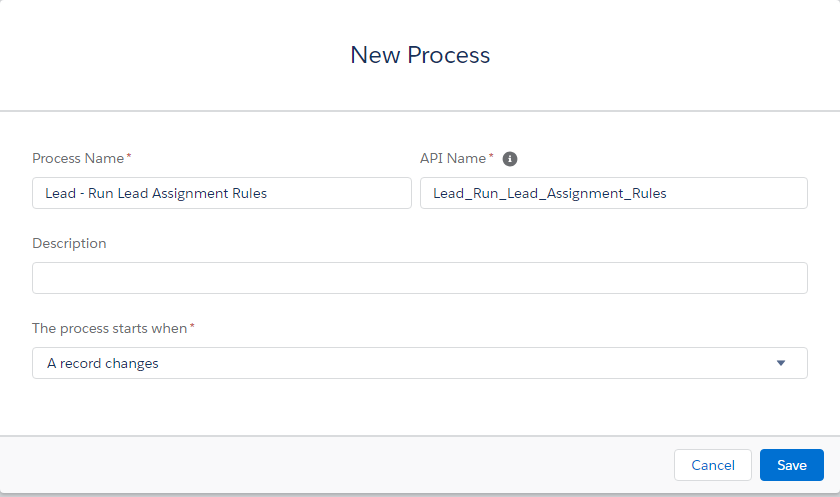
2) Select the Lead object for your Process and start the process when a record is created or edited.
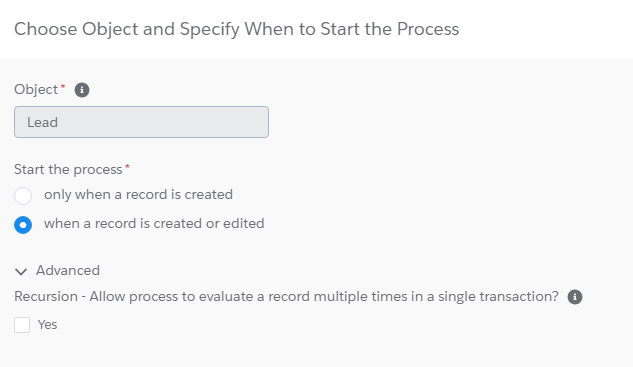
3) Click on Add Criteria, and give your criteria a name. In this example, we’ll be exploring the earlier use-case of wanting to re-assign Leads after they meet a certain Lead Score. We’ll select “conditions are met” and set the condition that the Lead Score is greater than or equal to 100. Under the advanced section, we’ll select the option to only execute the actions when specified changes are made to the record. This means that we’ll only execute the actions if the record previously did not meet the criteria but now does after being updated.
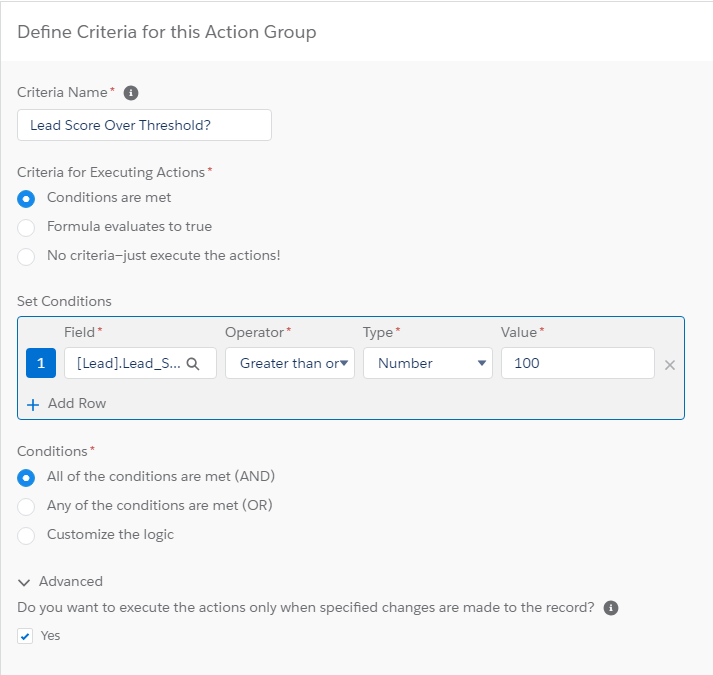
4) Without getting into too much detail, because of Triggers and Order of Execution , we can’t call our code in an immediate action. Instead, we’ll create a scheduled action to call our Apex method. In this case, we want the logic to execute as quickly as possible, so we’ll set the schedule for 0 hours from now.
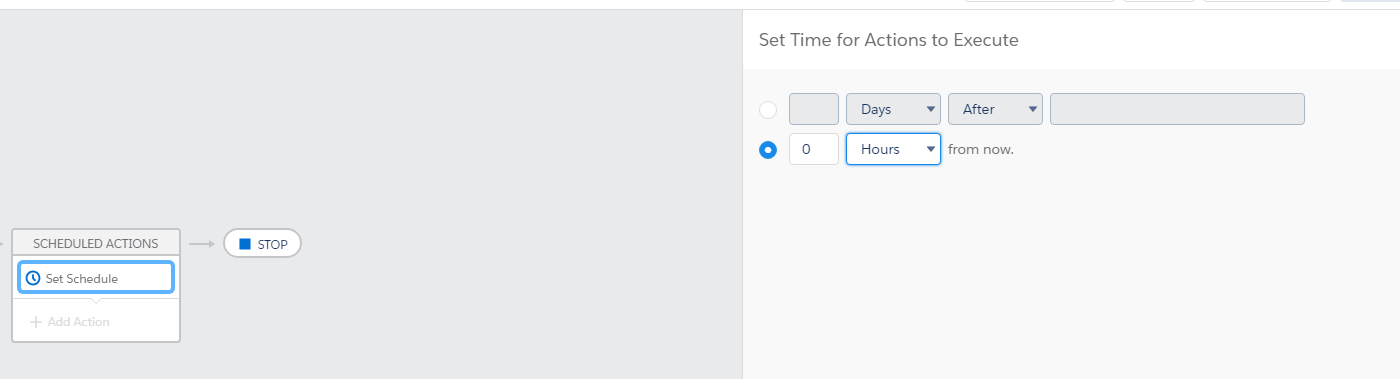
5) Once saved, we can create our scheduled action. Click Add Action, and select the Action Type Apex. Give your action a name, and select the Apex class you created earlier. Set the Apex Variables leadIds using the Field Reference of the Lead Id that started the process.
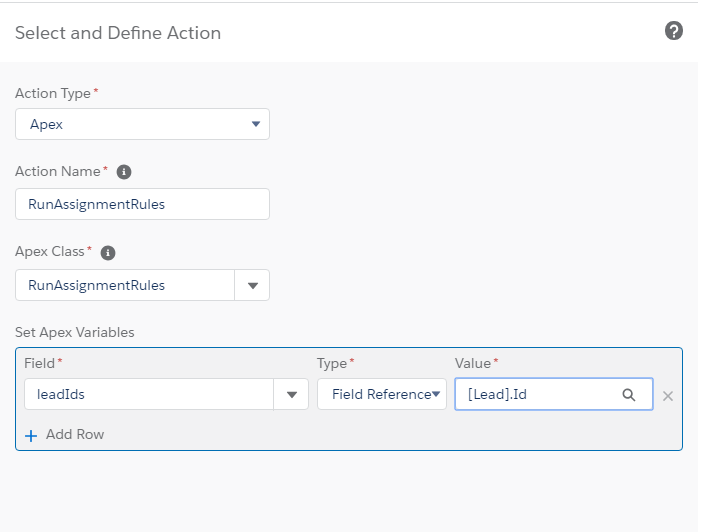
6) After saving, you can activate your process and test in your sandbox to ensure functionality before deploying to your production org. Since the code is fired under a scheduled action, there is a slight delay before the reassignment happens. In my experience, this is usually less than two minutes, but you can monitor this under Setup > Flows and viewing the Paused and Waiting Interviews section.
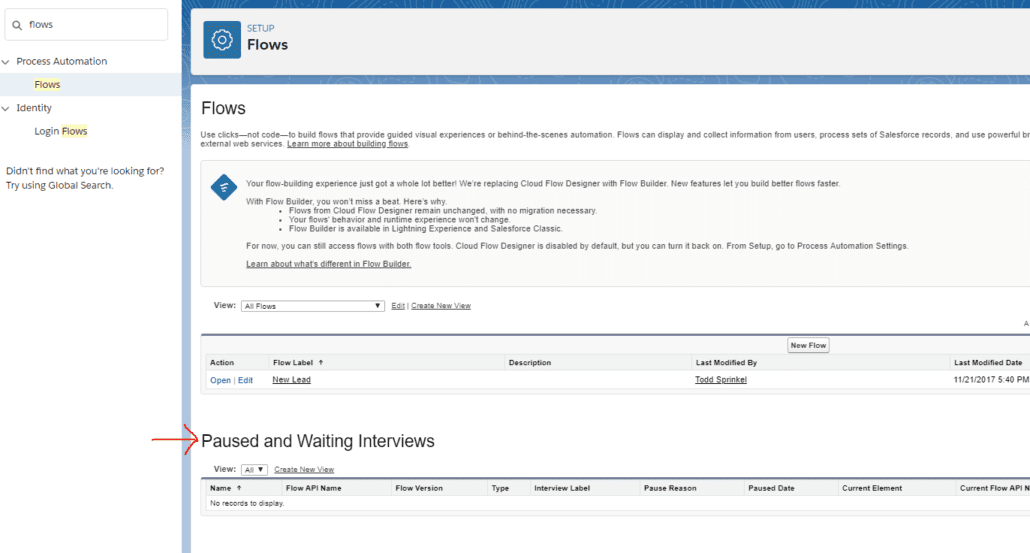
Once you’ve tested and are satisfied that everything is working properly, you can deploy this up to your production org and start taking advantage of this right away. The nice part about this particular approach is that if your requirements change””for example if your Lead Score threshold changes to 150 instead of 100″”you can change the logic in your Process without having to touch any code.
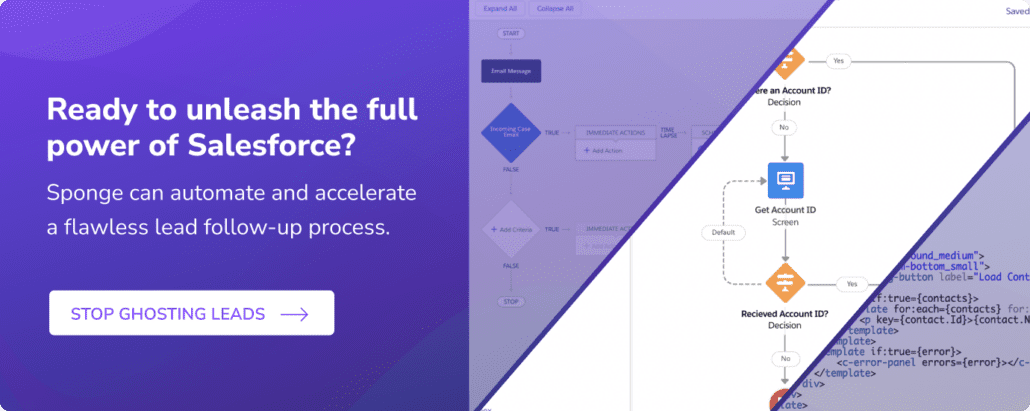
You might also like
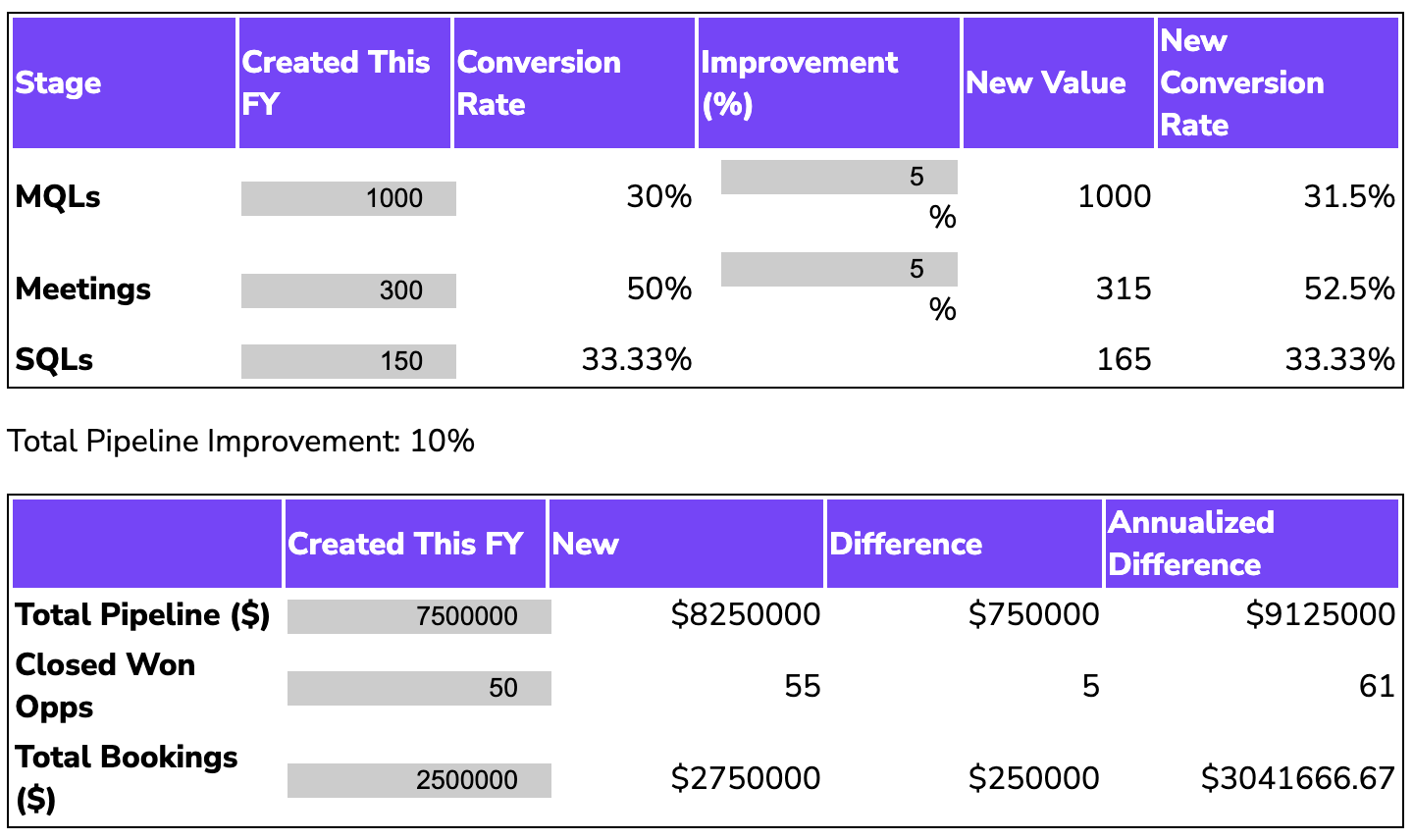
Sales Funnel ROI Calculator
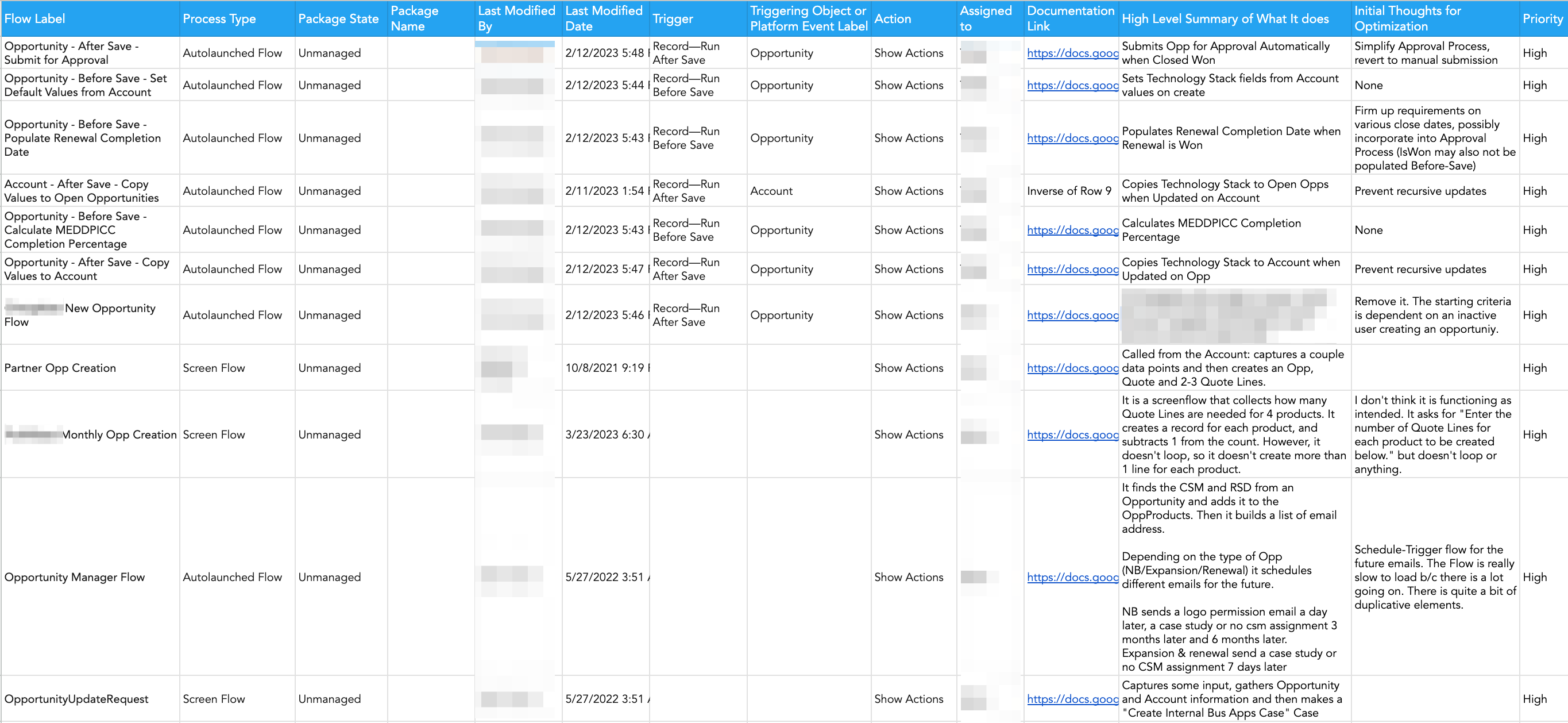
Checklist: How to Audit a Salesforce Instance
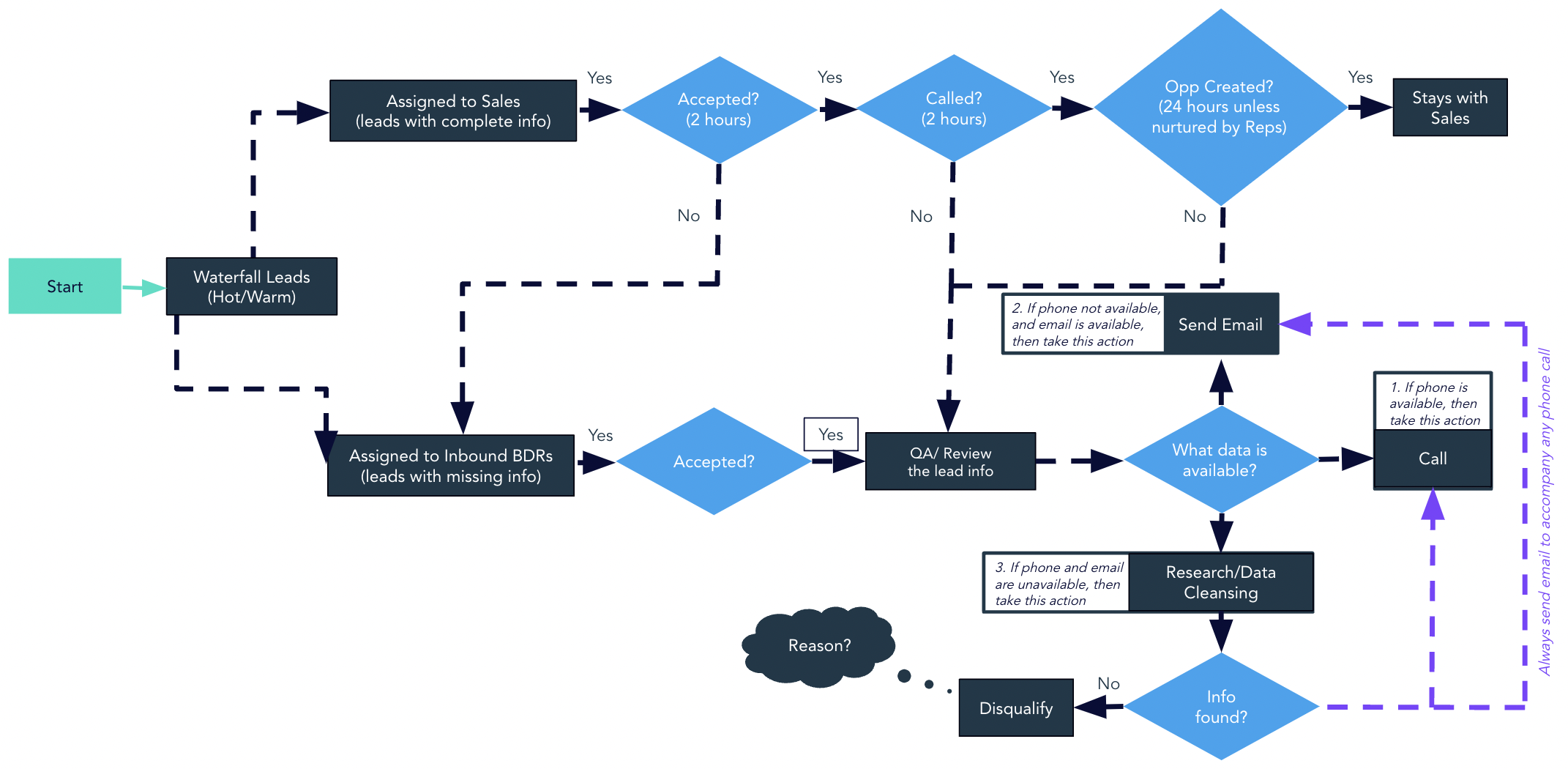
8 Lead Management Process Samples
Get our newsletter.
Get tips, tutorials, best practices, and other cool stuff delivered to your inbox every quarter.
- Name * First Last
Get a System Audit
Whether you inherited a new instance or just want a second opinion, we'll dive in and benchmark your tech stack.
- Full Name *
- Job Title *
- What systems and challenges do you have?* *
- Hidden utm_medium
- Hidden utm_source
- Hidden utm_campaign
- Hidden utm_content
- Hidden utm_term
Download Resource
Use this form to recieve your free resource in your inbox today!
Using apex:repeat in Visualforce Page
System.NullPointerException: Attempt to de-reference a null object
Assignment rules in Salesforce
- By Ankush Dureja in salesforce
December 6, 2018
Page Contents
What are assignment rules in salesforce ?
Assignment rules in salesforce are used to automatically assign lead or Case to owner( User Or Queue ). Assignment rule is used to automate owner assignment on Case and Lead based on conditions on Case or Lead. For example, there could on lead assignment rule for web-generated leads and one case assignment rule for the holiday use.
Types of assignment rules
There are two type of assignment rules
Lead Assignment Rules
Case assignment rules.
Specify how leads are assigned to users or queues as they are created manually, captured from the web, or imported via the Data Import Wizard.
Determine how cases are assigned to users or put into queues as they are created manually, using Web-to-Case, Email-to-Case, On-Demand Email-to-Case, the Self-Service portal, the Customer Portal, Outlook, or Lotus Notes.
Create or Setup assignment rules
- From Setup, enter Assignment Rules in the Quick Find box, then select either Lead Assignment Rules or Case Assignment Rules .
- Choose New , and then give the rule a name. Specify whether you want this to be the active rule for leads or cases created manually and via the web and email. Then click Save .
- To create the rule entries, click New . For each entry, you can specify:
- Order : Sets the order in which the entry will be processed in the rule, for example, 1, 2, 3. Salesforce evaluates each entry in order and tries to match the criteria of the entry. As soon as a match is found, Salesforce processes the item and stops evaluating the rule entries for that item. If no match is found, the item is reassigned to either the default Web-to-Lead owner, the administrator doing a lead import, or the default case owner.
- Choose criteria are met and select the filter criteria that a record must meet to trigger the rule.For example, set a case filter to Priority equals High if you want case records with the Priority field marked High to trigger the rule. If your organization uses multiple languages, enter filter values in your organization’s default language. You can add up to 25 filter criteria, of up to 255 characters each. When you use picklists to specify filter criteria, the selected values are stored in the organization’s default language. If you edit or clone existing filter criteria, first set the Default Language on the Company Information page to the same language that was used to set the original filter criteria. Otherwise, the filter criteria may not be evaluated as expected.
- Choose formula evaluates to true and enter a formula that returns a value of “True” or “False.” Salesforce triggers the rule if the formula returns “True.” For example, the formula AND(ISCHANGED( Priority ), ISPICKVAL (Priority, “High”) ) triggers a rule that changes the owner of a case when the Priority field is changed to High. If your condition uses a custom field, the rule entry will be deleted automatically if the custom field is deleted.
- User : Specifies the user or queue to which the lead or case will be assigned if it matches the condition. Users specified here cannot be marked “inactive” and they must have “Read” permission on leads or cases.
- Do Not Reassign Owner : Specifies that the current owner on a lead or case will not be reassigned to the lead or case when it is updated.
- Email Template : We can specifies the template to use for the email that is automatically sent to the new owner. If no template is specified, no email will be sent. When assigning a lead or case to a queue, the notification goes to the Queue Email address specified for the queue and all queue members.
- Predefined Case Teams : Specifies the predefined case team(s) to add to a case when it matches the condition. A case team is a group of people that work together to solve cases.
- Replace any existing predefined case teams on the case : Specifies that any existing predefined case teams on the case are replaced with the predefined case teams on the condition, when a case matches the condition.
After creating the entry, click Save , or Save & New to save the entry and create more entries.
Assignment Rule Example
Following is sample Case assignment rule which assigns case to different queues based on Billing Country, Account SLA and customer type:
For more details about assignment rules please refer to assignment rules official link.
Assignment rules in Salesforce trailhead
Good luck for creating Assignment rules in Salesforce 🙂
- Assignment rules , Assignment rules Salesforce , Case Assignment rules , Lead Assignment Rules , salesforce , sfdc
Ankush Dureja
Permanent link to this article: https://www.sfdcpoint.com/salesforce/assignment-rules-in-salesforce/
Skip to comment form
- Stremove.com on August 2, 2020 at 9:10 am
Case Assignment Rules Determine how cases are assigned to users or put into queues as they are created manually, using Web-to-Case, Email-to-Case, On-Demand Email-to-Case, the Self-Service portal, the Customer Portal, Outlook, or Lotus Notes.
- Dayene on August 25, 2020 at 7:01 pm
Hi! What about when I want my assignment to change when the Lead status is changed? I’ve created two criterias. First when the status is new and second when the status has other values. But when the Lead is updated and the status changes the assignment doesn´t follow this change and it does not assignment the Lead Owner correctly. Thanks.
- Vrushabh LEngade on October 27, 2020 at 3:51 pm
Use Escalation Rules and escalate the case to another user or queue
- subhasini on December 23, 2021 at 6:19 pm
Hi Ankush Dureja, there is a interview question on assignment and the question is : What will happen if the user becomes inactive(or user is deactivated) on whom the rule is assigned. Please reply me ASAP
Leave a Reply Cancel reply
Your email address will not be published.
Popular Posts
- Navigation Service in LWC(Lightning Web Components) 16 comments
- Modal/Popup Lightning Web Component(LWC) 6 comments
- Batch Apex Example In Salesforce 17 comments
- for:each template directives in LWC 1 comment
- Wrapper Class in Apex Salesforce 20 comments
- Get Record Id in Lightning Web Component 9 comments
- Lightning Web Components(LWC)Tutorial 4 comments
- template if:true Conditional Rendering LWC 8 comments
- Triggers in Salesforce 5 comments
- Lightning Web Component(LWC) Toast Messages 13 comments
- May 2023 (1)
- March 2023 (1)
- January 2023 (1)
- November 2022 (1)
- October 2022 (1)
- September 2022 (2)
- August 2022 (2)
- June 2022 (1)
- February 2022 (1)
- January 2022 (1)
- September 2021 (2)
- August 2021 (1)
- June 2021 (2)
- May 2021 (2)
- April 2021 (2)
- January 2021 (2)
- December 2020 (1)
- October 2020 (1)
- September 2020 (1)
- August 2020 (2)
- June 2020 (2)
- May 2020 (20)
- April 2020 (10)
- March 2020 (6)
- February 2020 (6)
- January 2020 (2)
- December 2019 (6)
- November 2019 (3)
- March 2019 (1)
- February 2019 (1)
- January 2019 (2)
- December 2018 (7)
- November 2018 (4)
- October 2018 (2)
- June 2018 (1)
- April 2018 (1)
- March 2018 (1)
- January 2018 (1)
- December 2017 (2)
- November 2017 (1)
- October 2017 (2)
- September 2017 (2)
- August 2017 (1)
- July 2017 (1)
- May 2017 (2)
- April 2017 (8)
- October 2016 (1)
- June 2015 (1)
- February 2015 (1)
- October 2014 (1)
- August 2014 (1)
- June 2014 (4)
- May 2014 (1)
- April 2014 (2)
- March 2014 (4)
- February 2014 (22)
Recent Posts
- How Salesforce Einstein GPT is changing the Game for Small-Medium Enterprises
- What are the benefits of Salesforce health cloud?
- salesforce customer 360 overview and features
- Difference Between Workflow Process Builder and Flow
- Salesforce Integration Interview Questions And Answers
- Salesforce developer interview questions
- Salesforce Admin Interview questions
- Salesforce Lightning Interview Questions
- Salesforce Field Service Implementation
- Salesforce Course Details | Eligibility, Fees, Duration
Recent Comments
- luqmaan s on Pagination using StandardSetController with wrapper class
- Santosh on Get Record Id in Lightning Web Component
- Micky on custom label in visualforce page
- Syed Wassim on salesforce order of execution
- NoviceDev on Avoid recursive trigger in salesforce
TOTAL PAGEVIEWS
- SFDC Share Point
Our Facebook page
https://www.facebook.com/sfdcpoint
© 2024 Salesforce Blog.
Made with by Graphene Themes .

Privacy Overview

Salesforce is closed for new business in your area.
TechRepublic

TIOBE Index for May 2024: Top 10 Most Popular Programming Languages
Fortran is in the spotlight again in part due to the increased interest in artificial intelligence.

Adobe Adds Firefly and Content Credentials to Bug Bounty Program
Security researchers can earn up to $10,000 for critical vulnerabilities in the generative AI products.

NVIDIA GTC 2024: CEO Jensen Huang’s Predictions About Prompt Engineering
"The job of the computer is to not require C++ to be useful," said Huang at NVIDIA GTC 2024.

White House Recommends Memory-Safe Programming Languages and Security-by-Design
A new report promotes preventing cyberattacks by using memory-safe languages and the development of software safety standards.

How to Hire a Python Developer
Spend less time researching and more time recruiting the ideal Python developer. Find out how in this article.
Latest Articles

Price Drop: Code Faster and More Accurately, Even in Collaboration, for Just $40
Microsoft Visual Studio Professional 2022 for Windows allows you to code with teams across platforms and languages, and offers advanced tools to ensure accuracy. Now at $39.97 through May 31st.

Snowflake Arctic, a New AI LLM for Enterprise Tasks, is Coming to APAC
Data cloud company Snowflake’s Arctic is promising to provide APAC businesses with a true open source large language model they can use to train their own custom enterprise LLMs and inference more economically.

Anthropic’s Generative AI Research Reveals More About How LLMs Affect Security and Bias
Anthropic opened a window into the ‘black box’ where ‘features’ steer a large language model’s output.

Learn How to Code From Novice-Friendly Courses for Just $40 Through 5/31
Learning to code can be so easy with the classes in this bundle; most were designed for novices, and others will take you further when you’re ready.

Microsoft Build 2024: Copilot AI Will Gain ‘Personal Assistant’ and Custom Agent Capabilities
Other announcements included a Snapdragon Dev Kit for Windows, GitHub Copilot Extensions and the general availability of Azure AI Studio.

Learn the Python Programming Language Online for Just $24
Get certified for the most popular language used by software development companies with these ten online training courses. Use code TRA20 at checkout to unlock an extra 20% off its already discounted price.

The Apple Developer Program: What Professionals Need to Know
If you want to develop software for macOS, iOS, tvOS, watchOS or visionOS, read this overview of Apple's Developer Program.

U.K.’s AI Safety Institute Launches Open-Source Testing Platform
Inspect is the first AI safety testing platform created by a state-backed body to be made freely available to the global AI community.

Google I/O 2024: Google Search’s AI Overviews Are Generally Available This Week
Plus, Google reveals plans to unleash Gemini across Workspace to make interpreting long email threads or creating spreadsheets easier.

TIOBE Index News (May 2024): Why is Fortran Popular Again?
The AI boom is starting to show up on the TIOBE Index by bringing back a formative programming language.

Udemy Report: Which IT Skills Are Most in Demand in Q1 2024?
Informatica PowerCenter, Microsoft Playwright and Oracle Database SQL top Udemy’s list of most popular tech courses.

The 10 Best AI Courses in 2024
Today’s options for best AI courses offer a wide variety of hands-on experience with generative AI, machine learning and AI algorithms.

Learn Windows PowerShell for just $17
Streamline your workflow, automate tasks and more with The 2024 Windows PowerShell Certification Bundle.

Llama 3 Cheat Sheet: A Complete Guide for 2024
Learn how to access Meta’s new AI model Llama 3, which sets itself apart by being open to use under a license agreement.
Create a TechRepublic Account
Get the web's best business technology news, tutorials, reviews, trends, and analysis—in your inbox. Let's start with the basics.
* - indicates required fields
Sign in to TechRepublic
Lost your password? Request a new password
Reset Password
Please enter your email adress. You will receive an email message with instructions on how to reset your password.
Check your email for a password reset link. If you didn't receive an email don't forgot to check your spam folder, otherwise contact support .
Welcome. Tell us a little bit about you.
This will help us provide you with customized content.
Want to receive more TechRepublic news?
You're all set.
Thanks for signing up! Keep an eye out for a confirmation email from our team. To ensure any newsletters you subscribed to hit your inbox, make sure to add [email protected] to your contacts list.
Microsoft Dynamics 365 Blog

Microsoft and LinkedIn release the 2024 Work Trend Index on the state of AI at work
For our fourth annual Work Trend Index, out today, we partnered with LinkedIn for the first time on a joint report so we could provide a comprehensive view of how AI is not only reshaping work, but the labor market more broadly.
2024 release wave 1 kicks off with hundreds of AI-powered capabilities for Microsoft Dynamics 365 and Microsoft Power Platform
Introducing microsoft copilot for finance: transform finance with next-generation ai in microsoft 365 , microsoft copilot for sales and copilot for service are now generally available .

- Business Decision Makers
- News and product updates
- Dynamics 365 Business Central
Work smarter with Microsoft Copilot in Dynamics 365 Business Central
In the quickly changing world of AI, Microsoft Dynamics 365 Business Central is leading the way with innovations that have equipped more than 30,000 small and medium-sized businesses to succeed. Powered by next-generation AI, Microsoft Copilot in Dynamics 365 Business Central introduces new ways to streamline workflows, boost productivity, and unlock creativity.

- Dynamics 365 Field Service
Enabling fast, flexible, cost-effective service with Microsoft Copilot in Dynamics 365 Field Service
Fast, efficient service, it’s what everybody wants. And today’s field service organizations are answering the call by adopting next-generation AI technologies that can help them be more flexible and responsive to customers while also driving revenue, reducing overtime, and ensuring more predictable arrival and completion times.

- Thought leadership
- Dynamics 365 Guides
Early adopters of Microsoft Copilot in Dynamics 365 Guides recognize the potential for productivity gains
The integration of Microsoft Copilot into Dynamic 365 Guides brings generative AI to this mixed reality solution. Copilot for Dynamics 365 Guides transforms frontline operations, putting AI in the flow of work, giving skilled and knowledge workers access to relevant information where and when they need it.

- Dynamics 365 Customer Insights
2024 release wave 1: Transforming experiences with Microsoft Copilot and Dynamics 365
In this extraordinary age of AI, we find ourselves on the brink of a profound revolution. Companies are looking for generative AI to solve longstanding problems around customer connection, loyalty, and seller productivity.

Microsoft unveils AI features for manufacturers at Hannover Messe 2024
At Hannover Messe, the world’s leading industrial trade fair, organizations across engineering, digital technologies, energy, and more will gather to demonstrate solutions for high-performance, sustainable industries. Microsoft is honored to attend this year’s event to showcase how Microsoft Dynamics 365 helps manufacturers.

Introducing new Microsoft Copilot capabilities to optimize Dynamics 365 Field Service operations
Delivering exceptional service is key for building customer preference and loyalty. Today, we’re introducing new capabilities for Microsoft Copilot in Dynamics 365 Field Service that help service managers and technicians efficiently find the information they need to resolve issues right the first time while keeping customers updated at every step of the process.

- Dynamics 365 Customer Service
AI-powered innovations enhance customer service with 2024 release wave 1
We’re excited to announce the general availability of new and enhanced experiences in Microsoft Dynamics 365 Customer Service as part of our 2024 release wave 1 cadence. This release focuses on extending Microsoft Copilot capabilities by infusing generative AI into customer, agent, and supervisor experiences.

- Dynamics 365 Sales
New Microsoft Dynamics 365 and Microsoft Copilot innovations for supply chain, sales, and service join the 2024 release wave 1
Sellers, service agents, and supply chain professionals share a common goal: delivering quality goods and services to customers on time, every time. Today, we’re announcing new experiences for Microsoft Dynamics 365 that help professionals across business functions to collaboratively solve challenges, streamline workflows, and focus on what matters most—key factors for transformative customer experiences.

Revolutionizing marketing workflows with Copilot in Dynamics 365 Customer Insights
In the ever-evolving landscape of generative AI, a copilot isn't just a companion that makes tasks that you’re already doing at work easier, but it's quickly becoming a transformative force reshaping the very core of how things are done.

- Analyst reports
Forrester TEI study shows 315% ROI when modernizing customer service with Microsoft Dynamics 365 Customer Service
We are pleased to share the results of a March 2024 Forrester Consulting Total Economic Impact (TEI) Study commissioned by Microsoft. Forrester calculates Dynamics 365 Customer Service delivered benefits of $14.70 million over three years to a composite organization.

Explore the next wave of AI innovation at the Microsoft Business Applications Launch Event
Join Microsoft product leaders and engineers on April 10, 2024 for an in-depth look at the latest AI features and capabilities in Dynamics 365 and Microsoft Power Platform.

Microsoft is a Leader in The Forrester Wave™: Customer Service Solutions, Q1 2024
Most organizations find it’s no longer good enough to just measure successful service engagements solely on whether a customer issue is resolved. Instead, they aim to deliver personalized, fast service experiences at every touchpoint through all engagement channels.
- Skip to Navigation
- Skip to Main Content
- Skip to Related Content
- Today's news
- Reviews and deals
- Climate change
- 2024 election
- Fall allergies
- Health news
- Mental health
- Sexual health
- Family health
- So mini ways
- Unapologetically
- Buying guides
Entertainment
- How to Watch
- My watchlist
- Stock market
- Biden economy
- Personal finance
- Stocks: most active
- Stocks: gainers
- Stocks: losers
- Trending tickers
- World indices
- US Treasury bonds
- Top mutual funds
- Highest open interest
- Highest implied volatility
- Currency converter
- Basic materials
- Communication services
- Consumer cyclical
- Consumer defensive
- Financial services
- Industrials
- Real estate
- Mutual funds
- Credit cards
- Credit card rates
- Balance transfer credit cards
- Business credit cards
- Cash back credit cards
- Rewards credit cards
- Travel credit cards
- Checking accounts
- Online checking accounts
- High-yield savings accounts
- Money market accounts
- Personal loans
- Student loans
- Car insurance
- Home buying
- Options pit
- Investment ideas
- Research reports
- Fantasy football
- Pro Pick 'Em
- College Pick 'Em
- Fantasy baseball
- Fantasy hockey
- Fantasy basketball
- Download the app
- Daily fantasy
- Scores and schedules
- GameChannel
- World Baseball Classic
- Premier League
- CONCACAF League
- Champions League
- Motorsports
- Horse racing
- Newsletters
New on Yahoo
- Privacy Dashboard
- Yahoo Sports AM
- College Sports
- Fantasy Sports
- Horse Racing
- Scores/Schedules
- Power Rankings
- Fantasy Baseball
- Celtics get 2nd shot at 'Banner 18'
- 100 days until NFL kickoff
- Shocking LPGA retirement
- How to watch: Clark vs. Brink
- Evolution of NIL collectives
Brewers add starting-pitching depth in trade for right-hander Garrett Stallings
BOSTON – To see the Milwaukee Brewers make a low-risk move to improve their starting pitching depth on Saturday was not surprising in the least.
They did so by acquiring right-hander Garrett Stallings from the Baltimore Orioles in exchange for right-hander Thyago Vieira , who had been designated for assignment earlier in the week, and right-hander Aneuris Rodriguez, a 19-year-old who had been pitching in the Arizona Complex League.
Stallings, a 2019 fifth-round draft choice out of the University of Tennessee who turns 27 on Aug. 8, has yet to make his major-league debut. In 11 appearances (four starts) at Class AAA Norfolk, he was 0-1 with a 5.67 ERA and WHIP of 1.63. He also struck out 25 in 27 innings.
"He's starting depth for us," said assistant general manager Matt Kleine. "He was actually a guy that we had identified this past offseason who was Rule 5-eligible. He's a guy who can really just provide innings and spread length if a need arises."
Stallings also didn't need to be added to the 40-man roster, which is full at this point. He'll join the rotation at Class AAA Nashville once he reports.
In 88 career minor-league appearances (64 starts), Stallings was 27-23 with a 5.41 ERA and WHIP of 1.37. He also averaged just about a strikeout per inning (378 in 379 ⅓).
"A lot of sinker-slider-cutter-curveball," is how Kleine described Stallings's arsenal. "He's a five-pitch guy right now. Kitchen sink. Really, will just throw whatever he can to get the guy out. We still need some time to figure out how we want to use that and deploy it.
"But there's a lot to work with."
Vieira had flashed a 100-mph fastball with the Brewers but posted a 5.64 ERA and WHIP of 1.70 in 16 appearances (22 ⅓ innings) this season out of the bullpen.
As for the little-known Rodriguez, he has potential to be a quality pitcher down the line. But at his age and experience level, it was worth surrendering him to the Orioles for the chance to acquire a pitcher like Stallings who could conceivably help the Brewers at some point this season.
"It's a good arm," said Kleine. "It's another guy who our international group deserves a lot of credit for for finding. Our player development group has done a great job working with him, getting him to this point. But in order to get something, you always have to give up something, right?
"And in this case, that was a player that Baltimore identified and as we worked through our options, that just ended up being the best option for us at this time."
DL Hall 's rehab assignment cut short
Left-hander DL Hall had his minor-league rehab assignment cut short when he caught one of his cleats on his left shoe on the mound at the end of his one-inning outing at Nashville earlier in the week.
He remains on the 15-day injured list as the Brewers determine next steps.
"He's going to be evaluated tomorrow in Milwaukee, and we'll go from there," said Kleine. "We have no indication that it's worse than (a tweak) right now. But we just want to be conservative, right? There's no sense in rushing through it or pushing through it at this point.
"Let's just take a breath, make sure we've got the medical information and whatever the medical information advises us to do (we'll do)."
The good news up to the tweak was Hall's fastball velocity had begun to return, with Hall hitting 95-96 mph with his fastball. The plan at this point is for Hall to pitch out of the bullpen once he's healthy enough to return to the Brewers.
"That's big," said Kleine. "Velo is the most important part of anybody's repertoire. That's credit to our coaches who have been working and credit to DL himself for putting in the work. So, we'll get the knee checked out, make sure everything's all right and then once we get to the point of being comfortable and getting him back out on rehab assignment, he'll be working himself right back into the mix (with the Brewers)."
Joey Wiemer , Brewers seeking production
Prior to Sunday's game, the Brewers recalled infielder Oliver Dunn from Nashville and optioned outfielder Joey Wiemer out in the corresponding move.
Wiemer, who had been serving as bench depth, is hitting just .154 with an OPS of .339 in 19 games with Milwaukee. He made a series of dramatic changes to his setup at the plate in the offseason that haven't taken hold to this point.
"It's really just an opportunity to go out and play," Kleine said. "I mean, not dissimilar from what we just did with (Dunn) before bringing him back. It's hard to make adjustments at this level when you're playing one or two days a week. So, this is an opportunity for Joey to go down, reset and just get a string of at-bats.
"Hopefully he gets a foundation to get back here."
This article originally appeared on Milwaukee Journal Sentinel: Brewers add pitching depth in trade for right-hander Garrett Stallings
Recommended Stories
Stetson bennett says his missed season was due to mental health after returning to rams.
Bennett missed last season and the Rams wouldn't say why.
After sweeping Pacers, the Celtics are close to becoming the first preseason favorite to win the NBA Finals since 2018
The Celtics opened the season as co-favorites with the Milwaukee Bucks at +400.
Negro Leagues statistics to be officially integrated into MLB historical record
The move comes more than three years after Major League Baseball announced it would be elevating the Negro Leagues to major-league status.
Dodgers snap longest losing streak in 5 years aided by late Mets blunders
The New York Mets were the cure for the ailing Los Angeles Dodgers.
Justin Fields laughs off idea that he’ll run kicks back for the Steelers: ‘I’m not here to do that’
After it took off on social media, Justin Fields officially shut down the idea that he’d be playing on special teams for the Steelers.
Florida coach Billy Napier on Jaden Rashada lawsuit: 'I'm comfortable with my actions'
Rashada is suing Napier and others over a $13.8 million NIL deal gone bad.
Ravens TE Mark Andrews all for NFL’s ban on hip-drop tackles after injury last season
“I think defenses can find a way to get around that.”
Saints DE Tanoh Kpassagnon out indefinitely with torn Achilles, not yet ruled out for all of 2024 season
Tanoh Kpassagnon tore his Achilles while running a drill at a team workout earlier this offseason, the Saints confirmed on Tuesday.
Indiana Pacers 2024 NBA offseason preview: There is plenty to build on with a healthy Tyrese Haliburton
The Pacers need to stay healthy and strike a balance between offense and defense that allows them to make a deeper run in the postseason.
Lexi Thompson, 29, set to retire after the 2024 LPGA season
Thompson will be competing in her 18th straight U.S. Women's Open later this week.
As weather plagued the Indy 500 and Coke 600, Kyle Larson learned how tricky double duty can be
Larson never climbed into his Cup Series car after the Indy 500 thanks to the rain-shortened Coca-Cola 600.
With 100 days until NFL opener, here are 100 things to get excited about this season
The NFL season will be here before we know it.
NBA playoffs: Celtics rally again past Pacers to secure sweep, spot in NBA Finals
Boston stunned the Pacers in their own gym to complete the series sweep.
Umpire Ángel Hernández, after long and controversial run in Major League Baseball, set to retire
Ángel Hernández, by both fans and players alike, has long been considered one of the most hated umpires in Major League Baseball.
Shohei Ohtani progressing to throwing ball from 60 feet in recovery from elbow surgery
Shohei Ohtani has progressed in his throwing program as he recovers from elbow surgery. He's expected to pitch for the Los Angeles Dodgers next season.
Ronald Acuña Jr. out for the year, Orioles mop White Sox & Reds sweep Dodgers
Jake Mintz & Jordan Shusterman talk about the season-ending injury to Ronald Acuña Jr. and where the Braves go from here, the Orioles mopping the White Sox and Birmingham–Southern College Panthers making the College World Series despite their school shutting down.
5 things to know from the weekend in MLB: Here's how Braves are going to cope after Ronald Acuña's heartbreaking injury
A league without a fully operational Acuña is a less interesting, less enjoyable league. His absence will be loud.
Red Sox fans get fresh popcorn, meet Brewers' William Contreras after his homer sent kernels flying
Contreras' red-hot start to the season now includes destroying a popcorn bucket.
NBA playoffs: Luka Dončić, Mavericks power past Anthony Edwards to take a 3-0 lead over Timberwolves
The Mavericks are now just one win away from their first NBA Finals trip since 2011.
NBA playoffs: Kristaps Porzingis ruled out for Game 4 with lingering calf injury, Tyrese Haliburton questionable
Kristaps Porzingis had been reportedly targeting Game 4 to make his return to the court.
Dive into the Summer ’24 Release
As an admin, you can help your organization succeed by staying up to date with the latest Salesforce releases and getting familiar with product enhancements.
Check out the Summer ’24 release notes for a list of new features and available updates.
Did you find this helpful?
Help us enhance your experience.

Case or Lead Assignment Rules fail to set the Owner
A recently created or updated Case or Lead Assignment Rule isn't setting the Owner on new or edited Case or Lead records that appear to perfectly match the rule's criteria or formula conditions, but ownership is not being assigned.
- Be sure the Case or Lead Assignment Rule is active :
In Salesforce Classic
- Setup | Customize | Case (or Lead) | Assignment Rules
In Lightning Experience
- For Lead: Setup | Feature Settings | Marketing | Lead Assignment Rules
- For Case: Setup | Feature Settings | Service | Case Assignment Rules
See the "Active" checkbox and edit the Assignment to make it active (just one can be active at a time)
- Check the criteria or formula you have for each rule component:
Edit the different lines as needed, check logic, fields, values, etc.
- In addition to having correct criteria or formula in an active Case or Lead Assignment Rule, you also need to apply those rules for actual use. This is done in your Case and Lead page layouts.
- Setup | Customize | Case (or Lead) | Page Layouts | Edit the layout
- Setup | Object Manager | Case (or Lead) | Page Layouts | Click the Page Layout Name
Click on the Layout Properties button and select the checkboxes for the Case Assignment:
Note : To force Case assignment rules, select Default under Case Assignment Checkbox. This means end users won’t see any option to turn off case assignment when editing a case. Choose to include the 'Assign using active assignment rules' checkbox by selecting Show on edit page. If both options are chosen, the assignment checkbox is displayed and is checked by default. The default setting will force the assignment rule to run unless the checkbox is deployed and a User manually deselects the checkbox.
Click OK and click Save.
- Cases can also be assigned to the Default Case Owner if the assignment rules fail to locate an owner (the case doesn't meet the criteria of any active rule), this might give the appearance that the Case is being assigned to the incorrect owner. Change the Default Case Owner by customizing the Support Settings .
- The behavior of an Assignment Rule runs differently since it depends on how the record is edited, whether through Inline Editing or the Edit button.
- If Case was created via Email-to-Case, the Owner field on the Routing Address should be blank for the Assignment rule to trigger. For more information you can check this article: Assignment Rule is not firing when Case is created through Email-to-Case

Cookie Consent Manager
General information, required cookies, functional cookies, advertising cookies.
We use three kinds of cookies on our websites: required, functional, and advertising. You can choose whether functional and advertising cookies apply. Click on the different cookie categories to find out more about each category and to change the default settings. Privacy Statement
Required cookies are necessary for basic website functionality. Some examples include: session cookies needed to transmit the website, authentication cookies, and security cookies.
Functional cookies enhance functions, performance, and services on the website. Some examples include: cookies used to analyze site traffic, cookies used for market research, and cookies used to display advertising that is not directed to a particular individual.
Advertising cookies track activity across websites in order to understand a viewer’s interests, and direct them specific marketing. Some examples include: cookies used for remarketing, or interest-based advertising.
Cookie List

IMAGES
VIDEO
COMMENTS
Unable to deploy Lead assignment rule for Users via Change Set. 2. Assignment Rules are assigned to Queues which don't exist in the target org. Solution: Deploy Queues Separately via Change set or MdAPI before deploying Assignment Rules if the Assignment Rule already exists in the org. 3. Assignment Rules have criterias on Custom Object's ...
Assignment rules automate your organization's lead generation and support processes. Use lead assignment rules to specify how leads are assigned to users...
Salesforce Lead Assignment Rules are a numbered set of distribution rules that determine which owner a Lead record should be assigned (either a specific user or to a Salesforce Queue).They are generally used at the point in time when a Lead is created (typically by Web-to-lead or an integrated marketing automation platform like Pardot, Marketo, HubSpot).
AssignmentRules. Represents assignment rules that allow you to automatically route cases to the appropriate users or queues. You can access rules metadata for all applicable objects, for a specific object, or for a specific rule on a specific object. The package.xml syntax for accessing all assignment rules for all objects is: <types>.
Assignment rules, auto-response rules ... file illustrates how to access just the "samplerule" Case assignment rule and the "newrule" Lead assignment rule. Notice ... In API version 33.0 and later, you can retrieve and deploy sharing rules for all standard and custom objects. This sample ...
Also known as lead assignment, lead routing is an automated process of distributing inbound leads to the department or sales rep best-equipped to handle that lead. More sophisticated lead routing systems take in consideration a variety of lead assignment rules determined by the company. Normally these rules are based on the sales territory, industry, potential deal size among other variables ...
Learn how to create lead assignment rules in Salesforce Lightning. This tutorial will cover the following points - 1. Need For Lead Assignment Rules Get to ...
1) Create a new Flow by searching for Flows under Setup and clicking the New Flow button in the top right. This example is for a Record-Triggered Flow, but you can design it a number of ways. 2) Select the Lead object for your Flow and configure the trigger for when a record is created or edited.
For lead distribution, use assignment rules to define the criteria by which you want to distribute your leads, such as partner tier, geography, or specialization. From Setup, enter Leads in the Quick Find box, then select Lead Assignment Rules. Create a lead assignment rule, let's call this All Channel Sales Leads.
Assignment rules are a set of criteria that are defined by businesses to determine how records should be assigned to users or teams within the Salesforce system. These criteria can be based on several factors, such as the record type, location, record status, or the user's role or territory. For example, a company may set up an assignment rule ...
Additionally, you can leverage the Salesforce Lead Assignment Rules to build a more dynamic assignment mechanism, such as Round Robin Assignment. If you would rather evaluate a third-party solution to empower your business users, have more control over the assignment, or support more complex scenarios, there are quite a few available on the market.
Thanks for the response. I will be using update DML in order to assign default lead assignment rule to records (I think there should be consistency in how records are processed regardless of how they are created). Test method fails regardless of Test.start/stopTest. - RadDeveloper.
Creating lead and case assignment rules in Salesforce is a relatively straightforward process. Step 1: After logging in, go to the horizontal navigation bar's upper right corner and choose Setup. Step 2: Type "assignment rules" into the Setup search box, then choose Lead Assignment Rules. Step 3: To add a new assignment rule, select New.
Advanced Salesforce Assignment Rules. Q-assign is an Enterprise-level Salesforce app which routes work-items - like Cases, Leads, Opportunities and Work Orders - to the best Salesforce user, considering factors such as expertise, availability, and workload. Via code-free assignment rules, it leverages AI to prioritize and allocate tasks.
2) Select the Lead object for your Process and start the process when a record is created or edited. 3) Click on Add Criteria, and give your criteria a name. In this example, we'll be exploring the earlier use-case of wanting to re-assign Leads after they meet a certain Lead Score.
Create or Setup assignment rules. From Setup, enter Assignment Rules in the Quick Find box, then select either Lead Assignment Rules or Case Assignment Rules. Choose New, and then give the rule a name. Specify whether you want this to be the active rule for leads or cases created manually and via the web and email. Then click Save.
Root Cause: The deployment fails because the usernames in sandbox and production are not the same. Workaround: Deploy the Change Set via Workbench using the package.xml below. Not
The assignment rule is specified withing the <assignmenRule> tags. Once duplicated, the <fullname> needs to be changed to the new name of the assignment rule. Save the file. Deploy again. Use the ...
In its most basic form, marketing automation is a set of tools designed to streamline and simplify some of the most time-consuming responsibilities of the modern marketing and sales roles. From automating the lead qualification process to creating a hub for digital campaign creation, automation is all about simplifying a business world that is ...
Networking hardware, also known as network equipment or computer networking devices, are electronic devices that are required for communication and interaction between devices on a computer network. Specifically, they mediate data transmission in a computer network. [1] Units which are the last receiver or generate data are called hosts, end ...
Developer TR Academy Learn the Python Programming Language Online for Just $24 . Get certified for the most popular language used by software development companies with these ten online training ...
In the quickly changing world of AI, Microsoft Dynamics 365 Business Central is leading the way with innovations that have equipped more than 30,000 small and medium-sized businesses to succeed. Powered by next-generation AI, Microsoft Copilot in Dynamics 365 Business Central introduces new ways to streamline workflows, boost productivity, and ...
0. If you have included any new buttons in Page-Layout and if you are including just the Page-Layout without adding the dependencies, Salesforce platform is going to complain about this. Take another look at you change-set again and validate and include all the dependencies. Once included, upload it to your Production. Share.
SABC NEWS. Reading Time: 2 minutes. KwaZulu-Natal Police Commissioner Lieutenant-General Nhlanhla Mkhwanazi has called on officers to respect South Africans and the rule of law. He was officiating in Durban during the final deployment of thousands of police officers to the province in the lead-up to the general elections on Wednesday.
DL Hall returned from rehab assignment Left-hander DL Hall had his minor-league rehab assignment cut short when he caught his left cleat on the mound at the end of his one-inning outing at ...
7. Click the 'Layout Properties' button on the palette and disable the 'Show on edit page' and 'Select by default' Case Assignment Check-box and click OK, then click Save. 4. Test and confirm that when a user creates a new case/lead, the 'Assign using active assignment rules' checkbox is set to true. Save the case/lead.
Email. . May 28th, 2024. Nontlantla Mokati. KwaZulu-Natal Police Commissioner Lieutenant-General Nhlanhla Mkhwanazi has called on officers to respect South Africans and the rule of law. He was officiating in Durban during the final deployment of thousands of police officers to KZN in the lead-up to the general elections on Wednesday.
OBJECTIVES OF THE PROGRAMMEWHO India Country Office collaborates with the Government of India and relevant stakeholders within the framework of the collaborative Country Cooperation Strategy(CCS), to actively support the development and implementation of national health policies, strategies and plans aiming at promoting access to and utilization of affordable and quality health services and ...
Publish Date: Jul 6, 2021. Description. A recently created or updated Case or Lead Assignment Rule isn't setting the Owner on new or edited Case or Lead records that appear to perfectly match the rule's criteria or formula conditions, but ownership is not being assigned. Resolution. Be sure the Case or Lead Assignment Rule is active:
The secure computation of symmetric encryption schemes using Yao's garbled circuits, such as AES, allows two parties, where one holds a plaintext block m and the other holds a key k, to compute Enc(k,m) without leaking m and k to one another. Due to its wide application prospects, secure AES computation has received much attention. However, the evaluation of AES circuits using Yao's ...