

Best Presentation Skills Training
The ability to present your ideas confidently and persuasively is the single greatest skill you can learn to succeed in a globally competitive world. Here are the best Presentation Skills Training courses to you to help you achieve this.

What Makes an Effective Presentation?
Futurelearn.
On this course, you will have the opportunity to discuss the features of an effective presentation and investigate how to design and develop your own presentation. You will explore effective presentation techniques to help you evaluate and improve your presentation skills.
Course link: Learn more
Auther: Andrew Preshous

Presenting on Video (with Online Practice)
Virtualspeech.
Learn how to deliver successful video-based presentations on Zoom, Webex and more. Then you have the unique opportunity to practice, improve and build your confidence in our virtual presentation simulator.
Auther: Dom Barnard

High Impact Presentation
Dale carnegie.
Effective communication is critical in any role. Whether you are persuading colleagues, selling to a client, or energizing a team, the power of your presentation makes the difference between success and failure. This course teaches how to properly execute your presentation and stand out from the crowd.
Auther: Multiple
Seth Godin on Presenting to Persuade
Instead of focusing on the craft of making slides, Seth Godin takes you on a journey to understand what your presentation is actually for. He'll help you see that a presentation is a unique and powerful opportunity, a chance to be heard, a moment where you have the leverage to make something happen.
Auther: Seth Godin
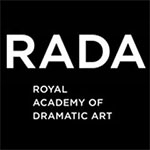
Presenting Made Brilliant
Rada business.
This online course is an intensive, practical course that takes the focus away from what you present and instead focuses on how you present. You are taught how to build a confident and credible presence in highly pressured environments, how to open and close presentations convincingly, and more.
Auther: Jem Stein

Professional Business Presentations
This course discusses how to effectively create presentations with quality formatting, the proper design elements and organization. The learner will identify the proper presentation format and software for their audience.
Auther: Debora Sepich

The Art of Effective Presentations
Pluralsight.
Tell a story, engage the audience, leave them inspired. This course provides a roadmap for delivering effective presentations and motivating an audience through forming your message, designing visuals and demos, preparing for the unexpected, and effective delivery strategies.
Auther: John Papa
Presenting with Confidence
Learn how to present confidently to hook your audiences, stakeholders, and colleagues, keep them engaged and leave a lasting impression. Make an impact whether online or in-person.
Auther: Gagan Singh

Design Better Presentations
Creativelive.
This class will teach you basic design principles you can apply to your presentation decks. You’ll learn how to work with type, color and image and lay out information with confidence. You’ll also Identify what type of presenter you are and design your presentation to support this.
Auther: Lara McCormick

Establishing Credibility as a Speaker
Linkedin learning.
Audiences will assess the credibility of presenters before they even begin speaking. In this course, Laura Bergells shares techniques that help speakers develop personal credibility. She shows you how to earn the attention and interest of your audience right away by using key nonverbal and emotional skills.
Auther: Laura Bergells
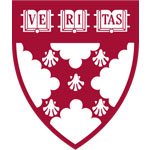
HARVARD UNIVERSITY
Through stories, videos and case examples, this program offers an actionable, step-by-step method anyone can adopt to create and deliver inspiring in person or virtual presentations that are engaging, persuasive and memorable.
Auther: Carmine Gallo

Mastering Presentation Design
Taking the time to customize decks to match an audience's style or to fit the mood of the project will set the best possible stage for your ideas or offer. You’ll learn step-by-step how to research visual styles, source free high-quality images and fonts, create strong layouts, customize slides to sell your ideas or project, and lots more.
Auther: Lara Evens
Data Analysis and Presentation Skills: the PwC Approach
Explore how a combination of better understanding, filtering, and application of data can help you solve problems faster - leading to smarter and more effective decision-making. You'll learn how to present data to others in a way that gets them engaged in your story and motivated to act.
Auther: Alex Mannella
Communication Skills and Teamwork
Effective writing and presentation skills are essential for career success. Learn how to create and deliver high-impact communications, improve your soft skills, and effectively lead and collaborate on teams.
Auther: Jim Pautz

Designing a Presentation
In this course, designer Tony Harmer takes you through the essentials of presentation design to give you the tools you'll find most useful in thinking about, designing, and building successful presentations. Tony covers a variety of key topics, including mood boards, layout, color considerations, type, graphics and images, charts, transitions, and animations.
Auther: Tony Harmer
High-Impact Presentations (with Online Practice)
High-stakes presentations require more than just basic presentation skills. They require professional-level delivery techniques and the confidence to deliver at the highest level in any business setting. This course teaches you how to execute important presentations, which you can then practice in interactive exercises.
Auther: Julian Mayhew
Become a confident public speaker and deliver engaging presentations. Learn tools to overcome self-doubt so you can build your confidence, strategies to create your content, performance techniques to help you stay grounded and calm, and more.
Auther: Cherokee Lebon
BloomTech’s Downfall: A Long Time Coming
Your source for the latest news and trends in online education.
600 Free Google Certifications
Most common
Popular subjects.
Software Development
- Data Analysis
Popular courses
Competencias para buscar, mantener y promocionar en un empleo
Lean Production
Inspiring Leadership through Emotional Intelligence
Class Central
- classcentral.com
- Browse Courses
- Write a Review
- About Class Central
- Best Courses
- Free Certificates
- Best Free Online Courses of All Time
- Most Popular Online Courses of All Time
- Featured Articles
- Online Learning Guides
- Student Voices
Disclosure: Class Central is learner-supported. When you buy through links on our site, we may earn an affiliate commission.
7 Best Microsoft PowerPoint Courses for 2024: Create Stunning Presentations
From effective business presentations to animated videos, master PowerPoint with the best online courses.
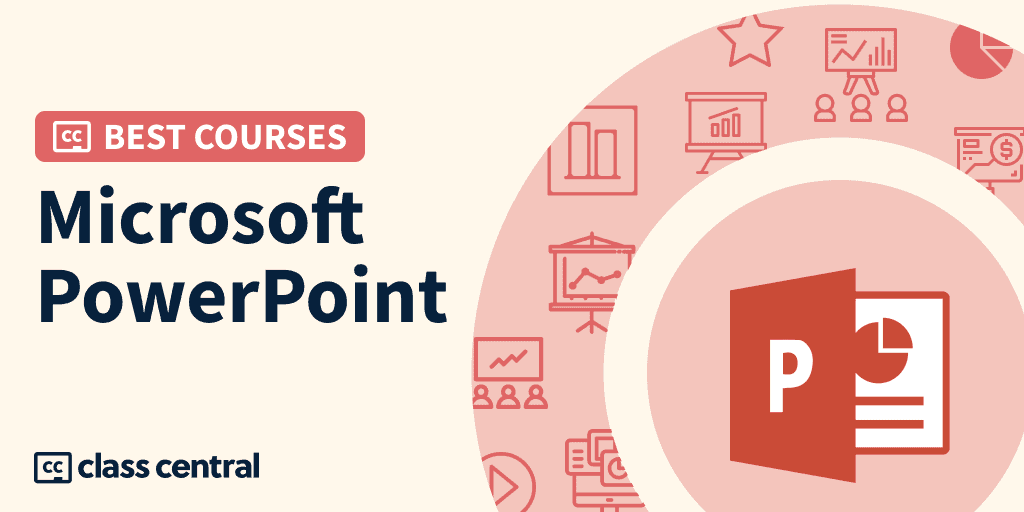
Quick Access:
- For beginners : Microsoft , Skillshare , Udemy
- Specials : Make Animated Videos , Business Presentations PwC
- Short Courses : Presentation Design for Business , Microsoft 365
Microsoft PowerPoint is a popular presentation application developed by Microsoft. PowerPoint is used anywhere from educational institutions to offices, and even used to create animated videos for YouTube. Whether you’re a student, a business person, or just someone who wants to pitch your ideas, learning PowerPoint is a valuable skill.
In this Best Courses Guide (BCG), we’ve selected the best Microsoft PowerPoint courses from over 200 Microsoft PowerPoint courses in our catalog, including offerings from popular course providers like Coursera, Skillshare, and Udemy. We’ll discuss the different features and benefits of each course, so you can choose the one that’s right for you.
For those interested in learning other Microsoft software, refer to our BCGs for Excel , Word , Power BI , and Access .
Click on the shortcuts for more details:
Why You Should Trust Us
How we made our picks and tested them.
| 19 hours | |
| 8 hours | |
| 7 hours | |
| 4-5 hours | |
| 1-2 hours | |
| 1-2 hours | |
| 11 hours |
Course Ranking Statistics
- Combined, these courses have accrued over 399K enrollments.
- Two courses are free or free-to-audit and five courses are paid .
- The Microsoft PowerPoint subject has been bookmarked over 17K times on Class Central.
Best Overall: Work Smarter with PowerPoint (Microsoft)
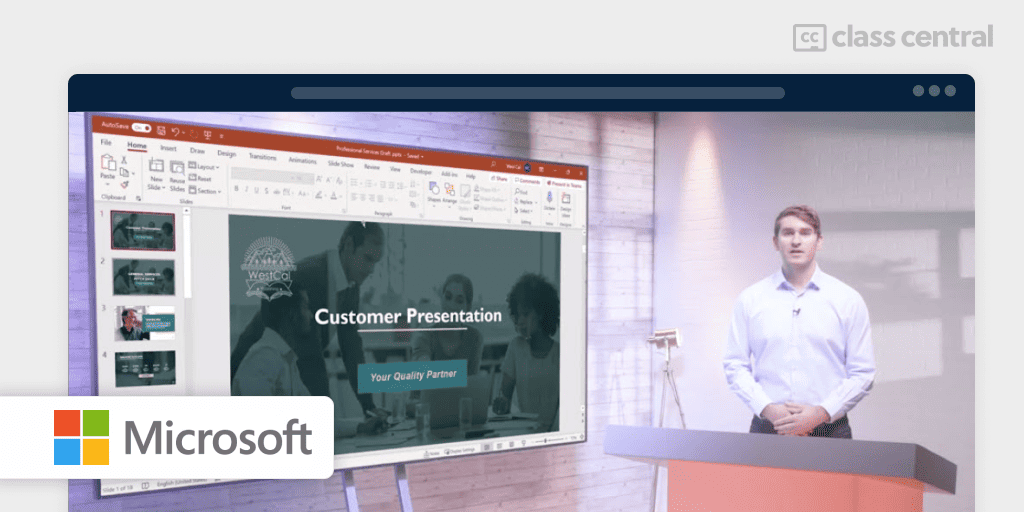
Exclusively from Microsoft, this free-to-audit course is intended for learners who are seeking to build presentation skills with Microsoft PowerPoint. If you are familiar with PowerPoint’s basic features you can take your skills to the next level.
By taking this course, you’ll be prepared for Exam MO-300: Microsoft PowerPoint (PowerPoint and PowerPoint 2019) which tests your ability to create and manage presentations, insert and format shapes and slides, create slide content, apply transitions and animations, and manage multiple presentations.
Concepts are taught through videos, readings and practice exercises. At the very end, there is an optional “Honors” assignment where you’ll apply all that you’ve learned.
This course is the last one in the Microsoft 365 Fundamentals Specialization.
| Microsoft | |
| Coursera | |
| Beginner | |
| 19 hours | |
| 32.8K | |
| 4.7/5.0 (442 reviews) | |
| Paid |
Skillshare’s Best Course for Beginners (Andrew Pach)
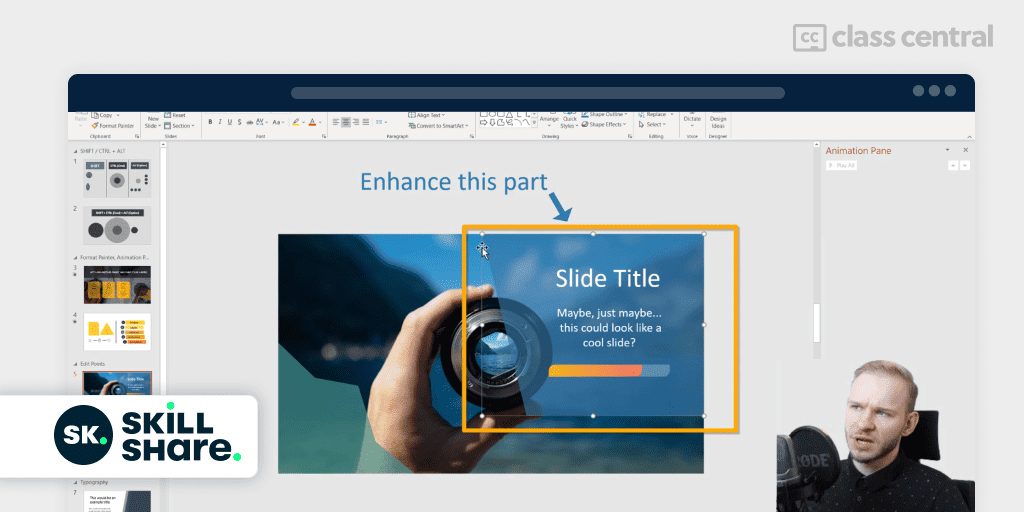
PowerPoint Design for PowerPoint Presentations is taught by Andrew Pach, Graphic Designer and PowerPoint expert. This course is divided into two main sections: the basic functions and the detailed process of designing your own presentation in practice. By working side-by-side with the instructor and completing projects, you’ll be able to produce a presentation like a pro.
The course has two sections:
- Teaching best presentation practices and useful PowerPoint tricks – Basic presentation knowledge.
- Slide-by-slide process of designing your own presentation – Each lesson will be devoted to tackling a slide one at a time.
The course is broken down into 131 bite-sized lessons and it is also available on Udemy: Powerpoint 2016 2019 365 – Master powerpoint presentation .
| Skillshare | |
| Andrew Pach | |
| Beginner | |
| 8 hours | |
| 10.8K | |
| 99% positive (92 reviews) | |
| Available |
Udemy’s Best Course for Beginners (Kyle Pew)
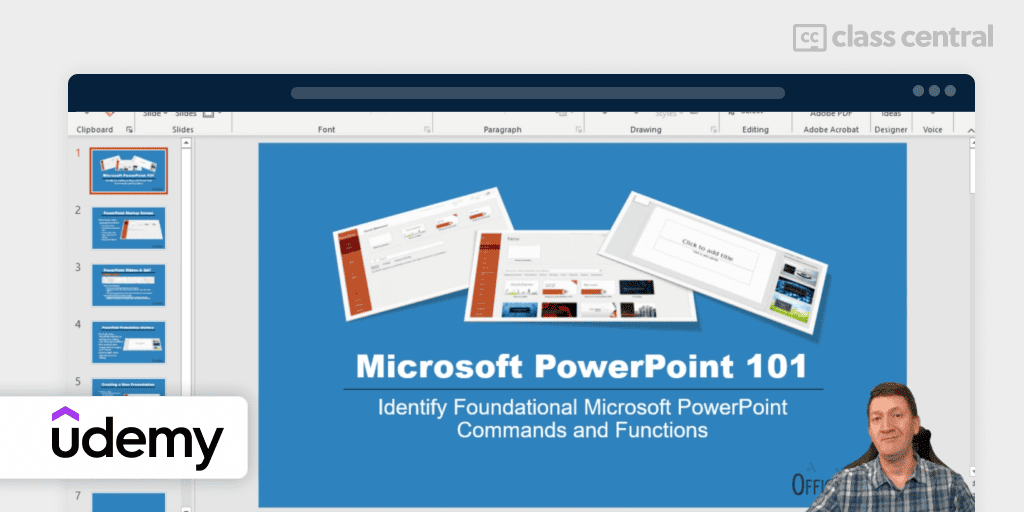
Microsoft PowerPoint From Beginner to Advanced is taught by Kyle Pew, a bestselling instructor and a Microsoft Certified Trainer (MCT). This course is very detailed and well-structured with an excellent instructor.
By the end of this course, you will have mastered the basic features of the software, leverage advanced text editing operations and automate formatting, and be prepared to deliver a PowerPoint presentation with graphical elements and animations.
“This course is a great refresher and learning new things. I have a much better understanding of how to use PowerPoint to its fullest. Kyle Pew is an excellent Instructor, after taking the Excel and Word course. I made sure to catch his course on PowerPoint.” – Patrick M., Udemy learner.
| Udemy | |
| Kyle Pew | |
| Beginner | |
| 7 hours | |
| 64K | |
| 4.6/5.0 (13.4K) | |
| Paid |
Best PowerPoint Animated Videos Course (Udemy)
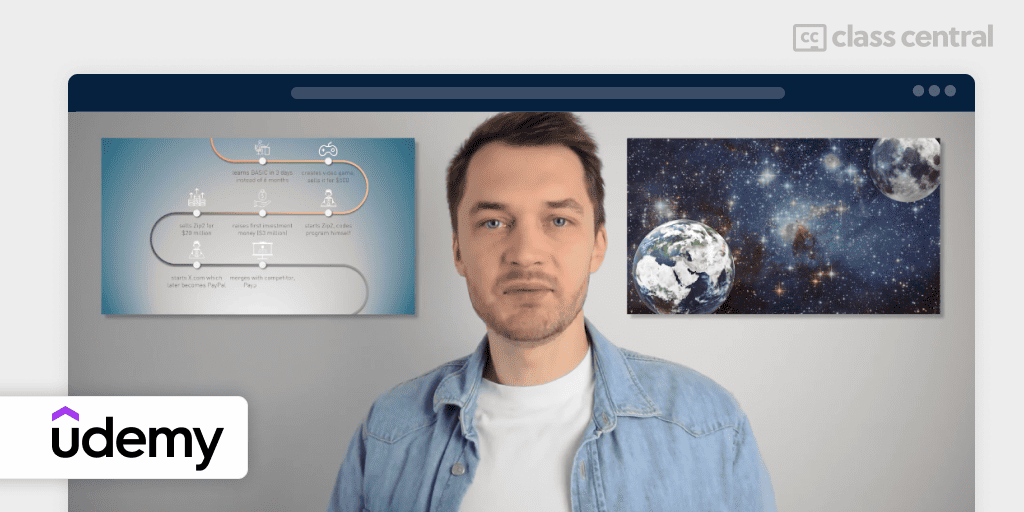
How to Create Animated Videos with Powerpoint is taught by Paul Nekh, a Udemy instructor with 14 courses and over 123K students. This course will guide you in creating video animation for your business presentations, marketing campaigns, or social media sharing. This course also comes packed with video templates that you can use and customize right away.
“Detailed explanation with excellent training material and templates. The quality of templates shared exceeded my expectations.” – Manson L., Udemy learner.
Parts of this course are also available on Skillshare:
- Create Beautiful Video Animation with Powerpoint
- Create Infographic Video with Powerpoint
| Udemy | |
| Paul Nekh | |
| Beginner | |
| 4-5 hours | |
| 23K | |
| 4.7/5.0 (5.3K) | |
| Paid |
Best Presentation Design Course for Business (LinkedIn Learning)
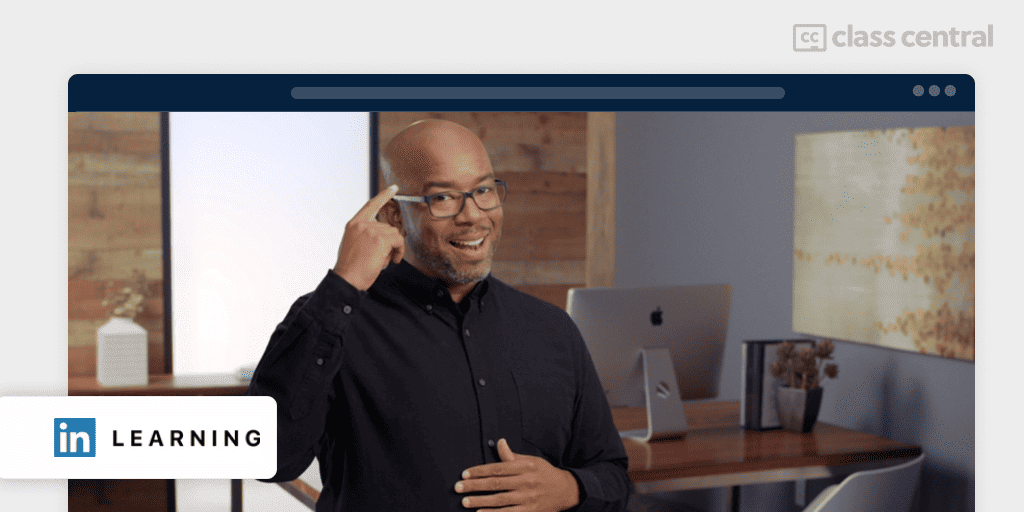
PowerPoint: Silicon Valley Presentation Secrets is totally awesome! It’s not just a PowerPoint learning course, but a lot more. As the name suggests, this course will tell you some of the “secrets” Silicon Valley professionals use to make their company presentations look so dazzling and eye-catching. So if you’re someone who isn’t satisfied with run-of-the-mill presentations, this course is for you.
Taught by Jole Simmons, a Senior Art Director and a Podcast Host, the course provides the best practice of presentation design through a combination of short videos and practical exercises.
| LinkedIn Learning | |
| Jole Simmons | |
| Intermediate | |
| 1-2 hours | |
| 154K | |
| 4.7/5.0 (540 reviews) | |
| Paid |
Best Microsoft 365 – PowerPoint Crash Course (LinkedIn Learning)
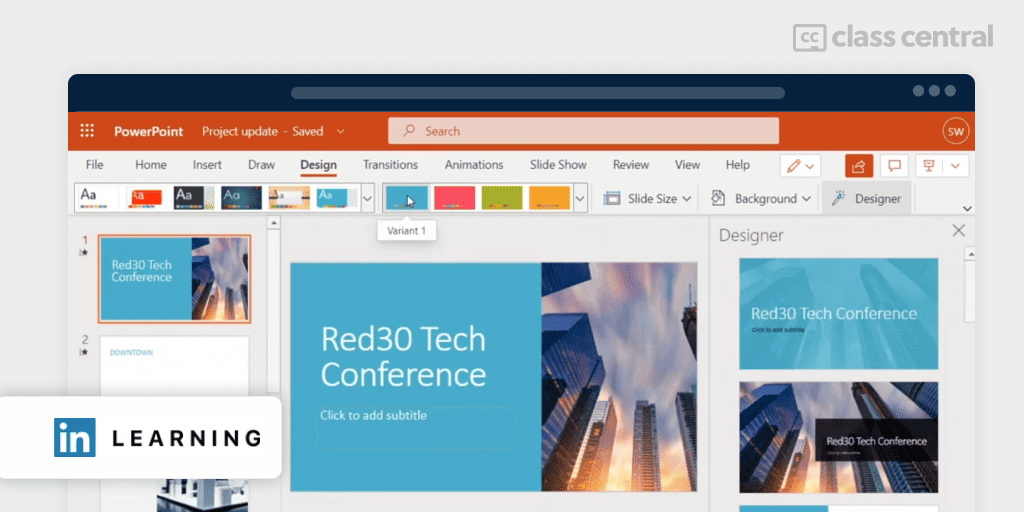
Just like many other Microsoft Office applications, PowerPoint can also be used on the web. You can still use it to create impressive presentations while not having to install the desktop version of PowerPoint. Learning PowerPoint for the web (Office 365/Microsoft 365) is a course for users who know the basics of the PowerPoint desktop app, but are new to the web browser version.
Taught by Heather Severino, a Microsoft Certified Trainer (MCT). Concepts are taught through a combination of videos and practical exercises.
| LinkedIn Learning | |
| Heather Severino | |
| Beginner | |
| 1-2 hours | |
| 18.9K | |
| 4.7/5.0 (131 reviews) | |
| Paid |
Also Great: Effective Business Presentations with PowerPoint (PwC)
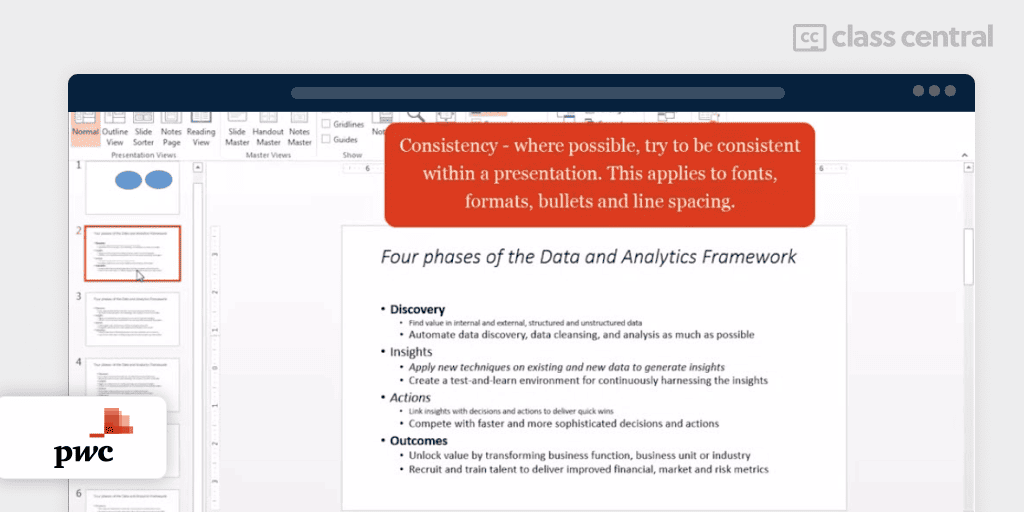
Unlike the previous courses on this list, Effective Business Presentations with Powerpoint is all about presenting the story of the data using PowerPoint. This free-to-audit course is not your typical PowerPoint tutorial course, but rather, it’s about delivering your presentation through effective storytelling and communication. Remember, this is not a traditional PowerPoint course, and does not teach the technicalities of PowerPoint.
Concepts are taught through a combination of videos and readings.
For paying learners, there are a number of graded quizzes as well as peer-graded assignments throughout the course.
| PwC | |
| Coursera | |
| Alex Mannella | |
| Beginner | |
| 11 hours | |
| 96K | |
| 4.5/5.0 (1K) | |
| Paid |
Class Central , a Tripadvisor for online education, has helped 60 million learners find their next course. We’ve been combing through online education for more than a decade to aggregate a catalog of over 150,000 online courses and 200,000 reviews written by our users. And we’re online learners ourselves: combined, the Class Central team has completed over 400 online courses, including online degrees.
I’ve (Archisha) been using Microsoft PowerPoint since my school days, not just for work but for fun as well!
I (Archisha) have taken over 50 online courses in various subjects. My experience as an online learner and teacher has given me some perspective on what to look for in an online course. I used my experience to evaluate each course in this list. Fabio also has experience as an online learner and as a tutor who revised the research and the latest version of this article.
Trying to find “the best” can be daunting, even for those of us who live and breathe online courses. Here’s how we approached this task.
First, we combed through Class Central’s Catalog and the internet to find a variety of free and paid open courses, some with certificates.
We extracted information from course syllabi and reviews, and compiled their ratings, leveraging the Class Central database with over 200 Microsoft PowerPoint courses and its thousands of course ratings and reviews written by our users as well as available course provider ratings. We watched some course videos to sample courses we hadn’t already taken.
Then, we defined the scope for these recommendations. A PowerPoint course can cover various topics, so we chose top courses from a range of sub-fields.
Ultimately, we used a combination of data and our own judgment to make these picks. We’re confident these recommendations will be a reliable way to learn PowerPoint’s main features.
Archisha Bhar
Fabio dantas, leave a reply.
This site uses Akismet to reduce spam. Learn how your comment data is processed .
Browse our catalog
Discover thousands of free online courses from top universities around the world like MIT, Stanford, and Harvard.
Computer Science 13,168 courses
- Artificial Intelligence
- Algorithms and Data Structures
- Internet of Things
- Information Technology
- Computer Networking
- Machine Learning
- Deep Learning
- Cryptography
- Quantum Computing
- Human-Computer Interaction (HCI)
- Distributed Systems
- Blockchain Development
- Operating Systems
- Computer Graphics
- Automata Theory
- Digital Image Processing
- CSS Animation
- Morph Transition
Business 21,417 courses
- Management & Leadership
- Entrepreneurship
- Strategic Management
- Industry Specific
- Business Intelligence
- Human Resources
- Project Management
- Design Thinking
- Business Software
- Customer Service
- Nonprofit Management
- Operations Management
- Corporate Governance
- Business Plan
- Business Proposal
- Management Consulting
- Business Math
Humanities 8,301 courses
- Language Learning
- Grammar & Writing
- Linguistics
- Library Science
- Crisis Management
- Emergency Management
- Language Arts
Data Science 4,794 courses
- Bioinformatics
- Data Mining
- Data Visualization
- Jupyter Notebooks
- Process Mining
- Text Mining
- Topological Data Analysis
Personal Development 5,702 courses
- Communication Skills
- Career Development
- Self Improvement
- Presentation Skills
- Self-Acceptance
- Mental Toughness
- Self-Doubt Management
- Personal Empowerment
- Habit Tracking
Art & Design 20,638 courses
- Digital Media
- Visual Arts
- Design & Creativity
- Art Therapy
- Art Composition
Welcome Back!
It looks like you already have created an account in GreatLearning with email . Would you like to link your Google account?
1000+ Courses for Free
Forgot password
If an account with this email id exists, you will receive instructions to reset your password.
Explore 1000+ Free Courses
Provide email consent.
Kindly provide email consent to receive detailed information about our offerings.
Have an account?
Email us at [email protected] to stop receiving future communication.
By signing up/logging in, you agree to our Terms and condition • Privacy Policy
We've sent an OTP to CHANGE
- Free Courses
- Powerpoint free courses
Free Powerpoint Courses
Learn new tools and techniques to create stunning PowerPoint presentations through Great Learning's free PowerPoint courses. Learn basics to advanced concepts and gain recognition for your abilities with free PowerPoint certificates of course completion. These online PowerPoint courses will equip you with all the necessary skills to create high-quality presentations and slides. With comprehensive, hands-on training, you will develop and hone your skills in Powerpoint, from creating spectacular slides and smooth transitions to more advanced features and functions. Improve your PowerPoint presentation skills through these free courses and earn free certificates.

How our courses help you upskill
Premium programs from top universities
Make the right decision for your career growth today!
- IT & Software
- ChatGPT and Generative AI
- Intermediate
- 30 mins - 1 hour
- 1 - 3 hours
PowerPoint for Beginners
Microsoft powerpoint tutorial, chatgpt for microsoft powerpoint, google bard for microsoft powerpoint.
Education is one of the easy keys to be industry fit. But picking up the domain that suits you best from the pool of options? That’s a bit confusing. Great Learning offers you a plethora of choices in the fields of your interests. You can walk through the courses, understand what pleases your specifications and choose the best that suits you. Each of these courses will help you be ready by offering you the best of content. You will gain degree and PG certificates from recognized universities on successful completion of the registered course. We wish you happy learning!

Great Lakes Executive Learning
PGP in Strategic Digital Marketing
Dedicated Career Support
Success stories
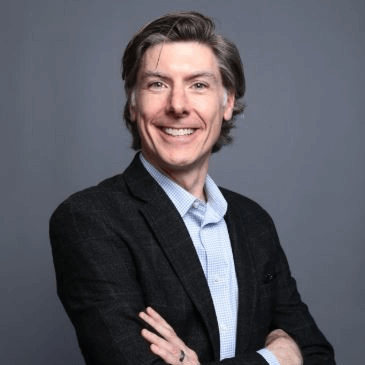
Chris Hegeman
Director of Marketing Analytics & Business Intelligence- Embedded Technology/ IoT
Dell, Inc, US

Javier R. Olaechea
Data Solution Integration Advisor
ExxonMobil, US

Gabriel Arbe
Director of Operations, Latin America

Raghavendra P Setty
Vice President
Charles Schwab & Co. In, US
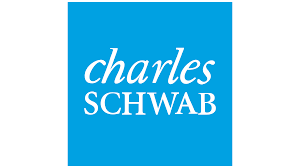
Gaston Alvarado Maza
Global Category Manager
Materion Corporation,US

Customer Service Administrator
CMT Limited UK

Hugh Hanlon
Defense Research Analyst-Associate, Booz Allen Hamilton (United States)
Booz Allen, US

Pertuso Dryonis
Sr. Advisor Applied Data Analytics, Hess Corporation (United States))

And thousands more such success stories..
Popular Upskilling Programs
PG Program in Artificial Intelligence and Machine Learning
DEDICATED CAREER SUPPORT
No Code AI and Machine Learning: Building Data Science Solutions
Learn from MIT Faculty
Applied Data Science Program
MIT Data Science and Machine Learning Program
PG Program in Data Science and Business Analytics
PG Program in Cloud Computing
360° Cloud Learning
Learn PowerPoint & Get Completion Certificates
PowerPoint - An Essential Software Program
PowerPoint has become an essential skill to have in the modern workplace. It is a powerful tool used in many different industries to create presentations, campaigns, and multimedia experiences that are both visually appealing and interactive. With the evolution of technology, PowerPoint has become an increasingly important tool for professionals.
You can learn this in-demand software program through Great Learning's free PowerPoint courses and gain renowned skills. Here's an overview of why learning to use this popular software program is essential in today's business world.
Professionals of all stripes need to know how to use PowerPoint. Employers are looking for job candidates who can create professional presentations to showcase their ideas and expertise. Students will benefit from understanding the basics of PowerPoint, as they may need to create presentations for class projects and assignments. Entrepreneurs need to know the basics of creating visually appealing presentations to showcase their products and services. In short, anyone working in the corporate world needs to know how to use PowerPoint to communicate their message effectively.
Great presentations can capture an audience and help engage them more effectively in the messages you're trying to convey. PowerPoint is a very effective way to present complex information, turning it into digestible pieces of information that the audience can understand. PowerPoint also allows users to add visuals, animations, and other multimedia elements to make the presentation look more professional and engaging.
PowerPoint is a fast and simple way to create visually appealing presentations. You can use the various features of the program to create your own custom slides or use the various templates available to help streamline the process. You can even upload images, audio, and video clips and add animation and other visuals to make your presentation truly unique.
In addition to creating professional presentations for the workplace, PowerPoint is also used for more creative projects. Musicians, filmmakers, and other professionals are using this powerful program to create multimedia experiences that help tell stories in a visually captivating way.
PowerPoint is a valuable tool for anyone looking to communicate their message. It's an effective way to create visually appealing and engaging presentations and is key to success in many industries. No matter the field, learning how to use PowerPoint is an important skill in the modern business world.
Benefits of Learning PowerPoint
PowerPoint is an essential business tool for creating and delivering presentations. But the use of this software extends beyond the work environment. Learning PowerPoint can offer personal and professional benefits that can help you achieve success in your professional and personal life.
1. Improved Visual Representation of Ideas
PowerPoint allows users to create visuals that effectively convey their ideas or thoughts. These visuals can be used to enhance presentations, speeches, and reports. You can use PowerPoint to create a variety of visuals, such as tables, graphics, and visuals to help communicate your message effectively.
2. Streamlined Professional Communication
PowerPoint enables users to communicate more effectively with their work colleagues or supervisors. You can use PowerPoint to create a presentation quickly and efficiently. You can add graphics, images, and videos to your presentation to help illustrate your points. In addition, PowerPoint can also be used to create professional-looking documents.
3. Enhanced Job Performance
Knowing how to use PowerPoint can help make you an asset to your company. You can use this powerful tool to create attractive and engaging presentations to share with your organization's clients and other key stakeholders. With the help of PowerPoint, you can present your ideas cohesively and get your point across more effectively. This can help you stand out from your colleagues and get ahead in your profession.
4. Easier Data Analysis PowerPoint also offers the ability to analyze data quickly. You can use the graphing and charting functions to create visuals that can help you to understand the data better. This visualization of the data can make it easier for you to make sense of it and draw meaningful conclusions.
Learning the basics of PowerPoint is a great way to improve your professional and personal life. Whether you need to create an engaging presentation for a client or analyze data to make an important decision, PowerPoint can help you do it quickly and effectively. Learn this impressive software program from scratch through Great Learning's free PowerPoint courses that cover basic to advanced concepts. Want to upskill in your software skills? Great Learning's Best Software Engineering Courses are the right option for you to get familiar with in-demand industry skills and earn a certificate of course completion that aid in securing better job opportunities.
Explore new and trending free online courses

Prompt Engineering for ChatGPT

Generative AI for beginners
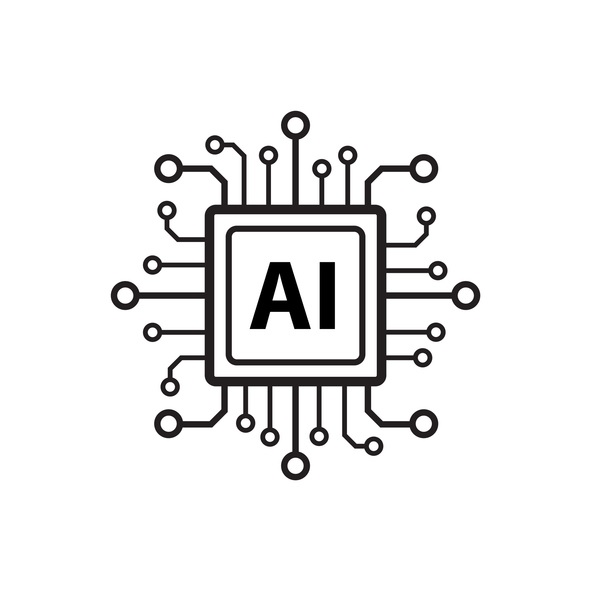
ChatGPT for Excel
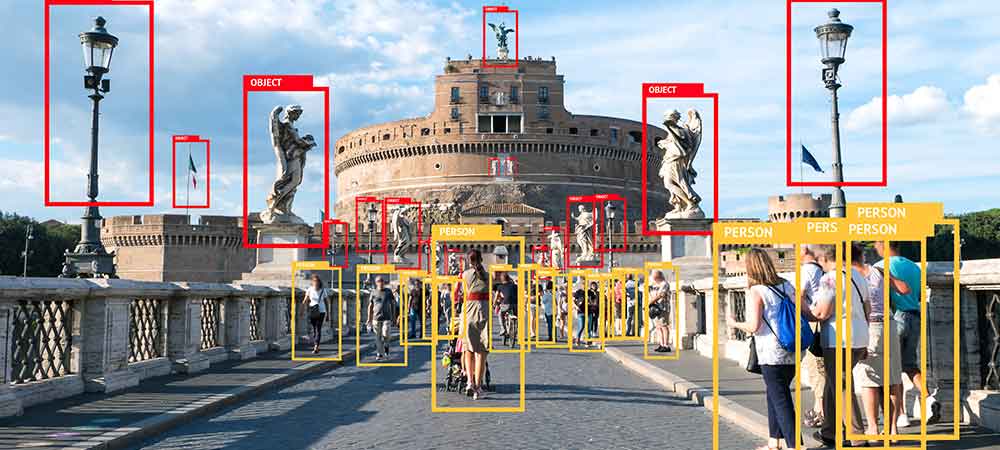
Introduction to Neural Networks and Deep Learning

Getting Started with Gemini (Bard)

Cyber Security Threats

Data Visualization With Power BI
.jpg)
Microsoft Azure Essentials

Interview Preparation using Bard

Customer Service Essentials

Introduction to Google Ads Campaign
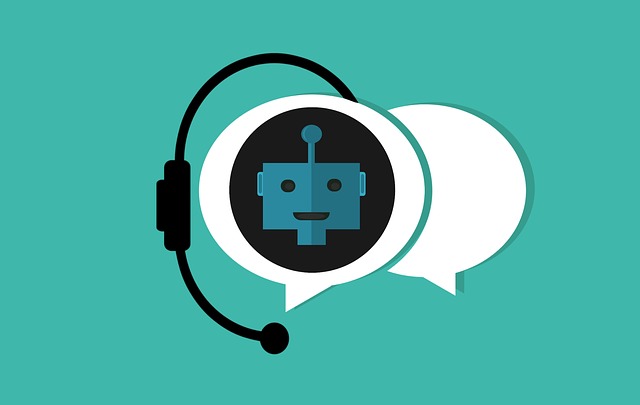
How to Build your own Chatbot using Python?

Google Bard for Coders

Basics of Data Visualization for Data Science
DATA SCIENCE
Data Analyst
BUSINESS & ADMINISTRATION
- Business Analyst

Frequently Asked Questions
Great Learning offers free PowerPoint courses, which address basic to advanced concepts. Enroll in the course that suits your career goals through the pool of courses and earn free PowerPoint certificates of course completion.
With the support of online learning platforms, it is now possible to learn concepts on your own. Great Learning Academy is a platform that provides free PowerPoint courses where learners can learn at their own pace.
These free PowerPoint courses offered by Great Learning Academy contain self-paced videos allowing learners to learn necessary PowerPoint skills at their convenience.
Yes. You will have lifelong access to these free PowerPoint courses Great Learning Academy offers.
You can enroll in Great Learning's Full Stack Development Course by IIT Roorkee, which will help you gain advanced software skills in demand in industries. Complete the course to earn a certificate of course completion.
Yes, it is worth learning PowerPoint. It is a highly versatile and valuable tool that can create compelling presentations while allowing you to easily share online and collaborate with others. Learning PowerPoint can also increase your productivity and make it easier to communicate ideas visually.
PowerPoint is a popular presentation software because it is easy to use and can be quickly adapted to meet the needs of almost any presentation. It also has a wide range of features, including various transitions and animations, which allow for more engaging and visually appealing presentations. Additionally, PowerPoint's ability to embed video and audio clips help to keep audiences engaged. Many people are accustomed to PowerPoint's user interface, making it easier to learn and use.
You will be awarded free PowerPoint certificates after completion of your enrolled PowerPoint free courses.
Through these free PowerPoint courses, you will gain essential PowerPoint features and techniques that help make your presentation more engaging.
These PowerPoint courses are provided by Great Learning Academy for free, allowing any learner to learn PowerPoint and gain crucial skills for free.
Learners, from freshers to working professionals who wish to gain essential PowerPoint skills, can enroll in these free PowerPoint courses and earn certificates of course completion.
Choose the free PowerPoint courses you are looking for and click on the "Enroll Now" button to start your PowerPoint learning journey.
Great Learning Academy is the farsighted initiative by Great Learning, the leading e-Learning platform, to offer free industry-relevant courses. Free PowerPoint courses contain courses ranging from beginner-level to advanced-level to help learners choose the best fit for them.
There are several jobs that require you to learn PowerPoint, including:
- Sales Representative
- Graphic Designer
- Project Manager
- Education Coordinator
- Multimedia Designer
- Content Manager
Your Privacy
Strictly necessary cookies, performance cookies, functional cookies, targeting cookies.
- Privacy Policy
When you visit any web site, it may store or retrieve information on your browser, mostly in the form of cookies. This information might be about you, your preferences or your device and is mostly used to make the site work as you expect it to. The information does not usually directly identify you, but it can give you a more personalized web experience. Because we respect your right to privacy, you can choose not to allow some types of cookies. Click on the different category headings to find out more and change our default settings. However, blocking some types of cookies may impact your experience of the site and the services we are able to offer.
Always Active
These cookies are necessary for the website to function and can't be switched off in our systems. They are usually only set in response to actions you made which result in a request for services, such as setting your privacy preferences, logging in or filling in forms. You can set your browser to block or alert you about these cookies but some parts of the site may not work as a result.
- Cookies Used:
- Great Learning
- Google Tag Manger
These cookies allow us to count visits and traffic sources, so we can measure and improve the performance of our site. They help us know which pages are the most and least popular and see how visitors move around the site. All information these cookies collect is aggregated and therefore anonymous. If you do not allow these cookies, we will not know when you have visited our site.
- Google Analytics
These cookies allow the provision of enhance functionality and personalization, such as videos and live chats. They may be set by us or by third party providers whose services we have added to our pages. If you don't allow these cookies, then some or all of these functionalities may not function properly.
- Get Site Control
These cookies are set through our site by our advertising partners. They may be used by those companies to build a profile of your interests and show you relevant ads on other sites. They work by uniquely identifying your browser and device. If you don't allow these cookies, you will not experience our targeted advertising across different websites as a result of these cookies.
- RLCDN Cookies
- Google Ad Words
- OB remarketing
To watch this video
Kindly give us consent for all functional cookies.
Home Blog Education Presentation Skills 101: A Guide to Presentation Success
Presentation Skills 101: A Guide to Presentation Success
Getting the perfect presentation design is just a step toward a successful presentation. For the experienced user, building presentation skills is the answer to elevating the power of your message and showing expertise on any subject. Still, one can ask: is it the same set of skills, or are they dependable on the type of presentation?
In this article, we will introduce the different types of presentations accompanied by the skillset required to master them. The purpose, as always, is to retain the audience’s interest for a long-lasting and convincing message.
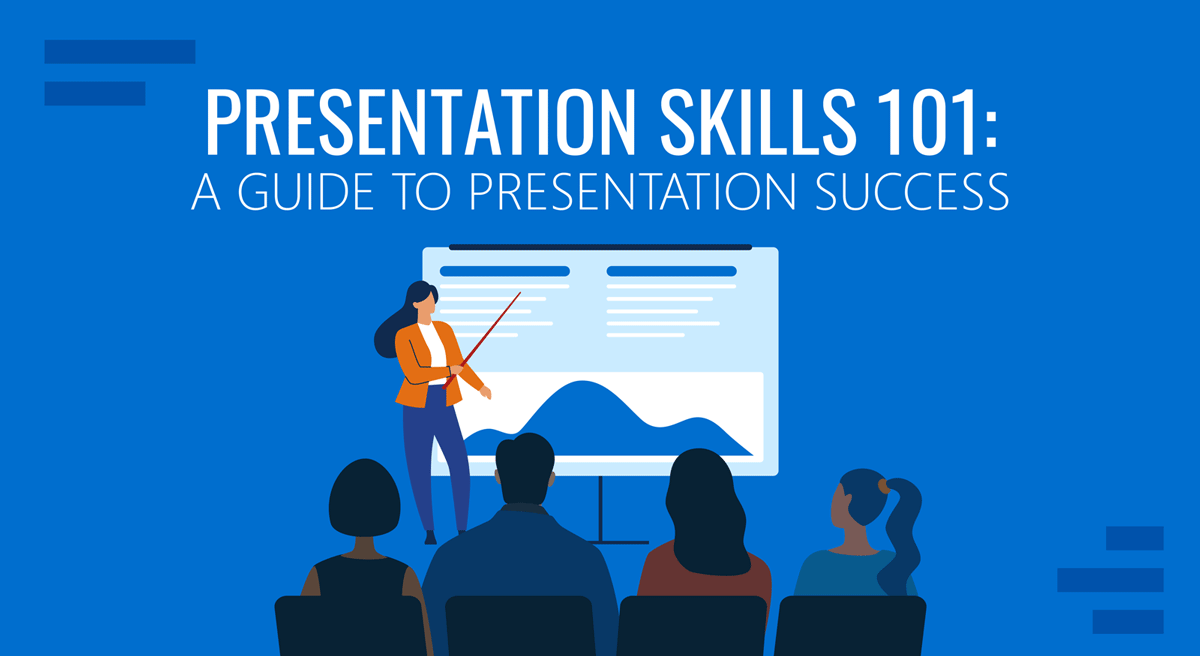
Table of Contents
The Importance of Presentation Skills
Persuasive presentations, instructional presentations, informative presentations, inspirational presentations, basic presentation skills, what are the main difficulties when giving a presentation, recommendations to improve your presentation skills, closing statement.
Effective communication is the answer to reaching business and academic goals. The scenarios in which we can be required to deliver a presentation are as diverse as one can imagine. Still, some core concepts apply to all presentations.
We define presentation skills as a compendium of soft skills that directly affect your presentation performance and contribute to creating a great presentation. These are not qualities acquired by birth but skills you ought to train and master to delve into professional environments.
You may ask: is it really that evident when a presenter is not prepared? Here are some common signs people can experience during presentations:
- Evasive body language: Not making eye contact with the audience, arms closed tightly to the body, hands in pockets all the time.
- Lack of interest in the presenter’s voice: dull tone, not putting an effort to articulate the topics.
- Doubting when asked to answer a question
- Irksome mood
The list can go on about common presenter mistakes , and most certainly, it will affect the performance of any presented data if the lack of interest by the presenter is blatantly obvious. Another element to consider is anxiety, and according to research by the National Institute of Mental Health, 73% of the population in the USA is affected by glossophobia , which is the fear of public speaking, judgment, or negative evaluation by other people.
Therefore, presentation skills training is essential for any business professional who wants to achieve effective communication . It will remove the anxiety from presentation performance and help users effectively deliver their message and connect with the audience.
Archetypes of presentations
Persuasive presentations aim to convince the audience – often in short periods – to acquire a product or service, adhere to a cause, or invest in a company. For business entrepreneurs or politicians, persuasive presentations are their tool for the trade.
Unless you aim to be perceived as an imposter, a proper persuasive presentation has the elements of facts, empathy, and logic, balanced under a well-crafted narrative. The central pillar of these presentations is to identify the single factor that gathered your audience: it could be a market need, a social cause, or a revolutionary concept for today’s society. It has to be something with enough power to gather critiques – both good and bad.
That single factor has to be backed up by facts. Research that builds your hypothesis on how to solve that problem. A deep understanding of the target audience’s needs , concerns, and social position regarding the solution your means can offer. When those elements are in place, building a pitch becomes an easy task.
Graphics can help you introduce information in a compelling format, lowering the need for lengthy presentations. Good presentation skills for persuasive presentations go by the hand of filtering relevant data and creating the visual cues that resonate with what your audience demands.
One powerful example of a persuasive presentation is the technique known as the elevator pitch . You must introduce your idea or product convincingly to the audience in a timeframe between 30 seconds and less than 2 minutes. You have to expose:
- What do you do
- What’s the problem to solve
- Why is your solution different from others
- Why should the audience care about your expertise
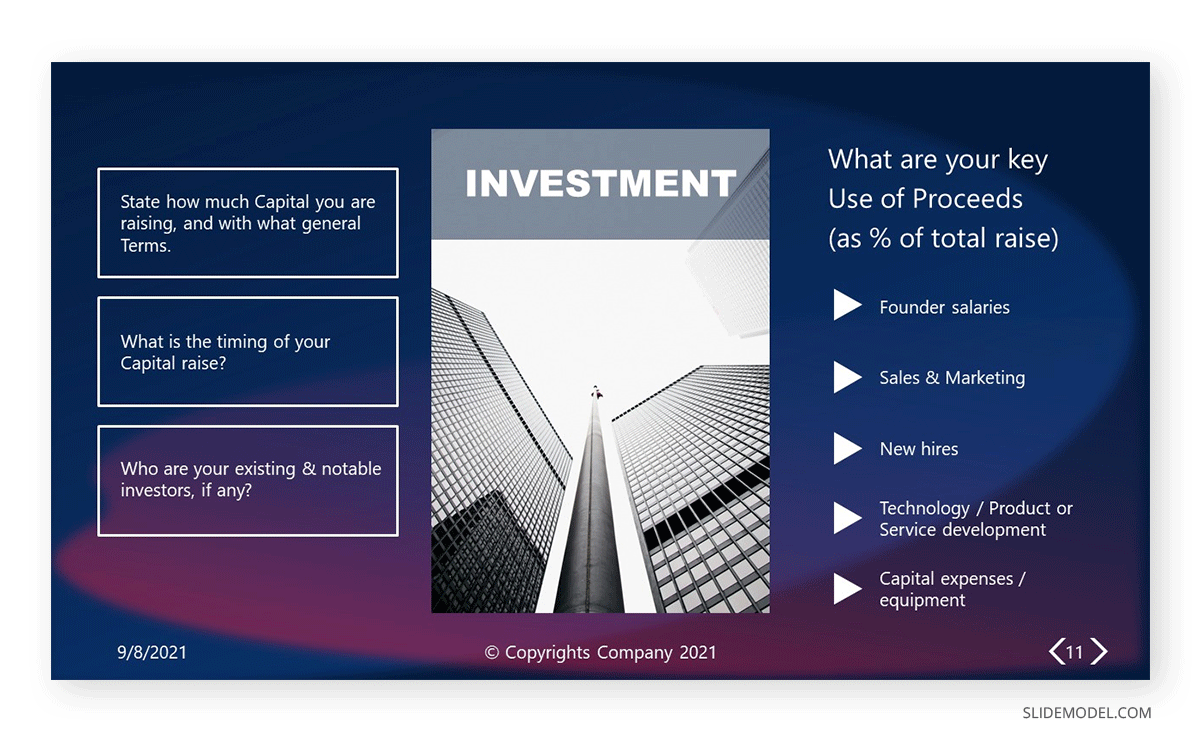
For that very purpose, using engaging graphics with contrasting colors elevates the potential power of your message. It speaks professionalism, care for details, and out-of-the-box thinking. Knowing how to end a presentation is also critical, as your CTAs should be placed with care.
Therefore, let’s resume the requirements of persuasive presentations in terms of good presentation skills:
- Identifying problems and needs
- Elaborating “the hook” (the element that grabs the audience’s attention)
- Knowing how to “tie” your audience (introducing a piece of information related to the hook that causes an emotional impact)
- Broad knowledge of body language and hand gestures to quickly convey your message
- Being prepared to argue a defense of your point of view
- Handling rejection
- Having a proactive attitude to convert opportunities into new projects
- Using humor, surprise, or personal anecdotes as elements to sympathize with the audience
- Having confidence
- Be able to summarize facts and information in visually appealing ways
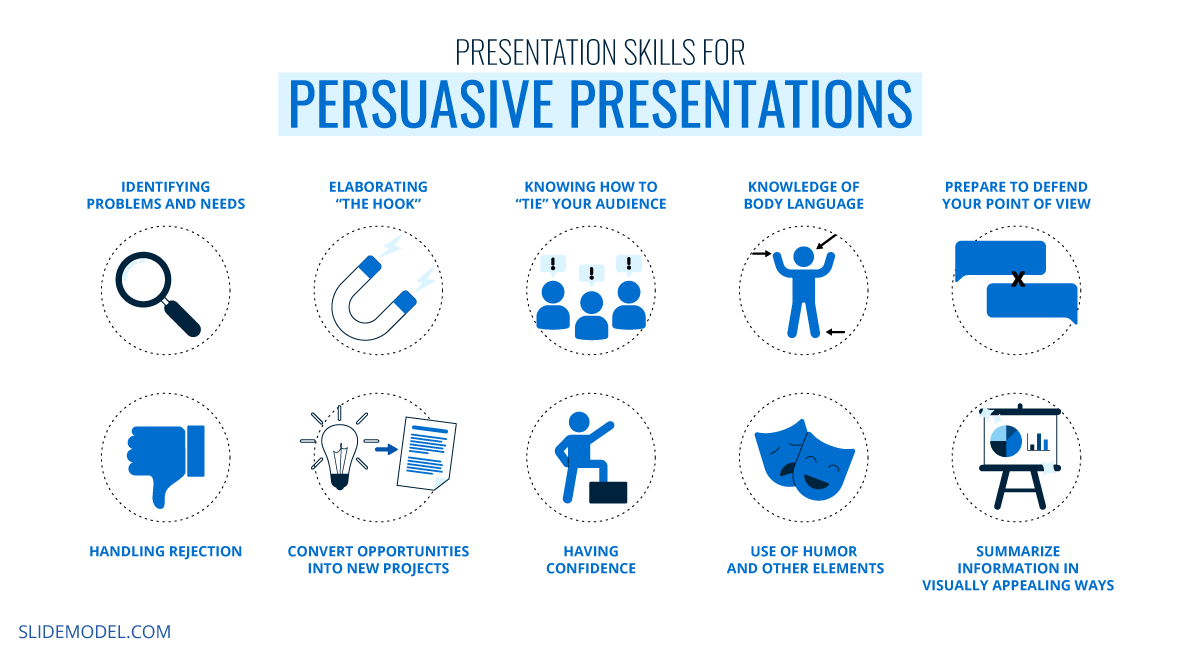
You can learn more about persuasive presentation techniques by clicking here .
In the case of instructional presentations, we ought to differentiate two distinctive types:
- Lecture Presentations : Presentations being held at universities or any other educative institution. Those presentations cover, topic by topic, and the contents of a syllabus and are created by the team of teachers in charge of the course.
- Training Presentations : These presentations take place during in-company training sessions and usually comprise a good amount of content that is resumed into easy-to-take solutions. They are aimed to coach employees over certain topics relevant to their work performance. The 70-20-10 Model is frequently used to address these training situations.
Lecture presentations appeal to the gradual introduction of complex concepts, following a structure set in the course’s syllabus. These presentations often have a similar aesthetic as a group of professors or researchers created to share their knowledge about a topic. Personal experience does tell that course presentations often rely on factual data, adequately documented, and on the theoretical side.
An example of a presentation that lies under this concept is a Syllabus Presentation, used by the teaching team to introduce the subject to new students, evaluation methods, concepts to be learned, and expectations to pass the course.
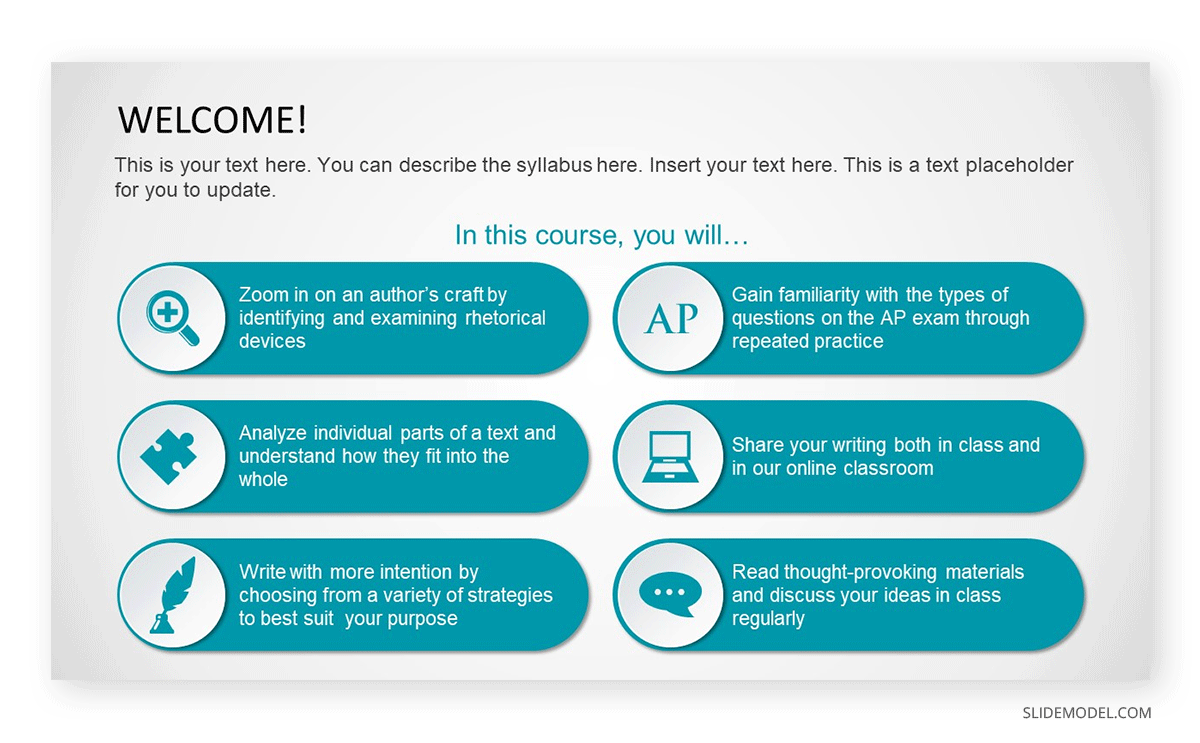
On the other hand, training presentations are slide decks designed to meet an organization’s specific needs in the formal education of their personnel. Commonly known as “continuous education,” plenty of companies invest resources in coaching their employees to achieve higher performance results. These presentations have the trademark of being concise since their idea is to introduce the concepts that shall be applied in practice sessions.
Ideally, the training presentations are introduced with little text and easy-to-recognize visual cues. Since the idea is to summarize as much as possible, these are visually appealing for the audience. They must be dynamic enough to allow the presenter to convey the message.
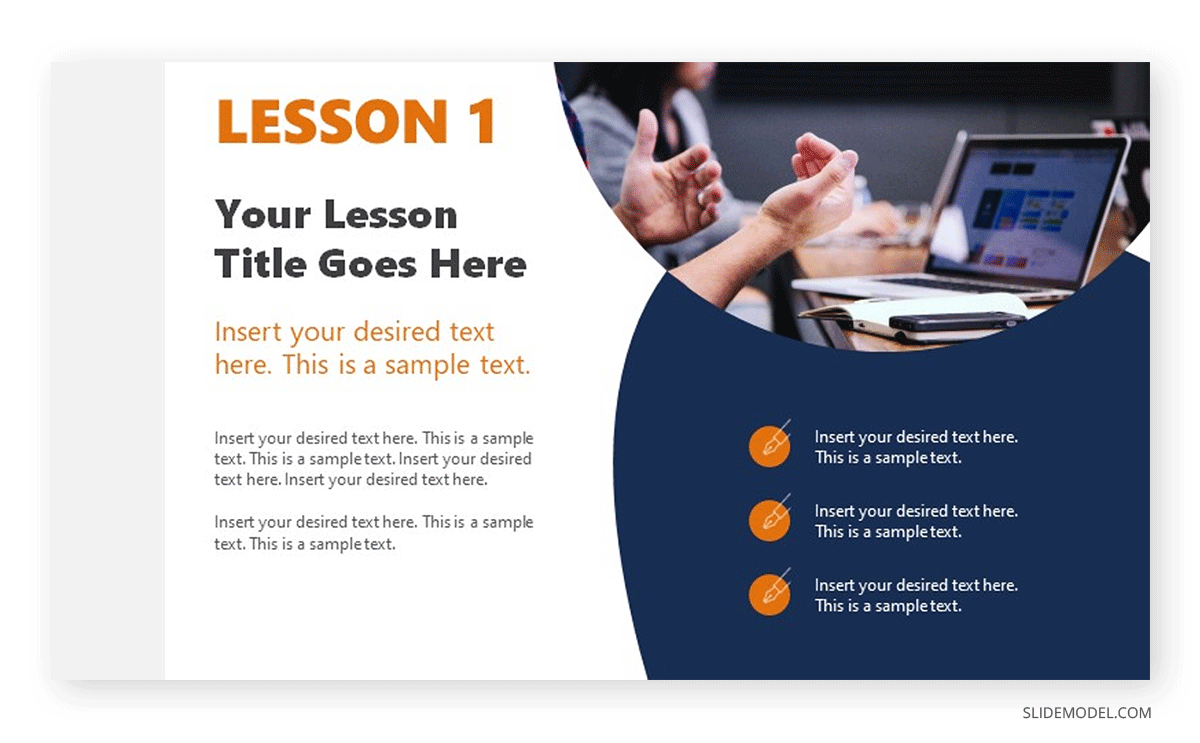
Those key takeaways remind employees when they revisit their learning resources and allow them to ruminate on questions that fellow workers raise.
To sum up this point, building presentation skills for instructional presentations requires:
- Ability to put complex concepts into simpler words
- Patience and a constant learning mindset
- Voice training to deliver lengthy speeches without being too dense
- Ability to summarize points and note the key takeaways
- Empathizing with the audience to understand their challenges in the learning process
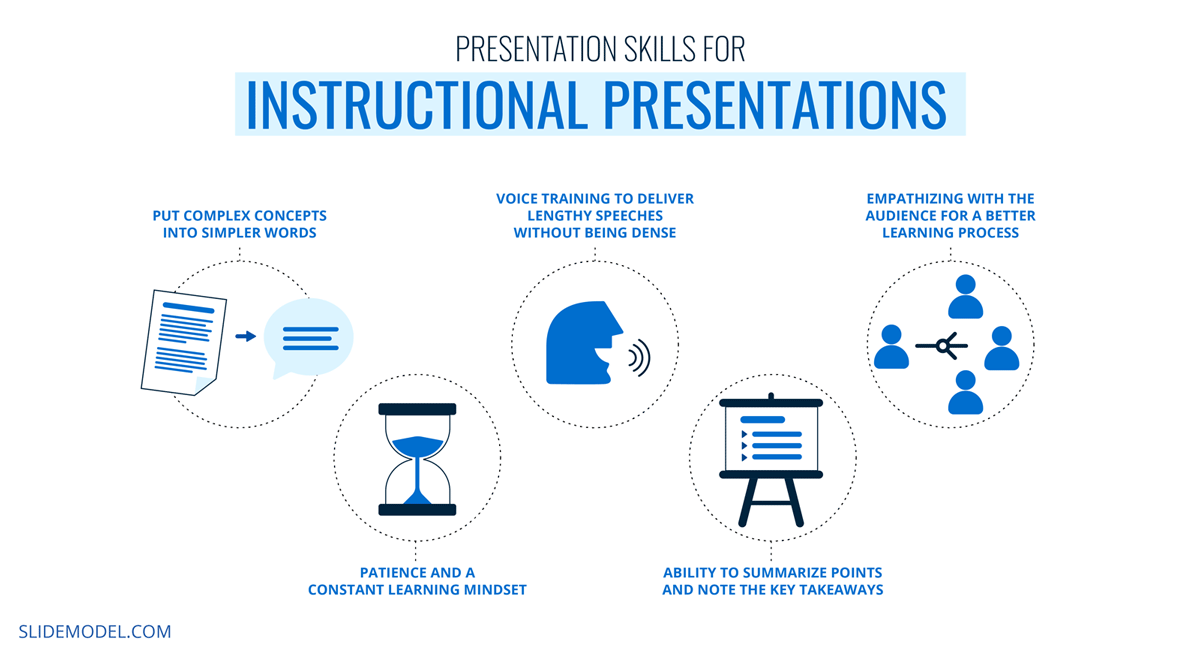
The informative presentations take place in business situations, such as when to present project reports from different departments to the management. Another potential usage of these presentations is in SCRUM or other Agile methodologies, when a sprint is completed, to discuss the advance of the project with the Product Owner.
As they are presentations heavily dependent on data insights, it’s common to see the usage of infographics and charts to express usually dense data in simpler terms and easy to remember.
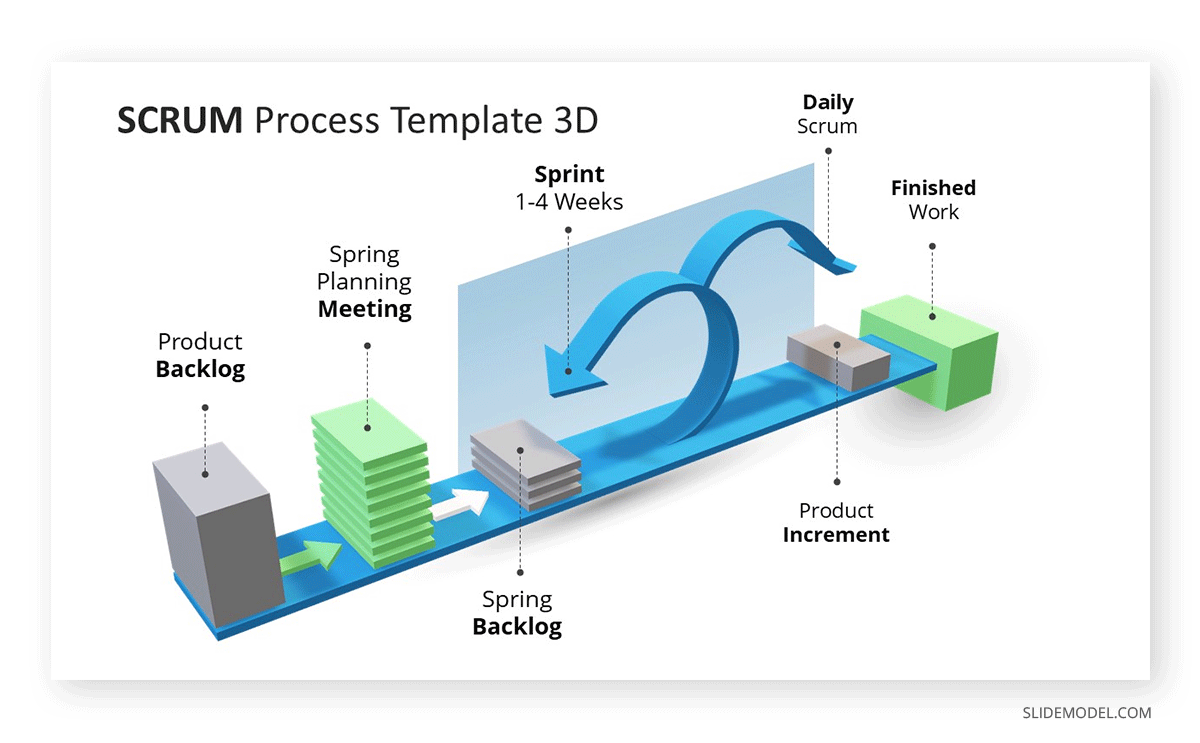
Informative presentations don’t just fall into the business category. Ph.D. Dissertation and Thesis presentations are topics that belong to the informative presentations category as they condense countless research hours into manageable reports for the academic jury.
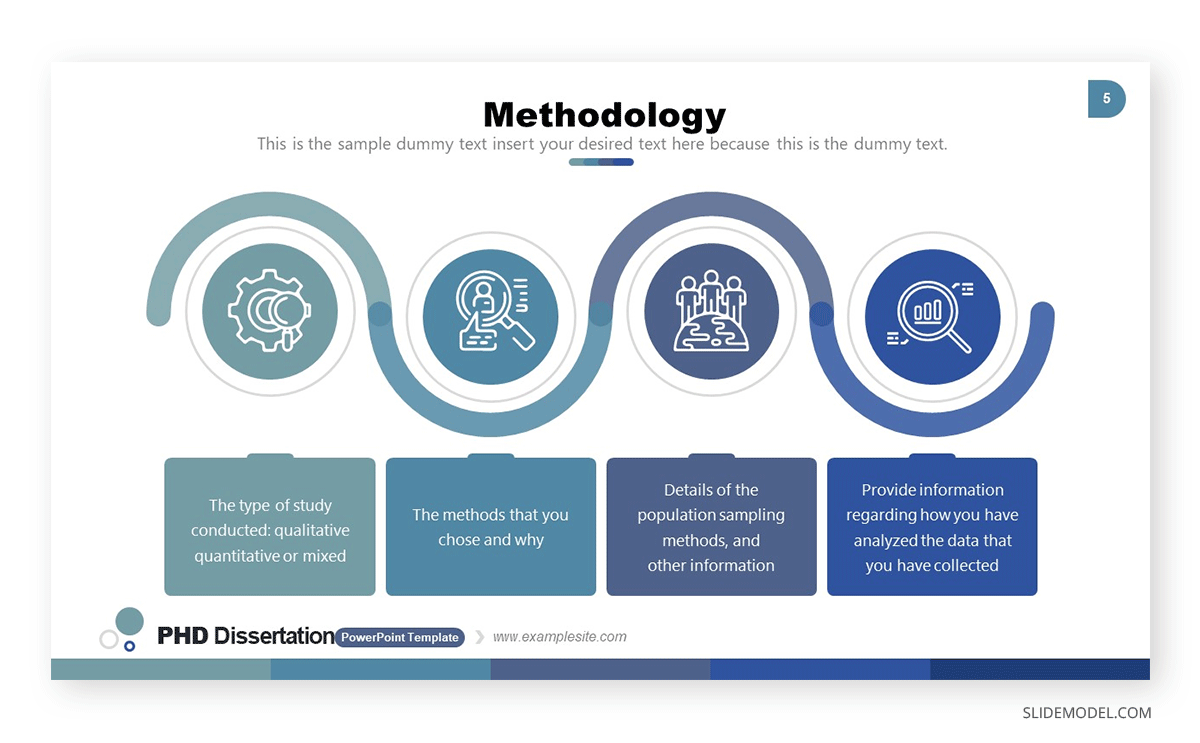
Since these informational presentations can be perceived as lengthy and data-filled, it is important to learn the following professional presentation skills:
- Attention to detail
- Be able to explain complex information in simpler terms
- Creative thinking
- Powerful diction
- Working on pauses and transitions
- Pacing the presentation, so not too much information is divulged per slide
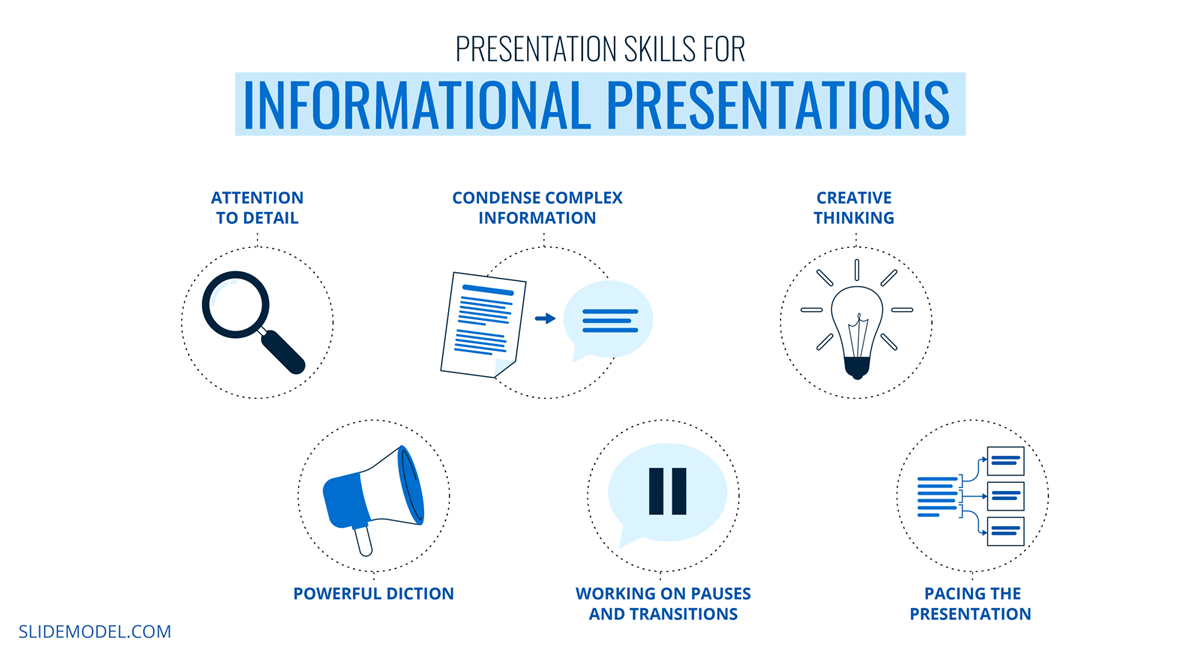
The leading inspirational platform, TEDx, comes to mind when talking about inspirational presentations. This presentation format has the peculiarity of maximizing the engagement with the audience to divulge a message, and due to that, it has specific requirements any presenter must meet.
This presentation format usually involves a speaker on a stage, either sitting or better standing, in which the presenter engages with the audience with a storytelling format about a life experience, a job done that provided a remarkable improvement for society, etc.
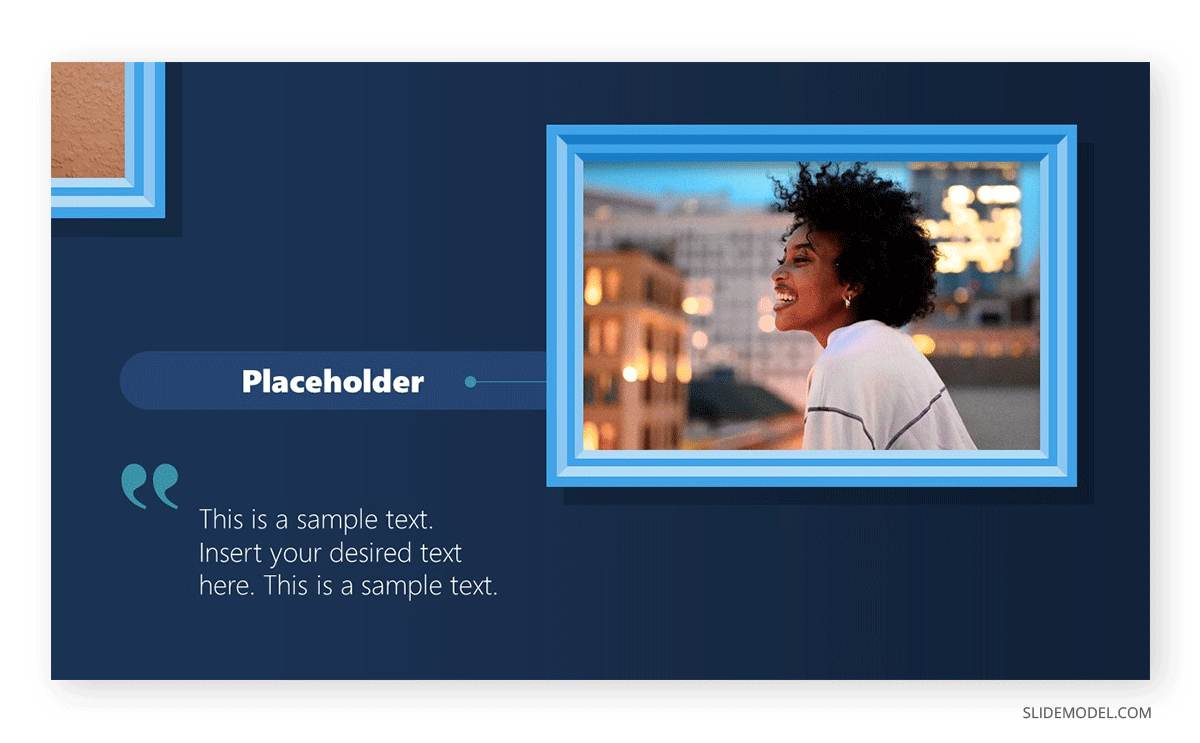
Empathizing with the audience is the key ingredient for these inspirational presentations. Still, creativity is what shapes the outcome of your performance as people are constantly looking for different experiences – not the same recipe rephrased with personal touches. The human factor is what matters here, way above data and research. What has your experience to offer to others? How can it motivate another human being to pursue a similar path or discover their true calling?
To achieve success in terms of communication skills presentation, these inspirational presentations have the following requirements:
- Focus on the audience (engage, consider their interests, and make them a part of your story)
- Putting ego aside
- Creative communication skills
- Storytelling skills
- Body language knowledge to apply the correct gestures to accompany your story
- Voice training
- Using powerful words
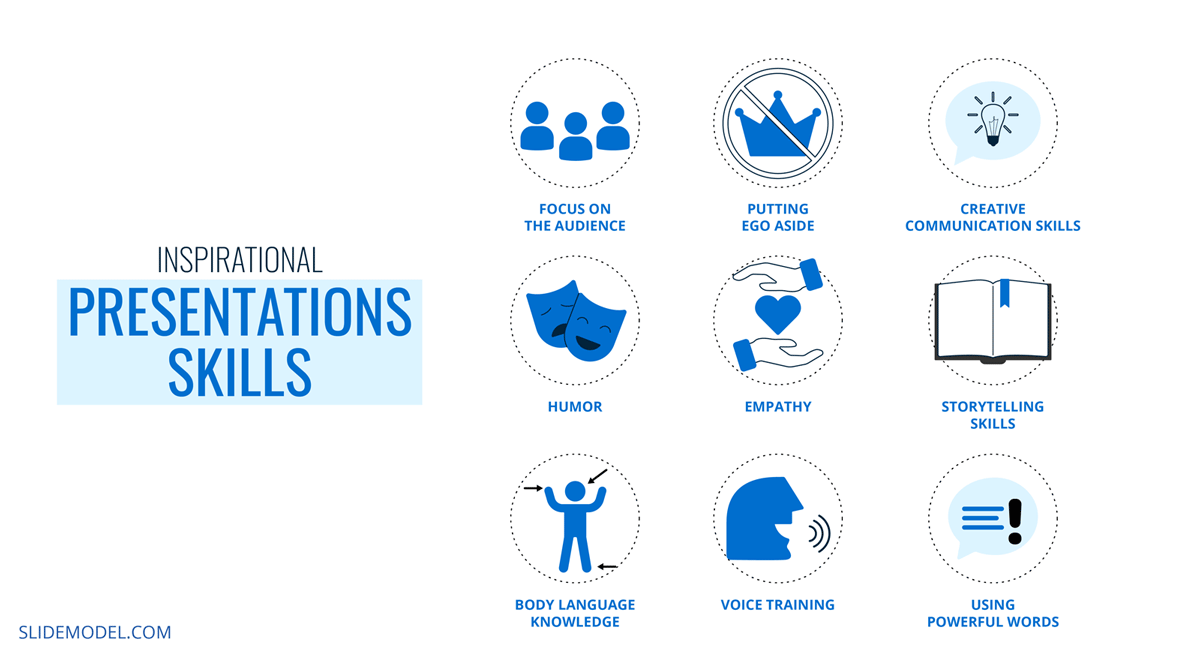
After discussing the different kinds of presentations we can come across at any stage of our lives, a group of presentation skills is standard in any type of presentation. See below what makes a good presentation and which skills you must count on to succeed as a presenter.
Punctuality
Punctuality is a crucial aspect of giving an effective presentation. Nothing says more about respect for your audience and the organization you represent than delivering the presentation on time . Arriving last minute puts pressure on the tech team behind audiovisuals, as they don’t have enough preparation to test microphones, stage lights, and projector settings, which can lead to a less powerful presentation Even when discussing presentations hosted in small rooms for a reduced audience, testing the equipment becomes essential for an effective presentation.
A solution for this is to arrive at least 30 minutes early. Ideally, one hour is a sweet spot since the AV crew has time to check the gear and requirements for your presentation. Another benefit of this, for example, in inspirational presentations, is measuring the previous presenter’s impact on the audience. This gives insights about how to resonate with the public, and their interest, and how to accommodate your presentation for maximum impact.
Body Language
Our bodies can make emotions transparent for others, even when we are unaware of such a fact. Proper training for body language skills reduces performance anxiety, giving the audience a sense of expertise about the presented topic.
Give your presentation and the audience the respect they deserve by watching over these potential mistakes:
- Turning your back to the audience for extended periods : It’s okay to do so when introducing an important piece of information or explaining a graph, but it is considered rude to give your back to the audience constantly.
- Fidgeting : We are all nervous in the presence of strangers, even more, if we are the center of attention for that moment. Instead of playing with your hair or making weird hand gestures, take a deep breath to center yourself before the presentation and remember that everything you could do to prepare is already done. Trust your instincts and give your best.
- Intense eye contact : Have you watched a video where the presenter stared at the camera the entire time? That’s the feeling you transmit to spectators through intense eye contact. It’s a practice often used by politicians to persuade.
- Swearing : This is a no-brainer. Even when you see influencers swearing on camera or in podcasts or live presentations, it is considered an informal and lousy practice for business and academic situations. If you have a habit to break when it comes to this point, find the humor in these situations and replace your swear words with funny alternatives (if the presentation allows for it).
Voice Tone plays a crucial role in delivering effective presentations and knowing how to give a good presentation. Your voice is a powerful tool for exposing your ideas and feelings . Your voice can articulate the message you are telling, briefing the audience if you feel excited about what you are sharing or, in contrast, if you feel the presentation is a burden you ought to complete.
Remember, passion is a primary ingredient in convincing people. Therefore, transmitting such passion with a vibrant voice may help gather potential business partners’ interest.
But what if you feel sick prior to the presentation? If, by chance, your throat is sore minutes before setting foot on the stage, try this: when introducing yourself, mention that you are feeling a bit under the weather. This resonates with the audience to pay more attention to your efforts. In case you don’t feel comfortable about that, ask the organizers for a cup of tea, as it will settle your throat and relax your nerves.
Tech Skills
Believe it or not, people still feel challenged by technology these days. Maybe that’s the reason why presentation giants like Tony Robbins opt not to use PowerPoint presentations . The reality is that there are plenty of elements involved in a presentation that can go wrong from the tech side:
- A PDF not opening
- Saving your presentation in a too-recent PowerPoint version
- A computer not booting up
- Mac laptops and their never-ending compatibility nightmare
- Not knowing how to change between slides
- Not knowing how to use a laser pointer
- Internet not working
- Audio not working
We can come up with a pretty long list of potential tech pitfalls, and yet more than half of them fall in presenters not being knowledgeable about technology.
If computers aren’t your thing, let the organization know about this beforehand. There is always a crew member available to help presenters switch between slides or configure the presentation for streaming. This takes the pressure off your shoulders, allowing you to concentrate on the content to present. Remember, even Bill Gates can get a BSOD during a presentation .
Presentations, while valuable for conveying information and ideas, can be daunting for many individuals. Here are some common difficulties people encounter when giving presentations:

Public Speaking Anxiety
Glossophobia, the fear of public speaking, affects a significant portion of the population. This anxiety can lead to nervousness, trembling, and forgetfulness during a presentation.
Lack of Confidence
Many presenters struggle with self-doubt, fearing that they may not be knowledgeable or skilled enough to engage their audience effectively.
Content Organization
Organizing information in a coherent and engaging manner can be challenging. Presenters often grapple with how to structure their content to make it easily digestible for the audience. Artificial Intelligence can help us significantly reduce the content arrangement time when you work with tools like our AI Presentation Maker (made for presenters by experts in presentation design).
Audience Engagement
Keeping the audience’s attention and interest throughout the presentation can be difficult. Distractions, disengaged attendees, or lack of interaction can pose challenges.
Technical Issues
Technology glitches, such as malfunctioning equipment, incompatible file formats, or poor internet connectivity, can disrupt presentations and increase stress.
Time Management
Striking the right balance between providing enough information and staying within time limits is a common challenge. Going over or under the allotted time can affect the effectiveness of the presentation.
Handling Questions and Challenges
Responding to unexpected questions, criticism, or challenges from the audience can be difficult, especially when presenters are unprepared or lack confidence in their subject matter.
Visual Aids and Technology
Creating and effectively using visual aids like slides or multimedia can be a struggle for some presenters. Technical competence is essential in this aspect.
Language and Articulation
Poor language skills or unclear articulation can hinder effective communication. Presenters may worry about stumbling over words or failing to convey their message clearly.
Maintaining appropriate and confident body language can be challenging. Avoiding nervous habits, maintaining eye contact, and using gestures effectively requires practice.
Overcoming Impersonal Delivery
In virtual presentations, maintaining a personal connection with the audience can be difficult. The absence of face-to-face interaction can make it challenging to engage and read the audience.
Cultural and Diversity Awareness
Presenting to diverse audiences requires sensitivity to cultural differences and varying levels of familiarity with the topic.
In this section, we gathered some tips on how to improve presentation skills that can certainly make an impact if applied to your presentation skills. We believe these skills can be cultivated to transform into habits for your work routine.
Tip #1: Build a narrative
One memorable way to guarantee presentation success is by writing a story of all the points you desire to cover. This statement is based on the logic behind storytelling and its power to connect with people .
Don’t waste time memorizing slides or reading your presentation to the audience. It feels unnatural, and any question that diverts from the topic in discussion certainly puts you in jeopardy or, worse, exposes you as a fraud in the eyes of the audience. And before you ask, it is really evident when a presenter has a memorized speech.
Build and rehearse the presentation as if telling a story to a group of interested people. Lower the language barrier by avoiding complex terms that maybe even you aren’t fully aware of their meaning. Consider the ramifications of that story, what it could lead to, and which are the opportunities to explore. Then, visualize yourself giving the presentation in a natural way.
Applying this technique makes the presentation feel like second nature to you. It broadens the spectrum in which you can show expertise over a topic or even build the basis for new interesting points of view about the project.
Tip #2: Don’t talk for more than 3 minutes per slide
It is a common practice of presenters to bombard the audience with facts and information whilst retaining the same slide on the screen. Why can this happen? It could be because the presenter condensed the talk into very few slides and preferred to talk. The reality is that your spectators won’t retain the information you are giving unless you give visual cues to help that process.
Opt to prepare more slides and pace your speech to match the topics shown on each slide. Don’t spend more than 3 minutes per slide unless you have to introduce a complex piece of data. Use visual cues to direct the spectators about what you talk about, and summarize the principal concepts discussed at the end of each section.
Tip #3: Practice meditation daily
Anxiety is the number one enemy of professional presenters. It slowly builds without you being aware of your doubts and can hinder your performance in multiple ways: making you feel paralyzed, fidgeting, making you forget language skills or concepts, affecting your health, etc.
Meditation is an ancient practice taken from Buddhist teachings that train your mind to be here in the present. We often see the concepts of meditation and mindfulness as synonyms, whereas you should be aware that meditation is a practice that sets the blocks to reach a state of mindfulness. For presenters, being in the here and now is essential to retain focus, but meditation techniques also teach us to control our breathing and be in touch with our body signals when stress builds up.
The customary practice of meditation has an impact on imagination and creativity but also helps to build patience – a skill much needed for connecting with your audience in instructional presentations.
Having the proper set of presentation skills can be quite subjective. It goes beyond presentation tips and deepens into how flexible we can be in our ability to communicate ideas.
Different presentations and different audiences shape the outcome of our efforts. Therefore, having a basic understanding of how to connect, raise awareness, and empathize with people can be key ingredients for your career as a presenter. A word of advice: success doesn’t happen overnight. It takes dedication and patience to build communication skills . Don’t condition your work to believe you will be ready “someday”; it’s best to practice and experience failure as part of the learning process.
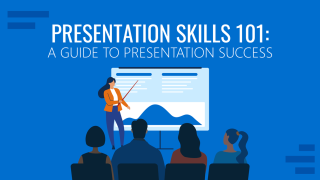
Like this article? Please share
Business Presentations, Presentation Approaches, Presentation Skills Filed under Education
Related Articles

Filed under Design • July 3rd, 2024
ChatGPT Prompts for Presentations
Make ChatGPT your best ally for presentation design. Learn how to create effective ChatGPT prompts for presentations here.
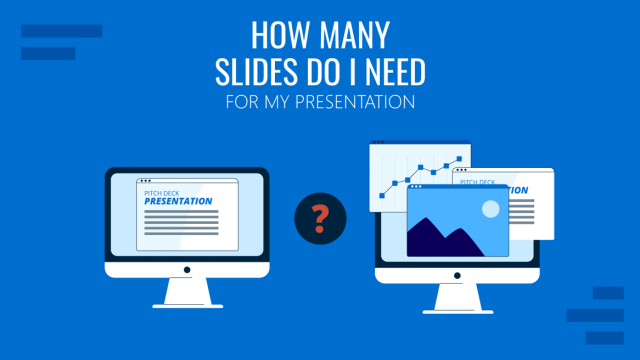
Filed under Design • July 1st, 2024
Calculating the Slide Count: How Many Slides Do I Need for a Presentation?
There’s no magical formula for estimating presentation slides, but this guide can help us approximate the number of slides we need for a presentation.

Filed under PowerPoint Tutorials • June 28th, 2024
How to Represent Branching Scenarios in PowerPoint
Do you have a situation to expose with multiple possible outcomes? If so, check our guide on branching scenarios in PowerPoint.
Leave a Reply
Join our July Sale! 👏 25% off all digital certs & diplomas Ends in : : :
Do you represent a business or organization that would like to train and upskill their employees?
If yes, check out Alison’s Free LMS here!
header.all_certificate_courses
Personal development, sales & marketing, engineering & construction, teaching & academics.
Become an Alison Affiliate in one click, and start earning money by sharing any page on the Alison website.
- Change Language

Presentation Skills
This free online course includes:.
- Hours of Learning
- CPD Accreditation
- Final Assessment
Rate This Course & Get Better Recommendations!
Thanks for your review, in this free course, you will learn how to.
This free course, Presentation Skills, will provide you with an understanding of creating a program. You will learn about communication skills, including verbal and non-verbal communication skills. You will be able to explain the difference between verbal and non-verbal communication skills and when they should be used. You will also learn about how to overcome the nervousness that comes with giving presentations in front of an audience.
This course then explains how to create fantastic flip charts to help enhance your presentation. You will learn about strategies for creating compelling presentations using Microsoft's PowerPoint software for presentations. You will also learn about what makes a PowerPoint presentation compelling and interesting for your audience.
This course then wraps up with how to wow your audience with the whiteboard. You will learn how to make your presentation pop using vibrant videos and amazing audio and how the quality of video in your presentation helps to engage your audience. By taking this course you will learn how to take your basic presentation skills and pump it up a notch. So why wait? Start learning today.
All Alison courses are free to enrol study and complete. To successfully complete this course and become an Alison Graduate, you need to achieve 80% or higher in each course assessment. Once you have completed this course, you have the option to acquire an official Diploma, which is a great way to share your achievement with the world.
Your Alison is:
- Ideal for sharing with potential employers
- Great for your CV, professional social media profiles and job applications.
- An indication of your commitment to continuously learn, upskill & achieve high results.
- An incentive for you to continue empowering yourself through lifelong learning.
Alison offers 3 types of Diplomas for completed Diploma courses:
- Digital : a downloadable in PDF format immediately available to you when you complete your purchase.
- : a physical version of your officially branded and security-marked , posted to you with FREE shipping.
- Framed : a physical version of your officially branded and security marked in a stylish frame, posted to you with FREE shipping.

All s are available to purchase through the Alison Shop . For more information on purchasing Alison , please visit our FAQs . If you decide not to purchase your Alison , you can still demonstrate your achievement by sharing your Learner Record or Learner Achievement Verification, both of which are accessible from your Account Settings . For more details on our pricing, please visit our Pricing Page
Knowledge & Skills You Will Learn
Complete this cpd accredited course & get your certificate , certify your skills, stand out from the crowd, advance in your career.

Learner Reviews & Feedback For Presentation Skills
Want to create a customised learning path for your team.
Our dedicated Learning Advisors are here to help you curate a customised learning path tailored to your organisation's needs and goals.
Explore Careers Related To This Course
Not sure where to begin or even what you want to do.
Discover the career most suitable for you and get started in the field with a step-by-step plan.
About Your Alison Course Publisher
- alison stats, more free online courses by this publisher, learners who took this course also enrolled in, explore subjects related to this course.
Join our community of 40 million+ learners, upskill with CPD UK accredited courses, explore career development tools and psychometrics - all for free.
- Reset password form here
- SUGGESTED TOPICS
- The Magazine
- Newsletters
- Managing Yourself
- Managing Teams
- Work-life Balance
- The Big Idea
- Data & Visuals
- Reading Lists
- Case Selections
- HBR Learning
- Topic Feeds
- Account Settings
- Email Preferences
What It Takes to Give a Great Presentation
- Carmine Gallo

Five tips to set yourself apart.
Never underestimate the power of great communication. It can help you land the job of your dreams, attract investors to back your idea, or elevate your stature within your organization. But while there are plenty of good speakers in the world, you can set yourself apart out by being the person who can deliver something great over and over. Here are a few tips for business professionals who want to move from being good speakers to great ones: be concise (the fewer words, the better); never use bullet points (photos and images paired together are more memorable); don’t underestimate the power of your voice (raise and lower it for emphasis); give your audience something extra (unexpected moments will grab their attention); rehearse (the best speakers are the best because they practice — a lot).
I was sitting across the table from a Silicon Valley CEO who had pioneered a technology that touches many of our lives — the flash memory that stores data on smartphones, digital cameras, and computers. He was a frequent guest on CNBC and had been delivering business presentations for at least 20 years before we met. And yet, the CEO wanted to sharpen his public speaking skills.
- Carmine Gallo is a Harvard University instructor, keynote speaker, and author of 10 books translated into 40 languages. Gallo is the author of The Bezos Blueprint: Communication Secrets of the World’s Greatest Salesman (St. Martin’s Press).
Partner Center
- Content Types
Presentations Keep your audience engaged.
Documents Formalize your branding.
Videos Add movement to your brand.
Infographics Share information visually.
Whiteboards Brainstorming, plan, and design.
Charts and Graphs Bring life to your data.
Social Media Graphics Create scroll-stopping content.
Forms & Surveys new Visual forms that convert.
Mockups Create high-quality mockups in seconds.
Printables Create content for printing.
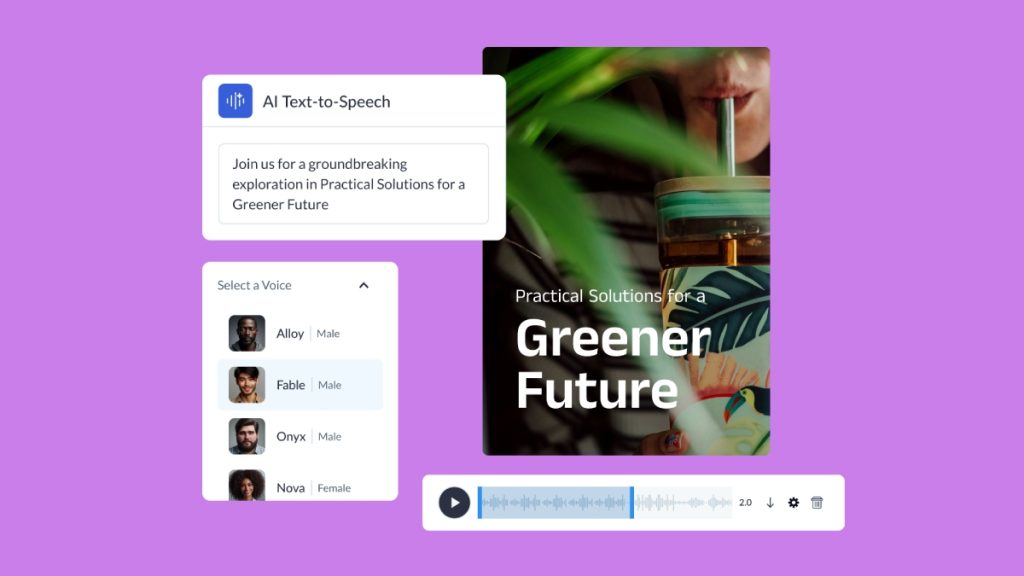
- Features & Assets
AI Designer
Interactivity
AI Image Generator
Integrations
Data Widgets
Collaborations
Social Scheduler
Branded Templates
Presenter Studio
Free Educational Resources See All
Visme Video Tutorials Watch videos on how to use Visme.
Ebooks Read in-depth knowledge for your industry.
Graphic Design Videos Learn design principles & best practices.
Live Webinars Interact with the experts live.
Free Online Courses Get certified with free online courses.
Our Blog See All
- Presentations
Video & Animations
Digital Marketing
Infographics
Design for Business
Data Visualization
Design Inspiration
For Work All Teams
Agencies & Consulting Manage multiple brands.
Education Use Visme in the classroom.
Nonprofit Bring life to your cause.
Enterprises Create visual content at scale.
- Perfect For These Roles
Marketers Creative content that shines.
Human Resources Improve internal communication.
Sales Teams Close more deals with your content.
Training Development Create interactive training content.
Templates See All
Presentations 1000+ layouts and themes.
Chart & Maps Get data visualization ideas.
Social Media Graphics Browse templates for every platform.
Infographics Find the right format for your information.
Documents Templates for every business document.
Videos & GIFs Find the perfect preanimated template.
Branded Templates Get a bundle of templates that match your brand.
Forms & Surveys new Forms for engagement and conversions.
- Other Templates
Website Graphics
Survey Results
Case Studies See All

How the Florida Panthers Maximize Their Workflow & Win New Clients Using Visme

Converting More Leads from Existing Traffic with Visme’s Interactive Form Builder

How the Denver Broncos Use Visme to Visualize Data, Execute Strategies & Wow Partners

How a Consultancy Uses Visme to Create Engaging Client-Facing Content
Created with Visme See All
Infographics / Data Viz
Document / EBooks
Forms / Surveys
- Request a Demo
- Sign Up Free
- Free Educational Resources
Online Presentation Maker for Engaging Presentations
Create Your Presentation It’s free and easy to use.
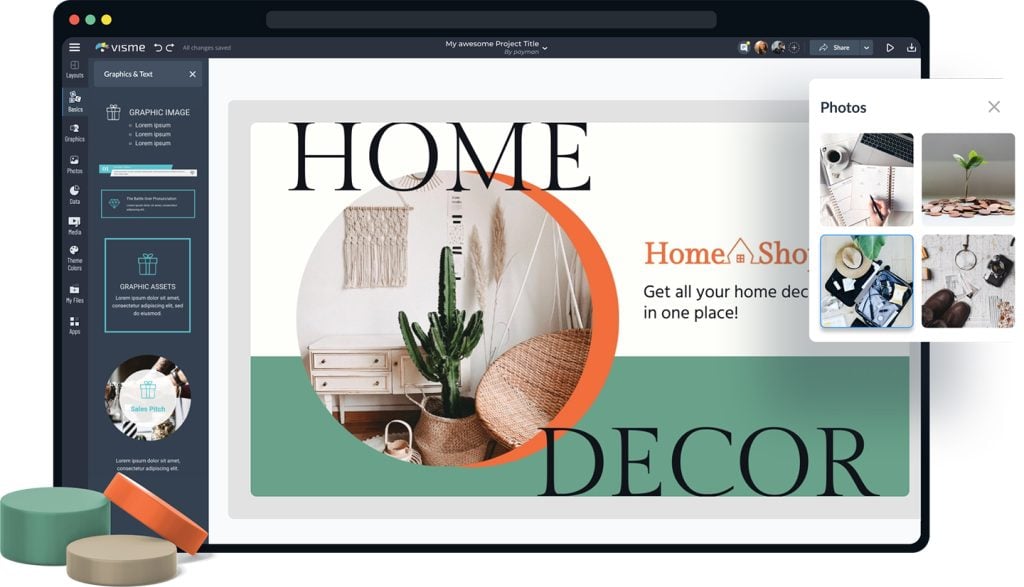
- Online presentation maker with 900+ slide layouts.
- Millions of images, icons and graphics to choose from.
- Dozens of chart types to visualize data and numbers.

Chosen by brands large and small
Our presentation maker is used by over 27,500,000 marketers, communicators, executives and educators from over 133 countries that include:

EASY TO EDIT
Presentation Templates
Avoid the trouble of having to search for just the right template or create your own slide design from scratch by tapping into our library of more than 900 slide design layouts for practically every content need, from diagrams, charts and maps to image collages and quote slides.

Create your presentation View more templates
Features of the Presentation Maker
Beautiful presentation themes.
Choose from one of our presentation themes with hundreds of available slide layouts for you to pick from and build a beautiful presentation. Find slide layouts to fit any type of information you need to communicate within your presentation and customize them to perfectly fit your brand or topic.
Create Your Presentation
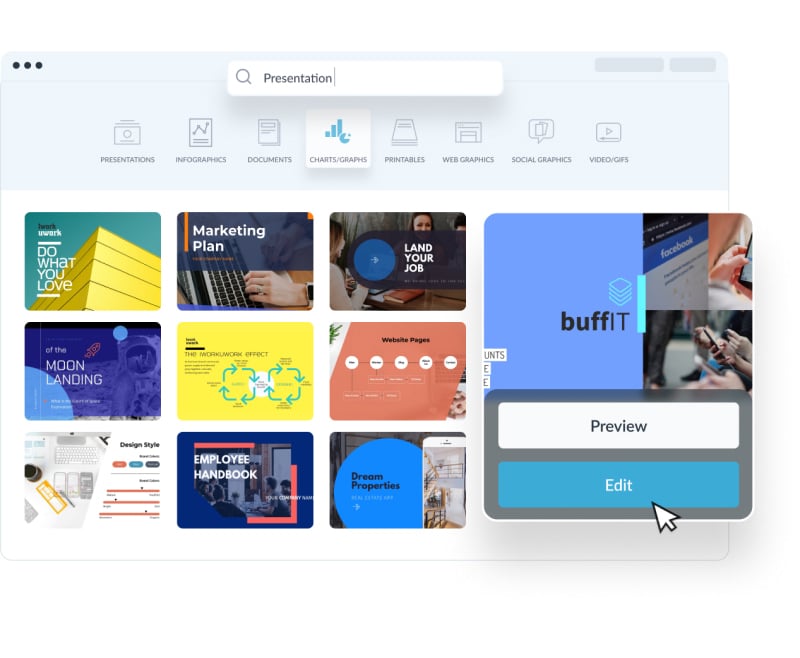
Build your presentation
With fully customizable slides, text blocks, data visualization tools, photos and icons to help tell your story, you can easily build creative and cool presentations as quickly as you need. Build the perfect slides with Visme’s easy-to-use presentation editor.
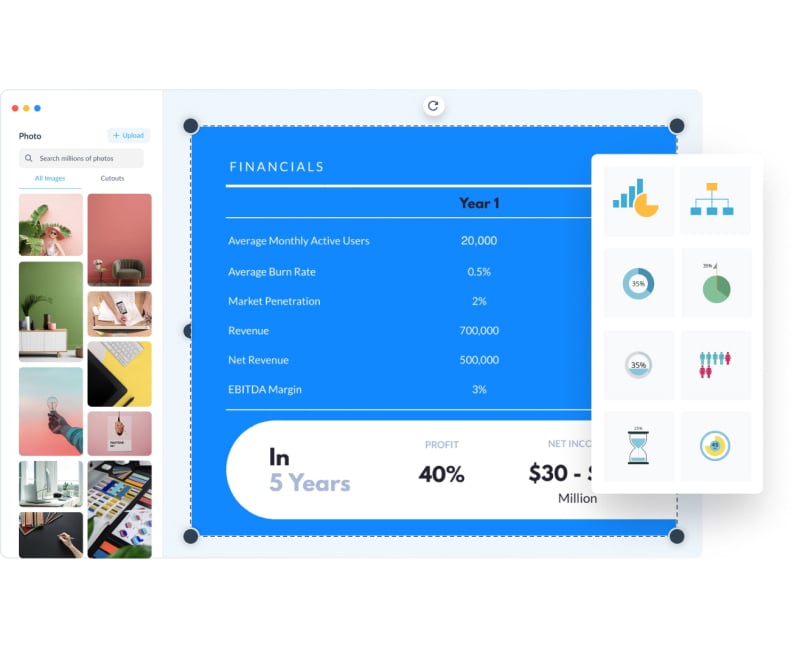
Customize every aspect of your presentation with your own images and text
Choose from over a million images, thousands of icons, dozens of charts and data widgets to visualize information in an engaging way. Apply a color scheme to all your slides with one click. Add animation effects, transitions, interactivity, pop-ups, rollovers and third-party content such as live websites and social media feeds.
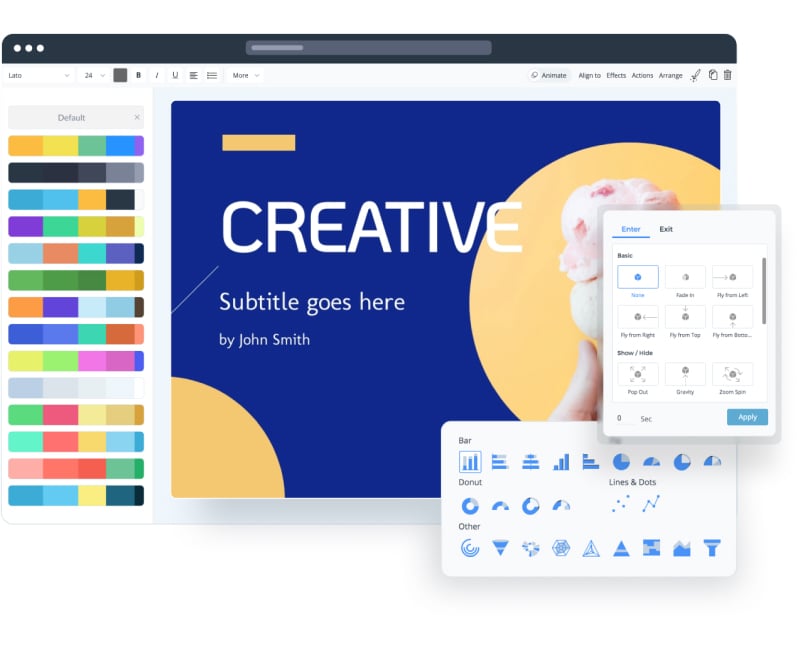
Record yourself presenting
Once you’ve created your presentation, do more than only share or download it. With Visme’s Presenter Studio, you can record your presentation and share it with your audience.
- Record your screen, audio, and video, or switch off your camera for an audio-only presentation.
- Present asynchronously on your own time, at your own pace. Let your colleagues watch it at their convenience.
More Great Features of the Presentation Maker
Share your presentation.
Visme makes it easy to create and share presentations online. Our presentation software allows you to present online by generating a link to access your presentation, share privately by sending a password protected link to friends and colleagues, or even turn your presentation into a lead generation tool by requiring email sign-in before viewing.
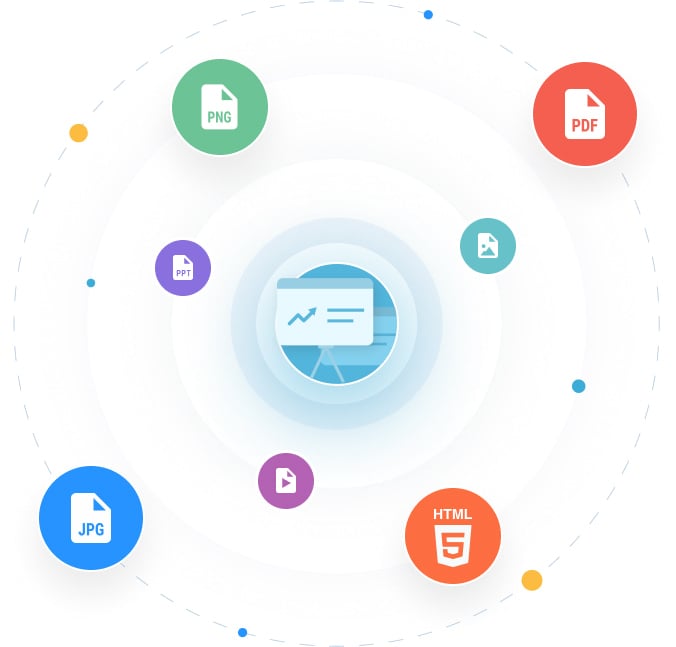
LEARN ABOUT PRESENTATIONS
What is a Presentation ?
A presentation is a sequence of slides that tell a story or teach an audience about a topic. These are often used in business as ways of demonstrating something and in the classroom as teaching aids. While PowerPoint long dominated the presentation industry, Visme’s free online presentation maker allows you to create even more beautiful and engaging content.
With Visme's engaging presentation maker, you can start with a template, dive into one of our themes with various slide ideas, or mix and match slides from different templates to create your own masterpiece.

Use the presentation maker to take the trouble out of presentation design.
Creating a slide deck for an important presentation can take several hours, if not days. Our free presentation maker provides a searchable slide library with 900+ layouts that you can fully customize. With so many options, you can easily find the exact slides that you need instead of searching for the right template or building a slide design from scratch.
EVERYTHING YOU NEED + MORE
More Than a Presentation Maker
Visme’s online presentation tools allow you to create an interactive online presentation that will blow your audience away. Add interactive elements, animate your slides and create a presentation that will have your viewers talking for days to come.
MAKE IT ENGAGING
Create interactive presentations with popup and rollover effects that allow your viewer to interact with your design to learn more information.

VISUALIZE YOUR DATA
Charts & Graphs
Share data, statistics, simple numbers and more in your presentation slides with Visme’s easy-to-use charts, graphs and other data widgets.

BEAUTIFY YOUR CONTENT
Stock Photos & Graphics
Choose from over a million stock photos, icons, illustrations, characters, lines, shapes and more to create an engaging presentation design.
HOW IT WORKS
Make Presentations in 5 Steps
Whether you’re creating a presentation to pitch your business, to inform your industry or to update your team or supervisors, you want your slideshow to be equal parts beautiful and informative. Visme makes it easy with our powerful presentation maker.
Mix and match template styles and slide ideas, customize with your own ideas, insert design elements from our asset library, present online with presenter notes and more.
- Sign up for free or log into your Visme account and create a new project.
- Choose one of our beautiful themes under the Presentations content category or select a pre-designed presentation template.
- Add new slides from our theme library to help guide your presentation design.
- Customize text boxes, fonts, colors, photos, icons, charts, data visualization tools and so much more within your slides.
- Quickly and easily share or present your slideshow by clicking Share in the top navigation bar and viewing our share options.
How to Use the Presentation Maker
Before creating your slide deck, make sure to create an outline with all the major points that you need to include within your presentation.
Start creating your slides. You can easily use our free presentation slides and templates to help you create a well-designed and informative presentation.
Easily replace any image with millions of free images within our editor, as well as diagrams, charts, icons, illustrations and maps.
Insert your own text by clicking on any text box and typing in your own information (or you can simply copy and paste it from your outline).
Our free presentation maker online also comes with built-in animation effects. Add transitions, audio, pop-ups, rollovers and interactive buttons to wow your audience.
Use the Presenter View to rehearse your delivery. Use the timer to make sure you don’t go over the allotted time. You can easily add presenter notes that only you will see while you present.
Generate a public or private URL to share with anyone or embed your slide deck on your website or blog by clicking the Share button in the Visme editor.
Download as an editable PowerPoint or in HTML5 to keep all of your animations and interactivity intact for offline presenting.
Questions About the Presentation Maker
How can i create an account with visme, how much does it cost to create a presentation with the presentation maker app, can i create animated projects, is it possible to make interactive projects with the presentation maker, how do i present my slide deck, how can i create a slide deck in a few minutes.

Your presentations deserve to be beautiful and so does the rest of your content
Sign up. It’s free!
More From Forbes
How to make your presentation sound more like a conversation.
- Share to Facebook
- Share to Twitter
- Share to Linkedin
The main difference between strong, confident speakers and speakers who seem nervous in front of the room is in how relaxed and conversational they appear. Here are some basic pointers that will help you create a conversational tone when speaking, regardless of the size of your audience.
1. Avoid using the word, “presentation.” Every time you say, “I’m here to give you a presentation on X,” or, “In this presentation, you’ll see…,” you are emphasizing the formal, structured, sometimes artificial nature of the interaction. No one wants to be “presented” to. Instead, use language that emphasizes a natural, conversational exchange. “We’re here today to talk about X,” or “Today I’ll be sharing some ideas regarding Y.” You can even go so far as to say, “I’m glad we have time together today to discuss Z.” Even if your talk is not going to truly be a dialogue, you can use language that suggests engagement with the audience.
2. If you are using PowerPoint, avoid using the word “slide.” Instead of talking about the medium, talk about the concepts. Swap out, “This slide shows you…,” for, “Here we see….” Instead of saying, “On that slide I showed you a moment ago,” say, “A moment ago we were discussing X. Here’s how that issue will impact Y and Z.” Casual conversations don’t usually involve slide decks. Just because your complicated presentation on tax exposure, supply chain issues, or new health care regulations requires you to use slides, doesn’t mean you have to draw attention to that fact that the setting is formal and structured.
3. For many large-group events, speakers are provided with what’s called a “confidence monitor,” a computer screen that sits on the floor at the speaker’s feet showing the slide that appears on the large screen above the speaker’s head. Avoid using confidence monitors. Our natural inclination when using a confidence monitor is to gesture at the bullet point we’re discussing at the moment. However, we are pointing to a bullet point on the screen at our feet, which the audience can’t see, so it creates a disconnect between us and the audience. Instead, stand to the side of the large screen and gesture at the bullet point you’re talking about so that the audience knows which point you are discussing at the moment.
4. Don’t tell your audience, “I want this to be interactive.” It’s your job to make it interactive. If you are delivering the type of presentation where your audience size allows you to create true engagement with your listeners, create that connecting in stages to “warm up” the audience. Stage One engagement is to ask the audience a question relevant to your topic that you know most of the audience members can respond to affirmatively. “Who here has ever bought a new car?” or, “How many of you have ever waited more than 5 minutes on hold on a customer service line?” Raise your hand as you ask the question to indicate to the audience how to respond. Whoever has raised their hand has now participated in the discussion. They have indicated a willingness to engage. Stage Two engagement is calling on one of the people who raised their hand and asking a specific, perfunctory question. Again, it needs to be a question they can answer easily. If your first questions is, “Who here has bought a new car?” you can then call on someone and ask, “How long ago,” or “What kind of car did you buy most recently?” If your first question was, “Have you ever waited on hold for more than 5 minutes,” you can’t ask, “What company were you calling at the time?” The people who raised their hands weren’t thinking of a specific instance; they were just thinking broadly about that type of experience. You could, however, call on someone and ask, “Do you prefer when they play music or ads for the company’s products?” Anyone can answer that question. At that point, you are in an actual dialogue with that person. Stage Three engagement is asking them a question where they need to reveal something more personal. “How does that make you feel when you hear those ads?” You’ve warmed up your audience and drawn them in with baby steps. Now you have actual, meaningful audience participation.
Best High-Yield Savings Accounts Of 2024
Best 5% interest savings accounts of 2024.
5. Use gestures. When we’re speaking in an informal setting, we all use hand gestures; some people use more than others, but we all use them. When we try to rein in our gestures, two things happen that diminish our speaking style. First, we look stiff and unnatural. We look like we are presenting a guarded or cautious version of ourselves; we look less genuine. Second, hand gestures burn up the nervous energy we all have when speaking in front of a large group. That’s good. When we try to minimize our hand gestures, we tie up that nervous energy and it starts to leak out on odd ways, where we start to tap our foot, fidget with our notes or microphone, or tilt our head side to side to emphasize key points. Just let the gestures fly. It’s unlikely they will be too large or distracting. I have coached people on their presentation skills for 26 years. In that time, I have met three people who gestured too much. Everyone else would benefit from using their gestures more freely.
The impact we have as communicators is based on the cumulative effect of many different elements of our delivery. These suggestions alone won’t make you a terrific presenter. They will, however, add to the overall package your present of yourself when speaking to large audiences.

- Editorial Standards
- Reprints & Permissions
Join The Conversation
One Community. Many Voices. Create a free account to share your thoughts.
Forbes Community Guidelines
Our community is about connecting people through open and thoughtful conversations. We want our readers to share their views and exchange ideas and facts in a safe space.
In order to do so, please follow the posting rules in our site's Terms of Service. We've summarized some of those key rules below. Simply put, keep it civil.
Your post will be rejected if we notice that it seems to contain:
- False or intentionally out-of-context or misleading information
- Insults, profanity, incoherent, obscene or inflammatory language or threats of any kind
- Attacks on the identity of other commenters or the article's author
- Content that otherwise violates our site's terms.
User accounts will be blocked if we notice or believe that users are engaged in:
- Continuous attempts to re-post comments that have been previously moderated/rejected
- Racist, sexist, homophobic or other discriminatory comments
- Attempts or tactics that put the site security at risk
- Actions that otherwise violate our site's terms.
So, how can you be a power user?
- Stay on topic and share your insights
- Feel free to be clear and thoughtful to get your point across
- ‘Like’ or ‘Dislike’ to show your point of view.
- Protect your community.
- Use the report tool to alert us when someone breaks the rules.
Thanks for reading our community guidelines. Please read the full list of posting rules found in our site's Terms of Service.

MSU Extension Master Gardener Program
Master gardener conference.
August 23, 2024 - August 24, 2024
Registration Deadline: August 1, 2024 - 12:00AM
Interlochen Center for the Arts, 4000 J. Maddy Pkwy, Interlochen, MI 49643

Michigan State University Extension Master Gardeners will hold their biannual conference August 23-24 at Interlochen Center for the Arts. Open to all gardening enthusiasts, it was formerly known as the “Master Gardener College”. The name has been newly changed to the “ Master Gardener Conference ” to avoid confusion with the Master Gardener training course. The title and theme of this year’s conference is “Creating a Greener Michigan” and will focus on climate change and sustainability. Keynote speakers c will address topics of climate change, creating urban and suburban meadows, and making gardens essential life centers. Sessions will range from understanding the impact of climate change on insect populations and forests, growing native plants and pollinator protection to seed saving and composting. The goal of this conference is to provide gardeners with the tools and knowledge to use sustainable practices in their own lives and gardens.
Our first keynote speaker will be Chris Edwards, whose presentation is titled “Simple, Serious, Solvable-Climate Change as of 2024.” As an award-winning weather forecaster with a long career, Chris has been involved in studying and reporting specifically on global warming since 1987. He is currently the climate change specialist for the city of Detroit and gives climate change presentations in many venues. He will explain the impacts of climate change and explore a range of ideas to address the significant challenges we face and what each of us can do.
Saturday morning will begin with a virtual speaker. Best-selling author and garden designer Benjamin Vogt will present “Unlawn America- An Introduction to Creating Urban and Suburban Meadows.” He has pledged to reduce his carbon footprint by traveling less, so Benjamin will join us live on a big screen, where he will present and answer questions. His presentation will discuss the potential for urban natural habitats to positively impact the environment. He will explore how to turn your lawn into a meadow garden by showing how to select plants, prepare the site for planting, and install and manage your meadow.
Wrapping up our second day of sessions will be Dr. David Michener, who will join us in person at Interlochen. His presentation is called “All our Kin—Reframing our Respect for Gardens, Living Collections, and Landscapes to Become Essential Life Centers.” Dr. Michener will discuss his work to reframe native plants and communities in a way to build awareness of and increase engagement in Tribal sovereignty and sustainability. He is a curator at the University of Michigan Matthaei Botanical Gardens and Nichols Arboretum, and in the fall of 2023, became the Midwest co-leader (alongside Jennifer Gauthier of the College of the Menominee Nation) of a $30,000,000 research grant with the International Center for Braiding Indigenous Knowledges and Science based at University of Massachusetts.
In-between these keynote speakers are many options for further learning, including breakout sessions , workshops, and tours . For a full list of these options, please visit the website at https://www.canr.msu.edu/master_gardener_volunteer_program/master_gardener_conference/schedule. Interlochen Center for the Arts will not only provide a stunning backdrop for our conference but will contribute to our sustainability education. Tours of their gardens, botanical lab, apiary and compost facility will showcase sustainable practices participants can bring home to their own gardens and home.
Accommodations for attendees are available right on the beautiful Interlochen campus. Attendees can immerse themselves in the retreat-like atmosphere of the campus by staying onsite. Several different lodging options will be available, ranging from dorm rooms ($60+), hotel rooms ($99+), studios ($130+), cottages ($175+) and houses ($450). Due to limited space at the Interlochen Center for the Arts, we encourage attendees to share lodging accommodations where possible or forego lodging if you are local. Learn more about accommodations on the website: https://www.canr.msu.edu/master_gardener_volunteer_program/master_gardener_conference/lodging
In addition to the classes, workshops and tours on site at Interlochen, many tours have been arranged for conference attendees before and after the conference. On the Thursday before the conference, participants can choose between a Lunch and Learn at Pine Hill Nursery, a tour of the Otsego Conservation District Demo Gardens, a tour of a Grand Traverse Regional Land Conservancy preserve, or a cooking class at Interlochen Center for the Arts. Sunday’s options include the Lavender Hill Farm tour, a tour of the Botanic Garden at Historic Barns Park, or a tour of the MSU Northwest Michigan Horticultural Research Center to learn about cherry and apple research being done by MSU. Learn more about these activities on the website: https://www.canr.msu.edu/master_gardener_volunteer_program/master_gardener_conference/pre-and-post-events
Registration is $325 per person until July 15 (increases to $350 on July 16) and will include:
- Three world-class keynote presentations
- A combination of five educational breakout sessions or three hands-on workshops
- Access to the Garden Marketplace
- One breakfast
- Two lunches
- A seat at the Celebration Dinner
- A tranquil, retreat-like setting where you can enjoy the venue, while connecting with fellow gardening enthusiasts.
The MSU Extension Master Gardener Program is a horticulture education and volunteer leader training program, led by MSU Extension .
Tags: agriculture , beekeeping , climate change , compost , extension master gardener , flower gardening , food preservation , forestry , garden pests , growing lavender , home gardening , home trees and shrubs , home trees & shrubs , master gardener , msu extension , native plants , pollinators and pollination , smart gardening , soils and composting , soils & composting , tomatoes , urban farming , vegetable gardening , youth gardening
Related People

Sarah Rautio [email protected]
Check out the Environmental Studies & Sustainability B.S. program!
Check out the Sustainable Parks, Recreation & Tourism B.S. program!
new - method size: 2 - Random key: 1, method: personalized - key: 1
You Might Also Be Interested In
Related content.
- agriculture,
- beekeeping,
- climate change,
- extension master gardener,
- flower gardening,
- food preservation,
- garden pests,
- growing lavender,
- home gardening,
- home trees and shrubs,
- home trees & shrubs,
- master gardener,
- msu extension,
- native plants,
- pollinators and pollination,
- smart gardening,
- soils and composting,
- soils & composting,
- urban farming,
- vegetable gardening,
- youth gardening
- See all Master Gardener events
- Read the latest Master Gardener news
- See all Master Gardener resources
Politics | Trump takes blunt shot at embattled Biden in…
Share this:.
- Click to share on Facebook (Opens in new window)
- Click to share on Twitter (Opens in new window)
- Click to share on Reddit (Opens in new window)
- Click to print (Opens in new window)
- Donald Trump
- State House
- Boston City Hall
Breaking News
Politics | massachusetts town’s fireworks show canceled after barge fire in middle of night: ‘sad situation’, subscriber only, politics | trump takes blunt shot at embattled biden in golf course video clip.

A video clip making the rounds on social media shows former President Donald Trump in a golf cart predicting what even some sullen Democrats are saying — President Joe Biden is out and VP Kamala Harris will take his place.
Subscribe to continue reading this article.
Already subscribed to login in, click here., more in politics.

Politics | Massachusetts Congressman Seth Moulton has ‘grave concerns’ about Biden’s ability to defeat Trump

National Politics | Zelenskyy challenges Trump to reveal plans for quick end to war

National Politics | In blockbuster term, Supreme Court boosts its own sway

Opinion Columnists | Battenfeld: Flustered Democrats turn to Kamala Harris to rescue party’s presidential hopes
- SI SWIMSUIT
- SI SPORTSBOOK
7 role players who will make or break Cowboys season
Randy gurzi | 19 hours ago.

A second-half surge allowed the Dallas Cowboys to surpass the Philadelphia Eagles in 2023 and steal the NFC East crown. They were one-and-done in the playoffs, which dampened the joy from that divisional title, and now enter 2024 with more questions than answers.
Most of the attention is being paid to Dak Prescott and CeeDee Lamb — and with good reason. They're each entering the final year of their respective deals, and Lamb is currently holding out.
Dallas knows they'll both do their part, assuming they don't push Lamb out the door, but the team's success — or failure — in 2024 will come down to role players.
Here, we identify seven players who can make or break the season.
Markquese Bell, Safety

Dan Quinn moved Markquese Bell to linebacker last season out of necessity. The loss of DeMarvion Overshown left them thin, and it only got worse when Leighton Vander Esch went down with a neck injury.
Bell responded well with 94 tackles but couldn't do enough against the run when the Cowboys lost to the Green Bay Packers in the postseason.
Thankfully, Bell is moving back to safety under Mike Zimmer, and that's a win for him and the Cowboys. Bell proved he's capable in coverage and has no problem playing with physicality. With Jayron Kearse gone, they're going to need someone to play that enforcer role as a box safety. Donovon Wilson does his part, but the defense was elite when Wilson, Kearse, and Malik Hooker were all playing well together.
If Bell can assume that role and perform at the same level as in 2023, the defense could be just as impressive again.
Jalen Tolbert, Wide Receiver

Michael Gallup was released this offseason and signed with the Las Vegas Raiders. His final outing was impressive, as he had 103 yards on six receptions in their lone playoff game, but it was the right call to move on. Dak Prescott forced the ball to him too often, and if Gallup wasn't making circus catches the way he did early in his career, it would have led to far too many stalled drives.
The problem is that there's not a lot of proven depth behind CeeDee Lamb and Brandin Cooks. The best option to take on the WR3 role is Jalen Tolbert, who has just 24 career receptions in two years. He has been playing well during offseason workouts, but he has to carry that into the regular season.
Tolbert will have competition in the form of Jalen Brooks and rookie Ryan Flournoy, but he was a third-round pick for a reason. The talent is there; now is the time for him to capitalize on it.
Jourdan Lewis, Cornerback

Arguably the most underrated player on the roster , Jourdan Lewis overcame a terrible foot injury in 2022 and played at a high level in 2023. There were calls for him to be traded in the offseason, but when Trevon Diggs tore his ACL in Week 3, the front office was proven right to hang onto him.
Lewis didn't catch fire right out of the gate, but once he felt fully healthy, he was able to make some key plays. As a slot cornerback, he was integral in the win over the Seattle Seahawks in Week 13 and had six tackles, an interception, and two pass defenses in their one-point win over the Detroit Lions in Week 17.
Entering his eighth season in the NFL, Lewis signed a team-friendly one-year deal and is expected to be the third cornerback again. If he can continue to play as he did down the stretch, Mike Zimmer's defense will be in great shape.
Terence Steele, Right Tackle

It's not often that a starting right tackle is considered a 'role player,' but Terence Steele falls into this category. Undrafted out of Texas Tech in 2020, Steele developed into an excellent starter, leading to the release of La'el Collins.
Despite coming off a torn ACL, he was signed to a massive extension ahead of the 2023 season.
Steele struggled mightily in the first year of his $86.8 million contract, with PFF assigning 54 pressures, 12 quarterback hits, and eight sacks against him.
MORE: Dak Prescott injury rumor claims Cowboys star 'not 100%', had MRI
Hopefully, Steele will be more comfortable with a full year under his belt following the ACL surgery. They don't need him to play at an All-Pro level, but if he resembles a turnstile again in 2024, it's going to be a tough season for Dak Prescott.
KaVontae Turpin, Receiver/Returner

KaVontae Turpin was used sparingly on offense but delivered whenever called upon. He had 11 receptions for 110 yards with a touchdown and added 127 yards on 12 rushes with three more trips across the goal line. His 10.3 yard-per-touch average and four total touchdowns were helpful, and the Cowboys can use more explosion from him on offense in 2024.
Turpin's real impact is felt in the return game. A Pro Bowler in 2022, he had 303 yards on punt returns and 508 on kick returns. Those numbers dropped dramatically in 2023 with 79 yards on punts and 292 on kickoffs (although his average on kick returns did increase from 24.2 to 29.2).
Looking ahead to 2024, his role as a returner will be more important than ever. With the NFL adopting new rules in the return game, Turpin's speed and ability to cut through holes in a hurry could help them win the field position battle. Considering their questions at wide receiver and running back, that could make a major difference.
Cooper Beebe, Center

Another projected starter on the offensive line, Cooper Beebe is making the move from guard at Kansas State to center in the NFL. By all accounts, he's doing an excellent job learning the position and has already been making adjustments at the line.
Tyler Biadasz was an underrated player during his tenure and leaves some big shoes for Beebe to fill. If he can play close to the level Biadasz did, it will do wonders for Dak Prescott. If not, the offense will have a hard time sustaining drives.
Ezekiel Elliott, Running Back

There was a time when Ezekiel Elliott was the focal point of the Dallas offense but that's no longer the case. The fourth overall pick in the 2016 NFL Draft isn't the player he once was but the Cowboys are going to be relying heavily on him in 2024.
Elliott finished with 955 yards from scrimmage and five touchdowns with the New England Patriots last year before returning to Dallas. He's unlikely to get 255 touches as he did with the Pats but he will be used in key situations — such as near the goal line and on third-and-short.
Dallas doesn't need him to have massive numbers but they need him to come through in the short-yardage situations. He did this in 2022, scoring 12 touchdowns on the ground and converting 52 first-downs. If he can have success in this area again, the offense might be able to find success.
— Enjoy free coverage of the Cowboys from Dallas Cowboys on SI —
More Cowboys News
- Ranking the Dallas Cowboys' past 10 seasons from worst to first
- Best Cowboys players for your fantasy football dynasty league
- 5 Cowboys UDFAs with best chance at carving out a role
- 3 veteran free agents the Cowboys should sign ahead of training camp
- 7 best Dallas Cowboys position battles to watch in training camp

RANDY GURZI
Arizona State grad

IMAGES
VIDEO
COMMENTS
Skills you'll gain: Communication, Critical Thinking, Decision Making, Human Learning, Problem Solving, Process Analysis, Strategy, Business Communication, Creativity, Planning, Writing. 4.8. (2K reviews) Beginner · Course · 1 - 3 Months. data analysis and presentation skills: the pwc approach. verbal communications and presentation skills.
Step 1 - Know your audience and Step 2 - Know your purpose • 6 minutes. Step 3 - Structure the body of your presentation • 7 minutes. Step 4 - Plan how you will start your presentation • 3 minutes. Step 5 - Plan how you will end your presentation • 2 minutes. Step 6 - Prepare your visual aids • 3 minutes.
These courses are offered by respected schools like the University of Colorado Boulder and companies like PwC - a leading management consulting firm. And, with constructive feedback on your presentations and peer collaboration on capstone projects, you will have the opportunities to hone your PowerPoint skills with the same attention to detail ...
Microsoft PowerPoint for 2024 - 3 Hour Crash Course! Learn Microsoft PowerPoint for Win and MAC in 3h! An MS PowerPoint Presentation design and Animation Crash CourseRating: 4.6 out of 51336 reviews2.5 total hours49 lecturesBeginner. Andrew Pach.
3min video. View free Presentation Skills courses. Top companies choose to build in-demand career skills. Become a better presenter with courses taught by top-ranked Udemy instructors. Whether you're getting ready for a big presentation, or practicing your on-camera speaking skills, Udemy has a course to help you develop into a confident ...
This is the only PowerPoint course you will need if you want to learn how to design PowerPoint Presentations AND Create Compelling PowerPoint slides AND Deliver PowerPoint Presentations in a compelling, memorable and engaging manner. Most Important: You will learn how to communicate effectively with every aspect of your visual and verbal tools. TJ Walker is the #1 Bestseller of public speaking ...
Presentation Skills Courses and Certifications. Learn Presentation Skills, earn certificates with paid and free online courses from Stanford, MIT, University of Pennsylvania, University of Michigan and other top universities around the world. Read reviews to decide if a class is right for you.
In this course you will learn: Building presentations is a talent that many of us were never taught, but rather just told to do. Presentations are often the mechanism we use to get our foot in the door. Whether it be for pitching prospects on your product, convincing your boss on the value of a new project or disseminating important information ...
Tell a story, engage the audience, leave them inspired. This course provides a roadmap for delivering effective presentations and motivating an audience through forming your message, designing visuals and demos, preparing for the unexpected, and effective delivery strategies. Course link: Learn more. Auther: John Papa.
Specials: Make Animated Videos, Business Presentations PwC; Short Courses: Presentation Design for Business, Microsoft 365; Microsoft PowerPoint is a popular presentation application developed by Microsoft. PowerPoint is used anywhere from educational institutions to offices, and even used to create animated videos for YouTube.
Learn and practice presentation skills in AMA's live online or in-person courses and be a confident, effective presenter. Develop and enhance your public speaking capabilities, as well as your confidence and skill in giving in-person and virtual presentations. Gain knowledge and insight to help you inspire and engage your audience with ...
Learn basics to advanced concepts and gain recognition for your abilities with free PowerPoint certificates of course completion. These online PowerPoint courses will equip you with all the necessary skills to create high-quality presentations and slides. With comprehensive, hands-on training, you will develop and hone your skills in Powerpoint ...
An example of a presentation that lies under this concept is a Syllabus Presentation, used by the teaching team to introduce the subject to new students, evaluation methods, concepts to be learned, and expectations to pass the course. Using a Course Syllabus PowerPoint template to introduce a subject. On the other hand, training presentations ...
Course Support • 10 minutes. About the For-Credit Version of this course • 10 minutes. About Successful Presentation • 15 minutes. Kuskin's Top Ten Best Practices • 15 minutes. Keith Code's Twist of the Wrist • 10 minutes. Successful Presentation Assignment, Part 1: Telling a Two-Minute Story • 70 minutes.
Learn how to improve your presentation skills and boost your confidence with this online presentation skills course. This free online presentation skills training course will teach you how to create a basic presentation program by performing a needs analysis. You will learn how to understand your audience, choose your delivery methods, and ...
Here are a few tips for business professionals who want to move from being good speakers to great ones: be concise (the fewer words, the better); never use bullet points (photos and images paired ...
With Visme's Presenter Studio, you can record your presentation and share it with your audience. Record your screen, audio, and video, or switch off your camera for an audio-only presentation. Present asynchronously on your own time, at your own pace. Let your colleagues watch it at their convenience. Create Your Presentation.
Make a large-group presentation feel like a more intimate discussion by using more personal, conversational language. ... 8 Free Online Software Development Courses In 2024. Jul 2, 2024, 12:00pm EDT.
These high-stakes events can shape the course of elections, influence voter opinions, and create memorable moments in political history. Here are seven fascinating facts about presidential debates ...
I knew the course would be serious, but I'm not going to lie, I still thought I'd be eating ice cream every day. I didn't. I thought I'd be making ice cream.
Last year, Kancey missed a few games due to an injury he sustained in training camp. Eventually, though, he did return, coming back to full power in Tampa Bay's game against the Detroit Lions in ...
Miss a 2024 Giants Training Camp profile? We've got them all archived for you here. Contract/Cap Info. Rogers signed a standard undrafted free-agent contract with the Giants following the 2024 NFL ...
Just as styles make fights, situations determine fits in the NFL. Unprecedented access into a New York Giants personnel meeting during the first "Hard Knocks" o
His presentation is called "All our Kin—Reframing our Respect for Gardens, Living Collections, and Landscapes to Become Essential Life Centers." Dr. Michener will discuss his work to reframe native plants and communities in a way to build awareness of and increase engagement in Tribal sovereignty and sustainability.
There are 5 modules in this course. This course is intended for learners with some experience using Microsoft Windows, who are seeking to build presentation skills with Microsoft PowerPoint. To be successful in this course you should have an understanding of the basics of using a Windows-based computer. Experience with printing and using a web ...
Great presentations involve far more than just making nice PowerPoint slides - they influence your branding, appearance, personal skills etc. so you want to make sure that those are on the highest level. This course has a core of six comprehensive chapters to teach you everything you need to know: 1.
A video clip making the rounds on social media shows former President Donald Trump in a golf cart predicting what even some sullen Democrats are saying -- President Joe Biden is out and VP Kamala ...
Presentation skills are the abilities and qualities necessary for creating and delivering a compelling presentation that effectively communicates information and ideas. They encompass what you say, how you structure it, and the materials you include to support what you say, such as slides, videos, or images. You'll make presentations at various ...
Dismiss. Top companies choose Udemy Business to build in-demand career skills. Become a better presenter with courses taught by top-ranked Udemy instructors. Whether you're getting ready for a big presentation, or practicing your on-camera speaking skills, Udemy has a course to help you develop into a confident public speaker.
Dan Quinn moved Markquese Bell to linebacker last season out of necessity. The loss of DeMarvion Overshown left them thin, and it only got worse when Leighton Vander Esch went down with a neck injury.