Google Ads Experiment to A/B Test Campaigns and Landing Pages
What is an experiment in google ads.
An experiment in google ads is a form of A/B testing. You can test multiple variants like landing pages, bidding strategies, or an entire ad group. Google Ads experiments let you A/B test changes to search and display campaigns before implementing them.
Google Ads Drafts let you prepare multiple changes before pushing them live.

Creating a draft in Google Ads
Attention : before creating the draft, make sure everything is set up correctly like measuring conversions, budget, ad copy, etc. because if you want to make changes you will have to do them twice after the draft is created.
In Google Ads navigate to campaign drafts in the left panel. In the left navigation bar scroll to the bottom -> show More -> Drafts & Experiments -> Campaign Drafts or use the search function in the main navigation to locate campaign drafts:
Automatically, you will be directed to the Ad Groups of the selected campaign to make the changes you’d like to test. Since we would like to change the landing page, we will have to go one level deeper into the ads.
Change the variable you’d like to test
We select the variable we would like to edit. In our case “Final URL” and insert the new landing page.
Next, you head over Campaign experiments.
Creating an experiment in Google Ads
Give your experiment a unique name, set the start date, potentially an end date, experiment split, and experiment split options. Let’s look at each of the options individually with some best practices:
Start date : Select a date when you would like to start your experiment. Consider some delays for required approvals when texting variants like ads or landing pages. This usually takes 24 hours. It’s best to schedule the experiment for 24 to 48 ahead of the present date. For easier analytics, select a specific date like the 1st or 15th of a month or a Monday.
After saving, your drafts and experiment are ready to run.
Review experiment performance
Choose a winner and apply changes, a/b testing and experiment table stakes, number of variables, making changes, winning criteria and experiment objective.
Benchmark original conversion rate of the past 60 days: 2%
Enough time to run the experiment
Keep testing, next on your marketing school curriculum.
Google Ads Experiments [Full Guide]
- 13 min read
Are you looking to optimize your Google Ads campaigns and drive better results for your business? Google Ads experiments may be just what you need. These experiments allow you to test and fine-tune various campaign settings, giving you insights into what works best for your audience and goals.
By conducting Google Ads experiments, you can enhance the effectiveness of your campaigns and ultimately reach more customers and achieve superior outcomes for your business in a speedy and effective manner.
In this comprehensive guide, we'll explore everything you need to know about Google Ads testing, including what it is, how to set it up, and best practices for running successful experiments.
What are Google Ads experiments?
Google Ads experiments are a powerful feature provided by Google Ads. It allows you to carry out trial (experimental) campaigns for the purpose of A/B testing different campaign settings, such as targeting, ad copy, bidding strategies, and more.
Using Google Ads experiments, you don’t risk anything. You can experiment with different changes in your campaigns without fully implementing them and avoid making mistakes that could negatively impact your existing campaign’s performance.
Additionally, with the ability to test multiple variations of a campaign at once, advertisers can quickly identify the most effective approach and make data-driven decisions to enhance their ad performance.
Google Ads Experiments typically focused on Search and Display campaigns, not including Shopping Ads. However, there is one exception and there are workarounds to experiment with Google Shopping campaigns using third-party tools such as DataFeedWatch.
How Google Ads experiments work
- To create an experiment, simply navigate to the Experiments tab located on the left-hand side of your Google Ads account dashboard.
- You run an experiment on your Google Ads campaign to test the impact of your proposed changes.
- By allocating an equal portion of the budget between the original campaign and the experiment, you can effortlessly compare the outcomes within a defined timeframe.
- In case the experiment generates better outcomes, you can either apply the experiment to the original campaign or replace the original campaign entirely.
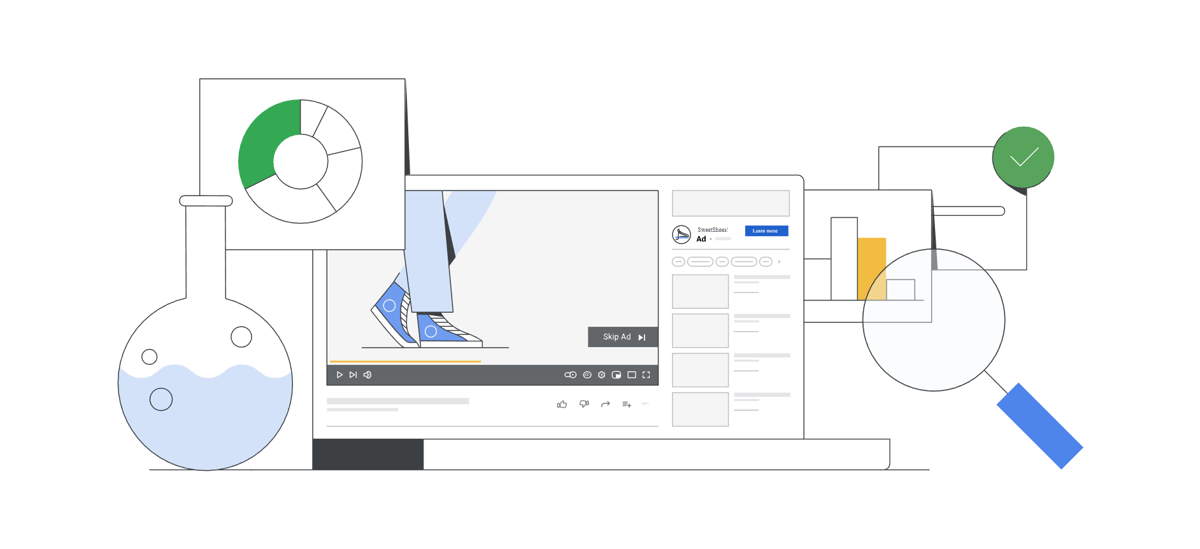
Source: Google
Benefits of Google Ads testing and experimenting
The majority of changes that advertisers make to their Google Ads campaigns are minor, such as modifying the maximum cost-per-click or adding a new keyword to an ad group. These adjustments typically have minimal effects, and if something goes wrong, it can be easily fixed.
However, there are certain changes that can be a bit more risky, such as shifting a successful campaign from enhanced CPC (cost-per-click) to target ROAS (return-on-ad-spend) bidding. Such significant modifications can cause considerable fluctuations in both clicks and sales. This is where Google Ads Experiments can prove beneficial, as it enables advertisers to minimize risk by conducting an alternative version of a campaign on a smaller subset of traffic before implementing it fully.
4 Google Ads experiments you can run
The Google Ads Experiments page (formerly drafts and experiments) offers 3 types of experiments for Google Ads campaigns. There are three experiments that are very concrete and allow you to test text ads, PMax campaign (over Standard campaign) and videos. The fourth one, which is called Custom experiment, is not limited in scope and allows you to implement any change you want to your campaigns.
- Optimize text ads
- Performance Max experiment
- Video experiments
Custom experiments
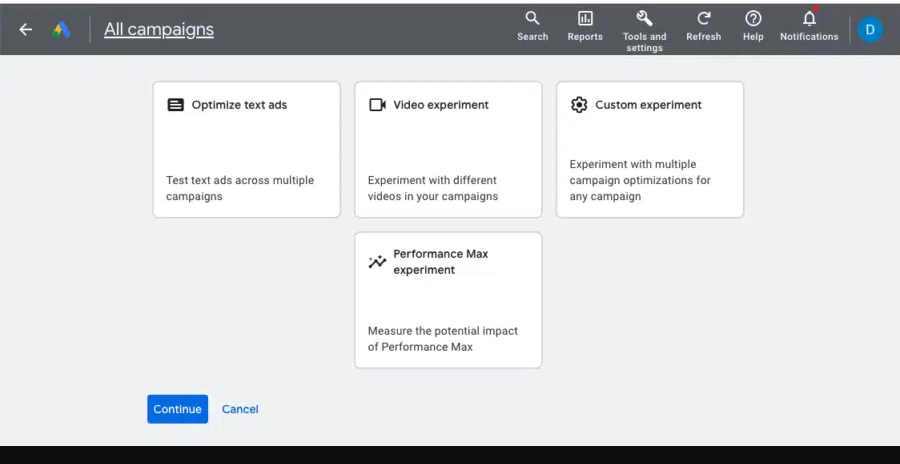
Choosing the experiment type | Google Ads
Optimize text ads (ad variations)
Using Optimize text ads experiments, you have the ability to experiment with different variations of your expanded or responsive search ads (RSA) or implement a single change across multiple campaigns. This is for Search campaigns only.
The experiment allows us to create 3 types of variations: Find and Replace , Update URL and Update text .
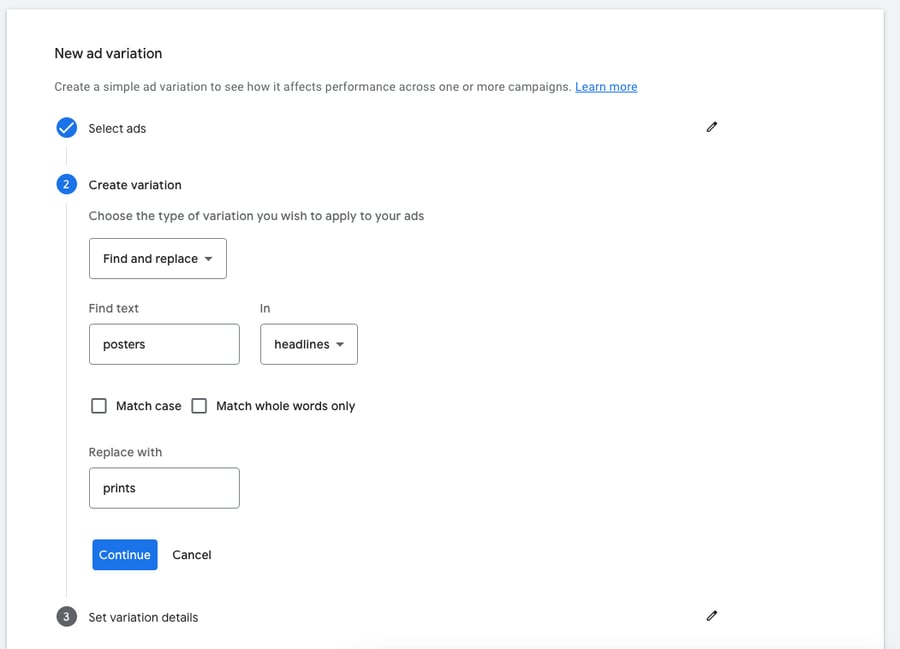
Creating a new ad variations | Google Ads
1) Find and Replace ad variation
This feature enables you to replace one piece of text with another within your ad. For example, it can be useful for testing headlines.
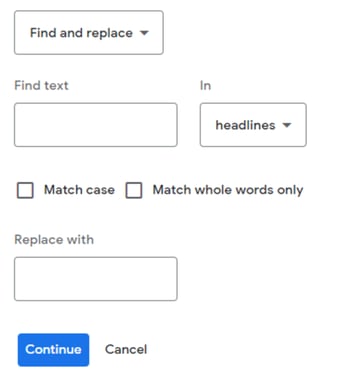
Using Find and Replace ad variations | Google Ads
Your experiment will present an ad that displays the changes you've implemented.
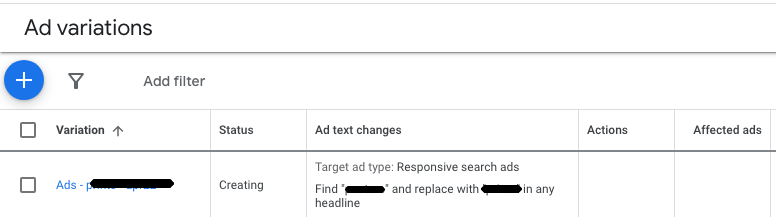
The view of your new ad variation experiment | Google Ads
2) Update URL ad variation
This second ad variation experiment type allows you to change the details of your URLs: final URL or URL path.
This feature is perfect for conducting an A/B test on various landing pages for an ad, as it enables you to divide your traffic evenly.
Suppose you wish to conduct an A/B test to determine which landing page URL performs better. In that case, the experiment will exhibit the ads with modified URLs to 50% of the traffic, while the other 50% will receive the original ad.
If you were to create a copy of an ad with a different URL, it might not always have the same level of exposure as the original ad.
Examples:
Some modifications you can implement on your current landing page:
- You can add a Buy Now button to simplify the purchasing process.
- If your site visitors are seeking a way to proceed with their purchase, you can include an Add to Basket button or an appointment scheduling form .
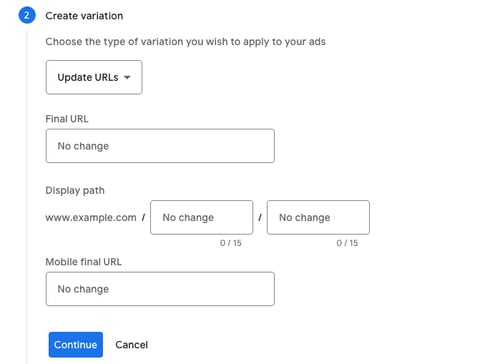
Creating ad variations - Update URLs | Google Ads
3) Update text ad variation
The last available ad variation type enables you to add, remove or pin an ad headline or description as part of conducting ad A/B testing. According to many advertisers, this option is of little use, as it results in very minor changes that don't affect advertising results too much. But who knows? Maybe it will help you increase the performance of your campaign.
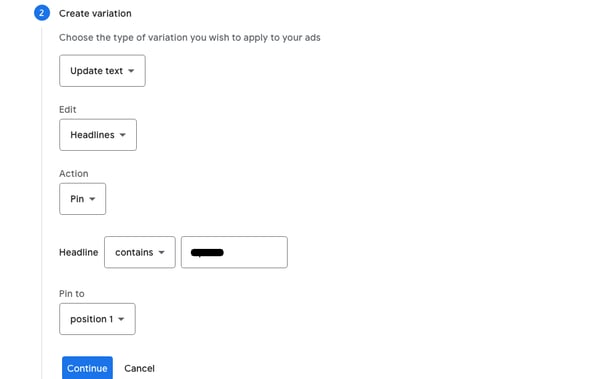
Creating ad variations - Update text | Google Ads
Video experiment
In essence, the Google Ads video experiment involves comparing different videos within the same YouTube Ads campaign to see how they perform.
To conduct a video experiment, begin by setting up 2-4 distinct experimental arms, each having identical settings but with different videos. Next, choose the success metric, either conversions or brand lift .
Google Ads will distribute the traffic equally among the campaigns and track their performance. Once at least 100 conversions are recorded, the campaign with the lowest cost per conversion will be considered the winner.
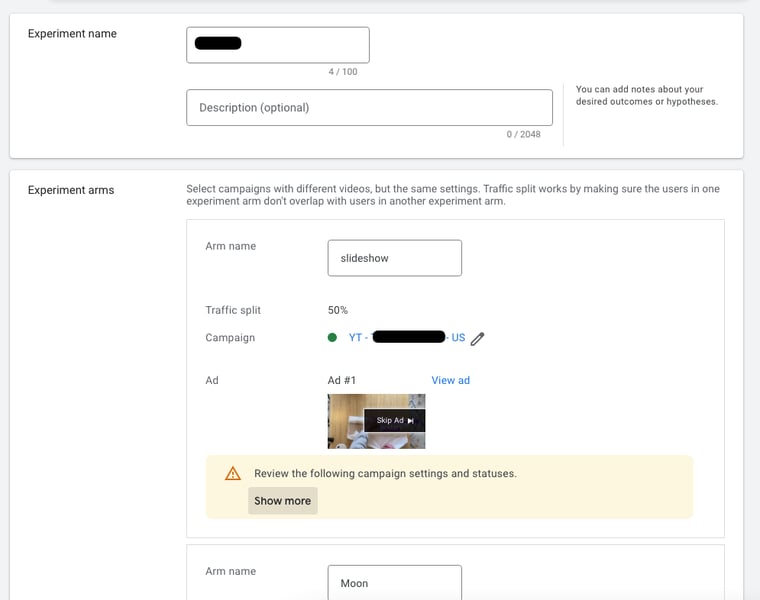
Creating video experiments | Google Ads
Performance Max experiments
Performance Max experiments within Google Ads enable businesses to conduct A/B testing on various campaigns, settings, and features to improve their results. These experiments can be used to measure the additional value gained by utilizing Performance Max campaigns .
You can select one of two experiments:
1) Test uplift of Performance Max
2) Test vs. Standard Shopping (PMax campaign vs. Standard Shopping campaigns)
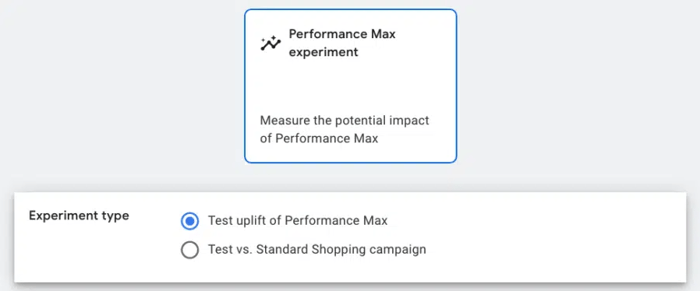
Creating a Performance Max experiment | Google Ads
After creating a Performance Max experiment, you can track its performance and determine the most effective PMax ads across the experimental campaigns.
By identifying which ad has performed the best, you can make an informed decision regarding which campaign to pursue and possibly allocate a larger budget to.
In addition to these official Google Ads experiments for Performance Max campaigns, you can also test images to determine which one works best. Read about it here .
1) Set up an Uplift experiment for Performance Max
This type of Performance Max experiment assesses the impact of adding a PMax campaign to your Google Ads account.
To set up this experiment, select or create a new PMax campaign. Then set the start date. This configuration will equally split the traffic between your existing campaigns and your existing campaigns + Performance Max campaign.
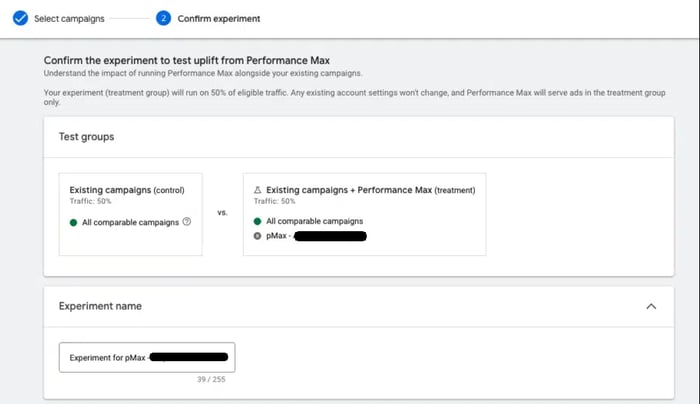
Creating an experiment to test uplift from PMax | Google Ads
2) Set up a Standard Shopping vs. Performance Max experiment
The second type of experiment is about comparing a Performance Max campaign with a Shopping campaign.
To begin, choose the Standard Shopping campaign you wish to test. Next, specify the traffic allocation and select the Performance Max campaign that you want to compare against.
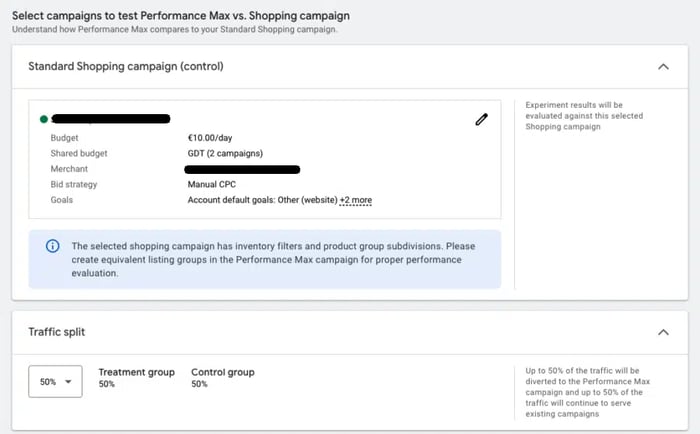
Creating an experiment to test Standard Shopping against PMax | Google Ads
The most effective approach for using Google Ads Experiments is to test features or settings that may appear uncertain or risky. Incorporating Performance Max into your campaigns can be considered risky since it may impact all campaigns in your account.
Conducting the first uplift experiment can help determine if Performance Max can increase volume and which campaigns are affected the most. And this type of experiment is probably the most useful for most advertisers.
The ready-made experiments we mentioned earlier can be somewhat limited. This is where custom experiments come in handy.
A custom experiment enables you to conduct an experiment on a search or display campaign. It allows you to test other options besides those available in the three pre-made Google Ads experiments. Some potential options to test include:
- Bidding strategy and bid adjustment
- Keyword match types
- Ad schedule
- Audience targeting
- Landing pages
Once you have chosen a base campaign to experiment with, you will set up the experiment and modify the settings you want to test. Google's system will generate a new trial campaign with the updated settings.
After running the experiment and analyzing its results, you can either implement the new settings back to the base campaign or execute the experiment as a new separate campaign.
Go, try it out!
Set up your Google Ads Experiments!
Prior to late 2021, the process for using Google Ads Experiments involved creating a draft version of an existing campaign with the changes to be tested, and then creating an Experiment based on that draft.
However, the need for creating a draft campaign is no longer present, and the functionality has been removed, leaving only the experiments feature. Therefore, you won't find the draft option in your account anymore but it’s for the good. Setting up Google Ads testing for your campaigns is now easier.
In this chapter, we will cover the steps to create a Google Ads Experiment and best practices to help you get the most out of your testing.
Navigate to All experiments
To locate the Experiments menu, you need to scroll down the middle column of your Google Ads account until you come across the section labeled All experiments . After you click it, you’ll see an overview of all the past and current experiments or this page will be blank if you haven’t launched any experiment so far.
To create a new experiment, just click on the blue plus button at the top of the page.
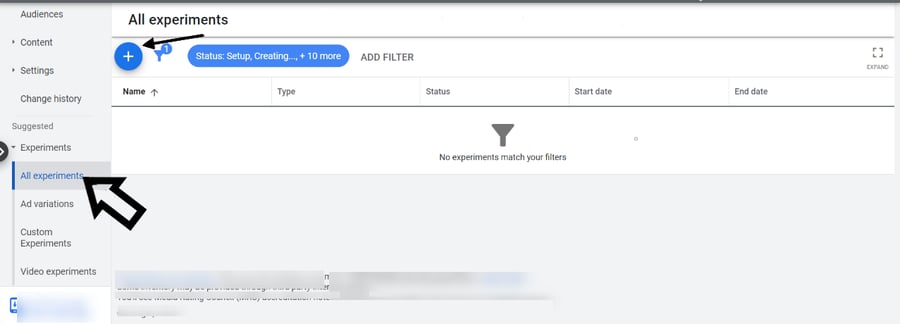
Creating a Google Ads experiment from scratch | Google Ads
Choose the experiment type and name it
The next step is to choose the type of your Google Ads experiment.
Let’s say you choose a Custom experiment – in theory the most complex and at the same time most flexible one.
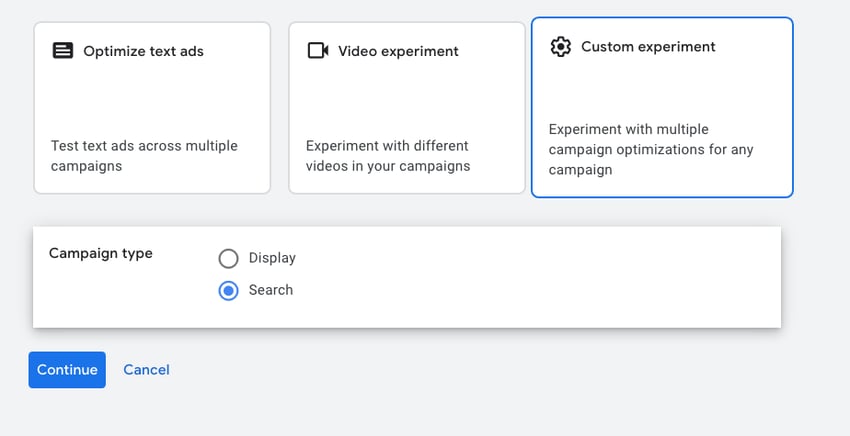
Creating a custom experiment | Google Ads
Afterward, you will need to create a name and description for your experiment. It's recommended to choose a name that will still make sense when viewing the experiment summary page a year later or so.
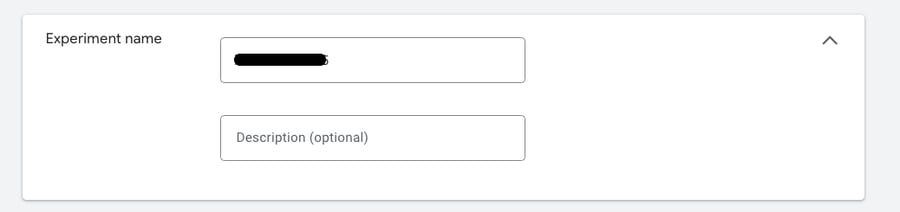
Naming your Google Ads experiment | Google Ads
Select the campaign
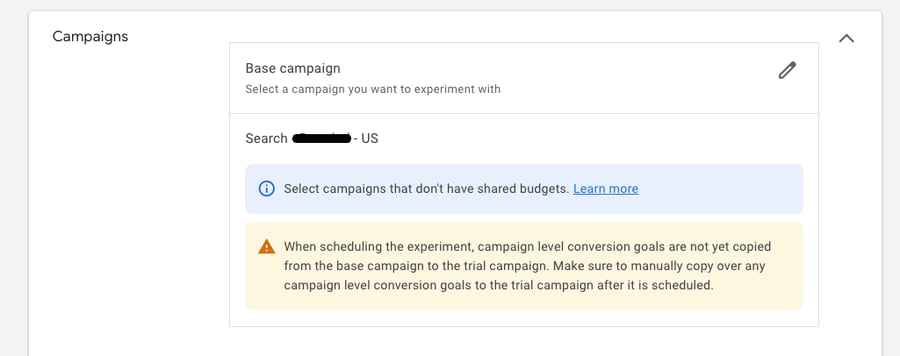
Creating campaigns for your experiment | Google Ads
After clicking Save , your experiment will be created. Then, under the Settings section, decide which exact part of your campaign you want to conduct the experiment on.
Make changes
At this point, you can make modifications to the campaign to test their impact. Let’s try with bidding!
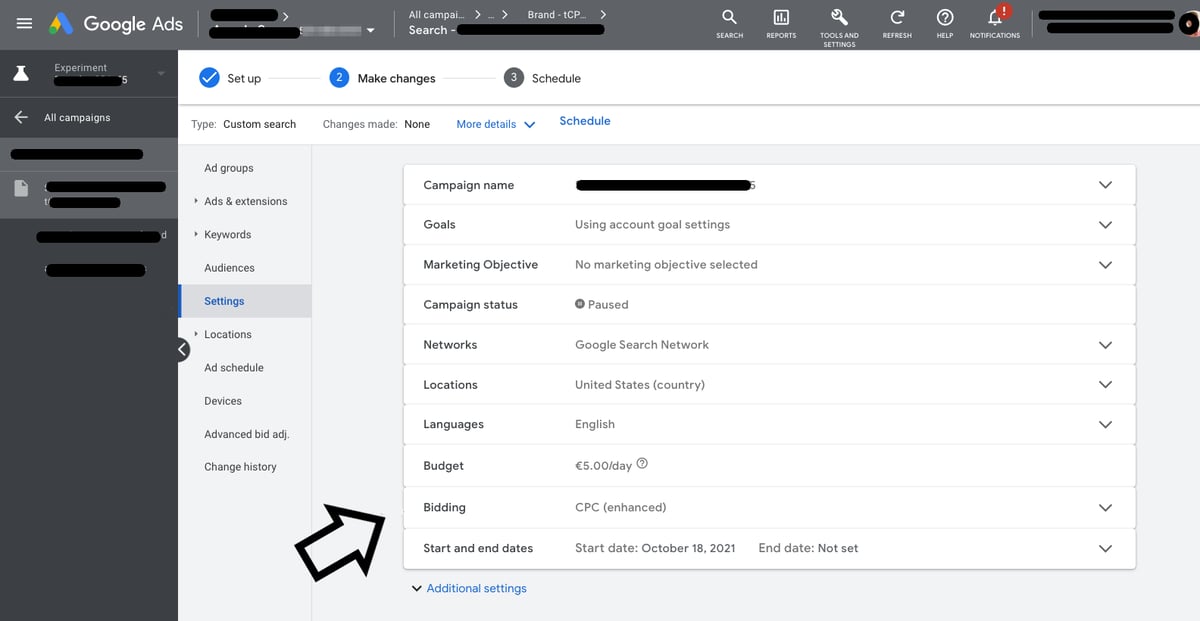
Creating ad variations | Google Ads
If you for example want to change the bidding strategy, open the Bidding option in Settings . Then, choose the right bidding option and enter the right value. Once you have finished making the desired modifications, click on Schedule in the top menu.
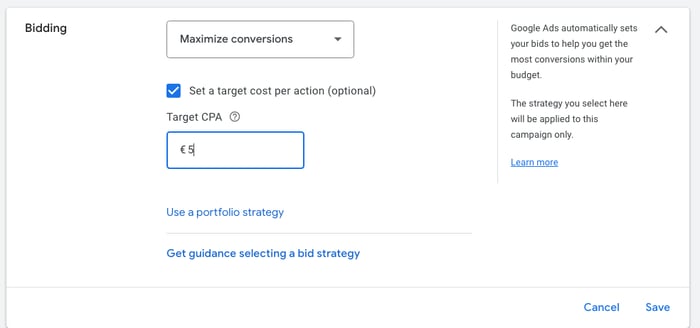
Making changes to bidding strategy | Google Ads
Scheduling Google Ads testing | Google Ads
Set up the goals for your Google experiment
Before starting the experiment, you will need to choose two goals that will serve as the objectives. The specific goals to be selected will depend on the type of experiment you are doing. You probably want your impressions, clicks or conversions to increase and your cost per conversion to decrease.
The available goals for your Google Ads experiments are:
- Impressions
- Cost per conversion
- Conversion value per cost
- Conversions
- Conversion value
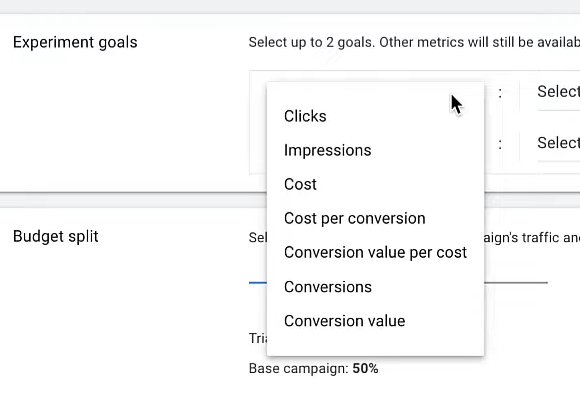
Objectives to choose for Google Ads experiments | Google Ads
No matter which goals you choose at the start, you will be able to see all metrics, so you don't have to worry about losing important insights because you choose the wrong objectives at first.
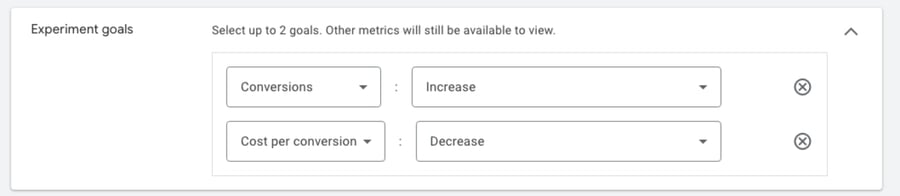
Setting up goals for your experiment | Google Ads
Define your experiment split
Next, you need to determine how the traffic will be divided among the different variations in the experiment. Typically, a 50-50 split is used to ensure enough data for reliable conclusions.
However, if the change being tested is considered risky and you have a large amount of conversion data (over 100 conversions within the test time frame), you can use a smaller split such as 70/30, 80/20 or even 90/10.
You can customize the test further in the Advanced options to fine-tune the details of the experiment.
There are two choices:
- Search-based split: Users who perform a search will randomly see either your experiment or the original campaign every time they search (recommended option).
- Cookie-based split: Users who have previously been "cookied" (tracked with a cookie) will see the experiment campaign variation.
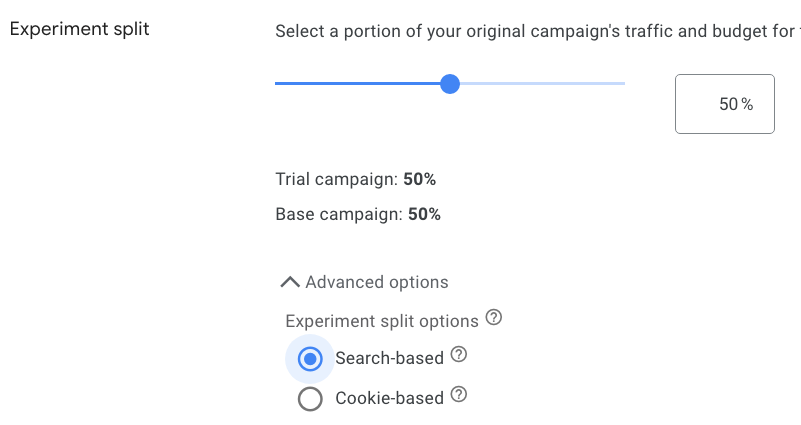
Setting up experiment traffic split | Google Ads
Set up the the time frame of the experiment
Next, you will need to specify the duration for which you want the experiment to run. You can choose to leave it open indefinitely and manually end it whenever you want, or you can set an end date or a specific number of days for the experiment to run.
The optimal choice for the duration depends on the nature of your test. However, if it is your first experiment, it is recommended that you do not set an end date.
It is important to note that an experiment always starts the next day after setup to ensure a full 24 hours of data collection.
Enable sync
If you enable the Enable Sync feature, any changes made to the base campaign will automatically be synchronized with the experiment variation.
This includes updates to paused keywords, addition of negative keywords, and other modifications made to the base campaign, which will be reflected in the experiment variation.
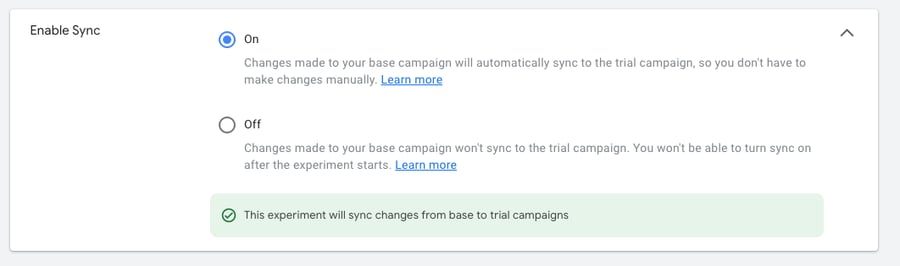
Enabling sync feature | Google Ads
This is quite a valuable experiment feature because it eliminates the fear of disrupting the existing campaign and affecting the test results.
Once you have completed all the necessary settings, click on Create experiment to initiate the experiment. Your experiment is ready to go!
Monitoring Google Ads Experiments
After creating an experiment, you can view it on your Experiments page, where you can see information such as the experiment's name, type, status, and dates.
The experiment's status can provide a clear overview of your progress and what you have accomplished with your experiments. It's important to familiarize yourself with the different statuses that your experiments may have.
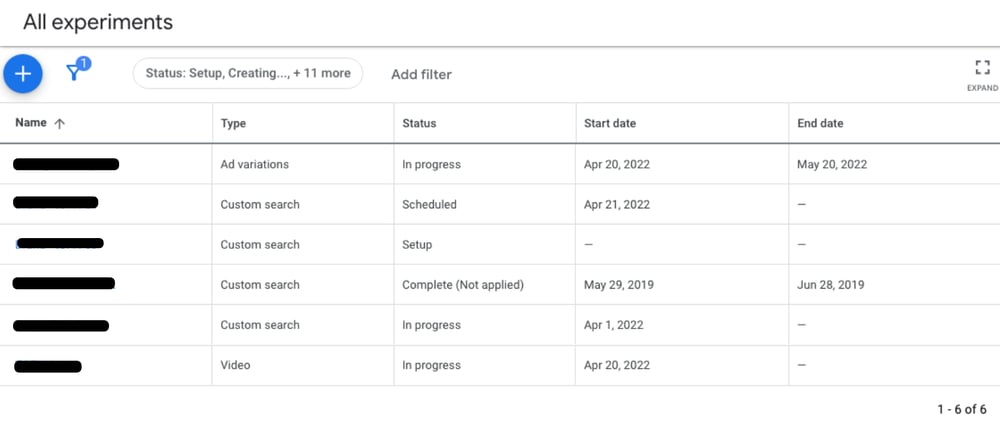
Experiments page | Google Ads
Status - In progress
If you click on an experiment that has “in progress” status assigned, you will be able to view the current metrics.
At any time, you can choose to either end the experiment or apply the experiment to your campaign. However, keep in mind that the minimum time for the test to collect enough data is 2-4 weeks.
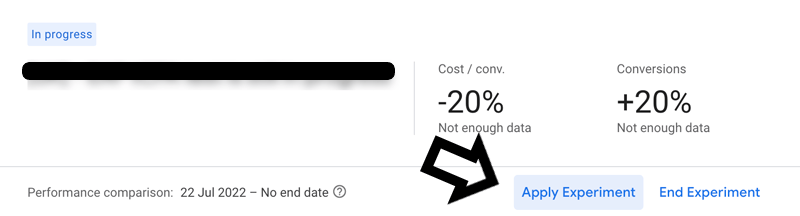
Applying experiment | Google Ads
If you are satisfied with the outcome, select Apply Experiment . You can either update your original campaign with the settings from your test campaign or convert the experiment into a new campaign (the original campaign will be paused).
Whatever you choose, it means that any modifications will be presented to 100% of your ad's audience.
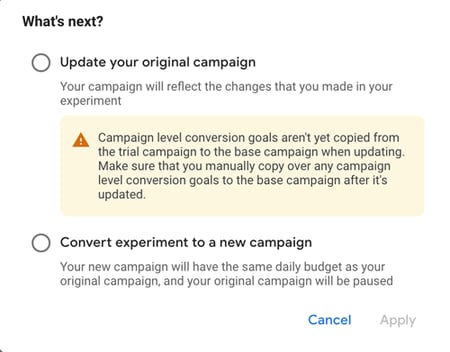
Converting experiment into new campaign | Google Ads
Status - Completed
Once your experiment is completed, you can still access the results of it. The experiment page will show all the details for the two ad variations.
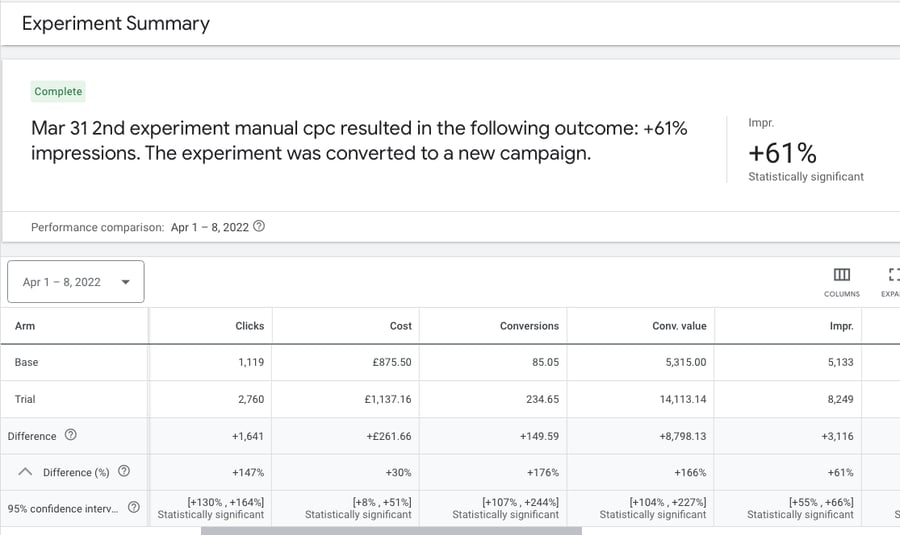
Source: StoreGrowers
For each metric, it provides information on the difference between the Base and the Trial campaign.
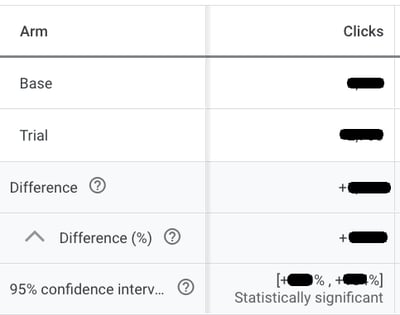
Viewing experiment results | Google Ads
What to avoid with Google Ads Experiments
Along with best practices, it's equally crucial to be aware of potential pitfalls and mistakes you can make. By understanding what to avoid when running Google Ads experiments, you can achieve meaningful results for your advertising campaigns.
Experimenting with things that may not be currently relevant
Google Ads experiments offer the flexibility to test various elements, but not all experiments may be relevant for optimizing campaign performance.
It's important to avoid testing irrelevant or inconsequential elements, as it can result in wasting valuable time. Each experiment requires a waiting period of 2-4 weeks to gather data and it’s way too long to focus on things that will not bring any value.
That’s why it's crucial to ensure that the tests conducted align with your campaign goals and have the potential to positively impact results.
For instance, if your campaign focuses on driving conversions and your campaign structure is a mess, conducting experiments that test less critical elements (e.g. testing which bidding strategy is the best) may result in wasted time without significant improvements in campaign performance.
Narrowing down test areas
Advertisers often make the mistake of choosing very narrow changes to test when given the opportunity to make any change.
For example, testing only one headline out of 10 in an ad, replacing only one word in the description instead of the entire description (written in a different way), or not testing your Google Shopping at all because Google Ads doesn't offer official experiments. (There are other ways !).
When creating experiments, it's important to test elements that have the potential to make a significant impact. Otherwise, you may end up with inconclusive results in most cases. It's crucial to focus on changes that can truly make a difference in the overall performance.
Stopping experiments too soon
A common mistake is to end experiments too quickly.
Running a new experiment for only 2 or 3 days to end it and set up a new one is not the best idea. This is too short a timeframe for Google Ads to fully adapt to any changes,
It's important to allow sufficient time to pass, including the learning period, in order to accurately assess the performance of the changes made. It's recommended to let experiments run for at least 2 weeks to gather meaningful data and insights.
Experiments for Google Shopping
Google Ads Experiments have always focused mainly on Search and Display campaigns, while Shopping Ads were not included in the list of available campaign types. However, there are always exceptions and workarounds to be able to experiment with Google Shopping campaigns.
Official Google experiments for Google Shopping
There is one type of experiment for Google Shopping campaigns you can run as a part of Google Ads experiments. It is called One-click target ROAS and you can access it in a specific section in the settings menu of a Standard Shopping campaign.
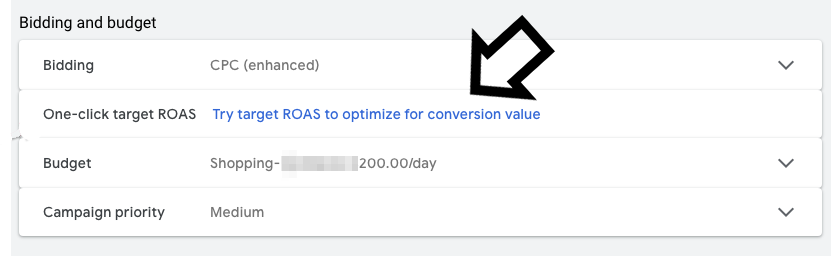
Creating experiment for Google Shopping | Google Ads
Clicking on Try target ROAS to optimize for conversion value will bring up a menu where you can set up an experiment to change your bidding strategy from your previous strategy to Target ROAS.
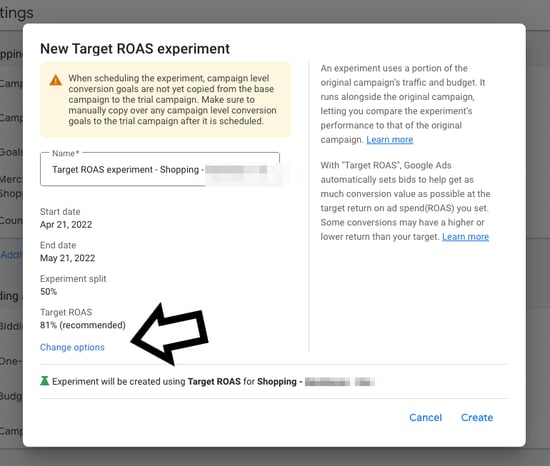
Creating New Target ROAS experiment for Google Shopping | Google Ads
By default, the experiment is set to run for a month, with traffic evenly split (50-50) and using the "recommended" ROAS. But you can customize these settings by clicking on "Change options".
Google Shopping experiments beyond Google Ads
Although Google Ads don’t have many options for testing Google Shopping campaigns, you can do it using other methods.
DataFeedWatch is a feed management tool that allows you to create perfectly optimized product feeds for different ad campaigns BUT also…lets you run A/B tests for Google Shopping titles and images!
A/B testing titles for Google Shopping
A properly optimized product title has the potential to significantly increase your click-through rate and boost conversions, sometimes even doubling or tripling the results. However, there's no one-size-fits-all approach to creating product titles. Keep in mind that different consumers search in different ways and are at various stages of the buying process.
It's important to adjust your product titles based on keyword research performance data and statistics to continually optimize their effectiveness.
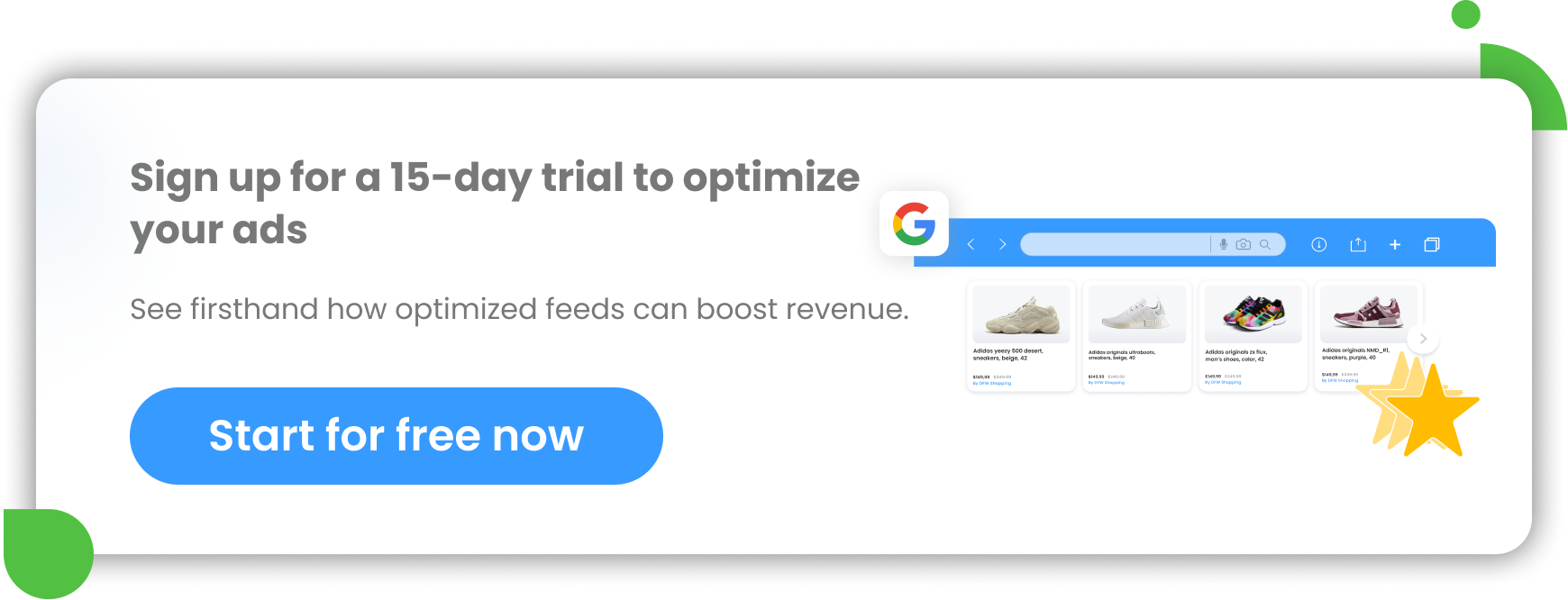
With DataFeedWatch, you can experiment with the titles of products included in Shopping campaigns.
To enable the feature in your channel feeds, make sure the 'ID' field in the Internal Fields section is mapped. If you have already done this during your store set-up in DataFeedWatch, you can skip this step. Otherwise, locate the internal fields panel in the side navigation bar and fill in the required attribute.
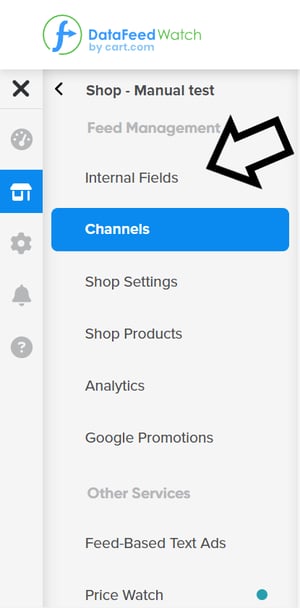
Mapping ID field | DataFeedWatch
Go to the mapping panel of the channel you want to work with (via 'Edit Feed') and look for the A/B test button located in the top right corner of the title section.
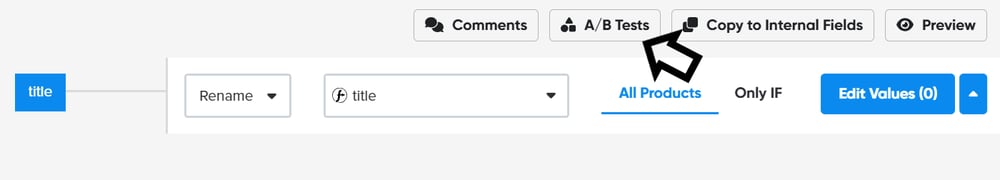
Creating A/B Testing Titles for Google Shopping | DataFeedWatch
Create version A and version B of your product titles, and set up the desired structure for each version.
You can map them to specific fields from your store, combine attributes, or even upload customized titles from a spreadsheet for one of the versions.
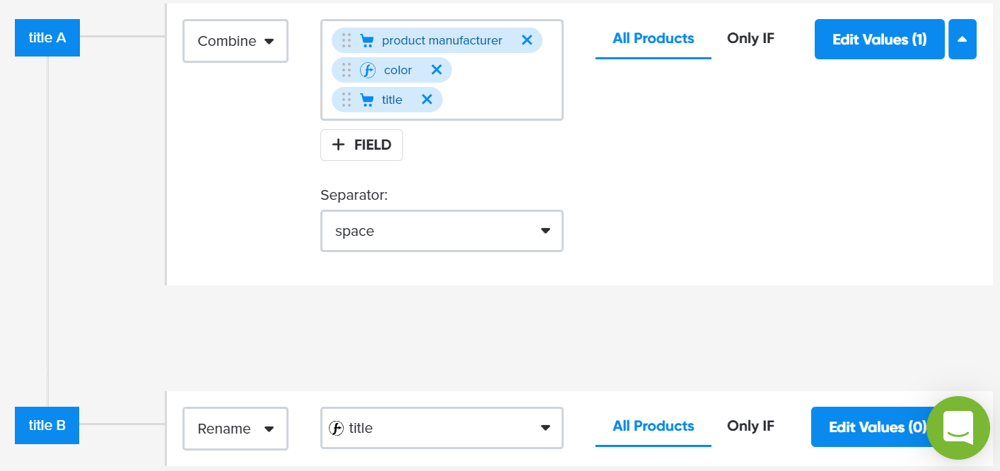
Creating 2 versions of product titles | DataFeedWatch
After some time, you can check the results of your experiment in the Landing Pages Report in Google Analytics and continue running product ads with a winning title.
A/B testing images for Google Shopping
Let’s say you have different images of the same product: shot from different angles, lifestyle images, plain images and more.
You can test which images work best by allocating your products into two (or more) groups and comparing. Using DataFeedWatch, you can create a custom label which will divide your product into 2 groups, for example, Products A and Products B .
If we have a list of products A and B prepared, we can create a simple rule:
- Example: If a product with ID 2345 is in the list, it belongs to Products A .
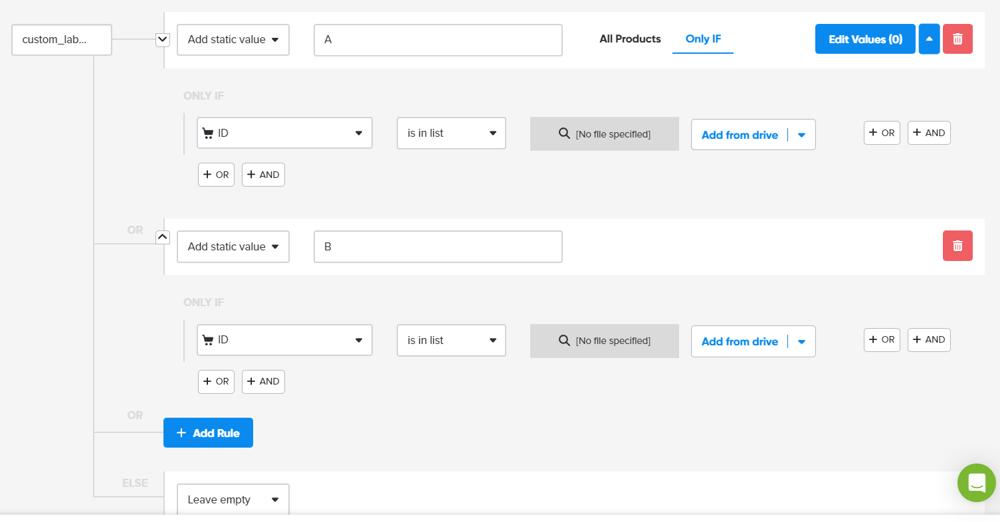
Creating a custom label | DataFeedWatch
You match the first group of products with image_url_2 and the second group with image_url_4. This way the first group of images you want to test is under image_link_2, and the second group is under image_link_4.
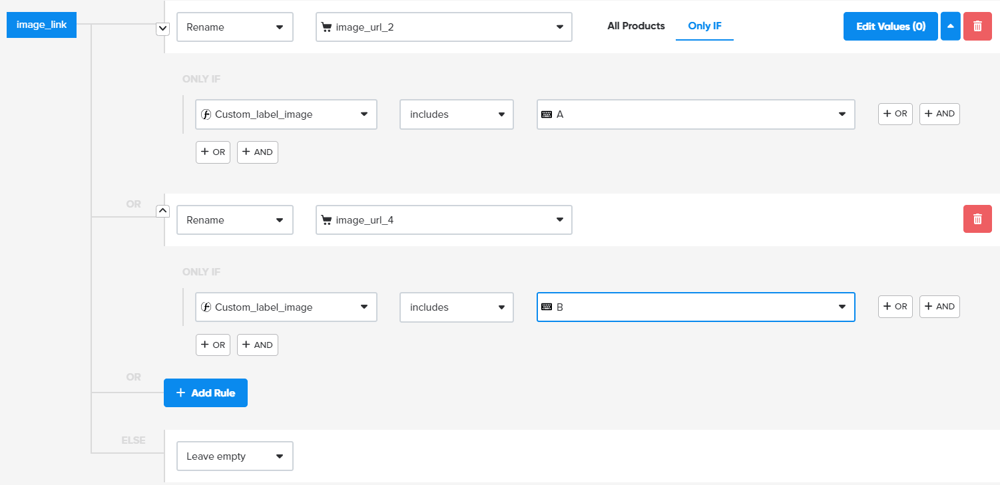
Then based on the specific custom labels that you’ve created, you can track the results of ads with specific images and determine which ad is more successful.
In conclusion, Google Ads experiments are a valuable tool for advertisers looking to optimize their campaigns and achieve superior outcomes. By allowing for A/B testing of various campaign settings, experiments provide insights into what works best for your audience and goals. With the ability to test changes without impacting the original campaign's performance, advertisers can make data-driven decisions to enhance their ad performance. So, set up your Google Ads testing and unlock the full potential of your Google Ads campaigns today!

Related articles
Next article, previous article, about datafeedwatch.
DataFeedWatch by Cart.com is the top-rated global product feed management platform that enables eCommerce brands, retailers, and digital agencies to drive multichannel growth. Merchants on both custom solutions and popular shopping carts, like Shopify, WooCommerce, and Magento (among others), can choose from 2000+ integrated shopping channels, affiliate networks, and marketplaces in 60 countries (such as Google, Facebook, Criteo, Amazon, and more). Major global brands like adidas, Decathlon, and KENZO have used DataFeedWatch to improve product performance across channels and expand to new markets. Sign up for a free trial today and receive guided onboarding to get started.
Made with by DataFeed Watch

[5-Step Guide] How To Set Up Campaign Experiments On Google AdWords
by Nicole C. W. | 9 Aug 2019 | Marketing
As the saying goes, “The only constant is change”.
You need to continuously test your campaigns to optimize performance.
And the easiest way to do that for Google Ads is to set up a campaign experiment. Experiments help you measure results so you understand the impact of your changes and make data-informed decisions.
Here’s a step-by-step guide on how to set up campaign experiments on Google AdWords.
![google adwords experiments [Marketing Tips] [5-Step Guide] How To Set Up Campaign Experiments On Google AdWords](https://www.nicolecw.com/wp-content/uploads/2019/08/5-Step-Guide-How-To-Set-Up-Campaign-Experiments-On-Google-AdWords.jpg)
Disclosure: Some of the links below are affiliate links. I will earn a small commission, at no extra cost to you, if you purchase through these links. Your support encourages me to continue blogging and help with the costs of hosting this site. Thank you!
Table Of Contents
1. Campaign Draft
Drafts are where you make changes to a campaign without impacting its performance.
When you create a draft, you’re mirroring your campaign. Make the changes that you want to test . If you’re unsure, you can leave and return to the draft when you’re ready to make changes. Or you can discard the draft altogether if you decide to run an experiment on another campaign instead.
When you’re done with the draft, you can create an experiment to test how this draft or variant performs against your original campaign.

Photo by 2040689 on Pixabay
1a. Choose An Existing Campaign For Your Draft To Mirror
Before you can create a draft, you need to have an existing campaign .
If you have multiple campaigns, decide on the campaign that you want to run an experiment on .
Also, think about what you want to test :
- Bidding Strategy
1b. Create Campaign Draft

To create campaign draft , click on Drafts & experiments on the left menu. Ensure that you’re on the Campaign Drafts tab then click on the plus button .
If you’re coming from All Campaigns , you’ll have to Select a campaign . If you’re coming from a specific campaign, you won’t see this step. The draft will automatically mirror the specific campaign.
Next, name your draft and add a description (optional).
The newly created draft will be listed under Campaign Drafts .
1c. Make Changes To Your Draft
Click on the new draft you created to open the draft and make changes. Any changes you make will automatically be saved . You can leave your draft and return to finish making your changes at any time.
I recommend that you don’t make too many changes . If you make too many changes, you won’t be able to tell which change led to the results. You can’t confidently attribute the results to a specific change.
Hence, do keep the changes to a minimum . For example, you can confidently say that target CPA resulted in more conversions at a lower cost per lead (compared to maximize conversions) since you only made one change—the bidding strategy.

Photo by picjumbo.com on Pexels
2. Campaign Experiment
You can have multiple drafts for one campaign . However, only one of these drafts can run as an experiment at a time . You can schedule up to 5 experiments for a campaign so that they run one after another (since you can only run one experiment at a time).
When you’re done making the changes, you can convert your draft to an experiment. You will need to specify the start/end dates and the experiment split. Bear in mind that the experiment shares your original campaign’s traffic and budget .
Note that it will take some time for Google to approve your experiment’s ads . Thus, you may want to schedule your experiment to begin in the future.
Moreover, performance comparison only shows data for full days that fall between your experiment’s start and end dates . Rather than starting an experiment immediately, it’s better to schedule the experiment to launch tomorrow or in the future so you can compare all the data (if you start today, performance comparison will exclude today’s data since it’s not a full day).
When your experiment launches, either your original campaign or experiment is served .

Photo by jdn2001cn0 on Pixabay
2a. Choose An Existing Draft To Run As Experiment
You will need to have a draft to run as campaign experiment .
Just ensure that you’re done with the changes and that you’ve kept changes to a minimum.
2b. Create Campaign Experiment
To create campaign experiment , click on Drafts & experiments on the left menu. Ensure that you’re on the Campaign Experiments tab then click on the plus button .
Select the draft that you want to run as an experiment.
Name your experiment and add a description (optional).
Specify the start and end dates . In other words, how long you’d like the experiment to run. You can select None as end date if you want to manually end your experiment.
Next, decide on the experiment split . This is where you choose how much of your original campaign’s budget and traffic you’d like to use for the experiment. I usually choose 50% so the budget and traffic is divided equally between the original campaign and experiment.
There are Advanced options if you’re running an experiment for search campaigns.
- Search-based : Get statistically significant results faster. Users can see both experiment and original campaign if they search multiple times.
- Cookie-based : Users only see one version of your campaign, regardless of how many times they search. This helps ensure that other factors don’t impact your results and hence, giving you more accurate data.
Note that Google uses cookie-based split for Display campaigns so that users only see the experiment or original campaign.
Also, if you select the cookie-based split and use audience lists , ensure that you have at least 10,000 users in the list to run an experiment. Your results may be less accurate if you have less than 10,000 users.

3. Changes To Your Experiment
I recommend that you don’t make any changes after your experiment is launched . The results will not be accurate due to these changes that you make in the midst of testing.
However, I understand that there may be times where changes are necessary.
In such a situation, just click on the experiment under the Campaign Experiments tab and make your changes.
You can also choose to end the experiment by clicking on End Now at the top-right corner of the page.
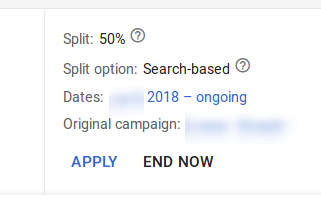
Source: Karooya
If you click on the pencil icon beside your experiment name under the Campaign Experiments tab, you can edit the experiment name and description. Likewise, clicking on the pencil icon beside the start and end date allows you to change these dates.
Double-check your original campaign and experiment after you make your changes. There are times when the changes are duplicated in the other campaign (which I didn’t want) , probably due to the experiment mirroring the original.
4. Compare Performance
When your experiment is running, you can monitor and compare its performance against your original campaign. Or even choose to end your experiment early !
If your experiment performs better than your original campaign, you may consider applying your experiment to the original campaign . You can also convert your experiment into a new campaign with the same dates and budget as your original campaign and then pause your original campaign.
4a. Monitor Your Campaign Experiment
To view your experiment’s performance , just click on your experiment in the list of campaigns. There’ll be a beaker icon next to your experiment so you should be able to find it easily.

Source: Seer Interactive
At the top, you’ll see a scorecard .
- Performance Comparison: Dates for which your experiment’s performance is being compared to the original campaign’s performance. Only full days will be shown .
- Conversions
Conversion-related metrics will only be available if you’ve set up conversion tracking .
Hover over each metric and you’ll see whether the data is statistically significant .
- Statistically Significant : Your experiment is likely to continue performing with similar results if it’s converted to a campaign.
- Not Statistically Significant : Many reasons for this including (a) not enough time to run the experiment, (b) not receiving enough traffic, (c) traffic split was too small hence experiment isn’t receiving enough traffic and (d) the changes you’ve made haven’t resulted in a statistically significant performance difference.
5. Conclude Experiment

Photo by rawpixel.com on Pexels
Depending on the results, you can decide whether or not to apply the experiment .
If there’s no clear winner , you can try launching the same experiment with more budget or longer duration .
If your experiment performs poorly against your original campaign, it’s recommended to keep your original campaign running and end your experiment . You can try creating a new experiment to test something else .
If you’re happy with the results of your experiment, you can apply your experiment to the original campaign or convert your experiment into a new campaign .
5a. Apply Experiment
Look for the beaker icon then select the experiment from the list of campaigns. Click on Apply at the top-right corner of the page.

You will be given 2 choices:
Update Your Original Campaign When you apply your experiment to the original campaign, your experiment will end and the changes in your experiment will be applied to the original campaign.
Convert To A New Campaign When you convert your experiment into a new campaign, your experiment will appear in All Campaigns and run as a normal campaign. The original campaign will also be paused.
Now It’s Your Turn
Have you run any campaign experiments on Google AdWords before? What did you test? How was the performance?
If you have marketing budget or prefer spending time on more important business matters, you can consider hiring a search engine marketing or display advertising expert from Fiverr instead. There are also top-rated professionals from Fiverr Pro who are hand-vetted for stellar quality and service.
For more business growth and marketing tips, join online business classes and marketing and sales classes . Or watch streaming broadcasts of free online classes at CreativeLive !
You may also like

Submit a Comment Cancel reply
Your email address will not be published. Required fields are marked *
I’m Nicole, a fantasy and paranormal author who blogs about starting an online business, marketing your brand/products/services and self-publishing books.
More About Me
- Entrepreneurship
- Self-Publishing
Recent Posts
- 3 Tips On How To Use CapCut To Edit Videos For TikTok 21 July 2024
- [3-Step Guide] How To Set Up Key Events (URL Destination) In Google Analytics 4 7 July 2024
- 7 Ways To Manipulate The Number Of Pages In Your Print Books 23 June 2024
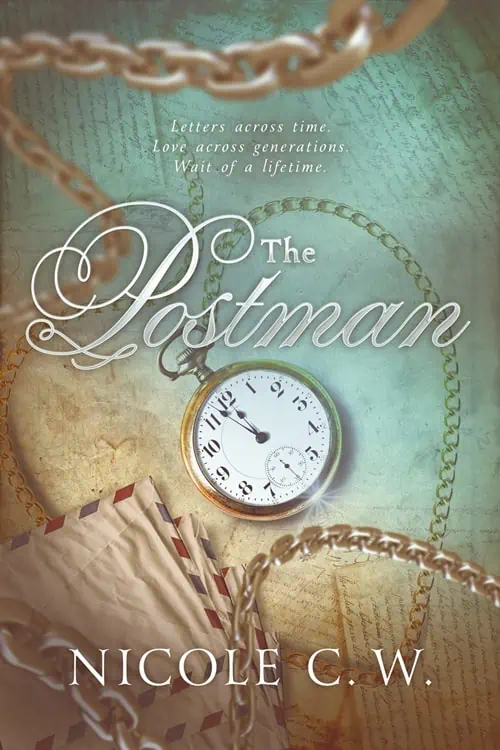
© 2017-2024 Nicole C. W.
Unauthorized use and/or duplication of this material without express and written permission from this website’s author and/or owner is strictly prohibited. Excerpts and links may be used, provided that full and clear credit is given to Nicole C. W. with appropriate and specific direction to the original content.
- Privacy Policy
- Disclaimer & Disclosure
Copyright © 2017-2024 Nicole C. W. All Rights Reserved.
Let's Connect!
Join my newsletter now.
Be the first to know about hot new releases, tips from my blog and more.
You have successfully subscribed!
Want to receive updates, pin it on pinterest.
A new guide to testing and experimentation in AdWords
Jan 05, 2017
[[read-time]] min read

By using all of the tools available to you, including campaign drafts and experiments in AdWords, you can test and understand whether any proposed changes to your account will help you reach your business goals. We’ve published a new guide that helps you understand whether any proposed changes to your account will help you improve performance. It covers topics such as:
- Testing changes to your AdWords account
- Creating experiments that produce clear results
- Analyzing results to choose experiment winners
Want to stay on top of even more Best Practices? Sign up to receive our monthly newsletter.
Related stories

New reporting and genAI tools to boost creative results

Four ways Google Analytics delivers actionable insights for your business

The AI Era: Expanding marketing and creative potential

Meet the Google TV network

New AI tools to help merchants market brands and products

Ads creativity and performance at scale with Google AI

How To Use the New Google Ads Experiments
Posted December 17th, 2021 by Amita & filed under Google Ads Tips .
Recently, a lot has transpired in the world of Google Ads. This year, the keyword match type behavior witnessed a significant change, the Responsive Search Ad became the default ad type, and much more. Not to forget, Experiments , previously known as Drafts & Experiments, has undergone a shift as well. What the change is and how you should go about it, we discuss in this post.
What Is New?
Advertisers were formerly, required to create Drafts. With Drafts , they could mirror their campaign’s settings and make changes without impacting the original campaign performance. One could decide whether to test the changes (run an experiment) or apply them directly to the campaign. A draft run as an Experiment would test the impact of the changes that you intended to test and would compare its performance with the original campaign over time.
All the above is a thing of the past now! Advertisers are no longer required to create Campaign Drafts.
So what has replaced it?
Now, you can run tests on experiments on a new experiments page under the “ All Experiments” section. Here you can create the following types of experiments:
- Custom Experiments
- Ad Variations
- Video Experiments
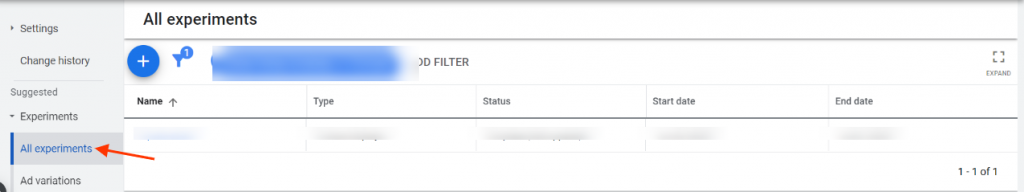
In this post, we will discuss the steps to create Custom Experiments . But before that let’s first get a quick understanding of what it is:
Custom experiments are typically used to test Smart Bidding , keyword match types , landing pages , audiences , and ad groups . Custom experiments are available for Search and Display campaigns
How To Set Up Custom Experiments
1. Log in to your Google Ads account. Click on Experiments + All Experiments at the left side panel. Click on the “plus” sign to start creating the experiments
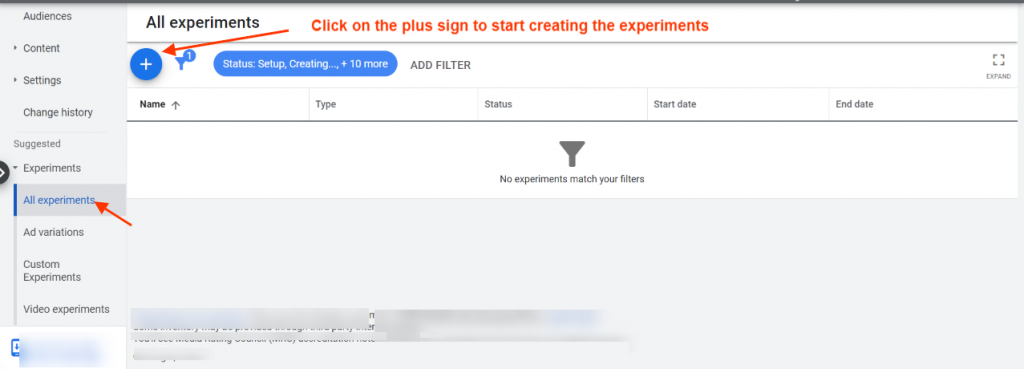
2. Click on custom experiments + choose the campaign type and click on continue
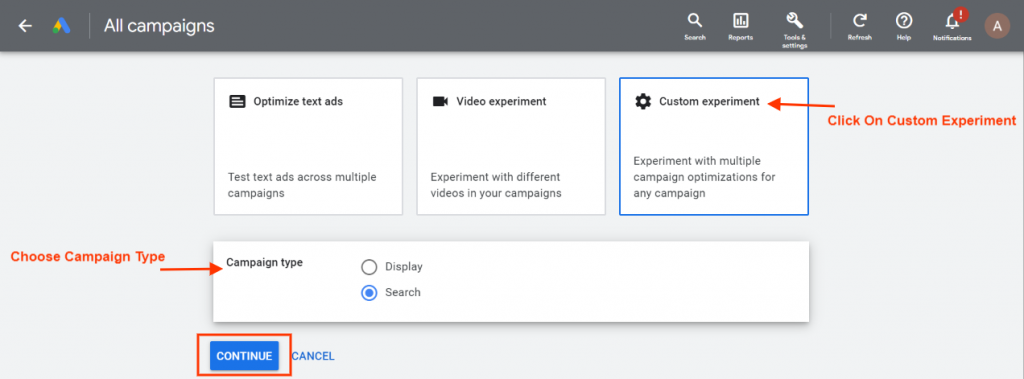
3. You will get to the page where you have to begin the process of setting up the experiments. Write the appropriate experiment name, choose the campaign you want to experiment with and click on save and continue.
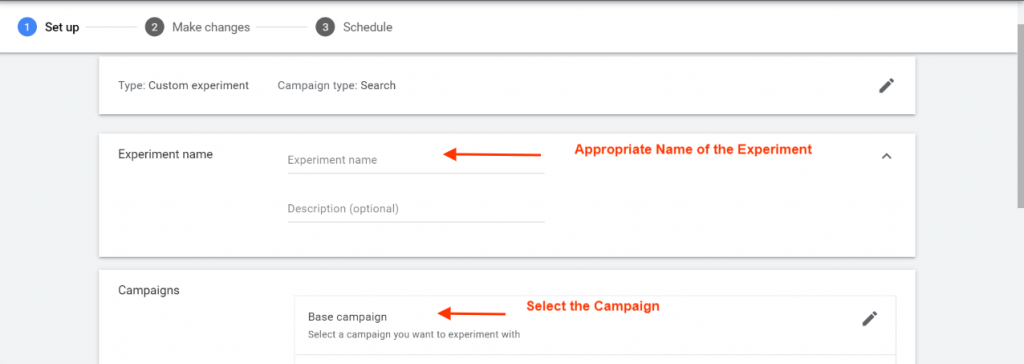
Note: Select the campaigns that do not have a shared budget and ensure that any campaign level conversion goals are manually copied over to the sample campaign after it is scheduled.
4. After setting up the experiment, you can make edits to the experiment if required. These changes can be made on the campaign and ad group levels.
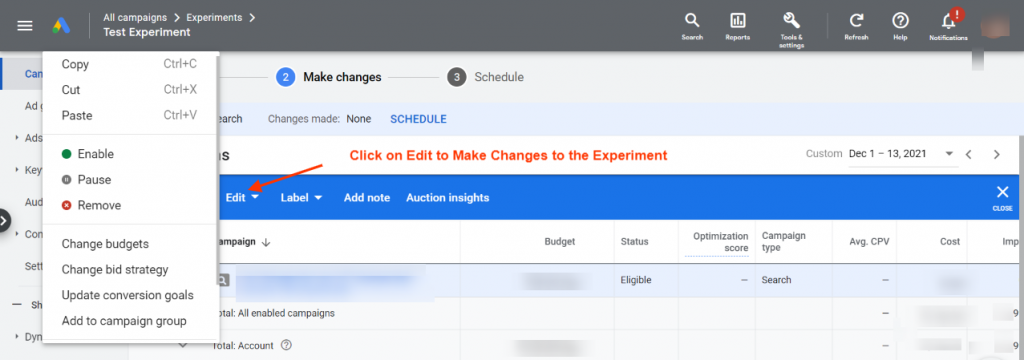
5. You can schedule the campaign after making the desired changes. Select experiment goals (up to two) by selecting the metric and increase or decrease those metrics by selecting them in the parallel section.
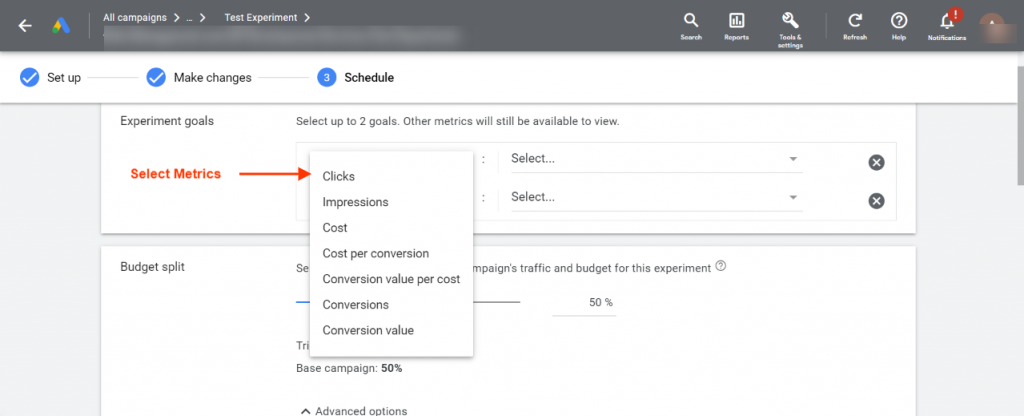
6. You can split the budget as per the portion of your original campaign’s traffic and budget. Also, you can select either search based split or cookie-based split.
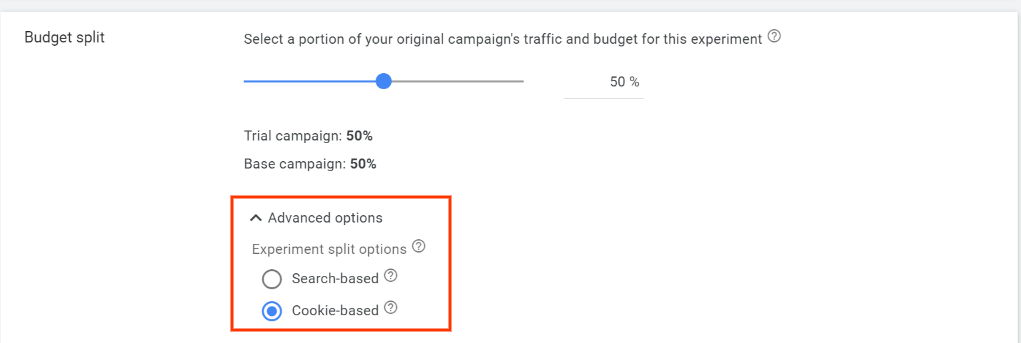
These advanced settings are intended to do the following:
Search based – With this option, every time a search happens, users get to either see the advertiser’s original campaign or the experiment randomly. Here there is a likelihood of the same user seeing both versions of your campaign. As clear, the aim of this experiment split option is to count the searches.
Cookie-based – With this option, users are assigned to a bucket and get to either see the experiment or the original campaign regardless of how many times they conduct a search. The aim of this experiment split option is to count the users.
7. Mention start and end dates for your experiment after splitting the budget wisely and sync your base and trial campaigns together by enabling synchronization.
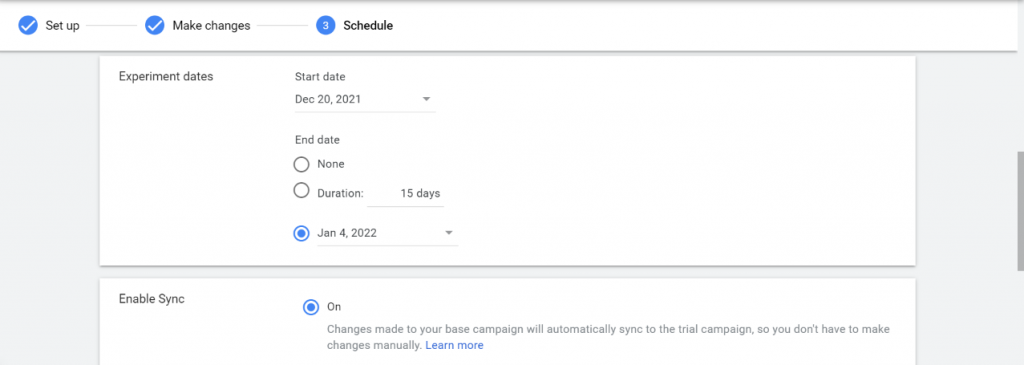
8. Once you create the experiment, it is ready to run on the selected date.
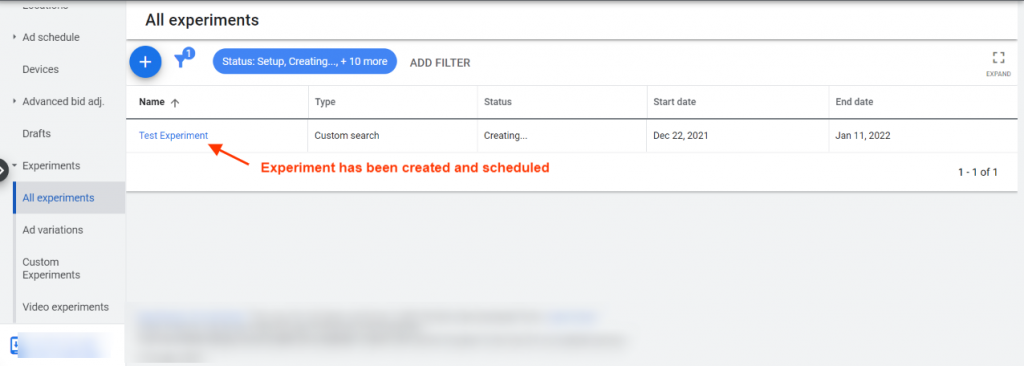
Analyzing your Experiments Data
Ideally, whenever you launch an experiment, rest for the first 2 weeks as that is the learning period. It will ramp up later and give you actionable insights to make decisions on. Here is how the results will appear.
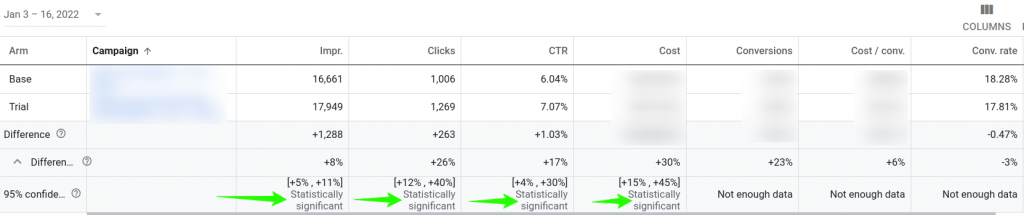
The base and trial are the campaign and experiment data respectively. You will see the data for the duration of the performance comparison. The Difference row displays the increase or decrease in the value of a specific metric. For example, in the above snapshot, the experiment contributed to an additional 1288 Impressions over and above the impression received by the campaign. The following row ( Difference% ) shows the percentage of increase and decrease.
The 95% confidence row displays the range of the performance difference. In the above-shared example, [+5% +11%] meant that the campaign has a 95% chance of receiving a 5% to 11% difference for the metric, should the changes be incorporated. The term “satisfactorily significant” refers to the likelihood that the experiment would perform similarly if converted into a campaign.
To conclude, for the above example, we should ideally run it for some more time to see the impact on conversions. Since right now it does not have any significant data to give conclusions on those metrics
Similarly, you could decide on the metric for which you want to see improvement. If it is to reach more audiences, then the impressions metric could help you make the final decision and thereof.
A quick way to check multiple experiments
If you need help with understanding multiple experiments, then we have just the right solution for you. Our Experiment Performance Report Script fetches and compares the performance of experiment campaigns and compares it with the performance of its base campaign
Related Links
- 9 Quirks of AdWords Experiments That You Should Know
- Difference Between Search Terms And Keywords In Paid Search
- [UPDATE] Ad Schedule For Amazon Ads Now Supports Display Campaign
Save on your search ad budget by weeding out unwanted search terms.

Stop the wasted ad spend. Get more conversions from the same ad budget.
Our customers save over $16 Million per year on Google and Amazon Ads.
Leave a Reply Cancel reply
Your email address will not be published. Required fields are marked *
"Karooya - Negative Keywords Tool"
Cut down wasted ad spend in your Google Ads account easily with negative keyword recommendations. Save 10-20% of your budget in minutes! Free for ad accounts with monthly spend less than $10,000. Schedule a demo with sales

Free Google Ads Scripts
Manage your Google Ads accounts easily with our Free Google Ads Scripts . We have published scripts for Ads Performance, Quality Scores, Keywords, Experiments, and more.

Google Ads & Microsoft Ads Audit Report
Get a comprehensive audit report for your Google Ads and Microsoft Ads account to help you identify potential issues and growth opportunities. This is a fantastic tool for internet marketing agencies to win new clients. It's FREE!
Recent Posts
- PPCChat | PPC and Search News | 30th July 2024
- Digital Ads Benchmark Report by Tinuiti | Q2 2024 | Key Highlights
- Optimizing Google Ads Bids for Amazon Stores: A Step-by-Step Guide
- PPCChat | Demonstrating Your Worth in PPC | 23rd July 2024
- Navigating the New Look: How to Use Google Ads Experiments in the Updated Interface
- Expanded Text Ads
- Google Ads Experiments
- Google Ads Tips
- Karooya's Google Ads Scripts
- Message Extension
- Microsoft Ads
- Negative Keywords
- PPC Roundup
- Product Updates
- Responsive Search Ads

- 414-409-5575

Google AdWords: Getting Started with Drafts & Experiments

Ray Sawvell
- January 11, 2018
- Client Education
Split testing is a simple concept but a very important step in online advertising. As effective marketers, we should strive towards testing/proving a concept with the goal of maximizing results, testing new strategies, or running the best campaign possible.
Luckily, Google AdWords has a built in feature to run a true A/B Test.
Let me introduce you to Drafts & Experiments .
What are Drafts?
Drafts in Google AdWords mirror our current campaign settings and setup exactly . This allows us to extensively test various bid strategies, rotation settings , new locations, and much more.
Once a draft is created, we’ll be able to apply changes to our current campaign and create an experiment!
Below is the general workflow for creating an Experiment on Google AdWords:
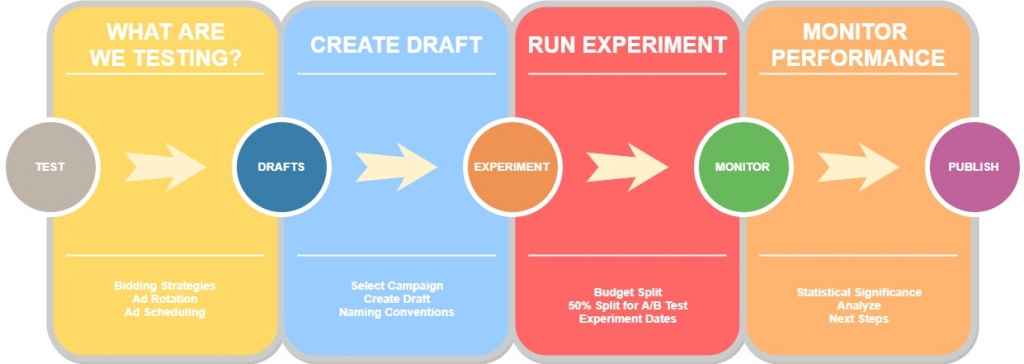

How to Create a Draft
Google has a great support article on how to create a campaign Draft , but here’s the quick version:
- Select the campaign you’d like to create a Draft
- Select ‘Drafts’ in the top right corner
- Select ‘Create New’
- Name Your Draft – Best practice is to name your draft after what you’ll be testing and include a date . Eg. Target CPA $55 – 12.27.17
- Click ‘Create’
- View/edit/delete all drafts by selecting ‘All Drafts’ (left menu)
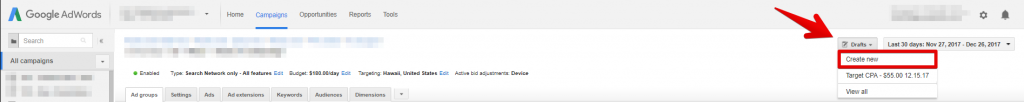
How to Turn Your Draft into an Experiment
After creating a draft and tweaking the campaign settings to your liking, you’ll want to create an experiment to test your new idea or strategy.
Here’s a quick guide to setting up a campaign experiment for drafts:
- Select your current draft → All Drafts (left menu)
- Select ‘Apply’
- Select ‘Run an Experiment’ → Apply
- Name your experiment – The naming convention you choose is how this data will populate into Google Analytics
- Depending on the amount of traffic your campaign receives, experiment duration will vary.
- Make sure to set your experiment start date for the next day otherwise you may have slight tracking issues.
- Experiment split: This is how much of the budget will be applied to your experiment. To run a true A/B test, a 50% split is recommended ( e.g., Campaign budget is $100, with a 50% split – $50 would be applied to your original campaign and $50 to your experiment).
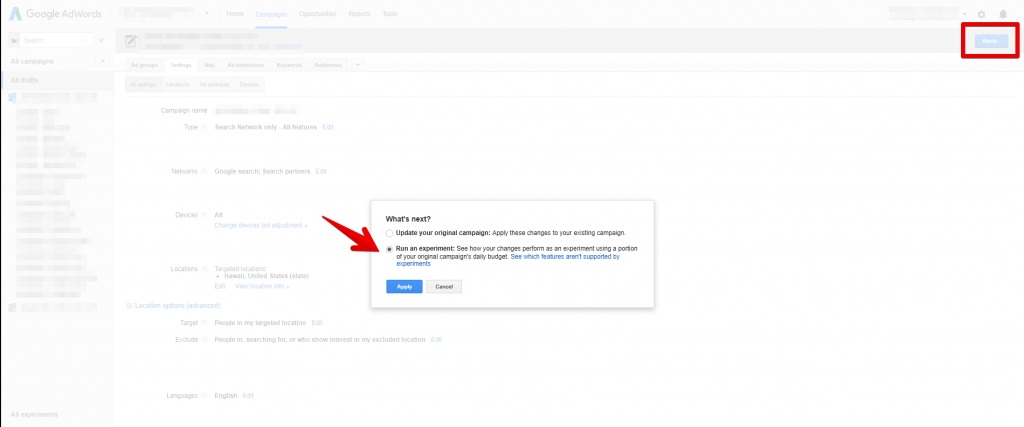
Please refer to Google’s documentation on setting up a campaign experiment for full instructions.
How to Analyze Your Experiment Results
Now that you’ve created an awesome experiment on Google AdWords, you’re ready to analyze the performance and determine next steps.
Follow the steps below to view experiment results:
- Select ‘All Experiments’ from the left menu
- Select the experiment you’d like to Analyze
After gathering enough data, you’ll start to see a Performance Comparison in your Google AdWords interface:
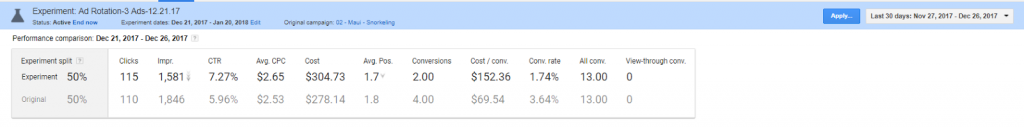
By default, experiments will determine if the tweaks/changes you’ve made are statistically significant against your original campaign. How cool is that?!
You’ll start to notice symbols based on a 95% or greater confidence interval. In other words, based on performance, you’ll see if certain metrics in your experiment are higher or lower than the original campaign and if those results are statistically significant or not.
For more detail on statistical significance and how to monitor your Google AdWords experiments, please refer to this Google Support article .
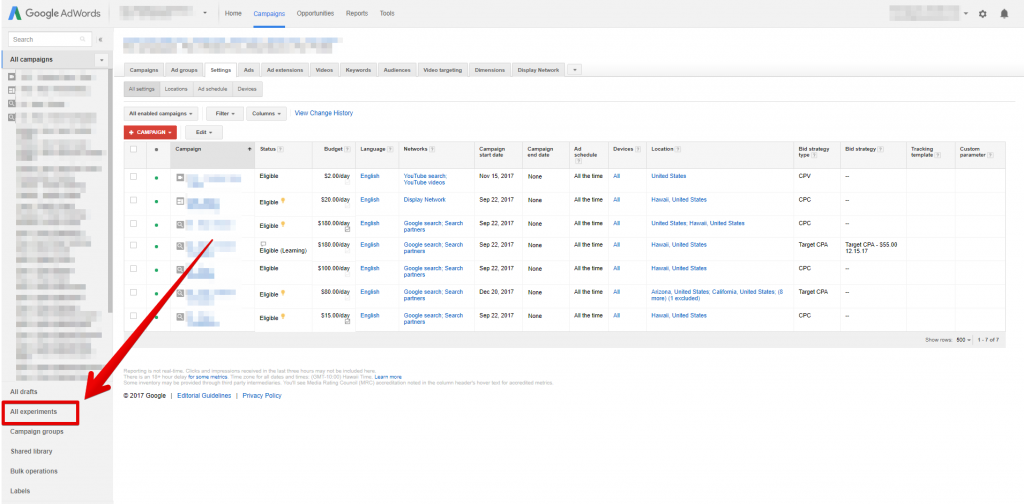
What to do after running an experiment
After running an experiment and gathering the appropriate amount of data, you can take several paths:
- If experiment results were better than the original campaign → Apply the experiment
- If original results were better than the experiment → End the experiment
- If data gathered wasn’t significant enough to make a change → Extend experiment duration OR change your experiment
As marketers, we should always be testing something, whether it’s ad copy, new campaign strategies, or any other facets of a successful Google AdWords campaign. Drafts & Experiments are a great tool to have in your arsenal.
Have you used Drafts & Experiments? What are go to experiments or best practices? Please let us know in the comments or on Twitter @raysawvell .
You Might Also Like

Industry Update for April 27, 2018

A Review of 2014’s Most Popular Searches

Google Releases May Search Updates, Google Changes Its Ad Rotation Requirements, Trusted Stores Are Now Live, & More

Clients We've Helped Grow:

Empowering Business Growth Online
Fill out the form below or call 262-437-2334
- Name * First Last
- How can we help you?
- Want to Join Our Newsletter?
What Our Clients Have to Say

How To Run Google Ads Campaign Experiments Like a Pro
September 26, 2019 By John Lincoln
Are you worried about making costly tweaks to your Google Ads campaign experiments?
Well, that worry is over with campaign draft and experiments, google’s split-testing platform for google ads experiments. , here is everything you need to know about setting up and running campaign drafts and experiments., what we’ll cover:.
- What Google Ads Experiments are
- How expensive Experiments are
- Are Experiments worth the investment?
- How to use Drafts
- How to use Experiments
- The benefits of Experiments
- How to set up a new Draft
- How to set up an Experiment
- Deciding what to test
- Measuring the success of your Experiment
- How to manage errors
- Is it worth it for small businesses?
More and more businesses are turning to Google Ads.
So much so that 72% of marketers plan to increase their PPC budgets.
But in order for it to work so well, digital marketers have to set up and manage those ads campaigns correctly.
That means choosing the right variables and tweaking them over time for optimized performance.
Luckily, each tweak doesn’t have to come with high (and expensive) stakes.
Instead, Google allows you to run Ads experiments before applying changes to existing campaigns. This article covers everything you need to know about how to set and run your own Google Ads experiments.
Google Ads Campaigns Explained
So what is a Google Ads campaign?
Put simply, it’s an advertising campaign run through a Google Ads account, usually composed of a group of ads.
Google describes it as “a set of ad groups (ads, keywords, and bids) that share a budget, location targeting, and other settings. Google Ads campaign experiments are often used to organize categories of products or services that you offer.”
Ads are generally grouped by product type or location, with each ad in a group usually targeting a separate keyword.
For example, at Ignite Visibility we offer SEO, social media, Amazon optimization services, and much more. So, we could choose to run a different Google Ads experiment campaign for each service.
The biggest benefits of Google Ads are that:
- It increases leads and customers
- It has a high ROI (return on investment)
In fact, the Google Economic Impact Report shows that businesses make an average of $2 in revenue for every $1 they spend in Google Ads experiments.
Exactly How Expensive are Google Ads Experiments?
Google Ads gives you control over how much money you spend.
There’s no minimum amount required; rather, you set daily a budget for how much you intend to spend.
While there are multiple bidding strategies to choose from, most stick with CPC (cost-per-click), which means you pay every time someone clicks on one of your ads.
So, if you set your daily budget to $5, the most you will send that month is $150 (based on a 30-day month).
Of course, other factors do come into play – most notably how expensive your chosen keywords are.
Generally speaking, the more competitive the keyword, the more you’ll spend per click.
For a deeper look at how Google Ads bidding works, take a look a this video.
Is Google Ads Worth the Investment?
Absolutely.
If you want customers to find you, Google Ads Experiments are your best bet.
That’s because 86% of customers use the internet to find a local business.
But why pay, rather than focus on SEO? Because:
- Search ads drive 89% of incremental traffic, which means 89% of the traffic generated by search ads is not replaced by organic clicks when ads are paused ( Google Research )
- 98% of internet searchers choose a business that’s on the first page of Google ( BrightLocal )
But because campaigns can get costly, many hesitate to make significant changes to existing campaigns – especially those that have proven successful – without knowing the change is worth the investment.
Which is why first, you do a test run.
Introducing Google Ads Experiments
Campaign drafts and experiments were introduced in February 2016 , and gave the advertisers the ability to test changes to their campaign experiments before pushing them live.
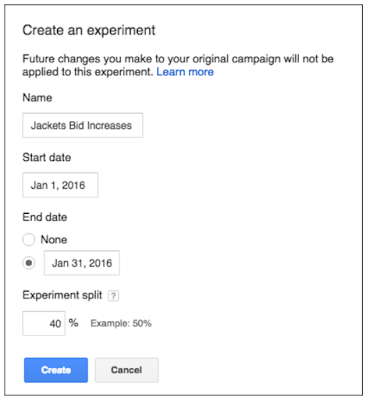
Originally Google offered AdWords Campaigns Experiments, which was retired in favor of the new Google Ads Drafts & Experiments function.
Google noted that the change “gives new features and additional flexibility that aren’t available in AdWords Campaign Experiments.”
Google Ads Drafts and Experiments are available exclusively for Search and Display Network campaigns.
Drafts allow you to prepare changes to a campaign without impacting its performance.
They’re a replica of your original ad setup where changes and updates can be applied before they go live. They serve as a preview.
How to Use Drafts in Google Ads Experiments
Drafts are often created to show clients or bosses how potential changes will impact a campaign.
For example, if you’re tasked with updating the strategy of an existing campaign, you can use drafts to show how changing different features will impact the overall result.
From there, drafts can then be applied to an experiment or the actual campaign.
Keep in mind, not all features can be changed in a draft, including:
- Auction Insights
- Category & Search terms
- Display Placements Reports
- Scheduled email reports
- Keyword diagnosis
You may create up to 5 drafts for the same campaign, though only one can be used as an experiment in Google Ads at a given time.
Note: Campaign drafts are used to create an experiment, and are different than those created in AdWords Editor.
Google Ads Experiments
Google Ads Experiments are the middle-man between drafts and live campaigns.
Once you’ve created a draft, you can choose to run it as an experiment in Google Ads before applying it to your actual campaign.
How to Use Google Ads Experiments
The experiment functions just like a campaign.
First, you set how long you would like the Google Ads experiment to run and choose how much of the original campaign’s budget and traffic you’d like to use on it.
Then, when a prospect lands on a search page, Google will randomly choose whether your experiment or actual campaign appears, based on the split you selected.
Throughout the Google Ads experiment advertisers can monitor results on their performance scorecard.
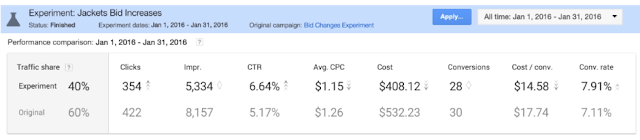
If you’re happy with the results, you can apply them to the existing campaign or convert the Google Ads experiment into a new campaign – with the same dates and budget – while pausing the original one.
If not, no harm no foul. You can continue the original campaign and choose to run a new draft as an experiment.
Google notes that it comes down to personal preference when choosing how to proceed after an experiment, though the majority of the time you’ll probably want to update the original. Doing so will apply all changes to the original and keep the campaign’s history intact.
Converting will add a new campaign to your account, causing you to lose the original campaign’s pre-experiment history.
Benefits of Google Ads Experiments
Users will find many benefits associated with the Campaign Drafts and Experiments function.
One of the biggest is certainly the ability to test campaign effectiveness while risking less of your budget.
This is especially true if the campaign in question has already proven successful. Understandably, many would be reluctant to gamble on a new strategy.
But with Google Ads Experiments, you can share a small portion of your already-established budget to test the new direction.
If it doesn’t work there aren’t any extreme repercussions; simply discard the draft. If it does, you’ll have the confidence and proven results needed to move forward.
Another pro tip: It gives multiple people the ability to make changes to an ad campaign.
That means if you work with multiple people – think copywriters, managers, SEO specialists – everyone can go in on their own time and make changes to the drafts.
And of course, the feature eliminates much of the guesswork often involved with significant ad changes by allowing you to show a preview of all changes before they take place to key decision-makers.
How to Set Up a New Google Ads Draft
Like most of Google’s user functions, the process here is pretty intuitive.
To begin, you’ll need to have an existing campaign running in Google Ads.
Once you’ve signed in to your account, you’ll select Drafts & Experiments from the page menu on the left, then click Campaign Drafts. Next:
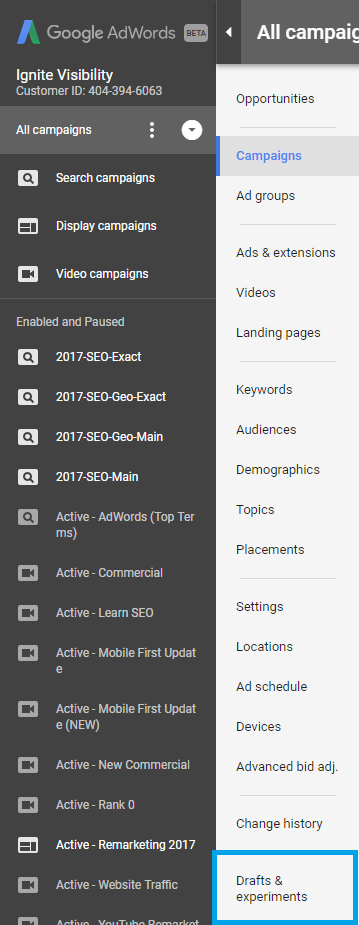
- Click on the + button
- From “All Campaigns” page: hover over the Select a Campaign drop-down and select the campaign you’re making a draft for. Skip this step if coming from a specific campaign page
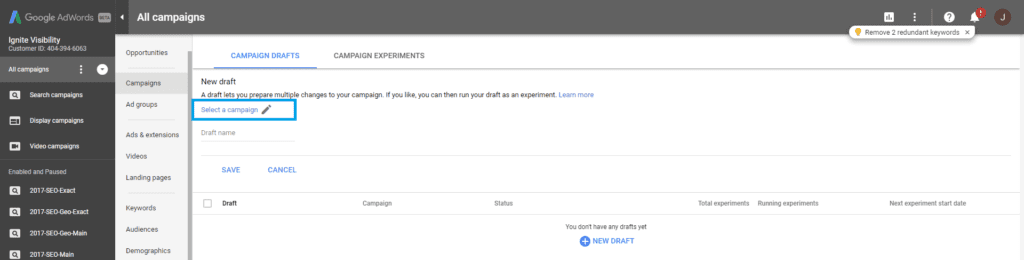
- Enter a name for your draft and click save. It will now appear in the “Campaign Drafts” page
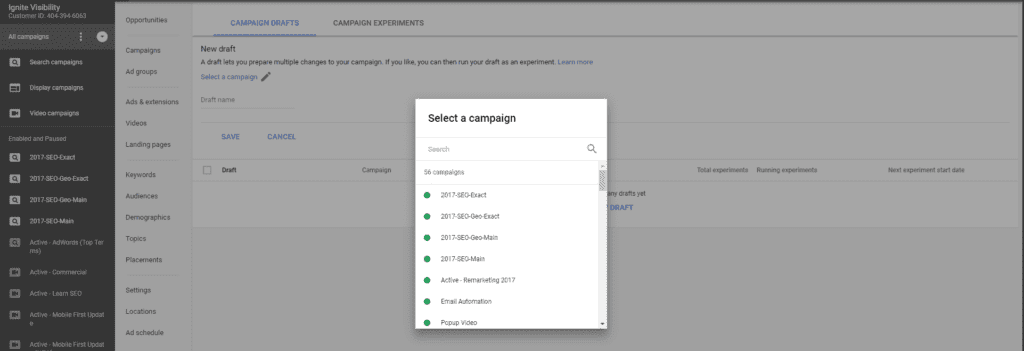
- Click the draft name to make changes. Any changes will be saved automatically
If you choose not to run a Google Ads experiment on the draft and instead want to apply it directly to the original campaign, use the following steps:
- Click “All Drafts” from the main menu of your account page
- Click the Apply button
- Choose Update Your Original Campaign
Simple as that. With just a few clicks, you have an updated campaign ready to go.
How to Set Up Google Ads Experiments
If instead you decide to run a Google Ads experiment on one of your drafts, you’ll again want to start by logging into to your Google Ads account.
- Click “All Drafts” from the main menu, and select the draft you’d like to run
- Click Apply
- Click on Run an Experiment
- Enter a unique name for the Google Ads Experiment (different from existing campaigns)
- Select a start date
- Select an end date; or, select “No end date” if you’d like to end the experiment manually
- Enter the percentage of the original campaign’s traffic you would like to use in the experiment
- Click Create
If at any time during the duration of the test you are unhappy with the results, you can close it out by simply changing the end date.
But hopefully, you find your Google Ads experiment successful. In that case, you can choose to apply the experiment to your original campaign.
Or, you can convert the Google Ads experiment into a brand new campaign if you wish to keep the original as is. Doing so will pause the original.
Deciding What to Test with Google Ads Experiments
The ability to test can be a huge time and money saver, as long as know what to test.
Using the Google Ads Experiments to perform A/B tests will help you find the right combinations and drive the highest conversions.
For AdWords, Google recommends focusing on high-value levers.
Possible tests include:
- Bid Strategies – this includes testing manual versus automatic bidding strategy, or testing to see if lowering your bid will still drive enough traffic to your site. Note: some bidding strategies are not available for testing.
- Ad Extensions – for example, you can measure the performance of structured snippets versus callout extensions
- Ad Schedule – this allows you to test the day and time when you want your ads to show most often. Use it to split test how specifics times affect your ad’s performance
- Geographic Targeting – use this to test different locations and how they respond to your ads; based on the results, you can choose to exclude certain areas and increase your bids in others
- Ad Copy – experiment with different copy and CTAs to see how your audience reacts
- Ad Rotation – this tests the success of the ads in your ad group, so you can decide whether to rotate evenly or optimize based on conversions
- Ad Group Structure – this will let you narrow down groups into keyword-driven themes to see which delivers the most clicks and highest conversions
- Keyword Bids – here you can play with how much you – and how aggressively – you’re bidding on each campaign. This allows you to increase or decrease the amount your keyword bids in your Google Ads experiment to see how it affects the ad’s overall performance
Though not an exhaustive list, the factors above could have big impacts on your ad performance.
Which ones you ultimately decide to test will depend on company or client’s overall goals.
Measuring the Success of Your Google Ads Experiments
You’ll want to keep close tabs on the success of your experiment throughout its run.
Luckily, Google makes it easy to do so.
In your Google Ads account, you’ll find a performance chart under the All Experiments header.
This is where your experiment’s performance can be monitored, with arrows used to show which metrics are performing better or worse than your original campaigns.
Google offers a full breakdown of how to use and interpret the charts here .
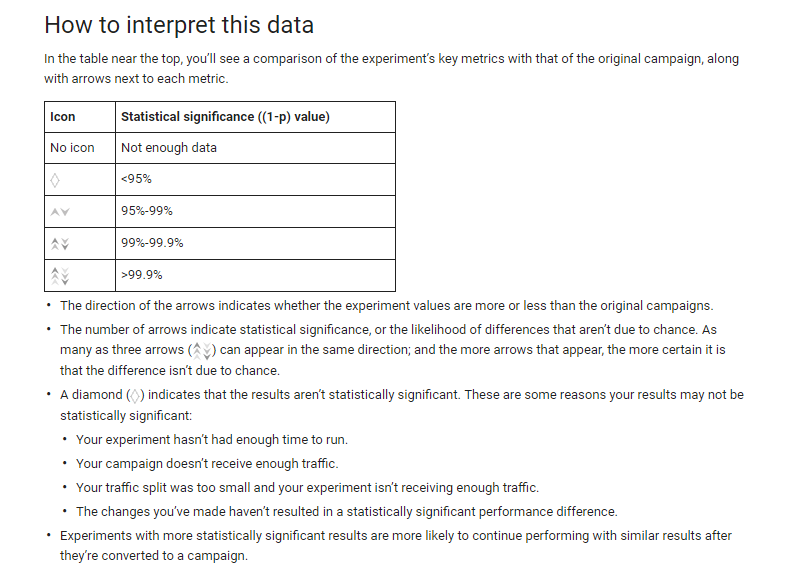
They also make the following suggestions :
- Wait for enough data to be confident in your results . Google uses an arrow system to show you how confident you should be. Three arrows are the greatest (greater than 99.9% statistical significance). No arrow signifies there isn’t enough data.
- Check for outliers in your Google Ads experiment outcomes. Data is summarized at a high level, but don’t stop there. According to Google, it will only take a few seconds to scroll through and see if the performance of your ad groups aligns with the top-level results. If you find any results that are different than reported in the initial result, it’s something to look into.
- Implement what you’ve learned in future campaigns. As noted by Google, updating your strategy based on what you’ve learned is the most critical part of any experiment. Use what you’ve learned to guide future campaigns and optimize current ones for best results.
- Keep records of your past experiments. This one could save you a lot of time in the future. Keep records through your Google Ads account or collect them in a spreadsheet to refer back to when creating and testing future ad campaigns.
How to Manage Google Ads Experiments Errors
While Google Ads makes the setup and execution processes as simple as they can be, errors can occur.
Typically, drafts and experiments will be successful, but sometimes they can fail after the asynchronous call is executed. To know whether or not a draft or experiment was successful, you will need to check the status of the operation.
If the Google Ads experiment or draft has no issues, the status will show as “Active” or “Applied.” If an error had occurred, the status will show as “Unable to create” or “Unable to apply.”
It is important to also note that some errors will not come to light in preview mode. A few failures will only be noticed once the campaign is running.
Failures not being displayed in preview mode are typically due to the fact that the operation cannot reach the campaign.
To avoid this issue, you need to check the logs underneath the campaign script after running the Google Ads experiment.
Is Google Ads Experiments Worth It for Small Businesses?
If you’re now thinking that running a Google Ads experiment might not be worth it for your small business, you should know a few more details.
- Using PPC and Google Ads, you will get your brand in front of your target audience. By using the correct keywords and location settings in your Google Ads experiment, you will reach more people who are interested in your business.
- Google Ads experiments enable you to target multiple audiences who all want the same product. Because you can create several campaigns, you can select who sees each one. It’s the perfect way to get your products in front of the right eyes.
- You can send viewers directly to your landing page. Instead of sending them to a general homepage, you can have your target audience looking at a landing page that was designed specifically for them. By letting them see exactly what they want instead of having to search through an entire website, you have a higher chance of converting their visit into a sale.
- Tracking campaign results is simple. With Google Ads, you can easily track clickthrough rates, ad spend, ROI, and conversion rates from landing pages.
- Quick Results. You’ll see the results much faster than organic SEO and other long-winded methods.
Wrapping Up Google Ads Experiments
If you’re using Google Ads, there’s no reason you shouldn’t be running experiments.
It’s a fantastic tool for testing and optimizing each campaign for the best results possible, without any of the commitment that comes with a blind change.
Related Posts
Here we are nearing the end of the full-blown COVID-19 lockdown for much of the…
It has long been a myth that if you use Google AdWords you will have…
Ready to learn how to create Google Plus Post Ads! Check out our Guide to…
About John Lincoln
John Lincoln is CEO of Ignite Visibility, a top digital marketing agency and a six-time Inc. 5000 company. Lincoln is a frequent speaker, author of Digital Influencer, The Forecaster Method, Advolution, and creator of SEO: The Movie and Social Media Marketing: The Movie. He is consistently named one of the top digital marketers in the industry and has received the Search Engine Land "Search Marketer of the Year" award. Lincoln has taught digital marketing and web analytics at the University of California, San Diego since 2010 and has been named as one of San Diego's most admired CEOs and a top business leader under forty.

Learn How to Start Google Ads Experiments
- May 7, 2019
- 100 Days of Google Ads Help , Google Ads Management and Optimization Help , Paid Traffic
- Last updated on: October 24, 2023
If you have any experience with Google Ads or with PPC ads in general, then you understand it’s a lot like cooking. You may have an initial recipe, but things can only be improved through experimentation. That’s where Google Ads Experiments come into play.
Throughout the course of managing campaigns, you may want to try new things but, if you’re like me, you’re probably too scared to do it. Making sweeping changes to a campaign like trying a new bidding method or adding a bid modifier can turn out well, or have disastrous results. Trying out new optimizations is a part of any good PPC strategy, but their impact isn’t always positive. That’s why Google came up with Experiments.
What is a Google Ads Experiment?
A Google Ads Experiment starts as a draft, which allows you to copy a current campaign without altering the original. Since you can make a carbon copy of what’s running, you can do those A/B tests you’ve always wanted to without affecting the performance of your best-converting campaigns. Or, if you have underperforming campaigns, you can use an Experiment to test ways you might improve it.
Google Ads campaign experiments allow you to alter various things about a campaign like ad extensions, schedule, bid modifiers, and ad rotation. You might argue that you can just create a campaign to test, but then you’d run the risk of having the 2 campaigns conflicting with each other and neither getting the results you desire.
As you build your draft campaign, you’ll notice you can’t give a specific budget to your Experiment. It will share budget with your original campaign, meaning you don’t have to allocate extra budget. However, you’ll want to make sure you’ve set your budget high enough to accommodate the extra clicks.
Get Started with Google Ads Drafts and Experiments
The best way to start is to go through your Google Ads account and analyze the performance of your current campaigns. Identify A/B tests you’d like to perform or strategies you’d like to employ, such as changes to ad schedule, addition or removal of keywords, testing different bidding automation types, and changes to campaign structure.
You can set up Experiments on Display and Search campaigns, including Remarketing campaigns, but YouTube, App and Shopping campaigns aren’t currently eligible.
Setting Up Campaign Drafts and Experiments
Developing a Google Ads Experiment is a 2-part process. It begins with producing a draft, which is a copy of the campaign you’d like to split test and making your desired changes. Then, selecting dates for the Experiment to run and how you’d like to split traffic between the original campaign and the test campaign.
Setting Up the Draft
Once you have the variables you’d like to test, you’ll start by creating a draft. Do this by signing into Google Ads and clicking “All Campaigns.” Next, click “Drafts and Experiments” on the left side.
Once you’re in “Drafts,” click on the “+New Draft” button.
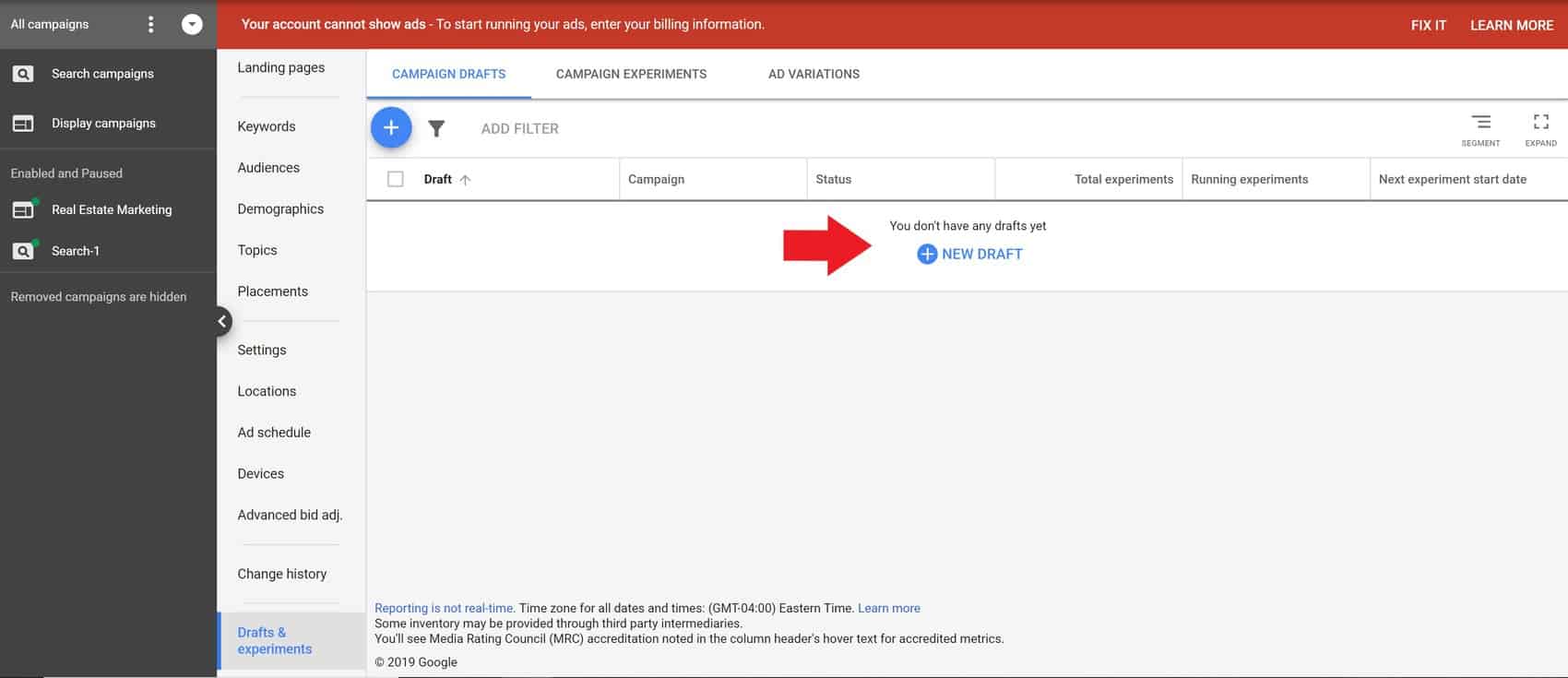
Here, you’ll choose the campaign you would like to mirror. Name your new campaign . It’s wise to name it something that helps you identify that it’s an Experiment so you can find it at a glance. If all of your campaigns have very similar names, you’ll wind up looking for a proverbial needle in a haystack.
In addition, you can also give your Experiment a description. After you’ve finished naming your campaign, save your “Draft.”
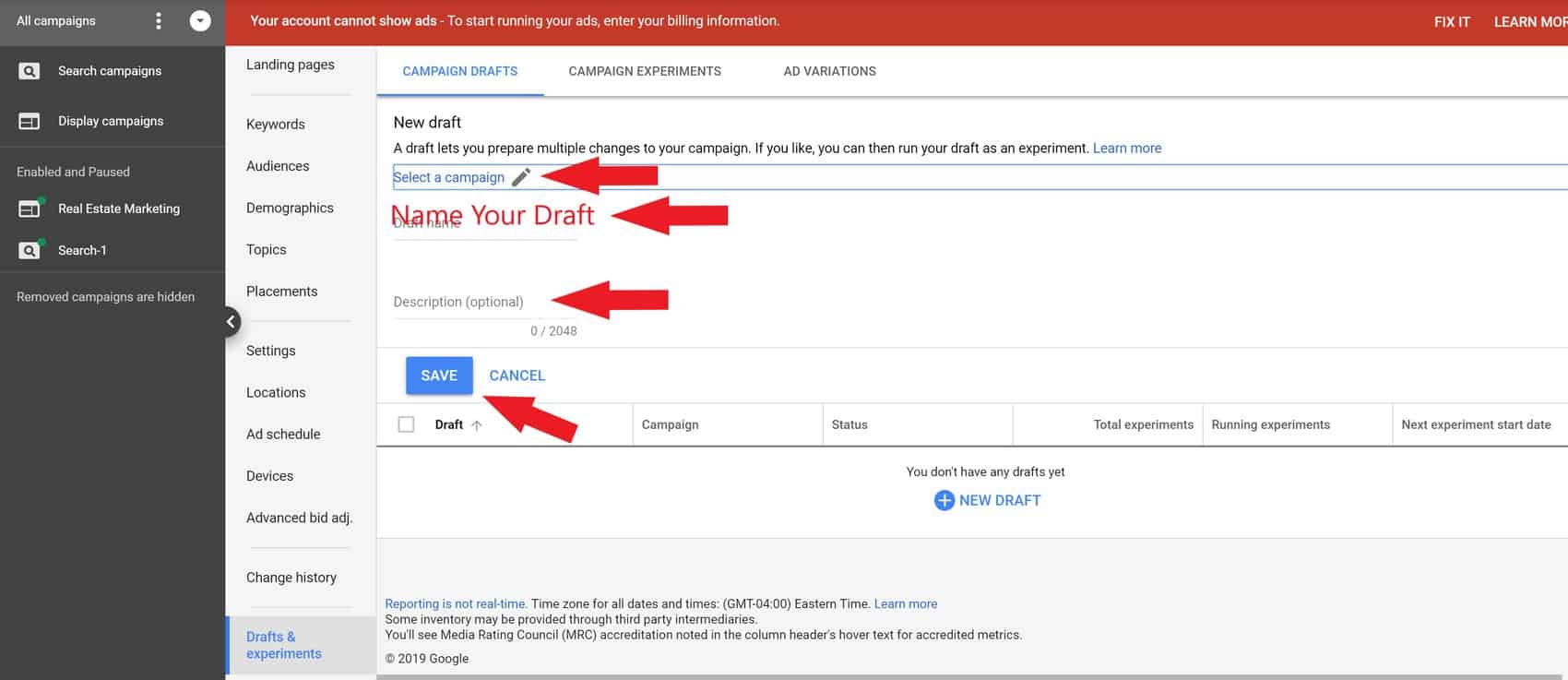
From Draft to Campaign Experiment
Now you’re free to make all of the changes you’d like to the draft campaign. Need to walk away for a minute? Don’t worry, once you’ve saved the draft you can leave and make changes at any time. Just note that your campaign won’t be live until you click “Apply” in your draft at the top of the page.
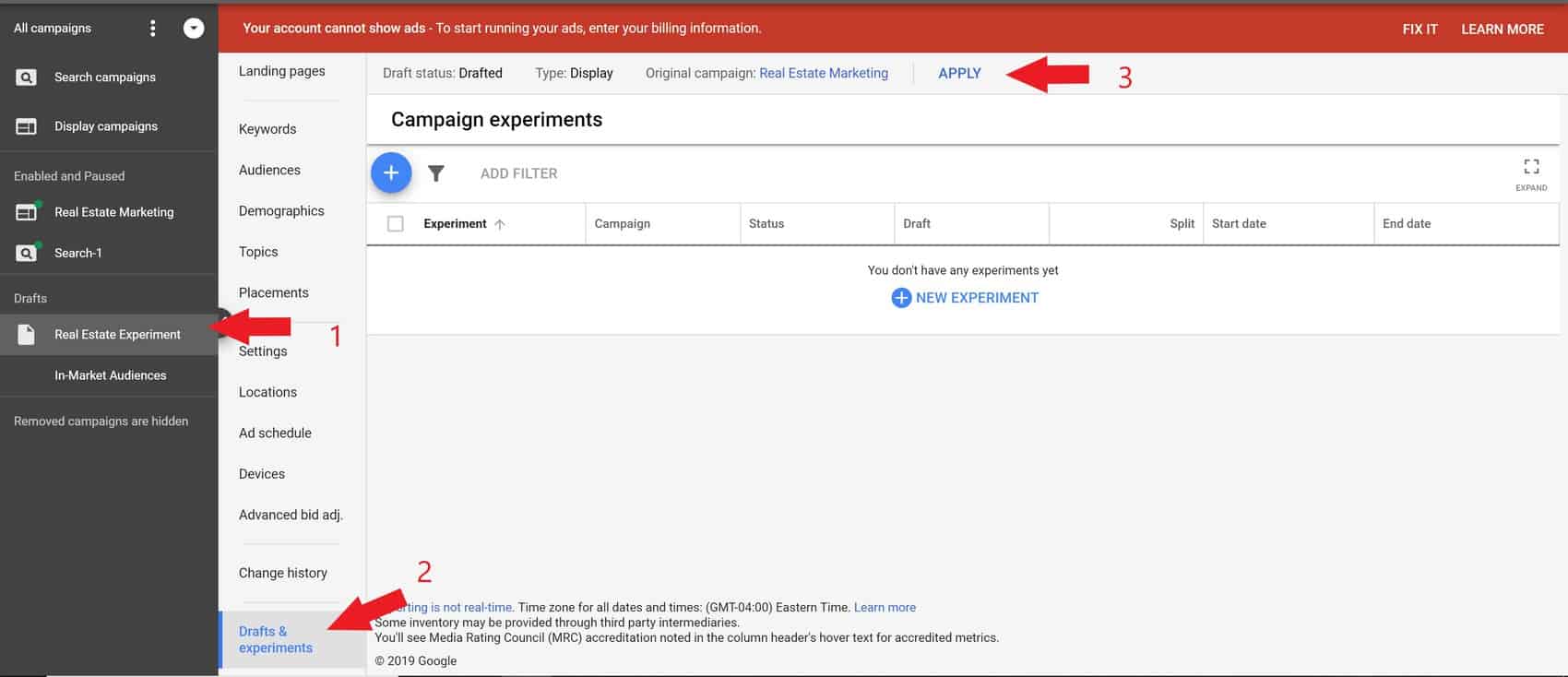
Clicking “Apply” isn’t like hitting the “go” button. You’ll need to choose “Run an Experiment” and “Apply” again.
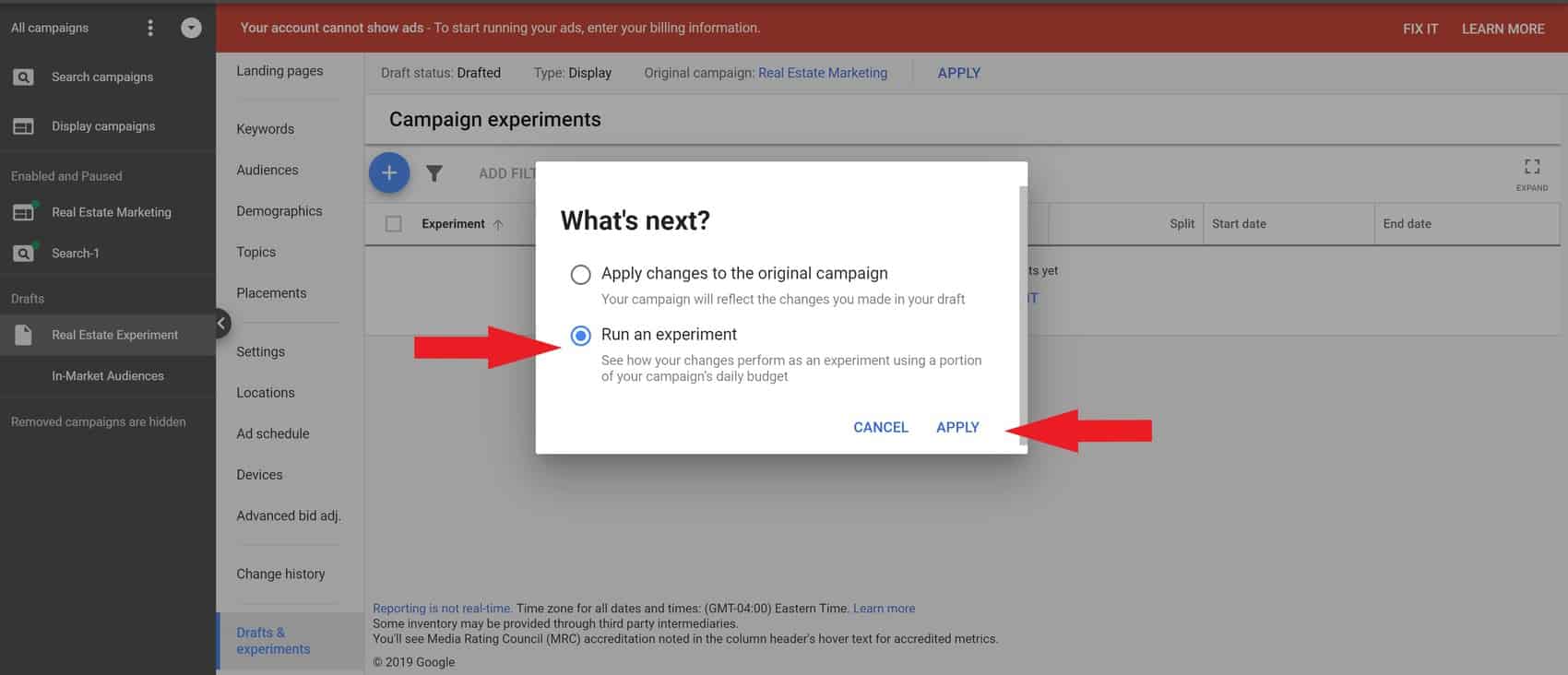
Your new experiment needs some details like name and description. Choose when you’d like the Experiment to start and when you’d like it to end. You should aim for a minimum of 30 days or 1000 impressions to ensure you collect enough data to make an informed decision. The last thing you’ll need to set up is the split between the original campaign and the draft. If you want a true A/B test, you should set the percentage to 50%.
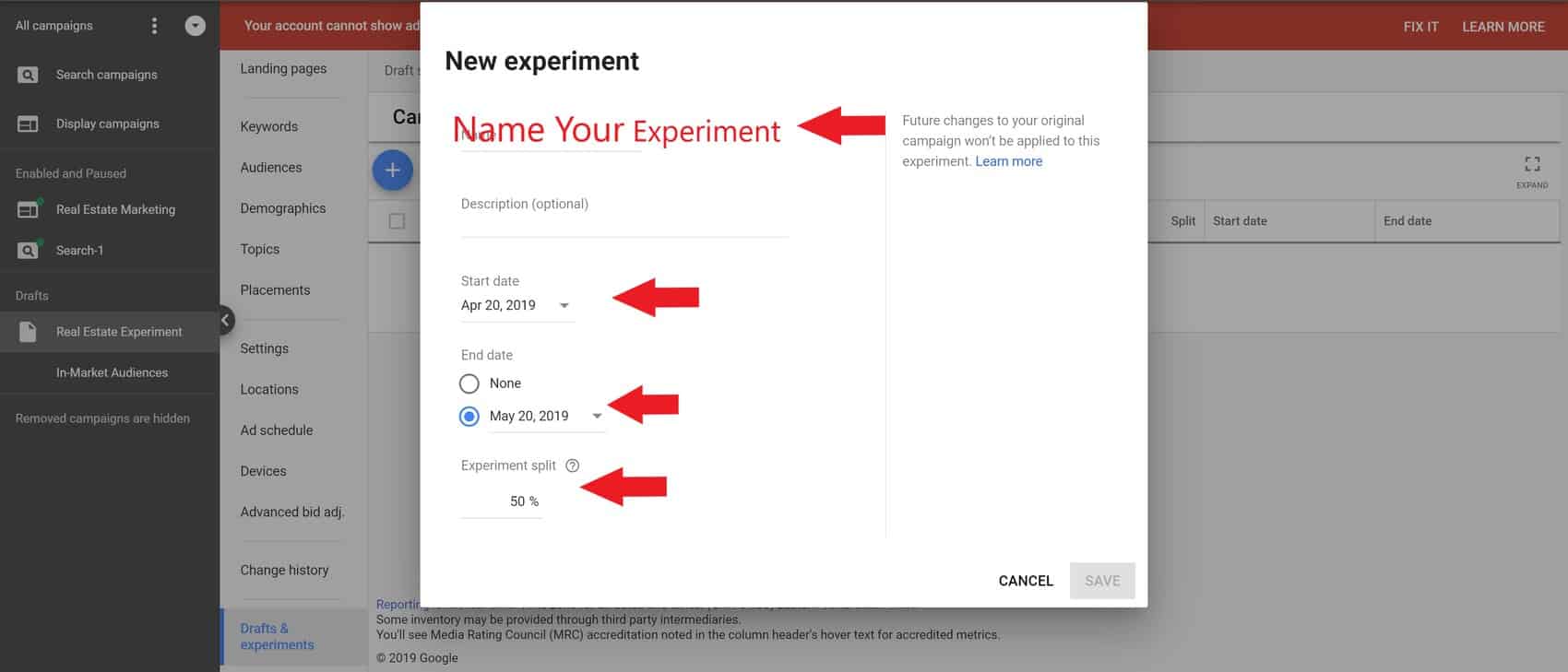
Once you’re happy with the settings, click save. You’ll get a message stating that your experiment is being created. The process will finish, and your campaign will begin running on the date you set.
Google Ads Editor and Experiments
Many of us create all of our campaigns in Google Ads Editor so you may be disappointed to discover that you cannot create a Google Ads Experiment in the Editor. However, you can manage them from Editor.
You may also be wondering how to download experiments into Google Ads Editor. You can do this the same way you do for all campaigns. Do this by clicking on “Account” at the top and hover over “Recent Changes.”
While you can’t create your Experiment in Editor, you can modify the structure, edit the status at the keyword, ad group, or ad level, and update ad group level bid modifiers. You can also edit keyword CPC modifiers and import and export bid modifiers.
There are some aspects of your Google Ads Experiment that can’t be edited though. For instance, you can’t edit or paste the bid strategies in your campaign Experiments. If you copy and paste items from your Experiment to another campaign and the new campaign has a different strategy than the original campaign, the bid multipliers will be removed.
If you’d like to learn more about what you can and can’t do with Experiments in Editor, check out Google’s Help Files .
What You Should Know About Google Ads Experiments
As with all testing features, there are pros and cons. Some capabilities are unavailable and there are settings that may not be adjustable. It’s essential to know your limitations before you start so you can plan accordingly. You wouldn’t get up off the couch and run a marathon with no training, right?
Things You Should Know About Functionality
Sometimes as advertisers we like to pause things and come back to them later. You’ll find that this is something you can’t do with your Google Ads Campaign Experiments. They are live until their end date (if you set it).
No Reactivation Options
Want to restart your completed Experiments? That’s not something you can do either. Once a campaign has ended or been deactivated, it can’t be reactivated.
Not All Bidding Tools are Available
The bid simulator can be a handy tool. It helps you to see how your bids might impact your campaign’s performance. When you set up a Campaign Experiment, your budget is split between the Experiment and the primary campaign. This dependency means you’ll have to fly blind – no bid simulator is available for either campaign during the period the Experiment is live.

Number of Experiments Per Campaign Limited
If you have multiple ideas you want to test out, you’ll have to take it slow. You can only have one Experiment per campaign. On the surface, this may be frustrating, but in reality, it helps you adhere to best practices. If you were to create multiple Experiments at the same time, you would tax your budget. Plus, if you tested device bids in one Experiment and a bid strategy in another with positive results, then decided to add both to your live campaign it could be disastrous. Rather, it’s best to test and implement one variable at a time to avoid negative impacts.
Structural Cautions
Google Ads Experiments can only be performed at the campaign level. You may want to try out strategies at a lower level like ad groups or keywords, but you’ll need to duplicate a campaign and make edits at the level you’d like to test.
Limited By Budget
Because budgets are shared between the original campaign and the Experiment, you should ensure you have a sufficient budget before starting. Otherwise, your campaigns will become limited, and you won’t have an accurate split test.
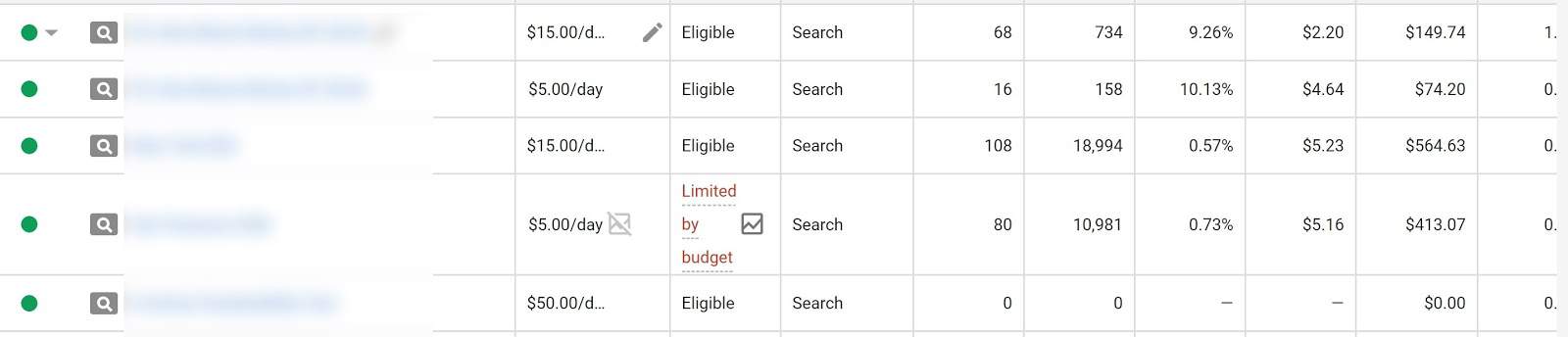
Experiment Split Test
Once you choose a percentage for your split test, it’s set in stone. You won’t be able to change the setting once you’ve saved your campaign and gone live.
Unsupported Features
Google’s bid strategies are helpful, but you won’t be able to use all of them while you’re A/B testing. Target search page location and target outranking share are options you won’t have.
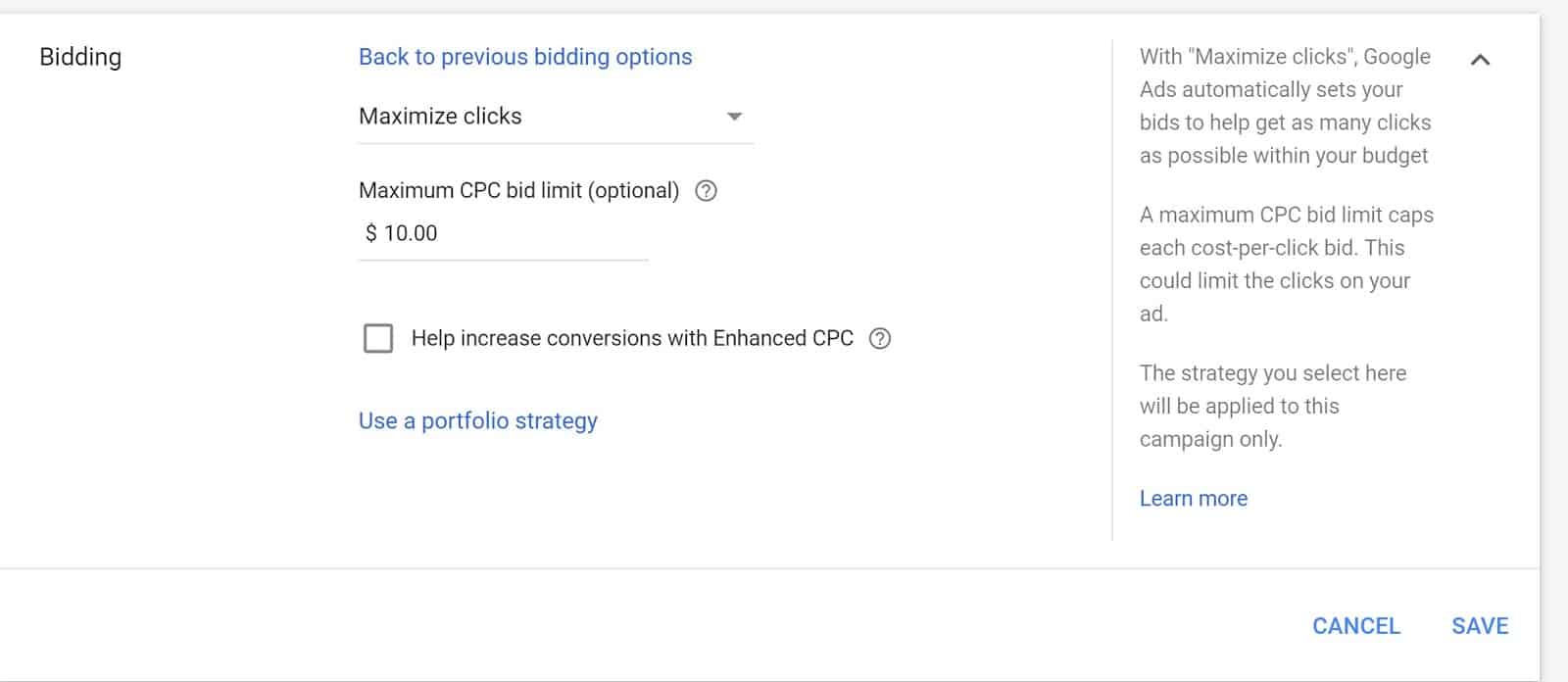
Are you using a shared budget? Campaigns that have shared budgets aren’t eligible for Google Ads Experiments. You’ll have to remove the shared budget before you start the Draft process.
Reporting Constraints
As data analysts, we live and die by our reports. You’ll be sad to know that of the reports you use most aren’t available. For instance, the keyword diagnosis, ad schedule, and auction insights reports are unavailable. There are also no category and search terms or display placement reports.
Wondering if a report, bid modifier, strategy or other feature is available? Refer to Google Ads Help for more information .
Experiments to Try
Want to get started, but you’re not sure what to test first? Some tried and true A/B tests are a great way to start. Think about the changes that make you the most nervous. Here’s your canvas to paint a new picture – free of all the potential failure that comes with a regular campaign.
Experiment Number 1 - Device Bids
You know mobile performs well, but what bid modifiers provide the best mix? Based on your current data, develop a device bid test to optimize performance. Not sure if marketing to tablets is in your favor? Allow tablets to run with no modifier in your regular campaign and devise a test campaign where you decrease the bids somewhere between 50% and 90% to see the overall effect on conversions.
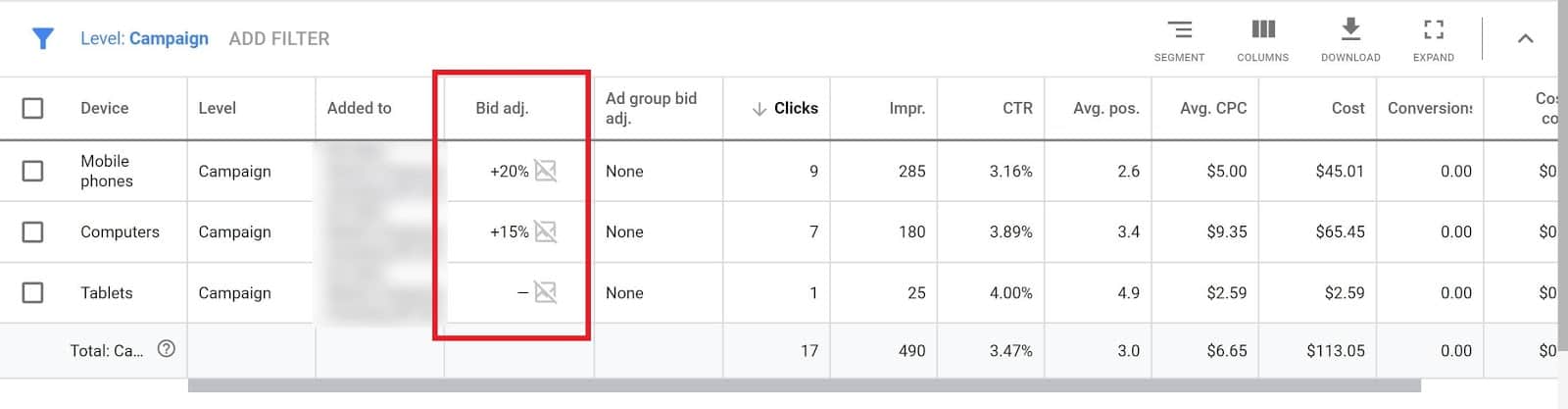
Experiment Number 2 - Expand Location Targeting
Ever wonder how your campaign would perform if you expanded the geographic area you were targeting? You probably haven’t tried this with your live campaign because you didn’t want to rob budget from locations that convert.
Experiment Number 3 - Enhanced Bidding Automation Types
Enhanced bidding automation , or Smart Bidding, can help you improve clicks, conversions, cost per acquisition (CPA), and improve impression share. They can also help you with bidding. Before going for broke on a particular strategy, you should try it out. This will give you the chance to see how it affects CPA, conversion rate, total spend, and other important KPIs.
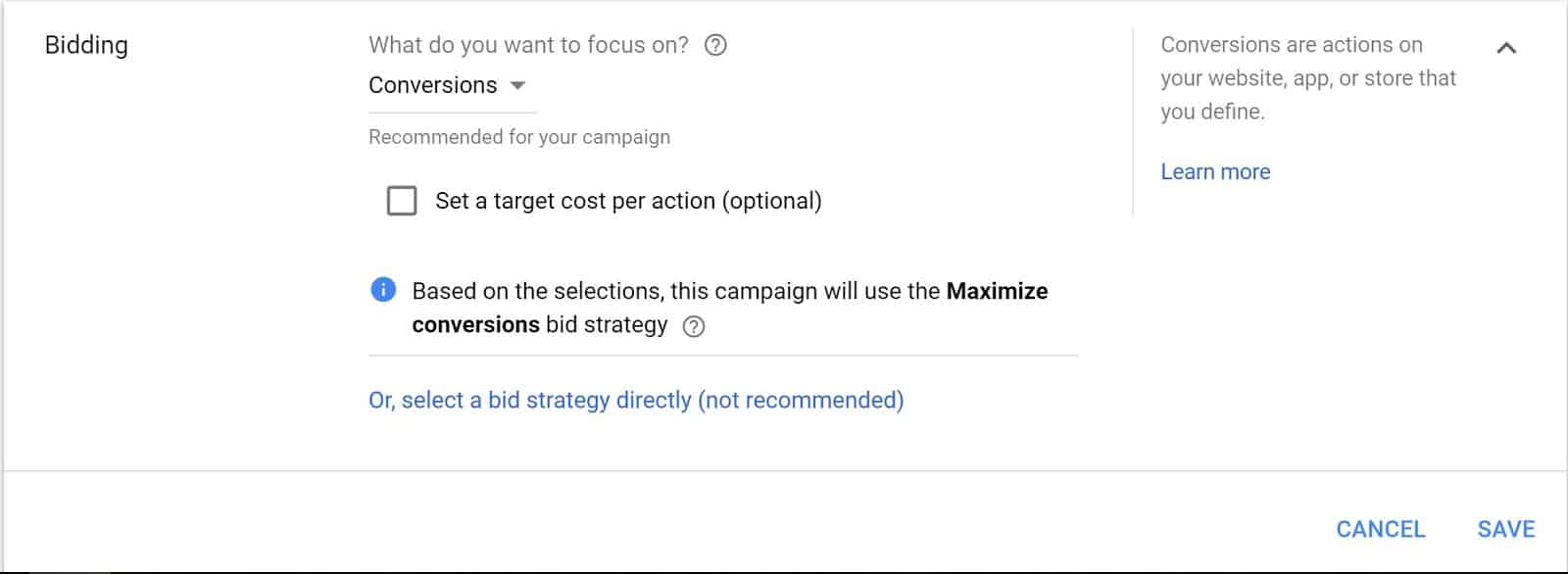
There are plenty of other tests you can perform as well, like landing page tests, ad schedules, just about anything you can think of. What’s really important is to always be testing your campaigns and to never assume they are performing the best they ever will.
Tips for Success
Getting started can be difficult, but these tips will set you up for success.
- When you press apply on your Campaign Experiment, keep in mind it will need a learning period. It won’t retain any historical data from the original campaign, so it’ll need time to gather data. You should anticipate a learning period of at least 14 days, though it could be a little bit longer if your campaign isn’t getting a lot of traffic.
- Pick high traffic campaigns. If you use low traffic campaigns, you may not end up with the data you need, or it may take months to arrive at any usable conclusions.
- Pick tests that are likely to have a noticeable impact, like trialing different ad rotations to see how your creatives perform.
- It’s smart to test a variety of variables, but don’t do it all at once. You won’t know what caused the results you’re seeing.
When you started reading, you may have been thinking “I don’t need an experiment to do split testing.” We hope that we’ve shown you how valuable and useful running experiments in Google Ads really is.
Not sure how your account is performing? Request a proposal today!
Share this post
Leave a reply cancel reply.
Your email address will not be published. Required fields are marked *
Search Scientists
Our successes.
- PPC Hall of Fame
PPC resources
- PPC Articles
- PPC Case Studies
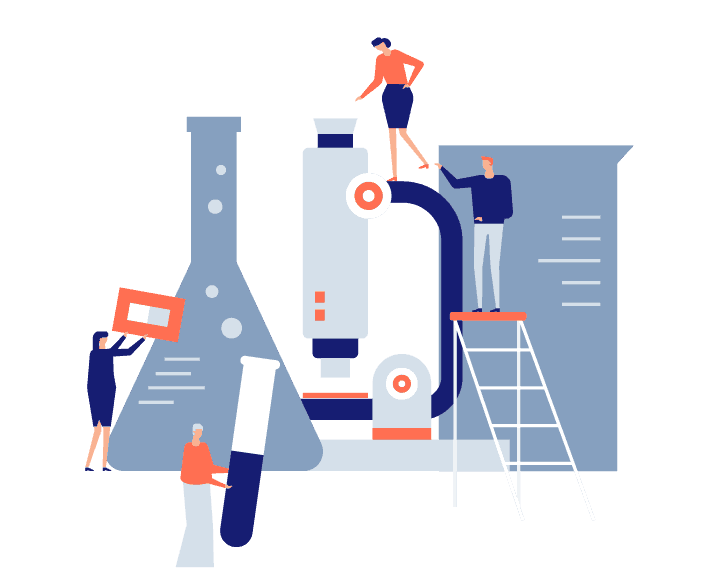
© 2024 All rights reserved - Search Scientists, LLC
Headquartered in the sunny city of Austin, Texas
Want to create a new Google Ads account?
You’re about to create a new Google Ads account. You can create multiple campaigns in the same account without creating a new account.
- How it works
- AI-Powered Ad Solutions
- Performance Max
- Local Services Ads
- Keyword Planner
- Manager Accounts
- Google Ads Editor
- Reach Planner
Google Ads Mobile App
- Conversion Tracking
- Work with a partner
- Become a partner
- Case Studies & Articles
Test with ease and confidence
The Experiments tool can help you create, manage and optimise your experiments in one place.
Maximise performance for your campaigns
Test different ad campaign settings and new features in a safe environment, helping you drive better results for your business.
Monitor your experiments
Understand how your experiment is performing in comparison to the original campaign, so you can make more informed decisions.
Sync changes to your original campaign
To ensure your experiment stays valid, we’ll automatically update your experiment with any changes that you make in your original campaigns.
Grow your business with Google Ads
Fiverr uses experiments to save time
Three hours saved a week per marketer
UnionBank uses experiments to gains incremental traffic
+266% click-through rate
Canva increases conversions with experiments
+60% in conversions
Partner with a Google Ads expert to set up your first campaign
- We’ll get you up to speed on the latest platform updates
- We’ll design a media plan that makes the most of your budget
- We’ll help you launch your first campaign with hands-on guidance
Get started with Experiments
We know that using a new tool can be complicated. Click on the text below to learn how you can get started.
Set up your experiment
Choose the original ad campaign you want to test in your experiment. We’ll display the campaigns you selected and create the experiment.
Pick up to two goals to measure
This is how you’ll measure success for your experiment. You’ll also see these metrics in the campaign report.
Schedule your experiment
Select your desired start and duration for the experiment. Once your experiment is scheduled, be sure to monitor your experiment regularly.
Learn more about Experiments
Check out this collection of resources to find thought leadership, tips and best practices to help you succeed with Google Ads.
Learn more about the Experiments page
Help Centre
Get the most out of your experiments
Best practices guide
Tools and campaigns that can help you meet your goals
Interested in learning more about what Google Ads has to offer? Click on the cards below to explore more related campaigns and helpful tools.
Insights Page
Grow your business with insights and trends that are tailored to your business.
Recommendations Page
Improve your campaign performance and efficiency with suggestions that are tailored to your needs.
Stay connected to your campaigns on the go, monitor your campaigns in real time and take quick action to improve performance.
- Help Center
- Start advertising
- Explore features
- Optimize performance
- Account & billing
- Google Partners
- Privacy Policy
- Terms of Service
- Submit feedback
- Announcements
- Start advertising Your guide to Google Ads 8 steps to prepare your campaign for success Choose the right campaign type Determine your advertising goals How Google Ads can work for your industry Google Ads specs: ad formats, sizes, and best practices More advertising tools Google Ads basics Google Ads privacy Glossary
- Campaigns Performance Max Search campaigns Display campaigns Smart Campaigns App campaigns Shopping ads Video campaigns Hotel campaigns Demand Gen campaigns Call campaigns Things to do
- Explore features Ads, assets & landing pages Ad groups Keywords Bidding Targeting Measure results Bulk uploads & edits Campaign settings
- Optimize performance Optimization features 12 tips to advertising with Google Ads Improve with AI-powered Search Create effective Search ads Optimize performance with Web to App Connect Finding success with Smart Bidding Features that help you create a successful campaign Google Ads Best Practices Google Ads training on Skillshop Measure results The Google Ads mobile app
- Account & billing Billing Account settings Account access Manager accounts Account security and safety Cancel or reactivate your account Working with client accounts Useful tools
- Fix issues Ad disapprovals and reviews Billing & payments Policy issues Performance issues Account access issues Reporting issues Request implementation support for Google Ads and YouTube Reserve Google Ads API
- Google Partners Google Partners Program
Monitor your experiments
This article explains how to monitor and understand your experiments’ performance.
Instructions
View your experiment’s performance.
- Click the Campaigns drop down in the section menu.
- Click Experiments .
- Find and click the experiment that you want to check performance for.
- Review the “Experiment Summary table” and scorecard, then choose to Apply experiment or End experiment .
What the scorecard shows
- Performance comparison: This shows the dates for which your experiment's performance is being compared to the original campaign's performance. Only full days that fall between your experiment's start and end dates and the date range you've selected for the table below will show. If there is no overlap, the full days between your experiment's start and end dates will be used for "Performance comparison."
- All conv. (available only if you’ve set up conversion tracking)
- Conv. rate (available only if you’ve set up conversion tracking)
- Conversions (available only if you’ve set up conversion tracking)
- Cost / conv. (available only if you’ve set up conversion tracking)
- View-through conv. (available only if you’ve set up conversion tracking)
- The first line below each metric name shows your experiment’s data for that metric. For example, if you notice 4K below “Clicks,” that means your experiment’s ads have received 4,000 clicks since it began running.
- The first value shows the performance difference your experiment saw for that metric when compared to the original campaign. For example, if you notice +10% for Clicks, it’s estimated that your experiment received 10% more clicks than the original campaign. If there’s not enough data available yet for the original campaign and/or the experiment, you’ll notice “‑‑”.
- The second value shows that if you chose a 95% confidence interval then, this is the possible range for the performance difference that might exist between the experiment and the original campaign. For example, if you notice [+8%, +12%], it means that there might be anywhere from a 8% to 12% increase in performance for the experiment when compared to the campaign. If there’s not enough data available yet for the original campaign and/or the experiment, you’ll notice “‑‑”. You can pick your own confidence intervals (80% is the default confidence interval) and be able to understand your experiment metrics better with dynamic confidence reporting.
- If your result is statistically significant, you’ll also find a blue asterisk.
Point your cursor over this second line for a more detailed explanation of what you’re reviewing. You'll be able to view the following information:
- Statistically significant : This means your p value is less than or equal to 5%. In other words, your data is likely not due to chance, and your experiment is more likely to continue performing with similar results if it’s converted to a campaign.
- Your experiment hasn’t had enough time to run.
- Your campaign doesn’t receive enough traffic.
- Your traffic split was too small and your experiment isn’t receiving enough traffic.
- The changes you’ve made haven’t resulted in a statistically significant performance difference.
- Whether or not your data was shown to be statistically significant, you’ll notice an explanation like the following to show the level of likelihood that the performance data was due to random chance: “There's a 0.2% (p-value) chance of getting this performance (or a larger performance difference) due to randomness. The smaller the p-value, the more significant the result.”
- Confidence interval: You’ll also find more details about the confidence interval for the performance difference with an explanation like the following: “There's a 95% chance that your experiment notice a +10% to +20% difference for this metric when compared to the original campaign.”
Finally, you’ll find the actual data for that metric for the experiment and the original campaign.
What you can do in the scorecard
- In the scorecard, you can change the metric you find using the drop-down next to the metric.
- To review the scorecard for ad group in the experiment, click an ad group from the table below.
- To view details like the name and budget of a campaign, hover over the corresponding cell in the table.
Understand the time series chart
The time series chart displays the performance of up to 2 metrics in your experiment and shows how they've changed over time in both treated and control campaigns. With this chart, you can compare the effects your experiments have on a particular metric and learn more about how it performs over time.
Apply or end an experiment
To apply an experiment on a campaign or end an experiment for any reason, click the "Apply" or "End" button in the lower right corner of the "Experiment summary" card above the time series chart.
Review or edit a campaign comparable to an existing Performance Max campaign
During the experiment, you’ll need to manually edit comparable campaigns, otherwise Google will choose the comparable campaigns for you. After the experiment has ended, you’ll be unable to add or remove your comparable campaigns.
- View results alongside comparable campaigns: To determine how your experiment performs compared to similar campaigns, enable the "View Results with Comparable Campaigns" toggle in Google Ads reporting.
- Edit comparable campaigns (until experiment ends): You have complete control over which campaigns are considered "comparable" throughout the experiment. Simply edit your selections within your Performance Max experiments. If you don't manually choose comparable campaigns, Google will automatically select them for you. Once the experiment ends, you won't be able to add or remove comparable campaigns from the results.
Related links
- About custom experiments
- About experiment statuses
- Find and edit your experiments
- Apply a custom experiment
Was this helpful?
Need more help, try these next steps:.
Attend our Performance Max Masterclass, a livestream workshop session bringing together industry and Google ads PMax experts.
Register now
- Google Ads Scripts
- Español – América Latina
- Português – Brasil
- Tiếng Việt
Drafts and Experiments
Create a draft campaign, get draft campaigns, create an experiment, get experiments.
Except as otherwise noted, the content of this page is licensed under the Creative Commons Attribution 4.0 License , and code samples are licensed under the Apache 2.0 License . For details, see the Google Developers Site Policies . Java is a registered trademark of Oracle and/or its affiliates.
Last updated 2022-03-14 UTC.

IMAGES
VIDEO
COMMENTS
Google Ads Mobile App. Stay connected to your campaigns on the go, monitor your campaigns in real-time, and take quick action to improve performance. Google Ads Experiments can help you create, manage, and optimize experiments in one place. Start testing with our tool so you can reach more customers.
Click the plus button at the top of the "All Experiments table" and select Custom experiment. Select Custom experiment (experiment with multiple campaign optimizations for any campaign) and click Continue. In the "Set up the experiment" section, enter the name of your experiment and description (optional).
Google Partners Program. About the "Experiments" page (formerly drafts and experiments) Google Ads experiments can help you continuously improve the performance of your campaigns. When you test different campaign settings, you reach more customers and drive better results quickly and efficiently for your business.
In your Google Ads account, click the Campaigns icon . Click the Campaigns drop down in the section menu. Click Experiments. Find and click the name of the experiment. You'll be able to view the following details for the experiment: Name: The name you've chosen for your experiment. To open and make changes to your experiment, click the ...
Experiments overview. Stay organized with collections Save and categorize content based on your preferences. The Google Ads API provides the ability to run experimental campaigns as a way to A/B test ideas for new changes to your campaign structure, bidding, etc. You specify the changes you want to make on a special draft campaign, and then ...
Google Ads Experiments let you test components of your campaigns to see if an ad variant, bidding strategy, or any other number of variables could help you p...
Creating an experiment in Google Ads. After you created a draft, made the changes to the campaign, ad group, or ads you need to create a new experiment: Give your experiment a unique name, set the start date, potentially an end date, experiment split, and experiment split options. Let's look at each of the options individually with some best ...
Google Ads experiments are a powerful feature provided by Google Ads. It allows you to carry out trial (experimental) campaigns for the purpose of A/B testing different campaign settings, such as targeting, ad copy, bidding strategies, and more. Using Google Ads experiments, you don't risk anything.
1b. Create Campaign Draft. To create campaign draft, click on Drafts & experiments on the left menu. Ensure that you're on the Campaign Drafts tab then click on the plus button. If you're coming from All Campaigns, you'll have to Select a campaign. If you're coming from a specific campaign, you won't see this step.
A new guide to testing and experimentation in AdWords. Digital marketing is always evolving. It's crucial to evolve your approach as well. This ongoing process of optimization should be built upon a solid framework of testing and experimentation. By using all of the tools available to you, including campaign drafts and experiments in AdWords ...
1. Log in to your Google Ads account. Click on Experiments + All Experiments at the left side panel. Click on the "plus" sign to start creating the experiments. 2. Click on custom experiments + choose the campaign type and click on continue. 3.
Note: The instructions below are part of the new design for the Google Ads user experience. To use the previous design, click the 'Appearance' icon and select Use previous design.If you're using the previous version of Google Ads, review the Quick reference map or use the search bar in the top navigation panel of Google Ads to find the page you're searching for.
Here's a quick guide to setting up a campaign experiment for drafts: Select your current draft → All Drafts (left menu) Select 'Apply'. Select 'Run an Experiment' → Apply. Name your experiment - The naming convention you choose is how this data will populate into Google Analytics. Choose experiment end date.
To begin, you'll need to have an existing campaign running in Google Ads. Once you've signed in to your account, you'll select Drafts & Experiments from the page menu on the left, then click Campaign Drafts. Next: How to Set Up AdWords Experiments | Step 1. Click on the + button.
Google Ads Mobile App. Stay connected to your campaigns on the go, monitor your campaigns in real time and take quick action to improve performance. Learn more. Google Ads Experiments can help you create, manage and optimise experiments in one place. Start testing with our tool so you can reach more customers.
Once you have the variables you'd like to test, you'll start by creating a draft. Do this by signing into Google Ads and clicking "All Campaigns.". Next, click "Drafts and Experiments" on the left side. Once you're in "Drafts," click on the "+New Draft" button. Here, you'll choose the campaign you would like to mirror.
If you apply your experiment to the original campaign, your experiment will end and the changes in your experiment will be applied to the original campaign. In your Google Ads account, find the experiment you want to apply. In the top right corner of your experiment page, click Apply. Select Update your original campaign.
Google Ads scripts supports campaign drafts and experiments, which are used to prepare and test changes to Search and Display Network campaigns. A draft is a clone of an existing campaign that won't serve its own ads, but can be used to stage changes without modifying the original campaign. The staged changes can then be applied to the base ...
Experiments are an interface to manage experimental campaigns related to a base campaign. Experiment campaigns are full-fledged campaigns that can serve ads and accrue clicks, cost, and other metrics. The first step in running an experiment using the Google Ads API is to create an Experiment. This resource defines some key information about the ...
Google Ads Mobile App. Stay connected to your campaigns on the go, monitor your campaigns in real time and take quick action to improve performance. Learn more. Google Ads Experiments can help you create, manage and optimise experiments in one place. Start testing with our tool so you can reach more customers.
To make it even easier for you to test in your account, the Experiments page can help you create, manage and optimise your experiments in one place. 1. Set a clear hypothesis. Your hypothesis should reveal why you're running the experiment and should be tied to your business goal. Why: Your hypothesis will help you determine whether your ...
In your Google Ads account, click the Campaigns icon . Click the Campaigns drop down in the section menu. Click Experiments. Find and click the experiment that you want to check performance for. Review the "Experiment Summary table" and scorecard, then choose to Apply experiment or End experiment.
Drafts and Experiments Stay organized with collections Save and categorize content based on your preferences.