
Data & Finance for Work & Life


Management Presentation: 8 Tips, Examples & a Template
In a corporate context, presenting works wonders for a career. Most professionals get exposure to presenting to informed colleagues and department managers. It’s an ideal way to get visibility and show value. But a management presentation to senior executives who aren’t familiar department nuances is a different ballgame.
A management presentation is a high-level summary to senior executive that optimizes reports to include only the details relevant to directorial decisions . They are notoriously difficult to navigate for two reasons: 1. most executives do not have working knowledge of the nuances in each department , 2. presenters rarely have time to understand executives’ preferences .
More than anything else, good management presenters learn how to strike a balance in the degree of detail: they provide enough detail so executives make informed decisions, but not so much detail that they cause confusion.
This article explores how to make a good management presentations in PowerPoint using 4 management presenting best practices , 4 management presenting techniques , providing examples for each, and finishing with a management presentation template you can apply in real life. You can use it as a jumping off point for deeper communication curriculum .
5 management presenting best practices are:
- Ask what managers prefer ahead of time.
- Have 1 message, and 1 message Only.
- The only words should be “Thought Starters.”
- Keep it short.
- Practice 7 times in advance.
4 management presenting techniques are:
- Use a CSP model – Challenge, Solution, Progress.
- Begin with a summary of exactly 3 points.
- Use only these 3 chart types: bar, line, scatter.
- Design slides with the company logo.
I will use a financial analyst perspective in this article, but everything here applies to data and business analysts as well.
Ask Executives Their Preference Ahead of Time
If you’ve ever taken a class on presentation techniques, you’ve heard the old adage “know your audience.” It’s true, the best way to deliver a great presentation is to align your message with what your audience already understands. The same applies to a management presentation.
The challenge is that, more often than not, executives are too busy for you to get to know them well. This means you hardly get the chance to understand how they like presentations. So what can you do? Well, ask them! There’s no harm in sending an email to understand better. And what’s more, once you know, you can always defer to their preferences in the future.
For a financial management presentation, common questions to ask include the following:
- Do you prefer to see raw data, or only visualizations?
- Do you prefer charts or table summaries?
- Would you like a written explanation on paper for each slide?
- Do you like averages alone, or do you prefer means, or standard deviation?
- What interests you most in a presentation?
If you gather some helpful insights, then your presentation will be that much better. That said, you may not get a response, or it may be quick and not insightful. But most senior executives will appreciate you asking .
The best part is you will be able to surprise them. Using the best practices and techniques below, in additional to any insights gathered form your email, will work wonders for you.
Have 1 Message, and 1 Message Only
The easiest mistake to make on a management presentation is trying to deliver multiple messages. Senior executives go through loads of meetings every day, and each meeting they have includes a wave of information. Your mission should be to deliver 1 essential message so they can easily understand and compartmentalize it.
This is no easy task. When I try to narrow down the focus of my management presentation message, it seems like I leave out critical information along the way. The key is to tell a story to incorporate critical information as part of a story towards the essential message.
For example, imagine you work for a wholesale watch company called Batch Watch . You want to explain a financing operation in which the company has the option of two loans to fund the initial costs of 10,000 watches. These loans have different interest rates and maturity dates. Loan A is better if the company expects to sell the watches within 3 months, while Loan B is better if the company expects to sell over more than 3 months. Each has cancellation fees and cash flow impacts.
Instead of showing the cancellation fees and cash flow impact of the each loan, all you need to say is “ we expect the company to sell them within 3 months, and we recommend loan A for that reason.” If the executives disagree on the sale timeline, they will ask for more information.
This is how you keep senior executives engaged, by integrating them in the story you tell. Ultimately, the essential message of your presentation should be how much profit the company will make from the watch funding operation. Senior executives should leave feeling like the project is in good hands with you, and they only feel that way when you tell a story around the essential message .
Whatever the Message, Use Data
Whatever message you want to send, it needs to be backed up by data. In the example above the data was financial, but it’s not always that simple. Context may require you to provide KPIs and perform extensive data analysis that culminates in a small output that your viewers can easily digest.
You need to be strong with data to deliver a good management presentation. To get started or refresh your memory, you can read AnalystAnswers’ free Intro to Data Analysis eBook .
The Only Words Should be “Thought Starters”
As a general presentation principle, you should not write many thoughts down on presentation slides. Words have two negative impacts on the audience: they demand energy from the reader, and they make the reader feel compelled to read, lest they misunderstand.
If you can avoid putting text blocks altogether, do. If you don’t need any writing at all, don’t. However, if you need guidance as you speak or want to provide reminders for a later data, use “Thought Starters.”
Thought starters are phrases of 3 words maximum that contain ideas leading to the essential message. People often call them “bullet points,” which is common for list-style thought starters. Personally, I prefer to place thought starters at different places on a slide. When I use a chart, for example, I put thought starters at relevant places on the slide.
Keep it Short
Your presentation should never consume more than 80% of the allotted timeframe. This means that if you plan a 5 minutes meeting, deliver the presentation in 4 minutes. If you’re given 30 minutes, do it in 25 minutes. If you have 1 hour, do it in 45 minutes.
By keeping the presentation short, you relieve the audience and you allow for some question buffer. Have you ever sat in a meeting planned for 1 hour, and at 45m it ends early? It’s a pleasure for everyone. Most of us feel like we’re running behind — when you put us ahead of schedule, we love you!
At the same time, senior executives may bombard you with questions throughout the presentation. If you planned to fill the whole timeframe, you won’t finish. But if you planned to finish early, you still have a chance.
And if you use the rest of these best practices and techniques, those senior executives shouldn’t need to ask too many questions!
Practice 7 Times in Advance
There’s a mix of opinions on the number of times you should rehearse a presentation before doing it live, but most people agree that it’s somewhere between 5 and 10 times. If you take nothing else from this article, take this. To deliver a good presentation, prepare excellent slides; to deliver a great presentation, practice presenting them 7 times.
To deliver a good presentation, prepare excellent slides; to deliver a great presentation, practice presenting them 7 times. AnalystAnswers.com
But just practicing isn’t enough, there are a few criteria you must meet:
- Practice in the room you will present in. There’s something about envisioning yourself live that really makes a difference. When you practice in a space other that where you’ll present, it’s good. But when you practice in the “live” room, you’re able to sensitize yourself to the environment, which calms nerves so you can focus on the message.
- Have an audience. We all behave differently when there’s stimulus of other people around. Whenever possible, get one or two people to whom you can present. In addition to getting used to having an audience, you’ll also get some feedback.
- Use the same volume of voice. When we’re not “live,” we have a tendency to hold back on our voice. This is detrimental to the presentation because you feel taken off guard by your own voice. Make sure to envision yourself in front of the senior execs when you practice.
Best Practices Recap
We’ve addressed 5 best practices — now let’s turn our attention to 4 specific techniques you can easily implement. And when you do, that work wonders for management presenting.
Use a CSP Model (Challenge, Solution, Progress)
Every presentation needs structure, but it’s easy to forget that we need to guide our audience. A great way to structure management reports is using the CSP model. CSP stands for Challenge, Solution, Progress, and it’s exactly what it sounds like.
You need to explain the challenge or goal, explain what the solution to the challenge is (or how to achieve the goal), and show where you are in the steps to completing that goal.
For example, let’s look at our Batch Watch case. Imagine you need to find funding for a new product launch — $100,000 to be exact. A sample CSP model for this would be a slide that shows:

By using the CSP model, you guide the audience. However, it’s important to note that the CSP model is not a summary . It’s an overview of the process, but a summary should always come before. Let’s talk about it now.
Begin with a Summary of Exactly 3 Points
Any good presentation begins with a summary. And a good summary communicates the essential message simply in 3 points. However, the summary is not the same thing as the CSP model. Instead, it provides an alternative view on the challenge and and solution.
For example, using our Batch Watch case of funding a new product, you could address a summary in the following way:
- Challenge, Solution, Progress
- Funding acquisition
- Project Timeline
This provides additional details that are most relevant to the project and carry added value to the CSP model.
Use only Bar Charts (aka Column Charts), Line Graphs, and Scatter Plots
Whether it’s for data, financial, and business analyst topics , management presentations should only ever have bar charts, line graphs, and scatter plots. They are common, rich in information, and well understood. Any other kind of graph is distracting more than anything else.
A bar graph is useful when you want to compare like variables. For example, if you want to show the average size of Canadian trout versus American trout. A common mistake, though, is to use bar graphs to show change over time. While it’s not incorrect to do so, line graphs are better for this purpose.
A line graph is useful when you want to show change in one variable over time (we call this time series data). For example, if you want to show the progression of revenues over time, line graphs are the perfect way to do so.
A scatter plot is best when you want to compare a set of observations of one variable to a set of observations of another. It’s the ideal way to quickly visualize the relationship between two variables. For example, if you want to see how company revenues compare to GDP, you could use a scatter plot like this:
For example, let’s look at our Batch Watch case. If we want to see how our company is performing compared to the economy as a whole, we could use this scatter plot. As you can see, we have a positive (bottom left to top right) relationship, but a weak one (points not clustered closely).

Design Slides Using the Company Logo
When you’re presenting to senior executives, you want your slides to look professional. The best way to do that is by putting your company logo on them, including any corporate design standards (colors, fonts, etc). Show through your presentation that you belong to the same company, and that you’re in it in spirit. For example, let’s add the AnalystAnswers.com logo to our CSP slide:

Techniques Recap
Here’s a sample management presentation template below. I hope you understand after reading this article that management presentation is more about your delivery than it is about the slides you prepare.
Download Management Presentation Template for Free
While the techniques we’ve discussed will help you build a good presentation, your success really depends on how well you deliver the ideas needed to help senior executives make decisions. At the end of the day, it’s all about balance.
If you only remember two things from this article, remember that great management presenters give enough detail to inform senior executive but not too much that they cause confusion, and great management presenters make sure they do so by practicing 7 times in advance. You’ll have to practice, practice, practice.
About the Author
Noah is the founder & Editor-in-Chief at AnalystAnswers. He is a transatlantic professional and entrepreneur with 5+ years of corporate finance and data analytics experience, as well as 3+ years in consumer financial products and business software. He started AnalystAnswers to provide aspiring professionals with accessible explanations of otherwise dense finance and data concepts. Noah believes everyone can benefit from an analytical mindset in growing digital world. When he's not busy at work, Noah likes to explore new European cities, exercise, and spend time with friends and family.
File available immediately.

Notice: JavaScript is required for this content.


- What's Your Exit Number?
- Free Report
Business Strategy
M&A Management Presentation: 5 Ways to Prepare
By Jack
Selling your business is a monumental decision, and if you’ve made the decision to sell, you want to ensure you do everything in your power to maximize the value you receive.
Your management presentation can make or break a deal and is a key part of the bidding process. But what is it exactly? And how can you create a presentation that will make a prospective buyer clamor to acquire your company?
In this post, I’ll walk through everything you need to know for a successful M&A management presentation.
What is an M&A management presentation?
An M&A management presentation is a comprehensive, engaging, and persuasive pitch that provides potential buyers with an in-depth understanding of your business. It showcases your company’s strengths, opportunities, and the management team’s expertise, demonstrating why your business is an attractive acquisition target .
Why is it called a “management” presentation? Because your management team is your company’s backbone. This presentation will highlight their prowess, proving they have the skills, knowledge, and passion to drive your business to new heights.
Keep in mind some of this info will have already been created in your Confidential Information Memorandum .

Why is a management presentation critical when selling your business?
Imagine you’re a potential buyer, sifting through dozens of acquisition opportunities. What would make a business stand out ? You guessed it – a compelling management presentation! It’s not only about the numbers; it’s about telling the story of your business, emphasizing the value you’ve created and the potential that awaits.
A well-crafted management presentation:
- Sets your business apart from the competition
- Showcases your company’s unique strengths and opportunities
- Provides an opportunity for your management team to shine
- Builds credibility and trust with potential buyers
- Opens the door for productive negotiation and higher valuations
What should be included in your management presentation?
Creating a persuasive management presentation requires a delicate balance of storytelling, data analysis, and showcasing your management team’s expertise. Here are the key points to include:
- Company overview : Introduce your business, its history, vision, mission, and core values. Paint a vivid picture of your company’s unique identity and culture. Include your product / service offerings, organization structure, target customers, and geographic reach.
- Market and industry analysis : Demonstrate your understanding of the market, including trends, opportunities, and threats. Establish your company’s position within the industry, and outline your competitive advantages . Include a SWOT analysis to further emphasize your company’s strengths and opportunities.
- Financial performance : Present historical and projected financial information, emphasizing growth, operating expenses, profitability , and value creation. Include key performance indicators, milestones, and any other relevant financial data. Be transparent about your financial performance to build credibility.
- Operations and processes : Describe your company’s core operations, processes, and systems , showcasing their efficiency and scalability. Detail your supply chain , manufacturing capabilities, and any intellectual property or proprietary technology you possess.
- Management team : Highlight the experience, skills, and achievements of your management team, proving they have the ability to lead and grow the business. Include their background, areas of expertise, and any industry recognition or awards they have received.
- Growth strategy and opportunities: Present a clear and achievable growth strategy, detailing specific initiatives, timelines, and expected results. Include market expansion plans, new product development, or potential mergers and acquisitions.
How do you prepare for a management presentation?
The key to a successful management presentation is preparation. Here’s how to get started:
The best management presentations all have these pieces:
- Gather data and insights : Collect all relevant financial, operational, and market data to analyze and present in a compelling manner. This includes conducting thorough market research and competitive analysis to showcase your company’s position in the industry.
- Assemble your team : Involve your management team in the process, ensuring they are comfortable with the presentation’s content and can speak confidently about their areas of expertise. Encourage collaboration and open communication to create a cohesive and engaging presentation.
- Tell your story: Craft a narrative that captures your company’s unique value proposition, weaving it throughout the presentation to create a memorable and persuasive document. Use anecdotes, examples, and case studies to illustrate your points and bring your story to life.
- Design an appealing presentation: Prioritize visual appeal by using a clean and professional design, incorporating visuals like graphs, charts, and images to enhance your presentation. Keep text to a minimum, using bullet points and concise language to convey your message effectively.
- Practice, practice, practice : Conduct rehearsals with your management team to refine the presentation and ensure everyone is confident in their delivery. Encourage feedback and make any necessary adjustments to improve the overall impact of the presentation.
Biggest mistakes in management presentations
- Overloading with information : While it’s important to provide a comprehensive view of your business, avoid overwhelming potential buyers with excessive detail. Focus on the most relevant and persuasive information to keep your audience engaged.
- Neglecting storytelling : Data alone won’t win the hearts of potential buyers. Weave a compelling narrative that brings your business to life, demonstrating its unique value proposition and potential for growth.
- Underestimating the importance of visuals : A picture is worth a thousand words. Use visuals like graphs, charts, and images to enhance your presentation, making it more memorable and impactful.
- Ignoring your management team : Your management team is a key selling point. Make sure they are involved in the process, well-prepared, and ready to shine in front of potential buyers.
- Failing to address potential concerns : Anticipate the questions and concerns potential buyers may have, and address them proactively in your presentation.

Frequently asked questions
How long should a management presentation be.
Aim for 30-40 slides, striking a balance between providing comprehensive information and maintaining your audience’s attention. Remember, less is often more.
Should I customize the presentation for each potential buyer?
Absolutely! Tailoring your presentation to the interests and priorities of each potential buyer can make a significant difference in the perceived value of your business .
Consider conducting research on each buyer’s past acquisitions, investment criteria, and strategic objectives to tailor your presentation accordingly.
How can I make my presentation stand out from the competition?
Focus on storytelling, create visually engaging slides, and showcase the unique aspects of your business, such as your management team, innovative processes, or untapped growth opportunities. It should look professionally designed.
Additionally, consider incorporating multimedia elements like video testimonials, customer success stories, or product demonstrations to further engage potential buyers. If possible, I’d say an in person meeting is far preferable to a Zoom equivalent.
Should I seek professional help in creating a management presentation?
If you’re unsure about your ability to create a persuasive and comprehensive presentation, consider engaging the services of an M&A advisor, consultant, or even a professional designer to guide you through the process and ensure your presentation effectively communicates your business’s value.
When should I start preparing my management presentation?
Ideally, begin preparing your management presentation several months before you plan to engage with potential buyers. This will give you ample time to gather data at a detailed level, involve your management team, and craft a compelling narrative that showcases your business’s strengths and opportunities.
How do I handle confidential information in my management presentation?
When sharing sensitive information, it’s crucial to maintain a balance between transparency and confidentiality. Consider providing potential buyers with a high-level overview of your business, reserving more detailed confidential information for subsequent discussions or after signing a non-disclosure agreement ( NDA ).
How do I handle questions or concerns during the presentation?
Encourage an open dialogue with potential buyers and address their questions or concerns as they arise. If you don’t have an immediate answer, assure the buyer that you will follow up with the information they need.
Demonstrating your willingness to engage in conversation and address concerns can help build trust and credibility with potential buyers.
What if I have limited experience with public speaking or presenting?
If you or your management team lack experience with public speaking, consider engaging a presentation coach or enrolling in a public speaking course (like Toastmasters ) to improve your skills.
Practice is also essential – rehearse your presentation multiple times to gain confidence in your delivery and become more comfortable with the content.
How can I gauge the effectiveness of my management presentation?
To assess the effectiveness of your management presentation, consider soliciting feedback from trusted M&A advisors or colleagues.
Analyze the level of engagement, interest, and questions from potential buyers during and after your presentation to identify areas that may need improvement or further clarification.
As we wrap, remember that a well-prepared and persuasive management meeting can be the key to unlocking the true value of your business when it’s time to sell.
By showcasing your company’s strengths, opportunities, and the expertise of your management team, you’ll be well on your way to securing the best possible outcome during the final bidding process.
Now, it’s time to tell your company’s story and make potential buyers believe in your vision.
Investor & Mentor

related posts:
SDE vs. EBITDA Adjustments: What Business Owners Should Know
Private sale vs. auction sale: what business owners should know, asset sale vs. share sale: what business owners should know, get in touch.
Session expired
Please log in again. The login page will open in a new tab. After logging in you can close it and return to this page.
- Due Diligence
How to Prepare for M&A Management Presentations

Management Presentations in M&A Due Diligence
The banker said to block my calendar for management presentations. Excuse me, what are management presentations? And for two weeks?
Yes, and this is only the halfway point. The real “fun” in due diligence comes after the management presentations. However, before we get too far, let’s break down what happens at management presentations and how you can prepare your company and leadership team.
What are Management Presentations?
Management presentations are an opportunity for your leadership team to showcase your company to a handful of potential buyers that you have invited to participate in the final bidding process. You’ll meet with one bidder per day and present a complete overview of your business.
All presentations have a different flavor, but you’ll generally cover the following topics in your 50-plus slide CIM, or Confidential Information Memoranda.
- Quick facts about your company
- Market overview and total addressable market (TAM)
- Areas for revenue growth
- Your products
- Your services
- People/organization structure
- And last, but definitely not least, finance
Financials, Financials, Financials
There is a reason that I saved the last bullet for finance. Although it’s just one of many important bullets, your CFO, financials, and forecast will be stress tested during the bidding process.
From junior analysts to partners to CEO’s, all eyes will be on your historical AND forecasted financials. Laptops and calculators will be out, and they’ll be re-crunching your numbers.
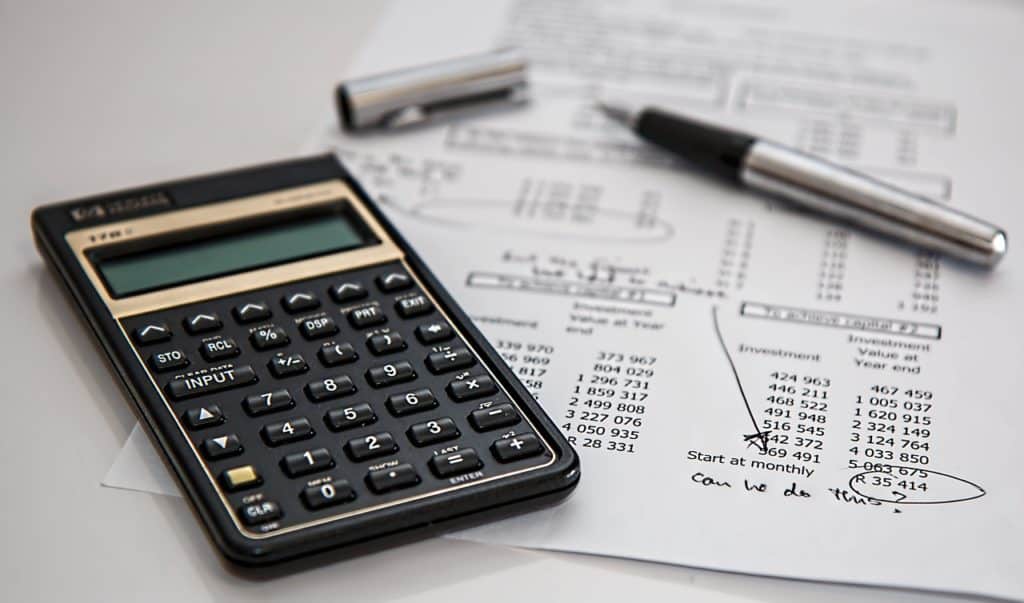
It goes without saying that this is a little nerve-wracking. It’s like having your very own final exam graded, out loud, by your classmates and professor.
Tim McCormick, CEO at SaaSOptics, puts it this way, “on the tactical front, an automated order-to-payment and renewal process is vitally important to investors and acquirers. If these processes are disconnected or, or worse, tied to spreadsheets, you open yourself up to errors and risk. That’s a recipe for inaccurate historical and projected data. You will not want potential investors or acquirers uncover this during due diligence, so be prepared ahead of time.”
The “Model”
During the process, you and your bankers will work on the “model,” a detailed long-term financial forecast of your business. I will not sugar coat this. This will be painful if you have not been regularly forecasting your financials prior to running a process.
You’ll have to forecast your revenue lines, COGS, operating expenses, and headcount to a detailed level. For example, you’ll want to forecast your revenue by product line and itemize your assumptions for churn, expansion, migrations, and so on.
The more backup behind your assumptions, the better. Meaning, I can point to this historical number or metric to substantiate why I am forecasting 25% growth.
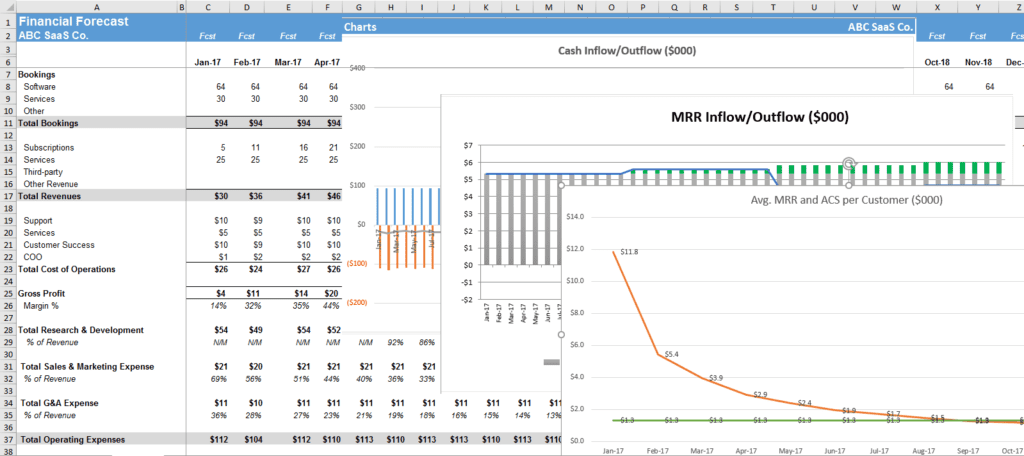
And, of course, you will be asked about the metrics. What’s your CAC payback period? How’s your sales and marketing efficiency?
“We’ve worked with hundreds of B2B SaaS businesses who have pitched their business to investors and acquirers,” says McCormick. “The right metrics and analytics not only provide insight into performance and growth, they are now table steaks. Being financially prepared to have these conversations is crucial – and that means having bullet proof GAAP financials and subscription performance metrics. If you don’t, you run the risk of a lower valuation or having your business overlooked completely.”
SaaS Metrics
I am a big believer in the philosophy that you can’t forecast your business accurately if you don’t know where you’ve been. Before you enter a sell-side process, you need to establish your baseline SaaS metrics (CAC , CAC payback period , LTV , etc.) to be able to speak intelligently about your business and help bidders become more comfortable with your business model.
These answers should be at the tip of your tongue – ready to fire off answers as soon as their asked. What’s your CAC Payback Period? Twelve months. Next question.
You will not have an answer for everything, but preparation is key.
The time is now to invest in improving your financial processes and financial data. Even if you are not thinking about taking on an investment, it takes time to improve your technology, reporting, and processes. And, yes, you’ll need GAAP recurring revenue by customer for the previous three to five years. If that scares you, start planning today for the time when you are sitting in your own management presentation.
Doing your homework now will save you 2x the time and headache during the process. The better technology and data you have prior to entering, the smoother the process will go and your numbers will be more believable.
Thank you for the added comments, Tim. Tim McCormick is CEO of SaaSOptics , a cloud-based subscription management platform that enables emerging and growth B2B subscription businesses the ability to eliminate their dependency on spreadsheets and streamline their financial operations, reporting and performance metrics.
I have worked in finance and accounting for 25+ years. I’ve been a SaaS CFO for 8+ years and began my career in the FP&A function. I hold an active Tennessee CPA license and earned my undergraduate degree from the University of Colorado at Boulder and MBA from the University of Iowa. I offer coaching, fractional CFO services, and SaaS finance courses.
Leave a Reply Cancel reply
This site uses Akismet to reduce spam. Learn how your comment data is processed .

Write a Winning M&A Management Presentation
February 13, 2023
Are you looking for a new owner, scale-up funding or new financing for your business? If so, you need to invest in creating the best M&A management presentation your prospective investor has seen.
Really effective management presentations are like great cvs. they won’t get you the job, but they make the right impression to get you through the door, into the board room and onto the agenda . great management presentations do this by making your audience want to find out more., every management team and business is different. that means there’s no simple template or formula that you can copy for your management presentation. don’t believe people who tell you there is.
We’ve pulled these seven tips from the 15+ years’ experience of the team at Benjamin Ball Associates. Our management presentation coaching specialists have reviewed thousands of management presentations, and we know that small changes make a big difference . Incorporating these tips can make the difference between getting relegated to the ‘no’ pile, or having an investor take the next step to investing with you.
How to write a winning management presentation Your management presentation should sell the investment, not your product Keep your M&A management presentation simple Be clear what makes you special in your presentation Don’t let your management presentation be boring Appeal to the heart AND the head in your management presentation Be honest in your management presentation Show, don’t tell
Best management presentation tip #1: Sell the investment, not the product
Investors are selfish. Your product may well change the world, but the investor is primarily thinking about their own risk and reward. This means that when they listen to you, they are subconsciously asking the question: ‘what does this mean for me’?
The best management presentations present everything in an investor-first context.
- So instead of slides that talk about your plans and ambitions, frame the information in terms of how those plans and ambitions will impact your investor’s returns.
- Instead of listing your team’s background, demonstrate how that background makes you a safe pair of hands for a new owner.
- Got great sales forecasts? Show how those forecasts will translate into rewards for investors.
Grab and hold their attention by using the language of M&A and investment and focusing on the things that matter most to potential buyers. Read how to create a great pitch document.
Contact us now for a free consultation
Best management presentations tip #2: Keep it simple
Investors don’t put their cash into opportunities they don’t understand. If you present a concept in a difficult or complicated way , the mental exertion feels painful or makes them uneasy. Investors associate this with a negative gut instinct about you or your opportunity. That road leads to a ‘no’.
Instead, make the investment proposition easy to grasp . Clarity and ease of mental digestion feels good – That means investors will associate positive feelings with you and your opportunity .
So how do you transform a complex business into a simple management presentation?
When Steve Jobs was trying in 1990 to explain the impact that computers would have on the world, he spoke about bicycles. He described how humans are inefficient movers compared to many other animals on the planet. A human on a bicycle, though, can move even more efficiently than a condor. And a computer is like a bicycle for the human mind.
This analogy used a familiar concept (bicycles) to make an unfamiliar concept (computers in 1990) relatable. Analogies are one of several tools that help communicate complex ideas more effectively. Others are metaphors, similes and stories. No matter how complicated or abstract your product is, there is a way of presenting it in a simple, visual and engaging way. Use these ideas in your management presentations.
Best M&A management presentations tip #3: Be clear what makes you special
We find senior executives are frequently too close to their business to uncover the red thread that needs to run through their management presentation to make it exciting for investors. This is especially true for people wanting to sell their business . That’s where we help them discover their red thread and turn in into a seam of gold. What is the secret sauce that drives your success? Perhaps it’s your team, your IP, your connections or your track record?
The best M&A management presentations focus relentlessly on their unique advantage. They demonstrate why it will contribute to the business’s success and how the team will leverage it.
One of our clients, a London-based block chain developer, used this idea to their advantage. Their original pitch had confused what they had done, the market, their technology, their products and the potential of the business. In all, it was unclear what the business did and why investors should be excited. For their management presentation, we helped them identify the red thread and then turn it into a few clear messages that ran through the presentation. The result was a compelling investment story that has taken them to the next level.
Learn how to create a powerful equity story.
How to create a killer pitch deck
Best management presentation tip #4: don’t be boring.
- Crowded slides?
- Long blocks of text?
- Lists of bullet points?
- Bland headings?
- Weak design?
If your management presentation pitch deck looks as boring as everyone else’s, then investors will not get excited about meeting you. The best management presentation pitch decks are easy to read . They grab interest from the start, avoid jargon and use engaging language. They arouse interest through compelling headlines .
Investors should be able to flick through your management presentation pitch deck and understand your key points just from reading your slide headings. But those headings should also be different and intriguing enough that investors want to find out more. For example, instead of naming one of your slides ‘ About Us’ or ‘Our Team’ , choose a headline that reinforces your key message.
If your business is about running rock festivals, your headline for the team section of your deck could be ‘Ten Years’ Combined Experience of Running Profitable Events’. If you manufacture widgets that draw on your experience working with the inventor of the leading vacuum cleaner, your headline could be ‘James Dyson’s Protégé’. Finally, the best management presentations are often professionally designed with plenty of white space and relevant visuals. Don’t let amateur design let you down.
Best management presentation tip #5: Appeal to the heart as well as the head
Stories are an incredibly effective way to bypass investors’ heads and reach straight for their hearts. Instead of delivering plain facts in your management presentation (which are quickly forgotten), provide them within the context of a story.
- Identify the problem (the ‘villain’ of your story) and then
- Introduce your solution (the ‘hero’ of your story).
- Show what happens after the hero takes action, and
- Lay out the consequences of that action (or the consequences if that action doesn’t happen).
Perhaps your product is a small security device that alerts friends and family when you need help. Your presentation could focus on the software behind the invention. You could talk about how easy it is to set up. You can list the features and benefits. Or you could share what it’s like to feel safe and connected. You could show a video of someone whose life was saved, and how he or she felt when help came running – thanks to your device. That’s what great management presentations feel like.
When you trigger your buyer’s emotions, they become invested in your business and in you. Your management presentation becomes memorable and shareable. Remember: “People will forget what you said, people will forget what you did, but people will never forget how you made them feel.”
Best M&A management presentation tip #6: Be honest
The best management presentations are from senior executives who don’t pretend to be perfect. Teams admit their mistakes, but also what they’ve learnt from them. They don’t hide their strategy changes, but instead share why and how they changed their approach, and the impact this has had. They have the confidence and self-awareness to be honest. As a result, investors see them as being trustworthy and having integrity and credibility.
Investors know there’s no perfect opportunity, there’s no perfect team, there’s no risk-free reward . So they are – rightly – wary of management teams that claim to offer any of these. Equally, if it appears that you’re trying to hide or mislead them, the investor will start to question everything else about you. To avoid this, be explicit about the data backing up your track record and the methodology used for your forecasts. Address doubts in your management presentation instead of creating them.
How to prepare an investor pitch deck
Best management presentation tip #7: show, don’t tell.
In your management presentation, Instead of describing how your product works, embed (or link to) a short film or screen-capture showing how it works. Instead of stating that your product changes people’s lives, include screenshots of customer reviews in which people say they will never be the same again. You could say that your product or service is different, but it’s much more powerful to show it, with mock-ups, testimonials and clippings from your industry’s trade press.
A few years ago we helped a diamond mining company raise money from investors in London. To back up the powerful pitch deck that we helped them create, for their management presentation we suggested they bring a raw diamond into their meeting. Why? Firstly, few investors will have ever handled a raw diamond. Secondly, it allowed the management team to bring the business to life with stories: How often a diamond of that size was found, How many tons of rock they had to move to find that diamond, At what depth they found it, and What they did about safely and security. This one small prop transformed the quality of their presentation and made it much easier for the team to raise the money they needed to expand the business.
Transform your M&A management presentation
Call us, you’ll get practical, easy-to-implement advice that will help you to grab investors’ attention , impress them and get you invited in for that vital face-to-face management presentation. we can write your investor pitch deck and help with presentation training ., you’ll benefit from our 15+ years experience transforming management presentations. then, ahead of the meeting, we help you rehearse the management meeting so that you come across as just the right team to help the investors achieve their investment objectives., we do this every day for scale-ups, quoted companies and private equity firms. , call louise today on +44 (0)20 7018 0922 or email [email protected] to discuss how we can best help you., transform your presentation skills with tailored coaching.

We can help you present brilliantly. Thousands of people have benefitted from our tailored in-house coaching and advice – and we can help you too .
“I honestly thought it was the most valuable 3 hours I’ve spent with anyone in a long time.” Mick May, CEO, Blue Sky
For 15+ years we’ve been the trusted choice of leading businesses and executives throughout the UK, Europe and the Middle East to improve corporate presentations through presentation coaching, public speaking training and expert advice on pitching to investors.
Unlock your full potential and take your presentations to the next level with Benjamin Ball Associates.
Speak to Louise on +44 20 7018 0922 or email [email protected] to transform your speeches, pitches and presentations.
Or read another article..., how to scale your business – 8 low cost ways.
How do you scale a business? This is one of the big questions…
How to Make A Compelling Financial Presentation
Writing financial presentations is not easy. Typically, You have a lot of information…
How to Create a Winning Elevator Pitch – Top 11 tips
If you need to give a short pitch – an elevator pitch –…
Master the Art of a Persuasive Investor Pitch: Use Cognitive Biases
If you want to write a persuasive investor pitch or a compelling M&A…
Contact us for a chat about how we can help you with your presenting.
What leaders say about Benjamin Ball Associates
Ceo, plunkett uk.
"Thank you so much for an absolutely brilliant session yesterday! It was exactly what we were hoping for, and you did an incredibly job covering such a range of issues with 4 very different people in such short a session. It really was fantastic - thank you!"
James Alcock, Chief Executive, Plunkett UK
Manager, ubs.
"Essential if you are going to be a spokesperson for your business"
Senior Analyst, Sloane Robinson
"Being an effective communicator is essential to get your stock ideas across. This course is exactly what's needed to help you do just that!"
CEO, Blast! Films
“Our investment in the coaching has paid for itself many times over.”
Ed Coulthard
Corporate finance house.
“You address 95% of the issues in a quarter of the time of your competitor.”
Partner International
“Good insight and a great toolbox to improve on my presentations and delivery of messages to not only boards, analysts and shareholders but to all audiences”
CEO, Eurocamp
“We had a good story to tell, but you helped us deliver it more coherently and more positively.”
Steve Whitfield
Ceo, ipso ventures.
“Ben did a great job on our presentation. He transformed an ordinary set of slides into a great presentation with a clear message. Would definitely use him again and recommend him highly.”
Nick Rogers
“Moved our presentation into a different league and undoubtedly improved the outcome and offer we received.”
Let's talk about your presentation training needs
+44 20 7018 0922, [email protected], our bespoke presentation coaching services, investor pitch coaching, executive presentation coaching, public speaking training, executive media training, new business pitch coaching, privacy overview.
| Cookie | Duration | Description |
|---|---|---|
| cookielawinfo-checkbox-analytics | 11 months | This cookie is set by GDPR Cookie Consent plugin. The cookie is used to store the user consent for the cookies in the category "Analytics". |
| cookielawinfo-checkbox-functional | 11 months | The cookie is set by GDPR cookie consent to record the user consent for the cookies in the category "Functional". |
| cookielawinfo-checkbox-necessary | 11 months | This cookie is set by GDPR Cookie Consent plugin. The cookies is used to store the user consent for the cookies in the category "Necessary". |
| cookielawinfo-checkbox-others | 11 months | This cookie is set by GDPR Cookie Consent plugin. The cookie is used to store the user consent for the cookies in the category "Other. |
| cookielawinfo-checkbox-performance | 11 months | This cookie is set by GDPR Cookie Consent plugin. The cookie is used to store the user consent for the cookies in the category "Performance". |
| viewed_cookie_policy | 11 months | The cookie is set by the GDPR Cookie Consent plugin and is used to store whether or not user has consented to the use of cookies. It does not store any personal data. |
Unsupported browser
This site was designed for modern browsers and tested with Internet Explorer version 10 and later.
It may not look or work correctly on your browser.
How to Give a Presentation to Senior Management & Executives (+ Expert Tips)
Do you have a big presentation to the C-Suite coming up? Use these executive presentation tips to deliver an attention-getting presentation. Keeps top execs engaged and interested.

It happens. You prep all night for an executive presentation, then it doesn't go as smoothly as it did in your head. It's not flowing, and you feel like your audience is kind of bored.
To prevent your audience from saying " thank you; next ," you'll need to up your presentation game.
This tutorial will show you how to present a presentation to senior management so you can keep their attention. You'll also see some of the best executive presentation formats and management presentation samples from Envato Elements and GraphicRiver.
Best PowerPoint Executive Presentation Templates (With Unlimited Use)
A good place to find executive PowerPoint presentation templates is Envato Elements. They've got a great offer to take advantage of today. Download as many management presentation templates as you want for one low price.

For a head start with designing your slides, check out the executive presentation templates on Envato Elements.
%20A.png)
For well-designed executive slide decks that grab and hold your audience's attention, turn to Envato Elements.
Here are some of the PowerPoint templates for executive presentations:

Envato Elements is great if you need a range of template designs for several executive presentations. But, if you need a single template for one-off use, then check out the affordable business PowerPoint templates on GraphicRiver. These popular templates for executive presentations will help you create eye-catching management presentations. And at a price that suits your budget.
If you're preparing an executive presentation in PPT, you want it to be the best it can be. Read on for tips on presenting to senior management and other executives.
15+ Tips for Better Executive Presentations (+ Expert Advice)

Are you planning on presenting recommendations to senior management? Use the following tips to create more effective executive presentations:
1. Research Your Audience
When preparing for a presentation to senior management, a little research goes a long way. A good place to start is LinkedIn. Because it's business-oriented, LinkedIn can help you find the interests and background of the executives you'll be presenting to . You may be presenting to a group, but they're all individuals with different roles and focuses.

For example, when presenting recommendations to senior management, know that the data you'll present to the CFO might not interest the CMO, and vice versa. Some people might be passionate about a particular topic or turned off by it. And some of your recommendations may have bigger implications for some departments than others. Researching your audience as individuals helps you tailor your executive presentation to them.
Author and public speaker Pamela Hilliard Owens suggests:
"After you have been awarded the presentation opportunity, take the time to visit the company’s website and research the bios of each person who will be in your audience. Pay particular attention to the person’s title and position in the company as well as to what is important to them. If possible, try to get to know the person by name and title so that you can address them and/or their top issues or concerns as you prepare and present your topic."
"There’s no excuse to skip audience research. It only takes one or two targeted examples to turn your presentation into a personal experience. Leverage the hobbies and interests of your audience to select examples which support your message."
2. Research the Niche
Sometimes it's as important to understand the niche you're presenting in as the audience. Mitch Mitchell, President and CEO of T.T. Mitchell Consulting , says:
"Audience research is important if you're addressing people with certain skills that might be out of the norm. For instance, if you're addressing an audience of nurses and medical people, it helps to know something in regards to how they work and what they deal with. The same goes for teachers. Depending on the presentation, I might not do audience research for most industries, but I might do market research on the topic so the presentation would be pertinent."
3. Prime the Audience
Andy Crestodina, Co-founder and Chief Marketing Officer of Orbit Media Studios , who gives 100+ presentations a year, says prepping your audience in advance is a good way to ensure your presentation is well-received:
"The key to a great presentation is to prime the audience. Make sure everyone knows the point of the presentation. State the goal of the meeting up front, in the meeting invite and on the first slide. Make sure each point is concise. If you’re using a deck, limit it to only one idea per slide. Never read slides. They’re there to support you, not replace you. If there are deeper details, keep them in your back pocket (often at the end of a deck) and be ready to show them if necessary. If there are likely dissenters, discuss things with them prior to the presentation. If you get surprising, negative feedback during a presentation, you likely didn’t prep that person well enough in advance!"
4. Tailor Your Presentation to Your Audience
Research your audience and niche. Then use that information to create a stellar presentation that meets their needs. Author, speaker and trainer Amma Marfo says:
"The key for clear communication with senior management is speaking in a language that they understand. So, as an expert on the topic at hand, consider filtering it through their lens. Are they primed to be moved by strong statistics? Make sure that you have quantitative proof of impact. If they’re convinced a given issue doesn’t exist? Come prepared with testimonials from impacted parties. Take note of not just what you want to share, but how they want to hear it."
"When I prepare to present to a company or organization, I make sure to spend time with organizers going over the context in which I’ll be speaking. What organizational issues might impact how people hear me when I arrive? How might people feel about this topic, and will it be an uphill climb for me to educate them on this? Without that context, I may be successful in delivering a talk, but I’ll have no idea if I can be impactful."
5. Project Confidence
When presenting data to executives, how you appear is almost as important as the data itself. That's why it's good to project the right body language . If you slouch, seem stressed, and don't look at your audience, then you'll wind up alienating them. Your presentation will seem boring, even if it really isn't.

But, when you look confident, have a relaxed demeanor, and make eye contact, it makes your audience more interested in what you've got to say. Check out our article on the importance of body language in presentations for more tips on using body language to win over your audience.
Nicole Fende has two unusual, but attention-getting, tips for projecting confidence as a presenter, by using lightsabers (yes, really!) and improv:
"I own 8 (yes 8!) movie replica lightsabers and often ask my clients to hold one. Even people who’ve never seen Star Wars will stand straighter and carry themselves with more confidence. Find your touchstone and hold it while you rehearse or right before your presentation. Please note, I do not recommend taking the lightsaber into your presentation unless George Lucas will be there. When things go wrong the key is riding out the moment calmly. Improv teaches you how to handle even the craziest of scenarios and keep going. Improv has improved my presentation skills exponentially."
6. Lead With the Summary
The term "executive summary" exists for a reason. It's a good way to think of the starting point for executive presentations.
The ideal executive presentation format is to lead with a summary of the key facts they need to know on the first slide. This helps focus their attention and create interest. When you get straight to the point, they'll know they're not wasting their time—and you're not wasting it, either. Here's a high level executive summary PowerPoint example using the Business PowerPoint template from Envato Elements:

It's ideal for busy execs who've dashed into your presentation at the last minute. This approach tells them why they're there and why they need to pay attention. Andy Crestodina agrees with this advice, but says it's useful for all presentations:
"The “executive summary” is important for the C-suite audience and anyone else. The reason is simple: people are not good listeners until they know that they are being listened to. If you do too much talking up front, the listener will gradually grow uncomfortable as they wait to give their input. If you begin with a summary and then sit back and listen, you’ll quickly learn if there is support or objections. Then you can focus on those points as you continue the presentation. With this approach, the presentation adapted for the audience as you go. It isn’t a monolog, it’s a dialog. That is the goal. It should feel more like a conversation. Most people would rather have a conversation than sit through a presentation."
Mitch Mitchell suggests that whether you need a summary for an executive presentation depends on the audience's knowledge:
"I think it depends on what the audience may or may not know about the presentation up front. For instance, if they're unsure of the topic of the presentation, a summary would be prudent to hopefully get their attention. If they know what the topic is going to be then a summary might not be needed in a normal sense; an outline will do."
After the summary, expand on your key points . Even busy execs who can't stick around for the whole presentation will get the most important information. Once you're past the summary slide, then keep it simple. Explain the situation, offer a solution, and explain the benefits of that solution, with relevant supporting information and data.

7. Make Your Presentation Flow
One of the best executive presentation tips I can share is to make your presentation flow by arranging information in a logical order . Once you've done your executive summary, then the slides that follow should outline the context. Cover those main points in order.
While you're presenting, guide your audience to the key parts of your slides they should look at. Remember, while you're presenting, you're in charge.
8. Keep Your Executive Presentation on Topic
For an executive presentation, you may have to talk about business goals and values, business risks and opportunities. Do a SWOT (strengths, weaknesses, opportunities and threats) analysis. Learn more about creating and SWOT analysis slides here:

Whatever your subject, the key thing when creating presentations for executives is to stay on topic. If you don't, your audience will lose interest fast. Use your presentation speaker notes to help you keep your presentation relevant.
9. Have a Single End Goal
When presenting recommendations to senior management, it's important to have a goal. Before you start, know what key recommendation you're leading to. Mention this in the executive summary. Then present the evidence to make a compelling rationale for your key takeaway.
10. Include Relevant Statistics

If you want to grab—and hold—the attention of the C-Suite, wow them with data. Using the right stats will make your executive presentations more compelling. Stats can also support the recommendations you make. One tip: check and double check your stats before you make your executive presentation. A single error could undermine the validity of your whole pitch.
Andy Crestodina advises:
"People want to believe we are rational decision makers, even when it’s not the case. Statistics and data appeal to that rational part of the mind, letting decision makers feel like they are using data to make a good decision. But mostly, they help people rationalize the choices they have already mostly made. They are visual triggers for the confirmation bias. To make them more effective in this role, make the analysis and conclusion obvious. Don’t show a spreadsheet. Show a simple chart with the analysis added so the point is 100% obvious. For example, if I was looking for support to create more long form content, I would show the trend data, but highlight the conclusion."

11. Present Data So It Gets Attention
When presenting data, it's important to remember that the figures tell a story. You want that story to be as clear as possible. Here are some tips to help you achieve that:
- Decide on the right chart type for the data you're presenting. Whether you use bar graphs, line graphs, pie charts, Venn diagrams or another chart type will depend on the data you've got to present.
- Avoid clutter as this can make data hard to read.
- Use color wisely to help viewers distinguish among data points.
- Ensure chart labeling is clear and helpful.
Nicole Fende recommends adding an interactive element to data presentation:
"Turn dry into compelling with an interactive presentation. I will have people take out a coin, pick heads or tails, and flip it. If you chose correctly – congrats you’ve picked a successful company to copy. If your choice didn’t land – too bad, you’re following someone else right into failure. I use this to illustrate the risk in blindly copying another company’s pricing, policies, product offerings, strategy, etc. It evokes emotion and involves three senses – visual, auditory, and touch."
Using executive presentation templates can also make your data stand out. Here's a high level presentation example, using the Sigma PowerPoint template , of how a small design tweak can make a big difference. In the first slide, all the bars are the same color. The audience is forced to check each line to figure out the percentages.

Look at the difference below! In the second chart, the addition of percentage labeling, and color contrast makes the data much easier to understand.

12. Pay Attention to Slide Design
An important part of making your management presentation appealing is having well-designed slides with a coherent visual identity. Unless you're confident about your graphic design skills, consider getting a premade management presentation sample or template. This will save time on the design elements of your presentation. You can have the confidence that it'll look great. Pamela Hilliard Owens advises:
"If you think people are getting tired of Zoom calls, they are really tired of PowerPoint slides! When designing your slides, ensure that you, and not your slides, are the star of the show. Add only 2 or 3 bullet points to each slide, and use them only as an outline for your presentation. Remind your audience that they will receive a printout of the slides, so they won’t need to take notes. That way they can focus primarily on you and what you are saying, instead of focusing on reading the slides and writing while you are speaking."
13. Watch Your Language
When preparing your presentation slides, pay attention to the words you use, and how you use them. Avoid unnecessary jargon —when people don't understand it, that's a major turnoff. And keep slide text short and focused on the essentials. That gives people time to read it and avoids an off-putting wall of text.
Here's an example, using the Sepi business PowerPoint theme . On the first slide, there's a chunk of text, which most people will find hard to read.

The second slide is better, extracting the key points and putting them in bullet point form.

14. Get Your Timing Right
It's worth repeating that it pays to keep executive presentations short and focused. Don't make the mistake of creating a presentation that fills your whole time slot. If there's one thing you can count on, it's interruptions from your audience.
Allow for that in advance by making your presentation shorter than the allotted time. Plan for questions and interruptions. For time-crunched execs, a presentation that finishes early while still providing value is a bonus.
That said, you don't want to finish so early they feel short-changed. Amma Marfo recalls learning a lesson about presentation timing:
"Sometimes this is awkward for people, but practice, practice, practice. I made this mistake early in my speaking career - assuming there’d be longer periods for engagement and question, I finished what I thought would be an hourlong presentation…in twelve minutes. Now, when I put together a session on a new topic, I test it out - you can do this alone with a timer, or with a small group of trusted colleagues to simulate any interactive parts of the presentation for you."

15. Expect the Unexpected
Speaking of questions, there's no telling what those execs might ask. It's wise to prepare for the unexpected and do some research around your presentation topic . That'll help you be ready for any questions that come out of left field.
That also goes for any data you include. Identify areas where people are likely to ask questions and have extra supporting data to help answer them.

Every now and then, you'll get a completely unexpected question. Don't panic. If you don't know the answer immediately, don't be afraid to say so. Just promise to check your facts and get back to the questioner with the answer in a short time.
16. Practice in Advance
When it comes to delivering the perfect executive presentation, practice makes perfect. Run through your executive slide deck as many times as it takes to know your material inside out. Have a mental picture of where the supporting information is for each of your main points. That'll help you find it quickly if someone asks a specific question. Mitch Mitchell comments:
"I've always over-prepared. I put together an outline, I make sure I know all the answers to everything I want to talk about, then I rehearse upwards of 5-7 times to get the timing correct. The worst thing is to come across as unprepared or unprofessional; no one likes being rambled at."
Pamela Hilliard Owens agrees:
"Practice, practice, practice, and be yourself. You were hired for your experience, your expertise, your personality, and your ability to relate to your audience. As you prepare your presentation, put yourself in the shoes and minds of your audience. Ask yourself: What are my goals for this presentation? Do my goals match the goals of the person/group to whom I am presenting? What are the specific “takeaways” I want for my audience? Am I speaking so that the people in my audience actually want to hear what I am saying?"
17. Step Away From the Podium
Don't be afraid to move away from the PowerPoint presentation and use a whiteboard to illustrate a key point. Switching up maintains interest and shows you know your stuff. It makes for an appealing presentation.
Grab Some Professional Presentation Templates
Find more high-level presentation examples in the articles below:

Learn More About Presentations
Want some more help with creating presentations for executives? Check out the tutorials below for more guidance:

Don't Miss Our New Free Online Presentation Guide
Now that you've been through our tutorial, do you want to learn even more about public speaking? We've got the resource for you! We'll take you through the complete process to get you ready for your next executive presentation in PPT—from start to finish.
.jpg)
Don't miss our new free online presentation guide, The Complete Guide to Making Great Business Presentations . It's chock full of powerful business presentation advice to help you make your next business presentation your best yet.
Get a Unique Executive Presentation Template Today!
Now, it's over to you. Choose one of the PowerPoint templates we've shared in this tutorial. Or go to Envato Elements for a stunning executive PowerPoint presentation template that'll make your audience take notice. Look at GraphicRiver's best PowerPoint templates or business PowerPoint templates for even more choice.
Download your favorite executive presentation template today.
Editorial Note : This article was original published on November 4th, 2019. It's been updated to include new information by Sharon Hurley Hall .

We use essential cookies to make Venngage work. By clicking “Accept All Cookies”, you agree to the storing of cookies on your device to enhance site navigation, analyze site usage, and assist in our marketing efforts.
Manage Cookies
Cookies and similar technologies collect certain information about how you’re using our website. Some of them are essential, and without them you wouldn’t be able to use Venngage. But others are optional, and you get to choose whether we use them or not.
Strictly Necessary Cookies
These cookies are always on, as they’re essential for making Venngage work, and making it safe. Without these cookies, services you’ve asked for can’t be provided.
Show cookie providers
- Google Login
Functionality Cookies
These cookies help us provide enhanced functionality and personalisation, and remember your settings. They may be set by us or by third party providers.
Performance Cookies
These cookies help us analyze how many people are using Venngage, where they come from and how they're using it. If you opt out of these cookies, we can’t get feedback to make Venngage better for you and all our users.
- Google Analytics
Targeting Cookies
These cookies are set by our advertising partners to track your activity and show you relevant Venngage ads on other sites as you browse the internet.
- Google Tag Manager
- Infographics
- Daily Infographics
- Popular Templates
- Accessibility
- Graphic Design
- Graphs and Charts
- Data Visualization
- Human Resources
- Beginner Guides
Blog Beginner Guides How To Make a Good Presentation [A Complete Guide]
How To Make a Good Presentation [A Complete Guide]
Written by: Krystle Wong Jul 20, 2023

A top-notch presentation possesses the power to drive action. From winning stakeholders over and conveying a powerful message to securing funding — your secret weapon lies within the realm of creating an effective presentation .
Being an excellent presenter isn’t confined to the boardroom. Whether you’re delivering a presentation at work, pursuing an academic career, involved in a non-profit organization or even a student, nailing the presentation game is a game-changer.
In this article, I’ll cover the top qualities of compelling presentations and walk you through a step-by-step guide on how to give a good presentation. Here’s a little tip to kick things off: for a headstart, check out Venngage’s collection of free presentation templates . They are fully customizable, and the best part is you don’t need professional design skills to make them shine!
These valuable presentation tips cater to individuals from diverse professional backgrounds, encompassing business professionals, sales and marketing teams, educators, trainers, students, researchers, non-profit organizations, public speakers and presenters.
No matter your field or role, these tips for presenting will equip you with the skills to deliver effective presentations that leave a lasting impression on any audience.
Click to jump ahead:
What are the 10 qualities of a good presentation?
Step-by-step guide on how to prepare an effective presentation, 9 effective techniques to deliver a memorable presentation, faqs on making a good presentation, how to create a presentation with venngage in 5 steps.
When it comes to giving an engaging presentation that leaves a lasting impression, it’s not just about the content — it’s also about how you deliver it. Wondering what makes a good presentation? Well, the best presentations I’ve seen consistently exhibit these 10 qualities:
1. Clear structure
No one likes to get lost in a maze of information. Organize your thoughts into a logical flow, complete with an introduction, main points and a solid conclusion. A structured presentation helps your audience follow along effortlessly, leaving them with a sense of satisfaction at the end.
Regardless of your presentation style , a quality presentation starts with a clear roadmap. Browse through Venngage’s template library and select a presentation template that aligns with your content and presentation goals. Here’s a good presentation example template with a logical layout that includes sections for the introduction, main points, supporting information and a conclusion:

2. Engaging opening
Hook your audience right from the start with an attention-grabbing statement, a fascinating question or maybe even a captivating anecdote. Set the stage for a killer presentation!
The opening moments of your presentation hold immense power – check out these 15 ways to start a presentation to set the stage and captivate your audience.
3. Relevant content
Make sure your content aligns with their interests and needs. Your audience is there for a reason, and that’s to get valuable insights. Avoid fluff and get straight to the point, your audience will be genuinely excited.
4. Effective visual aids
Picture this: a slide with walls of text and tiny charts, yawn! Visual aids should be just that—aiding your presentation. Opt for clear and visually appealing slides, engaging images and informative charts that add value and help reinforce your message.
With Venngage, visualizing data takes no effort at all. You can import data from CSV or Google Sheets seamlessly and create stunning charts, graphs and icon stories effortlessly to showcase your data in a captivating and impactful way.

5. Clear and concise communication
Keep your language simple, and avoid jargon or complicated terms. Communicate your ideas clearly, so your audience can easily grasp and retain the information being conveyed. This can prevent confusion and enhance the overall effectiveness of the message.
6. Engaging delivery
Spice up your presentation with a sprinkle of enthusiasm! Maintain eye contact, use expressive gestures and vary your tone of voice to keep your audience glued to the edge of their seats. A touch of charisma goes a long way!
7. Interaction and audience engagement
Turn your presentation into an interactive experience — encourage questions, foster discussions and maybe even throw in a fun activity. Engaged audiences are more likely to remember and embrace your message.
Transform your slides into an interactive presentation with Venngage’s dynamic features like pop-ups, clickable icons and animated elements. Engage your audience with interactive content that lets them explore and interact with your presentation for a truly immersive experience.

8. Effective storytelling
Who doesn’t love a good story? Weaving relevant anecdotes, case studies or even a personal story into your presentation can captivate your audience and create a lasting impact. Stories build connections and make your message memorable.
A great presentation background is also essential as it sets the tone, creates visual interest and reinforces your message. Enhance the overall aesthetics of your presentation with these 15 presentation background examples and captivate your audience’s attention.
9. Well-timed pacing
Pace your presentation thoughtfully with well-designed presentation slides, neither rushing through nor dragging it out. Respect your audience’s time and ensure you cover all the essential points without losing their interest.
10. Strong conclusion
Last impressions linger! Summarize your main points and leave your audience with a clear takeaway. End your presentation with a bang , a call to action or an inspiring thought that resonates long after the conclusion.
In-person presentations aside, acing a virtual presentation is of paramount importance in today’s digital world. Check out this guide to learn how you can adapt your in-person presentations into virtual presentations .

Preparing an effective presentation starts with laying a strong foundation that goes beyond just creating slides and notes. One of the quickest and best ways to make a presentation would be with the help of a good presentation software .
Otherwise, let me walk you to how to prepare for a presentation step by step and unlock the secrets of crafting a professional presentation that sets you apart.
1. Understand the audience and their needs
Before you dive into preparing your masterpiece, take a moment to get to know your target audience. Tailor your presentation to meet their needs and expectations , and you’ll have them hooked from the start!
2. Conduct thorough research on the topic
Time to hit the books (or the internet)! Don’t skimp on the research with your presentation materials — dive deep into the subject matter and gather valuable insights . The more you know, the more confident you’ll feel in delivering your presentation.
3. Organize the content with a clear structure
No one wants to stumble through a chaotic mess of information. Outline your presentation with a clear and logical flow. Start with a captivating introduction, follow up with main points that build on each other and wrap it up with a powerful conclusion that leaves a lasting impression.
Delivering an effective business presentation hinges on captivating your audience, and Venngage’s professionally designed business presentation templates are tailor-made for this purpose. With thoughtfully structured layouts, these templates enhance your message’s clarity and coherence, ensuring a memorable and engaging experience for your audience members.
Don’t want to build your presentation layout from scratch? pick from these 5 foolproof presentation layout ideas that won’t go wrong.

4. Develop visually appealing and supportive visual aids
Spice up your presentation with eye-catching visuals! Create slides that complement your message, not overshadow it. Remember, a picture is worth a thousand words, but that doesn’t mean you need to overload your slides with text.
Well-chosen designs create a cohesive and professional look, capturing your audience’s attention and enhancing the overall effectiveness of your message. Here’s a list of carefully curated PowerPoint presentation templates and great background graphics that will significantly influence the visual appeal and engagement of your presentation.
5. Practice, practice and practice
Practice makes perfect — rehearse your presentation and arrive early to your presentation to help overcome stage fright. Familiarity with your material will boost your presentation skills and help you handle curveballs with ease.
6. Seek feedback and make necessary adjustments
Don’t be afraid to ask for help and seek feedback from friends and colleagues. Constructive criticism can help you identify blind spots and fine-tune your presentation to perfection.
With Venngage’s real-time collaboration feature , receiving feedback and editing your presentation is a seamless process. Group members can access and work on the presentation simultaneously and edit content side by side in real-time. Changes will be reflected immediately to the entire team, promoting seamless teamwork.

7. Prepare for potential technical or logistical issues
Prepare for the unexpected by checking your equipment, internet connection and any other potential hiccups. If you’re worried that you’ll miss out on any important points, you could always have note cards prepared. Remember to remain focused and rehearse potential answers to anticipated questions.
8. Fine-tune and polish your presentation
As the big day approaches, give your presentation one last shine. Review your talking points, practice how to present a presentation and make any final tweaks. Deep breaths — you’re on the brink of delivering a successful presentation!
In competitive environments, persuasive presentations set individuals and organizations apart. To brush up on your presentation skills, read these guides on how to make a persuasive presentation and tips to presenting effectively .

Whether you’re an experienced presenter or a novice, the right techniques will let your presentation skills soar to new heights!
From public speaking hacks to interactive elements and storytelling prowess, these 9 effective presentation techniques will empower you to leave a lasting impression on your audience and make your presentations unforgettable.
1. Confidence and positive body language
Positive body language instantly captivates your audience, making them believe in your message as much as you do. Strengthen your stage presence and own that stage like it’s your second home! Stand tall, shoulders back and exude confidence.
2. Eye contact with the audience
Break down that invisible barrier and connect with your audience through their eyes. Maintaining eye contact when giving a presentation builds trust and shows that you’re present and engaged with them.
3. Effective use of hand gestures and movement
A little movement goes a long way! Emphasize key points with purposeful gestures and don’t be afraid to walk around the stage. Your energy will be contagious!
4. Utilize storytelling techniques
Weave the magic of storytelling into your presentation. Share relatable anecdotes, inspiring success stories or even personal experiences that tug at the heartstrings of your audience. Adjust your pitch, pace and volume to match the emotions and intensity of the story. Varying your speaking voice adds depth and enhances your stage presence.

5. Incorporate multimedia elements
Spice up your presentation with a dash of visual pizzazz! Use slides, images and video clips to add depth and clarity to your message. Just remember, less is more—don’t overwhelm them with information overload.
Turn your presentations into an interactive party! Involve your audience with questions, polls or group activities. When they actively participate, they become invested in your presentation’s success. Bring your design to life with animated elements. Venngage allows you to apply animations to icons, images and text to create dynamic and engaging visual content.
6. Utilize humor strategically
Laughter is the best medicine—and a fantastic presentation enhancer! A well-placed joke or lighthearted moment can break the ice and create a warm atmosphere , making your audience more receptive to your message.
7. Practice active listening and respond to feedback
Be attentive to your audience’s reactions and feedback. If they have questions or concerns, address them with genuine interest and respect. Your responsiveness builds rapport and shows that you genuinely care about their experience.

8. Apply the 10-20-30 rule
Apply the 10-20-30 presentation rule and keep it short, sweet and impactful! Stick to ten slides, deliver your presentation within 20 minutes and use a 30-point font to ensure clarity and focus. Less is more, and your audience will thank you for it!
9. Implement the 5-5-5 rule
Simplicity is key. Limit each slide to five bullet points, with only five words per bullet point and allow each slide to remain visible for about five seconds. This rule keeps your presentation concise and prevents information overload.
Simple presentations are more engaging because they are easier to follow. Summarize your presentations and keep them simple with Venngage’s gallery of simple presentation templates and ensure that your message is delivered effectively across your audience.

1. How to start a presentation?
To kick off your presentation effectively, begin with an attention-grabbing statement or a powerful quote. Introduce yourself, establish credibility and clearly state the purpose and relevance of your presentation.
2. How to end a presentation?
For a strong conclusion, summarize your talking points and key takeaways. End with a compelling call to action or a thought-provoking question and remember to thank your audience and invite any final questions or interactions.
3. How to make a presentation interactive?
To make your presentation interactive, encourage questions and discussion throughout your talk. Utilize multimedia elements like videos or images and consider including polls, quizzes or group activities to actively involve your audience.
In need of inspiration for your next presentation? I’ve got your back! Pick from these 120+ presentation ideas, topics and examples to get started.
Creating a stunning presentation with Venngage is a breeze with our user-friendly drag-and-drop editor and professionally designed templates for all your communication needs.
Here’s how to make a presentation in just 5 simple steps with the help of Venngage:
Step 1: Sign up for Venngage for free using your email, Gmail or Facebook account or simply log in to access your account.
Step 2: Pick a design from our selection of free presentation templates (they’re all created by our expert in-house designers).
Step 3: Make the template your own by customizing it to fit your content and branding. With Venngage’s intuitive drag-and-drop editor, you can easily modify text, change colors and adjust the layout to create a unique and eye-catching design.
Step 4: Elevate your presentation by incorporating captivating visuals. You can upload your images or choose from Venngage’s vast library of high-quality photos, icons and illustrations.
Step 5: Upgrade to a premium or business account to export your presentation in PDF and print it for in-person presentations or share it digitally for free!
By following these five simple steps, you’ll have a professionally designed and visually engaging presentation ready in no time. With Venngage’s user-friendly platform, your presentation is sure to make a lasting impression. So, let your creativity flow and get ready to shine in your next presentation!
Discover popular designs

Infographic maker

Brochure maker

White paper online

Newsletter creator

Flyer maker

Timeline maker

Letterhead maker

Mind map maker

Ebook maker
Business readiness
Management Presentations
What is a management presentation.
Management presentations are the documents prepared by your management team to outline the current and future performance of your company to a prospective buyer.
Management presentations summarize your company’s current and forecasted financial and operational performance. These presentations are prepared by your management team to communicate your company’s performance to potential investors. These can be presented either in person, or through video conference.
These presentations cover:
- Company Overview: Brief history of your company, year of foundation and incorporation, key senior executives, ownership status, current investors, and number of offices and their locations
- Business Overview: Organization structure, products, services, business divisions and subsidiaries
- Business Offerings: Product and service portfolios across business segments and their traction rates, including a sales pipeline report or backlog, the problems they address and the market gaps they fill
- Financial Performance: Historical and current financial performance, and future projections along with details of the assumptions used for projections
- Operational Performance: Summary of your company’s key performance metrics such as number of current customers and average price
- Market Opportunity: Target market, potential opportunity, customer segments, and competitive strength analysis
- Management’s strategy: The plan that has been developed by the management team to take advantage of the market opportunities identified and the current implementation status of that plan

Why are Management Presentations important for business today?
Management Presentations are only prepared for a specific event. However retaining a copy of a Management Presentation prepared for past events can serve as a useful source of material when there is a need to prepare summary information on the business or management’s strategy.
Why are Management Presentations important for an event tomorrow?
Management presentations are important for an event tomorrow, as they help investors to:
- Understand the business operations of your company, including your evolution and revenue model
- Understand the current strategy of the management team and the current status of its implementation
- Determine the credentials of your company’s management team and assess their capabilities
- The management presentation events also provide an opportunity to engage in a faster learning process through quick-fire back-and-forth questions rather than following the more rigid Q&A process
Pros of addressing Management Presentations
- Summarises the key strategic issues and opportunities for investors
- Provides a forum for investors to quickly increase their understanding of the strategic issues
- Allows management to demonstrate their capability to potential new investors
- Provides an additional opportunity for the key selling messages to be conveyed
Cons of not addressing this topic
- Investors may never fully appreciate the strategic opportunities of the business and therefore undervalue the opportunity being presented
- Management is not able to demonstrate their capability thereby potentially resulting in reduced investor confidence in the ongoing operations
Also learn about
- Financial Models
- Investment Memorandum
- Vendor Due Diligence Report
Get your critical business processes in order
- SUGGESTED TOPICS
- The Magazine
- Newsletters
- Managing Yourself
- Managing Teams
- Work-life Balance
- The Big Idea
- Data & Visuals
- Reading Lists
- Case Selections
- HBR Learning
- Topic Feeds
- Account Settings
- Email Preferences
Presenting to Management? Be Prepared for the Tough Questions.
- Sabina Nawaz

Take your time, and make every word count.
We’ve often spent hours rehearsing before presenting to upper management, only to freeze when confronted with a tough question from our bosses. All our preparation and carefully curated slides go unacknowledged. It’s our botched responses in the moment that stick.
If you’re presenting to an executive audience, you clearly have credibility, expertise, and a successful track record. You know how to tackle live questions because you can fall back on your knowledge and experience. But how do you field the tough questions from management — the ones you don’t have an answer to?
Consider these tips: First, don’t be too quick to respond after an executive grills you. Pause before you speak to collect yourself. Second, have an abundance mindset to overcome any anxiety you may feel. Once you do speak, provide the bottom line first, not the steps you took to arrive at it. Then, adhere to a word diet. Budgeting your words forces you to be clear and direct.
I don’t understand. How can your numbers be so off?
- Sabina Nawaz is a global CEO coach , leadership keynote speaker, and writer working in over 26 countries. She advises C-level executives in Fortune 500 corporations, government agencies, non-profits, and academic organizations. Sabina has spoken at hundreds of seminars, events, and conferences including TEDx and has written for FastCompany.com , Inc.com , and Forbes.com , in addition to HBR.org. Follow her on Twitter .
Partner Center
- Contact sales
Start free trial
Project Presentations: How to Prepare and Deliver a Project Presentation

Can anything make a project manager’s heart sink faster than being told that they need to give a project presentation to the board of directors? The pressure. The responsibility. Sure, you’re happy that the directors of the company trust you enough that they want your input in the project, but having to present in front of these powerful players is making your stress levels spike.
If you haven’t come across these presentation requests from senior managers yet, you will! These scenarios are common on projects, especially projects that introduce a new product or involve organizational change. But don’t feel overwhelmed. Giving project presentations may feel scary, but you can plan and prepare for them just like any other meeting.
What Is a Project Presentation?
A project presentation is an opportunity for you to explain your project processes and deliverables to key stakeholders. These can be informal, like a quick update via reports with a few individuals, or formal. Formal project presentations often require proper meeting times, thought-out slide decks, goal review and more. We’ll spend most of our time discussing how to prepare and deliver a formal project presentation.
A formal project presentation requires good data. Project management software can provide you with the dashboards and reports you need to supplement your points and progress updates. ProjectManager has real-time dashboards that you can share with stakeholders, and eight different in-depth project reports that you can make with just a few clicks. Get started for free today!

Why Is a Project Presentation So Important?
A project presentation is your opportunity to convey the importance of the work you and your team have been doing. If you’re unable to articulate your progress and achievements, key stakeholders won’t understand why money, time and resources are being spent on your project.
When you think of it like that, it’s no wonder why people spend so much time preparing for their project presentations. Read on to see how you can knock your next presentation out of the park.
How to Prepare for a Project Presentation
Preparing for a project presentation can be more important than you actual delivery. That’s because good preparation can set you up for success on the big day. Let’s go through some preparation techniques you can do for your project presentation.
1. Create a Calendar Invite for Your Project Presentation
You can’t just expect people to turn up – they need to know that there is an important event that requires their attendance, so get it in their diaries. People plan their meetings and calendar appointments sometimes quite far in advance, giving ample warning. Schedule the presentation as soon as you can, and check with the individuals (or their assistants) if you don’t get a reply about their availability.
If you have been invited to someone else’s meeting to talk about your project, make sure it is in your planner and book some time to plan for it in advance. If you don’t, you risk running out of time to prepare your material.
2. Select a Format for Your Presentation
How are you going to get your message across? If you’ve scheduled a project meeting it’s likely that you are expecting to do a formal presentation. That’s fine, but how? Will you use slides or flip charts or mirror your iPad on a monitor? Do you expect the audience to participate in any part of the presentation? Can you speak without notes or would it be better to have some pointers with you on the day?
You should also consider where you will be giving the presentation. For example, a format that is suitable for a small room and a limited audience, such as a loosely-structured project update with a couple of slides, is not going to be appropriate for a room full of stakeholders, laid out like a lecture theatre with you at a lectern at the front.
3. Practice Your Project Management Presentation
Giving presentations is a skill. Practice, practice, practice. Before your big project presentation, volunteer to do some smaller ones, like staff briefings or shorter updates at team meetings. You want to feel comfortable both standing up in front of the room and with the material. Run through your presentation at home or in an empty meeting room so that you remember where the slide transitions are. Practice using the projector and a clicker to move the slides forward. Write out your flip charts several times so that it becomes second nature.
Practice and training will make your delivery much more polished and professional and give your audience a far better experience.
4. Write Big So Your Presentation Is Legible
Whether you are using slides or flip charts, write big or use big fonts. It is often difficult to see what is on the screen, even in a small room – and that means your message is not getting across. And it’s an excuse for audience members to check their phones instead of listening to you.
A good tip is to print out your slides and put them on the floor. If you can still read them clearly from a standing position, then the text is big enough. If you can’t read the words or you have to bend down to read them, make the font size larger!
5. Have a Backup Plan for Your Presentation
Projectors break, meeting rooms don’t have conference phones in, pens run out just at the critical moment. Plan for everything to go wrong. Your presentation audience is made up of busy people and they don’t want to sit there watching you fiddle with the technology. Get it all working before they arrive, and if it doesn’t work when you get going, make sure that you have a contingency plan (like a printout of your slides) so that you can carry on anyway.

How to Give a Project Presentation
When the fateful day arrives, there are some important things to keep in mind when giving your project presentation. Follow these best practices and you’ll portray your project and your team in the best possible light.
1. Speak Clearly and Don’t Rely on Jargon
Presentations depend on clarity and good communication . If you bog down your presentation with jargon and convulated reasoning, you’re going to lose your audience. Make sure that you use language that your audience will understand, so they can follow along with all of the key points you need to make.
Remember, not everyone in that meeting is going to understand all the intricasies of your project, in fact, none of them likely will. So speak slowly, clearly and ensure that you communicate.
2. Stick to What Matters and Use Data
When giving your project presentation, don’t lose sight of the original goals and requirements of the project. Your stakeholders agreed on certain goals at the beginning, how are you trending towards reaching those goals? Sometimes it’s easy to focus on setbacks or difficulties, or things that you may find fascinating. However, it’s best to recenter on critical business objectives.
It’s important to use data to supplement your project presentation as you address key goals and initiatives. But don’t use too much data! People will get lost in the numbers and stop listening to what you have to say. It’s a delicate balance.
3. Tell a Story
You have probably sat through a fair few presentations in your time, and I expect you’ve tried to stop yourself from nodding off in some of them. Project status updates can be boring. If the subject matter isn’t dull, often the speaker is. Don’t let that be you.
One way to keep the attention of the audience is to structure your presentation in the most interesting fashion. Consider what they will find interesting (and it won’t be the same as what you find interesting). Telling the story of your project is a good idea. Think about a start, a middle and an end to your presentation. Perhaps follow the lifecycle from the perspective of a customer.
Focus on the benefits and not the project management process. If you don’t know if your presentation material makes sense, run it past a friend or family member who doesn’t know anything about your project. If they don’t fall asleep, it’s OK!
4. Ask for Feedback on Your Presentation
When your presentation is over, ask for feedback. You could do this directly at the end of the session before people leave the room, or a couple of days later. It’s good to get some feedback as it helps you work on what to improve for next time.
Ask people to give you their impressions both of your presentation skills and also of the presentation content. You could find that the content was really good but you lacked confidence delivering it, or conversely that you were an engaging presenter but the material was not relevant to them. All this is useful stuff to know and it will help you improve your presentation skills for next time.
Project Management Presentations Take Time to Master
Giving presentations isn’t an everyday occurrence on projects but it is likely that you will have to give one or two during the project lifecycle – more if your project involves a lot of workshops or user sessions.
Don’t panic – presentation skills are something that you can learn and you will get better with practice! Once you have cracked it, you’ll feel confident delivering presentations and you’ll find that it gets easier to prepare for them in the future.
The scheduling features of our software can be used to book your presentations on the team calendar, which can be easily seen on the project dashboard. With it you have the ability to share agendas and slides after the presentation with the online document library. Then you can carry on the discussion after the meeting by using the great chat tool. Try the software from ProjectManager free for 30 days and see how helpful it really is.

Deliver your projects on time and on budget
Start planning your projects.
Table of Contents
- --> What Does--> --> --> --> table of contents--> <--.
- --> What--> -->