Blog Back to all posts View all authors
How to make a killer ux behance presentation.


How to make an awesome Behance presentation?
Presentations are an awesome way to show off your recent projects. You want to make a good first impression, right? In this article, we will point out the key aspects you should focus on while creating your project. For the inspiration purposes, we prepared for you examples of our solutions. Feel free to get some inspiration!
Let's get started!
Describe the process
Show everyone how you did it. It's good to answer the following questions:
What was the task?
What targets did you want to achieve?
What fonts did you use and why?
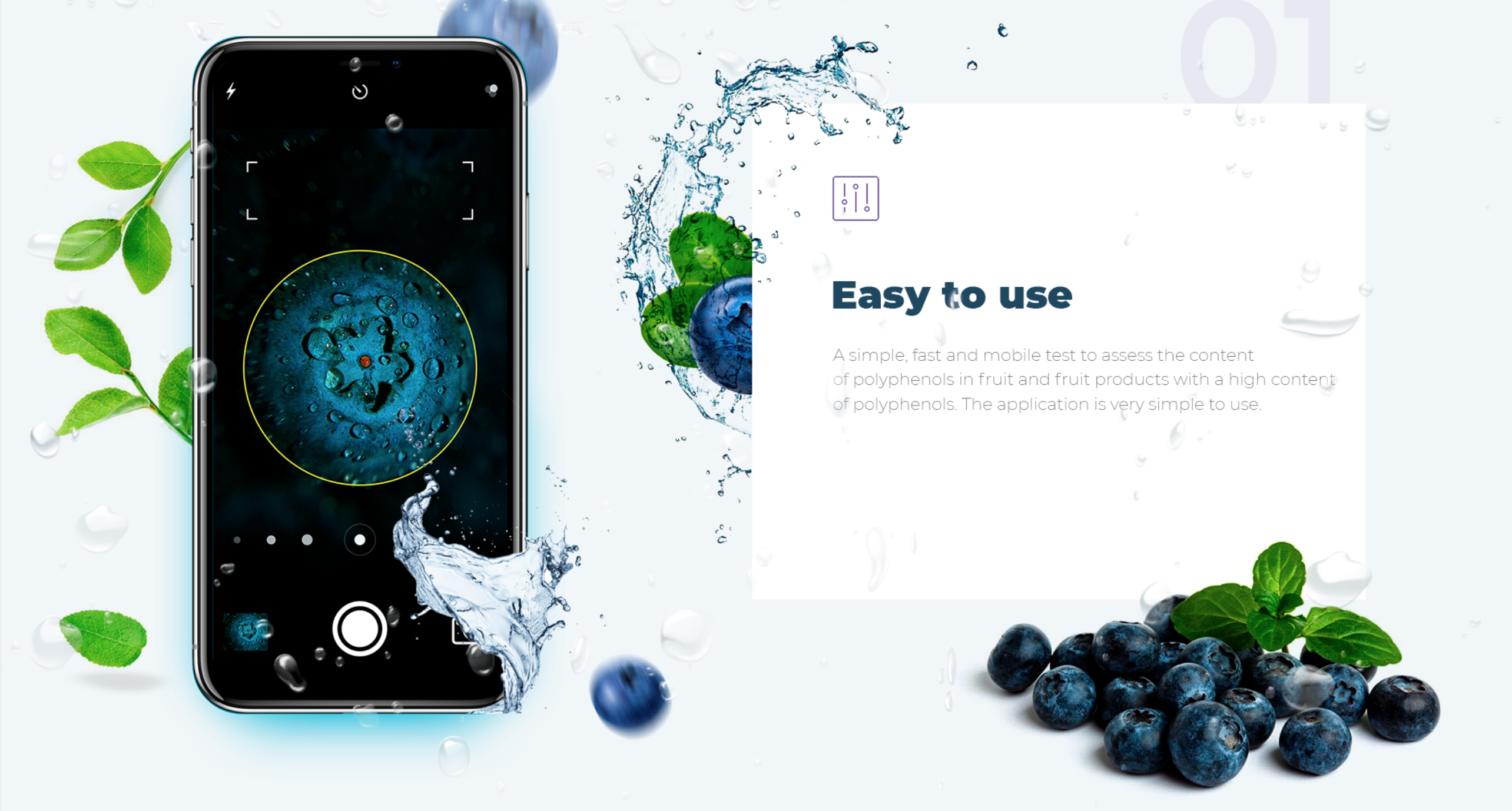
At this stage, don't forget about making use of the brand book - you are displaying the project you have already done. Don't make changes to it. Talking about the design, use screenshots of your project. Remember about app platforms. Show the final effect on a desktop, mobile, and a tablet.

When someone watches your presentation, you don't want them to feel like "I've seen it all before". If you want to make your presentation look professional, don't use popular and well-used mockups. This rule applies to you especially when you become a more and more advanced designer. Show off your skills!

"No" for using more than two different fonts. Using the proper spacing. Picking the right font colors and more. These are little details that make a difference in when you make a Behance presentation. I won't focus on every single aspect of typography rules because we already have a guide with tips and useful tools to approach this issue. Grab a link !
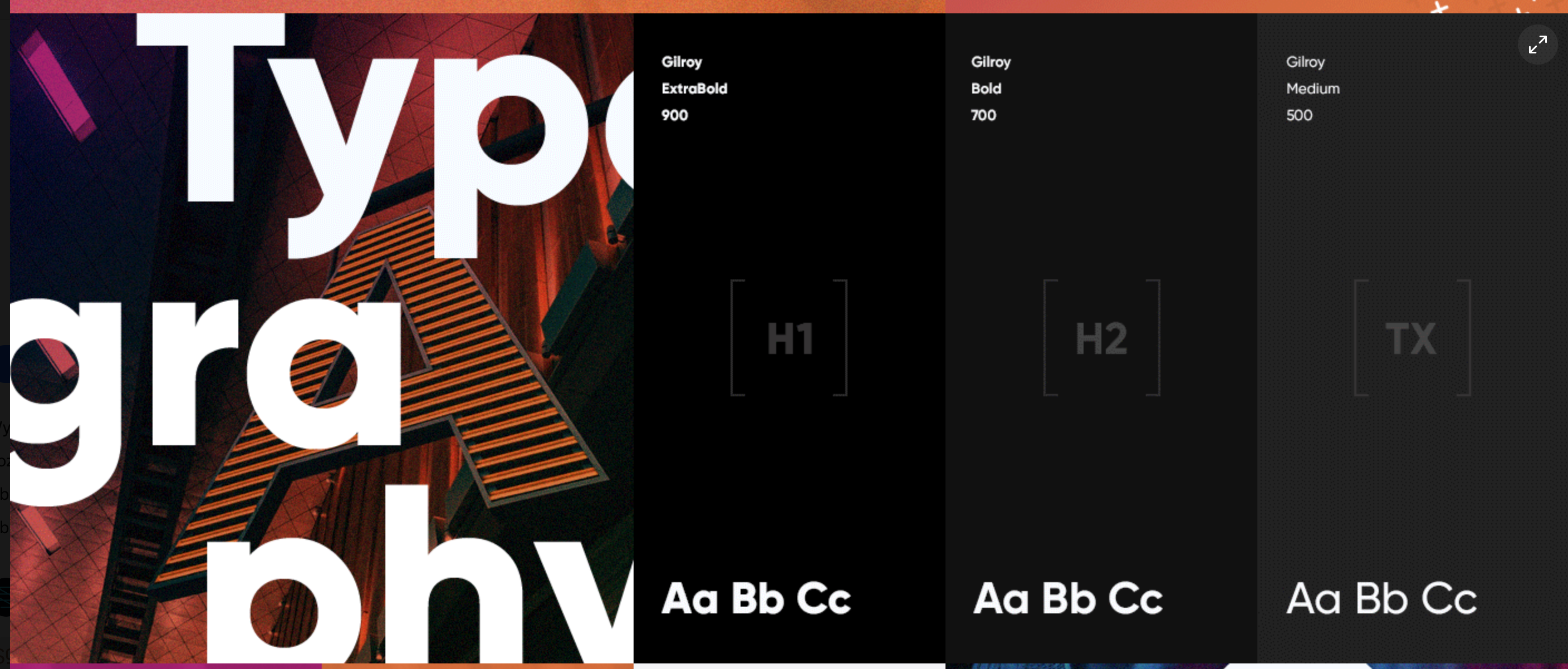
Add a pinch of your ideas
Of course, the client is the one who sets the rules for how the application or website design should be. However, it doesn't mean that you can't add new interesting elements to the Behance presentation. The background gives you a room for maneuver.
Let's suppose you're preparing a drone app presentation. Think of using a drone animation, beautiful aerial photos etc.
Remember that presentation is not for the client but for your Behance promotion purposes. You can do some tweaks to display the project in an attractive way.

Call to action
At the end of your Behance presentation, it's worth convincing the viewer to give you a thumb up. Use your creativity to intrigue person behind the screen!
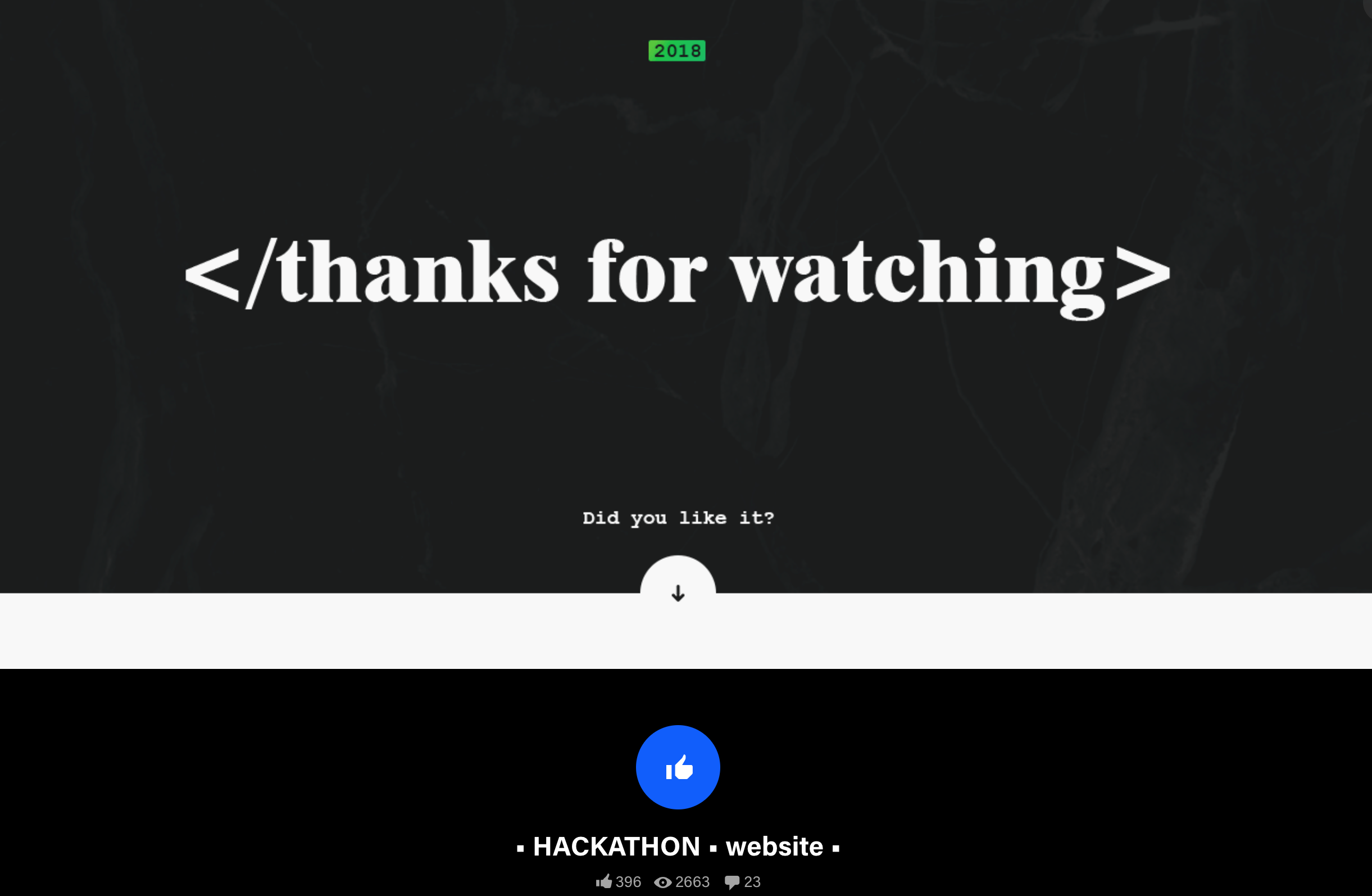

When is the best time to post on Behance?
This piece of advice is not directly related to the subject on how to make a Behance presentation. However, it's good to keep the good timing on Behance, no matter if you post a presentation or just a quick shot.
What is the first thing I and many other Designers do in the morning? We all check the Internet for inspirations. Dribbble, Pinterest and of course Behance. When you post your work around 9-10 AM (my time zone is UTC+01:00), there is a greater chance that people will notice and appreciate your work. Try to avoid posting Behance projects in the evening or on the weekends. This is the time when your recipients are less active on Behance.
Behance promotion
So you have already done the presentation. Is this the end of guide on how to make a Behance presentation? Nope! Now it's the highest time for Behance promotion. Designers post thousands of projects daily, so the probability that your work will break through is low. Even if it's outstanding.
We have already done a guide on increasing the count of views and followers by small tweaks done daily. Using them allowed us to gain 20 thousand new project views in 3 months. They do magic! To learn more ways of Behance promotion go here .
That's all for today. We hope that now you know how to make a Behance presentation that is going to gain appreciation from the viewers.
If you are curious about our whole Behance portfolio, visit us !
7 Mistakes That Put Paid To Your Designer Portfolio Why We Find Figma Better Than Sketch Or Adobe XD?

Have an idea ? Let’s talk
GET IN TOUCH
Fill up the form and we will contact you shortly
Company information
Fill up the form and we will contact you shortly.
ServoCode Sp. z o.o.
Jasionka 954E, 36-002 Jasionka, Poland
NIP: 8133719852
REGON: 364182909
KRS: 0000611643

Your message has been sent!
We are using cookies to provide statistics that help us give you the best experience of our site. You can find out more or switch them off if you prefer. However, by continuing to use the site without changing settings, you are agreeing to our use of cookies. Read more

IMAGES
VIDEO
COMMENTS
From US $19. NO BRAND - FREE PRESENTATION. Munkhuu MN. 280 10.1k. Healtimo - Healthy Food Tech Pitch Deck Presentation. Multiple Owners. 4 22. Website presentation design UI/UX tech. Oussama DJERALFIA.
Here's a tutorial where I walk you through my process on how I design a seamless, one long scrolling presentation for Behance! Let me know you enjoy these vi...
This article is about creating a standalone presentation for the Behance portfolio with the 9 best simple steps. Behance (Bēhance) is one of the largest online networks for creative professionals ...
Behance is an amazing platform for the designers to showcase their work in a smart and creative way.In this video, we will learn how to design a creative and...
Learn more about Adobe Behance and how it can help showcase your best work to the world.This video serves as a tutorial to Adobe's online platform, Behance w...
Typography. "No" for using more than two different fonts. Using the proper spacing. Picking the right font colors and more. These are little details that make a difference in when you make a Behance presentation. I won't focus on every single aspect of typography rules because we already have a guide with tips and useful tools to approach this ...
First of all, don't use dark backgrounds. Light-colored backgrounds are easy on the eyes. Second, adjust your font styles and sizes to make sure they're big enough. And finally, learn to zoom in on specific areas as required, depending on whether you're using a Windows PC or a Mac system.
If you've uploaded a file and noticed a difference in quality, we recommend troubleshooting by: Reducing the file size to 1mb or below. Converting the image to the opposite file type (JPEG/PNG) Check if your image is in the RGB or CMYK color space. Project Image Suggestions JPEG/PNG Images 2800px wide or smaller under 10MB Technical ...
Presentation idea #1: Play with shapes and graphics. An eye-catching presentation instantly makes the audience sit up and pay attention. This means going beyond just text and photos! Layering elements like graphics and shapes throughout your slides is a great way to add more visual interest. Via Behance.
In this blog post, we provide you with a step-by-step definition guide to craft a well-rounded and informative presentation. Whether you're exploring Artificial Intelligence, Blockchain, or Cybersecurity, this post will equip you with 20 technology topics for presentation to captivate your audience and showcase your expertise.
Engage your audience with cool, actionable features. 2. Embed Microsoft Forms (Education or Business Only) If you plan to send your PPT presentation to others—for example, if you're a trainer sending step-by-step instruction presentation, a teacher sending an independent learning task to your students, or a campaigner for your local councilor sending a persuasive PPT to constituents—you ...
Adobe Express. Make standout social content, logos, and more from stunning templates. Start for free. Start for free. More Like This
From Behance's vibrant creative area to DeviantArt's collaborative environment, these communities allow designers to display their projects, gain visibility, network, and keep up with design trends.
A day after OpenAI impressed with a startlingly improved ChatGPT AI model, Google showed off an equally stunning vision for how AI will improve the products that billions of people use every day.
This lesson is part one of a section that walk through the creation and uploading of a behance branding case study. To access the Branding Masterclass for Gr...
03654101001. Tikhoretsk ( Russian: Тихоре́цк) is a town in Krasnodar Krai, Russia. It is the administrative center of the Tikhoretsky urban settlement and the Tikhoretsky District of the Krasnodar Territory. Population: 55,686 ( 2021 Census); [7] 61,823 ( 2010 Russian census); [2] 65,005 ( 2002 Census); [8] 67,105 ( 1989 Soviet census).
Tuapse (Russian: Туапсе́; Adyghe: Тӏуапсэ) is a town in Krasnodar Krai, Russia, situated on the northeast shore of the Black Sea, south of Gelendzhik and north of Sochi.Population: 61,571 (2021 Census); 63,292 (2010 Russian census); 64,238 (2002 Census); 63,081 (1989 Soviet census). Tuapse is a sea port and the northern center of a resort zone which extends south to Sochi.
Sirius (Russian: Сириус) is an urban locality (an urban-type settlement) in Krasnodar Krai, Russia.It is incorporated as a federal territory.. Sirius is located on the Black Sea coast, between the Mzymta in the northwest and the Psou on the southeast. The Psou also designated the state border between Georgia and Russia.From the inland site, Sirius is roughly bounded by A147 highway ...
Kansas City Chiefs kicker Harrison Butker has aggravated one of the internet's biggest culture wars by telling a class of college graduates that one of the "most important" titles a woman can ...
Join us for a data discovery and discussion session as Seattle IT presents Digital Equity/Inequity in Seattle: Learning from 2024 Seattle Technology Access & Adoption Study presentation and discussion on Tuesday, May 21, from 3-4 p.m. This virtual Webex event is an opportunity for us to share what we've learned from the report released this year. We will share the survey and focus group ...
On May 6-8, CIVS researchers and collaborators delivered various technical presentations at the AISTech 2024 Conference in Columbus, Ohio, which is the major Annual Internal Iron & Steel Technology Conference and Exposition. There were record-high attendees with over 8,400 professionals and students. The CIVS presentations included 1 panel ...
This tutorial covers how to design a basic behance presentation.
OpenAi Chief Technology Officer Mira Murati introduced the company's product upgrades on stage and in a live-stream presentation on Monday.
View your notifications within Behance. Log In. Sign Up. magnifying glass. Navigate to adobe.com. Follow Following. Message. Save. Share. Appreciate. Follow Following Unfollow. GD 42 - Brand Guidelines Presentation. Pa Xiong • Follow Following Unfollow GD 42 - Brand Guidelines Presentation. 0. 1. 0 ...
Murati said the GPT-4o model allows ChatGPT to respond more rapidly to voice, image, and video input than OpenAI's previous technology. In demos, she and other OpenAI employees had fast-flowing ...
The possibility of using rocks form the Khatsavitskoe, Solokhaul'skoe, and Tugupskoe deposits in Krasnodar Krai in the production of basaltic fibers has been investigated. Using laboratory single-spinneret setup it is shown that continuous, thickened, and rough fibers are formed from melts of these rocks in a wide temperature interval. Using a setup with an induction method of melting the ...
OpenAI's "Spring Update" revealed new updates to ChatGPT. OpenAI CTO Mira Murati kicked off the event. She announced GPT-4o, its next flagship AI model, with improved voice and vision capabilities ...