- TutorialKart
- SAP Tutorials
- Salesforce Admin
- Salesforce Developer
- Visualforce
- Informatica
- Kafka Tutorial
- Spark Tutorial
- Tomcat Tutorial
- Python Tkinter

Programming
- Bash Script
- Julia Tutorial
- CouchDB Tutorial
- MongoDB Tutorial
- PostgreSQL Tutorial
- Android Compose
- Flutter Tutorial
- Kotlin Android
Web & Server
- Selenium Java
- SAP MM - Home
- SAP MM Tutorial
- SAP MM Enterprise Structure
- Define Plant in SAP
- Define Company Code
- Assign Plant to Company Code
- Define Purchasing Organization in SAP
- Maintain Storage Location in SAP
- Define Purchasing Group in SAP
- ADVERTISEMENT
- Assign Company code to Company
- Assign Purchasing Organization to Company code
- Assing Purchasing Organization to Plant
- Assing Standard Purchasing Organization to Plant
- SAP MM - Material Master Data
- What is material master
- Attributes for material type
- Create material types
- Number range interval for material type
- Define material groups
- Company code for material management
- Create material master record
- Purchase Info record
- Maintain Plant parameters
- SAP MM - Vendor Material Master Data
- SAP MM - Vendor account groups
- SAP MM - Number ranges for Vendor accounts
- SAP MM - Assign number ranges to vendor accounts
- SAP MM - Sundry Creditors Account
- SAP MM - Vendor master record
- SAP MM - Quotation
- SAP MM - Number ranges for RFQ
- SAP MM - Document types for RFQ
- SAP MM - Screen Layout at Document Level
- SAP MM - Maintain Quotation Components
- SAP MM - Text types for RFQ/ Quotations
- SAP MM - Purchase Requistion (PR)
- SAP MM - Number ranges for PR
- SAP MM - Document types for PR
- SAP MM - Define Processing time for PR
- SAP MM - Setup authorization check for G/L account
- SAP MM TCodes
- ❯ SAP MM Tutorial
- ❯ Assign Plant to Company Code
SAP MM How to Assign Plant to Company Code
In this SAP MM tutorial , you will learn how to assign plant to company code in SAP step by step using transaction code “OX18”.
How to assign plant to company code in SAP
The link between plant and company code in SAP is established through the assignment of plant to company code. A plant can only belong to one company code.
Configuration
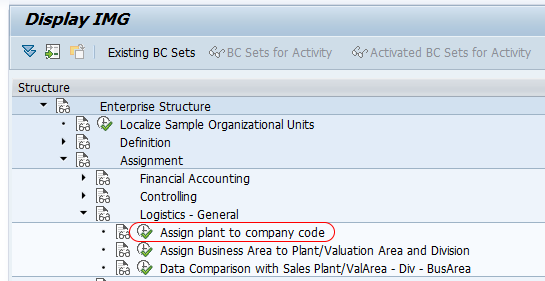
Step 1 : – Execute t-code “OX18” in command field from SAP easy access screen.
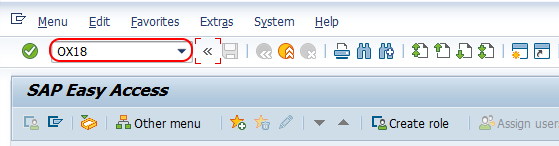
Step 2 : – On change view “Assignment plant – company code” overview screen, choose new entries button for assignment of company code to plant in SAP.
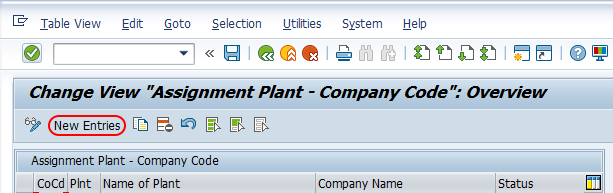
Step 3 : – On new entries overview added entries screen, update the following details.
- CoCd : – Update the company code “TK01”.
- Plnt : – Update the plant key “TKBL” for assigning to company code.
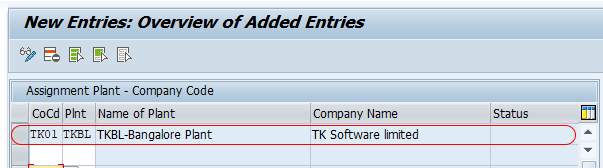
After maintaining all the required details, choose save icon and save the configured assignment details in SAP. Now you are prompted for customizing request number, choose request and save the configured data.
Successfully we have assigned plant to company code in SAP MM.
Popular Courses by TutorialKart
App developement, web development, online tools.
- ABAP Snippets
- Top SAP Courses
- Top SAP Books
SAP and ABAP Free Tutorials
SAP Plant Table and SAP Company Code Table with useful ABAP Tips

List of main SAP Plant Table and SAP Company Code Table.
List of the important Plant and Company Code Tables in SAP and the relationship between plant and company code.
Table of Contents
SAP Company Code Tables
Sap company code overview.
“Company is the top most organizational unit after client which incorporates individual financial accounting statements of several company codes. A company can have many company codes.
In SAP, it is optional to create company. Following steps will take you through the procedure of creating company.”*
Use the following path to Create Company in SPRO:
IMG ⇾ Enterprise Structure ⇾ Definition ⇾ Financial Accounting ⇾ Define Company
Or try directly the SAP TCode: OX15
The only table to remember for SAP Company Code is T001 .
The field for Company code in SAP is: BUKRS typed BUKRS
SAP Plant Table
Sap plant overview.
Let’s start with a short definition of Plant in SAP.
“Plant is an organizational unit within a company where activities take place. A plant will produce goods and makes goods available for the company.”*
In SPRO, the path to create Plant:
IMG ⇾ Enterprise Structure ⇾ Definition ⇾ Logistic General ⇾ Define, Copy, Delete check plant
Or use the SAP Tcode: OX10
Read also List of Important SAP SD Tables (Sales and Distribution) .
Main SAP Plant Tables
The main tables for Plant in SAP are:
The Field for SAP Plant is WERKS (typed as WERKS_D ).
Plant & Company Code Tips
Retrieve plant from company code in sap.
In order to retrieve the plant based on company code, try this join query :
You can also check the standard view V_T001K_ASSIGN , you will have the company code and plant assignment table
Get Address of a Company Code Tables Join
In order to Get the Address of a company Code, join ADRC and T001.
ADRC with ADDRNUMBER = T001-ADRNR
Link between BUKRS (Company code) and VKORG (Sales organization)
If you want to find the link between Company Code and Sales Organization, use the following query in ABAP
The SAP table to consider here is TVKO for Organizational Unit: Sales Organizations
*source: SAP MM – Defining Organizational Structure

Related Posts
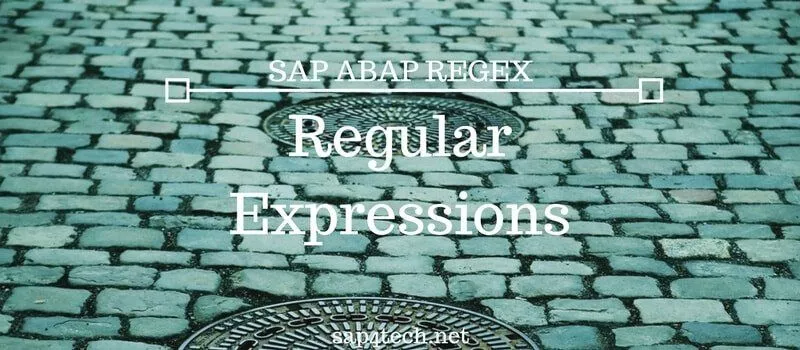
Using Regular Expressions in SAP ABAP (REPLACE, FIND REGEX)
July 24, 2017 November 7, 2020

Main SAP Product Hierarchy Tables and Quick Tips
April 3, 2017 November 6, 2020

ABAP: How to Convert String to Integer, Quantity, Currency
November 9, 2016 May 18, 2021
Assign Plant to Company Code in SAP
How to assign plant to company code in sap.
- Transaction code Assign Plant to Company Code:- OX18
- IMG Menu Path :- SPRO > SAP Customizing Implementation Guide (IMG) > Enterprise Structure > Assignment > Logistics – General >Assign Plant to Company Code
Step 1: – Enter Transaction Code SPRO in the command field and press enter
Step 2:- Click on SAP Reference IMG
Step 3:- Follow the Menu Path as per the below screenshot
Step 4:- Click on New entries
Step 5:- Update Company code in the cocd field, update plant code in the plnt field, and press enter.
Step 6:- Click on the save icon.
Thus Plant is successfully assigned to Company code in SAP.
/support/notes/service/sap_logo.png)
1595808 - How to reassign a Plant to a different Company Code
- You have created a new company code.
- You need to re-assign a plant/s from the existing company code to the new company code.
Environment
- Materials Management (MM)
- SAP ERP Central Component
- SAP enhancement package for SAP ERP
- SAP enhancement package for SAP ERP, version for SAP HANA
- SAP S/4HANA
Inconsistency , ECC, Create, New Plant, Company Code, Delete, Material Valuation, Open Document, Complete, OX18, Master Data, Workaround , KBA , MM-IM , Inventory Management , How To
About this page
Search for additional results.
Visit SAP Support Portal's SAP Notes and KBA Search .
Privacy | Terms of use | Legal Disclosure | Copyright | Trademark
Tech Azmaan
The Place of Learning…(Formely SAPTarget.com)
Assign Plant to Company Code in SAP
SAP SD – Sales & Distribution
SAP MM – Material Management
Best SAP ABAP Latest Course
Step 1: SPRO=>IMG=>Enterprise Structure=>Assignment=>logistics- General=> Assign plant to company code.
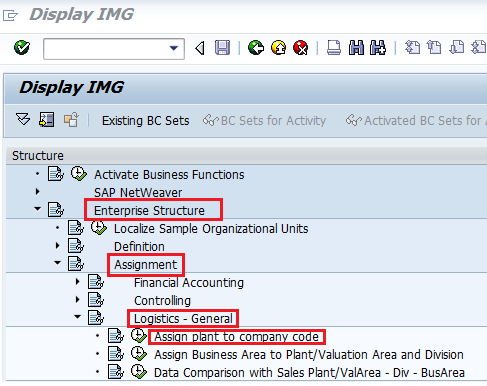
Step 2: Double click on “Assign plant to company code” . And after that Click on the new entries button & update the company code in “cocd field” and plant code in “Plnt field” and press enter.
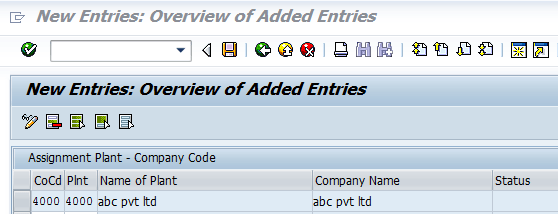
Step 3: Click on the save icon & then the plant will be successfully assigned to the company code.
Best Laptops for ABAP Programmers
Plant and company code Table in SAP
- ESERV_C_BUKRS Table for Allocation of Auxilliary Company Code to Company Code Table Type : TRANSP Package : EE_DEREG_INV Module : IS-U-IDE
- PAYAC07 Table for Company Code/Company Code Groups Assignment (FM) Table Type : TRANSP Package : FMFI Module : PSM-FM-PO
- UDM_COMPCODE_MAP Table for Assignment of FI Company Code to Collection Company Code Table Type : TRANSP Package : UDM_COLL_CUSTOMIZING Module : FIN-FSCM-COL
- J_3GGBBKVB Table for Sales Area per Company Code/Business Area/Plant Table Type : TRANSP Package : J3GD Module : IS-EC-CEM
- TMZWK Table for Subeq. settlement, agency business: Plant for company code Table Type : TRANSP Package : WBON Module : CRM
- J_1IMOCOMP Table for Company and Plant - Excise Additional Data Table Type : TRANSP Package : J1IN Module : FI-LOC
- TFK001GB Table for Company Codes for Company Code Groups Table Type : TRANSP Package : FKKB Module : FI-CA
- A008 Table for Plant/Additional selling plant Table Type : TRANSP Package : VKON Module : AP-PRC-PR
- T024W_CCP Table for Plant/Supplying Plant Assignment for Extended Source Determ. Table Type : TRANSP Package : ME Module : SRM-EBP
- T5B9P Table for Plant/Plant Section (B) Table Type : TRANSP Package : PB12 Module : PA-PA-BE
- T5M1P Table for Client/Plant/Plant Section (Denmark) Table Type : POOL Package : PB09 Module : PA-PA-DK
- TMS_C_STOHOL Table for STO: Handover Loc depending on supply. plant & receiv. plant Table Type : TRANSP Package : INT_TM_ERP_BASICS Module : LO-INT-TM
- WRF_RPR_WAPG Table for Assignment of Plant Grouping to Local Plant Group No. Table Type : TRANSP Package : WRF_RPR_IPGRP Module : LO-MD-PR
- IDPL_SI_TAX Table for Assign Tax Code for Self Invoices to Company Code Table Type : TRANSP Package : ID-FI-PL Module : FI-LOC
- A442 Table for Full Rate Excise Duty Company/Plant/Tax Group Table Type : TRANSP Package : OIH Module : CRM
- WRF5 Table for Plant / Merchant ID of Credit Card Company Table Type : TRANSP Package : WFIL Module : CRM
- CNV_20000_CCLED Table for Company code and Ledger Combination Particiaption in New G/L Table Type : TRANSP Package : CNV_20000 Module : CA-GTF-BS
- CNV_20100_IC_POS Table for Status of postings per account and company code Table Type : TRANSP Package : CNV_20100 Module : CA-GTF-BS
- FAGL_MIG_002 Table for Assignment of a Migration Plan to Company Code and Ledger Table Type : TRANSP Package : FAGL_MIG_CUST Module : FI-GL
- FAGL_RTRACK1 Table for Summary: Company Code Currently Affected by Reorg. and KTOSL Table Type : TRANSP Package : FAGL_REORG Module : FI-GL
- IDITSR_GLDATA Table for GL accounts for company code and country Table Type : TRANSP Package : ID-FI Module : CA-GTF-CSC
- J_3RF_DI_CCCUST Table for Assign Operator to Company Code and Customer Table Type : TRANSP Package : J3RF Module : FI-LOC
- J_3RF_TP_CC_PROP Table for Company category and liquidation code for bukrs Table Type : TRANSP Package : J3RF Module : FI-LOC
- OFIC_CMPCD_BUSPL Table for Customizing Orgfinder: Company Code and Business Place Table Type : TRANSP Package : CRM_OFI_APPLICATION Module : CRM-BF-OFI
- PINT_STOCKEX Table for Stock Exchange per Company Code and Class Table Type : TRANSP Package : FTR_POSITION_INDICATOR Module : FIN-FSCM-TRM-TM-BO
- SMOT001R Table for Rounding Rules for Company Code and Currency? Table Type : TRANSP Package : SMO3 Module : CRM-MSA
- T001R Table for Rounding Rules for Company Code and Currency Table Type : POOL Package : FBASCORE Module : CRM-ISA
- T001RWT Table for Rounding rules for company code, withhold.tax type and curr. Table Type : TRANSP Package : FQST Module : FI-AP-AP
- TE305 Table for Transactions for Company Code and Division Table Type : TRANSP Package : IS_SI_CA Module : IS-U-CA
- TE305T Table for Transactions for Company Code and Division (Texts) Table Type : TRANSP Package : IS_SI_CA Module : IS-U-CA
- TEURB Table for Altern. Local Currency and Exch.Rate Type for a Company Code Table Type : TRANSP Package : FREP Module : CRM
- TFILA_RE_TNR Table for Number Range per Company Code and Refinancing Type Table Type : TRANSP Package : FI_LA_RE_APPL_CUST Module : FI-LA
- TFILA_RE_TNRT Table for Text for Number Range per Refinancing Type and Company Code Table Type : TRANSP Package : FI_LA_RE_APPL_CUST Module : FI-LA
- TFK001R Table for Rounding Rules for Company Code and Currency Table Type : POOL Package : FKKB Module : FI-CA
- TFSCHVTV Table for Transactions for Company Code and Division Table Type : TRANSP Package : FSCR Module : FI-CAX
- TFSCHVTVT Table for Transactions for Company Code and Division (Texts) Table Type : TRANSP Package : FSCR Module : FI-CAX
- J_7LC02 Table for REA Company Codes: Common Company Codes Table Type : TRANSP Package : J7LR Module : IS-REA-COR
- T5DP4 Table for Assignment PAISY Company - Superordinate Company Table Type : TRANSP Package : P01Y Module : PY-DE
- CDBC_CODEPROFILG Table for CDB: Code Catalog: Code Groups for Code Group Profile Table Type : TRANSP Package : CDB Module : CRM-MSA
- COMC_CODEPROFILG Table for Code Catalog: Code Groups for Code Group Profile Table Type : TRANSP Package : QSKT Module : CRM-BF-CAT
- A357 Table for Country/Plant/Ctrl code Table Type : TRANSP Package : VKON Module : AP-PRC-PR
- A358 Table for Country/Plant/Ctrl code/Material Table Type : TRANSP Package : VKON Module : AP-PRC-PR
- A369 Table for Country/Plant/Ctrl code/TaxCl1Cust Table Type : TRANSP Package : VKON Module : AP-PRC-PR
- A371 Table for Country/Plant/Ctrl code/Ship-to Table Type : TRANSP Package : VKON Module : AP-PRC-PR
- KOTJ008 Table for Debited Co. Code/Debited Bus. Area/Debited Plant/Recpnt Cat. Table Type : TRANSP Package : MEC_VKON Module : IS-EC
- J_1B_ERROR Table for Definition of error code per bank and return code Table Type : TRANSP Package : J1BA Module : CRM-LOC-BR
- J_1B_ERTXT Table for Defintion of error code per bank and return code Table Type : TRANSP Package : J1BA Module : CRM-LOC-BR
- J_1ITCJCMAP Table for Tax code and Jurisdiction code mapping Table Type : TRANSP Package : J1I2 Module : FI-LOC
- J_3RUMSV Table for Tax Balances per Comp.Code, Tax Code and Process.Key+ client Table Type : TRANSP Package : J3RF Module : FI-LOC
- T5PBSR6C Table for Assignment between Scheme Code and Salary Code Table Type : TRANSP Package : P25P1 Module : PY-SG-PS
- T7EHS00_BEFUSLT Table for Result Code (Match Code and Text Table) Table Type : TRANSP Package : P99Q1 Module : EHS-HEA
- EESERV_C_LBUKRS Table Data element for Company Code to Which an Auxill. Company Code is Allocated
- GLE_DTE_ECS_ORIG_BUKRS Table Data element for Source Company Code from Cross-Company-Code Posting
- VVKONTO3 Table Data element for Commitments to object company code (Management company code)
- RESCMSUREFCC Table Data element for Reference Company Code for Cross-Company-Code MSUs
- REMMPLANTMN Table Data element for Plant in Mandate Company Code
- MMNGU Table Data element for Minimum Quantity of Plant in Plant Group
- FILKL Table Data element for Plant group (technical plant class)
- UMWRK Table Data element for Receiving plant/issuing plant
- CKML_FLG_PWERK Table Data element for External plant forms part of name (plant without ML)
- CMX_XSR_MASTER_LOCATION Table Data element for Reference Plant for Cross-Plant XStep Repository
- FIP_EVAL_UMLMC Table Data element for Consideration of stock in transfer (plant to plant)
- UMLME Table Data element for Stock in transfer (plant to plant)

Plant and company code related terms
Definitions.
SAP is the short form of Systems, Applications & Products in Data Processing. It is one of the largest business process related software. This software focused on business processes on ERP & CRM.
Like most other software, SAP also using database tables to store the data. In SAP thousands of tables are there to store different data. A table contains several fields and some of the fields will be key fields.
Popular Table Searches
Latest table searches.

IMAGES
VIDEO
COMMENTS
Step 1 : - Execute t-code "OX18" in command field from SAP easy access screen. ADVERTISEMENT. Step 2 : - On change view "Assignment plant - company code" overview screen, choose new entries button for assignment of company code to plant in SAP. Step 3 : - On new entries overview added entries screen, update the following details.
Step 1: From SAP Easy Access screen, enter the SAP transaction code "OX18" in the SAP command field and enter to continue. Step 2: In the next screen, it displays list of company codes and plants that are assigned. To assign plant to company code in SAP S4Hana, choose the option new entries and maintain the required details.
Retrieve Plant from Company Code in SAP. In order to retrieve the plant based on company code, try this join query : FROM T001K AS K. INNER JOIN T001W AS W. ON K~BWKEY = W~BWKEY. WHERE W~WERKS = P_WERKS. You can also check the standard view V_T001K_ASSIGN, you will have the company code and plant assignment table.
Step 2:- Click on SAP Reference IMG. Step 3:- Follow the Menu Path as per the below screenshot. Step 4:- Click on New entries. Step 5:- Update Company code in the cocd field, update plant code in the plnt field, and press enter. Step 6:- Click on the save icon. Thus Plant is successfully assigned to Company code in SAP.
Search for additional results. Visit SAP Support Portal's SAP Notes and KBA Search. You have created a new company code. You need to re-assign a plant/s from the existing company code to the new company code.
This video is about how to assign plant to company code using OX18 t-code in SAP.If you like this video, please subscribe.If you have any issue, comment on t...
To set up a company in the FI-SL system, proceed as follows: In Customizing for the Special Purpose Ledger , choose Master Data Maintain Companies . Enter a six-character name for the company. If necessary, assign a four-character company code to your company. Assign the company to a global ledger. Defining Several Companies.
In this tutorial we have shared information how to assign Plant to a Company code in SAP MM.Visit our channel - saplearningacademyYouTube channel link - http...
This view provides the link between plant and company code and thus the blocking indicator for a certain customer. Main input parameters. The view does not have any input parameters. Measures and attributes. The main attributes are plant, customer number, valuation area, company code, and blocking indicator. Customer Plant Company Code Assignment.
Assign plant to company code. In the step "Assign plant to code", you assign each plant to a company code.. A plant can only belong to one company code. Note. Complete functionality of the R/3 System can only be ensured if the plants assigned to a company code are only those situated in the same country as the company code.
Best SAP ABAP Latest Course. Step 1: SPRO=>IMG=>Enterprise Structure=>Assignment=>logistics- General=> Assign plant to company code. Step 2: Double click on "Assign plant to company code". And after that Click on the new entries button & update the company code in "cocd field" and plant code in "Plnt field" and press enter. Step 3 ...
Supplier Plant Company Code Assignment; Analytics. 1809 (Sep 2018) * Available Versions: 2023 Latest ; 2023 Latest ; 2022 Latest ; 2022 FPS02 (May 2023) 2022 FPS01 (Feb 2023) 2022 (Oct 2022) 2021 Latest ; ... If you do not have an SAP ID, you can create one for free from the login page.
a.Create the company. b.Create the company code by copying from the standard SAP 1000. c.Create the plant by copying from the standard SAP 1000. 2.Assignment. a.Assign the company code to company. b.Assign the plant to company code.But here the created plant is already assigned to 1000.This message is displayed in the plant assignment screen.
Hi Gurus, In which t-code, i will get company code - plant assignments? Thanks in advance.. Skip to Content. Preparing for Relaunch. We have migrated content and enabled log-in, although members won't be able to post yet. We are experiencing issues with traffic that is impacting Q&A access, but we are investigating options to find a solution.
A table contains several fields and some of the fields will be key fields. List of Plant and company code tables in SAP. ESERV_C_BUKRS for Allocation of Auxilliary Company Code to Company Code. PAYAC07 for Company Code/Company Code Groups Assignment (FM). UDM_COMPCODE_MAP for Assignment of FI Company Code to Collection Company Code.