- Accountancy
- Business Studies
- Organisational Behaviour
- Human Resource Management
- Entrepreneurship
- CBSE Class 11 Statistics for Economics Notes

Chapter 1: Concept of Economics and Significance of Statistics in Economics
- Statistics for Economics | Functions, Importance, and Limitations
Chapter 2: Collection of Data
- Methods of Data Collection
- Sources of Data Collection | Primary and Secondary Sources
- Direct Personal Investigation: Meaning, Suitability, Merits, Demerits and Precautions
- Indirect Oral Investigation : Suitability, Merits, Demerits and Precautions
- Difference between Direct Personal Investigation and Indirect Oral Investigation
- Information from Local Source or Correspondents: Meaning, Suitability, Merits, and Demerits
- Questionnaires and Schedules Method of Data Collection
- Difference between Questionnaire and Schedule
- Qualities of a Good Questionnaire and Types of Questionnaires
- What are the Published Sources of Collecting Secondary Data?
- What Precautions should be taken before using Secondary Data?
- Two Important Sources of Secondary Data: Census of India and Reports & Publications of NSSO
- What is National Sample Survey Organisation (NSSO)?
- What is Census Method of Collecting Data?
- Sample Method of Collection of Data
- Methods of Sampling
- Father of Indian Census
- What makes a Sampling Data Reliable?
- Difference between Census Method and Sampling Method of Collecting Data
- What are Statistical Errors?
Chapter 3: Organisation of Data
- Organization of Data
- Objectives and Characteristics of Classification of Data
- Classification of Data in Statistics | Meaning and Basis of Classification of Data
- Concept of Variable and Raw Data
- Types of Statistical Series
- Difference between Frequency Array and Frequency Distribution
- Types of Frequency Distribution
Chapter 4: Presentation of Data: Textual and Tabular
- Textual Presentation of Data: Meaning, Suitability, and Drawbacks
Tabular Presentation of Data: Meaning, Objectives, Features and Merits
- Different Types of Tables
- Classification and Tabulation of Data
Chapter 5: Diagrammatic Presentation of Data
- Diagrammatic Presentation of Data: Meaning , Features, Guidelines, Advantages and Disadvantages
- Types of Diagrams
- Bar Graph | Meaning, Types, and Examples
- Pie Diagrams | Meaning, Example and Steps to Construct
- Histogram | Meaning, Example, Types and Steps to Draw
- Frequency Polygon | Meaning, Steps to Draw and Examples
- Ogive (Cumulative Frequency Curve) and its Types
- What is Arithmetic Line-Graph or Time-Series Graph?
- Diagrammatic and Graphic Presentation of Data
Chapter 6: Measures of Central Tendency: Arithmetic Mean
- Measures of Central Tendency in Statistics
- Arithmetic Mean: Meaning, Example, Types, Merits, and Demerits
- What is Simple Arithmetic Mean?
- Calculation of Mean in Individual Series | Formula of Mean
- Calculation of Mean in Discrete Series | Formula of Mean
- Calculation of Mean in Continuous Series | Formula of Mean
- Calculation of Arithmetic Mean in Special Cases
- Weighted Arithmetic Mean
Chapter 7: Measures of Central Tendency: Median and Mode
- Median(Measures of Central Tendency): Meaning, Formula, Merits, Demerits, and Examples
- Calculation of Median for Different Types of Statistical Series
- Calculation of Median in Individual Series | Formula of Median
- Calculation of Median in Discrete Series | Formula of Median
- Calculation of Median in Continuous Series | Formula of Median
- Graphical determination of Median
- Mode: Meaning, Formula, Merits, Demerits, and Examples
- Calculation of Mode in Individual Series | Formula of Mode
- Calculation of Mode in Discrete Series | Formula of Mode
- Grouping Method of Calculating Mode in Discrete Series | Formula of Mode
- Calculation of Mode in Continuous Series | Formula of Mode
- Calculation of Mode in Special Cases
- Calculation of Mode by Graphical Method
- Mean, Median and Mode| Comparison, Relationship and Calculation
Chapter 8: Measures of Dispersion
- Measures of Dispersion | Meaning, Absolute and Relative Measures of Dispersion
- Range | Meaning, Coefficient of Range, Merits and Demerits, Calculation of Range
- Calculation of Range and Coefficient of Range
- Interquartile Range and Quartile Deviation
- Partition Value | Quartiles, Deciles and Percentiles
- Quartile Deviation and Coefficient of Quartile Deviation: Meaning, Formula, Calculation, and Examples
- Quartile Deviation in Discrete Series | Formula, Calculation and Examples
- Quartile Deviation in Continuous Series | Formula, Calculation and Examples
- Mean Deviation: Coefficient of Mean Deviation, Merits, and Demerits
- Calculation of Mean Deviation for different types of Statistical Series
- Mean Deviation from Mean | Individual, Discrete, and Continuous Series
- Mean Deviation from Median | Individual, Discrete, and Continuous Series
- Standard Deviation: Meaning, Coefficient of Standard Deviation, Merits, and Demerits
- Standard Deviation in Individual Series
- Standard Deviation in Discrete Series
- Standard Deviation in Frequency Distribution Series
- Combined Standard Deviation: Meaning, Formula, and Example
- How to calculate Variance?
- Coefficient of Variation: Meaning, Formula and Examples
- Lorenz Curveb : Meaning, Construction, and Application
Chapter 9: Correlation
- Correlation: Meaning, Significance, Types and Degree of Correlation
- Methods of Measurements of Correlation
- Scatter Diagram Correlation | Meaning, Interpretation, Example
- Spearman's Rank Correlation Coefficient in Statistics
- Karl Pearson's Coefficient of Correlation | Assumptions, Merits and Demerits
- Karl Pearson's Coefficient of Correlation | Methods and Examples
Chapter 10: Index Number
- Index Number | Meaning, Characteristics, Uses and Limitations
- Methods of Construction of Index Number
- Unweighted or Simple Index Numbers: Meaning and Methods
- Methods of calculating Weighted Index Numbers
- Fisher's Index Number as an Ideal Method
- Fisher's Method of calculating Weighted Index Number
- Paasche's Method of calculating Weighted Index Number
- Laspeyre's Method of calculating Weighted Index Number
- Laspeyre's, Paasche's, and Fisher's Methods of Calculating Index Number
- Consumer Price Index (CPI) or Cost of Living Index Number: Construction of Consumer Price Index|Difficulties and Uses of Consumer Price Index
- Methods of Constructing Consumer Price Index (CPI)
- Wholesale Price Index (WPI) | Meaning, Uses, Merits, and Demerits
- Index Number of Industrial Production : Characteristics, Construction & Example
- Inflation and Index Number
Important Formulas in Statistics for Economics
- Important Formulas in Statistics for Economics | Class 11
What is Tabulation?
The systematic presentation of numerical data in rows and columns is known as Tabulation . It is designed to make presentation simpler and analysis easier. This type of presentation facilitates comparison by putting relevant information close to one another, and it helps in further statistical analysis and interpretation. One of the most important devices for presenting the data in a condensed and readily comprehensible form is tabulation. It aims to provide as much information as possible in the minimum possible space while maintaining the quality and usefulness of the data.
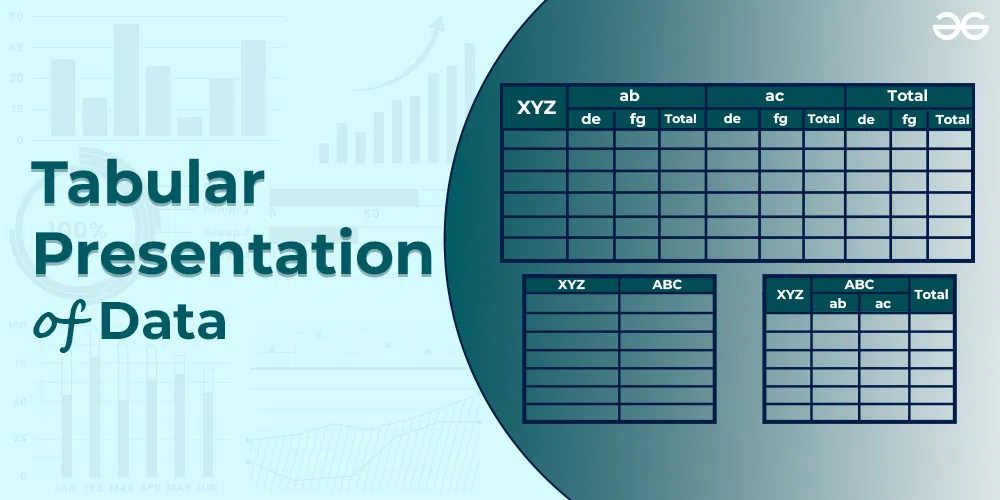
“Tabulation involves the orderly and systematic presentation of numerical data in a form designed to elucidate the problem under consideration.” – L.R. Connor
Objectives of Tabulation
The aim of tabulation is to summarise a large amount of numerical information into the simplest form. The following are the main objectives of tabulation:
- To make complex data simpler: The main aim of tabulation is to present the classified data in a systematic way. The purpose is to condense the bulk of information (data) under investigation into a simple and meaningful form.
- To save space: Tabulation tries to save space by condensing data in a meaningful form while maintaining the quality and quantity of the data.
- To facilitate comparison: It also aims to facilitate quick comparison of various observations by providing the data in a tabular form.
- To facilitate statistical analysis: Tabulation aims to facilitate statistical analysis because it is the stage between data classification and data presentation. Various statistical measures, including averages, dispersion, correlation, and others, are easily calculated from data that has been systematically tabulated.
- To provide a reference: Since data may be easily identifiable and used when organised in tables with titles and table numbers, tabulation aims to provide a reference for future studies.
Features of a Good Table
Tabulation is a very specialised job. It requires a thorough knowledge of statistical methods, as well as abilities, experience, and common sense. A good table must have the following characteristics:
- Title: The top of the table must have a title and it needs to be very appealing and attractive.
- Manageable Size: The table shouldn’t be too big or too small. The size of the table should be in accordance with its objectives and the characteristics of the data. It should completely cover all significant characteristics of data.
- Attractive: A table should have an appealing appearance that appeals to both the sight and the mind so that the reader can grasp it easily without any strain.
- Special Emphasis: The data to be compared should be placed in the left-hand corner of columns, with their titles in bold letters.
- Fit with the Objective: The table should reflect the objective of the statistical investigation.
- Simplicity: To make the table easily understandable, it should be simple and compact.
- Data Comparison: The data to be compared must be placed closely in the columns.
- Numbered Columns and Rows: When there are several rows and columns in a table, they must be numbered for reference.
- Clarity: A table should be prepared so that even a layman may make conclusions from it. The table should contain all necessary information and it must be self-explanatory.
- Units: The unit designations should be written on the top of the table, below the title. For example, Height in cm, Weight in kg, Price in ₹, etc. However, if different items have different units, then they should be mentioned in the respective rows and columns.
- Suitably Approximated: If the figures are large, then they should be rounded or approximated.
- Scientifically Prepared: The preparation of the table should be done in a systematic and logical manner and should be free from any kind of ambiguity and overlapping.
Components of a Table
A table’s preparation is an art that requires skilled data handling. It’s crucial to understand the components of a good statistical table before constructing one. A table is created when all of these components are put together in a systematic order. In simple terms, a good table should include the following components:
1. Table Number:
Each table needs to have a number so it may be quickly identified and used as a reference.
- If there are many tables, they should be numbered in a logical order.
- The table number can be given at the top of the table or the beginning of the table title.
- The table is also identified by its location using subscripted numbers like 1.2, 2.1, etc. For instance, Table Number 3.1 should be seen as the first table of the third chapter.
Each table should have a suitable title. A table’s contents are briefly described in the title.
- The title should be simple, self-explanatory, and free from ambiguity.
- A title should be brief and presented clearly, usually below the table number.
- In certain cases, a long title is preferable for clarification. In these cases, a ‘Catch Title’ may be placed above the ‘Main Title’. For instance , the table’s contents might come after the firm’s name, which appears as a catch title.
- Contents of Title: The title should include the following information: (i) Nature of data, or classification criteria (ii) Subject-matter (iii) Place to which the data relates (iv) Time to which the data relates (v) Source to which the data belongs (vi) Reference to the data, if available.
3. Captions or Column Headings:
A column designation is given to explain the figures in the column at the top of each column in a table. This is referred to as a “Column heading” or “Caption”.
- Captions are used to describe the names or heads of vertical columns.
- To save space, captions are generally placed in small letters in the middle of the columns.
4. Stubs or Row Headings:
Each row of the table needs to have a heading, similar to a caption or column heading. The headers of horizontal rows are referred to as stubs. A brief description of the row headers may also be provided at the table’s left-hand top.
5. Body of Table:
The table’s most crucial component is its body, which contains data (numerical information).
- The location of any one figure or data in the table is fixed and determined by the row and column of the table.
- The columns and rows in the main body’s arrangement of numerical data are arranged from top to bottom.
- The size and shape of the main body should be planned in accordance with the nature of the figures and the purpose of the study.
- As the body of the table summarises the facts and conclusions of the statistical investigation, it must be ensured that the table does not have irrelevant information.
6. Unit of Measurement:
If the unit of measurement of the figures in the table (real data) does not change throughout the table, it should always be provided along with the title.
- However, these units must be mentioned together with stubs or captions if rows or columns have different units.
- If there are large figures, they should be rounded up and the rounding method should be stated.
7. Head Notes:
If the main title does not convey enough information, a head note is included in small brackets in prominent words right below the main title.
- A head-note is included to convey any relevant information.
- For instance, the table frequently uses the units of measurement “in million rupees,” “in tonnes,” “in kilometres,” etc. Head notes are also known as Prefatory Notes .
8. Source Note:
A source note refers to the place where information was obtained.
- In the case of secondary data, a source note is provided.
- Name of the book, page number, table number, etc., from which the data were collected should all be included in the source. If there are multiple sources, each one must be listed in the source note.
- If a reader wants to refer to the original data, the source note enables him to locate the data. Usually, the source note appears at the bottom of the table. For example, the source note may be: ‘Census of India, 2011’.
- Importance: A source note is useful for three reasons: -> It provides credit to the source (person or group), who collected the data; -> It provides a reference to source material that may be more complete; -> It offers some insight into the reliability of the information and its source.
9. Footnotes:
The footnote is the last part of the table. The unique characteristic of the data content of the table that is not self-explanatory and has not previously been explained is mentioned in the footnote.
- Footnotes are used to provide additional information that is not provided by the heading, title, stubs, caption, etc.
- When there are many footnotes, they are numbered in order.
- Footnotes are identified by the symbols *, @, £, etc.
- In general, footnotes are used for the following reasons: (i) To highlight any exceptions to the data (ii)Any special circumstances affecting the data; and (iii)To clarify any information in the data.
.webp)
Merits of Tabular Presentation of Data
The following are the merits of tabular presentation of data:
- Brief and Simple Presentation: Tabular presentation is possibly the simplest method of data presentation. As a result, information is simple to understand. A significant amount of statistical data is also presented in a very brief manner.
- Facilitates Comparison: By grouping the data into different classes, tabulation facilitates data comparison.
- Simple Analysis: Analysing data from tables is quite simple. One can determine the data’s central tendency, dispersion, and correlation by organising the data as a table.
- Highlights Characteristics of the Data: Tabulation highlights characteristics of the data. As a result of this, it is simple to remember the statistical facts.
- Cost-effective: Tabular presentation is a very cost-effective way to convey data. It saves time and space.
- Provides Reference: As the data provided in a tabular presentation can be used for other studies and research, it acts as a source of reference.
Please Login to comment...
Similar reads.
- Commerce - 11th
- Statistics for Economics
Improve your Coding Skills with Practice
What kind of Experience do you want to share?
Talk to our experts
1800-120-456-456
- Tabular Presentation of Data

Understanding tabular representation of statistical data
The statistical data usually refers to the aggregate of the numerical data which eventually contributes to its collection, interpretation, and analysis. Quantifying this data helps with the research and statistical operations. In the tabular presentation, the data is presented in the form of rows and columns, and this data positioning makes reading and understanding the data more feasible. The logical and statistical conclusions are derived from the presentation of the data.
Objectives of Tabular Data Presentation
The objectives of tabular data presentation are as follows.
The tabular data presentation helps in simplifying the complex data.
It also helps to compare different data sets thereby bringing out the important aspects.
The tabular presentation provides the foundation for statistical analysis.
The tabular data presentation further helps in the formation of graphs, as well as diagrams for the purpose of advanced data analysis.
Parts of the Table that are Used in the Tabulation
Some of the parts that are used in the table of tabular data presentation are as follows.
Table number: This is included for the purpose of identification and it provides for easy reference.
Title: It provides the nature of information which is included in the table. This information is included adjacent to table number.
Stub: This is provided on the left-side of tabular form. The specific issues that are mentioned in the stub are presented in the horizontal rows.
Caption: The caption is put on the top of columns within the table. The columns come with the specific unit within which figures are noted down.
Body: This is the most significant of the table and it is located in the middle or centre of the table. It is made up of numerical contents.
Footnote: The footnote gives the scope or potential for further explanation that might be required for any item which is included in the table. The footnote helps with the clarification of data that is mentioned within the table.
Information source: The information source is included on the bottom of the table. It gives the source related to the specific piece of information and the authenticity of the sources that are cited here helps in contributing to the credibility of the data.
You can check out the illustration of the tabular presentation of data through the provided sample included in the Vedantu notes related to this topic. The different forms of tabular analysis are quantitative analysis, qualitative analysis, spatial analysis, and temporal analysis. When it comes to limitations related to the tabular presentation of the data, they are lack of focus on the individual items, no scope or potential for description, and requiring expert knowledge.
Illustration Of A Tabular Representation of Data
Tabular presentation of data example is shown below.
Age group (in years) | Children (Female) | Total (X) | Children (Male) | Total (Y) | Grand total (X+Y) | ||
Residents | Non-Residents | Residents | Non- Residents | ||||
3-5 | 8 | 4 | 12 | 4 | 4 | 8 | 20 |
5-8 | 3 | 3 | 6 | 1 | 2 | 3 | 9 |
8-10 | 3 | 3 | 6 | 2 | 2 | 4 | 10 |
10-12 | 0 | 4 | 4 | 1 | 2 | 3 | 7 |
12-15 | 1 | 3 | 4 | 0 | 0 | 0 | 4 |
Total | 15 | 17 | 32 | 8 | 10 | 18 | 50 |
Test Your Knowledge –
1. Where Is A “Headnote” Placed In A Table?
A headnote comprises the main title
It follows the primary title within a small bracket
A headnote can be placed anywhere in the table
2. Which Of The Following is Used for Explanation of Column Figures?
Caption
Title
Forms of Tabular Analysis
Quantitative .
The quantitative tabular analysis provides a description and interpretation of items based on statistics. Such analysis is undertaken through numeric variables as well as statistical methods.
Qualitative
Qualitative analysis is done, taking into account various attributes that are non-numerical. For instance, it may include social status, nationality, and physical specifications, among others. In such classification, the attributes that are taken into consideration cannot be subjected to quantitative measurement.
Spatial
Categorisation, when done based on location such as a state, country, block, and district, etc., is called spatial analysis.
Temporal
In this analysis method, time becomes a variable for data analysis. Such consideration of time may be in the form of hours, days, weeks, and months among others.
Limitations of A Tabular Presentation
There are certain drawbacks to a table presentation of data that have been mentioned below.
Lack of Focus on Individual Items
Individual items are not presented distinctly. A tabular presentation shows data in an aggregated manner.
No Scope for Description
It is only the figures that are indicated in a tabular presentation. The attributes of those figures cannot be mentioned in tables. Moreover, the qualitative aspects of figures cannot be mentioned.
Requires Expert Knowledge
A layperson will not be able to decipher the intricacies that are mentioned in the figures within a tabular presentation. Its interpretation and analysis can only be undertaken by a person with the requisite expertise.
To know more about this topic and others, install the Vedantu app on your device and read from online study materials available over our platform.

FAQs on Tabular Presentation of Data
1. What is tabular data presentation?
The specific methods that are used for presenting statistical data in the tabular format is known as tabular presentation of data. The data is systematically and logically arranged within the rows and the columns with regards to the specific characteristics of the data. The tabular data presentation makes forthright interpretation as well as comprehensible dataset. This is the reason why tabular data presentation format is widely used in a number of applications where data needs to be organised and analysed.
2. What are the objectives related to data tabulation?
There are specific and well-defined objectives that are associated with the presentation of data tabulation. The data tabular presentation helps with the easy conversion of data into a simple and comprehensible form through tabulation. Besides data arrangement convenience, the tabular presentation of data also creates the foundation for statistical analysis. This statistical analysis might include dispersion, averages, and correlation amongst other factors. These well-laid out objectives are the primary reason behind the usage of tabular data presentation.
3. What are the primary benefits of using tabular presentation of data?
The tabular presentation of data helps with the organisation of data that is easy to understand and analyse. It also helps with the comparison of data. The data is presented in such a way that it helps reduce the time and effort of the user through the organisation as well as the simplicity of the data presentation. The easy organisation plus presentation of data in tabular form is one of the reasons why it is widely used in data analysis.
4. Can I rely on the tabular presentation of data notes from Vedantu?
Yes, you can rely on the Vedantu note for tabular presentation of data. These notes and chapters are compiled by well-qualified teachers or experts who have distinguished knowledge in the subject and who understand the comprehension skills of the students. These notes are carefully created to provide the best explanation of the topic and help students understand the concept in detail through text and illustrations wherever essential.
5. How can I access the tabular presentation of data notes provided by Vedantu?
If you want access to the Vedantu notes on tabular presentation of data then you can download it from the Vedantu app or website. These notes are available for download in the PDF file format for free. Once you are on the relevant section of the website, you will find the “Download PDF” button and when you click on that option, the file will be downloaded on your device. Now you can access the Vedantu notes even offline as per your convenience.

What is Tabular Data? (Definition & Example)
In statistics, tabular data refers to data that is organized in a table with rows and columns.

Within the table, the rows represent observations and the columns represent attributes for those observations.
For example, the following table represents tabular data:

This dataset has 9 rows and 5 columns.
Each row represents one basketball player and the five columns describe different attributes about the player including:
- Player name
- Minutes played
The opposite of tabular data would be visual data , which would be some type of plot or chart that helps us visualize the values in a dataset.
For example, we might have the following bar chart that helps us visualize the total minutes played by each player in the dataset:

This would be an example of visual data .
It contains the exact same information about player names and minutes played for the players in the dataset, but it’s simply displayed in a visual form instead of a tabular form.
Or we might have the following scatterplot that helps us visualize the relationship between minutes played and points scored for each player:

This is another example of visual data .
When is Tabular Data Used in Practice?
In practice, tabular data is the most common type of data that you’ll run across in the real world.
In the real world, most data that is saved in an Excel spreadsheet is considered tabular data because the rows represent observations and the columns represent attributes for those observations.
For example, here’s what our basketball dataset from earlier might look like in an Excel spreadsheet:

This format is one of the most natural ways to collect and store values in a dataset, which is why it’s used so often.
Additional Resources
The following tutorials explain other common terms in statistics:
Why is Statistics Important? Why is Sample Size Important in Statistics? What is an Observation in Statistics? What is Considered Raw Data in Statistics?
Featured Posts
Hey there. My name is Zach Bobbitt. I have a Masters of Science degree in Applied Statistics and I’ve worked on machine learning algorithms for professional businesses in both healthcare and retail. I’m passionate about statistics, machine learning, and data visualization and I created Statology to be a resource for both students and teachers alike. My goal with this site is to help you learn statistics through using simple terms, plenty of real-world examples, and helpful illustrations.
Leave a Reply Cancel reply
Your email address will not be published. Required fields are marked *
Join the Statology Community
Sign up to receive Statology's exclusive study resource: 100 practice problems with step-by-step solutions. Plus, get our latest insights, tutorials, and data analysis tips straight to your inbox!
By subscribing you accept Statology's Privacy Policy.
Statistical Data Presentation
Mappa concettuale.
Modifica disponibile
Understanding statistical data presentation is crucial for research analysis. This involves using tables for detailed comparisons, pie charts for categorical data, box plots for data distribution, bar graphs and histograms for comparative analysis, scatter plots for relationships, and line graphs for temporal trends. Each method offers unique advantages for data interpretation and is chosen based on the research goals and data characteristics.
Principles of Statistical Data Presentation
Utilizing Tables for Detailed Data Comparison
Pie charts: visual appeal and limitations, summarizing data with box and whisker plots, bar graphs and histograms for comparative analysis, investigating relationships with scatter plots, line graphs: visualizing temporal trends, choosing the appropriate method for data display.
Mostra di più
Tabular Presentation
Definition of tabular presentation.
Tabular presentation is a method of organizing and summarizing data using tables to facilitate comparisons across different variables
Advantages of Tabular Presentation
Structured Display
Tables excel at presenting large datasets in a structured manner
Detailed Comparisons
Tables allow for detailed comparisons across different variables
Display of Various Information
Tables can display a range of information from precise measurements to frequency distributions
Limitations of Tabular Presentation
Tables can be dense and may not immediately reveal underlying trends, making graphical presentations more suitable in some cases
Graphical Presentation
Definition of graphical presentation.
Graphical presentation is a method of illustrating data using visual tools such as charts and plots to aid in comprehension and analysis
Types of Graphical Presentation
Pie charts are useful for representing categorical data and showing relative proportions of categories within a whole
Box and Whisker Plots
Box and whisker plots provide a concise summary of a dataset, showing the distribution's five-number summary and identifying outliers
Bar Graphs and Histograms
Bar graphs and histograms use bars to represent data and are effective in comparing different items or distributions
Scatter Plots
Scatter plots are useful for exploring the relationship between two quantitative variables and identifying potential correlations
Line Graphs
Line graphs are ideal for tracking changes in a variable over time and showing short-term fluctuations and long-term trends
Choosing the Optimal Graphical Presentation
The selection of a graphical presentation method should consider factors such as the data's nature, the intended analysis, and the audience's needs to effectively communicate the relevant information
Vuoi creare mappe dal tuo materiale?
Inserisci un testo, carica una foto o un audio su Algor. In pochi secondi Algorino lo trasformerà per te in mappa concettuale, riassunto e tanto altro!
Impara con le flashcards di Algor Education
Clicca sulla singola scheda per saperne di più sull'argomento.
In research, ______ data presentation is crucial for organizing and summarizing data to enhance understanding and analysis.
Statistical
Tables: Organizational Structure
Rows and columns organize data for comparison across categories/variables.
Tables: Data Presentation
Ideal for large datasets, providing a structured format for detailed information.
Graphical Presentations: Purpose
Used to visually simplify data, revealing trends not immediately clear in tables.
Pie charts are commonly used to show the ______ proportions of a few categories within a whole.
Box and whisker plot components
Includes minimum, first quartile, median, third quartile, maximum.
Interquartile range in box plots
Central box represents interquartile range, distance between first and third quartiles.
Whiskers and outliers in box plots
Whiskers extend to data within 1.5 IQR from box; points beyond are outliers.
______ are suited for displaying the frequency distribution of ______ data.
Histograms continuous
In ______, the height or length of the bars signifies the value of each ______.
bar graphs category
Scatter plot data representation
Plots two quantitative variables on Cartesian coordinates to visualize data points.
Interpreting scatter plot trends
Upward trend indicates positive correlation; downward trend indicates negative correlation.
Role of line of best fit in scatter plots
Helps determine strength and direction of the relationship between variables.
In a line graph, the horizontal axis usually signifies ______, while the vertical axis indicates the ______.
time variable of interest
Factors influencing data display choice
Consider data nature, analysis goals, key points, audience needs.
Objective of data presentation
Communicate information clearly, facilitate insightful interpretation.
Data display methods alignment
Match presentation style with research objectives, educational enhancement.
Ecco un elenco delle domande più frequenti su questo argomento
What are the two primary methods of statistical data presentation, what are the advantages and limitations of using tables for data presentation, when are pie charts most effective, and what are their limitations, what information does a box and whisker plot provide, how do bar graphs and histograms assist in data analysis, what insights can scatter plots provide, and what is a common misconception about them, what is the primary use of line graphs in data visualization, how should one decide on the method for presenting data, contenuti simili, esplora altre mappe su argomenti simili.
Statistical Testing in Empirical Research
Correlation and Its Importance in Research
Dispersion in Statistics
Standard Normal Distribution
Ordinal Regression
Hypothesis Testing for Correlation
The Pearson Product-Moment Correlation Coefficient
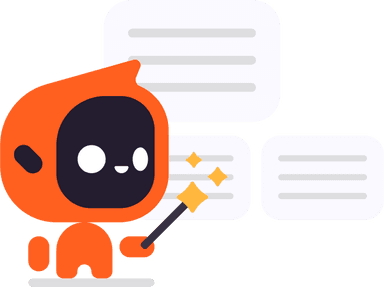
Non trovi quello che cercavi?
Cerca un argomento inserendo una frase o una parola chiave
Cosa ne pensi di noi?
Il tuo nome
La tua email
Data presentation: A comprehensive guide
Learn how to create data presentation effectively and communicate your insights in a way that is clear, concise, and engaging.
Raja Bothra
Building presentations

Hey there, fellow data enthusiast!
Welcome to our comprehensive guide on data presentation.
Whether you're an experienced presenter or just starting, this guide will help you present your data like a pro. We'll dive deep into what data presentation is, why it's crucial, and how to master it. So, let's embark on this data-driven journey together.
What is data presentation?
Data presentation is the art of transforming raw data into a visual format that's easy to understand and interpret. It's like turning numbers and statistics into a captivating story that your audience can quickly grasp. When done right, data presentation can be a game-changer, enabling you to convey complex information effectively.
Why are data presentations important?
Imagine drowning in a sea of numbers and figures. That's how your audience might feel without proper data presentation. Here's why it's essential:
- Clarity : Data presentations make complex information clear and concise.
- Engagement : Visuals, such as charts and graphs, grab your audience's attention.
- Comprehension : Visual data is easier to understand than long, numerical reports.
- Decision-making : Well-presented data aids informed decision-making.
- Impact : It leaves a lasting impression on your audience.
Types of data presentation:
Now, let's delve into the diverse array of data presentation methods, each with its own unique strengths and applications. We have three primary types of data presentation, and within these categories, numerous specific visualization techniques can be employed to effectively convey your data.
1. Textual presentation
Textual presentation harnesses the power of words and sentences to elucidate and contextualize your data. This method is commonly used to provide a narrative framework for the data, offering explanations, insights, and the broader implications of your findings. It serves as a foundation for a deeper understanding of the data's significance.
2. Tabular presentation
Tabular presentation employs tables to arrange and structure your data systematically. These tables are invaluable for comparing various data groups or illustrating how data evolves over time. They present information in a neat and organized format, facilitating straightforward comparisons and reference points.
3. Graphical presentation
Graphical presentation harnesses the visual impact of charts and graphs to breathe life into your data. Charts and graphs are powerful tools for spotlighting trends, patterns, and relationships hidden within the data. Let's explore some common graphical presentation methods:
- Bar charts: They are ideal for comparing different categories of data. In this method, each category is represented by a distinct bar, and the height of the bar corresponds to the value it represents. Bar charts provide a clear and intuitive way to discern differences between categories.
- Pie charts: It excel at illustrating the relative proportions of different data categories. Each category is depicted as a slice of the pie, with the size of each slice corresponding to the percentage of the total value it represents. Pie charts are particularly effective for showcasing the distribution of data.
- Line graphs: They are the go-to choice when showcasing how data evolves over time. Each point on the line represents a specific value at a particular time period. This method enables viewers to track trends and fluctuations effortlessly, making it perfect for visualizing data with temporal dimensions.
- Scatter plots: They are the tool of choice when exploring the relationship between two variables. In this method, each point on the plot represents a pair of values for the two variables in question. Scatter plots help identify correlations, outliers, and patterns within data pairs.
The selection of the most suitable data presentation method hinges on the specific dataset and the presentation's objectives. For instance, when comparing sales figures of different products, a bar chart shines in its simplicity and clarity. On the other hand, if your aim is to display how a product's sales have changed over time, a line graph provides the ideal visual narrative.
Additionally, it's crucial to factor in your audience's level of familiarity with data presentations. For a technical audience, more intricate visualization methods may be appropriate. However, when presenting to a general audience, opting for straightforward and easily understandable visuals is often the wisest choice.
In the world of data presentation, choosing the right method is akin to selecting the perfect brush for a masterpiece. Each tool has its place, and understanding when and how to use them is key to crafting compelling and insightful presentations. So, consider your data carefully, align your purpose, and paint a vivid picture that resonates with your audience.
What to include in data presentation?
When creating your data presentation, remember these key components:
- Data points : Clearly state the data points you're presenting.
- Comparison : Highlight comparisons and trends in your data.
- Graphical methods : Choose the right chart or graph for your data.
- Infographics : Use visuals like infographics to make information more digestible.
- Numerical values : Include numerical values to support your visuals.
- Qualitative information : Explain the significance of the data.
- Source citation : Always cite your data sources.
How to structure an effective data presentation?
Creating a well-structured data presentation is not just important; it's the backbone of a successful presentation. Here's a step-by-step guide to help you craft a compelling and organized presentation that captivates your audience:
1. Know your audience
Understanding your audience is paramount. Consider their needs, interests, and existing knowledge about your topic. Tailor your presentation to their level of understanding, ensuring that it resonates with them on a personal level. Relevance is the key.
2. Have a clear message
Every effective data presentation should convey a clear and concise message. Determine what you want your audience to learn or take away from your presentation, and make sure your message is the guiding light throughout your presentation. Ensure that all your data points align with and support this central message.
3. Tell a compelling story
Human beings are naturally wired to remember stories. Incorporate storytelling techniques into your presentation to make your data more relatable and memorable. Your data can be the backbone of a captivating narrative, whether it's about a trend, a problem, or a solution. Take your audience on a journey through your data.
4. Leverage visuals
Visuals are a powerful tool in data presentation. They make complex information accessible and engaging. Utilize charts, graphs, and images to illustrate your points and enhance the visual appeal of your presentation. Visuals should not just be an accessory; they should be an integral part of your storytelling.
5. Be clear and concise
Avoid jargon or technical language that your audience may not comprehend. Use plain language and explain your data points clearly. Remember, clarity is king. Each piece of information should be easy for your audience to digest.
6. Practice your delivery
Practice makes perfect. Rehearse your presentation multiple times before the actual delivery. This will help you deliver it smoothly and confidently, reducing the chances of stumbling over your words or losing track of your message.
A basic structure for an effective data presentation
Armed with a comprehensive comprehension of how to construct a compelling data presentation, you can now utilize this fundamental template for guidance:
In the introduction, initiate your presentation by introducing both yourself and the topic at hand. Clearly articulate your main message or the fundamental concept you intend to communicate.
Moving on to the body of your presentation, organize your data in a coherent and easily understandable sequence. Employ visuals generously to elucidate your points and weave a narrative that enhances the overall story. Ensure that the arrangement of your data aligns with and reinforces your central message.
As you approach the conclusion, succinctly recapitulate your key points and emphasize your core message once more. Conclude by leaving your audience with a distinct and memorable takeaway, ensuring that your presentation has a lasting impact.
Additional tips for enhancing your data presentation
To take your data presentation to the next level, consider these additional tips:
- Consistent design : Maintain a uniform design throughout your presentation. This not only enhances visual appeal but also aids in seamless comprehension.
- High-quality visuals : Ensure that your visuals are of high quality, easy to read, and directly relevant to your topic.
- Concise text : Avoid overwhelming your slides with excessive text. Focus on the most critical points, using visuals to support and elaborate.
- Anticipate questions : Think ahead about the questions your audience might pose. Be prepared with well-thought-out answers to foster productive discussions.
By following these guidelines, you can structure an effective data presentation that not only informs but also engages and inspires your audience. Remember, a well-structured presentation is the bridge that connects your data to your audience's understanding and appreciation.
Do’s and don'ts on a data presentation
- Use visuals : Incorporate charts and graphs to enhance understanding.
- Keep it simple : Avoid clutter and complexity.
- Highlight key points : Emphasize crucial data.
- Engage the audience : Encourage questions and discussions.
- Practice : Rehearse your presentation.
Don'ts:
- Overload with data : Less is often more; don't overwhelm your audience.
- Fit Unrelated data : Stay on topic; don't include irrelevant information.
- Neglect the audience : Ensure your presentation suits your audience's level of expertise.
- Read word-for-word : Avoid reading directly from slides.
- Lose focus : Stick to your presentation's purpose.
Summarizing key takeaways
- Definition : Data presentation is the art of visualizing complex data for better understanding.
- Importance : Data presentations enhance clarity, engage the audience, aid decision-making, and leave a lasting impact.
- Types : Textual, Tabular, and Graphical presentations offer various ways to present data.
- Choosing methods : Select the right method based on data, audience, and purpose.
- Components : Include data points, comparisons, visuals, infographics, numerical values, and source citations.
- Structure : Know your audience, have a clear message, tell a compelling story, use visuals, be concise, and practice.
- Do's and don'ts : Do use visuals, keep it simple, highlight key points, engage the audience, and practice. Don't overload with data, include unrelated information, neglect the audience's expertise, read word-for-word, or lose focus.
FAQ's on a data presentation
1. what is data presentation, and why is it important in 2024.
Data presentation is the process of visually representing data sets to convey information effectively to an audience. In an era where the amount of data generated is vast, visually presenting data using methods such as diagrams, graphs, and charts has become crucial. By simplifying complex data sets, presentation of the data may helps your audience quickly grasp much information without drowning in a sea of chart's, analytics, facts and figures.
2. What are some common methods of data presentation?
There are various methods of data presentation, including graphs and charts, histograms, and cumulative frequency polygons. Each method has its strengths and is often used depending on the type of data you're using and the message you want to convey. For instance, if you want to show data over time, try using a line graph. If you're presenting geographical data, consider to use a heat map.
3. How can I ensure that my data presentation is clear and readable?
To ensure that your data presentation is clear and readable, pay attention to the design and labeling of your charts. Don't forget to label the axes appropriately, as they are critical for understanding the values they represent. Don't fit all the information in one slide or in a single paragraph. Presentation software like Prezent and PowerPoint can help you simplify your vertical axis, charts and tables, making them much easier to understand.

4. What are some common mistakes presenters make when presenting data?
One common mistake is trying to fit too much data into a single chart, which can distort the information and confuse the audience. Another mistake is not considering the needs of the audience. Remember that your audience won't have the same level of familiarity with the data as you do, so it's essential to present the data effectively and respond to questions during a Q&A session.
5. How can I use data visualization to present important data effectively on platforms like LinkedIn?
When presenting data on platforms like LinkedIn, consider using eye-catching visuals like bar graphs or charts. Use concise captions and e.g., examples to highlight the single most important information in your data report. Visuals, such as graphs and tables, can help you stand out in the sea of textual content, making your data presentation more engaging and shareable among your LinkedIn connections.
Create your data presentation with prezent
Prezent can be a valuable tool for creating data presentations. Here's how Prezent can help you in this regard:
- Time savings : Prezent saves up to 70% of presentation creation time, allowing you to focus on data analysis and insights.
- On-brand consistency : Ensure 100% brand alignment with Prezent's brand-approved designs for professional-looking data presentations.
- Effortless collaboration : Real-time sharing and collaboration features make it easy for teams to work together on data presentations.
- Data storytelling : Choose from 50+ storylines to effectively communicate data insights and engage your audience.
- Personalization : Create tailored data presentations that resonate with your audience's preferences, enhancing the impact of your data.
In summary, Prezent streamlines the process of creating data presentations by offering time-saving features, ensuring brand consistency, promoting collaboration, and providing tools for effective data storytelling. Whether you need to present data to clients, stakeholders, or within your organization, Prezent can significantly enhance your presentation-making process.
So, go ahead, present your data with confidence, and watch your audience be wowed by your expertise.
Thank you for joining us on this data-driven journey. Stay tuned for more insights, and remember, data presentation is your ticket to making numbers come alive! Sign up for our free trial or book a demo !
More zenpedia articles

How to stop stuttering when public speaking and deliver compelling presentations?

Sales territory plan presentation: A comprehensive guide

How to present SWOT analysis presentation: Tips & templates
Get the latest from Prezent community
Join thousands of subscribers who receive our best practices on communication, storytelling, presentation design, and more. New tips weekly. (No spam, we promise!)
TABULAR PRESENTATION OF DATA
Tabulation may be defined as systematic presentation of data with the help of a statistical table having a number of rows and columns and complete with reference number, title, description of rows as well as columns and foot notes, if any.
We may consider the following guidelines for tabulation :
1. A statistical table should be allotted a serial number along with a self-explanatory title.
2. The table under consideration should be divided into caption, Box-head, Stub and Body.
Caption is the upper part of the table, describing the columns and sub-columns, if any.
The Box-head is the entire upper part of the table which includes columns and sub-column numbers, unit(s) of measurement along with caption.
Stub is the left part of the table providing the description of the rows.
The body is the main part of the table that contains the numerical figures.
3. The table should be well-balanced in length and breadth.
4. The data must be arranged in a table in such a way that comparison(s) between different figures are made possible without much labor and time.
Also the row totals, column totals, the units of measurement must be shown.
5. The data should be arranged intelligently in a well-balanced sequence and the presentation of data in the table should be appealing to the eyes as far as practicable.
6. Notes describing the source of the data and bringing clarity and, if necessary, about any rows or columns known as footnotes, should be shown at the bottom part of the table.
The textual presentation of data, relating to the workers of a factory is shown in the following table.
Status of the workers of the factory on the basis of their trade union membership for 1999 and 2000.
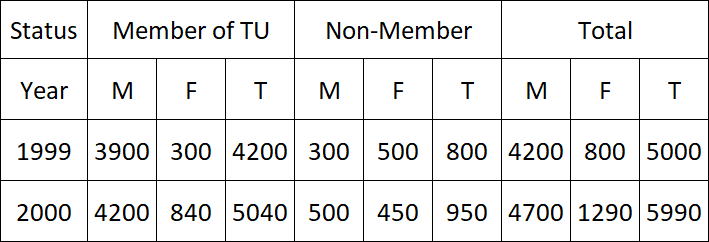
Here, we have to write the source through which we got the above data.
TU, M, F and T stand for trade union, male, female and total respectively.
The tabulation method is usually preferred to textual presentation as
(i) It facilitates comparison between rows and columns.
(ii) Complicated data can also be represented using tabulation.
(iii) It is a must for diagrammatic representation.
(iv) Without tabulation, statistical analysis of data is not possible.
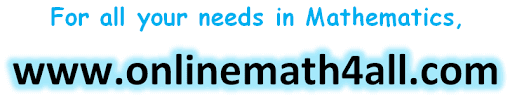
Apart from the stuff given above, if you need any other stuff in math, please use our google custom search here.
Kindly mail your feedback to [email protected]
We always appreciate your feedback.
© All rights reserved. onlinemath4all.com
- Sat Math Practice
- SAT Math Worksheets
- PEMDAS Rule
- BODMAS rule
- GEMDAS Order of Operations
- Math Calculators
- Transformations of Functions
- Order of rotational symmetry
- Lines of symmetry
- Compound Angles
- Quantitative Aptitude Tricks
- Trigonometric ratio table
- Word Problems
- Times Table Shortcuts
- 10th CBSE solution
- PSAT Math Preparation
- Privacy Policy
- Laws of Exponents
Recent Articles
Best way to learn mathematics.
Jul 03, 24 12:25 AM
Derivative Problems and Solutions (Part - 1)
Jun 30, 24 11:56 PM
Algebra Word Problems Involving Geometry (Video Solutions)
Jun 30, 24 01:17 PM
the intact one
Read MBA, BBA, B.COM Notes
Tabulation and Presentation: Meaning, objectives and Types of Classification
Tabulation is the systematic arrangement of the statistical data in columns or rows. It involves the orderly and systematic presentation of numerical data in a form designed to explain the problem under consideration. Tabulation helps in drawing the inference from the statistical figures.
Tabulation prepares the ground for analysis and interpretation. Therefore a suitable method must be decided carefully taking into account the scope and objects of the investigation, because it is very important part of the statistical methods.
Types of Tabulation
In general, the tabulation is classified in two parts, that is a simple tabulation, and a complex tabulation.
Simple tabulation, gives information regarding one or more independent questions. Complex tabulation gives information regarding two mutually dependent questions.
Two-Way Table
These types of table give information regarding two mutually dependent questions. For example, question is, how many millions of the persons are in the Divisions; the One-Way Table will give the answer. But if we want to know that in the population number, who are in the majority, male, or female. The Two-Way Tables will answer the question by giving the column for female and male. Thus the table showing the real picture of divisions sex wise is as under:
Three-Way Table
Three-Way Table gives information regarding three mutually dependent and inter-related questions.
For example, from one-way table, we get information about population, and from two-way table, we get information about the number of male and female available in various divisions. Now we can extend the same table to a three way table, by putting a question, “How many male and female are literate?” Thus the collected statistical data will show the following, three mutually dependent and inter-related questions:
- Population in various division.
- Their sex-wise distribution.
- Their position of literacy.
Presentation of Data
Presentation of data is of utter importance nowadays. Afterall everything that’s pleasing to our eyes never fails to grab our attention. Presentation of data refers to an exhibition or putting up data in an attractive and useful manner such that it can be easily interpreted. The three main forms of presentation of data are:
- Textual presentation
- Data tables
- Diagrammatic presentation
Textual Presentation
The discussion about the presentation of data starts off with it’s most raw and vague form which is the textual presentation. In such form of presentation, data is simply mentioned as mere text, that is generally in a paragraph. This is commonly used when the data is not very large.
This kind of representation is useful when we are looking to supplement qualitative statements with some data. For this purpose, the data should not be voluminously represented in tables or diagrams. It just has to be a statement that serves as a fitting evidence to our qualitative evidence and helps the reader to get an idea of the scale of a phenomenon.
For example, “the 2002 earthquake proved to be a mass murderer of humans. As many as 10,000 citizens have been reported dead”. The textual representation of data simply requires some intensive reading. This is because the quantitative statement just serves as an evidence of the qualitative statements and one has to go through the entire text before concluding anything.
Further, if the data under consideration is large then the text matter increases substantially. As a result, the reading process becomes more intensive, time-consuming and cumbersome.
Data Tables or Tabular Presentation
A table facilitates representation of even large amounts of data in an attractive, easy to read and organized manner. The data is organized in rows and columns. This is one of the most widely used forms of presentation of data since data tables are easy to construct and read.
Components of Data Tables
- Table Number : Each table should have a specific table number for ease of access and locating. This number can be readily mentioned anywhere which serves as a reference and leads us directly to the data mentioned in that particular table.
- Title: A table must contain a title that clearly tells the readers about the data it contains, time period of study, place of study and the nature of classification of data.
- Headnotes: A headnote further aids in the purpose of a title and displays more information about the table. Generally, headnotes present the units of data in brackets at the end of a table title.
- Stubs: These are titles of the rows in a table. Thus a stub display information about the data contained in a particular row.
- Caption: A caption is the title of a column in the data table. In fact, it is a counterpart if a stub and indicates the information contained in a column.
- Body or field: The body of a table is the content of a table in its entirety. Each item in a body is known as a ‘cell’.
- Footnotes: Footnotes are rarely used. In effect, they supplement the title of a table if required.
- Source: When using data obtained from a secondary source, this source has to be mentioned below the footnote.
Construction of Data Tables
There are many ways for construction of a good table. However, some basic ideas are:
- The title should be in accordance with the objective of study: The title of a table should provide a quick insight into the table.
- Comparison: If there might arise a need to compare any two rows or columns then these might be kept close to each other.
- Alternative location of stubs: If the rows in a data table are lengthy, then the stubs can be placed on the right-hand side of the table.
- Headings: Headings should be written in a singular form. For example, ‘good’ must be used instead of ‘goods’.
- Footnote: A footnote should be given only if needed.
- Size of columns: Size of columns must be uniform and symmetrical.
- Use of abbreviations: Headings and sub-headings should be free of abbreviations.
- Units: There should be a clear specification of units above the columns.
The Advantages of Tabular Presentation
- Ease of representation: A large amount of data can be easily confined in a data table. Evidently, it is the simplest form of data presentation.
- Ease of analysis: Data tables are frequently used for statistical analysis like calculation of central tendency, dispersion etc.
- Helps in comparison: In a data table, the rows and columns which are required to be compared can be placed next to each other. To point out, this facilitates comparison as it becomes easy to compare each value.
- Economical: Construction of a data table is fairly easy and presents the data in a manner which is really easy on the eyes of a reader. Moreover, it saves time as well as space.
Classification of Data and Tabular Presentation
Qualitative classification.
In this classification, data in a table is classified on the basis of qualitative attributes. In other words, if the data contained attributes that cannot be quantified like rural-urban, boys-girls etc. it can be identified as a qualitative classification of data.
| 200 | 390 | |
| 167 | 100 |
Quantitative Classification
In quantitative classification, data is classified on basis of quantitative attributes.
| 0-50 | 29 |
| 51-100 | 64 |
Temporal Classification
Here data is classified according to time. Thus when data is mentioned with respect to different time frames, we term such a classification as temporal.
| 2016 | 10,000 |
| 2017 | 12,500 |
Spatial Classification
When data is classified according to a location, it becomes a spatial classification.
| India | 139,000 |
| Russia | 43,000 |
Advantages of Tabulation
- The large mass of confusing data is easily reduced to reasonable form that is understandable to kind.
- The data once arranged in a suitable form, gives the condition of the situation at a glance, or gives a bird eye view.
- From the table it is easy to draw some reasonable conclusion or inferences.
- Tables gave grounds for analysis of the data.
- Errors, and omission if any are always detected in tabulation.
Therefore the importance of a carefully drawn table is vital for the preparation of data for analysis and interpretation.
Share this:
You might also like, employee engagement surveys, global workforce training and development, option on futures, interest rate options, 2 thoughts on “ tabulation and presentation: meaning, objectives and types of classification ”.
- Pingback: BBAN206 Business Statistics – HOME | BBA & MBA NOTES
- Pingback: CCSU(BBA) 204 Business Statistics – Home | Management
Leave a Reply Cancel reply
| 1 | |
| 2 | |
| 3 | |
| 4 | |
| 5 | |
| 6 | |
| 7 | |
| 8 | |
| 9 | |
| 10 | Shaped Data [EMPTY] |
| 11 | |
| 12 | |
| 13 | |
| 14 | |
| 15 | |
| 16 | |
| 17 | |
| 18 | |
| 19 | |
| 20 | |
| 21 | |
| 22 | |
| 23 | Parsing |
| 24 | A First Look at Interpretation |
| 25 | |
| 26 | |
| 27 | A First Look at Types |
| 28 | |
| 29 | |
| 30 | |
| 31 | Structures and Variables |
| 32 | Interpretation and Types |
| 33 | |
| 34 | |
| 35 |
| 4 |
| 4.1 | |
| 4.2 |
| 4.1 |
| 4.2 |
| 4.2.1 |
| 4.2.2 |
| 4.2.3 |
| 4.2.4 |
| 4.2.5 |
| 4.2.6 |
| 4.2.7 Wise Table Operations |
4 Introduction to Tabular Data
Creating Tabular Data |
Processing Rows |
Keeping |
Ordering |
Combining Keeping and Ordering |
Extending |
Transforming, Cleansing, and Normalizing |
Selecting |
Summary of Row-Wise Table Operations |
An email inbox is a list of messages. For each message, your inbox stores a bunch of information: its sender, the subject line, the conversation it’s part of, the body, and quite a bit more.
A music playlist. For each song, your music player maintains a bunch of information: its name, the singer, its length, its genre, and so on.

A filesystem folder or directory. For each file, your filesystem records a name, a modification date, size, and other information.

Do Now! Can you come up with more examples?
Responses to a party invitation.
A gradebook.
A calendar agenda.
They consists of rows and columns. For instance, each song or email message or file is a row. Each of their characteristics— the song title, the message subject, the filename— is a column.
Each row has the same columns as the other rows, in the same order.
A given column has the same type, but different columns can have different types. For instance, an email message has a sender’s name, which is a string; a subject line, which is a string; a sent date, which is a date; whether it’s been read, which is a Boolean; and so on.
The rows are usually in some particular order. For instance, the emails are ordered by which was most recently sent.
Exercise Find the characteristics of tabular data in the other examples described above, as well as in the ones you described.
We will now learn how to program with tables and to think about decomposing tasks involving them. You can also look up the full Pyret documentation for table operations .
4.1 Creating Tabular Data
table: name, age row: "Alice", 30 row: "Bob", 40 row: "Carol", 25 end
Exercise Change different parts of the above example— e.g., remove a necessary value from a row, add an extraneous one, remove a comma, add an extra comma, leave an extra comma at the end of a row— and see what errors you get.
check: table: name, age row: "Alice", 30 row: "Bob", 40 row: "Carol", 25 end is-not table: age, name row: 30, "Alice" row: 40, "Bob" row: 25, "Carol" end end
create the sheet on your own,
create a sheet collaboratively with friends,
find data on the Web that you can import into a sheet,
create a Google Form that you get others to fill out, and obtain a sheet out of their responses
4.2 Processing Rows
Let’s now learn how we can actually process a table. Pyret offers a variety of built-in operations that make it quite easy to perform interesting computations over tables. In addition, as we will see later [REF], if we don’t find these sufficient, we can write our own. For now, we’ll focus on the operations Pyret provides.
Which emails were sent by a particular user?
Which songs were sung by a particular artist?
Which are the most frequently played songs in a playlist?
Which are the least frequently played songs in a playlist?
4.2.1 Keeping
sieve email using sender: sender == 'Matthias Felleisen' end
sieve playlist using artist: (artist == 'Deep Purple') or (artist == 'Van Halen') end
4.2.2 Ordering
order playlist: play-count ascending end
Note that what goes between the : and end is not an expression. Therefore, we cannot write arbitrary code here. We can only name columns and indicate which way they should be ordered.
4.2.3 Combining Keeping and Ordering
Of the emails from a particular person, which is the oldest?
Of the songs by a particular artist, which have we played the least often?
Do Now! Take a moment to think about how you would write these with what you have seen so far.
mf-emails = sieve email using sender: sender == 'Matthias Felleisen' end order mf-emails: sent-date ascending end
Exercise Write the second example as a composition of keep and order operations on a playlist table.
4.2.4 Extending
extend employees using hourly-wage, hours-worked: total-wage: hourly-wage * hours-worked end
ext-email = extend email using subject: subject-length: string-length(subject) end order ext-email: subject-length descending end
4.2.5 Transforming, Cleansing, and Normalizing
There are times when a table is “almost right”, but requires a little adjusting. For instance, we might have a table of customer requests for a free sample, and want to limit each customer to at most a certain number. We might get temperature readings from different countries in different formats, and want to convert them all to one single format. Because unit errors can be dangerous ! We might have a gradebook where different graders have used different levels of precision, and want to standardize all of them to have the same level of precision.
transform orders using count: count: num-min(count, 3) end
transform gradebook using total-grade: total-grade: num-round(total-grade) end
transform weather using temp, unit: temp: if unit == "F": fahrenheit-to-celsius(temp) else: temp end unit: if unit == "F": "C" else: unit end end
Do Now! In this example, why do we also transform unit ?
4.2.6 Selecting
select name, total-grade from gradebook end
ss = select artist, song from playlist end order ss: artist ascending end
4.2.7 Summary of Row-Wise Table Operations
We’ve seen a lot in a short span. Specifically, we have seen several operations that consume a table and produce a new one according to some criterion. It’s worth summarizing the impact each of them has in terms of key table properties (where “-” means the entry is left unchanged):
Operation |
| Cell contents |
| Row order |
| Number of rows |
| Column order |
| Number of columns |
Keeping |
| - |
| - |
| reduced |
| - |
| - |
Ordering |
| - |
| changed |
| - |
| - |
| - |
Extending |
| existing unchanged, new computed |
| - |
| - |
| - |
| augmented |
Transforming |
| altered |
| - |
| - |
| - |
| - |
Selecting |
| - |
| - |
| - |
| changed |
| reduced |
The italicized entries reflect how the new table may differ from the old. Note that an entry like “reduced” or “altered” should be read as potentially reduced or altered; depending on the specific operation and the content of the table, there may be no change at all. (For instance, if a table is already sorted according to the criterion given in an order expression, the row order will not change.) However, in general one should expect the kind of change described in the above grid.
Observe that both dimensions of this grid provide interesting information. Unsurprisingly, each row has at least some kind of impact on a table (otherwise the operation would be useless and would not exist). Likewise, each column also has at least one way of impacting it. Furthermore, observe that most entries leave the table unchanged: that means each operation has limited impact on the table, careful to not overstep the bounds of its mandate.
On the one hand, the decision to limit the impact of each operation means that to achieve complex tasks, we may have to compose several operations together. We have already seen examples of this earlier this chapter. However, there is also a much more subtle consequence: it also means that to achieve complex tasks, we can compose several operations and get exactly what we want. If we had fewer operations that each did more, then composing them might have various undesired or (worse) unintended consequences, making it very difficult for us to obtain exactly the answer we want. Instead, the operations above follow the principle of orthogonality : no operation shadows what any other operation does, so they can be composed freely.
As a result of having these operations, we can think of tables also algebrically. Concretely, when given a problem, we should again begin with concrete examples of what we’re starting with and where we want to end. Then we can ask ourselves questions like, “Does the number of columns stay the same, grow, or shrink?”, “Does the number of rows stay the same or shrink?”, and so on. The grid above now provides us a toolkit by which we can start to decompose the task into individual operations. Of course, we still have to think: the order of operations matters, and sometimes we have to perform an operation mutiple times. Still, this grid is a useful guide to hint us towards the operations that might help solve our problem.
An official website of the United States government
The .gov means it’s official. Federal government websites often end in .gov or .mil. Before sharing sensitive information, make sure you’re on a federal government site.
The site is secure. The https:// ensures that you are connecting to the official website and that any information you provide is encrypted and transmitted securely.
- Publications
- Account settings
Preview improvements coming to the PMC website in October 2024. Learn More or Try it out now .
- Advanced Search
- Journal List
- An Bras Dermatol
- v.89(2); Mar-Apr 2014
Presenting data in tables and charts *
Rodrigo pereira duquia.
1 Universidade Federal de Ciências da Saúde de Porto Alegre (UFCSPA) - Porto Alegre (RS), Brazil.
João Luiz Bastos
2 Universidade Federal de Santa Catarina (UFSC) - Florianópolis (SC) Brazil.
Renan Rangel Bonamigo
David alejandro gonzález-chica, jeovany martínez-mesa.
3 Latin American Cooperative Oncology Group (LACOG) - Porto Alegre (RS) Brazil.
The present paper aims to provide basic guidelines to present epidemiological data using tables and graphs in Dermatology. Although simple, the preparation of tables and graphs should follow basic recommendations, which make it much easier to understand the data under analysis and to promote accurate communication in science. Additionally, this paper deals with other basic concepts in epidemiology, such as variable, observation, and data, which are useful both in the exchange of information between researchers and in the planning and conception of a research project.
INTRODUCTION
Among the essential stages of epidemiological research, one of the most important is the identification of data with which the researcher is working, as well as a clear and synthetic description of these data using graphs and tables. The identification of the type of data has an impact on the different stages of the research process, encompassing the research planning and the production/publication of its results. For example, the use of a certain type of data impacts the amount of time it will take to collect the desired information (throughout the field work) and the selection of the most appropriate statistical tests for data analysis.
On the other hand, the preparation of tables and graphs is a crucial tool in the analysis and production/publication of results, given that it organizes the collected information in a clear and summarized fashion. The correct preparation of tables allows researchers to present information about tens or hundreds of individuals efficiently and with significant visual appeal, making the results more easily understandable and thus more attractive to the users of the produced information. Therefore, it is very important for the authors of scientific articles to master the preparation of tables and graphs, which requires previous knowledge of data characteristics and the ability of identifying which type of table or graph is the most appropriate for the situation of interest.
BASIC CONCEPTS
Before evaluating the different types of data that permeate an epidemiological study, it is worth discussing about some key concepts (herein named data, variables and observations):
Data - during field work, researchers collect information by means of questions, systematic observations, and imaging or laboratory tests. All this gathered information represents the data of the research. For example, it is possible to determine the color of an individual's skin according to Fitzpatrick classification or quantify the number of times a person uses sunscreen during summer. 1 , 2 All the information collected during research is generically named "data." A set of individual data makes it possible to perform statistical analysis. If the quality of data is good, i.e., if the way information was gathered was appropriate, the next stages of database preparation, which will set the ground for analysis and presentation of results, will be properly conducted.
Observations - are measurements carried out in one or more individuals, based on one or more variables. For instance, if one is working with the variable "sex" in a sample of 20 individuals and knows the exact amount of men and women in this sample (10 for each group), it can be said that this variable has 20 observations.
Variables - are constituted by data. For instance, an individual may be male or female. In this case, there are 10 observations for each sex, but "sex" is the variable that is referred to as a whole. Another example of variable is "age" in complete years, in which observations are the values 1 year, 2 years, 3 years, and so forth. In other words, variables are characteristics or attributes that can be measured, assuming different values, such as sex, skin type, eye color, age of the individuals under study, laboratory results, or the presence of a given lesion/disease. Variables are specifically divided into two large groups: (a) the group of categorical or qualitative variables, which is subdivided into dichotomous, nominal and ordinal variables; and (b) the group of numerical or quantitative variables, which is subdivided into continuous and discrete variables.
Categorical variables
- Dichotomous variables, also known as binary variables: are those that have only two categories, i.e., only two response options. Typical examples of this type of variable are sex (male and female) and presence of skin cancer (yes or no).
- Ordinal variables: are those that have three or more categories with an obvious ordering of the categories (whether in an ascending or descending order). For example, Fitzpatrick skin classification into types I, II, III, IV and V. 1
- Nominal variables: are those that have three or more categories with no apparent ordering of the categories. Example: blood types A, B, AB, and O, or brown, blue or green eye colors.
Numerical variables
- Discrete variables: are observations that can only take certain numerical values. An example of this type of variable is subjects' age, when assessed in complete years of life (1 year, 2 years, 3 years, 4 years, etc.) and the number of times a set of patients visited the dermatologist in a year.
- Continuous variables: are those measured on a continuous scale, i.e., which have as many decimal places as the measuring instrument can record. For instance: blood pressure, birth weight, height, or even age, when measured on a continuous scale.
It is important to point out that, depending on the objectives of the study, data may be collected as discrete or continuous variables and be subsequently transformed into categorical variables to suit the purpose of the research and/or make interpretation easier. However, it is important to emphasize that variables measured on a numerical scale (whether discrete or continuous) are richer in information and should be preferred for statistical analyses. Figure 1 shows a diagram that makes it easier to understand, identify and classify the abovementioned variables.

Types of variables
DATA PRESENTATION IN TABLES AND GRAPHS
Firstly, it is worth emphasizing that every table or graph should be self-explanatory, i.e., should be understandable without the need to read the text that refers to it refers.
Presentation of categorical variables
In order to analyze the distribution of a variable, data should be organized according to the occurrence of different results in each category. As for categorical variables, frequency distributions may be presented in a table or a graph, including bar charts and pie or sector charts. The term frequency distribution has a specific meaning, referring to the the way observations of a given variable behave in terms of its absolute, relative or cumulative frequencies.
In order to synthesize information contained in a categorical variable using a table, it is important to count the number of observations in each category of the variable, thus obtaining its absolute frequencies. However, in addition to absolute frequencies, it is worth presenting its percentage values, also known as relative frequencies. For example, table 1 expresses, in absolute and relative terms, the frequency of acne scars in 18-year-old youngsters from a population-based study conducted in the city of Pelotas, Southern Brazil, in 2010. 3
Absolute and relative frequencies of acne scar in 18- year-old adolescents (n = 2.414). Pelotas, Brazil, 2010
| No | 1.855 | 76.84 |
| Yes | 559 | 23.16 |
| Total | 2.414 | 100.00 |
The same information from table 1 may be presented as a bar or a pie chart, which can be prepared considering the absolute or relative frequency of the categories. Figures 2 and and3 3 illustrate the same information shown in table 1 , but present it as a bar chart and a pie chart, respectively. It can be observed that, regardless of the form of presentation, the total number of observations must be mentioned, whether in the title or as part of the table or figure. Additionally, appropriate legends should always be included, allowing for the proper identification of each of the categories of the variable and including the type of information provided (absolute and/or relative frequency).

Absolute frequencies of acne scar in 18-year-old adolescents (n = 2.414). Pelotas, Brazil, 2010

Relative frequencies of acne scar in 18-year-old adolescents (n = 2.414). Pelotas, Brazil, 2010
Presentation of numerical variables
Frequency distributions of numerical variables can be displayed in a table, a histogram chart, or a frequency polygon chart. With regard to discrete variables, it is possible to present the number of observations according to the different values found in the study, as illustrated in table 2 . This type of table may provide a wide range of information on the collected data.
Educational level of 18-year-old adolescents (n = 2,199). Pelotas, Brazil, 2010
| Educational level (in years of education) | Absolute frequency (n) | Relative frequency (%) | Cumulative relative frequency (%) |
|---|---|---|---|
| 0 | 1 | 0.05 | 0.05 |
| 1 | 2 | 0.09 | 0.14 |
| 2 | 2 | 0.09 | 0.23 |
| 3 | 11 | 0.50 | 0.73 |
| 4 | 100 | 4.55 | 5.28 |
| 5 | 156 | 7.09 | 12.37 |
| 6 | 169 | 7.69 | 20.05 |
| 7 | 221 | 10.05 | 30.10 |
| 8 | 450 | 20.46 | 50.57 |
| 9 | 251 | 11.41 | 61.98 |
| 10 | 320 | 14.55 | 76.53 |
| 11 | 479 | 21.78 | 98.32 |
| 12 | 31 | 1.41 | 99.73 |
| 13 | 6 | 0.27 | 100.00 |
Table 2 shows the distribution of educational levels among 18-year-old youngsters from Pelotas, Southern Brazil, with absolute, relative, and cumulative relative frequencies. In this case, absolute and relative frequencies correspond to the absolute number and the percentage of individuals according to their distribution for this variable, respectively, based on complete years of education. It should be noticed that there are 450 adolescents with 8 years of education, which corresponds to 20.5% of the subjects. Tables may also present the cumulative relative frequency of the variable. In this case, it was found that 50.6% of study subjects have up to 8 years of education. It is important to point that, although the same data were used, each form of presentation (absolute, relative or cumulative frequency) provides different information and may be used to understand frequency distribution from different perspectives.
When one wants to evaluate the frequency distribution of continuous variables using tables or graphs, it is necessary to transform the variable into categories, preferably creating categories with the same size (or the same amplitude). However, in addition to this general recommendation, other basic guidelines should be followed, such as: (1) subtracting the highest from the lowest value for the variable of interest; (2) dividing the result of this subtraction by the number of categories to be created (usually from three to ten); and (3) defining category intervals based on this last result.
For example, in order to categorize height (in meters) of a set of individuals, the first step is to identify the tallest and the shortest individual of the sample. Let us assume that the tallest individual is 1.85m tall and the shortest, 1.55m tall, with a difference of 0.3m between these values. The next step is to divide this difference by the number of categories to be created, e.g., five. Thus, 0.3m divided by five equals 0.06m, which means that categories will have exactly this range and will be numerically represented by the following range of values: 1st category - 1.55m to 1.60m; 2nd category - 1.61m to 1.66m; 3rd category - 1.67m to 1.72m; 4th category - 1.73m to 1.78m; 5th category - 1.79m to 1.85m.
Table 3 illustrates weight values at 18 years of age in kg (continuous numerical variable) obtained in a study with youngsters from Pelotas, Southern Brazil. 4 , 5 Figure 4 shows a histogram with the variable weight categorized into 20-kg intervals. Therefore, it is possible to observe that data from continuous numerical variables may be presented in tables or graphs.
Weight distribution among 18-year-old young male sex (n = 2.194). Pelotas, Brazil, 2010
| 40.5 to 59.9 | 554 | 25.25 | |||
| 60.0 to 65.8 | 543 | 24.75 | |||
| 65.9 to 74.6 | 551 | 25.11 | |||
| 74.7 to 147.8 | 546 | 24.89 | |||

Weight distribution at 18 years of age among youngsters from the city of Pelotas. Pelotas (n = 2.194), Brazil, 2010
Assessing the relationship between two variables
The forms of data presentation that have been described up to this point illustrated the distribution of a given variable, whether categorical or numerical. In addition, it is possible to present the relationship between two variables of interest, either categorical or numerical.
The relationship between categorical variables may be investigated using a contingency table, which has the purpose of analyzing the association between two or more variables. The lines of this type of table usually display the exposure variable (independent variable), and the columns, the outcome variable (dependent variable). For example, in order to study the effect of sun exposure (exposure variable) on the development of skin cancer (outcome variable), it is possible to place the variable sun exposure on the lines and the variable skin cancer on the columns of a contingency table. Tables may be easier to understand by including total values in lines and columns. These values should agree with the sum of the lines and/or columns, as appropriate, whereas relative values should be in accordance with the exposure variable, i.e., the sum of the values mentioned in the lines should total 100%.
It is such a display of percentage values that will make it possible for risk or exposure groups to be compared with each other, in order to investigate whether individuals exposed to a given risk factor show higher frequency of the disease of interest. Thus, table 4 shows that 75.0%, 9.0%, and 0.3% of individuals in the study sample who had been working exposed to the sun for 20 years or more, for less than 20 years, and had never been working exposed to the sun, respectively, developed non-melanoma skin cancer. Another way of interpreting this table is observing that 25.0%, 91%,.0%, and 99.7% of individuals who had been working exposed to the sun for 20 years of more, for less than 20 years, and had never been working exposed to the sun did not develop non-melanoma skin cancer. This form of presentation is one of the most used in the literature and makes the table easier to read.
Sun exposure during work and non-melanoma skin cancer (hypothetical data).
| Work exposed to the sun | Non-melanoma skin cancer | Total | ||||
|---|---|---|---|---|---|---|
| Yes | No | |||||
| N | % | N | % | N | % | |
| 20 or more years | 30 | 75.0 | 10 | 25.0 | 40 | 100 |
| <20 years | 9 | 9.0 | 90 | 91.0 | 99 | 100 |
| Never | 1 | 0.3 | 300 | 99.7 | 301 | 100 |
| Total | 40 | 9.0 | 400 | 91.0 | 440 | 100 |
The relationship between two numerical variables or between one numerical variable and one categorical variable may be assessed using a scatter diagram, also known as dispersion diagram. In this diagram, each pair of values is represented by a symbol or a dot, whose horizontal and vertical positions are determined by the value of the first and second variables, respectively. By convention, vertical and horizontal axes should correspond to outcome and exposure variables, respectively. Figure 5 shows the relationship between weight and height among 18-year-old youngsters from Pelotas, Southern Brazil, in 2010. 3 , 4 The diagram presented in figure 5 should be interpreted as follows: the increase in subjects' height is accompanied by an increase in their weight.

Point diagram for the relationship between weight (kg) and height (cm) among 18-year-old youngsters from the city of Pelotas (n = 2.194). Pelotas, Brazil, 2010.
BASIC RULES FOR THE PREPARATION OF TABLES AND GRAPHS
Ideally, every table should:
- Be self-explanatory;
- Present values with the same number of decimal places in all its cells (standardization);
- Include a title informing what is being described and where, as well as the number of observations (N) and when data were collected;
- Have a structure formed by three horizontal lines, defining table heading and the end of the table at its lower border;
- Not have vertical lines at its lateral borders;
- Provide additional information in table footer, when needed;
- Be inserted into a document only after being mentioned in the text; and
- Be numbered by Arabic numerals.
Similarly to tables, graphs should:
- Include, below the figure, a title providing all relevant information;
- Be referred to as figures in the text;
- Identify figure axes by the variables under analysis;
- Quote the source which provided the data, if required;
- Demonstrate the scale being used; and
- Be self-explanatory.
The graph's vertical axis should always start with zero. A usual type of distortion is starting this axis with values higher than zero. Whenever it happens, differences between variables are overestimated, as can been seen in figure 6 .

Figure showing how graphs in which the Y-axis does not start with zero tend to overestimate the differences under analysis. On the left there is a graph whose Y axis does not start with zero and on the right a graph reproducing the same data but with the Y axis starting with zero.
Understanding how to classify the different types of variables and how to present them in tables or graphs is an essential stage for epidemiological research in all areas of knowledge, including Dermatology. Mastering this topic collaborates to synthesize research results and prevents the misuse or overuse of tables and figures in scientific papers.
Conflict of Interest: None
Financial Support: None
How to cite this article: Duquia RP, Bastos JL, Bonamigo RR, González-Chica DA, Martínez-Mesa J. Presenting data in tables and charts. An Bras Dermatol. 2014;89(2):280-5.
* Work performed at the Dermatology service, Universidade Federal de Ciências da Saúde de Porto Alegre (UFCSPA), Departamento de Saúde Pública e Departamento de Nutrição da UFSC.
Graphical Representation of Data
Graphical representation of data is an attractive method of showcasing numerical data that help in analyzing and representing quantitative data visually. A graph is a kind of a chart where data are plotted as variables across the coordinate. It became easy to analyze the extent of change of one variable based on the change of other variables. Graphical representation of data is done through different mediums such as lines, plots, diagrams, etc. Let us learn more about this interesting concept of graphical representation of data, the different types, and solve a few examples.
| 1. | |
| 2. | |
| 3. | |
| 4. | |
| 5. | |
| 6. | |
| 7. |
Definition of Graphical Representation of Data
A graphical representation is a visual representation of data statistics-based results using graphs, plots, and charts. This kind of representation is more effective in understanding and comparing data than seen in a tabular form. Graphical representation helps to qualify, sort, and present data in a method that is simple to understand for a larger audience. Graphs enable in studying the cause and effect relationship between two variables through both time series and frequency distribution. The data that is obtained from different surveying is infused into a graphical representation by the use of some symbols, such as lines on a line graph, bars on a bar chart, or slices of a pie chart. This visual representation helps in clarity, comparison, and understanding of numerical data.
Representation of Data
The word data is from the Latin word Datum, which means something given. The numerical figures collected through a survey are called data and can be represented in two forms - tabular form and visual form through graphs. Once the data is collected through constant observations, it is arranged, summarized, and classified to finally represented in the form of a graph. There are two kinds of data - quantitative and qualitative. Quantitative data is more structured, continuous, and discrete with statistical data whereas qualitative is unstructured where the data cannot be analyzed.
Principles of Graphical Representation of Data
The principles of graphical representation are algebraic. In a graph, there are two lines known as Axis or Coordinate axis. These are the X-axis and Y-axis. The horizontal axis is the X-axis and the vertical axis is the Y-axis. They are perpendicular to each other and intersect at O or point of Origin. On the right side of the Origin, the Xaxis has a positive value and on the left side, it has a negative value. In the same way, the upper side of the Origin Y-axis has a positive value where the down one is with a negative value. When -axis and y-axis intersect each other at the origin it divides the plane into four parts which are called Quadrant I, Quadrant II, Quadrant III, Quadrant IV. This form of representation is seen in a frequency distribution that is represented in four methods, namely Histogram, Smoothed frequency graph, Pie diagram or Pie chart, Cumulative or ogive frequency graph, and Frequency Polygon.
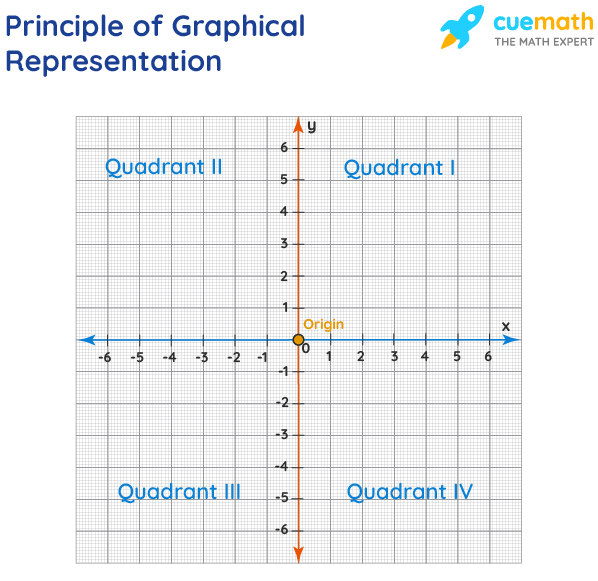
Advantages and Disadvantages of Graphical Representation of Data
Listed below are some advantages and disadvantages of using a graphical representation of data:
- It improves the way of analyzing and learning as the graphical representation makes the data easy to understand.
- It can be used in almost all fields from mathematics to physics to psychology and so on.
- It is easy to understand for its visual impacts.
- It shows the whole and huge data in an instance.
- It is mainly used in statistics to determine the mean, median, and mode for different data
The main disadvantage of graphical representation of data is that it takes a lot of effort as well as resources to find the most appropriate data and then represent it graphically.
Rules of Graphical Representation of Data
While presenting data graphically, there are certain rules that need to be followed. They are listed below:
- Suitable Title: The title of the graph should be appropriate that indicate the subject of the presentation.
- Measurement Unit: The measurement unit in the graph should be mentioned.
- Proper Scale: A proper scale needs to be chosen to represent the data accurately.
- Index: For better understanding, index the appropriate colors, shades, lines, designs in the graphs.
- Data Sources: Data should be included wherever it is necessary at the bottom of the graph.
- Simple: The construction of a graph should be easily understood.
- Neat: The graph should be visually neat in terms of size and font to read the data accurately.
Uses of Graphical Representation of Data
The main use of a graphical representation of data is understanding and identifying the trends and patterns of the data. It helps in analyzing large quantities, comparing two or more data, making predictions, and building a firm decision. The visual display of data also helps in avoiding confusion and overlapping of any information. Graphs like line graphs and bar graphs, display two or more data clearly for easy comparison. This is important in communicating our findings to others and our understanding and analysis of the data.
Types of Graphical Representation of Data
Data is represented in different types of graphs such as plots, pies, diagrams, etc. They are as follows,
| Data Representation | Description |
|---|---|
|
A group of data represented with rectangular bars with lengths proportional to the values is a . The bars can either be vertically or horizontally plotted. | |
|
The is a type of graph in which a circle is divided into Sectors where each sector represents a proportion of the whole. Two main formulas used in pie charts are: | |
|
The represents the data in a form of series that is connected with a straight line. These series are called markers. | |
|
Data shown in the form of pictures is a . Pictorial symbols for words, objects, or phrases can be represented with different numbers. | |
|
The is a type of graph where the diagram consists of rectangles, the area is proportional to the frequency of a variable and the width is equal to the class interval. Here is an example of a histogram. | |
|
The table in statistics showcases the data in ascending order along with their corresponding frequencies. The frequency of the data is often represented by f. | |
|
The is a way to represent quantitative data according to frequency ranges or frequency distribution. It is a graph that shows numerical data arranged in order. Each data value is broken into a stem and a leaf. | |
|
Scatter diagram or is a way of graphical representation by using Cartesian coordinates of two variables. The plot shows the relationship between two variables. |
Related Topics
Listed below are a few interesting topics that are related to the graphical representation of data, take a look.
- x and y graph
- Frequency Polygon
- Cumulative Frequency
Examples on Graphical Representation of Data
Example 1 : A pie chart is divided into 3 parts with the angles measuring as 2x, 8x, and 10x respectively. Find the value of x in degrees.
We know, the sum of all angles in a pie chart would give 360º as result. ⇒ 2x + 8x + 10x = 360º ⇒ 20 x = 360º ⇒ x = 360º/20 ⇒ x = 18º Therefore, the value of x is 18º.
Example 2: Ben is trying to read the plot given below. His teacher has given him stem and leaf plot worksheets. Can you help him answer the questions? i) What is the mode of the plot? ii) What is the mean of the plot? iii) Find the range.
| Stem | Leaf |
| 1 | 2 4 |
| 2 | 1 5 8 |
| 3 | 2 4 6 |
| 5 | 0 3 4 4 |
| 6 | 2 5 7 |
| 8 | 3 8 9 |
| 9 | 1 |
Solution: i) Mode is the number that appears often in the data. Leaf 4 occurs twice on the plot against stem 5.
Hence, mode = 54
ii) The sum of all data values is 12 + 14 + 21 + 25 + 28 + 32 + 34 + 36 + 50 + 53 + 54 + 54 + 62 + 65 + 67 + 83 + 88 + 89 + 91 = 958
To find the mean, we have to divide the sum by the total number of values.
Mean = Sum of all data values ÷ 19 = 958 ÷ 19 = 50.42
iii) Range = the highest value - the lowest value = 91 - 12 = 79
go to slide go to slide
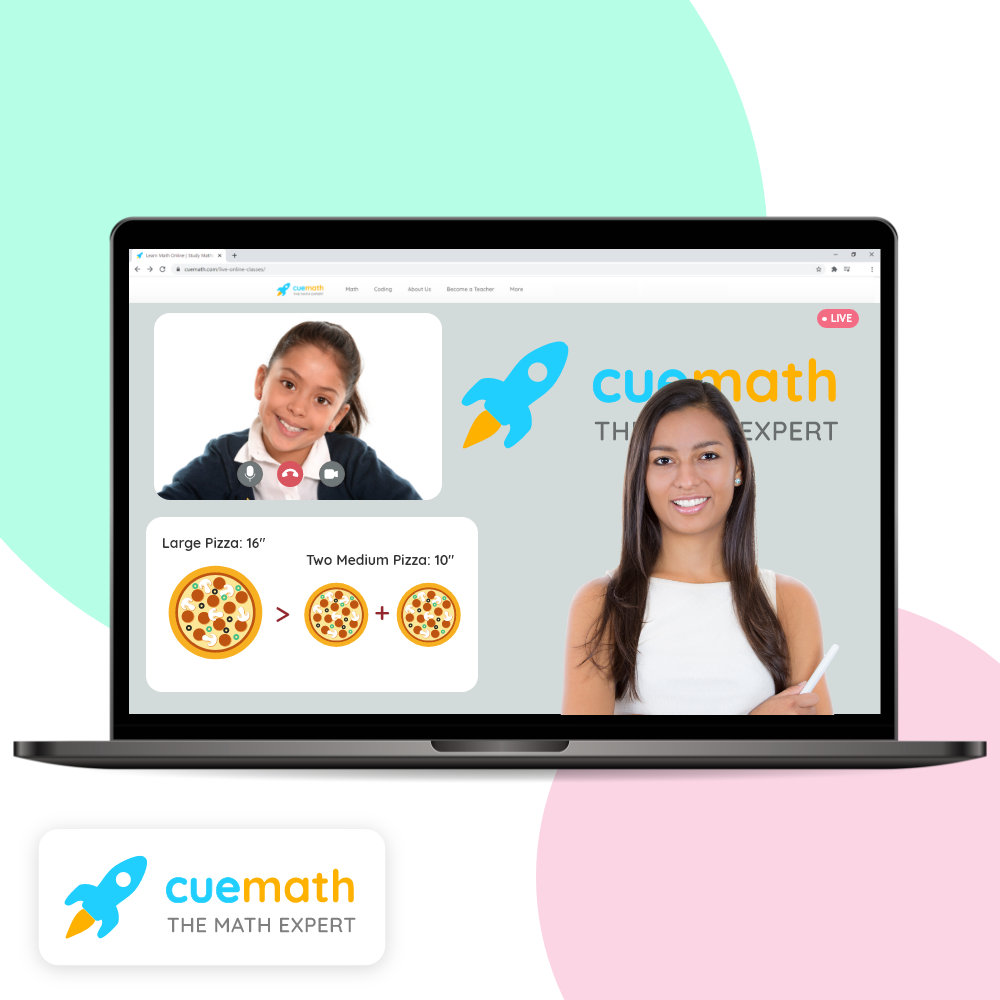
Book a Free Trial Class
Practice Questions on Graphical Representation of Data
Faqs on graphical representation of data, what is graphical representation.
Graphical representation is a form of visually displaying data through various methods like graphs, diagrams, charts, and plots. It helps in sorting, visualizing, and presenting data in a clear manner through different types of graphs. Statistics mainly use graphical representation to show data.
What are the Different Types of Graphical Representation?
The different types of graphical representation of data are:
- Stem and leaf plot
- Scatter diagrams
- Frequency Distribution
Is the Graphical Representation of Numerical Data?
Yes, these graphical representations are numerical data that has been accumulated through various surveys and observations. The method of presenting these numerical data is called a chart. There are different kinds of charts such as a pie chart, bar graph, line graph, etc, that help in clearly showcasing the data.
What is the Use of Graphical Representation of Data?
Graphical representation of data is useful in clarifying, interpreting, and analyzing data plotting points and drawing line segments , surfaces, and other geometric forms or symbols.
What are the Ways to Represent Data?
Tables, charts, and graphs are all ways of representing data, and they can be used for two broad purposes. The first is to support the collection, organization, and analysis of data as part of the process of a scientific study.
What is the Objective of Graphical Representation of Data?
The main objective of representing data graphically is to display information visually that helps in understanding the information efficiently, clearly, and accurately. This is important to communicate the findings as well as analyze the data.

- Global (EN)
- Albania (en)
- Algeria (fr)
- Argentina (es)
- Armenia (en)
- Australia (en)
- Austria (de)
- Austria (en)
- Azerbaijan (en)
- Bahamas (en)
- Bahrain (en)
- Bangladesh (en)
- Barbados (en)
- Belgium (en)
- Belgium (nl)
- Bermuda (en)
- Bosnia and Herzegovina (en)
- Brasil (pt)
- Brazil (en)
- British Virgin Islands (en)
- Bulgaria (en)
- Cambodia (en)
- Cameroon (fr)
- Canada (en)
- Canada (fr)
- Cayman Islands (en)
- Channel Islands (en)
- Colombia (es)
- Costa Rica (es)
- Croatia (en)
- Cyprus (en)
- Czech Republic (cs)
- Czech Republic (en)
- DR Congo (fr)
- Denmark (da)
- Denmark (en)
- Ecuador (es)
- Estonia (en)
- Estonia (et)
- Finland (fi)
- France (fr)
- Georgia (en)
- Germany (de)
- Germany (en)
- Gibraltar (en)
- Greece (el)
- Greece (en)
- Hong Kong SAR (en)
- Hungary (en)
- Hungary (hu)
- Iceland (is)
- Indonesia (en)
- Ireland (en)
- Isle of Man (en)
- Israel (en)
- Ivory Coast (fr)
- Jamaica (en)
- Jordan (en)
- Kazakhstan (en)
- Kazakhstan (kk)
- Kazakhstan (ru)
- Kuwait (en)
- Latvia (en)
- Latvia (lv)
- Lebanon (en)
- Lithuania (en)
- Lithuania (lt)
- Luxembourg (en)
- Macau SAR (en)
- Malaysia (en)
- Mauritius (en)
- Mexico (es)
- Moldova (en)
- Monaco (en)
- Monaco (fr)
- Mongolia (en)
- Montenegro (en)
- Mozambique (en)
- Myanmar (en)
- Namibia (en)
- Netherlands (en)
- Netherlands (nl)
- New Zealand (en)
- Nigeria (en)
- North Macedonia (en)
- Norway (nb)
- Pakistan (en)
- Panama (es)
- Philippines (en)
- Poland (en)
- Poland (pl)
- Portugal (en)
- Portugal (pt)
- Romania (en)
- Romania (ro)
- Saudi Arabia (en)
- Serbia (en)
- Singapore (en)
- Slovakia (en)
- Slovakia (sk)
- Slovenia (en)
- South Africa (en)
- Sri Lanka (en)
- Sweden (sv)
- Switzerland (de)
- Switzerland (en)
- Switzerland (fr)
- Taiwan (en)
- Taiwan (zh)
- Thailand (en)
- Trinidad and Tobago (en)
- Tunisia (en)
- Tunisia (fr)
- Turkey (en)
- Turkey (tr)
- Ukraine (en)
- Ukraine (ru)
- Ukraine (uk)
- United Arab Emirates (en)
- United Kingdom (en)
- United States (en)
- Uruguay (es)
- Uzbekistan (en)
- Uzbekistan (ru)
- Venezuela (es)
- Vietnam (en)
- Vietnam (vi)
- Zambia (en)
- Zimbabwe (en)
- Financial Reporting View
- Women's Leadership
- Corporate Finance
- Board Leadership
- Executive Education
Fresh thinking and actionable insights that address critical issues your organization faces.
- Insights by Industry
- Insights by Topic
KPMG's multi-disciplinary approach and deep, practical industry knowledge help clients meet challenges and respond to opportunities.
- Advisory Services
- Audit Services
- Tax Services
Services to meet your business goals
Technology Alliances
KPMG has market-leading alliances with many of the world's leading software and services vendors.
Helping clients meet their business challenges begins with an in-depth understanding of the industries in which they work. That’s why KPMG LLP established its industry-driven structure. In fact, KPMG LLP was the first of the Big Four firms to organize itself along the same industry lines as clients.
- Our Industries
How We Work
We bring together passionate problem-solvers, innovative technologies, and full-service capabilities to create opportunity with every insight.
- What sets us apart
Careers & Culture
What is culture? Culture is how we do things around here. It is the combination of a predominant mindset, actions (both big and small) that we all commit to every day, and the underlying processes, programs and systems supporting how work gets done.
Relevant Results
Sorry, there are no results matching your search..
- Topic Areas
Reference Library
FASB completes redeliberations on DISE
Defining Issues | June 2024
FASB reaffirms majority of proposals in the exposure draft and makes clarifying changes ahead of final ASU.

The proposed ASU on income statement expense disaggregation addresses investor requests for more decision-useful information. Prescribed natural expense categories, contained within any relevant expense caption in continuing operations, will be disaggregated in a tabular disclosure in the notes to the financial statements.
Applicability
- Annual and interim financial statements of public business entities
Relevant dates
- July 31, 2023: The FASB issued a Proposed ASU .
- December 12, 2023: The FASB held a public roundtable with investors, preparers, auditors, and others to gain additional stakeholder feedback.
- January 31, 2024 : The Board discussed feedback received on the proposed ASU and began redeliberations.
- March 27, 2024 : The Board continued redeliberations on the proposed ASU and decided to make various clarifications and targeted improvements.
- May 8, 2024 : The Board continued redeliberations on the proposed ASU and decided to pursue an alternative approach to the disclosure and further disaggregation of inventory and manufacturing expense, among other decisions.
- June 26, 2024 : The Board discussed remaining issues and instructed its staff to draft a final ASU for vote by written ballot.
Key impacts
The FASB's DISE project, which is nearing completion, will require public business entities to disclose more detailed information about their expenses starting in 2027. The primary goal is to improve the decision usefulness of expense information on public business entities’ income statements through the disaggregation of relevant expense captions in the notes to the financial statements.
The Board has reaffirmed the majority of its decisions in the proposed ASU and made clarifications and targeted improvements through recent Board meetings. In its latest meeting, the Board instructed its staff to draft a final ASU for a vote by written ballot.
We share key highlights from the decisions reached since the release of the proposed ASU. Refer to our previous web article for additional information on the proposed ASU.
Proposals reaffirmed by the Board
Prescribed natural expense categories
Disaggregation in the notes of relevant expense captions will be required using prescribed natural expense categories:
- purchases of inventory
- employee compensation
- depreciation
- intangible asset amortization
- depreciation, depletion and amortization (DD&A) for oil and gas entities, and depletion expense for all other entities
A practical expedient for entities following S-X Rule 9-04 regarding salaries and employee benefits will exempt them from redefining employee compensation for disaggregation.
Examples of relevant expense captions are:
- cost of services
- costs of goods sold (CoGs)
- research and development
- selling, general and administrative expenses
“One stop shop” table
Certain expense disclosures already required by US GAAP will be combined into the same tabular format as the new disaggregated expense disclosures.
Other items
Entities will be required to qualitatively describe other expenses in a relevant expense caption not required to be quantitatively disaggregated.
Selling expenses
Entities will be required to disclose the total amount and composition of selling expenses, as defined by the entity.
Annual and interim periods
New disclosures will be required on an annual and interim reporting basis (except for the description of selling expenses).
Prospective or retrospective application will be permitted.
Clarifications provided by the Board
Relevant expense captions
- An expense caption that is described as a natural expense on the face of the income statement may be a relevant expense caption subject to disaggregation.
- The ASU will, however, include a practical expedient to limit situations in which disaggregation is required (i.e. for entities that present purchases or materials in the income statement, for which substantially all of that expense caption comprises amounts recognized in accordance with ASC 330).
Disaggregation will not be required for management fees, certain liability-related expenses, and expenses from equity method investments. The final ASU will include clearer guidelines for excluding certain liability-related expenses from disaggregation requirements. Entities will not be required to disaggregate their share of profit or loss in equity method investees or their disclosure of summarized information of results of operations of such investees.
Cost reimbursement arrangements
Entities will have the option to either disclose aggregate reimbursement amounts separately in tabular format or map them to required expense categories, with a mandatory qualitative description of related natural expense categories.
The final ASU will clarify that estimates and other methods can generally be used in the disaggregation process.
Additional expense information
An entity will not be precluded from disclosing information considered relevant to the users of the financial statements. However, the ASU will require such voluntary disclosures to be separate from the required expense amounts and will not exempt the entity from complying with the required disclosures outlined in the ASU.
Changes in disclosures
- Changes in the definition of selling expenses will require recasting prior-period disclosures unless it is impracticable to do so. A preferability assessment will not be required.
- Changes in basis of presentation (e.g. cost-incurred basis to expenses-incurred basis) for disaggregated relevant expense captions that contain amounts recognized in accordance with ASC 330 will require recasting prior-period disclosures unless it is impracticable to do so.
New decisions made by the Board and other changes made to the proposed ASU
The double-layer disaggregation approach whereby the total of inventory and other manufacturing costs (i.e. inventoriable costs) is disaggregated in a separate table from other costs (i.e. non-inventoriable costs) included in CoGs will not be required. Instead, CoGs will be disaggregated directly into the prescribed expenses.
Costs incurred vs expenses incurred
For relevant expense captions that contain amounts recognized in accordance with ASC 330 (inventory) - e.g. CoGs - entities will have the option to disaggregate on either a costs-incurred or expenses-incurred basis.
Effective date
- Annual periods: fiscal years beginning after December 15, 2026.
- Interim periods: the following year, i.e. within fiscal years beginning after December 15, 2027.
The above summary reflects KPMG’s understanding of the FASB Board decisions from these meetings and may change with the release of the final ASU.
Explore more
FASB proposes income statement disaggregation disclosures
Public companies would disclose specific natural expense categories in certain income statement captions.

Expense disaggregation
KPMG professionals discuss FASB projects relating to expense disaggregation.

In-depth analysis, examples and insights to give you an advantage in understanding the requirements and implications of financial reporting issues.
Meet our team

Subscribe to stay informed
Receive the latest financial reporting and accounting updates with our newsletters and more delivered to your inbox.
Choose your subscription (select all that apply)
By submitting, you agree that KPMG LLP may process any personal information you provide pursuant to KPMG LLP's Privacy Statement .
Accounting Research Online
Access our accounting research website for additional resources for your financial reporting needs.
Thank you for contacting KPMG. We will respond to you as soon as possible.
Contact KPMG
Job seekers
Visit our careers section or search our jobs database.
Use the RFP submission form to detail the services KPMG can help assist you with.
Office locations
International hotline
You can confidentially report concerns to the KPMG International hotline
Press contacts
Do you need to speak with our Press Office? Here's how to get in touch.

IMAGES
VIDEO
COMMENTS
As a result of this, it is simple to remember the statistical facts. Cost-effective: Tabular presentation is a very cost-effective way to convey data. It saves time and space. Provides Reference: As the data provided in a tabular presentation can be used for other studies and research, it acts as a source of reference.
What is Tabular Presentation of Data? It is a table that helps to represent even a large amount of data in an engaging, easy to read, and coordinated manner. The data is arranged in rows and columns. This is one of the most popularly used forms of presentation of data as data tables are simple to prepare and read.
Oral Presentations. • Only include important results. • One report table might need to be broken down into as many as 8‐10 slides. • Don't paste huge tables onto slides and then say "sorry you can't read this"!! • Use large fonts and clear formatting. Table 1.
The objectives of tabular data presentation are as follows. The tabular data presentation helps in simplifying the complex data. It also helps to compare different data sets thereby bringing out the important aspects. The tabular presentation provides the foundation for statistical analysis. The tabular data presentation further helps in the ...
In statistics, tabular data refers to data that is organized in a table with rows and columns. Within the table, the rows represent observations and the columns represent attributes for those observations. For example, the following table represents tabular data: This dataset has 9 rows and 5 columns. Each row represents one basketball player ...
This article offers tips to mine information from data efficiently using tabular representation. ... drawing interpretations and presentation. First thing in the definition is Data. It is a ...
Statistical data presentation is an essential aspect of research that involves the organization and summarization of data to aid comprehension and analysis. It encompasses two primary methods: tabular and graphical. Tabular presentation uses tables to arrange data in an orderly fashion, facilitating detailed comparisons across different variables.
So, the presentation of data in ascending or descending order is a bit time-consuming. Hence, we can go for the method called ungrouped frequency distribution table or simply frequency distribution table. In this method, we can arrange the data in tabular form in terms of frequency. For example, 3 students scored 50 marks.
When presenting records in a tabular way you risk your data isn't going to be recognized. Tables doesn't capture the attention of anyone. You can try your best explaining the value inside every single cell, but you will probably fail. When dealing with tables people need first to understand what the table is about reading the heading.
In this article, the techniques of data and information presentation in textual, tabular, and graphical forms are introduced. Text is the principal method for explaining findings, outlining trends, and providing contextual information. A table is best suited for representing individual information and represents both quantitative and ...
Definition: Data presentation is the art of visualizing complex data for better understanding. Importance: Data presentations enhance clarity, engage the audience, aid decision-making, and leave a lasting impact. Types: Textual, Tabular, and Graphical presentations offer various ways to present data.
TABULAR PRESENTATION OF DATA. Tabulation may be defined as systematic presentation of data with the help of a statistical table having a number of rows and columns and complete with reference number, title, description of rows as well as columns and foot notes, if any. We may consider the following guidelines for tabulation :
Presentation of data refers to an exhibition or putting up data in an attractive and useful manner such that it can be easily interpreted. The three main forms of presentation of data are: Textual presentation; Data tables; Diagrammatic presentation; Here we will be studying only the textual and tabular presentation, i.e. data tables in some ...
Tabular Tabular presentation is using a table to share large amounts of information. When using this method, you organise data in rows and columns according to the characteristics of the data. Tabular presentation is useful in comparing data, and it helps visualise information. Researches use this type of presentation in analysis, such as:
Tabulation is the systematic arrangement of the statistical data in columns or rows. It involves the orderly and systematic presentation of numerical data in a form designed to explain the problem under consideration. Tabulation helps in drawing the inference from the statistical figures. Tabulation prepares the ground for analysis and interpretation.
So far we havve looked at tabular and graphical tech-niques for one variable (either nominal or interval data). A contingency table (also called a cross-classification table or cross-tabulation table) is used to describe the relationship between two nominal variables. A contingency table lists the frequency of each combi-
says to use the email table, and specifically to employ the sender column. This operation processes every row of the table. In each row, sender refers to the value of the sender column of that row. The expression in the body (between : and end) must evaluate to a Boolean; if it is true, then Pyret keeps that row in the resulting table, otherwise it is discarded.
In statistics, tabular data refers to data that is organized in a table with rows and columns. Within the table, the rows represent observations and the columns represent attributes for those observations. For example, the following table represents tabular data: This dataset has 9 rows and 5 columns. Each row represents one basketball player ...
In tabular representation of data, the given data set is presented in rows and columns. When a table is used to represent a large amount of data in an arranged, organised, engaging, coordinated and easy to read form it is called the tabular representation of data. The main parts of a Table are table number, title, headnote, captions or column ...
In other words, the method of placing organised data into a tabular form is known as tabulation. It may be complex, double, or simple, depending upon the nature of categorisation. Also Check: Tabular Presentation of Data. Objectives Of Tabulation: (1) To simplify complex data
collected through enquiry. A table represen ts sum mary of the data by usin g columns and rows. entering figures in the body of table. 12.2 PURPOSE OF THE TABULATION. The purposes of tables and ...
Abstract. The present paper aims to provide basic guidelines to present epidemiological data using tables and graphs in Dermatology. Although simple, the preparation of tables and graphs should follow basic recommendations, which make it much easier to understand the data under analysis and to promote accurate communication in science.
Graphical representation is a form of visually displaying data through various methods like graphs, diagrams, charts, and plots. It helps in sorting, visualizing, and presenting data in a clear manner through different types of graphs. Statistics mainly use graphical representation to show data.
Entities will have the option to either disclose aggregate reimbursement amounts separately in tabular format or map them to required expense categories, with a mandatory qualitative description of related natural expense categories. ... Changes in the definition of selling expenses will require recasting prior-period disclosures unless it is ...