
Introducing Your Team in Company Presentations: 4 Great Ideas!
You’ve probably already had to introduce your team within a company presentation: in 2023, this is no longer a rarity. Presentations which require you to talk about your company structure, or onboardings, for example, are going to need a team introduction, and knowing how to clearly visualize your team is a useful skill.
Why introduce your team in a presentation?
Introducing your team is a great way to positively influence public perception and to present the strengths and achievements of your company .
Products are rarely developed by individuals working on their own, so companies should never miss an opportunity to showcase the teams responsible for tomorrow’s innovations. This tends to increase stakeholder confidence and generate interest.
Involving your team in your presentations is essential to highlighting both the competence of your employees and your skills as a leader . At the same time, you double down on the authenticity of your presentation and acknowledge your colleagues’ performance, which in turn boosts their self-esteem. The positive impact of even a single slide in a presentation should not be underestimated!
Team introductions are brilliant for onboarding , where you can clearly and transparently visualize your company hierarchy.
Why not browse the PowerPoint templates for onboarding that we at PresentationLoad have put together for you?

Bonus tip: Paste images faster with the Scan&Paste app
Pictures generate feelings. This applies to team introductions as well as more generally. If people can see what a particular employee looks like, they’re more likely to want to build connections than if they’re just described in words.
To help you quickly and easily insert images of your team into your presentations, a great tip is to use the Scan&Paste app . This app allows you to upload images directly from your smartphone gallery through a PowerPoint add-in. We’ve covered this for you in our blog post “ Scan&Paste-App “.
4 great ideas to optimize your PowerPoint team presentation!
You want the team introduction in your company presentation to be memorable, right? Here are four great ideas to achieve just that!
- Use an organizational chart
One way to visualize your team structures is to use an organizational chart, or org chart. Their visual clarity and simplicity make them ideal for showing how teams work.
Org charts show at a glance how a team fits together and how different employees relate to each other. They might not be the most exciting things in the world, but they are really effective . Keep your org chart as simple as possible, though; overloading it will be counterproductive.
Use high-quality pictures of your employees. Your main focus should be on clarity: choose a clear, clean design, make sure people’s names are legible, and avoid unnecessary lines and cross-connections. We’ve covered how to create an org chart quickly and easily yourself in our article “ Creating an organizational chart “.
Why not use PresentationLoad’s organizational charts template to introduce your team?
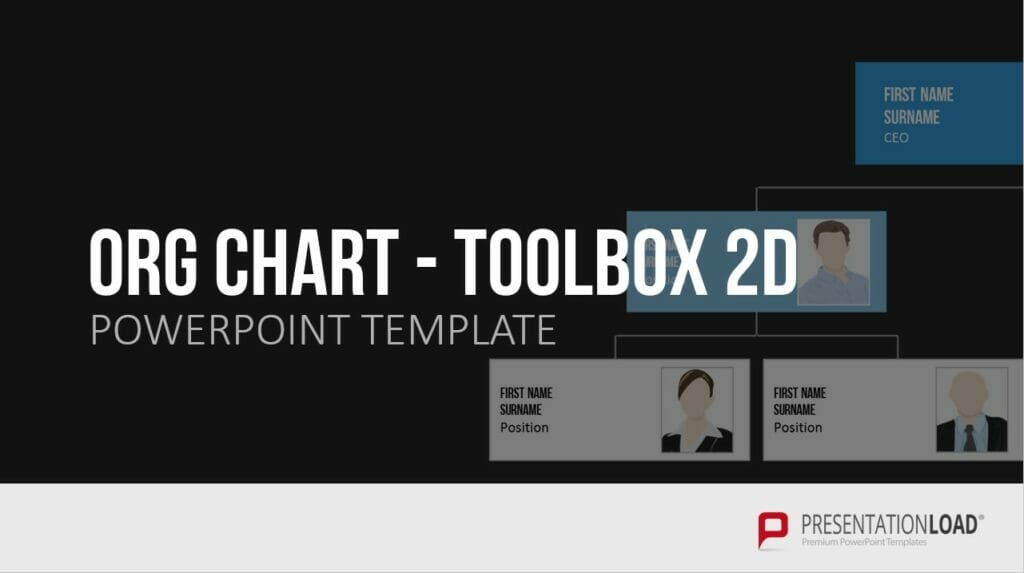
- Rounded Photos
You can also introduce your team in the classic way, using text to cover the most important key points , and adding visual interest in a modern and stylish way by using rounded pictures .
PresentationLoad have got this covered too! You can find them here .
Including a team introduction in your presentation
There are several ways of introducing your team – here are a few of the best:
Idea #1: Team Slide
The simplest way to introduce your team is by means of a team slide . This should show high-quality images of your team, either individually or in a group photo.
Keep text to an absolute minimum here. Anything more than the names of your employees can be distracting. You can go into greater detail in your narration.
The advantage of a team slide is that you can clearly show all the important people on one slide.
A team slide might look something like this:
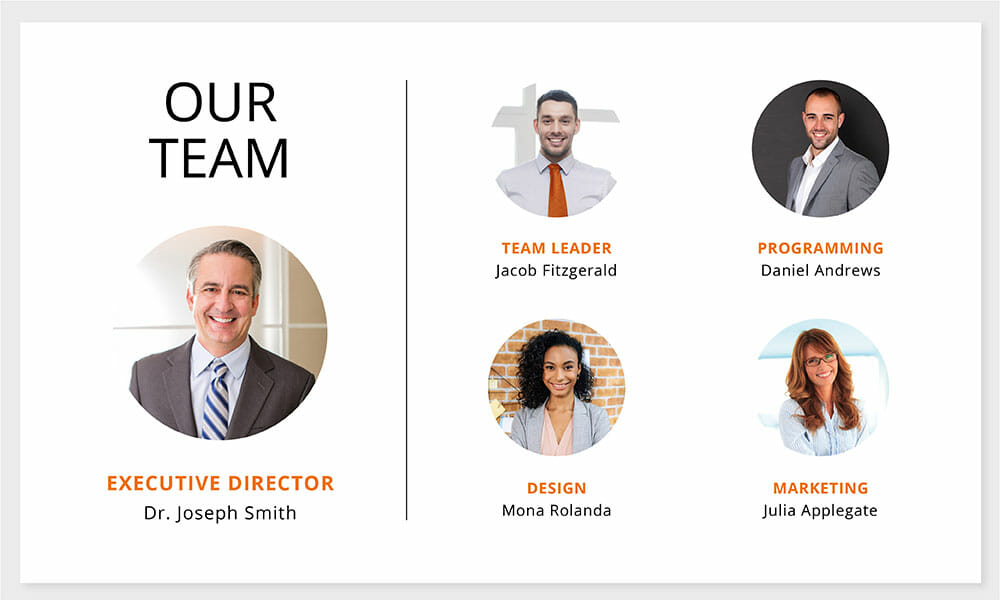
The disadvantage of such a simple slide is that it shows little in the way of a team structure. If you need to show this, go with idea #2.
Idea #2: Team Structure
A team structure slide obviously shows how your team is structured, meaning it’s clear who works for whom and how responsibilities are divided up. They are perfect for onboarding, for example, allowing new employees to easily recognize internal structures and contact persons.
Keep in mind that team structures are not necessary for every presentation; team slides can quickly become confusing if there are too many connections. So keep them as clear as possible.
A team structure slide might look something like this:
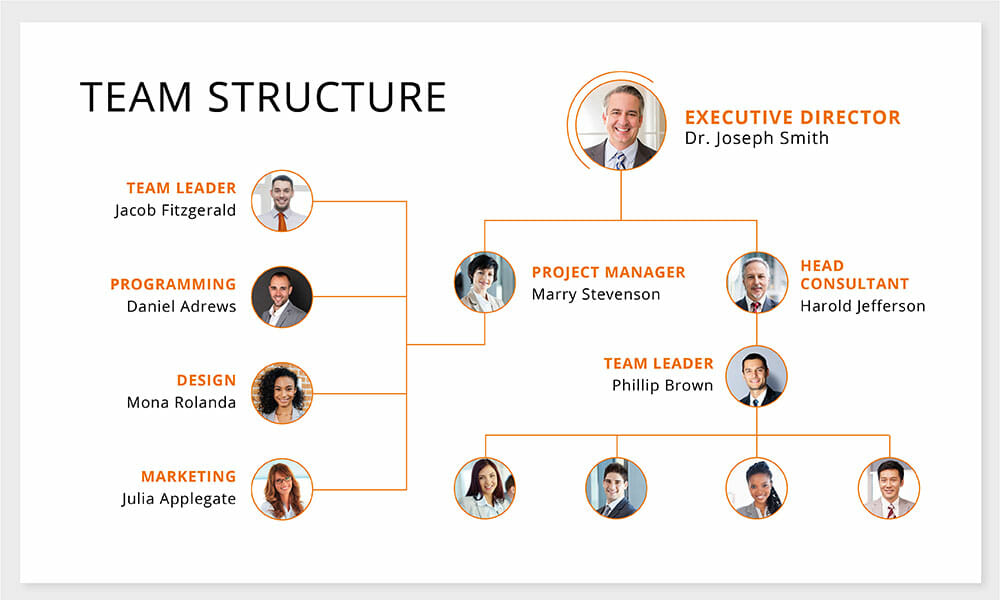
Idea #3: Individual Slides
In some cases it may be useful to introduce your team individually . In this case, you can get all the important information on one slide per person. You’ll need to include a picture and the person’s function within the company as well as their name, and there may also be room for contact details or a short CV . Here’s an example:
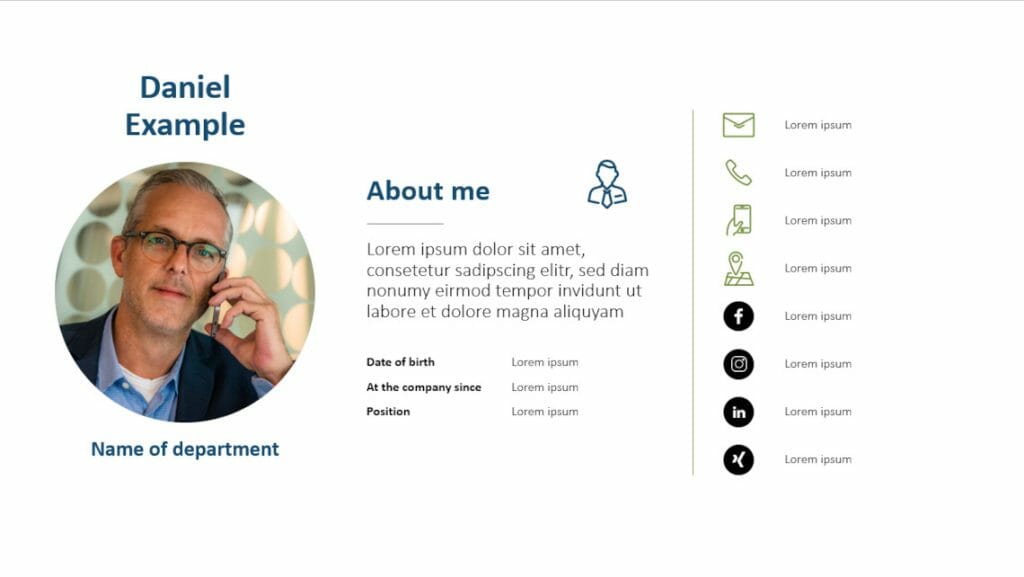
Idea #4: Quote slide
A slightly different take on this is the quote slide . Quotes can be another way to introduce your team’s thinking. Let your employees have their say by including core ideas and statements in your presentation in the form of quotes.
This highlights how important your team is, and emphasizes their individuality and competence. Quotes also help to make your presentation more interesting, which means you get to grab and keep your audience’s attention.
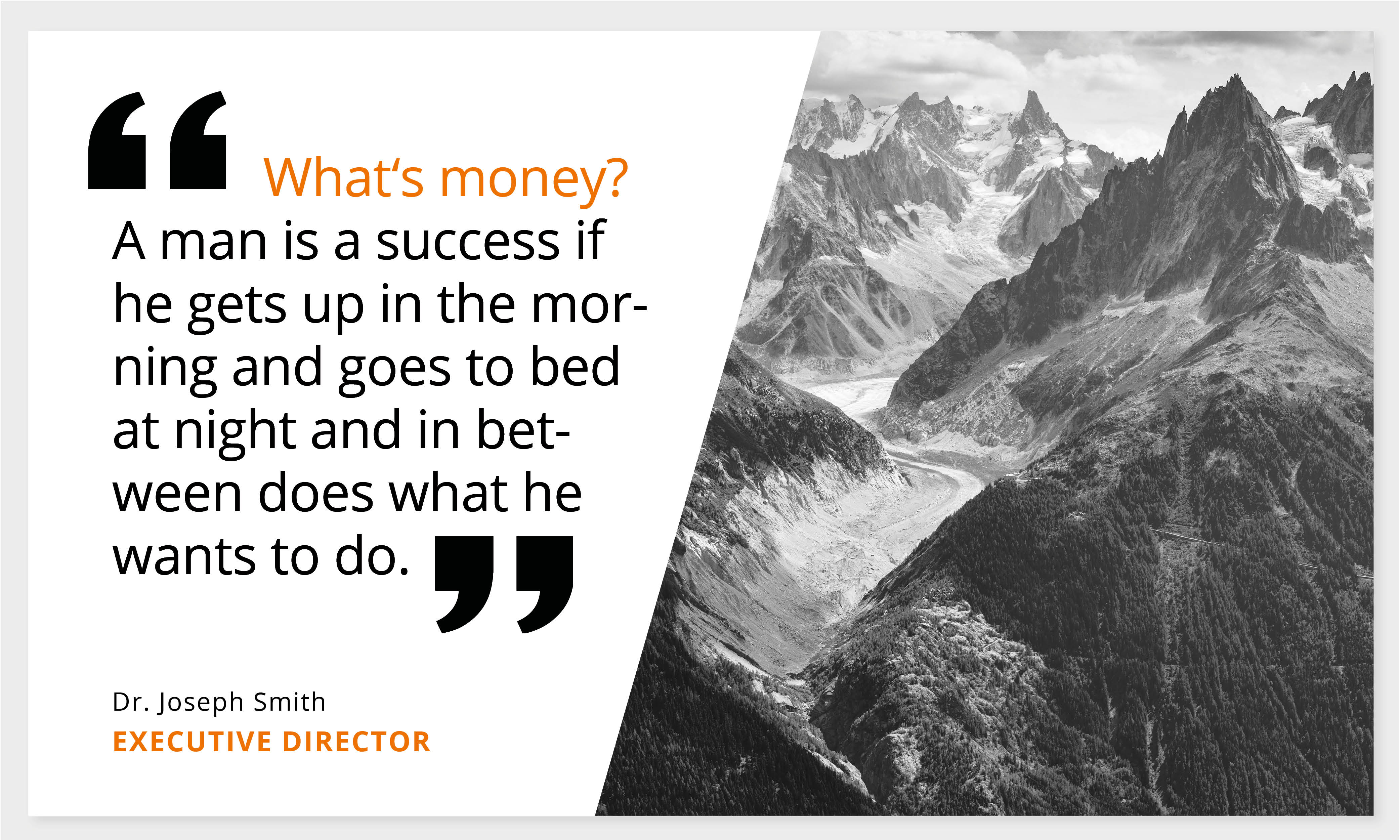
Bonus tip: Pay attention to layout in team introductions
When creating your team presentation, don’t forget that your slides need to be visually interesting . Use a clear structure and don’t overcrowd the slides; aim for a good balance of images and text .
We have a lot of useful tips in this respect in our article “PowerPoint Layout”. For example, a picture-text combination slide might come in really handy here. Grids of three or four usefully combine pictures of your team members with just enough text to give the important information:
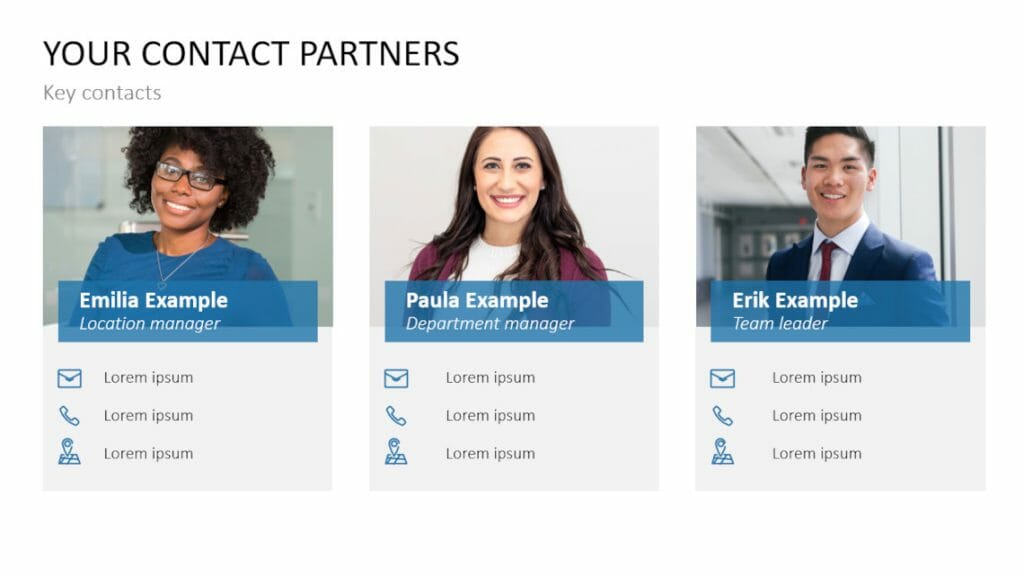
To sum up: Project your team image effectively in presentations
A team introduction is a great way to introduce your company and its structures within a presentation. Depending on what you need, you can keep it short and introduce your team on one team slide, or go for more detail and use several slides.
Use our tips the next time you need to introduce your business and colleagues, and see how effective they are!
Still have questions about team presentation? Feel free to contact us by email at [email protected] . We’re always happy to help! Interested in great-looking,professionally designed, easy to use slide templates ? Feel free to take a look around our store! We have a huge range of great PPT templates to download, covering just about every business topic you need. Take a look today! ► To the store
You might also be interested in the following articles:
- 8 tips for company presentations
- Create an organizational chart with PowerPoint
- Scan&Paste App: Insert pictures faster
- PowerPoint layout
Share this post
- share
- save

Design Thinking: Problem Solving with a Difference

Why Corporate Mission Statements Are So Important

7 Tips & Learnings from the Apple Keynote

5+ Best Slides for Team Introduction in a PowerPoint Presentation
Last updated on January 8th, 2024

Are you making a pitch deck or applying for a project? Have you considered adding a slide to introduce your team? Your team is not only a part of your company but also your final product or project outcome! Their skills and experience reflect the arsenal you possess for delivering the outcome you are pitching to an audience. This is why you must spend some time introducing your team as a part of your pitch.
What is a Team Introduction Slide?
A team introduction slide introduces a team before the audience. Team introduction slides are used by organizations to provide the audience an overview of the skills and expertise of their team members. This can be helpful during pitch decks, when bidding for projects, introducing a company before an audience, etc. The reason for introducing your team during a presentation is to showcase the capability of your organization. Since your team is truly the quality of outcome you can provide to your clients.
Why Should You Introduce Your Team?
To introduce your organization.
One of the basic reasons for adding a company profile in your presentation is to discuss your organization during an introductory session. Regardless of whether you are presenting a presentation before potential clients, a bunch of students at a college event, or industry experts, introducing your team is a part of introducing your organization before the audience.
To Pitch Your Organization for a Contract or Investment
A team introduction slide is like showcasing a part of your portfolio or company profile. Many professionally designed PowerPoint templates provide such a sample intro slide by default, as this can be a key part of an important presentation where you are trying to pitch your organization as the best candidate to acquire a contract or attract investment. Another reason for providing such a slide can be to create a positive organizational image by showing off how good your team is and why they are the best team to get the job done.
To Prove Your Team can Deliver Desired Results
You don’t necessarily need to have a very experienced team to make a case for your organization to be good at your job. Even startups with an experienced, yet qualified team can emphasize how young, innovative, and academically qualified the team is. Similarly, a team with a vast experience in the industry can be a good selling point for your services.
To Create a Positive Image
Many businesses take pride in their teams and try to use their capabilities as a highlight to build a positive image for their business. For example, a startup might want to emphasize that their team contains people who have worked for other reputable organizations in the past and have the requisite experience to propel their company forward. This type of image building can be good for attracting potential clients and to get recognized in the industry.
Key Elements of a Team Introduction Slide
A team introduction slide can contain basic information about your team. Some of the key elements that your slide should have are mentioned below.
Inclusion of Key Members
The most basic team introduction slides contain a name and designation for each of the key team members highlighted in the slide. This might include the organizational head, vice president, director, project manager, etc. Since medium-sized or large organizations can have a lor of employees, you don’t need to include everyone in your team introduction slide. Usually, you can include the top tier and the most qualified individuals. If you are creating a pitch deck, you might want to focus on your core team, along with a few senior officials in the slide.
Professional Summary
While it can be hard to cram in a professional summary for each individual, especially if you have more than 5 people listed in your intro slide, a few words to highlight the qualifications of each individual can be quite useful. For the purpose of brevity, you can add the names and designations of your employees, along with their key qualifications below their names to show what expertise they possess.
A Face to the Name
While some people might prefer not to add pictures for their team, this can be a useful addition to a team introduction slide, since adding a face to a name can make the team look more realistic and can also have a positive impact on your presentation.
Examples of Slides for Team Introduction
We have compiled a list of slides that can help you create a team introduction for your next presentation. The below-mentioned PowerPoint templates not only serve as an example for making team introduction slides but can also help you create comprehensive pitch decks, and other types of presentations meant to highlight your organization.
1. Introduce Company Profile PowerPoint Template
This PowerPoint template has been designed to enable presenters to create comprehensive company introductions. You can create entire company profiles and also introduce your team with their names, designation, and a brief summary about them. What makes this template quite comprehensive for team introductions is that it also provides additional slides for emphasizing certain team members to highlight their qualifications and achievements. The template also provides an organizational chart with some team members highlighted.
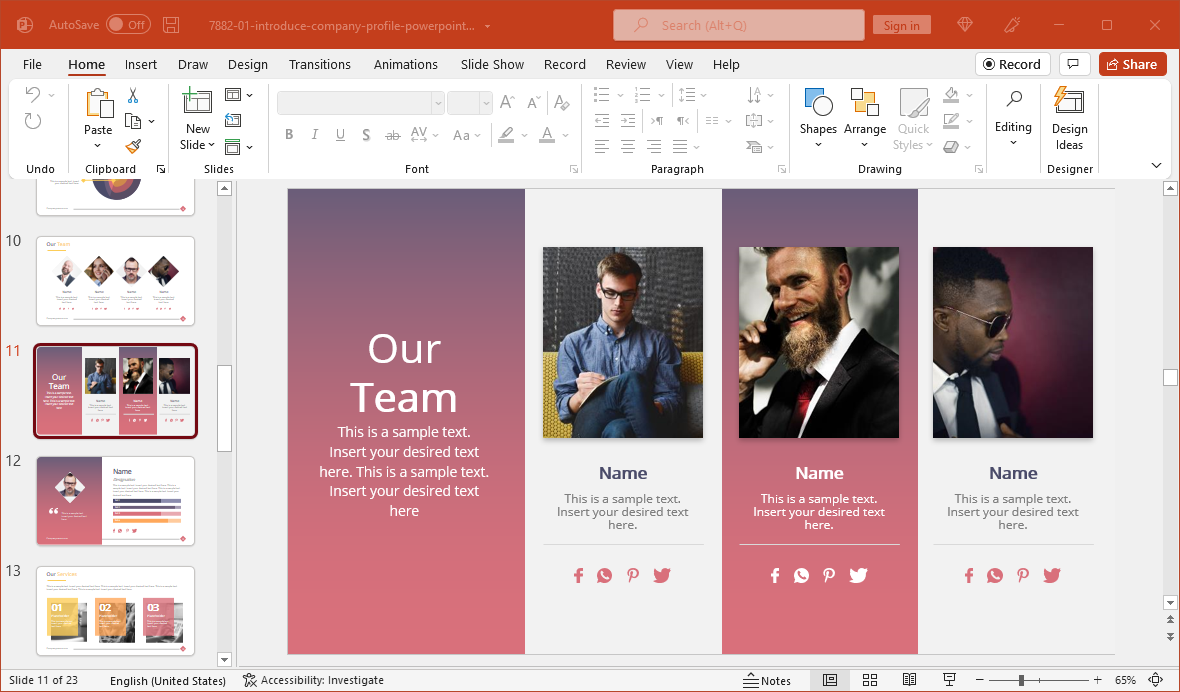
2. Team PowerPoint Infographic Layout
The Team Infographic PowerPoint Layout is a slide to introduce your team which is a part of a PowerPoint template with comprehensive slides for making business presentations. This slide provides a basic collage-like layout for presenting your team with a name, designation, and a picture for each team member. The default layout allows introducing up to five team members, with scope for duplicating the placeholders to add more individuals. You can also add additional placeholders to add a description for each team member.
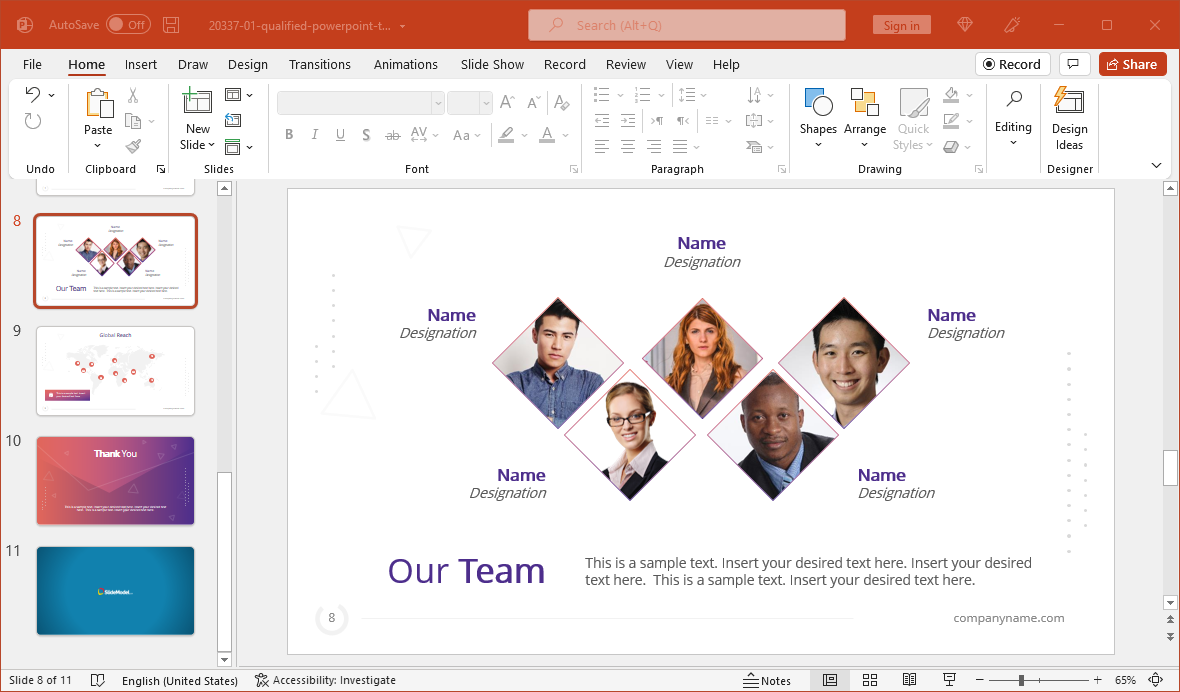
3. Multi-Purpose Business PowerPoint Template with Slide for Team Introduction
The Multi-Purpose Business PowerPoint Template comes with a slide for a team introduction where you can highlight your key team members with their pictures, name, designation, and qualification. The slide is meant to introduce a handful of team members, where you can also duplicate slide elements to increase the number of team members you intend to showcase. Other than teams, this is a comprehensive PowerPoint template for introducing your company, services, projects, etc.
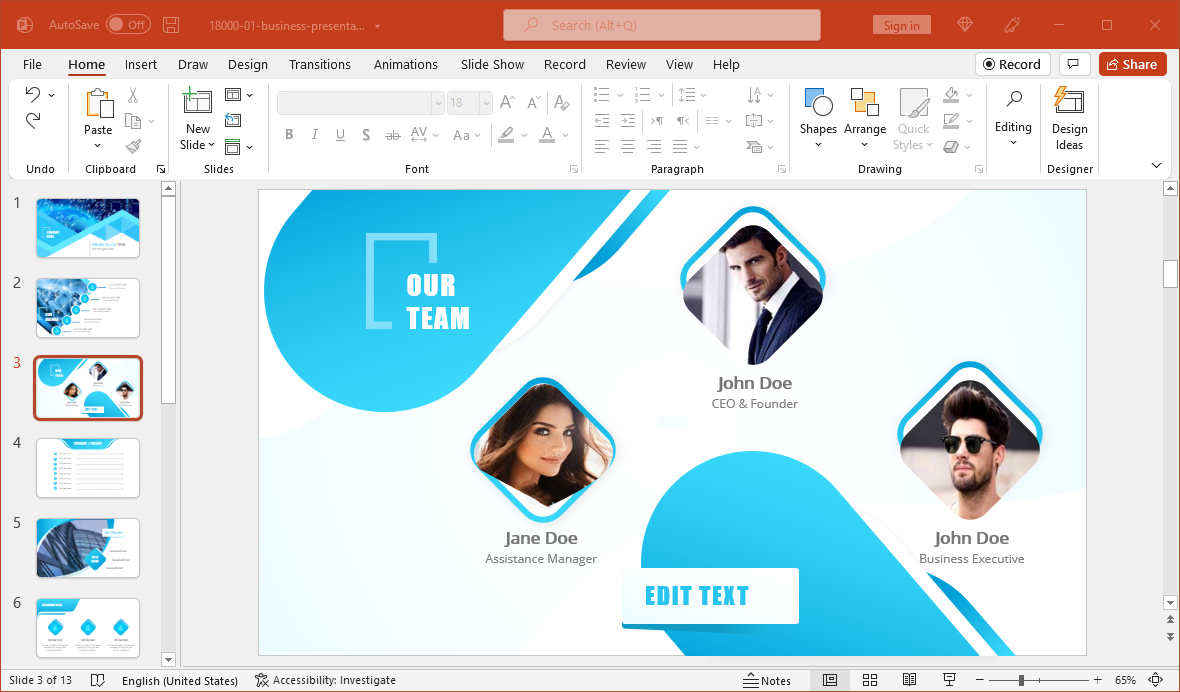
4. Team Discussion PowerPoint Template
This presentation deck contains slides for creating effective business plans, team-oriented and brainstorming slides, pitch decks, and the like. You can use this multi-purpose template to create a variety of business-themed slides and also introduce our team using a simple team introduction slide. This template is an example of how to create a crisp team introduction, business plan, and other types of business presentations. You can pick and choose the slides relevant to your presentation topic and make something that is easy to create and present with simple, flat design layouts.
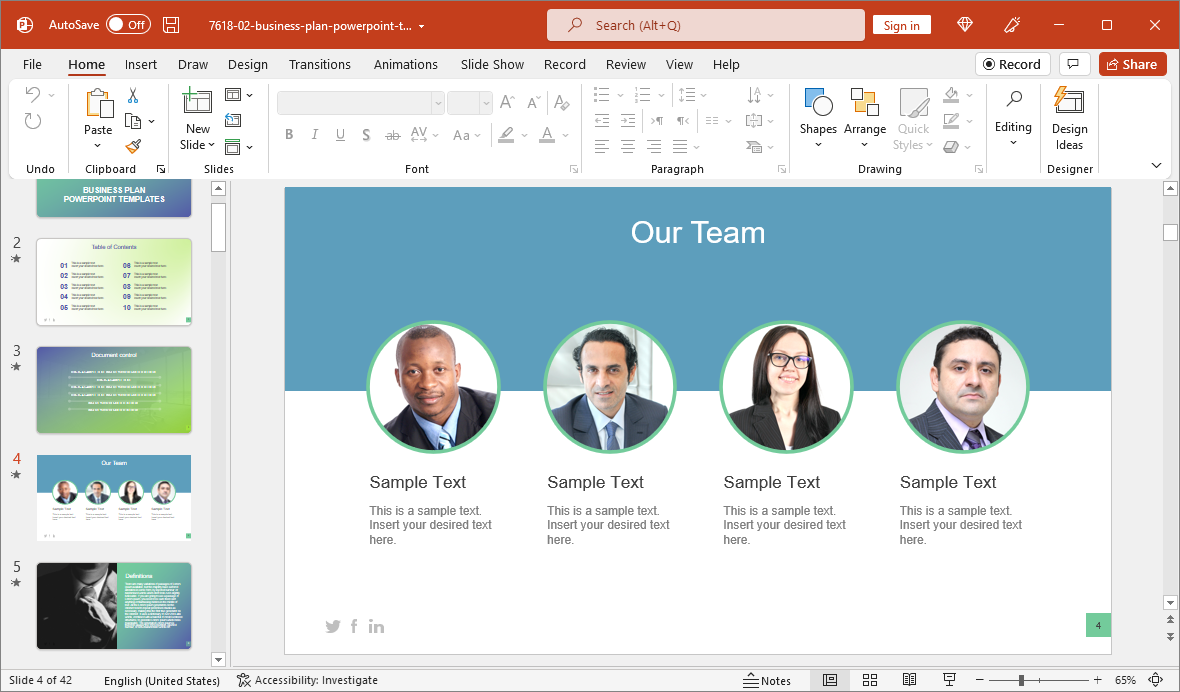
5. Free Team Building PowerPoint Template
The Free Team Building PowerPoint Template is a minimalist team-oriented template with a title slide and a few basic slides to help you create slides about your team. the lively title slide depicts a team holding speech bubbles and a placeholder for a title. This is followed by slides with default layouts for making lists, comparisons, and other types of slides.
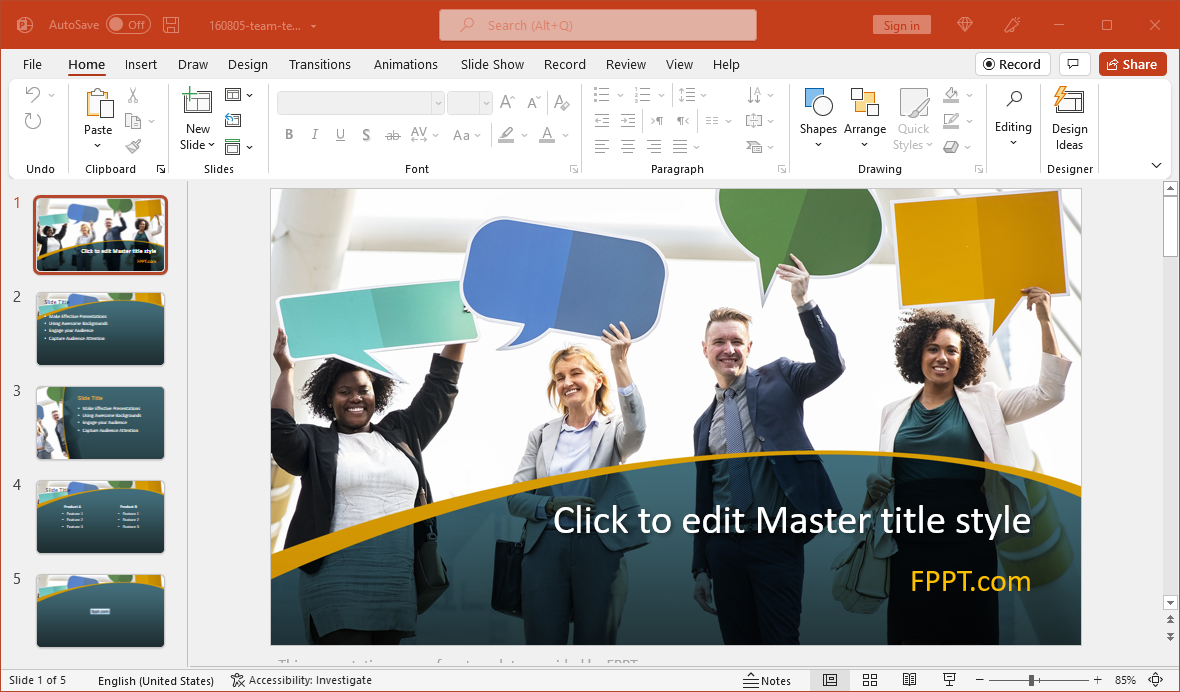
Final Words
Introducing your team in a slide is as important as other aspects of your business. Showing that you have a reliable team can help you build a positive image for your company and brand, as well as enable you to create a convincing pitch deck. Introducing your team also shows that your organization values and trusts its team members to reach desired goals.
About Farshad
IT professional, communications specialist and Blogger!
View other posts by Farshad »
Leave a Comment Cancel reply
Your email address will not be published. Required fields are marked *
Save my name, email, and website in this browser for the next time I comment.
Sign up to our newsletter
We will send you our curated collections to your email weekly. No spam, promise!
Meet the team presentation: A comprehensive guide
Learn how to choose the right format, highlight team members' strengths, and deliver with impact.
Raja Bothra
Building presentations

Hey there, fellow presenter!
Welcome to this comprehensive guide on creating an outstanding "Meet the Team" presentation.
If you've ever wondered how to structure a meet the team presentation, what to include, and why it's essential, you've come to the right place.
I'm going to walk you through every step of the process, ensuring you craft an engaging, informative, and visually appealing presentation that leaves a lasting impression on your audience.
So, let's dive in!
What is meet the team?
Before we delve into the nitty-gritty of creating a meet the team presentation, let's start by understanding what it actually is. A "Meet the Team" presentation is a powerful tool used by businesses, organizations, and teams to introduce themselves to an audience. It's a way to showcase the individuals behind the scenes, providing a glimpse into their roles, expertise, and personalities.
The power of a well-crafted meet the team presentation
Creating a meet the team presentation is more than just a formality; it's a strategic move. Here's why it's crucial:
- Establishing trust and relatability : In a world driven by relationships, introducing your team humanizes your organization. It fosters trust and helps your audience relate to the people behind your brand.
- Highlighting expertise : Your team is your biggest asset. A meet the team presentation allows you to showcase their skills, knowledge, and experience, positioning your team as experts in your field.
- Personalizing your brand : A well-crafted presentation adds a personal touch to your brand. It's a chance to let your team's unique personalities shine through, making your brand more relatable.
- Creating memorable impressions : A visually appealing presentation with engaging content can leave a lasting impression on your audience. It sets the tone for your professional relationship.
How to structure a meet the team presentation
Now that we understand the importance of a meet the team presentation, let's break down how to structure it effectively.
1. Start with a captivating template
Choosing the right template is crucial. It provides the foundation for your presentation's design. Consider using Prezent or powerpoint template designed specifically for "Meet the Team" presentations. It should be visually appealing and customizable.
2. Meet the team - The heart of your presentation
This is where you introduce your team members individually. Include their names, roles, and a brief description of their expertise.
- Team member introduction : Begin by introducing each team member individually. Mention their name, role, and a brief description of their responsibilities.
- Personal touch : Don't shy away from adding a personal touch. Share interesting tidbits about each team member, like their hobbies or favorite quotes. This makes them more relatable.
3. Showcase your team's strengths
Highlight your team's collective strengths and how they work together seamlessly. This section reinforces your team's expertise and ability to collaborate effectively.
- Teamwork : Emphasize the importance of teamwork within your organization. Describe how your team collaborates to achieve common goals.
- Organizational brand : Explain how your team aligns with the organization's brand and goals. Showcase how they contribute to the company's success.
4. Visual appeal and customization
Make your presentation visually appealing and easy to customize. Ensure that it's in line with your brand's aesthetics.
- Graphics and design : Use graphics, infographics, and visuals to make your presentation engaging. A well-designed slide can capture your audience's attention.
- Customization : Mention how the template you've chosen allows for easy customization. This flexibility ensures your presentation fits your brand perfectly.
5. Call to action
End your presentation with a strong call to action. Encourage your audience to connect with your team, whether it's for potential collaborations, inquiries, or partnerships.
- Contact information : Provide contact information for your team members or a central contact point. Make it easy for potential clients or partners to get in touch.
Do’s and don'ts on a meet the team presentation
Now that we've covered the structure, let's go over some do's and don'ts to ensure your presentation hits the mark.
- Be genuine : Authenticity is key. Let your team's personalities shine through.
- Use high-quality imagery : Invest in quality images for your team members and visuals.
- Keep it concise : Be informative but avoid overwhelming your audience with excessive details.
- Practice : Ensure your team is comfortable with their introductions and presentation roles.
- Engage with Your Audience : Encourage questions and interaction after the presentation.
Don'ts:
- Don't overload with information : Avoid information overload. Stick to the essentials.
- Avoid generic content : Make your presentation unique and tailored to your team's strengths.
- Steer clear of inconsistencies : Maintain a consistent style and format throughout the presentation.
- Don't rush : Speak clearly and at a moderate pace. Rushing through introductions can diminish their impact.
- Avoid negativity : Keep the presentation positive and focused on your team's strengths.
Summarizing key takeaways
- The power of a well-crafted presentation : A well-designed "Meet the Team" presentation is a strategic tool that humanizes your brand, establishes trust, highlights expertise, and creates lasting impressions.
- Start with the right template : Choose a captivating PowerPoint template tailored for "Meet the Team" presentations to create a visually appealing foundation.
- Individual team member introductions : Personalize your presentation by introducing each team member with their name, role, and a touch of their personality.
- Showcase team strengths : Emphasize teamwork and how your team aligns with your organization's brand and goals. Highlight their collective strengths.
- Visual appeal and customization : Make use of graphics and visuals to engage your audience visually, and ensure your presentation can be easily customized to fit your brand's aesthetics.
- End with a strong call to action : Encourage your audience to connect with your team by providing contact information and a clear call to action.
- Do's and don'ts : Follow best practices, such as being genuine, using high-quality imagery, and engaging with your audience. Avoid overloading with information, generic content, inconsistencies, rushing, and negativity.
- Create memorable impressions : Your "Meet the Team" presentation should leave a positive and lasting impression, making potential clients, partners, or collaborators eager to connect.
1. How can I create a meet the team presentation professionally?
To present your team to an audience professionally, you can use a meet our team template. These templates come with layout designs and text boxes, making it easy for you to introduce your team members and their roles. You can download a meet the team template , powerpoint slide or google slides version to get started.
2. What is the benefit of using a meet the team powerpoint template?
A meet the team powerpoint template helps you create well-planned presentations, no matter how big your team is. It's designed with editable slides that allow you to select four "stages" to present your team members. You can also add graphic elements to make your presentation more appealing and professionally designed.
3. How can I categorize my team presentation content?
You can categorize all your content according to the number of divisions or graphic elements you want to include in your presentation. This will make it easier for you to refine the results and select the appropriate team slide template. Whether it's for onboarding, a business proposal, or a sales pitch presentation, you can find a template to meet your needs.
4. Can I customize the meet the team presentation template?
Yes, most meet our team slide templates are easy-to-use and allow for customization. You can change the layout, font, graph, graphic elements in the slide, and placeholders to match your company's branding and style. This way, you can present your team in a way that aligns with your company's identity.
5. Where can I find a 4-piece puzzle slide for my team presentation?
If you want a 4-piece puzzle slide to present your team meeting in a unique way, you can check out resources online. They offer a variety of presentation slides and templates, including a 4-piece puzzle slide. You can download this graphic element and integrate it into your Meet our Team presentation ppt pitch deck to make it more visually engaging.
6. How can I create an engaging "Meet the Team" slide for my new project team?
To introduce your new team to your audience effectively, consider using template slides with creative meet our team designs. One option is to select 4 'stages' here, meaning the number of divisions or graphic elements you want to feature. You can even include a 4-piece puzzle slide to present the team in a unique way. This will help you present the team appealingly and professionally on the first slide of your presentation.
7. What's the best way to familiarize potential customers with the key people in our company presentations?
To familiarize potential customers with your key people, such as your entire team or four team members, you can use a powerpoint template to introduce your team size. These templates often come with slide designs that make it easier to categorize all your content according to the number of 'stages' or divisions you want to showcase. By doing so, you can create engaging and professional presentations that highlight the key people in your organization and leave a lasting impression on potential customers.
Create your meet the team presentation with prezent
Using Prezent's intuitive presentation builder, you can create visually appealing slides that showcase each team member's role, expertise, and personality. Incorporate personalized profiles, professional photos, and brief bios to give your audience a comprehensive understanding of who makes up your team. Whether it's your leadership team, project managers, or department heads, Prezent ensures that each member gets the recognition they deserve.
Our brand-approved design features guarantee that your "Meet the Team" presentation aligns seamlessly with your company's visual identity. Consistency in design reinforces your brand's professionalism and credibility. Additionally, Prezent's real-time sharing and collaboration capabilities enable your team to collaborate on the presentation, ensuring that every detail is accurate and up-to-date.
So, if you want to make a memorable impression when introducing your team, Prezent is the ideal platform to create a polished and visually captivating "Meet the Team" presentation. Strengthen your connections, build trust, and showcase the talent that drives your organization's success with Prezent.
Sign up for our free trial or book a demo today!
So, go ahead, meet the team presentation in hand, and let your team's expertise shine through.
Happy presenting!
More zenpedia articles

Communication plan presentation: A comprehensive guide

A comprehensive guide on creating an effective presentation outline

Best practices to create and deliver effective presentations
Get the latest from Prezent community
Join thousands of subscribers who receive our best practices on communication, storytelling, presentation design, and more. New tips weekly. (No spam, we promise!)
How to Introduce Teammates During a Presentation
by Corinne Baum
Published on 30 May 2023
Effectively introducing team members during a group presentation intro is a presentation skill that requires more than just giving each person’s name. The people attending the meeting will want to know key points about them: what these people worked on, why they are qualified to do this work and what role they will play going forward. Meet with your teammates for short interviews before you make your first impression with your team presentation.
Decide How to Capture the Audience’s Attention
Your first step should be to determine what you believe will pique your audience’s interest. Determine what information you think your audience wants to know about your teammates, and then brainstorm what to include in your introduction.
Your goal might be to let attendees know that the information they are about to see and hear was produced by qualified professionals. In this case, you’ll introduce your teammates after you say good morning during the presentation introduction, or introduce team members throughout the presentation before the part of the project each one worked on.
Give each team member’s name, tell what they worked on and give some background information about them that is relevant to their work on the project. If your goal is to simply recognize each team member at the end as a show of gratitude, you’ll need less information.
Contact Team Members
Let team members know you will be introducing them during the presentation if you are doing so to give attendees background on the project’s staff. Ask your team members to submit a short bio and to specifically include the information you want.
Let them know you will need information about their work on the project and their qualifications and/or why they were chosen to handle this part of the project. After you receive this information, write your introductions and send them to each team member to verify you have everyone's information correct.
If you want to be extra confident, rehearse the introduction in-person with your coworkers so that they can make sure you got the main points correct. Rehearsing also helps make sure that your body language is relaxed and confident, that your powerpoint presentation is correct, and that your key takeaways are emphasized.
Make the Team Introductions
Introduce team members who are being recognized at the end of the business presentation, beginning with a phrase such as, “We’d now like to recognize and thank the people who worked on the project…”
Ask for a round of applause after the final team member is introduced. Introduce your team members by having them stand, or raise their hand if it’s a small meeting, before presenting the information you have gathered about them.
Give the attendees contact information or professional social media handles (like LinkedIn) for each team member in case they want more information on a specific part of the project.
Do not do this if you do not want team members talking about the project outside of their work group. In that case, instruct them to refer all calls or emails to the project manager. Consider adding a presentation slide of their contact information with their headshot.
Self-Introductions
If you feel it’s better to let team members give their own introductions, introduce each person by name and tell what his role on the project is. This is more interactive for your audience and allows your teammates to introduce themselves on their own terms.
Let each team member then briefly tell what the scope of their work was, why they were chosen and what their role will be as the project is rolled out.
For example, you might say, “I’d like to introduce Bob Smith, who is handling the graphics for this website project.” Bob will stand and say, “I’m a graphic designer with the company and my role on this project is to integrate the user interface over the technical aspects of the website pages to make them user friendly. I’ve got a degree in computer technology, create our company’s website design and will create all new pages once the project goes live and needs updating.”
Like what you're reading?
How to create and deliver a winning team presentation
Get your team on prezi – watch this on demand video.
Anete Ezera May 31, 2024
Team presentations are about creating a dynamic experience for your audience whilst working together to share valuable information.
You might need to do a team presentation in various situations. For example, in a school project, a team presentation lets each member highlight their contributions. In the workplace, team presentations are great for updating projects, pitching ideas to clients, or sharing research findings with stakeholders.
Using a platform like Prezi can really boost your team’s presentation. Let’s look at what makes team presentations effective and how you can create a successful one.

Team presentations explained
So what exactly is a team presentation? Simply put, in a team presentation you’re working with others to share information or ideas. Each person brings their strengths and viewpoints, making the presentation more engaging.
Typically, the team divides the content so everyone has a part to focus on. This involves planning, creating visual aids like slides, and practicing together. The goal is to ensure everything flows smoothly and the message is clear. By combining everyone’s efforts, you end up with a presentation that effectively shares your team’s insights and knowledge.
How to create a great team presentation: a step-by-step guide
When done right, team presentations can be a really rewarding experience for everyone involved. To make sure the creation process runs smoothly, follow this step-by-step guide.
1. Gather your team
To start, you need to get everybody together. Use this opportunity to discuss the purpose of the presentation and what you want to say. This way, everyone understands the goal and can be on the same page with the project.
2. Divide the responsibilities
During the discussion, pinpoint what each team member is good at and assign roles based on their strengths. For example, one person might be great at research, another at designing slides, and someone else might excel at public speaking. By dividing tasks this way, you ensure a high-quality presentation as everyone gets to contribute the best way they can.
3. Plan the content
When planning your content, outline the key points you want to cover. Break down the presentation into sections and decide who will handle each part. Make sure the content flows logically from one section to the next. This planning phase is crucial for a cohesive presentation.
4. Develop visual aids
Great visuals can make your presentation stand out. That’s where Prezi steps in to help you create engaging visuals that complement your content. Also, make sure to keep the design consistent and not too cluttered. Remember, visual aids should enhance your message, not distract from it.
5. Rehearse together
Practice makes perfect! Schedule a few rehearsals where everyone presents their part. Pay attention to the transitions between speakers to ensure they’re smooth. Rehearsing together helps you catch any issues and make sure everyone is comfortable with their role.
6. Get feedback
To improve your delivery, practice in front of a trusted audience of friends or colleagues, and get their honest opinions. They can give you feedback on any tweaks you can make to improve your presentation. Following this, you can then make any necessary adjustments based on their feedback.
7. Prepare for Q&A
Be ready to answer questions from your audience. To prepare, discuss potential questions with your team and decide who will answer which types of questions. This preparation helps ensure you can handle the Q&A session confidently.
8. Present with confidence
On the day of the presentation, stay calm and confident. Trust in the preparation you’ve done. Remember to engage with your audience, make eye contact, and speak clearly. Most importantly, support each other as a team, and have fun with it.
To learn more about delivering a successful presentation with two or more people, explore our article on co-presenting tips and techniques .
9. Reflect and learn
After the presentation, gather your team to reflect on what went well and what could be improved for next time. Learning from each experience helps you continually improve your presentation skills.

By following these steps, you can be sure that every aspect of creating a team presentation is covered, allowing maximum success.
What are the advantages of team presentations?
Collaborating as a team for presentations has many advantages, including:
The opportunity to work together as a team provides a sense of unity. Whether it’s in the workplace or an educational setting, relying on each other and sharing insights can really improve morale in any team. Also, being in a group provides motivation and excitement that you may not necessarily experience in solo presentations.
Understanding of each other
In education and business settings, working on a team presentation means interacting with other members. Hearing other’s opinions and suggestions can help in getting to know your team better, which can help in other aspects of work or school.

Promotes teamwork
The ability to work together effectively for a team presentation can improve other team interactions further down the line. It’s a great opportunity to get everyone involved, especially those who might usually shy away from group discussions. This creates a more forthcoming team for the future.
Less opportunity for errors
Having more than one person contributing to a presentation means that there’s less chance of making mistakes. There’s going to be more than one person looking over progress, which means that any initial errors will likely be spotted by someone in the team. Even when working on your own sections, the chance to rehearse together means that you can all pick up on potential mistakes before the big day.
Diverse perspectives
Having a whole team involved means that several different viewpoints are brought together. Having each team member contribute their unique insights can lead to a richer and broader presentation overall. This ensures your presentation has a bigger impact on your audience.
Shared workload
With a team presentation, the workload is distributed among the group, making it more manageable. This should reduce the pressure off any one individual and allows for more thorough preparation before you take to the stage.
Improved audience engagement
Having multiple speakers can help to keep your audience interested. Each presenter will have different voices and styles of presenting, which can help maintain the audience’s attention throughout the whole presentation.
Demonstrates team strength
For business professionals in particular, creating and presenting a successful team presentation shows the power of your company. It portrays to your audience how reliable you are as a team and how you can work together to deliver great results. This is going to help you with future prospects and gaining the trust of clients, investors, and partners.
Top tips for creating and presenting your team presentation
Here are some top tips to help you nail a team presentation, with some advice on what to do and what to avoid.
Do: plan early
Start planning your presentation as soon as possible. Early planning gives you ample time to organize content, assign roles, and create visuals. Don’t wait until the last minute – good preparation is key to a smooth presentation.

Don’t: overload slides
Avoid cramming too much information onto your slides. Instead, keep them clean and simple with key points and visuals. Your audience should be listening to you, not reading dense text on the screen.
Do: practice together
Rehearse your presentation as a team several times. This helps ensure smooth transitions between speakers and a cohesive delivery. In addition, practicing together builds confidence and helps you refine your timing.
Don’t: ignore feedback
Constructive criticism can help you improve your presentation. However, don’t take feedback personally – use it to make your presentation stronger.
Do: engage your audience
Keep your audience engaged by incorporating questions or a brief activity into your presentation. This interaction helps maintain their interest and makes your presentation stand out.

Don’t: monopolize the presentation
Ensuring everyone on the team has a chance to speak values each member’s contribution and keeps the presentation dynamic and interesting.
Do: use effective visuals
Visuals are great for engaging your audience and capturing their attention! That’s why make sure to incorporate charts, images, and videos to illustrate your points. Compelling visuals can make complex information easier to understand – just make sure they’re relevant and support your message.
Don’t: forget to smile
A friendly demeanor can make a big difference. Smiling helps you appear confident and approachable, and it can put both you and your audience at ease. Remember, you’ve prepared well, so enjoy the experience!
Do: use Prezi
If you want to stand out, use Prezi for your presentation! Its dynamic, non-linear format can make your content more engaging and visually appealing. Prezi allows you to create a more interactive and memorable presentation experience and makes the presentation creation process even easier with AI-powered functionalities .
Don’t: rush through transitions
Transitions between speakers are crucial. Don’t hurry through them; take your time to smoothly hand over to the next person. This maintains the flow of the presentation and keeps the audience engaged.
Creating a team presentation is a fantastic opportunity to showcase your collective talents and knowledge. By following these tips, you’ll be well on your way to delivering a presentation that’s both impressive and enjoyable.
Why Prezi is perfect for team presentations: the power of Prezi AI
Prezi is the go-to platform for team presentations, thanks to its incredible AI features. Prezi AI makes creating a polished, professional presentation a breeze, allowing you to focus on your content while it handles the design.
With Prezi AI, you can simply provide a prompt about your subject, and it will suggest the best layout, color scheme, and design elements. This means you don’t have to be a design expert to create a visually stunning presentation. Prezi AI can even put your entire presentation together for you, ensuring that it looks cohesive and engaging.
One of the standout features is the Prezi AI text tool. It can suggest edits to improve your content, recommend the best way to display your text—whether it be in lists, bullet points, or paragraphs—and even adjust the length of your text to fit perfectly on your slides. This not only saves time but also means you don’t need to constantly double-check your work. You can present with assurance, knowing your presentation is professionally polished.
Presenting with Prezi is incredibly easy, making it ideal for both virtual and in-person settings. For virtual presentations, Prezi Video allows you to display your slides live next to you, creating a more engaging experience for your audience. Prezi’s collaborative features are perfect for team presentations, enabling the entire team to present together virtually. Each member can take turns presenting their sections seamlessly, making it feel as if you’re all in the same room, even if you’re miles apart.
Prezi AI takes the stress out of creating and presenting, making it the best tool for team presentations. With its intelligent design suggestions, text editing capabilities, and seamless virtual presentation features, Prezi ensures your team can deliver an impressive and professional presentation every time.
Here’s a summary of the key things Prezi AI can do
Build your presentation: Prezi AI can literally put together your team presentation for you. It will come up with the best theme and layout and put the whole presentation into action.
Suggest improvements: Prezi AI can offer suggestions to make sure your presentation looks visually appealing and engaging. By proposing matching color palettes, images, and layouts, Prezi AI helps you create a polished presentation that leaves a lasting impression.
Text editing: To make your message clear and concise, use the Prezi AI text editing tool. It can generate text based on prompts you provide as well as offer edit suggestions on existing text. This way, you know your text is correct and makes sense.
Team presentation ideas from Prezi
Here are some Prezi presentation examples that would work well as team presentations:
TED talks: From Inspiration to innovation
The Prezi presentation by Neil Hughes is a great example of a team presentation because it’s divided into sections, giving each participant a chance to share their insights. Incorporating videos for each section, where specific team members speak, effectively ensures that everyone has their say. This approach helps convey the message clearly and makes sure all voices are heard.
Adopting a gratitude frame of mind
The layout chosen for this presentation is ideal for a team effort. With four main points, each delved into further, it allows each team member to take responsibility for one point. This ensures a fair division of speaking time and workload among all team members.
UX design tips for product managers
Similar to the previous example, this serves as great inspiration for team presentations due to its division into five main points, each explored in detail. Assigning one team member to focus on each area allows them to dedicate their full effort to their section, resulting in a high-quality presentation overall. Additionally, this showcases how Prezi’s open canvas can create an immersive experience by zooming in and out of points, making your message much clearer.
Hopefully, these examples have given you more of an insight of what your team presentation could look like. Allocating one team member to each key point is a great idea to split the workload and ensure everyone gets their chance to speak and show off their expertise.
However, not all team presentations require every team member to be involved in the presenting stage. Sometimes, tasks may be split in a way where some participants focus on the creation process, while others focus on the presenting aspect. It purely depends on where the talents of your team members lie.
Wow your audience with a team presentation created with Prezi
Team presentations provide many positives that may not be attained with solo presentations. The opportunity to have different ideas and points of view can really broaden the perspective of your audience. They can deliver a sense of team unity and strength, which is particularly important in business. When it comes to educational settings, team presentations are a great opportunity to practice working in a group and identify each student’s strengths and weaknesses.
Creating a team presentation should be more about the content you’re sharing and less about spending hours on design. This is why utilizing Prezi AI to create your finished product is a great choice, as you can focus more closely on working as a team.
By using Prezi for your next team presentation, you can take your audience on an immersive journey through your words, ensuring your audience is hooked from start to finish.

Give your team the tools they need to engage
Like what you’re reading join the mailing list..
- Prezi for Teams
- Top Presentations
Home PowerPoint Templates Team Introduction
Team Introduction PowerPoint Templates & Slides for Presentations
A team introduction slide is used to introduce the whole crew. The crew will include all employees and management or board members. These slides can easily include all the information about the team and team members. Here, you can download team PowerPoint introduction templates and Google Slides to save time preparing team introduction presentations.
Featured Templates

Team Introduction Template for PowerPoint

Meet the Team PowerPoint Template Slides

Teamwork PowerPoint Slides Design

Team Charter Canvas PowerPoint Template
Latest templates.

Person Introduction Slide Template for PowerPoint

4-Team Member Meet our Team Presentation Template

3-Team Member Meet our Team Presentation Template

Company Snapshot PowerPoint Template
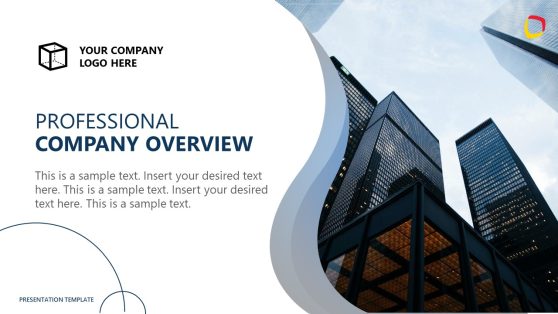
Professional Company Profile PowerPoint Template

Professional Small Business PowerPoint Template

Team Charter PowerPoint Template

Staff Handbook PowerPoint Template

Employee Onboarding Presentation Template

Vertical Timeline Concept Slide Template for PowerPoint

Member Profile PowerPoint Template


Employee Spotlight PowerPoint Template
The importance of team introduction slides.
A team introduction slide is the cornerstone of a presentation, providing a comprehensive overview of your organization’s strengths and talent. These slides highlight the team’s structure and detail each member’s role and contribution, offering your audience a deeper understanding of your team dynamics. Utilizing a well-defined team structure slide ensures a clear representation of the organizational hierarchy. In contrast, a team member introduction template streamlines the process of introducing individual team members, their roles, and their unique contributions.
Efficiency in Team Introductions
Our selection of team introduction templates for PowerPoint and Google Slides is crafted to streamline the presentation preparation process. With diverse layouts and designs, these templates ensure an easy and efficient way to present your team’s unique composition and strengths.
Benefits of Our Templates
Our templates cater to various presentation styles, from professional designs to creative layouts. You can effortlessly craft impressive team introductions that resonate with your audience by leveraging these templates.
Time-Saving Solutions
Download and personalize these templates to save valuable time and effort in creating compelling team introductions that leave a lasting impression. Our collection offers a range of options, allowing you to find the perfect fit for your presentation needs.
Explore our collection and discover the ideal team introduction templates to elevate your presentations. Whether you seek a polished corporate look or a more creative approach, our templates empower you to create impactful team introductions effortlessly.
What is a team introduction slide?
A team introduction slide is a part of a presentation that introduces the team members to the audience, typically found in business or academic settings. This slide is important for setting the context of who will be working on the project, research, or task being presented. Here are key elements often included in a team introduction slide:
- Names and Titles: Lists each team member’s name and their job title or role in the team.
- Photographs: Includes photographs of each team member, which helps in personalizing the introduction and making the team members more relatable to the audience. An alternative is to work with illustrations – if the context allows for a more relaxed style.
- Background Information: Briefly detail relevant background information about each member, such as their expertise, experience, or unique skills they bring to the team.
- Contact Information: Sometimes, especially in business or networking settings, contact information such as email addresses, websites, or LinkedIn profiles might be included.
- Brief Descriptions or Quotes: Sometimes, a short personal statement or quote from each team member is included to give a glimpse of their personality or work philosophy.
How do you introduce a team in a slide?
To introduce a team in a slide, start with a title stating “Team Introduction” or a similar heading. Use individual sections or placeholders for each team member, including their name, position, and a brief description of their role. Incorporate visuals, such as photos or icons, to personalize the slide. Maintaining a consistent layout for each team member ensures a polished and organized presentation.
How do you write an introduction slide?
When crafting an introduction slide, keep it concise and informative. Decide with your team if it’s relevant to add quotes or specific details about each member to be introduced – in particular, if such content is related to the project to present – then try to work with two formats: a written format, as speaker notes that will guide your presentation, and a concise version for the slide itself.
How do you present a team in PowerPoint?
There are multiple approaches to presenting a team in PowerPoint. Ideally, you need to use an introduction slide, but a video format can turn the presentation into a more dynamic experience for the audience. If using a video in combination with the team introduction slide, the video should last no more than 1 minute.
Download Unlimited Content
Our annual unlimited plan let you download unlimited content from slidemodel. save hours of manual work and use awesome slide designs in your next presentation..
- Design for Business
- Most Recent
- Presentations
- Infographics
- Data Visualizations
- Forms and Surveys
- Video & Animation
- Case Studies
- Digital Marketing
- Design Inspiration
- Visual Thinking
- Product Updates
- Visme Webinars
- Artificial Intelligence
50+ Meet Our Team Templates for Your Presentations

Written by: Farhan Sheikh

Whether you're doing a sales pitch , presenting a business proposal , or delivering a company presentation, there's one element that you should include in your presentation to make you stand out as a leader — introducing your team.
Helping your audience get familiar with your team is essential to a good presentation . After all, it's the people who drive a business towards success.
Visme’s presentation software has more than 90+ Meet Our Team templates created by our team of professional designers. We've compiled a list of 50+ of our best Meet Our Team templates to help you find the perfect way to introduce your team to your audience.
Here’s a short selection of 8 easy-to-edit Meet Our Team templates you can edit, share and download with Visme. View more templates below:

Table of Contents
Modern meet our team templates, simple meet our team templates, creative meet our team templates.
Startup Pitch Deck Meet Our Team Templates

Customize this template and make it your own! Edit and Download
This Meet Our Team template has a sleek and modern presentation theme . It’s ideal for introducing small teams, like the upper management, with minimal information. You can also include one image of your entire team instead of individual headshots.

This template is incredibly helpful in individually introducing your personnel along with their strengths. It has progress bars on the right, text on the left, and an image in the middle, which gives this template a simple, modern look.

This Meet Our Team template serves the same purpose as the previous template with similar progress bars and image positioning. The design, however, is more tilted towards a deeper modern theme with shades of simplicity.

This template is excellent for introducing small teams comprehensively to your audience. With a focus on one person, it has several text bodies to help you familiarize your team with a more personal touch.

Trying to keep your presentation simple? This template is an amazing blend of minimalist and modern themes that will give your presentation a clean outlook. It is also a great template to include your whole team instead of individual team member slides.

This Meet Our Team template effectively showcases your team skills to your audience. It is ideal for introducing two departmental heads or two different skilled team members, which can illustrate your team’s talent diversity.

Effectively exhibiting your team’s skills and aptitudes is often essential to a sales pitch. This clean and modern Meet Our Team section header is meant to be the first slide of many that will follow, giving your presentation a neat structure.

This Meet Our Team template is ideal for introducing the upper management of your team and organization. It has a nifty layout for three images and text boxes below, which can also be replaced with group shots of three different departments.

Do you want to present your team in one sharp and compelling slide? This template is meant for doing just that. Insert your group picture in the middle with a caption at the bottom, and you are good to go.

This template is designed in a minimalistic fashion with subtle modern themes to familiarize your audience with your team. It is excellent for presenting lead individuals from a particular group.

Whereas the previous template was designed in a predominantly minimalistic fashion, this Meet Our Team template is trendy in its layout. This template is structured for introducing a team with hints of hierarchy.

This Meet Our Team template is designed to place emphasis on your team images. Coupled with the space for descriptions, it is wonderful for connecting your audiences with your team in a more personalized impression.

This template has three images and text with progress bars below. It is meant to introduce the strengths of each team member in a clear way. You can use Visme’s free graphics library with built-in graphics to further illustrate your team’s capabilities.

Make your audience acquainted with most of your team members with a single slide. This template has four images with a description space where you can put graphics from Visme’s library to illustrate your team’s aptitudes.

Are you more interested in getting your audience to know your team’s skills as a group? This template does just that. It has four images with captions that capture the essence of your team’s cohesion.

This Meet Our Team template focuses on the description you provide for your team of professionals. With a large image in the backdrop that can be used for a group picture, this template’s design is more profoundly modern.

This template is uniquely developed to briefly introduce every team member. With Visme’s powerful presentation tool , you can use this template as a carousel to elegantly make your presentation smoother.

The Meet Our Team template has a spacious design to introduce your team member, especially a professional with technical expertise. With progress bars and text boxes placed at optimal positions, you can add even more graphics from Visme’s library to this template.

Similar to the previous template, this one also has ample space for introducing a technical expert. However, the design is rich in modern themes, which helps your expert with a classy introduction.

This modern Meet Our Team template is best suited for introducing the onboarding of a new team member . It has a large image on one side and details on the other. You can add a “Welcome” header or visualizations from Visme’s graphics library to customize this elegant template even further.

This Meet Our Team template has an image on one half and text boxes for description with another image on the other half. The template’s design is mellow and lucid, which helps in enabling your audience to get comfortable with your presentation.

This template stands out with its clean structure. Since most of the space is covered by the image, this Meet Our Team template is ideal for introducing artists or a group together.

This simple Meet Our Team template is also ideal for introducing your team’s professional artists. It has a large image room for spectacular headshots with a simple and clean description space to highlight their talents.

Looking to introduce your group in a plain and straightforward way? This template has an image in the middle with progress bars and text descriptions on the opposite sides. Use Visme’s full range of graphics to optimize your Meet Our Team slide.

This template is sectioned into three simple color themes with an image, text boxes, and progress bars distributed appropriately between them. This template is best suited to introduce one professional in a simple and transparent manner.

This Meet Our Team template has a large image space on the right, a smaller image on the left, and a description space at the top. While it can be used for a single team member, it is best suited for introducing small groups and the upper management in a straightforward fashion.

When it comes to corporate presentations, not every slide has to be fancy. This template has a simple but classy arrangement of images and text that can introduce three teams or members in one slide.

Some teams work linearly. This Meet Our Team template is ideal for highlighting such a working process and gracefully introducing your team of professionals at each work phase.

Let your images do all the talking. This minimalist template is designed to place maximum emphasis on your team member’s pictures with minimal information.

Sometimes it is essential to highlight the cohesion of the team rather than the individuals. This Meet Our Team template is designed with two images side by side with descriptions at the bottom and is meant to cleanly introduce two groups in your team.

This template design is smoother and less edgy than the previous one but serves the same purpose. You can introduce three different groups within your team to accentuate teamwork to your audience.

This Meet Our Team template is a fitting mixture of elegant and mellow colors with a neat layout. You can use this template to familiarize four team members with ease.

Do you want your audience to know the nature of your team coordination? You can use this template to introduce two team members and describe their working relationship with the help of Visme’s graphics library in the template’s ample space.

This Meet Our Team template helps you seamlessly introduce three team members or groups neatly. It has three images and text boxes stacked together and is perfect for getting your audience acquainted with middle management.

This template space is optimally structured for introducing four team members. It has light colors with elegant fonts so that you leave a lasting impression on your audience.

This Meet Our Team template design offers a fun and colorful way to present your team of professionals. You can include a group photo in the large image space on the right and introduce the team members on the left.

Visme’s range of Creative Meet Our Team templates are professionally designed with an artistic layout and edgy colors. This template uses an out-of-the-box combination of graphics so that you can impactfully let your audience meet your team’s three individual creators.

This template is ideal for creative professionals with technical skills. It has an image and description on one side and progress bars on the other. Coupled with dual-color tones and a lively font, it will leave a lasting impression on the audience.

Introduce two heads of your important departments with this fun and sharp template. You can easily change the colors of your entire presentation using our one-click preset color themes.

This creative Meet Our Team template is ideal for small creative teams of three members. The smart arrangement of the color themes can also help you connect your audience to the hierarchical working of the group.

This template uses a trendy combination of color themes and graphics to introduce two team members with a slight focus on their roles. Use Visme’s free graphics library with thousands of customizable assets, branding capabilities, and collaboration tools to freely customize this template to your needs.

This Meet Our Team template is designed to introduce your team’s creative lead. It uses a sharp blend of vibrant graphics to place a significant emphasis on one individual. The template also has ample space on one side for you to freely use Visme’s massive range of graphics.

Focusing on talented individuals on your teams can leave a lasting impression on your audience. This Creative Meet Our Team template is exceptionally helpful in introducing a technically skilled creator with an image, progress bars, and perfectly placed description boxes.

If you want a modern blend to introduce your creative group of professionals, this template is the way to go. It can introduce three team members or groups neatly and professionally with colorful overtones.

Aiming to let your audience meet your team at the end of your presentation? This template is ideal for a brief introduction to a team member or group with space for their contact information.

This Meet Our Team template has a light color composition with a round graphic theme. It is excellent for introducing your team members with a brief description without presenting their specific skills.

This template can work in tandem with the previous one. By introducing two of your creative professionals after the last template, you can give the audience an insight into your team’s inner workings.

This Meet Our Team template also introduces two of your team members, but it has additional text space. The extra text space is helpful for briefly describing your team member’s strengths and fortes.

Introduce a department and its team in one creative slide. This template makes room for two team members stacked neatly together within an elegant overarching space where you can describe the department itself.

This template is a smooth fusion of Visme’s Creative and Simple themes. It is best suited for introducing your team of professionals in a straightforward fashion.

This Meet Our Team template has festive and colorful graphic themes. The image and description on the right are perfect for the team leader, while the rest of the image spaces are best suited for your team members.
Startup Pitch Deck Meet Our Team Template

This Meet Our Team template design is expressly geared toward emerging teams with classy color and graphic themes. You can professionally introduce your team with a single group picture and create a subtle impact with your investors.

This Meet Our Team template for startup pitch deck is simple and eye-catching. Introduce six professionals in an organized way so that you can leave a lasting impression on your audience.

This pitch deck Meet Our Team template is professionally designed to stand out with a graceful combination of font and graphics. Let your potential partners and investors familiarize themselves with your team in a sharp way.

This template’s design is a sublime mix of creative and professional themes. It is ideally suited for designers, SaaS companies, and creative agencies who wish to connect with their audience in a lively yet professional way.
Improve your HR materials and communication with visuals
- Create insights into your recruitment and talent management processes with data visualization
- Keep all HR documents on-brand and beautiful, from employment contracts to company policies
Sign up. It’s free.

Why are Meet Our Team slides important?
Including a Meet Our Team in your presentation is a great way to showcase your leadership skills by recognizing the people who will carry your team to success. These slides are integral in corporate and sales pitch presentations because they add a personal touch and encourage your audience to lend their trust to you.
How do I make a great team slide?
The first thing to do is ask yourself: Who is my audience, and what do they want? Once you recognize your audience, you can confidently decide whether you want to display your team’s expertise, hierarchical workings, group or individual headshots, be creative and professional, or all of them!
To learn how to design a terrific presentation, read our beginner’s guide with tips and tools.
How do I use Visme’s Meet Our Team templates?
Visme’s presentation tool is designed to be powerful yet very user-friendly. Our templates are entirely customizable to meet your aesthetic requirements.
After selecting a presentation theme , click on New Slide, go to Teams, and choose your preferred Meet Our Team template.
Ready to Create a Stunning Meet Our Team Slide?
Finding the right Meet Our Team template is the first step in creating an engaging and persuasive presentation. Choose from any of these 50+ templates and more from Visme’s complete template library .
Sign up for Visme’s free presentation software today and start making an impact in your presentations!
Put together beautiful presentations in seconds using Visme

Trusted by leading brands
Recommended content for you:

Create Stunning Content!
Design visual brand experiences for your business whether you are a seasoned designer or a total novice.
About the Author
Farhan is a content writer with a focus on templates. When not writing, he buries himself in newspapers reading about politics and current global affairs.
A quick note about our cookies
We use cookies so we can give you the best website experience possible and to provide us with anonymous data so we can improve our marketing efforts. Read our cookie policy and privacy policy.
Login to your account
New here? Sign up in seconds!
Use social account

Or login with an email
Create an account
Already have an account? Login here
Or sign up with an email

We’re uploading new templates every week
We’d like to send you infrequent emails with brief updates to let you know of the latest free templates. Is that okay?

Reset your Password
Please enter the email you registered with and we will send you a link to reset your password!
Check your email!
We’ve just sent you a link to . Please follow instructions from our email.
- Most Popular Templates
- Corporate & Business Models
- Data (Tables, Graphs & Charts)
- Organization & Planning
- Text Slides
- Our Presentation Services
Get your own design team
Tailored packages for corporates & teams
Team Slides PowerPoint Template

Number of slides: 10
The success of any business lies within the hardworking efforts of your team. Our Team Slides Presentation provides multiple layouts to introduce your team. These team slides are perfect for sales and marketing presentations or putting together pitch decks for investors. Team slides can be used in all types of businesses, whether you want to showcase your management team, your social team, or all of your teams in different departments. Our multiple team slide layouts provide you flexibility with how you present and showcase your employee's achievements.
- About this template
- How to edit
- Custom Design Services
Free PowerPoint Template for Team Slide Presentation
Showcase your management team slide.
This is a perfect slide for introducing your management team. With only three main photo graphics, this team slide provides a more personal touch to your presentation. With text space below you can identify their role within the company, highlight their achievements, and provide links to their social media accounts.
The Modern Team Slide
Our modern team slide features four team members with a little graphic flair of a floating box frame. Each team member has space for their name and text space for their function. The smaller square graphic can be used to highlight their uniqueness, whether they are the key influencer or to showcase which team they work within.
The 5 Bootstrap Card Team Slide
Promote your team with a current social media feel to it. This team slide features 5 of your team members with a circular photo and interchangeable colored frame. With enough space to highlight their name, functionality in the text below, and space for smaller graphics - make it personal with a graphical representation of their strength.
Showcase your businesses success by presenting your “all-star” team slide.
The strength of business success comes down to a great team working together. Promote your team’s achievements with a dedicated team slide.
Attract the best talent by highlighting your team and workplace with team slides.
Our organization team slide showcases employees and their position where you can assign each team in colors to differentiate your growing numbers
Use a circle organizational team slide to present your organization.
Showcase how each team is connected with your key employees or managers through our organization team slide.
FIND OUT MORE ABOUT OUR CUSTOM DESIGN SERVICES
Todd Speranzo
VP of Marketing at Avella
"24Slides helps us get PowerPoints on-brand, and improve overall design in a timeframe that is often “overnight”. Leveraging the time zone change and their deep understanding of PowerPoint, our Marketing team has a partner in 24Slides that allows us to focus purely on slide content, leaving all of the design work to 24Slides."
Gretchen Ponts
Strata Research
"The key to the success with working with 24Slides has been the designers’ ability to revamp basic information on a slide into a dynamic yet clean and clear visual presentation coupled with the speed in which they do so. We do not work in an environment where time is on our side and the visual presentation is everything. In those regards, 24Slides has been invaluable."
"After training and testing, 24Slides quickly learnt how to implement our CVI, deliver at a high quality and provide a dedicated design team that always tries to accommodate our wishes in terms of design and deadlines."
What's included in Keynote Template?
I want this template customized class="mobile-none"for my needs!
69 beautifully designed slides 67 icons included PowerPoint and Keynote ready 16:9 full HD class="mobile-none"resolution
Check out other similar templates

Presentation Business Icons

Management Strategy PowerPoint Template

Mobile Sales Slides Template

Pitch Deck Presentation Templates

Home Templates Meet the Team Presentation Template
Meet the Team Presentation Template
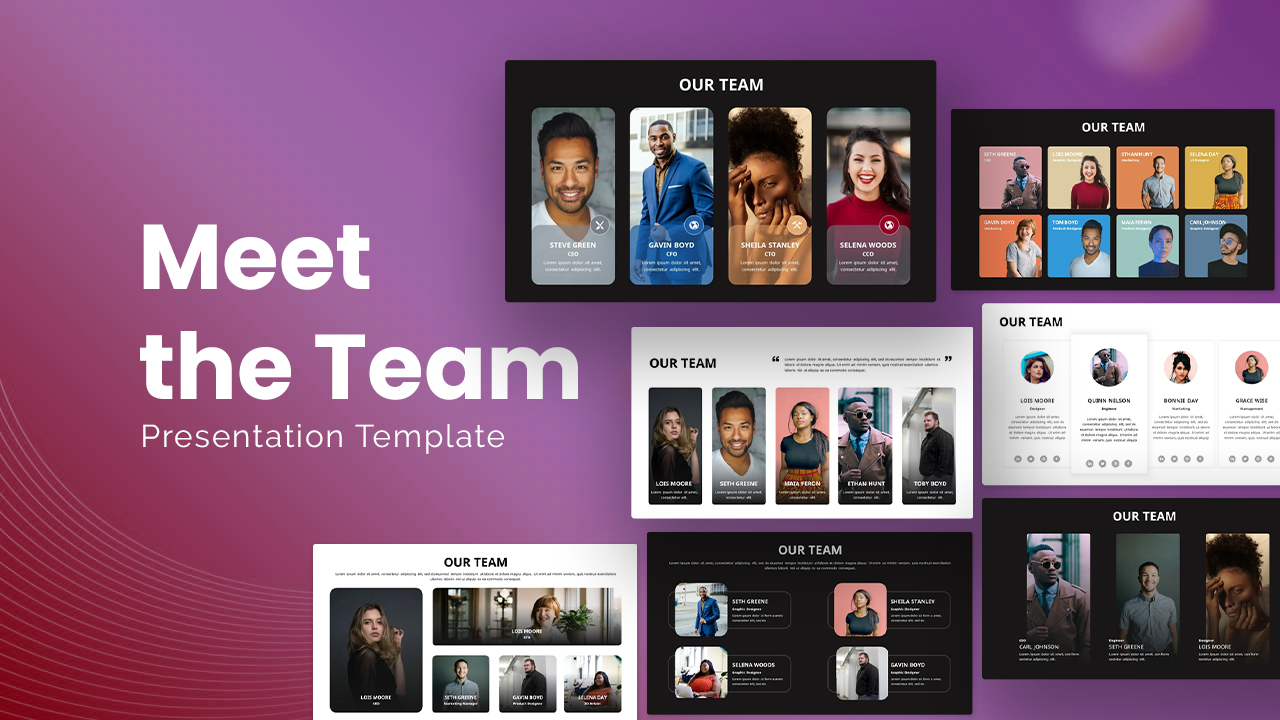
Introduce your vibrant team to the world with this stunning set of meet-the-team presentation templates. The collection of 12 colorful slides is exclusively available on Google Slides.
With this deck of team introduction templates, you can show off the talents behind your organization by highlighting their designation and passion along with the photographs.
This slide deck has a dynamic design; each template contains colorful elements on a solid white or black background.
This meet-the-team templates for google slides are suitable to introduce teams of any organization, regardless of the business size.
This Google slides themes have a variety of ways to showcase your team and their roles; you can begin with the details of individuals and display their attributes as a great squad.
According to the season, scenario, and story, you can always change these templates’ colors, fonts, and styles.
Now, get ready to expose your confidence in the strong team through these team introduction templates for Google Slides.
Like this template
Get access to this template
No. of Slides
Aspect Ratio
You May Also Like These Presentation Templates
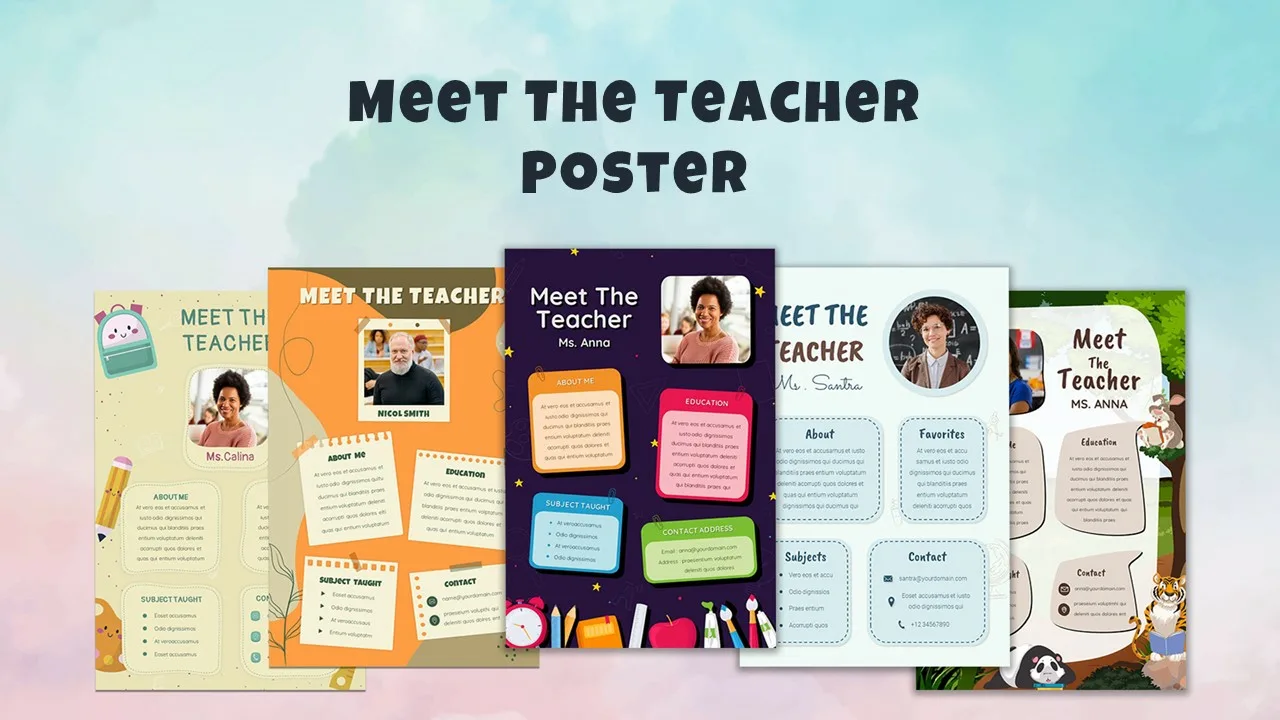
Free Meet Your Teacher Presentation Template
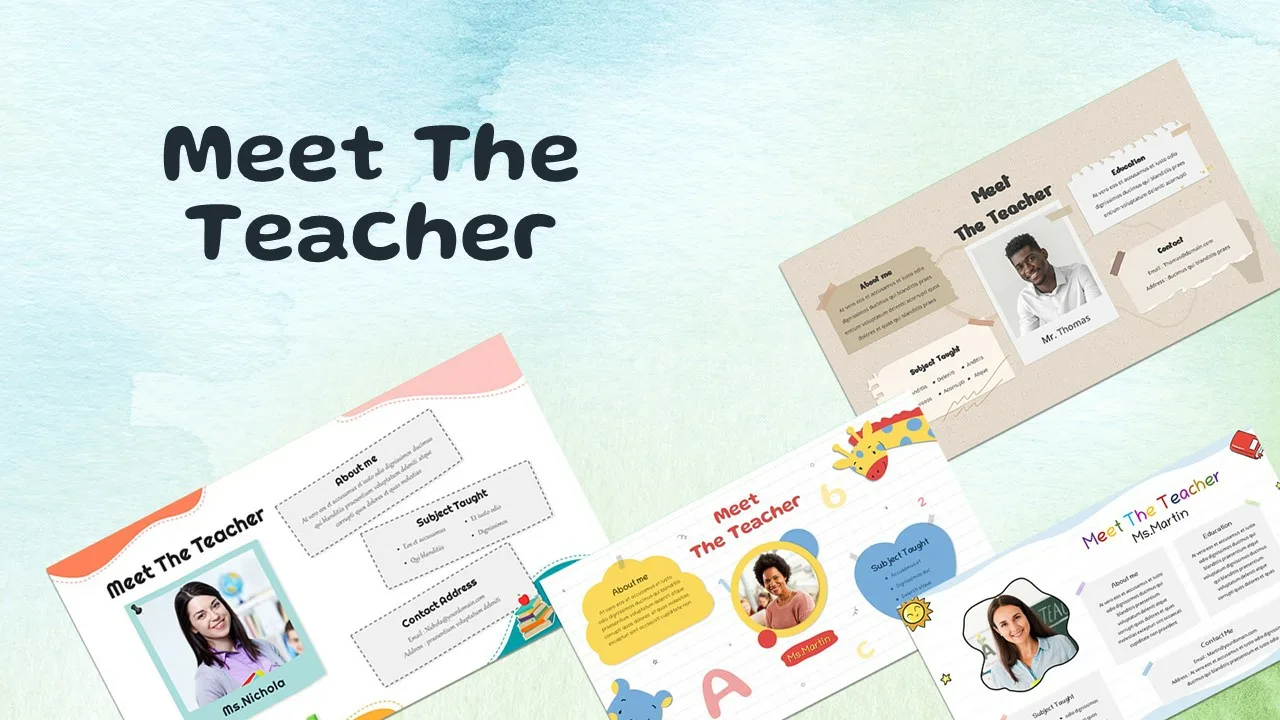
Free Meet the Teacher Presentation Template
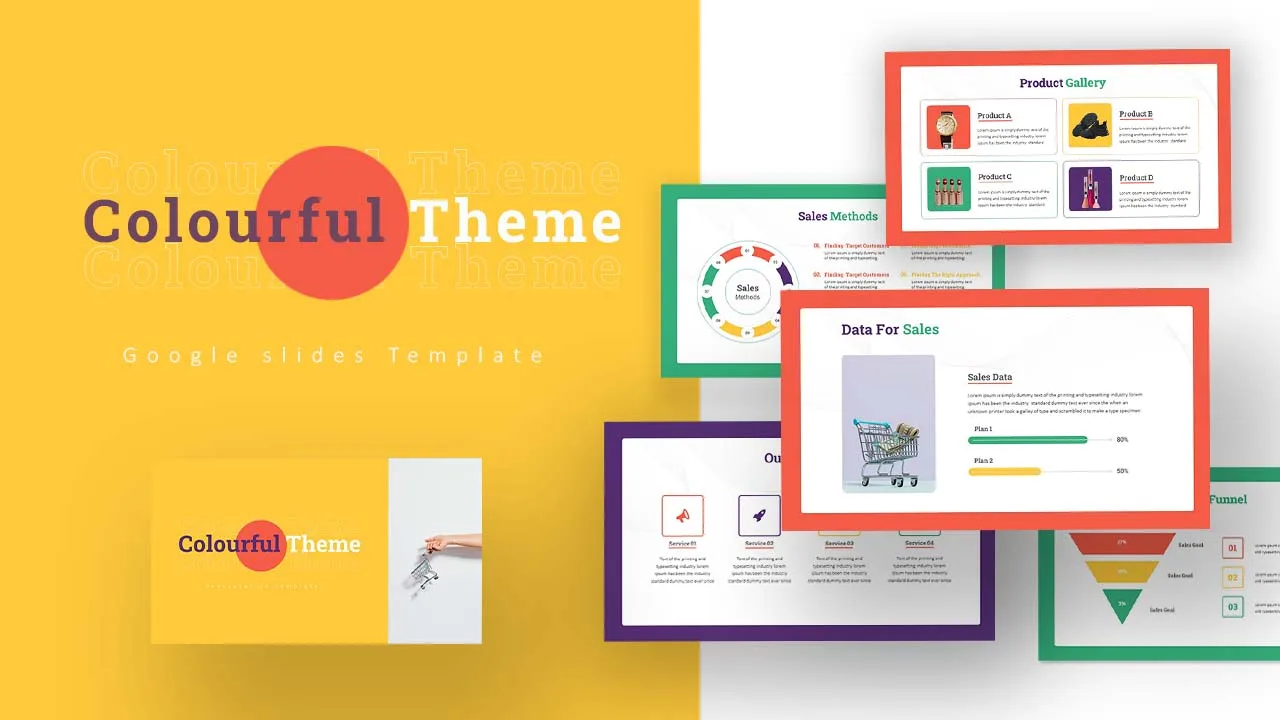
Colorful Theme Presentation Template

Business Presentation Template

Hospital & Medical Presentation Template

Company Portfolio Presentation Template

Vision Mission Slide Template

Google Slides Game Theme Templates

Free Science Presentation Template
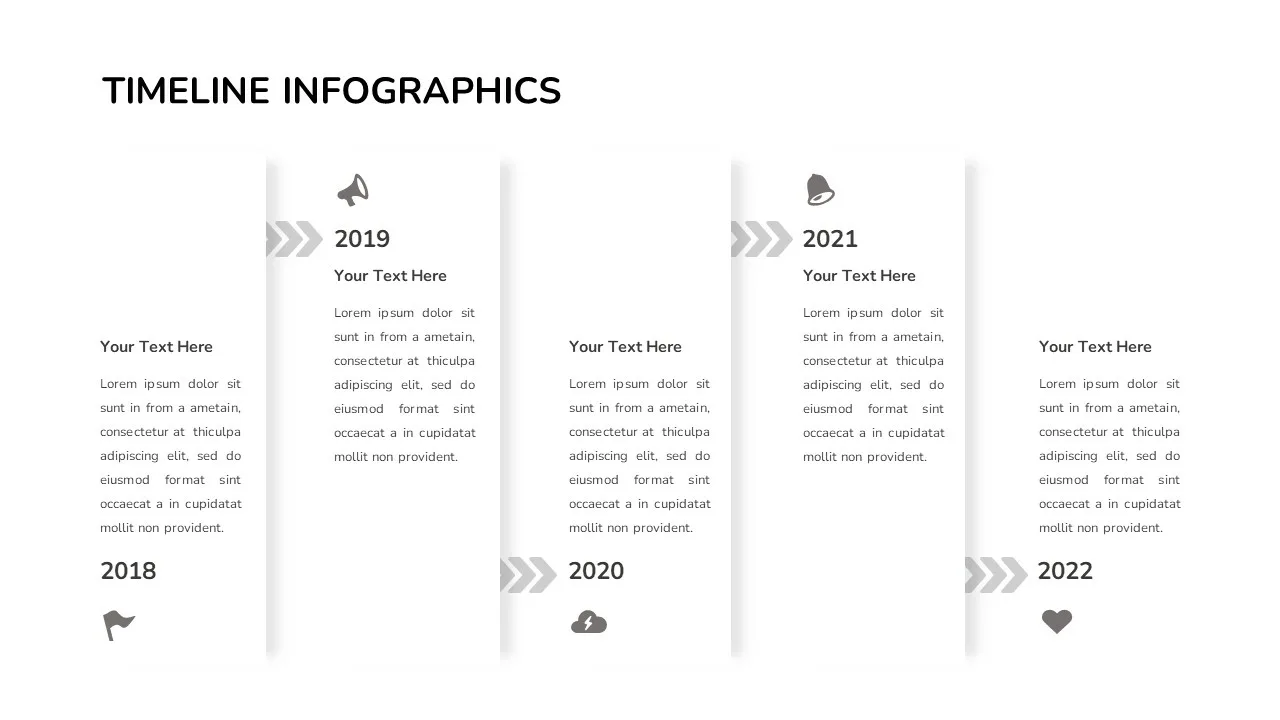
Creative Timeline Presentation Template

World Cancer Day Slide

Consultant Presentation Pitch Deck Templates

Free Mental Health Presentation Template
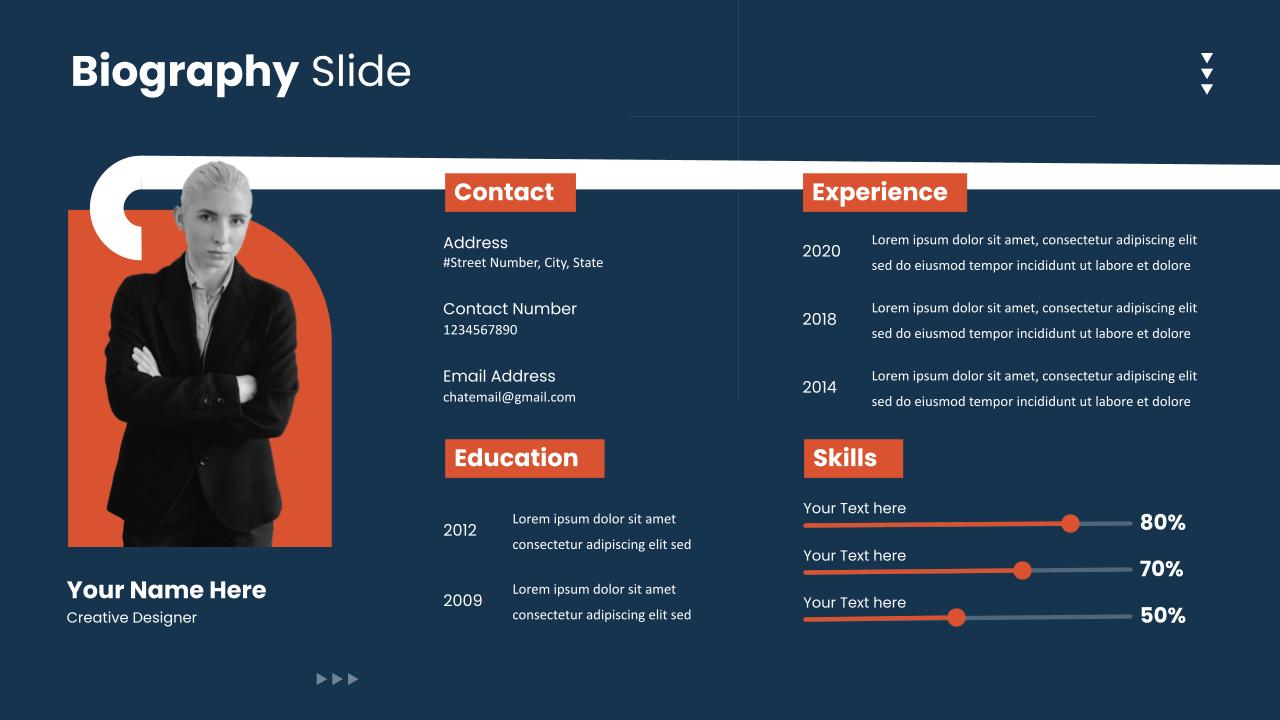
Biography Presentation Slide
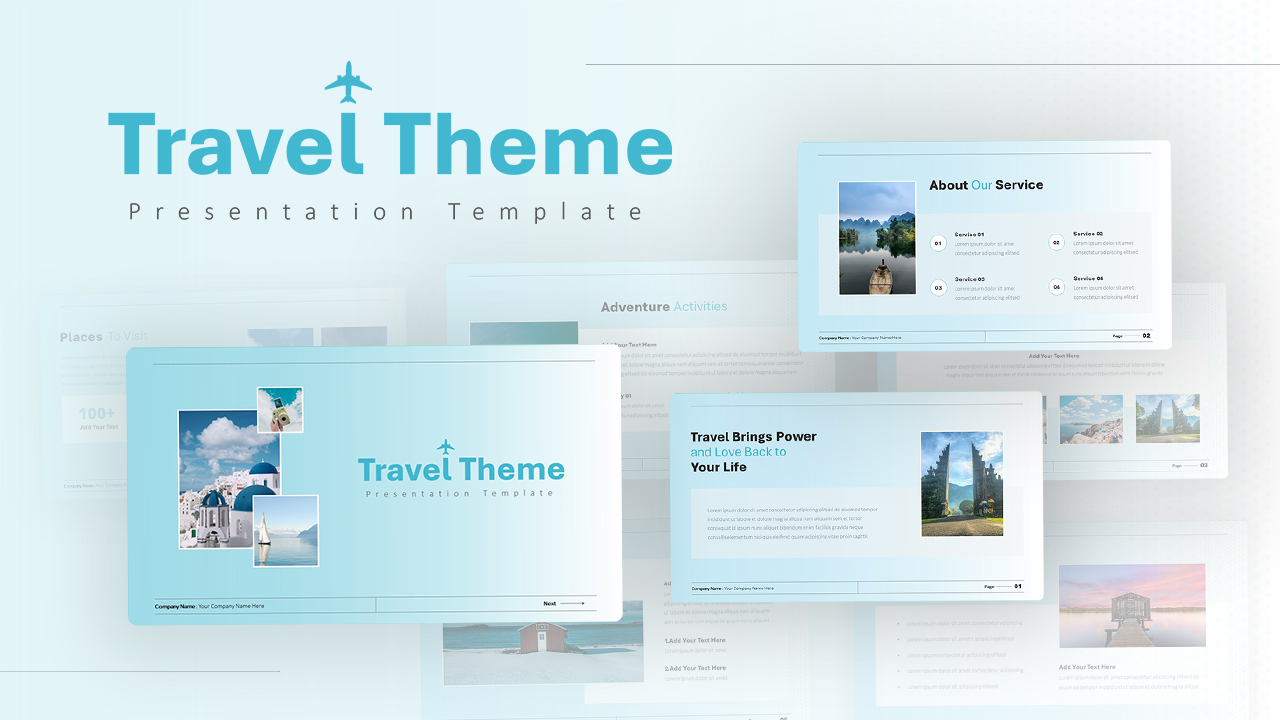
Travel Google Slides Theme Template
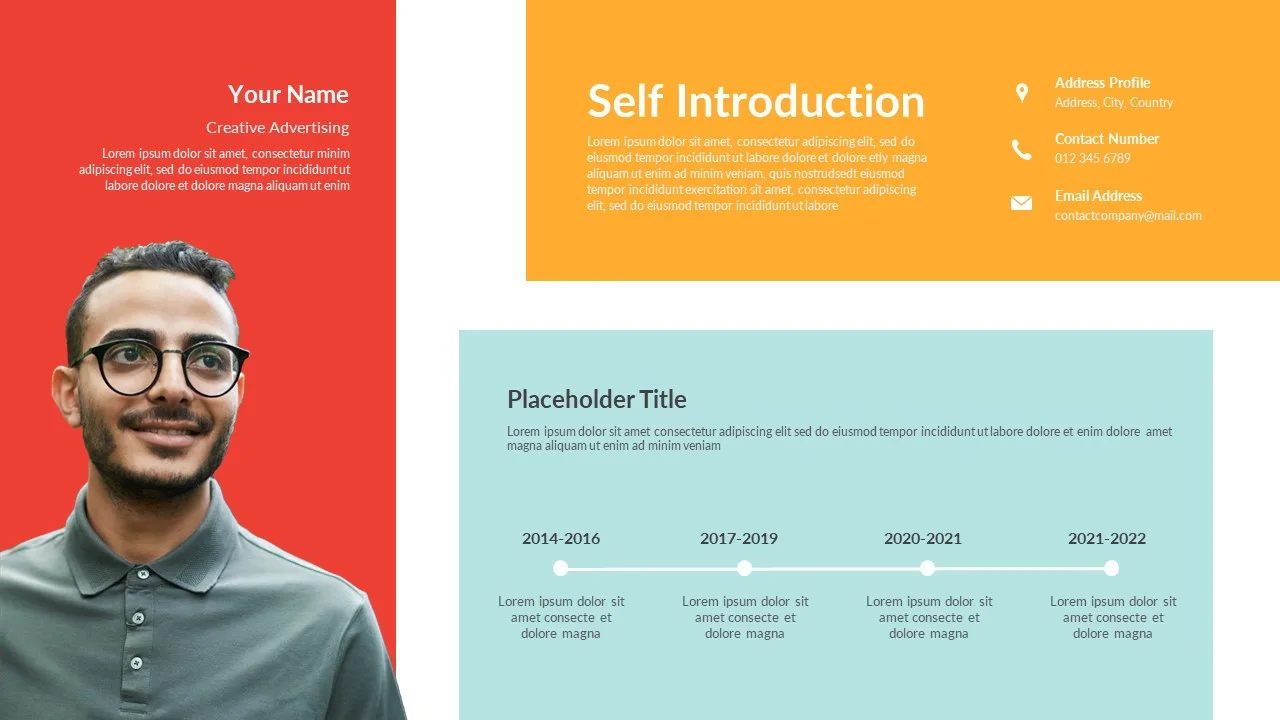
Self Introduction Presentation Template
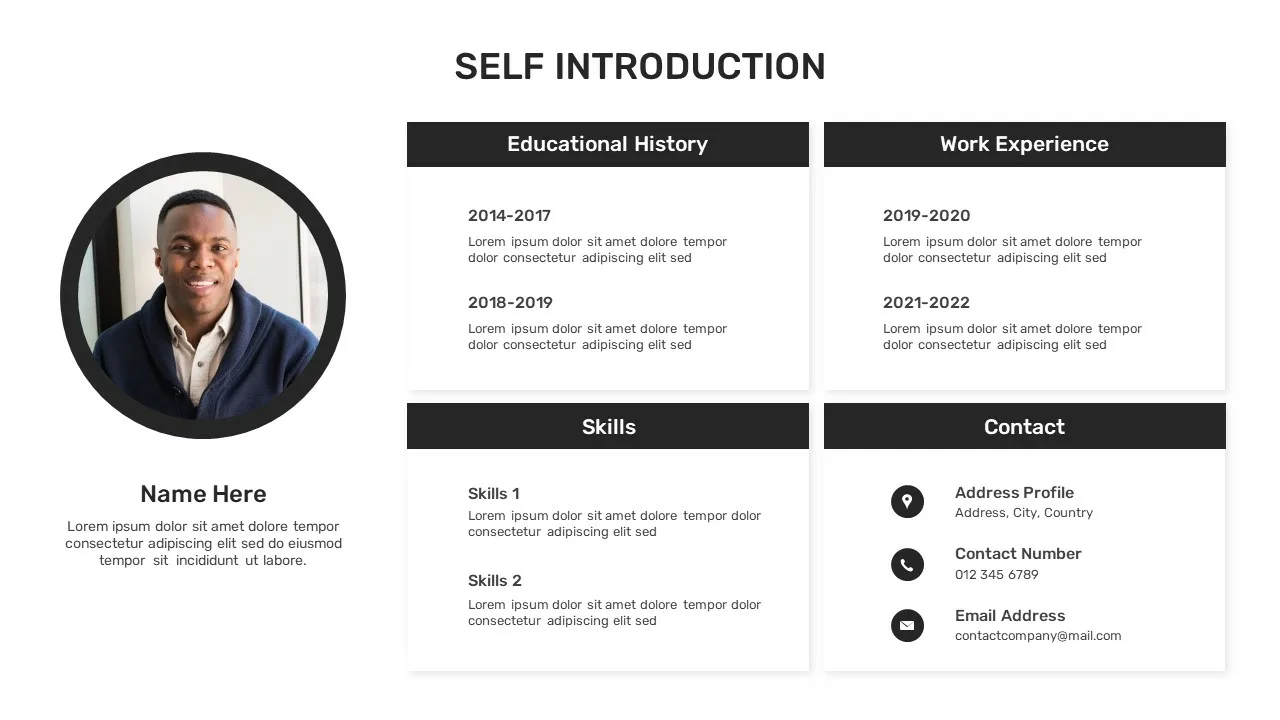
Self Introduction Google Slides Template

Universal Health Care Presentation Templates

Animated Technology Presentation Template

Agriculture Presentation Template

Food Startup Pitch Deck Templates

Public Relations Presentations Template

Professional Pitch Deck Template

Carnival Presentation Template

VR Presentation Template

Chinese Language Day Slide

Summer Season Presentation Template
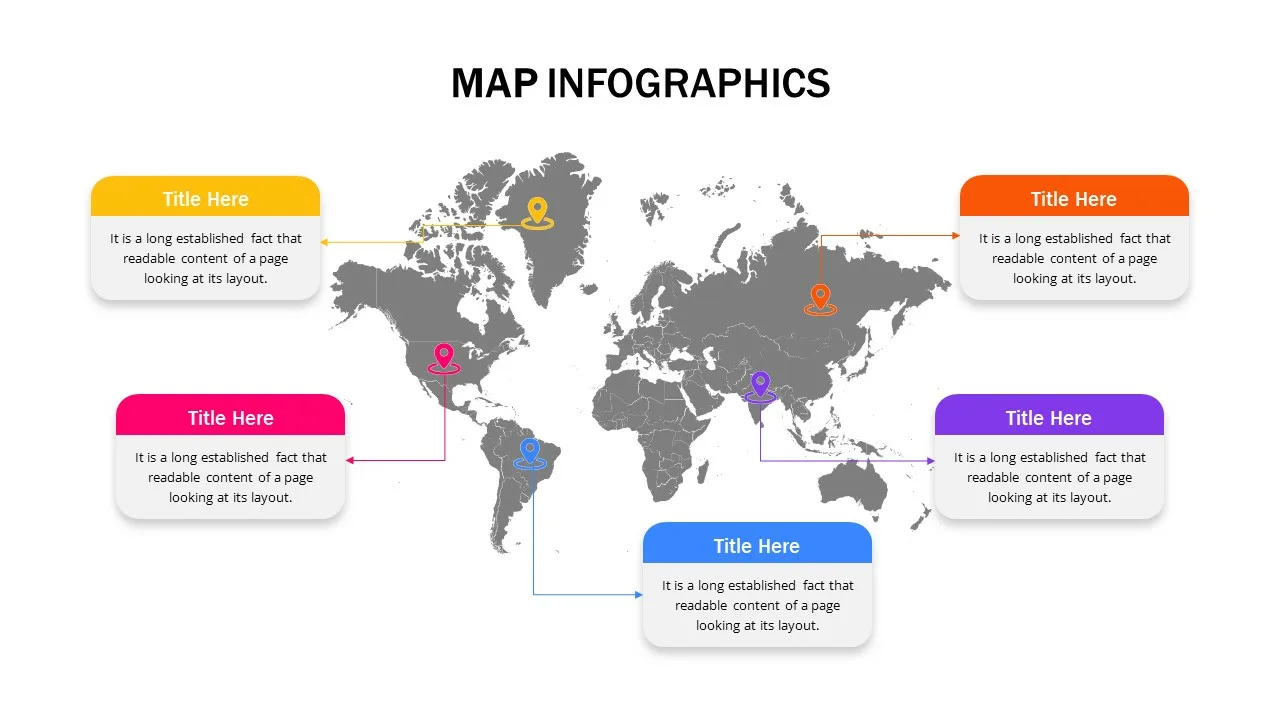
World Map Google Slides & PowerPoint Template
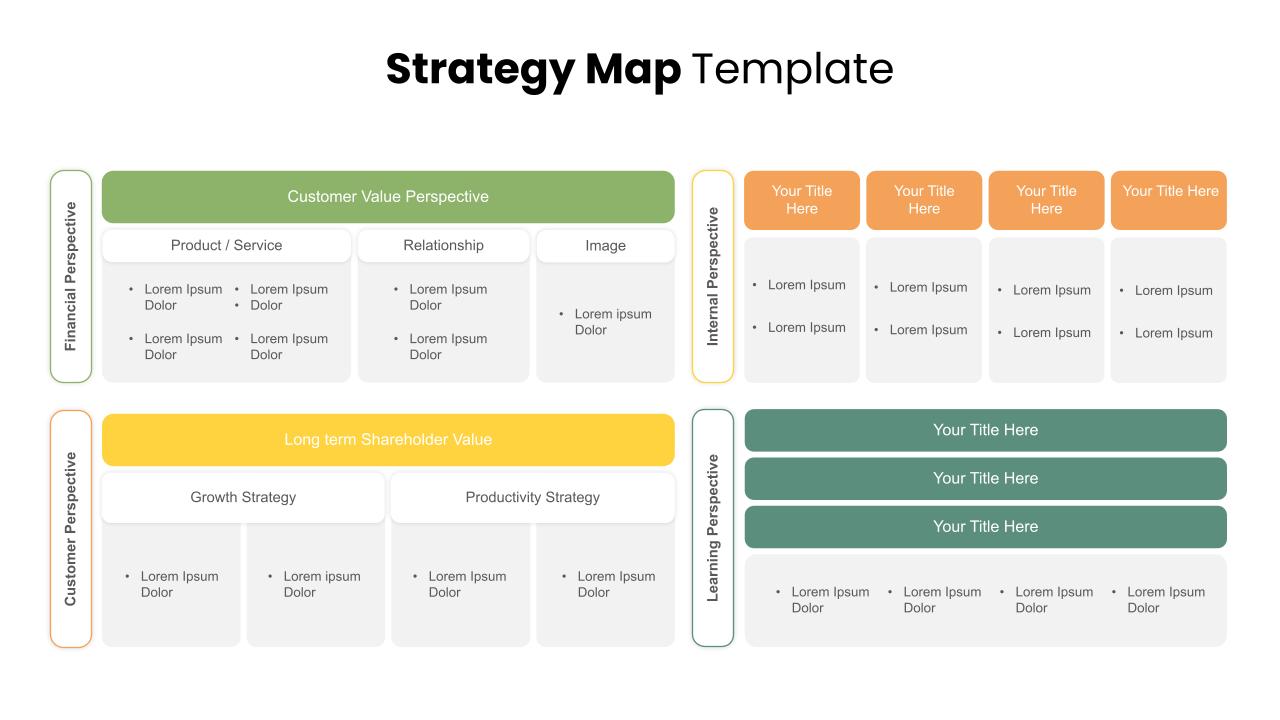
Strategy Map Presentation Template

Web 3.0 Presentation Template
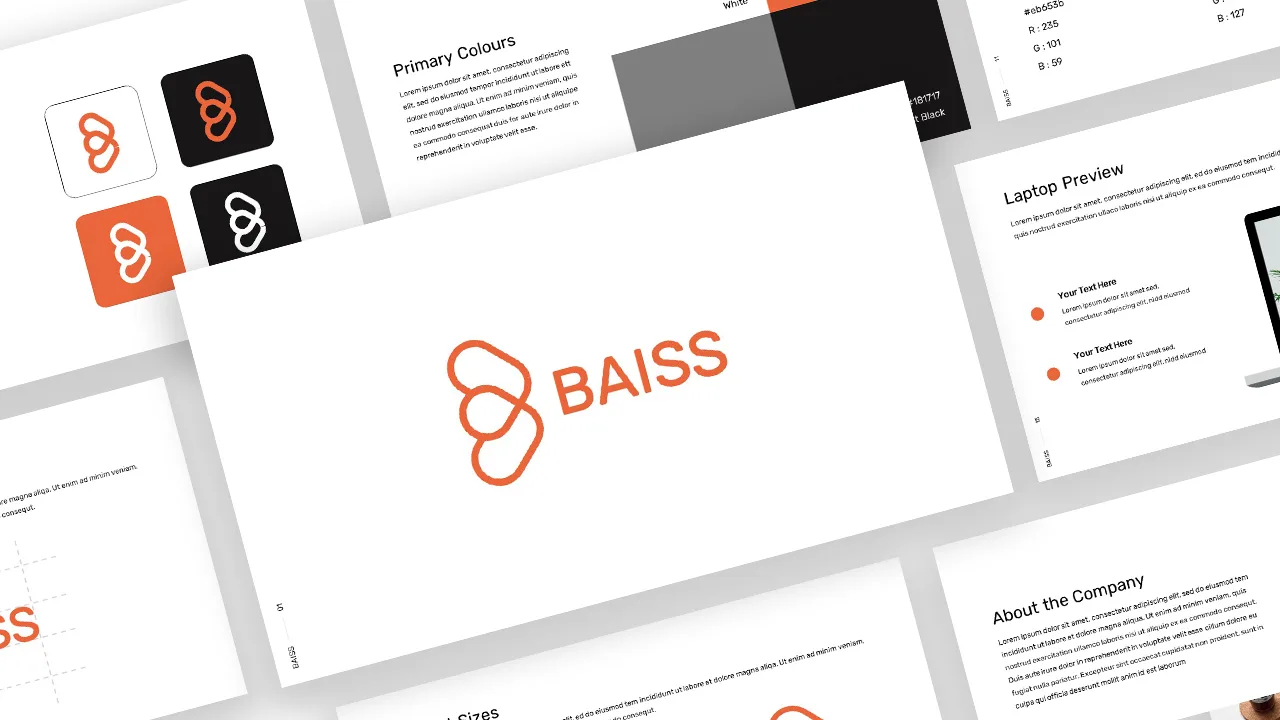
Free Branding Presentation Template

Daily & Monthly Planner Calendar Slide Template
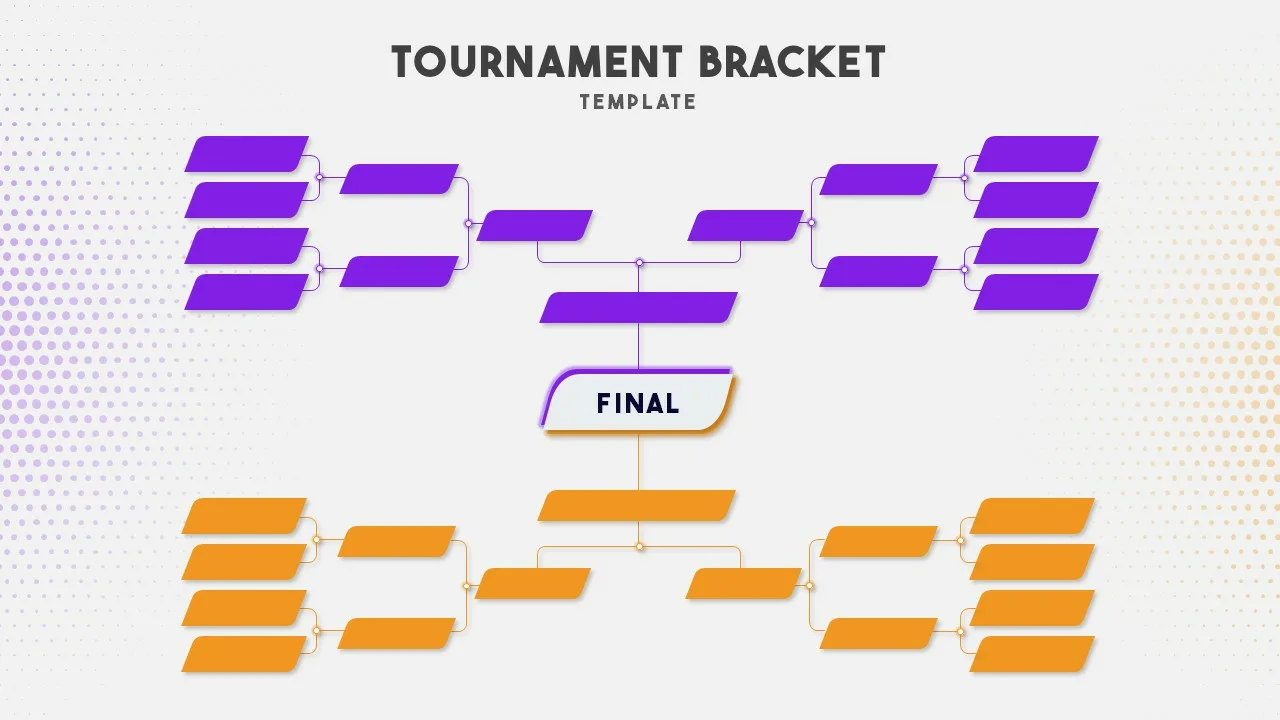
Tournament Bracket Template

Business Case Study Slide Templates

Netflix Presentation Template

Employee of The Month Slide Template

Fitness Slide Template

Creative Company Profile Presentation Template
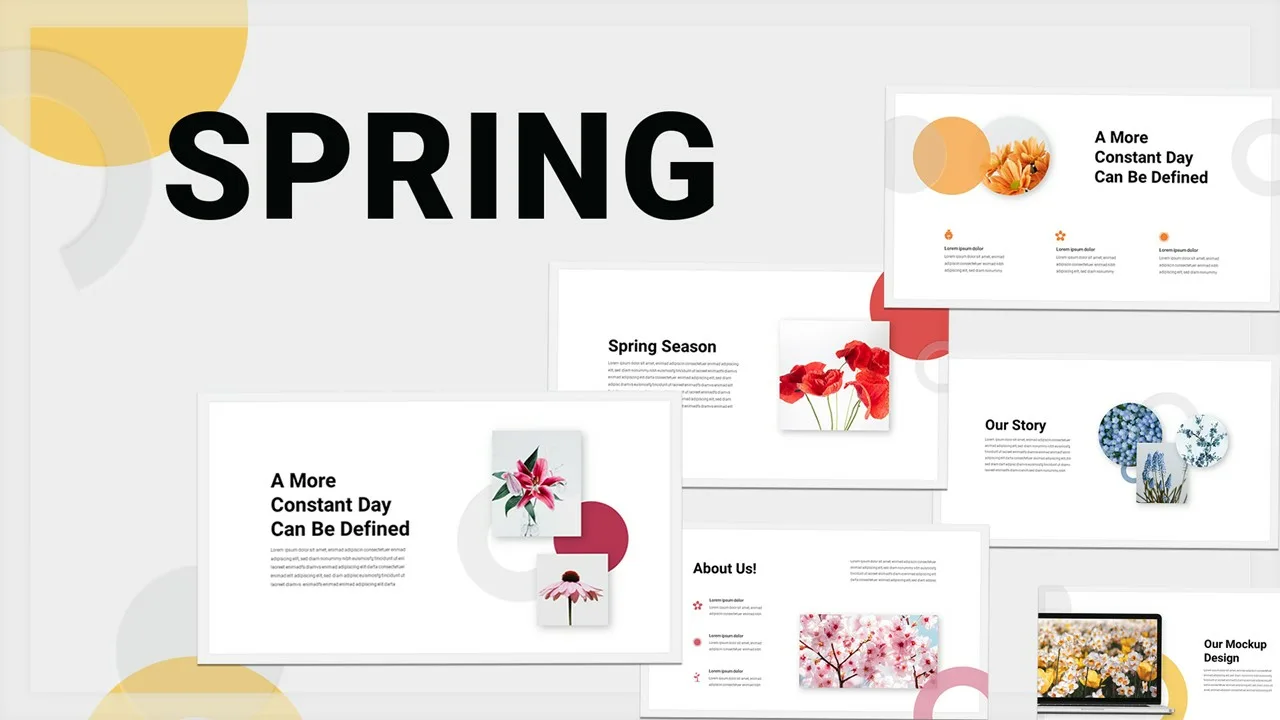
Spring Season Google Slides Presentation Template
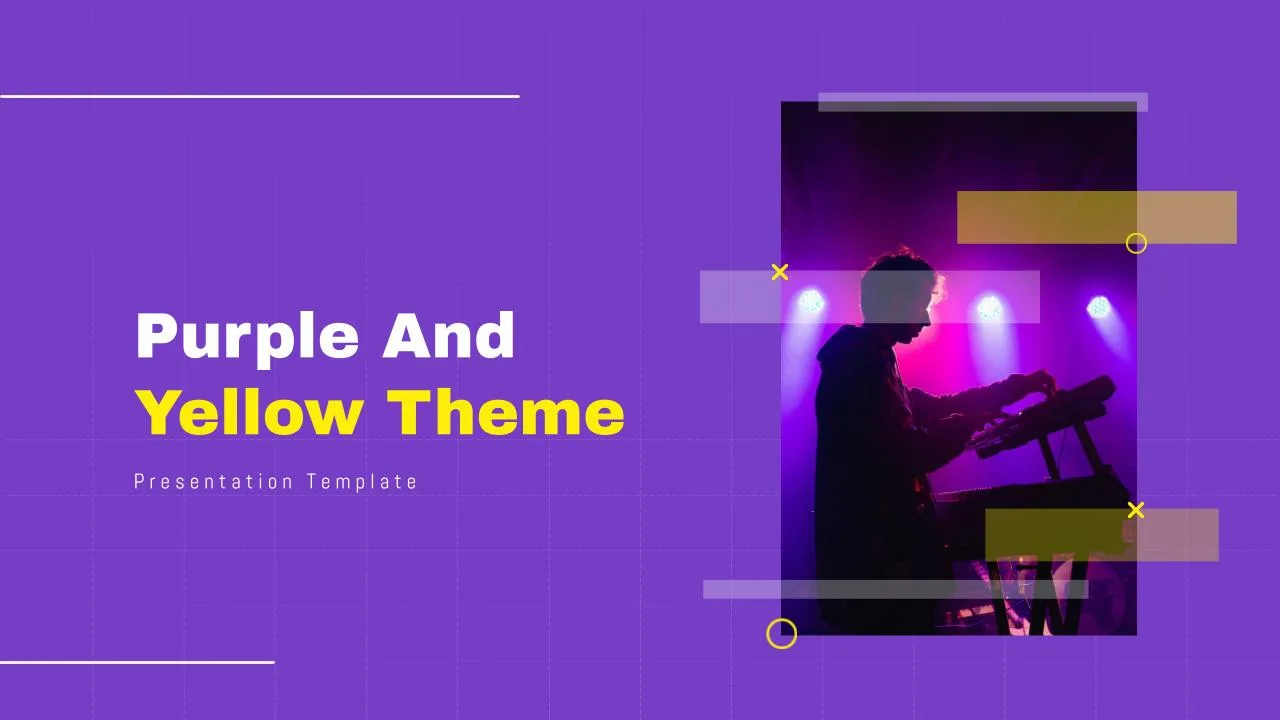
Purple And Yellow Theme Slides Template
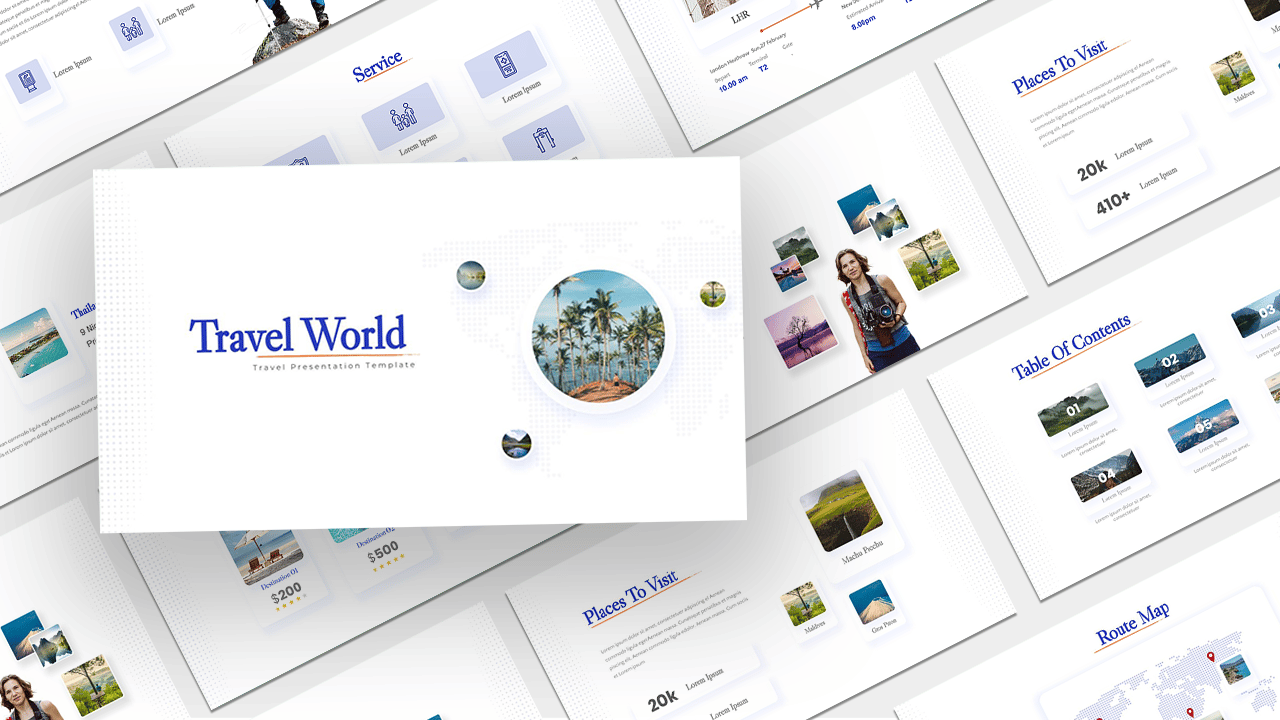
Travel Slide Template

Pitch Deck Presentation Template for Startups & Small Businesses

Cryptocurrency Slide Templates

Happy New Year Slide Template 2024
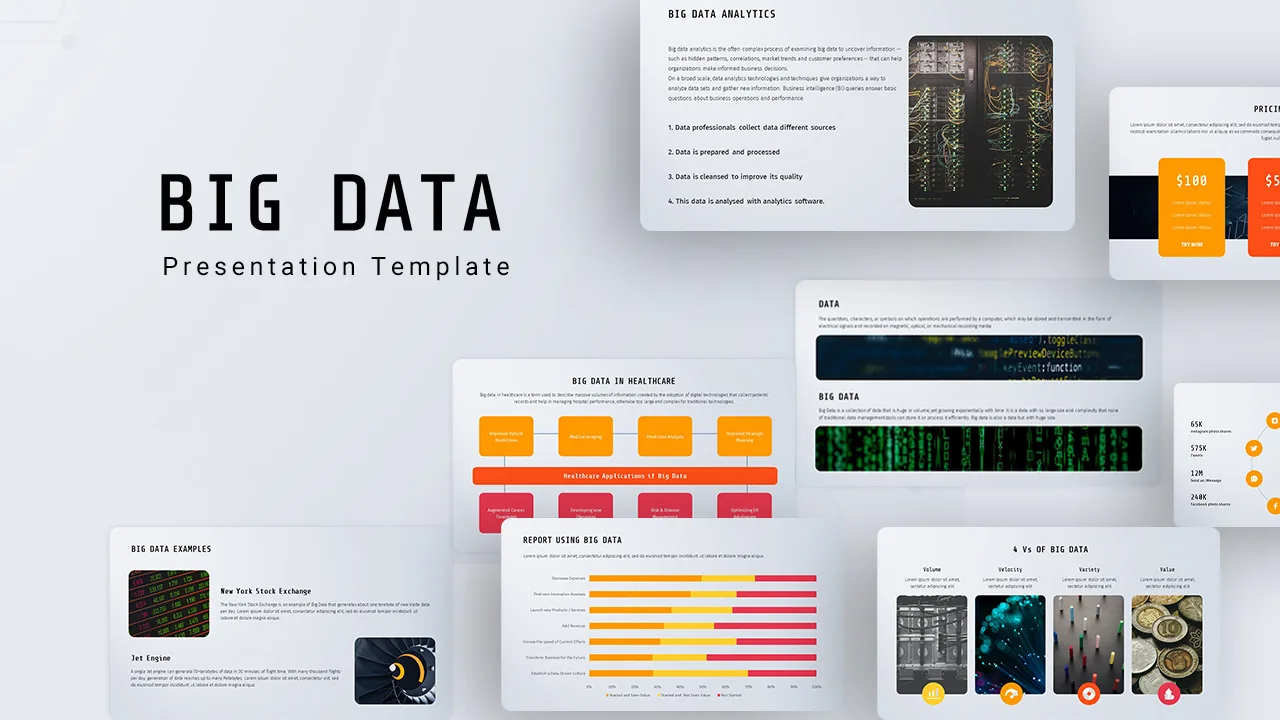
Big Data Presentation Template

Free Back-To-School Slides, Themes & Templates
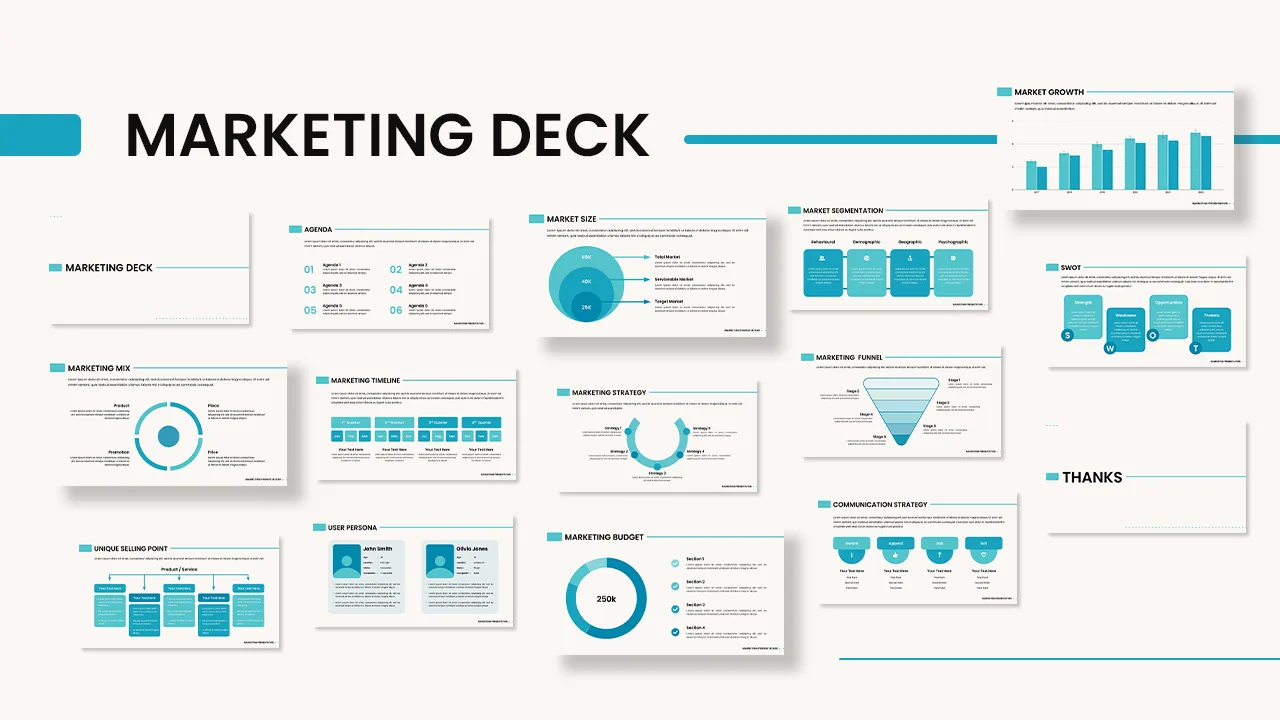
Marketing Plan Presentation Template
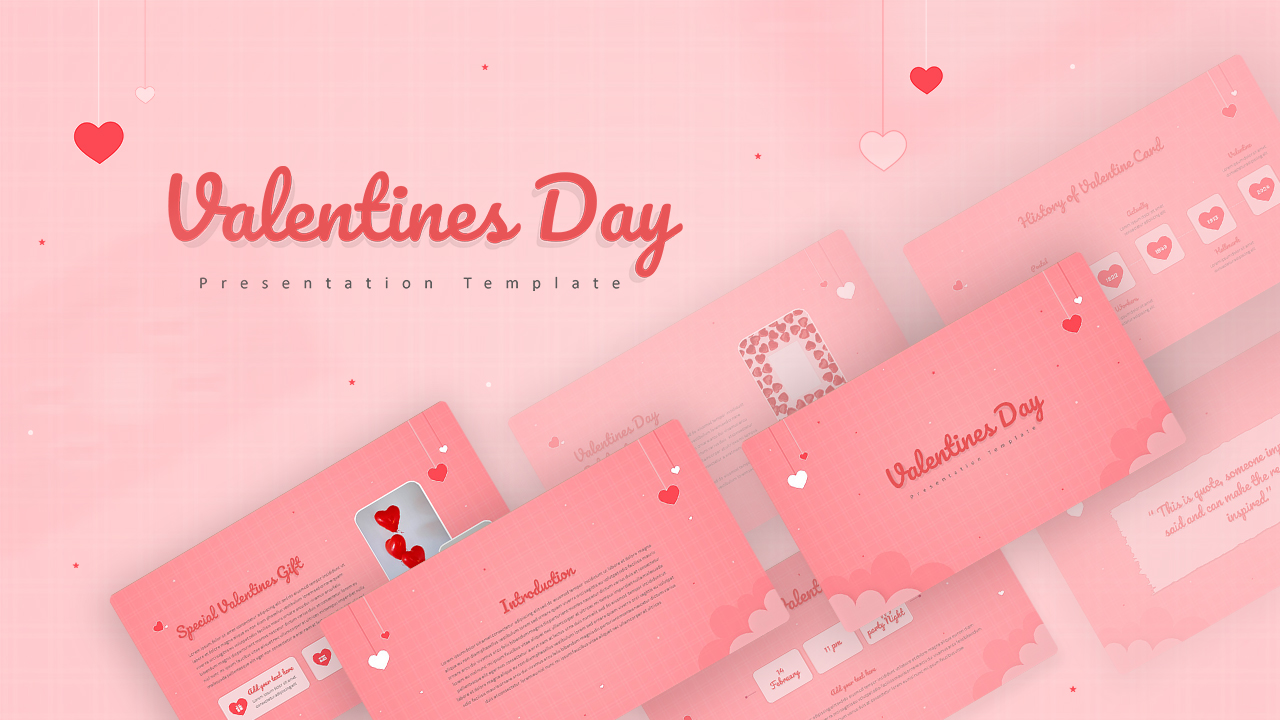
Valentines Day Presentation Slide Template
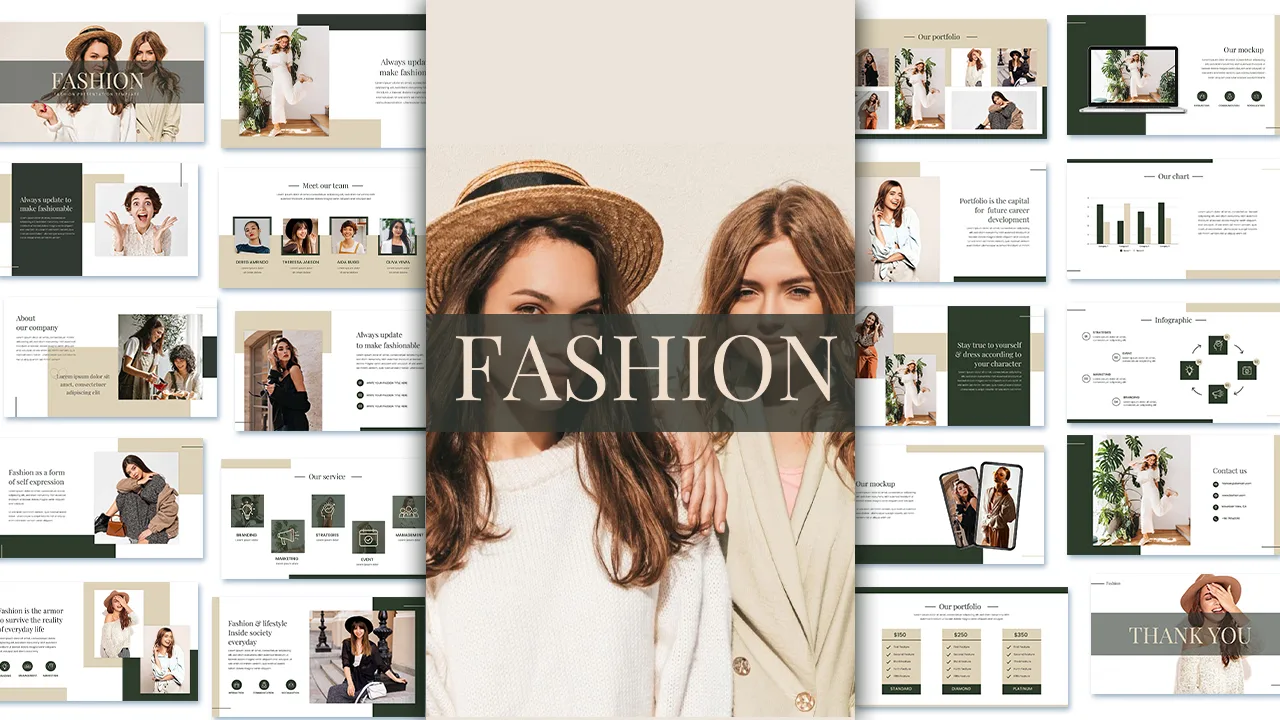
Free Fashion Design & Clothing Brand Template

Korean Slides Template

Technology Presentation Templates

World Wild Life Presentation Template

World Aids Day Slide Template

Free Movie Presentation Slides & Templates
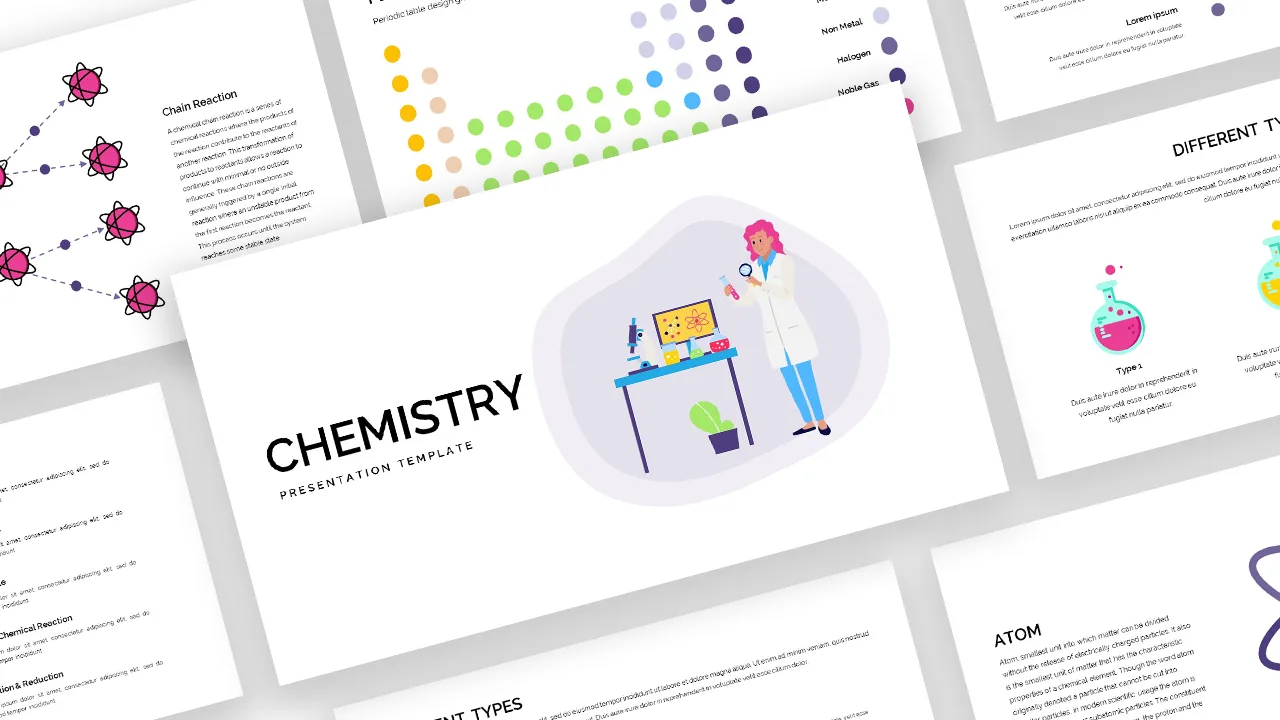
Free Chemistry Presentation Slides Template

History Themes Presentation Template

Cryptocurrency Presentation Template

Logistics Presentation Templates

Animated Professional Deck Presentation Template

Self Introduction PowerPoint Template and Google Slides
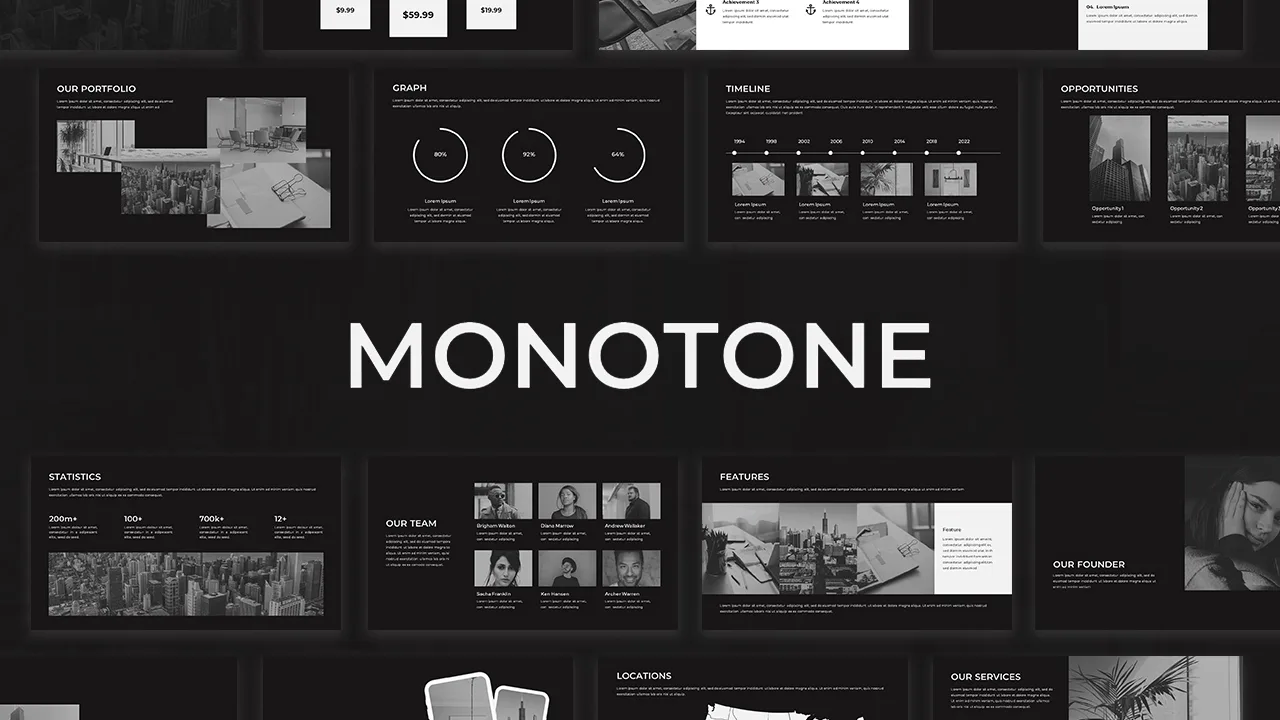
Monotone Presentation Template
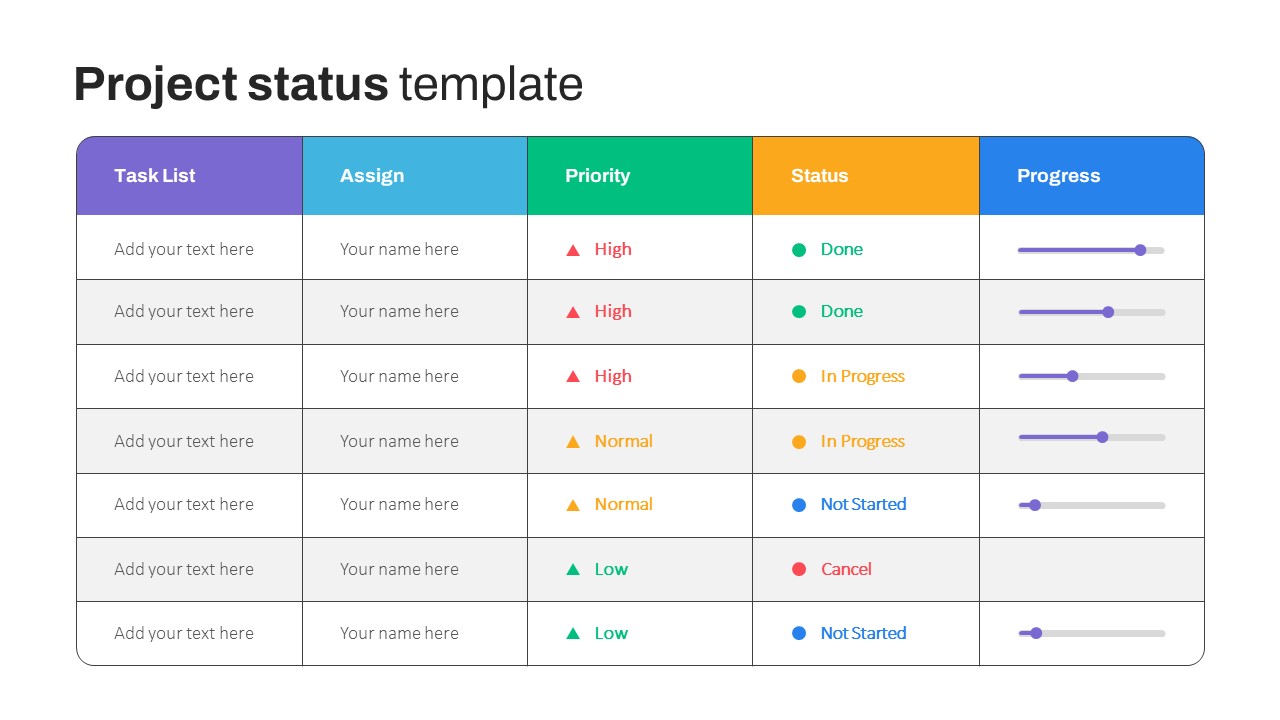
Project Status Slide

Free Basketball Presentation Template

Restaurant Google Slides Template

Free Music Theme Google Slides Template

Data Analysis Presentation Template

Nature Google Slides Themes for Presentation

Case Study Slide Deck Template
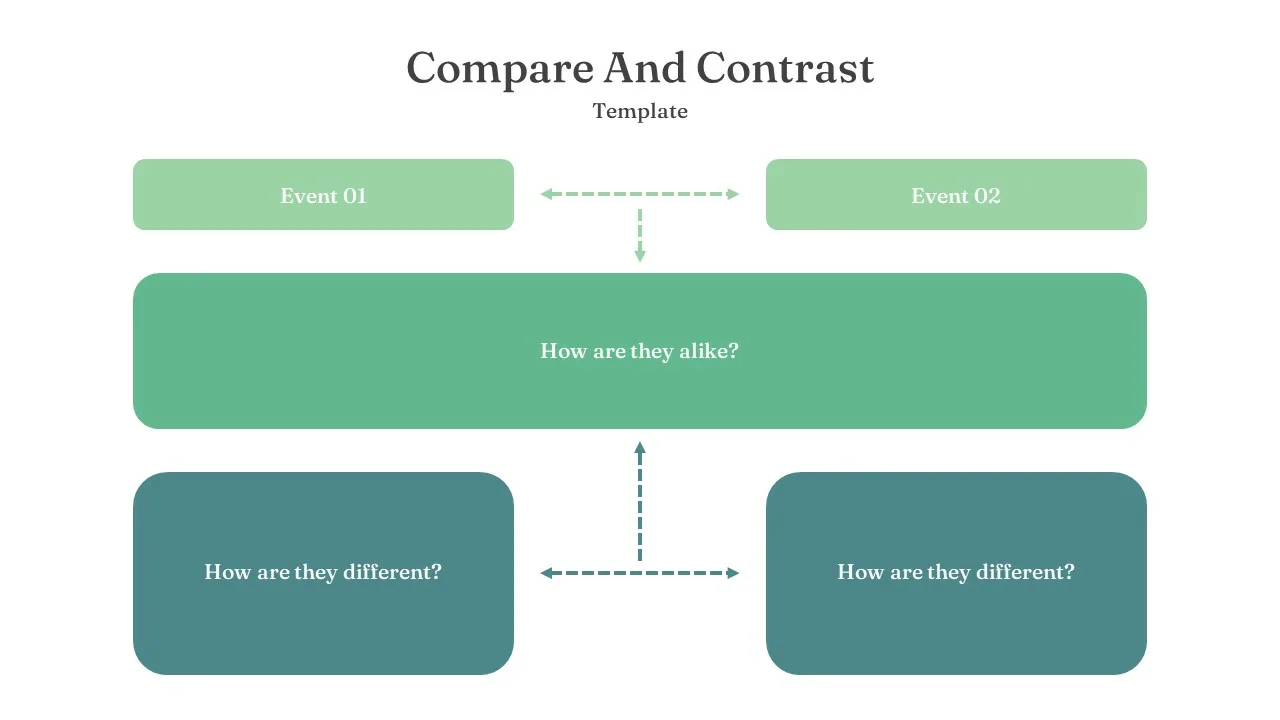
Compare And Contrast Slide

Leadership Slides Template

Orange, Blue & White Theme Templates
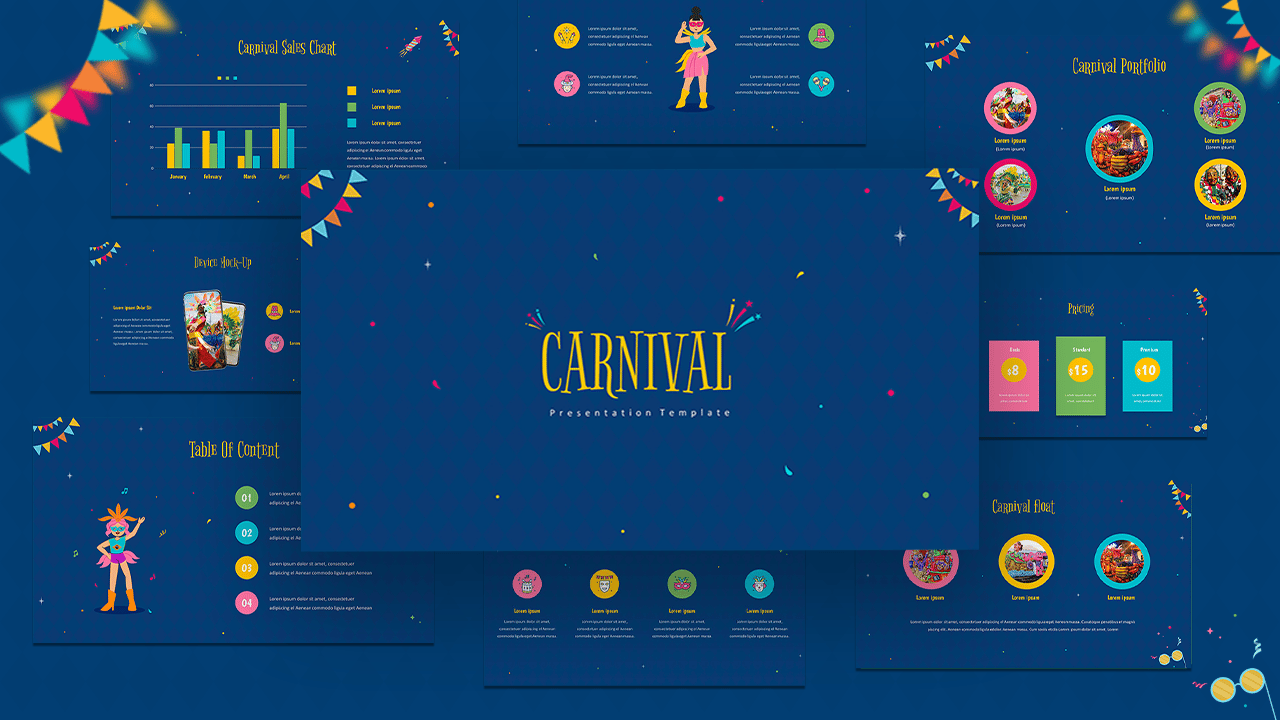
Free Carnival Slides

Theater Theme Google Slides

Portfolio Presentation Template

Real Estate Pitch Deck Template

Business Plan Deck Template

Digital Marketing Presentation Slide
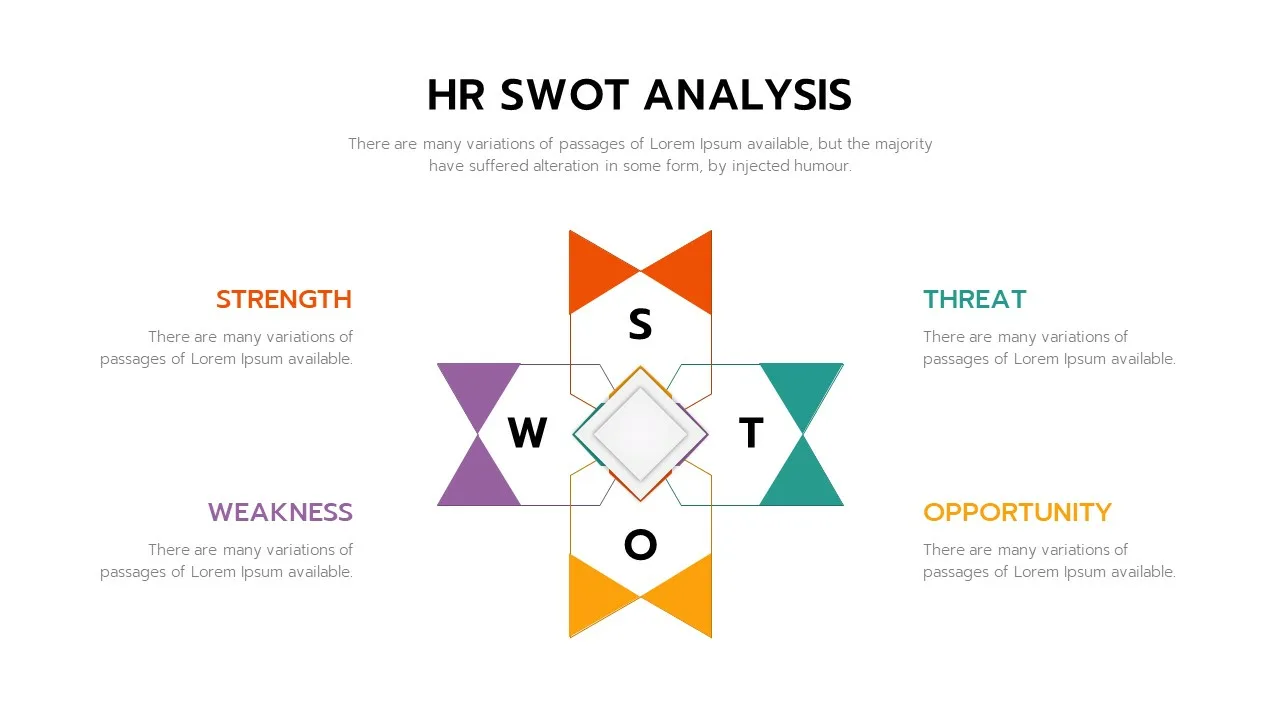
Human Resource Swot Analysis Presentation

Marketing Plan Presentation Templates
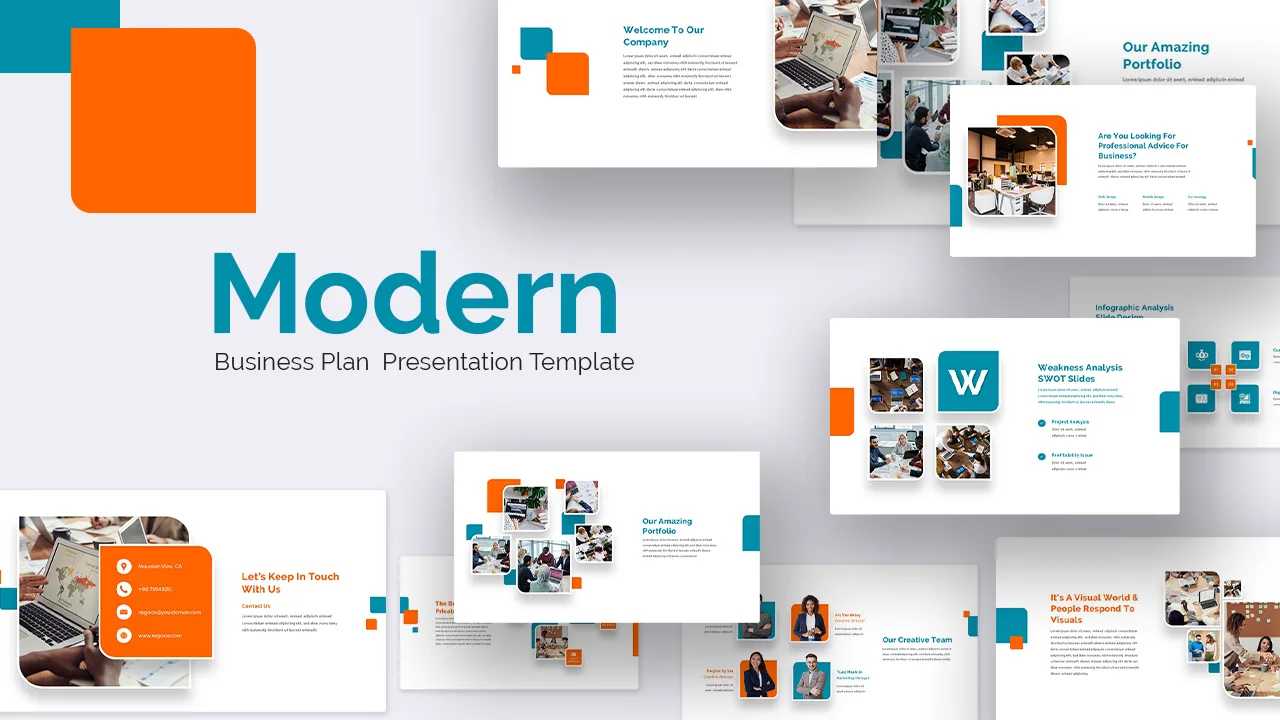
Modern Google Slides Presentation Template

Gym and Fitness Presentation Template

Research Paper Presentation Template

2024 International Holiday Calendar Template

Attractive Thank You Slide for Presentation
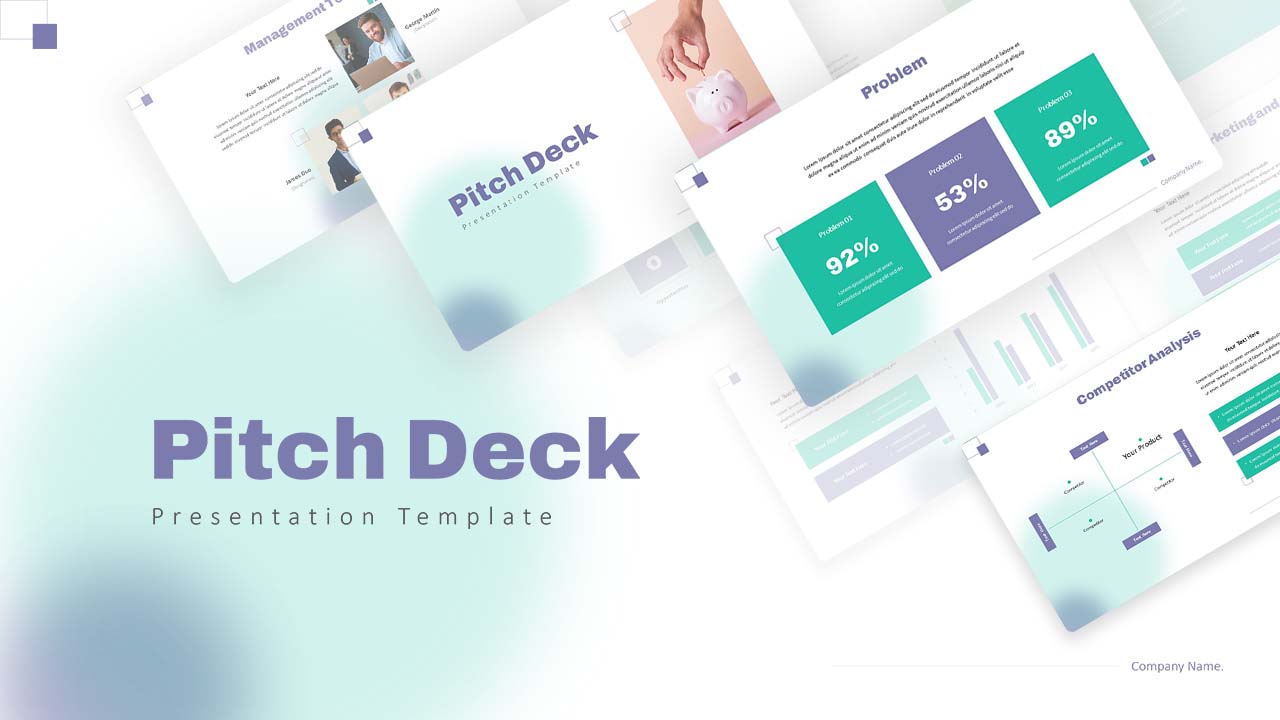
Pitch Deck Presentation Template

Balanced Scorecard Slide Template

Uber Pitch Deck Presentation

Company Profile Slide Template

World Soil Conservation Slide Template

Black History Month Presentation Template
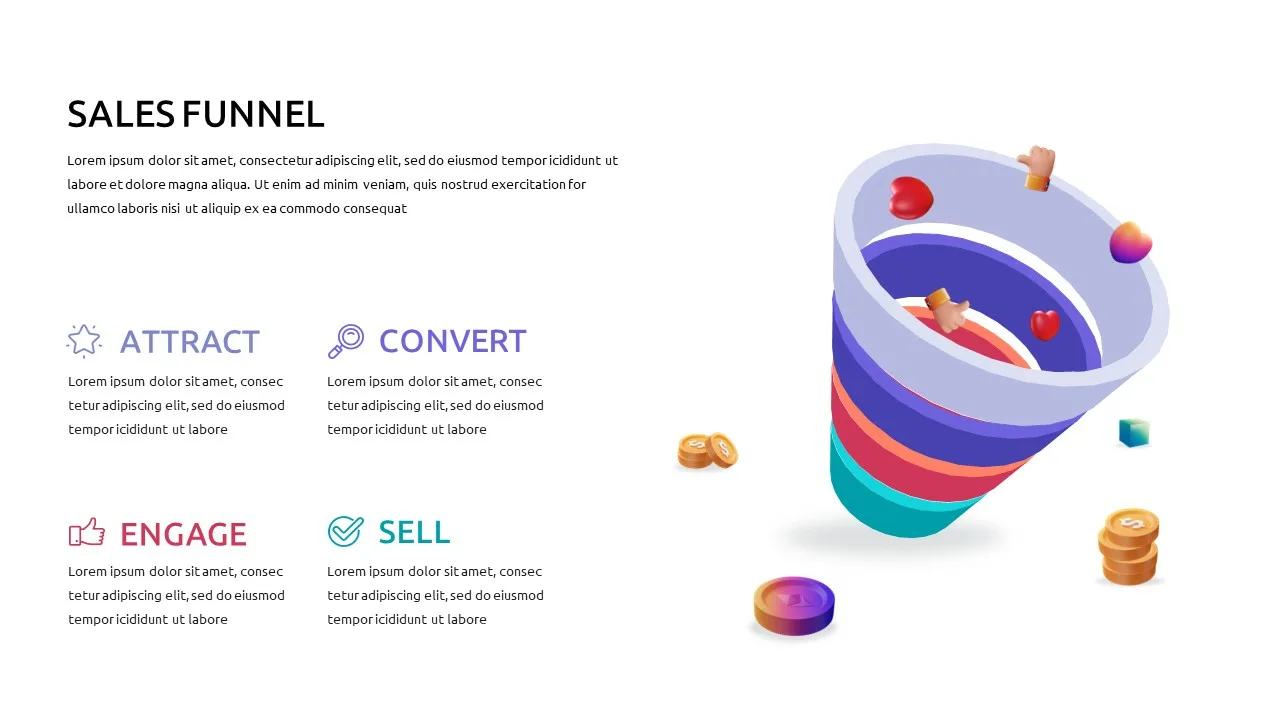
Free Sales Funnel Presentation Template
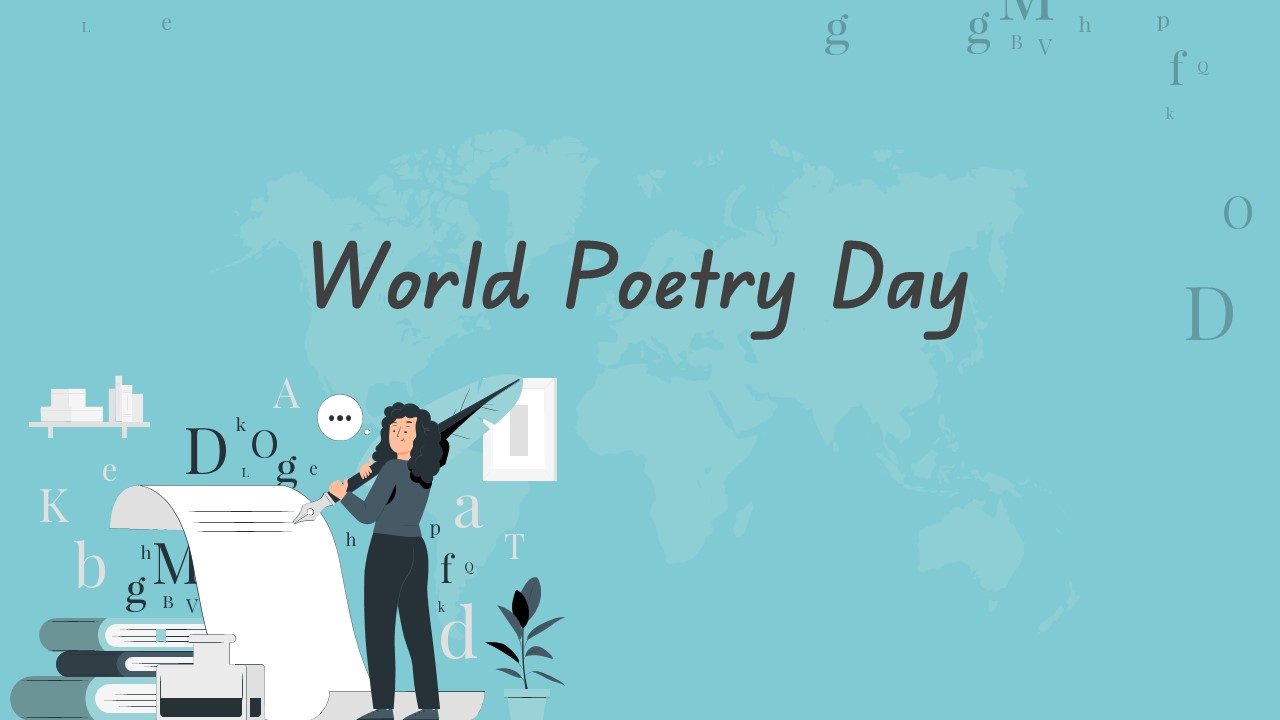
World Poetry Day Slide Template
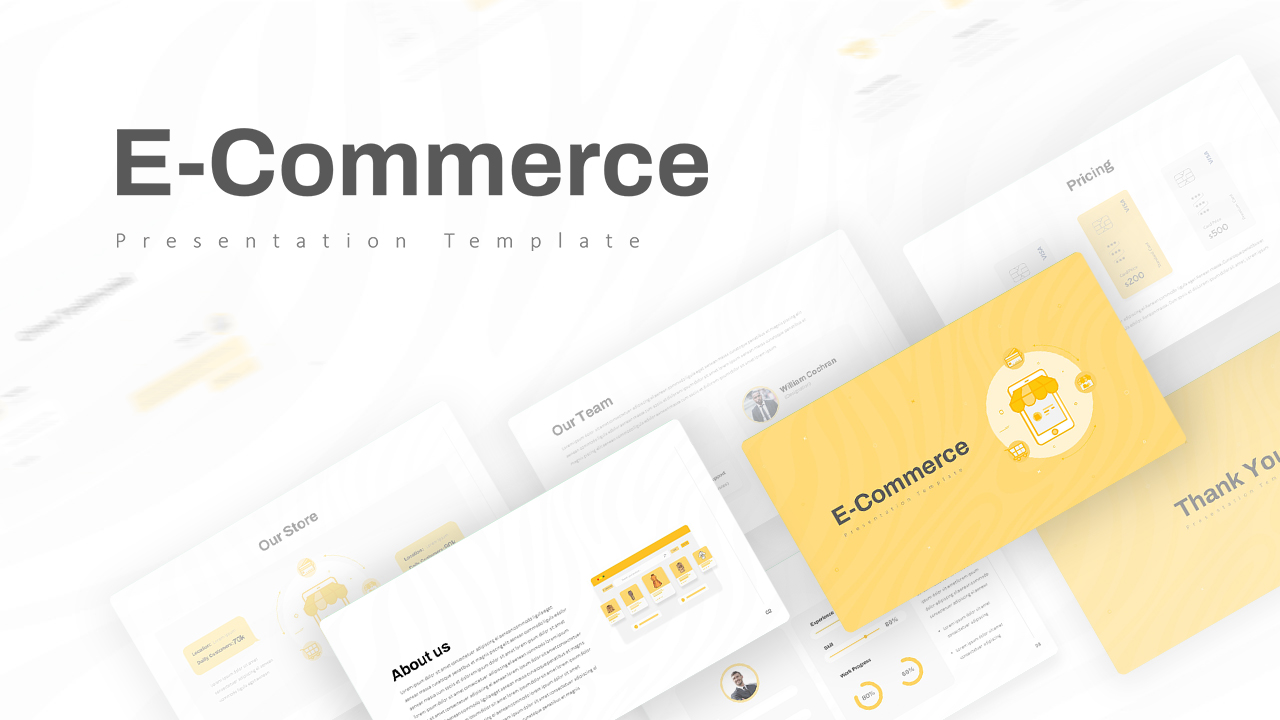
E Commerce Slide Presentation Template
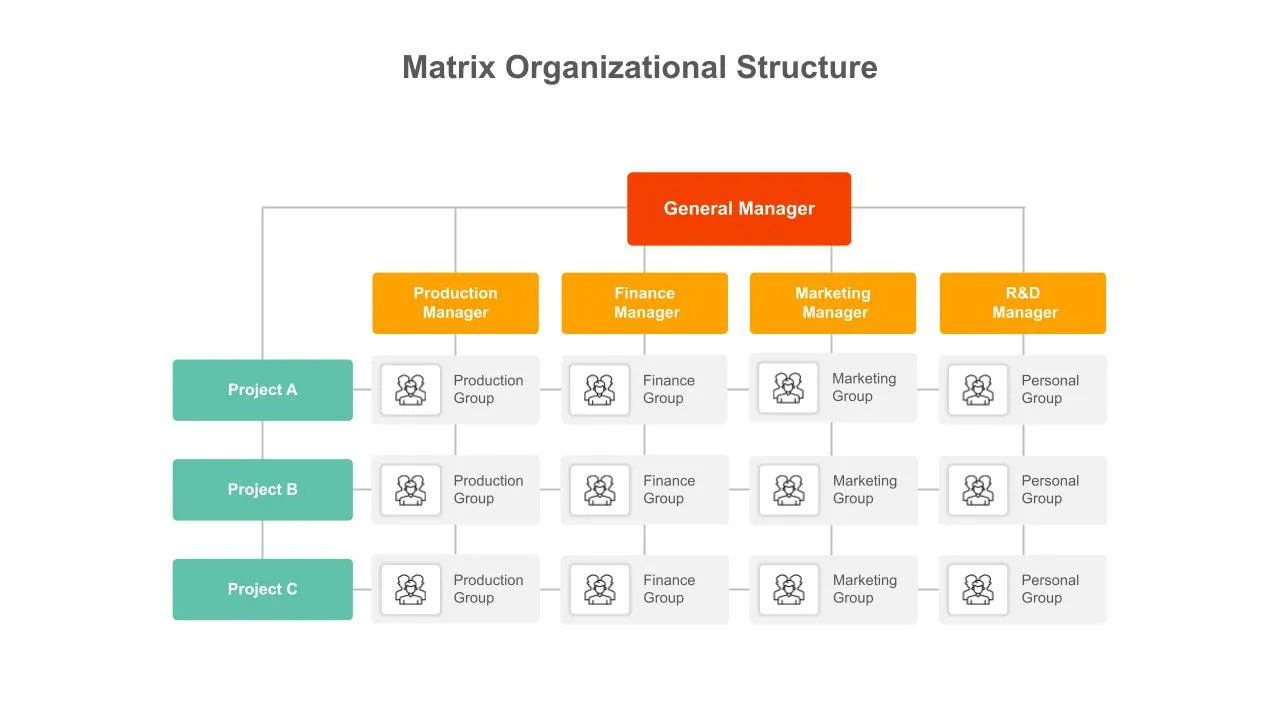
Matrix Organizational Structure Template
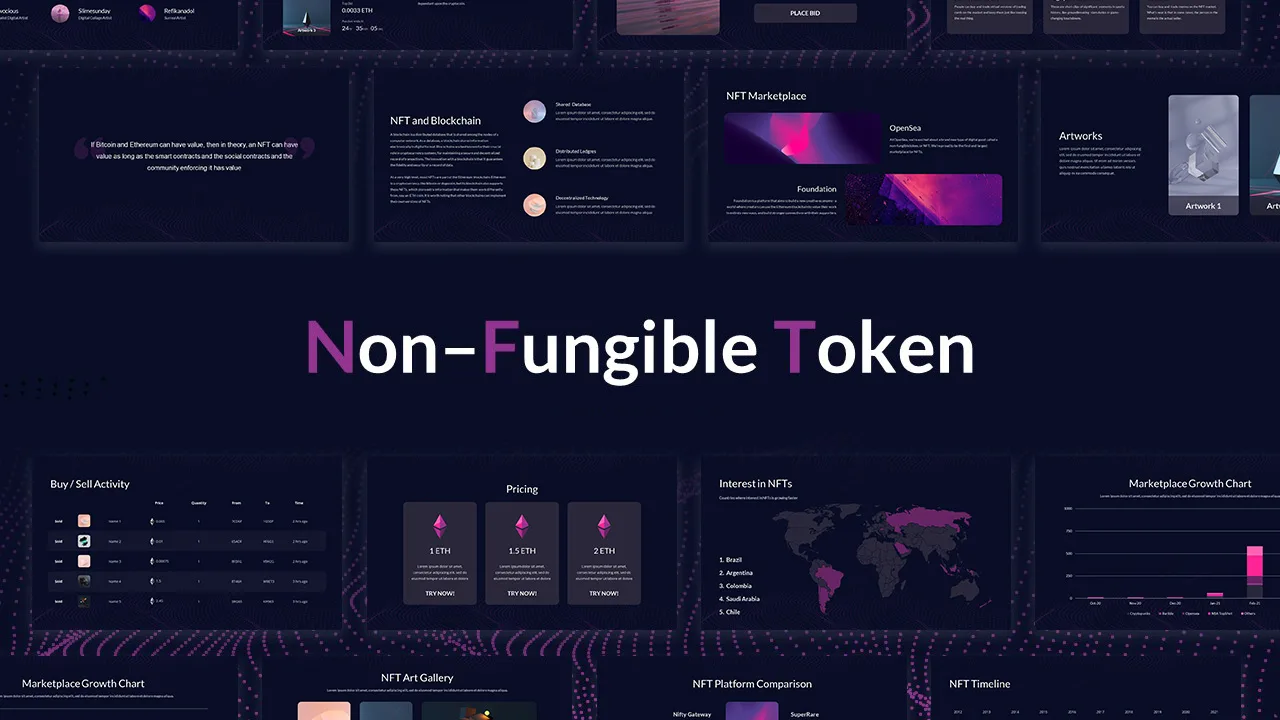
Dark Blue Theme NFT Presentation Template

Infinity – Free Professional Slides & Templates

Attractive Comic Strip Presentation Slide
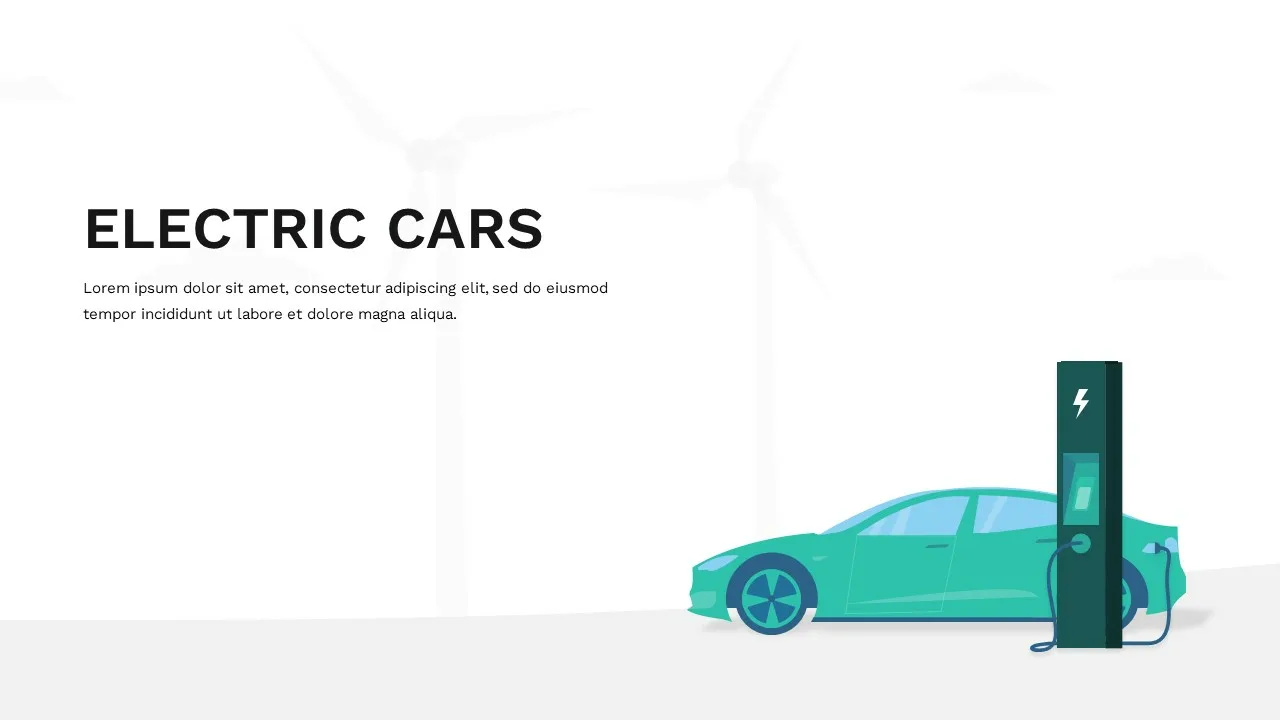
Electric Car Presentation Template
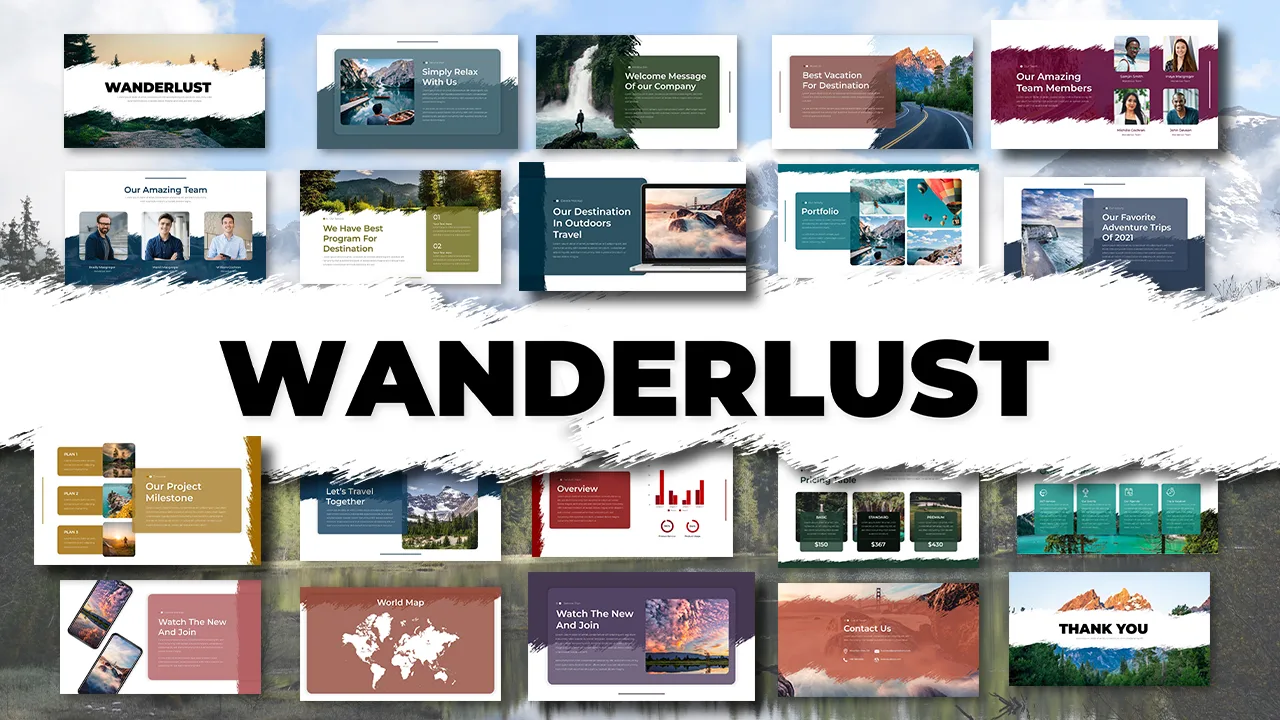
Free Adventure Travel Google Slides Theme
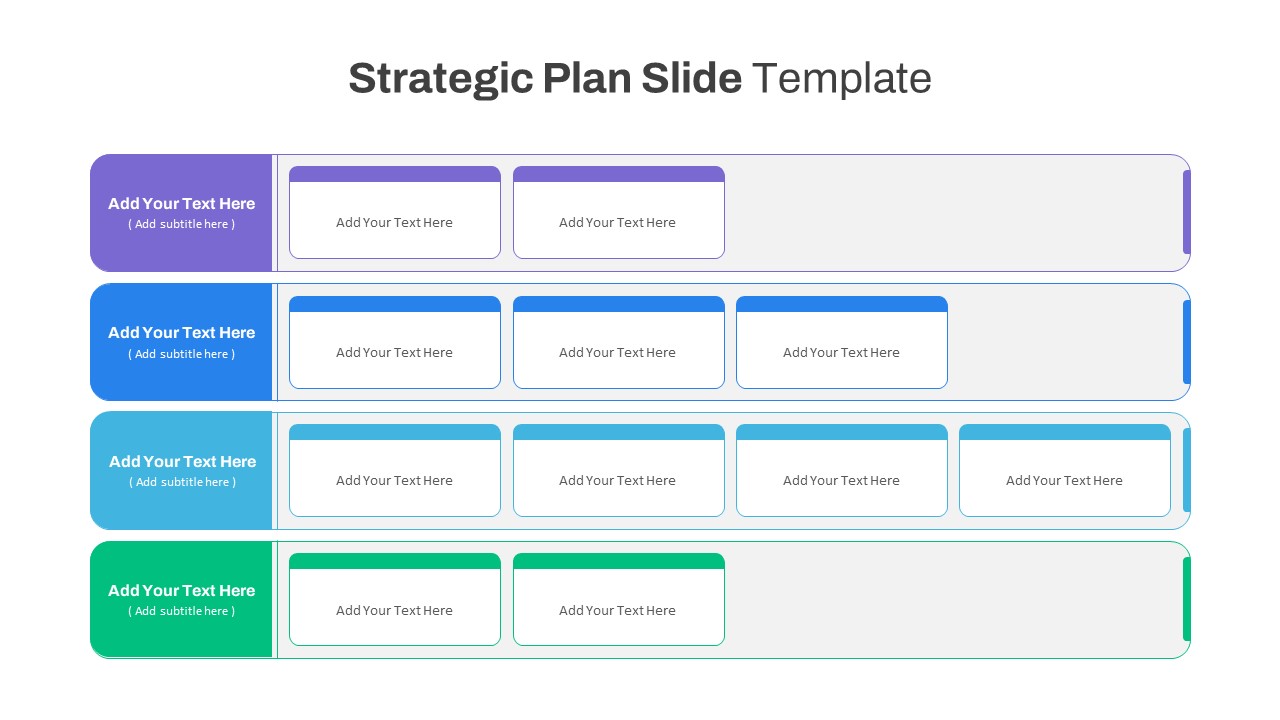
Strategic Plan Presentation Template

Nature Presentation Template
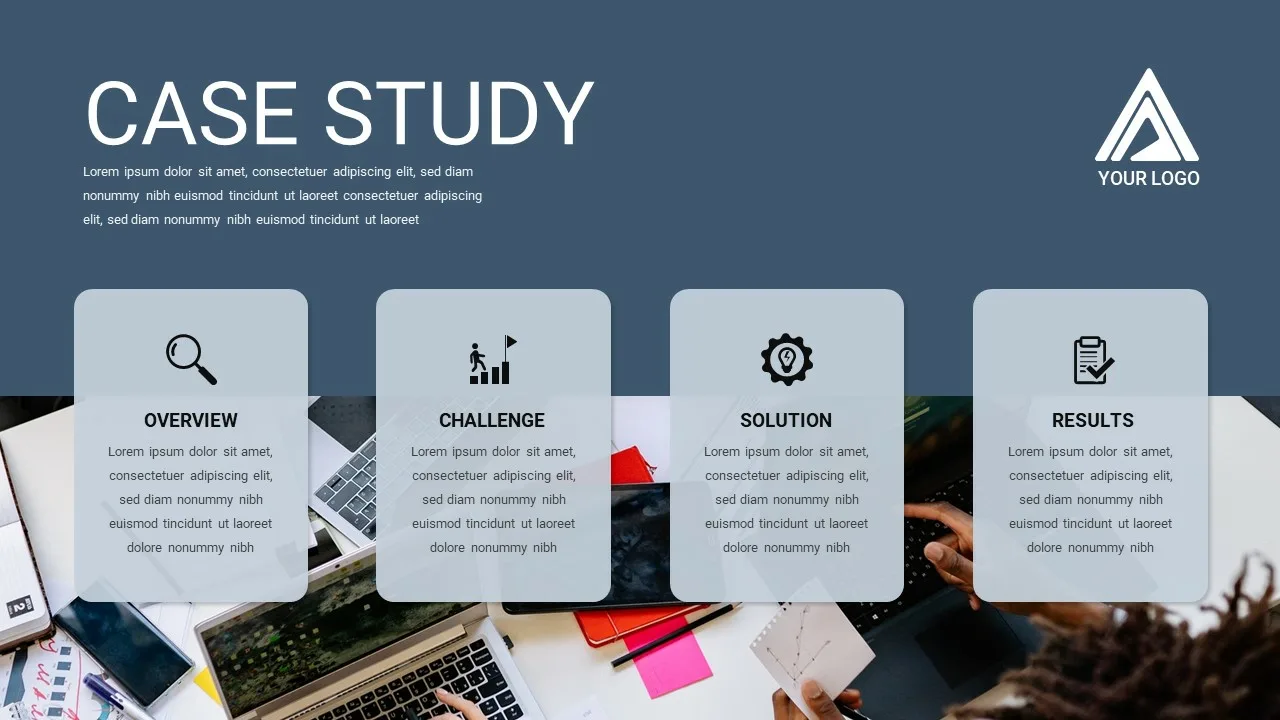
Professional Case Study Presentation Templates
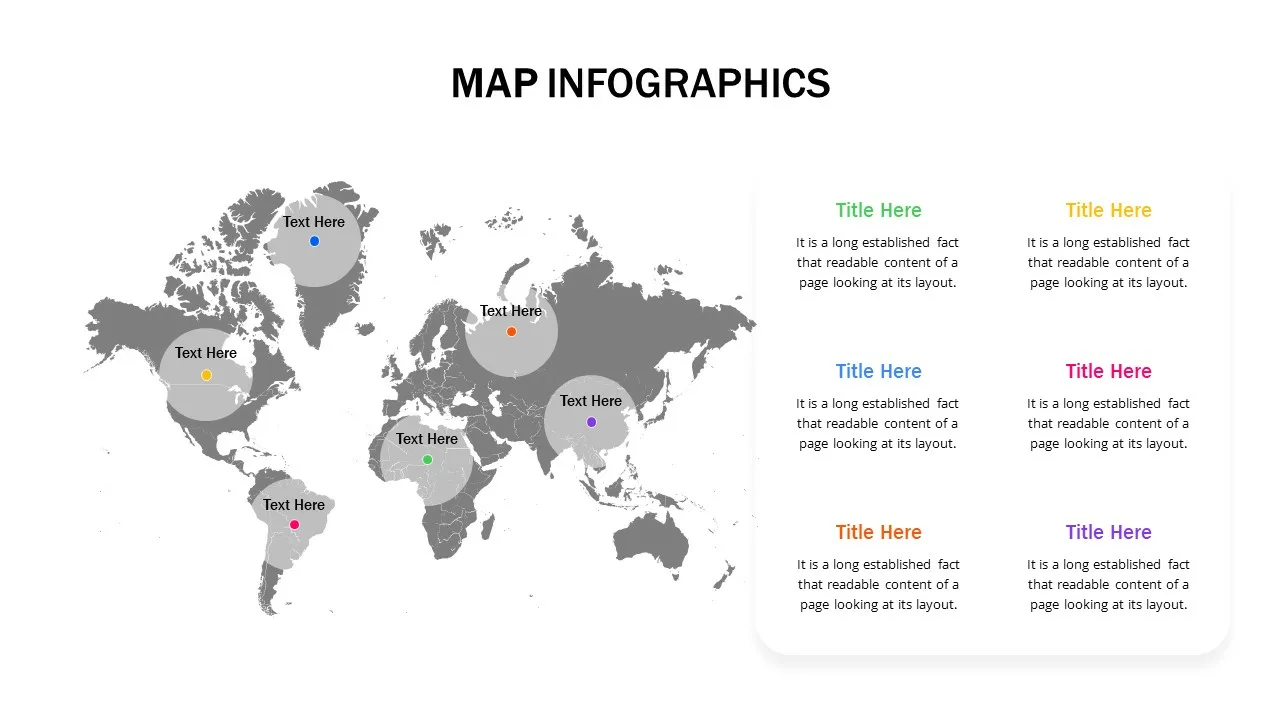
Google Slides World Map Template
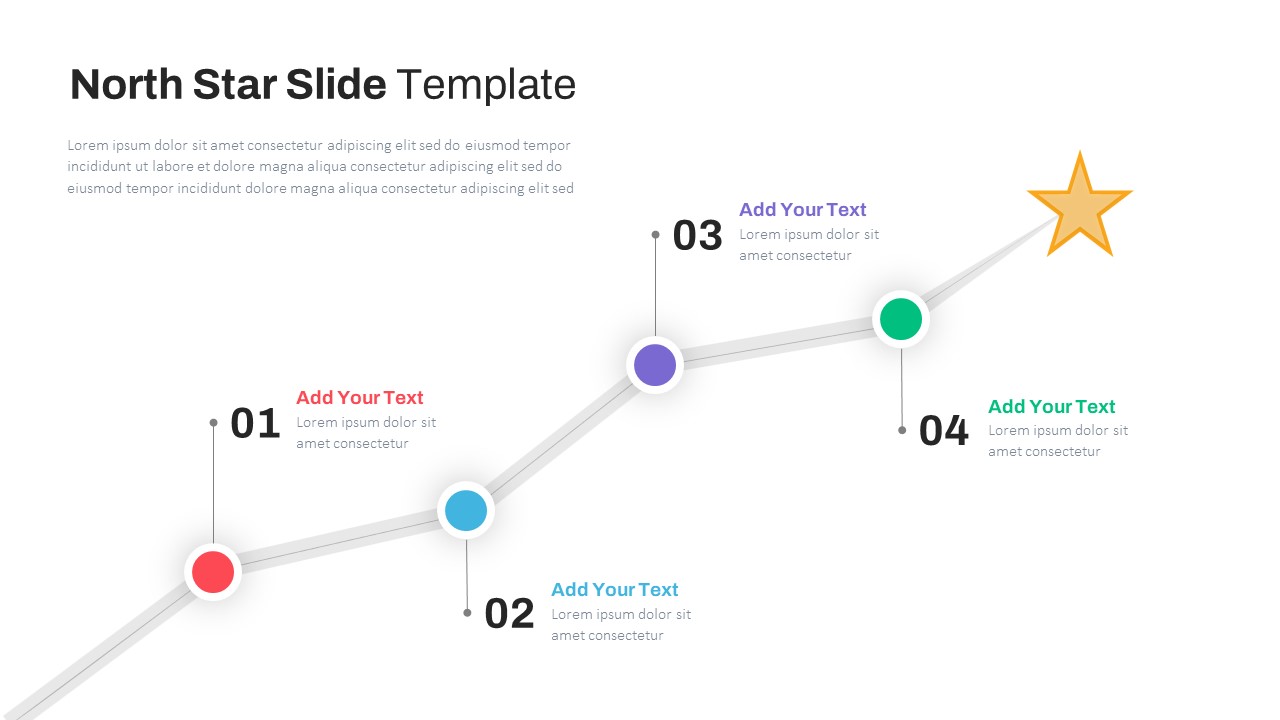
North Star Slide Template

Best 2023 Calendar Presentation Slides & Templates

Logistics Presentation Slides

Thank You Presentation Slide Template

Real Estate Presentation Template
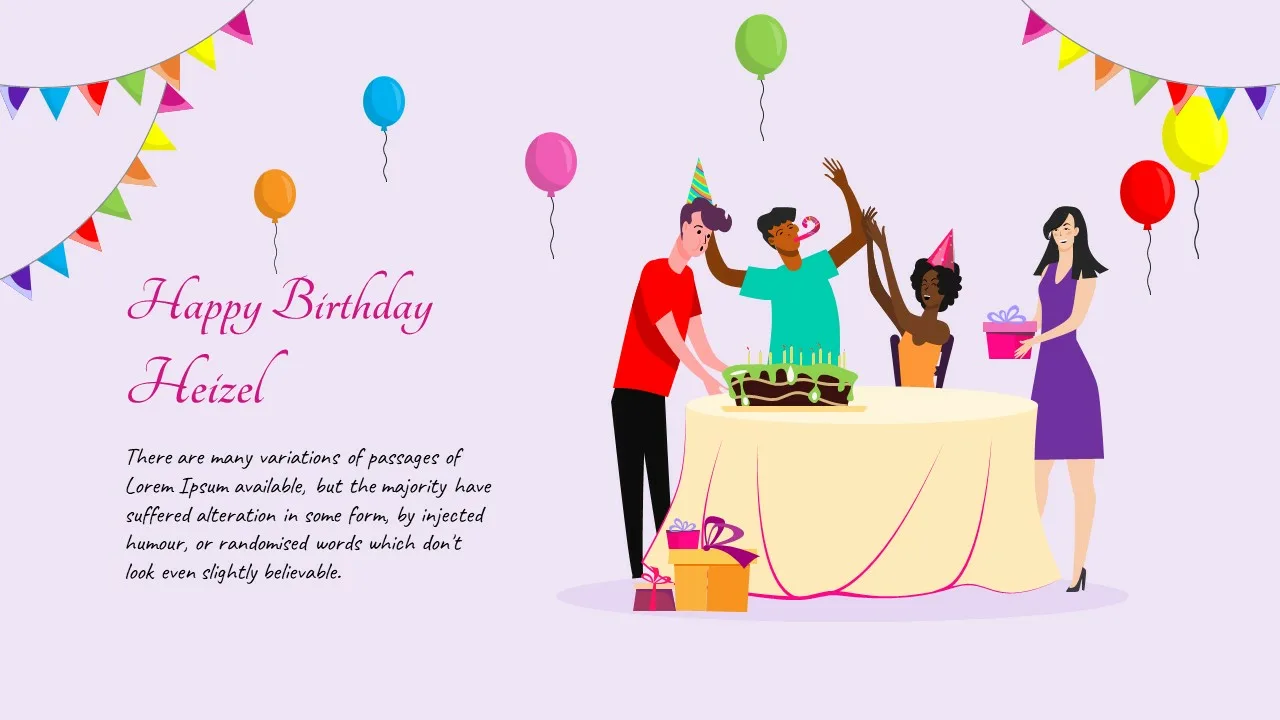
Amazing Happy Birthday Slide
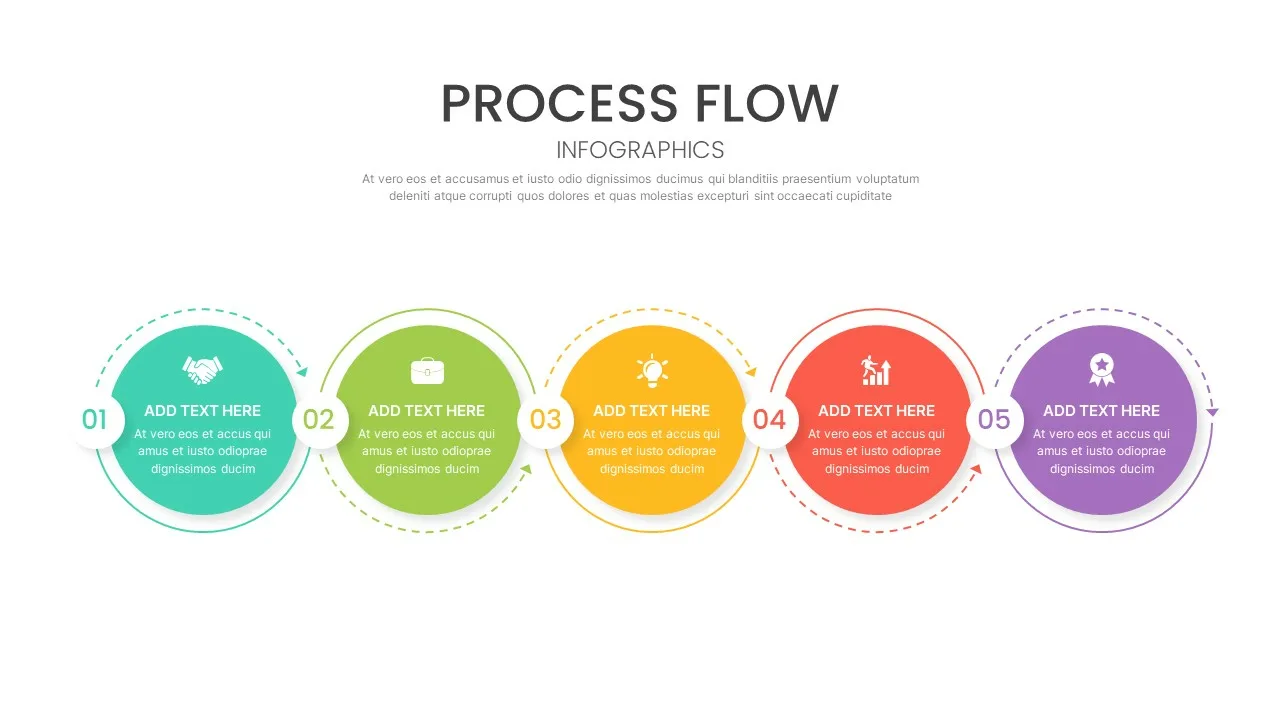
Attractive Process Flow Slide Template
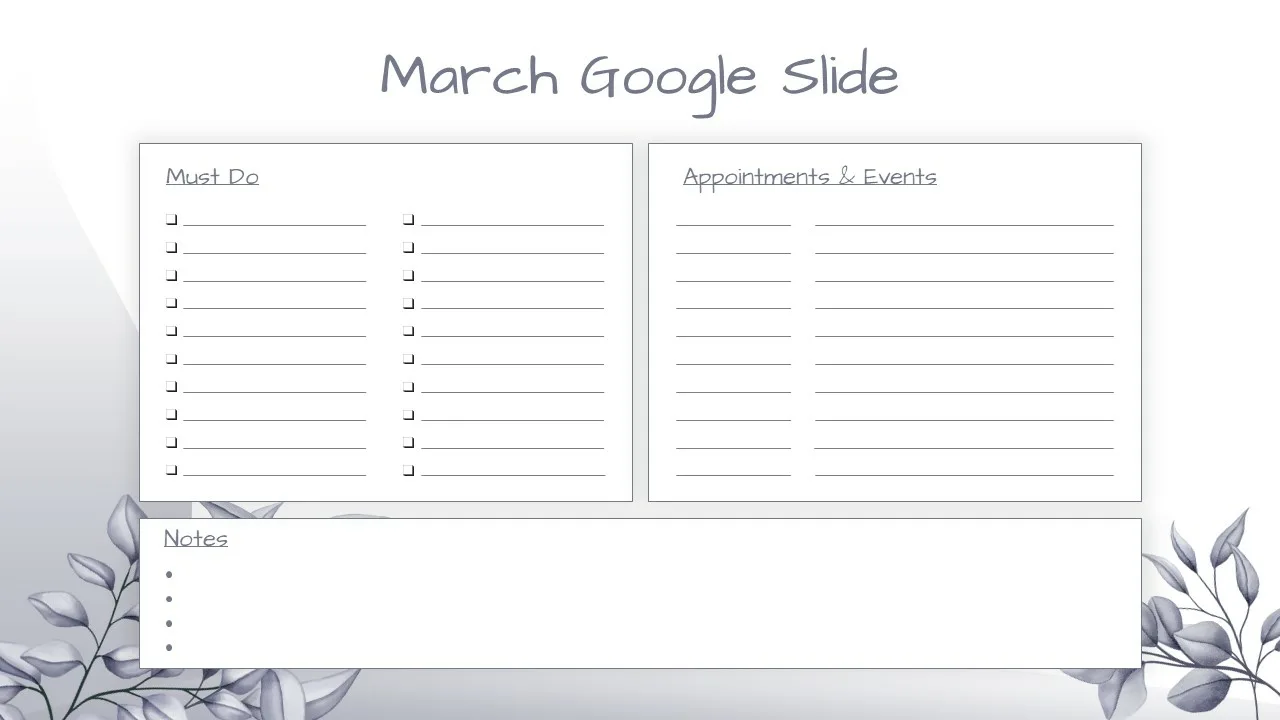
March Theme Presentation Slides

Free Vintage Presentation Theme

Neon Technology Template
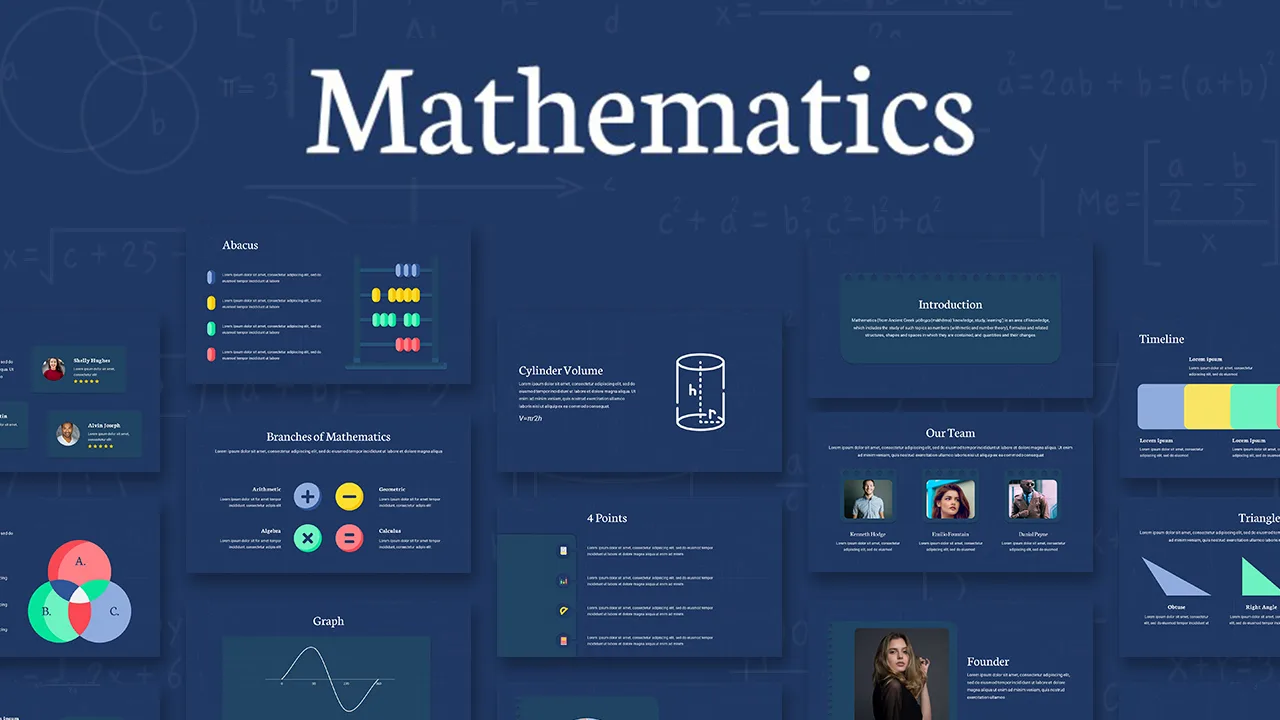
Mathematics Presentation Google Slides Themes
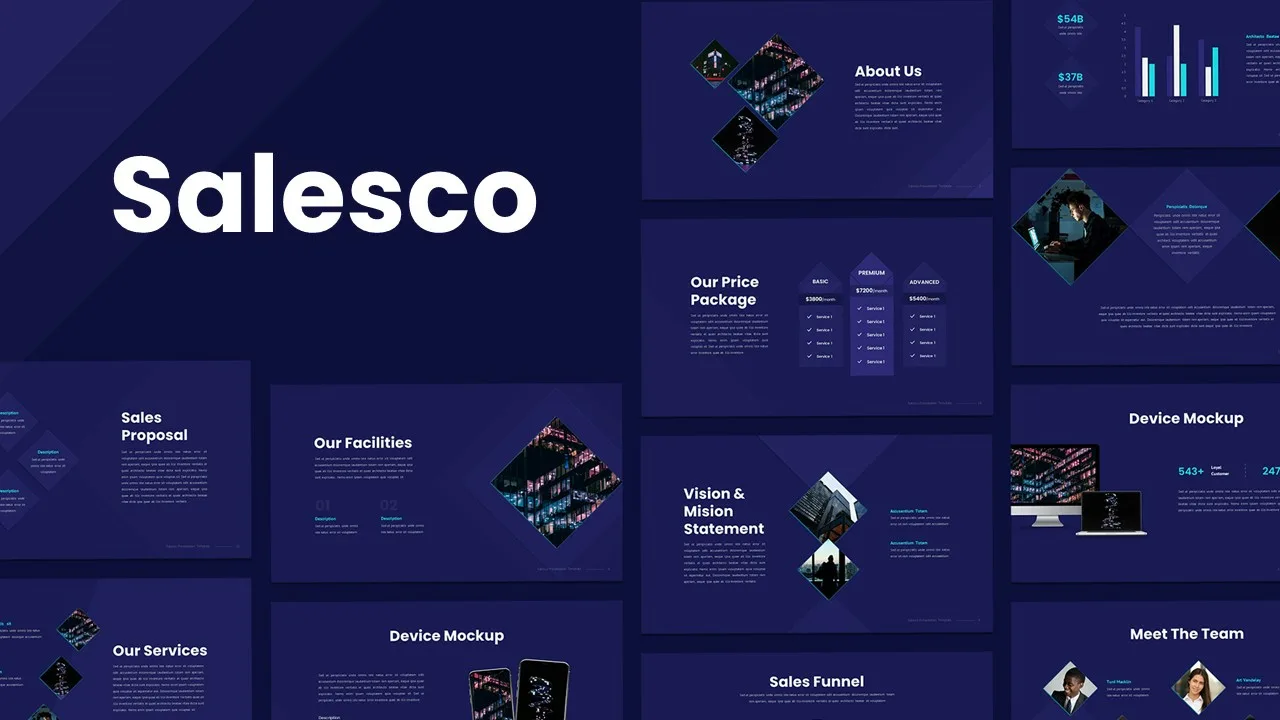
Sales Presentation Template

10-Minute Interview Presentation Slides
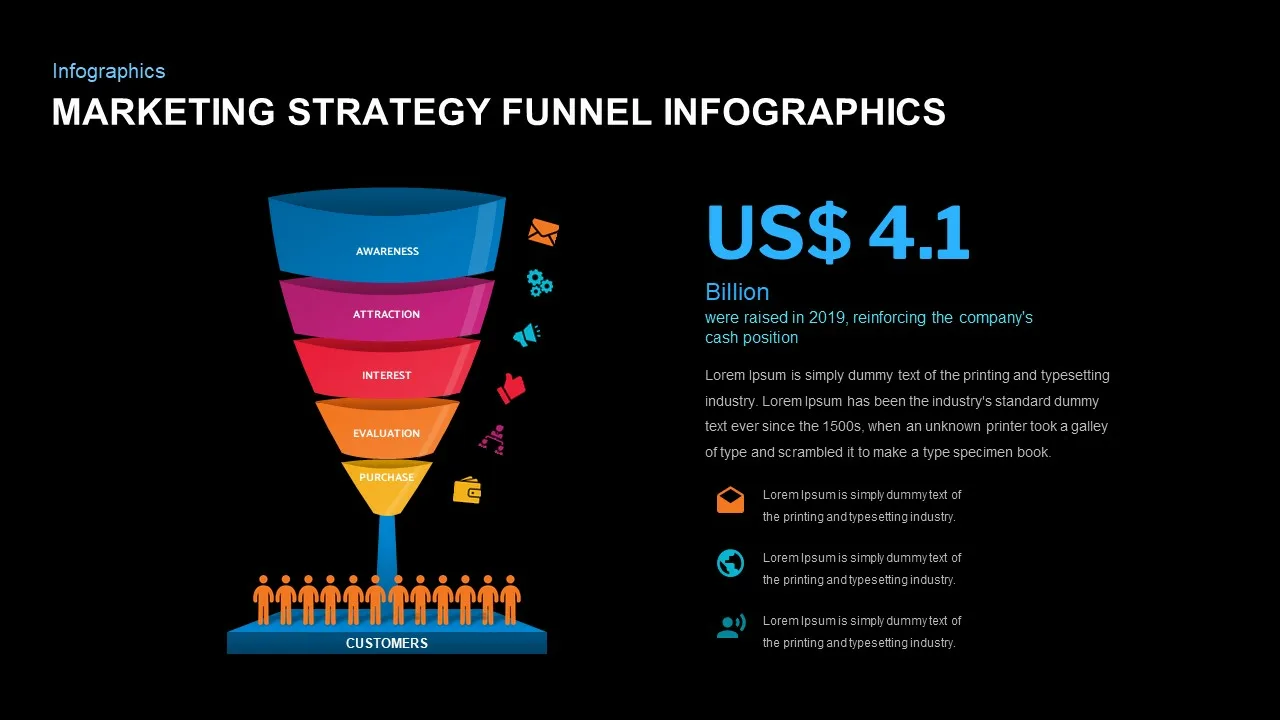
Free Marketing Strategy Funnel Infographics

Free 90’s Google Slides Presentation Theme
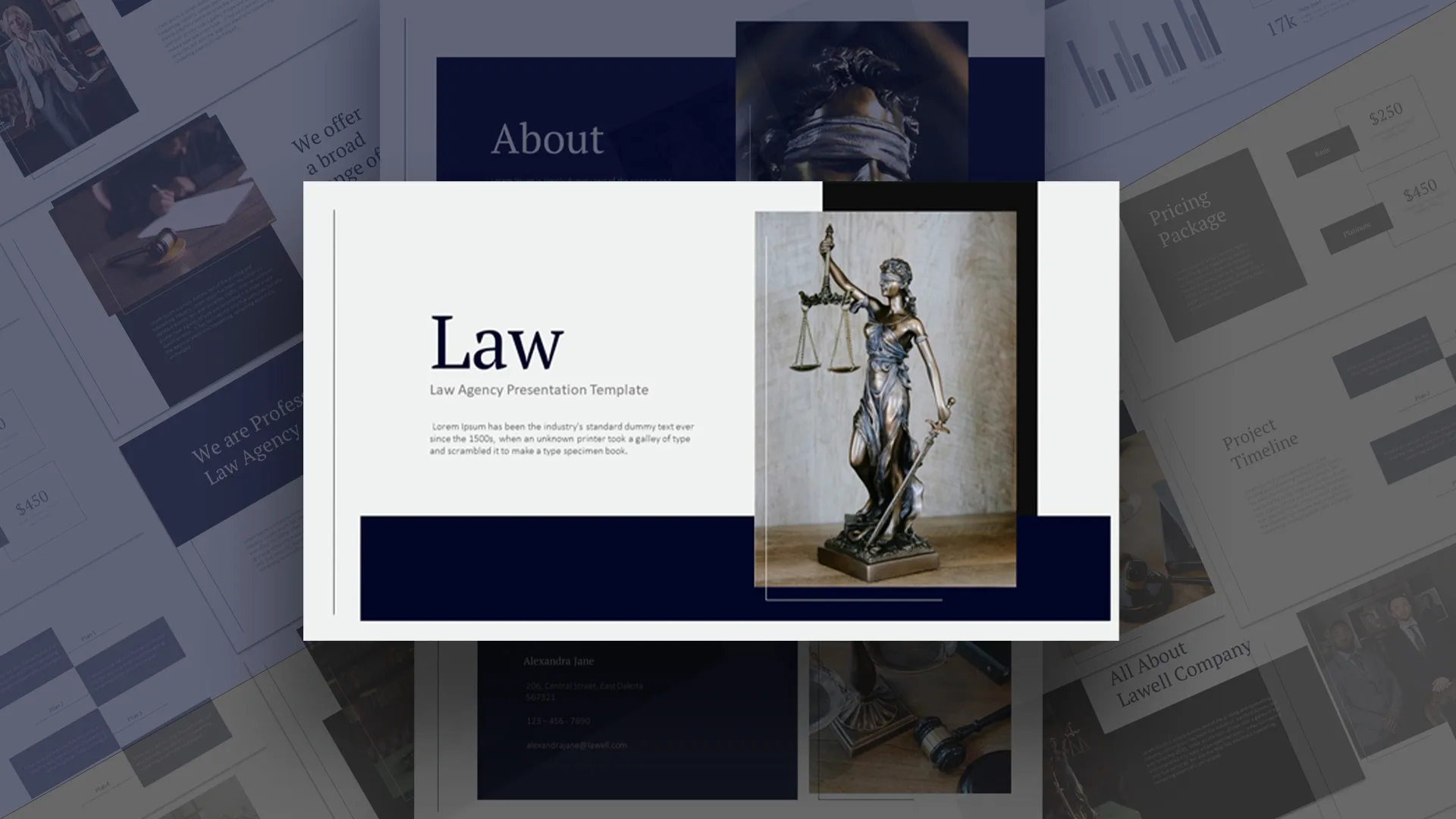
Law Agency Presentation Template

Free Japanese Presentation Theme

Fall Theme Presentation Template
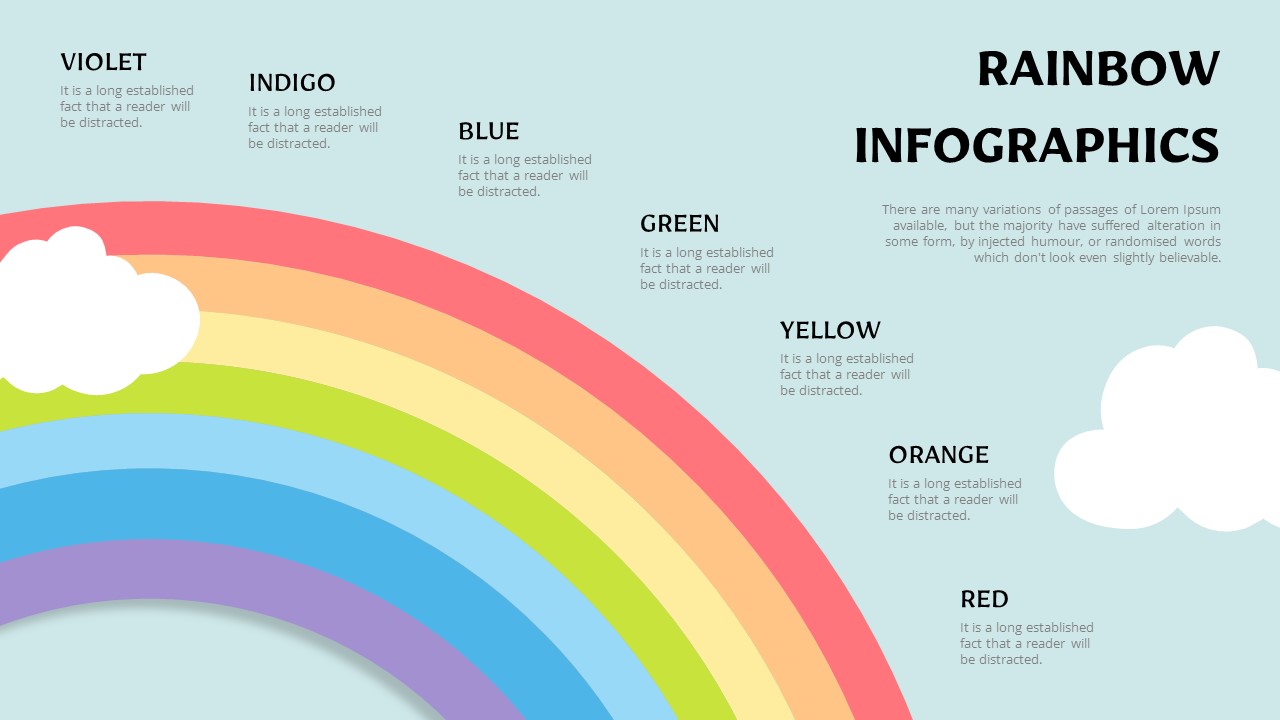
Rainbow Google Slides Template

Food and Restaurant Presentation Templates

Circular Infographic Template
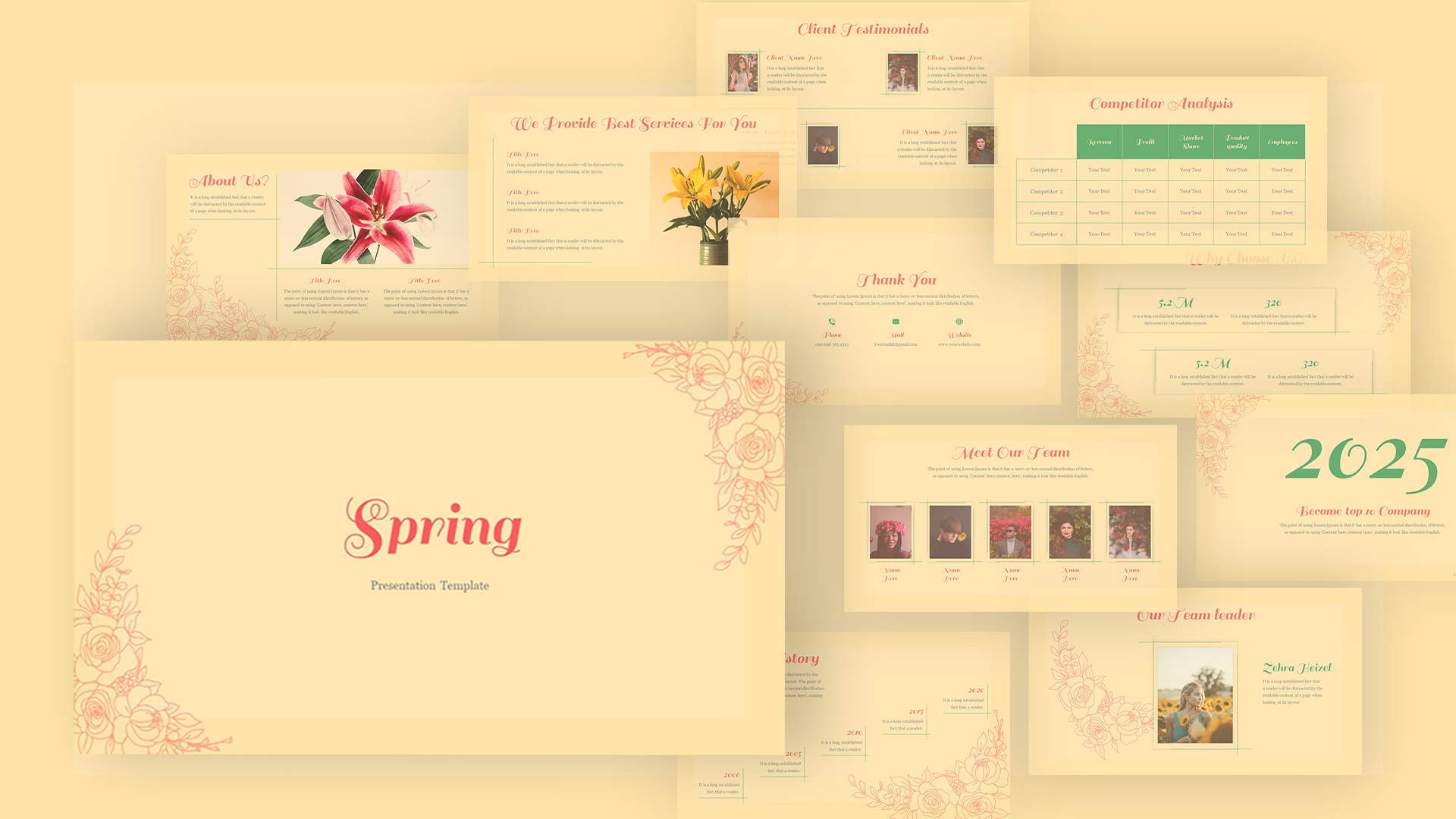
Spring Presentation Template
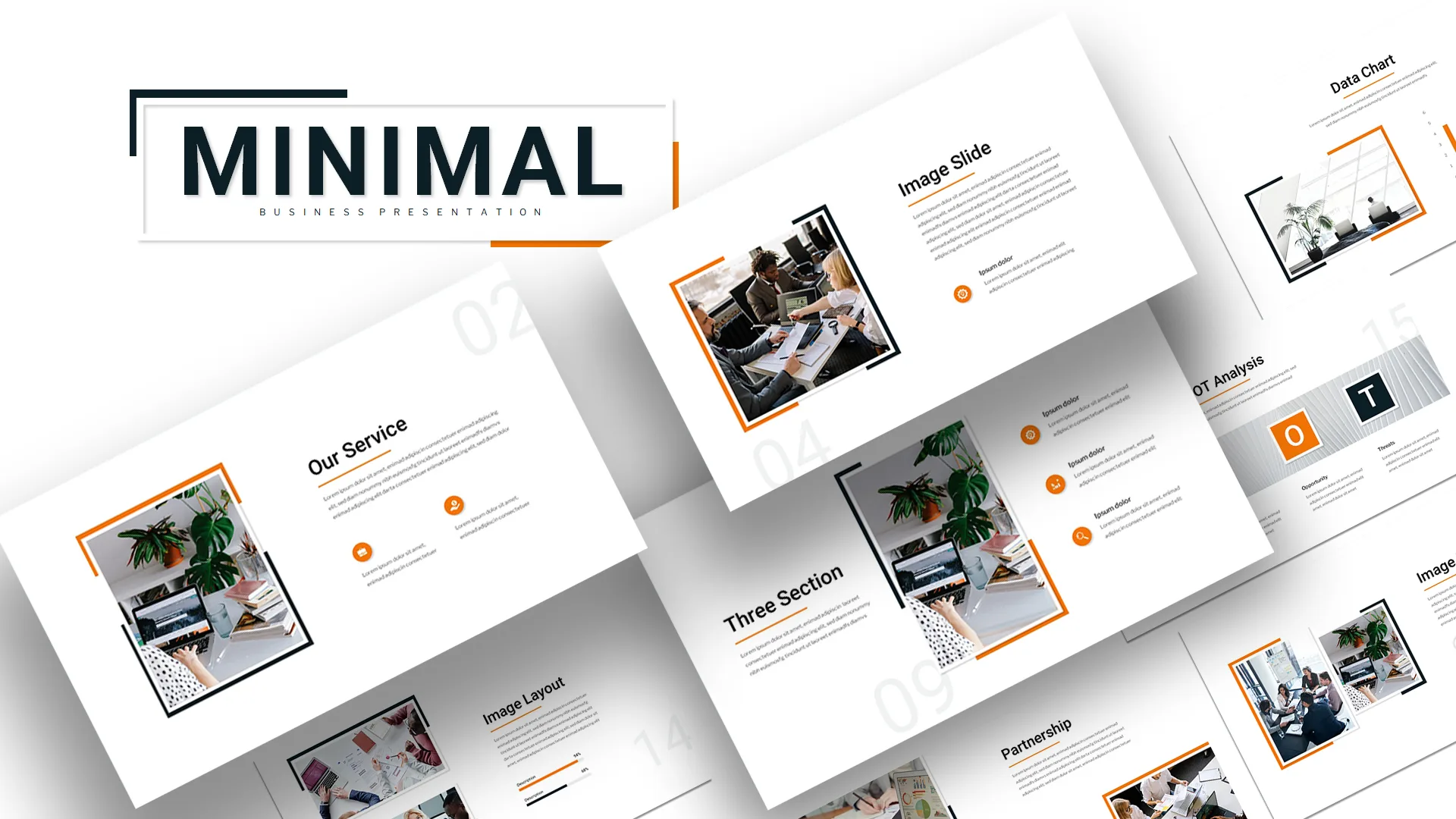
Attractive Minimalist Business Presentation Template

5 Steps Roadmap Presentation Template
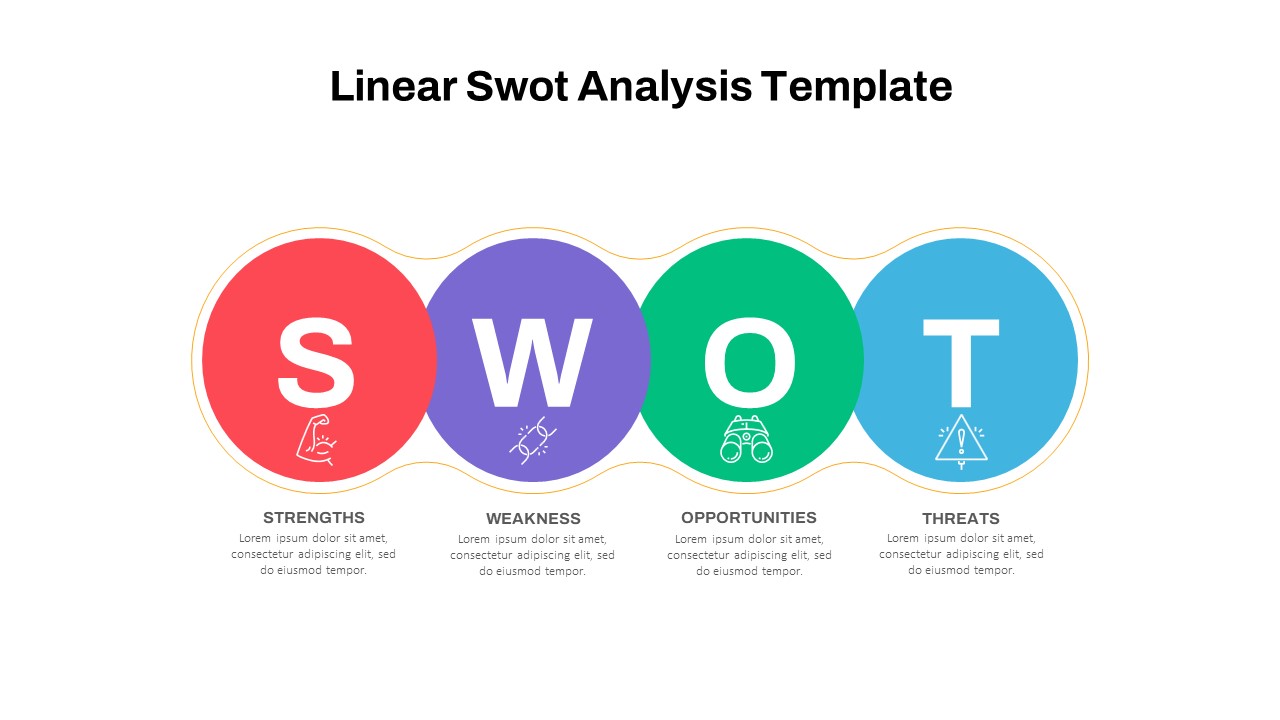
Linear Swot Analysis Presentation Slide

Jungle Theme Presentation Template

Recruitment Funnel Slide Template

Watercolor Presentation Template

PR Pitch Deck Presentation Templates
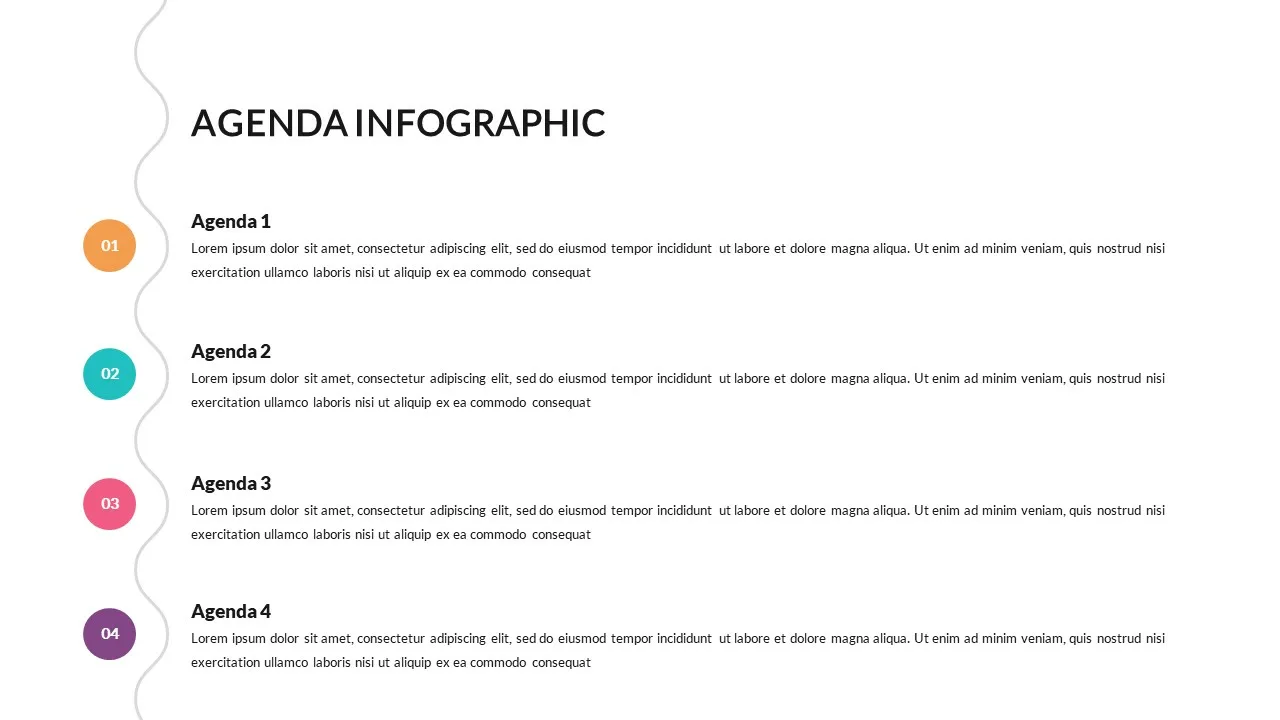
Creative Presentation Agenda Slides
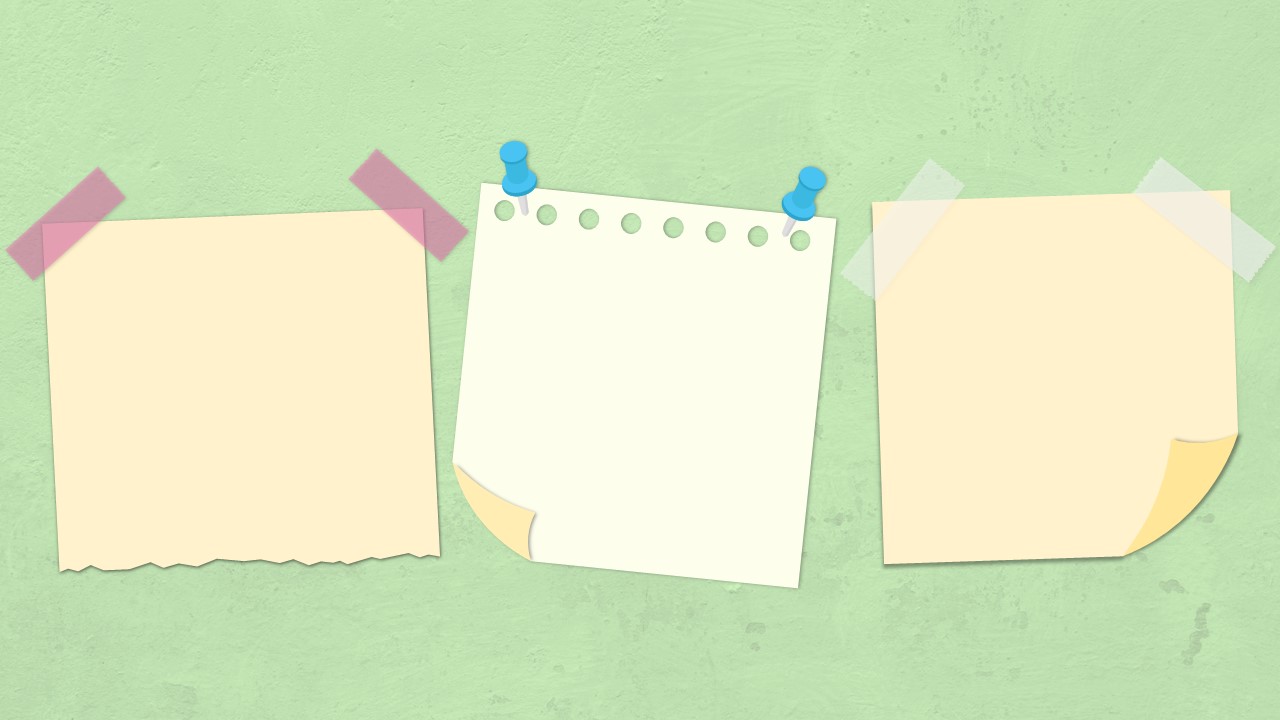
Sticky Note Slide Template
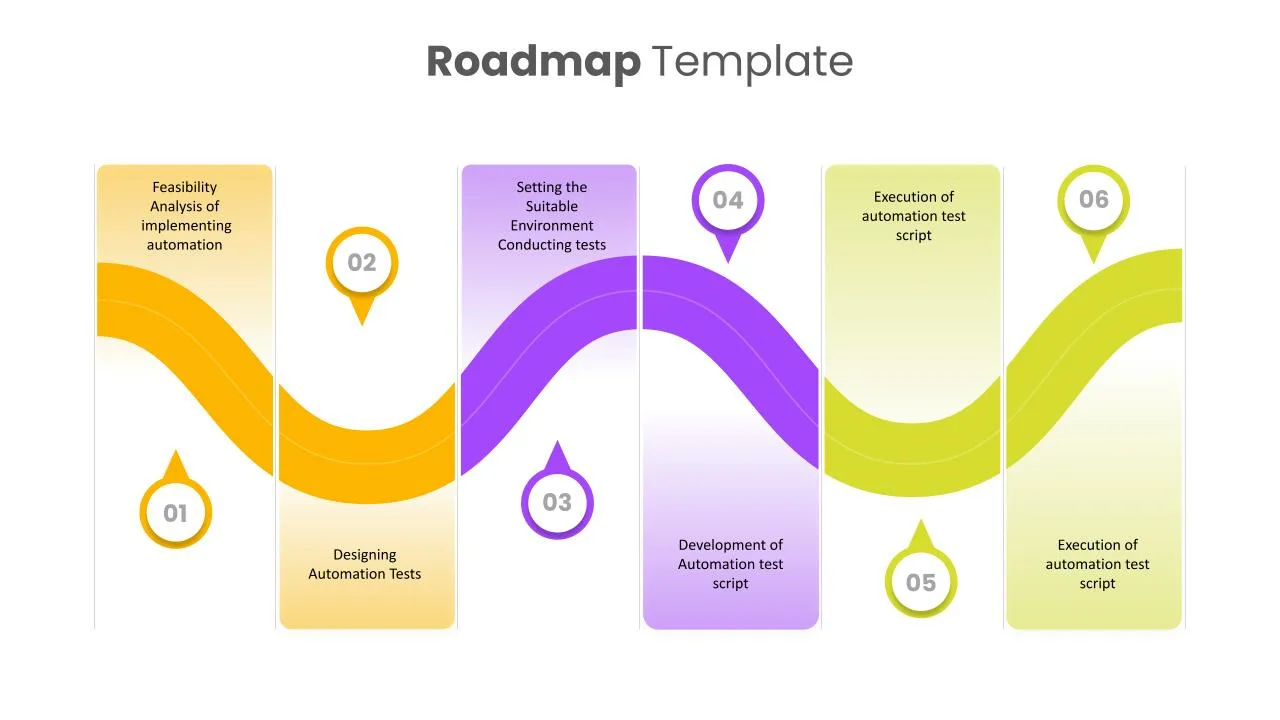
Impressive Presentation Roadmap Template
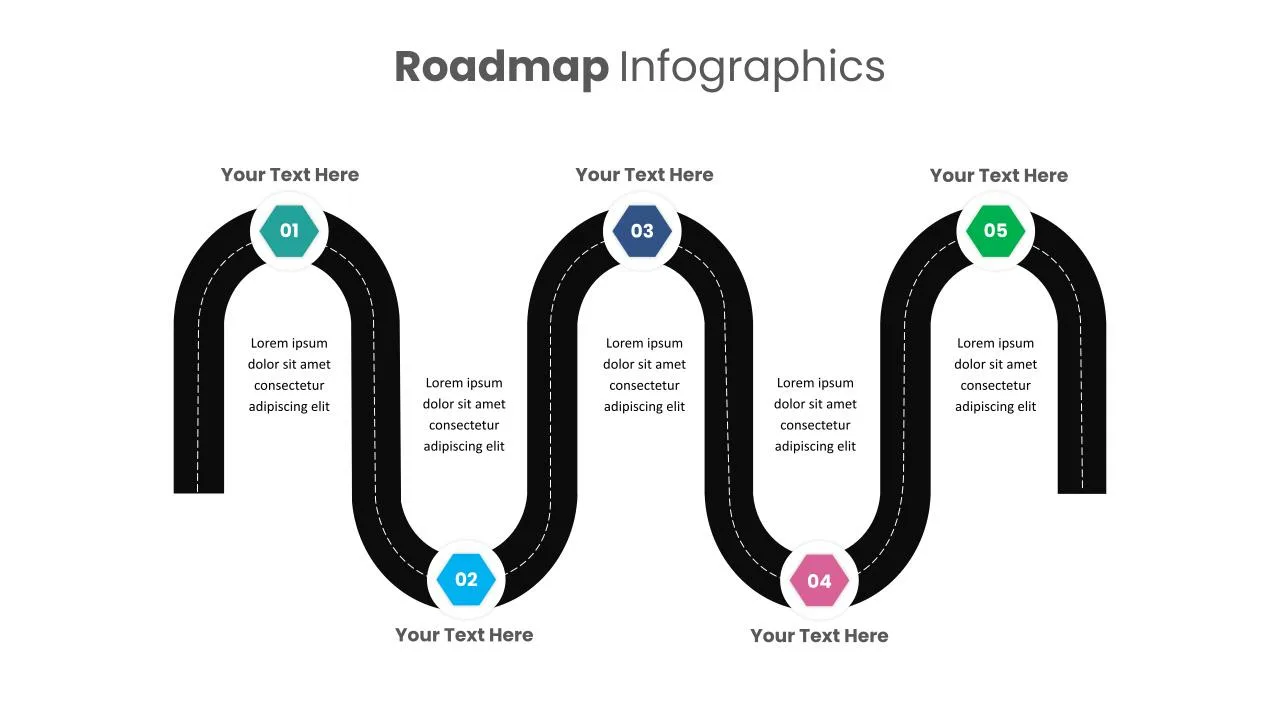
5 Step Presentation Roadmap Template
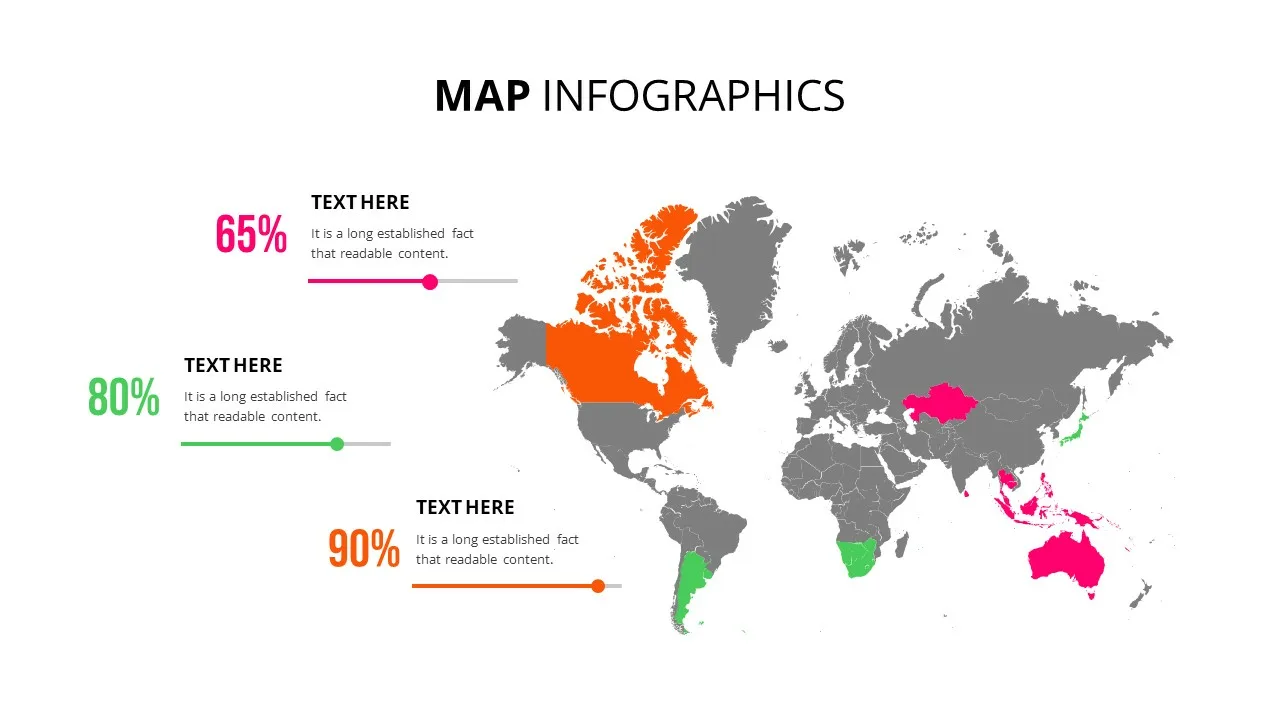
World Map Presentation Slide
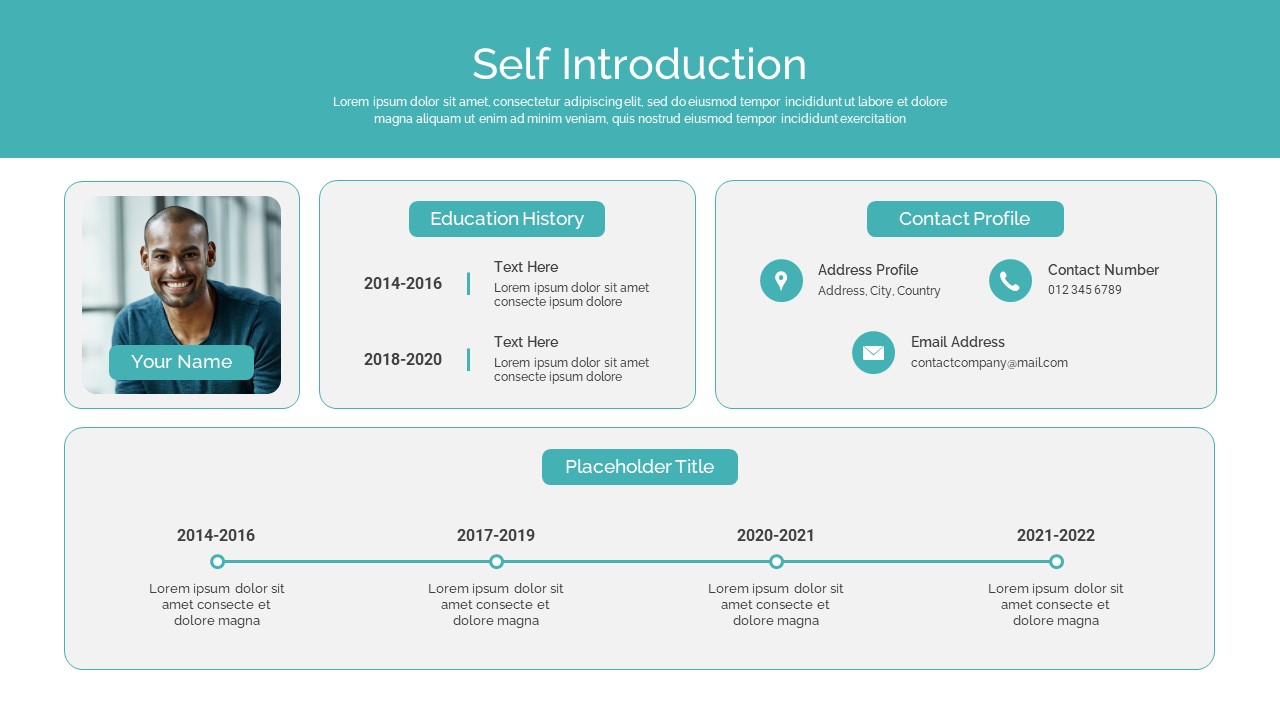
Professional Self Introduction Template
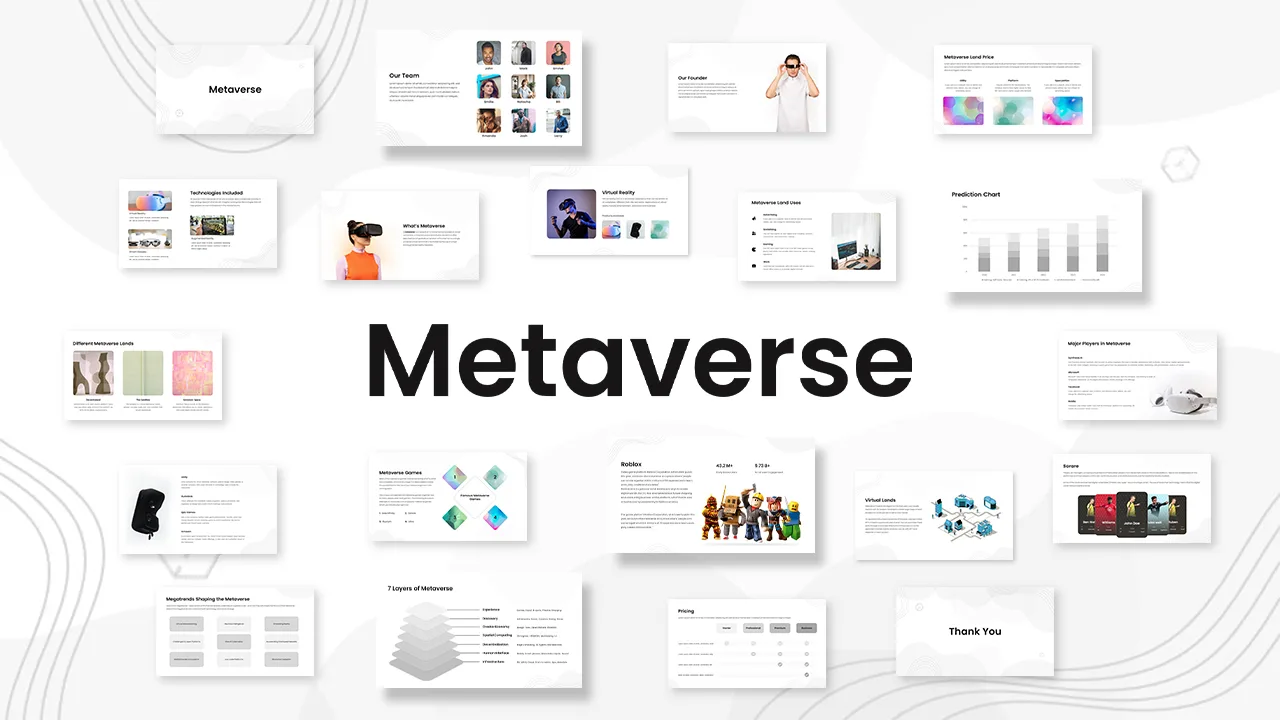
Metaverse Technology & Virtual Reality Presentation Slide
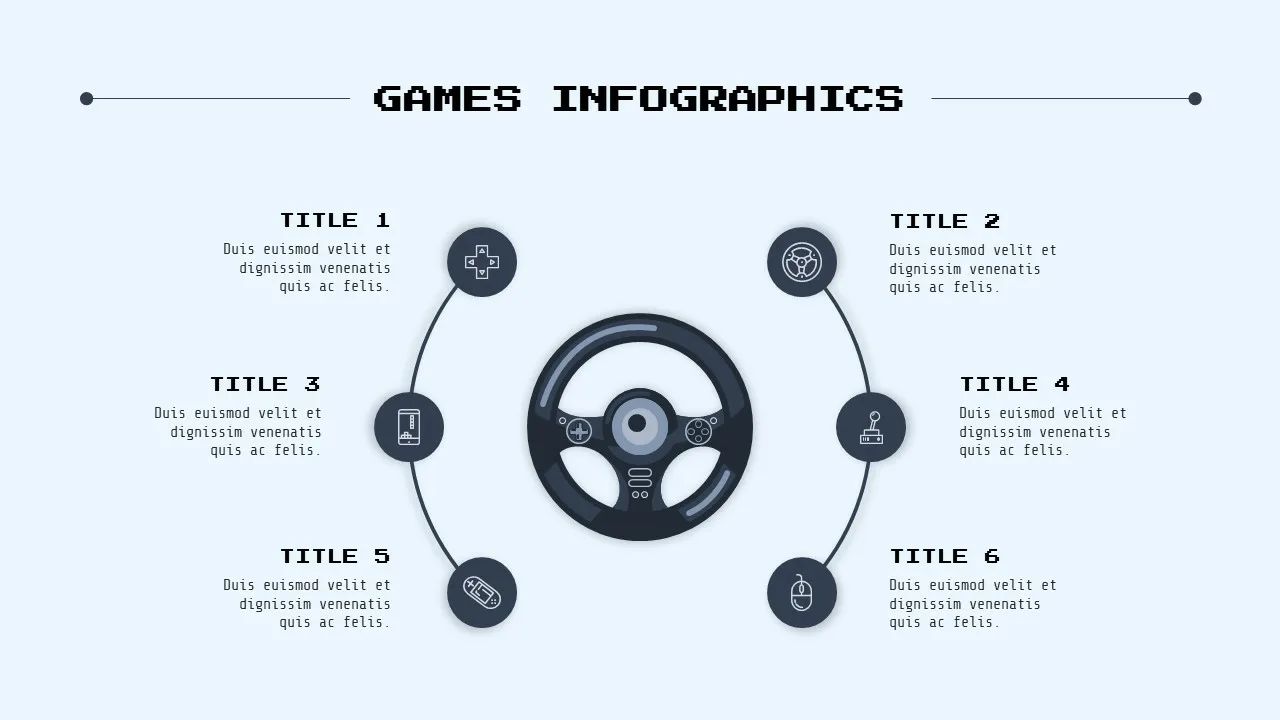
Awesome Game Templates

Minimalist Presentation Background Template
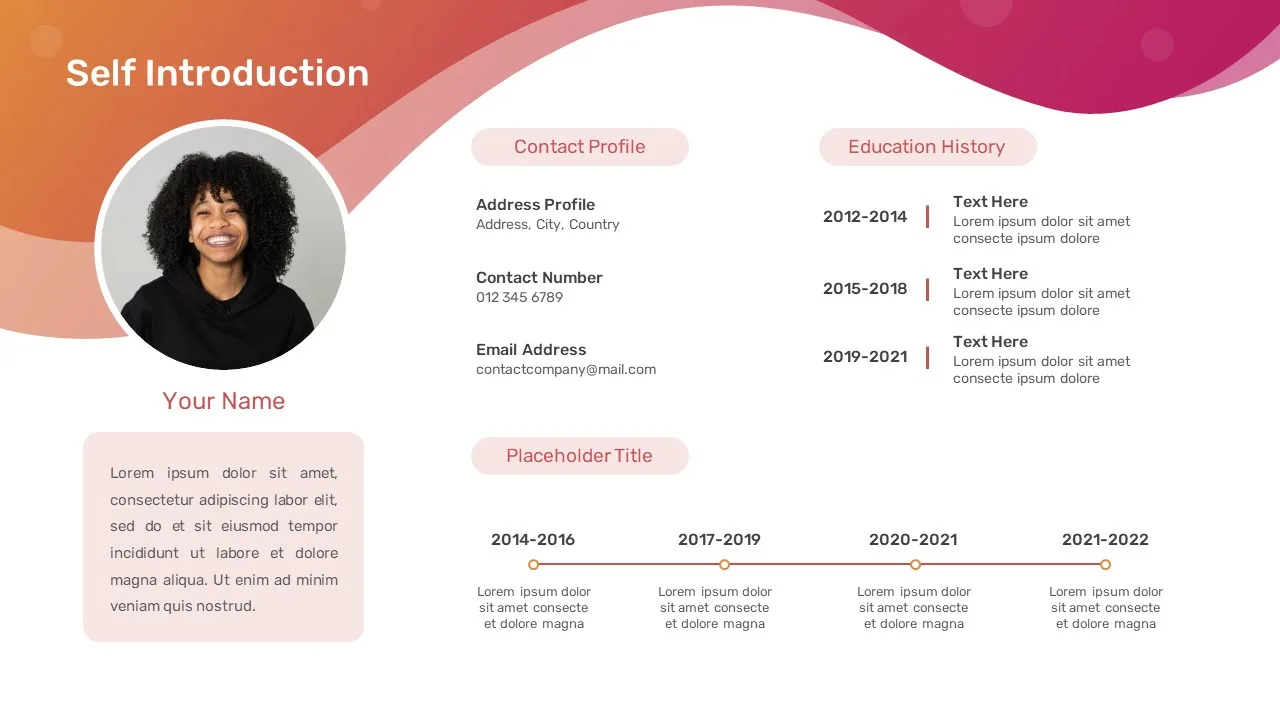
All About Me Presentation Template
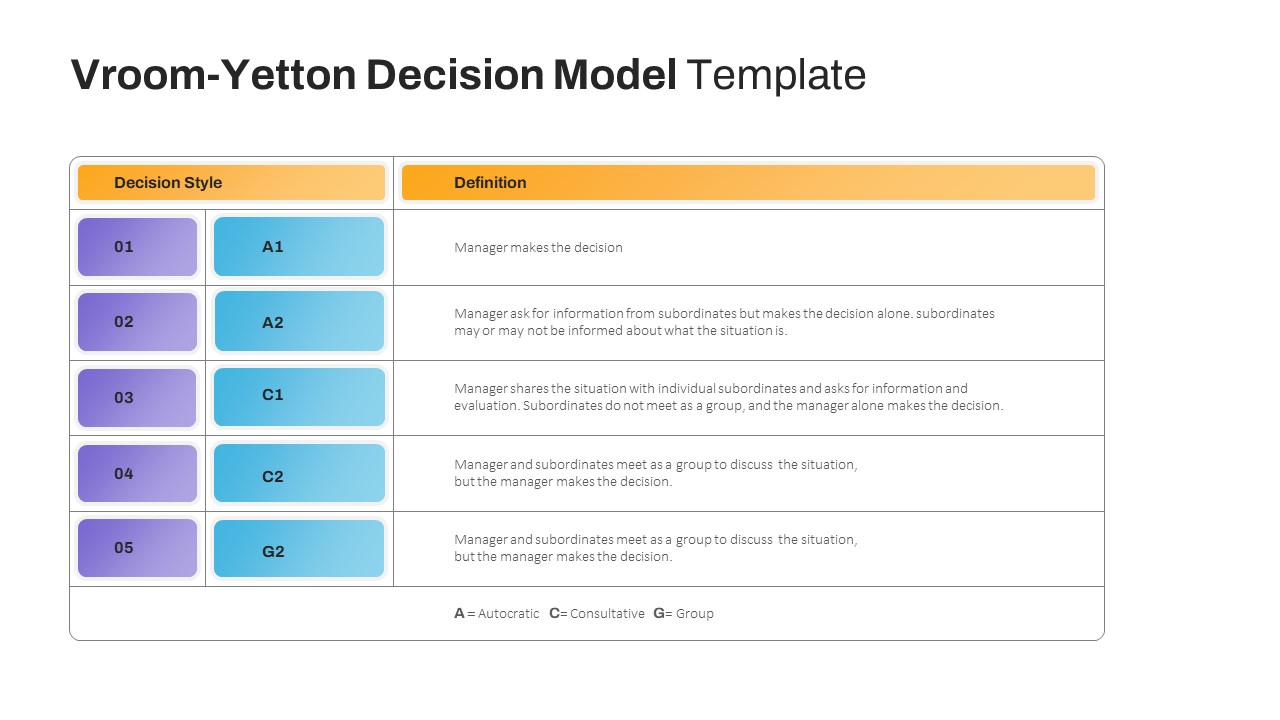
Vroom Yetton Decision Making Model Slides

Free Earth Day Presentation Slides

Triangle Cycle Template For Google Slides

Among Us Slide Template
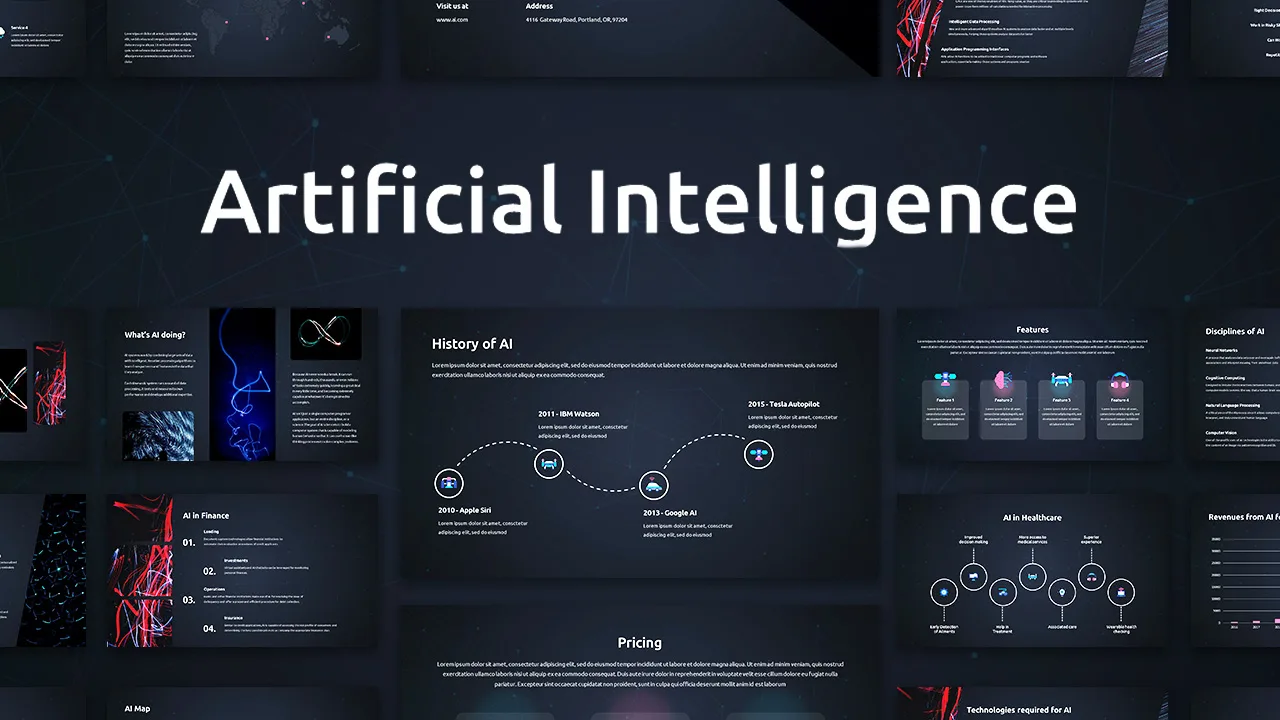
AI Presentation Template

T-Shirt Business Slides Presentation
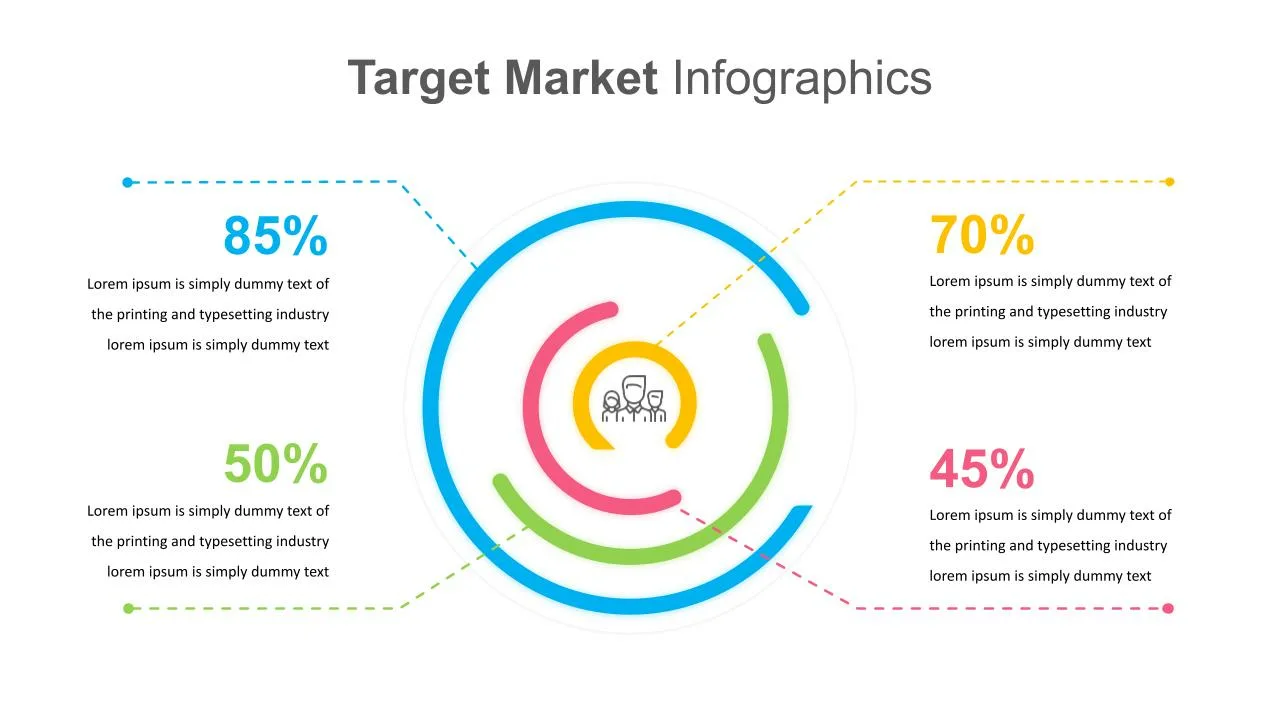
Target Market Presentation Template

Negotiation Slides Template
Welcome Back!
Please sign in to continue.
Don't you have an account?

- Collections
- Strategy / Business Plan
Our Team Presentation Templates
Give your team the spotlight they deserve with our range of our team powerpoint templates and google slides. ideal for introducing your board of directors, management, or team leader, our slides turn introductions into memorable events. they're also free to download. start turning your team’s stories into engaging narratives with our templates today..
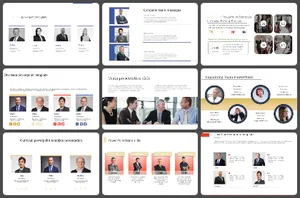
- Professional Quality: Our slides are designed to perfection. They uphold a professional quality with minimalist designs, ensuring your audience's focus remains where it should - on your team.
- Editable Features: Customize as you see fit! With editable photo placeholders, you can showcase every team member with clarity. Text holders allow for names, positions, and any other relevant details to be easily inserted.
- Stay Connected: In today's digital age, networking is key. Our templates come equipped with social media links, allowing your audience to seamlessly follow up and connect with individual team members.
We're here to help you!
What is the definition of a team.
A team is a group of individuals working together to attain a common goal. Teams often have different roles and responsibilities within the group, but they collaborate and communicate to ensure that the result is successful.
What are team presentation templates?
Team presentation templates are pre-designed slides and layouts used to create team presentations. These templates come with all the necessary elements to create a professional-looking presentation, from graphs and charts to images and text.
Where can we use these team Slides?
Team slides can be used in various environments, including corporate meetings, educational settings, and team-building events. You can use them to present information visually appealingly, to give team members a chance to collaborate on a project, or to help teams develop better communication and problem-solving skills.
How can I make team PPT Slides in a presentation?
Choose a template: Start by choosing a template that fits the presentation's theme. Make sure the template is attractive and professional. Add content: Fill in the slides with relevant content. Include visuals such as charts, graphs, and pictures to illustrate the information. Include team members: Introduce team members in the presentation and include their names and roles. Use animation: Animations can help make the presentation more engaging. Try to use animations sparingly and tastefully.
Who can use team PPT Templates?
Team PPT Templates can be used by anyone who needs to present information to a group of employees or students. They are beneficial for teams that must present information to each other or a larger audience.
Why do we need team presentation slides?
Team presentation slides can be an effective way to present information to a group. They can provide a visual aid to help explain complex concepts and help keep everyone on the same page.
Where can I find team PPT Templates for free?
You can find free team PPT templates online. However, finding the suitable one takes much time and struggle. You can find free team PPT Templates on websites such as Slide Egg to provide updates on project progress and help team members stay informed.
Oratory Club
Public Speaking Helpline

How to Introduce Group Members in a Presentation Script
In a presentation script, introduce group members by briefly stating their names and roles. In this introduction, we will discuss the best ways to introduce group members in a presentation script, ensuring clarity and engagement with the audience.
A well-crafted introduction can set the tone for a successful presentation. When introducing group members, it is essential to provide concise information about their names and roles, allowing the audience to understand the expertise each member brings to the table.
By effectively introducing group members, you create a connection between the audience and the presenters, fostering trust and interest in the presentation content. We will explore various strategies and tips for introducing group members in a presentation script while adhering to SEO-friendly writing principles. Let’s dive in and discover how to make impactful introductions for group members in your next presentation script.
Table of Contents
The Importance Of Introducing Group Members In A Presentation Script
Introducing group members in a presentation script holds great importance. It helps establish credibility and build trust. By introducing the team, you create a personal connection with the audience. This allows them to understand the expertise and diversity within the group.
Moreover, it gives each team member a chance to showcase their strengths and contributions. By highlighting individual roles, the audience gains a comprehensive understanding of the presentation’s content. Furthermore, introducing group members fosters a collaborative and professional environment. It shows that the team is well-prepared and unified in their goals.
Overall, introducing group members in a presentation is essential for effective communication and successful outcomes.
Elements Of A Successful Group Member Introduction
Elements of a Successful Group Member Introduction include creating a powerful opening statement, providing background information, and highlighting key skills. Starting with a captivating statement grabs the audience’s attention. Sharing relevant background information about each team member builds credibility. Highlighting key skills and expertise establishes their qualifications.
A concise and engaging introduction sets the tone for the presentation, making it more memorable and impactful. By following these guidelines, you can ensure that your group member introductions are effective and leave a lasting impression on your audience. So, be strategic in your approach and craft introductions that truly showcase the talent and capabilities of your team members.
Crafting An Engaging Presentation Script
Crafting an engaging presentation script involves setting the tone and capturing the audience’s attention from the start. To achieve this, structuring the script for smooth transitions is essential. Rather than simply listing the group members, incorporate storytelling techniques to make the introductions memorable.
By crafting a narrative around each member, you create a connection with the audience, allowing them to relate and engage with the individuals. Use anecdotes, interesting facts, or unique qualities to highlight each person’s contribution. This not only adds a personal touch but also keeps the audience engaged throughout the presentation.
Remember, an effective presentation script is not just about delivering information but also creating a compelling and memorable experience for the listeners. So, take the opportunity to make your introductions stand out and leave a lasting impression on your audience.
Begin With A Captivating Hook
Begin your presentation script with a captivating hook to engage your audience. Capture their attention with a powerful quote or statistic, highlighting the importance of group members in presentations. Share an intriguing anecdote that relates to the topic, sparking curiosity and stimulating their interest.
To provoke thoughtful reflection, ask a question that encourages the audience to consider the significance of working as a team in a presentation setting. By starting strong, you create a compelling opening that sets the tone for an impactful and engaging presentation.
Introducing Each Group Member
Introducing each group member is essential for establishing credibility and expertise. By sharing relevant accomplishments and experiences, you highlight their value to the team. Highlighting their areas of expertise can boost their credibility and gain the audience’s trust. Use concise sentences to mention their key achievements and qualifications.
It is crucial to showcase how each member’s unique skills contribute to the team’s success. By doing so, you ensure that the presentation is informative and engaging. Introducing each group member allows the audience to connect with them on a personal level, making the presentation more relatable and memorable.
Ultimately, effective introductions help establish a strong foundation for a successful presentation.

Credit: fellow.app
Connecting Group Members To The Presentation Topic
Introducing group members in a presentation script involves connecting them to the topic at hand. By demonstrating how each team member’s expertise aligns with the subject matter, the audience gains insight into their contributions. Additionally, showcasing the unique perspectives of each member enhances the overall presentation, enriching it with diverse viewpoints.
Moreover, emphasizing the collective knowledge and capabilities of the team highlights their collaborative efforts. This approach creates a cohesive and well-rounded presentation, capturing the audience’s attention. It is important to avoid generic and overused phrases while introducing group members in order to maintain the reader’s interest.
By following these guidelines, you can effectively introduce group members in your presentation script while keeping your audience engaged and informed.
Tips For A Fluent And Natural Delivery
Introducing group members in a presentation script can greatly enhance the effectiveness of your delivery. To ensure a fluent and natural delivery, it is important to practice the script beforehand. By using conversational language and tone, you can engage the audience and make them feel more connected to your presentation.
Eye contact and body language also play a crucial role in keeping the audience engaged and interested. Make sure to maintain eye contact with individuals throughout your presentation and use gestures and movements to emphasize key points. This will create a positive and interactive atmosphere, increasing the impact of your presentation.
So remember, practice your script, use conversational language, and engage your audience through eye contact and body language for a successful presentation.
Avoiding Common Mistakes In Group Member Introductions
Group member introductions in a presentation script should be concise and balanced, ensuring that no member is neglected. When introducing each member, avoid using jargon or technical terms that may confuse the audience. It is important not to overwhelm the listeners with excessive information.
Keep it simple and straightforward, providing only relevant details about each member’s role and expertise. By doing so, you can engage the audience and maintain their interest throughout the presentation. Clear and concise introductions create a positive impression and help establish credibility among the group members.
So, remember to be mindful of these common mistakes and deliver effective introductions that leave a lasting impact on your audience.
Frequently Asked Questions On How To Introduce Group Members In A Presentation Script
How do you start a group presentation introduction script.
To start a group presentation introduction, follow these simple steps. Begin with a catchy opening line to grab the audience’s attention. Introduce yourself and your group members briefly, sharing relevant qualifications or expertise. Next, outline the purpose of your presentation and how it will benefit the audience.
Transition into providing an overview of the main topics you will cover, using succinct and engaging language. Lastly, conclude the introduction by highlighting the key takeaways or outcomes your audience can expect. Remember to speak confidently and maintain eye contact with the audience to enhance your delivery.
By following these steps, you can set a strong foundation for a successful group presentation.
How To Introduce Myself And My Group Members In A Presentation Script?
In a presentation script, introducing yourself and your group members can be done in a concise and engaging manner. Begin by stating your name and role within the group. Then, briefly mention the expertise or qualifications that make you suitable for the presentation.
Transition smoothly to introducing each group member by mentioning their names and roles, along with a key attribute or achievement. This will highlight their credibility and relevance to the topic. Remember to focus on the value they bring to the presentation.
By keeping your introductions short and informative, the audience will quickly grasp who you are and why you are qualified to speak on the topic. This establishes credibility and sets the stage for an impactful presentation.
How Do You Introduce Team Members In A Script?
To introduce team members in a script, use concise sentences to keep the information clear and engaging. Start by stating each team member’s name and their role or position within the team. For example, “John Smith is our creative director,” or “Sarah Jones is our marketing specialist.
” Highlight each team member’s expertise and relevant experience, showcasing their unique contributions to the team’s success. Use positive and descriptive language to make their introductions more captivating. Consider adding a personal touch by mentioning their hobbies or interests related to their work.
This will help create a connection between the team members and the audience. Remember to keep the introductions brief to maintain the script’s flow and overall impact.
How Do You Introduce A Team Member In Powerpoint?
To introduce a team member in PowerPoint, follow these simple steps. First, open PowerPoint and navigate to the slide where you want to introduce the team member. Then, click on the “Insert” tab in the top menu and select “Text Box” from the options.
In the text box, type the name and position of the team member. Next, click on the “Design” tab and choose a suitable layout or design for the slide. You can also add a photo of the team member by clicking on the “Insert” tab again and selecting “Picture”.
Once you have entered the necessary information and customized the slide, you can present it by clicking on the “Slide Show” tab and selecting “From Beginning”. This will allow you to introduce your team member to your audience effectively and visually.
Introducing group members in a presentation script is a crucial aspect of delivering a successful presentation. By following a structured approach, you can effectively introduce your team members, create a positive impression, and engage your audience. Start by explaining the purpose and relevance of introducing the group members to establish their credibility.
Be sure to provide essential details like names, roles, and expertise, highlighting their qualifications and achievements. Utilize storytelling techniques and incorporate personal anecdotes to make the introductions more relatable and captivating. Remember to maintain a consistent flow and pace throughout the script, ensuring that each team member’s introduction seamlessly transitions into the next.
By following these guidelines, you can effectively introduce group members in your presentation script, creating a dynamic and engaging experience for your audience.
Similar Posts

Dress Code in Presentation You Need to Maintain
The dress code in presentations should be professional and appropriate for the setting. This means wearing neat and tidy clothes that reflect the seriousness of the occasion. Good grooming and a clean appearance are also key in making a positive impression on your audience. Dressing appropriately can help you establish credibility and show respect for…
How to Assess Your Presentation? Know the Indicators of a Good Presenter
Public speaking, in all its forms, is a skill that can significantly impact your personal and professional life. Whether you’re giving a business presentation, a TED Talk, or simply speaking at a social event, the ability to convey your message effectively is invaluable. But how do you know if you’re truly a good presenter? What…
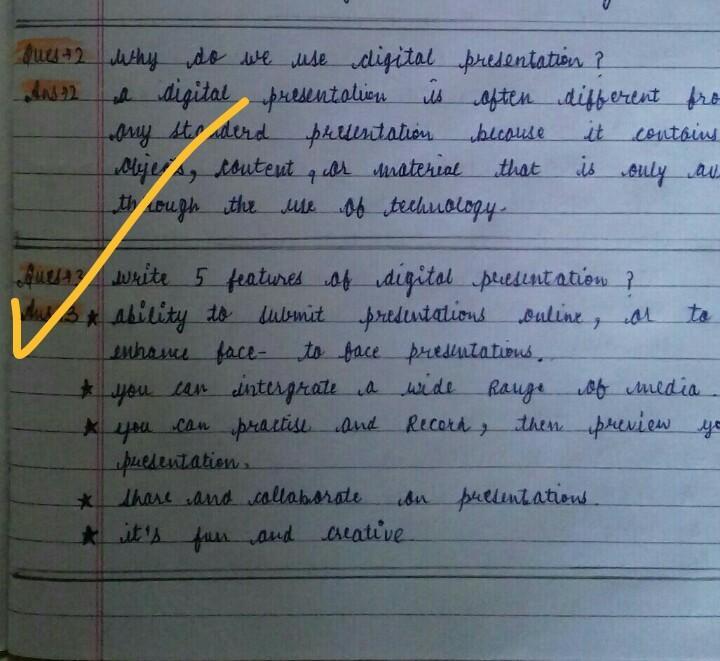
Why Do We Use Digital Presentation?
We use digital presentations to enhance communication and engage our audience. Digital presentations allow for the effective delivery of information through visually appealing and interactive content, helping to convey complex concepts in a clear and concise manner. By utilizing digital tools such as slideshows, videos, and animations, we are able to captivate our audience’s attention…

Importance of Knowing Your Venue
Knowing your venue is crucial for a successful event, as it allows you to plan and execute logistics effectively, ensuring a smooth and enjoyable experience for attendees. By understanding the venue’s layout, size, amenities, and any potential limitations or restrictions, you can make informed decisions about event set-up, navigation, and overall flow. This knowledge enables…
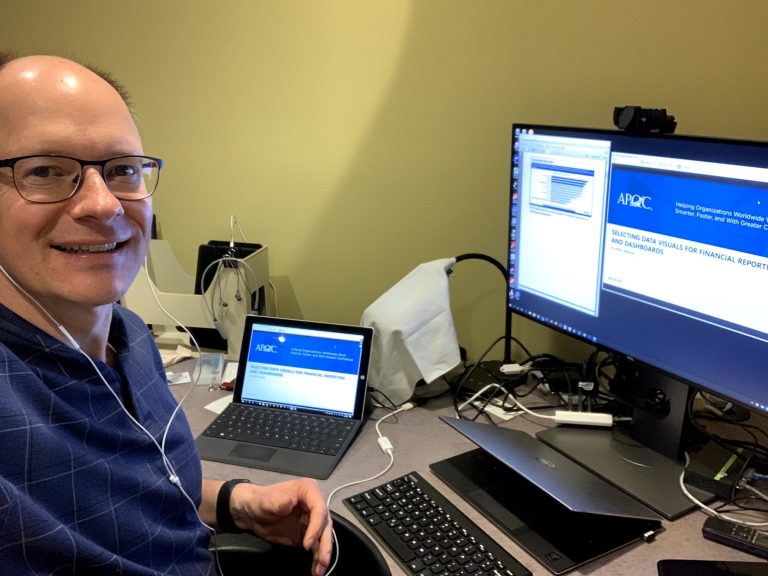
How to Read Presentation Notes on Zoom?
To read presentation notes on Zoom, click on Presenter View in the menu ribbon at the top of the screen. The notes will be displayed in a pane on the right. When sharing your screen in Zoom, go to the Advanced tab to choose which screen or window to share, ensuring that the presenter view…
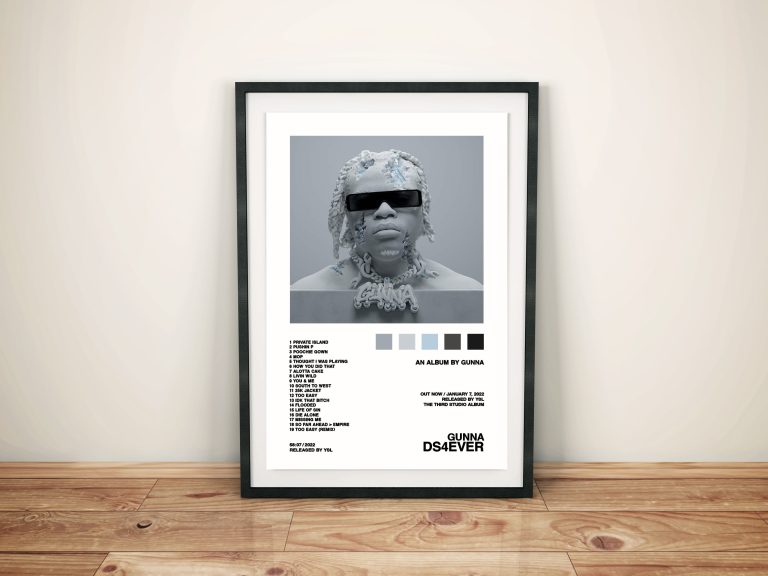
What are the Features of a Digital Poster?
Digital posters feature interactive displays, attractive visuals, and dynamic content, allowing for a visually engaging and customizable advertising experience for businesses and consumers alike. With their high-definition screens, touchscreen capabilities, and remote management options, digital posters offer enhanced versatility and convenience for businesses to update and manage content in real-time. These modern electronic advertising tools…

Buy Me a Coffee

- Share this article

- Posted in in Team Slides
Free Animated Meet Our Team Template for PowerPoint and Google Slides
This ‘Meet Our Team Template’ can be valuable for introducing your team members, featuring their pictures, and providing brief information about them. At PowerPoint School, we’re dedicated to creating professionally designed and well-structured team presentation slides. Moreover, we are offering these templates for free to enhance the value of your designs and save both money and time.
About this Animated Meet Our Team Template
Like our other team introduction presentation slides, this ‘Meet our team’ template is professionally designed and animated to capture the attention of your audience. Also, it allows you to showcase information for 4 teammates along with pictures and brief info. Moreover, it will even seamlessly work with Google Slides without any issues. Without a doubt, try the template for free and create awesome presentations.
Features of this Team Introduction Template:
- Animated team member’s introduction slide
- Pre-built drag-and-drop image placeholders
- Easily editable animated text box layouts
- Use for team presentations or promo videos
- Modern, clean, and minimal-looking slide
- Compatible with any version of PowerPoint
- Works with Google Slides, and Canva as well
Watch the Video of this Animated Team Slide:
Get a glimpse of how this animated PowerPoint ‘meet our team template’ appears in a presentation slideshow.
Get this Free Team Members Slide:
Download this animated team members slide to introduce your teammates by showing their pictures, names, and job positions. Also, check out our full collection of free team member introduction slide templates as well.
More Information About this Team Slide:
Within the template file, you’ll find 7 animated slides with eye-catching gradient color combinations. We also offer a non-animated version for print purposes or if you prefer to add animations yourself from scratch. The editing process is straightforward – the master slide includes 4 image placeholders and text boxes for brief information about your teammates, like names and job positions. Everything is fully editable and takes just a few minutes.
Available Color Options:
Feel free to explore the various gradient color options available for this meet our team member introduction template.

Check Slides from Other Categories:
In PowerPoint School, we cover different categories of slides such as table of contents , team members , pricing tables , customer testimonials , etc. We frequently update our slide collections , so keep an eye on each category to get the latest templates.
Frequently Asked Questions:
We have tried to answer some of your queries about this free animated PowerPoint team introduction presentation slide template.
Is it a free-to-download and use template?
Yes, it is entirely free to download and use for both personal and commercial purposes. However, keep in mind that you cannot sell or redistribute our template anywhere or to anyone.
Can I change the color theme of this presentation?
Yes, indeed! Our templates are designed to be easily editable and customizable based on your requirements. While we’ve included various gradient color themes, you can choose a pre-built color or add your own. To change colors, select the shapes, go to the Shape Format tab, and use the Shape Fill option.
Does it work with Google Slides?
Yes, it does. Just upload the provided PPT template file to your Google Drive or directly from Google Slides . It will work seamlessly without any issues, retaining all the elements like text boxes and image placeholders.
Become a Sponsor and Support Our Creative Journey.
Hey there! This is Team PowerPoint School. You can support our work by sending us a cup of coffee and get access to all our premium templates.
More Reading
Post navigation.

- Posted in in Pricing Table
Free Simple Price Table for PowerPoint and Google Slides Presentation

Free Animated Pricing Layout Template for PowerPoint and Google Slides
Leave a comment, leave a reply.
Your email address will not be published. Required fields are marked *
You might also like
Stay a while and check more templates like this

Team Overview Template for PowerPoint and Google Slides Presentation

PowerPoint and Google Slides Meet Our Team Presentation Template
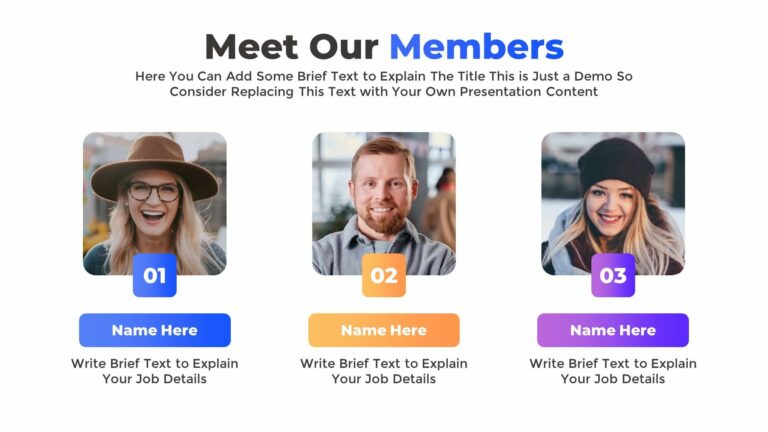
Free Animated Team Intro Template for PowerPoint and Google Slides Presentation

Team Members Slide for PowerPoint Presentations

Animated Team Introduction Slide Template for PowerPoint and Google Slides
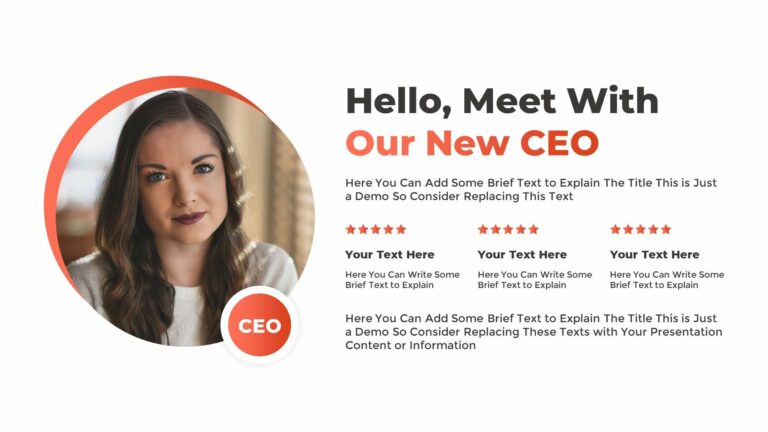
Animated Self Introduction Slide Template for PowerPoint and Google Slides
Subscribe to our newsletter, thank you for downloading this template.
We hope this free template will help you make great presentations, and if you want, you can provide attribution to PowerPoint School.
For example, you can use the following text:
Like our templates? You can help us create more! Become a sponsor on Patreon and get access to special templates available only for our supporters.
Thank you for your support
.png)
Quicklinks
Team introduction sample: how to introduce your team to new hires (+ 8 examples) .

A new job can be strange. Meeting new people, wandering around like a tourist, and figuring out the best ways of doing things:
- Where should you park?
- Is it OK to have lunch at your desk?
- How do you keep track of your expenses?
- Should you take part in the Slack team standup?
It's natural to feel like you're the only one who doesn't know where they're supposed to be or what they're supposed to be doing.
However, a proper introduction alleviates many of these feelings, giving new hires a sense of security and comfort.
Unfortunately, many introductions are brief and lack purpose:
A quick hello, exchange of names, and a wave goodbye!
As a result, new hires often feel disconnected from the team and struggle to contribute effectively. Therefore, introductions should be designed to help new hires feel welcome and promote a sense of belonging.

👋 What are team introductions for new hires?
Introductions are critical for building a cohesive team. A good introduction allows new team members to
- understand the team's culture, values, and goals.
- Plus, it allows existing team members to get to know the new hire.
As part of the pre-boarding or onboarding process, a structured introduction establishes a sense of belonging from the beginning .

These introductions are tailored to the new hire and the team and function to
- make a great first impression
- get to know one another
- ask questions
- and develop relationships.
Introducing new hires to your team is more than simply naming them and explaining their roles.
This may seem small, but it is usually the first step in integrating a new employee into your company.
At its best, a workplace is a community.
People come together to cooperate and complete tasks that wouldn't be possible on our own. But as anyone who's ever been part of a team knows, this cooperation doesn't always come naturally. Ultimately, a new hire represents change, which can be challenging to adjust to.

That's why it's so important to be mindful of the transition period everyone experiences when a new hire comes on board.
A structured introduction, in which the new employee has a chance to meet and get to know each team member, is essential for making everyone feel comfortable working together.
It allows existing team members to learn about the new hire and what they bring to the table.

📚 Types of team introductions
There are several ways to deliver a team introduction, depending on the size and structure of your company. If it makes sense, team introductions may happen across multiple platforms, including in-person, on the company website, or even on social media. Here are a few examples:
Introductory company-wide email
Standard practice is to introduce new hires to the team via email . Used to effectively reach a large audience and ensure everyone receives the same information. (You can opt to use different email templates or even an AI email writer to create a rough draft for intro emails and make tweaks as needed.)
Internal team email
For some organizations or teams, a team-specific email may be more appropriate. Ensure everyone on the team knows the new hire and can build relationships from the beginning.
In-person Introduction
It may make more sense to introduce the new hire in person. This can be especially effective for small teams or companies. It helps the new hire feel more comfortable and fosters a better working relationship with their team.
Social media announcements
For companies with an active social media presence, announcing new hires on social media can be a great way to reach a wider audience. This can also help potential customers or clients feel more connected to the company.
Quarterly newsletter
If your company has a quarterly newsletter , this can be an effective way to reach many people with the news of a new hire. Newsletters are often read by people who may not otherwise be aware of the new employee, so it can help to build excitement and engagement around the company.
Company bulletin board or slack channel
Introducing new hires via slack or an internal bulletin board can help to ensure that everyone in the company is aware of the new addition. This can be especially effective for larger companies or those with multiple locations.

Did you know that Slack has a free workflow builder in which you can do just that?

➡️ Read our actionable guide to onboarding workflows on slack
The most important thing is to make sure that everyone is aware of the new hire and connects with them.
💬 Team introduction samples: Use these templates to introduce new hires
Professional vs personal team introduction samples.
This initial introduction sets the tone for the relationship between the new employee and the team. It provides an opportunity for the new employee to get to know the team members as people.
The introduction is more likely to focus on each person's traits in an informal environment, including hobbies and interests. This helps the new employee know the team members better and feel more comfortable working with them.
While in a more formal environment , the introduction is likely to focus more on each person's professional skills and experience to help the new employee know who to turn to for help with specific tasks.
Example of an informal team introduction message
I wanted to introduce you to [NAME]. [NAME] has an extensive background in marketing and sales, and he will bring his experience and skills to our brand-channelling initiatives. He has a passion for the environmental sector and intends to adopt a more sustainable approach to our marketing in the future. When he's not working, he enjoys volunteering at his children's school, travelling, and trivia.
I'm sure you will all work with [NAME] to ensure he has a wonderful experience at [company]!
Example of a formal team introduction message
I wanted to introduce you to Matt. Matt has over 15 years of experience working with Fortune 500 organizations, and he will bring his experience and skills to our brand-channelling initiatives.
He has a passion for the environmental sector and intends to adopt a more sustainable approach to our marketing in the future.
Having worked on international initiatives and brand campaigns, [NAME] will be a fantastic addition.
His start date is __________, and I am sure you will all work with Matt to ensure he has an awesome experience at [company]!
Introducing a team member to the entire company
I wanted to introduce you to [NAME]. [NAME] will join our team on __________ as a part of our Manufacturing department. [NAME] has over ten years of experience working in the environmental sector and has been a guest speaker at the Smart Growth for Smart Business Conference.
His start date is _______________, and I am sure you will all work with [NAME] to ensure he has a rewarding experience at [company]!

Introduction to the department
Our marketing team just got bigger! It thrilled us to announce [NAME] will join [company] as a part of our Marketing Department. With a strategic marketing and communications background, [NAME] will help lead many of our internal communications and ensure we have a stronger voice externally.
She'll be working with [NAME] on [Project], and it would be good to get her familiar with [Project] to gather feedback.
I hope you all make her feel at home here!
If you have a moment, please stop by to meet [NAME] and welcome her to [company]!
Introducing several team members at once
Our marketing team just got bigger! So it thrilled us to announce [NAME] and [NAME] will join [company] as a part of our Marketing Department. With a strategic marketing and communications background, [NAME] and [NAME] will help lead many of our internal communications and ensure we have a stronger voice externally.
Having worked on global initiatives and international brand campaigns, [NAME] and [NAME] will be great members to our team.
They both start on ______________, and I am sure you will all work with [NAME] and [NAME] to give them a good warm [COMPANY] welcome.
Introducing a team member to a department that is not their own
[NAME] will join [company] on _______________ as a part of our [department]. [NAME] was a part of [other company] and will be bringing his experience and skills to our brand-channel messaging. I'm sending this email because there is a potential synergy between the work [Name] will work on and your work with [Project].
If you have a moment, please stop by to meet [NAME] and welcome him to [Department]!
Introducing yourself to a new team
Hi everyone!
My Name is [NAME], and I'm a part of the [Department] at [company].
My background is in sustainable development, and I am looking forward to working with you on everything from new communications to our sustainability program.
I have connected with [MANAGER], and I look forward to learning more about what [company] is doing to make a difference.
I look forward to meeting you all properly with you, and if you have a moment, please stop by so we can get to know each other better.
Sample team introduction for a new starter to send
I am looking forward to working with you! My Name is [NAME], and I have been working as a [JOB TITLE] for the last [TIME] years.
I'll be working closely with [DEPARTMENT] on the [PROJECT], and I'm excited to contribute to what looks like incredible work.
You can see my portfolio here: [LINK]
If you see me around, come and say hi. I'd love to learn more about what you do and where you're from. I'll be working from home Monday and Wednesday but will be available for in-person coffee on the other days.
I'm excited about working here, getting to know you all a bit better, and working with you. Thanks,

❓ How to make a new employee feel welcome
It's always exciting to grow your team by bringing on a new employee. However, once the offer has been accepted and all the paperwork is complete, it's time to start thinking about making the new employee feel welcome.
Once the new hire accepts the offer, make sure they feel like a valued team member.

Regardless of an organization's culture, all employers should follow key principles when introducing new hires. The goal is to help the new hire feel welcome and build meaningful relationships with every team member.
Ensure that they have the knowledge and resources they need to succeed in their role. Create a support network so new hires should have someone to turn to with questions or concerns.
Finally, it is essential to give new hires time to adjust. They should not be expected to hit the ground running on their first day.
👥 Stay in touch
The time between an offer and the start date is fraught with anticipation and excitement .
It can also be a period of uncertainty, so maintaining an open dialogue with new hires is essential.
By staying in touch, you not only show interest and concern, but you have an opportunity to address any questions or concerns before their first day.
This helps cultivate a strong relationship and sets the tone for future interactions. So don't be afraid to pick up the phone or shoot off a quick email - stay in touch with your new hires, and you'll be sure to start off on the right foot.
Tip: Keeping in touch with new hires can be as informal or formal as you like. Depending on organizational setup and convenience, this may happen over email, video call, or in person.
Introducing new team members during the first stage of onboarding provides them with a sense of comfort and accelerates their ability to get up running.
💌 Send information in advance
It can be frustrating to start a new job and feel like you're constantly playing catch-up. You're trying to learn the ropes and get up to speed. It leads to feeling unconfident and lost, which can be tough to shake off.

When given a bunch of new information at once, it's easy to feel overwhelmed. It's much better to receive information in advance to have time to process it and ask any questions you may have.
Potentially employers are concerned about inundating new employees with too much information before starting. However, 81% of new hires want to receive information before starting , and doing so shows you're invested in their success.
It doesn't have to be a lot. Include:
- an overview of information about the company (for example a very brief history and signification behind the company name );
- key facts about the department (e.g. the number of teams);
- key dates, such as the main events of the orientation week;
- a clear idea of what their first day will look like;
- what the job entails.
Having all this information can make a big difference in how smoothly someone settles into a new role.
🛠 Provide early access to systems and products
We've all been there: start a new job, only to find that we don't have access to the systems and products we need to do our work. It's frustrating.
Providing early access to systems and products is one way to help new employees hit the ground running.
Managers should introduce new employees to the tools and systems they'll use and the team they'll work with. This way, they can familiarize themselves with the systems and feel confident knowing the best point of contact for questions.
Tip: For tools that require formal training, providing a training schedule ahead of time with some idea of what will be covered and who will deliver it is beneficial.
Early access to the systems used daily gives them a sense of ownership as they familiarize themselves with the environment.
Common systems to give early access to include:
- Task management system
- Customer Relationship Management (CRM) system
- Content management system (CMS)
👬 The team's role in welcoming the new hire
There is a shift in the status quo when a new person joins a company. Managers must always keep this dynamic in mind and work to reduce the distance between new hires and the rest of the team.
Identify the reasons why the new hire will be a solid addition to your team once they accept their offer.
Existing team members will play a crucial role in welcoming the new employee as part of the onboarding process. Provide a structured introduction and prepare team members to make the new hire feel comfortable in their new role.
Team members offer valuable insight into the company culture and answer any questions that a new hire may have. In addition, existing team members can support a smooth transition by taking an active interest in the new hire's development.
Communicate that adding a new team member brings extra energy, new ideas, and fresh perspectives. This opportunity lays the foundation for a solid start to the new employee's professional career at your company.
Tip : Preboarding software can help you take care of all the above things on autopilot.
➡️ Introduce and onboard with Zavvy
A company's most valuable asset is its employees. That's why it's essential to make a good impression on new hires from their first day.
A strong onboarding program will help new employees feel comfortable and included while also conveying the importance of their role within the company.

➡️ Curious about taking your onboarding experience to the next level? Book a demo and explore our HR onboarding software .
By taking the time to introduce new hires to the team and orient them to the company culture, you can make a lasting impression that will pay dividends for years to come.

🙋 Bonus: How to introduce yourself to new coworkers
Here are a few tips for introducing yourself to new coworkers.
Ideally, your manager will send out a team introduction to the team, so everyone knows who you are, what you'll be doing, and your background. But it's helpful to conduct your introduction too.
Start by asking questions. Find out what people are interested in and what they like to do in their spare time. This will help you find common ground and start a conversation.
Be genuine and friendly. Let your personality shine through and make sure people feel comfortable talking to you.
Don't be afraid to take the lead. If you see someone you'll be working closely with, take the initiative and introduce yourself.
You don't have to be a social butterfly to make an excellent first impression on your coworkers . Take the time to get to know a few people and ask questions. As you get to know your coworkers, hold each other accountable to build strong work relationships to help you get ahead in your career.
This way, you'll be able to get to know your team. Get a bit of background on the person, their current role, and what they do in the office. Be genuinely interested in them.
It kicks off with a positive interaction with your new team. And if you don't get around to doing an introduction at first, drop your new coworkers an email or call them to say hi and introduce yourself.
It's a small thing. But it helps to institute a positive relationship early on. And it's much easier to get to know people when you can see them, so don't worry if you're working from home or your home office .

Alex is a marketer at Zavvy. On this blog, he mainly shares insights gained from discussions with selected experts and from helping our customers set up and improve their onboarding or learning programs.
Als Nächstes lesen


September Tribal Re-Introduction Webinar

Isaac Cooper Pops 20.81 50 Freestyle Screamer As Australia Names 24-Strong Dolphins Team for Short Course Worlds

Isaac Cooper Pops 20.81 50 Freestyle Screamer As Australia Names 24-Strong Dolphins Team for Budapest SC Worlds
Queensland’s dual Olympian Isaac Cooper has sizzled down the SA Aquatic and Leisure Centre in Adelaide faster than any other human in that part of the world, clocking 20.81 in the 50 freestyle to send out the Australian Sprints Meet, the 2024 Australian Short Course Championships, with a bang.
The World LC finalist in Fukuoka, who missed qualifying in the event at the Australian Olympic Trials for Paris, made sure he was off to strut his stuff at the 2024 World SC Championships in December – Cooper among 12 Paris Olympians on a 24-strong Australian Dolphins team named overnight for Budapest – a team that will be led by the “Unstoppable” Kaylee McKeown and fellow gold medalists, Female Swimmer of the 2022 SC World’s Lani Pallister and Meg Harris.

Isaac Cooper wins 50m free Australian Short Course Swimming Championships at SA Aquatic Centre in Adelaide, Australia, Sunday, September 29, 2024. (Swimming Australia Image/David Mariuz)
(SEE FULL TEAM BELOW).
Twenty-year-old Cooper clocked his world class SC personal best, scorching down the SA Aquatic and Leisure Centre faster than anyone has ever swum in South Australia.
His 20.81 the third fastest ever swum by an Australian – his time only ever bettered by SA’s own 100m freestyle Olympic champion from 2016 Kyle Chalmers ’ Australian record of 20.68 (set in Kazan, Russia in 2021 and making him the 12 th fastest man ever) and Paris 2024 Olympic champion Cam McEvoy’s who holds the Australian All-Comers record at 20.75 (swum in Sydney in 2015, and the 21 st fastest swimmer in history).
Cooper’s time perched precariously just outside the list of the top 25 fastest men in history –the Ash Delaney coached Cooper’s first time under the 21 seconds barrier – and only the sixth Australian to achieve the feat -joining Chalmers, McEvoy, Rio Olympian Matt Abood (20.89), former world short course champion over 100 freestyle Ashley Callus (20.94) and London Olympic silver medallist James Magnussen (20.98). US Olympic champion Caeleb Dressel holds the WR at a ridiculous 20.16, set in the ISL final in 2020.
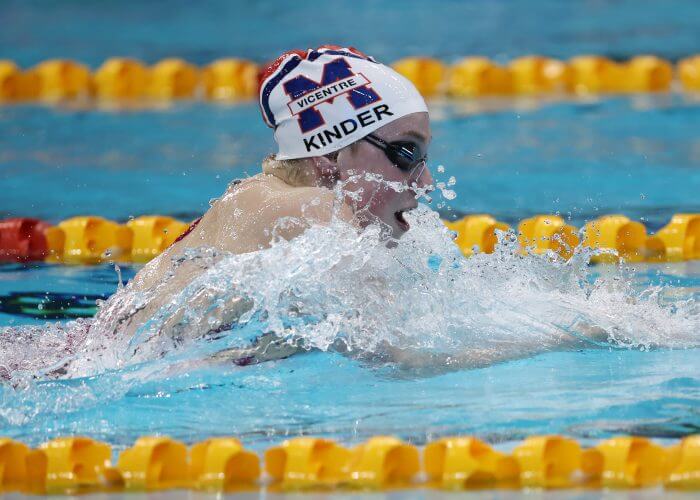
Tara Kinder showing the style that won her the 100 and 200m breast and 200 and 400IM at the Australian Short Course Swimming Championships at SA Aquatic Centre in Adelaide, Australia, Sunday, September 29, 2024. (Swimming Australia Image/David Mariuz)
And amongst a host of finial night slashing personal bests saw 21-year-old Victorian Tara Kinder cap off the meet of her life, blasting her way to a remarkable fourth title win and in arguably her best swim of the meet, clocking 2:18.25 – the second faster time ever by an Australian to win the 200m breaststroke.
Only Olympic champion Australia’s greatest ever breaststroker Leisel Jones’ 2:15.42 (World Cup Berlin 2009) is faster.
Kinder coming into the meet on 2:21.69, clocking 2:22.53 in the morning and then four seconds faster in the final.
Becoming only the fourth Australian under 2:20, joining Jones, dual Olympian Jenna Strauch and Beijing Olympian Sally Foster (who also swam at this meet at 39). Adding the win to her previous victories in the 100m breaststroke and the 200 and 400IM double.
And continuing her breakthrough meet, which has earned her a place on the World’s team for Budapest. Fellow Victorian, teenage sensation Lily Koch lowered another National Age record 2:21.97 – this time one of the oldest in the books – the 1997 15 years Australian Age mark of 2:22.68 – set by Queensland’s Kristy Ellem at the 1997 World SC Championships in Gothenburg – a time that has lasted 27 years.
- Oceania Swimming News
Day 4 Australian SC Championships, SA Aquatic and Leisure Centre, Adelaide
Women‘s 200m butterfly
- Elizabeth Dekkers (Chandler, QLD) 2:03.13
- Bella Grant (Trinity Grammar, NSW) 2:03.85
- Brittany Castelluzzo (Tea Tree Gully, SA) 2:03.9

Lizzy Dekkers 200 fly winner Australian Short Course Swimming Championships at SA Aquatic Centre in Adelaide, Australia, Sunday, September 29, 2024. (Swimming Australia Image/David Mariuz)
World Championship silver medallist Elizabeth Dekkers , fourth at the Paris Olympics, led a personal best podium to the wall here, her 2:03.13, the third best time by an Australian bettered only by Ellen Gandy and Olympic silver medallist from Rio, Maddy Groves. While World Championship qualifier Bella Grant (2:03.85) and Brittany Castelluzzo (2:03.93) both climbed into the top ten in sixth and eighth respectively.
Men’s 200m butterfly
- Harrison Turner (Nudgee, QLD) 1:52.95
- Ruan Van Der Riet (USC Spartans, QLD) 1:55.22

Harrison Turner men’s winner 200 fly Australian Short Course Swimming Championships at SA Aquatic Centre in Adelaide, Australia, Sunday, September 29, 2024. (Swimming Australia Image/David Mariuz)
Emerging Queenslander Harrison Turner showed his prowess to climb into the all-time top 10 with his massive pb of 1:52.95 (taking him into 8 th ) with defending champion Ruan Van Der Riet second and newcomer Alex Fahey grabbing third with an impressive pb of 1:55.65.
Women’s 50m freestyle
- Alexandria Perkins (USC Spartans, QLD) 23.77
- Milla Jansen (Bond, QLD) 24.10
- Jaimie de Lutiis (Wests Illawarra, NSW) 24.38

Alexandria Perkins 50 free winner Australian Short Course Swimming Championships at SA Aquatic Centre in Adelaide, Australia, Saturday, September 28, 2024. (Swimming Australia Image/David Mariuz)
Paris Olympian Alexandria Perkins gatecrashed her way into the Australian all-time top ten and her third win and fourth podium of the meet in new pb of 23.77 in the 50m freestyle from 100m winner and World Jnr silver medallist Milla Jansen (24.10) and her World Jnr teammate Jaimie de Lutiis (24.38) – both also clocking impressive personal bests.
Men’s 50m freestyle
- Isaac Cooper (St Andrews, QLD) 20.81)
- Jamie Jack (St Peters Western, QLD) 20.97
- Thomas Nowakowski (USC Spartans, QLD) 20.99
A sizzling world class pb from dual Olympian Isaac Cooper , scorching down the SA Aquatic and Leisure Centre faster than anyone has ever swum – his 20.81 quicker than anyone has ever swum in this pool and the third fastest ever swum by an Australian – his time only ever bettered by SA’s own Olympic champions Kyle Chalmers Australian record of 20.68 (but set in Kazan, Russia in 2021 – the time making him and the 12 th fastest man ever) and Cam McEvoy’s Australian All-Comers record of 20.75 (swum in Sydney in 2015, the 21 st fastest swimmer in history) – Cooper’s time perched precariously just outside the list of the top 25 fastest men in history –the Ash Delaney coached Cooper’s first time under the 21 seconds barrier – and only the sixth Australian to achieve the feat -joining Chalmers, McEvoy, Rio Olympian Matt Abood (20.89), former world short course champion Ashley Callus (20.94 ) and London Olympic silver medallist James Magnussen (20.98). US Olympic champion Caeleb Dressel holds the WR at a ridiculous 20.16, set in the ISL final in 2020.
Women’s 200m breaststroke
- Tara Kinder (Melbourne Vicentre, VIC) 2:18.25
- Lily Koch (Nunawading, VIC) 2:21.97
- Mikayla Smith (Griffith University, QLD) 2:22.06
Tara Kinder blasting her way to a remarkable fourth title win of the 2024 Australian SC championships, and in arguably her best swim of the meet, clocking 2:18.25 – the second faster time ever by an Australian to win the 200m breaststroke. Only Olympic champion Australia’s greatest ever breaststroker Leisel Jones’ 2:15.42 (World Cup Berlin 2009) is faster. Kinder coming into the meet on 2:21.69, clocking 2:22.53 in the morning and then four seconds faster in the final. Becoming only the fourth Australian under 2:20, joining Jones, dual Olympian Jenna Strauch and Beijing Olympian Sally Foster (who also swam at this meet at 39). Adding the win to her previous victories in the 100m breaststroke and the 200 and 400IM double. And continuing her breakthrough meet, which has earned her a place on the World’s team for Budapest. Fellow Victorian, teenage sensation Lily Koch lowered another National Age record 2:21.97 – this time one of the oldest in the books – the 1997 15 years Australian Age mark of 2:22.68 – set by Queensland’s Kristy Ellem at the 1997 World SC Championships in Gothenburg – a time that has lasted 27 years.
Men’s 200m breaststroke
- Josh Yong I(UWA West Coast, WA) 2:03.56
- Joshua Collett (Bond, QLD) 2:04.57
- Bailey Lello (Chandler, QLD) 2:05.24

Josh Yong 200m breast winner Australian Short Course Swimming Championships at SA Aquatic Centre in Adelaide, Australia, Sunday, September 29, 2024. (Swimming Australia Image/David Mariuz)
Paris Olympian and World SC relay gold medallist Josh Yong has led a new age trio of Australian male breaststrokers on a rampage in the 200m final in Adelaide, Yong clocking 2:03.56 to edge past Olympic champion and former LC World record holder Zac Stubblety-Cook to become the 3 rd fastest Australian behind Christian Sprenger 2:01.98 and Matt Wilson 2:02.89. Joshua Collett ’s 2:04.57 making him the sixth best and Bailey Lello and his 2:05.24, completing a top ten re-shuffle and moving him into 8 th .
Women’s 100m IM
- Iona Anderson (Breakers, WA) 59.12
- Jaimie de Lutiis (Wests Illawarra, NSW) 59.37
- Kayla Hardy (Cruiz, ACT) 1:00.77

Iona Anderson 200bk, 100IM winner Australian Short Coarse Swimming Championships at SA Aquatic Centre in Adelaide, Australia, Friday, September 27, 2024. (Swimming Australia Image/David Mariuz)
Paris Olympic finalist in the 100m backstroke Iona Anderson showed her versatility during these SC Nats , completing her four-days with her second win of the meet and a pb in the 100IM of 59.12. The backstroking Jn World Champ and World LC silver medallist moving from outside the all-time top ten into fourth behind Alicia Coutts, Emily Seebohm and Gabrielle Peiniger – a time that sees former two-time World SC champion Brooke Hanson’s 20-year presence in the Australian top ten come to an end – two decades after clocking her 1:00.01 to win one of her five gold medals in Indianapolis in 2004.
Men’s 100IM
- Joshua Collett (Bond, QLD) 52.68
- Se-Bom Lee (Carlile, NSW) 53.55
- Callum Halloran-Lavelle (Caulfield, VIC) 53. 69

Josh Collett 100-IM winner Australian Short Course Swimming Championships at SA Aquatic Centre in Adelaide, Australia, Sunday, September 29, 2024. (Swimming Australia Image/David Mariuz)
Breaststroke specialist Josh Collett slam dunks an exclamation mark on his breakthrough meet in Adelaide winning the 100IM in 52.68, the eighth fastest time by an Australian and completing four days with a reward of selection on the Australian team for the Budapest World SC in December.
Women’s 800m freestyle
- Lani Pallister (8:06.71)
- Tiana Kritzinger (Rackley, QLD) 8:19.32
- Jacqueline Davison-McGovern (St Peters Western, QLD) 8:27.70
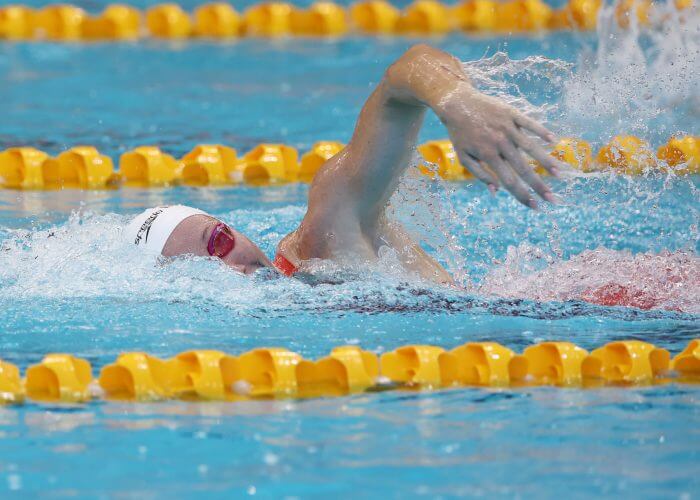
Lani Pallister 200, 400,800 free winner Australian Short Course Swimming Championships at SA Aquatic Centre in Adelaide, Australia, Sunday, September 29, 2024. (Swimming Australia Image/David Mariuz)
Defending world champion and Australian record holder at 8:04.07, Lani Pallister won her third gold of the meet, adding the 800m free in a solid 8:06.71 to ensure she gets the chance to claim some rare doubles in Budapest – claiming gold in the 200, 400 and 800 and bronze in the 100 – a rare feat but one that provides Pallister with a chance to compete in both the 4×200 and 4x100m relays in another busy program for the 2022 Female Swimmer of the Meet in Melbourne.
Men’s 1500m freestyle
- Matthew Galea (SOPAC, NSW) 14:40.55
- Lachlan Walker (Griffith University, QLD) 14:48.68
- Noah Kamprad (Rackley, QLD) 15:11.11

Matt Galea 1500m free winner Australian Short Course Swimming Championships at SA Aquatic Centre in Adelaide, Australia, Sunday, September 29, 2024. (Swimming Australia Image/David Mariuz)
SOPAC’s working-class man Matt Galea rewarded for a busy week in the pool with his first gold medal in the 1500m free after his two mail-biting silvers to WA’s Alex Mander over the 400 and 800m freestyle – scoring an impressive win in a PB of 14:40.55 – the eighth fastest time by an Australian and behind the likes of Grant Hackett, Jordan Harrison, Kieren Perkins, Robbie Hurley, Mack Horton and Dan Kowalski.
| First Name | Surname | Club | |
| Iona | Anderson | UWA West Coast | WA |
| Joshua | Collett | Bond | QLD |
| Isaac | Cooper | St Andrews | QLD |
| Elizabeth | Dekkers | Chandler | QLD |
| Joshua | Edwards-Smith | Griffith | QLD |
| Maximillian | Giuliani | Miami | QLD |
| Bella | Grant | Trinity | NSW |
| Kayla | Hardy | Cruiz | ACT |
| Meg | Harris | Rackley | QLD |
| Milla | Jansen | Bond | QLD |
| Moesha | Johnson | Griffith | QLD |
| Tara | Kinder | Melbourne Vicentre | VIC |
| Tiana | Kritzinger | Rackley | QLD |
| Kaylee | McKeown | Griffith | QLD |
| Leah | Neale | Rackley | QLD |
| Lani | Pallister | Griffith | QLD |
| Alexandria | Perkins | USC Spartans | QLD |
| Lily | Price | Rackley | QLD |
| Enoch | Robb | All Saints | QLD |
| David | Schlicht | MLC Aquatic | VIC |
| Edward | Sommerville | Brisbane Grammar | QLD |
| Matthew | Temple | Marion | SA |
| Elijah | Winnington | St Peters | QLD |
| Joshua | Yong | UWA West Coast | WA |
| Coaches | |||
| Simon | Cusack | Head Coach | |
| Ben | Higson | WAIS, | WA |
| Craig | Jackson | Melb Vicentre, | VIC |
| Bobby | Jovanovich | Brisbane Grammar, | QLD |
| Janelle | Pallister | Griffith University | QLD |
Welcome to our community. We invite you to join our discussion. Our community guidelines are simple: be respectful and constructive, keep on topic, and support your fellow commenters. Commenting signifies that you agree to our Terms of Use
- 2020 Holiday Gift Guide by Swimming World
- 2022 Holiday Gift Guide by Swimming World
- 2022 Prep School Directory by Swimming World
- 2022 Swim Camp Directory by Swimming World
- American Swimming Records: Long Course Meters
- American Swimming Records: Short Course Meters
- American Swimming Records: Short Course Yards
- Aquatic Directory: Spectrum Aquatics
- Checkout → Review Order
- Shipping Addresses
- Contact Us At Swimming World
- Every Child A Swimmer
- FREE 90 Days
- ISHOF – Swimming World Early Bird Renewals
- ISHOF – Swimming World Magazine Renewals
- ISHOF One in a Thousand Club
- Login or Join
- Maxime Grousset Rattles 100 Free Rankings With 47.62 Blast In Rennes; Three In Three For Leon Marchand
- My Downloads
- My Swimming World Account – Redirect To New Login Page
- NAIA Swimming Records
- NCAA Division II Swimming Records
- NCAA Division III Swimming Records
- NCAA Men’s Division I Swimming Records
- NCAA Women’s Division I Swimming Records
- NJCAA Swimming Records
- Olympic Swimming Records
- Prep School Directory
- Swimming Jobs
- Swimming Resource Guide
- Swimming World Archive
- Swimming World Award Honorees
- Swimming World Media Kit
- Swimming World Partners And ISHOF Sponsors
- Swimming World Swim Camp Directory (All Listings)
- Swimming World’s Record Book
- The Who’s Who Aquatic Directory For The Industry
- USA High School National Records
- World Junior Records in Swimming: Long Course Meters
- World Swimming Records: Long Course Meters
- World Swimming Records: Short Course Meters
- zz(SW Carousel)
- zz(SW Category Double)
- zz(SW Category Single)
- zz(SW Category Triple)
- zz(SW Posts w Ads)
- zz(SW Recent Comments)
- zz(SW Recent Posts)
- zz(SW Search)
- zz(SW Slider)
- zz(SW Weekly Poll)
Newly Launched - AI Presentation Maker

AI PPT Maker
Powerpoint Templates
PPT Bundles
Kpi Dashboard
Professional
Business Plans
Swot Analysis
Gantt Chart
Business Proposal
Marketing Plan
Project Management
Business Case
Business Model
Cyber Security
Business PPT
Digital Marketing
Digital Transformation
Human Resources
Product Management
Artificial Intelligence
- Company Profile
Acknowledgement PPT
PPT Presentation
Reports Brochures
One Page Pitch
Interview PPT
All Categories
Top 10 Team Introduciton PowerPoint Presentation Templates in 2024
Introducing your team effectively is crucial for fostering collaboration and building rapport in any organization. A well-crafted PowerPoint presentation serves as an excellent medium for team introductions, allowing you to showcase each member's strengths, roles, and contributions visually and engagingly. With customizable PPT templates, you can create a cohesive narrative that highlights the unique skills and experiences of your team members. Incorporating visuals, such as photos, infographics, and charts, enhances the presentation and helps the audience connect with the individuals being introduced. Use cases for team introductions in PPT include onboarding new employees, presenting to stakeholders, or introducing team members at conferences and workshops. By utilizing dynamic slide designs, you can present information clearly and concisely, ensuring that the audience retains key points about each team member. Additionally, incorporating interactive elements, such as quizzes or discussion prompts, can encourage audience engagement and create a more memorable experience. Whether you're introducing a small team or a large department, a well-structured PPT presentation can set the tone for collaboration, inspire confidence, and ultimately contribute to a positive team culture. Emphasizing each member's role within the larger context of the team fosters a sense of belonging and unity, essential for achieving collective goals.

Our team ppt pictures elements
Presenting our team PPT pictures elements PowerPoint template. No compromise with the quality as can be presented even on wide screen. Professional and business oriented PowerPoint presentation design. Easy and smooth downloading by following the steps. Modify and personalize the presentation by inserting company name, logo and design. Information about the use of the slide is provided. Editable visuals, colors and shapes. Useful for IT professionals, sales administrators, marketing professionals, business executives etc. Compatible with Google Slides.
Are you looking for a pre-designed slide which can represent the ideas of your team in an eye pleasing manner? If yes, then download this striking our team PPT pictures elements PowerPoint template and generate new ideas to grow your business. This team work PPT theme has been created keeping in mind the concept of focus groups where a group of individuals collectively conceptualize and develop a new product or service to fulfill a market need and in turn earn higher than normal profits for any business organization. You can add your information in this team engagement presentation template as it is modifiable. This team collaboration with team images PPT slideshow can also be used to represent the brainstorming technique by which your team can be stimulated to generate new ideas together and make efforts to find solution to any problem which arises while carrying out your business operations. Motivate your team members with our team work PPT graphic slide. Get away from the chaos with our Our Team Ppt Pictures Elements. Arrange your thoughts in a calm environment.
- communication

Management Team Vestas Company Profile CP SS
The following slide consists of management team members at Vestas company responsible for providing strategic and operational leadership to the business. It consists of the Group President and CEO, EVP and CFO, EVP and CSO service, EVP and CPCO, EVP and COO, EVP and CSO Sales, etc. Introducing Management Team Vestas Company Profile CP SS to increase your presentation threshold. Encompassed with six stages, this template is a great option to educate and entice your audience. Dispence information on Executive Management, Management Team using this template. Grab it now to reap its full benefits.
The following slide consists of management team members at Vestas company responsible for providing strategic and operational leadership to the business. It consists of the Group President and CEO, EVP and CFO, EVP and CSO service, EVP and CPCO, EVP and COO, EVP and CSO Sales, etc.
- Executive Management
- Management Team

Members In Sales Team Management Framework Developing Constructive Sales Team
This slide presents members responsible for sales team management, helpful in highlighting key positions of workforce. It includes sales specialist, customer success manager, sales development representative, senior account executive, etc. Increase audience engagement and knowledge by dispensing information using Members In Sales Team Management Framework Developing Constructive Sales Team This template helps you present information on seven stages. You can also present information on Sales Specialist, Customer Success Manager, Sales Development Representative using this PPT design. This layout is completely editable so personaize it now to meet your audiences expectations.
This slide presents members responsible for sales team management, helpful in highlighting key positions of workforce. It includes sales specialist, customer success manager, sales development representative, senior account executive, etc.
- Sales Specialist
- Customer success manager
- Sales Development Representative
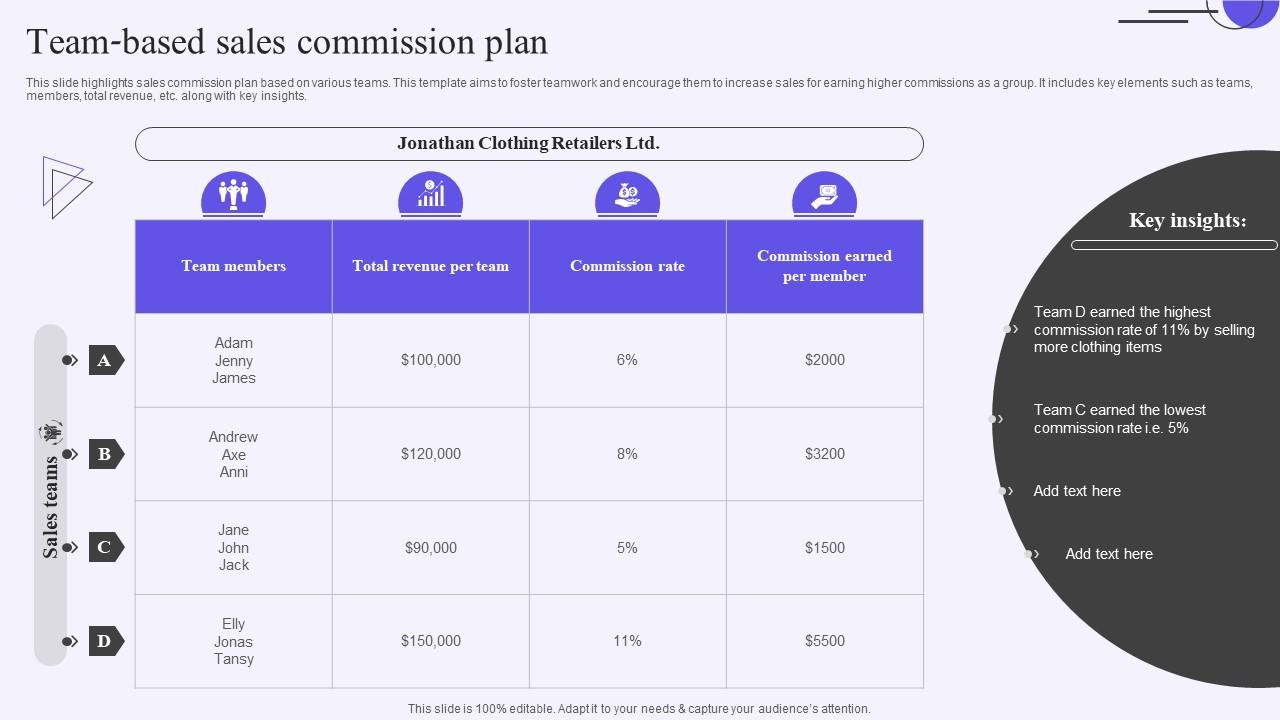
Team Based Sales Commission Plan
This slide highlights sales commission plan based on various teams. This template aims to foster teamwork and encourage them to increase sales for earning higher commissions as a group. It includes key elements such as teams, members, total revenue, etc. along with key insights. Presenting our well structured Team Based Sales Commission Plan. The topics discussed in this slide are Team Members, Total Revenue Per Team.This is an instantly available PowerPoint presentation that can be edited conveniently. Download it right away and captivate your audience.
This slide highlights sales commission plan based on various teams. This template aims to foster teamwork and encourage them to increase sales for earning higher commissions as a group. It includes key elements such as teams, members, total revenue, etc. along with key insights.
- team members
- Total Revenue Per Team

Team working team for project execution
Presenting our set of slides with name Team Working Team For Project Execution. This exhibits information on one stages of the process. This is an easy to edit and innovatively designed PowerPoint template. So download immediately and highlight information on Team Working, Team Project, Execution.
Our Team Working Team For Project Execution are topically designed to provide an attractive backdrop to any subject. Use them to look like a presentation pro.
- Team Working
- Team Project

Individual Performance Report Of Sales Team Executive
Presenting our set of slides with name Individual Performance Report Of Sales Team Executive. This exhibits information on one stage of the process. This is an easy-to-edit and innovatively designed PowerPoint template. So download immediately and highlight information on Performance Rating, Task Completed, Set Targets.
Our Individual Performance Report Of Sales Team Executive are topically designed to provide an attractive backdrop to any subject. Use them to look like a presentation pro.
- Performance Rating
- Task Completed
- Set Targets
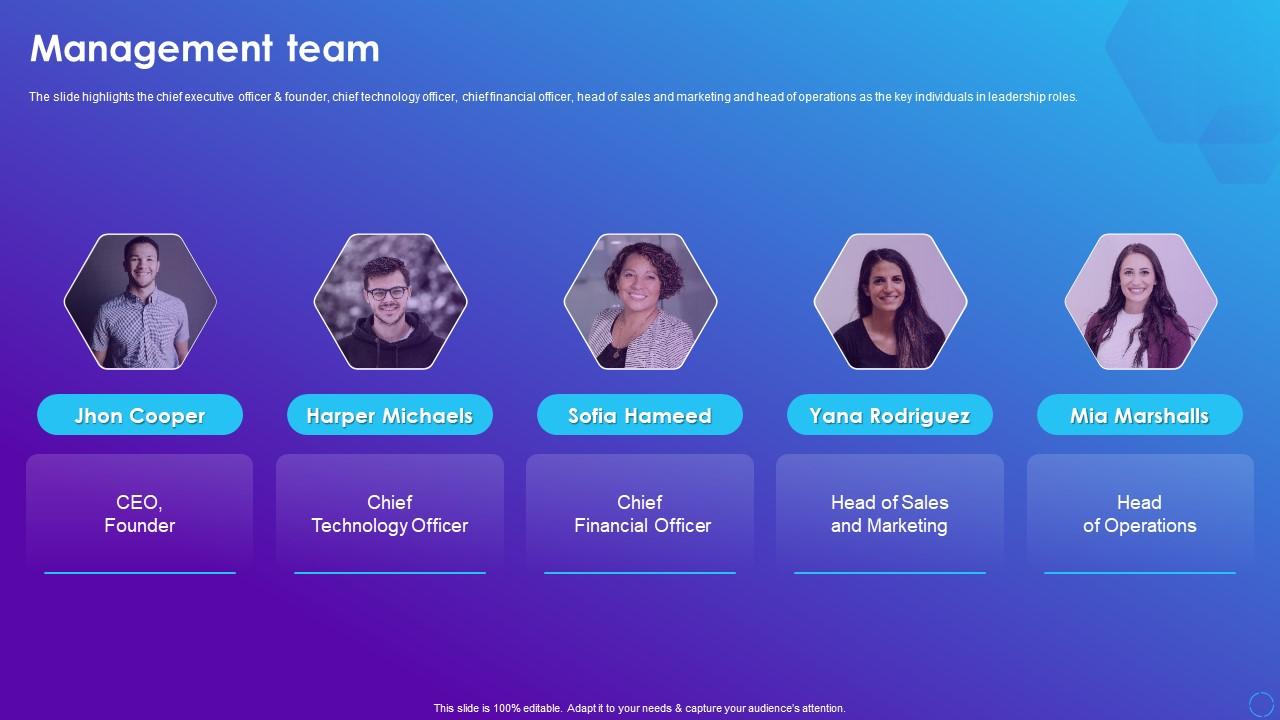
Management Team Software Company Profile Ppt Slides
The slide highlights the chief executive officer and founder, chief technology officer, chief financial officer, head of sales and marketing and head of operations as the key individuals in leadership roles. Introducing Management Team Software Company Profile Ppt Slides to increase your presentation threshold. Encompassed with five stages, this template is a great option to educate and entice your audience. Dispense information on Sales And Marketing, Financial Officer, Technology Officer, using this template. Grab it now to reap its full benefits.
The slide highlights the chief executive officer and founder, chief technology officer, chief financial officer, head of sales and marketing and head of operations as the key individuals in leadership roles.
- Sales and Marketing
- Financial Officer
- Technology Officer
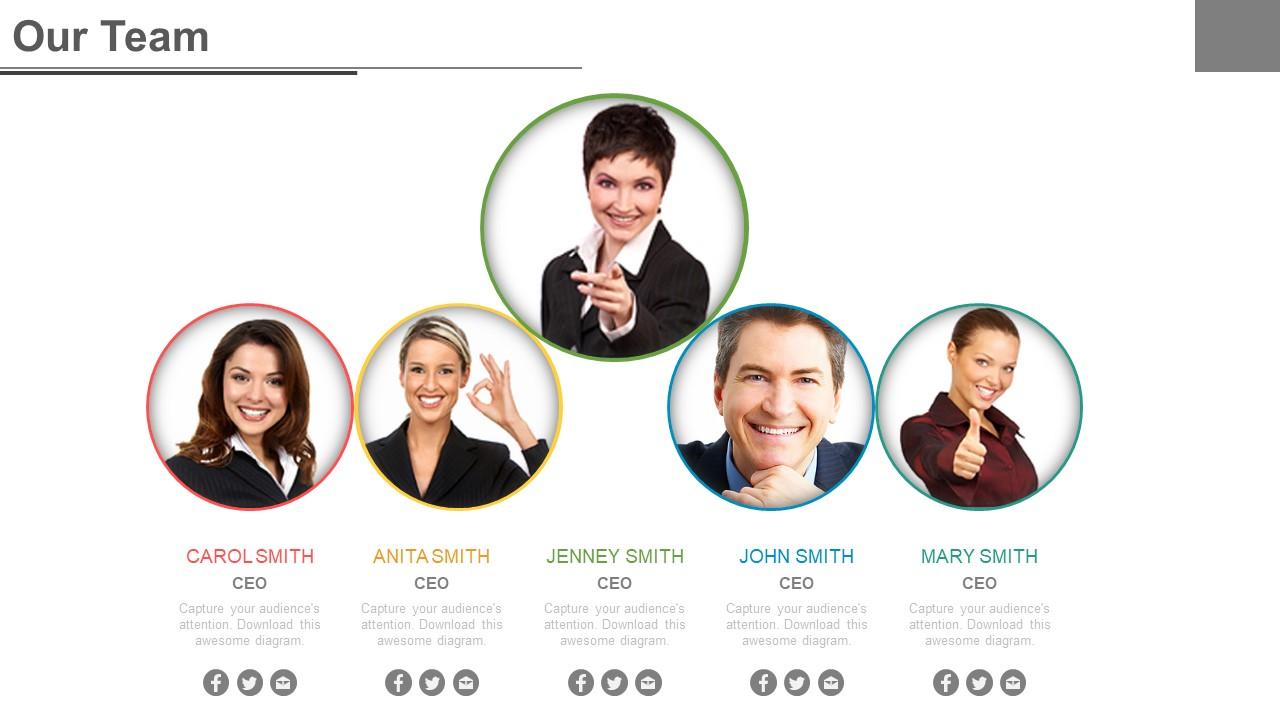
Business team introduction portfolio powerpoint slide
Business team introduction portfolio PowerPoint Slide. Editable images, colors and text as per our needs. Presentable and easy to comprehend info graphic format. The presentation template can be downloaded and saved in any desired format. Privilege of insertion of logo and trademarks for more personalization. Adaptable to wide screen view without the problem of pixilation. Can be used with Google slides. Easy to edit and customize as per your needs. Beneficial for industry professionals, managers, executives, researchers, sales people, etc.
Promote your business team and introduce them to the world with our business team introduction portfolio PowerPoint Slide. Our Presentation template design has been crafted with the utmost care by our designing team. This PPT Template contains the concept of business team introduction and portfolio formation. Use this team slide for business and marketing related presentations. The slide has five images of professionals working in a business organization. You can add more people or subtract as per your business team and requirement. There is adequate space provided in the slide to write the particulars of all the team members i.e. their names, designation, their job roles and duties, etc. Your business team portfolio represents the faces of your team and how they work as a teamwork to complete the tasks quickly and efficiently. Our PPT Design makes it possible for you to introduce your team in a visually appealing way and then let them work towards the goals and objectives which can give you an edge over your competitors. Handle any fatigue with our Business Team Introduction Portfolio Powerpoint Slide. Allow a feeling of comfort to flow.
- Team Introduction
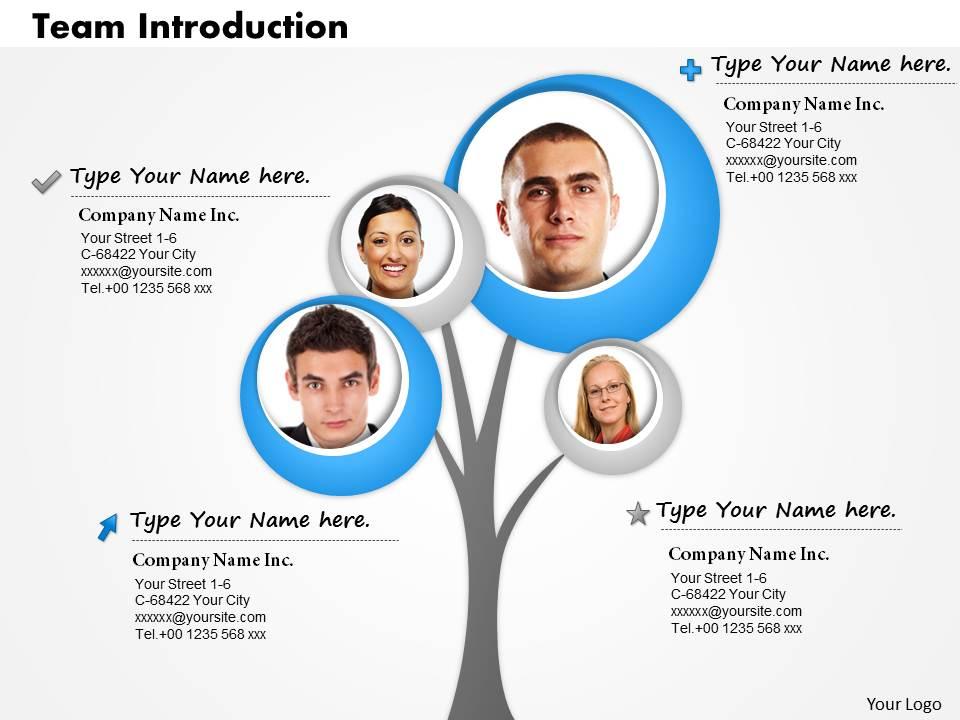
0514 make a team introduction tree
Amendable presentation designs as can be displayed in standard and widescreen view. PowerPoint slides are totally well-matched with Google slides. Easily editable PPT templates as editing possible with color, images, text and font. Download is quick and can be easily insert in the ongoing presentation. Adaptable design as can be converted into JPEG and PDF document. Perfect for sales team, managers and executives. Identical presentation slides available with different nodes and pictures. Reliable presentation slide designs.
Business teamwork is important because it enables companies to achieve their goals are quickly and efficiently. Use our make a team introduction tree PPT slide for your next business presentation and impress your audience. This PPT template is designed to make tree structure for introduction of any business team. Use this graphic diagram for team introduction presentation. Companies set goals and these goals cannot be achieved by one person. Members of a business need to work as a team. Teamwork is the collective performance of different individuals skilled at different activities in order to fulfill a group goal or objective. The importance an efficient business team can be displayed by utilizing our presentation slide. Besides this, the template slide can also be used to emphasize the achievements that have been achieved by your team and their importance in making the business successful. So, highlight this valuable aspect with our PowerPoint template slide to your audience in the professional manner. Our 0514 Make A Team Introduction Tree help disclose facts. Every aspect becomes crystal clear.
- businessperson
- presentation
- introduction
- business plan
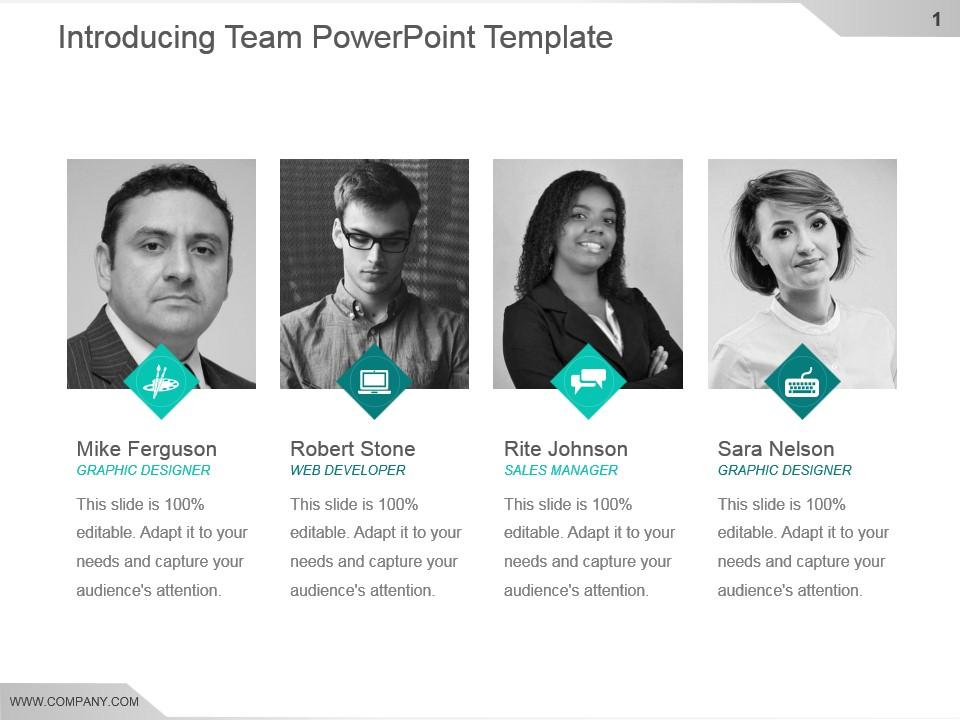
Introducing team powerpoint template
Presenting introducing team powerpoint template. This is a introducing team powerpoint template. This is a four stage process. The stages in this process are graphic designer, web developer, sales manager, graphic designer.
Identify inputs that were ignored with our Introducing Team Powerpoint Template. Analyse errors of judgement.
- Graphic Designer
- Web Developer
- Sales Manager


COMMENTS
Including a team introduction in your presentation. There are several ways of introducing your team - here are a few of the best: Idea #1: Team Slide. The simplest way to introduce your team is by means of a team slide. This should show high-quality images of your team, either individually or in a group photo. Keep text to an absolute minimum ...
Introducing the involved team to the audience is vital in academic or business presentation contexts. It boosts the authority over the topic to discuss. In this article, we will discuss the importance of presenting a team to an audience. How to introduce your team members, explain their role within the organization, and tips + examples to succeed.
Template 1: Meet Our Team PowerPoint Template. This is a professional and appealing PPT Slide to introduce your team to your clients, audience, customers, stakeholders, etc. Grab this ready to use PowerPoint Diagram and showcase your employees' names with their designations. It also offers the feature of adding pictures of your workforce to ...
4. Team Discussion PowerPoint Template. This presentation deck contains slides for creating effective business plans, team-oriented and brainstorming slides, pitch decks, and the like. You can use this multi-purpose template to create a variety of business-themed slides and also introduce our team using a simple team introduction slide.
To create an effective team introduction, consider using SlideTeam's content-ready and customizable PPT Templates. These templates offer a professional and visually engaging way to introduce your team to clients, stakeholders, or colleagues, helping you make a positive and lasting impression. Let's explore! Template 1: Team Introduction PPT ...
Individual team member introductions: Personalize your presentation by introducing each team member with their name, role, and a touch of their personality. Showcase team strengths: Emphasize teamwork and how your team aligns with your organization's brand and goals. Highlight their collective strengths.
Make the Team Introductions. Introduce team members who are being recognized at the end of the business presentation, beginning with a phrase such as, "We'd now like to recognize and thank the people who worked on the project…". Ask for a round of applause after the final team member is introduced. Introduce your team members by having ...
Plan the content. When planning your content, outline the key points you want to cover. Break down the presentation into sections and decide who will handle each part. Make sure the content flows logically from one section to the next. This planning phase is crucial for a cohesive presentation. 4.
This template has multiple team introduction slides where you can showcase from three to five members and add their photos. Professional image. Keep the professional aspect of your team presentation by using only high-quality photos in your slides. Get your presentation custom designed by us, starting at just $10 per slide.
A team introduction slide is the cornerstone of a presentation, providing a comprehensive overview of your organization's strengths and talent. These slides highlight the team's structure and detail each member's role and contribution, offering your audience a deeper understanding of your team dynamics. Utilizing a well-defined team ...
About this Team Introduction Slide. This animated team introduction slide will let you add up to 4 team members with prebuilt image placeholders and text boxes. Using this template, you can create an engaging presentation slide to introduce your team. Features of this Team Intro Template: Animated team member's introduction slide
Features of this Team Members Template: Introduce your teammates like a pro. Eye-catchy gradient color variations. Ready-to-use team member's slide. Ready animated image placeholders. Unique PowerPoint animation styles. Use in PowerPoint or Google Slides. Free to download and use anywhere.
This Meet Our Team template is ideal for introducing the upper management of your team and organization. It has a nifty layout for three images and text boxes below, which can also be replaced with group shots of three different departments. Customize this template and make it your own! Edit and Download.
Step 1 - Open a new PowerPoint slide and start creating a visually attractive graphic design by inserting icons, pop-ups, shapes, diagrams, smart-arts, and more. Step 2 - Insert text holders in the created graphic slide and add your employee's name, designation, duties/responsibilities, image, contact details, company email address, phone ...
Team Slides PowerPoint Template. Number of slides: 10. Signup Free to download. The success of any business lies within the hardworking efforts of your team. Our Team Slides Presentation provides multiple layouts to introduce your team. These team slides are perfect for sales and marketing presentations or putting together pitch decks for ...
How to write a captivating presentation introduction. Consider using the tips below to engage your audience before your next presentation: 1. Tell your audience who you are. Introduce yourself, and then once your audience knows your name, tell them why they should listen to you. Example: "Good morning.
Introduce your vibrant team to the world with this stunning set of meet-the-team presentation templates. The collection of 12 colorful slides is exclusively available on Google Slides. With this deck of team introduction templates, you can show off the talents behind your organization by highlighting their designation and passion along with the ...
Give your team the spotlight they deserve with our range of our team PowerPoint templates and Google Slides. Ideal for introducing your board of directors, management, or team leader, our slides turn introductions into memorable events. They're also free to download. Start turning your team's stories into engaging narratives with our ...
Ready to use get personal and team introduction PowerPoint template. 100% editable presentation slide. Text, font, colors and orientation can be easily changed as per your business requirements. Unaffected high resolution PPT slides even after customization. Well compatible with all the software's and Google slides.
To introduce a team member in PowerPoint, follow these simple steps. First, open PowerPoint and navigate to the slide where you want to introduce the team member. Then, click on the "Insert" tab in the top menu and select "Text Box" from the options. In the text box, type the name and position of the team member.
Like our other team introduction presentation slides, this 'Meet our team' template is professionally designed and animated to capture the attention of your audience. Also, it allows you to showcase information for 4 teammates along with pictures and brief info. Moreover, it will even seamlessly work with Google Slides without any issues.
get to know one another. ask questions. and develop relationships. Introducing new hires to your team is more than simply naming them and explaining their roles. This may seem small, but it is usually the first step in integrating a new employee into your company. At its best, a workplace is a community.
Introduction to the EECBG Program for tribal governments webinar presentation slides.
Isaac Cooper Pops 20.81 50 Freestyle Screamer As Australia Names 24-Strong Dolphins Team for Budapest SC Worlds. Queensland's dual Olympian Isaac Cooper has sizzled down the SA Aquatic and ...
0514 make a team introduction tree. Amendable presentation designs as can be displayed in standard and widescreen view. PowerPoint slides are totally well-matched with Google slides. Easily editable PPT templates as editing possible with color, images, text and font. Download is quick and can be easily insert in the ongoing presentation.