- DIY High-Gain Audio Amplifier: How to Build a Sound Booster for Stealth Recording
- Enhancement vs. Depletion MOSFETs: Pros, Cons, and Key Differences Explained
- Solar Powered LED Garden Light Circuit: Easy DIY Project for Beginners
- How to Use ESP32 Deep Sleep Mode for Battery-Powered IoT Projects
- ESP32 Temperature and Humidity Meter with Real-Time Display
Engineering Projects
Projects for Engineering Students
- Electronic Tutorial
Logarithmic Amplifier using Diode and Transistor
- It produces output that is proportional to the logarithmic input
- It is a non-linear amplifier used for amplification or compression of a wide range of input signals for better resolution.
- It can be used direct DB display on a spectrum analyzer.
You may also like: Antilogarithmic Amplifier

Log Amplifier using a Single Diode and Op-Amp
The circuit arrangement for the logarithmic amplifier/converter is illustrated in figure 1. Here a silicon diode D is connected in the feedback path and the current via the diode is dependent upon the output voltage.
Now from the diagram,
Where I s = Saturation Current
V T = Thermal Voltage
Now, from the above condition we can write
Hence, V 0 is the logarithmic function of input voltage V in .
Log Amplifier using a transistor and op-amp
The circuit arrangement for the logarithmic amplifier is illustrated in figure 2. Here the NPN transistor is connected in the feedback path.
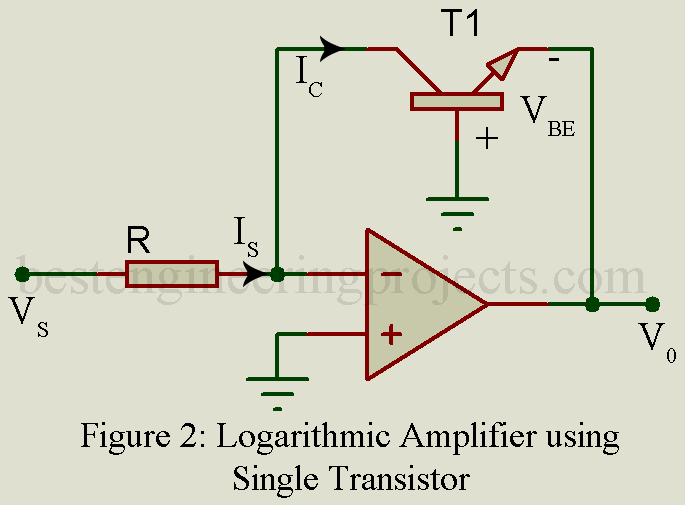
Thus, we can write,
Log amplifier using two op-amps and two matched diodes
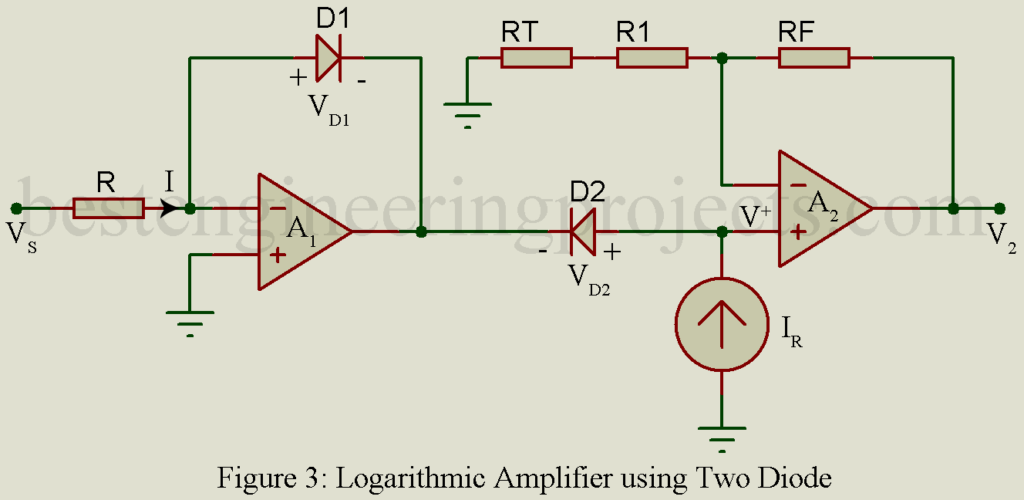
R T = temperature dependent resistor
- This circuit eliminates the saturation term by giving a constant current source.
- Assuming two diodes are matched
Thus, we can write
Output diode voltage
Now, form figure 3
Now, putting the value of I R in the above equation of voltage output of diode.
Assuming both diodes are matched
Subtracting equation 5 from equation 6
Log amplifier using two matched transistors and two op-amps
- It provides wide dynamic range amplification for input voltage then the diode
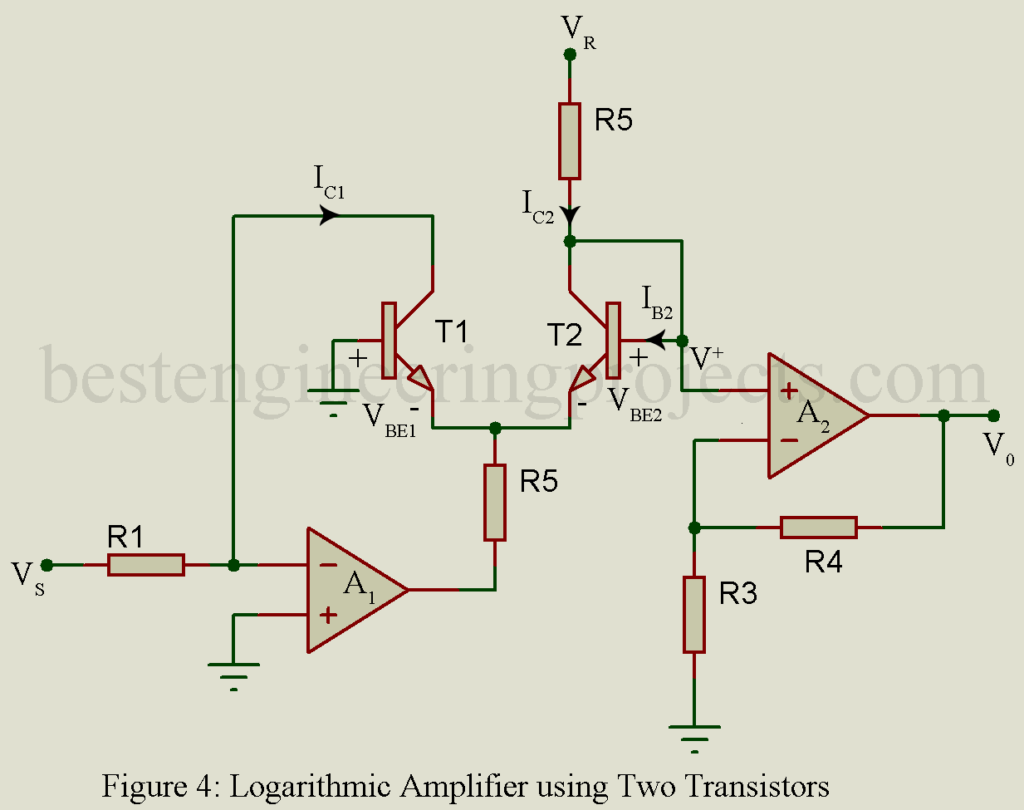
From figure, we can write
For transistor,
Assuming two transistors are matched.
For transistor T 1
For transistor T 2
From equation 8
- Temperature-sensitive factors can be compensated by making the gain of op-amp A2 also temperature-sensitive by introducing the temperature-dependent resistor so as to make the circuit independent of temperature.
Share this:
- Click to share on Facebook (Opens in new window)
- Click to share on Twitter (Opens in new window)
- Click to share on Pinterest (Opens in new window)
- Click to share on LinkedIn (Opens in new window)
Leave a Comment Cancel reply
Notify me of follow-up comments by email.
Notify me of new posts by email.

Log amplifier
Log amplifier..
Log amplifier is a linear circuit in which the output voltage will be a constant times the natural logarithm of the input. The basic output equation of a log amplifier is v Vout = K ln (Vin/Vref); where Vref is the constant of normalisation, and K is the scale factor. Log amplifier finds a lot of application in electronic fields like multiplication or division (they can be performed by the addition and subtraction of the logs of the operand), signal processing, computerised process control, compression, decompression, RMS value detection etc. Basically there are two log amp configurations: Opamp-diode log amplifier and Opamp-transistor log.
Opamp-diode log amplifier.
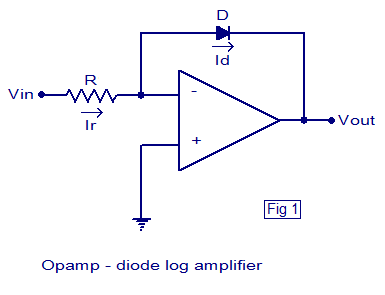
The schematic of a simple Opamp-diode log amplifier is shown above. This is nothing but an opamp wired in closed loop inverting configuration with a diode in the feedback path. The voltage across the diode will be always proportional to the log of the current through it and when a diode is placed in the feedback path of an opamp in inverting mode, the output voltage will be proportional to the negative log of the input current. Since the input current is proportional to the input voltage, we can say that the output voltage will be proportional to the negative log of the input voltage.
A ccording to the PN junction diode equation, the relationship between current and voltage for a diode is Id = Is (e (Vd/Vt) -1) …………(1) Where Id is the diode current, Is is the saturation current, Vd is the voltage across the diode and Vt is the thermal voltage.
Since Vd the voltage across the diode is positive here and Vt the thermal voltage is a small quantity, the equation (1) can be approximated as Id = Is e (Vd/Vt) …………………(2)
Since an ideal opamp has infinite input resistance, the input current Ir has only one path, that is through the diode. That means the input current is equal to the diode current Id. => Ir = Id ………………….(3)
Since the inverting input pin of the opamp is virtually grounded, we can say that Ir = Vin/R
Since Ir = Id (from equation (3) ) Vin/R = Id …………………..(4)
Comparing equation (4) and (2) we have Vin/R = Is e (Vd/Vt)
i.e. Vin = Is R e (Vd/Vt) ……………(5)
Considering that the negative of the voltage across diode is the output voltage Vout (see the circuit diagram (fig1)), we can rearrange the equation (5) to get
Vout = -Vt In(Vin/IsR)
Opamp transistor log amplifier.
In this configuration a transistor is placed in the feedback path of an opamp wired in inverting mode. Collector of the transistor is connected to the inverting input of the opamp, emitter to output and base is grounded. The necessary condition for a log amp to work is that the input voltage must be always positive. Circuit diagram of an Opamp-transistor log amplifier is shown below.
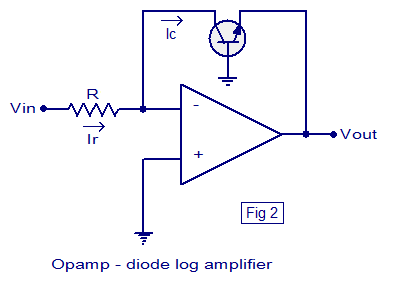
From Fig 2 it is clear that base-emitter voltage of the transistor Vbe = -Vout ………(1)
We know that Ic = Iso (e (Vbe/Vt) -1) ………….(2) Where Ic is the collector current of the transistor, Iso the saturation current, Vbe the base emitter voltage and Vt the thermal voltage.
Equation (1) can be approximated as Ic = Iso e (Vbe/Vt) ………….(3) Ie, Vbe = Vt In (Ic/Iso) …………….(4)
Since input pin of an ideal opamp has infinite input impedance, the only path for the input current Ir is through the transistor and that means Ir = Ic.
Since the inverting input of the opamp is virtually grounded Ir = Vin/R
That means Ic = Vin/R ……………(5)
From equations (5) , (4) and (1) it is clear that
Vout = -Vt ln (Vin/IsoR1) ………….(6)
Related Posts
Cascode amplifier, stereo headphone amplifier, transistor amplifier, 22 comments.
Purpose of hysteresis in a comparator?
How current characteristics of pn junction employed in a log amplifier?
In your article, saying that for Opamp-transistor log amplifier, “The necessary condition for a log amp to work is that the input voltage must be always positive.” Is there any mistake? I feel the input voltage should be always negative, not positive. Please help me clarify this. Thank you.
What would happen if the input voltage is negative? On both cases.
Why use it for mearsurement light?
Can you please tell me the limitations of basic log amplifier?
what is aplication?
Aren’t these circuits very temperature dependent?. Do you have an idea of how strong this dependence will be?
How to convet the one value into log value
does equation five change if opamp is ideal.
Does the formula change if I add a resistor just before the ground on the diode drawing. the resistor would be between the ground and the positive side of the op-amp
which diode is use in log amplefier?
Pn junction diode
Well, any diode with normal thermal characteristics suffices. The Thermal Voltage for a standard diode comes to 26mV at room temperature of 30 degC
PN junction diode is used.
Excuse me but how can a NPN transistor work when base is grounded?
Because the transistor is in the common base configuration
Please make me clear about the final equation in diode model..Thank you..
i.e. Vin = Is R e(Vd/Vt)……………(5) e(Vd/Vt) = Vin/(IsR) ln[e(Vd/Vt)] = ln[Vin/(IsR)] Vd/Vt = ln[Vin/(IsR)] Vd = Vt ln[Vin/(IsR)]
Vout = -Vt ln[Vin/(IsR)]
please, i want more explanation about the transformation from equation 5 to the final form equation in the diode model thnx in advance
Type above and press Enter to search. Press Esc to cancel.
- Semiconductors
- $2 for 1-8 layer PCBs
Log and Antilog Amplifiers
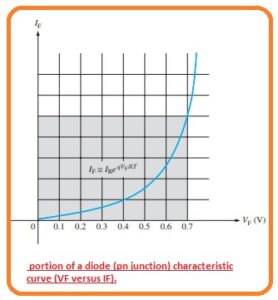
These amplifiers also preferred for such communication systems where large value frequency is used like an optical fiber communication system which helps in the processing of various range signals. In this post, we will have a detailed look at their circuit working, operation, and some other parameters. So let’s get started with Log and Antilog Amplifiers.
What is Logarithm
- The logarithm of any number is the power that has such a number at the base that results in this number. The results generated by the logarithmic or log amplifier is directly proportional to the log taken of the input provided while the output pf the antilog amplifier is inverse of the input.
Logarithmic Amplifier
- The factor in a log amplifier is a component that shows logarithmic features which when exits in the feedback loop of the operational amplifier causes a logarithmic response.
- It indicates that out signal is a function of the logarithm taken of the input signal and can be defined by this below-given equation.
Vout =-K ln(Vin)
- in this equation the K is constant and ln denotes the natural logarithm with base e. the natural logarithm is the power which has base e should raised in such a way that provide equal number.
- As we are using a natural log in the formulas every relation can be transformed in the log to the base 10 (log10) with the use of this relation
lnx =2.3log10x.
- The semiconductor PN junction in the shape of a diode or base-emitter junction of bipolar junction transistor offers logs characteristics.
- As we know that diode show nonlinear behavior in forwarding a biased state up to the voltage range of 0.7 volts.
- In the below figure you can see the resultant curve in this curve VF is forward diode voltage and IF is forward diode current.
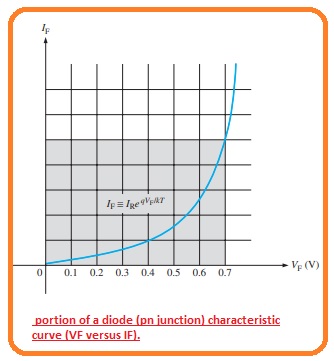
- You can observe that the diode cur is not linear in this graphical representation. The curve is not only non-linear it is logarithmic and certainly denoted by this given equation.
IF=IF IRe qVF/kt
- The ln of multiple of 2 numbers equal the summation of ln of every number.
ln IF= ln IRe qVF/kt
= ln IRq+VF/kT
ln IF – ln IR=qVF/kT
- The difference of these to numbers is equal to the ln of the quotient of terms.
ln(IF/IR)=qVF/KT
- By simplifying for VF we have
VF=(KT/q)ln(IF/IR)
Log Amplifier circuit having Diode
- If we connect a diode in the feedback circuity of the operational amplifier as you can see in the below figure.
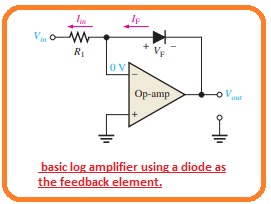
- Then we have a basic log amplifier configuration. As the inverting input is connected at the ground or zero volts the output is at -VF in case the input is positive.
- As the VF is logarithmic therefore is Vout. The output value is restricted to the extreme value since the diode logarithmic features are restricted to voltage value less than 0.7 volts.
- With that input should have a positive value in case od diode is linked according to the configuration shown above.
- For handling of the negative value of inputs, you should change the configuration od diode.
- The analysis of the circuitry is shown in the above figures is discussed as starting with the factor that Vout = -VF and IF=Iin there is no current exist at inverting input.
IF = Iin = Vin/R1
- Now we have
Vout =- (kT/q) ln(Vin/IRRI)
- The terminology kT/q is a constant value that is equal to the twenty-five milliVolts. So the value of output voltage will b.
Vout =-(0.025 V)ln(Vin/IRR1)
- By the above equation, you can observe that the output voltage is at the negative of logarithmic of the input single.
- The value of output is regulated through the value of the input signal and by varying the resistance.
- The value of IR non-varying for a resultant diode.
Log Amplifier connected with BJT
- The base-emitter junction configuration of BJT indicates a similar category of log feature as we discuss in the case of diode since it also has a PN junction configuration.
- The log amplifier having BJT has linked tot he common base configuration in the feedback loop as you can see in the below figure.
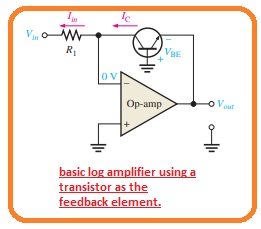
- You can see that the Vour according to ro the ground is equal to the -VBE.
- The analysis for this circuitry is like as for the diode log amplifier configuration except that VBE is replaced to the VF, IC is replaced with the IF, and IEBO is replaced to the IR.
- The relation between VBE and IC characteristic curve is given as.
IC= IEBOe qVF/kt
- In this equation, the IEBO is the emitter to base leakage current. The relation for the output is given as.
Vout=-(0.025 V)ln(Vin)/IEBOR1
Table of Contents
Antilog Amplifier
- the antilog of any number is consequence taken when the base is raised to the power equivalent to the log of this number.
- To obtain the antilog you should take the exponential of the logarithm.
- The antilog amplifier is created by linking the transistor or diode at input according to the below-given configuration.
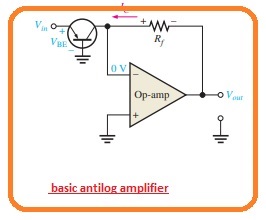
- The exponential formula is also applicable to the base-emitter pn junction.
- The output voltage is found through the current or feedback resistance.
Vout = -RfIC
- The features of this equation is given as.
IC=IEBOe qVBE/kt
Vout =IEBOe qVBE/kt
- We can onbserve in figure that Vin = VBE
Vout =IEBOe qVin/kt
- The exponential term can be defined as antilog as shown below.
Vout = -RfIEBOantiloga(Vinq/KT)
- As the kT/q is almost twenty-five mV.
Vout = -RfIEBOantiloga(Vinq/25mV)
How to compress Signal with Logarithmic Amplifiers
- In some special applications, the signal used can have a high amplitude and can not be applied to the application.
- the term dynamic range is mostly used for describing the voltage range comprises of the signal.
- In these conditions, the signal voltage can be reduced with the use of a procedure which is known as compression and it resultant is applicable to the system.
- If there is linear circuitry is used for reducing the amplitude the less voltage is compressed according to a similar percentage according to large value voltage.
- Linear signal compression mostly causes in the lessening the voltage disturbed with the noise and it is difficult to process to correctly decrease as shown in the below figure.
- To minimize this issue a signal having large-signal rance can be reduced with the use of logarithmic response as you can see in figure denoted as b.
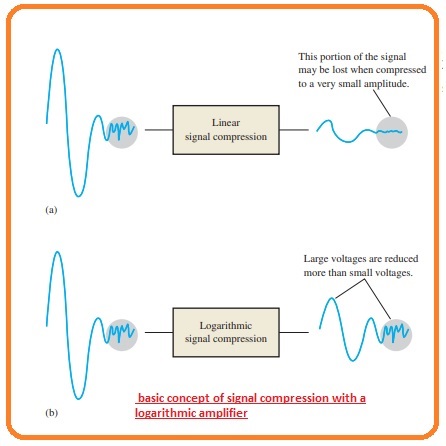
- In logarithmic signal compression, the larger voltage is decreased with a larger percentage than the less voltage and maintaining the less voltage from lost in the noise.
That is all about log and antilog amplifier if you have any query ask in the comments. Thanks for reading.

Share this:
Wholesale PCBs SMT Stencil & PCBA Service Provider
Special offer:$2 for 1-8 layer PCBs
Sign Up & Get 54$ Coupon
Author: Henry
I am a professional engineer and graduate from a reputed engineering university also have experience of working as an engineer in different famous industries. I am also a technical content writer my hobby is to explore new things and share with the world. Through this platform, I am also sharing my professional and technical knowledge to engineering students. Follow me on: Twitter and Facebook .
Related Posts
Understanding the Importance of HVAC Maintenance for Longevity October 23, 2024

Leave a Reply Cancel reply
Your email address will not be published. Required fields are marked *
Save my name, email, and website in this browser for the next time I comment.
Post comment

Log Amplifier Circuit Applications
Log amplifier or logarithmic amplifier is an electronic circuit that produces output that is proportional to the logarithm of the applied input. Basically it performs mathematical operation of a logarithm. In this article, we will see the different log amplifier circuits, its working and log amplifier applications. Basically two circuits are there to perform the logarithmic function. First, using diode and op-amp and second, using BJT and op-amp.
Log amplifier using diode and op-amp
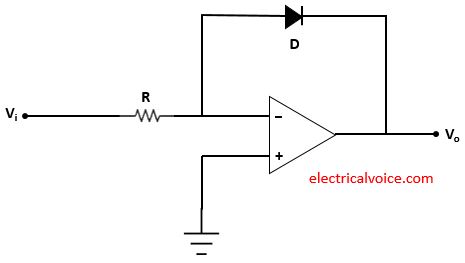
Diode, resistor and op-amp used in the log amplifier as shown in figure 1. The input V i is applied through resistor R at the inverting terminal. V o is the output voltage. The non-inverting terminal of the op-amp is connected to the ground. This means that the voltage of the non-inverting terminal is zero volts.
The analysis of the log amplifier is shown in figure 2. Since the op-amp is ideal and negative feedback is present, the voltage of the inverting terminal (V − ) is equal to the voltage of the non-inverting terminal (V + = 0V), according to the virtual short concept .
V − = V + = 0V
The currents entering both terminals of the op-amp are zero since the op-amp is ideal.
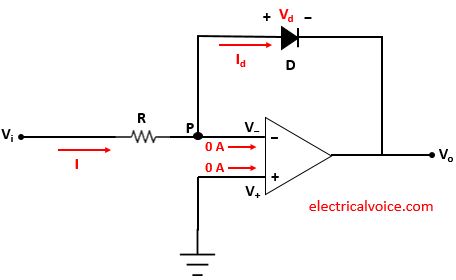
Let current I flows through the resistor R.
\begin{equation} \label{eq:poly}
I=\frac{V_{i}-0}{R}=\frac{V_{i}}{R}
\end{equation}
and diode current $I_{d}$,
I_{d}=I_{o}e^{\frac{V_{d}}{\eta V_{T}}}
where $V_d$ = forward bias voltage across diode D
Apply KCL at node P
$I = 0 + I_{d}$
$V_{d} = 0-V_{o}$
\[V_{d} = -V_{o}\]
Therefore, equation (2) becomes
I_{d}=I_{o}e^{-\frac{V_{o}}{\eta V_{T}}}
From equation (1), (3) and (4), we have
\[\frac{V_{i}}{R}=I_{o}e^{-\frac{V_{o}}{\eta V_{T}}}\]
\[\ln \frac{V_{i}}{I_{0}R}=-{\frac{V_{o}}{\eta V_{T}}}\]
Therefore, we have
\quicklatex{color=”#000000″ size=20} \boxed{V_{o}=-\eta V_{T}\ln \frac{V_{i}}{I_{0}R}}
Note: The above circuit is valid only for $V_{i}>0$.
Note: The negative sign in the output signifies that there is a 180° phase difference between output and the applied input.
Log amplifier using diode and transistor
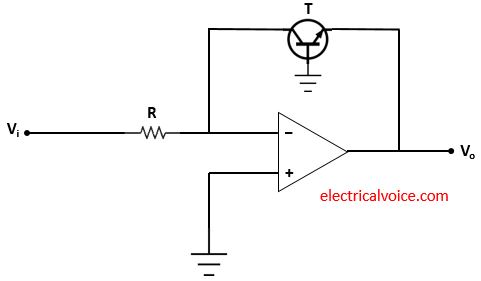
Another circuit comprises of a BJT (NPN) T, resistor (R) and op-amp used as the log amplifier as shown in figure 3. The input V i is applied through resistor R at the inverting terminal. V o is the output voltage. The non-inverting terminal of the op-amp is connected to the ground. This means that the voltage of the non-inverting terminal is zero volts.
The analysis of the log amplifier is shown in figure 4. Since the op-amp is ideal and negative feedback is present, the voltage of the inverting terminal (V − ) is equal to the voltage of the non-inverting terminal (V + = 0V), according to the virtual short concept .
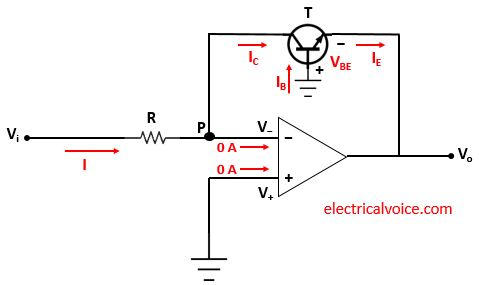
and collector current $I_{C}$,
I_{C}=I_{s}e^{\frac{V_{BE}}{\eta V_{T}}}
where $V_{BE} = V_B – V_E$
and I s = Reverse saturation current of emitter-base junction
As we know that
$I_C + I_B = I_E$
since I B ≅ 0 A
$I_C = I_E$
$I = 0 + I_{C}$
$V_{BE} = 0-V_{o}$
\[V_{BE} = -V_{o}\]
Therefore, equation (6) becomes
I_{C}=I_{s}e^{-\frac{V_{o}}{\eta V_{T}}}
From equation (5), (7), (8) and (9), we have
\[\frac{V_{i}}{R}=I_{s}e^{-\frac{V_{o}}{\eta V_{T}}}\]
\[\ln \frac{V_{i}}{I_{s}R}=-{\frac{V_{o}}{\eta V_{T}}}\]
\quicklatex{color=”#000000″ size=20} \boxed{V_{o}=-\eta V_{T}\ln \frac{V_{i}}{I_{s}R}}
Log amplifier Applications
1. It is used for measuring the signal strength.
- Antilog Amplifier Circuit Applications
- Inverting Amplifier – Applications
- Non Inverting Amplifier – Applications
- Op-amp Differentiator Circuit and Applications
- Summing Amplifier or Op-amp Adder – Applications
- Op-amp Integrator Circuit and Applications
- Voltage Follower – Applications and Advantages
- Differential Amplifier – Working and Applications
- Op amp as a Comparator – Working
- Current to Voltage Converter – Applications
Leave a Comment Cancel reply
This site uses Akismet to reduce spam. Learn how your comment data is processed .
To design and study a Logarithmic Amplifier using Op-amp 741
Introduction
Log amplifier is a linear circuit in which the output voltage will be a constant times the natural logarithm of the input. The basic output equation of a log amplifier is v V out = K ln ( V in / V ref ); where V ref is the constant of normalization and K is the scale factor. Log amplifier finds a lot of application in electronic fields like multiplication or division (they can be performed by the addition and subtraction of the logs of the operand), signal processing, computerized process control, compression, decompression, RMS value detection etc. The term "Logarithmic Amplifier" (generally abbreviated to "log amp") is something of a misnomer, and "Logarithmic Converter" would be a better description. The conversion of a signal to its equivalent logarithmic value involves a nonlinear operation, the consequences of which can be confusing if not fully understood. It is important to realize that many of the familiar concepts of linear circuits are irrelevant to log amps. For example, the incremental gain of an ideal log amp approaches infinity as the input tends to zero, and a change of offset at the output of a log amp is equivalent to a change of amplitude at its input—not a change of input offset. Basically there are two log Op-amp configurations: Op-amp diode log amplifier and Op-amp transistor log. Ideal Op-amp: The figure below shows an example of an ideal operational amplifier. The main part in an amplifier is the dependent voltage source that increases in relation to the voltage drop across R in , thus amplifying the voltage difference between V + and V -. Many uses have been found for Op-amp and an ideal Op-amp seeks to characterize the physical phenomena that make Op-amps useful.
Log Amplifier

Instructions

- Connect the components as mentioned below: (1-3),(2-4),(5-7),(6-8)
- Click on 'Check' button to check the connections. If connected connections are wrong, Make the right connection as per given instruction.
- If connections are right, Click on the 'Start' button to perform the experiment.

How does Log and Anti-Log Amplifiers work?

Log and Antilog amplifier are electronics circuit that outputs log or antilog values for a given input. If x is the input then the output from log amplifier is \(ln(x)\) and the output from antilog amplifier is \(e^x\). Log and Anti-log amplifier are build using operational amplifier and diodes or transistors. In case of log or logarithmic amplifiers a diode or transistor is placed in the feedback loop. In case of anti-log(anti-logarithmic) or exponential amplifier the diode is placed at the input. Here we will discuss how log and anti-log amplifiers works.
Basic Log or Logarithmic Amplifiers using Diode
The circuit diagram of a basic Log amplifier using diode is shown below.

In the circuit diagram above, the diode is used in the negative feedback. The analysis of this basic log amplifier is as follows.
In the above circuit, the node A is grounded and therefore the node B is at virtual ground. Therefore the voltage V2 at node B is grounded. Hence \( V_{2}=0 \) and we have,
\( V_{in} = V_{2} + I R \)
\( I R = V_{in} - V_{2} \)
\( I = \frac{V_{in} - V_{2}}{R} \)
With \( V_{2}=0 \) we have,
\( I = \frac{V_{in}}{R} ------------------------->(1)\)
As the op-amp input current is zero, we have, \( I = I_{f} \), which is the current that flows through the diode path.
Now the basic volt-ampere relation for a diode is given by,
\( I = I_{0} (e^{\frac{V}{\mu V_{T}}} - 1) \)
where, I = diode current
\( I_{0}\) = reverse current
V= diode voltage
\( \mu\) = 1 for Ge diode and 2 for Si diode
\( V_{T}\) = kT = voltage equivalent of temperature
k = Boltzmann's constant = \( 8.62 \times 10^5 eV/^o K\)
T = temperature in Kelvin
From solid state physics it can be derived that at room temperature of \(T=27^oC\), \(V_{T}= 26mV\)
When the diode is forward biased, the current through the diode \(I\) is \(I_{f}\) and in this case the term \( e^{\frac{V}{\mu V_{T}}} \) is much greater than 1, that is \(e^{\frac{V}{\mu V_{T}}} >> 1 \) and we can write,
\( I_{f} = I_{0} e^{\frac{V}{\mu V_{T}}} \)
Taking natural logrithm on both sides and solving for voltage V across the diode,
\( ln[I_{f}] = ln[I_{0} e^{\frac{V}{\mu V_{T}}}] \)
or, \( ln[I_{f}] = ln[I_{0}] + ln[ e^{\frac{V}{\mu V_{T}}}] \)
or, \( ln[I_{f}] = ln[I_{0}] + \frac{V}{\mu V_{T}} \)
or, \( V = \mu V_{T} [ln(I_{f}) - ln(I_{0})] \)
therefore, \( V = \mu V_{T} ln[ \frac{I_{f}} {I_{0}} ] \)
which is the basic equation for log and anti-log amplifiers
The voltage across the diode V is,
\(V=V_{B}-V_{out}\)
and since \(V_{B}=0\) because of virtual ground
\(V= -V_{out}\)
And we can write ,
\( -V_{out} = \mu V_{T} ln[ \frac{I_{f}} {I_{0}} ] \)
using eqn(1),
\( V_{out} = - \mu V_{T} ln[ \frac{V_{in}} { I_{0} R} ] \)
Let \( V_{ref} =I_{0} R \) which is just a constant voltage then we get,
\( V_{out} = - \mu V_{T} ln[ \frac{V_{in}} { V_{ref}} ] -------------->(2)\)
From the above log amplifier equation we can see that the output voltage \( V_{out}\) is function of logarithm of the input voltage \( V_{in}\). The above equation gives natural logarithm with base e. To obtain logarithm to the base 10 using the following relation,
\( log_{10}X = 0.4343 ln(X) \)
Consider the following log amplifier designed with LM358 operational amplifier and 1N4148 switching diode.

If the input signal is a sine wave of amplitude 100mV and frequency of 1KHz, then the waveform of the input signal and the output signal from the log amplifier is shown below.

In the above waveform graph, the green colored signal is the input sine wave signal and the red signal is the output from the logarithm amplifier.
Post a Comment
Ttr_slideshow, search this site, popular posts.

Contact & Maps
Direct Media Pvt.Ltd. Contact Office Address
- City Square, Samakhusi Chowk, Kathmandu, Nepal
- +977-9805852481
- [email protected]
- www.direct-media.xyz
Form WhatsApp
This order requires the WhatsApp application.

Access denied under U.S. Export Administration Regulations.

IMAGES
VIDEO
COMMENTS
A basic anti-log amplifier is shown in Figure 7.6.3. Note that the transistor is used to turn the input voltage into an input current, with a log function. This current then feeds Rf, which produces the output voltage. The derivation of the input/output Equation is similar to the log circuit's: Vout = − RfIc.
1 Theory and Applications of Logarithmic Amplifiers. The theory and construction of these circuits are actually readily understood. Figure 1 shows an amplifier that provides a logarithmic output for a linear input current or voltage. For input currents, the circuit will maintain 1% logarithmic conformity over almost six decades of operation.
A log amplifier, which may spell log as logarithmic or logarithm and which may abbreviate amplifier as amp or be termed as a converter, is an electronic amplifier that for some range of input voltage has an output voltage approximately proportional to the logarithm of the input: (), where is a normalization constant in volts, is a scale factor, and is the natural logarithm.
An op-amp based logarithmic amplifier produces a voltage at the output, which is proportional to the logarithm of the voltage applied to the resistor connected to its inverting terminal. The circuit diagram of op-amp based logarithmic amplifier is shown in figure 1. Fig 1: Op-amp based Logarithmic Amplifier In the above circuit, the non ...
April 10, 2018 Engineeering Projects. Logarithmic Amplifier using Diode and Transistor. It produces output that is proportional to the logarithmic input. It is a non-linear amplifier used for amplification or compression of a wide range of input signals for better resolution. It can be used direct DB display on a spectrum analyzer.
Anti-Logarithmic Amplifier. An anti-logarithmic amplifier, or an anti-log amplifier, is an electronic circuit that produces an output that is proportional to the anti-logarithm of the applied input. This section discusses about the op-amp based anti-logarithmic amplifier in detail. An op-amp based anti-logarithmic amplifier produces a voltage ...
Log amplifier is a linear circuit in which the output voltage will be a constant times the natural logarithm of the input. The basic output equation of a log amplifier is v Vout = K ln (Vin/Vref); where Vref is the constant of normalisation, and K is the scale factor. Log amplifier finds a lot of application in electronic fields like ...
A FUNDAMENTALS OF LOGARITHMIC AMPLIFIERS AND RECENT ADVANCES. This is a tutorial address. Numerous real-world signals exhibit a large dynamic range (DR)--the ratio of the strongest amplitude to the weakest, usually expressed in decibels. These signals are often handled by high-resolution A/D converters (24 b = 144.5 dB).
The logarithm of any number is the power that has such a number at the base that results in this number. The results generated by the logarithmic or log amplifier is directly proportional to the log taken of the input provided while the output pf the antilog amplifier is inverse of the input. Logarithmic Amplifier.
Log amplifier or logarithmic amplifier is an electronic circuit that produces output that is proportional to the logarithm of the applied input. Basically it performs mathematical operation of a logarithm. In this article, we will see the different log amplifier circuits, its working and log amplifier applications. Basically two circuits are there to perform the ... <a title="Log Amplifier ...
Experiment Number- 3 Design of Log and Antilog Amplifier AIM: To construct and study the behavior of logarithmic and antilogarithmic amplifier. APPARATUS: S.NO. Name of the Equipment Values Quantity 1 Op-Amp 741 IC 1 2 Resistor 100 KΩ , 10 KΩ 2 3 NPN transistor BC 548 1 4 Function Generator 1MHz 1 5 CRO 20 MHz 1
To design and study a Logarithmic Amplifier using Op-amp 741. Introduction. Log amplifier is a linear circuit in which the output voltage will be a constant times the natural logarithm of the input. The basic output equation of a log amplifier is v V out = K ln ( V in / V ref); where V ref is the constant of normalization and K is the scale ...
Connect the components as mentioned below: (1-3),(2-4),(5-7),(6-8) Click on 'Check'button to check the connections. If connected connections are wrong, Make the right connection as per given instruction. If connections are right, Click on the'Start'button to perform the experiment.
in process control. When used with a diode, an op amp can perform non-linear mathematical operations like logarithmic or exponential amplification. For this section of the experiment, please note that it is possible to burn out the op-amp by applying a voltage to the op amp inputs that exceeds the supply voltages, V S= ±15V.
About this Video:-Dive into the world of logarithmic amplifiers with our latest YouTube video! 🚀 In this comprehensive tutorial, we demonstrate the simulati...
In this experiment, you will learn more about the diode by studying a simple log amplifier. Simple Logarithmic Amplifier This circuit uses an operational amplifier (op-amps) with negative feedback. We will discuss op-amps in more detail in a future lecture. For this op-amp configuration, an inverter amplifier, the inverting input, pin 2, is a ...
Log and Anti-log amplifier are build using operational amplifier and diodes or transistors. In case of log or logarithmic amplifiers a diode or transistor is placed in the feedback loop. In case of anti-log (anti-logarithmic) or exponential amplifier the diode is placed at the input. Here we will discuss how log and anti-log amplifiers works.
Many industrial applications measure physical quantities over a wide dynamic range. These applications use loga-rithmic amplifiers (log amps) to match a transmitter's dynamic output to the linear input range of a signal gauge. Figure 1 shows a typical signal chain to measure photo currents over a dynamic range of seven decades.
A log amp must satisfy a transfer function of the form. VOUT = VY log(VIN/VX) Eq. 1 over some range of input values which may vary from 100:1 (40 dB) to over 1,000,000:1 (120 dB). With inputs very close to zero, log amps cease to behave logarithmically, and most then have a linear VIN/VOUT law.