Let's talk About Networks, by Jerome Tissieres


Cisco Meraki MX Static IP assignment via Dashboard
This morning, I received a notice about a Cisco Meraki MX firmware upgrade planned for a security appliance I have in my lab.
The message lists the new features:
- Layer 7 traffic classifications for VPN flow preferences
- Syslog export of AMP events
- Added support for using FQDNs in L3 firewall rule destination
- Threat Grid support for the MX60(W), MX64(W), MX65(W), MX80, MX90, MX84, and MX100 appliances
- Content filtering improvements
- Static IP assignment via Dashboard (via Appliance Status page)
- Device utilization reporting (via the new Summary Reports page)
- Performance, stability, and security improvements
This is now true: Static IP assignment via Dashboard! I was waiting this feature since a long time.
Let’s see a real case: you send a MX security appliance to a customer; he wants to installs it on his Internet connection but his ISP does not provide a DHCP service on this link. This is often the case for business internet access here, because the customer need a static IP range, like a /30 or /29, you are supposed to use static IP assignment on your device.
To solve this, you can try to ask the ISP to enable DHCP on his CE router, or even better, to create a static DHCP entry on his router for the Meraki MX. But this is not always possible. The alternative is to go to the customer, connect your laptop to the Mgmt or LAN port of the MX, depending of the model, and then type: http://setup.meraki.com to get a very ugly gray page, local to the MX, to be able to configure the WAN IP and DNS settings:
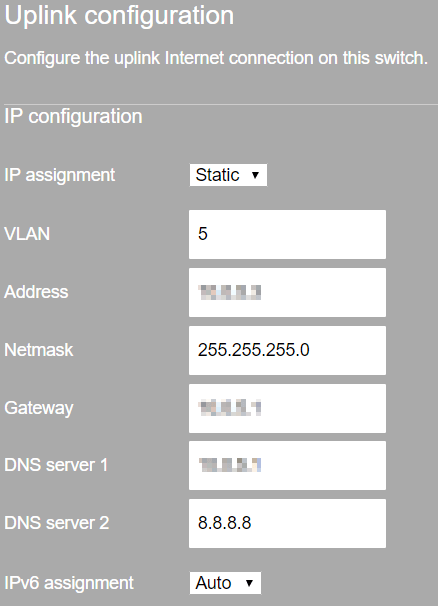
But to login to this page, you must use the serial number as username and a blank password. So, you must find the serial number on the device, probably already mounted into a rack full of others network devices, or go back to the Meraki dashboard to copy the serial number. Not very easy, right?
Now, Meraki announce you can configure the WAN IP and DNS settings directly from the Meraki dashboard. To do this, go to the dashboard , then to the Appliance status page and finally on Uplink tab. Here we can see a small pencil close to the WAN IP to change the IP settings:
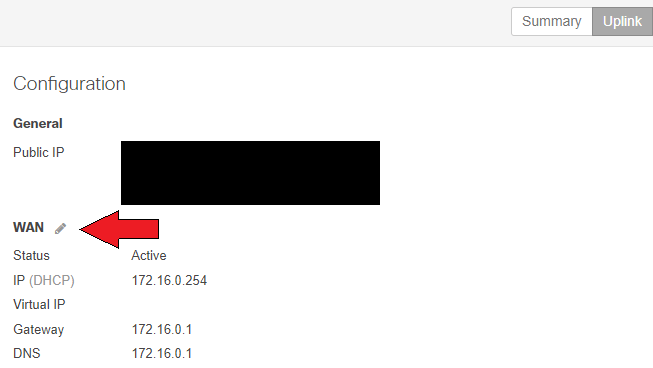
It looked great, so I wanted to test this: As this setting is located on the appliance status page, I was not sure it is available when the device is offline. To be sure, I tried with my test device: I removed the power, waited a few minutes to see it in red into the dashboard with the message: “device unreachable”, and I changed the WAN IP from DHCP to a free static IP on the same range. I did this on the WAN-2 interface, to be sure this is also supported:
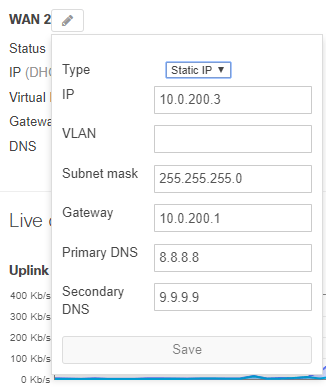
After the reboot, the appliance took this new IP and everything was working fine, great!
But does that really solve my problem? Well, yes but only partially. Now, we can configure the MX static IP in the dashboard before deploying it. But then, the appliance still need to get this configuration. And the default WAN configuration is still in DHCP client mode.
A solution could be the customer or partner plug the WAN interface of the MX into his LAN, or into a residential internet access, like this the MX can get his configuration for the final installation. And then he connects the MX WAN interface to the right internet access. This is not perfect, but it works.
Note: I made these tests with a MX65 using MX 12.26 firmware upgraded to MX 13.28.
Did you like this article? Please share it…
I Use a 4g router in WAN 2. My techs install the MX and I’m offsite programming. When I see it online I then go in and program WAN 1 with the static IP and let them plug it into the ISP.
This is a very smart technique to avoid configuration errors from the tech on site and make the installation easier. Then, do you leave the 4G router in place, as a backup or for SD-WAN traffic, after the install?

Leave a Reply Cancel reply
Your email address will not be published. Required fields are marked *
Meraki Community
- Community Platform Help
- Contact Community Team
- Meraki Documentation
- Meraki DevNet Developer Hub
- Meraki System Status
- Technical Forums
- Security & SD-WAN
Security & SD-WAN
- Mark all as New
- Mark all as Read
- Float this item to the top
- Subscribe to RSS Feed
- Threaded format
- Linear Format
- Sort by Topic Start Date
| on Aug 22 2017 10:15 AM Latest post on Sep 4 2017 7:06 AM by Replies 5181 Views | Replies | Views | ||
| on Sep 1 2017 12:36 PM Latest post on Sep 1 2017 1:44 PM by Replies 5429 Views | Replies | Views | ||
| on Aug 28 2017 2:49 PM Latest post on Aug 30 2017 4:25 PM by Replies 3353 Views | Replies | Views | ||
| on Aug 28 2017 11:35 AM Latest post on Aug 30 2017 12:00 PM by Replies 4140 Views | Replies | Views | ||
| on Jun 21 2017 3:42 PM Latest post on Aug 29 2017 8:08 AM by Replies 3944 Views | Replies | Views | ||
| on Aug 25 2017 5:57 PM Latest post on Aug 28 2017 4:30 PM by Replies 5320 Views | Replies | Views | ||
| on Aug 22 2017 8:12 PM Latest post on Aug 27 2017 12:18 AM by Replies 2373 Views | Replies | Views | ||
| on Aug 23 2017 9:17 AM Latest post on Aug 25 2017 12:19 PM by Replies 3445 Views | Replies | Views | ||
| on Aug 22 2017 5:51 AM Latest post on Aug 23 2017 6:56 AM by Replies 4560 Views | Replies | Views | ||
| on Aug 22 2017 3:49 PM Latest post on Aug 23 2017 6:13 AM by Replies 6112 Views | Replies | Views | ||
| on Aug 17 2017 12:20 PM Latest post on Aug 22 2017 6:59 PM by Replies 8286 Views | Replies | Views | ||
| on Aug 17 2017 8:31 AM Latest post on Aug 22 2017 8:40 AM by Replies 13305 Views | Replies | Views | ||
| on Aug 8 2017 9:00 PM Latest post on Aug 21 2017 3:30 AM by Replies 8683 Views | Replies | Views | ||
| on Aug 18 2017 6:09 AM Latest post on Aug 18 2017 10:45 AM by Replies 4733 Views | Replies | Views | ||
| on Jun 21 2017 3:38 PM Latest post on Aug 16 2017 10:47 AM by Replies 5075 Views | Replies | Views | ||
| on Aug 9 2017 8:28 AM Latest post on Aug 10 2017 5:13 AM by Replies 4590 Views | Replies | Views | ||
| on Aug 8 2017 2:26 PM Latest post on Aug 9 2017 6:41 AM by Replies 6030 Views | Replies | Views | ||
| on Aug 7 2017 11:35 PM Latest post on Aug 8 2017 10:53 AM by Replies 5159 Views | Replies | Views |
- « Previous
- Next »
| Subject | Author | Posted |
|---|---|---|
| yesterday | ||
| Wednesday | ||
| a week ago | ||
| 2 weeks ago |
Have a question about Meraki's MX-series security appliances? You've come to the right place.
(If you're looking for Cloud Security / vMX, please go to the Cloud Security board .)
To get started, sign in with your Cisco account or create a new account.
- 3rd Party VPN 167
- Auto VPN 314
- Client VPN 438
- Firewall 629
| User | Count |
|---|---|
| 69 | |
| 49 | |
| 35 | |
| 29 | |
| 22 |
| User | Solutions |
|---|---|
| 6 | |
| 4 | |
| 4 | |
| 3 | |
| 3 |
- Threat Protection
- Blocking Websites with Content Filtering and Layer 7 Firewall Rules
- Advanced Malware Protection (AMP)
- Troubleshooting Non-Meraki Site-to-site VPN Peers
- Configuring Site-to-site VPN over MPLS
- SD-WAN Deployment Guide (CVD)
- SD-WAN Monitoring
| Subject | Kudos |
|---|---|
| 12 | |
| 11 | |
| 11 | |
| 10 | |
| 10 |
- New September 26: Cisco Learning Network EOL October 23, 2024
- September 20: Community Platform Update: Wider content!
- September 17: New survey – we want to hear from you! (and give you a chance to win swag!)
- Community guidelines
- Cisco privacy
- Khoros privacy
- Terms of service

COMMENTS
Input the appropriate connection information and click the "Update" button. If a VLAN is specified in the static IP configuration, traffic from the MX will be sent out tagged with 802.1Q for that VLAN. If the MX is not able to reach the default gateway on this static assignment, it will fall back to DHCP.
Local IP Assignment. Connect a client to the MS. The local status page can be accessed via any ethernet port on the device. Once you have obtained an IP address, browse to the url switch.meraki.com. On this page, click Uplink Configuration. The page should now prompt for login credentials. If local login credentials were configured via ...
Choose Add a fixed IP assignment. Enter the MAC address of the client device and the IP address it should be assigned. The Client name address is optional and for reference purposes. Note: optionally use import CSV option to import several fixed IP assignments. This feature is only available on MX and not MS.
Conversationalist. May 24 2024 12:04 PM. Hi Community. Greetings!! Quick Question! Under Security & SD-WAN > DHCP > Fixed IP Assignments , when we give a Fixed IP address for a MAC address and when the device is not ON. Do DHCP assign the Fixed IP to another device, or it will treat the IP as a static IP address or reserved address and never ...
Oct 5 2017 6:36 AM. If you want the IP to stay the same you can allocate a fixed IP address under the DHCP portion of the Security Appliance. If you want a truly static IP you need to make sure that address can reach the internet. A good test would be to give your own laptop the address, plug in via Ethernet and try to ping google (8.8.8.8).
Yes, fixed IP assignments are 1 MAC address to 1 IP, whereas reserved IP ranges are the range of IP addresses that you don't want DHCP to issue. This would cover IP addresses that are statically assigned to a client in that subnet. The two are totally separate and you can have either without the other. 0 Kudos.
To assign a static IP, you will need to: Choose the Configure tab at the top of the Local Status Page. Enter the serial number of the device you are connected to (all capitals with dashes) as the username, with no password. Change the IP Assignment section from DHCP to Static IP. Fill in the appropriate static IP details for your network.
Browse to dashboard.meraki.com and login to Dashboard. Navigate to Wireless > Monitor > Access Points and click the name of the AP you would like to configure. On the device status page, click the Edit icon to the right of the current IP information to expand the configuration for that device. Input the appropriate connection information and ...
Sep 6 2018 3:11 AM. I have configured fixed ip assignment to switches and AP in my network. The Switches have been assigned the fixed IPs successful but the AP is not being assigned that specific IP via DHCP despite restarting or power cycling the switch port connected to it. what can be done to have the AP assigned that specific ip and what is ...
This is often the case for business internet access here, because the customer need a static IP range, like a /30 or /29, you are supposed to use static IP assignment on your device. To solve this, you can try to ask the ISP to enable DHCP on his CE router, or even better, to create a static DHCP entry on his router for the Meraki MX.
/r/Meraki: Everything Related to Cisco Meraki Cloud Networking! Members Online • Invincie . Create Fixed ip address assignments Question ... Now I want to reserve the ip's of my aps? The button to add via a csv is gone? Only manually I can add now? Does anybody have a clue how to? Locked post. New comments cannot be posted.
Overview . This article describes best practices for configuring DNS servers on the WAN interfaces of all Cisco Meraki products. One of the most common DNS configurations when assigning a static IP address to a Meraki device is to use one ISP-provided DNS server and one well-known public DNS service such as Google (8.8.8.8).
When using DHCP, the DHCP server should be configured to assign a static IP address for each MAC address belonging to a Meraki switch. Other features of the network, such as 802.1X authentication, may rely on the property that the switches have static IP addresses. Static Assignment Static IPs are assigned using the local web server on each switch.
Lists of Reserved IP ranges can be imported from a CSV file. Fixed IP assignments IP addresses that are allocated to specific devices by MAC address to ensure that these devices always get the same IP address when they make a DHCP request. Lists of Fixed IPs can be imported from a CSV file.
As the subject states, I have a number of fixed IP assignments under my DHCP configuration on my MX. I expected to see those show up under my DHCP leases on the MX but I do not. Why is this? I get that it is a fixed IP assignment, but it still uses DHCP and is subject to the DHCP lease times.
Hi Community . Greetings!! Quick Question! Under Security & SD-WAN > DHCP > Fixed IP Assignments , when we give a Fixed IP address for a MAC address and when the device is not ON.Do DHCP assign the Fixed IP to another device, or it will treat the IP as a static IP address or reserved address and never assigns to other device?
Create an SSID to be used for layer 3 roaming on the Wireless > Configure > SSIDs page. On Wireless > Configure > Access control > Client IP and VLAN, select External DHCP server assigned and then click Tunneled. Select the previously created mobility concentrator in the Concentrator menu. Layer 3 roaming clients can optionally be tagged with a ...
New Meraki Users; Tópicos em Português; Temas en Español; Meraki Demo; ... Multiple Public Switches on same ISP subnet Static IPs - No Connection All, I installed a Miraki switch on one of my ISP public IPs (1 of 5). I have another router for different network on IP 2 of 5. The Miraki VPN won't allow from the other router traffic.
Cannot have multiple fixed IP assignments for MAC address "xx:xx:xx:xx:xx:xx". The IP address 192.168.128.4 is already assigned to another host. I have done in the past where I did want to use the same ip for a new device and always worked. I have also tried to delete the assignment and create again but does not work as well.
All, I installed a Miraki switch on one of my ISP public IPs (1 of 5). I have another router for different network on IP 2 of 5. The Miraki VPN won't allow from the other router traffic. I resolved this years ago with a Sophos switch, but do not see the same option in Miraki. How do I make it ...
It looks like your non-Meraki switch is manageable because it has an IP address within VLAN49 IP address range. I suspect your non-Meraki switch has the port connecting to your Meraki switch configured as Trunk, Native VLAN = 49 and Allowed VLANs = 49 and 50. Probably you have the port connecting to your MR Access Point (AP)configure the same.
Technical Forums. SASE / Secure Connect; Cellular Gateways; Security & SD-WAN; Cloud Security & SD-WAN (vMX) Switching; Wireless; Mobile Device Management